Four Audio DBS1 User Manual

DBS1
Use r M an ua l
Version 1.2.0
2016-02-18
© Four Audio GmbH & Co. KG 2016
This manual can be downloaded from
www.fouraudio.com/en/products/dbs1.html

Content
1. Important Safety Information ............................................................................................................................................ 3
2. EC Declaration of Conformity ............................................................................................................................................ 4
3. Package contents ............................................................................................................................................................... 5
4. Product Specifications ........................................................................................................................................................ 6
4.1. Connectors ................................................................................................................................................................ 6
4.2. Audio Performance ................................................................................................................................................... 6
4.3. Dimensions and weight ............................................................................................................................................. 6
5. DBS1 Inputs/ Outputs ......................................................................................................................................................... 7
5.1. Analog Inputs ............................................................................................................................................................. 7
5.2. Analog Outputs.......................................................................................................................................................... 7
5.3. Ethernet connector ................................................................................................................................................... 7
5.4. Power Supply jack ..................................................................................................................................................... 7
6. Usage................................................................................................................................................................................... 8
6.1. LEDs ............................................................................................................................................................................ 8
6.2. Push Buttons ............................................................................................................................................................. 8
6.3. Channel selection ...................................................................................................................................................... 9
6.4. Sensitivity ................................................................................................................................................................... 9
6.5. Function switches ................................................................................................................................................... 12
6.6. Dante® status ......................................................................................................................................................... 12
6.7. Remote Control ...................................................................................................................................................... 12
6.8. Dante® settings ...................................................................................................................................................... 12
7. Network Setup ................................................................................................................................................................. 13
8. Mounting options ............................................................................................................................................................ 14
9. Firmware Update............................................................................................................................................................. 15
9.1. DBS1 Software and firmware ................................................................................................................................ 15
9.2. Dante® Firmware Update Manager ...................................................................................................................... 15
9.3. Dante® Controller ................................................................................................................................................... 15
9.4. Performing the preparatory Ultimo update for old Dante Software versions ................................................... 15
9.5. DBS1 controller firmware update ......................................................................................................................... 16
9.6. Final Ultimo Update ............................................................................................................................................... 16
10. Troubleshooting and FAQ .......................................................................................................................................... 17
10.1. Dante® firmware update fails ............................................................................................................................... 17
10.2. Network Troubleshooting ...................................................................................................................................... 18
10.3. General FAQ ........................................................................................................................................................... 19
11. Document revision history ......................................................................................................................................... 20
12. contact ......................................................................................................................................................................... 21

Date: 2016-02-18
DBS1 user manual
3
1. Important Safety Information
This device has been manufactured and tested with your safety in mind. However, improper use can result in
potential electric shock or fire hazards.
To avoid defeating the safeguards that have been built into the device, please observe the precautions discussed
in this document.
Warnings on the external power supply
The lightning flash with arrowhead symbol, within a triangle, is intended to alert you to the presence of
uninsulated “dangerous” voltages within your device’s enclosure that may be of sufficient magnitude to
constitute a risk of electric shock to persons.
The exclamation point within a triangle is intended to alert you to the presence of important instructions in the
literature accompanying the device.
Other warnings
TO REDUCE THE RISK OF ELECTRIC SHOCK, DO NOT REMOVE THE COVER OF THE DEVICE.
THERE ARE NO USER-SERVICEABLE PARTS INSIDE IT.
TO REDUCE THE RISK OF FIRE OR ELECTRIC SHOCK, DO NOT EXPOSE THIS DEVICE TO RAIN OR MOISTURE.
DO NOT PERFORM ANY SERVICING UNLESS YOU ARE QUALIFIED TO DO SO BY FOUR AUDIO.
REFER ALL SERVICING TO QUALIFIED SERVICE PERSONNEL.
SERVICING THE DEVICE YOURSELF WILL INVALIDATE THE WARRANTY.
Ventilation
Slots and openings in the casing of the device are provided for ventilation, to ensure reliable operation of the
device and to protect it from overheating.
Never block the ventilation openings by placing the device on a bed, sofa, rug or other similar surface;
Never cover the ventilation openings with items such as newspapers, cloths etc.
Do not place the device in a built-in installation such as a bookcase or rack unless proper ventilation is provided
or you have adhered to the manufacturer’s instructions.
Water and moisture
Do not expose this device to dripping or splashing and ensure that no objects filled with liquids, such as vases,
are placed on the device
Disposal
When the end-of-life of your device is reached, do not dispose this device in the household waste. This protects
our environment and saves raw materials. Return it to your distributor who will dispose it free of charge for you.
KEEP THIS INFORMATION FOR FUTURE REFERENCE

Date: 2016-02-18
DBS1 user manual
4
2. EC Declaration of Conformity
An example of this equipment has been tested and found to comply with the following European and
international Standards for Electromagnetic Compatibility and Electrical Safety:
Radiated Emission (EU): EN55103-1 (1996)
RF Immunity (EU): EN55103-2 (1996)
Electrical Safety (EU): EN60065 (1993)
Manufacturer's Name & Address
Four Audio GmbH & Co. KG
Konrad-Zuse-Str. 4
52134 Herzogenrath
Germany
Product Name
DBS1
Aachen, Oct-31-2013
Rainer Thaden

Date: 2016-02-18
DBS1 user manual
5
3. Package contents
1x DBS1 Dante® Audio Interface
1x power supply: Meanwell GS15A-1P1J (Input 90-264 V AC, Output 5 V DC / 2,4 A)
1x Power cord (IEC-60320 C13, Type F CEE 7/4)
2x Mounting brackets (see chapter 8)
4x Adhesive feet

Date: 2016-02-18
DBS1 user manual
6
4. Product Specifications
The DBS1 is a two channel analog in / analog out Dante® interface. It is based on Audinate’s Ultimo Dante® chip
which is the entry-level Dante interface. For devices with network redundancy, please check
www.fouraudio.com for our DBO devices which are based on Audinate’s Brooklyn module.
4.1. Connectors
Analog Inputs
2 balanced XLR
Analog Outputs
2 balanced XLR
Ethernet
1 RJ-45 with Power over Ethernet, 100 MBit
Power
5V DC/2.4A
4.2. Audio Performance
Sampling rate
48 kHz / 96 kHz
Resolution
24 bit
Max. Input Level
-45 dBu - +30 dBu
Max. Output Level
-48 dBu - +15 dBu
Dynamic Range AD
115dB(A) 112 dB(lin)
Dynamic Range DA
117dB(A) 114 dB(lin)
Equivalent Input Sensitivity
-123 dBu
THD @ +15 dBu output level
-105 dB
4.3. Dimensions and weight
Width / Height / Depth
195 x 39 x 125 mm
Weight only DBS / packed with PSU
730 g / 1330 g
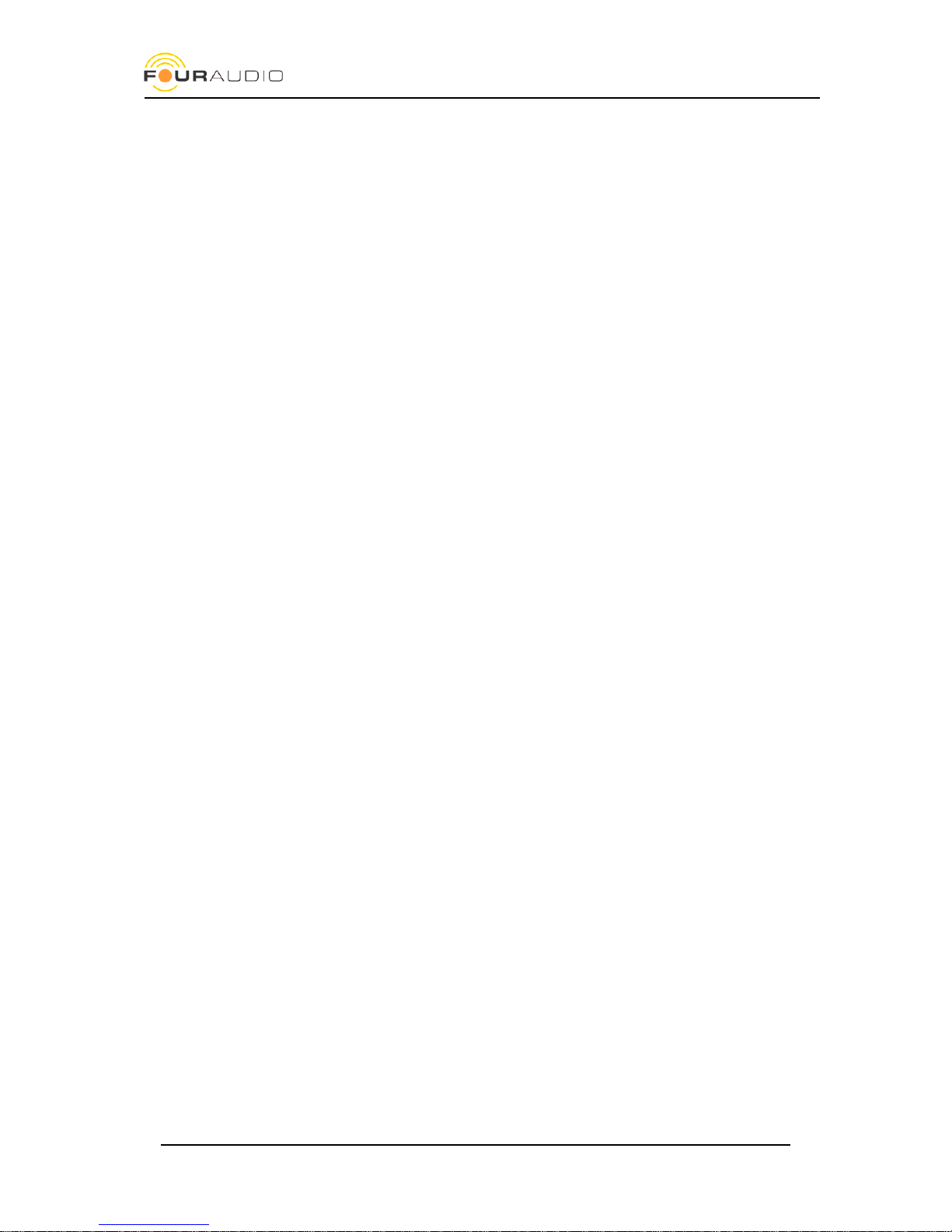
Date: 2016-02-18
DBS1 user manual
7
5. DBS1 Inputs/ Outputs
The DBS1 provides 2 balanced analog inputs and 2 balanced analog outputs for audio.
5.1. Analog Inputs
The analog inputs provide a dynamic range of 115 dB(A) with a maximum input voltage of 30 dBu.
Following functions are available:
Sensitivity +30 / +21 / .. / +3 / 0 / -3 /.. -42 / -45 dBu 3 dB steps
48 V Phantom Power On / Off
70 Hz / 1st order low cut filter On / Off
(Bold values are factory default)
The two input channels will appear as Channel 1 and 2 of the DBS1 device in the Dante® Controller Software.
5.2. Analog Outputs
The analog outputs provide a dynamic range of 114dB(A) with a maximum output voltage of 15 dBu.
Following functions are available:
Sensitiviy -48 dBu .. 15 dBu in 3 dB steps
Phase Invert 0° / 180°
Mute On / Off
Both output channels will appear as Channel 1 and 2 of the DBS1 device in the Dante® Controller software.
5.3. Ethernet connector
The DBS1 has one RJ-45 Ethernet connector to connect the unit to a Dante® Primary network. For information
about how to set-up a Dante® network please check Audinate’s help site and the famous Dante FAQ
https://www.audinate.com/resources/faqs
5.4. Power Supply jack
Use the supplied 5 V desktop power supply or Power over Ethernet (PoE).
The external power supply and PoE can be used simultaneously to achieve redundancy.
The metal bracket on the rear provides a pull relief.
