Page 1
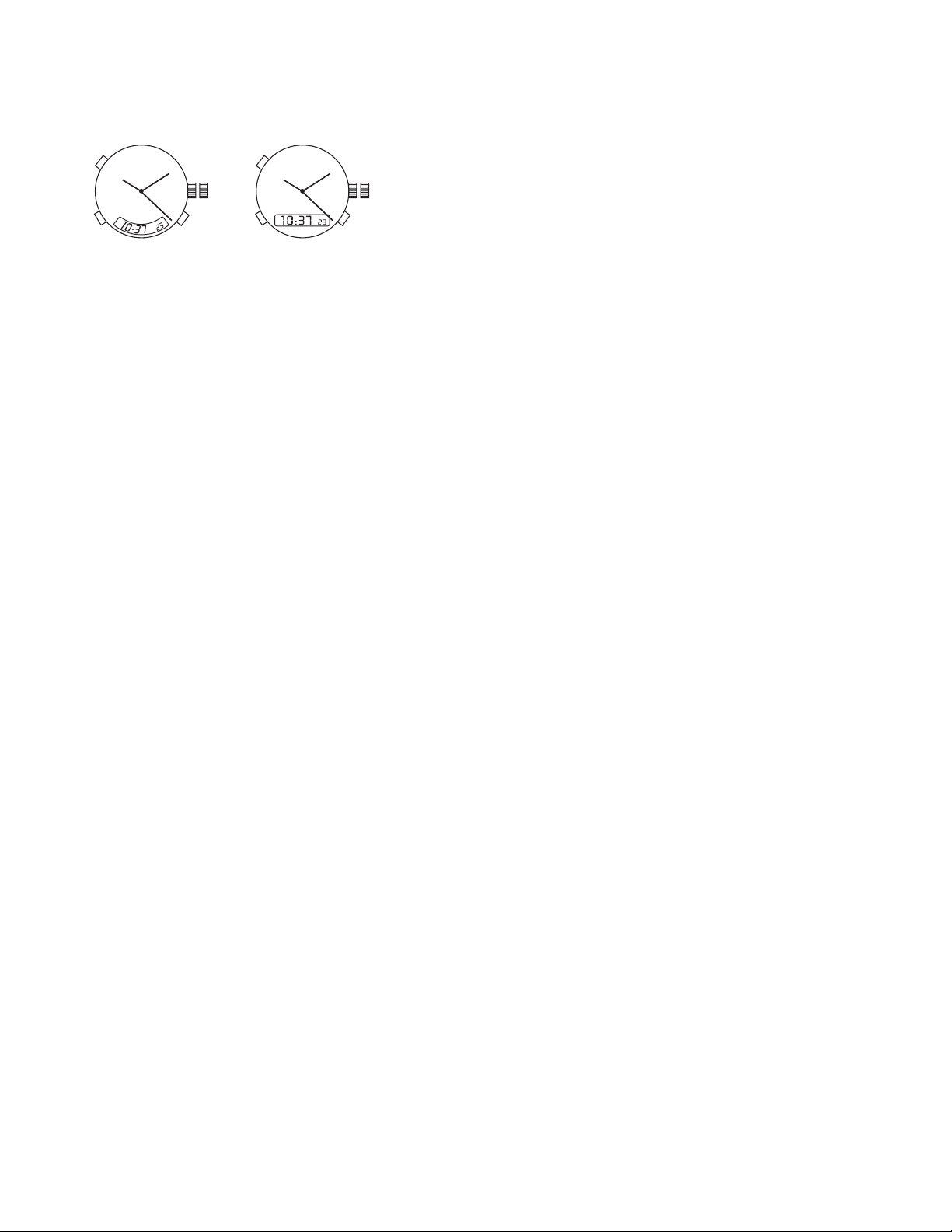
Ana-Digi T205, T206
1 2
A
B
C
1 2
A
B
C
(1 crown/3 pushers)
Analog Time Setting
1. Pull crown out to position 2.
2. Turn crown clockwise to the correct time.
3. Return crown to position 1.
Digital Time Setting
1. Press C until the time is displayed.
2. Press and hold B to enter the set mode, seconds will begin flashing.
3. Press A to adjust the digits.
4. Press B to advance to the next digits to be set (seconds, minutes, hours, 12/24 hour).
5. Continue to do steps 3 & 4 until the correct time is set.
Date Setting
1. Press C until date is displayed.
2. Press and hold B to enter the set mode, date will begin flashing.
3. Press A to adjust the digits.
4. Press B to advance to the next digits to be set (month and day).
5. Continue to do steps 3 & 4 until the correct date is set.
Digital Alarm Setting
1. Press C until AL is displayed.
2. Press and hold B to enter the set mode, hour will begin flashing.
3. Press A to adjust the hour.
4. Press B to advance to the minutes.
5. Press A to adjust the minutes.
6. Press B to keep the alarm time, no flashing digits.
7. To turn the alarm on/off, press A (icon will appear in upper left side to indicate alarm is on).
NOTE: Chime has to be on to hear alarm. To turn chime on, enter time mode, press A and B at the same time. Icon will appear in the
upper left corner.
Using the Chronograph Mode
1. Press C until the Chronograph mode is shown.
2. Press A to start/stop the counter.
3. To freeze the time (Lap), press B when the counter is running.
4. To go back to the elapsed time, press B again.
5. Press B after stopping the counter to reset it back to 00:00:00.
