Page 1
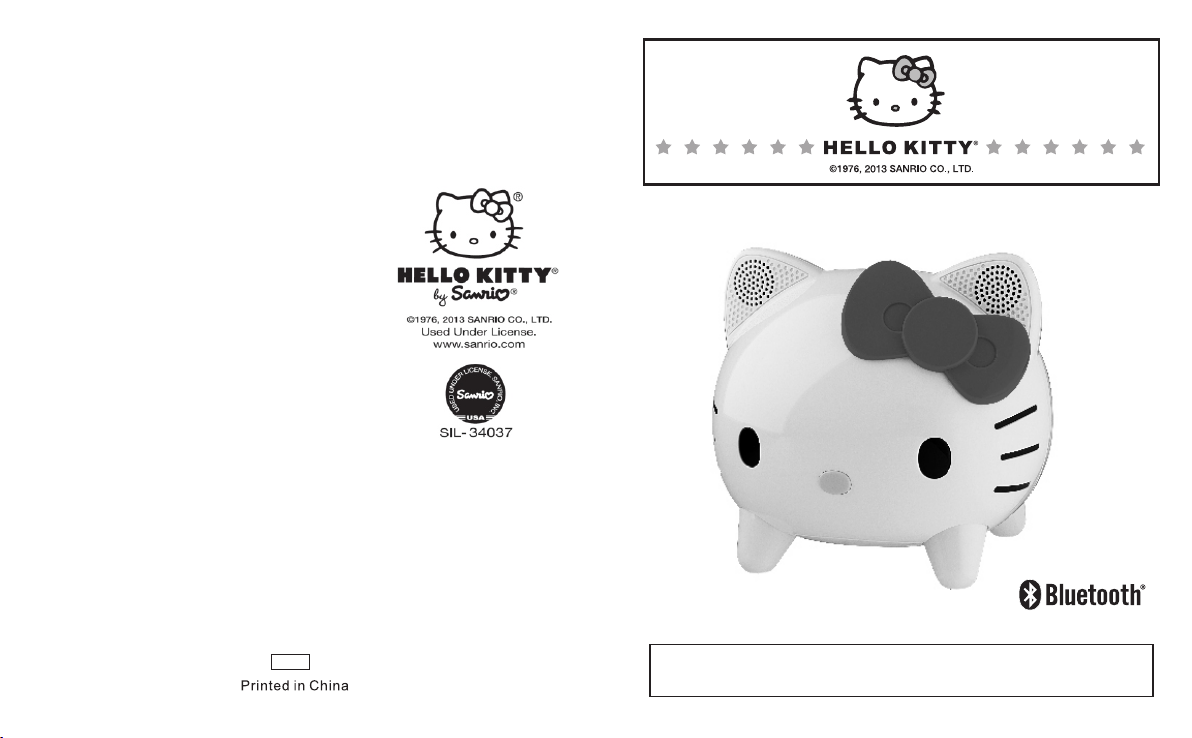
IF THE UNI T I S OU TSI DE T HE W AR RANT Y P ER IO D, ple as e in clude a ch eck f or
$2 5.00 to c ov er t he c ost o f r epai r, ha ndli ng a nd retu rn po st age . All out of w arran ty
retur ns must b e sen t prepa id.
It is recomme nd ed that y ou c on ta ct SPECTRA fir st a t 1-800-777-5331 or b y email at
cust se rv @sp ec tra in tl. co m f or upd at ed in for ma tio n o n t he unit r equ iring s ervic e. In
so me ca se s th e m od el yo u h ave ma y b e dis co nti nu ed, a nd SP EC TRA re serve s the
right t o off er alte rnati ve op tions f or repa ir or rep lacem ent .
SPECT RA MERCH AND ISING I NTERN ATIO NAL, IN C.
4230 No rth Nor man dy Avenu e,
Chica go, IL6 063 4, USA.
1-800 -777- 533 1
To regist er your p rod uct, vi sit the l ink bel ow to ent er yo ur
infor matio n.
http: //www. spe ctrai ntl.c om/wf orm .h tm
Bluet ooth is a r egi stere d trade mark of B lueto oth S IG, Inc .
BL UE TO OT H WIR EL E SS S PEA KE R S YST E M
iPod an d iPhon e are r egist ered tr adema rks of App le In c.,
regis tered i n the U .S. and o ther co untri es
Andro id is a tra dem ark of Go ogle, I nc.
Licen sed by:
Marin o Andria ni, L LC
Distr ibute d by:
Spect ra Merc han disin g Inter natio nal, In c.
Chica go, IL 606 34
www.sp ectra int l.com
0113
US E R MA N UA L
KT 4 557
PLE AS E REA D THI S OPE RATI NG MA NU AL COMPL ETE LY BEFO RE OP ER ATING
THI S UN IT AND R ETAI N THI S BOOKL ET FO R FUT URE R EF ERE NCE .
Page 2

IMPORTA N T S A F E T Y I N S T R U C T I O N S
W h e n u s e d i n t he d ir ec te d m an n er, t h i s u n i t h a s b ee n d es ig n e d a nd
ma nuf act ure d to en s ure yo u r p e rs o nal sa fe ty. How ev er, imp roper use c an
re su lt i n po te nt ia l el ec tr ic al s ho ck o r fi re h az ar ds . Pl ea se r ea d al l safety and
op er at ing in st ructions carefully b efore in st all at ion a nd us e, and k eep t hes e
in st r uctio ns h a n dy for f ut u r e refe re nc e. Tak e sp ec ia l note of all warnings
li st ed i n th es e in st ru ct io ns a nd o n th e un it .
1.The apparatus and AC/ DC adapter shall not be exposed to dripping and splashing
and that no objects filled with liquids, such as vases, shall be placed on the apparatus
and AC/DC adapter.
2.The plug of the AC/DC adapter is used as the disconnect device. The power adapter
should always remain readily accessible and should not be obstructed.
3.To completely disconnect the apparatus, unplug the adapter fro m the power outlet.
4.Mi nimum distan ce o f 4 inch es (10c m) around the ap paratus and AC/DC adapter
should be made available for sufficient ventilation.
5.The ventilation shoul d not be impeded by co verin g th e ventilation openings with
items such as newspapers, table clothes, curtains, etc.
No open flame sources such as lighted candles should be placed on the apparatus.
6.The apparatus and AC/DC adapter should be used in moderate climates.
7.Do not attempt to dismantle, open or repair this produc t yours elf. If a fa ult occurs,
seek advice from your loca l qu alified serv ice techn ician or contact the distributor
via the telephone number at the back of this instruction manual.
8.The rating plate of the apparatus is located on the rear of the unit.
IMPOR TANT NOT ES
Avo id inst allin g KT455 9 in lo catio ns desc ribed b elow:
Place s expos ed to d irect s unlig ht or clo se to hea t rad iatin g appli ances s uch as
elect ric hea ter s.
Place s subje ct to c onsta nt vibr ation s.
Dusty, humi d or mois t place s.
You must pay all shipp ing ch arges require d to ship the product to SPECTRA for war ranty
servi ce. If th e pro duct is r epair ed or rep laced u nde r warra nty, the retu rn cha rges will be
at SPEC TRA's e xpe nse. T he re a re no oth er ex press warrant ies ot her than those sta te d
herei n.
This wa rrant y is va lid onl y in acco rdanc e with th e con ditio ns set fo rth bel ow:
1. The wa rrant y app lies to t he SPEC TRA prod uct onl y whi le:
a. It re mai ns in th e p os ses si on of th e o rig in al pu rch as er a nd pro of of pu rch ase is
de mon strat ed.
b. It has not bee n subje cte d to a cc ide nt , misu se , a bu se , im pr op er servi ce, usa ge
ou ts ide t h e d es cri pt ion s a nd w ar ni ng s co ve red w i thi n t he u ser m an ual o r
non -SPEC TRA appr ove d modif icati ons.
c. Claim s are m ade wit hin the w arran ty peri od.
2. Th is w arr ant y d oes n o t c ov er d am age o r eq uip men t failu re caus ed by ele ctr ic al
wiring not in compliance with electrical cod es or SPE CTRA user manu al spe cifica tions ,
or failu re to p rovid e reaso nable c are and n ece ssary m ainte nance a s outli ned i n the
use r manua l.
3. Wa rra nty of all SP ECTRA pro du ct s applie s t o re si de nt ia l us e only an d is void when
pro ducts a re u se d in a no nr es id en ti al e nv ir on me nt or i ns ta ll ed o ut si de t he United
Sta tes.
This wa rrant y giv es you sp ecifi c legal r ights , and y ou may al so have o ther ri ght s wh ich
vary fr om stat e to st ate. TO OBTAIN SERVIC E pleas e remov e all b at ter ies (if a ny) and
pack th e unit ca ref ully an d send it f reigh t prepa id to S PECTR A at the add ress sh own
below. I F THE U NIT IS RETUR NED WIT HIN THE WA RRA NTY PER IOD s hown ab ove,
pl ease inc lud e a p ro of o f pu rcha se ( dat ed c ash reg ist er r ece ipt ) so tha t we may
es ta bl is h yo ur eligibi li ty for wa rr an ty s er vi ce and re pa ir o f the u ni t wi th ou t co st . Als o
include a note wi th a desc rip tion explaining how the uni t is defe ctive. A custom er ser vice
repre senta tiv e may nee d to cont act you r egard ing t he s ta tu s of your r ep ai r, so pleas e
inclu de your n ame , addre ss, pho ne number and em ail ad dress to expedite the pr oce ss.
EN- 10
Page 3

3.It is no rmal fo r the K T4557 t o get war m while c hargi ng yo ur smar t phone o r
porta ble dev ice .
4.Do not c harge y our s mart ph one or oth er por ta bl e d evi ce s ove r 12 hour s
conti nuous ly. Di sconn ec t y our s ma rt p hone or ot her por tab le d evi ce from
the USB c ord onc e it is f ully ch arged .
CARE AN D MA INTENANCE
1.Av oid ope ratin g your un it un der dir ect sun light o r in hot, h umi d or dust y place s.
2.Keep y our uni t awa y from he ating a pplia nces an d sou rces of electric al no ise suc h as
fluore scent l amps or m oto rs .
3.In cas e of malf unc tion, u nplug t he unit fr om t he electrical p ow er o ut le t imme di at ely.
CLEAN IN G THE UNI T
To pr ev en t fi re or s ho ck h az ar d, disco nnect t he AC a da pt er of y ou r un it f rom the AC
power s ource w hen c leani ng.
The u nit cabinet may be cle aned with a dus t clot h and car ed for as other furni tur e. Use
cauti on when c lea ning an d wipin g the pla stic pa rts .
If the cab inet be comes d ust y, wipe it w ith a s oft dry d ust clo th. Do no t use a ny w ax or
po lis h spray s on the ca binet .
If the fr on t pa ne l beco me s dirty o r smu dg ed wi th fin gerprin ts, it may be clean ed with
a soft clot h sligh tly dam pened wit h a mild soa p and water solution. Never use abrasiv e
cloths or p olish es as the se will d ama ge the fi nish of y our uni t.
CAUTI ON : Never a llo w any wat er or oth er liqu ids t o ge t ins ide the u nit whi le clea nin g.
90 DAY LIMITED WARRANTY AND SER VICE
VALID IN THE U .S .A . ON LY
SPECT RA MERCH ANDISIN G INTE RNATIONAL, INC. warra nts th is uni t to be fr ee f rom
defec tive m ater ial s or fac tor y wo rkm a ns hip fo r a perio d of 90 day s fro m th e dat e of
origi nal cus tom er purc hase an d provi ded the p rod uct is ut ilize d withi n the U.S .A. T his
warra nty is no t ass ign ab le or tra ns fer ab le . Ou r o bliga tion un der thi s war ra nty i s the
repai r or repl ace me nt of t he d ef ective unit or a ny pa rt thereo f, exce pt batt eri es , whe n
it is ret urned t o the S PECTR A Service De pa rt me nt, ac co mpani ed by pro of of t he date
of orig inal co nsu mer pur chase , such as a d uplic ate c opy of a sa les rec eipt.
EN- 9
COMPLIANCE WITH FCC REG UL ATIONS
Thi s device complie s with Part 15 of th e FCC Rules. Op era tion is subject to th e foll owing
two con ditio ns:
(1) thi s devic e may n ot caus e harmf ul inte rfere nce , and
(2) this device must accept any interfere nce re ceived, inclu ding interfer ence that m ay
cause u ndesi red o perat ion.
Cauti on: The user i s cauti one d that ch anges o r modif ica ti ons n ot expr essly a pprov ed
by the pa rty res pon sible f or comp lianc e could v oid t he user 's auth ority t o ope ra te th e
equip ment.
NOTE: This e quipm ent has b een t ested a nd foun d to comp ly with t he li mits fo r a Cl as s
B di gi ta l device, p ur su an t to Part 1 5 of the FC C Ru le s. T he se limits a re d es ig ne d to
p rov id e r e a sona bl e p r o tect io n a g a ins t h ar mf ul i nt er f ere nc e i n a r e sid en ti a l
in st al la ti on. Th is e qu ip ment ge ner ates, u ses and c an r ad ia te r ad io f requenc y energy
and , if not instal led an d used in accor dance wi th t he instruc tio ns , may cau se har mf ul
interfere nce to ra dio co mmunications . Howeve r, there is no guarantee t hat int erfer ence
w ill n ot o cc ur i n a p art ic ula r i nst al lat io n. I f t h i s e qui pm ent doe s c ause har mf ul
int erferen ce to radio or tele visi on re ce pt io n, w hi ch c an be det er m in ed b y tu rni ng the
equip ment off an d on, the user is encour age d to try to co rrect t he inte rfe re nce b y one or
more of t he foll owi ng meas ures:
-Reori ent or re loc ate the r eceiv ing ant enna.
-Incre ase the s epa ratio n betwe en the eq uipme nt an d recei ver.
-Conne ct the eq uip ment in to an out let on a ci rcuit d iff erent f rom t hat to wh ich the
recei ver is co nne cted.
-Consu lt the de ale r or an exp erien ced rad io/TV t ech nicia n for hel p.
This eq uipm ent com pl ies wit h FCC’s R F rad iation ex posure li mits set forth for an
un con tro ll e d e nv iro nme nt . T he ant enn a( s ) u se d f o r t hi s t r an smi tte r m us t b e
in sta lle d and oper ated to p ro vide a se paratio n dista nc e of at least 20 cm from al l
pe rs on s and m us t n ot b e col lo ca te d or op er ating i n conjuncti on with a ny oth er
anten na o r trans mitter.I nstal le rs must ensure that 20cm sep aratio n distanc e will
be main ta ined be tween the d evice ( ex cludi ng its hand set) an d us ers.
Page 4

PROTECT YOU R FU RN IT URE !
This mo del is eq uip ped wit h non-s kid rub ber 'fe et' t o preve nt t he product fr om m ov in g
wh en y ou o pera te t he c ont rol s. Th ese 'f ee t' ar e m ade fr om no n-m igra tin g ru bbe r
ma te ri al s pe ci al ly for mu la ted t o av oi d leaving a ny mar ks or st ain s on yo ur f ur nitur e.
Howev er cert ain t ypes of o il base d furni ture po lis hes, wood p res er vat ives, or c leani ng
spr ays ma y caus e the rub ber 'f eet' to soft en, an d lea ve mark s or a ru bb er re sidue o n the
furni ture. To preve nt any da ma ge t o you r f ur nit ure we s tr ong ly re co mme nd th at you
pu rcha se s m al l s elf -a dhe si ve f el t p ads , av ail able at h ar dwar e s tore s an d h ome
im provement ce nt er s ev er yw he re, an d a pp ly th ese p ad s to th e bo tt om o f t he r ub be r
'feet ' befor e you p lace th e produ ct on fin e woode n fur nitur e.
GETTING STAR TE D
ACCES SORIE D INC LU DED
Caref ully re mov e the uni t an d al l accessor ie s from the g if t box . Pleas e verif y that yo u
have al l the fol low ing acc essor ies bef ore you r ecy cle the g ift box
1 KT455 7 BLUETOOT H SPEAK ER
. 3 . AUX IN CAB LE
2 . AC ADAPTE R 4 . USER MA NUA L
Notes :
1.We r ecomm end con necti ng th e Headp hone ja ck of you r exter nal a udio de vice to
the Aux I npu t Jack on the KT4557. Then use the volume control on the c onnec ted
devic e to adju st th e loudn ess lev el.
2.If you c onnec t the L ine-O ut Jac k of your exte rnal au dio d evi ce to the KT45 57 Aux
Inpu t, the au dio l evel wi ll be ver y high an d you can 't ad just th e volum e level .
3.When u sing th e AUX I np ut fu nctio n, the Bl uet oo th pair (l ink) wi ll be temp orari ly
d isco nnect ed until the Inpu t Button is pressed again to select the Bluetooth ena bled
dev ice.
4.Tu rn th e KT455 7 power off whe n you have fini she d listening. Don't forget to swi tch
off t he powe r of your e xtern al au dio dev ice as we ll.
CHARGING YO UR P OR TABLE DEVICE WITH TH E KT 45 57
This s pea ke r f ea tur es a U SB po rt fo r c har gi ng yo ur p or ta ble de vi ce (iPod, i Pho ne,
An dro id ®, et c.) wh en us ed wit h t he US B c ha rgi ng co rd th at cam e wi th your d evice .
1.Tu rn on t he spea ker by sl iding t he Powe r On/ Of f Swi tch to “O N”.
2.Plug on e end of the USB cab le (no t included) into the US B Cha rg ing P ort loc ated
on the ba ck of the K T45 57. Plug the ot her en d of the co rd into t he devi ce you wi sh
to char ge.
3.Obse rv e th e battery c ha rge in di ca to r on your d ev ic e to make s ure t he char ging
proce ss star ts no rmall y.
4.Unpl ug the US B cab le when y our dev ice is fu lly cha rge d.
CAUTI ON :
Befor e charg ing , pl ea se ref er to th e u se r manu al o f the devic e you w is h to charg e to
make su re the ch arg ing cur rent re quest ed does n ot ex ceed 1A (1000mA) . Over loadi ng
the cha rging c irc uit may d amage t he KT45 57 perm ane ntly an d void th e warra nty.
Notes :
1.Ther e will be n o cha rging f uncti on when K T4557 i s tur ned “OF F”.
2.Some s mart ph one s and por table d ev ice s u se pr op rie ta ry US B conn ect ions an d
circu itry an d may n ot char ge when p lugge d into th e USB p ort. Th is in clude s older
iPod mo dels in cl ud ing th e i Po d c lassic . Ple ase ref er to you r devic e use r ma nua l
befor e you att emp t to char ge them .
EN- 8
Page 5

AUX I NP UT O PERATION
The speaker pro vid es an auxiliary a udio signal inp ut ja ck fo r connecti ng ex ternal
audio devices l ike M P3 pl aye rs, CD players, an iPhone® or an iPo d® (exce pt iP od
shuffl e 3rd generatio n) and listen to them th rou gh the speakers .
1 Turn on the speaker by sliding the Power On/Off Swit ch to “ON”. The Power LED should
.
light and remain on.
LOCATION O F CO NT RO LS
2. Plug on e end of th e inclu ded a ud io cable into the Aux In put Ja ck on back of spe ake r
and the o ther en d int o the Hea dphon e Jack of y our ext ern al audi o devic e. Tap th e
Input b utton o n Hel lo Kitt y's ear t o selec t the AU X In put .
3. Tur n on the ex ter na l aud io devi ce.
4. Adjus t the vol ume con tro l of the ex terna l devic e to obta in th e desir ed loud ness.
EN- 7
1
1. Po wer /Stat us Indi cator
2. Sp eak er
3. In put B utton
4. Pa ir Bu tton
5. AU X Inp ut Jack
6. DC I npu t Jack
7. Po wer O n/Off Swit ch
8. US B Cha rging P ort
2
Page 6

PLAYIN G FR OM A BLUETOO TH D EVICE
1. Ma ke su re the Po wer On/Off Switch is in OFF position. Insert one end of the AC ada pte r
(Incl uded) i nto t he D C Inp ut Jack o n the bac k of th e sp eak er.
2. Co nne ct the AC ad apter t o an AC 120V ~ 60Hz power source. Use the PowerOn /Of f
Switc h to turn t he sp eaker O N or OFF.
3.If the s peake r has n ever be en pair ed /l in ke d wi th a Bl ue to ot h en abled d evice , you
need to f ollow t he pa iring i nstru ction s below :
a) Tu rn on th e speaker by sliding the Power On/Off Swit ch to “ON”. The Power/
Statu s indic ato r shoul d light a nd rema in on.
b) Tu rn on t he Blueto oth fu nction of your device an d enable the sear ch or sca n
funct ion to fi nd th e speak er.
c) Sele ct "KT4 557 " from the devic e list when it appears on your device sc reen.
Enter t he pass c ode “ 0000” t o pair (l ink) th e speak er wi th your d evice .
d) If you a re pair in g (l in ki ng ) your co mp ut er t o the s pe ak er us ing Bl ue too th ,
you may n eed to se t the K T4557 a s your co mpute r's def aul t sound d evice .
4.Afte r turni ng on t he spea ker, the u nit wil l searc h for t he last p aired d evice .
5.Afte r pairi ng th e speak er with y our Blu etoot h dev ice successfully, you can play musi c
from yo ur Blue too th devi ce wire lessl y from th e spe aker.
6.Adju st the vo lum e on your B lueto oth ena bled de vic e to obta in the de sired l oudne ss.
NOTE: Al l contr ol fu nctio ns shou ld be ach ieved f rom y our Blu etoot h enabl ed de vi ce.
7.If the u nit nee ds to p air wit h anoth er Blue tooth de vi ce , repe at step 3 abo ve but pres s
Pair Bu tton in ste ad of tur ning on t he powe r. The P ower/ Sta tu s in di ca to r wi ll flash
once.
8.To turn th e speak er of f, slid e the P ow er On /Off Sw itch on t he ba ck o f the s peake r to
the OFF p ositi on. T he Powe r/S ta tus i ndica tor wil l go of f.
EN- 6
