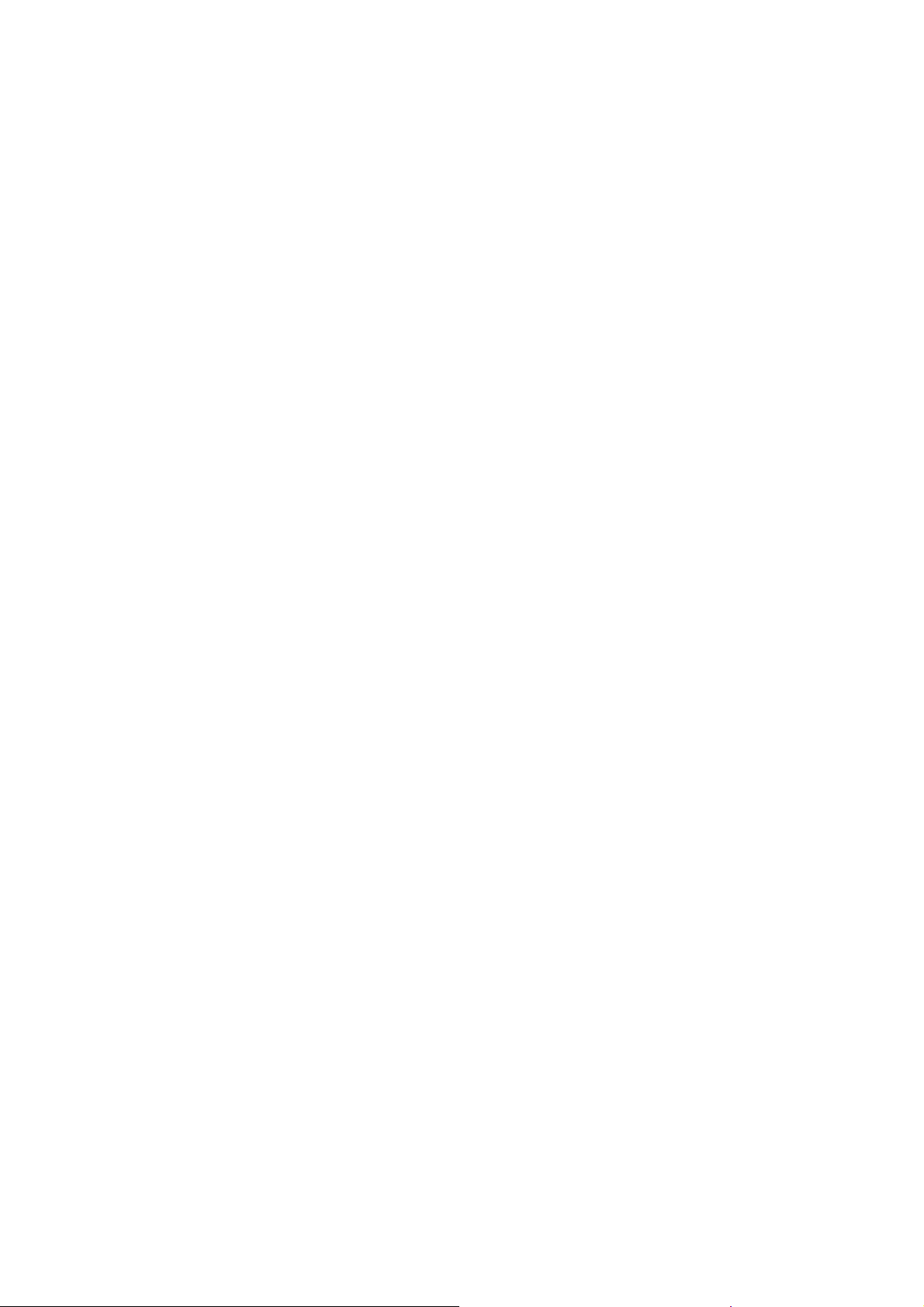
※
SAFETY INSTRUCTIONS:
To ensure your safety and enjoyment, please read and follow the safety instructions.
WARNING: To prevent any fire or electrical hazards, do not disassemble this product.
• Do not expose the unit to rain, water, or moisture.
• Do not place liquid on or close to unit.
• Do not place unit on or near the fire.
• Keep away from heat and dust.
• Place unit on a stable and level platform.
• Do not place heavy items on top of unit.
• Do not use excessive force when pushing the unit buttons.
• Do not attempt to pull the charging cable when removing it from power outlet.
• Do not use damaged or defective charging cables.
• Clean with a soft damp cloth only.
※
Package Contents
1. Two Speakers
2. AUX Cable
3. USB Charging Cable
4. User Manual
※
Control Panel Instruction
1. NFC 2. Power Button 3. DC IN 4. AUX Input
※
Warning:
Any changes or modifications not expressly approved by the party responsible for
compliance
could void the user's authority to operate the equipment.
This device complies with Part 15 of the FCC Rules. Operation is subject to the following
two conditions: (1) this device may not cause harmful interference, and (2) this device
must accept
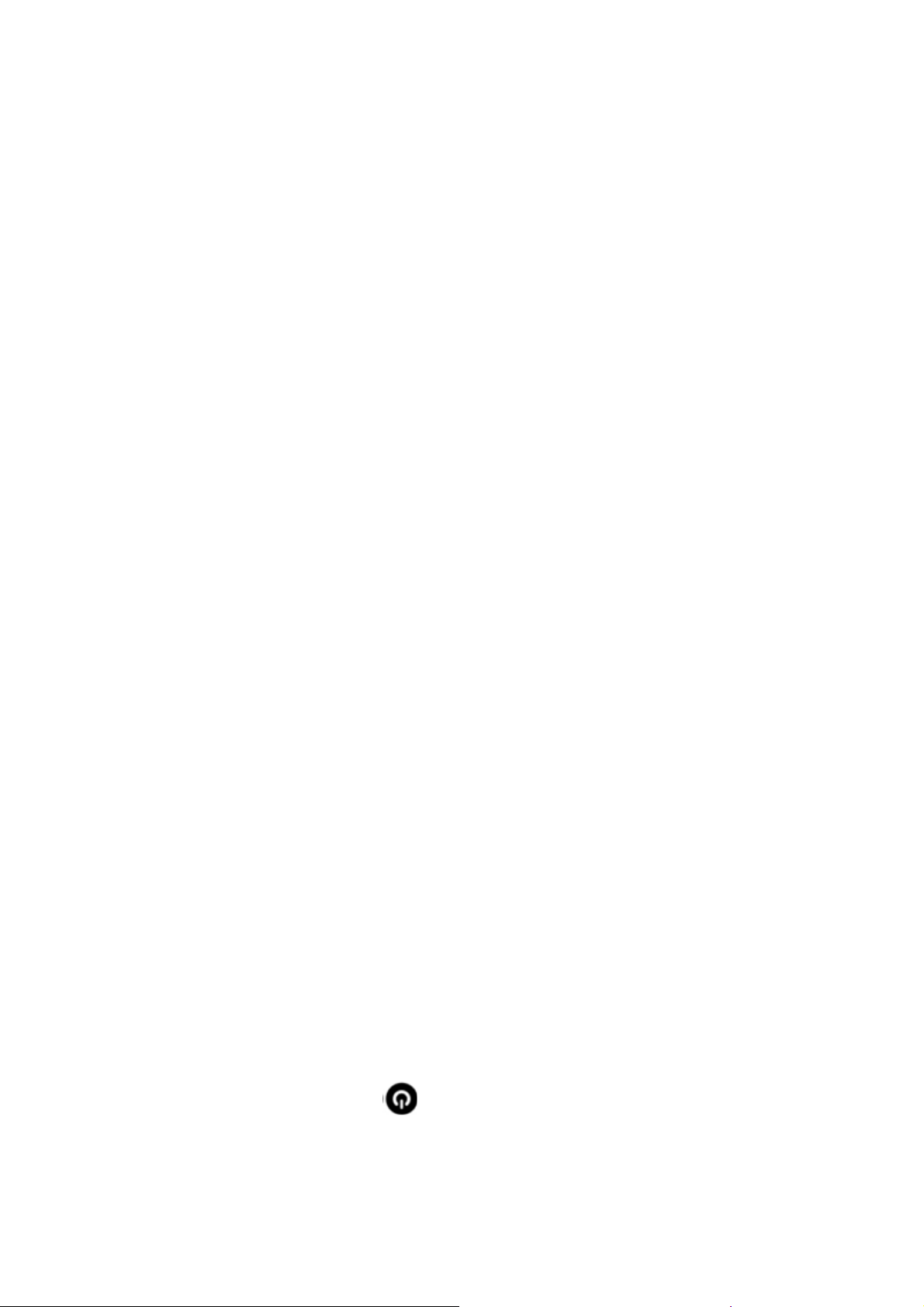
any interference received, including interference that may cause undesired operation.
NOTE: This equipment has been tested and found to comply with the limits for a
Class B digital device, pursuant to Part 15 of the FCC Rules. These limits are
designed to provide reasonable protection against harmful interference in a
residential installation. This equipment generates, uses and can radiate radio
frequency energy and, if not installed and used in accordance with the
instructions, may cause harmful interference to radio communications. However,
there is no guarantee that interference will not occur in a particular installation.
If this equipment does cause harmful interference to radio or television reception,
which can be determined by turning the equipment off and on, the user is
encouraged to try to correct the interference by one or more of the following
measures:
-- Reorient or relocate the receiving antenna.
-- Increase the separation between the equipment and receiver.
-- Connect the equipment into an outlet on a circuit different
from that to which the receiver is connected.
-- Consult the dealer or an experienced radio/TV technician for help.
BRIEF INSTRUCTIONS
1. Power on:
Press the POWER BUTTON of 2 units for 3 seconds. The indicator lights will
twinkle and the prompt tones will be “du…du…du”. The indicator lights will keep on
when power on if 2 units have been paired before. The speakers will search the

device that has been paired last time automatically.
2. Operation Controls under Bluetooth mode:
2.1. Connect by Bluetooth:
1) Turn on 2 units.
2) Choose 1 unit and double click the power button very fast. The indicator light will
twinkle and the prompt tone will be “du…du”.
3) Turn on Bluetooth in the mobile and choose “Eiffel” to connect this unit. The
indicator light will keep on and the prompt tone will be “du” after connection.
4) Press the power button of the connected unit for 1 second first. The indicator
light of this unit will twinkle again and the prompt tone will be “du…du”. Then press
the power button of another unit for 1 second. The indicator light of another unit
will twinkle and the prompt tone will be “du…du”.
5) Then the indicator lights of 2 units will keep on and the prompt tones will be “du”
after pairing.
2.2. Connect by NFC:
1) Make sure the speakers are on and in Bluetooth mode.
2) Make sure the mobile has NFC communication which can activate the Bluetooth to
pair and audio connection.
3) Make sure the mobile screen is unlocked.
4) Make sure the NFC and Bluetooth in the mobile are on.
5) Turn on the speaker and double click the power button very fast. The indicator
light will twinkle and the prompt tone will be “du…du”. Make the NFC part of the
mobile and the speaker close to each other for 2 seconds (Move the mobile on NFC
part of the speaker until it is connected if you can't make sure where NFC part of your
mobile is).
6) Choose “yes” when the mobile displays the option to connect the speaker. Then
move the mobile and wait for 3-10s until pairing. (Note: If the mobile has paired with
the speaker, it will not display the option to connect Eiffel or not, but display the
reminding message of connected or disconnected).

7) Press the power button of the connected unit for 1 second first. The indicator light
of this unit will twinkle again and the prompt tone will be “du…du”. Then press the
power button of another unit for 1 second. The indicator light of another unit will
twinkle and the prompt tone will be “du…du”.
8) Then the indicator lights of 2 units will keep on and the prompt tones will be “du”
after pairing.
2.3. Reconnect
If you need to disconnect the current connection, double click the power button very
fast. The indicator light will twinkle and the prompt tone will be “du…du”. Then you can
use the other Bluetooth devices to connect to the speakers.
3. AUX IN mode:
Insert AUX cable to the AUX input port when power is on or insert AUX cable to the AUX
input port then power on, the speaker will switch to AUX IN mode automatically.
4. Recharge:
1) Connect the USB standard charging cable with an adaptor (5V 1A) to DC IN port of
Eiffel.
2) Recharge when the power is off, the red indicator light will keep on. Then the red
indicator light will be off when the recharging is finished.
3) Recharge when the power is on, the purple indicator light will keep on. Then the blue
indicator light will keep on when the recharging is finished.
5. Low voltage alarm:
If the supply voltage is too low in 1 unit when the 2 units have been paired, the prompt
tones will be “du…du…du…du…du” in every minute and the indicator light will twinkle 4
times. Then the 2 units will power off automatically if the supply voltage is not high
enough.
6. Power off:

6.1. Press the POWER BUTTON of 1 unit for 3 seconds if the 2 units have been
paired. Then the indicator lights of 2 units will be off synchronously. The prompt tones will
be “du…du…du…du”.
6.2. Press the POWER BUTTON of 2 units for 3 seconds separately if the 2 units
haven’t been paired.
6.3. If the 2 units have been paired without connecting to any device or any operation for
10 minutes, the 2 units will power off automatically.
Trouble shootings:
1. If the speaker can’t be found in Bluetooth mode, the speaker could be connected to
another device. Remove the device from any other devices and try again. If you still
can’t find the Bluetooth speaker, please turn off for 5 seconds then turn it back on.
2. Bluetooth signal is intermittent: the effective distance between speaker and device is
30 feet, the signal will be intermittent if the distance between the device and speaker
is more than 30 feet.
3. If your Bluetooth device is in search mode it may find many other Bluetooth devices,
please wait until the search is finished and choose “Eiffel”to connect.
4. Don’t hold the mobile device too close to the speaker when using the phone function
to avoid echo.
5. NFC: please make sure the mobile has NFC function and it is turned on.
6. If the Bluetooth connection has failed several times, please turn off the speaker and
wait for 3 minutes before you restart the speaker. Then turn it on and try it again.
7. When the speaker battery is low, please recharge to ensure the normal playback of
the speaker.
8.
The electric power supply is used only to charge the battery, and not to drive the amplifier
directly. When the battery power is too low, the speaker may stop playing music even if the
battery is being charged.
