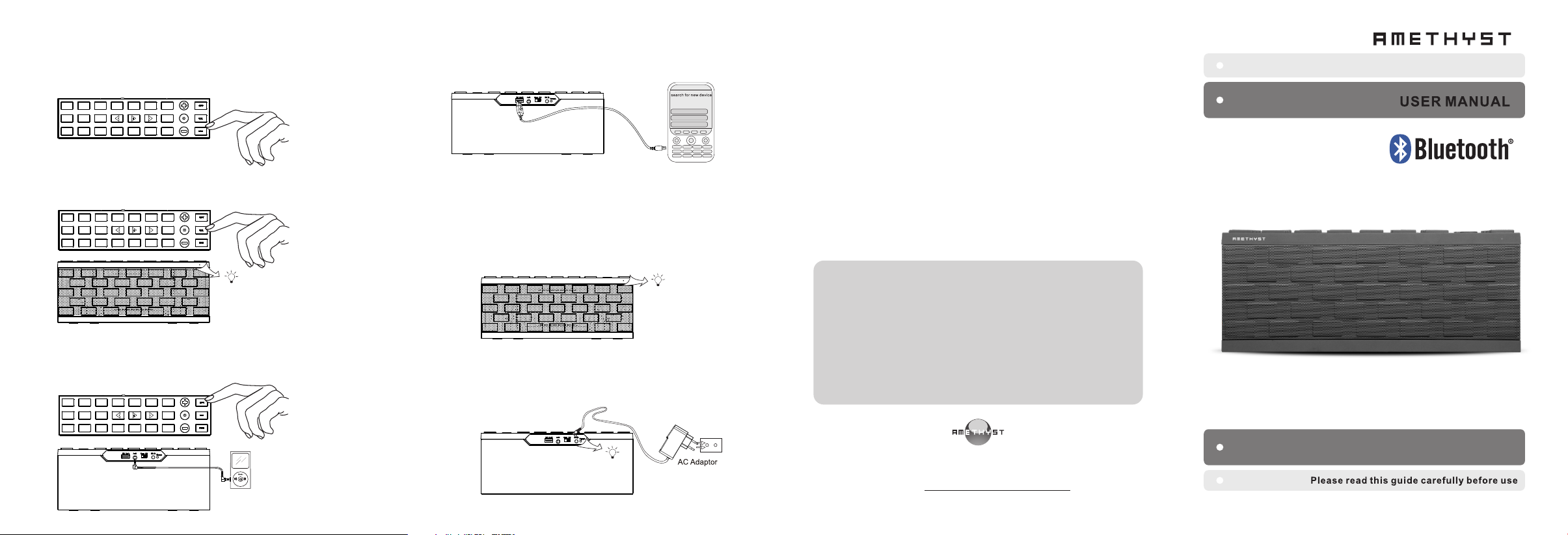
5. Spe ak er Ph on e o pe rat io n: Wh en th e c al l c om es in du ri ng playi ng mu si c,
answe r the call by touching the butt on 【PHONE】on the touching panel and
talk facing the top panel; or dial the receiver button on the mobile to use mobile
to answer the call. Press and hold on 【PHONE】for 2 seconds to ha ng up the
phon e during calling.
PHONE
6.Re-pai ri ng: To t o uc h th e PAIR but t on o n the co nt rol pa ne l f or re - pa iri ng ,
me anw hi le the i ndi cat or wi ll fl ash , an d th er e is v oi ce p ro mp t th at t he u ni t
is ready to be paired. Please follow step 3 to do pairing.
PAIR
8.DC5V Charging output: the unit provide standard USB port charging, with
DC5V 1 A ch arg ing c urr ent , whi ch ca n charge mobiles, MP3, et c thr oug h
USB cable.。
AMET HYSTM 1
9. Built-in battery : when using the built-in battery to play music, the unit will
manage the battery use automatically, wh en th e power is lo w, th e un it w il l
decrease the volume to ensure the sound quality and longer pla y ti me ; wh en
the power is not enough to suppo rt norma l play, the ind ic a to r will fl ash and
the uni t will be switch to stan dby, pleas e use th e p ro p e r po wer a da pt er t o
charge the unit for normal use.
NOTE
*
1.The Bluetooth device can't find the speaker, the speaker may still connect
wi th l as t Bl ue t oo th d ev ic e or a no the r dev ice are sea rchin g and co nn ec ti ng
with speaker at same time. Now you need to operate as Step 3 to re-connect it.
2. If you hear inter mit te nt sou nd or no s oun d f ro m s pea ke r a ft er c on ne ct io n.
Please check if the distance from you and speaker are over 10M(33FT)
3.To avoid echo when using the speaker phone function, do not place your
phone near or in front of the M1 speaker.
4.For best results it is recommend ed that Bluetoot h enable d music player that
sup ports Apple iPod, iP hone, Sa msung pl ayers, and Windo w media playe rs
be use d. Other, th ird part y suppor ted media players may not support smooth
song change functions, which may cause sound distortion or interruption
between song tracks.
5.Please use power ad ap tor wh ic h p rov id e f rom L anc hiya to avoid damage
your s pe ak er.
6.Please connect and disconnect adaptor when the switch is in OFF position
7.if your mobile doesn't su pp ort mo bi le rin g tra nsf er, yo u c an on ly hear the
M1 Built in ring voice “ incoming call”, when calling come in.
M1
7.AU X i np ut pla y: Sw itc h the M1 o n, tou ch th e I NP UT bu tt on o n th e co nt ro l
pa n el, the ind i cat o r w i ll fl ash o nce , a nd th e u ni t w ill b e c onn ec ted t o th e
AUX channel play. The music in mobiles, MP3, PC, etc can be pl ayed thr ough
3. 5 mm a udi o c ab le. Pr es s i npu t aga in w ill tur n t o blu eto ot h channel and
reconnect automatic.
INPUT
FLASH
10.Charging:, please use the supplied power adapter to charging, the green
indicator on the b ack of t he uni t wil l b e fla shi ng du rin g c ha rgi ng. W he n
the battery is fully-charged, the green indicator will stop flashing.
5
6
SPECIFICATIO NS
Amplifier output power: left/right 1.5Wx2, subwoofer 3.5Wx1
Amplifier input sensitivity: ≤400m V
Amplifier SNR:≥ 70dB
Frequency response:70Hz~20KHz
Power voltage: AC100-240V, 50 /6 0H z
Battery: 7.4V 1800mHA
Battery time 10hours
Battery charging time: 4-6hours
Blue tooth range: 7-10M(23-33FT)
Bluetooth version: 3.0 2.4G Support A2DP
AMETH YS T IN NOVATIO NS CORPOR ATI ON
14731-J F ra nk li n Aven ue Tust in , CA . 92 78 0
Web si te : ww w.amethy st in no va tionsco rp .c om
Phone: 71 4- 73 1- 2921

PROPERTY RIGHTS INFORMATION:
The trade mar k amethys t lan chi ya and all t he d eve lo ped pr odu ct s wi th th is l ab el
are registered pate nts,and belong to Foshan LAN CHIYA digitai Technolo gy Co.,Ltd.
Ou r co mpa ny r es e rv e sa ll r i gh ts, a n d no t all ow r epr int ing .Ot her c o nce rne d
tr ade mar ks a ll b el on g t o t he i r p r opr ie t ors . As t o t h e co ns t ant u p da te an d
dev el opmen t of th e p ro du ct s, o ur co mpany res er ves the ri gh t t o c hange and
rework our products without notice .
SAF ET Y I NS TRUC TI ONS:
To e n s u re y ou r s a f et y a nd e nj o y me nt , r ea d a nd f ol lo w t h e s af et y
i n s tr uc ti on s a nd u se i n t h e d ir ec te d m an ne r. K e e p t h is m a n ua l f or
f u t ur e r ef er en c e .
WAR IN G: To p r e v ent a n y fir e o r ele ct r i cal h aza rds , do n o t rem ov e
or di s se m ble an y p a rt s fr om thi s u n it . Pl eas e e n su re th at yo u us e a
qu al ified t echni ci an to s er vic e it .
• Do not expose the unit to rain, water or moisture
• Do not place liquid on or close to unit
• Do not place unit on or near an open fire such as candles or light
• Keep away from heat and dust
• Place unit on a stable and level platform
• Do not place any items on top of unit
• Do not use excessive force when pushing the unit buttons
• Do not attempt to pull the power cord from a distance to shut the power
The unit with Lithi um Battery in pleas e don' t burn,bite,Keep away from
•
Children and dispose in appointed place for battery
• Secure all cords and connections and do not use pinched or defective one
• Unplug the power cord if the unit is left unused for extended periods
• Clean with a damp cloth only
• Operating temperature 0ºC-55ºC (32ºF~131ºF)
• Blue tooth device can't be found: probably, the Speaker has been connected by
other Blue tooth device. Press Pair button to search it again. If you still ca nnot
find the speaker, please Turn Off the speaker for 5second then turn it on.
• Blue too th signal inter mitte nt ly: the eff ective di stance be tween spe aker and
Device is 10M, the signal will be intermittent if the distance more than 10M 33 .
( FT)
• If there are more than 1 Speaker are switch on, the Bluetooth device will find
more than 1 speaker, if you want to connect one of them please turn off the others
• If yo ur B lueto oth devic e on searc hing and find man y ot he r Bluetooth device,
please wait for the searching finished and select Speaker to pair.
COMPLIANCE WITH FCC REGULATI ON S
This device complies with Part 15 of the FCC Rules. Operation is subject to
the following two conditions:
(1) this device may not cause harmful interference, and
(2) this device must accept any interference received, including interference
that may cause undesired operation.
Caution: The user is caut ioned th at ch ang es o r mo di fi ca ti on s no t ex pr es sl y
ap p rov e d b y th e pa r ty r esp o nsi b le f or c omp l ian c e c o uld voi d th e us e r's
authority to operate the equipment.
NOTE: Thi s eq ui pm en t ha s be en t es te d an d fo un d to c om pl y wi th t he l imits
for a Class B digital device, pursuant to Part 15 of the FCC Rules.These limits are
des igned to pro v ide rea s ona b le p rot e cti o n a g ain s t h a rm f u l int e rfe ren c e
in a r e s iden t ial installation. This equipment generates, uses and can ra di at e
ra dio frequency energ y and, if not installed and use d in acc ordance wi th the
in s tru c t i ons, m a y cau s e h a rm f u l in t er fer enc e to rad io co mmu n ic ations.
However, there is no gua ran te e th at i nt er fe re nce w i ll n ot o ccu r in a partic ul a r
installation. If t h i s e q uip m ent d o es c a u s e har mfu l interfer ence to radio
or television receptio n, whi ch ca n be d et erm i ned by t urning t he e qu ip me nt
off an d on, th e user is encour age d to try to correct the interference by one or
more of the following measures:
-Reorient or relocate the receiving antenna.
-Increase the separation between the equipment and receiver.
-Co n nec t th e eq u ipm e nt i nto an o utl e t o n a c irc u it d iff e ren t fr o m t h at t o
which the receiver is connected.
-Consult the dealer or an experienced radio/TV technician for help.
Th is eq u ipm en t c omp li es wit h FCC ’s RF r ad ia ti on e xposure limits set fort h
for an u nco n tro l led env ir on me nt . Th e an te n na (s) us ed for this transmi t ter
mu s t b e i n sta l led an d op er at ed t o pr ov id e a se pa ra ti on d is ta nc e of a t least
20 cm from all pers ons and must not be coll ocated or operat ing in c onj unc ti on
wit h a n y o t h e r ant e n n a or t r a n smi t ter.I n sta l ler s must ens ure t hat 20 cm
sep ara tio n di s tan c e w i ll b e m a int a ine d be tween the device (excluding its
handset) and users.
PACK AG E CO NT EN TS
21
3
1. LED indicator
FRONT PANEL
1
2. Preview
3. Play/pause
4. Next
5. Volume+
6. Input
7. Microphone
8. Pair,
9. Handsfree phone
10.Volume-
11. Charging indicator
12. DC in
13. Switch
14. AUX,
15.Charging out port
(DC 5V 1A)
TOP PAN EL
2
3
4
BACK PAN EL
5
6
7
8
9
10
11
12
13
14
15
Brief Operation Introduction
1.C onnec tion: Usin g bui lt in batt ery or Plug M1 into an outlet using the includ e
AC adapt or th en sw itch it On Please make sure the sw itc h is on off posit ion
when you plug M1 with AC adaptor.
OFF
2. Power-on Operation: Aft er switchin g M1 on, the indicato r on the fron t panel
is on, and Voic e remind [Power ON] then the Bluetooth channel; the n sta rts
to sea rch the device that conn ect ed la st time. If the searc hin g is successful,
M1 wil l connec t automatic all y wit h the de vice, an d voices 『pair completed』
then the Vocie rem ind ”DU DU Du” fo r con nec t rea dy. M1 will pla y the music
through the device. If the search ing is failed, M1 will be in the sta tus of Ready
to pai r.
3.Con necting t o the Bluetooth devic e : Search and connect 【AMETHYST M1】
wit h your Bl ue tooth dev ice.. The Invoice remind “Pair co mpleted ”. Then you
can p lay mus ic f rom you r Bluetoo th devi ce .
AMETH YST M1
AME THY ST M1
4. Music-playing operation: When M1 has successfully connected to the Bluetooth
device pr op erly, yo u c an co nt ro l t he mu si c- playing of th e mo bi les throu gh
touching the PRE,NEXT,PL AY/PAUSE butt on on the touc hing pane l.
4
ON
PREV,NEXT,PLAY/PAUSE
NOTE: It may take 4 -6 h ou rs t o fu ll y
1
1.M1 machine 2.Power adapter 3.Audio cable
4 User manual.
2
charge the batter y.
3
4
