
6. Re- pairi ng: To touc h the PAI R bu tt on o n th e contr ol pane l for re- pai ring,
me anwhi le th e in dic ator wi ll fl ash, an d there i s voice p rompt” Waitin g for
th e pairi ng” . th en yo u can pair the MD2 with yo ur Mobil e, the voice pr omp t
【pa iring c omp leted】a fte r pa ire d.
PAIR
7. TF ca rd: I nse rt th e TF card whe n MD2 i s on, t he MD 2 will play music fro m
TF ca rd au tom ati cally, or yo u can p res s inp ut to s ele ct T F ca rd, the fro nt
indicator will b e ora nge , fol low the step 4 to contr ol th e mus ic pl aying.
9. Built-in b at te ry us e: wh en using th e b ui lt -i n batt ery to pl ay mu sic , the
un it wi ll mana ge th e b att er y u se au to ma ti ca lly, when t he p ower i s low,
th e u ni t wil l de cr eas e t he vo lu me to e ns ure the so un d qu ali ty and longer
play time, and voice prompt(the battery is low please rec harge) once in 1 minutes,
the front indica tor will be red and flash, Whe n bat ter y cannot suppor t nor mal
us ed un it wi ll be power off after re d ind ica tor f lash for 5 tim es
10 .Ch arg ing : ple ase use the su ppli ed USB ca ble to connec t USB po rt on PC
(U SB 2. 0 ) or adap to r (o utput 1A) , the red indi ca tor on t he b ac k of t he
un it w il l fl ash w hen charg ing. When the batte ry is fully-charg ed, the green
indi cat or wi ll stop flas h.
7.Pleas e recharge on ti me when batter y is low, for th e devic e can work as well
8.Please recha rge t he ba tte r in every three mont hs if l ong t ime s no us e.
9.The speaker ha s hig h cap aci ty batter inside pl eas e avo id th e hea t, wet,
do not disassemb le th e bat ter y or put in into water or f ire .
10.If you have pro ble m wit h NFC , please check:
1)Make sure the mo bil e has N FC fu nction,
2)Make sure the NF C and B lue too th is ON
3)Make sure the NF C can a cti vat e the Bluetooth and a udi o in yo u mob ile
4)Make sure the mo bil e is un loc ked
5)Remove the pho ne ca se
6)Use the right pa rt of N FC on y our m obile
7)If the NFC found AM ETH YST MD2 but can't con nec t, ma ke su re MD2 is
on and under Bluet oot h mod e
11.i f you c an no t con nec t with speaker as well , ple ase power it off f or 3s t hen
turn it on.
12.Th e USB p ort o nly u sed f or supplying elec tr ic al v olt age for operational
power or recharg ing t he internal batteries, not an y dat a tra nsf er between
the PC
MD2
INPUT
8.AUX input pla y: touch the INPUT button on the control pane l till the indicator
tu rn r ed and th e u ni t w il l be con necte d to t he AUX cha nnel p lay. You c an
pl ay mu sic v ia 3. 5mm f rom Mobile, MP3 , and P C.
INPUT
SPECI FIC ATIONS
A mp li fie r o ut put po we r: 4 W( RM S)X 2
NOTE
*
1.The Bluetoot h dev ice c an' t find the speaker, th e spe ake r may s til l connect
with last Blue too th device or an othe r devic e are searching and con necting
with speaker at same time. Now you need to operate as Step 6 to re-connect i t
2. If you hear inte rmitt ent sou nd o r no so und f rom s pea ker after connect ion
Please check if th e dis tan ce fr om you and speakers a re in c omm uni cat ion
range (8-10M wit hou t bar rie r)
3.Don't let Oppo sit e clo se to s peaker when you use s pea ker p hon e fun ction
to avoid Echo
4.Please use def aul t mus ic p layer w it h yo ur blue too th d evice s ys tem lik e,
iPod, Samsung pl aye r, Win dow s media playe r. As lots of third pa rty music
player do es not support smo oth son g cha nge f unc tio n, to avoid “pu”sou nd.
5.Not work with NF C: pl ease make sure the mobi le has NFC function and t urn
it on.
6.The ph one ca se ma y in fl ue nc e the N FC fu nction, pl ea se remov e i f yo u
5
cannot connect N FC as w ell .
6
A mp li fie r i np ut s en si tiv i ty : ≤400 mV
D is to rti o n 1
A mp li fie r S NR : ≥ 7 5d B
F re qu enc y r es pon s e: 70 Hz~ 20 KHz
D C i np ut : D C5 V 0 .5- 1A
B at te ry: 3. 7V 22 0 0m Ah
B at te ry t im e 6-1 0 ho ur s
B at te ry c ha rg ing ti me : 4 - 6h ou rs
B lu e too t h r an ge : 7 -1 0M
B lu et oot h v er sio n : 2 .1 +E DR Su ppo rt A2 DP
Address : hongtu RD,Songxia lndustry Park,Songgang Nanhai District,Foshan,
: ≤ %
Manufacturer:Foshan LANCHIYA Digital Technology Co., Ltd China
Guangdong Province,China
MADE IN CHINA
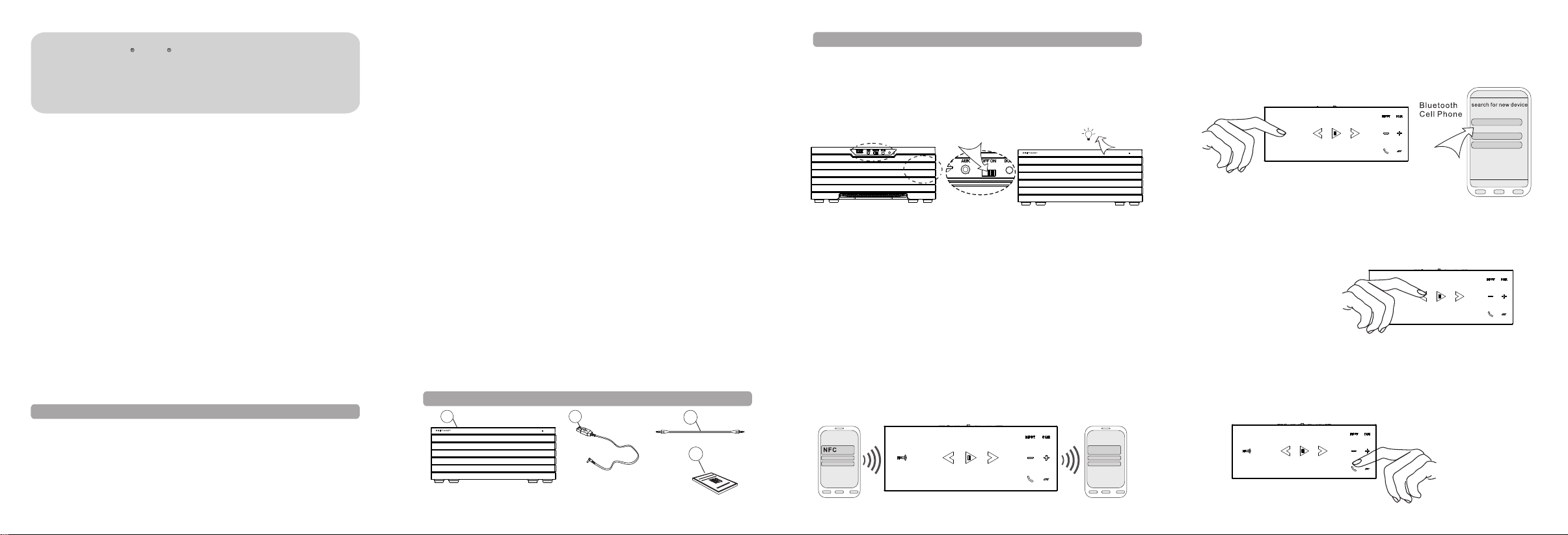
PROPERTY RIGHTS INFORMATION:
The tradema rk amet hyst la nchiy a and all the d evelope d prod ucts wit h th is l abe l
are registered pat ents,and belong to Foshan LANCHIYA digitai Technology Co.,Ltd.
Ou r c omp an y re ser vesal l r igh ts, an d n ot allow reprin tin g.O the r concer ned
tr ad em ar ks al l b el on g t o t he ir pr op ri et or s. A s to t he co ns ta nt up da te and
dev elopmen t of th e pr odu cts ,o ur c ompa ny re serv es th e rig ht t o ch ange and
rework o ur products witho ut notice.
WAR IN G: To pr ev en t a ny f ir e o r e le ct ri ca l h az ard s, do no t re mov e
or dissemble an y pa rt s from th is u ni t. Please e ns ure tha t yo u use a
qu alifi ed tech nicia n to s ervic e it .
• Do not expose the unit to rain, water or moisture
• Do not place liquid on or close to unit
• Do not place unit on or near an open fire such as candles or light
• Keep away from heat and dust
• Place unit on a stable and level platform
• Do not place any items on top of unit
• Do not use excessive force when pushing the unit buttons
• Do not attempt to pull the power cord from a distance to shut the power
The unit with Lithium Batt ery in plea se don't burn,bite,Keep away from
•
Children and dispose in appointed place for battery
• Secure all cords and connections and do not use pinched or defective one
• Unplug the power cable if the unit is left unused for extended periods
• Clean with a damp cloth only
• Blue tooth device can't be found: probably, the Speaker has been connected by
other Blue tooth device. Press Pair button to sear ch it again. If you st ill cannot
find the speaker, please Turn Off the speaker for 5second then turn it on.
• Blue toot h signal in termittentl y: the effective distance between speaker and
Device is 10M, the signal will be intermittent if the distance more than 10M.
• If there are more than 1 Speaker are switch on, the Bluetooth device will find
more than 1 speaker, if you want to connect one of them please turn off the others
• If yo ur Bluetooth device on search ing and fin d man y other Bluetooth device,
please wait for the searching finished and select Speaker to pair.
COMPLIANCE WIT H FCC R EGU LATIONS
This dev ice c omplies w ith P art 15 o f the F CC Rules. O per ation is su bje ct to
the foll owi ng two cond iti ons:
(1) this d evi ce may not ca use h armf ul in terfere nce , and
(2) this d evi ce must acc ept a ny int erf erence receiv ed, includi ng interferen ce
that may c aus e undesir ed op erat ion .
The user m anu al for an inte ntio nal or uni ntentiona l radia tor s hall caut ion t he
us er t hat chang es or modi fi ca ti on s n ot ex pr es sly a pproved b y the p arty
respo ns ib le f or com pli an ce c ou ld v oid the u ser ’s author ity t o operate t he
equipm ent .
Cautio n: The user i s cau tion ed th at change s or mo dificat ion s not expre ssl y
approv ed by t he party re spo nsib le fo r complia nce c ould void t he us er's
author ity t o operate t he eq uipm ent .
NOTE: Th is equipm ent h as bee n tes ted and fou nd to c omply wit h the l imits
for a C lass B digital devi ce, pursuant to Part 15 of the FCC Rules.These lim its are
des igned top rov id e re as on able p ro tec tio n agai ns t h ar mf ul in ter feren ce
in a r esident ia l instal lation. This equipment generates, uses and can rad iat e
ra dio f req uency energy and, if not instal led and us ed in accordan ce wit h th e
in st ru ct io ns , m ay ca use h ar mf ul int er fer enc e to r ad io co mm unica tion s.
However, there is no gua ran tee t hat i nter fer ence will n ot occ ur in a partic ula r
ins ta ll at io n. If t hi s e qui pme nt do es ca us e h ar mf ul int erfer ence to rad io
or television rece pti on, whi ch can be det er mined by t urni ng t he eq uipment
off an d on, the use r is encourage d to try t o correct t he in terfere nce b y one or
more of th e fol lowing me asu res:
-Reorie nt or r elocate t he re ceiv ing a ntenna.
-Increa se th e separat ion b etwe en th e equipme nt an d receive r.
-Co nn ec t th e equi pm en t in to an o ut let on a ci rc uit di ffere nt from t hat to
which th e rec eiver is co nne cted .
-Consul t the d ealer or an e xpe rien ced r adio/TV t ech nician fo r hel p.
Th is e qui pm ent c om pli es w ith F CC ’s RF radi ati on exposu re limits set forth
for an un co ntrol le d en viro nment. Th e ant enn a(s) us ed for thi s transm itter
mu st be inst al le d and oper ate d to provid e a sep arat ion d istance o f at leas t
20 cm from all perso ns and mus t not be collocat ed or oper ating in co njunc tio n
wi th an y o ther ante nn a o r tra nsmit ter. Ins ta llers mus t ens ure tha t 20 cm
sep arati on d is ta nce wi ll b e ma intai ne d be twee n the devic e (ex clud ing i ts
handse t) an d users.
”batter ies s hall not be e xpo sed to e xce ssive hea t suc h as sunshi ne, f ire or
the like .”“th e apparat us sh all no t be ex posed to dr ipp ing or spla shi ng and
that no ob jec ts filled w ith l iqui ds, s uch as vase s, sh all be plac ed on t he
appara tus .”
“CAUTIO N
Danger o f exp losion if b att ery is i nco rrectly r epl aced.
Replac e onl y with the sa me or e quiv ale nt type.”
where th e MAI NS plug or an a ppl ianc e cou pler is use d as th e disconn ect
device , the d isconne ct de vice s hal l remain re adi ly operab le
Th is e quip me nt co mp li es wi th FC C r ad ia ti on ex po su re li mi ts s et f ort h fo r an
uncont rol led envir onm ent.
This tra nsm itter mus t not b e co-l oca ted or oper ati ng in conju nct ion wi th an y other
antenn a or tr ansmitt er.
PACK AGE C ONT ENT S
1
2
3
Brief Operatio n Int rod uct ion
1.
Power-on Operation: After swi tchi ng MD2 on, the Music and vo ice pro mpt
(T he Bl ue to oth m ode is on) th e ind ica te light on the fr ont pan el i s fl ashin g
between blue and r ed, M D2 starts to sea rch t he de vic e that conn ec ted las t
ti me. If the sear ching i s su cc ess fu l, MD2 will c on nect au to mat ic ally wi th
th e de vice, a nd v oices p ro mpt ”pa ir ed”. MD 2 wi ll p lay the mus ic t hroug h
th e de vice. If the MD 2 can't fin d the l ast paired device in 5s, M D2 will be i n
th e status of bein g sea rch ed by other devic es, and the indicator wil l be blu e
ON
Co nn ec ting by :
2. NFC
Ma ke s ur e th e MD 2 is On a nd i n Bl ue tooth chann el .
1) .
2) .M ak e su re t he C el l ph on e ha ve N FC comm uni catio n whi ch ca n activ ate
the Blue to ot h to p ai r an d au di o co nn ec tion.
3) Ma ke s ur e th e sc re en o f ce ll p ho ne i s un lo ck ed.
4) Ma ke s ur e th e NF C an d Bl ue to oth in y ou r ce ll p ho ne i s on
Ma ke t he N FC par ts o f ce ll ph one and MD2 to uch e ach other fo r 2se co nd
5)
(i f you can' t mak e sure wh ere i s NFC part of you r cell phone plea se goo gl e
it, or move y our cell p hone on MD 2 NF C pa rt u nt il i t co nn ected ) the cell
ph one wil l sho w connect it o r not o n scr een, pr ess y es then you ca n mo ve
th e ce ll p ho ne a nd w ai t 5- 8s , th e ce ll p ho ne w il l co nn ec t it w it h sp ea ker
an d vo ic e pr om pt P ai red, t hen you ca n pl ay m us ic f rom your c ell phone,
(N ot e: o f th e ce ll p ho ne h as p ai re d wi th M D2 , it w on 't s ho w co nn ect it o r
no t bu t co nn ec te d or d is co nnect ed )
PR ES S YE S
3.Conn ecting by Bluet ooth : Search and fin d 【AMETHYST MD2】 wit h your
Blu etooth device a fter turn it on connect i t The voice Prompt “ paired” .Then
you can play music fr om you r Bluetoo th dev ice . If y our de vice can no t find
the M D2, Pr ess “Pair ” on the top of MD 2, voi ce prompt “Waiti ng for the pair” ,
the n you ca n try to p air it.
AMETHYST MD2
AMETHYST MD2
PAIR
4. Musi c-pla yin g op era tio n: When M D2 h as succ essfull y connect ed to the
Bl uetooth d evice pro perly, you c an contro l the m usic -playing of the mobiles
t hro ugh tou ching t he V OL+, VOL- PREV,NEXT, PLAY/PAUSE bu tton on the
touching panel
PREV, NEXT,PLAY/ PAUSE
5.Incoming-call operation: When the call comes in during playing music, answer
the call by touching the button 【PHONE】on the touching panel and talk facing
the top panel; or dial the receiver button on the mobile and choose to use mobile
to answer the call
4
【PHONE】
1
1.MD2 machine
2. Power adapter
3.Audio cable
4 User manual.
2
3
4
