Foshan Lanchiya Digital Technology 000MD101 User Manual

6. Re- pairi ng: To touc h the PAIR b utt on on the c ontro l pan el f or re -pair ing ,
me anw hile th e indic ato r will fl ash, an d there i s voi ce p rom pt” Wait ing for
the pairi ng”. then you can pair t he MD1 with your Mobile , the vo ice prompt
【pa iring c omp leted】a fte r paire d.
PAIR
7. TF ca rd: I nse rt th e TF card whe n MD1 i s on, t he Md 1 will play music fro m
TF card autom atically, or you can press I NPU T to select TF car d, th e fro nt
indicator will b e ora nge , fol low the step 4 to contr ol th e mus ic pl aying.
INPUT
8.AUX in put p lay: co nne ct MD1 an d Aud io so urce wi th 3.5m m Audio Ca ble
th en touc h the INPUT but to n on th e co nt rol pa nel, t he i nd icator w ill tu rn
r ed a nd t he u nit wil l be conn ect ed t o the AU X ch an ne l pl ay. You can pl ay
mu sic via 3 .5m m fr om Mo bile, M p3, and P C.
INPUT
9. Bui lt- in ba tter y use: when usi ng the built-in battery to play music, the un it
wi ll ma nag e the b attery use a uto mat ica lly, w hen t he power is lo w, the u nit
wi ll de cre ase t he volume to ensure the sou nd quality and long er play time,
and voice pro mpt( NO batter y please rech arge) once in 1 min utes , the f ron t
in dic ato r wil l be red and fla sh, W hen b attery cannot s upp ort n orm al used
un it wi ll be p ower off a fter red ind ica tor f las h for 5 times.
10 .Ch arg ing : the u nit i s wit h bui lt-in batt ery, please us e the s upplied po wer
ad apt er to c harge it, the green ind ic ator on t he ba ck of the unit w ill f las h
wh en ch ar gi ng . W he n t he b at tery is fully -c harge d, t he g re en i nd icato r
wi ll st op fl ash
6.Please use pow er adaptor wh ic h pro vid e fro m Lan chi ya to avoid damage
your speaker.
7.Not wo rk with NFC : pleas e make sure the mob ile has NFC function an d tur n
it on.
8. Th e p hone c as e m ay i nf lu en ce the NF C f unction, p le as e remo ve if you
cannot connect N FC as w ell .
9.Please recha rge o r use r pow er adaptor when batter y is lo w, for t he de vice
can work as well.
10.Please rech arg e the b att er in every three mon ths i f lon g tim es no u se.
11.T he sp eak er ha s hig h capacity batter i nsi de pl eas e avo id the heat, wet,
do not disassemb le th e bat ter y or put in into water or f ire .
12.If you have pro ble m wit h NFC , please check:
1)Make sure the mo bil e has N FC fu nction,
2)Make sure the NF C and B lue too th is ON
3)Make sure the NF C can a cti vat e the Bluetooth and a udi o in yo u mob ile
4)Make sure the mo bil e is un loc ked
5)Remove the pho ne ca se
6)Use the right pa rt of N FC on y our m obile
7)If the NFC found AM ETH YST MD1 but can't con nec t, ma ke su re MD1 is
on and under Bluet oot h mod e
MD1
SPECI FIC ATIONS
A mp li fie r o ut put po we r: l ef t/ rig h t 1 .5WX 2 /3 Ω
S ub woo f er 5W X1 /2 Ω
A mp li fie r i np ut s en si tiv i ty : ≤500 mV
D is to rti o n 1
A mp li fie r S NR : ≥ 7 5d B
F re qu enc y r es pon s e: 65 Hz~ 20 KHz
D C i np ut : D C9 V 2 .5A
NOTE
*
1.The Bluetoot h dev ice c an' t find the speaker, th e spe ake r may s til l connect
with last Blue too th device or an othe r devic e are searching and con necting
with speaker at same time. Now you need to operate as Step 6 to re-connect i t
2. If you hear inte rmitt ent sou nd o r no so und f rom s pea ker after connect ion
Please check if th e dis tan ce fr om you and speakers a re in c omm uni cat ion
range (8-10M wit hou t bar rie r)
3.if you can not con nec t wit h spe aker as well, pleas e pow er it o ff for 3s then
turn it on.
4.Don't let Oppo sit e clo se to s peaker when you use s pea ker p hon e fun ction
to avoid Echo
5.Please use def aul t mus ic p layer w it h yo ur blue too th d evice s ys tem lik e,
iPod, Samsung pl aye r, Win dow s media playe r. As lots of third pa rty music
player do es not support smo oth son g cha nge f unc tio n, to avoid “pu”sou nd.
5
6
B at te ry: 7. 4V 20 0 0m Ah
B at te ry t im e 6-1 0 ho ur s
B at te ry c ha rg ing ti me : 4 - 6h ou rs
B lu e too t h r an ge : 8 -1 0M
B lu et oot h v er sio n : 2 .1 +E DR Su ppo rt A2 DP
Switching Powe r Sup ply
Model:GT-WAAU090002 50-102
INPUT:100-24 0V~50/60H z 0.8 A
OUTPUT:DC 9V 250 0mA
Genesis Scienc e Technology Limi ted
Address : hongtu RD,Songxia lndustry Park,Songgang Nanhai District,Foshan,
: ≤ %
Manufacturer:Foshan LANCHIYA Digital Technology Co., Ltd China
Guangdong Province,China
MADE IN CHINA
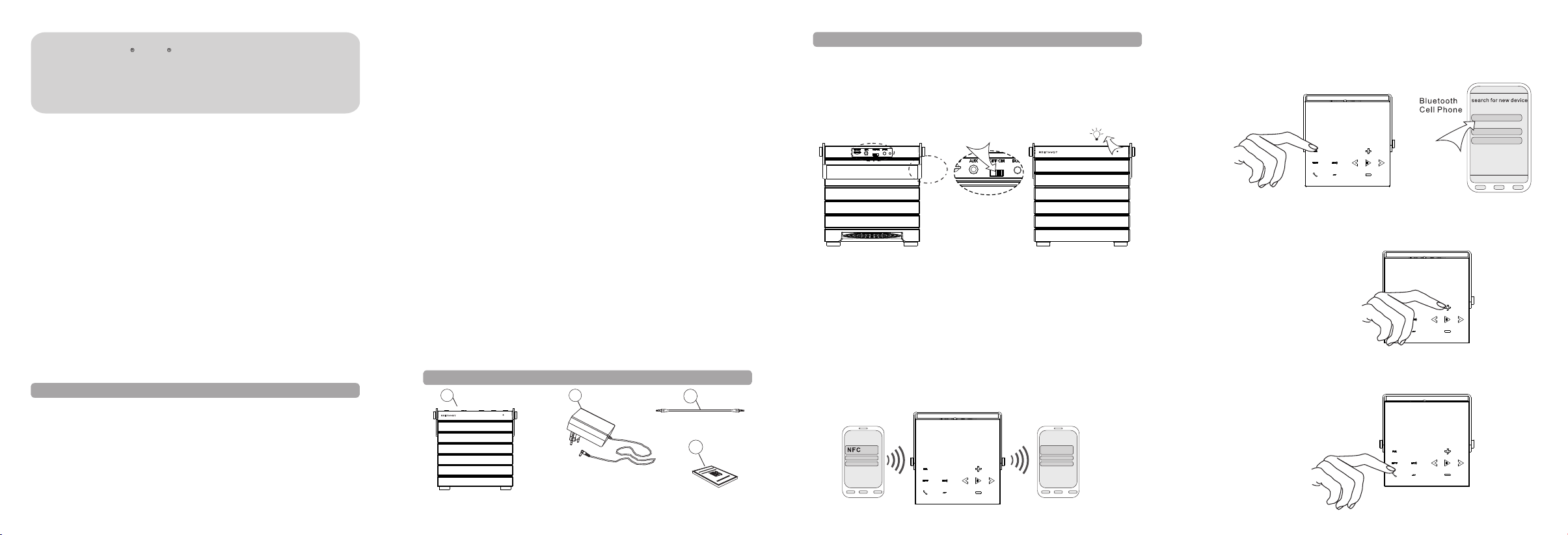
PROPERTY RIGHTS INFORMATION:
The tradema rk amet hyst la nchiy a and all the d evelope d prod ucts wit h th is l abe l
are registered pat ents,and belong to Foshan LANCHIYA digitai Techno logy Co.,Ltd.
Ou r c omp an y re ser vesal l r igh ts, an d n ot allow reprin tin g.O the r concer ned
tr ad em ar ks al l b el on g t o t he ir pr op ri et or s. A s to t he co ns ta nt up da te and
dev elopmen t of th e pr odu cts ,o ur c ompa ny re serv es th e rig ht t o ch ange and
rework o ur products without notice.
WAR IN G: To pr ev en t a ny f ir e o r e le ct ri ca l h az ard s, do no t re mov e
or dissemble an y pa rt s from th is u ni t. Please e ns ure tha t yo u use a
qu alifi ed tech nicia n to s ervic e it .
• Do not expose the unit to rain, water or moisture
• Do not place liquid on or close to unit
• Do not place unit on or near an open fire such as candles or light
• Keep away from heat and dust
• Place unit on a stable and level platform
• Do not place any items on top of unit
• Do not use excessive force when pushing the unit buttons
• Do not attempt to pull the power cord from a distance to shut the power
The unit with Lithium Batt ery in plea se don't burn,bite,Keep away from
•
Children and dispose in appointed place for battery
• Secure all cords and connections and do not use pinched or defective one
• Unplug the power cable if the unit is left unused for extended periods
• Clean with a damp cloth only
• Blue tooth device can't be found: probably, the Speaker has been connected by
other Blue tooth device. Press Pair button to sear ch it again. If you st ill cannot
find the speaker, please Turn Off the speaker for 5second then turn it on.
• Blue toot h signal in termittentl y: the effective distance between speaker and
Device is 10M, the signal will be intermittent if the distance more than 10M.
• If there are more than 1 Speaker are switch on, the Bluetooth device will find
more than 1 speaker, if you want to connect one of them please turn off the others
• If yo ur Bluetooth device on search ing and fin d man y other Bluetooth device,
please wait for the searching finished and select Speaker to pair.
COMPLIANCE WIT H FCC R EGU LATIONS
This device comp lie s wit h Par t 15 of the FCC Rules. Op era tio n is su bje ct to
the following tw o con dit ion s:
(1) this device ma y not c aus e har mful interferen ce, a nd
(2) this device mu st ac cep t any i nterference received, including interfer ence
that may cause und esi red o per ation.
Caution: Th e use r is ca utioned that chan ges o r mod ifi cations not expre ssl y
approved by the pa rty r esp ons ible for complian ce co uld v oid t he us er's
authority to ope rat e the e qui pment.
The user manual fo r an intentional or uni nten tion al radi ato r sha ll ca ution the
use r t ha t c ha ng es o r mo difi ca ti on s no t ex pres sly a pproved by the part y
responsib le fo r comp li an ce could vo id the u ser ’s au tho rit y to op erate the
equipment.
NOTE: Th is eq uip men t has been tested and f oun d to co mpl y with the limits
for a Class B digital device, pursuant to Part 15 of the FCC Rules.These lim its are
des igne d toprov id e r ea sonable pr ot ec ti on a ga in st h arm f ul inte rf er en ce
in a re si de nt ia l installation. This equ ipment generates, uses an d can ra dia te
ra dio frequen cy ene rgy and, if not installe d and used in accor danc e wit h th e
in st ru ct ions, ma y c aus e ha rm fu l in te rfere nce to r adio co mm un icatio ns.
However, there is no gua ran tee that inte rfe rence wil l not o ccur in a particul ar
ins tal la ti on . I f t hi s equipm en t d oes ca us e h ar mf ul in terf eren ce to radio
or television reception , wh ic h can be det er mi ne d by tu rning t he eq uip men t
off an d on, the user is enco urag ed to tr y to co rre ct the interferen ce by o ne or
more of the follow ing m eas ure s:
-Reorient or relo cat e the r ece iving antenna.
-Increase the sep ara tio n bet ween the equipmen t and r ece ive r.
-Co nn ec t the e qu ip me nt into a n outlet on a ci rc ui t d iff er en t f ro m th at to
which the receiv er is c onn ect ed.
-Consult the deal er or a n exp eri enced radio/TV te chn ici an fo r hel p.
Th is e qu ipm en t compl ies with FCC’ s RF r adiation exposure li mits se t forth
for an un co nt ro ll ed env iro nme nt. The anten na(s) use d for t his t ran smi tt er
mu st be i ns ta lled a nd op era ted to provide a sepa rat ion d ist anc e of at least
20 cm from all per sons and must no t be collocate d or operating in conj uncti on
wit h a ny o th er ant en na or tr ansmitte r.Install er s must ensu re t hat 20c m
sep ar ati on di stance w il l be ma in ta in ed betwee n the d evi ce (e xcl uding its
handset) and use rs.
”batteries shal l not b e exp ose d to excessive heat s uch a s sun shi ne, f ire or
the like.”“the app ara tus s hal l not be exposed to dri ppi ng or s pla shi ng and
that no objects fi lle d wit h liq uids, such as vases , sha ll be p lac ed on t he
apparatus.”
“CAUTION
Danger of explos ion i f bat ter y is incorrectly re pla ced .
Replace only wit h the s ame o r equ ivalent type.”
where the MAINS pl ug or a n app lia nce coupler is used as the d isc onn ect
device, the disc onn ect d evi ce shall remain rea dil y ope rab le
PACK AGE C ONT ENT S
1
2
3
4
Brief Operatio n Int rod uct ion
1. Pow er- on Op era tio n: After switching MD1 on, the Music and voice p rompt
(T he Bl ue to oth mode is o n) t he indi ca te ligh t on t he f ront pa ne l is f lashi ng
be tween blu e and red, MD1 st arts to se ar ch the devi ce t hat con ne cte d la st
ti me. If the sear ching is su cce ss fu l, MD 1 wi ll c onnect a ut omati cally w it h
th e de vice, a nd v oices pr om pt ”pai re d” . M D1 wi ll p la y t he m us ic through
th e de vi ce . If th e MD1 c an' t f in d t he l as t p aired d evice, MD1 wil l be in t he
st atus of bei ng s earch ed b y ot her dev ices, and t he i ndica to r will be blu e.
ON
2. NFC
Co nn ec ting by :
1) .M ake su re t he M D1 i s On a nd in Blue to ot h ch an nel.
2) .M ak e th e Ce ll p ho ne h av e NF C co mm unica ti on w hi ch c an a ct iv ate th e
Blue to ot h to p ai r an d au di o co nn ec tion.
3) Ma ke t he s cr ee n of c el l ph on e is u nl oc ked.
4) Ma ke s ur e th e NF C an d Bl ue to oth in y ou r ce ll p ho ne i s on .
5)
Ma ke t he N FC part s of ce ll ph one and M D1 to uch eac h oth er fo r 2seco nd
(i f yo u can 't make s ure w her e is NFC par t of your cel l phon e plea se goo gl e
it , or mov e your cel l phon e on MD1 NFC part u ntil it connect ed ) th e ce ll
ph on e will sh ow co nnect it or not on scre en, pr ess y es then you ca n move
th e ce ll p ho ne a nd w ai t 5- 8s , th e ce ll p ho ne w il l co nn ec t it w it h sp ea ker
an d vo ic e pr om pt P ai red, t hen you ca n pl ay m us ic f rom yo ur c ell phone,
(N ot e: o f th e ce ll p ho ne h as p ai re d wi th M D1 , it w on 't s ho w co nn ect it o r
no t bu t co nn ec te d or d is co nnect ed )
PR ES S YE S
3.Conn ecting by Bluetooth: S earch【 AMETHYST MD1】 with your Bluetooth
device after turn it on. If yo ur device can not find the MD1, Press “Pair” on th e
top of MD 1, v oic e promp t “Waiti ng for th e pair” , Fin d 【AMET HYST MD1】
and c onnect it The voice Prompt “paired” .Then you can play music from your
Blu etooth device .
AMETHYST MD1
PAIR
AMETHYST MD1
4. Mus ic -play in g oper at io n: W he n MD1 h as succes sfull y connected to the
Bl uetooth device proper ly, you c an contro l the music-playing of the mob iles
th rough touch ing theVO L+,VOL- PREV,NEXT,PL AY/PA USE but ton on the
tou ching panel
PREV, NEXT,PLAY/ PAUSE
5.Incoming-call operation: When the call comes in during playing music, answer
the call by touching the button 【PHONE】on the touching panel and talk facing
the top panel; or dial the receiver button on the mobile and choose to use mobile
to an swer the call
【PHONE】
1
1.MD1 machine
2. Power adapter
3.Audio cable
4 User manual.
2
3
4
