
www.fosera.com
info@fosera.com
Rev01
PSHS
Li-Ion Solar Home System
User Manual
Please read and follow the instructions carefully before using the product!
PSHS version 6
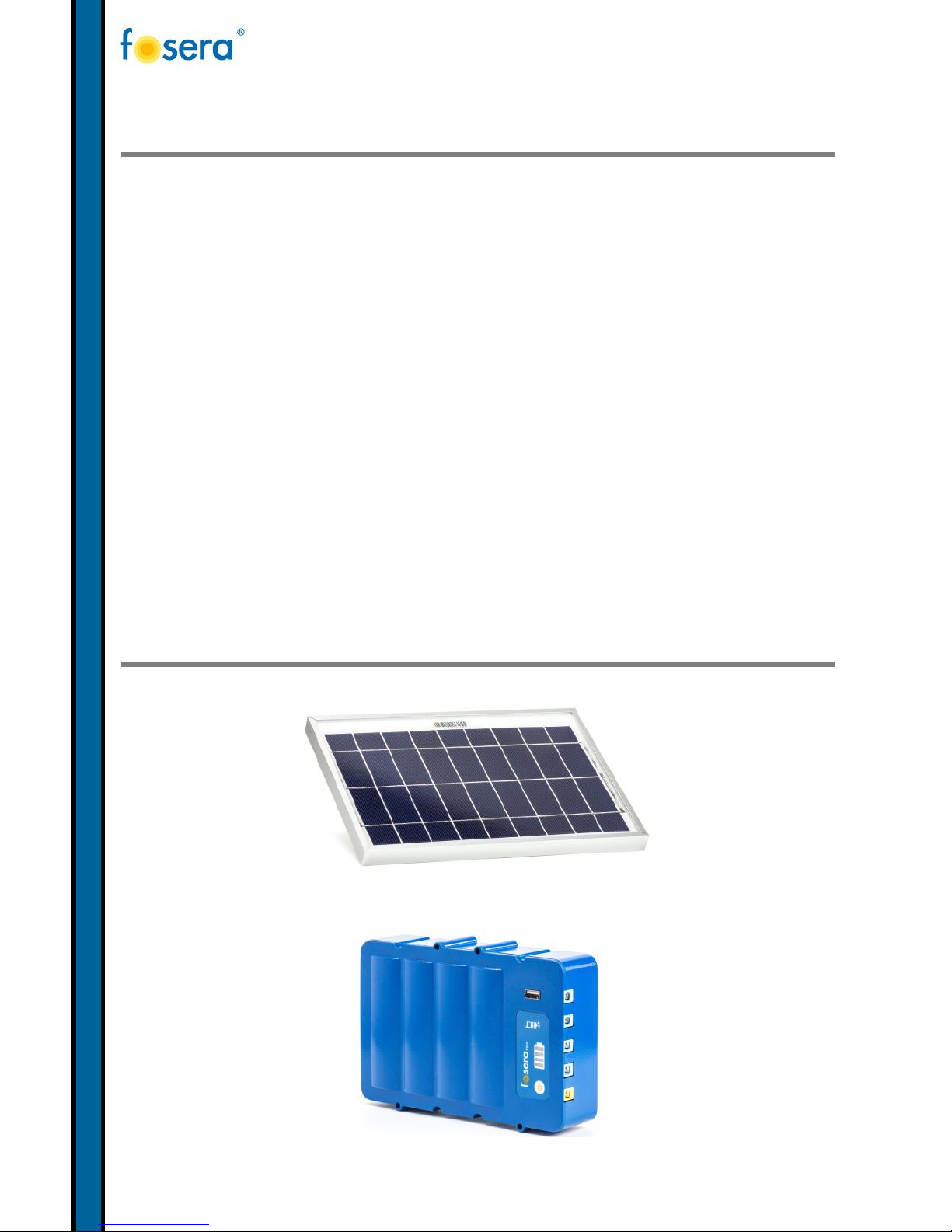
2
Introduction
The fosera Li-Ion Solar Home System PSHS will provide you with years of
reliable electrical energy. fosera systems have been developed according to
German engineering standards to meet your daily energy needs.
The PSHS system uses:
High quality lithium iron phosphate batteries managed by our
intelligent battery charger to ensure a long battery life.
The solar panel is designed to withstand adverse weather conditions.
All fosera lamps use bright and highly-efficient LED lights for low
energy consumption and have a very long life-span.
The “Plug & Play” design allows everyone to install the system without
technical skills.
For technical support, please contact your local dealer or contact our
headquarters in Germany.
Package Content
(A) Solar Panel
(B) fosera PSHS

3
(C) Lamp alternatives (optional)
(D) Radio with cable (optional)
(E) User Manual
(F) Mounting Set
Lamp12V 100
Lamp 12V 200
Lamp 12V 400
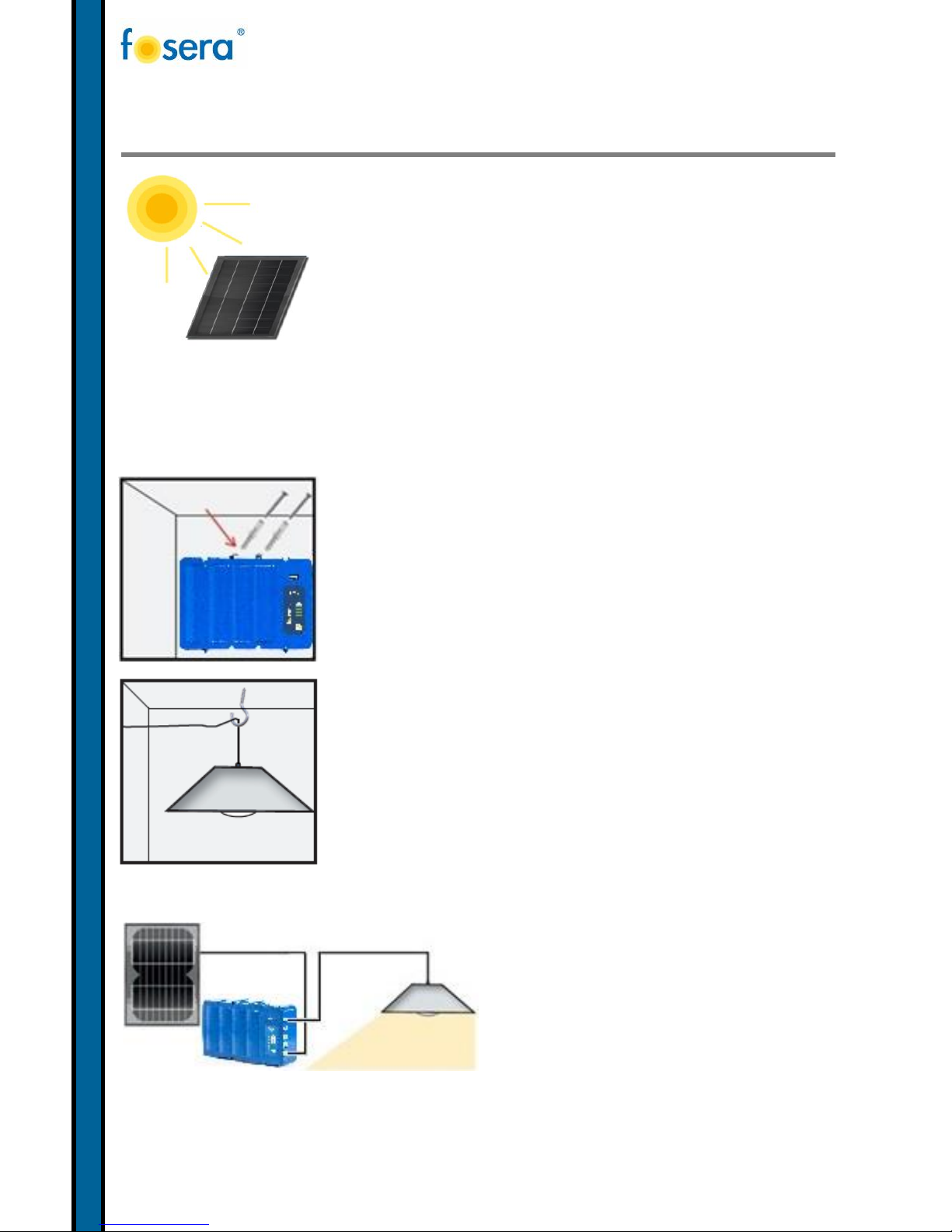
4
Installation
Place the solar panel (A) in direction of the sun for
maximum performance.
Avoid any shading of the panel.
The angle should be at least 15 degrees to
ensure that the rain can wash dirt from the
panel.
Make sure that the solar panel is securely
mounted to withstand heavy winds and
storms.
Clean the panel regularly
Mount the PSHS on the wall (with the screws and wall
plugs provided). Indoor use only!
Place the lamp at your desired location and use the
Hook Screw (E), which is included in your PSHS
package. Make sure the cable is not pulled too
tightly. If you need to extend the cable, please use
a cable provided by fosera.
Connect the solar panel (A) to the
yellow socket of the PSHS (B).
Connect the cable of the fosera
lamp (C) to the blue socket of the
PSHS. As soon as the PSHS is
connected to the solar panel and the
test button is pressed, the yellow light indicates that the systems battery is
charging and well connected to the solar module.

5
Operation
Solar Home System operation
Check the status of the system by pressing the (T) Test Button:
During the daytime the yellow charging light should be always on. It
indicates that the system is being charged and is well connected to the
module.
Box mode
During and after delivery the system is in box mode where all functions and
outlets are switched off. The box mode will be also engaged if the system
is not used for 5 days, this means there is no charging, discharging or
buttons pressed. The USB port is switched off after 24h of not being used.
To activate the system to normal operation, simply charge the system with
the solar module or by pressing the test button.
Battery bar
Charge light
Test button (T)

6
Light symbol
Status
Meaning
Charge light
On
Indicates that the system charging.
Battery bar
4 green bars
Indicates full battery charge. (100% – 81%)
Battery bar
3 green bars
Indicates medium battery charge. (80% – 51%)
Battery bar
2 green bars
Indicates partial battery charge. (50% – 26%)
Battery bar
1 green bar
Indicates low battery charge. (25%-0%)
Battery bar
Green
blinking
Indicates the battery is completely empty.
- All appliances will switch off automatically.
Connect to the solar panel to recharge the
PSHS system
Special Outlet:
The outlet marked with “NL” can be used as a special outlet with four
different functions.
Mode 1: Normal outlet
The outlet acts like a normal outlet and provides power as long as the
battery is charged.
Mode 2: Night light
The outlet switches on as soon as the solar module registers darkness. During
daytime the outlet is switched off. This outlet can be used to power a security
light during the night.
Mode 3: Priority outlet
This outlet is on when the battery is fully charged. When the battery is nearly
empty (around 10%) the outlet switches off automatically. This outlet can be
used to power low priority loads like a TV. When the battery is nearly empty
the system switches off the TV and you still have energy left for lighting.

7
Mode 4: Excess outlet
This outlet is always on when the battery is full, meaning it will work when
the highest LED light is on.
Changing the function:
The function of the Special Outlet (next to the solar plug) can be changed by
the user by pressing the “T” button.
If you press the button until the LED light is on, the
function is set to “normal output”.
If you press the button until LED light is on, the function is
set to “night light”.
If you press the button until the LED light is on, the
function is set to “priority output”.
If you press the button until the LED light is on, the
function is set to “excess output”.

8
Error Indication
Over current protection:
If all LED lights start blinking, too
many “high consumption appliances”
are connected to the system. The
total consumption should not exceed
5A.
Solution:
Disconnect one or more appliances
from the system and press the TestButton (T) to reset the system.

9
Expanding your system
When more battery capacity is
needed the fosera PSHS can be easily
expanded:
Just connect two PSHS systems with
a parallel cable over two outlets,
marked.
It is recommended to use a separate
solar panel for each PSHS.
Security Advice
Protect the battery box from rain and direct sunlight. Indoor use only.
Place the solar panel in direct sunlight for maximum efficiency.
The solar panel is not fire resistant. Keep away from fire.
The battery contains a high amount of electrical energy. It is important
that all short circuits are prevented.
Only authorized personnel can carry out any repairs of- and/or change
fosera. Otherwise the warranty will be invalid.
The ideal temperature for the functional capability of all fosera products
is between 0°Celsius and 50°Celsius.

10
Keep all fosera products in a safe place and make sure they are installed
securely. Do not open the products; this will result in a loss of the
warranty.
If the cables are damaged, make sure that they are repaired or replaced.
Do not use loads and appliances that are not designed or certified for the
system by fosera (except for the USB port). Only use fosera solar panels
to charge the battery. Other panels or chargers will harm the system and
therefore result in a loss of warranty. Only use the special fosera cable
for the parallel connection of systems.
M
Maintenance
Clean the solar panel from time to time to ensure proper power output.
Keep the battery box and the appliances clean.
Make sure that the battery box and appliances are not exposed to liquids.
The battery has to be replaced after several years of usage. This should
be done by an authorized technician.
If you store the system longer than the rated maximum
storage time, please recharge it regularly with the solar
panel. If this is not done the battery is drained empty and
warranty is broken.

11
Technical Data
fosera appliances are designed to last a long time and are extremely efficient.
The appliances can therefore be used for many hours every day. fosera
appliances can operate at any voltage of the system and in a wide range of
temperatures. All appliances are designed for indoor use with the exception
of the solar panel. Protect them from rain and direct sunlight.
PSHS
3000
4500
7500
Unit
Version
V 6.1
Nominal capacity
3
4.5
7.5
Ah
Nominal voltage
3.25
V
Battery type
LiFePO4
Charge controller:
Deep discharge
protection
2.80
V
DDP release
voltage
3.20
V
Over charge
protection
3.55
V
Load reset after
DDP
Yes
Load reset after
short circuit
Yes
Load reset after
overcurrent
Manual by test button
Nightlight function
Yes
Priority outlet
Yes
Excess outlet
Yes
USB outlet
500
mA
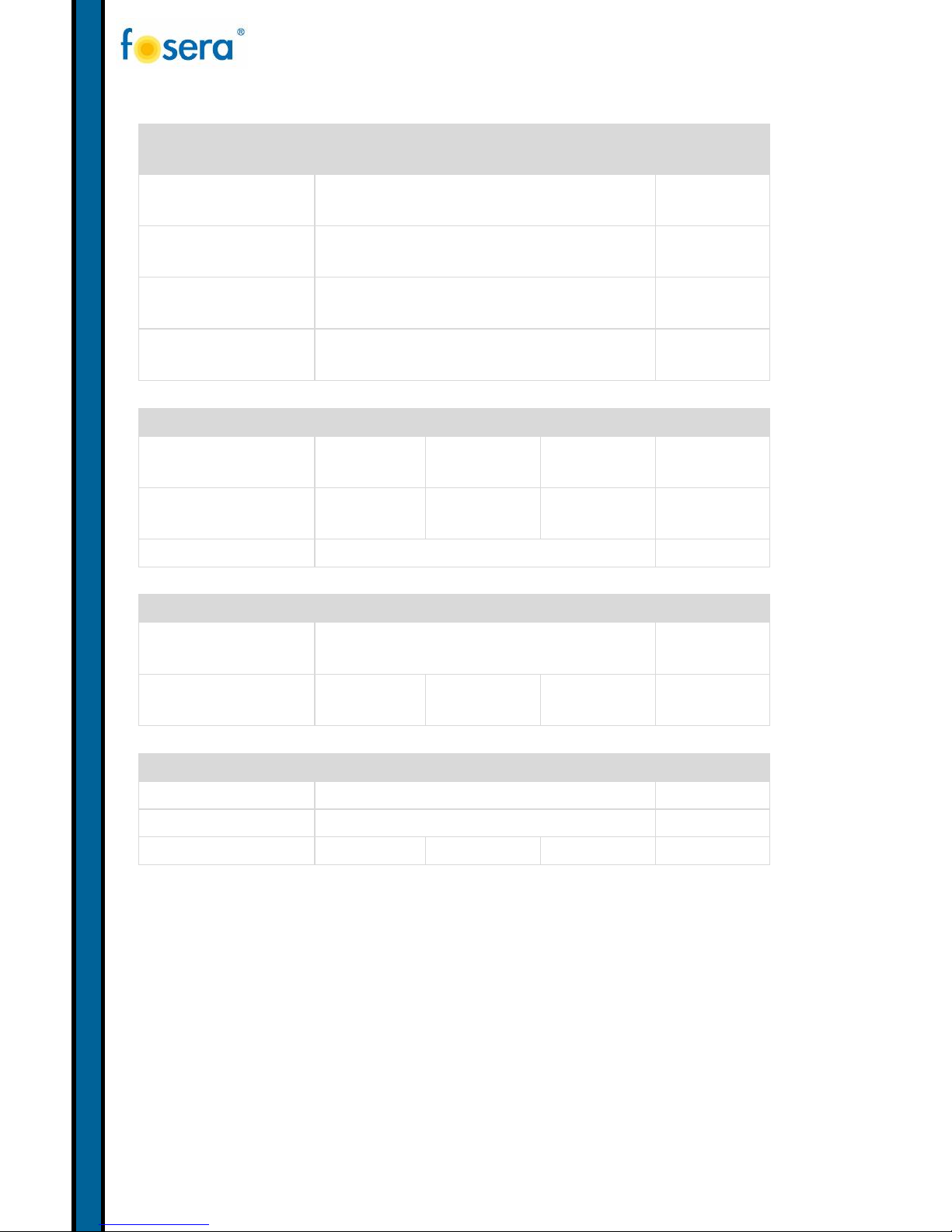
12
Protection
function
Overcurrent switch
off
2.80
A
short circuit
reaction time
500
µs
short circuit peak
current
20
A
Charge current
limitation
No
Charging
recommended
charge current
0.34
0.58
1.33
A
Absolute max.
charge current
1.5
2.25
2.5
A
Topology
Mosfet with PWM
Storage
Store time full
battery
2
years
Store time empty
battery
1 2 2
years
Battery Box
Color
PANTONE 7691
Dimensions
192x131x45
mm
Weight
325
365
460
g

13
Solar Panel types
1.5 W
2.5 W
6 W
Cell type
poly
poly
poly
Module dimensions
150x192x17
150x192x17
270x192x17
mm
Nominal power (STC)
1.5
2.5 6 W
V
mpp
4.43
4.43
4.50
V
V
oc
5.33
5.33
5.40
V
I
mpp
0.34
0.578
1.33
A
I
sc
0.37
0.636
1.46
A
Weight
550
550
800
g

14
Warranties
We trust in the quality of our products. All fosera battery boxes and lighting
products come with 3 years warranty. During this period we guarantee that
our products are free from defects in material or workman- ship.
Please contact your dealer or local fosera sales agent if you experience any
problems with the product. Your local dealer will then assess the defect and
decide whether the product can be repair or has to be replaced.
Fosera shall not be responsible for any consequential damage or damage that
exceeds the value of the product. A warranty repair does not extend the
warranty period.
Appliances, like radio, TV, PAYG remote or fans are not included in the overall
fosera warranty for electronic components and may have different warranty
terms.
The warranty becomes invalid if the device is used other than intended by the
manufacturer. This warranty does not cover failures caused by wrong
installation or set up or unusual use. The warranty is also void in case of
repairs by any unauthorized or untrained person.
Warranty Card
Name of the product:
Date/Place of purchase:
Name and Contact of local retailer:
For support please contact your local retailer or our
headquarters via service@fosera.com!

15
Recycling Information
Do not throw any of the components or the controller box into the regular
trash when discarding. Please recycle to help minimize pollution and to
protect the global environment. All fosera components used for
manufacturing the system are recyclable. For more information on the Waste
from Electrical and Electronics Equipment (WEEE) regulations, please visit the
following webpage:
http://ec.europa.eu/environment/waste/weee/index_en.htm
Contact
Headquarters Local Retailer
fosera GmbH & Co. KGaA
Beim Mühlbach 3
89171 Illerkirchberg
Germany
Tel: +49 7346 92469 73
Fax: +49 7346 92469 75
E-Mail: info@fosera.com
Visit our website: www.fosera.com
