Foscam FAB99, FI9900P, FI9800P, FI9900EP, FI9901EP Installation Manual
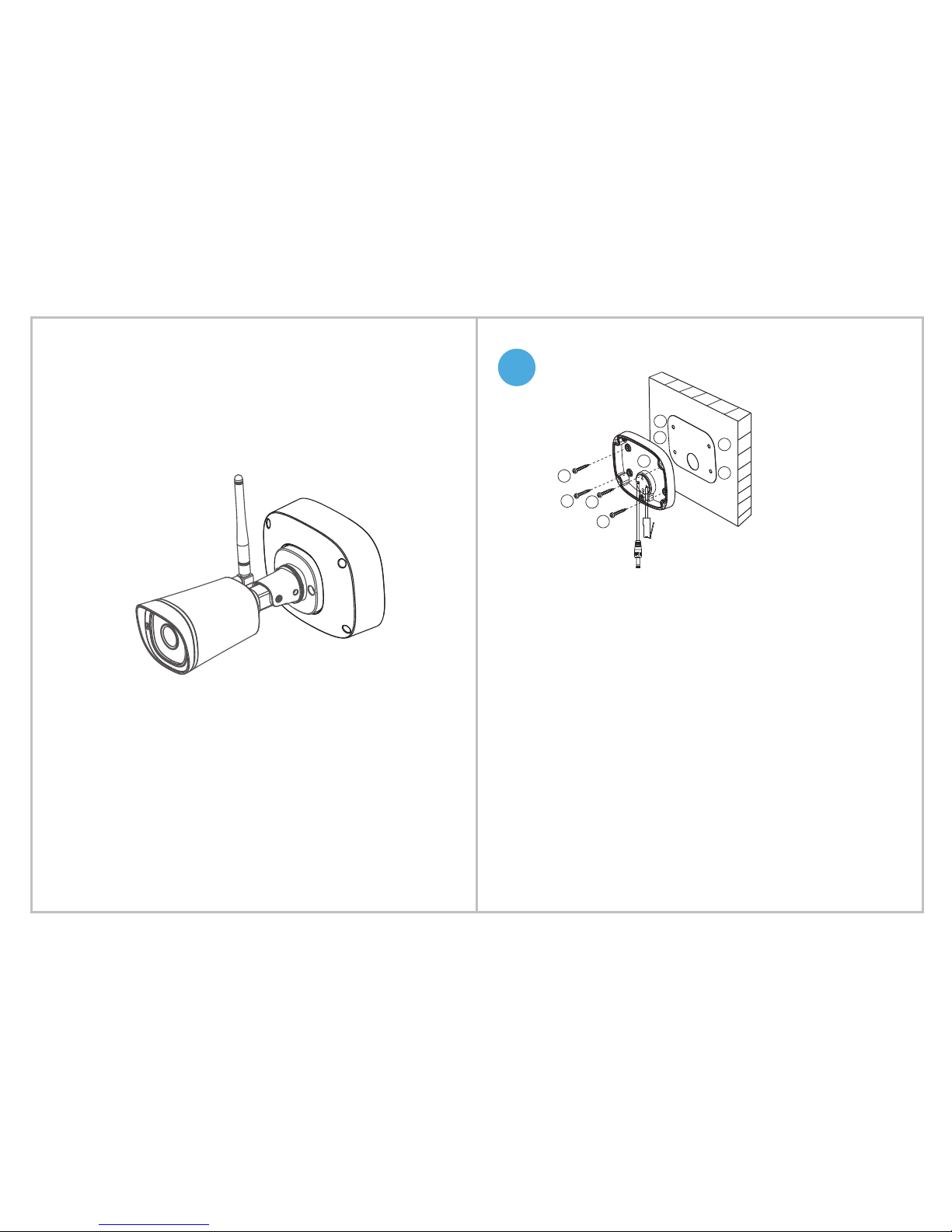
Installation Guide
Waterproof Junction Box
FAB99 is for Foscam Outdoor Mini Bullet IP Cameras,
FI9900P FI9800P FI9900EP FI9901EP, etc.
Location Sicker
wall
1
1. Put the Location Sicker on the wall and drill ve holes, four for small
and one for big.
2. Nail the rubber screws into the four small holes.
3. Thread wires through the big hole and the bottom cover.
4. Tighten the screws to x the bottom cover.
5. Put the silica gel plug at the junction of bottom cover and wires.
a
b
c
d
Screws: a b c d Silica Gel Plug: e Rubber Screw: f g h i
e
f
h
g
i
Version: 1.0
Model: FAB99
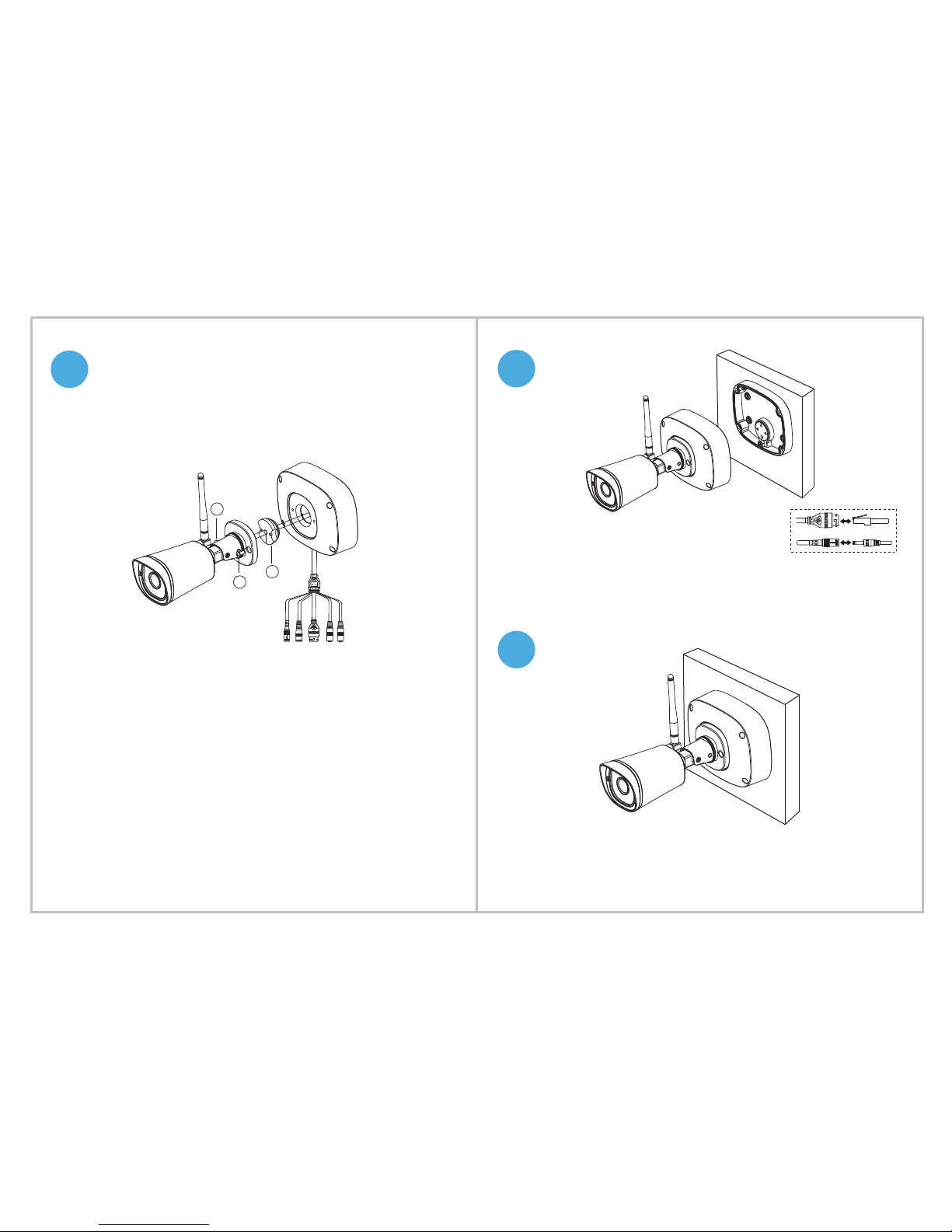
4
3
2
1. Loosen the screws to open the Waterproof Junction Box.
2. Put the silica gel plug at the junction of camera and wires.
3. Thread wires through Waterproof Junction Box.
4. Tighten the two screws to x camera on the Waterproof junction box.
a
b
c
Silica Gel Plug: c Screws: a b
Fix the Waterproof Junction Box on the IP camera
1. Connect the wires.
2. Fix the wires to the Waterproof Junction Box.
Tighten the screws to x the Waterproof Junction Box and IP camera on
the wall.
