Fortune Radius 300 User Manual

• Hands free
with volume control and visual indicator
• 50 entry name/number directory
• Large 3 line LCD with Caller Display
• Headset port (RJ9)
with amplifier
• Message waiting indicator
• 5 dual tone ring melodies
Item - Radius 300 Corded Telephone
Item Code - FORT/RADIUS300
Made in China
Fortune Products: Thorp Arch, Wetherby
West Yorkshire,Leeds, LS23 7RR
Registered in England No: 1543832
Printed in China - Issue 1
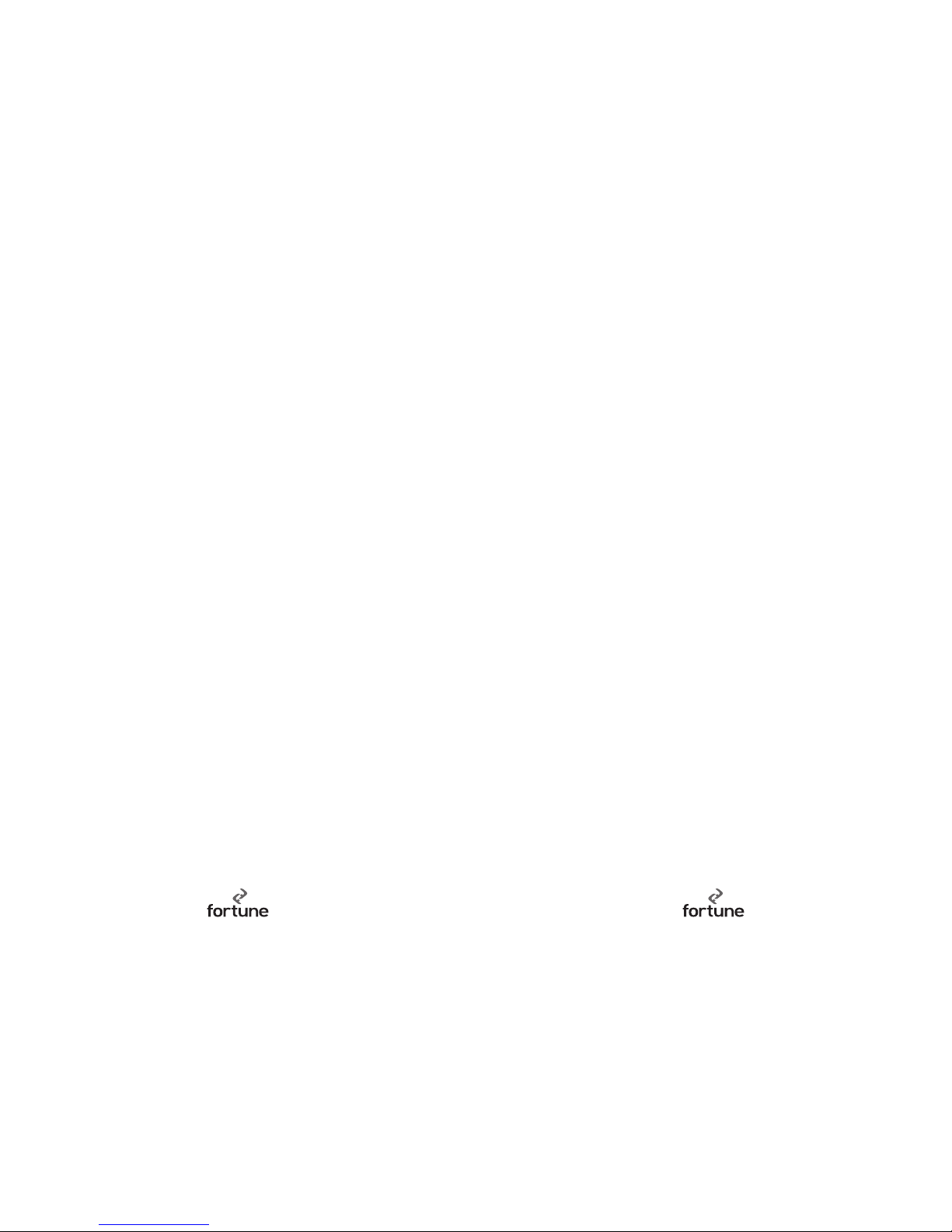
32
Contents
Quick set up 4
Wall Mounting 5
Getting to know your Radius 300 telephone 6
Your Radius 300 display 8
Setting up your Radius 300 9
Audio 10
PBX setting 11
Settings 12
Using your Radius 300 14
Trouble shooting 18
General information 19
Warranty 20
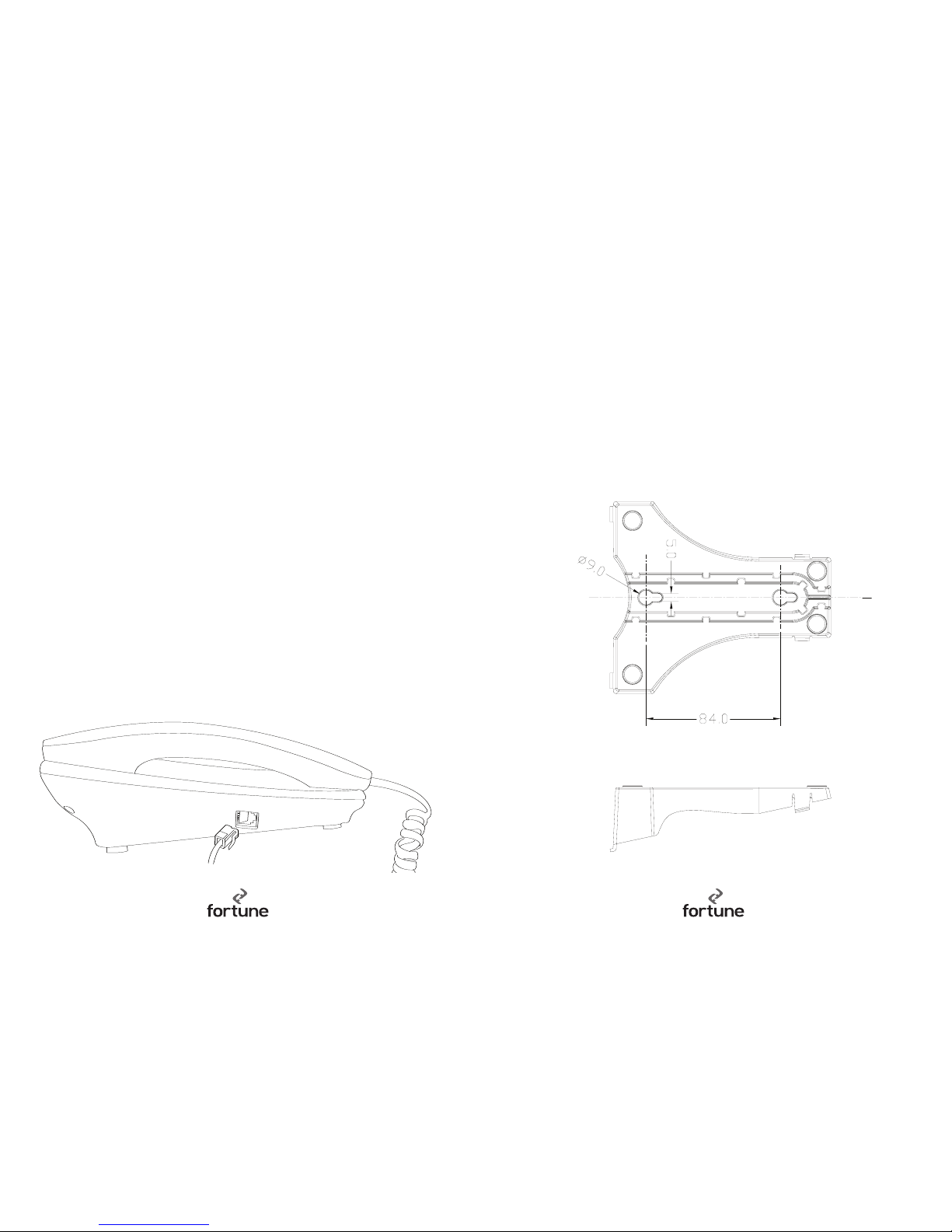
54
Quick set up
Follow these simple steps to prepare your
Fortune Radius 300 ready for use.
1) Plug the curly handset cord into the
bottom of the handset and into the side of
the telephone base adjacent to the speaker
grille.
2) Plug one end of the telephone line cord
into the socket on the rear of the
telephone, marked with a small telephone
icon, and the other into the telephone
socket on the wall.
3) Connect the round power connector into
the rear of the telephone and then connect
the mains power adaptor into the mains
socket and switch the power on.
4) The LCD will come on and display the
time and date flashing to indicate it has not
been set and the number of Caller ID
messages that have been received, which
will be 00.
5) To set the time and date, press the
menu/OK key, and using the up and down
arrows navigate to the ‘Settings’ menu,
then press menu/ OK to select.
The first option will be ‘time and date’.
Press menu/OK to select and enter the
date using the format; day, month, year.
Please note that you must enter leading
zeros, so the 3rd of Feb 2006, will be
entered as 03-02-06.
6) Then enter the time using the 24 hour
format.
7) Press menu/OK to save your settings
and then press Esc. To return to idle.
Your telephone is now ready for use
Wall Mounting
Your Fortune Radius 300 can be fixed
o the wall using the wall mount bracket,
two 20mm screws and two 6mm diameter
plugs supplied.
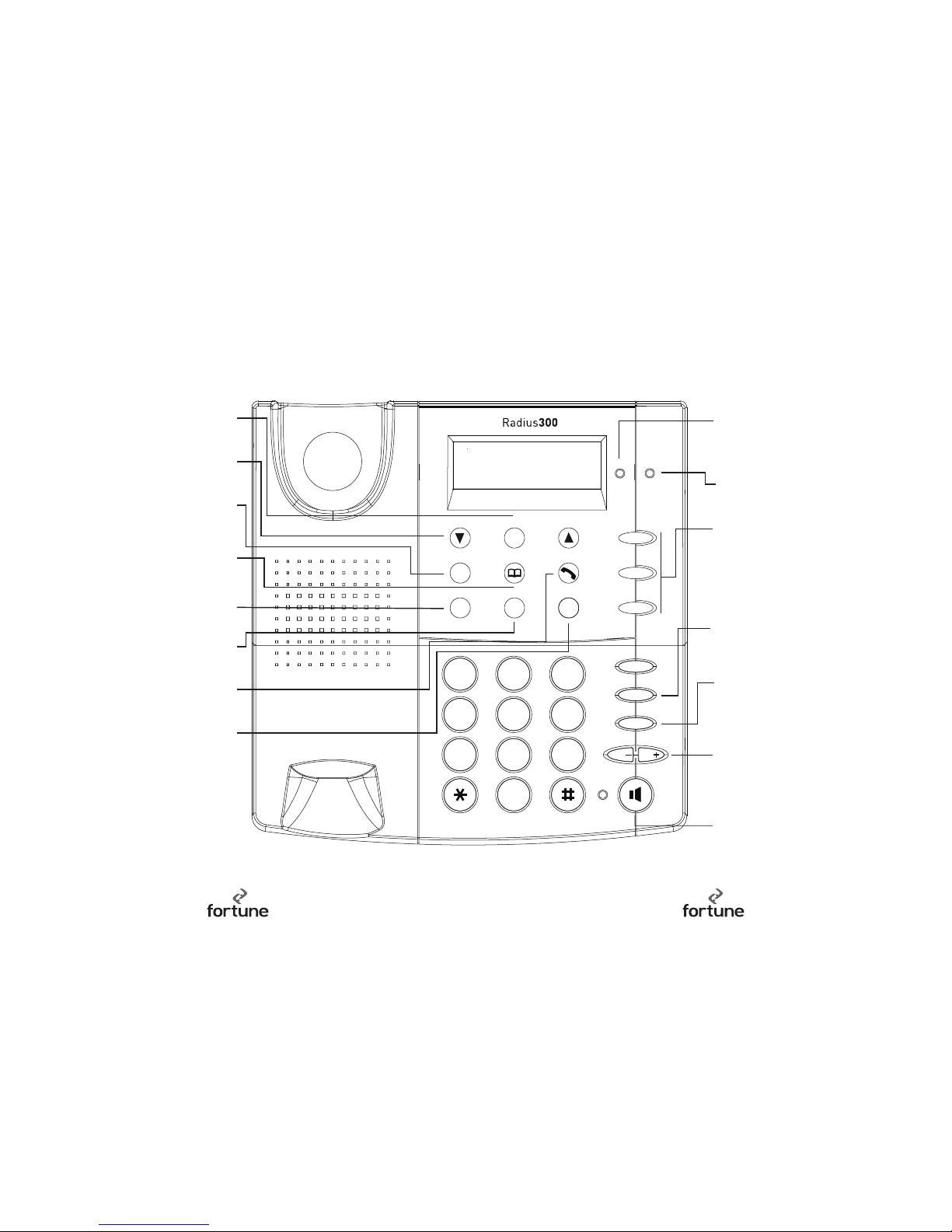
76
Getting to know your
Fortune Radius 300
11
22
33
44
55
66
77
88
99
00
abc
Vol
Vol
Headset
Redial
Mute
M3
M2
M1
Menu
OK
Esc.
Del.
R
M
essages
def
jkl
mno
ghi
tuv
wxyz
pqrs
Calls
List
Menu/OK
Use to access the set up menus and make
sel
ections within those menus.
Up and down arrows
Use to navigate through the menus and
make selections.
Esc.
Steps back one level of the menu from any
point. If pressed repeatedly will return to
idle from any menu.
Phonebook
Provides access to the phone book to review,
add and delete entries.
Del.
Deletes characters or digits in phonebook
mode or from the calls log.
Calls List
Accesses the list of the telephone numbers
that have called you.
Handset symbol
From idle dials the number shown on the
display.
R/Recall button
Use with special network services and
features, e.g. call divert.
Messages LED
Illuminates when you have messages
waiting on y
our telephone answering
service. It is compatible with most private
switchboards.
Ringer LED
(This is next to the messages one)
Flashes when you have an incoming call.
M1, M2 and M3
Direct one touch memories.
Mute
During a call, press once to mute the
microphone to stop the caller hearing you.
Press a second tome to be heard by the
caller once again.
Redial
Press when on line to redial the last number
called. When off line, repeated presses will
access the redial list.
Headset
Allows calls to be made and received via a
headset connected to the headset port
located on the side of the telephone.
Vol -/Vol +
Adjusts the volume in handset, handsfree
and headset modes.
On line LED
This illuminates when the phone is on line,
in handsfree or headset mode.
Hands free
Pr
ess to enter hands free mode
