Page 1
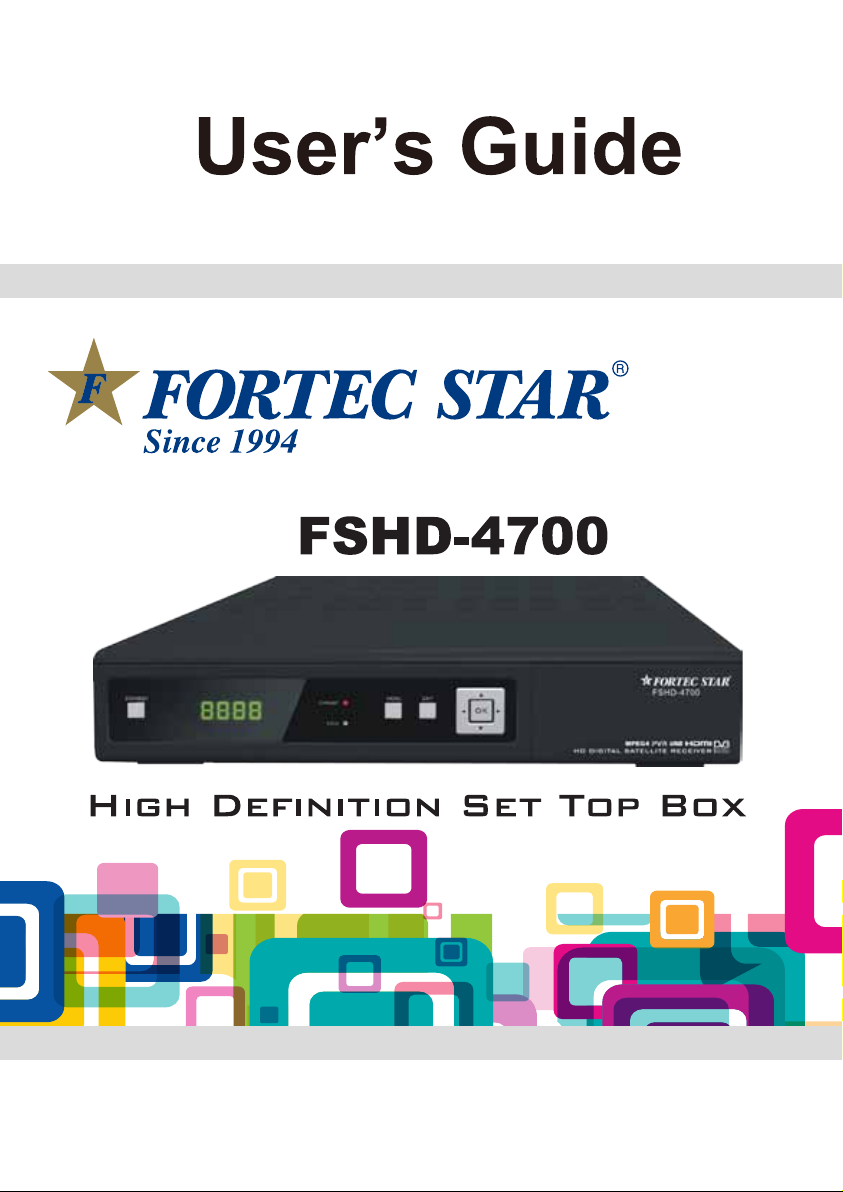
Page 2
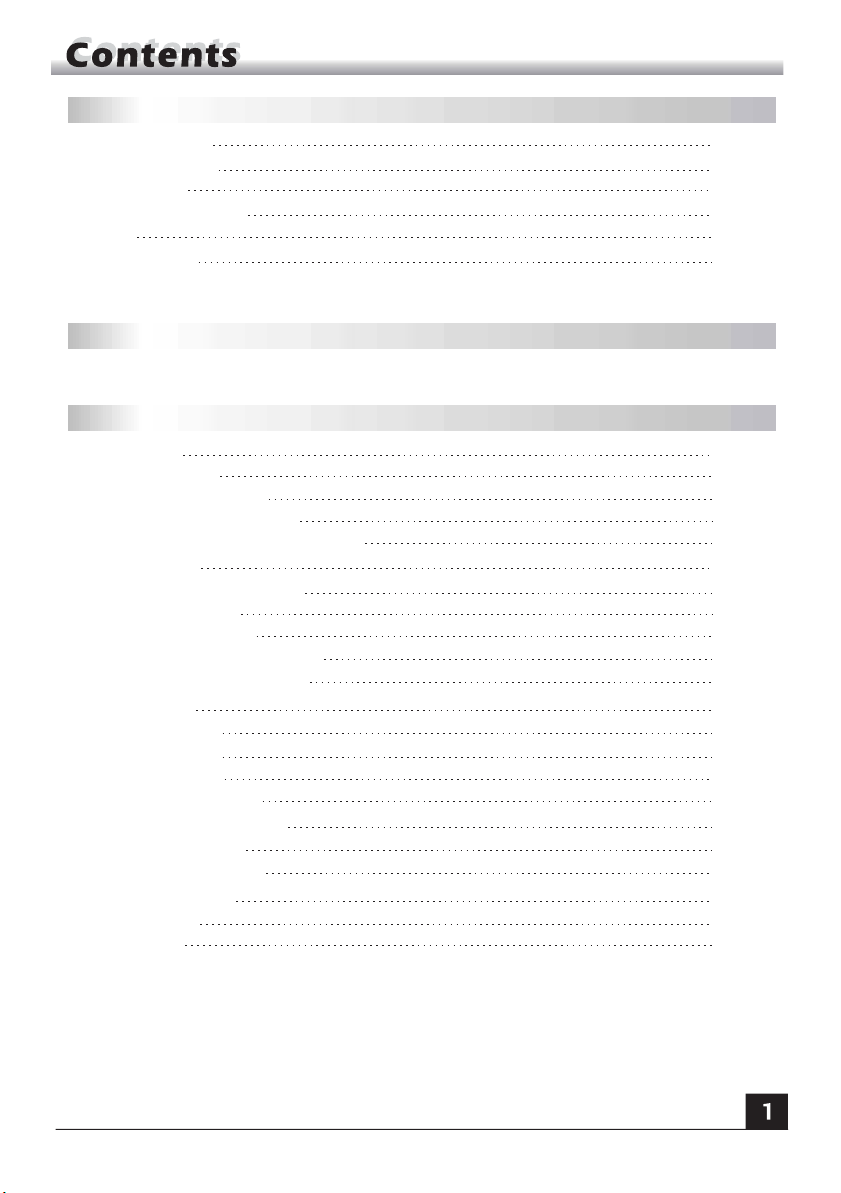
GENERAL INFORMA TION
Main Features
For your Safety
Unpacking
General Operation
RCU
Rear Panel
3
3
4
7
7
8
9
INSTALLATION
MENU INFORMA TION
Main Menu
1. Edit Channel
1.1 TV Channel List
1.2 Radio Channel List
1.3 Delete channels by satellite
2. Installation
2.1 Antenna Connection
2.2 Satellite List
2.3 Antenna Setup
2.4 Single Satellite Search
2.5 Multi Satellite Search
2.6 TP List
3. System Setup
3.1 Language
3.2 TV System
3.3
3.4 Local Time setting
3.5 Timer Setting
3.6 Parental Lock
3.7 OSD Setting
3.8 Favorite
3.9 Other
Display Setting
10
11
11
12
12
15
15
15
15
16
17
19
19
20
21
21
22
22
22
23
23
24
24
24
Page 3
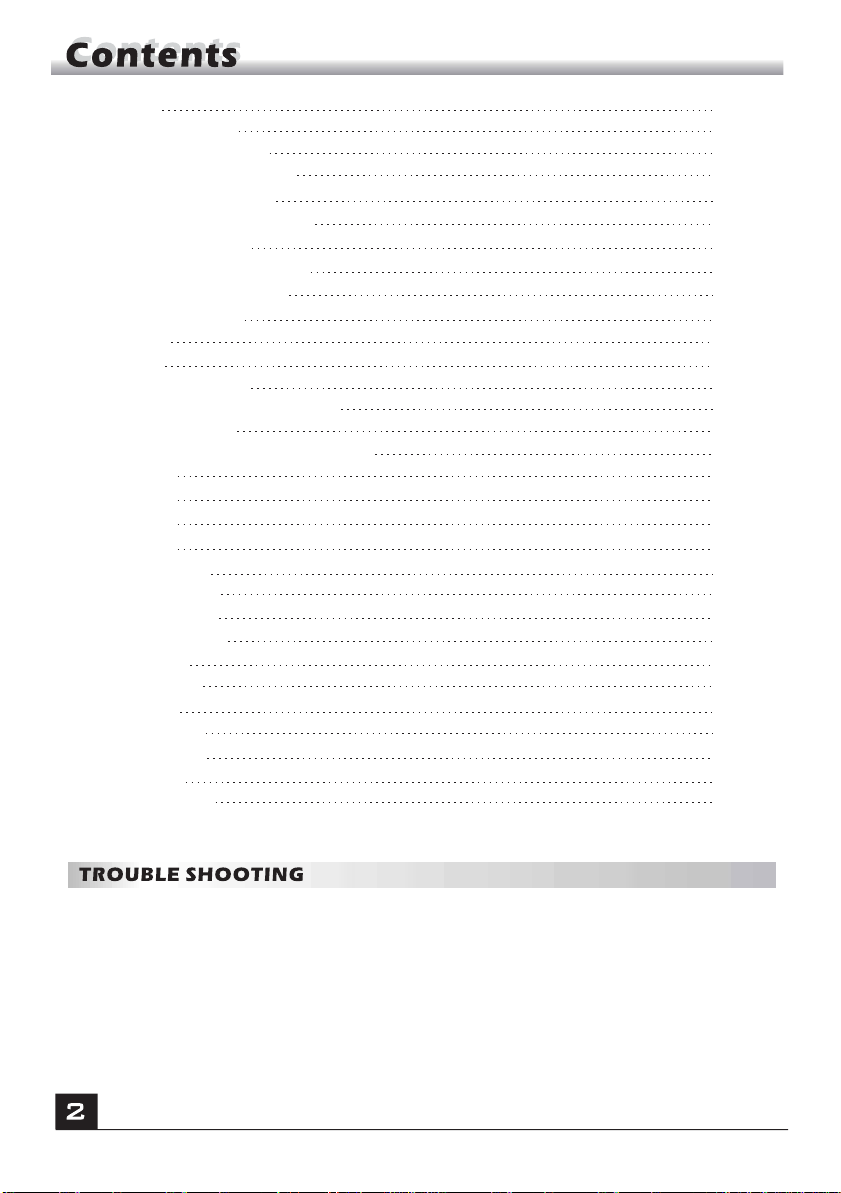
4. T ools
4.1 Information
4.2 Factory Setting
4.3 Conditional Access
4.4
4.5
4.6
4.7
4.8
4.9 RSS Reader
5. Game
6. REC
6.1
6.2 PVR Storage Information
6.3 PVR Setting
6.4
7. Hot key
7.1 Info
7.2 EPG
7.3 Find
7.4 Number
7.5 TV/Radio
7.6 Up/Down
7.7 Left/Right
7.8 Mute
7.9 Pause
7.10 OK
7.11 Audio
7.12 Recall
7.13 Fav
7.14 T eletext
Upgrade by USB
Network Local Setting
WiFi Manager
Upgrade by Network
Weather Forecast
Media Player
Remove USB device safely
24
24
25
25
26
26
26
27
27
27
27
27
27
28
29
29
29
29
29
30
30
30
30
30
30
30
30
31
31
31
31
32
Page 4
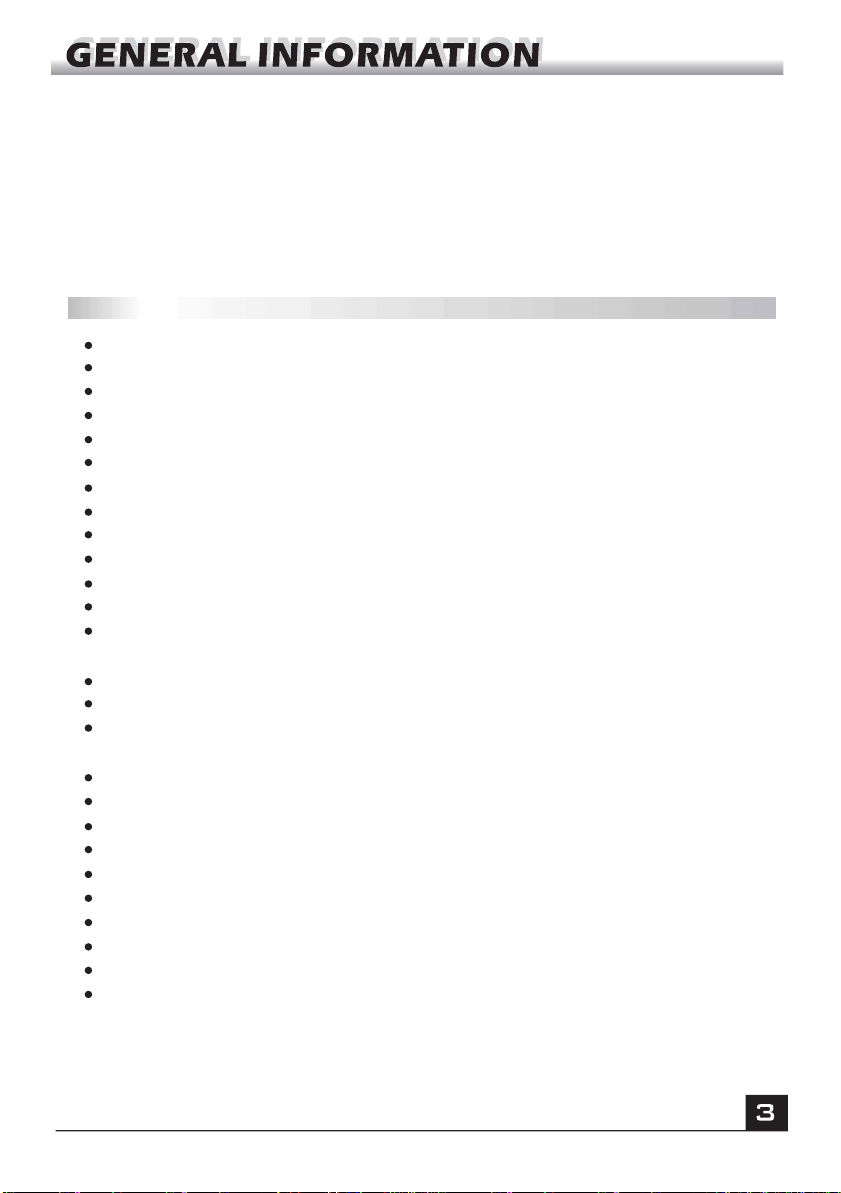
A Digital Satellite Receiver is a convenient product that allows you to view a variety
of programs provided through satellite. This user's guide covers the installation of
the DSR and the necessary steps to implement various features. This also explains
special features available only in this DSR in detail, which will allow you to make full
use of these feature.
Information conrmed in this document is subject to change. We reserves the right,
without notice, t o make change in product design o r performances as progress in
engineering or technology .
Main Feature s
MPEG2 SD, MPEG2 HD, H.264/A VC SD, H.264/A VC HD,MP4
Embedded Conax
SCPC and MCPC receivable from C/Ku band satellite
Automatic PAL/NTSC conversion
4000 channels TV and Radio programmable
32 dierent favorite groups selection
Multi-language OSD
Fully support to 7 days Electronic Program Guide(EPG)
Picture in Graphics(PIG) support
True color On Screen Display
Automatic network search for newly added transponders
DiSEqC 1.2 fully support, 13/18V , 0/22K, LNB control
Various channel editing functions(favorite, moving, locking, renaming,
deleting and sorting)
Parental control for channels
Easy to use Menu System
Software upgrades through RS232 port and Receiver to receiver , Support
USB upgrade
8 Timer Reservations, automatically switch to a specic channel
Subtitle support DVB EN300743 and EBU
Teletext support DVB ETS300472 by VBI and OSD
Automatic save for last channel
Channel list can be sorted by alphabetic A-Z,Scramble,Favorite,Lock,Sat
Support FA T16/FA T32/FA T12
Only list JPEG/BMP les
480i/p, 576i/p, 720p, 1080i,1080p with HDCP copy protection
Games
1 recording, then still can timeshift
Page 5
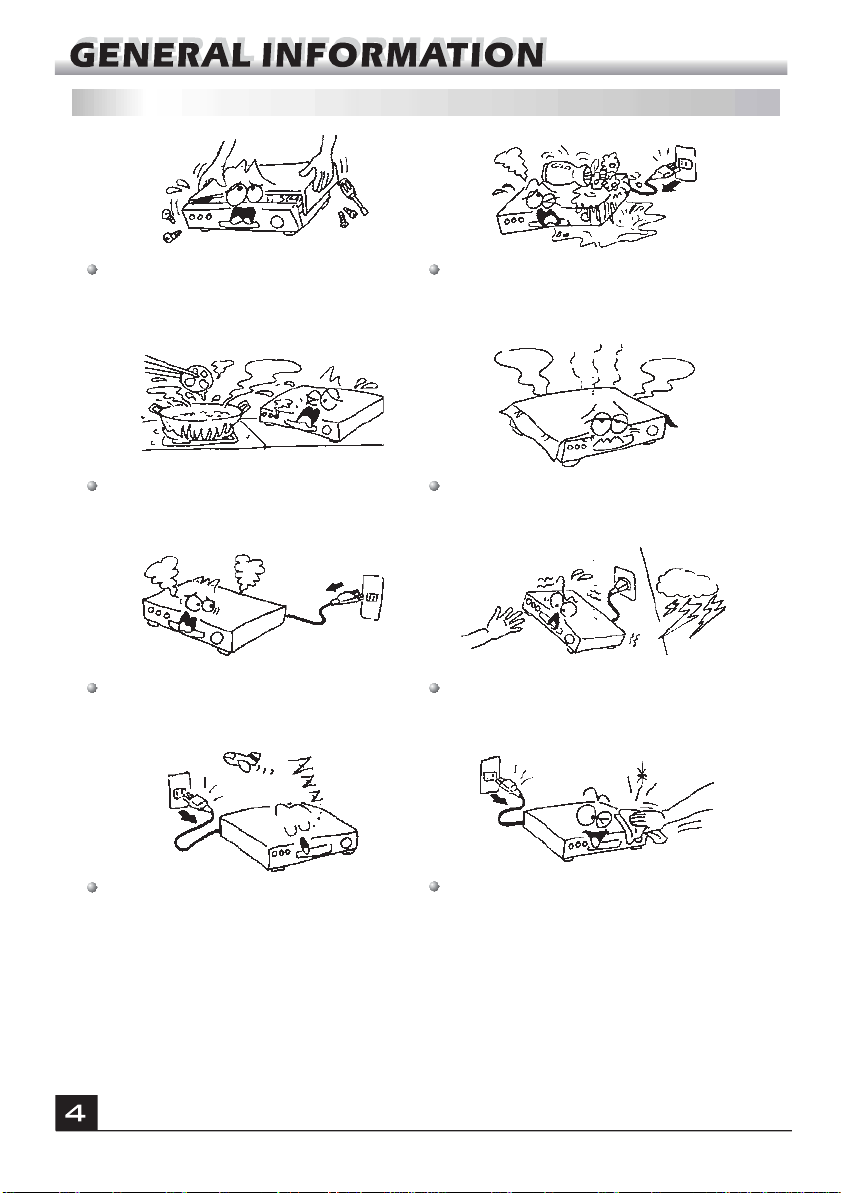
For Y our Safety
To avoid electric-shock hazards, do not
open the cabinet, refer servicing to qualied
personnel only.
Do not expose the receiver un-der the
sunlight. And keep it away from the heat
source.
When the abnormal phenomenon occur,
you should cut o the power immediately.
Keep the receiver away from ower vases,
tubs, sinks, etc., in order to avoid damaging
the equipment.
Do not block ventilation holes of the
Receiver so that air can circulate freely.
Do not touch the receiver during thunder,
since that might create electric-shock
hazards.
Switch the receiver o whenever it remains
out of service for an extended period.
Be sure to turn the Receiver o and
disconnect the AC power cord before
cleaning the Receiver surface. If the
surface is dirty, wipe clean with a cloth
which has been dipped in a weak soap-andwater solution and wrung out thoroughly,
and then wipe again with a dry cloth.
Page 6
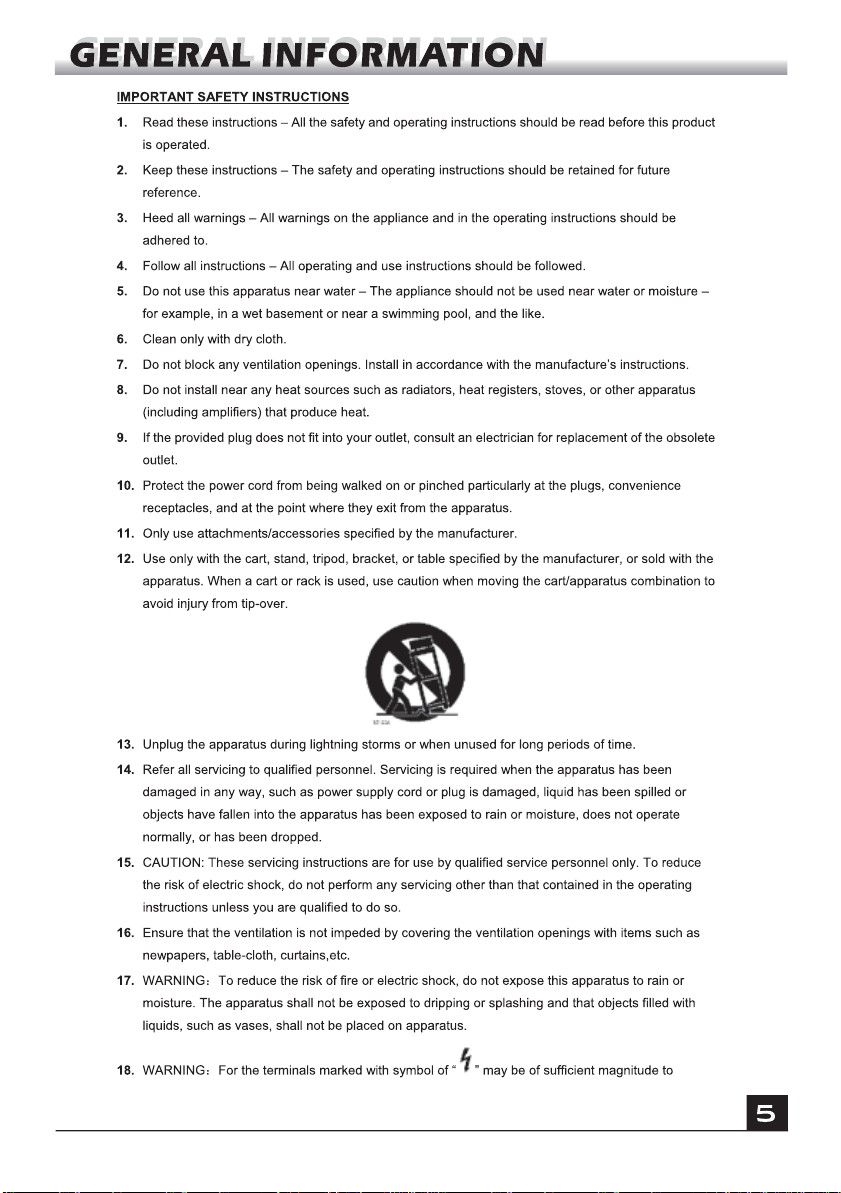
Page 7
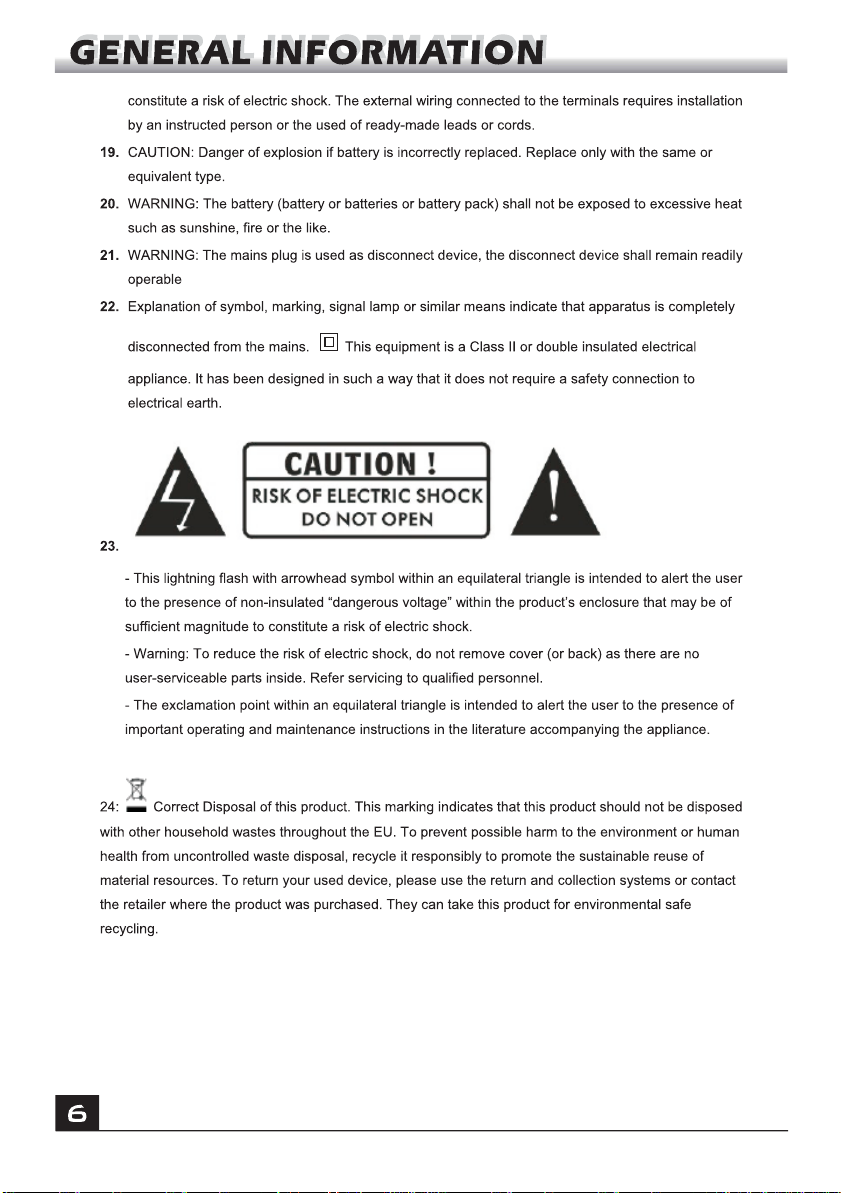
Page 8
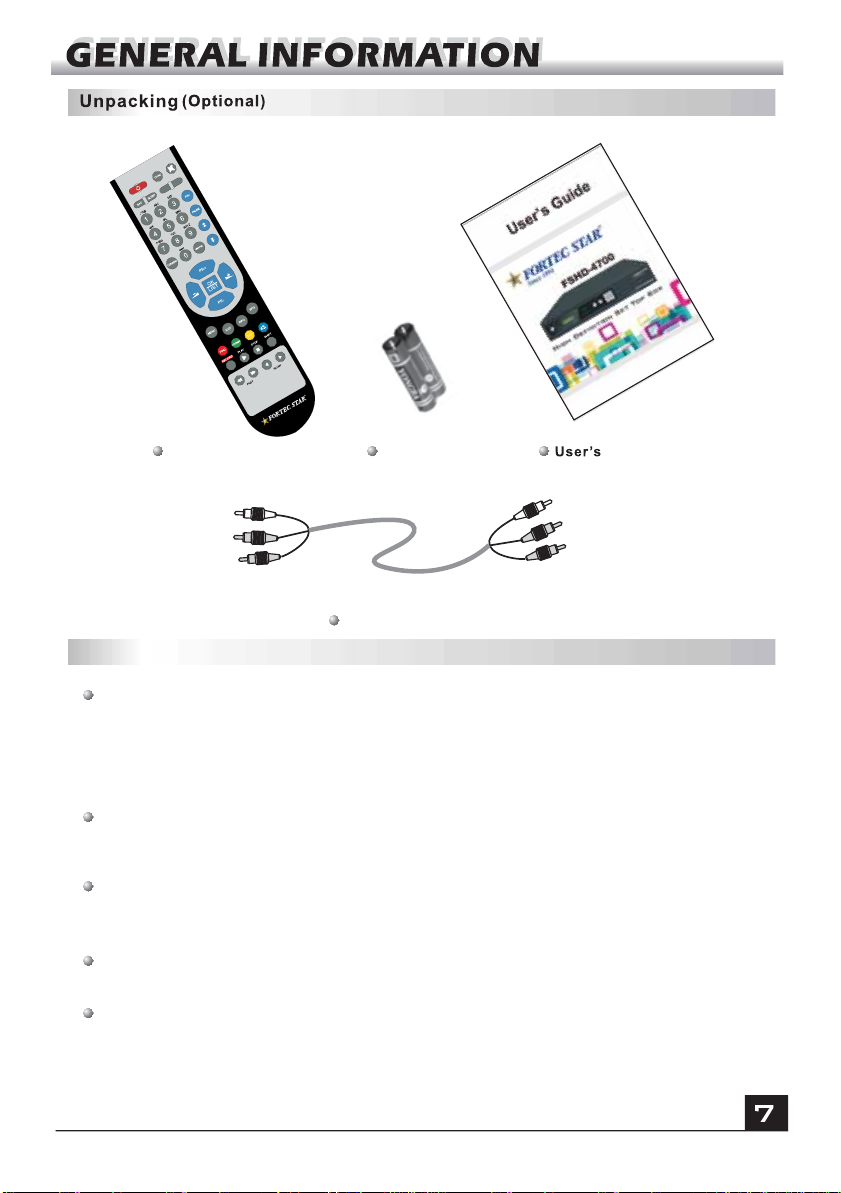
R
Remote Control
Batteries
Guide
AV cable
General Operation
Throughout this manual you will notice that the everyday operation of the receiver is
based on a series of user friendly on screen display and menus. These menus will
help you get the most from your receiver, guiding you through installation, channel
organizing, viewing and many other functions.
All functions can be carried out using the buttons on the RCU, and some of the
functions can also be carried out using the buttons on the front panel.
The receiver is easy to use, always at your command and adaptable for future
advances.
Please be aware that new software may change the functionality of the receiver.
Should you experience any diculties with the operation of your receiver , please
consult the relevant section of this manual, including the Problem Shooting, or
alternatively call your dealer or a customer service adviser .
Page 9
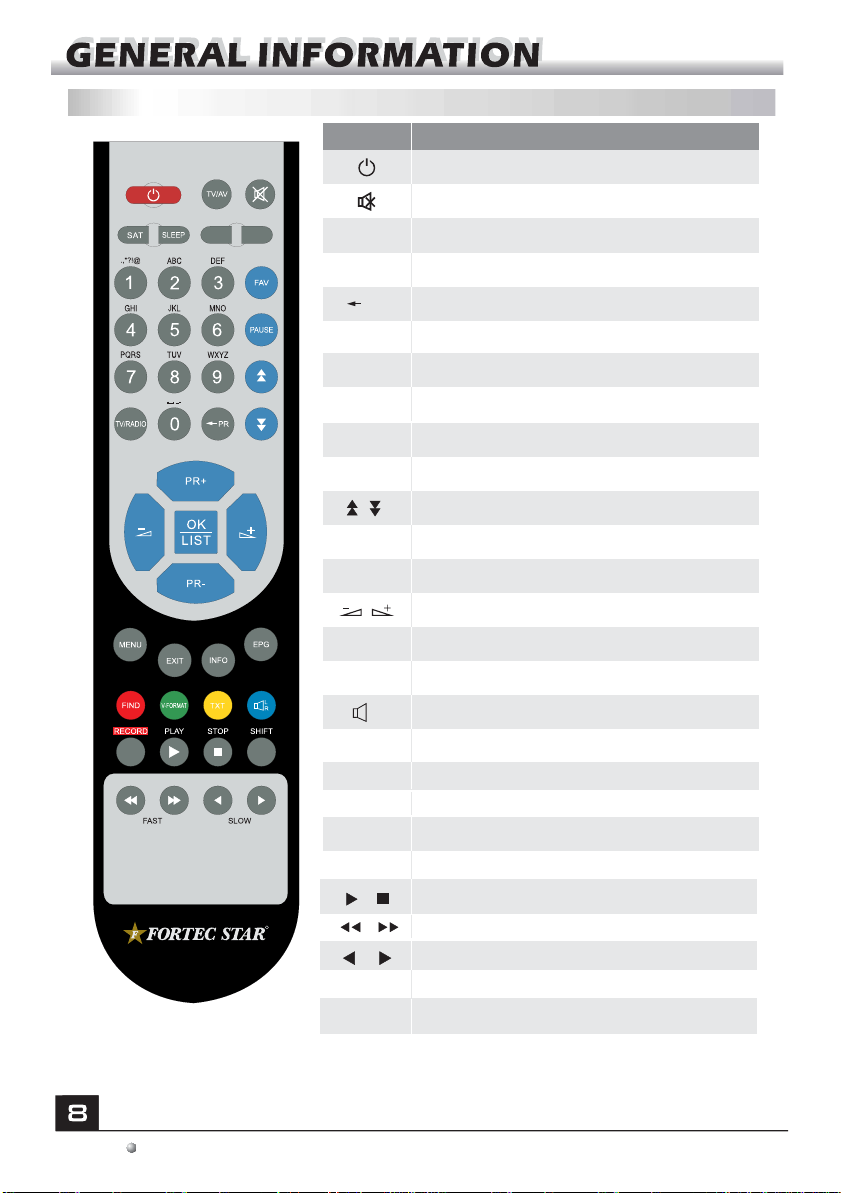
RCU
Key
Function
Standby/On, Standby/O
When watching a channel, mute the sound
0~9
T V /R AD IO
F AV
S AT
F IN D
IN F O
MENU
Enter number of the required menu item or
select a channel number to watch
Switches between TV and Radio mode
Switches back to previous channel
P R
Displays the favorite group list
Display the satellite window
Display the Find window
Show information of the current channel
Press this key one time to run menu onscreen
Moves up / down a page in the list
OK, LIST
PR+, PR-
EXIT
E P G
S L E E P
T XT
T V /AV
V-FORMAT
RECORD
R
Executes the selected item in the menu screen
or enters the desired value in any input mode
When watching a channel, change channels o r
move to the next higher or lower item in the menu
When watching a channel, adjust the volume or
move to the left or right item in the menu
Return to the previous menu on the menu
screen or escape from the menu
Ca ll up the EP G (E lectronic Pr ogram Gu ide )
L
Dis play the A udi o win dow.
R
Enter into the sleep in mode
Switch to teletext or subtitle mode
Sw itch betwe en TV an d AV modes
Changes the HD-Format
Record the program
Play and stop the program
,
Press to fast forward or fast backward
Press to slow forward or slow backward
SHIFT
PAUS E
Timeshift function key
Press once to pause the screen picture, press
once again to go to the normal mode
The picture is only for reference,please make the object as the standard.
Page 10

Rear PanelRear Panel
CONNECT TO AUDIO R/L TO TV OR AUDIO TUNER
CONNECT TO TV SET OR VIDEO PROJECTOR YPbPr OR
COMPONENT INPUTS
LNB IN: CONNECT TO SA TELLITE ANTENNA
LNB OUT : CONNECT TO THE OTHER RECEIVER
CONNECT TO A DIGITAL AMPLIFIER
CONNECT TO A PC
FOR S/W UPGRADE
POWER ON/OFF
CONNECT TO USB DEVICE
CONNECT TO TV SET DV-OUT INPUT
CONNECT VIDEO TO T V USING RCA JACK
Connecting to TV using HDMI support
Satellite
Dish
IN
HDMI
The picture is only for reference,please make the object as the standard.
DSR
TV
Page 11
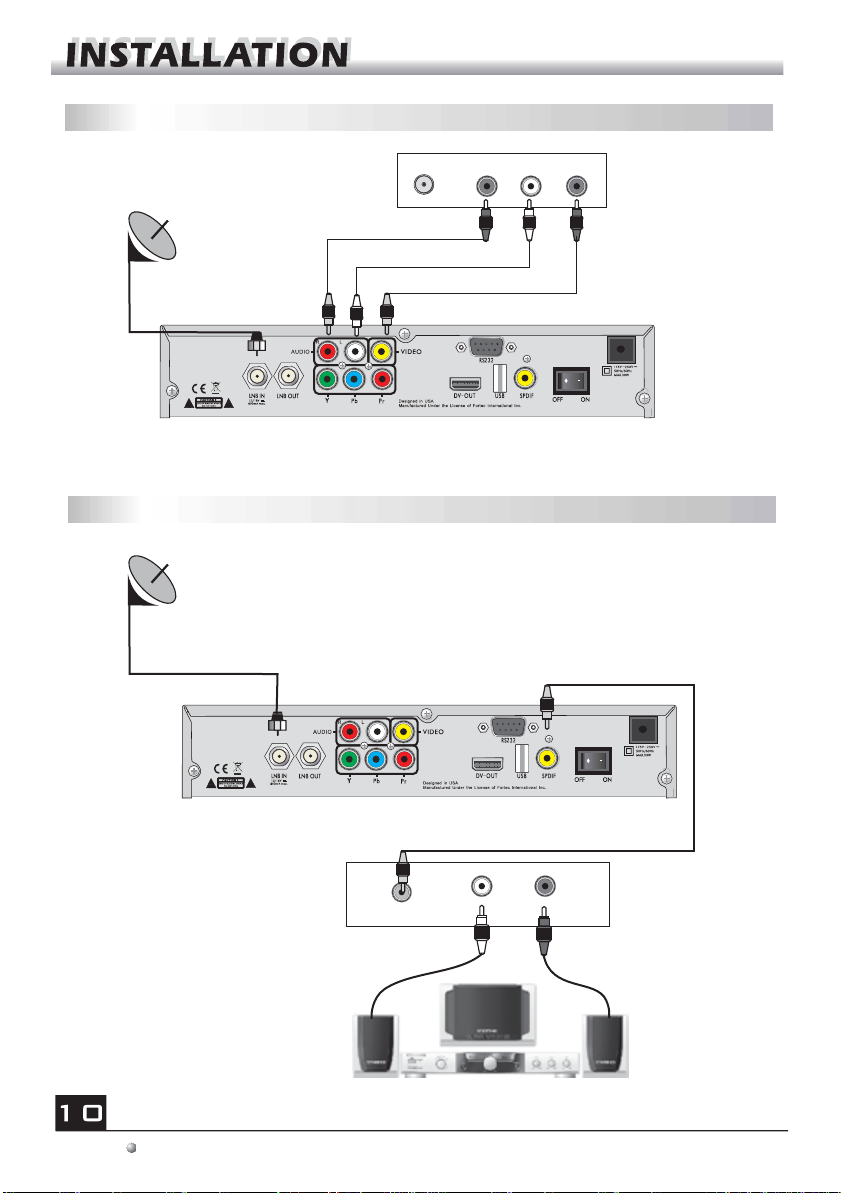
Connecting to TV using SCART support
Satellite
Dish
Connecting to Digital Amplier
Satellite
Dish
IN
AU D IO
V ID E O
TV
LR
DIGITAL AUDIO
CONVERTOR OR
AMPLIFIER
DIGITAL AUDIO
RL
SPEAKER
The picture is only for reference,please make the object as the standard.
Page 12

Main Menu
Make sure that you have properly installed and connected the cables of the receiver .
If the receiver is the factory status or there is no program list, when power on, the
Main Menu window will be displayed on the screen.
During the normal TV/Radio mode, press MENU key on the RCU to enter into the
Main Menu window.
This menu consists of 6 major main menus
as follow.
- Edit Channel
- Installation
- System Setup
- T ools
- Game
- REC
During the installation the OK key conrms a selection and LIST key shows Down
List Box if the column has mark. Y ou can also use the numeric keys on the
RCU to enter numeric value.
Use the PR+ , PR- key to move upwards and downwards from one line to another
line and use key to move from main menu to sub menu and move from left
side to right side or versa.
Meantime, you want to escape the menu system, please press MENU or EXIT key
on the RCU.
Page 13

If there is no program, you can not exit from the Main Menu window by pressing
MENU or EXIT key. System will inform "No channel" and the following items turn grey.
Sub-menu Turn grey when there is no program
Edit Channel
Installation
System Setup
Tools
Game
REC
1. Edit Channel
1. Press OK key or key to pop up the "Input
Password" dialogue, you can not enter into the menu
unless the correct password is inputted. The default
password is " 0000 ".
2. Press PR+, PR- keys to move the cursor up or
down.
3. Press EXIT key or key to move the focus to the
left menu.
TV Channel List
Radio Channel List
Delete channels by satellite
Antenna Connection Satellite List
Antenna Setup Single Satellite Search
Multi Satellite Search TP List
Language TV System
Local Time Setting Timer Setting
Parental Lock OSD Setting
Favorite Other
Display Setting
Information Factory Setting
Conditional Access
Network Local Setting
Upgrade by Network
RSS Reader
Othello Sudoku
Media Player
PVR Storage Information
PVR Setting
Remove USB device safely
Upgrade by USB
WiFi Manager
Weather Forecast
1.1 TV Channel List
1. Press keys to select satellite.
2. Press PR+, PR- keys to select the program that
you want to play, and then press OK key to view it in
the small window. If move the yellow cursor to select
up or down, you will see a gray line which indicates
the playing program in the small window.
Page 14

3. Press FAV key to move the FA V button upward.
Select the program and press OK key to pop up the
favourite group list. In the list, select the group that
you want to add into and press OK key, and then
you will nd the favourite mark is displayed a t the
right side of the selected program.
Press FAV key again to exit from the fav mode, and
you will nd the FA V button return to the origin
position.
4. Press red colour key to move the Lock button
upward. Select the program and press OK key to
mark this program with the Lock mark. Y ou can
cancel this mark by pressing OK key once more.
Press red colour key again to exit from the lock
mode, and you will nd the Lock button return to the
origin position.
5. Press green colour key to move the Skip button
upward. Select the program and press OK key to
mark this program with the skip mark. Y ou can
cancel this mark by pressing
Press green colour key again to exit from the skip
mode, and you will nd the Skip button return to the
origin position.
6. Press yellow colour key to move the Move
button upward. Select the program and press OK
key to mark this program with the move mark.
Press PR+, PR- keys to move the cursor to the
position where you want to locate and press OK
key to conrm.
Press yellow colour key again to exit from the
yellow mode, and you will nd the yellow button
return to the origin position.
OK key once more.
7. Press blue colour key to enter into the Edit
channel window.
Page 15

i . Sort (red colour key)
Press red colour key to pop up the Sort drop-down
list.
Name(A-Z): The ascending order , omitting the $
character, the number is ahead, then the capital
letter, at last the lowercase.
Name (Z-A): The opposite order of the above Name
(A-Z).
Free/Scramble: All F T A programs are listed ahead,
while all scrambled programs are listed last.
Lock: all locked programs are listed at the last.
ii. Edit (green colour key)
Press green colour key to move the Edit button
upward. Select the program and press OK key to
pop up the Rename window.
In Rename window, press red colour key to switch
between capital letter and lower letter; press green
colour key to delete the character on the cursor;
press keys to move the cursor left or right;
press numeric keys (0-9 ) to input the character,
please refer to the down table. Press yellow colour
key to save and exit, or press blue key to cancel
and exit.
Numeric keys Press numeric key repeatedly, display in circle
1
2
3
4
5
6
7
8
9
0
If the name is empty, system will pop up a dialogue informing "Name" once yellow
colour key is pressed. Press O K key to close this dialogue.
.,*?!@1
ABC2
DEF3
GHI4
JKL5
MNO6
PQRS7
TUV8
WXYZ9
[space]_-0
Page 16

iii. Delete (blue colour key)
In Delete window, press blue colour key to move
the Delete button upward. Select the program and
press OK key to mark this program with the
deleti on mark. Yo u can cancel this mark by
pressing OK key again.
Press EXIT key to pop up the dialogue "Are you
sure to save?". Select Y es button and press OK
key to save, or select N O button and press OK key
to exit without saving.
1.2 Radio Channel List
Same operation as 1.1 TV Channel List , here w e don't explain any more.
1.3 Delete channels by satellite
2. Installation
1. Press OK key or key to pop up the "Input
Password" dialogue, you can not enter into the
menu unless the correct password is inputted.
The default password is "0000".
2. Press PR+, PR- keys to move the cursor up or
down.
3. Press EXIT key or key to move the focus
to the left menu.
2.1 Antenna Connection
Press keys to select between Motor
Antenna and Fixed Antenna.
Page 17

2.2 Satellite List
1. Press PR+, PR- keys to select the satellite up or
down. Press OK key to select and mark, and you
can press OK key again to cancel the selection and
the mark.
2. If there is no satellite, the red colour and blue
colour keys will be invalid.
3. Press red colour key to pop up the Edit Satellite
window. Press PR+, PR- keys to move cursor up or
down.
Name: User numeric keys to change the name of
the satellite, please refer to the Edit Channel Name.
Longitude: Y ou can press keys to switch between east longitude and west
longitude. After pressing OK key, you can use numeric keys t o edit the longitude,
press EXIT key or the PR+, PR- keys to exit editing mode. The range of the
longitude is from 1to 180 degree. If beyond this range, system will inform you "out of
range" when you press yellow colour key on the RCU.
After setting, press yellow colour key to save and exit, while press blue colour
to exit without saving.
key
4. Press green colour key t o pop up the Add
Satellite window. Since the same operation as the
above Edit Satellite window, here we don't explain
any more.
5. Press blue colour key to pop up the dialogue
"Are you sure to delete?". Select Yes button and
press OK key to delete the selected satellite. You
can cancel this operation by pressing O K key at the
NO button.
Page 18

2.3 Antenna Setup
Part A : Fixed
Suppose that you have selected Fixed Antenna i n
the Antenna Connection window.
1. Satellite: All selected satellites in the satellite list
are displayed in this item.
Press keys to select the satellite in circle. Or
press OK key to pop up the drop-down list, then
select the desired satellite in the list and press OK
key to conrm.
2. LNB Freq, Transponder, DiSEqC1.0,
DiSEqC1.1: The same operation as the above.
3. 22K, Polarity: You can press keys to select in circle.
Part B : Motor
Suppose that you have selected Motor Antenna i n
the Antenna Connection window.
1. LNB T ype: Select the proper LNB type.
2. Motor T ype: Select between DiSEqC1.2 and
USALS. If you select DiSEqC1.2, the following
Local Longitude and Local Latitude items will turn
grey.
3. Delete All: Press OK key to pop up the dialogue
"Are you sure to clear set satellite position of this
tuner?". Press OK key at the Yes button to clear all
the memories about the position of the satellites
that are connected to the current tuner.
4. Motor Setting: Press OK key to the Motor
Setting window.
Satellite: Press keys to select the satellite
in circle. Or press OK key to pop up the drop-down
list, then select the desired satellite in the list and
press OK key to conrm.
Transponder: The same operation as the above.
Page 19

Position No., & Save: The range is from 0 to 63. "0" delegates the original position.
You can select the proper value when you has rotated the antenna.
Go to X: Press OK key to pop up the drop-down list, select the proper position
(reference or from 1to 63) to realize the selected position.
West <Save> East: Press key to turn west, while press key t o turn east.
Press OK key to pop up the dialogue "Are you sure to change this satellite's
position?". Press O K key at the Yes button to save the current position, or press OK
key at the No button to cancel the operation.
Recalculation: Press OK key to pop up the dialogue "Are you sure to change this
satellite's position?". Press O K key at the Yes button to recalculation.
5. Limit Setup: Press OK key to pop up the Limit
Setup window.
Limit Setup: Press keys to switch among
Disable Limit, East Limit and W est Limit.
Limit Setup: Move cursor to the Limit Setup
button. You can press key to turn west , or
press key to turn east.
Go to Reference: Press O K key to go to reference.
If you select Disable Limit in the above Limit Setup
item, this button will turn grey.
6. If select USALS, Delete All item will turn grey.
Local Longitude, Local Latitude: Press
keys to switch between West and East, o r press
keys to switch between North and South.
Press OK key to enter into the editing mode. Use
numeric keys (0-9) to input the longitude or
latitude, press MENU key or EXIT key to exit. The
range of the longitude is from 0 to 180,while the
range of the latitude is from 0 to 90. If the inputted
value is not in this range, system will pop up a
dialogue "Out of Range" when you exit from this
window. You can press OK key to close this
dialogue.
Page 20

7. Motor Setting : Press O K key to enter into the
Motor setting window.
Satellite, Transponder: Press keys to
select satellite or transponder, or press OK key to
pop up the drop-down list and select in the list.
2.4 Single Satellite Search
1. Satellite :
satellite in circle. Or press OK key to pop up the
drop-down list, then select the desired satellite in
the list and press OK key to conrm.
2. FT A Only: Press keys to select between
Yes and No.
3. Scan Channel: Press keys t o select
among TV+Radio, TV Channel, Radio.
4. Network Search: Select between No and Y es.
This item turns grey when Auto Scan is selected in
the following Scan mode item.
5. Scan Mode: Press keys to select between
Auto Scan and Preset Scan. Auto Scan is Blind
scan, while Preset Scan is to search the preset
frequencies.
6. Search: Press OK key to start searching.
2.5 Multi Satellite Search
From the Multi Satellite Search window, you can
search several satellites at the one time.
1. Satellite : All selected satellites in the satellite
list window are displayed on the down part. You
can press keys to switch among them.
2. FT A Only: Press keys to select between
Yes and No.
3. Scan Channel: Press keys to select
among TV+Radio, TV Channel, Radio.
Press keys to select the
Page 21

4. Network Search: Select between No and Y es. This item turns grey when Auto
Scan is selected in the following Scan mode item.
5. Scan Mode: Press keys to select between Auto Scan and Preset Scan.
Auto Scan is Blind scan, while Preset Scan is to search the preset frequencies.
6. Search: Press O K key to start searching.
2.6 TP List
1. Press PR+,PR- keys to select the proper
satellite.
2. Press red colour key to pop up the Edit TP
window.
Frequency, Symbol rate: Press keys to
add or reduce by step one. Or press numeric
keys (0-9) to input the desired value. The range
of the frequency is 3000-13500, while the range
of the symbol rate is 1000~45000. The inputted
value is beyond this range, the value will return
to the origin value.
Polarity: Press keys to switch between
Vertical and Horizontal.
3. Press green colour key to pop up the Add T P
window. Since the same operation as the above
Edit TP window, here we don't explain any more.
Page 22

4. Press yellow colour key to pop up dialogue "
Are you sure to delete?". Press OK key at the
Yes button to delete the selected TP , or press
EXIT key to cancel the operation.
5. Press blue colour key to pop up the TP
Search window.
FTA only, Scan Channel, Network Search:
Press keys to select the proper option.
Press O K key at the OK button to start searching.
3. System Setup
1. Press OK key or key to move the cursor to
the right menu.
2. Press PR+, PR- keys to move the cursor u p or
down.
3. Press EXIT key or key to move the focus
to the left menu.
3.1 Language
1. Press OK key to enter into the Language
window. Press keys to select the language
in circle, while press PR+, PR- keys to move the
cursor up or down in circle.
2. Press MENU key or EXIT key to save and exit.
3. The types of the language, pleaser refer to the
conguration of the customer.
Page 23

3.2 TV System
Press PR+, PR- key to move the cursor up or down,
while press keys to change the setting and
the setting will take eect immediately.
1. D isplay Mode: Select among 1080p_50,
1080p_60, 720p_60, 720p_50, 576p, 576i, 480p,
480i, By Native TV and By source.
2. Aspect Mode: Select among 4:3LetterBox, 4:3PanScan, 16:9 and Auto.
3. Video Output: Select between RGB and YUV .
4. RF System: Select among P AL-BG, P AL-I, P AL-DK and NTSC
5. RF Channel: PAL: 21-69, NTSC: 14-83.
6. Digital Audio Out: Select between LPCM Out and BS Out.
3.3 Display Setting
1. Brightness: Press key to select from 0-
100.
2. Contrast: Press key to select from 0-100.
3. Saturation: Press key
100.
4. Hue:Press key to select from 0-100.
5. Sharpness: Press key to select from 0-10.
3.4 Local T ime Setting
1. Summer T ime: Select between O N and OFF .
"OFF" delegates the normal time. If select ON,
time will add one hour.
2. GMT Oset: When select "ON" in GMT Usage
item, system will get the date and time
information from the screen automatically . Date
and Time two items will turn grey . Select the
proper option i n the GMT Oset item. The default
setting is GMT ON.
3.Date, Time: When select "OFF" in GMT Usage, Date and Time two items take
eect, while GMT Usage turns grey . Use numeric keys to input the desired value.5.
After setting, press MENU key or EXIT key to exit and save. If the value is invalid,
system will inform "Invalid input! Continue to edit?". Press OK key at the Yes button
to continue the modication, or press OK key at the No button to exit without saving.
to select from 0-
Page 24

3.5 Timer Setting
If there is no program, you can not enter into this
window. There are 8 timers that can be set.
Select Timer up or down, and press OK key to
enter into the setting window.
1. Timer mode: The default mode is of f. Y ou can
set the timer once, daily and o.
2. Timer Service: Select between Channel or
Record. If Channel is selected, the Wakeup
Channel is displayed in the following item. If
Record is selected, the Wakeup Message is
displayed in the following item.
3. Wakeup Date, On T ime: Use numeric keys to
input the valid date.
Duration: Set the gap time. After waking up, system will power off automatically
after the duration time.
3.6 Parental Lock
Before entering into the Parental Lock window,
you need input the correct password. The
default password is 0000.
1. Menu Lock: Press keys to select
between O and On. If select "On" , you can not
enter into the window before entering the
password.
2. Channel Lock: Press keys to select
between O and On. The default value is O.
If select "On", you can not view the locked channel set in Chanel List Edit window
until you have inputted the correct password.
3. New Password: User numeric key (0-9) to input the new password.
4. Conrm Password: Input the new password once again. Conrm password
must be the
successfully!" while they are the same, or inform you to input the password of
Conrm password once again when they are not the same.
same as the New password. System will inform you "Change password
Page 25

3.7 OSD Setting
1. OSD Timeout: Press keys toselect
from 1 to 10 by step1. The default values Is 5.
2. OSD Transparency: Press keys to
select among Of f, 10%, 20%, 30%, 40%. The
default option is O.
Press MENU or EXIT key to save and exit.
3.8 Favorite
There are 32 favorites group listed in this window .
Press PR+, PR- keys to select one and press OK
key to the Rename window. Since the same
operation as the above the Add Satellite window,
here we don't explain any more.
3.9 Other
1. LNB Power: Select between Of f and On.
2. Channel Play Type: Select among All, Free,
Scramble.
3. Channel Change: Select between Black
Screen and Freeze.
4. Auto Standby: Select between On and O..
4. T ools
1. Press OK key or key to pop up the "Input
Password" dialogue, you can not enter into the
menu unless the correct password is inputted.
The default password is 0000.
2. Press PR+, PR- keys to move the cursor up or
down.
3. Press EXIT key or key to move the focus to
the left menu.
4.1 Information
Press OK key to the Information window.
Page 26

4.2 Factory Setting
Press OK key to enter into the Factory Setting
window.
Select Yes button and press OK key to return to the
factory setting. All searched channels and set
information will be erased.
Select No button and press OK key to cancel this
operation, or press MENU or EXIT key to cancel and
exit.
4.3 Conditional Access
Insert the smart card with the golden chip facing down.
Push the smart card into the CA slot. Only a few
millimetres of the card should be visible outside the slot.
Select Conditional Access item and press OK key,
then you will enter into its sub-menu which consists four
items of About CA Info, Change PIN, Change Signature
PIN, Maturity Level.
4.3.1 About CA Info
In About CA Info sub-menu, you can know the basic
information about this conditional access such as
Card Status, CAS System ID, Interface Version, Card
Number, Number of sessions, Country Indicator, and
Maturity Level.
CA Slot
4.3.2 Change PIN
Changes PIN window is designed for changing the
smart card's PIN, which is required if you want
change the maturity level settings.
In order to change the PIN, you must know the
current PIN also called the old PIN. Input the new
PIN and twice the PIN (New PIN and Conrm PIN
must be the same) your want to set. Move cursor to
OK button and press OK key, and then system will
pop up a dialogue informing you the changing result.
Note that the PIN can only constructed with Arabic numerals.
4.3.3 Change Signature PIN
Do the same way as the above Change PIN.
Note: The signature PIN will be locked after the three erroneous attempts to enter the
correct PIN. If locked, please call the dealer for help.
Page 27

4.3.4 Maturity Level
Input the PIN then Move cursor to Select Maturity level,you can select A-Over18,XErotic,G-General audience,PG-Parental Guidance,move cursor to Change Maturity level
button and press OK key,and then system will pop up a dialogue informing you the
changing result.
4.3.5 Subscription Status
Know the detail information of Subscription Status.
4.3.6 Even Status
Know the detail information of Event Status.
4.3.7 T oken Status
Know the detail information of T okens Status.
4.4 Upgrade by USB
1.Upgrade File: Show the Upgrade File.
2.Upgrade Mode: Select between allcode, maincode, defaultdb, userdb and Dump. When
users switch the upgrade mode, Upgrade File will show the corresponding le
according to the table below:
Up grade M ode Fil e f eatu re
All code : Fi le n amed a s "* .ab s"
Ma in C ode: F ile n am ed a s *.a bs
us er db
th e pictu re will be us ed
a s bo th radio bac k an d
m en u ba ck
De fau lt db: F ile named a s "* .ab s"
Select the upgrade mode and upgrade le, then you can start upgrade by USB.
3.Press OK key on start button to start receiving the data from USB device.
When the USB device is not connected, this item is grey , you can not edit it now.
: F ile n amed a s "* .ab s",
4.5 Network Local Setting
DHCP: Select between ON and OFF, when it ON, the
IP Address, Subnet Mask and Gateway item will turn
gray, you can not edit them.
Press number 0-9 the input the address.
4.6 WiFi Manager
Insert Wi equipment rst, then search available Enter net signal , input the password to
connect with network.
26
Page 28

4.7 Upgrade by Network
1. Protocol: Select between HTTP and FTP .
2. URL Type: Select between number and string.
3. URL: press number key 0-9 to input.
4. User: Press number key 0-9 to input the user name.
5. Press number key 0-9 the input the password.
6. Press OK key on star button to begin updating
Press green key to delete the number or characters
and press red key to switch the input mode.
4.8 Weather Forecast
Press green key to add city
Press yellow key to delete city
Press red key to update
4.9 RSS Reader
RSS Channel list is on the left side of window
RSS News list is on the right side of window
Press PR+, PR- key to select channel you wanted
Press red key to update
Press green key to add channel
Press yellow key to delete channel
Press blue key to edit channel
5. Game
1. Press OK key or key to enter into the game.
2. Press PR+, PR- keys to move the cursor up or down.
3. Press EXIT key or key to move the focus to the
left menu.
4. Select the game that you want to play and press OK
key to enter into the window.
6. REC
6.1 Media Player
USB menu will be automatically shown when insert
U disk to USB port except auto scan, multi picture,
upgrade. Or open USB menu according to Menu ->
REC->Media Player. Press OK to enter into this
window.
USB menu will be disabled when no USB device is
plugged. Media Play List will not be saved when
USB plug out or standby or power o.
Move scroll bar when press up/down key, page up or down by page key. Go into
sub-directory when press ok key in the le directory , play the selected le when
scroll bar is on the le, automatic return USB menu after play is over.
27
Page 29

In edit window:
Red key: Press red key to enter the rename window,
you can rename the le by press number 0-9 on RCU.
Green key: Press green key to enter the copy window,
press key to select the place you want to copy
to, and press green key to begin copying.
Yellow key: Press yellow key to add the delete symbol
on your selected le, press yellow key again
the symbol will disappeared. Press OK key on the le with delete symbol, it will pop
up a dialogue: " Are you sure to delete ?" Select YES t o delete and select NO to quit
without delete the le. and press EXIT key to quit without delete the le.
Blue key: Press blue key to enter the New Folder window , you can press number 09 to edit.
In music list
Press number key 1 to display the Sort window.
Press number key 2 to select the repeat mode.
The function of colour key is the same as Color key
operation
In video list
Press number key 1 to display the Sort window.
The function of colour is the same as Color key
operation
In record list
Red key: Press red key to enter the rename window,
you can rename the le by press number 0-9 on RCU
Green key: Press green key to lock the le you selected
Yellow key: Press yellow key to delete the le you
selected.
6.2 PVR Storage Information
Show you the information in windows as besides.
Yellow key: Press yellow key to format the disk
Blue key: Press blue key to pop up DVR Set windw.
28
Page 30

6.3 PVR Setting
1. Time shift: Select between O and On.
2. Jump: Select among 30sec,1min, 5mi,10min,30min.
3. Timeshift to Record: Select between On and O.
6.4 Remove USB device safely
Press OK on this item it will pop up a dialogue:"Y ou can safely remove USB device
now! ", then you can move your USB device safely.
7. Hot Key
7.1 Info
Press INFO key to pop up the Info bar.
Press INFO key again to pop up the program guide of
the current program.
7.2 EPG
Press EPG key to enter into the EPG window.
1. Press PR+, PR-, keys to select up or down,
left or right.
2. Press red colour key to pop up the Time Bar
window. Press PR+, PR- keys to select up or down,
while press keys to select left or right in the
time bar.
: Press OK key at this button to return to the
EPG window.
: Press OK key at this button to move the cursor
to the current time line.
: Press OK key to push the time forward or
backward by half an hour.
: Press OK key to push the time forward or
backward by half an hour.
: Press OK key to push the time forward or
backward by a day.
3. Detail Information: In the EPG window, press PR+, PR- keys to select the
channel and program, and press OK key to know the detail information of the
current program.
4. Press green colour key to enter into the Timer window. You can add the current
program to the Timer. If 8 timers are already yet, system will inform you "Timer is
full!'.
29
Page 31

7.3 Find
Press FIND key on to pop up the Find window.
Use numeric keys to enter into the character and
use the colour keys to realized the corresponding
operation.
7.4 Number
Use the numeric keys (0-9) to input the number of the desired channel. If the
inputted number is beyond the valid channel number, system will "No such a
channel" and press OK key to close this message.
7.5 TV/RADIO
In normal mode, press TV/RADIO key to switch between TV mode and Radio mode.
7.6 Up/Down (Channel Change)
Press PR+, PR- keys to change the channel u p or down. If in the all satellites group,
you can select channel in all searched channels. If in the specic satellite, only can
select channel in the satellite group.
7.7 Left/Right (V olume+/-)
Press keys to change the volume. Press keys to decrease the volume,
while press keys to increase the volume.
7.8 Mute
Press key to turn o the volume. You can press key once again to restore
the volume, or press keys to increase the volume.
7.9 Pause
During the viewing, you can press PAUSE key to stop the picture while the volume
continues. Y ou can play the picture by pressing PAUSE key once again.
7.10 OK
1. During the viewing or listening, press OK key to
pop up the TV program list or the Radio program list.
2. Press PR+, PR- keys to select the channel up or
down, and then press OK key to play this channel
in full-screen.
3. Press keys to select the satellite.
4. Press MENU or EXIT key to close this window.
30
Page 32

7.11 Audio
1. Press keys to enter into the Audio window.
2. Press keys to select among Left, Right,
Stereo, and Mono.
3. Changing the audio mode is only connected with
the current channel, not all the channels.
4. Press MENU or EXIT key to close this window.
7.12 Recall
Press key to switch the current channel to the previous channel.
7.13 FA V
1. Press FAV key to pop up the favourite group
window.
2. Press keys to select the favorite group.
Press PR+, PR- keys to select the channel up or
down. Press OK key at the selected channel to
view it in full-screen. Press MENU or EXIT key to
exit.
3. If there is no favorite channel, system will inform
" No FA V Channel!" when you press FAV key.
7.14 T eletext
Press TXT key to open the teletext on the screen. If there is no teletext, system will inform
"No T eletext Data". Press EXIT key to exit.
31
Page 33

Problem Possible causes What to do
The display on the front
panel does not light up.
Main cable is not connected.
Check that the main cable i s plugged into
the power socket.
No sound or picture, but the
front panel shows red light.
No sound or picture.
Bad picture / blocking
error.
The picture is not
showed on the screen,
when switching on.
There is interference on
your digital satellite
channels, an existing
terrestrial channel or video
signal.
The is in standby mode.receiver
The satellite dish is not pointing at the
satellite.
No signal or weak signal.
The satellite dish is not pointing at
the satellite.
Signal is too strong.
Satellite dish is too small.
LNB noise factor too high.
The LNB is faulty.
The sy ste m is co nne cted b y RF
lea ds.
The system is connected by RF
leads and the output channel o f the
receiver interferes with an existing
terrestrial channels or Video signal.
Press the standby button.
Adjust the dish. Check the signal
level in the Antenna Setup menu.
Check the cable connections, LNB and
other equipment connected between the
LNB and the receiver, or adjust the dish.
Adjust the dish.
Connect a signal attenuator to the LNB
input.
Change to a larger dish.
Change to an LNB with lower noise
factor.
Change the LNB.
Ch eck the UH F cha nnel fixe d in yo ur
sys tem a n d tune the U H F cha nnel
proper ly.
Change the output channel to
a more suitable channel, or connect the
system by SCART leads.
receiver
Battery exhausted.
The RCU is not working.
RCU is incorrectly aimed.
Change the batteries.
Aim RCU at the , or check that
nothing blocks the front panel.
receiver
Note : If you have tried all of the actions suggested above, without solving the
problem, please contact your dealer or service provider.
32
Page 34

