Page 1
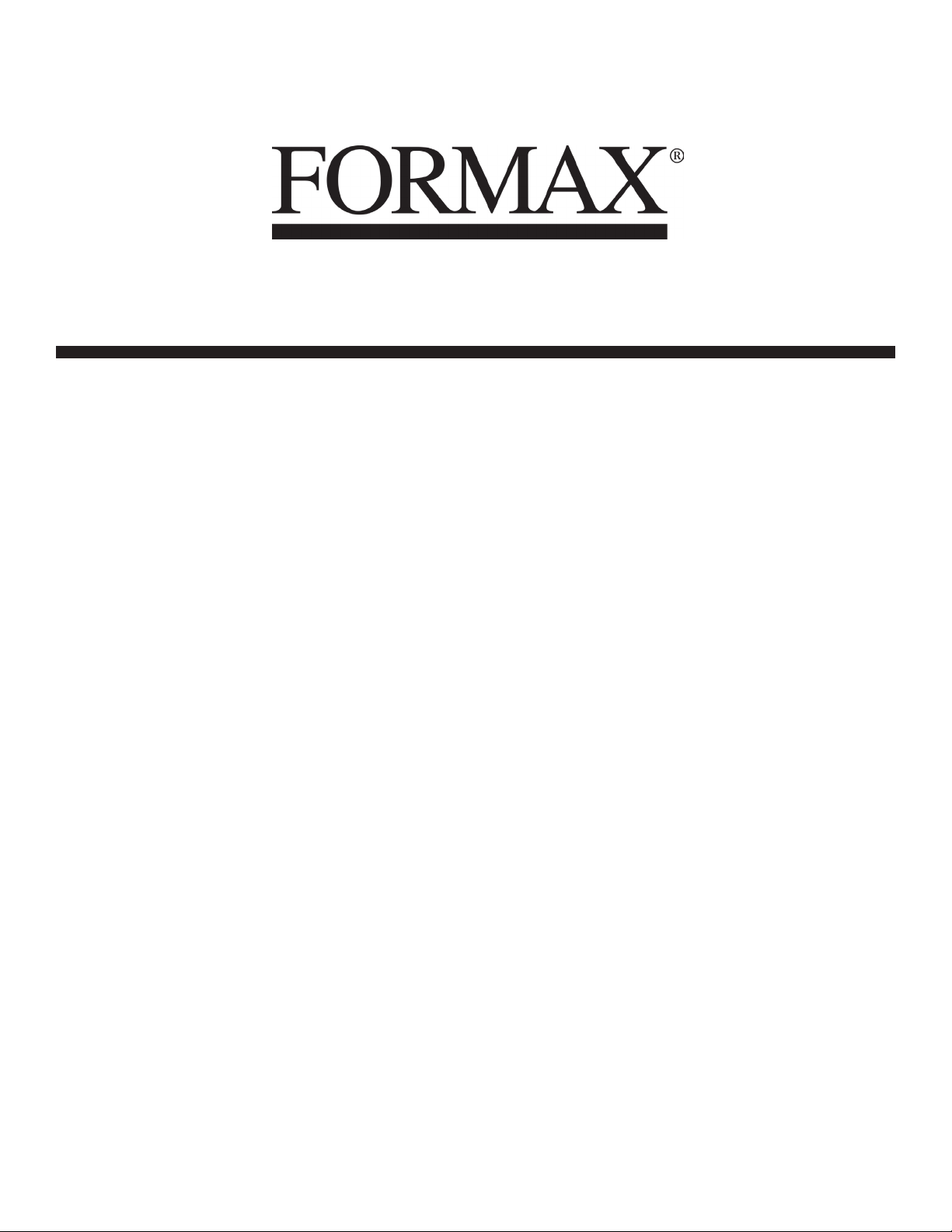
FD 8850CC
Industrial Hopper Shredder
12/2011
OPERATOR MANUAL
Page 2
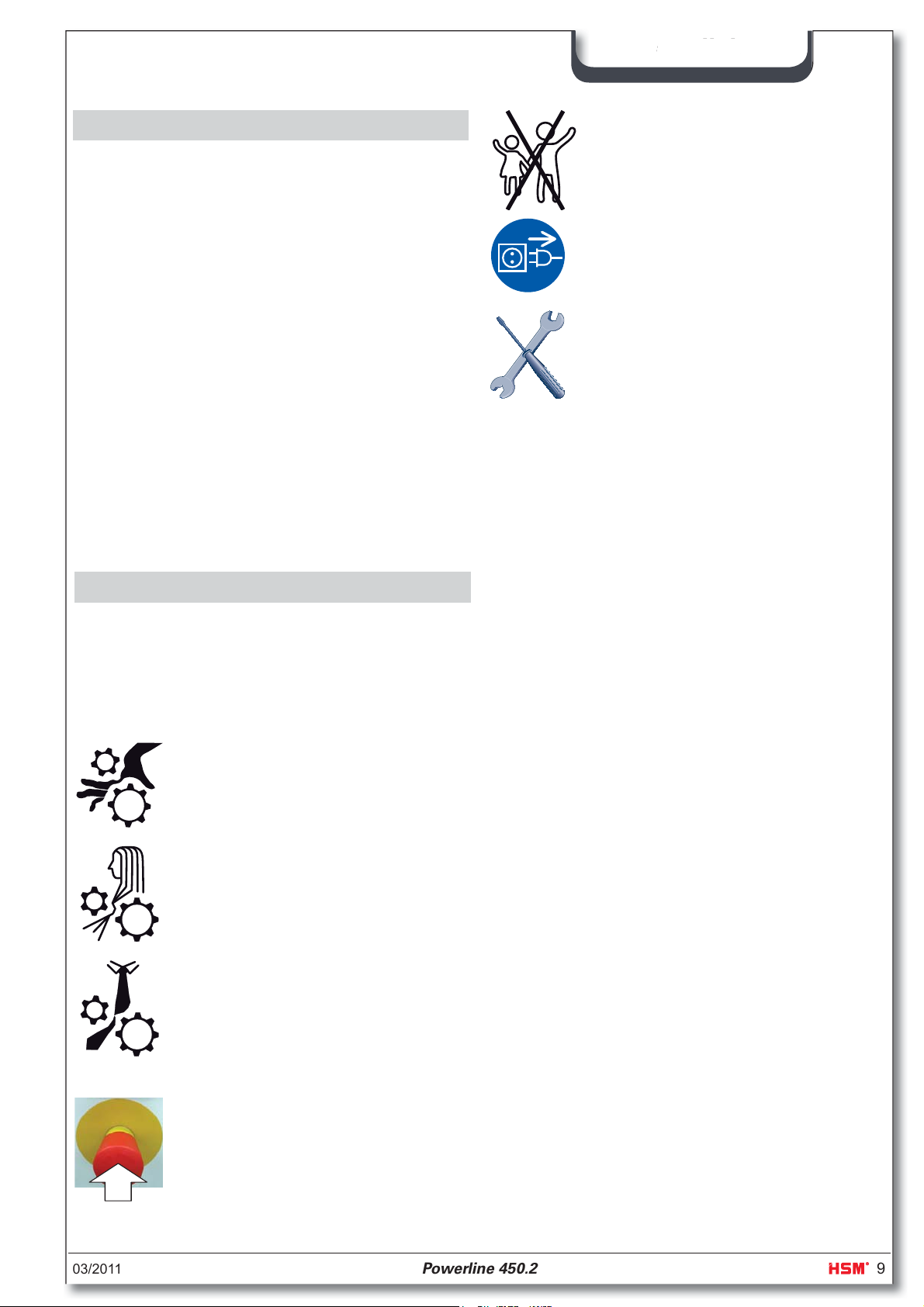
english
english
1 Proper use, warranty
The shredder is exclusively designed for destroying documents, as well as small quantities
of store cards, credit cards, CDs, USB sticks
and 3,5“discs. Its sturdy drive mechanism is not
damaged by paper clips and staples.
The warranty period for the document shredder
is 1 year. The warranty period is 6 months when
used in multiple shifts.
This warranty and guarantee exclude wear and
damage caused by improper handling or actions taken by third parties.
Translation of the original operating instructions
2 Safety instructions
• Read the operating instructions before
switching on the document shredder. Save
these instructions for later use.
• Observe all safety instructions on to the machine.
Risk of injury!
Do not reach into the paper feed
slot.
Keep paper shredder out of the
reach of children. Do not let the
shredder run if the person using it
is not present.
Switch the shredder off and disconnect it from the mains if it is
damaged, not working correctly or
before relocating or cleaning it.
Service work may only be carried
out by Formax Customer Service or
by the service technicians of our
contractual partners.
• Make sure that the mains plug is well accessible.
• Before you insert the mains plug, make sure
that the voltage and frequency of your power
supply comply with the information on the
name plate.
• Make sure that no liquid gets into the shredder.
• The shredder may not be placed near a
heater or other heat source.
• The ventilation slots must not be blocked
or covered and there must be at least 5 cm
space between the shredder and any wall or
furniture.
Risk of injury from being pulled
in!
Keep long hair, loose articles of
clothing, ties, scarves, jewellery,
etc. away from feed opening.
Material with the tendency to form
loops, e.g. tapes, strapping material, etc. must not be shredded.
Risk of injury from slivers!
Put on protective goggles before
you shred hard credit cards, CDs
or f oppy disks.
In emergencies immediately press
the red emergency-stop pushbutton! This switches the paper
shredder off.
03/2011 Powerline 450.2 9
Page 3

english
english
3 Machine components
10
2
4
6
7
3,9 x 50 mm
11
9
3
1
5
HSM GmbH + Co. KG
Austrasse 1-9
88699 Frickingen / Germany
Membrane keyboard
ON pushbutton
Shredder is switched on.
Cutting system runs in feed
8
direction.
Stop pushbutton
Cutting system stops.
Shredder remains in standby
function.
Reversing pushbutton
Cutting system runs in reverse
direction.
Ready for operation
green LED
Cut material bag full
red LED
1
2
4
6
7
1 Safety instructions
2 Mains switch
3 Emergency-stop pushbutton
4 Membrane keyboard
5 Paper feed slot
6 Folding tray
7 Front door
8 Name plate
9 Flap
10 Filling drum
11 Drum handle
HSM GmbH + Co. KG
Austrasse 1-9
88699 Frickingen / Germany
9
3
5
2 x 15 mm
8
Paper jam – electric motor
overloaded
red LED
Door or fl ap opened
red LED
Main switch
Turning the main switch 90° in
clockwise direction switches the
machine on.
The main switch can be secured
in the OFF postion with a padlock
Emergency-stop pushbutton
In emergencies immediately press
the red emergency-stop pushbutton! This switches the paper
shredder off. The emergency stop
button is unlocked by turning it to
the left.
10 Powerline 450.2 03/2011
Page 4

english
english
4 Operation
Switching the paper shredder on
• Unlock the emergency stop button by
turning it anti-clockwise.
• Turn main switch to position I.
Green LED lights.
Paper shredder is ready for opera-
tion (standby)
Notice Safety switches are installed at the
doors. Paper shredder can only be
switched on if the door and the fl ap are
both closed.
Shreds smooth paper and continuous
paper
Notice
The document shredder can also be
started by pressing the green arrow
button:
• Press briefl y:
Cutting device starts.
Automatic stop approx. 3 seconds after the last piece of paper was drawn
in, or manual stop when the stop button is pressed.
• Hold down for longer than 2 seconds:
constant operation without light barrier function.
The cutting device runs until it is
switched off with the stop button.
Only machines with cut size 3.9 x 50 mm:
Shredding crumpled paper
Notice The tray can be folded out to hold
stacks of paper or continuous lists.
• Feed paper. See „Technical data“ for sheet
capacity.
The shredding process is star ted by a
pho to –cell in the paper
feeding opening.
When the paper fee-
d opening is free again,
the cut ting sy stem au to ma tical ly swit ches off
af ter app rox. 3 sec. and returns to standby.
Destroying USB sticks
Insert USB sticks in the centre of the paper
feed.
• Pull the drum handle
forward and put the
crumpled paper in the
drum.
• Press the green arrow key
When you push back the handle the
paper falls into the shredder blades.
.
Swit ching paper shredder off
03/2011 Powerline 450.2 11
• Turn main switch to position 0
Secure main switch with a padlock, if
necessary.
Page 5

english
english
5 Troubleshooting
Pa per jam
You have fed in too much paper.
Paper shredder jammed.
Red LED in the key pad f ashes.
Paper shredder reverses automati-
cally.
Notice! Do not press dashed arrow button and
green arrow button alternately forwards and backwards.
Cutting unit can be damaged.
CAUTION!
Injuries by cutting rollers are possible
even when the paper shredder is idle.
Keep hands away from the cutting
system!
• Open the f ap and clear the paper
jam.
If material is not completely pushed
out, then
• Close the f ap again.
• Press dashed arrow button.
Paper is pushed out.
• Pull paper out.
• Separate paper stack and feed paper
again.
Front door or fl ap opened
Red LED on membrane keyboard
lights.
Paper shredder stops automatically.
•
Close door and f ap.
Note If the door is opened when the cut-
ting device is running, the document
shredder must be started again using
the green button after the door of the
document shredder has been closed.
Bag for shredded material full
Red LED on membrane keyboard
lights.
Paper shredder stops automatically.
Note Reversing the cutting device (“Re-
verse” button) is also possible even
when the shredded material container
is full.
• Insert new bag.
Notice! Empty the shredded material con-
tainer after the paper shredder has
been switched off, because otherwise
malfunctions of the cutting system
could occur when the rocker switch is
pressed several times in succession.
• The shredding process is started
again with the green arrow button or
by the light barrier (paper feed).
Electric motor overheated
Red LED on membrane keyboard
lights.
Paper shredder switches off auto-
matically.
• Allow paper shredder to cool down
for approx. 15 to 20 min.
12 Powerline 450.2 03/2011
Page 6

english
english
6 Cleaning and maintenance
• Spray special cutting block oil
through paper feed opening across
Switch off the shredder and pull out the mains
plug. When cleaning only use a soft cloth and
a mild soap-water solution. However, no water
must enter the equipment.
Oil the cutting unit when
cutting performance decreases or the device be-
the whole width of the cutting system
blades.
• Run cutting system forwards and
backwards several times without
feeding paper.
Paper dust and particles are shaken
off.
comes noisy, or every time
you empty the waste container:
7 Technical data
US-Version
Cutting type Cross cut
Shred size (mm) 3.9 x 50
Nominal cutting ca pa ci ty, DIN A4 70 g/m
Cutting speed 218 mm/s
2
60 sheets
Lo ading width 443 mm
Power supply 3W + PE 208 V, 60 Hz
Rated power 2.99 HP
Nominal current 20 A
Plug L15-30P 30 A
Ambient air temperature 25 °C
Dimensions W x D x H (mm) 750 x 665 x 1590
Weight 220 kg
Volume of shredded material bag 290 l
Noise level (Idle running/ load) 58 dB(A) / 70-75 dB(A)
EU-Version
Cutting type Cross cut
Shred size (mm) 3.9 x 50 2 x 15
Sa fe ty ra ting DIN 32757 – 1 3 4
Cutting ca pa ci ty (sheets), DIN A4 70 g/m
80 g/m
Cutting speed 218 mm/s
2
2
80 - 85
65 - 70
35 - 40
28 - 32
03/2011 Powerline 450.2 13
Lo ading width 443 mm
Weight 220 kg
Volume of shredded material bag 290 l
Noise level (Idle running/ load) 58 dB(A) / 70-75 dB(A)
Dimensions W x D x H (mm) 750 x 665 x 1590 750 x 665 x 1460
Power for the maximum number of sheets 3 kW 2.2 kW
Power supply
Power supply fuses (slow-blow)
3 x 400 V, 50 Hz
3 x 16 A
3 x 400 V, 50 Hz
3 x 10 A
