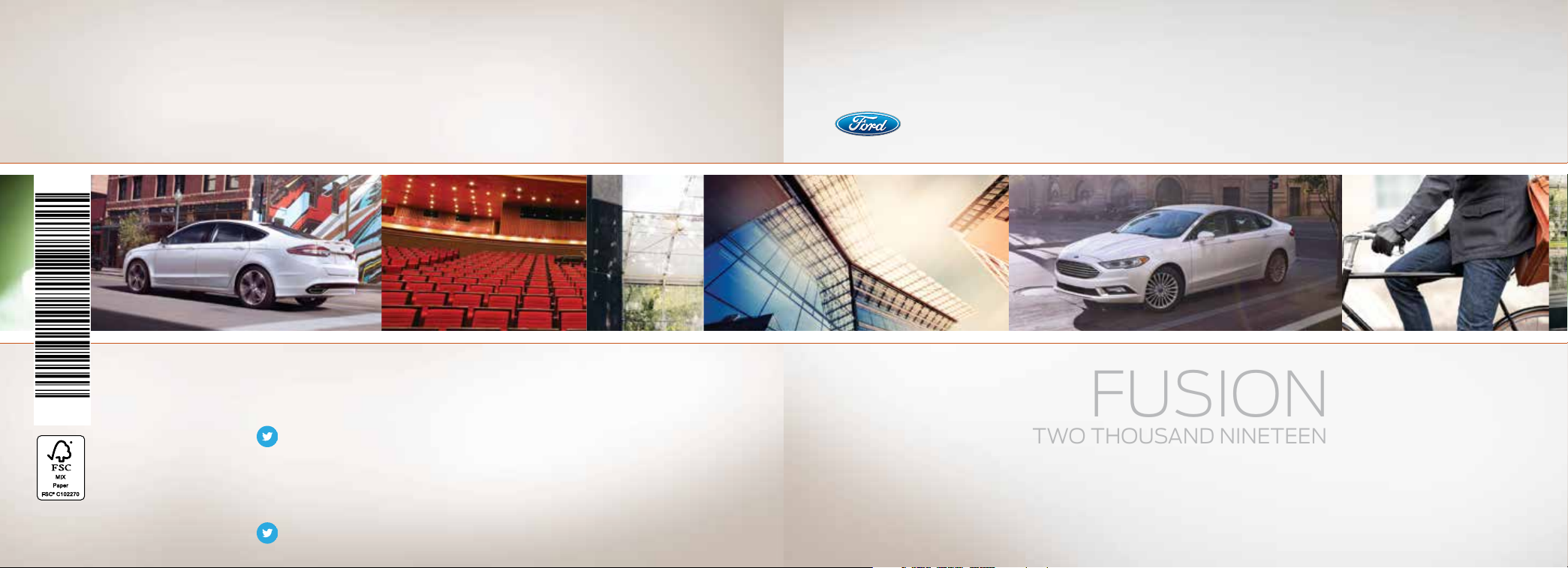
TWO THOUSAND NINETEEN
FUSION
November 2018
Second Printing
Litho in U.S.A.
KE5J 19G217 AA
This Quick Reference Guide is not intended to replace your vehicle Owner’s Manual, which contains more detailed information
concerning the features of your vehicle, as well as important safety warnings designed to help reduce the risk of injury to you and your
passengers. Please read your entire Owner’s Manual carefully as you begin learning about your new vehicle and refer to the appropriate
chapters when questions arise. All information contained in this Quick Reference Guide was accurate at the time of duplication. We
reserve the right to change features, operation and/or functionality of any vehicle specification at any time. Your Ford dealer is the best
source for the most current information. For detailed operating and safety information, please consult your Owner’s Manual.
United States
Ford Customer Relationship Center
1-800-392-3673 (FORD)
(TDD for the hearing impaired:
1-800-232-5952)
owner.ford.com
Canada
Ford Customer Relationship Centre
1-800-565-3673 (FORD)
(TDD for the hearing impaired:
1-888-658-6805)
ford.ca @FordServiceCA
@FordService
WARRANTY INFORMATION:
Download a FREE electronic copy of the most up-to-date
Warranty Guide by visiting the Owner Manual section of
owner.ford.com. (United States)
For Canada, visit ford.ca/warranty.
For Limo/Livery/Hearse vehicles: View and download your
Warranty Guide by visiting the Warranty Information section
of the Fleet website fleet.ford.com/limo. (United States only)
Quick
Reference
Guide
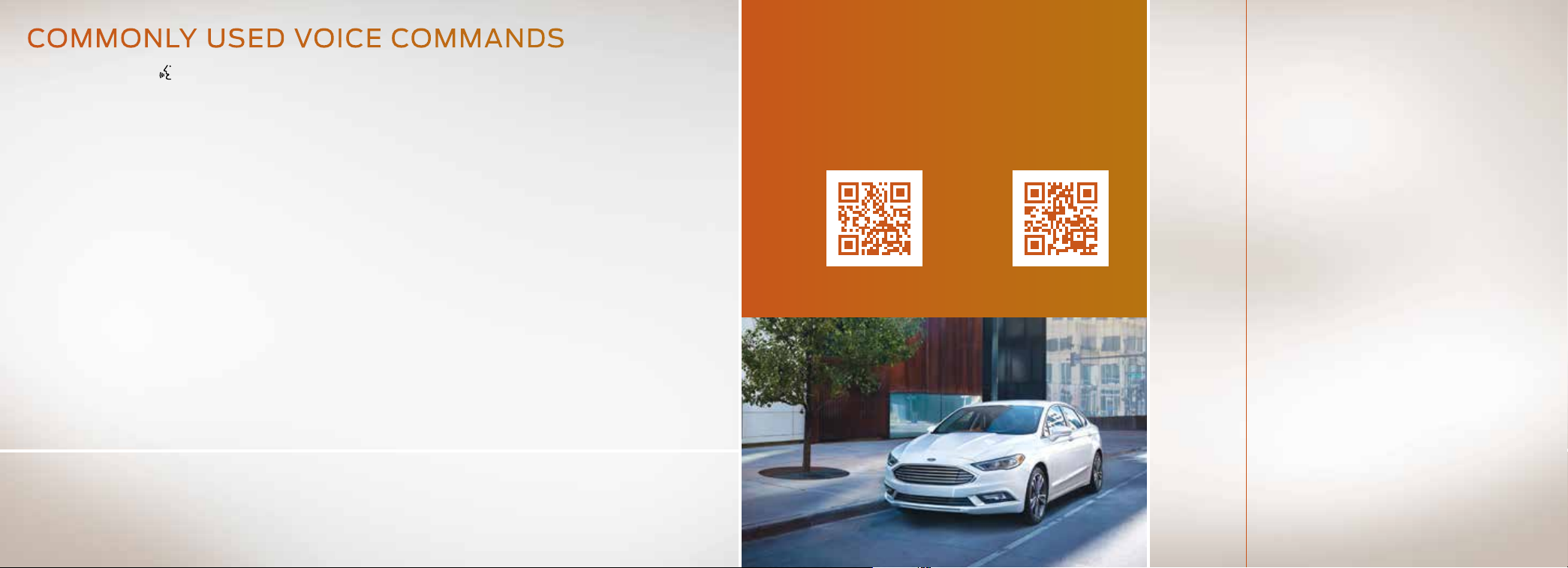
COMMONLY USED VOICE COMMANDS
Press the voice button
Global
» Cancel
» Help
» Main Menu
» List of Commands
Audio
» Sirius Channel <channel
number>
» AM <frequency number>
» FM <frequency number>
» Bluetooth Audio
» USB
Some features may not be available in your area. Refer to your Owner’s Manual, visit the website or call the toll-free number
for more information.
For U.S. customers: visit owner.ford.com or call 1-800-392-3673.
For Canadian customers: visit syncmyride.ca or syncmaroute.ca or call 1-800-565-3673.
2
on your steering wheel and then say:
Navigation
» Find an Address
» Find a ___
1
» Find a POI
» Find an Intersection
» Find the Nearest ___
» Show Previous Destinations
» Drive Home
» Cancel Route
» Show Route
» Where Am I?
1, 3
Phone
» Pair Phone
» Call <contact name>
» Call <contact name> at <location>
» Dial <number>
» Delete
» Clear
Climate
» Set Temperature ___
SiriusXM® Trac
and Travel Link
» Show Trac
» Show Weather Map
» Show Fuel Prices
» Show 5-Day Forecast
1, 2
Apps
» Mobile Apps
» List Mobile Apps
» Find Mobile Apps
» <App Name>
1
available only with SYNC 3
2
SiriusXM may not be available
in all markets. Activation and a
subscription are required.
3
if equipped
Learn More About
Your New Vehicle
Scan the country-appropriate QR code with your
smartphone (make sure you have a scanner app
installed) and you can access even more information
about your vehicle.
owner.ford.com
(U.S.)
ford.ca
(Canada)
4–5 Instrument Panel
6–7 SYNC
8–10 SYNC 3
11–12 Comfort
13 Technology
14–15 Essential Information
WARNING
Driving while distracted can result in loss of vehicle
control, crash and injury. We strongly recommend
that you use extreme caution when using any device
that may take your focus off the road. Your primary
responsibility is the safe operation of your vehicle. We
recommend against the use of any hand-held device
while driving and encourage the use of voice-operated
systems when possible. Make sure you are aware of
all applicable local laws that may affect the use of
electronic devices while driving.

Using the le steering wheel-mounted controls, press the up and
down arrow buttons to scroll through and highlight the options; use
the right arrow button to enter a sub-menu.
Steering Wheel Controls
Le Vehicle Information Display
VOL + or – Press to increase or to decrease volume levels.
Press to access the previous or next media selection.
Press to silence the current media.
Press to access voice recognition.
Press to exit phone mode or end a call.
Press to answer a call.
Service Engine Soon Light
Lights briefly when you switch the ignition on. If it remains on
or blinks aer you start your vehicle, the On-Board Diagnostics
(OBD-II) system has detected a problem. Drive in a moderate
fashion and contact your authorized dealer as soon as possible.
Configurable Daytime Running Lamps*
The daytime running lamps turn on when you switch the lamps
on in the information display, switch the ignition on, switch
the transmission out of park (P), the lighting control is in the
autolamps position and the headlamps are o. You can switch
the Configurable Daytime Running Lamps feature on or o using
the information display controls. See the Lighting chapter of your
Owner’s Manual for complete information.
Rear View Camera
The Rear View Camera system provides a video image of the area
behind the vehicle. The image appears when your vehicle is in reverse
(R) and uses a variety of guidelines to alert you of your proximity to
objects. For more information about the Rear View Camera, please
NOTE: If mud, water or debris obstructs the camera’s view, clean
see the Parking Aids chapter of your Owner's Manual.
the lens with a so, lint-free cloth and non-abrasive cleaner.
INSTRUMENT PANEL
Right Vehicle Information Display*
Use the right steering wheel-mounted controls to access a variety of features:
» Entertainment, Phone and Navigation* information is also
available. Refer to the SYNC 3 chapter in your Owner's Manual for
more information.
Electric Parking Brake
The electric parking brake switch replaces the conventional hand brake.
The switch is on the center console. To apply the electric parking brake, pull
the switch up. The brake system warning lamp flashes for approximately 2
seconds, and then illuminates to confirm that you applied the parking brake.
To release the electric parking brake manually, switch the ignition on, press
the brake pedal and then press the switch down. The brake system warning
lamp turns o. Your vehicle automatically releases the parking brake when
the driver door is closed, the accelerator pedal is pressed and no faults are
detected in the parking brake system.
NOTE: If the electric parking brake warning lamp stays on, then the
electric parking brake did not automatically release. You must release the
electric parking brake using the switch.
Automatic Transmission
To place your vehicle in gear from park (P):
1. Fully press down and hold the brake pedal through shis out of
park (P).
2. Rotate the outer ring of the transmission selector clockwise from park
(P), until the desired gear illuminates on the transmission selector.
3. Release the brake pedal and the transmission remains in the
selected gear.
NOTE: When entering an automatic car wash, always shi to neutral (N).
If you are exiting the vehicle before the car wash, Stay in Neutral Mode is
available. Push the "L"or "S" button depending on vehicle configuration
to enable Stay in Neutral Mode. Please follow the commands on the
information display.
When you switch the vehicle o or open the driver door with the driver
seatbelt unbuckled, the vehicle automatically shis in to park.
*if equipped
5
