FONESTAR MPZ-6480RGU Instruction Manual

MPZ-6480RGU
MULTIZONE AMPLIFIER WITH
USB/SD/MP3 PLAYER AND FM RADIO
INSTRUCTION MANUAL
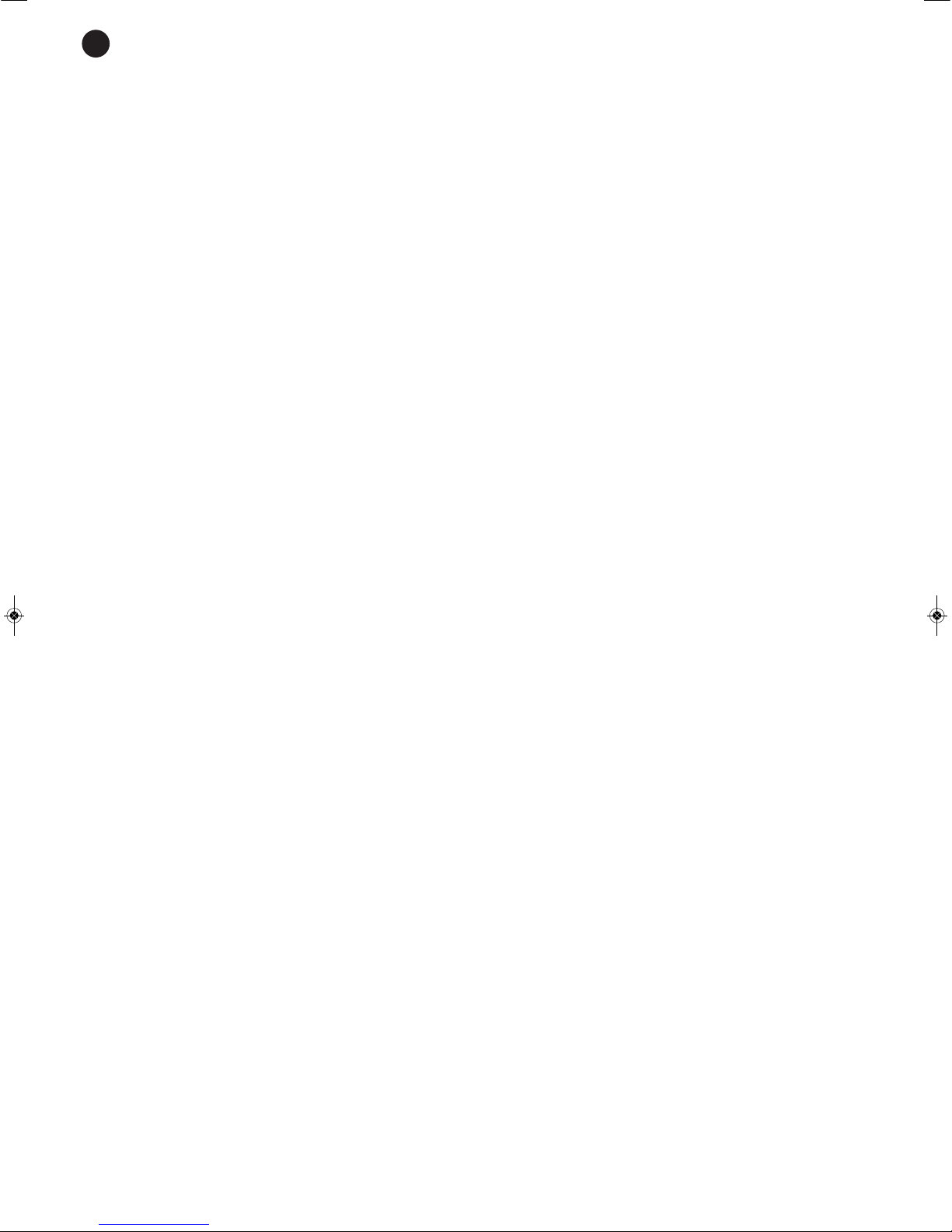
We take this opportunity to thank you for buying this product.
W
e recommend you read the instruction manual before switching on the machine and follow the instructions
that are given. Keep the manual for future reference.
SECURITY AND THE ENVIRONMENT
ELECTRICAL SECURITY
C
heck that the current in the mains connection where the machine is to be installed corresponds to the
power supply of the machine.
To avoid damaging the equipment, electrical shocks, fire or physical injury when you connect or disconnect
the equipment from the power supply, pull the plug firmly out of the mains socket holding the plug, never the
cable.
Always do this with dry hands.
Keep the power supply cable far from sources of heat. Do not put heavy objects on top of it or change it.
Clean dust and dirt off the power supply cable regularly.
Do not open the machine; you could get an electric shock.
CAUTION
While installing the machine, make sure it is switched off and unplugged.
Do not open the machine. Touching the internal parts is dangerous and you could receive an electric shock.
The machine must not be splashed or dripped on. Never place recipients with liquid inside on the machine.
Do not place anything inside the machine.
LOCATION
Place the equipment on a horizontal surface with enough space around it to allow ventilation.
Avoid direct sunlight, heat sources and excessive dust.
Do not place the machine near magnetic fields or static electricity.
Do not use surfaces which vibrate or receive impact.
Do not pile machines on top of one another.
VENTILATION
Never block or cover the ventilation slits on the machine.
Do not expose it to direct sunlight or place it near sources of heat.
PERIODS OF INACTIVITY
When the machine is not going to be used for a long period of time, disconnect it from the mains.
If you are using an adapter, take into account that it will continue using electricity even if the machine is
switched off. If it is not going to be used for a long period of time, disconnect it from the mains.
THE ENVIRONMENT
To save energy, switch the machine off when you are not going to use it for a long time. The machine could
contain substances that are harmful to the environment or human health. To minimize the effect of these
substances the machine must be correctly managed and recycled when you decide to dispose of it.
When you dispose of it remember: it cannot be thrown into a conventional rubbish bin.
If it contains or uses batteries, these must be disposed of separately.
The machine (without batteries) must be disposed of correctly. Put it in a container specially intended for the
collection of electronic and electrical appliances, at the dump or hand it over to the dealer when you purchase
similar equipment, so that the dealer can dispose of it correctly (at no added cost).
- 2-
E
N
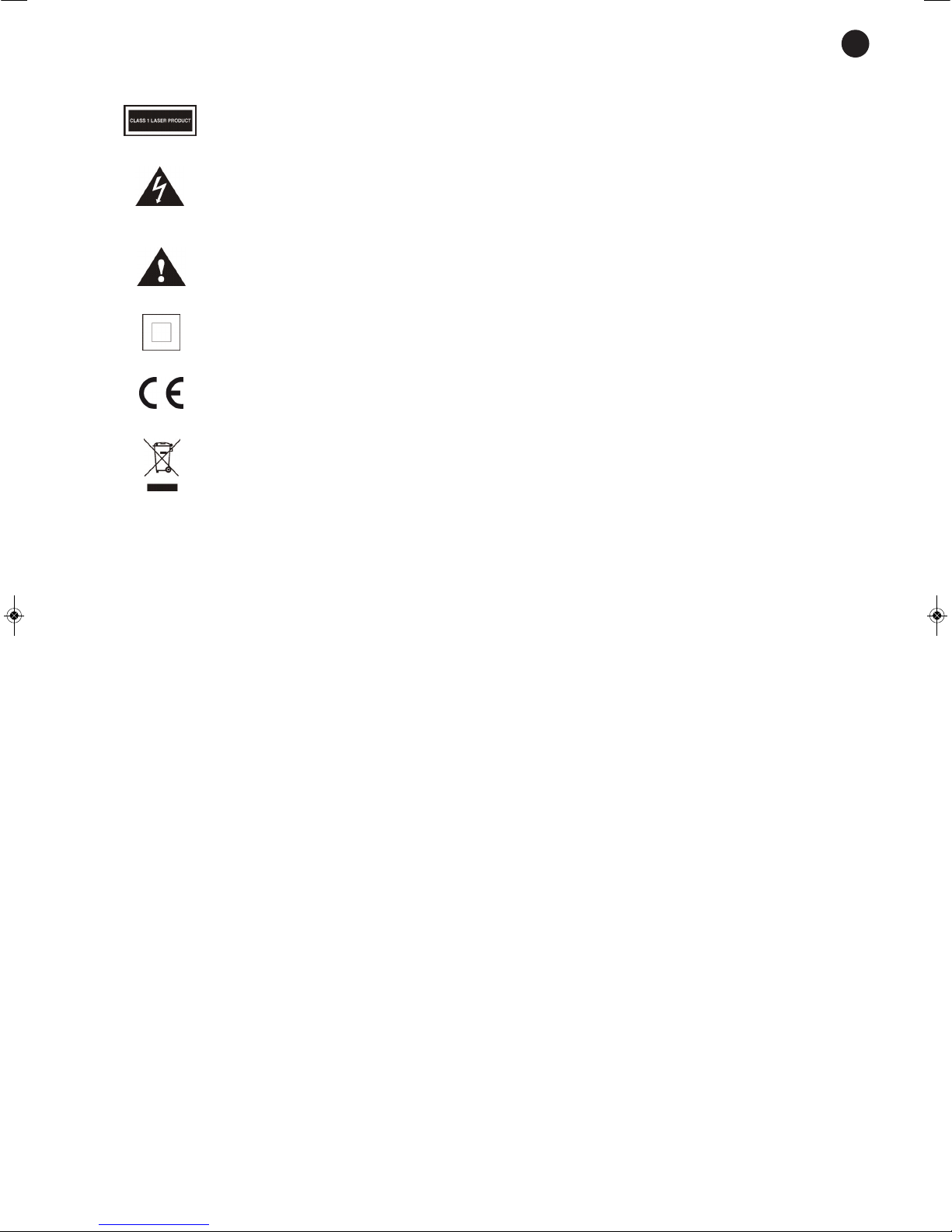
- 3-
SIGNIFICANCE OF THE SYMBOLS ON THE MACHINE*
The symbol formed by the expression “Class 1 laser product” written in a rectangle
indicates that visible or invisible laser radiation could be produced. Avoid direct exposure
to the laser.
The symbol formed by a ray of lightening inside a triangle shows that the machine has
c
onnection terminals or a circuit with areas with a current which could cause an electric
shock, even in normal working conditions.
The symbol formed by an exclamation mark in a triangle shows that the instruction manual
must be referred to for information on how the machine works and its use.
The symbol formed by one square inside another square shows that the machine has
double electrical insulation.
The European Community symbol shows that the machine complies with the current
European Union legislation, as well as its transposition to local legislation.
The symbol of a rubbish bin crossed out and over a horizontal line shows that when the
product is disposed of it must be done properly, placing it in a special selective electronic
and electrical equipment container or through a dealer when purchasing a similar product,
at no additional cost. It also shows that the machine was put on the market after 13th
August 2005 (European Community Directive 2002/96/CE of Electrical and Electronic
recycling, and its Spanish equivalent R.D.208/2005).
In accordance with what is set out in the aforementioned decree, FONESTAR is registered
in the RAEE (Registro de Aparatos Eléctricos y Electrónicos) in a special section REI
(Registro de establecimientos Industriales), with the entry number 001851.
*It is possible that some of these symbols do not appear on the machine.
EXEMPTION OF LIABILITY
The characteristics of the equipment and the content of the manual can change without forewarning.
FONESTAR, S.A. does not assume responsibilities regarding the inappropriate use of the equipment or the
information supplied in this instruction manual, and specifically disclaims any implied liability for marketability
or fitness for any other use.
All rights reserved by FONESTAR, S.A.
E
N
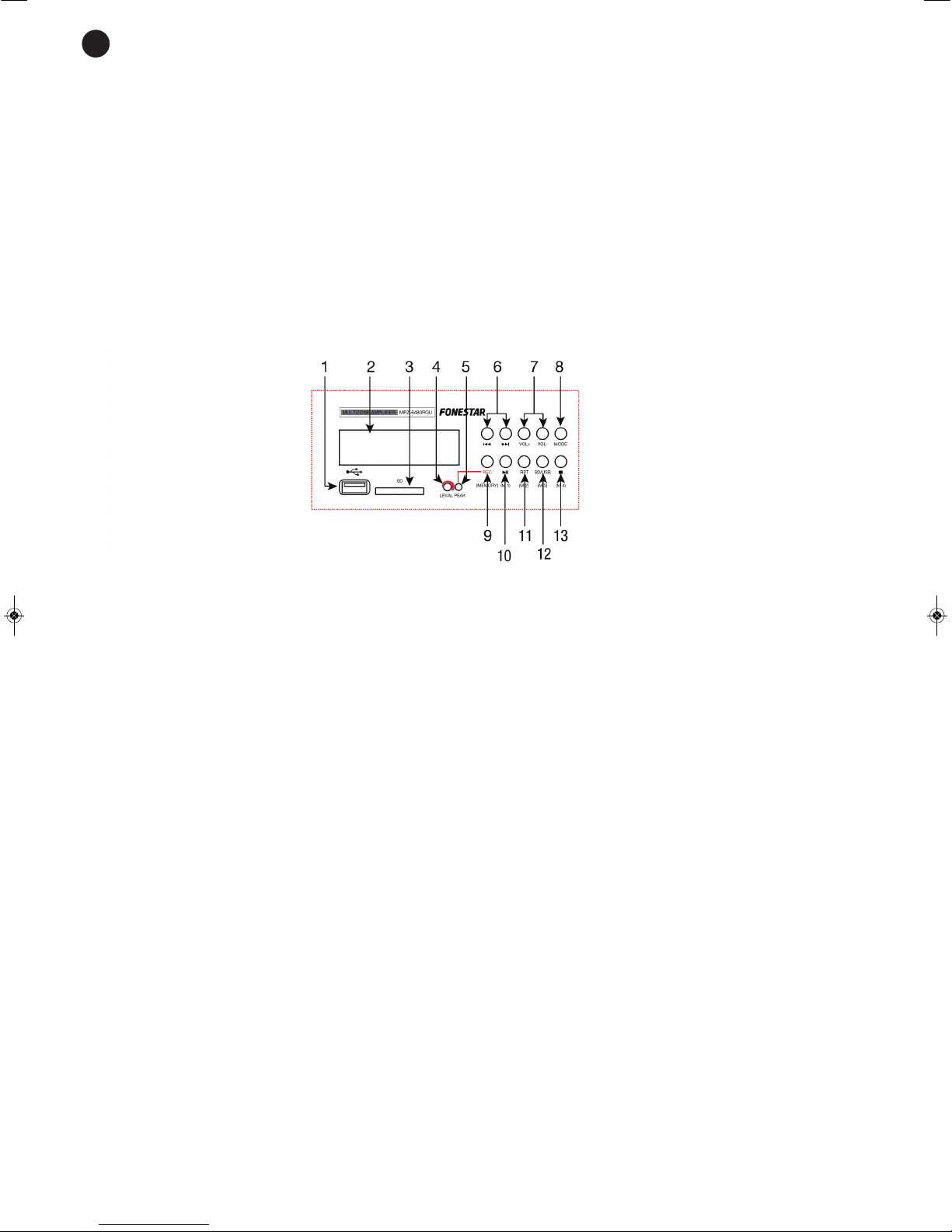
E
N
- 4-
DESCRIPTION
Z
one amplifier with 6 output zones with independent volume control, pre-recorded message playback and
USB/SD/MP3 player/recorder with digital FM tuner.
Possibility of paging and pre-recorded message playback in zones through microphone with zone selector
MZ-648.
Operates in single or dual mode: in single mode, when paging in one or several zones music playback will
be interrupted in the rest of the zones; In dual mode an external amplifier is necessary to play the
announcements and background music is not interrupted.
Suitable for commercial installations with several loudspeaker zones with the need for pre-recorded message
playback and paging in different zones.
CONTROLS AND FUNCTIONS
USB/SD/MP3 – FM MODULE
1.- USB: USB storage device connection port.
2.- Information display. In MP3 (USB/SD) player with FM tuner mode, it indicates the selected audio source,
the playback mode, the volume or the track number. In radio mode, it displays the current station and
the volume.
3.- SD: SD memory card connection slot.
4.- LEVEL: allows the recording volume to be selected.
5.- PEAK: recorded signal peak indicator. If it lights up, reduce the level with the LEVEL control to avoid
distortion.
6.- 7 8: in MP3 (USB/SD) playback mode, a short press of these buttons allows moving to the
previous/next track. In radio mode, a short press of these buttons allows the current tuning to be
increased or decreased by 0.1 MHz. A long press allows moving to the next tuned station.
7.- VOL+/VOL-: a short press of these buttons allows the volume to be increased or decreased.
8.- MODE: allows the audio source to be selected between the MP3 (USB/SD) storage device or the FM
radio tuner. A long press of this button allows access to the input priority configuration menu. (See input
priority level modification section for more details).
9.- REC (MEMORY): pressing this button selects the recording media between USB or SD. With a second
press recording starts in the currently selected device. A long press displays the list of stored stations.
10.- 12 (M1): in MP3 (USB/SD) playback mode, a short press allows playback to be started or paused.
In radio mode, a short press allows the station stored in position M1 to be selected. A long press stores
the current station in the position M1 and then displays the list of stored stations.
11.- RPT (M2): in MP3 (USB/SD) playback mode it allows the playback mode to be changed among: repeat
files, repeat a track, random playback, random file playback and repeat all tracks. In radio mode, a short
press allows the station stored in position M3 to be selected. A long press stores the current station in
the position M2 and then displays the list of stored stations.
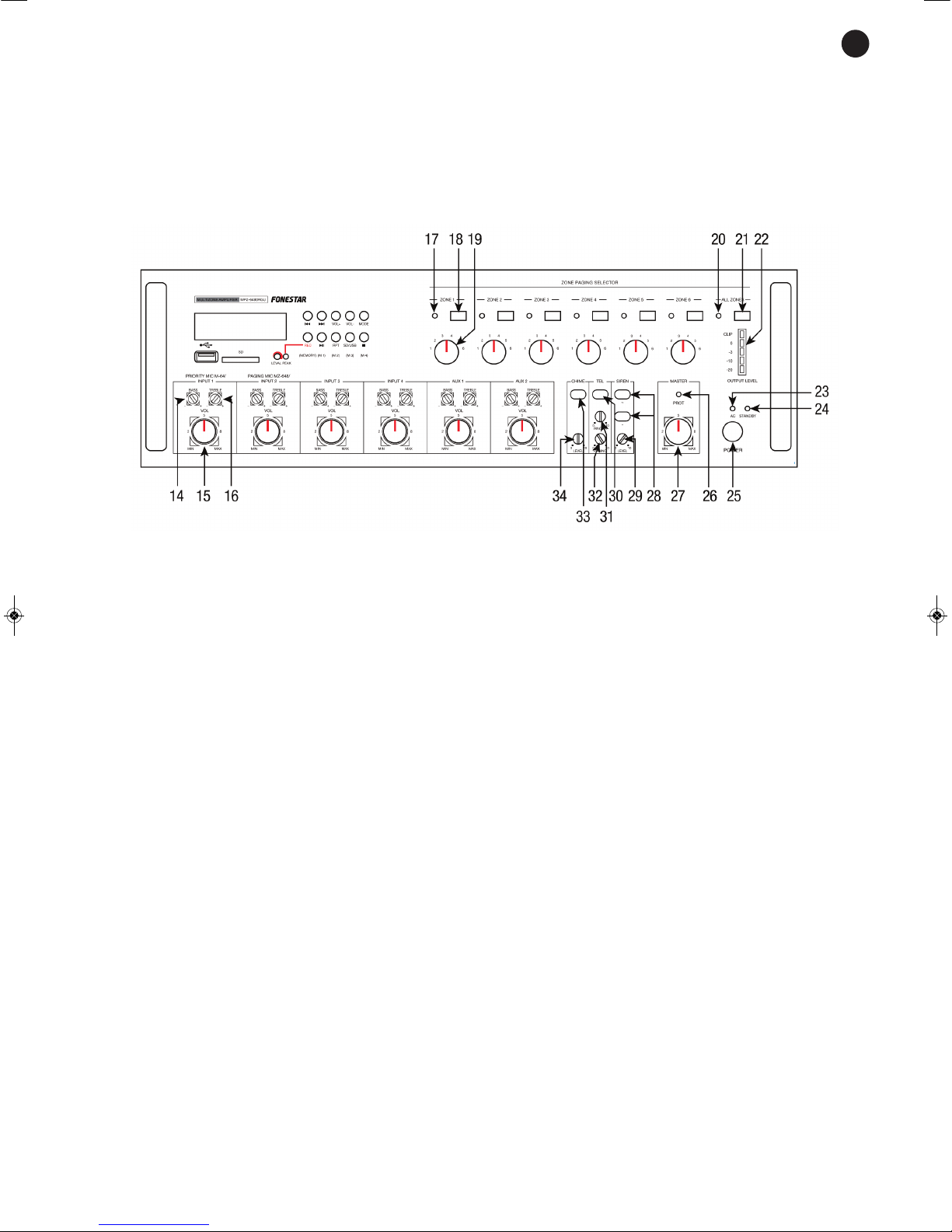
12.- USB-SD (M3): in MP3 (USB/SD) playback mode it allows changing between the USB and SD audio
source. In radio mode, a short press allows the station stored in position M3 to be selected. A long
p
ress stores the current station in the position M3 and then displays the list of stored stations.
13.- 3 (M4): stops the current playback. In radio mode, a short press allows the station stored in position
M
4 to be selected. A long press stores the current station in the position M4 and then displays the list
of stored stations.
FRONT PANEL
14.- BASS: bass tone control.
15.- TREBLE: treble tone control.
16.- VOL: knob which regulates the volume of the corresponding input channel. The VOL control of INPUT
1 also controls the volume of the connected M-64 microphones. The VOL control of INPUT 2 also
controls the volume of the connected M-64 microphones.
17.- LED output zone activation indicator.
18.- Output zone activation/deactivation button.
19.- Output volume control of each zone.
20- Indicador luminoso de activación de todas las zonas.
21- Button to activate/deactivate all zones.
22- LED general output signal level indicators.
23- AC: LED power indicator.
24- STANDBY: LED standby indicator.
25- POWER: on/off switch.
26- PROT: LED temperature or overload protection indicator.
27- MASTER output volume control.
28- SIREN: emergency SIREN tone activation button. The tone can be ascending, continuous or a
combination of the two.
29- LEVEL: volume control of the SIREN emergency tones.
30- TEL: TEL chime activation button, for the priority input TEL PAGING IN /NIGHT RINGER.
31- RINGER: TEL chime volume control.
32- PAGING: TEL PAGING IN /NIGHT RINGER input volume control.
33- CHIME: CHIME activation button.
34- CHIME volume control.
E
N
- 5-
