Page 1

BAM-35AU, BAM-35BAU
PAIR OF AUTOAMPLIFIED Hi-Fi LOUDSPEAKERS
WITH USB/MP3 PLAYER AND REMOTE CONTROL
INSTRUCTION MANUAL
Page 2
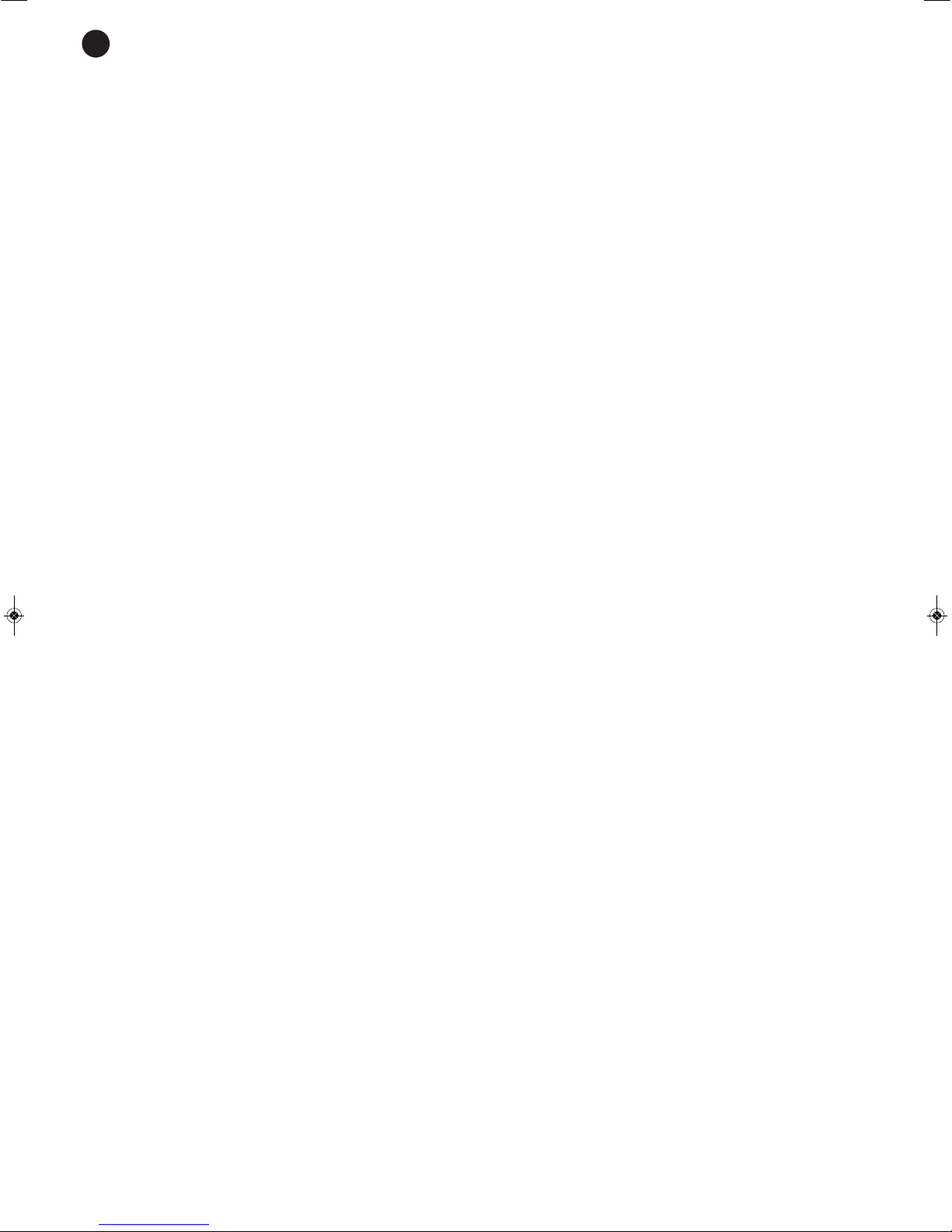
E
N
- 2-
We take this opportunity to thank you for buying this product.
W
e recommend you read the instruction manual before switching on the machine and follow the instructions
that are given. Keep the manual for future reference.
SECURITY AND THE ENVIRONMENT
ELECTRICAL SECURITY
C
heck that the current in the mains connection where the machine is to be installed corresponds to the
power supply of the machine.
To avoid damaging the equipment, electrical shocks, fire or physical injury when you connect or disconnect
the equipment from the power supply, pull the plug firmly out of the mains socket holding the plug, never the
cable.
Always do this with dry hands.
Keep the power supply cable far from sources of heat. Do not put heavy objects on top of it or change it.
Clean dust and dirt off the power supply cable regularly.
Do not open the machine; you could get an electric shock.
CAUTION
While installing the machine, make sure it is switched off and unplugged.
Do not open the machine. Touching the internal parts is dangerous and you could receive an electric shock.
The machine must not be splashed or dripped on. Never place recipients with liquid inside on the machine.
Do not place anything inside the machine.
LOCATION
Place the equipment on a horizontal surface with enough space around it to allow ventilation.
Avoid direct sunlight, heat sources and excessive dust.
Do not place the machine near magnetic fields or static electricity.
Do not use surfaces which vibrate or receive impact.
Do not pile machines on top of one another.
VENTILATION
Never block or cover the ventilation slits on the machine.
Do not expose it to direct sunlight or place it near sources of heat.
PERIODS OF INACTIVITY
When the machine is not going to be used for a long period of time, disconnect it from the mains.
If you are using an adapter, take into account that it will continue using electricity even if the machine is
switched off. If it is not going to be used for a long period of time, disconnect it from the mains.
THE ENVIRONMENT
To save energy, switch the machine off when you are not going to use it for a long time. The machine could
contain substances that are harmful to the environment or human health. To minimize the effect of these
substances the machine must be correctly managed and recycled when you decide to dispose of it.
When you dispose of it remember: it cannot be thrown into a conventional rubbish bin.
If it contains or uses batteries, these must be disposed of separately.
The machine (without batteries) must be disposed of correctly. Put it in a container specially intended for the
collection of electronic and electrical appliances, at the dump or hand it over to the dealer when you purchase
similar equipment, so that the dealer can dispose of it correctly (at no added cost).
Page 3
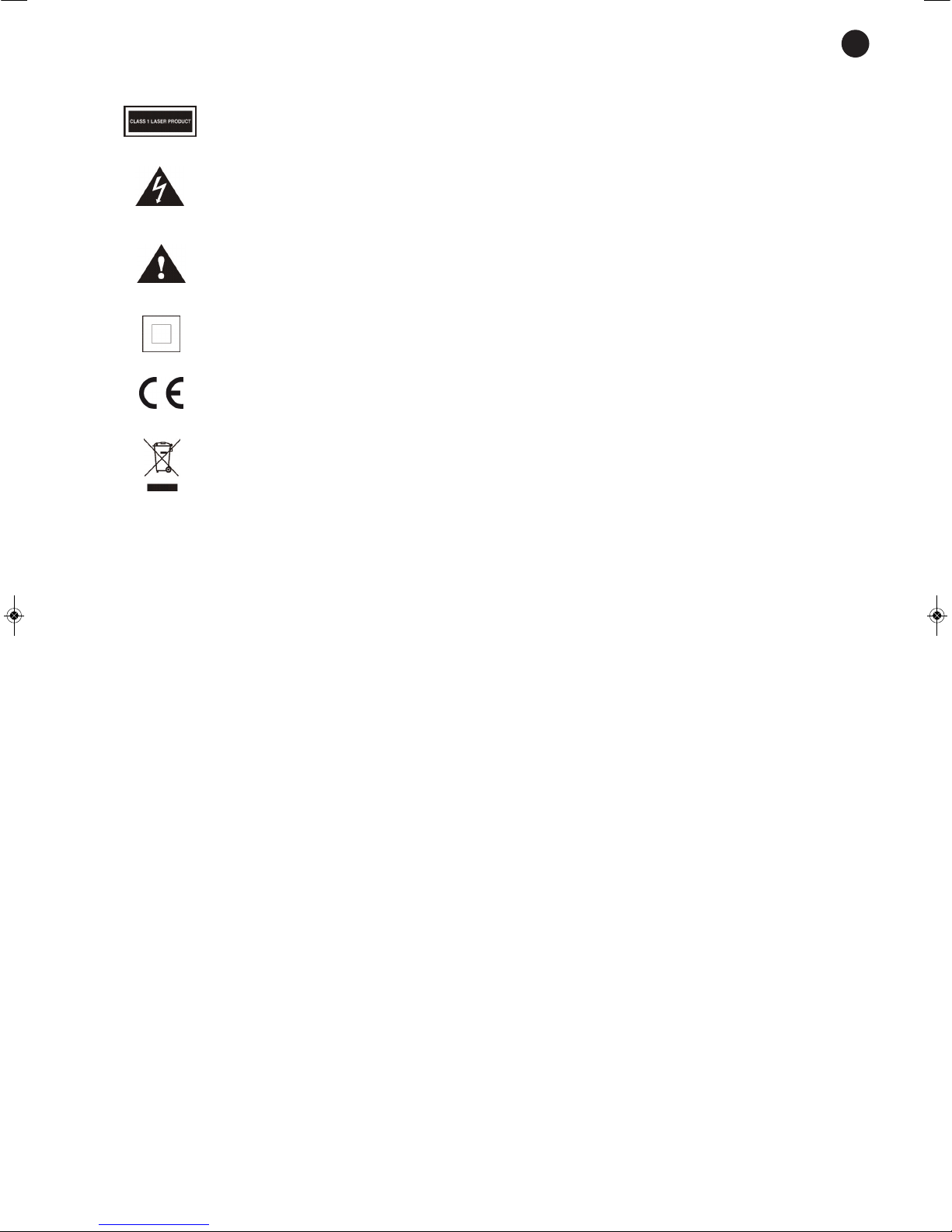
E
N
- 3-
SIGNIFICANCE OF THE SYMBOLS ON THE MACHINE*
The symbol formed by the expression “Class 1 laser product” written in a rectangle
indicates that visible or invisible laser radiation could be produced. Avoid direct exposure
to the laser.
The symbol formed by a ray of lightening inside a triangle shows that the machine has
c
onnection terminals or a circuit with areas with a current which could cause an electric
shock, even in normal working conditions.
The symbol formed by an exclamation mark in a triangle shows that the instruction manual
must be referred to for information on how the machine works and its use.
The symbol formed by one square inside another square shows that the machine has
double electrical insulation.
The European Community symbol shows that the machine complies with the current
European Union legislation, as well as its transposition to local legislation.
The symbol of a rubbish bin crossed out and over a horizontal line shows that when the
product is disposed of it must be done properly, placing it in a special selective electronic
and electrical equipment container or through a dealer when purchasing a similar product,
at no additional cost. It also shows that the machine was put on the market after 13th
August 2005 (European Community Directive 2002/96/CE of Electrical and Electronic
recycling, and its Spanish equivalent R.D.208/2005).
In accordance with what is set out in the aforementioned decree, FONESTAR is registered
in the RAEE (Registro de Aparatos Eléctricos y Electrónicos) in a special section REI
(Registro de establecimientos Industriales), with the entry number 001851.
*It is possible that some of these symbols do not appear on the machine.
EXEMPTION OF LIABILITY
The characteristics of the equipment and the content of the manual can change without forewarning.
FONESTAR, S.A. does not assume responsibilities regarding the inappropriate use of the equipment or the
information supplied in this instruction manual, and specifically disclaims any implied liability for marketability
or fitness for any other use.
All rights reserved by FONESTAR, S.A.
Page 4

E
N
- 4-
DESCRIPTION
Pair of autoamplified compact Hi-Fi loudspeakers 20 + 20 RMS with USB/MP3 player and remote control.
High quality audio, suitable for PA applications and background music. A remote control is included for
s
electing the input, standby, volume control and bass and treble tone control.
CONTROLS AND FUNCTIONS
ACTIVE LOUDSPEAKER
1.- LED power indicator. Lights up in orange if the device is in standby mode and remains lit in red if the
device is in operating mode.
2.- SPEAKER OUTPUT 4 Ω: amplified output for connecting to the passive loudspeaker, euroblock
terminals.
3.- AUTO STANDBY: standby switch and LED indicator that lights up when the system is in standby mode
AUTO mode: the loudspeaker goes into STANDBY mode when it is connected to the mains supply. It
will switch on automatically when a signal is detected in the input. It will go into standby mode if there
is no signal in the input for 2 minutes. The STANDBY LED will switch off automatically while the
loudspeaker is on and there is a signal connected. The indicator will light up if, after 2 minutes, it does
not detect any signal connected to it.
OFF mode: the loudspeaker switches on when it is connected to the power supply and until the OFF
button is pressed on the remote control, in which case it will go into STANDBY mode. The LED
STANDBY indicator will go off while the loudspeaker is on. The LED STANDBY indicator will light up
when the the loudspeaker is in standby mode after pressing the OFF button on the remote control.
4.- INPUT 2: balanced stereo line input, euroblock connector.
5.- INPUT 1: unbalanced stereo aux line input, 2 x RCA connectors.
6.- +/-: for increasing/decreasing the value of the selected parameter.
7.- BASS, TREBLE: LED indicators that light up red while the BASS and TREBLE options are selected.
This option lets you control the bass and treble tones in playback using the + and - buttons. The
selection is made by pressing the FUNC button repeatedly until the corresponding LED indicator lights
up.
Page 5

E
N
- 5-
8.- VOL: LED indicator that lights up red while the VOL option is selected. This option lets you raise and
lower the playback volume using the + and - buttons. The selection is made by pressing the FUNC
b
utton repeatedly until the chosen option lights up.
9.- FUNC: press this button repeatedly to choose the parameter to modify in active playback: bass,
t
reble and volume. The LED indicator of the chosen parameter will light up red.
10.- USB: LED indicator that lights up green while the USB input is selected. The selection is made by
pressing the INPUT button repeatedly until the LED indicator lights up for the chosen option.
11.- INPUT 1: LED indicator that lights up green while the unbalanced INPUT 1 is selected. The selection is
made by pressing the INPUT button repeatedly until the indicator lights up for the chosen option.
12.- INPUT 2: LED indicator that lights up green while the balanced INPUT 2 is selected. The selection is
made by pressing the INPUT button repeatedly until the indicator lights up for the chosen option.
13.- INPUT: press this button repeatedly to select the input that you wish to play. the LED indicator of the
chosen parameter will remain lit in green.
14.- USB: USB storage device connection port.
15.- 7/8: a short press of these buttons changes to the previous/next track. A long press raises/lowers the
volume of the MP3 player.
16.- 1/2: start and pause playback.
17.- Mains supply socket.
18.- ON/OFF: device on/off switch.
REMOTE CONTROL
1.- ON/OFF: buttons to switch the active loudspeaker on/place in standby mode.
2.- MUTE: activates/deactivates the audio output.
3.- INPUT 1, INPUT 2, USB: input selectors. Press the corresponding button to select the required volume.
4.- VOLUME: device volume controls.
5.- TREBLE, BASS: bass and treble tone controls.
6.- 1/2: start and pause playback.
7.- 7/8: a short press of these buttons changes to the next/previous track. A long press raises/lowers the
volume of the MP3 player.
Page 6

E
N
- 6-
CONNECTION
Before connecting the power supply, make sure that the controls are at their minimum and the POWER
switch is off.
-
Connect the passive loudspeaker to the SPEAKER OUTPUT 4 Ω euroblock terminals on the active unit,
using the speaker cable supplied.
-
Connect a line level source (CD player, MP3 player, computer, etc.) to the INPUT 1 or INPUT 2 inputs.
- Connect a USB storage device to the corresponding port to play MP3 files.
-
Connect the active loudspeaker to the mains supply using the power supply cable provided.
- Switch on the active loudspeaker using the ON/OFF switch on its rear panel.
- Adjust the volume level and equalize the frequency response using the corrsponding controls on the rear
panel of the active loudspeaker.
- When you are not using the system, switch it off using the ON/OFF switch and disconnect it from the
mains.
Page 7

TECHNICAL SPECIFICATIONS
BAM-35AU BAM-35BAU
C
HARACTERISTICS
P
air of autoamplified loudspeakers.
USB/MP3 player.
Remote control.
S
electable standby function (auto and off).
Pair composed of active loudspeaker with amplifier and passive
loudspeaker.
Shielded magnet loudspeaker.
AMPLIFIER
40 + 40 W maximum
20 + 20 W RMS
LOUDSPEAKERS
1 x 5 ¼" polypropylene woofer with shielded magnet
1 x 1" dome tweeter
RESPONSE 50-20,000 Hz
INPUTS
1 unbalanced stereo aux line, 2 x RCA
1 balanced stereo line, euroblock
OUTPUTS
Loudspeaker: euroblock terminals
FUNCTIONS USB/MP3 player
Selectable standby (auto and off)
LED power indicator on the front panel
Selected input indicator, function, USB/MP3 player and stand by
on rear panel
DISPERSION 90º H x 60º V
CONTROLS
Input selector: USB, balanced/unbalanced
Volume
Tone: bass and treble ± 14 dB
REMOTE CONTROL
Standby
Input selector, USB/MP3 player control
Volume
Tones: bass and treble
Mute
COLOUR Black (RAL 9017) White
POWER SUPPLY 230 V AC, 50 W
DIMENSIONS 178 x 240 x 180 mm depth
ACCESSORIES Adjustable fixing mounts
E
N
- 7-
Page 8

WARRANTY
This product has been tested and has passed the corresponding quality control prior to being put on the market.
FONESTAR guarantees the suitability of the product for its specified use during a period of 2 years from the
delivery date and commits itself to repair or substitute the goods as expressed in the Spanish law ‘La Ley General
para la Defensa de los Consumidores y Usuarios, Real Decreto Legislativo 1/2007 16 Noviembre.
The lack of conformity in the first six months after purchase, due to a manufacturing defect, will be rectified with
no more than showing the proof of purchase. After six months FONESTAR reserves the right to demand proof of
the product being sold with that problem.
This warranty does not include damage produced by: inappropriate use or negligence, accidents, worn out parts
due to use, breakages, burns, spilt liquids or other substances, excessive humidity, battery deterioration and
internal manipulation of the device, the software or its components by unauthorized persons, and in general any
use that is unrelated to the nature and purpose of the product.
If any service is needed during the warranty period because of lack of conformity, please contact the business or
distributor where the product was purchased in no more than 2 months after being conscious of the problem. It
is only necessary to contact FONESTAR if it is impossible or imposes an undue burden for them to solve it.
To benefit from this warranty it is necessary to show the proof of purchase with the date clearly visible, with no
corrections or crossing out.
This document adds information, and never decreases the consumers’ rights, which in all cases are protected by
the Spanish law ‘La Ley General para la Defensa de los Consumidores y Usuarios, Real Decreto Legislativo 1/2007
16 Noviembre’.
FONESTAR is a member of ECOEMBALAJES ESPAÑA, S.A. “ECOEMBES”, with number 03497 and all our products carry
the symbol, backed by our membership and subscription to the above mentioned organization with the recycling and
subsequent management of our packaging.
FONESTAR, S.A. - NIF: A28780443 - Poligono Trascueto - 39600 Revilla de Camargo, Cantabria (Spain)
www.fonestar.com
