Fomotech Alpha 607BT, Alpha 604B, Alpha 607AT, Alpha 607A, Alpha 608A Operations & Parts Manual
...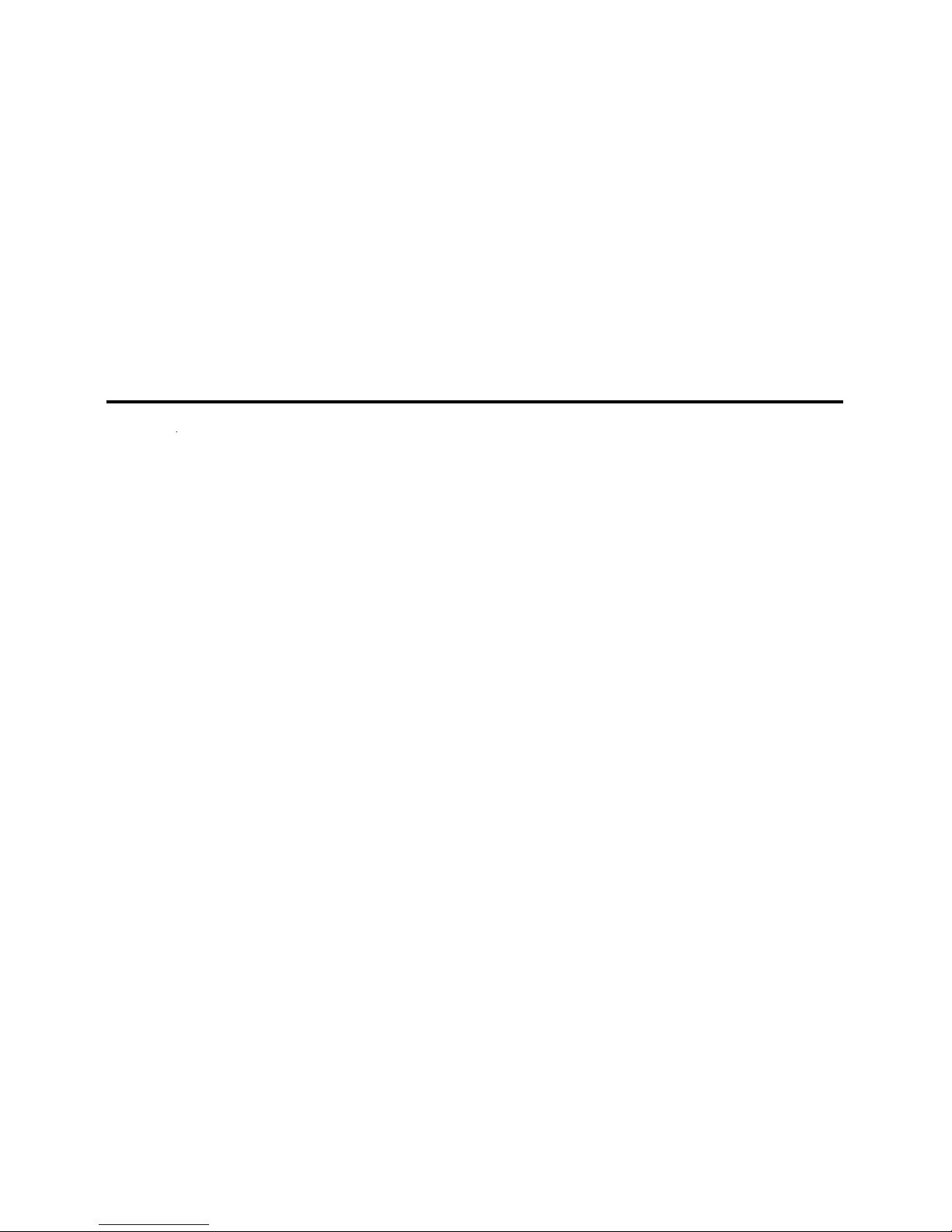
A
All
p
p
h
h
a
a
6
6
0
0
0
0
S
S
e
e
r
rii
e
e
s
s
IInndduussttrriiaall RRaaddiioo RReemmoottee CCoonnttrrooll SSyysstteemm
O
Oppeerraattiioonn
&
& PPaarrttss
M
Maannuuaall
Fomotech International Corp.
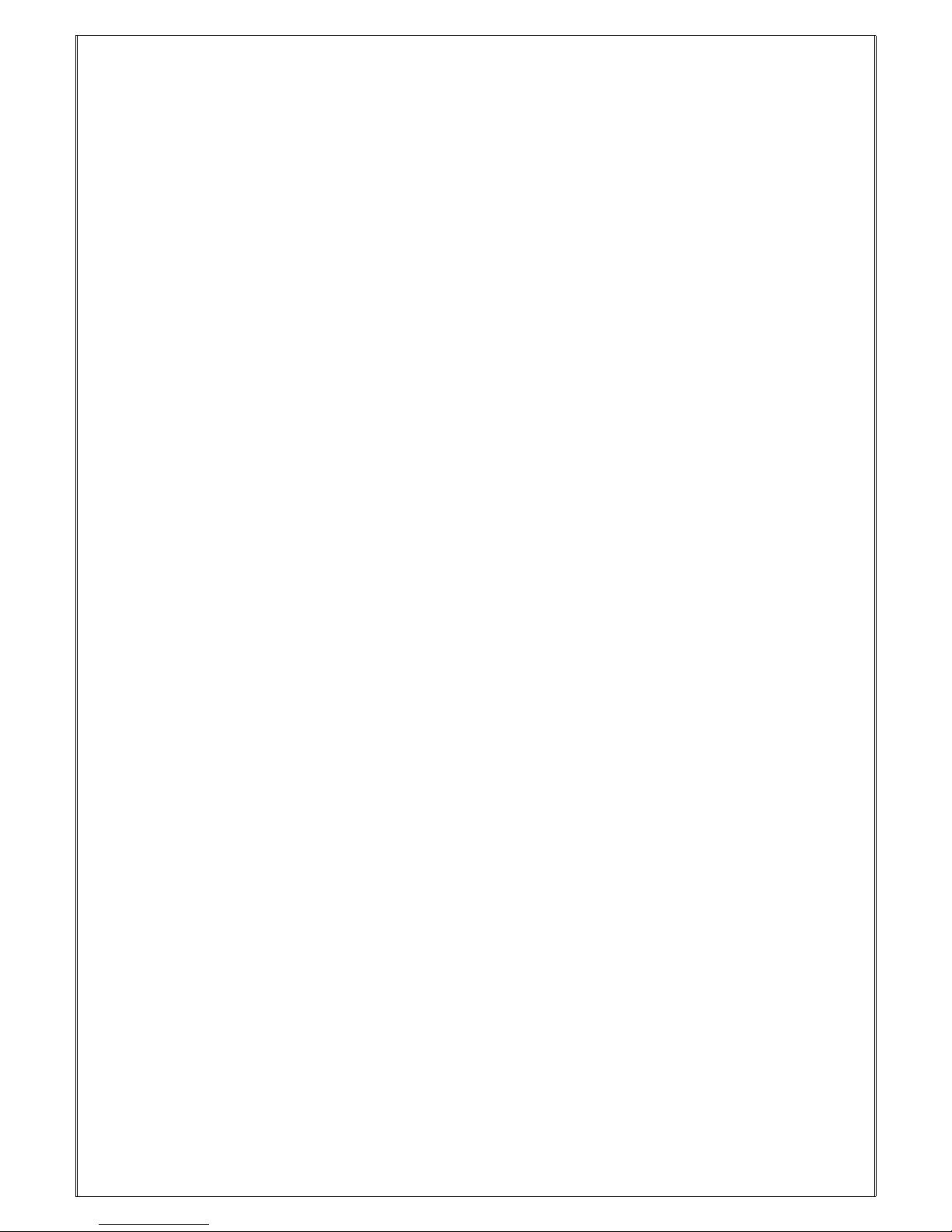
- 1 -
TTAABBLLEE OOFF CCOONNTTEENNTTSS
Page
1. SAFETY INSTRUCTION ............................................................................................. 3
2. PUSHBUTTON CONFIGURATION
2.1 Alpha 604 Models ............. ..................................................................................... 4
2.2 Alpha 607 & 608 Models ....................................................................................... 5
2.3 Alpha 612 Models ................................................................................................... 5
3. TRANSMITTER OUTLINE
3.1 Transmitter Outline ................................................................................................. 6
3.2 Alpha 604/607/608/612 Spare Parts ....................................................................... 7
3.3 Battery Charger .................................................................................................... 7
4. RECEIVER OUTLINE
4.1 Alpha 604-608 ........................................................................................................... 8
4.1.1 Alpha 604-608 Models External Assembly .......................................................... 8
4.1.2 Alpha 604 Models Internal Assembly ................................................................... 9
4.1.3 Alpha 607/607 Models Internal Assembly ............................................................ 10
4.2 Alpha 612 ................................................................................................................... 11
4.2.1 Alpha 612 Models External Assembly .................................................................. 11
4.2.2 Alpha 612 Models External/Internal Assembly ..................................................... 12
4.3 α604/α608/α612 Receiver Power Fuse List ......................................................... 13
5. OUTPUT CONTACT DIAGRAMS
5.1 Alpha 604 Models ............. ..................................................................................... 14
5.2 Alpha 607 Models ................................................................................................. 14
5.3 Alpha 608 Models ................................................................................................. 15
5.4 Alpha 612 Models ................................................................................................. 17
6. SYSTEM CONFIGURATIONS
6.1 How to Set ID Codes ............................................................................................. 22
6.2 Transmitter RF Channel Setting ............................................................................. 22
7. RECEIVER SETTING
7.1 How to Set Receiver ID Codes ................................................................................ 22
7.2 Receiver RF Channel Settings ................................................................................. 23
7.3 Receiver Function Settings ...................................................................................... 24
7.3.1 α604/607/608 Receiver Function Settings ......................................................... 24
7.3.2 α612 Receiver Function Settings ........................................................................ 25
7.3.3 α612 Models Dip-Switch Function Table ....................................................... 26
7.3.4 α612 Receiver Voltage Settings ......................................................................... 28
7.4 Frequency (RF) Channels Table .............................................................................. 29
8. TRANSMITTER OPERATION & STATUS LIGHT
8.1 Transmitter Operating Steps .................................................................................... 31
8.2 Transmitter Status light ............. .............................................................................. 32
9. RECEIVER INSTALLATION
9.1 Preparation For Installation ................................................................................... 33
9.2 Step-By-Step Installation ....................................................................................... 33
9.3 System Testing ....................................................................................................... 35
9.4 Receiver System Status LED Display..................................................................... 35
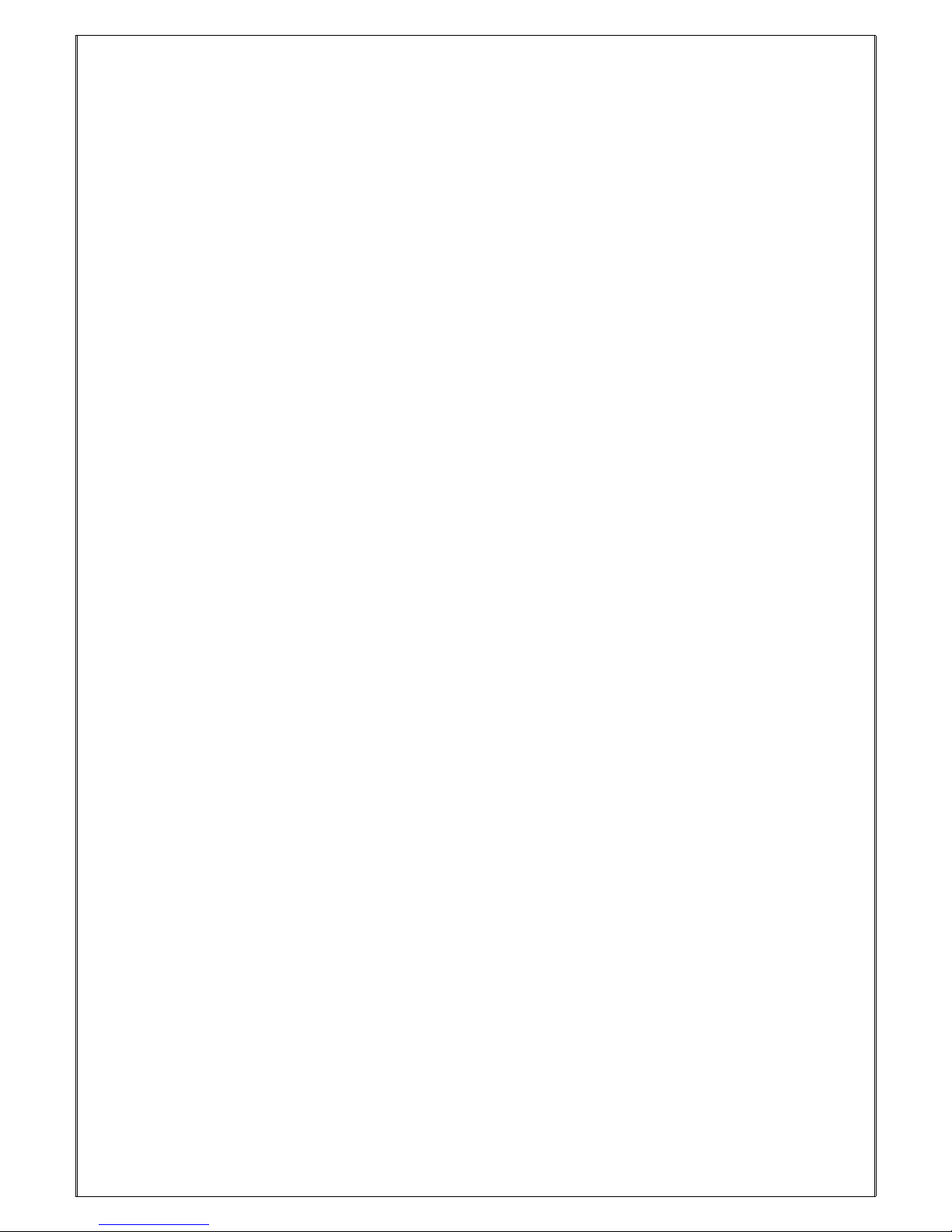
2
10. BATTERY CHARGER
10.1 Charger Operation ................................................................................................. 37
10.2 Battery Charger LED Status Light ......................................................................... 39
11. TROUBLE SHOOTING................................................................................................. 39
12. SYSTEM SPECIFICATION ........................................................................................ 40
13. PARTS LIST ................................................................................................................. 42
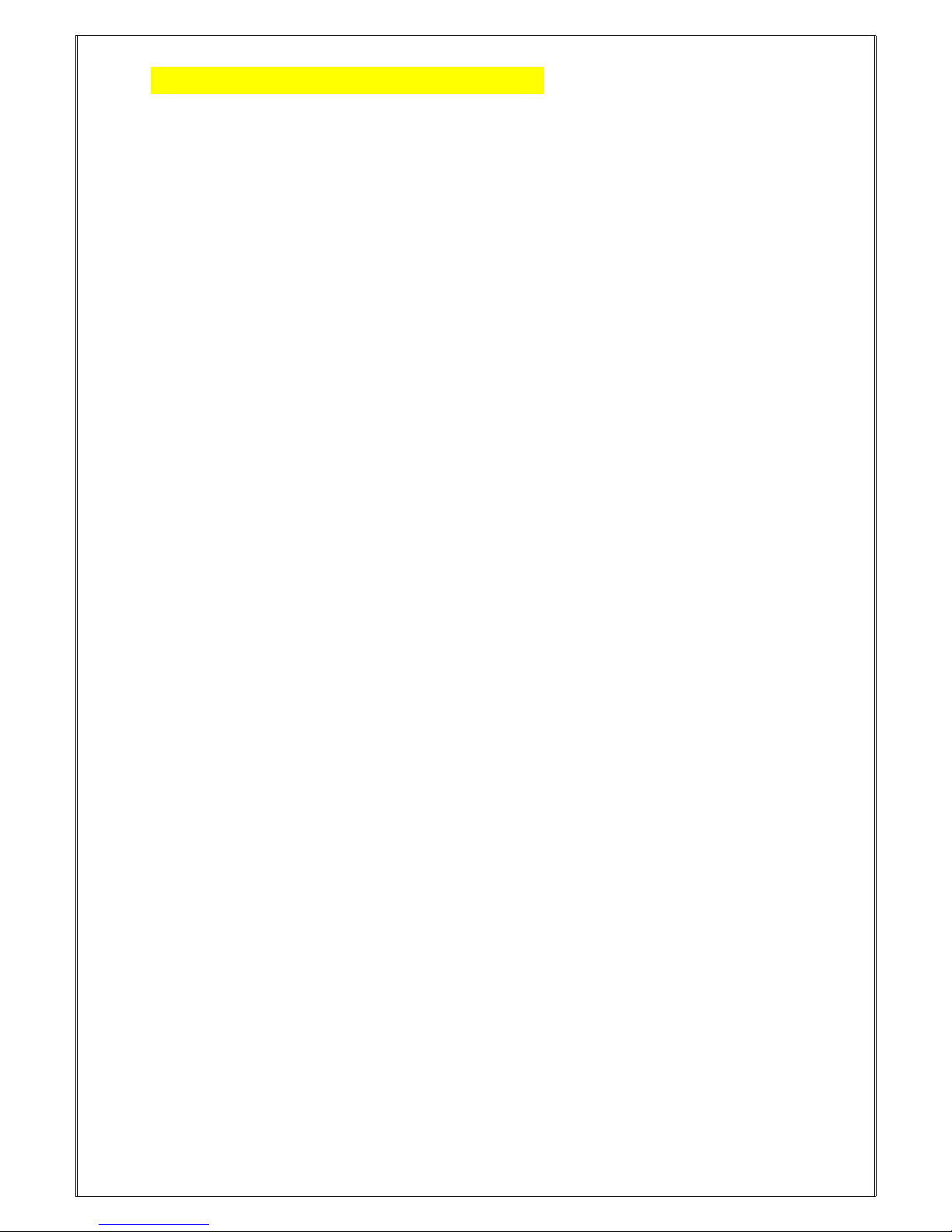
3
1. SSAAFFEETTYY IINNSSTTRRUUCCTTIIOONN
The Alpha 600 series are relatively simple to use, however, it is very important to observe the proper
safety procedures before, during, and after operation. When used properly, the Alpha 600 series will
enhance safety, productivity and efficiency in the workplace.
The following procedures should be strictly followed:
1. The transmitter is equipped with a specialized battery charger. Only two ”AA” Ni-MH rechargeable
batteries are allowed to be used in the transmitter. Please note the polarity of the batteries. Do not
use other types of battery to prevent any accident.
2. Be sure to replace the batteries with the same brand and specification at the same time. Do not
replace only one battery in the battery compartment otherwise the charging (discharging) performance
may be affected by the battery with lower voltage.
3. Do not place the battery charger under the raining, high temperature, humid and with corroded air
environment. Indoor with good ventilation is suggested. Please also do not use the battery
charger under 0℃.
4. It is prohibited that the high power wireless equipment such as walkie-talkie, wireless network
transmitter, … etc. is closed to the transmitter or receiver as it might cause interference.
5. Do not change the IDs on transmitter encoder and receiver decoder boards at will.
6. Check the transmitter casing and pushbuttons daily. Should any damage that could inhibit the
proper operation of the transmitter be found the unit should be immediately removed from service.
7. Check the transmitter voltage whenever it is operated. Place the transmitter into battery charger
when battery is running out or the voltage is low.
8. The red emergency stop button (EMS) should be checked at the beginning of each shift to ensure it is
in proper working order and the “Stop” command is being received by the receiver.
9. In the event of an emergency press down the EMS button will immediately deactivates the receiver
MAIN relay and the transmitter power. Then turned the power “off ” from the main power source to
the crane or equipment.
10. Do not use the same RF channel and ID code as any other system in use at the same facility or within
300-meter distance.
11. Ensure the waist belt is worn at all time during operation to avoid accidental damage to the
transmitter.
12. Rotate the power switch to OFF position when the transmitter is not operated temporarily or the
operation is finished.
13. Any repair or adjustment should be proceeding by repair technician for radio remote controls.
14. The operator should not change any electrical parts at will.

- 4 -
2. PPUUSSHHBBUUTTTTOONN CCOONNFFIIGGUURRAATTIIOONN
2.1 Alpha 604 Models
1. Alpha 604A -- (4) single speed pushbuttons
2. Alpha 604B -- (4) double speed pushbuttons
STOPPOWER
STOPPOWER
(Alpha 604A) (Alpha 604B)
Below are some of many types of pushbutton configurations that are also available, please contact your dealer
for more details.
Interlocked (Can also be set to non-interlocked via an external programmer unit).
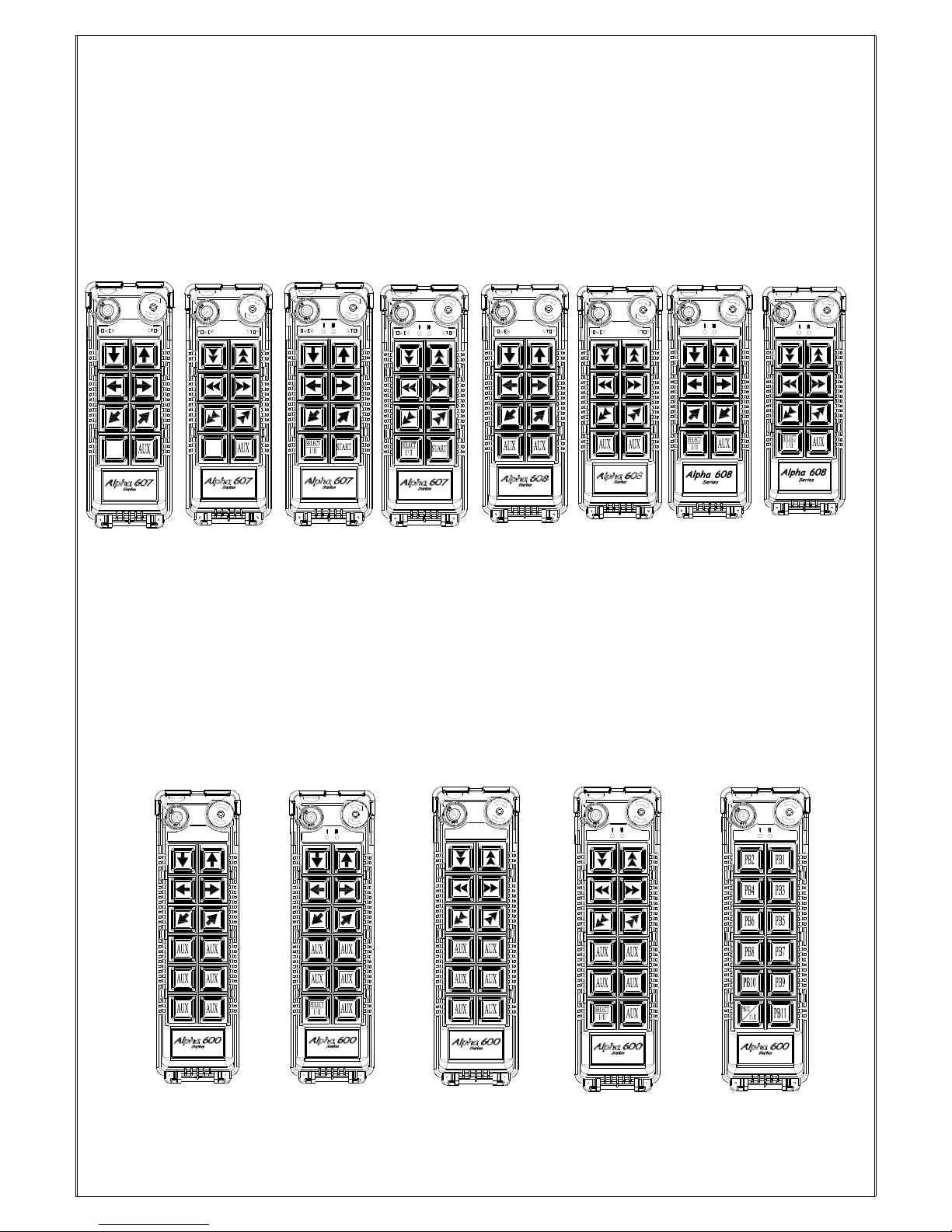
- 5 -
STOPPOWER
STOPPOWER
2.2 Alpha 607 & 608 Models
1. Alpha 607A -- (7) single speed pushbuttons
2. Alpha 607B -- (6) double speed pushbuttons + (1) single speed pushbuttons
3. Alpha 607AT -- (6) single speed pushbuttons + (1) SELECT I/II pushbutton
4. Alpha 607BT -- (6) double speed pushbuttons + (1) SELECT I/II pushbutton
5. Alpha 608A -- (8) single speed pushbuttons
6. Alpha 608B -- (6) double speed pushbuttons + (2) single speed pushbuttons
7. Alpha 608AT -- (7) single speed pushbuttons + (1) SELECT I/II pushbutton
8. Alpha 608BT -- (6) double speed pushbuttons + (1) single speed pushbuttons+ (1) SELECT I/II pushbutton
(Alpha 607A) (Alpha 607B) (Alpha 607AT) (Alpha 607BT) (Alpha 608A) (Alpha 608B) (Alpha 608AT) (Alpha 608BT)
2.3 Alpha 612 Models
1. Alpha 612A → (12) one-speed pushbuttons
2. Alpha 612B → (11) one-speed pushbuttons + I/II select pushbutton*
3. Alpha 612C-1 → (6) two- speed + (6) one-speed pushbuttons
4. Alpha 612C-2 → (8) two-speed + (4) one-speed pushbuttons
5. Alpha 612D → (10) two-speed + (2) one-speed pushbuttons
6. Alpha 612E-1 → (6) two-speed + (5) one-speed pushbuttons + I/II select pushbutton*
7. Alpha 612E-2 → (8) two-speed + (3) one-speed pushbuttons + I/II select pushbutton*
* For cranes with auxiliary hoist and trolley (changeover function).
Alpha 612C-1
Alpha 612C-2
Alpha 612D
Alpha 612E-1
Alpha 612E-2
Alpha 612A
Alpha 612B
STOPPOWER
STOPPOWER
STOPPOWER
STOPPOWER
STOPPOWER
Alpha 612 button
reference

- 6 -
33.. TTRRAANNSSMMIITTTTEERR OOUUTTLLIINNEE
3.1 Transmitter Outline
(Alpha 604)
(Alpha 607/608)
(Alpha 612)
(Fig.1) Transmitter Front View
(Fig.2) Transmitter encoder board and induction charging board
(Fig.3) Transmitter Internal Assembly:
(1) Internal antenna
(2) Status LED display
(3) Battery contact
(4) Transmitter induction charging port
(5) Programming port
(6) Function dip-switch
(7) JP2 setting pin
(8) JP1 setting pin

- 7 -
1
2
3-1
4
3-2
3.2 Alpha 604/607/608/612 Spare Parts
3.3 Battery Charger
(1) Charger power status: green light
(2) Charging status: green/red light
(3-1) Power input socket AC100-240V
(3-2) Power input socket DC12-24V
(4) Charger holder (optional). Please refer to
below figure for the installation holes.
(1) Charging cable
(2) Charger (optional)
(3) Transmitter shock-absorbing rubber
(4) Shoulder strap
(5) Rechargeable batteries (optional)
(Fig.4) Battery Charger
& Holder

- 8 -
44.. RREECCEEIIVVEERR OOUUTTLLIINNEE
44..11 AAllpphhaa 660044 ~~ 660088
44..11..11 AAllpphhaa 660044 ~~ 660088 MMooddeellss EExxtteerrnnaall AAsssseemmbbllyy
SIZE:310mm X 134mm X 72mm
AC
SQ
M
A
W
S
N
E
U
D
AC
SQ
M
A
VOLT :
CH:
MOD:
S/ N :
FRE Q:
ID:
FILTER
Anti-vibration spring
must be grounded
POWER
MAIN
F6
5A
F1
F5 5A
LV/AUX1
COM4
17
L2(X2)
L1(X1)
GRN/YEL
COM5
MAIN
22
FF1
21
20
18
19
AUX1
AUX2
NC
COM3
NC
COM2
15
16
14 LV
N1
S1
COM1
D1
W1
E1
NC
NC
U1
F4 5A
F3 5A
13
10
11
12
9
8
3
5
6
7
4
F2 5A
2
1
BRIDGE
TROLLEY
HOIST
/AUX2
60947 EMS
EN ISO 13849-1:2008, PLd
1
2
3
7
8
9
4
5
6
11
10
(Fig.5) Front View (Fig.6) Back View
1) Receiver enclosure 5) System frequency 9) Supplied voltage
2) Wiring diagram 6) System serial number 10) Anti-vibration spring
3) Receiver LED displays* 7) System ID code 11) Grounding (GND)
4) Type model 8) System RF channel
* A ~ AUX Relay Contact Indicator (for Alpha 607A /608B models only).
* M ~ MAIN and 2nd Speed Relay Contact Indicator.
Green "on" → MAIN activated (All models).
Red "on" → 2nd speed activated (for Alpha 608B model only).
* SQ ~ RF Signal Indicator (Red).
"on" → RF signal detected and received.
"off" → No RF signal detected or received.
Blinking at transmitter power "off" → Other radio interference.
* AC ~ Power Source Indicator (red) "on" → AC input power supplied.
"off" → No AC input power.

- 9 -
1
2
3
4
44..11..22 AAllpphhaa 660044 IInntteerrnnaall AAsssseemmbblly
y
(Fig. 7) Internal Parts Assembly
1) Receiving RF module
2) Power module *
3) Secondary power AC fuse (F1)
4) Primary power AC fuse (FF1)
5) System status LED display*
6) External antenna port
7) ID code dip-switch
8) RF channel dip-switch
9) Contact relay LED display
10) Pushbutton #1 and #2 fuse (5.0A)
11) MAIN fuse (5.0A)
12 Contact output seat (CN3)
13) Low-voltage (LV) fuse (5.0A)
14) Contact output seat (CN4)
15) Pushbutton #3 and #4 fuse (5.0A)
16) AC power input seat (CN2)
17) Cable gland & output cable
* Power module: Including transformer or
full-voltage module.
* Please refer to 4.3 α604/α608/α612 Receiver
Power Fuse List.
*Please refer to page 36 for system status
LED display information.
1) Spare fuse & jumper compartment
2) Spare Jumper slots
3) Spare fuse slots
4) Receiver top casing
1
5
8
7
9
10
14
15
6
12
17
FUSE
3
4
FUSE
FUSE
FUSE
11
FUSE
13
16
2
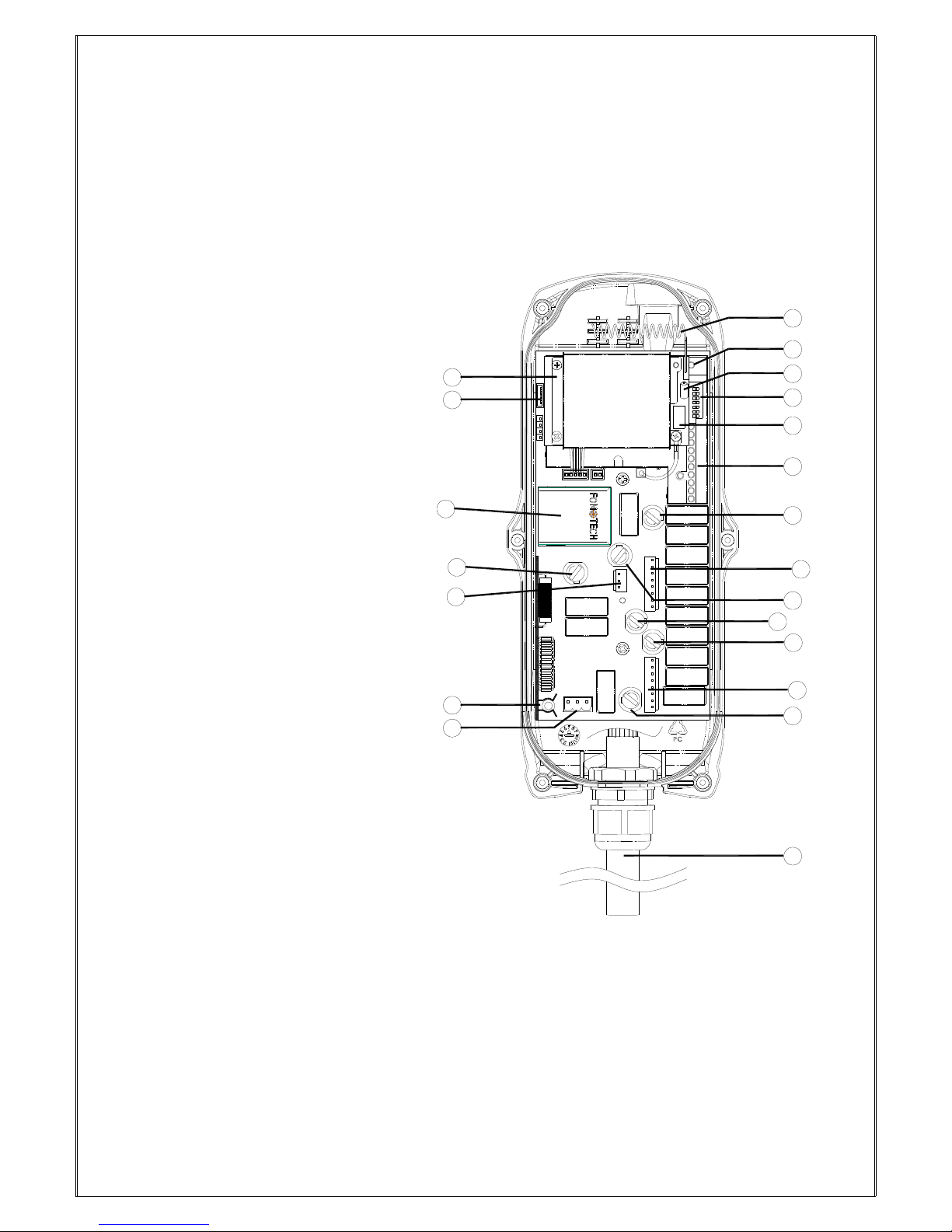
- 10 -
FUSE
FUSE
FUSE
1
2
9
5
12
11
13
14
15
16
18
19
10
17
21
FUSE
FUSE
FUSE
4
6
7
8
20
3
44..11..33 AAllpphhaa 660088 IInntteerrnnaall AAsssseemmbblly
y
(Fig. 8) Internal Parts Assembly
1) Receiving RF module
2) External programming port
3) Power module
4) Secondary power AC fuse (F1)
5) Contact output seat (CN8)
6) Primary power AC fuse (FF1)
7) AC power input seat (CN2)
8) Internal Antenna
9) System Status LED display*
10 )External antenna port
11) ID code dip-switch
12) RF channel dip-switch
13) Contact relay LED display
14) Pushbutton #1and #2 fuse (5.0A)
15) Contact output seat (CN3)
16) MAIN contact fuse (5.0A)
17) Pushbutton #3 and #4 fuse (5.0A)
18) Pushbutton #5 and #6 fuse (5.0A)
19) Contact output seat (CN4)
20) LV & AUX fuse (5.0A)
21) Cable gland & output cable
* Power module: Including transformer or
full-voltage module.
* Please refer to 4.3 α604/α608/α612
Receiver Power Fuse List.
*Please refer to page 36 for system status
LED display information.
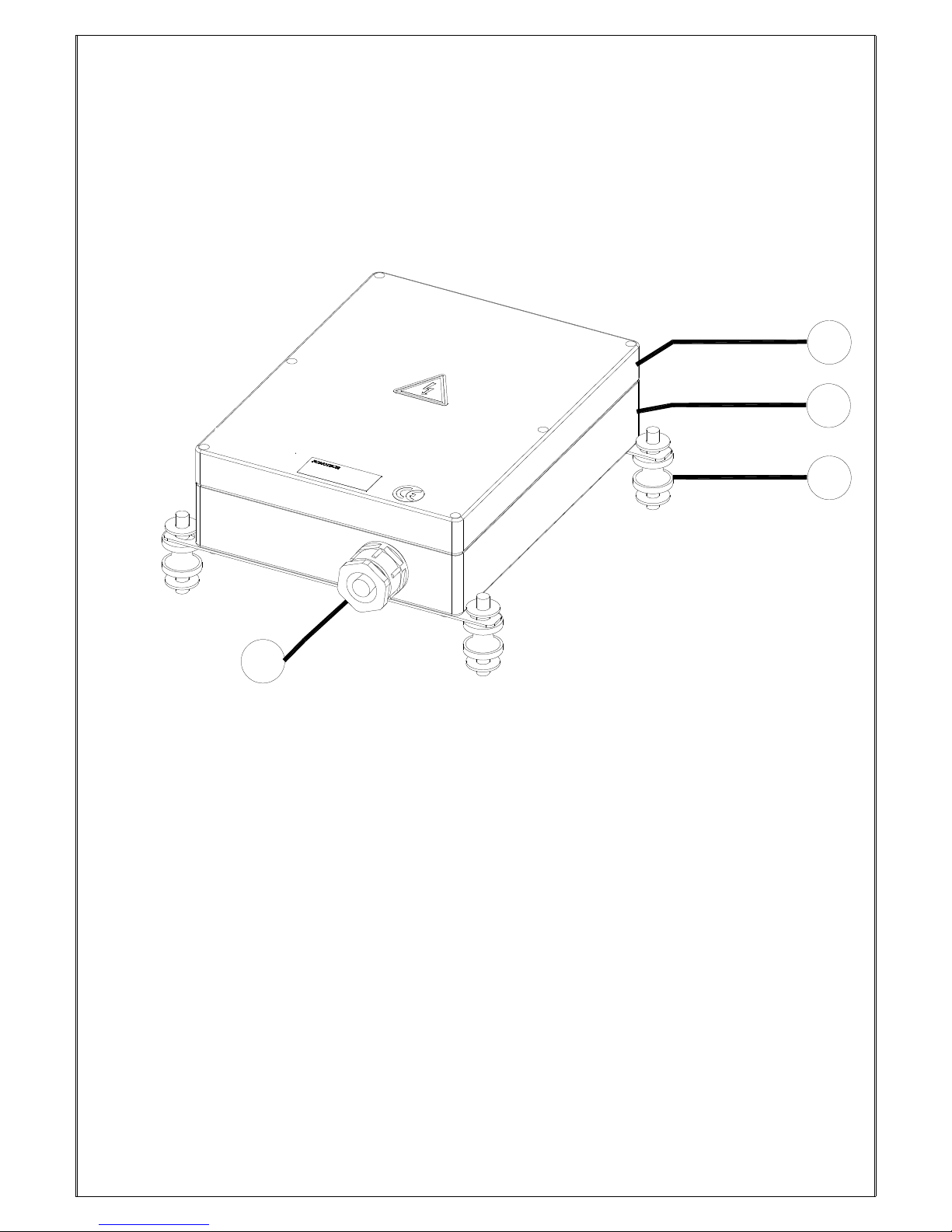
- 11 -
1
2
3
4
44..22 AAllpphhaa 661122
44..22..11 AAllpphhaa 661122 EExxtteerrnnaall AAsssseemmbblly
y
SIZE:300mm X 230mm X 86mm
(Fig. 9) External Parts Assembly
1) Transparent top cover 3) Mounting bracket with shock absorbers
2) Light-gray colored base 4) Cable gland / Cord grip

- 12 -
17
20
19
18
16
14
5
10
11
9
7
8
6
1
3
4
2
13
15
12
44..22..22 AAllpphhaa 661122 IInntteerrnnaall AAsssseemmbblly
y
(Fig. 10) Internal Parts Assembly
1) Power LED display* 12) Pushbutton #1 and #2 relay fuse (5.0A)
2) SQ LED display** 13) Receiving RF module or PLL (Phase Lock Loop)
3) Status LED display**** 14) External antenna port
4) DC power relay LED display*** 15) RF channel dip-switch
5) Programming port 16) ID code dip-switch
6) Jumper settings 17) Secondary power fuse (0.8A) (except for AC48V)
7) Function dip-switch 18) Voltage selector seat
8) Pushbutton #3 and #4 relay fuse (5.0A) 19) MAIN relay fuse (5.0A)
9) Pushbutton #5 and #6 relay fuse (5.0A) 20) Pushbutton A4 relay fuse (5.0A)
10) Pushbutton A1and A2 relay fuse (5.0A) 21) Primary power fuse (1.0A) (AC110V up only)
11) Pushbutton A3 relay fuse (5.0A) 22) Low-voltage (LV) relay fuse (5.0A)
* POWER ~ AC Power Source Indicator "on" → AC input power supplied.
"off" → No AC input power.
** SQ ~ RF Signal Indicator "on" → RF signal detected and received.
"off" → No RF signal detected or received.
Blinking at transmitter power “off” → Other radio interference.
*** RELAY_COM ~ DC Power Source to Relays "on" → DC power to relays.
"off" → No DC power to relays.
**** STATUS ~ Receiver System Status LED Display → Please refer to page 36.
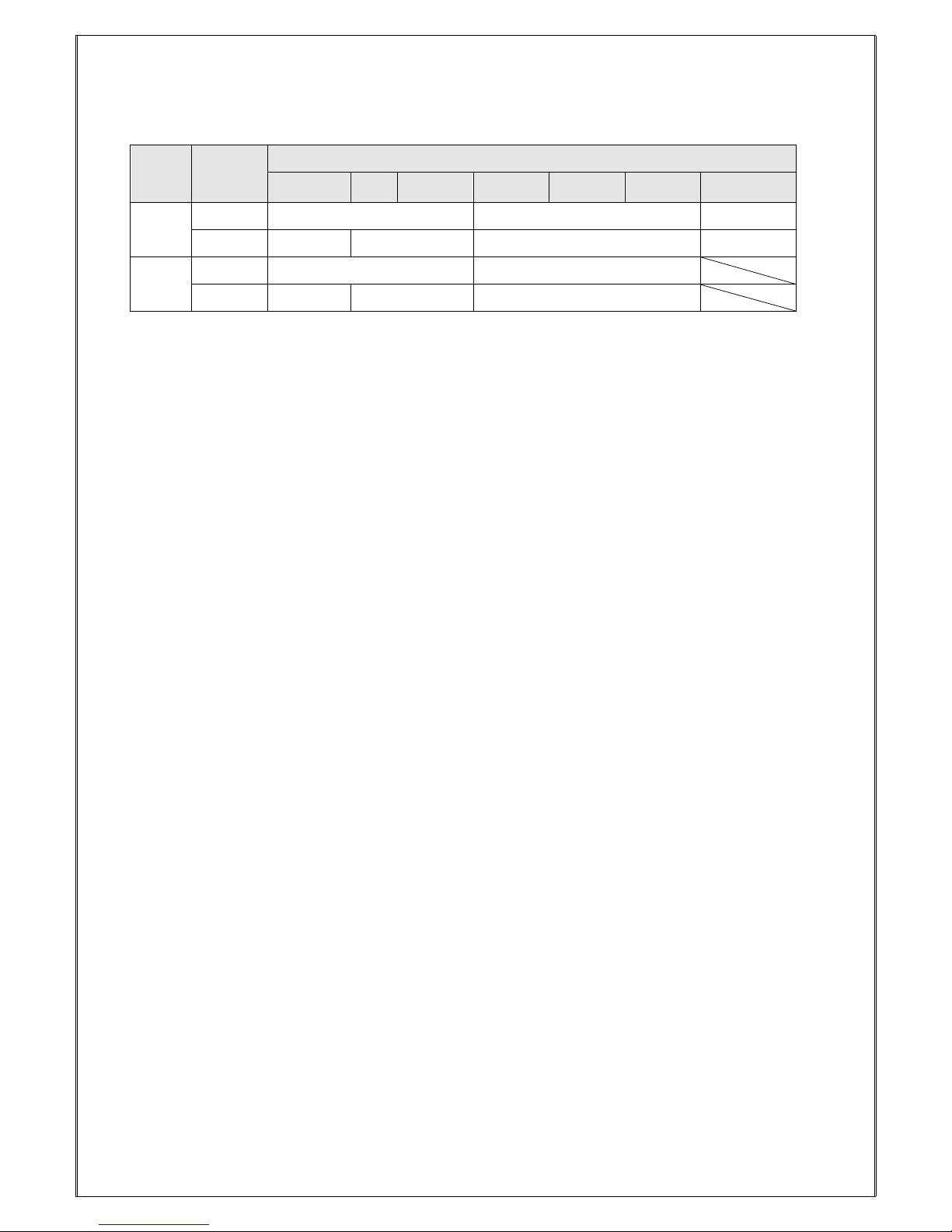
- 13 -
44..33 αα660044//αα660088//αα661122 RReecceeiivveerr PPoowweerr FFuussee LLiisstt
Type
Parts No.
Voltage
DC12V~24V
AC24
AC36~48V
AC100~120
V
AC220~240
V
AC380~440
V
AC100~240V
Full-Voltage
α604
α608
FF1
3A
1A
2A
F1
3A
2A
0.5A
1A
α612
FF1
3A
1A
F1
3A
2A
0.8A
