Fomotech Alpha 6000 User Manual
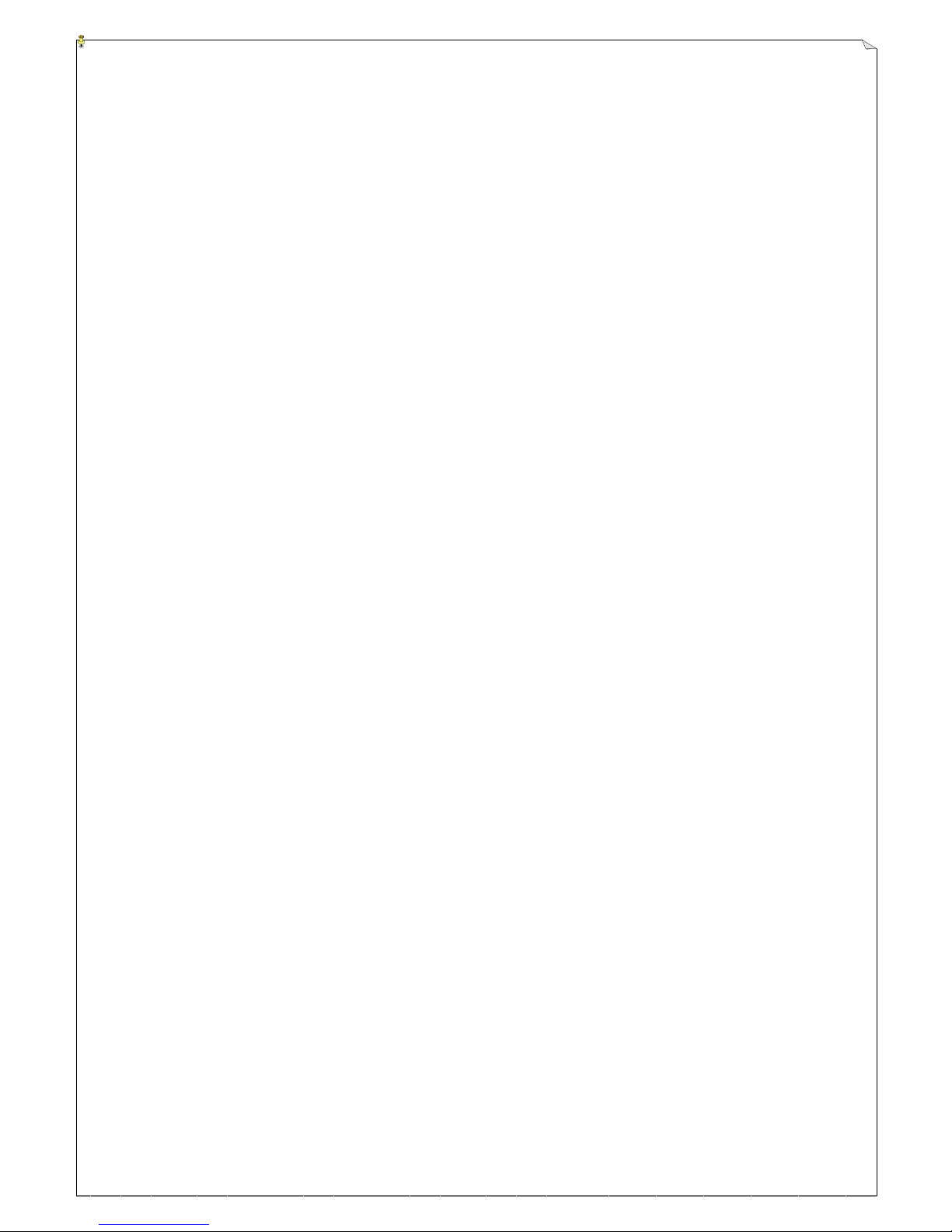
1
TTAABBLLEE OOFF CCOONNTTEENNTTSS
Page
1. INTRODUCTION ................................................................................................. 3
2. SAFETY INSTRUCTIONS ................................................................................... 5
3. SYSTEM DESCRIPTIONS .................................................................................. 6
3.1 TRANSMITTER OUTLINE
3.1.1 TRANSMITTER EXTERNAL DESCRIPTIONS................................... 6
3.1.2 TRANSMITTER INTERNAL DESCRIPTIONS.................................... 7
3.1.3 RECHARGEABLE BATTERY, BATTERY CHARGER AND
SHOULDER BELT VIEWS ..................................................................... 7
3.2 RECEIVER OUTLINE
3.2.1 RECEIVER EXTERNAL DESCRIPTIONS ............................................ 8
3.2.2 RECEIVER INTERNAL DESCRIPTIONS .............................................. 8
3.2.3 RECEIVER MOUNTING DIMENSION................................................... 9
3.2.4 CARDS INSIDE RECEIVER .................................................................... 9
4. SYSTEM FUNCTIONS
4.1 TRANSMITTER JOYSTICK DESCRIPTIONS ............................................ 13
4.2 JOYSTICK CONFIGURATIONS AND SETTINGS .................................... 24
4.3 TRANSMITTER PUSHBUTTON DESCRIPTIONS .................................... 25
4.3.1 PUSHBUTTON TYPES .......................................................................... 25
4.3.2 FUNCTION SETTINGS .......................................................................... 27
4.3.2.1 TRANSMITTER FUNCTION SETTINGS................................. 28
4.3.2.2 RECEIVER FUNCTION SETTINGS.......................................... 30
4.4 SPECIAL TYPES .............................................................................................. 34
4.5 CUSTOMIZED TYPES..................................................................................... 36
4.6 FREQUENCY TABLE................. ...................................................................... 37
5. SYSTEM SETTINGS
5.1 TRANSMIITTER LCD FUNCTION SETTINGS............................................. 39
5.2 LCD DISPLAY DESCRIPTIONS...................................................................... 39
6. RECEIVER STATUS LIGHT AND INSTALLATION
6.1 RECEIVER STATUS LIGHT............................................................................. 44
6.2 RECEIVER LED STATUS................................................................................. 44
6.3 PREPARATION..... ............................................................................................. 46
6.4 STEPS-BY-STEPS INSTALLATION................................................................. 46
6.5 WIRING DIAGRAM ......................................................................................... 47
6.6 SYSTEM TESTING............................................................................................ 47
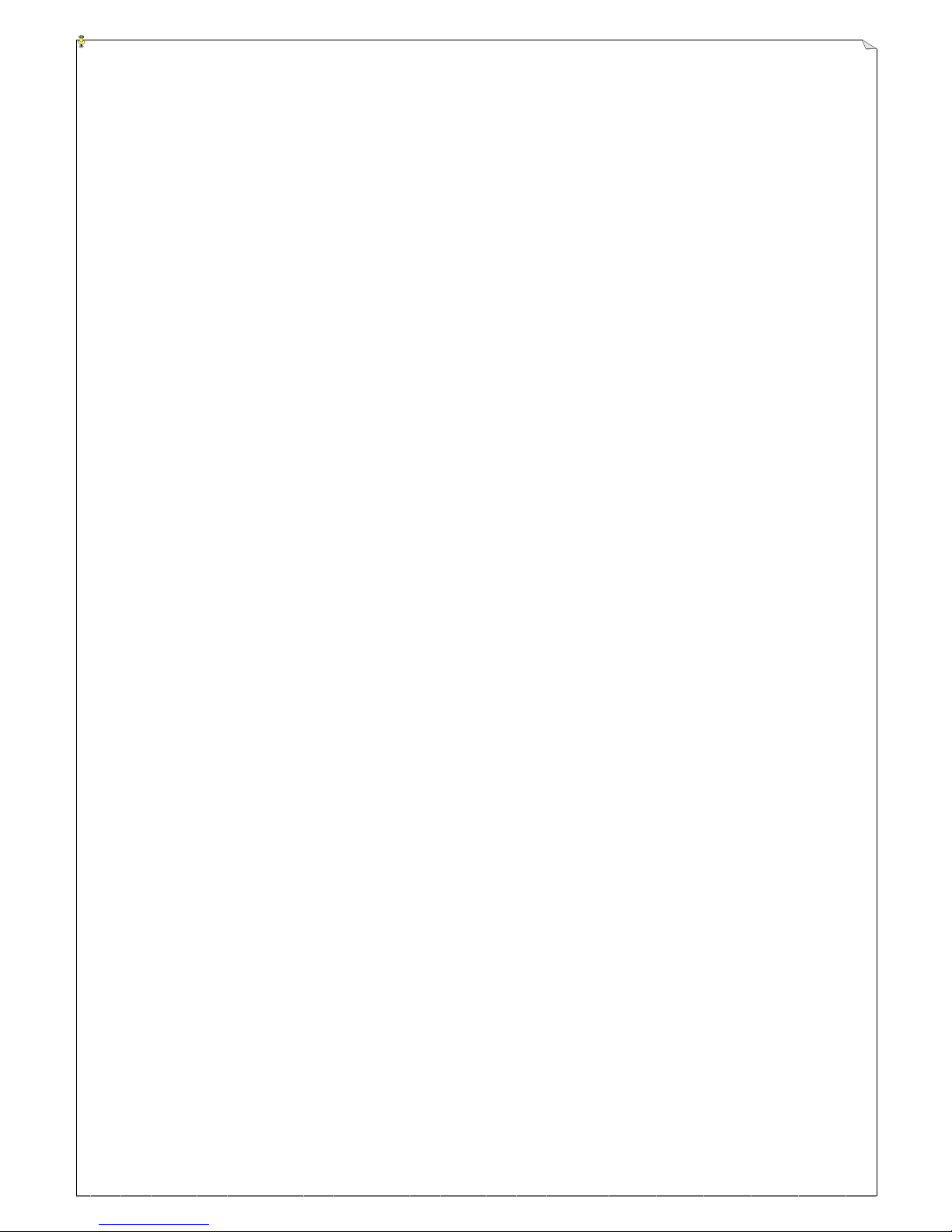
2
7. TRANSMITTER OPERATING INSTRUCTION
7.1 POWER “ON” THE SYSTEM ......................................................................... 47
7.2 TRANSMITTER SYSTEM STATUS DISPLAY ............................................... 48
7.2.1 TRANSMITTER LED DISPLAY ............................................................. 48
7.2.2 TRANSMITTER LED STATUS TABLE .................................................. 48
7.3 JOYSTICK CORRECTION
7.3.1 REASONS FOR JOYSTICK CORRECTION........................................... 49
7.3.2 ENTER JOYSTICK CORRECTION MODE............................................ 49
7.3.3 JOYSTICK CORRECTION STEPS.......................................................... 50
7.3.4 EXIT .......................................................................................................... 50
7.3.5 FUNCTION CHANGE SETTINGS.......................................................... 51
8. BATTERY CHARGING ............................................................................................ 53
9. TROUBLE SHOOTING ............................................................................................. 54
10. SYSTEM SPECIFICATION .................................................................................. 55
11. PARTS LIST .............................................................................................................. 57
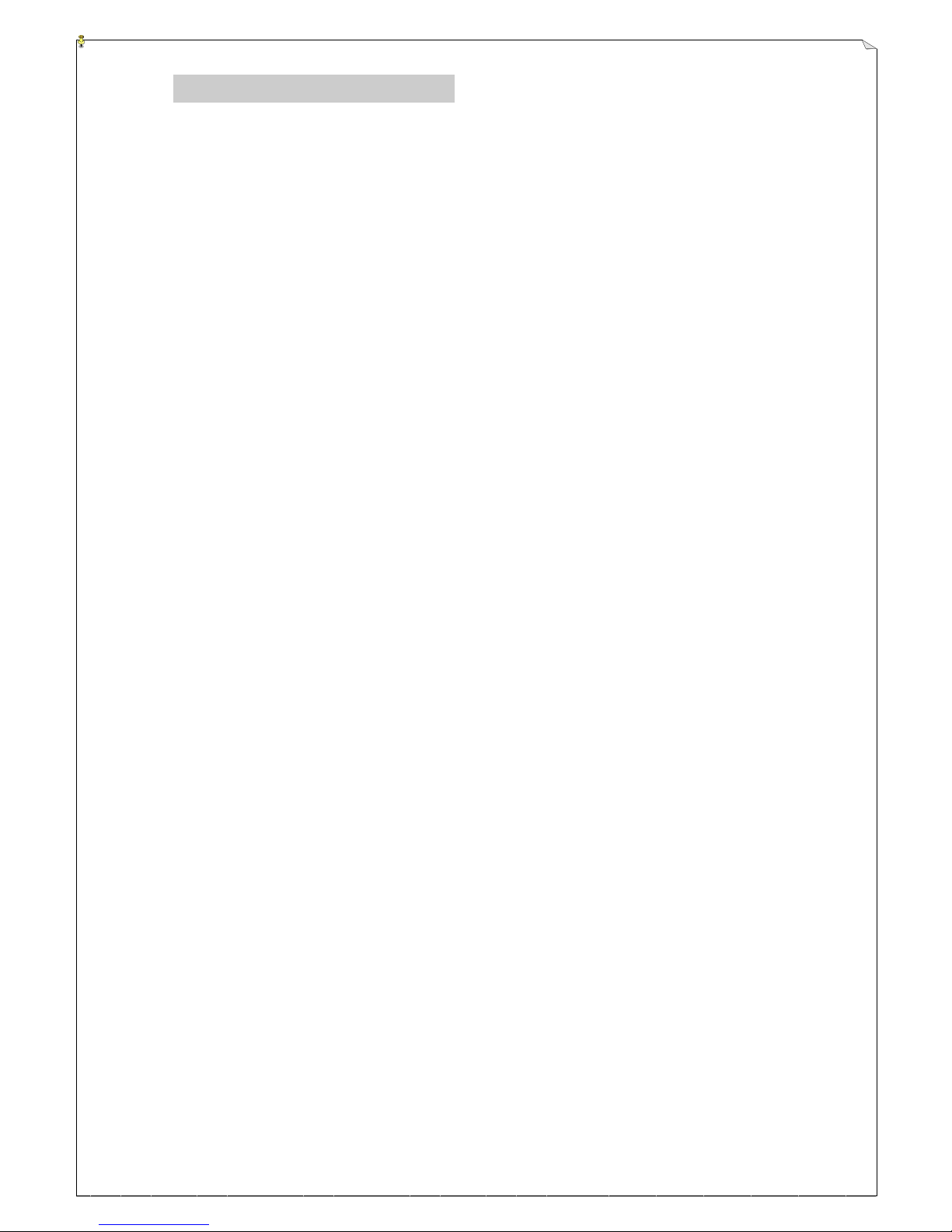
3
1. INTRODUCTION
The Alpha 6000 is a highly sophisticated industrial radio remote control system. The versatile
features of Alpha 6000 permits its usage in a wide range of industrial applications. The system can
be used to control all types of industrial cranes, tower cranes, building construction equipment,
automatic control systems, mining equipment, and many others.
The Alpha 6000 incorporates numerous advanced safety features and software programming that will
ensure maximum security and safety in the workplace. The major features of Alpha 6000 industrial
radio remote control system are as follow:
* The system is equipped with highly evolved software that has redundant error checking and
correcting capabilities to ensure 100% error-free transmission, decoding, and control of all
output relays. This highly evolved software includes CRC (Cyclical Redundancy Check) and
Hamming Codes (Error Recovery) programming. The responding time from system error to
receiver auto-shutdown is maximum 1 second.
* The encoding system utilizes advanced microprocessor control for 100% error-free data
transmission. The availability of 65,536 sets of unique security ID codes + 68 distinct RF
channels will ensure that only commands from a matching control transmitter can be carried out
without any interference from other radio systems.
* The decoding system utilizes dual-microprocessor control, which will ensure 100% error-free
calculating, bit checking and correcting of all incoming data.
* The system also utilizes an additional central microprocessor for data comparison and
crosschecking between the two decoding microprocessors. When faults are detected via this
central microprocessor, for maximum safety, the entire system will be shutdown immediately to
avoid possibility of any accidents occurring.
* The system utilizes PLL synthesized RF transmission. It allows the user to select from 68 sets
of frequency channels best suited for the environment. The frequency channel for transmitter
and receiver is selected via programming software. The receiver also has the ability to
auto-scan from these 68 sets of frequency channels. The receiver will search and locked on to
the intended matching control transmitter.
* For added safety the receiver also utilizes dual Safety Relays for the receiver MAIN relay
circuit. If the receiver MAIN relay is defective (example: fails to open or close during operation
or not respond to a “Stop” command) a fault will be detected and the system will be shut down
immediately to avoid possibility of any accidents occurring.
* The Alpha 6000 is equipped with numerous self-diagnosing functions, which include
transmitter low-voltage detection/warning, faulty pushbutton/joystick detection, faulty safety
MAIN relays detection, faulty relay boards detection, faulty EEPROM detection, faulty RX
module detection, incorrect ID code detection, and receiver MAIN auto-deactivation when
transmitter low-voltage is detected, when encountering strong radio interference, and when the
transmitter/operator is out of receiving range.
* The transmitter is equipped with power auto shutdown function: After 5 minutes of inactivity,
that is 5 minutes after the last pushbutton is released, the transmitter power will shut off
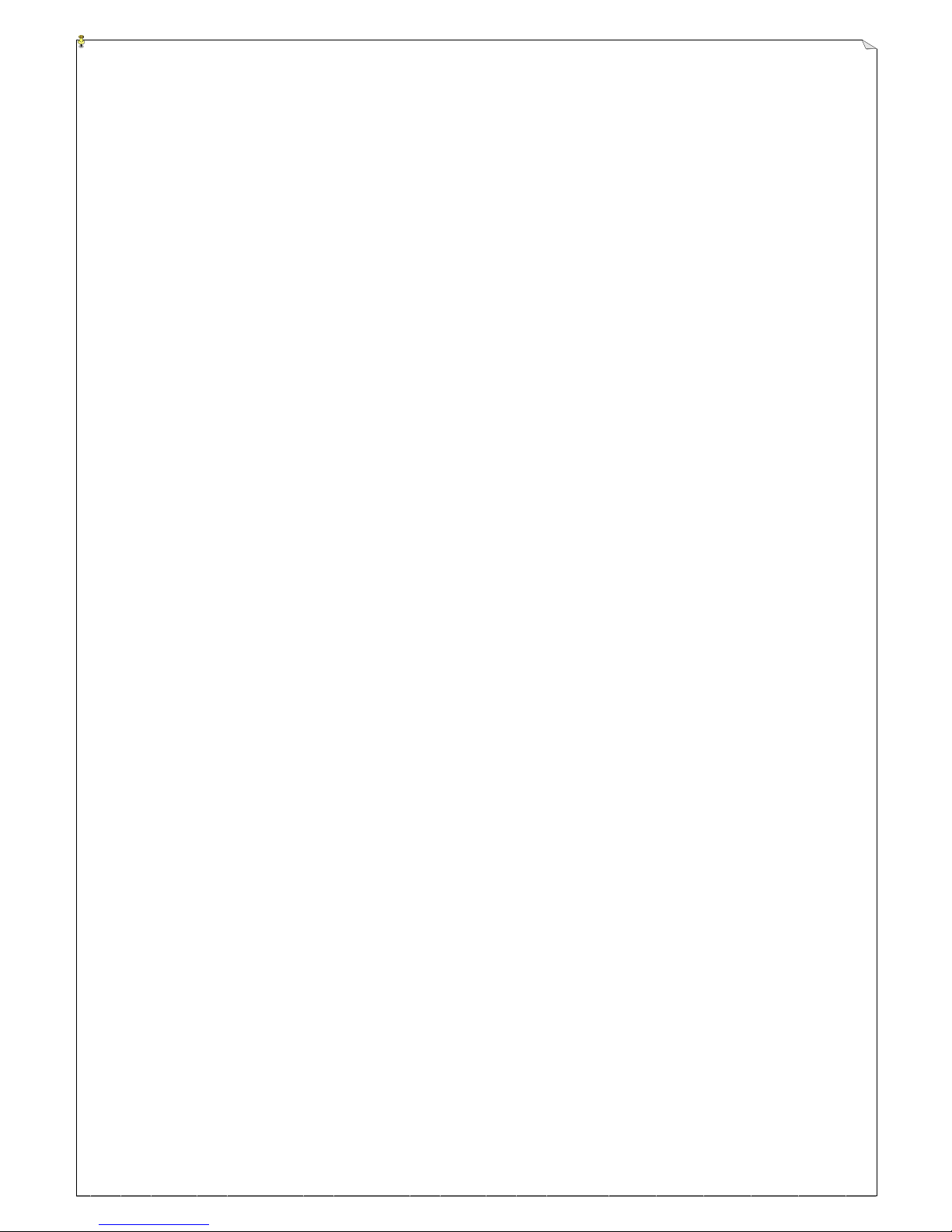
4
automatically. (0-120 minutes or no auto shutdown is selectable)
* The transmitter casing is composed of special engineering plastic and pushbutton waterproof
layer. The engineering plastic is featured with wearable, oil-proof, acid-proof, alkaline-proof,
high temperature resistance, anti-UV, water-proof and dust-proof. With the self-developed no
contact cross type and single axis joystick, there is no disadvantage of friction and
non-durability as the operation of direct contact. The operation life and reliability is for a
minimum of 1 million operating cycles.
* The receiver enclosure is composed of 100% aluminum alloy. It may eliminate the static
completely and avoid interference from radio radiation.
* Relay and proportional joystick output via RS485 interface (optional). It is also applicable
on internet type control.
* Receiver internal circuit is completely modularized. Including: receiving RF module,
decoding module, relay module, proportional output module, LCD display module and power
module. It is easy for the users to replace and extend.
* LCD display module shows the current receiver status, including individual relay output,
proportional output, receiving signal strength, error messages...etc.
* Maximum number of joysticks and pushbuttons on each transmitter:
1. 2 double axes joysticks plus 16 single speed pushbuttons
2. 8 single axis joysticks plus 12 single speed pushbuttons
3. If there is no joystick on the transmitter, maximum 32 single speed pushbuttons can
be installed on each transmitter.
* Relay and proportional output:
1. Maximum 32 relays. 8pcs relays on each relay interface card, maximum 4 relay
interface cards.
2. Proportional output interface cards available:
Standard: By voltage/current: 0~+5V, 0~+10V, 0~±5V, 0~±10V, 4~20mA, 0~20mA & 0~24mA
Customized: Customized proportional output interface card (optional).
* All Alpha 6000 function setting and selection can be done via Alpha 6000 software.
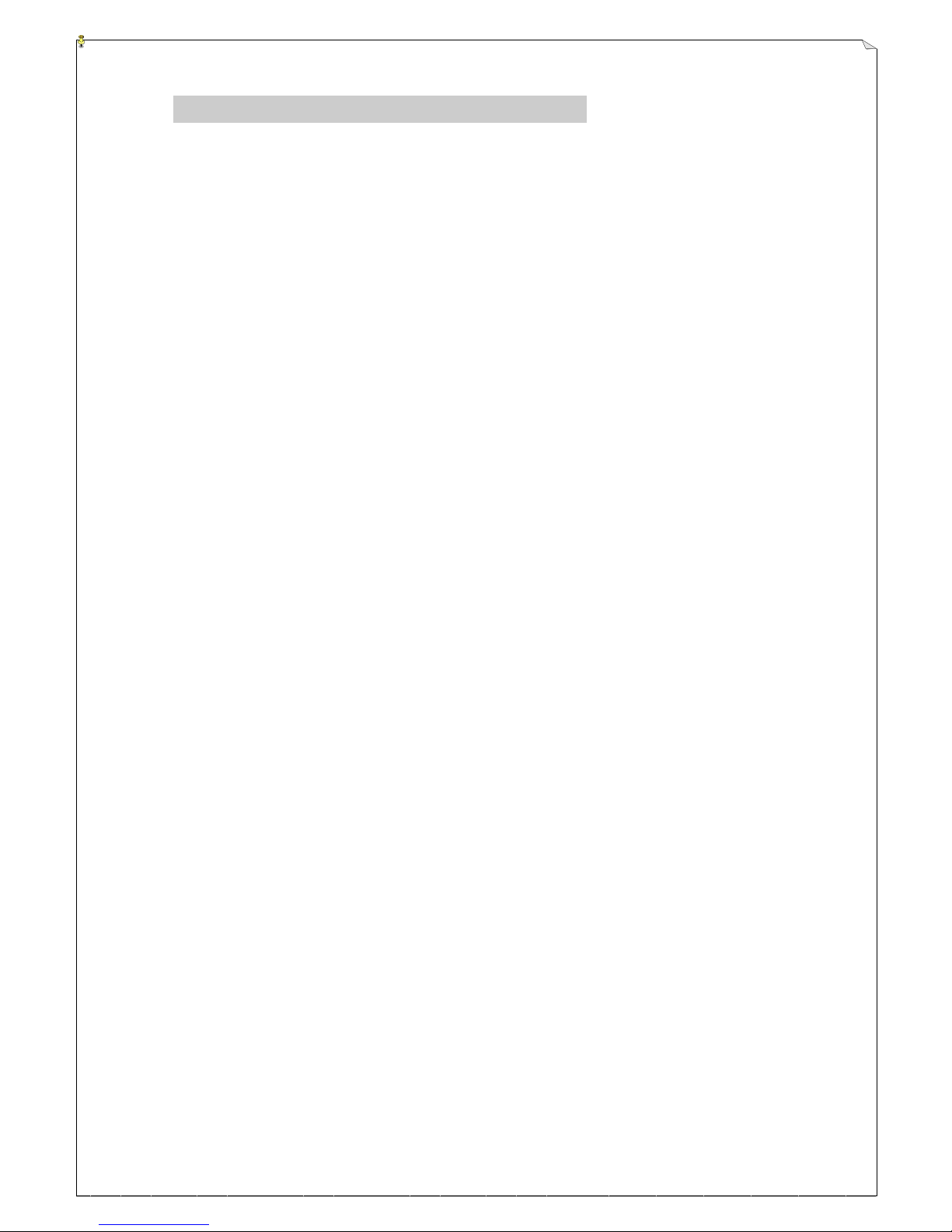
5
2. SAFETY INSTRUCTIONS
The Alpha 6000 system is relatively simple to use. However, it is very important to observe the
proper safety procedures before, during, and after operation. When using properly the Alpha 6000
systems will enhance productivity and efficiency in the workplace.
The following instructions should be strictly followed:
1. Make a daily check of the transmitter casing, joysticks and pushbuttons. Should it appear that
anything could inhibit the proper operation of the transmitter unit, it should be immediately
removed from service.
2. The transmitter voltage should be checked on a daily basis. If the voltage is low, the battery
pack should be recharged or replaced (refer to page 45 for battery power status LED display).
3. The emergency stop button (EMS) should be checked at the beginning of each shift to ensure
they are in the proper working order.
4. In the event of an emergency, activate the emergency stop button immediately by pressing the
red EMS button down. This will immediately disconnect the transmitter power and receiver
MAIN relays. Then turn the power “off” from the main power source of the equipment.
5. The transmitter power key, which is located on the right side of the transmitter box, should be
turned “off” after each use and should never leave the power key in “on” position when the unit
is unattended.
6. Do not use the same frequency channel and ID code as any other unit in use at the same facility
or within distance of 300 meters to avoid interference.
7. Ensure the waist belt and the shoulder strap is worn at all time during operation to avoid
accidental damages to the transmitter box.
8. Never operate a crane or equipment with two (2) transmitter units at the same time with same
frequency channel and ID code.
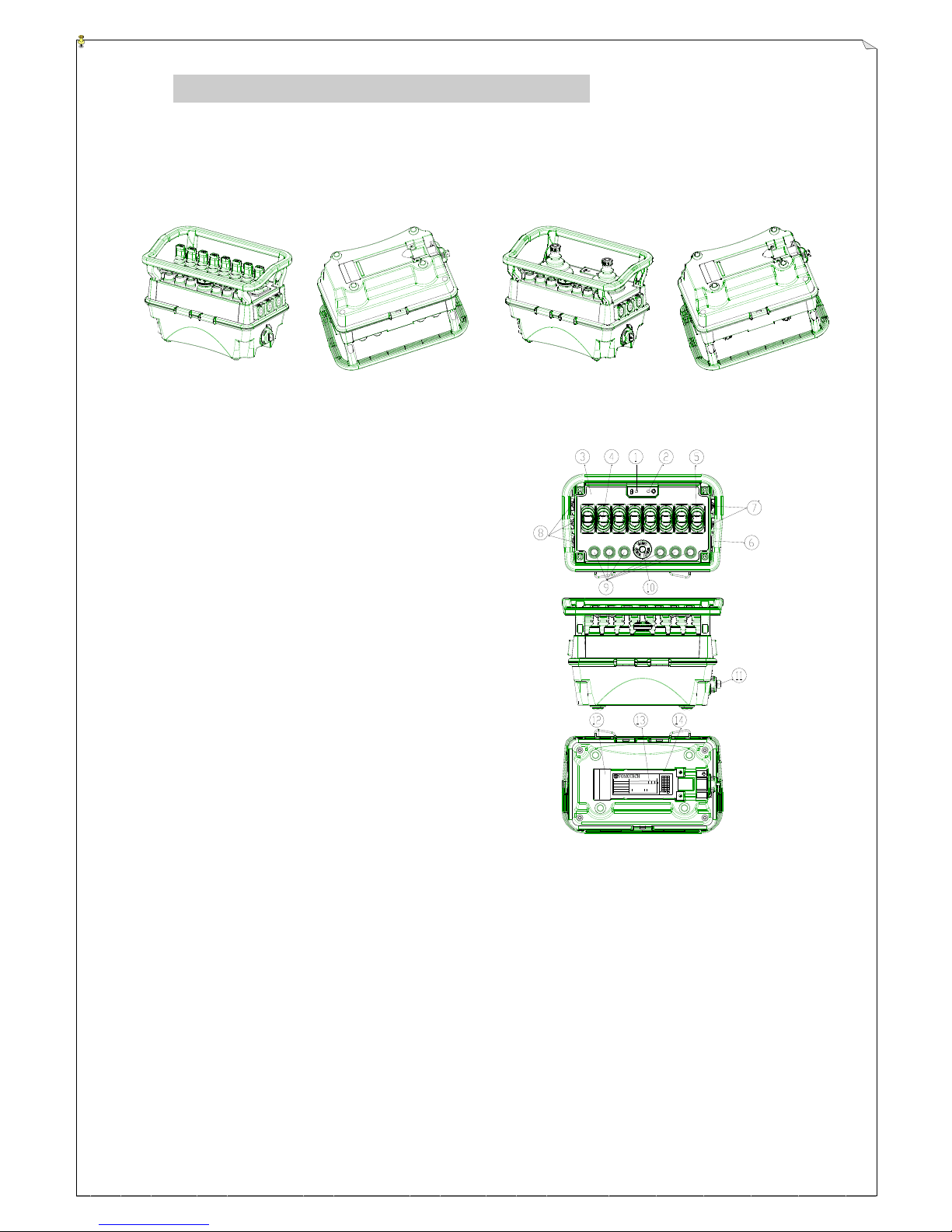
6
MODEL
VOLTAGE
BAND
POWER
S/NO.
0
1
2
3
4
5
6
7
8
9
A
CHANNEL A B C
BC
:
:
:
:
:
:
V
m
MHz
RXWTX W
3. SYSTEM DESCRIPTIONS
3.1 Transmitter Outline
3.1.1Transmitter External Descriptions
268mm × 162mm × 178.5mm
(Fig. 1) Transmitter Top & Bottom View
1. Battery Power LED Display
2. Status LED Display
3. Information Top Plate (engraved)
4. Joystick Rubber Boot
5. Joystick Rubber Boot
6. START Pushbutton
7. AUX/RES Pushbutton (side panel)
8. AUX/RES Pushbutton (side panel)
9. AUX/RES Pushbutton (top panel)
10 Emergency Stop Button (EMS)
11. Power Key (detachable)
12. Battery Contact (gold-plated)
13. System Information
14. Battery Slot
(Fig. 2) Transmitter Exterior Views
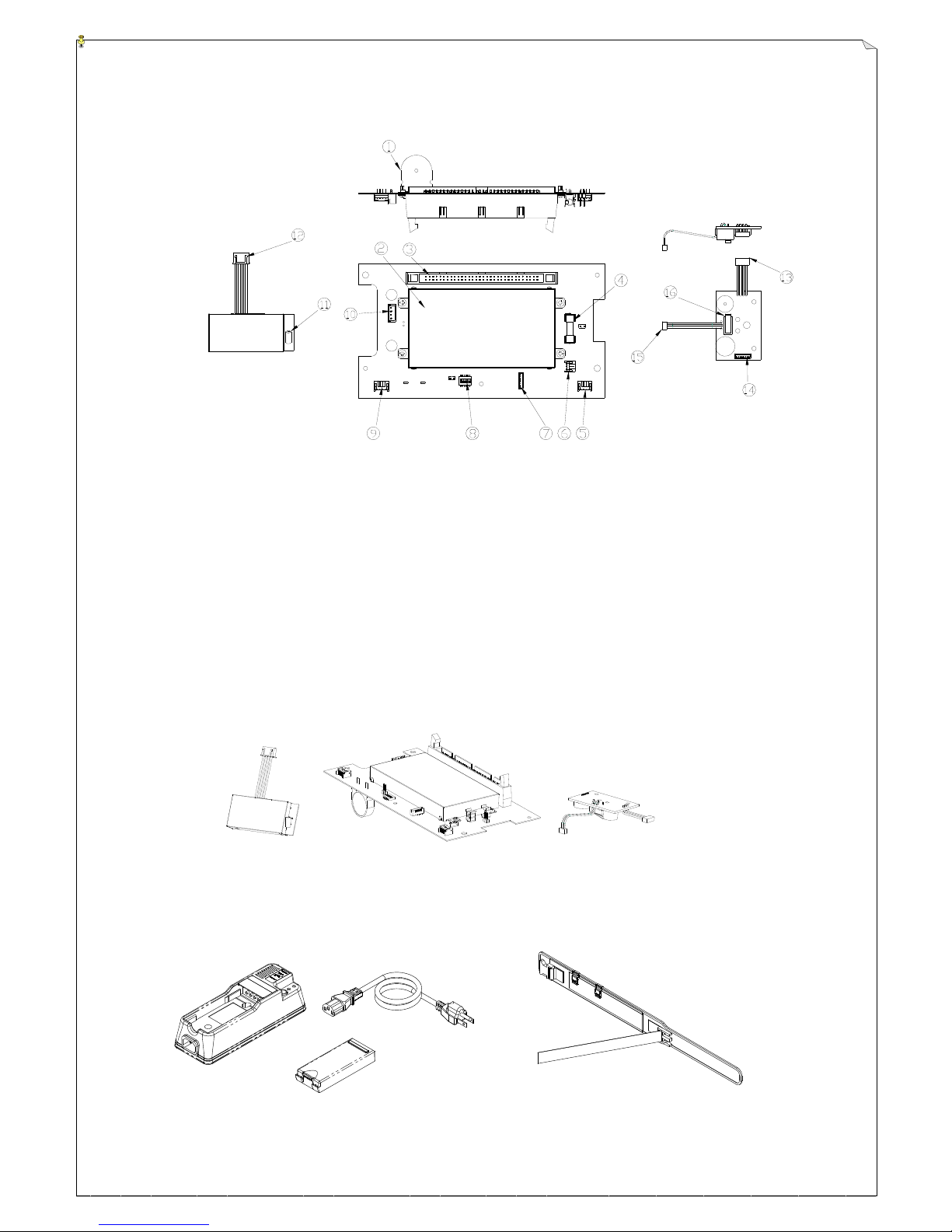
7
3.1.2 Transmitter Internal Descriptions
(Fig. 3) RF Module, Encoder Board and Power Switch Views
1. Buzzer
9. TX Module Connector Dip-Switch
2. Encoder Anti-Magnetic Shielding Plate
10. Power Input Connector Port
3. Ribbon Type Connector Port
11. Antenna Port
4. Power Fuse (0.5A)
12. TX module Connector
5. A/G Sensor Ribbon Type Connector Port
13. A/G Sensor Ribbon Type Connector
6. Power Key Switch Connector Port
14. External Programming Port
7. External Programming Port
15. Power Key Switch Ribbon Type Connector
8. Function Setting Dip-Switch (incl. joystick
correction)
16. Power Key Switch
2
(Fig. 4) Encoder Board, TX Module and A/G Sensor Views
3.1.3 Rechargeable Battery, Battery Charger and Shoulder Belt Views
(Fig. 5) Rechargeable battery、Battery Charger、Shoulder Belt Views
A/G Sensor Board
TX Module
Encoder Board
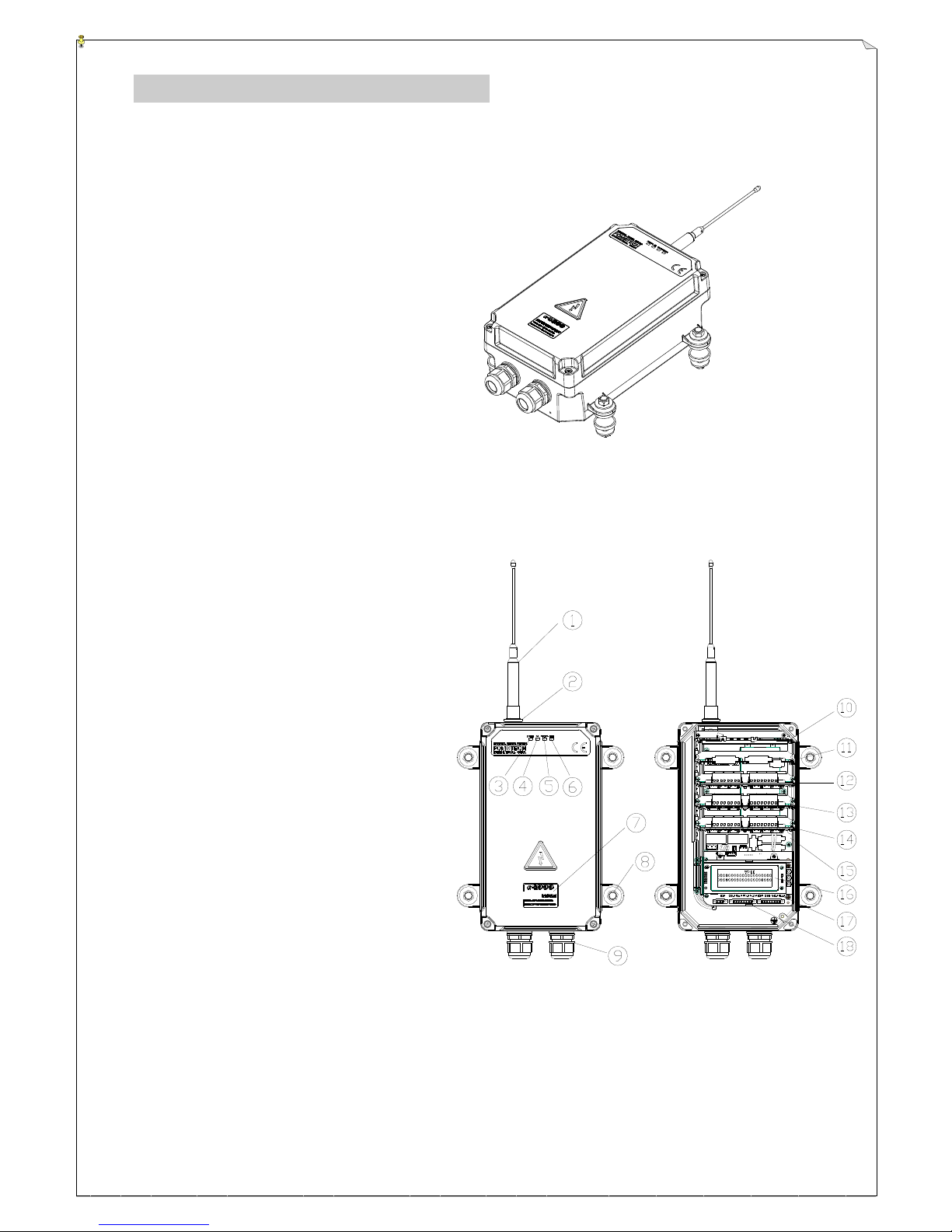
8
5
RECEIVER OUTLINE
3.2 Receiver Outline
3.2.1 Receiver External Descriptions
300mm×171mm×115mm
(excluding antenna and plug-in connector)
(Fig. 6) Receiver External Descriptions
3.2.2 Receiver Internal Descriptions
1. Antenna
2. Antenna Port
3. AC Power Display
4. SQ Status Display
5. Status Display
6. Main Relay Display
7. System Information Plate
8. Shock Absorber*4
9. Cable Gland*2
10. RX Module Card
11. Output relay Card I
12. Output relay Card II
13. Output relay Card III
14. Output relay Card IV
15. Decoder Module Card
16. LCD Display
17. Proportional Output Module Card
18. Power Module Card
(Fig. 7) Receiver External/Internal Descriptions

9
LCD Display Card
100~240VAC Power Module
3.2.3 Receiver Mounting Dimension
(圖八) 防震座尺寸座標
3.2.4 Cards inside Receiver
RX Module Card Decoder Card Relay Module Card
(Fig. 8) Cards inside Receiver
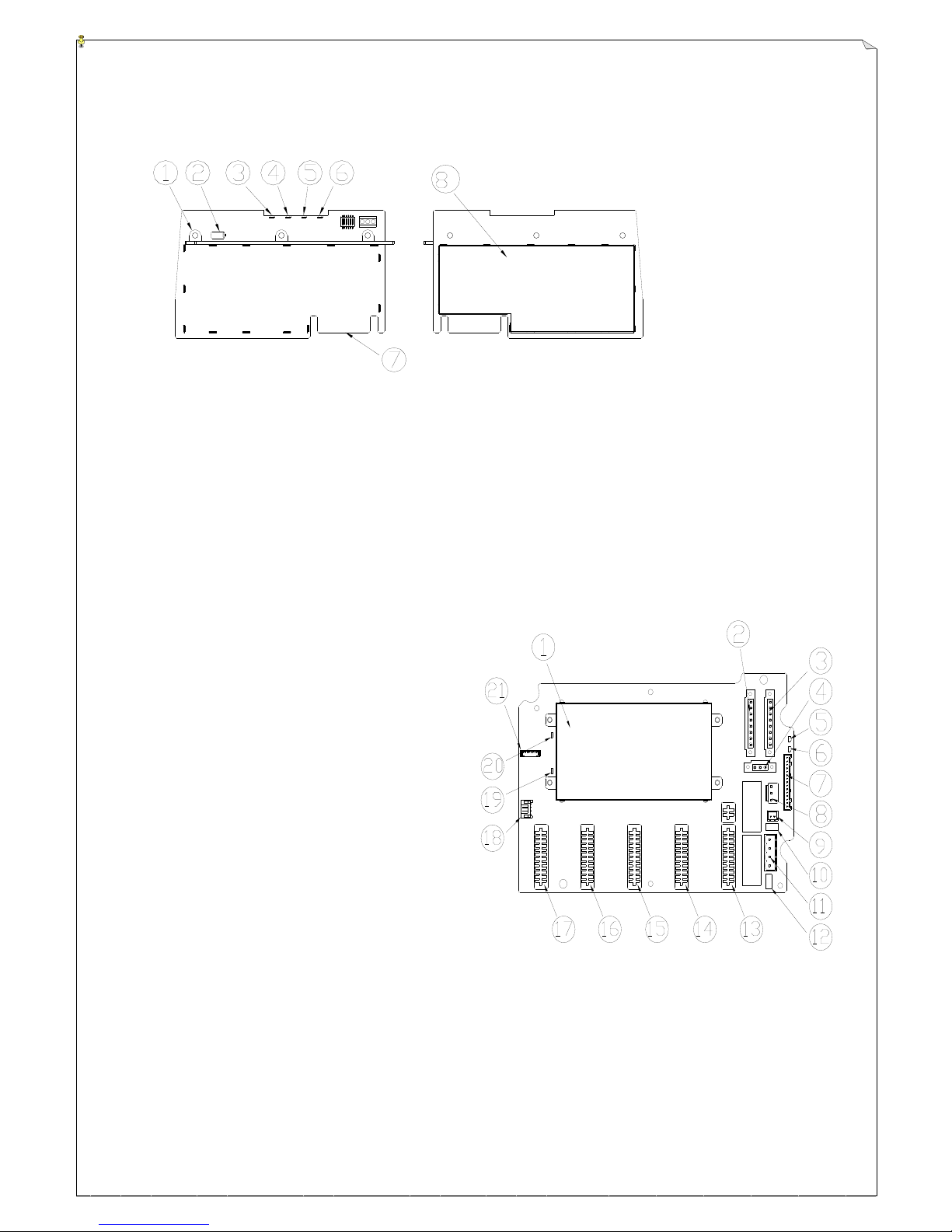
10
(1) RX Module Card
(Fig. 9) RX Module Card
1. RX Module Card Release Clip
6. Receiver Power LED Display
2. RX-1 Antenna Port
3 Receiver MAIN Relay LED Display
7. RX Module Golden Finger Slot
4. Receiver Status LED Display
5. Receiver SQ Status LED Display
(2) Decoder Card
1. Decoder Card Anti-magnetic Shielding Plate
2. SICK LASER Input Contact CN13
3. SICK LASER Input Contact CN14
4. SICK LASER Contact Power
5. Relay Power(COM) LED Display
6. MAIN Relay Status LED Display
7. “Proportional Output Module” Connecting Port
8. DC12V Power Input
9. Spare DC12V Power Output
10. MAIN Relay 1 Fuse F3 250V/5A
11. MAIN Relay Contact
12. MAIN Relay 2 Fuse F5 250V/5A
13. Relay Module Card Golden Finger Slot IV(K25~K32)
14. Relay Module Card Golden Finger Slot III(K17~K24)
15. Relay Module Card Golden Finger Slot II(K09~K16)
16. Relay Module Card Golden Finger Slot I (K01~K08)
17. RX Module Golden Finger Slot
18. External Extension Contact
19. Decoder Card Power LED Display
20. Status LED Display
21. Programming Port
(Fig. 10) Decoder Card
8. RX Module Anti-Magnetic
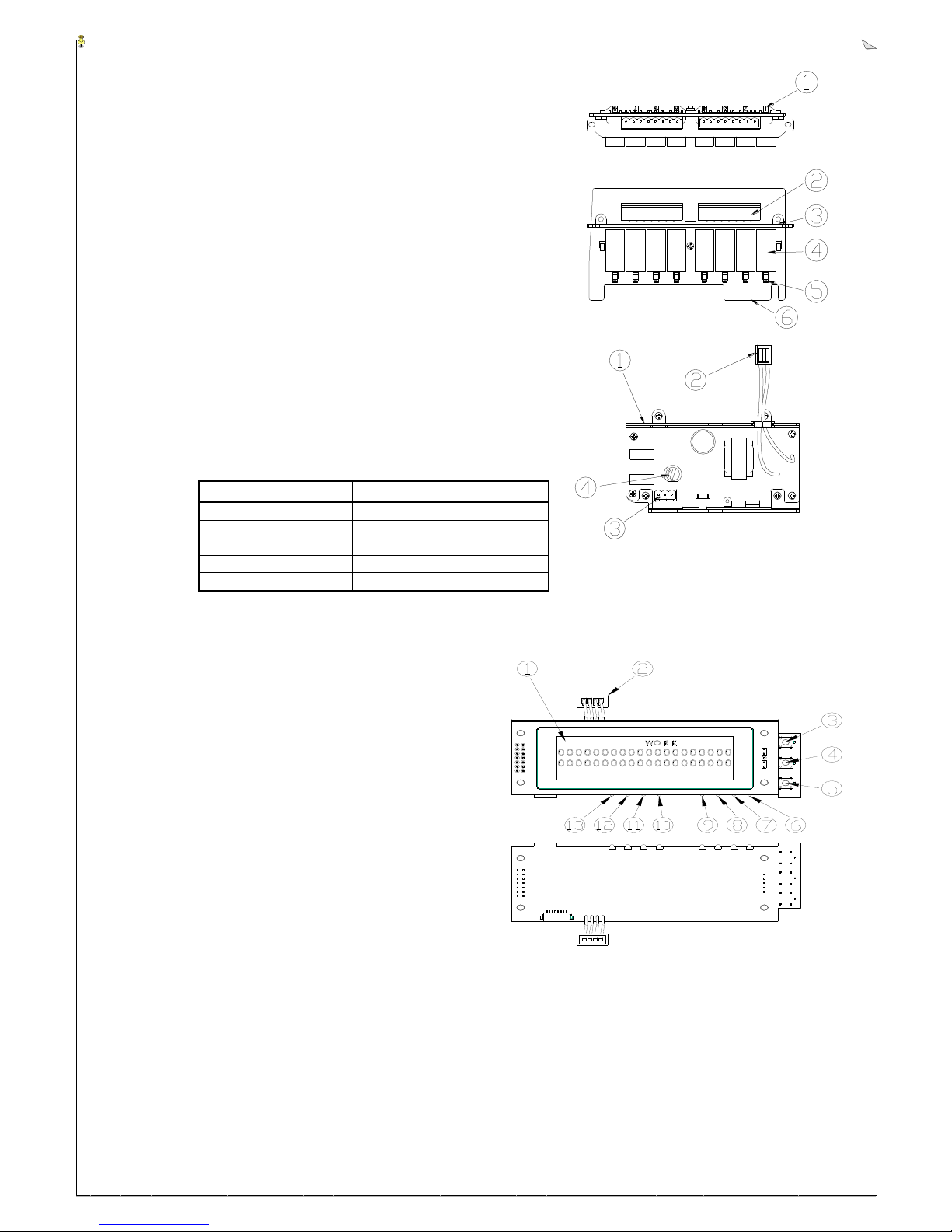
11
(3) Relay Card
1. Relay LED Display Pole
2. Relay Output Contact Connector Port
3. Relay Fixing Frame
4. Relay
5. Relay LED Display
6. Relay Card Golden Finger Slot
(Fig. 11) Relay Card
(4) Power Supply Module
1. Aluminum Base for Power Supply Card
2. Power DC12V/2A Output Connector
3. Power Input Connector
4. Fuse Holder
5. Input Fuse: 3A (100-240VAC)
5A (48VAC)
Power supply module
Fuse
AC100~240V
3A fast acting glass tube fuse
AC380~460V
3A tube fuse (with
terminal/fast acting type)
AC28~48V
5A fast acting glass tube fuse
DC12~24V
5A fast acting glass tube fuse
(5) LCD Display
1. LCD Screen
2. Input / Output connecting Port
3. Pushbutton 1
4. Pushbutton 2
5. Pushbutton 3
6. Joystick 8/VR8 Output Status LED
7. Joystick 7/VR7 Output Status LED
8. Joystick 6/VR6 Output Status LED
9. Joystick 5/VR5 Output Status LED
10. Joystick 4/VR4 Output Status LED
11. Joystick 3/VR3 Output Status LED
12. Joystick 2/VR2 Output Status LED
13. Joystick 1/VR1 Output Status LED
Joystick 1/VR1 ~ joystick 8/VR8 output status LED: Each joystick/VR is equipped with one red/green dual
color output status LED. Both red and green status LED will not ON when there is no output from joystick.
When the joystick output does not reach to the highest point, green status LED blinks. The lower the joystick
output, the slower the green LED blinks. The higher the joystick output, the faster the green LED blinks.
When the output reaches to the highest point, green LED OFF and red LED steady ON.
(Fig. 13) LCD Display
(Fig. 12) Power Supply Module
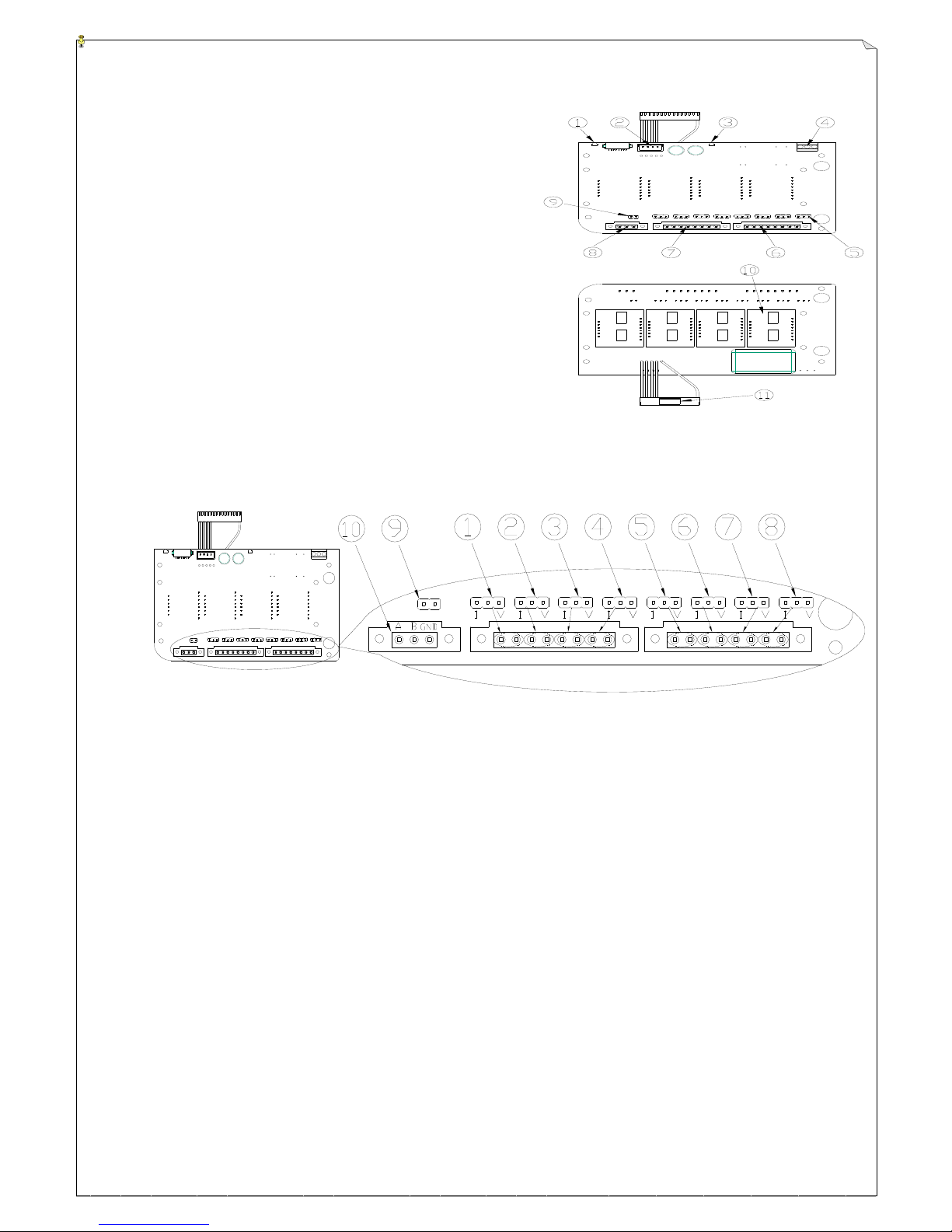
12
(Fig. 14) Voltage/current proportional
output module
(6) Voltage/Current Proportional Output Module
1. Status LED
2. ” LCD Display” Connector
3. RESET Status LED
4. External Power Input
5. Joystick/VR Output Voltage & Current Setting JUMPER
6. Joystick 5/VR5 ~ Joystick 8/VR8 Voltage & Current Output
7. Joystick 1/VR1 ~ Joystick 4/VR4 Voltage & Current output
8. RS485 Output Interface (optional)
9. RS485 Terminal Resistance Setting JUMPER
10.Proportional Output Module Card
11.Output Module to Decoder Card Connecting Port
① ~ ⑧ Corresponding joystick 1/VR1 ~ joystick 8/VR8
* Plug short pin into the 3-pin JUMPER left (“I” mark): Select “current” output and plug short pin into the 3-pin
JUMPER right (“V” mark): Select “voltage” output。
Current output: Software setting(0~20mA、0~24mA & 4~20mA available) and plug the short pin into the 3-pin
JUMPER left.(“I” mark)
Voltage output: Software setting (0~+5V、0~+10V、0~±5V & 0~±10V available) and plug the short pin into
the 3-pin JUMPER right.(“V” mark)
* Each joystick/VR corresponds to the 2-pin output terminal. Left terminal is for voltage/current output and right
terminal is for GND.
⑨ RS485 output terminal with 150Ω resistance. Plug in short pin: Use terminal resistance; not using short pin: Not
using terminal resistance.
⑩ RS485 output

13
4. SYSTEM FUNCTIONS
4.1 Transmitter Joystick Descriptions
Joystick types can be customized by the demand per different customer. The available ones are
described as below:
JOYSTICK
TYPE
DESCRIPTION
Proportional
joystick
Double axes joystick
Neutral angle range 0°±5°, max. motion angle ±40°
Joystick Up/Left axis +6°~+40° for 0~+MAX proportional output. (127 steps
resolution)
Joystick Down/Right axis -6°~-40° for 0~+MAX or 0~-MAX proportional output.
(127 steps resolution)
Single axis joystick
Neutral angle range 0°±3°, max. motion angle ±35°
Joystick Up axis +4°~+35° for 0~+MAX proportional output. (127 steps resolution)
Joystick Down axis -4°~-35° for 0~+MAX or 0~-MAX proportional output. (127
steps resolution)
* Move joystick to any angle and release, joystick will auto return to neutral position.
* Back to zero checking after transmitter joystick startup.
Single-side type
VR(#)
* 0° on the start position of the rotary switch left.
Rotating clock-wisely 0°~240° for 0~+MAX proportional output (255 steps
resolution)
* Rotate switch to any angle and release, rotary switch will remain at that angle and
will not auto return to 0°.
* Pre-set transmitter startup as not having back to zero check.
* Proportional output available:
Interface card with voltage/current proportional output: 0~+5V / 0~+10V /
4~20mA / 0~20mA / 0~24mA
(not-selectable: 0~±5VDC / 0~±10VDC)
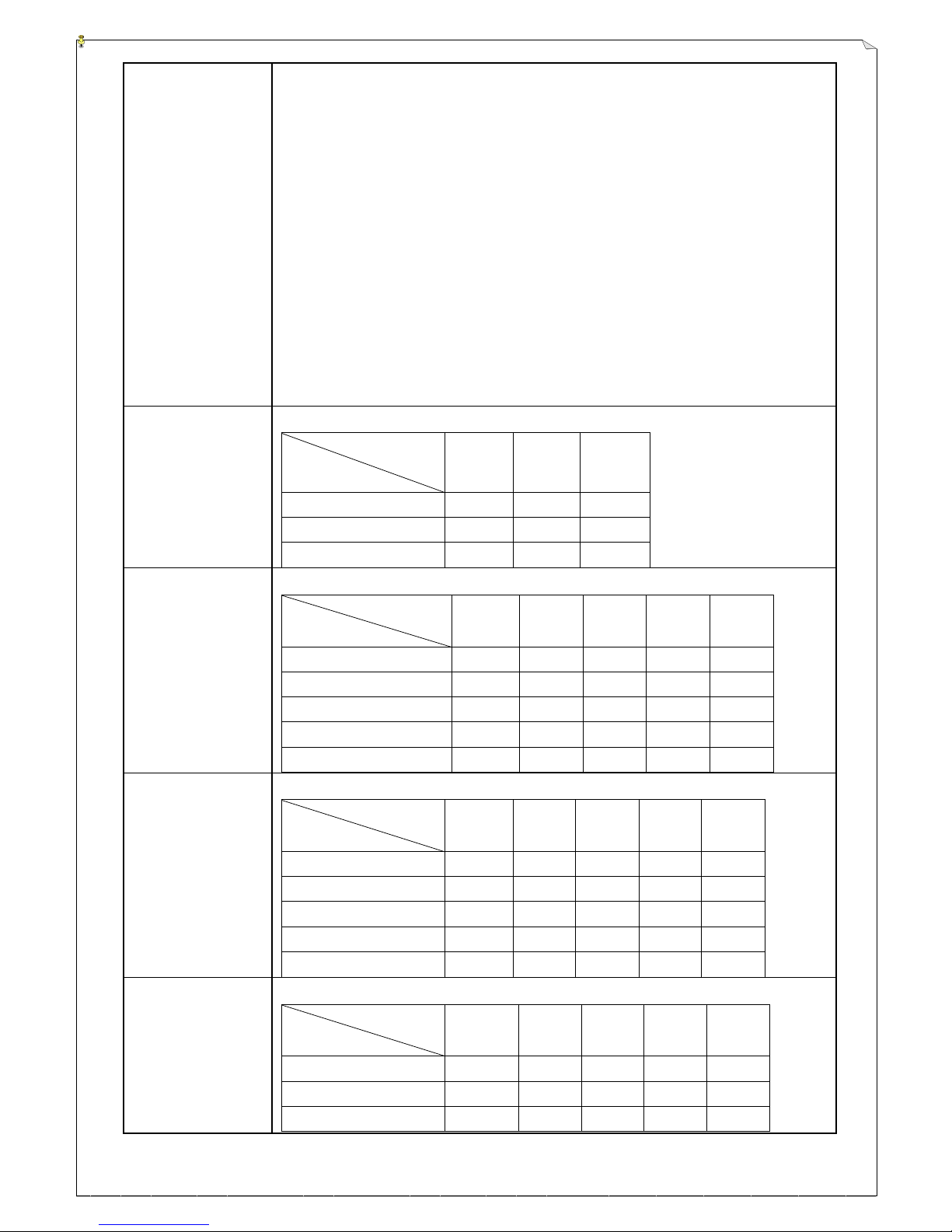
14
Neutral type VR
* 0° as the rotating central position. Clockwise 0°~+120°, counterclockwise 0°~-120°.
* 0°~+120°, rotating range for 0~+MAX proportional output. (127 steps resolution)
* 0°~-120°, rotating range for 0~+MAX or 0~-MAX proportional output. (127 steps
resolution)
* Rotate switch to any angle and release, rotary switch will remain at that angle and
will not auto return to 0°.
* Pre-set transmitter startup as not having back to zero check.
* Proportional output available:
By voltage/current: 0~+5V, 0~+10V, 0~±5V, 0~±10V,4~20mA,0~20mA & 0~24mA.
* To use output not within 0~±5VDC / 0~±10VDC, axis relay 2pcs is needed.
1. When VR is at 0°, 2 axis relays are OFF.
2. When VR is at 0°, rotate it clockwise. Upper axis relay is ON; Lower axis
relay is OFF.
3. When VR is at 0°, rotate it counter-clockwise. Upper axis relay is OFF;
Lower axis relay is ON.
1-speed joystick
* Joystick back to zero check after transmitter startup
Neutral
relay
(optional)
Up
1-speed
relay
Down
1-speed
relay
Joystick neutral
ON
OFF
OFF
Joystick Up 1-speed
OFF
ON
OFF
Joystick Down 1-speed
OFF
OFF
ON
1-speed joystick
(Not share the 2nd
speed relay)
* Joystick back to zero check after transmitter startup
Neutral
relay
(optional)
Up
1-speed
relay
Up
2-speed
relay
Down
1-speed
relay
Down
2-speed
relay
Joystick neutral
ON
OFF
OFF
OFF
OFF
Joystick Up 1-speed
OFF
ON
OFF
OFF
OFF
Joystick Up 2-speed
OFF
ON
ON
OFF
OFF
Joystick Down 1-speed
OFF
OFF
OFF
ON
OFF
Joystick Down 2-speed
OFF
OFF
OFF
ON
ON
2-speed joystick
(Not share the 2nd
speed relay. 1st & 2nd
speed relays do not
activate at the same
time)
* Joystick back to zero check after transmitter startup
Neutral
relay
(optional)
Up
1-speed
relay
Up
2-speed
relay
Down
1-speed
relay
Down
2-speed
relay
Joystick neutral
ON
OFF
OFF
OFF
OFF
Joystick Up 1-speed
OFF
ON
OFF
OFF
OFF
Joystick Up 2-speed
OFF
OFF
ON
OFF
OFF
Joystick Down 1-speed
OFF
OFF
OFF
ON
OFF
Joystick Down 2-speed
OFF
OFF
OFF
OFF
ON
3-speed joystick
(2nd & 3rd speed
share the same relay)
* Joystick back to zero check after transmitter startup
Neutral
relay
(optional)
Up
relay
Down
relay
2-speed
relay
3-speed
relay
Joystick neutral
ON
OFF
OFF
OFF
OFF
Joystick Up 1-speed
OFF
ON
OFF
OFF
OFF
Joystick Up 2-speed
OFF
ON
OFF
ON
OFF
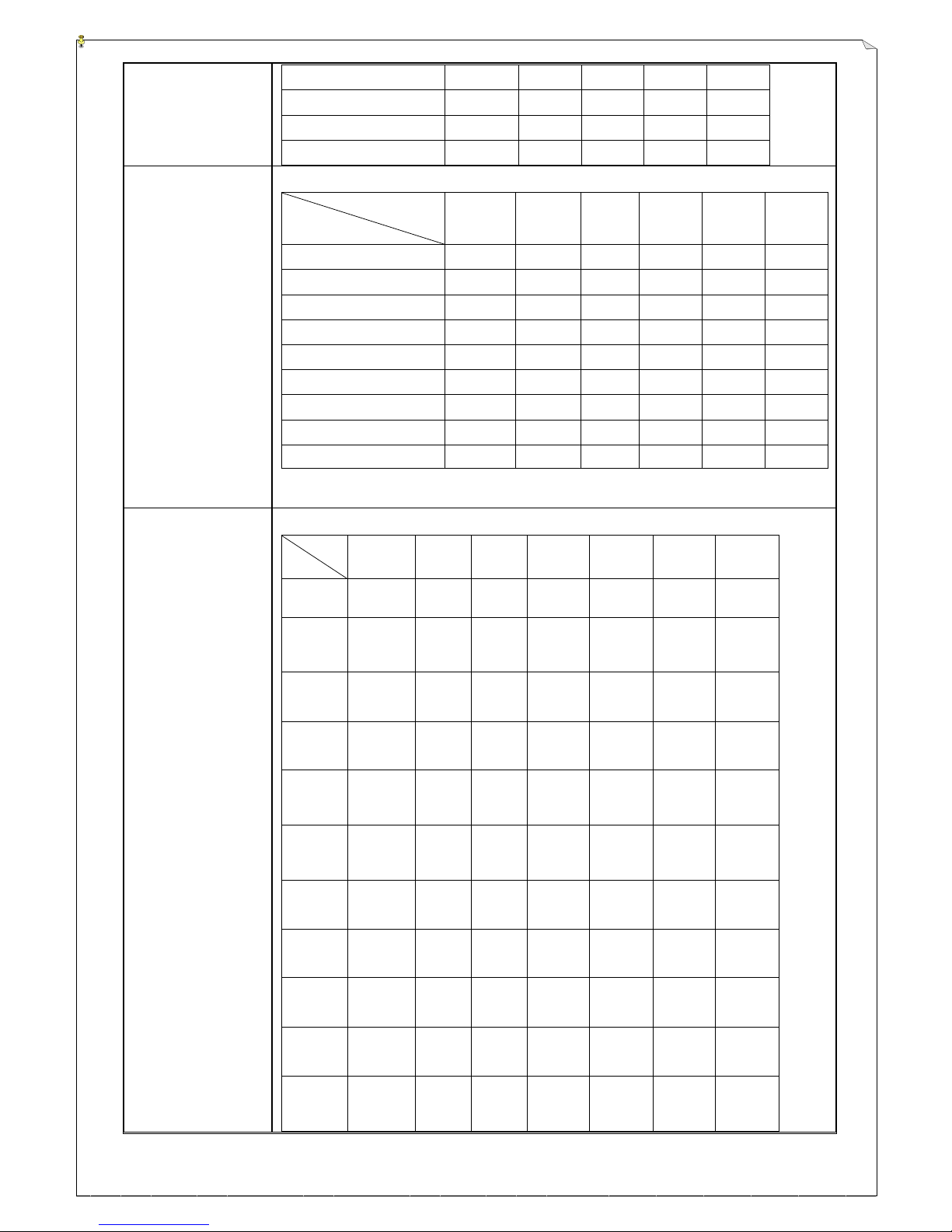
15
Joystick Up 3-speed
OFF
ON
OFF
ON
ON
Joystick Down 1-speed
OFF
OFF
ON
OFF
OFF
Joystick Down 2-speed
OFF
OFF
ON
ON
OFF
Joystick Down 3-speed
OFF
OFF
ON
ON
ON
4-speed joystick
(2nd, 3rd & 4th speed
share the same relay)
* Joystick back to zero check after transmitter startup
Neutral
relay
(optional)
Up
relay
Down
relay
2-speed
relay
3-speed
relay
4-speed
relay
Joystick neutral
ON
OFF
OFF
OFF
OFF
OFF
Joystick Up 1-speed
OFF
ON
OFF
OFF
OFF
OFF
Joystick Up 2-speed
OFF
ON
OFF
ON
OFF
OFF
Joystick Up 3-speed
OFF
ON
OFF
ON
ON
OFF
Joystick Up 4-speed
OFF
ON
OFF
ON
ON
ON
Joystick Down 1-speed
OFF
OFF
ON
OFF
OFF
OFF
Joystick Down 2-speed
OFF
OFF
ON
ON
OFF
OFF
Joystick Down 3-speed
OFF
OFF
ON
ON
ON
OFF
Joystick Down 4-speed
OFF
OFF
ON
ON
ON
ON
5-speed joystick
(2nd, 3rd, 4th & 5th
speed share the same
relay)
* Joystick back to zero check after transmitter startup
Neutral
relay
(optional)
Upper
relay
Lower
relay
2-speed
relay
3-speed
relay
4-speed
relay
5-speed
relay
Joystick
neutral
ON
OFF
OFF
OFF
OFF
OFF
OFF
Joystick
Up
1-speed
OFF
ON
OFF
OFF
OFF
OFF
OFF
Joystick
Up
2-speed
OFF
ON
OFF
ON
OFF
OFF
OFF
Joystick
Up
3-speed
OFF
ON
OFF
ON
ON
OFF
OFF
Joystick
Up
4-speed
OFF
ON
OFF
ON
ON
ON
OFF
Joystick
Up
5-speed
OFF
ON
OFF
ON
ON
ON
ON
Joystick
Down
1-speed
OFF
OFF
ON
OFF
OFF
OFF
OFF
Joystick
Down
2-speed
OFF
OFF
ON
ON
OFF
OFF
OFF
Joystick
Down
3-speed
OFF
OFF
ON
ON
ON
OFF
OFF
Joystick
Down
4-speed
OFF
OFF
ON
ON
ON
ON
OFF
Joystick
Down
5-speed
OFF
OFF
ON
ON
ON
ON
ON
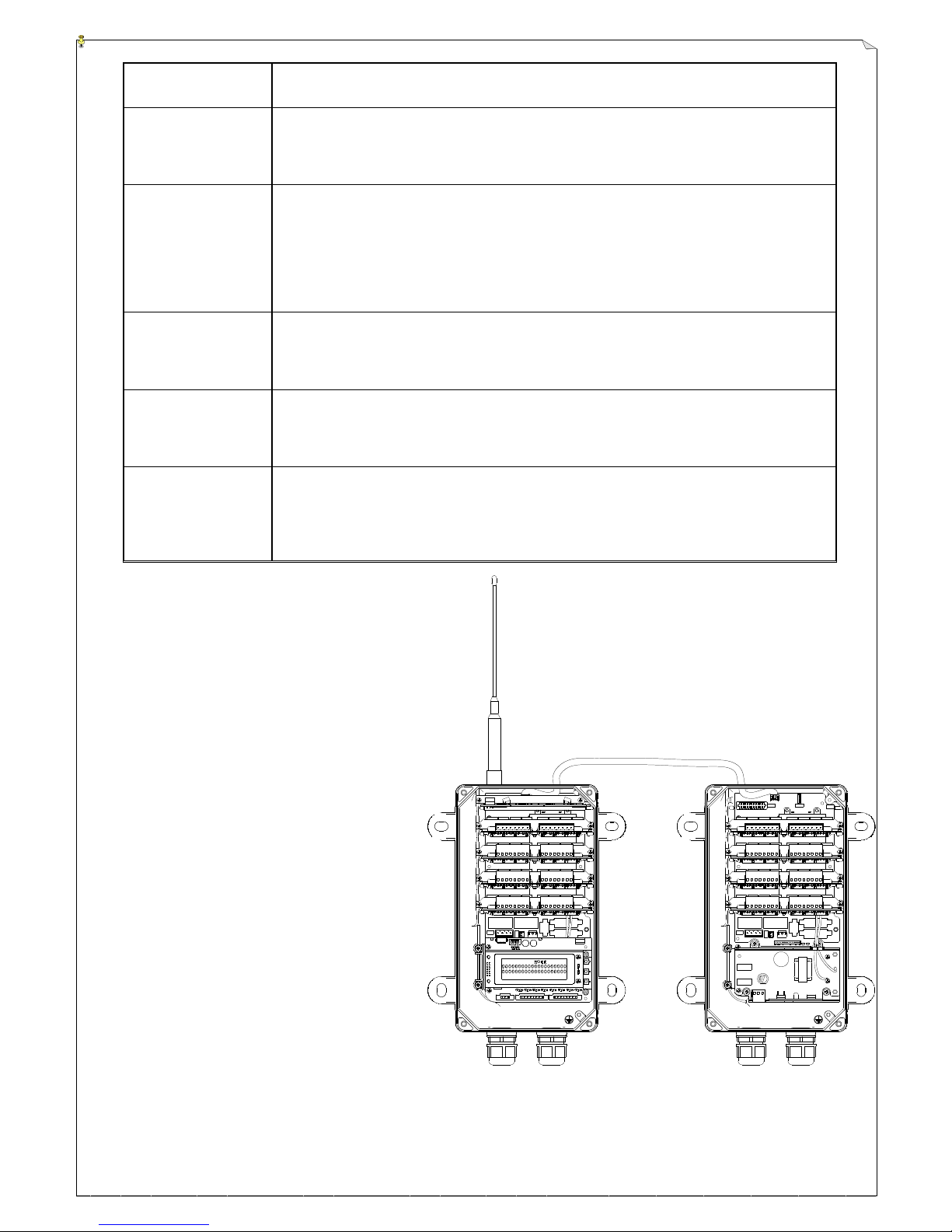
16
Outer extension,
1-speed joystick
Not included in the receiver 32pcs relays. The maximum number of outer extensive
relay is 32. Same function as 1-speed joystick.
Outer extension,
2-speed joystick
(Not to share the 2nd
speed relay)
Not included in the receiver 32pcs relays. The maximum number of outer extensive
relay is 32. Same function as 2-speed joystick. (not share the 2nd speed relay)
Outer extension,
2-speed joystick
(Not to share the 2nd
speed relay. 1st & 2nd
speed relays do not
activate at the same
time)
Not included in the receiver 32pcs relays. The maximum number of outer extensive
relay is 32. Same function as 2-speed joystick. (Not share the 2nd speed relay. 1st &
2nd speed relays do not activate at the same time)
Outer extension,
3-speed joystick
(2nd & 3rd speed
share the same relay)
Not included in the receiver 32pcs relays. The maximum number of outer extensive
relay is 32. Same function as 3-speed joystick. (2nd & 3rd speed share the same
relay)
Outer extension,
4-speed joystick
(2nd, 3rd & 4th speed
share the same relay)
Not included in the receiver 32pcs relays. The maximum number of outer extensive
relay is 32. Same function as 4-speed joystick. (2nd, 3rd & 4th speed share the same
relay)
Outer extension,
5-speed joystick
(2nd, 3rd, 4th & 5th
speed share the same
relay)
Not included in the receiver 32pcs relays. The maximum number of outer extensive
relay is 32. Same function as 5-speed joystick. (2nd, 3rd, 4th & 5th speed share the
same relay)
(#) VR = Variable Resistor
By using a 4-cord cable, you may connect
the main receiver (left) and the extension
one (right) as shown on below figure.
Please refer to “18. External Extension Contact”
of figure 10 on page 33 for the position of
connecting port.
Maximum number of relay for
extension receiver is 32pcs.
Please note that the extension receiver is only for
external extension only, not for main receiver.
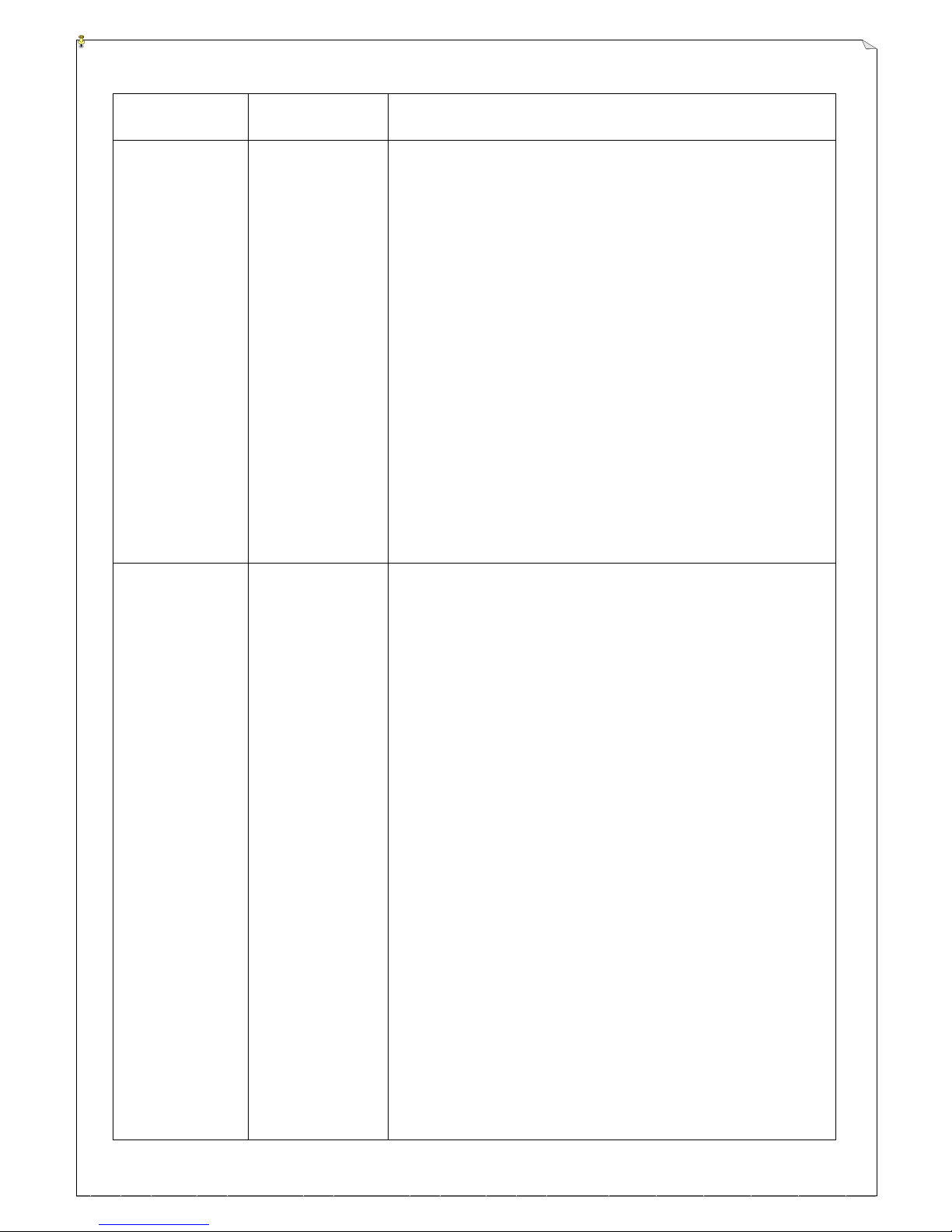
17
JOYSTICK
FUNCTION
REQUEST
DESCRIPTION
0~±10V
0~±5V
* Installation:
Interface card
for voltage/current
proportional
output. Please
make sure the
JUMPER in
front of the
output PORT is
plugged in the
V mark
position.
* Only for:
Proportional
joystick and
neutral type VR
Double axes proportional joystick:
* Neutral position as 0°, output 0V.
* Joystick Upper/Left axis 0° ~ +40° for 0 ~ +10V / 0~+5V
proportional output. (127 steps resolution)
* Joystick Lower/Right axis 0° ~ -40° for 0 ~ -10V / 0~-5V
proportional output. (127 steps resolution)
Single axis proportional joystick:
* Neutral position as 0°, output 0V.
* Joystick Upper axis 0° ~ +35° for 0 ~ +10V / 0 ~ +5V
proportional output. (127 steps resolution)
* Joystick Lower axis 0° ~ -35° for 0 ~ -10V / 0 ~ -5V
proportional output. (127 steps resolution)
Neutral type VR:
* 0° as rotating central position. Output 0V.
* Clockwise 0° ~ +120° for 0~+10V / 0~+5V proportional output.
(127 steps resolution)
* Counterclockwise 0° ~ -120° for 0~-10V / 0~-5V proportional
output. (127 steps resolution)
0~+10V
0~+5V
* Installation:
Interface card
for voltage/current
proportional
output. Please
make sure the
JUMPER in
front of the
output PORT is
plugged in the
V mark
position.
* Availability:
All are
available except
for the digital
joystick.
Double axes proportional joystick:
* Neutral position, output 0V. Upper and Lower axis relays are
OFF.
* Joystick Upper/Left axis 0° ~ +40° for 0~+10V / 0~+5V
proportional output. (127 steps resolution)
Upper axis relay is ON, Lower axis relay is OFF.
* Joystick Lower/Right axis 0° ~ -40° for 0~+10V / 0~+5V
proportional output. (127 steps resolution)
Upper axis relay is OFF, Lower axis relay is ON.
Single axis proportional joystick:
* Neutral position, output 0V. Upper and Lower axis relays are
OFF.
* Joystick Upper axis 0° ~ +35° for 0~+10V / 0~+5V proportional
output. (127 steps resolution)
Upper axis relay is ON, Lower axis relay is OFF.
* Joystick Lower axis 0° ~ -35° for 0~+10V / 0~+5V proportional
output. (127 steps resolution)
Upper axis relay is OFF, Lower axis relay is ON.
Neutral type VR:
* 0° as rotating central position, output 0V. Upper and Lower
axis relays are OFF.
* Clockwise 0° ~ +120° for 0~+10V / 0~+5V proportional output.
(127 steps resolution)
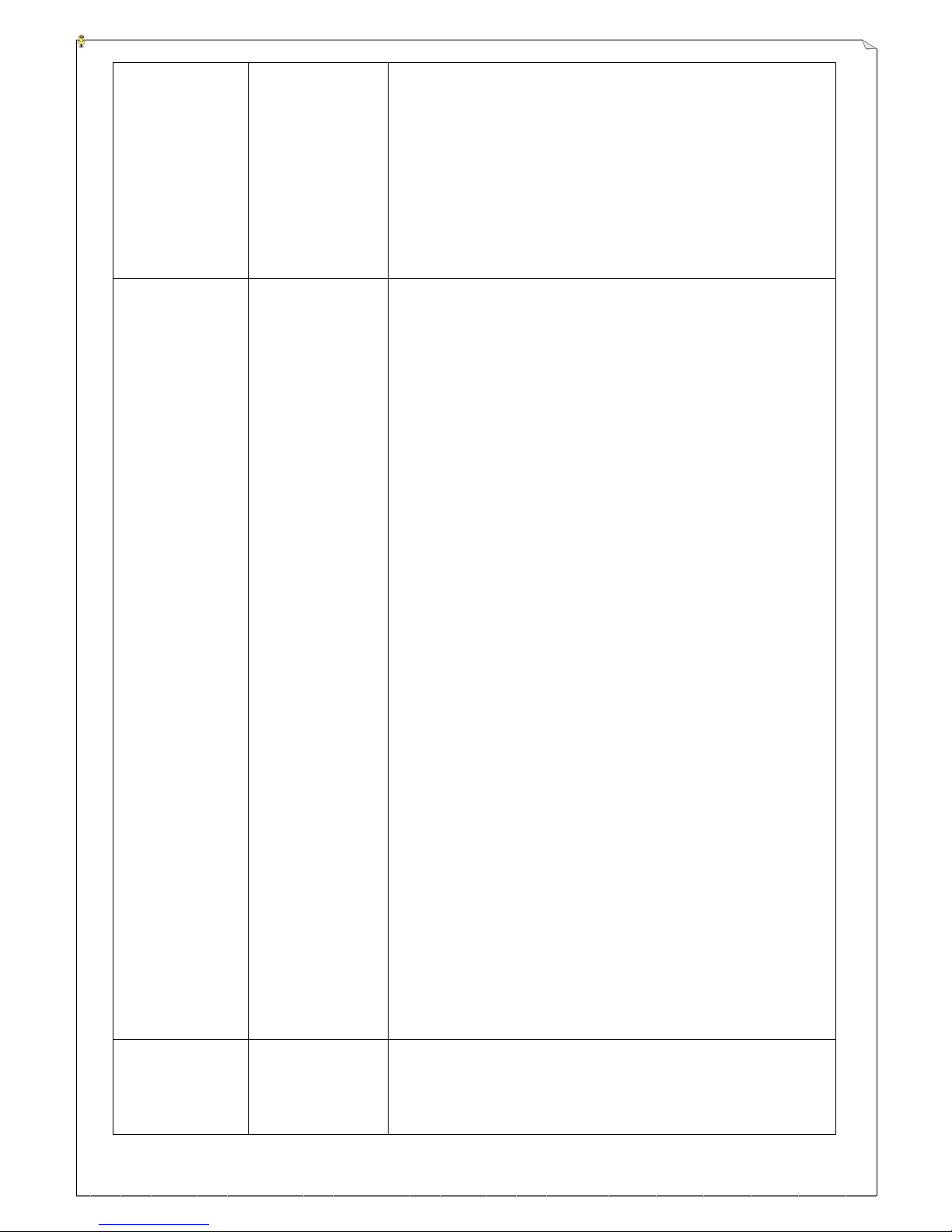
18
Upper axis relay is ON, Lower axis relay is OFF.
* Counterclockwise 0° ~ -120° for 0~-10V / 0~-5V proportional
output. (127 steps resolution)
Upper axis relay is OFF, Lower axis relay is ON.
Single type VR:
* 0° as rotating central position, output 0V.
* Clockwise 0° ~ +240° for 0~+10V / 0~+5V proportional output.
(255 steps resolution)
0~20mA
0~24mA
* Installation:
Interface card
for voltage/current
proportional
output. Please
make sure the
JUMPER in
front of the
output PORT is
plugged in the I
mark position.
* Availability:
All are
available except
for the digital
joystick.
Double axes proportional joystick:
* Neutral position, output 0mA. Upper and Lower axis relays are
OFF.
* Joystick Upper/Left axis 0° ~ +40° for 0~20mA / 0~24mA
proportional output. (127 steps resolution)
Upper axis relay is ON, Lower axis relay is OFF.
* Joystick Lower/Right axis 0° ~ -40° for 0~20mA / 0~24mA
proportional output. (127 steps resolution)
Upper axis relay is OFF, Lower axis relay is ON.
Single axis proportional joystick:
* Neutral position, output 0mA. Upper and Lower axis relays are
OFF.
* Joystick Upper axis 0° ~ +35° for 0~20mA / 0~24mA
proportional output. (127 steps resolution)
Upper axis relay is ON, Lower axis relay is OFF.
* Joystick Lower axis 0° ~ -35° for 0~20mA / 0~24mA
proportional output. (127 steps resolution)
Upper axis relay is OFF, Lower axis relay is ON.
Neutral type VR:
* 0° as rotating central position, output 0mA. Upper and Lower
axis relays are OFF.
* Clockwise 0° ~ +120° for 0~20mA / 0~24mA proportional
output. (127 steps resolution)
Upper axis relay is ON, Lower axis relay is OFF.
* Counterclockwise 0° ~ -120° for 0~20mA / 0~-5V proportional
output. (127 steps resolution)
Upper axis relay is OFF, Lower axis relay is ON.
Single type VR:
* 0° in the left start position within rotating range. Output 0mA.
* Clockwise 0° ~ +240° for 0~20mA / 0~24mA proportional
output. (255 steps resolution)
4~20mA
* Installation:
Interface card
for voltage/current
proportional
output. Please
Double axes proportional joystick:
* Neutral position, output 4mA. Upper and Lower axis relays are
OFF.
* Joystick Upper/Left axis 0° ~ +40° for 4~20mA proportional
