Page 1
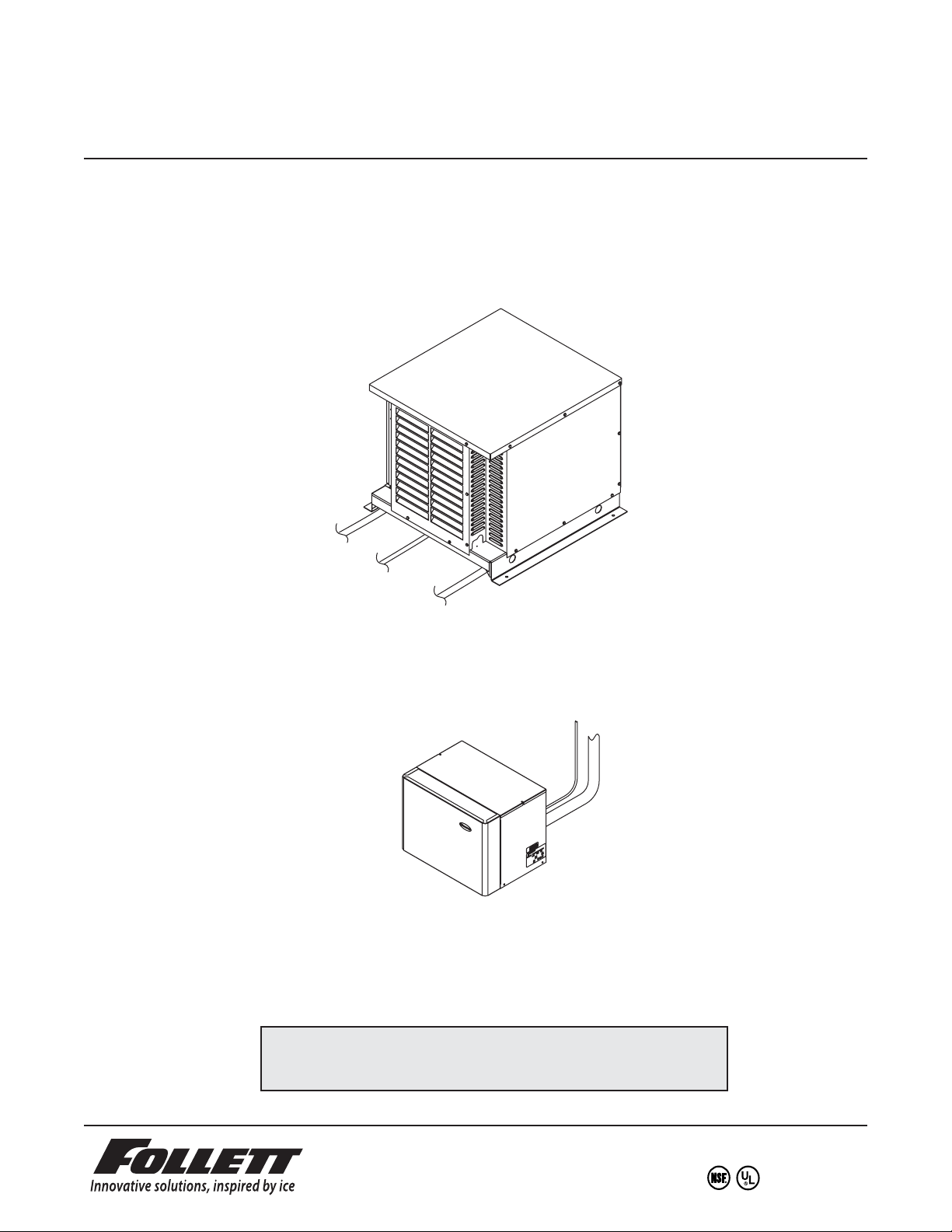
MC825 Series Icemaker
with Remote Condensing Unit
Order parts online
www.follettice.com
Installation, Operation and Service Manual
Remote condensing unit
Evaporator unit
Following installation, please forward this manual
to the appropriate operations person.
801 Church Lane • Easton, PA 18040, USA
Toll free (800) 523-9361 • (610) 252-7301
Fax (610) 250-0696 • www.follettice.com
00108647R03
Page 2
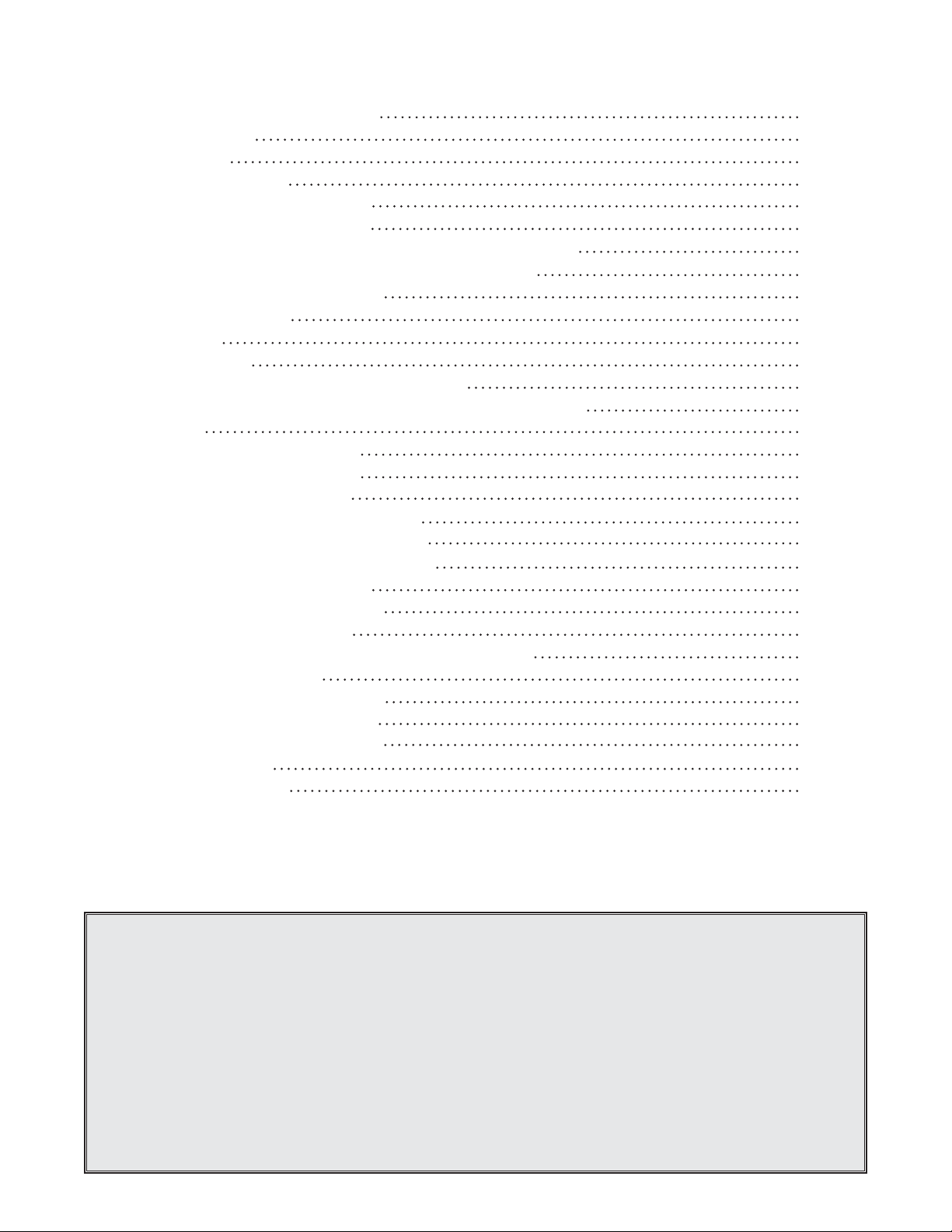
Table of contents
Welcome to Follett Corporation
Specifications
Installation
System layout
Condenser unit installation
Evaporator unit installation
Installing to ice storage and transport bin, top mount
Installing to VU155 or VU300 series dispenser
Refrigeration line installation
System startup
Operation
Cleaning
Weekly exterior evaporator unit care
Recommended semi-annual evaporator unit cleaning
Service
Condenser unit operation
Evaporator unit operation
Technical specifications
Refrigeration system diagram
Evaporator unit wiring diagram
Condensing unit wiring diagram
Water system diagram
Harvest system diagram
Refrigerant charges
Evaporator unit electrical control system operation
Service procedures
Evaporator disassembly
Evaporator reassembly
Gearmotor replacement
Troubleshooting
Replacement parts
3
3
5
5
5
6
6
7
9
9
10
10
10
10
12
12
12
13
13
14
14
15
15
16
17
24
24
24
24
25
28
Follett Corporation
Equipment Return Policy
Follett equipment may be returned for credit under the following conditions:
1. The equipment is new and unused.
2. A return authorization number has been issued by customer service within 30 days after shipment.
3. Follett receives the equipment at the factory in Easton, PA within 30 days after the issuance of the return authorization number.
4. The equipment must be returned in Follett packaging. If the packaging has been damaged or discarded, Follett will forward, at the customer’s expense,
new packaging.
Note: Return freight charges are the responsibility of the customer. If equipment is returned and is damaged because of improper packaging, Follett
Corporation will not be held responsible.
Credit will be issued when:
The equipment has been inspected by Follett and deemed suitable to be returned to stock.
Note: A 15% restocking charge will be deducted from the credit. If the cost to return the product to stock exceeds 15%, the actual cost will be deducted.
2
Page 3
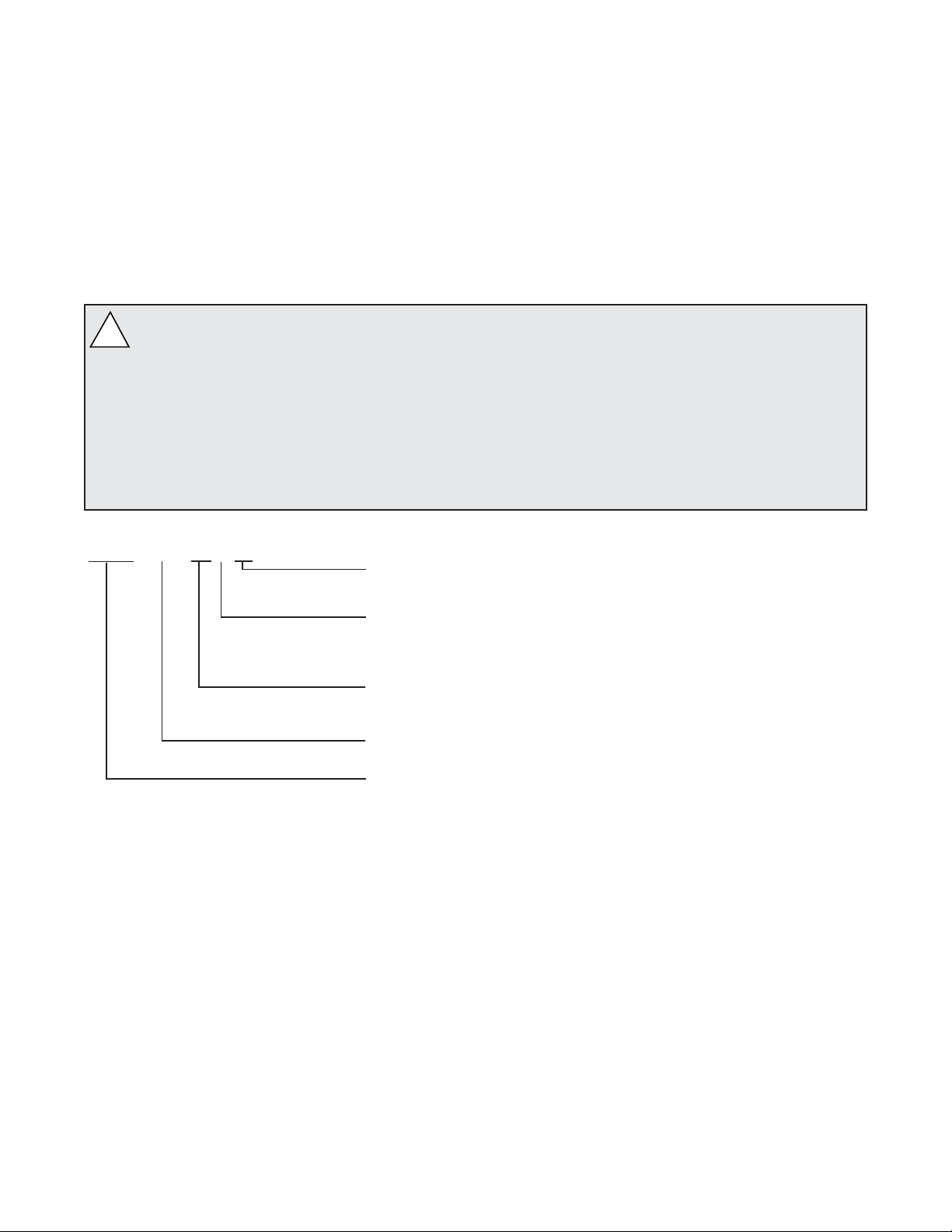
Welcome to Follett
Follett icemakers enjoy a well-deserved reputation for excellent performance, long-term reliability and outstanding
after-the-sale support. To ensure that this icemaker delivers that same degree of service, we ask that you take
a moment to review this manual before beginning the installation. Should you have any questions or require
technical help at any point, please call our technical service group, (800) 523-9361 or (610) 252-7301.
Before you begin
After uncrating and removing all packing material, inspect the equipment for concealed shipping damage. If
damage is found, notify the shipper immediately and contact Follett Corporation so that we can help in the filing of
a claim, if necessary.
Important cautions
!
Ice is slippery. Maintain counters and floors around dispenser in a clean and ice-free condition.
Ice is food. Follow recommended cleaning instructions to maintain cleanliness of delivered ice.
Should local codes require a hard-wired connection and/or shielded wiring, eliminate the cord(s)
and plug(s) and follow the appropriate field wiring diagram on the following page.
Always disconnect power before cleaning dispenser.
Failure to remove all sanitizing solution may result in health hazard.
MC825RVR
Icemaker configuration
R = Satellite-fill
T = Top mount
Application
B = Bin
H = Harmony
V = Vision
Condenser type
R = air-cooled, remote condensing unir
N = air-cooled, no condensing unit (for connection to parallel rack system)
Icemaker capacity and refrigerant
825 = 611 lbs (277kg)/day, R404A
Icemaker model series
MC = Maestro Chewblet
Specifications
Electrical
Separate circuit and equipment ground required.
Evaporator unit
Standard electrical – 120V, 60Hz, 1 phase. Max. fuse – 15 amps
Condenser unit
Standard electrical – 220V, 60Hz, 1 phase. Max. fuse – 30 amps
Minimum circuit ampacity – 17.6 amps
Refrigeration
Liquid line – 3/8"
Suction line – 5/8"
Note: A rack system requires a reserve
capacity of 8000 BTU/hr at
2°F (-17°C) evaporator temperature.
Evaporator plumbing
Water – 3/8" push-in water inlet
Drain – 3/4" MPT
Note: Drains should be hard-piped and insulated. Maintain at
least 1/4" per foot (1cm per 31cm run) slope on drain line run.
3
Weight
Evaporator unit
130 lbs (59kg)
Condenser unit
265 lbs (102kg)
Page 4
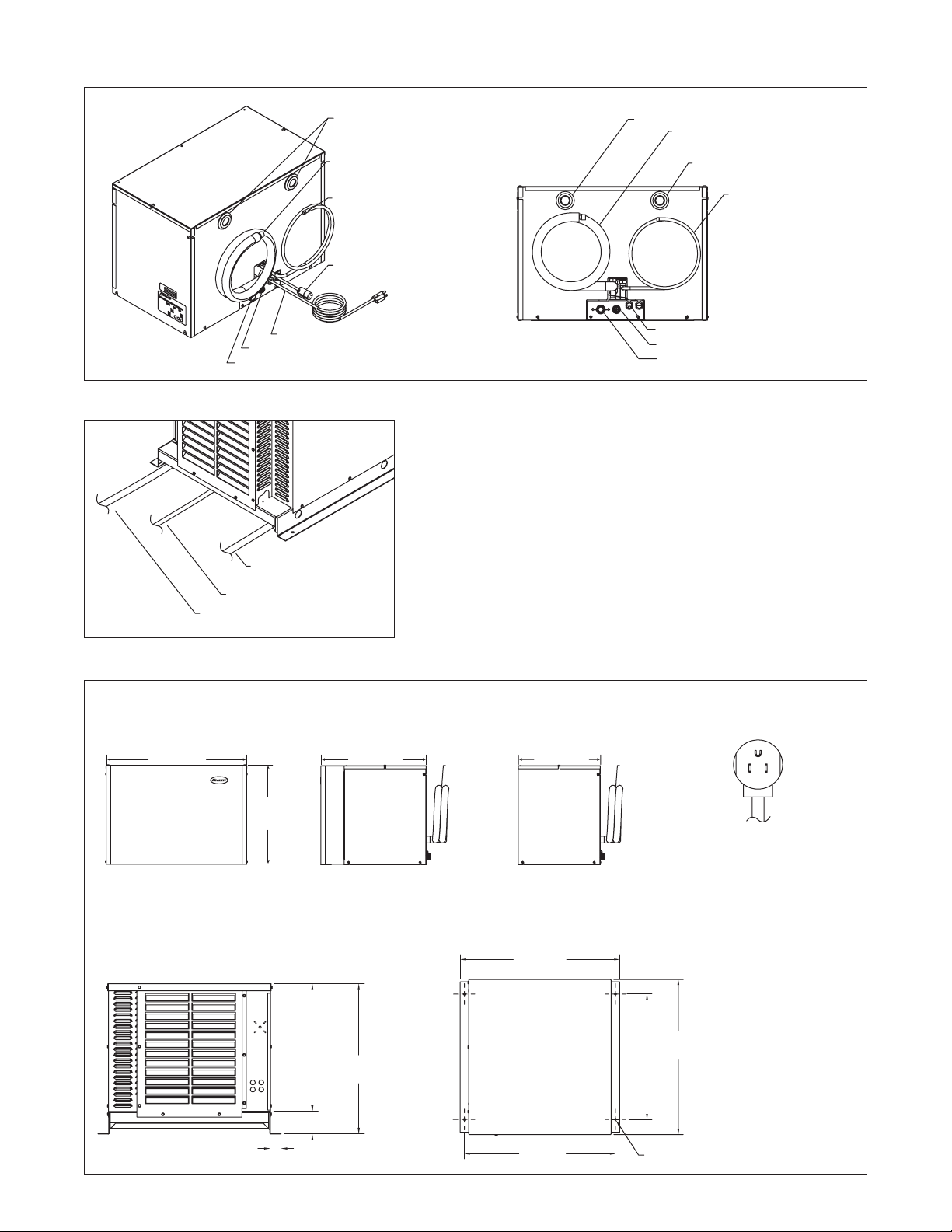
Evaporator connections
Ice tranport tube outlet
(remote only)
Low pressure
refrigerant line
(suction line)
High pressure
refrigerant line
(liquid line)
Bin thermostat cord
(remote only)
Ice transport tube outlet
(remote only)
Low pressure refrigerant line
(suction line)
Ice transport tube outlet
(remote only
High pressure
refrigerant line
(liquid line)
Power cord
Water line (3/8" OD tubing)
Drain (3/4" MPT)
Condenser connections
High pressure line
(liquid line)
Power connection
Low pressure line
(suction line)
System details
Evaporator Unit
Front view
24.25"
(616mm)
Top mount
evaporator unit
Side view
18.00"
(458mm)
Service
loop
Remote mount
evaporator unit
Side view
14.00"
(356mm)
Power cord
Water line (3/8" OD tubing)
Drain (3/4" MPT)
Evaporator unit
plug configuration
Service
loop
NEMA 5-15
Condenser unit
Rear view
(432mm)
1.9"
(49mm)
17.00"
22.63"
(575mm)
4"
(102mm)
HEIGHT MAX
(H)
Condenser unit
Top view
WIDTH MAX
4
(W)
30.75"
(781mm)
LENGTH MAX
25.5"
(648mm)
.5" (13mm)
MTG HOLES
(L)
Page 5
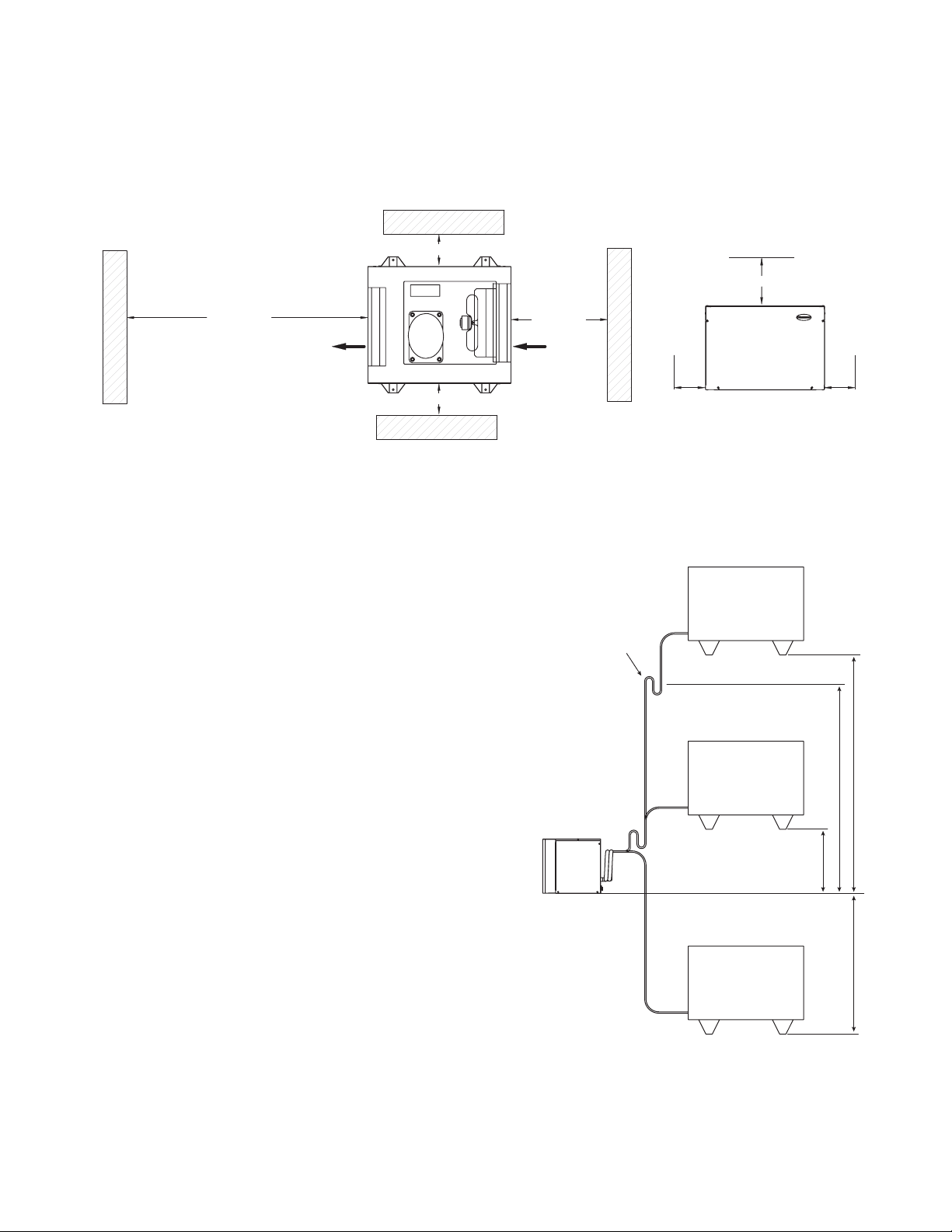
Installation
Icemaker performance is very sensitive to the quality of installation. To ensure proper performance, ease of
service and warranty coverage, it is critical that you follow the requirements detailed in this manual. If you cannot
meet these requirements or have questions, call our technical service group immediately at (800) 523-9361 or
(610) 252-7301.
System layout
(1524mm)
60"
Discharge air
Condenser unit Evaporator
8" (204mm)
8" (204mm)
Clearances
Installation Specifications
Outdoor ambient temperature range: – 20°F – 130°F
(– 29°C – 54.4°C).
Indoor ambient temperature range: 50°F – 90°F
(10°C – 32°C).
Installations with condenser unit above indoor unit
require a suction line S-trap at the bottom of the rise.
Installation with condenser unit elevations above 20 ft (6.1m)
require an additional S-trap at the midpoint of the rise.
Maximum line rise must not exceed 35 ft (10.7m).
Maximum line set length must not exceed 100 feet (30.5m).
Max line drop must not exceed 15 ft (4.6m).
Note: The service loop is not included when calculating the
length, rise or drop of the tubing run.
Water pressure 10 psi – 70 psi.
Water temperature 50°F – 90°F (10°C – 32°C).
24"
(610mm)
Air flow
additional
S - trap
install
required
12" (305mm)
6"
(153mm)
Refrigeration line
elevation specifications
Condenser unit
Maximum line
height
(10.7m)
20 ft+
(6.1m)
Condenser unit
S - trap install
required
3 ft+
(.9m)
6"
(153mm)
35 ft
Install condenser unit
Mount condenser unit
1. Level unit.
2. Securely attach base of unit using holes found in
base plate.
Electrical connection
Refer to wiring schematic located in condenser unit
electrical box.
Note: Electric disconnects required within 10 ft (3m)
for all hard-wired connections.
Note: Install in accordance with NEC and local
electrical codes.
Evaporator unit level
Condenser unit
Maximum line
drop
-15 ft
(-4.6m)
5
Page 6
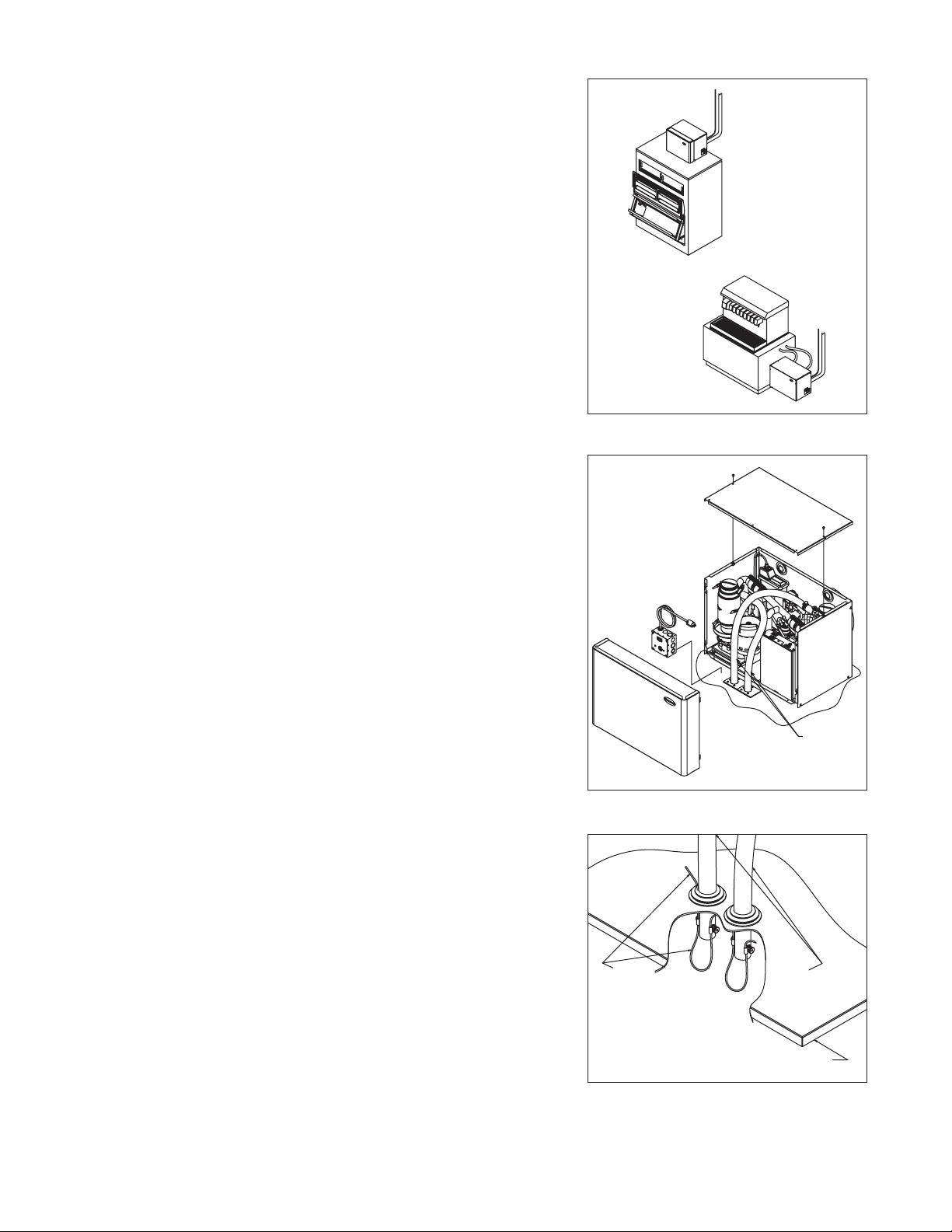
Install evaporator unit
Installation overview
The evaporator is designed to be installed in the
following applications:
1. Ice storage and transport bins, top-mount (Fig. 1.1).
2. VU155 or VU300 series ice and beverage dispensers
(Fig. 1.2).
Installation checklist
The following are used for all installation applications:
❒ Locate and level unit
❒ Routing and mounting ice transport tubes
❒ Routing and mounting bin thermostat
❒ Plumbing for water
❒ Plumbing for drain
❒ Routing and connecting refrigerant lines
❒ Start up and testing
Installing to Ice storage and transport bins, top-mount
Mount evaporator unit
1. Verify bin top is level.
Note: Do NOT weld or permanently attach evaporator unit.
Removal may be necessary for service.
2. Position icemaker on bin.
a) If new storage bin and icemaker, position icemaker with
connections facing rear of bin.
b) If using existing bin, place supplied gasket 2.5" (64mm)
from front of bin. Position icemaker with utility connections
facing rear of bin.
Fig. 1
1
2
Fig. 2
Routing and mounting ice transport tubes
1. Remove icemaker top panel and louvered side panel.
2. Remove transport tubes. Route tubes from inside bin, through
gasket and connect to evaporator port (Fig 2).
3. Tighten hose clamp to secure tubes to ports.
Routing and mounting bin thermostat
1. Insert thermostat through clamps on transport tube as shown
(Fig. 3).
Plumb for water and drain
1. Connect drain to 3/4" MPT fitting in rear of unit.
2. Connect potable water supply (plastic or copper tubing) to
3/8" push-in connector in rear of unit.
Fig. 3
Bin
thermostat capillary tube
ICE TRANSPORT TUBE
transport
Ice
transport
tubes
Bin top
Ice
tubes
6
Page 7
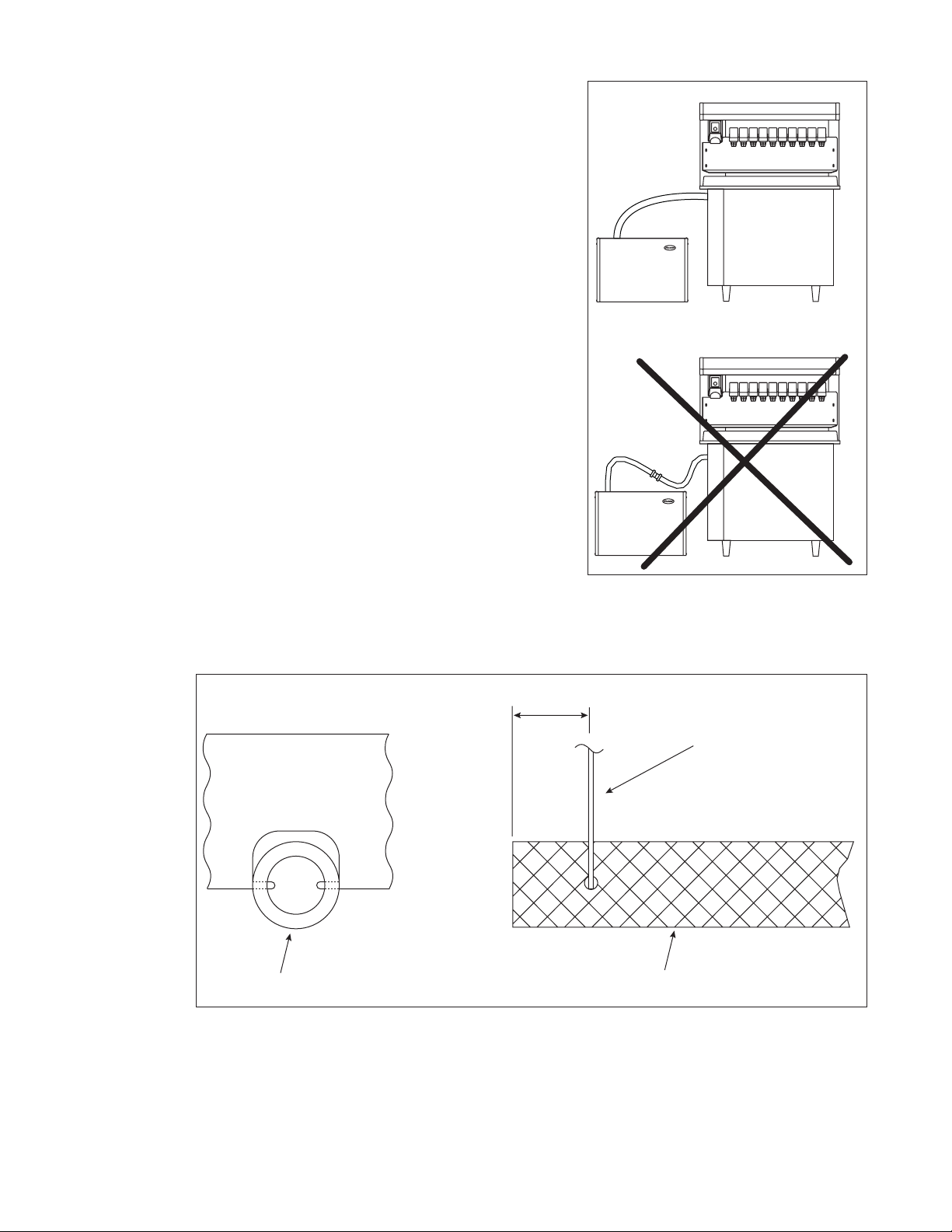
Installing to VU155 or VU300 series ice and beverage dispensers
Mount evaporator unit
Note: Locate unit within 20 ft (6.1m) of dispenser.
1. Level unit.
2. Securely attach base of unit using holes found in base plate.
Note: Do NOT weld or permanently attach evaporator unit.
Removal may be necessary for service.
3. Remove front panel of evaporator unit.
Routing and mounting ice transport tubes (Fig. 4).
Incorrect ice transport tube installation can result in wet ice
and dispensing problems. Follow guidelines below to
ensure correct installation. Call factory for assistance if you
are unable to meet these requirements.
Note: If connecting an MC825 evaporator unit to a manually filled
VU155 or VU300 series dispenser consult dispenser
manual for proper transport tube mounting in dispenser
manual or contact Follett technical service.
1. Push one end of the supplied ice transport tube(s) through
hole(s) provided in side of dispenser.
2. Route tube into ice tube bracket inside dispenser and engage
bracket tabs in holes located in end of ice transport tube(s)
(Fig. 5).
Fig. 4
Correct installation
Incorrect installation
No dips,
No joints,
No bends of
less than
6" (153mm)
Fig. 5 – Ice tube retainer bracket
ice tube
1" (25mm)
ice tube
retaining
bracket
ice tube
7
Page 8
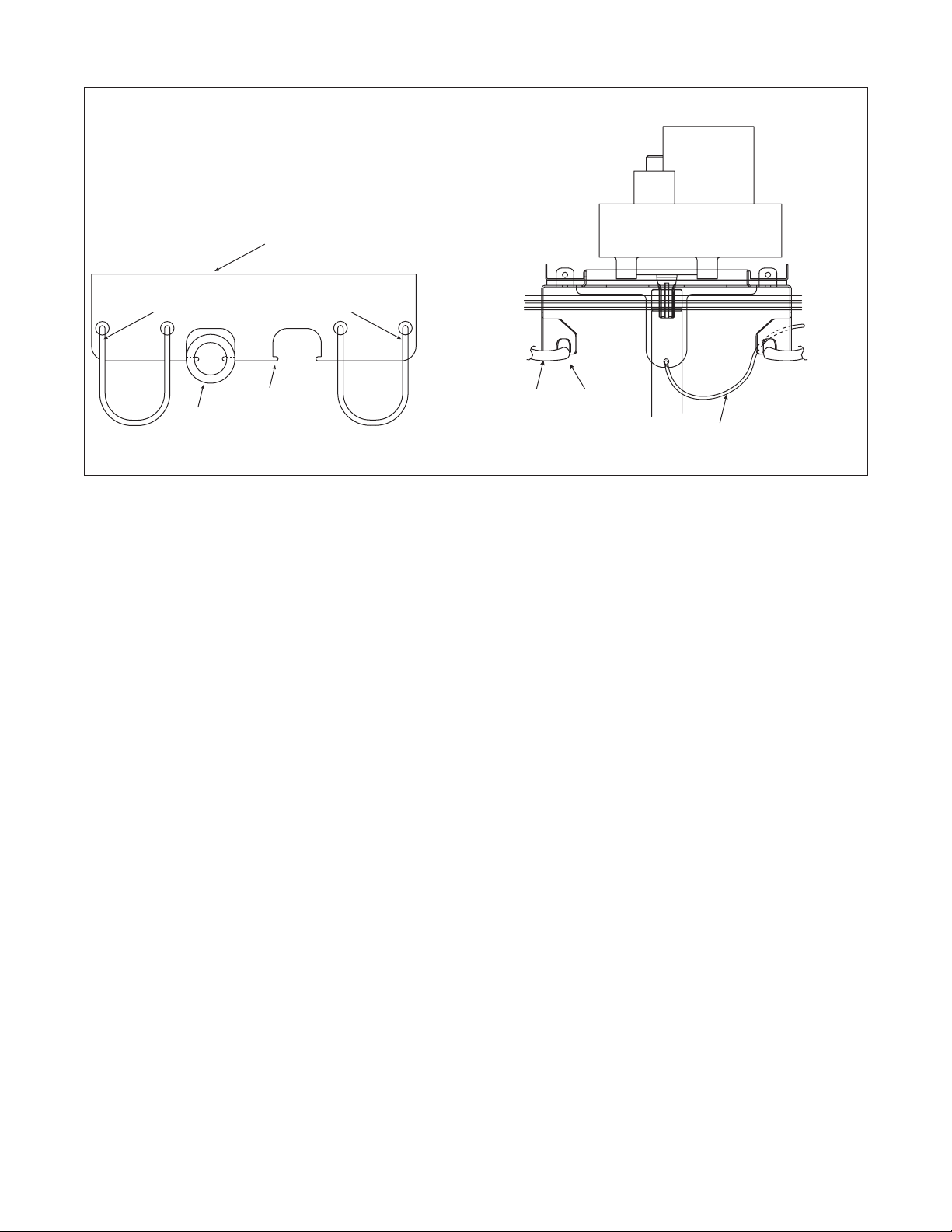
Fig. 6 – Bin thermostat capillary tube mounting
Front view – VU155 Front view – VU300
ice tube
retaining
bracket
thermostat thermostat
ice tube
tabs in ice tube
retainer bracket
engage holes in ice
tube and hold tube
in place
ice tube
retaining
bracket
ice tube
thermostat
3. Verify bin thermostat capillary tube is mounted correctly (Fig. 6).
4. Run tube from dispenser to icemaker, and cut to length.
Note: Tubes may NOT have dips, may NOT have bends of less than 6" (153mm) radius,
and may NOT have splices/joints.
5. Cut insulation off tube where tube enters grommet.
6. Slide end of tube without insulation through grommet and run to evaporator port.
7. Install a section of insulation on tube from grommet to evaporator port.
8. Slip supplied hose clamp over free end of tube.
9. Pull insulation back from free end of tube.
10. Push tube on evaporator port.
11. Position clamp behind lip on evaporator port and tighten clamp.
12. Connect bin thermostat twist-lock cord to dispenser plug.
Install refrigeration line
Note: The installer of the refrigeration line set must be USA Government-Environmental Protection Agency
(EPA) certified in proper refrigerant handling and servicing procedures.
A qualified person must perform all roof or wall penetration.
Do not form unwanted traps in refrigeration lines. A service loop is not considered an oil trap.
Never coil excess refrigeration tubing.
The compressor oil rapidly absorbs moisture. Minimize the exposure of the refrigeration system by
not releasing the condenser unit or evaporator unit holding charge until all line connections are
finished and the system is ready for evacuation.
To prevent oxidation of the copper, purge line set and condenser unit with dry nitrogen while brazing.
For lines longer than fifty feet, add one additional pound of R404A refrigerant for every 25 feet of line run
up to 100 feet (see refrigeration charge table). Consult factory for line runs beyond 100 feet.
It is recommended that both liquid and suction lines are run and insulated together for the first 15
feet from the condensing unit. This protects the system from sub-cooling loss and/or liquid slugging
the compressor.
8
Page 9
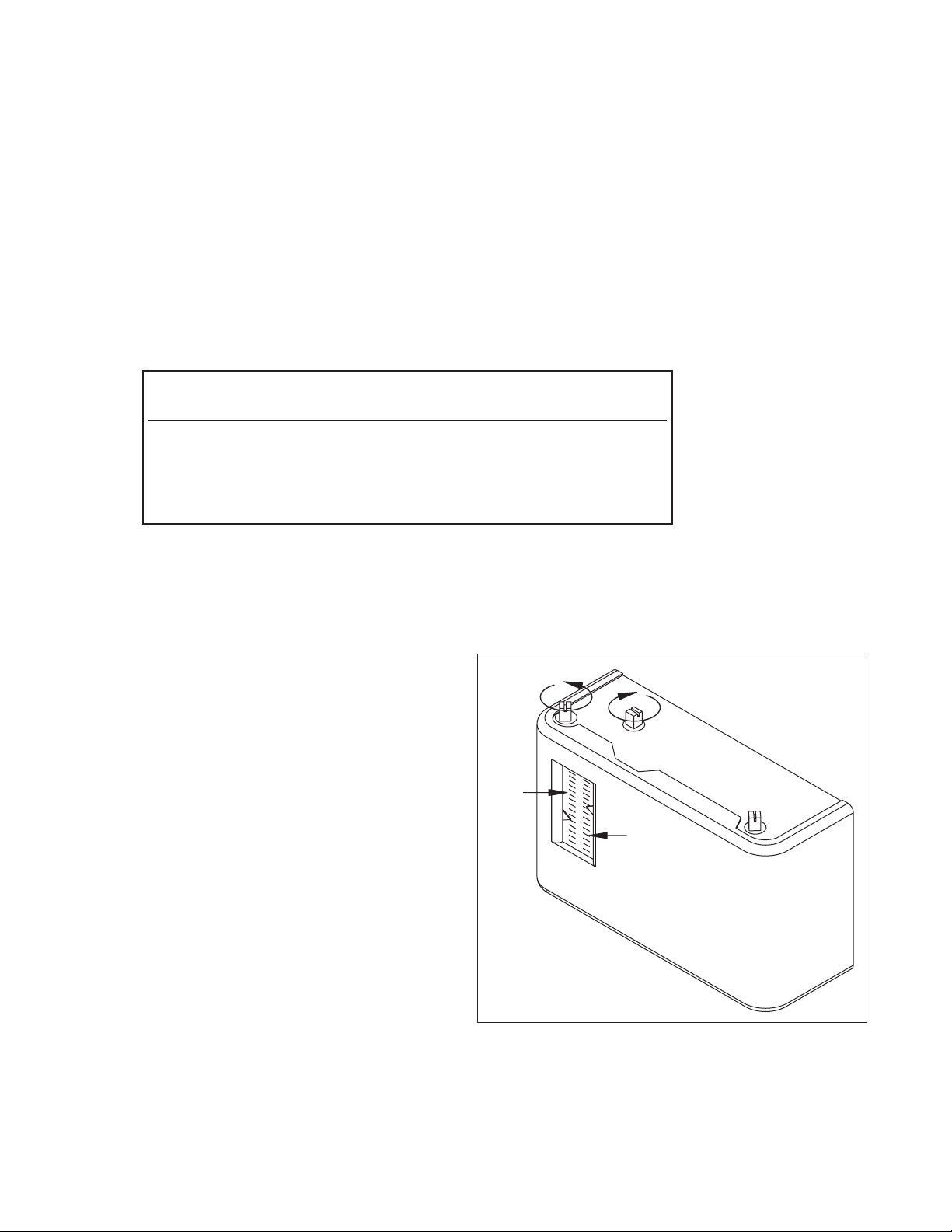
1. Make line set run from the condenser unit to the evaporator unit in accordance with all specifications
found in the Installation specifications section.
2. Braze all connections. Do not overheat shut off valves on condenser unit or evaporator unit.
3. Pressurize line sets and check for leaks.
4. Bleed off line set.
5. Open the liquid line valve and suction line valves on evaporator unit.
6. Energize liquid line solenoid valve. Valve can be energized by supplying electrical power to evaporator
unit and filling float reservoir and evaporators with water. Do NOT connect power to condensing unit until
evacuation is complete and vacuum has been broken with R404A refrigerant.
7. Open the liquid line valve, then the suction line valve on the condenser unit.
8. Evacuate refrigeration system to 500 microns or less. Verify system holds vacuum for 30 minutes
with the pump off and the system isolated.
9. Add 8 lbs R404A to refrigeration system for up to 50 ft (15.2m) line length. See chart below for line length
longer than 50 ft (15.2m)
R404A icemaker charge specifications
Model Line Run Charge
825 0 – 50 ft (0 – 15.2m) 8 lbs (3.6kg)
50 – 75 ft (15.2 – 22.9m) 9 lbs (4.1kg)
75 – 100 ft (22.9 – 30.5m) 10 lbs (4.5kg)
100 ft+ (30.5m+) Consult factory
10. Insulate entire suction line including shut off valves to prevent condensation.
11. Adjust the condenser unit low pressure control set points to a cut-in of 30psi and a cut-out of 10psi.
Pressure adjustment
1. Turn cut-in adjusting screw (Fig. 7.1)
clockwise until indicator points to 30psig on
cut-in scale. Cut-in MUST be adjusted first.
2. Turn cut-out adjusting screw (Fig. 7.2)
counter clockwise until indicator points to
10psig on cut-out scale.
3. Do NOT adjust high pressure cut-out
adjusting screw (Fig. 7.3). Control is preset
to cut-out at 450psig.
Fig. 7
cut out
scale
2
1
3
cut in
scale
Startup and test
1. Plug evaporator unit in.
2. Turn dispenser power ON if applicable.
3. Turn condenser unit power ON.
4. Check to make sure unit makes ice.
5. Put a piece of ice on bin thermostat and verify that the evaporator unit shuts OFF.
6. Restart icemaker.
9
Page 10
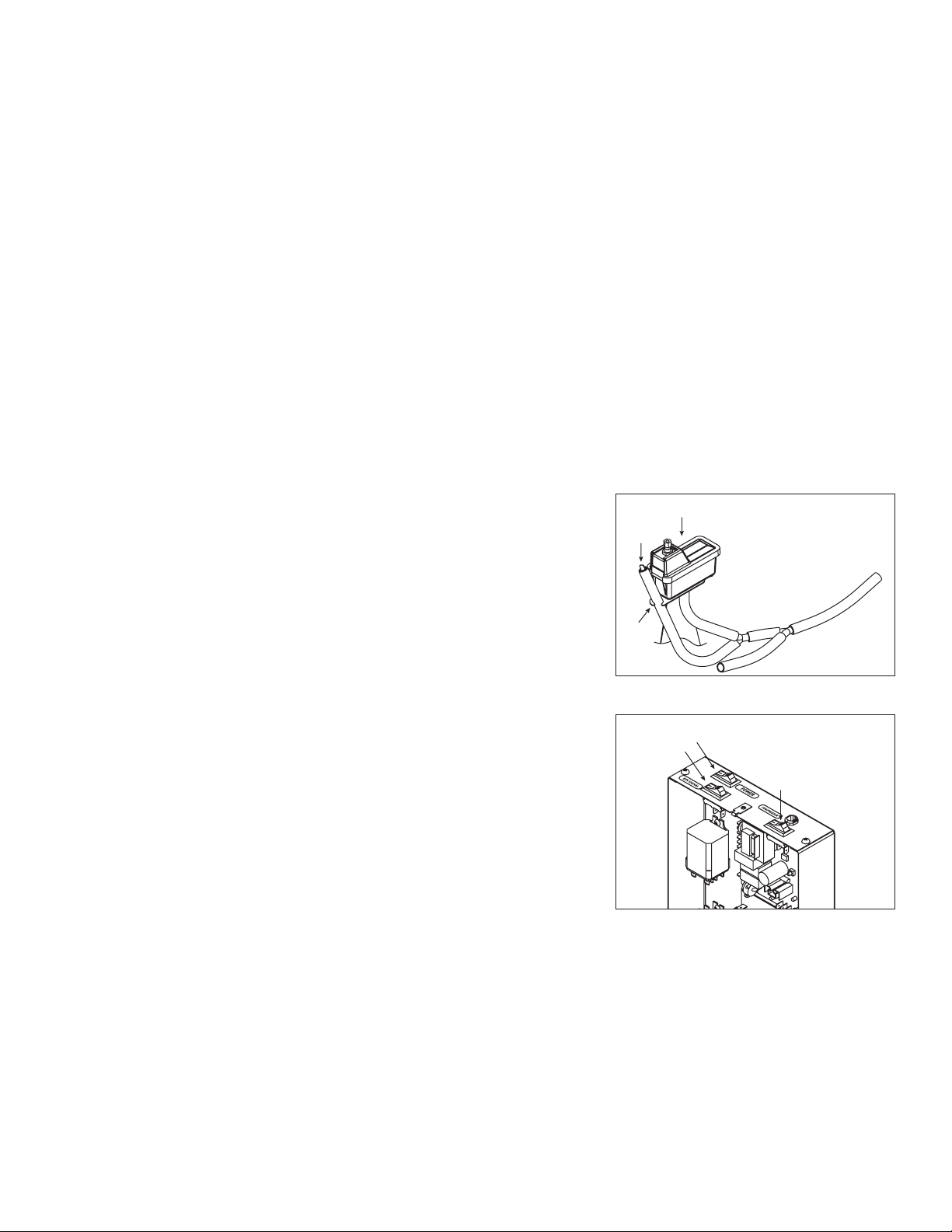
Operation
Preventive maintenance
Periodic cleaning of Follett’s icemaker system is required to ensure peak performance and delivery of clean,
sanitary ice. The recommended cleaning procedures that follow should be performed at least as frequently as
recommended and more often if environmental conditions dictate.
Cleaning of the icemaker system, in most cases, should be performed by your facility’s maintenance staff or a
Follett authorized service agent. Regardless of who performs the cleaning, it is the operator’s responsibility to
see that this cleaning is performed according to the schedule below. Service problems resulting from lack of
preventive maintenance will not be covered under the Follett warranty.
Weekly exterior evaporator unit care
The exterior may be cleaned with a stainless cleaner such as 3M Stainless Steel Cleaner & Polish or equivalent.
Recommended monthly cleaning of condenser (air-cooled icemaker only)
Solution A – Sanitizing solution:
Prepare 1 gallon (3.8L) of 200ppm 5.25% Sodium Hypochlorite solution
(mix 1 oz household bleach to 2 gallons water) or equivalent. Solution
temperature must be at least 120 F (48.9°C).
Solution B – Ice machine solution:
Following manufacturer's instructions, prepare one 7oz packet of Follett
SafeCLEAN™ Ice Machine Cleaner or equivalent. Solution temperature
must be at least 120 F (48.9°C).
Fig. 8
2
1
1. Remove evaporator unit panels required to gain access to water
reservoir components (Fig. 7) and electrical control box (Fig. 8).
2. Turn compressor switch OFF (Fig. 8.3).
3. Dispense all ice from dispenser.
4. Shut OFF water valve.
5. Drain water from reservoir through float/evaporator drain line
(Fig. 7.1). Reinsert hose into hose clip (Fig. 7.3).
6. Remove water reservoir lid and fill reservoir (Fig. 7.2) with Solution B.
7. Restart icemaker and allow gearmotor to run with the compressor off
for 15 minutes.
8. While waiting 15 minutes, follow step 8a through 8c.
a) Remove ice compression nozzles (Fig. 9.1). Soak in Solution B.
b) Descale drain pans (Fig. 9.2) by grasping firmly an gently bending
up and down. Vacuum residue out.
c) Inspect all drain lines. Clean as necessary with Solution B.
9. Turn bin signal switch (Fig. 8.1) on electrical box of icemaker OFF.
10. Drain Solution B through float/evaporator drain line (Fig. 7.1). Rinse
evaporator by filling reservoir (Fig. 7.2) with potable water and draining
evaporator through float/evaporator drain line (Fig. 7.1) three times.
Reinsert hose to hose clip and plug into end of drain line (Fig. 7.1).
11. Connect ice transport tubes (Fig. 9.3) directly to evaporator outlet
ports (without ice compression nozzle) (Fig. 9.4).
Note: If bin will not be cleaned at this time place a large pan in the
storage area to catch ice or connect a separate ice transport tube to
evaporators and divert ice into a separate container.
3
Fig. 9
2
1
3
10
Page 11

12. Fill reservoir (Fig. 7.2) with Solution A.
13. Turn bin signal switch (Fig. 8.1) on electrical box of icemaker ON (to
allow gearmotor to run).
14. Wait 10 minutes. Turn compressor switch ON (Fig. 8.3).
15. Keep reservoir (Fig. 7.2) full of Solution A while making ice for 20
minutes.
16. Turn compressor switch OFF (Fig. 8.3).
17. Rinse ice compression nozzles (Fig. 9.1) with water and reinstall.
18. Drain any remaining sanitizing solution from reservoir through float/
evaporator drain line (Fig. 7.1).
19. Fill reservoir (Fig. 7.2) with 120°F (49°C) water. Empty water through
float/evaporator drain line (Fig. 7.1). Repeat 3 times.
20. Turn ON water to icemaker.
21. Turn compressor switch ON (Fig. 9.3).
22. Replace reservoir cover and any panels removed to clean icemaker.
23. Make ice for 15 minutes to flush any remaining solution from system
(remote icemakers with long transport tubes may take longer to flush
out). Discard this and all ice made during sanitizing.
24. Replace float reservoir lid and evaporator unit panels.
Fig. 10
1
3
4
2
11
Page 12

Service
Condenser unit operation
The condensing unit is weatherproof and equipped to operate in ambient temperatures from – 20°F – 130°F
(– 29°C – 54.4°C). A dual pressure control provides compressor protection from excessive head pressures,
pumps the refrigeration system down and shuts the condensing unit off when the solenoid valve on the
evaporator unit is closed.
Low ambient operation: Reliable operation at low ambient temperature is achieved with a pumpdown cycle, a
crankcase heater and a head pressure control valve. As the ambient temperature falls and the head pressure
decreases the valve maintains a minimum head pressure of 215 psi by bypassing discharge gas around the
condenser to the receiver to increase the pressure at the condenser outlet. This backs liquid refrigerant up in the
condenser to reduce the area available for condensing which increases the head pressure to maintain the 215
psi set point. A check valve is installed in the liquid line between the receiver and the condenser to prevent liquid
migration from the receiver to the condenser during the off cycle. The crankcase heater works in conjunction with
a continuous pumpdown cycle to prevent accumulation of liquid refrigerant in the compressor oil during the off
c This prevents compressor damage due to a flooded compressor start. The low pressure control will start the
condensing unit anytime the low side pressure rises above the 30 psi set point and pump the refrigerant out until
the pressure falls to 10 psi. The crankcase heater, which is energized whenever the condensing unit has power,
keeps the compressor oil warmer than the coldest location in the system. This minimizes off cycle refrigerant
migration. If power to the condensing unit is interrupted after the system is charged the compressor should not be
started unless the crankcase heater has been energized for at least four hours immediately prior to compressor
startup. However the compressor can safely be started during the refrigeration system charging process (without
the warm-up period) once sufficient refrigerant is in the system to maintain a positive pressure on the suction side
of the compressor.
Evaporator unit operation
Follett’s icemaker consists of four distinct functional systems:
1. Refrigeration system
2. Electrical control system
3. Water system
4. Harvesting system
These four systems work together to accomplish the production and harvesting of ice. A problem in any one
of these systems will result in improper operation of the entire ice production cycle. When troubleshooting the
icemaker, it is important to analyze the entire system operation to determine which system is not functioning
properly, then pinpoint the component within that system that is malfunctioning. Determine what corrective action
must be taken before making any adjustments or replacing any components.
The icemaking process
The Follett icemaker uses a stainless steel jacketed evaporator and operates on a continuous freezing cycle. Water is
supplied to the evaporator from the water reservoir where the water level is controlled by a float valve. This valve also
shuts off the water supply when the icemaker is not running.
When the icemaker is running, a layer of ice forms on the interior surface of the evaporator. This ice is continuously
removed by a slowly rotating (12 RPM) auger. The auger carries the ice upward into the cavity formed by the top
bearing housing and the compression loop, where it is compressed to remove excess water. When the ice reaches
the desired hardness it rotates within the cavity and is forced through a discharge port and compression nozzle and
into the ice transport tube. The discharge tube and compression nozzle are slightly restricted to further compress the
ice and produce the desired hardness. As the formation of ice continues, ice in the transport tube is pushed through
the tube to the storage compartment in the ice dispenser or ice storage bin.
A solid state control board located in the electrical box of the icemaker controls the normal operation of the icemaker
and monitors gearmotor torque. This control board will shut down the icemaker should an over-torque condition
occur. It is very important that you familiarize yourself with the operational sequences detailed in this manual before
attempting to service the icemaker.
12
Page 13

Highsid
Technical specifications
Refrigeration system diagram
Condenser unit
Low side
service valve
with service port
Condenser
Head control valve, 215 PSI
e
service valve
with service port
Compressor
Check valve
Evaporator unit
Thermostatic
expansion
valve
High side
service port
Low side
service port
Sight glass
Low side
service valve
with service port
Solenoid valve
Receiver
14 pounds
Filter-drier
Filter -drier
with sight glass
Low side
refrigeration
line run
High side
refrigeration
line run
High side
service valve
with service port
13
Page 14

Evaporator unit wiring diagram
Dual
l
115 VAC
60 HZ
x
POWER
SWITCH
1
4
7
A
WHITE
4
2
BLACK
START
GREEN
BLACK
WHITE
START
3
YELLOW
RUN
RELAY
3
6
9
B
BLUE
PURPLE
ELECTRICAL BOX
BLACK
BLACK
WHITE
L1
L2
COMP
FAN
DRV
BIN LOW V
RESET
WTR PROBE
HIGH VOLTAGE BINCOMPHP SW
PWR
DR
C
COMPRESSOR
20M
SWITCH
60M
2ND
WTR
B-T
B-E
WHITE
RED
RED
WATER
SENSOR
BLUE
YELLOW
GEAR MOTOR
4
4
2
BLACK
START
START
3
YELLOW
RUN
RELAY
7
A
BLUE
GEAR MOTOR
YELLOW
Condensing unit wiring diagram
pressure contro
Crankcase heater
Fan
Blue
1
Black
Red
L1
L2
GND
Orange
Black
Black
Black
Blue
Black
Black
S Cap
Black
R Cap
WHITE
WHITE
31
6
9
B
BLUE
RED
Solenoid Valve
HP LP
4
5
6
2
WHITE
BLACK
Black
Yellow
WHITE
Blue
SR
WHITE
L1
L2
COMP
FAN
DRV
BIN LOW V
WTR PROBE
PWR
RESET
HP SW COMP HIGH VOLTAGE BIN
BIN
SIGNAL
DR
C
WHITE
BLACK
20M
60M
2ND
WTR
B-T
B-E
BIN
SIGNAL
SWITCH
BLACK
CORD
BLACK
C
14
Page 15

Water system diagram
Evaporator
service drain
Reservoir
overflow
Water
level
Water in
Shut-off
valve
Harvest system diagram
Water
level
Evaporator
drains
Strainer
Evaporator
port
Water
inlet
Ice tranport
tube
Compression
nozzle
Auger
15
Page 16

Refrigeration charges
R404A icemaker charge specifications
Model Line Run Charge
825 0 – 50 ft (0 – 15.2m) 8 lbs (3.6kg)
50 – 75 ft (15.2 – 22.9m) 9 lbs (4.1kg)
75 – 100 ft (22.9 – 30.5m) 10 lbs (4.5kg)
100 ft+ (30.5m+) Consult factory
Refrigeration replacement requirements
Non-contaminated refrigerant removed from any Follett refrigeration system can be recycled and returned to
the same system after completing repairs. Recycled refrigerant must be stored in a clean, approved storage
container. If additional refrigerant is required, virgin or reclaimed refrigerant that meets ARI standard 700-88 must
be used.
In the event of system contamination (for example, a compressor burn out, refrigerant leak, presence of noncondensibles or moisture), the system must be repaired, evacuated and recharged using virgin or reclaimed
refrigerant that meets ARI standard 700-88.
Follett Corporation does not approve of recovered refrigerants. Improper refrigeration servicing procedures will
void the factory warranty.
16
Page 17

Evaporator unit electrical control system operation
The wiring diagrams which follow illustrate the circuitry of Follett icemakers used with ice dispensers. Both normal
operation of the icemaker (Stages 1 – 6) and non-normal diagnostic sequences showing torque out (Stages 7 – 9)
for use in troubleshooting icemaker problems are shown.
Normal operation – Stage 1 – Start-up
Power is supplied to L1 on the control boards. The ice level control in the storage bin is closed completing the
circuit between the terminals of the low voltage bin signal connection*. The control boards will now go through the
start-up sequence. Less than 30 seconds will elapse as the water sensor located in the float reservoir checks for
water in the reservoir. The Bin Empty LED (B-E) will be on.
*The high voltage bin signal connection is used on all Follett ice dispenser applications. The high voltage terminals
respond to applied voltage of 24 to 240 volts from the dispenser.
115 VAC
60 HZ
4
2
BLACK
START
GREEN
BLACK
WHITE
WHITE
3
YELLOW
RUN
START
RELAY
x
POWER
SWITCH
3
1
6
4
9
7
B
A
BLACK
BLACK
WHITE
BLUE
PURPLE
ELECTRICAL BOX
COMP
FAN
DRV
RESET
WTR PROBE
HIGH VOLTAGE BINCOMPHP SW
PWR
DR
C
20M
60M
2ND
WTR
B-T
B-E
COMPRESSOR
SWITCH
RED
RED
WATER
SENSOR
L1
L2
BIN LOW V
WHITE
GEAR MOTOR
4
2
BLACK
START
GEAR MOTOR
START
3
YELLOW
RUN
BLUE
RELAY
BLUE
YELLOW
4
7
A
YELLOW
31
6
9
B
Solenoid Valve
WHITE
WHITE
BLUE
RED
WHITE
BLACK
WHITE
17
COMP
FAN
DRV
WHITE
L1
L2
BIN LOW V
WTR PROBE
RESET
HP SW COMP HIGH VOLTAGE BIN
PWR
DR
C
20M
60M
2ND
WTR
B-T
B-E
WHITE
BLACK
BLACK
BIN
SIGNAL
SWITCH
BIN
SIGNAL
CORD
BLACK
Page 18

Normal operation – Stage 2 – Gearmotor start
The water sensor verifies water in the float. The Water OK LEDs (WTR) comes on. At the same time, the
gearmotors come on, lighting the Drive LEDs (DR). The gearmotor start windings are energized through a current
relay. The B-E and WTR LED remain on.
115 VAC
60 HZ
4
2
BLACK
START
GREEN
BLACK
WHITE
WHITE
3
YELLOW
RUN
START
RELAY
x
POWER
SWITCH
3
1
6
4
9
7
B
A
BLACK
BLACK
WHITE
BLUE
PURPLE
ELECTRICAL BOX
COMP
FAN
DRV
RESET
WTR PROBE
HIGH VOLTAGE BINCOMPHP SW
PWR
DR
C
20M
60M
2ND
WTR
B-T
B-E
COMPRESSOR
SWITCH
RED
RED
WATER
SENSOR
L1
L2
BIN LOW V
WHITE
GEAR MOTOR
4
2
BLACK
START
GEAR MOTOR
START
3
YELLOW
RUN
BLUE
RELAY
BLUE
YELLOW
4
7
A
YELLOW
31
6
9
B
Solenoid Valve
WHITE
WHITE
BLUE
RED
WHITE
BLACK
WHITE
COMP
FAN
DRV
WHITE
L1
L2
BIN LOW V
WTR PROBE
RESET
HP SW COMP HIGH VOLTAGE BIN
PWR
DR
C
20M
60M
2ND
WTR
B-T
B-E
WHITE
BLACK
BLACK
BIN
SIGNAL
SWITCH
BIN
SIGNAL
CORD
BLACK
18
Page 19

Normal operation – Stage 3 – Refrigeration start
Seconds later the C LEDs come on and the coils of both of the relays are energized, closing their normally
open contacts. This completes the circuit to the coil of the liquid line solenoid valve. The valve opens increasing
the pressure in the suction line. The low-pressure control then starts the condensing unit. As the gearmotors
reach normal speed the current relays re-open, dropping out their start windings. The icemaker is now in normal
icemaking mode.
115 VAC
60 HZ
4
2
BLACK
START
GREEN
BLACK
WHITE
WHITE
3
YELLOW
RUN
START
RELAY
x
POWER
SWITCH
3
1
6
4
9
7
B
A
BLACK
BLACK
WHITE
BLUE
PURPLE
ELECTRICAL BOX
COMP
FAN
DRV
RESET
WTR PROBE
HIGH VOLTAGE BINCOMPHP SW
PWR
DR
20M
60M
2ND
WTR
B-T
B-E
C
COMPRESSOR
SWITCH
RED
RED
WATER
SENSOR
L1
L2
BIN LOW V
WHITE
GEAR MOTOR
4
2
BLACK
START
GEAR MOTOR
3
RUN
YELLOW
START
RELAY
BLUE
BLUE
YELLOW
YELLOW
31
6
4
9
7
B
A
Solenoid Valve
WHITE
WHITE
BLUE
RED
WHITE
BLACK
WHITE
COMP
FAN
DRV
WHITE
L1
L2
BIN LOW V
WTR PROBE
RESET
HP SW COMP HIGH VOLTAGE BIN
PWR
DR
20M
60M
2ND
WTR
B-T
B-E
BIN
SIGNAL
CORD
C
WHITE
BLACK
BLACK
BIN
SIGNAL
SWITCH
BLACK
19
Page 20

Normal operation – Stage 4 – Ice bin full
The ice level control opens, the B-E LED goes out. After a 10 second delay the LEDs (C), go off de-energizing the
relays which closes the liquid line solenoid valve. The refrigeration system will pump down and turn off by the low
pressure control. (Should the ice level control not remain open for 10 seconds, the icemaker will continue to run.)
The BT LEDs come on. The gearmotors continue to run for 60 seconds. The purpose of this function is to drive
the remaining ice out of the evaporator and to boil off any refrigerant remaining in the evaporator.
115 VAC
60 HZ
4
2
BLACK
START
GREEN
BLACK
WHITE
WHITE
3
YELLOW
RUN
START
RELAY
x
POWER
SWITCH
3
1
6
4
9
7
B
A
BLACK
BLACK
WHITE
BLUE
PURPLE
ELECTRICAL BOX
COMP
FAN
DRV
RESET
WTR PROBE
HIGH VOLTAGE BINCOMPHP SW
PWR
DR
20M
60M
2ND
WTR
B-T
B-E
C
COMPRESSOR
SWITCH
RED
RED
WATER
SENSOR
L1
L2
BIN LOW V
WHITE
GEAR MOTOR
4
2
BLACK
START
GEAR MOTOR
3
YELLOW
RUN
START
RELAY
BLUE
BLUE
YELLOW
YELLOW
31
6
4
9
7
B
A
Solenoid Valve
WHITE
WHITE
BLUE
RED
WHITE
BLACK
WHITE
COMP
FAN
DRV
WHITE
L1
L2
BIN LOW V
WTR PROBE
RESET
HP SW COMP HIGH VOLTAGE BIN
PWR
DR
20M
60M
2ND
WTR
B-T
B-E
BIN
SIGNAL
CORD
C
WHITE
BLACK
BLACK
BIN
SIGNAL
SWITCH
BLACK
20
Page 21

Normal operation – Stage 5 – Off cycle time delay
The B-T LEDs will remain on for 20 minutes. The icemaker will not start while the B-T LEDs are on. To restart the
icemaker for troubleshooting purposes, depress both reset buttons to clear the control boards.
115 VAC
60 HZ
4
2
BLACK
START
GREEN
BLACK
WHITE
WHITE
3
YELLOW
RUN
START
RELAY
x
POWER
SWITCH
3
1
6
4
9
7
B
A
BLACK
BLACK
WHITE
BLUE
PURPLE
ELECTRICAL BOX
COMP
FAN
DRV
RESET
WTR PROBE
HIGH VOLTAGE BINCOMPHP SW
PWR
DR
C
20M
60M
2ND
WTR
B-T
B-E
COMPRESSOR
SWITCH
RED
RED
WATER
SENSOR
L1
L2
BIN LOW V
WHITE
GEAR MOTOR
4
2
BLACK
START
GEAR MOTOR
START
3
YELLOW
RUN
BLUE
RELAY
BLUE
YELLOW
4
7
A
YELLOW
31
6
9
B
Solenoid Valve
WHITE
WHITE
BLUE
RED
WHITE
BLACK
WHITE
DRV
L1
L2
COMP
FAN
RESET
BIN LOW V
HP SW COMP HIGH VOLTAGE BIN
WTR PROBE
PWR
DR
C
20M
60M
2ND
WTR
B-T
B-E
WHITE
BLACK
SIGNAL
SWITCH
BLACK
BLACK
BIN
WHITE
SIGNAL
CORD
BIN
21
Page 22

Normal operation – Stage 6 – Off cycle
When the dwell time of 20 minutes has expired, the B-T LEDs go off. The icemaker will go through the normal
start-up sequence when the bin level control signals for ice. The WTR LED will remain on as long as the water
sensor in the float reservoir senses water.
115 VAC
60 HZ
4
2
BLACK
START
GREEN
BLACK
WHITE
WHITE
3
YELLOW
RUN
START
RELAY
x
POWER
SWITCH
3
1
6
4
9
7
B
A
BLACK
BLACK
WHITE
BLUE
PURPLE
ELECTRICAL BOX
COMP
FAN
DRV
RESET
WTR PROBE
HIGH VOLTAGE BINCOMPHP SW
PWR
DR
C
20M
60M
2ND
WTR
B-T
B-E
COMPRESSOR
SWITCH
RED
RED
WATER
SENSOR
L1
L2
BIN LOW V
WHITE
GEAR MOTOR
4
2
BLACK
START
GEAR MOTOR
START
3
YELLOW
RUN
BLUE
RELAY
BLUE
YELLOW
4
7
A
YELLOW
31
6
9
B
Solenoid Valve
WHITE
WHITE
BLUE
RED
WHITE
BLACK
WHITE
COMP
FAN
DRV
WHITE
L1
L2
BIN LOW V
WTR PROBE
RESET
HP SW COMP HIGH VOLTAGE BIN
PWR
DR
C
20M
60M
2ND
WTR
B-T
B-E
WHITE
BLACK
BLACK
BIN
SIGNAL
SWITCH
BIN
SIGNAL
CORD
BLACK
22
Page 23

Diagnostic sequence – motor over-current condition
If either of the circuit boards senses a current over 3 amps, five things happen:
1. The DR LED goes out, the DRV terminal is de-energized and the gearmotor shuts down.
2. The C LED goes out, the FAN terminal is de-energized, cutting power to the coil of the relay.
3. The relay contacts open, cutting power to the coil of the solenoid valve and the condensing unit
pumps down.
4. The condensing unit shuts off on the low pressure control.
5. The 20M LED is turned on.
After 20 minutes the 20M light is turned OFF and the machine goes through the normal start-up described above.
If the restart is successful, the 60M light is turned ON and remains ON for 60 minutes. This alerts the user to a
problem in the drive system. If the icemaker runs without an overcurrent condition during the 60 minute period the
60M LED will go out and the icemaker will continue normal operation. If the restart is unsuccessful, or if the board
detects another 3 amp current during the 60 minute period, the 2ND light is turned ON and the machine shuts
down and can only be started by pressing the reset button.
Diagnostic sequence – no water
If the water level in the float reservoir drops too low, three things happen:
1. The WTR light is turned OFF.
2. The ice machine shuts down.
3. The BT light turns ON.
If water is restored, the WTR light will flash, the BT light will turn OFF after 20 minutes, and the machine goes
through the normal start-up described above. The flashing light can be cleared by pressing the reset button.
BIN LOW V
RESET
WTR PROBE
HIGH VOLTAGE BINCOMPHP SW
PWR
DR
C
20M
60M
2ND
WTR
B-T
B-E
Status lights
If ON, DRV terminal is energized
DR
If ON, COMP and FAN terminals are energized
C
20M
60M
2ND
WTR
If ON, overcurrent has occurred on gearmotor
in past 20 minutes
If ON, overcurrent has occurred on gearmotor, but
successfully restarted in the past 60 minutes
If ON, overcurrent has occured on gearmotor twice
and has shut down
If ON, water sensor detects water
If OFF, water sensor does not detect water
If BLINKING, water sensor detected loss of water
If ON, delays restart of IM for 20 minutes
B-T
If ON, bin stat indicates need for ice
B-E
See Diagnostic sequence –
no water above
See Diagnostic sequence –
motor over-current condition abov
e
Recognizes
conductivity
through closed
bin thermostat
on storage bin
Compressor
switch
terminals
Recognizes
24V to 120V
bin signal from
dispenser
23
Page 24

Service procedures
Evaporator disassembly (Fig. 11)
1. Disconnect power to icemaker and shut off water to icemaker.
3. Drain evaporator and float tank.
4. Disconnect plastic tubing from evaporator water inlet, drain pan
stub, compression nozzle tubing and reservoir overflow tubing from
secured clip.
5. Disconnect ice transport tube from compression nozzle.
6. Remove nut and upper vee band coupling from top of evaporator.
7. Lift top bearing assembly straight up with a slight rotating motion and
remove.
8. Remove ice compression loop located at top of auger.
9. Lift auger straight up and out of evaporator.
10. Remove nut and lower vee band coupling from bottom of evaporator.
11. Lift evaporator to clear bottom bearing assembly.
12. Loosen hex head bolt in side of mounting base with 5/16 wrench and
lift lower bearing assembly.
13. Remove condensate shield.
14. Remove 4 Allen head machine screws holding mounting base to
gearbox.
15. If replacing evaporator, remove compression nozzle from evaporator
port.
Evaporator reassembly (Fig. 11)
1. Clean gearmotor boss, output shaft and shaft well.
2. Install drain pan and evaporator mounting base.
3. Fill gearmotor shaft well with food-grade grease.
4. Install condensate shield and seat against gearmotor boss.
5. Install bearing O ring in groove in evaporator mounting base.
6. Lower bottom bearing assembly into evaporator mounting base.
7. While maintaining a slight downward pressure on bottom bearing
assembly, tighten hex head bolt with a 5/16 wrench.
8. Position evaporator over lower bearing assembly and align grooves
with pins in bearing assembly.
9. Install vee band clamp and nut and tighten to 70 in/lb.
10. Place auger in center of evaporator and rotate to mate with drive pin.
11. Install ice compression loop, orienting loop.
12. Install upper bearing and seal assembly, rotating bearing to slip pin.
into auger slot.
13. Install upper vee band clamp and nut and tighten to 70 in/lb.
Fig. 11
Fig. 12
1
14. If evaporator was replaced, reinstall compression nozzle
evaporator.
Gearmotor replacement
1. Disassemble evaporator as described above.
2. Disconnect the wire connectors.
3. Remove 4 screws holding gearmotor mounting plate to base of
icemaker and lift gearbox and motor clear of icemaker (Fig. 12.1).
4. Remove machine screws holding mounting plate to motor (Fig. 12.2).
5. Install new motor in reverse order.
on new
24
2
Page 25

Troubleshooting
Problem: No ice production – evaporator gearmotors not running or only one gearmotor running
Step 1: Check circuit board LEDs on evaporator units.
Indicator
Power LEDs (PWR)
not on.
Bin signal LEDs (BE)
not on.
Water OK LED (WTR)
on primary board not
on.
Bin timer (BT) LEDs
on.
Bin timer (BT) LED
on and water OK LED
(WTR) on primary
board flashing.
Drive LEDs (DRV) lit
on both boards.
Possible cause
No power to evaporator unit.
1. Defective bin thermostat
2. Dispenser bin signal switches turned off.
1. No water in float reservoir
2. Sensor incorrectly installed.
3. Sensor defective.
Normal shutdown on bin thermostat.
Plugged water filter or water strainer.
1. No output on drive terminal (DRV)
2. Inoperative gearmotor.
Corrective action
Check that unit is plugged in, circuit
breakers are on.
1. Check ice level control.
2. Return to on position
1. Check water supply to reservoir.
2. Check that both sensor probes are in
the reservoir water.
3. Test sensor by jumping out sensor
connection on board
Allow 20 minutes to make sure icemaker
restarts.
Verify integrity of water supply.
1. Replace control board.
2. Test/replace gearmotor.
20M, 60M or 2ND LED
lit.
Problem: No ice production – both gearmotors are running
Step 1: Check circuit board LEDs on evaporator units
Evaporators are iced
up, no ice production
No compressor LED
(C ) on primary board.
Both compressor
LEDs (C ) are lit,
suction line not cold.
Icemaker tripping on overload protection.
1. Float reservoir empty.
2. Air bubble in water supply line, water in
reservoir but not in evaporators.
Compressor switch in off position.
1. No power on fan terminals (FAN) on either
control board.
2. Contacts 4 & 7 on either relay not closing
when fan terminals (FAN) are energized.
3. Defective liquid line solenoid valve/coil.
Refer to torque-out troubleshooting.
1. Check for defective water sensor
(WTR LED remains on when float
reservoir is empty).
2. Purge air from line.
Turn switch to on.
1. Replace defective board
2. Replace defective relay.
3. Replace valve and/or coil.
25
Page 26

Step 2: Check outdoor condensing unit
Condensing unit not
running.
Compressor not
running.
Problem: Low ice production
Step 1: Check evaporator unit
Bubbles in sight
glass and/or incorrect
system pressures.
1. No power to unit.
2. Low pressure control defective, or
incorrectly set.
3. Refrigerant leak.
1. Defective starting relay.
2. Defective starting capacitor.
3. Defective run capacitor
4. Defective compressor.
1. Mineral build-up on evaporator surface.
2. Dirty condenser coil.
3. Restricted airflow to condenser.
4. High outdoor temperature.
5. Defective condenser fan.
6. Low refrigerant charge.
7. Insufficient refrigerant charge for low
ambient operation.
8. Defective head pressure control valve.
9. Inefficient compressor.
10. Faulty expansion valve(s).
1. Check that circuit breakers/disconnect
are on.
2. Check control, adjust or replace.
3. Identify and repair leak.
1. Replace relay.
2. Replace capacitor.
3. Replace capacitor.
4. Replace compressor.
1. Clean evaporator with liquid icemaker
cleaner.
2. Clean condenser.
3. Remove obstruction.
4. Verify ice production capacity.
5. Replace condenser fan.
6. Check for leaks; repair, evacuate, and
re-charge refrigeration system.
7. Check system charge.
8. Replace head pressure control valve.
9. Replace compressor.
10. Replace expansion valve.
Problem: Outdoor unit cycles frequently during off cycle
Step 1: Check evaporator unit
Suction pressure rises
during off cycle.
Problem: Outdoor unit cycles intermittently during run cycle
Step 1: Check condensing unit
Check system
pressures.
1. Leaking liquid line solenoid valve.
2. Excessive leak back through compressor
valves.
1. Low refrigerant charge.
2. Low pressure control defective, or
incorrectly set.
3. Tripping head pressure control.
1. Replace solenoid valve.
2. Replace compressor
1. Check for leaks; repair, evacuate, and
re-charge refrigeration system.
2. Check control, adjust or replace.
3. Clean condenser, check fan motor
26
Page 27

Problem: evaporator unit leaks water
Step 1: Check evaporator unit
Water overflowing
evaporator drain pans.
Water leaking from
bottom of evaporator
Problem: Torque out
20M LED comes on at
startup.
Icemaker makes ice
then 20M LED
comes on.
1. Drain lines clogged.
2. Float level in reservoir set incorrectly or
valve defective.
3. Ice transport tubes not insulated.
O ring seal is broken.
1. Gearmotor does not run, draws
approximately 7 to 8 amps.
2. Gearmotor does not run, draws
approximately 13 to 14 amps.
3. Gearmotor runs briefly, draws
approximately 10 to 11 amps.
1. Mineral build-up on evaporator surface.
2. Kink in ice transport tube.
3. Ice transport tube ruptured internally.
4. Worn evaporator bearings.
5. Bin level control remains in closed position.
6. Bin thermostat capillary tube incorrectly
mounted.
1. Clear drain lines.
2. Adjust float or replace reservoir
assembly.
3. Insulate tubes.
Replace bearing housing O ring.
1. Gearmotor starting relay is defective.
Replace relay.
2. Gearmotor is locked. Replace
gearmotor.
3. Gearmotor starting relay is defective.
Replace relay.
1. Clean evaporator with liquid
icemaker cleaner.
2. Eliminate kink and check that tube
routing complies with installation
guidelines.
3. Replace ice transport tube.
4. Inspect bearings for roughness,
binding – replace if necessary.
5. Replace ice level control.
6. Ensure that ice contacts capillary tube
before backing up in ice transport
tube. Refer to dispenser manual for
proper mounting.
27
Page 28

Replacement parts
Panels
4
5
1
8
8
2
9
7
3
6
Reference # Description Part #
1 Cover, top 00110452
2 Panel, rear 00110460
3 Panel, right side 00110478
4 Panel, left side 00110486
5 Panel, front, remote 00110494
6 Panel, front, top mount 00110502
7 Base, evaporator unit 00110510
8 Grommet, ice 501921
9 Cover, electrical box 00110528
28
Page 29

Evaporator unit
8, 9
16
11
4
13
12
5
14
1
15
4
6
2
3
7
Reference # Description Part #
1 Float & reservoir 500504
2 Strainer, water 502920
3 Valve, water shut off 502921
Not shown Clip, shut off valve 502922
4 Fitting, water inlet 502924
5 Fitting, drain 00109728
6 Elbow, water 502925
7 Filter drier 502724
8 Expansion valve 502726
9 Insulation, TXV 502830
10 Insulation, TXV bulb 00106534
11 Sight glass 00107045
12 Coil, solenoid valve 00112847
13 Ice compression nozzle 502220
14 Reservoir water line 502079
15 Service valve 00107060
Not shown Evaporator water feed line 501191
Not shown Y fitting, water feed line 00110536
Not shown Drain line, evaporator 501966
Not shown Elbow, drain line 501753
Not shown Tee, drain line 501754
16 Solenoid valve 00107052
29
Page 30

Control box
3
3
3
1
2
1
2
Reference # Description Part #
1 Control board 00106690
2 Relay 501369
3 Switch rocker 502209
Miscellaneous
Description Part #
Not shown Transport tube, 10 ft (3m), for units with remote I/M 502522
Not shown Transport tube, 20 ft (6.1m), for units with remote I/M 502523
Not shown Transport tube (sold by the foot) 500366
Not shown Transport tube insulation (sold by the foot) 501176
Not shown Follett QC4-FL4S water filter system (includes FL4S primary cartridge AFSYSTMFL43
and head, coarse pre-filter and head, pressure gauge, flushing valve;
assembled and installed on mounting bracket)
Not shown Follett FL4S primary replacement cartridge AFCARTFL4S
Not shown Everpure coarse pre-filter cartridge AFPRECART
30
Page 31

Evaporator
Reference # Description Part #
1 Coupling, vee band, includes nut 502735
2 Bearing assembly, top 502736
3 Loop, ice compression, beveled 502110
4 Auger 502737
5 Evaporator 502725
(includes insulation jacket, 502740)
6 O ring, bearing housing 500496
7 Bearing assembly, bottom 502738
(includes O rings and condensate shield)
8 O ring, mounting base 501063
9 Shield, condensate 500744
10 Screw, Allen 1/4 20 x 1/2 (set of 4) 501080
11 Mounting base, evap. (includes 501063) 502733
12 Bolt, mounting base 502227
13 Gearbox & motor assembly 502730
14 Compression nozzle, with double drain 502220
16 Drain pan, evaporator 502727
17 Clamp, compression nozzle and screw 502226
18 Tubing, compression nozzle drain(s) 500680
(sold by foot)
19 Bracket, drain hose 502739
20 Insulation jacket, evaporator 502740
21 Relay, start, gearmotor 502742
22 Drip cover, gearmotor 502744
23 Mounting base, gearbox 502729
All above Evaporator & gearmotor assembly 502743
Not shown Grease, Chevron SRI-2, 14oz 501111
Not shown Oil, gearmotor (pint) 502775
14
18
21
19
22
2
1
17
5
6
9
3
4
1
20
7
8
10
11
12
16
31
13
23
Page 32

Condensing unit
Top View
9
7
11
6
10
5
1
3
Side View
8
8
12
7
6
3
4
5
2
1
Reference # Description Part #
1 Compressor 00110544
Not shown Starting capacitor 00110569
Not shown Run capacitor 00110577
Not shown Starting relay 00110585
2 Crankcase heater 00123042
3 Head pressure control valve 00110619
4 Check valve 00110650
5 Filter drier/sight glass 00123059
6 Receiver 00110627
7 Receiver service valve 00110692
8 Service valve, suction line 00110643
9 Condenser 00110668
10 Condenser fan motor 00110601
Not shown Condenser fan blade 00123067
11 Condenser fan guard 00123075
12 Shroud 00120170
801 Church Lane • Easton, PA 18040, USA
Toll free (800) 523-9361 • (610) 252-7301
Fax (610) 250-0696 • www.follettice.com
00108647R03
U
®
L
®
03/05
