
USER MANUAL
EN
Please read this user manual through carefully before putting the system into operation and keep it for future reference.
NET REMOTE
NA-3
FOHHN-NET ETHERNET ADAPTER

2
Contents
1. Description 3
2. First Commissioning 4
3. Resetting and updating the NA-3 firmware via the FOHHN-NET Port 6
4. Contact Address 6

3
1. Description
The NA-3 is a FOHHN-NET ETHERNET ADAPTER for integrating FOHHN-NET devices into a local, Ethernetbased network. The devices can be controlled from a PC, located in the same LAN as the NA-3, using FOHHN
AUDIO SOFT.
Connections
• DC-In socket for power supply
• 10Base-T Ethernet Port
• FOHHN-NET XLR socket and RJ-45 socket
Important: The NA-3 is NOT compatible with networks in which Dante devices or -software will be used. In
such networks, the Fohhn ABX-5 will, instead, be required as a FOHHN-NET ETHERNET ADAPTER!
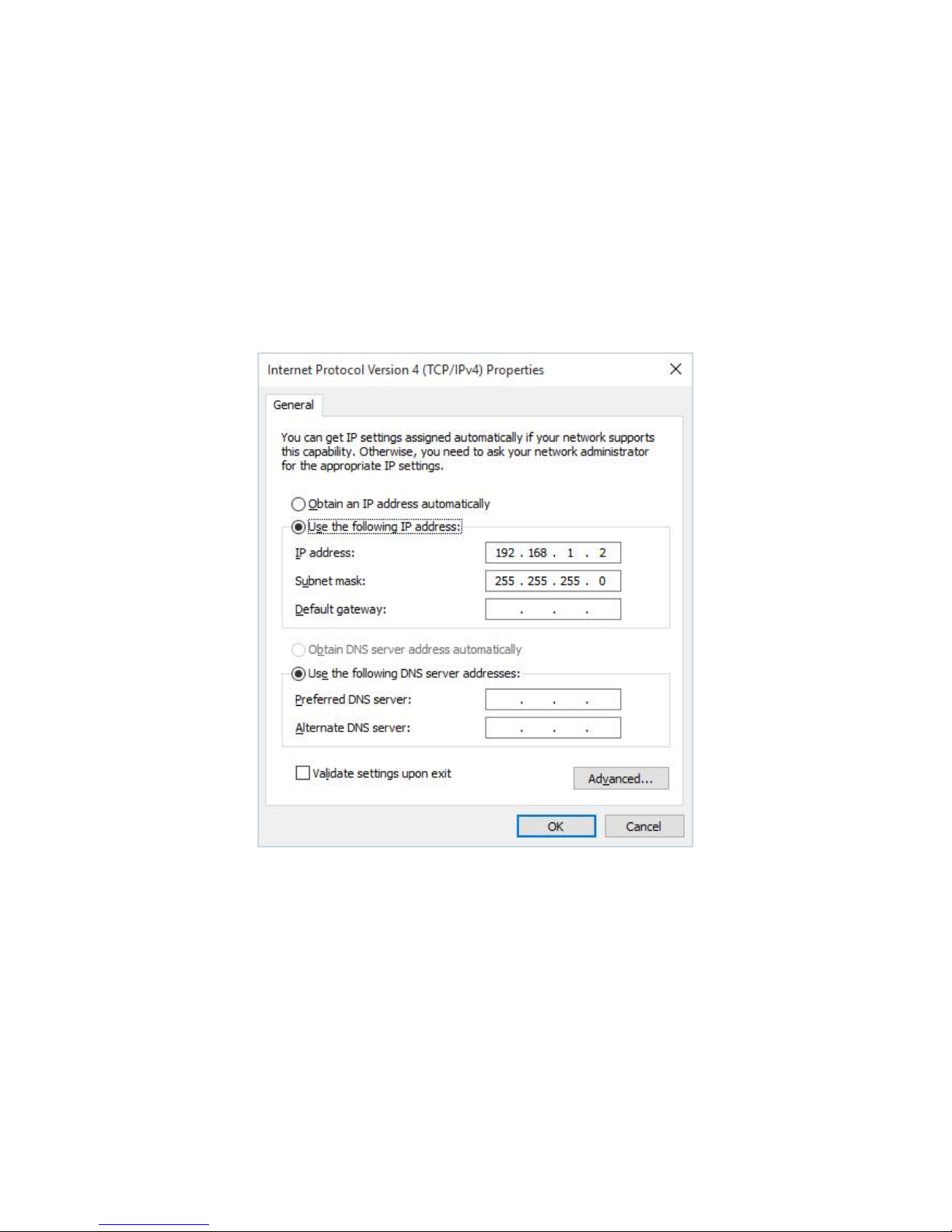
4
2. First Commissioning
If the NA-3 is connected to a network with DHCP server, it automatically receives an assigned IP Address from
the DHCP server.
If no DHCP server is found after 20 seconds, the NA-3 will automatically be assigned the following IP Address:
192.168.1.99
Use an Ethernet cable for connecting the NA-3 to your PC, either directly or via a switch. If your computer
receives no IP Address from a DHCP server, you must assign it a fixed IP Address in the same address range.
e.g. 192.168.1.2
With direct connection this is always necessary!
Start FOHHN AUDIO SOFT after configuring the network card in Windows and connecting the network cable.
FOHHN AUDIO SOFT finds the NA-3 automatically: it will be shown in the list like every other FOHHN-NET
device.
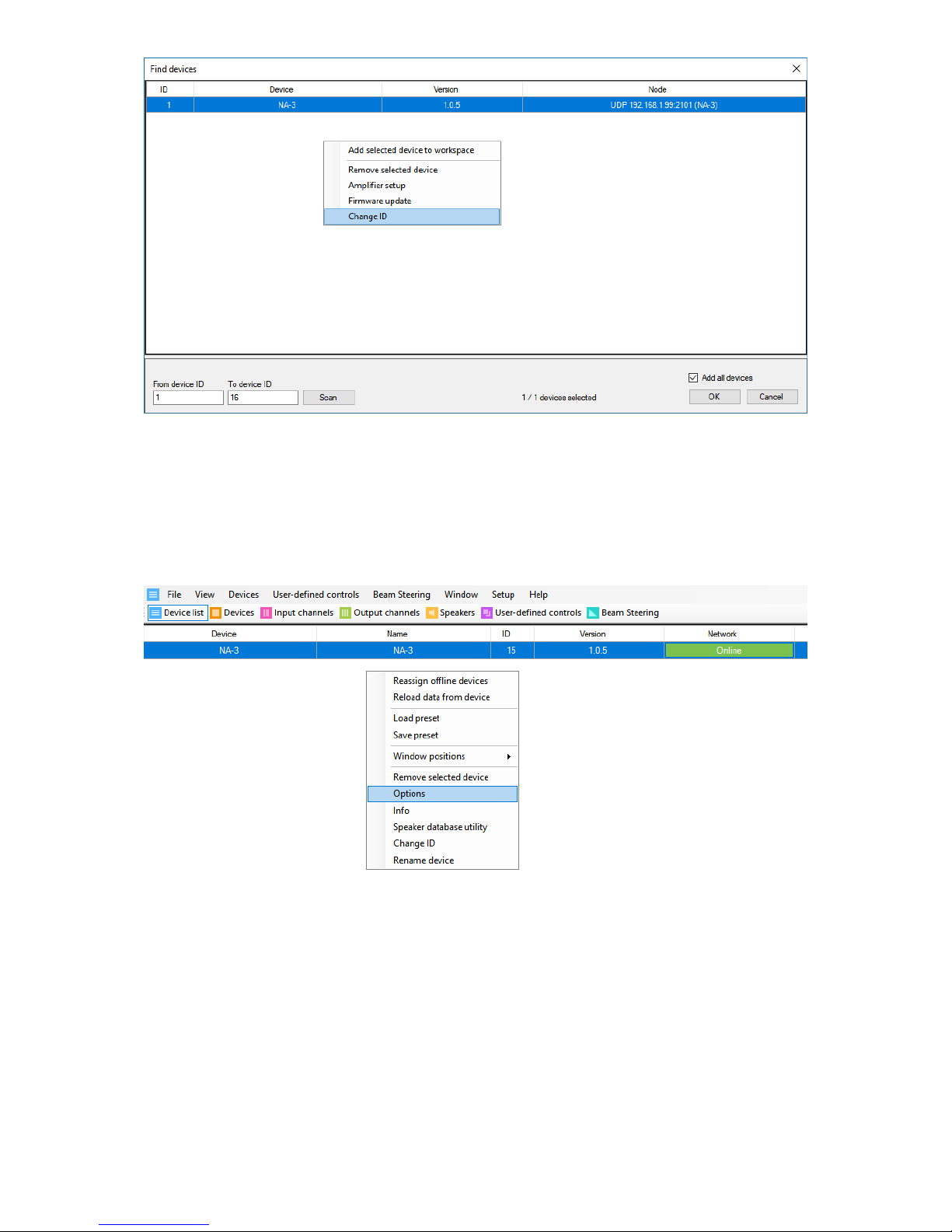
5
Also like every other device, the NA-3 uses a Fohhn-Net ID. Its factory setting is ID 1. Change the NA-3’s ID to
one that no other FOHHN-NET device is using.
After changing the FOHHN-NET ID, confirm the process with OK.
The NA-3 will now be shown in the FOHHN AUDIO SOFT Device List.
Select the NA-3 in the Device List, open the context menu using the right mouse button and choose Options.

6
Assign an appropriate, static IP Address to the NA-3 and confirm with OK.
3. Resetting and updating the NA-3 firmware via the
FOHHN-NET Port
You can connect the NA-3 to an NA-11 USB adapter, via the FOHHN-NET Port, in order to configure it
independently from the Ethernet. A firmware update is only possible via the FOHHN-NET Port.
4. Contact Address
FOHHN AUDIO AG
Hohes Gestade 3-8
72622 Nürtingen
Germany
Tel. +49 7022 93323-0
Fax +49 7022 93324-0
www.fohhn.com
info@fohhn.com
DB0018X 10/18
