
FOCUS-SERIES
LINEA-FOCUS
BEAM STEERING SYSTEMS
DLI-130 / DLI-230 / LFI-350 / LFI-450
USER MANUAL
EN
Please read this user manual through carefully before putting the system into operation and keep it for future reference.

2
Contents
1. Introduction and General Instructions ................................................................................................ 4
1.1 Important Safety Instructions ....................................................................................................... 4
1.1.1 Explanation of Terms .............................................................................................................. 4
1.1.2 General Safety Instructions .................................................................................................... 5
1.1.3 Electrical Safety Information .................................................................................................. 6
1.1.4 Acoustic Safety Information ................................................................................................... 6
1.1.5 Connections and Cabling ........................................................................................................ 7
1.2 Operating Conditions .................................................................................................................... 7
1.2.1 Information on Abnormal Operation ..................................................................................... 8
1.3 Storage and Transportation .......................................................................................................... 8
2. The Product ......................................................................................................................................... 9
2.1 Product Description ....................................................................................................................... 9
2.2 Delivery and Accessories ............................................................................................................. 10
2.3 Unpacking .................................................................................................................................... 13
3. Setting up .......................................................................................................................................... 14
3.1 Installation ................................................................................................................................... 14
3.1.1 Tools for installation ............................................................................................................. 14
3.2 Cabling ......................................................................................................................................... 15
3.2.1 DLI-130 and DLI-230 connections ......................................................................................... 16
3.2.2 LFI-350 and LFI-450 connections .......................................................................................... 22
3.2.3 Opening the service flap ....................................................................................................... 25
3.3 System Set-up .............................................................................................................................. 27
3.3.1 Configuration ........................................................................................................................ 28
3.3.2 System Requirements for the Computer ............................................................................. 32
3.3.3 Downloading and Installing FOHHN AUDIO SOFT ................................................................ 32
3.3.4 FOHHN-NET Cabling and ID Allocation ................................................................................. 33
3.3.5 Identifying Connected Systems ............................................................................................ 34
3.3.6 Renaming Devices / Channels .............................................................................................. 35
3.3.7 Graphically Arranging the Loudspeaker Systems ................................................................. 36
3.3.8 Loading Loudspeaker Presets ............................................................................................... 36
3.4 Further Options ........................................................................................................................... 38
3.4.1 Auto Power Save .................................................................................................................. 38
3.4.2 Pilot Tone Detection ............................................................................................................. 39

3
3.4.3 Switching Contacts ............................................................................................................... 40
3.4.4 Password Lock ...................................................................................................................... 41
3.4.5 Tilt Sensor ............................................................................................................................. 41
4. Control via FOHHN AUDIO SOFT ....................................................................................................... 42
4.1 Beam Steering – the functional principle .................................................................................... 42
4.1.1 Side Lobe Free Technology ................................................................................................... 43
4.1.2 Two Beam Technology (Two Beam-Modus) ......................................................................... 44
4.1.3 Acoustic Centre .................................................................................................................... 45
4.2 Setup in the Beam Steering View ................................................................................................ 46
4.3 Adjustment of DSP Functions ...................................................................................................... 48
4.4 Saving projects ............................................................................................................................ 49
5. Technical documentation .................................................................................................................. 50
5.1 Technical Specifications ............................................................................................................... 50
5.1.1. DLI-130 (all product versions) ............................................................................................. 50
5.1.2 DLI-230 (all product versions) .............................................................................................. 53
5.1.3 LFI-350 .................................................................................................................................. 56
5.1.4 LFI-450 .................................................................................................................................. 58
5.2 Technical Drawings ...................................................................................................................... 60
5.2.1 DLI-130.................................................................................................................................. 60
5.2.2 DLI-230.................................................................................................................................. 61
5.2.3 LFI-350 .................................................................................................................................. 62
5.2.4 LFI-450 .................................................................................................................................. 63
6. Troubleshooting ................................................................................................................................ 64
7. Service and Repair ............................................................................................................................. 65
7.1 Maintenance Measures ............................................................................................................... 65
8. Glossary ............................................................................................................................................. 66
9. Appendix ............................................................................................................................................ 67
9.1 Environmental Information ......................................................................................................... 67
9.2 CE Marking and Declaration of Conformity ................................................................................. 67
9.3 Trademarks .................................................................................................................................. 67
9.4 Protection Classes and Protection Types .................................................................................... 67
9.5 Disclaimer and Copyright ............................................................................................................ 68
9.6 Contact Address .......................................................................................................................... 68

4
1. Introduction and General Instructions
Congratulations on the purchase of your FOHHN® LINEA FOCUS system. As with all our FOCUSSERIES systems, LINEA FOCUS loudspeakers are equipped with the very latest FOHHN BEAM
STEERING TECHNOLOGY. This allows users to adjust the system’s vertical beam dispersion
characteristics in real time, enabling optimum sound coverage – even in the most acoustically
challenging venues.
All the functions of a LINEA FOCUS system can be controlled using a single piece of software, FOHHN
AUDIO SOFT.
All LINEA FOCUS systems are available in both mobile and fixed installation variants.
In order to benefit from all the advantages of your LINEA FOCUS system and to guarantee smooth
operation, please read the following instructions carefully before using the system and keep this
manual for future reference!
1.1 Important Safety Instructions
Please read the following safety instructions in their entirety before using this device. Keep these
instructions near the device at all times. Reading the instructions does not replace the need for
awareness of and compliance with currently applicable national safety regulations and standards, or
the observance of safe on-site working methods.
All information and technical specifications published here are based on data that was available at
the time of publication. We expressly reserve the right to make any changes.
1.1.1 Explanation of Terms
Danger
This signal word indicates a hazard with a high risk level, which, if not avoided, could result in death
or serious injury.
Warning
This signal word indicates a hazard with a medium risk level, which, if not avoided, could result in
death or serious injury.
Caution
This signal word indicates a hazard with a low risk level, which, if not avoided, could result in minor
to moderate injury.

5
1.1.2 General Safety Instructions
Danger:
To avoid danger to life or limb, please ensure that all personnel involved in installing or dismantling
this system have read and understood the contents of this manual.
The information presented here should, however, be regarded as accompanying advice and it does
not affect the ultimate responsibility of the user to ensure safe on-site operation of a LINEA FOCUS
system.
Warning:
To prevent injury caused by a fallen system,
this device must be securely mounted in accordance with the assembly instructions and
current safety guidelines. Only use the specially designed FOHHN mounting accessories or
components, which are explicitly specified in the assembly instructions.
this device must be regularly inspected for any signs of wear or loosening of the load-bearing
connections.
it is necessary to ensure that the mounting points on a building or structure have sufficient
load-bearing capacity and are structurally viable.
all components of a hung (i.e. “flown”) device must be visually inspected before installation.
Any part showing signs of deformity, cracks, rust, fractured welds or other signs of wear must
not be used under any circumstances.
the load limit of any component that will be used for system suspension (including shackles,
chains and hoists) must not be exceeded. In order to comply with local safety regulations,
these load limits may, in certain circumstances due to underlying safety factors (operating
ratios), need to be recalculated and, if necessary, reduced.
All components required for the mounting or suspension of a LINEA FOCUS system have
been designed and constructed in accordance and compliance with the following regulations
that are applicable in Germany: BGV-C1, BGI 810-3, DIN EN 1993-1-1, DIN EN 1999-1-1 and
DIN 18032-2. The safety factor (operating ratio) is therefore equal to or better than 10:1. If
the system is to be used in countries that have stricter requirements, the permissible load
capacity must be reduced accordingly.
To avoid injury, the device must be stored, installed and operated well away from children.
To avoid injury, this device must be taken out of operation, marked appropriately and protected
against accidental use if it
shows visible signs of damage,
appears to contain loose parts,
is not working correctly,
has been subjected to unfavourable conditions (e.g. moisture) for a prolonged period,
has been subjected to poor transportation conditions (e.g. with unsuitable packaging or
humidity).
If necessary, please contact your FOHHN dealer or the transport company immediately.

6
1.1.3 Electrical Safety Information
LINEA FOCUS systems are Protection Class 1 appliances. They are built and certified in accordance
with the VDE safety measures for electronic devices and, safety-wise, leave our factory in perfect
condition. The devices comply with all currently applicable EMC directives, confirmed by the
attached CE marking.
The relevant guidelines can be found in the appendix to this user manual!
Warning:
To minimize the risk of electric shock,
the mains plug grounding pin must never be separated and under no circumstances should
the plug be taped up.
the device must only be connected to a professionally tested shockproof socket.
the device enclosure must never be opened. The device does not contain any components
that can be repaired by the user. In the unlikely case of a defect, please consult qualified
service personnel and/or the dealer from whom you purchased the system.
Please also ensure that the local mains supply voltage matches the power supply voltage specified on
the device.
To minimize the risk of an electric shock or fire,
the device must not be subjected to moisture.
containers filled with liquid (e.g. beverage containers) must not be placed on the device.
ventilation slots must not be covered with objects (e.g. protective rain covers).
the device must not be subjected to excessive heat, sunshine, fire or similar.
no open sources of flame (e.g. pyrotechnics) must be placed on the device.
Caution
To avoid damaging the device,
do not leave the power cable plugged in if the device is not going to be used for a while.
(Remove the plug from the mains socket in order to completely disconnect the device!)
1.1.4 Acoustic Safety Information
LINEA FOCUS loudspeaker systems are capable of generating very high sound pressure levels, which
can cause irreparable damage to hearing.
Warning:
To avoid potential hearing impairment,
never stand in close proximity (1 metre or less) to a device while it is in operation.
To prevent both hearing impairment and damage to the device, avoid the following while the device
is in operation:
acoustic feedback,

7
high powered, permanently distorted signals,
impulse noises, which can occur when a device is switched on or off, connected or
disconnected from the system.
1.1.5 Connections and Cabling
Please note the following when wiring up your system:
Check that your cable is working faultlessly and only use cables with a sufficient cross
section.
Only use cabling- and connector materials that meet professional standards.
Only use properly shielded cables and plugs for the audio and data connections.
Only use power cables with a fully intact grounding pin and make sure that the device’s
mains plug is accessible at all times so that it can be quickly removed from the mains supply
in the event of a malfunction.
Lay and secure the cabling so that it cannot be damaged by tools, or through being trapped
by the device or by a fixing bracket.
Protect any laid cables from mechanical damage, or unnecessary traction.
Avoid excessive tightening of the screws on connection terminals! (This only applies to fixed
installation variants.)
The wiring up of loudspeakers should only be carried out by suitably qualified personnel!
Important: To enable communication between a Windows PC with Fohhn Audio Soft installed and
LINEA FOCUS DLI-130/230 AES, DLI-130/230 ANA, LFI-350 and LFI-450 loudspeaker systems, a
FOHHN® network adapter (e.g. NA-11 FOHHN-NET USB ADAPTER or NA-3 FOHHN-NET ETHERNET
ADAPTER) is required.
More information can be found in Chapter 3 of this user manual!
1.2 Operating Conditions
Please note the following when operating your LINEA FOCUS system:
The permitted ambient temperature of the device during operation ranges from 0 °C to
+40 °C. A short period of use outside this temperature range is possible, but not advisable.
The device is intended for use in a dry environment with normal levels of dust and humidity
in the air.
If any moisture has formed on the back of the device during transportation or storage, allow
the device to acclimatise for approximately 2 hours before use.
Never expose the device to any aggressive chemical fluids or vapours.
Always make sure that heat can be dissipated via the outer surface of the device enclosure.

8
Always make sure that the device is well ventilated. In order to ensure adequate cooling, the
device must not be covered with towels or cloths. Avoid letting the enclosure become hot
through exposure to sunlight or strong spotlights.
Never expose the device to strong vibration.
1.2.1 Information on Abnormal Operation
If the permissible operating temperature is too high (over 75 °C), the device will shut down. As soon
as the temperature returns to within the normal operating range, the device will automatically
power up again.
The temperature of the LINEA FOCUS loudspeaker system will be displayed in FOHHN AUDIO SOFT.
Shutdown can also occur if the product is exposed to direct sunlight or very high environmental
temperatures. Reliable operation is only guaranteed in compliance with the permissible ambient
temperature range.
The device should be immediately inspected by a FOHHN AUDIO AG approved service partner if
the mains cable or power socket is damaged,
a foreign body or liquid has got into the interior of the device,
the device has been exposed to rain,
the device is not working normally, i.e. it is showing marked differences in performance,
the device is damaged (e.g. after a fall).
1.3 Storage and Transportation
Please note the following:
The device should only be transported in its original packaging.
Store the device in a dry environment, with a constant ambient temperature, in order to
avoid condensation.
The permitted ambient temperature range for storing the device is -10 °C to +70 °C.
Due to fluctuations in temperature during transportation and storage, condensation may
start to build up on the surface of the device. Before operating the device, examine its
surface for any signs of moisture. If this is the case, allow the unpacked device to acclimatise
for two hours in the environmental temperature before using it.

9
2. The Product
2.1 Product Description
FOHHN® LINEA FOCUS loudspeakers are active, high performance line source systems that can be
remotely controlled and monitored. Equipped with coated 4” long excursion drivers, the systems
have integrated CLASS-D amplifiers and DSP technology specially developed for this area of
application.
The main feature of these systems is their BEAM STEERING TECHNOLOGY. This enables intuitive
control of the systems’ vertical beam dispersion characteristics - in real time – using FOHHN AUDIO
SOFT (Version 5.0.3 or later): the vertical beam width is adjustable from 0° and 90° and the vertical
inclination angle from -40° to +40°, in precise 0.1° increments. This helps to avoid unwanted
reflections from floors and ceilings, while enabling precise, even coverage of audience areas.
Conventional mechanical tilting, i.e. the physical adjustment of the loudspeaker at the venue, is no
longer necessary.
The current version of FOHHN AUDIO SOFT can be downloaded free of charge from
www.fohhn.com .
If higher sound pressure levels are required in the low frequency range, LINEA FOCUS systems can
easily be combined with FOHHN active or passive subwoofers.
LINEA FOCUS has been developed for both mobile and fixed installation applications. The models
described in this manual are fixed installation variants, e.g. for use in churches and cathedrals,
congress halls and exhibition centres, airports and railway stations, theatres, TV studios, university
lecture theatres and auditoria, conference rooms or museums.
The following applies to all LINEA FOCUS models: The longer the line source system, the further its
reach – and the better its ability to precisely control low frequencies.
Loudspeaker system overview (fixed installation)
The following models are available:
Model
Components
Amplifier channels
Unit length
DLI-130
8 x 4″
long excursion driver
8 x 100 W,
Class-D
1358 mm
DLI-230
16 x 4″
long excursion driver
16 x 100 W,
Class-D
2308 mm
LFI-350
24 x 4″
long excursion driver
24 x 100 W,
Class-D
3490 mm
LFI-450
32 x 4″
long excursion driver
32 x 100 W,
Class-D
4490 mm

10
Input Interfaces
LINEA FOCUS DLI-130 and DLI-230 systems are available as standard with different input interface
options, as per the following product variants:
DLI-130/230 AES – with digital AES/EBU and AIREA® signal inputs
DLI-130/230 ANA – with analogue signal inputs
DLI-130/230 DAN – with an interface for the Dante network protocol
2.2 Delivery and Accessories
Every product is examined according to the highest quality and safety standards prior to despatch.
Please check your product carefully for any signs of transport damage and, in the event of any
damage having occurred, inform your dealer and the transportation company immediately. Please
also check that the packaging contains all the components belonging to the device.
Your LINEA FOCUS system is delivered with the following:
1 × DLI-130 / DLI-230 / LFI-350 or LFI-450 speaker system
1 × quick start guide
If the delivery does not appear to be complete, please contact your FOHHN® dealer!
Accessories
Setting up a DLI-130/230 AES, DLI-130/230 ANA, LFI-350 or LFI-450 system requires a Windows PC
with FOHHN AUDIO SOFT (min. Version 5.x ) installed and one of the two following FOHHN network
adapters:
Product ID
Article number
Description
NA-11
6115-00000
FOHHN-NET USB Adapter
NA-3
6104-00000
FOHHN-NET Ethernet Adapter
NA-11 FOHHN-NET USB ADAPTER NA-3 FOHHN-NET ETHERNET ADAPTER

11
The following accessories are available for LINEA FOCUS products:
Product ID
Article number
Description
LC-50
8301-00000
Clamp for safe and easy mounting on traverses, ø 50 mm
(TV spigot no. 8011-00000 needed)
SA-9
8220-00000
Tripod/stand adapter 36 mm (2-part) with spacer, black,
for LINEA FOCUS DLI-130/230, LF-120/220 and
LFI-120/220
SA-10
8212-00000
Adapter with throughbores for M10 screws (without tripod
adapter) for flown applications e.g. with optional LC-50
clamp and TV spigot with M10 internal thread, black, for
LINEA FOCUS DLI-130/230, LF-120/220 and LFI-120/220
WAL-1
8428-B0000 /
8428-W0000
Angled wall mounting bracket pair for LINEA FOCUS
DLI-130/230, black/white
WLF-1
8435-B0000 /
8435-W0000
Wall mounting bracket for LINEA FOCUS DLI-130/230,
LFI-120/220/350/450* and LF-120/220, black/white
WLF-2
8438-B0000 /
8438-W0000
Wall mounting bracket for LINEA FOCUS DLI-130/230,
LFI-120/220/350/450* and LF-120/220, black/white
CB-LX-150
8118-00000
Padded carrying bag for LINEA FOCUS DLI-130,
LF/LFI-120 and also LINEA LX-150
*Note: For more secure mounting of LFI-350/450 systems, 2 × WLF-1/2 are required.
WLF-1 (left) and WLF-2 (right) wall mounting brackets

12
WAL-1 wall mounting bracket
SA-9 stand adapter (2-part), with spacer (left), with stand (right)
SA-10 stand adapter (left), LC-50 clamp and TV spigot

13
2.3 Unpacking
When unpacking the system, we recommend the following procedure:
1. Open the packaging and take out the product.
2. Examine the product for any visible signs of transport damage.
If the product has been damaged, inform the transportation company immediately. A claim
for transport damage can only be made by the recipient (that is to say, you). Keep the
packaging for examination by the transportation company.
3. As a general rule, always retain the packaging. Despatch the product in appropriate outer
packaging or in a suitable flightcase.

14
3. Setting up
3.1 Installation
Installation instructions for commercial loudspeaker stands and mounting brackets:
To guarantee stability, the device must be installed and secured at the installation site using
appropriate tools and accessories. Please therefore use the specified system accessories (see
Chapter 2.2 “Delivery and Accessories“).
3.1.1 Tools for installation
The following tools are required for installing and wiring up a LINEA FOCUS loudspeaker system:
(1) an 8 mm spanner (for the grounding screw [LFI-350 and LFI-450 only])
(2) a 4 mm Allen® key (for wall brackets)
(3) a small screwdriver (for Phoenix connectors)
(4) a screwdriver (for opening the front grille)
(5) a 5.5 socket spanner (for the 4 strain relief nuts)
(6) a Philips® screwdriver (for opening the service flap; for the grounding screws [on DLI-130 and
DLI-230])
(7) a knife (for widening the rubber profile slot if necessary)

15
3.2 Cabling
All connectors are internally mounted and can be accessed from behind one of the service flaps on
the front of the loudspeaker. This means that all connection cables must be fed into the speaker
enclosure from behind, via a cable duct. It also means that no unsightly cabling will be visible. The
internal strain relief guarantees safe operation.
Widening the rubber profile slot
Depending on the dimensions of the cable harness, the slot in the cable duct’s rubber profile can
easily be widened using a small knife.
Cable duct on a LINEA FOCUS system

16
3.2.1 DLI-130 and DLI-230 connections
DLI-130 and DLI-230 loudspeaker systems are available in different product variants with the
relevant input options, i.e. input interfaces:
DLI-130/230 AES – AES/EBU and AIREA connection variant
(1) AIREA-NET Input
The DLI-130/230 AES is connected to the AIREA-NET via its RJ-45 input. AIREA-NET is a network that
enables transmission of digital remote control signals (FOHHN-NET) and digital audio signals
(AES/EBU).
AIREA-NET signals cannot be further routed (no signal link)!
Using the AIREA-NET input, AIREA BREAK OUT/IN EXTENSIONS (ABX) can also be supplied with
power!
(2) AES/EBU Input
Digital audio signals (AES/EBU) can be fed in via these two 3-pin Phoenix connectors.
When connecting digital audio signals, please use either the AIREA-NET Input (1) or one of the two
3-pin Phoenix connectors (2). Both connectors are designed for Channels 1 and 2 respectively.
AES/EBU signals cannot be further routed (no signal link)!

17
(3) Fault message contact (2x)
An error status can be reported via these open/closed contacts. The fault contact relay (2 x UM)
should be operated with a maximum of 50 V and 500 mA.
One of the two 3-pin Phoenix connectors can be used as a link!
(4) FOHHN-NET Input (2x)
The DLI-130/230 AES can be connected to the FOHHN-NET remote control network via these 3-pin
Phoenix connectors
One of the two 3-pin Phoenix connectors can be used as a link!
(5) Switching contact
This 3-pin Phoenix connector serves as a switching contact for changing presets. This can be
configured in FOHHN AUDIO SOFT (see Chapter 3.4.3 “Switching contacts“).
(6) Mains connection
Mains connection is via a 2-pin WAGO (grounding screwed). The switching power supply (with Power
Factor Correction) allows a supply voltage of 100 V – 240 V AC / 4 A / 50/60 Hz.
WAGO terminal for mains connection with two pins (1) and (3) and grounding screw (2)
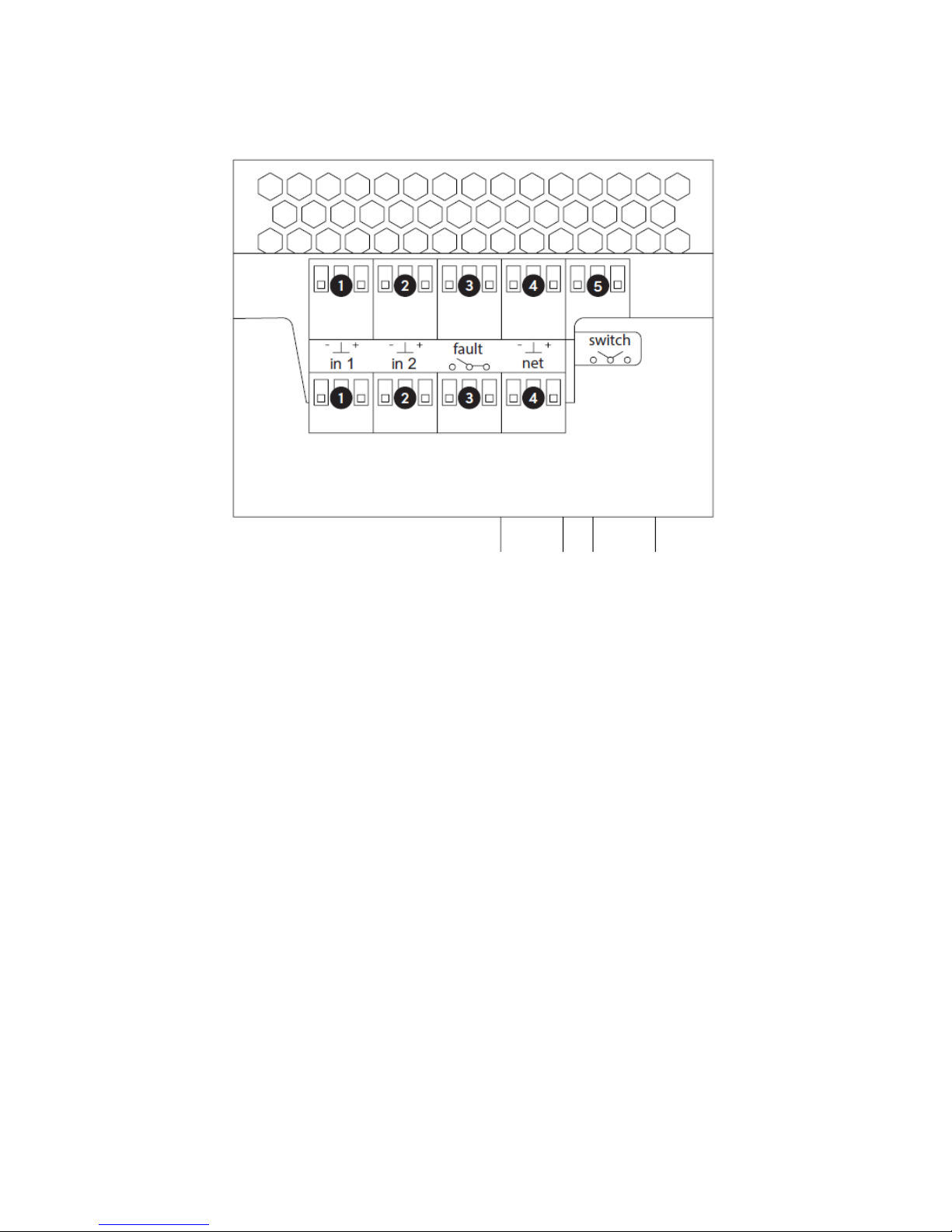
18
DLI-130/230 ANA – analogue connection variant
(1) Analogue Input 1
Analogue audio signals can be fed in via these 3-pin Phoenix connectors.
One of the two 3-pin Phoenix connectors can be used as a link!
(2) Analogue Input 2
Analogue audio signals can be fed in via these 3-pin Phoenix connectors.
One of the two 3-pin Phoenix connectors can be used as a link!
(3) Fault message contact (2x)
An error status can be reported via these open/closed contacts. The fault contact relay (2 x UM)
should be operated with a maximum of 50 V and 500 mA.
One of the two 3-pin Phoenix connectors can be used as a link!
(4) FOHHN-NET Input (2x)
The DLI-130/230 AES can be connected to the FOHHN-NET remote control network via these 3-pin
Phoenix connectors
One of the two 3-pin Phoenix connectors can be used as a link!

19
(5) Switching contact
This 3-pin Phoenix connector serves as a switching contact for changing presets. This can be
configured in FOHHN AUDIO SOFT (see Chapter 3.4.3 “Switching contacts“).
(6) Mains connection
Mains connection is via a 2-pin WAGO (grounding screwed). The switching power supply (with Power
Factor Correction) allows a supply voltage of 100 V – 240 V AC / 4 A / 50/60 Hz.
WAGO for mains connection with two pins (1) und (3) and grounding screw (2)

20
DLI-130/230 DAN – Dante connection variant
(1) Dante Primary und FOHHN-NET
Digital audio signals (Dante) and remote control signals (FOHHN-NET) are fed in via this RJ-45 input
(1000 Base-T Ethernet).
(2) Dante Secondary und FOHHN-NET
This RJ-45 input (1000 Base-T Ethernet) is exclusively used for redundant cabling (see Chapter 3.3.1
“Configuration“).
(3) Mains connection
Mains connection is via a 2-pin WAGO (grounding screwed). The switching power supply (with Power
Factor Correction) allows a supply voltage of 100 V – 240 V AC / 4 A / 50/60 Hz.

21
WAGO for mains connection with two pins (1) and (3) and grounding screw (2)

22
3.2.2 LFI-350 and LFI-450 connections
(1) 24 V
This is an internal test connector, which must only be used by trained service personnel for
maintenance and servicing purposes.
(2) Analogue Input 1
Analogue audio signals are fed in via this Phoenix connector. The input is transformer balanced and
potential-free.
(3) Link 1
The input signal from Analogue Input 1 can be further routed via this Phoenix connector.
(4) Analogue Input 2 PRIORITY (= priority for emergency announcements)
This input is equipped with a Priority switch. While a signal is detected at Analogue Input 2, Analogue
Input 1 remains switched off. The input is transformer balanced and potential-free.
Analogue inputs 1 and 2 cannot be used simultaneously!
(5) Link 2
The input signal from Analogue Input 2 can be further routed via this Phoenix connector.
(6) Fault message contact
An error status can be reported via this open/closed contact. The fault contact relay (2 x UM) should
be operated with a maximum of 50 V and 500 mA.

23
(7) Fault Link
The Phoenix connector can be used as a link.
(8) FOHHN-NET Input
The LFI-350/450 can be connected to the FOHHN-NET remote control network via this 3-pin Phoenix
connector.
(9) FOHHN-NET Link
The Phoenix connector can be used as a link.
(10) receive LED
This LED shows data reception in the LFI-350/450.
(11) send LED
This LED shows when data is being sent from the LFI-350/450.
(12) Status LED
Using FOHHN AUDIO SOFT, the LFI-350/450 can be switched into Standby Mode. In this mode the
LED turns red:
The amplifiers are switched off.
Power consumption is minimized (economy mode).
The FOHHN-NET remote control network is active.
When the LFI-350/450 is switched on again, the LED turns green.
If the LED is flashing, this indicates a hardware error. In this situation, please contact the FOHHN
Service department: service@fohhn.com
(13) Mains connection
The power supply is connected here. The power supply (with Power Factor Correction) allows a
supply voltage of 100 – 240 V AC / 8 A / 50/60 Hz.

24
(14) Grounding screw
This grounding screw is used to professionally “earth” the LFI-350/450.
(15) Cable duct
This cable duct with strain relief is intended for all connection cables.

25
3.2.3 Opening the service flap
1. Removing the front grille
Using a screwdriver, the lower front grille of the LINEA FOCUS can be carefully prized open from its
snap lock closure. Two notches provide appropriate leverage points for the screwdriver. Do this
carefully to avoid damaging the paintwork!
Notch at the upper end of the front grille
Carefully detach the grille from its groove at the base of the loudspeaker.
Front grille of an LFI-350

26
2. Opening the service flap
On DLI-130 and DLI-230 models, the service flap is secured with four crosshead screws – on LFI-350
and LFI-450 models there are only two.
Service flap on a DLI-130
Carefully remove the four (or two) large crosshead screws.
Service flap with four crosshead screws and tooth lock washers
The service flap can then be removed and all relevant connectors easily accessed from the front.

27
3. Closing the service flap and replacing the front grille
Close the service flap using the four (or two) large crosshead screws and their associated tooth lock
washers, which are vital for screw retention.
Closing the service flap on a DLI-130
Carefully place the grille in the groove at the base of the loudspeaker then lay it along the enclosure.
Using both hands and equal pressure, press the grille carefully into its snap lock closure.
3.3 System Set-up
LINEA FOCUS loudspeaker systems have no on/off switches, however, connection to the mains
supply via the power cable makes them ready for immediate operation. To avoid any circuit overload
when switching on, the systems are equipped with a switch-on delay (or Soft Start function).
Only connect the LINEA FOCUS systems to the main power supply AFTER all other system
components (mixing desk, playback devices, etc.) have been switched on.
Switch off in reverse order, disconnecting the systems from the mains power BEFORE
switching off all the other components! Otherwise this could result in hearing damage due
to loud signals! Nobody should stand directly in front of the loudspeaker systems for any
length of time!

28
3.3.1 Configuration
Using the FOHHN-NET network, you can remotely control and monitor the functionality of your
LINEA FOCUS systems’ integrated digital signal processors (DSP). For this you will need a Windows PC
with FOHHN AUDIO SOFT (Version 5.0.3 or later) installed.
Further information on FOHHN-NET and the use of media control systems can be found in the
FOHHN-NET Technical Manual at www.fohhn.com under Downloads > Manuals > FOHHN-NET.
When connecting DLI-130/230 AES, DLI-130/230 ANA, LFI-350 and LFI-450 systems, you will need an
appropriate FOHHN-NET Adapter: the NA-11 FOHHN-NET USB ADAPTER, or NA-3 FOHHN-NET
ETHERNET ADAPTER.
Example: Controlling a DLI-130 ANA system via computer and NA-11 FOHHN-NET USB ADAPTER
Connecting DLI-130/230 DAN product variants to the FOHHN-NET is done via an Ethernet Switch, to
which an appropriate Dante device must also be connected. For control via PC, Audinate’s Dante
Controller software is required in addition to FOHHN AUDIO SOFT (see Chapter 3.3.4 “FOHHN-NET
Cabling and ID Allocation“).
You can download the Dante Controller software free of charge from here:
https://www.audinate.com/products/software/dante-controller

29
Example: Control of three DLI-130 DAN systems via computer and Ethernet Switch for simpler cabling
Example: Control of three DLI-130 DAN systems via computer and Ethernet Switch using redundant cabling.
(Here, all devices must already be in “Redundant Mode”.)

30
With a DLI-130/230 DAN system, all Dante Input Interface parameters (e.g. the audio routing
inside a Dante network) must be configured using the Dante Controller software.
DLI-130/230 DAN Firmware Update
Updating the Dante Firmware in a DLI-130/230 DAN requires the Dante Firmware Update Manager
software. You can download this free of charge from the following URL:
https://www.audinate.com/products/firmware-update-manager
Dante Firmware files have the extension .dnt and can be downloaded from here:
https://www.fohhn.net/download/dante/
Example: Focus_1.0.2.dnt for Dante devices in the FOCUS-SERIES.
Perform the update as follows:
1. Start the Dante Firmware Update Manager.
2. Select the appropriate network interface and confirm the selection with Next.
3. Select Update Dante Firmware.
4. Select the appropriate .dnt file and confirm the selection with Next.
5. Select the listed Dante devices that are to be updated and click on Start.

31
6. Following a full update, the Dante devices should be restarted by switching off and on.
The Dante Firmware update only updates the firmware of the integrated Dante module. The
FOHHN device firmware is unaffected and must, if necessary, be separately updated!
Here you can find all of Audinate’s technical documentation relating to Dante:
https://www.audinate.com/resources/technical-documentation
Here you can find some helpful guidance on identifying a Dante device when the IP address is not
known:
https://www.audinate.com/faq/how-can-i-locate-dante-device-static-ip-address-unknown-subnet

32
3.3.2 System Requirements for the Computer
To use FOHHN AUDIO SOFT you will need a commercially available computer with the following:
Computer and Processor: x86- or x64 multi-core system
RAM: 4 Gigabyte (GB) RAM
Hard disk: 40 Megabyte (MB) of free disk space
Display: Minimum resolution 1366 x 768
Operating system: Microsoft Windows 7 SP1 or Windows 10
.NET-Version: Microsoft .NET Framework 4.6.1
Additional requirements: current status of the operating system
Further information can be found in the separate FOHHN AUDIO SOFT manual. You can download
this free of charge from the Fohhn website: www.fohhn.com
3.3.3 Downloading and Installing FOHHN AUDIO SOFT
FOHHN AUDIO SOFT is directly compatible with all FOHHN active DSP systems; therefore, no special
LINEA FOCUS version of this software is required. Regardless of the loudspeaker systems, you can
always work with the same software and within the same user interface.
The current version of FOHHN AUDIO SOFT can be downloaded free of charge from
www.fohhn.com
If a new version becomes available, proceed as follows to install FOHHN AUDIO SOFT on your
computer:
1. Download the latest version of FOHHN AUDIO SOFT to your computer.
2. Locate the Fohhn_Audio_Soft_X.X.X_Setup.exe file on your computer (X.X.X represents the
respective version number).
3. Start the installation program by double-clicking on the file: Follow the on-screen instructions.
4. Click on Install to install the program on your computer. Also confirm in the User Account Control
dialog if this appears.
5. Click on Finish to complete the installation.
The software is immediately ready for use following installation and can either be opened via the
program symbol on the desktop, or via the Start > All Programs > Fohhn Audio AG > Fohhn Audio Soft
path.

33
3.3.4 FOHHN-NET Cabling and ID Allocation
For the control of multiple LINEA FOCUS loudspeaker systems, each system in the FOHHN-NET must
be allocated its own specific ID. Using this ID, each individual LINEA FOCUS system can be clearly
identified and controlled from within FOHHN AUDIO SOFT.
All loudspeakers systems have a factory setting of ID 1.
Duplicated IDs lead to ID conflict. In such a situation, it will no longer be possible to control
the systems concerned.
ID allocation for individual systems:
In order for an ID to be allocated, each LINEA FOCUS loudspeaker system must first be connected to
FOHHN AUDIO SOFT.
Proceed as follows:
1. Connect the LINEA FOCUS system to the mains power.
2. Depending on the product variant, connect an appropriate adapter or converter to the
computer.
With the DLI-130/230 AES, DLI-130/230 ANA, LFI-350 or LFI-450, you can use an NA-3 or NA-
11 FOHHN-NET adapter. The DLI-130/230 DAN requires an Ethernet Switch.
3. Link the adapter or Ethernet Switch to the loudspeaker system using the appropriate CAT-
i.e. fibre-optic cable.
4. Start FOHHN AUDIO SOFT. The selected FOHHN-NET adapter will automatically be
recognised.
With the DLI-130/230 DAN, the Dante Input Interface will be directly recognised. As a
FOHHN-NET Node, the IP Address of the Dante Input Interfaces will be displayed. This will
automatically be found, but it can also be manually configured.
5. When FOHHN AUDIO SOFT opens, an automatic search starts that results in the listing of all
correctly connected LINEA FOCUS systems.
If a system is not shown, check all the connections and re-run the search. When doing so, please also
note the ID search range.
Proceed as follows:
1. In the Devices menu, click on the Search Device/ Network Scan dialog.
2. If the system is not shown, check the mains power supply and/or the network cabling in your
system. Then repeat step 1.
If a LINEA FOCUS system is recognised, this appears with ID 1 (factory setting).
To change the ID directly in the Find Devices dialog, proceed as follows:
1. Click with the right mouse button on a loudspeaker system in the dialog’s list view.
2. In the context menu select Change Fohhn-Net ID.

34
3. In the dialog with the same name, enter a new ID for the LINEA FOCUS system. Make sure
that this ID is not already in use.
Confirm this entry by clicking Ok: The loudspeaker will now have a newly assigned ID.
You can also change the ID of a LINEA FOCUS system at any time while it is in use. To do this, the
systems must be in the FOHHN-NET. Proceed as follows:
1. Open the Device List view, either via the View menu or via the corresponding button on the
Toolbar.
2. Click with the right mouse button on a loudspeaker system in the list display.
3. In the context menu select Change Fohhn-Net ID.
4. In the same dialog, give the LINEA FOCUS system a new ID.
5. Confirm this by clicking Ok: The loudspeaker will now have a newly assigned ID.
Further information on setting up a FOHHN-NET and on FOHHN-NET ID allocation can be found in
Chapter 4.1 “Fohhn-Net Setup” of the FOHHN AUDIO SOFT user manual.
3.3.5 Identifying Connected Systems
LINEA FOCUS DLI-130 and DLI-230 product variants have a function display with a blue LED located
behind the front grille. You can let this LED flash in order to visually identify the system.
1. In FOHHN AUDIO SOFT, click on the Status button in the Devices view to reveal a window
with information on the FOHHN-NET status, the operating time and the temperature of the
connected devices.
2. Here, click on the Sign button: The LED on the front of the selected system will begin to flash.
3. Deactivate the button once the system has been identified.

35
Status window in the Devices view in Fohhn Audio Soft
Using the Light button, you can switch off the blue LED on the front of the system as required.
Alternatively, you can carry out this identification process via the Speakers view:
1. Open the Speakers view and click with the right mouse button on the desired loudspeaker.
2. Click on Sign in the opened context menu: The selected system’s blue LED will begin to flash.
3. When you reset the selection for the system, the LED will revert to its normal mode.
3.3.6 Renaming Devices / Channels
For better identification within FOHHN AUDIO SOFT it is recommended that, in an installation
involving several LINEA FOCUS products, the individual loudspeakers are given separate names.
Proceed as follows:
1. Open the Device List or Devices view, either via the corresponding entry in the Menu view or
via the respective button on the Toolbar.
2. Click with the right mouse button on the required system in the list (Device List), or in the
work space (Devices).
3. In the context menu, select the Rename Device option.
4. Enter a new name for the device in the Edit name dialog then close this by clicking OK.
The new name will now appear in the Device List, Devices and Channels views.

36
3.3.7 Graphically Arranging the Loudspeaker Systems
To make the FOHHN AUDIO SOFT display easier to manage, all the loudspeakers and devices in use
can be graphically arranged on the software interface as desired. With complex applications and/or
in the case of fixed installations, it is recommended that the arrangement of devices on the user
interface corresponds with their physical positions in the room.
The name shown in the loudspeaker pictogram refers to the currently loaded loudspeaker preset. If a
question mark is shown here, the loading process is not yet completed and the loudspeaker preset is
not active!
Example: LINEA FOCUS system pictograms in Fohhn Audio Soft
(before completion of the loading process)
Proceed as follows to arrange your LINEA FOCUS systems:
1. Open the Devices or Speakers view, either via the corresponding entry in the Menu view or
via the respective button on the Toolbar.
2. Arrange the individual loudspeaker pictograms and/or devices according to the physical
positions of the actual loudspeaker systems and/or devices.
The arrangement will be saved in FOHHN AUDIO SOFT and will remain until you change the
configuration or arrangement.
3.3.8 Loading Loudspeaker Presets
FOHHN AUDIO SOFT enables factory-made presets to be loaded into a LINEA FOCUS System.
To load loudspeaker presets, proceed as follows:
1. Select the appropriate LINEA FOCUS system in the Output Channels view.
2. Click with the right mouse button on the selected system to open the context menu.
3. In here, choose either Select speaker preset from list or Select speaker preset from database.
4. Select a preset from one of these lists.
5. Confirm your choice by clicking Ok.

37
Your loudspeaker preset is now loaded. Repeat the process for all LINEA FOCUS systems.
For DLI-130 and DLI-230 systems, three different loudspeaker presets can be selected from the
database: Default, Music (for better music reproduction) and Speech (for improved speech
reproduction).
DLI-130 or DLI-230 loudspeaker presets from the database

38
3.4 Further Options
3.4.1 Auto Power Save
LINEA FOCUS DLI-130 and DLI-230 systems have a configurable Auto Power Save mode, which
enables energy to be saved and the longevity of the device to be extended. If no audio signal is
received, the integrated CLASS-D amplifiers switch to power saving mode. As soon as an audio signal
is detected, the amplifiers are immediately ready for operation. The amount of time before the
device switches to Auto Power Save can be set as desired – between 1 second and 12 hours. The
mode can also be completely deactivated.
Proceed as follows to set up Auto Power Save in FOHHN AUDIO SOFT:
1. Select one or more LINEA FOCUS system(s) in the Device List, then with a right mouse click
open the context menu.
2. In here, select the Options entry. This will open the Advanced device settings configuration
dialog.
3. In here, select one or more LINEA FOCUS system(s), then with a right mouse click open the
context menu.
4. In here, select the Set auto power save entry. This will open the Set auto power save time
window. (You can also open this window via the corresponding button at the bottom left of
the Advanced device settings dialog.)
5. From the drop-down list (bottom left), select the desired switching time and confirm your
selection by clicking OK.

39
3.4.2 Pilot Tone Detection
LINEA FOCUS loudspeaker systems are equipped with pilot tone detection. This can be activated /
deactivated in FOHHN AUDIO SOFT. The setting determines whether the system will report a fault in
the case of a missing pilot tone.
Proceed as follows to set up pilot tone detection in FOHHN AUDIO SOFT:
1. Select one or more LINEA FOCUS system(s) in the Device List, then with a right mouse click
open the context menu.
2. In here, select the Options entry. This will open the Advanced device settings configuration
dialog.
3. In here, select one or more LINEA FOCUS system(s), then with a right mouse click open a
further context menu.
4. Select the entry Set pilot tone config. This will open the Set error on pilot tone fault window.
(You can also open this window via the corresponding button at the bottom left of the
Advanced device settings dialog.)
5. Click in the Error on pilot tone fault box (bottom left) to add a check mark and confirm this
setting by clicking OK.

40
Pilot tone detection - LFI-350 and LFI-450 systems
In the case of LINEA FOCUS LFI-350 and LFI-450 loudspeaker systems, the analogue Input 2 is
equipped with a priority circuit and pilot tone recognition.
An input level of > -30 dBV means that the signal will be exclusively transmitted via Input 2. An input
level of < -30 dBV means that the signal will be transmitted via Input 1. From Firmware 2.12.10, the
pilot tone keeps Input 2 active.
If the pilot tone and audio signal are switched off, the LFI defaults to Input 1 and will only transmit
the signal via this input.
The pilot tone can also be activated in FOHHN AUDIO SOFT. If the pilot tone is missing, the LFI
system sends a message via the fault message contact.
Pilot tone frequency: 20 kHz, > -30 dBV
Input 2 is also equipped with a low pass filter, operational at 16 kHz / -6 dB, in order to filter the pilot
tone.
Using Input 2 without the pilot tone is not recommended as this can lead to fluctuations in level.
3.4.3 Switching Contacts
DLI-130/230 AES and DLI-130/230 ANA product variants have a contact input that enables
loudspeaker system preset changes to be triggered via an open/close contact, (see Chapter 3.2.1
“DLI-130 and DLI-230 Connections“).
This switching contact can be configured in FOHHN AUDIO SOFT:
1. Select one or more LINEA FOCUS system(s) in the Device List, then with a right mouse click
open the context menu.
2. In here, select the Options entry. This will open the Advanced device settings configuration
dialog.
3. In here, select one or more LINEA FOCUS system(s), then with a right mouse click open a
further context menu.
4. Select the entry Set switch config. This will open the Input contact configuration window.

41
5. Select a setting from both drop-down lists for the “close” (Switch 1 close) and “open” (Switch
1 open) status: for example, you can deactivate the current status (Disabled) or load one of
up to 100 presets (Load Preset).
6. Confirm your selection by clicking OK.
When the loudspeaker is switched on, the selected presets will be loaded according to the current
“close” or “open” status of the switching contact.
Before configuring the switching contacts, we recommend that you first save all user presets.
Further information on saving user presets can be found in the FOHHN AUDIO SOFT user manual.
You can download this from the Fohhn website: www.fohhn.com
3.4.4 Password Lock
LINEA FOCUS DLI-130 and DLI-230 loudspeaker systems (and their parameter settings) can be
password protected (or locked) to prevent any inadvertent changes. This password protection can be
set up in FOHHN AUDIO SOFT.
Further information on password protection can be found in Chapter 6.6 “Password Lock” of the
FOHHN AUDIO SOFT user manual. You can download this from the Fohhn website:
www.fohhn.com
3.4.5 Tilt Sensor
DLI-130 and DLI-230 systems have a tilt sensor whose data can be read out in FOHHN AUDIO SOFT.
This lets you determine the actual mechanical tilt of the installed loudspeaker systems. Please note
that the tilt sensor has a tolerance of ± 1.0°.
Simply open the Beam Steering view and click on the READ button to the right of the parameter area.
The displayed sensor data can be updated by clicking on the READ button again.
You can transfer these determined tilt values into the Focus Simulation: Simply enter the value in the
Pre-Angle [°] parameter field below.
You can find further information on the Focus Simulation in Chapter 4.2 “Set-up in the Beam
Steering View“.

42
4. Control via FOHHN AUDIO SOFT
The complete control of your LINEA FOCUS systems can be exclusively carried out via FOHHN AUDIO
SOFT.
A comprehensive description of the software and all its functions can be found in the separate
FOHHN AUDIO SOFT user manual. You can download this free of charge from our website:
www.fohhn.com/downloads
4.1 Beam Steering – the functional principle
In the audio processing world, the term “Beam Steering“ refers to the process of controlling the
beam dispersion characteristics of loudspeaker systems using electronics and software. Through
specific manipulation of signal sources that are tightly positioned in close proximity to one another, it
is possible to precisely control the vertical beam width and inclination angle of the loudspeaker
system over a wide frequency range. In general: the longer the loudspeaker, the lower the
frequencies that can be included in the “bundle”. Because each speaker driver can be individually
controlled and adjusted, via use of a dedicated algorithm or DSP, this in turn influences the sound
dispersion capability of the entire loudspeaker.
Graphic representation of a beam in the FOHHN AUDIO SOFT Focus Simulation
All FOHHN FOCUS-SERIES loudspeaker systems work with Beam Steering Technology.
Combining the DSPs with FOHHN AUDIO SOFT makes it possible to electronically control the
loudspeaker system’s vertical inclination angle and vertical beam width – in real time!
FOHHN AUDIO SOFT enables the entire audio system to be configured in advance, before the
systems themselves are put into operation at the venue.

43
4.1.1 Side Lobe Free Technology
Due to their construction, line source and line-array speakers generate unwanted Side Lobes in their
vertical axes. These result from the distances between the individual loudspeaker chassis and the
finite length of an array.
Beam with Side Lobes
LINEA FOCUS systems are equipped with Fohhn Side Lobe Free Technology: A specially developed
algorithm effectively reduces the side lobes. This results in fewer unwanted sound reflections in the
room. Consequently, levels of speech intelligibility are improved and feedback prevention is
increased.
Optimized beam with Fohhn Side Lobe Free Technology
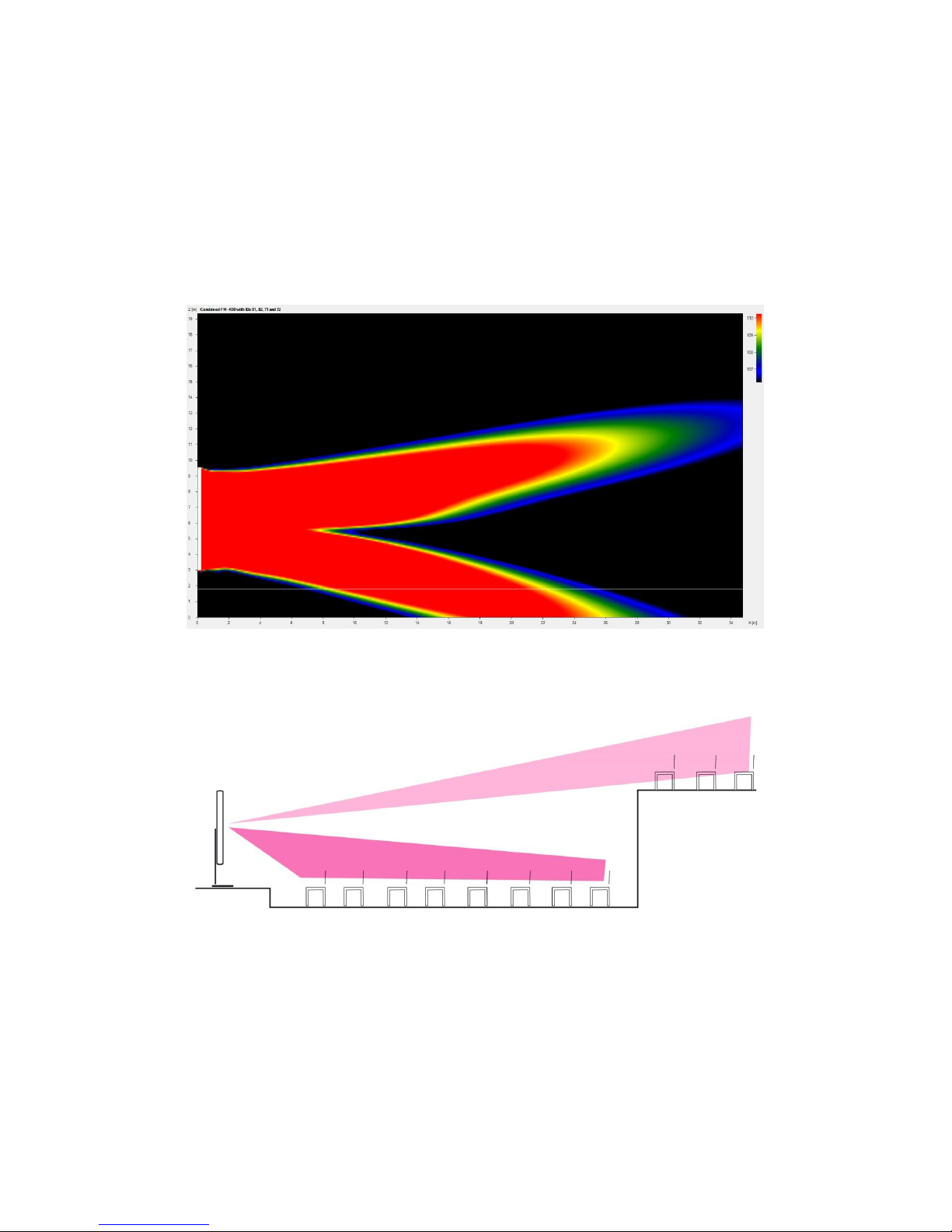
44
4.1.2 Two Beam Technology (Two Beam-Modus)
FOHHN’s in-house developed Two Beam Technology enables the production of two independent
beams with separately configurable parameters. In each case, the entire speaker line length is used
for reproduction. So when activating the second beam, the sound dispersion still covers the entire
frequency bandwidth. All parameters such as the vertical inclination angle and vertical beam width,
the acoustic centre position, level and high pass filtering can be separately configured for each beam.
This enables an asymmetric beam dispersion to be created for precise sound coverage of two
separate listening areas (e.g. stalls and balcony).
Two Beam Mode: The production of two separate beams
Simultaneous sound coverage of stalls and balcony using two beams from a single FOHHN FOCUS-SERIES system

45
Example of an asymmetric beam
Further information on beam configuration and its associated parameters can be found in section
4.7.3 “System Setup (FOCUS-SERIES)” of the FOHHN AUDIO SOFT user manual.
4.1.3 Acoustic Centre
This function allows you to move the vertical position of a beam’s acoustic centre over the
loudspeaker’s entire line length.
Acoustic centre at the top

46
Acoustic centre at the bottom
Further information on setting the acoustic centre can be found in section 4.7.3 “System Setup
(FOCUS-SERIES)“ of the FOHHN AUDIO SOFT user manual.
4.2 Setup in the Beam Steering View
To adjust your LINEA FOCUS system to the venue and the particular application, open the Beam
Steering view in FOHHN AUDIO SOFT: This display lets you set all the parameters that are relevant to
Beam Steering.
Its depiction and management are covered in the following sections:
The Device Selection
This shows all the FOCUS-SERIES devices that are in the system, along with their FOHHN-NET IDs,
names, type/model classifications and current operating status.
The Parameter Field
This lets you configure the beam dispersion characteristics of the chosen module in the Device
Selection.
The Focus Simulation
This shows a graphic representation of your selected module’s beam dispersion characteristics,
based on the settings made in the Parameter Field.

47
The Device Selection (left), Focus Simulation (centre) and Parameter Field (right)
Beam Steering settings in the Parameter Field:
X-Pos (m)
This defines the distance of the selected speaker (in metres) in relation to the vertical back
wall.
Z-Pos (m)
Defines the height of the selected speaker’s lower edge (in metres) in relation to the floor.
Pre-Angle (°)
Here you can enter the mechanical inclination of the loudspeaker. This value only influences
the display in the Focus Simulation.
Freq. (Hz)
Here you can input the reference frequency for calculation and display in the neighbouring
Focus Simulation. The frequency you input here will have no effect whatsoever on the sound
being reproduced by your loudspeaker!
Upside Down
Adding a check mark to this field means that the loudspeaker effectively turns upside down.
This can be useful if your FOCUS-SERIES loudspeakers have to be installed head first.
Beam 2 (previously: Split)
Adding a check mark to this field creates a second beam for the loudspeaker in question. The
following parameters can then be set for both beams, individually and independently from
each other.
Angle (°)
Here you can enter the beam’s vertical inclination angle – in 0.1° increments - within a range
of +/-40°.

48
Beam (°)
Adding a check mark to this field lets you set the vertical width of the beam – in 0.1°
increments - within a range of +/-90°.
High-pass (Hz)
Adding a check mark to this field lets you enter the frequency threshold (10 Hz to 10 kHz):
The fundamental tone below this frequency will be attenuated by24 dB / Octave (fourth
order). The high-pass is recommended for effective masking of the fundamental tone.
Side Lobes > Optimize
When adding a check mark to this field, Side lobes will be removed, as far as is possible, by
means of a dedicated FOHHN algorithm. Because this makes the room less “excited”, levels
of speech intelligibility will be significantly improved. With the overall volume level of the
system now somewhat lower as a result, you can use the volume control in FOHHN AUDIO
SOFT to compensate for this.
Center (%)
When Optimize is active, you can change the acoustic centre of the loudspeaker. 0 % means
that the acoustic centre moves to what is virtually the bottom end of the speaker, whereas
100 % takes it to the top end. In its default setting of 50 % (or if Optimize is not active) the
acoustic centre sits at what is basically the optical centre of the speaker.
Trim (dB)
Here you can attenuate the level of the selected beam over a range of 0 to -90 dB. If two
beams are active, you can use these fields to set the relative levels of both in parallel.
Detailed descriptions of the individual fields can be found in section 4.7.3 “System Setup (FocusSeries)“ of the FOHHN AUDIO SOFT user manual.
4.3 Adjustment of DSP Functions
In addition to configuring the vertical beam dispersion characteristics of your LINEA FOCUS systems,
FOHHN AUDIO SOFT also give you direct access to the parameters of the FOHHN AUDIO DSP (digital
signal processor).
The following DSP functions are available:
Input level
Output level
Routing
Delay
High-pass- and Low-pass filter
Equalizer
Dynamics
Signal Generator
Further information on the individual functions can be found in section 4.5 “DSP Functions“ of the
FOHHN AUDIO SOFT user manual.

49
4.4 Saving projects
To save the settings on the computer as a FOHHN AUDIO SOFT Project (.fap), proceed as follows:
1. In the File menu, select Save Project As.
2. Select the location in which you want to save your project. Click on Save to confirm your
choice.

50
5. Technical documentation
5.1 Technical Specifications
5.1.1. DLI-130 (all product versions)
Electroacoustic features
Acoustic design electronically steerable line source speaker
Components 8 x 4“ impregnated (fully neodymium)
Operational mode active, 8 x DSP amplifiers, Class-D
Max. SPL (1 m) [1] 124 dB
Frequency range [2] 60 Hz – 17 kHz
Beam dispersion angle, horizontal [3] 110°
Vertical beam width, digitally controlled 0° to +90° in 0.1° increments
Vertical inclination angle, digitally controlled -40° to +40° in 0.1°increments
Acoustic centre both beams moveable between 0 – 100 % (from speaker bottom to top)
Loudspeaker features
Enclosure aluminium housing
Protection grille ball impact resistant, steel, powder coated
Mounting points 12 x M6 threaded inserts
Standard colours black or white powder coated
Front design front grille in housing colour
Dimensions (W x H x D) (DLI-130 AES/ANA/DAN) ca. 130 x 1358 x 120 mm
Dimensions (W x H x D) (DLI-130 OPT) tbc
Weight [4] (DLI-130 AES/ANA/DAN) ca. 9.4 kg
Weight [4] (DLI-130 OPT) tbc
Optional features
Special colours [5] all RAL Classic colours, Fohhn Texture Design
Electronic features
Amplifier power 8 x 100 W
Amplifier type Pure Path Digital PWM
DSP channels, Fohhn Audio DSP 8
Gain 25 dB
Input sensitivity (DLI-130 AES/DAN/OPT) 0 dBFS
Input sensitivity (DLI-130 ANA) 1.4 V
Frequency response 20 Hz – 20 kHz
Signal/Noise ratio >105 dB/A
Protective circuit softstart, overheating, short circuit, overload
Power supply 100 V – 240 V AC 4 A 50/60 Hz switching power supply with Power Factor
Correction (PFC)
Power consumption Standby 5 W, max. 400 W
Power factor (PFC) > 90 %
Low Power Green Power Standby Mode
Temperature range 0 – 40 °C
Cooling temperature-controlled fan
Weight of electronics ca. 2 kg
Audio signal inputs and outputs (DLI-130 AES)
Audio inputs 1 x AES/EBU or 1 x AIREA powered
Audio input channels DSP 2
Audio link Redundancy -
Audio signal inputs and outputs (DLI-130 ANA)
Audio inputs 2 x analogue, transformer balanced
Audio input channels DSP 2
Audio link 2
Redundancy -
Audio signal inputs and outputs (DLI-130 DAN)
Audio inputs Dante Primary and Dante Secondary
Audio input channels DSP 2
Audio link Redundancy Yes

51
Audio signal inputs and outputs (DLI-130 OPT)
Audio inputs Optocore
Audio input channels DSP 2
Audio link Optocore Ring
Redundancy Yes
Remote control, remote monitoring (DLI-130 AES)
Remote control Fohhn-Net over RS-485, Fohhn Audio Soft
Remote monitoring Temperature, Protect, AES/EBU Signals, Power Supply, Fohhn-Net,
Fohhn Audio Soft, Tilt sensor, Pilot tone
Pilot tone monitoring activatable, detectable in Master (on both inputs)
Fault message contact 1 x relay 2 x alternate, 3-pin Phoenix
Switching contact Load preset, Standby On/Off
Remote control, remote monitoring (DLI-130 ANA)
Remote control Fohhn-Net over RS-485, Fohhn Audio Soft
Remote monitoring Temperature, Protect, Signal, Power Supply, Fohhn-Net, Fohhn Audio
Soft, Tilt sensor, Pilot tone
Pilot tone monitoring activatable, detectable in Master (on both inputs)
Fault message contact 1 x relay 2 x alternate, 3-pin Phoenix
Switching contact Load preset, Standby On/Off
Remote control, remote monitoring (DLI-130 DAN)
Remote control Fohhn-Net over IP, Fohhn Audio Soft
Remote monitoring Temperature, Protect, Signal, Power Supply, Fohhn-Net, Fohhn Audio
Soft, Tilt sensor, Pilot tone
Pilot tone monitoring activatable, detectable in Master (on both inputs)
Fault message contact Switching contact -
Remote control, remote monitoring (DLI-130 OPT)
Remote control Fohhn-Net over IP, Fohhn Audio Soft
Remote monitoring Temperature, Protect, Signal, Power Supply, Fohhn-Net, Fohhn Audio
Soft, Tilt sensor, Pilot tone
Pilot tone monitoring activatable, detectable in Master (on both inputs)
Fault message contact Switching contact -
Controllers
Digital Signal Processors 2
Independent Limiters 6
Selective 3-band limiting bass/mid/high
Band-specific time constants yes
Filter technology 80-bit double precision
AD (DLI-130 AES/DAN/OPT) AD (DLI-130 ANA) 24 bit / 96 kHz
FIR yes
Gain -80 dB – +12 dB
Volume -80 dB – +12 dB
EQ input 10 fully parametric filters, Gain +/-12 dB, Frequency 10 Hz – 20 kHz, Q 0.1
– 100
EQ output 10 fully parametric filters, Gain +/-12 dB, Frequency 10 Hz – 20 kHz, Q 0.1
– 100
Limiter/Compressor 2 x Input, 1 x Output
Noise Gate 2 x Input, 1 x Output
X-Over Linkwitz-Riley 4th order, 24 dB / octave, high pass 10 Hz – 20 kHz, low
pass 10 Hz – 20 kHz, 2 x input, 1 x output in each case
Delay input 0.01 – 350 ms or 3.4 mm – 120 m each
Delay output 0.01 – 650 ms or 3.4 mm – 220 m each
Tilt sensor yes
Password protection yes
Auto Power Save adjustable from 1 s to 12 h, or permanently active
User presets 100
Simulation beam Fohhn-Net, Fohhn Audio Soft
Latency (DLI-130 AES) 1.80 ms
Latency (DLI-130 ANA) 2.40 ms
Latency (DLI-130 DAN) Dante + 1.80 ms
Latency (DLI-130 OPT) Optocore + 1.80 ms
Connections (internal) (DLI-130 AES)
Signal inputs 1 x Phoenix 3-pin AES/EBU, 1 x Phoenix 3-pin Fohhn-Net, or 1 x RJ-45
AIREA

52
Signal link 1 x Phoenix 3-pin, Fohhn-Net
Mains connection 1 x WAGO 2-pin, grounding screwed
Fault message contact 1 x Phoenix 3-pin, 1 x Phoenix 3-pin link
Switching contact 1 x Phoenix 3-pin
Connections (internal) (DLI-130 ANA)
Signal inputs 2 x Phoenix 3-pin analogue, 1 x Phoenix 3-pin Fohhn-Net
Signal link 2 x Phoenix 3-pin, 1 x Phoenix 3-pin Fohhn-Net
Mains connection 1 x WAGO 2-pin, grounding screwed
Fault message contact 1 x Phoenix 3-pin, 1 x Phoenix 3-pin link
Switching contact 1 x Phoenix 3-pin
Connections (internal) (DLI-130 DAN)
Signal inputs 2 x RJ-45 1000BASE-T Ethernet, Dante and Fohhn-Net
Signal link Mains connection 1 x WAGO 2-pin, grounding screwed
Fault message contact Switching contact -
Connections (internal) (DLI-130 OPT)
Signal inputs 2 x Duplex LC Optocore 2 Gbps, Optocore and Fohhn-Net
Signal link Optocore Ring
Mains connection tbc
Fault message contact Switching contact -
Displays (internal) (DLI-130 AES)
Power on/off (stand-by) green = on, red = stand-by, red flashing = fault, blue = sign
Network control receive/send remote control LED
Displays (internal) (DLI-130 ANA)
Power on/off (stand-by) green = on, red = stand-by, red flashing = fault, blue = sign
Network control receive/send remote control LED
Displays (internal) (DLI-130 DAN)
Power on/off (stand-by) -
Network control -
Displays (internal) (DLI-130 OPT)
Power on/off (stand-by) -
Network control -
CAAD Simulation data
Simulation data EASE
[1] peak, 20 ms with band filtered pink noise in accordance with IEC 60268-2, one octave above the lowest cut-off frequency
[2] -10 dB under reflection-free half-space conditions
[3] horizontal x vertical at -6 dB
[4] net weight without optional extras
[5] further colours such as RAL Design or NCS only available on request

53
5.1.2 DLI-230 (all product versions)
Electroacoustic features
Acoustic design electronically steerable line source speaker
Components 16 x 4“ impregnated (fully neodymium)
Operational mode active, 16 x DSP amplifiers, Class-D
Max. SPL (1 m) [1] 130 dB
Frequency range [2] 60 Hz – 17 kHz
Beam dispersion angle, horizontal [3] 110°
Vertical beam width, digitally controlled 0° to +90° in 0.1° increments
Vertical inclination angle, digitally controlled -40° to +40° in 0.1°increments
Acoustic centre both beams moveable between 0 – 100 % (from speaker bottom to top)
Loudspeaker features
Enclosure aluminium housing
Protection grille ball impact resistant, steel, powder coated
Mounting points 12 x M6 threaded inserts
Standard colours black or white powder coated
Front design front grille in housing colour
Dimensions (W x H x D) (DLI-130 AES/ANA/DAN) ca. 130 x 2308 x 120 mm
Dimensions (W x H x D) (DLI-130 OPT) tbc
Weight [4] (DLI-130 AES/ANA/DAN) ca. 15.1 kg
Weight [4] (DLI-130 OPT) tbc
Optional features
Special colours [5] all RAL Classic colours
Electronic features
Amplifier power 16 x 100 W
Amplifier type Pure Path Digital PWM
DSP channels, Fohhn Audio DSP 16
Gain 25 dB
Input sensitivity 0 dBFS
Input sensitivity (DLI-130 ANA) 1.4 V
Frequency response 20 Hz – 20 kHz
Signal/Noise ratio >105 dB/A
Protective circuit softstart, overheating, short circuit, overload
Power supply 100 V – 240 V AC 4 A 50/60 Hz switching power supply with Power Factor
Correction (PFC)
Power consumption Standby 5 W, max. 400 W
Power factor (PFC) > 90 %
Low Power Green Power Standby Mode
Temperature range 0 – 40 °C
Cooling temperature-controlled fan
Weight of electronics ca. 3 kg
Audio signal inputs and outputs (DLI-230 AES)
Audio inputs 1 x AES/EBU or 1 x AIREA powered
Audio input channels DSP 2
Audio link Redundancy -
Audio signal inputs and outputs (DLI-230 ANA)
Audio inputs 2 x analogue, transformer balanced
Audio input channels DSP 2
Audio link 2
Redundancy -
Audio signal inputs and outputs (DLI-230 DAN)
Audio inputs Dante Primary and Dante Secondary
Audio input channels DSP 2
Audio link Redundancy Yes
Audio signal inputs and outputs (DLI-230 OPT)
Audio inputs Optocore
Audio input channels DSP 2
Audio link Optocore Ring
Redundancy Yes
Remote control, remote monitoring (DLI-230 AES)
Remote control Fohhn-Net over RS-485, Fohhn Audio Soft

54
Remote monitoring Temperature, Protect, AES/EBU Signals, Power Supply, Fohhn-Net,
Fohhn Audio Soft, Tilt sensor, Pilot tone
Pilot tone monitoring activatable, detectable in Master (on both inputs)
Fault message contact 1 x relay 2 x alternate, 3-pin Phoenix,
Switching contact Load preset, Standby On/Off
Remote control, remote monitoring (DLI-230 ANA)
Remote control Fohhn-Net over RS-485, Fohhn Audio Soft
Remote monitoring Temperature, Protect, Signal, Power Supply, Fohhn-Net, Fohhn Audio
Soft, Tilt sensor, Pilot tone
Pilot tone monitoring activatable, detectable in Master (on both inputs)
Fault message contact 1 x relay 2 x alternate, 3-pin Phoenix,
Switching contact Load preset, Standby On/Off
Remote control, remote monitoring (DLI-230 DAN)
Remote control Fohhn-Net over IP, Fohhn Audio Soft
Remote monitoring Temperature, Protect, Signal, Power Supply, Fohhn-Net, Fohhn Audio
Soft, Tilt sensor, Pilot tone
Pilot tone monitoring activatable, detectable in Master (on both inputs)
Fault message contact Switching contact -
Remote control, remote monitoring (DLI-230 OPT)
Remote control Fohhn-Net over IP, Fohhn Audio Soft
Remote monitoring Temperature, Protect, Signal, Power Supply, Fohhn-Net, Fohhn Audio
Soft, Tilt sensor, Pilot tone
Pilot tone monitoring activatable, detectable in Master (on both inputs)
Fault message contact Switching contact -
Controllers
Digital Signal Processors 2
Independent Limiters 6
Selective 3-band limiting bass/mid/high
Band-specific time constants yes
Filter technology 80-bit double precision
AD (DLI-130 AES/DAN/OPT) AD (DLI-130 ANA) 24 bit / 96 kHz
FIR yes
Gain -80 dB – +12 dB
Volume -80 dB – +12 dB
EQ input 10 fully parametric filters, Gain +/-12 dB, Frequency 10 Hz – 20 kHz, Q 0.1
– 100
EQ output 10 fully parametric filters, Gain +/-12 dB, Frequency 10 Hz – 20 kHz, Q 0.1
- 100
Limiter / Compressor 2 x Input, 1 x Output
Noise Gate 2 x Input, 1 x Output
X-Over Linkwitz-Riley 4th order, 24 dB / octave, high pass 10 Hz – 20 kHz, low
pass 10 Hz – 20 kHz, 2 x input, 1 x output in each case
Delay input 0.01 – 350 ms or 3.4 mm – 120 m each
Delay output 0.01 – 650 ms or 3.4 mm – 220 m each
Tilt sensor yes
Password protection yes
Auto Power Save adjustable from 1 s to 12 h, or permanently active
User presets 100
Simulation beam Fohhn-Net, Fohhn Audio Soft
Latency (DLI-230 AES) 1.80 ms
Latency (DLI-230 ANA) 2.40 ms
Latency (DLI-230 DAN) Dante + 1.80 ms
Latency (DLI-230 OPT) Optocore + 1.80 ms
Connections (internal) (DLI-130 AES)
Signal inputs 1 x Phoenix 3-pin AES/EBU, 1 x Phoenix 3-pin Fohhn-Net, or 1 x RJ-45
AIREA
Signal link 1 x Phoenix 3-pin, Fohhn-Net
Mains connection 1 x WAGO 2-pin, grounding screwed
Fault message contact 1 x Phoenix 3-pin, 1 x Phoenix 3-pin link
Switching contact 1 x Phoenix 3-pin
Connections (internal) (DLI-230 ANA)
Signal inputs 2 x Phoenix 3-pin analogue, 1 x Phoenix 3-pin Fohhn-Net

55
Signal link 2 x Phoenix 3-pin, 1 x Phoenix 3-pin Fohhn-Net
Mains connection 1 x WAGO 2-pin, grounding screwed
Fault message contact 1 x Phoenix 3-pin, 1 x Phoenix 3-pin link
Switching contact 1 x Phoenix 3-pin
Connections (internal) (DLI-230 DAN)
Signal inputs 2 x RJ-45 1000BASE-T Ethernet, Dante and Fohhn-Net
Signal link Mains connection 1 x WAGO 2-pin, grounding screwed
Fault message contact Switching contact -
Connections (internal) (DLI-230 OPT)
Signal inputs 2 x Duplex LC Optocore 2 Gbps, Optocore and Fohhn-Net
Signal link Optocore Ring
Mains connection tbc
Fault message contact Switching contact -
Displays (internal) (DLI-230 AES)
Power on/off (stand-by) green = on, red = stand-by, red flashing = fault, blue = sign
Network control receive/send remote control LED
Displays (internal) (DLI-230 ANA)
Power on/off (stand-by) green = on, red = stand-by, red flashing = fault, blue = sign
Network control receive/send remote control LED
Displays (internal) (DLI-230 DAN)
Power on/off (stand-by) -
Network control -
Displays (internal) (DLI-230 OPT)
Power on/off (stand-by) -
Network control -
CAAD Simulation data
Simulation data EASE
[1] peak, 20 ms with band filtered pink noise in accordance with IEC 60268-2, one octave above the lowest cut-off frequency
[2] -10 dB under reflection-free half-space conditions
[3] horizontal x vertical at -6 dB
[4] net weight without optional extras
[5] further colours such as RAL Design or NCS only available on request

56
5.1.3 LFI-350
Electroacoustic features
Acoustic design electronically steerable line array speaker
Components 24 x 4“ impreg. speaker membranes (fully neodymium)
Operating mode active, 24-channel DSP amplifier, class D
Sensitivity [1] 115.5 dB
Power rating (peak) [2] 133.5 dB
Frequency range [3] 60 Hz - 17 kHz
Nominal dispersion [4], horizontal 110°
Vertical dispersion, electronically steerable 0°- 90°
Vertical sound inclination angle, electronically steerable -40° - +40°
Features
Enclosure Aluminium design
Protection grille ball impact resistant metal, powder coating
Suspension points 10 x M6 thread
Standard colours black anodized or white powder coating
Front design metal grille in enclosure colour
Dimensions (W x H x D) approx. 130 x 3490 x 120 mm
Weight [5] approx. 25 kg
Optional features
Optional colours [6] all RAL Classic-colours, Fohhn Texture Design
Electronic performance
Amplifier output 24 x 100 W
Amplifier type Pure Path Digital PWM
Audio inputs 1 x standard line input, with balanced transformers, isolated; 1 x
additional redundant line input, with pilot tone monitoring, prioritized,
with balanced transformers, isolated; Optional Input Extensions
OPTOCORE: MADI over CAT5 and optical fibre
Audio outputs 2 x link
DSP channels, Fohhn Audio DSP 24
Amplification 25 dB
Input sensitivity 1.4 V
Frequency response 20 Hz - 20 kHz
S/N Ratio >105 dB/A
Protective circuit soft start, temperature monitoring, short-circuit protection, overload
Power supply 100 V - 240 V AC 8 A 50/60 Hz power supply with Power Factor Correction
Power consumption standby 10 W, max 1200 W
Power factor (PFC) > 90 %
Low power Green Power Standby Mode
Temperature range 0 - 40°C
Cooling temperature-controlled fan
Weight electronic approx. 5 kg
Remote control, remote monitoring and simulation
Remote control Fohhn-Net, Fohhn Audio Soft
Remote monitoring temperature, protect, signals, power supply, Fohhn-Net, Fohhn Audio Soft
Fault message contact relay 2x alter
Simulation Beam Fohhn-Net, Fohhn Audio Soft
Controller
Digital signal processors 2
Independent limiters 4
Selective 3-band limiting bass/mid/high
Band specific time constants yes
Filter technology 56-bit double precision
AD 24 bit / 96 kHz
FIR filters yes
Gain -80 dB - +12 dB
Volume -80 dB - +12 dB
EQ 10-band parametric EQ, gain +/-12 dB, frequency range 10 - 20 kHz,
Q 0.1 - 100
Limiter compressor yes
Noise gate yes
X-Over Linkwitz-Riley 4th order, 24 dB / octave, high pass 10 Hz - 20 kHz,
low pass 10 Hz - 20 kHz
Delay 0.01 - 350 ms or 3.4 mm - 120 m
System latency 0.95 ms

57
Connections (built-in Phoenix terminals)
Fohhn-Net 2 x in/thru Phoenix terminals
Mains connections 2-pin Phoenix terminal, grounding screwed
Audio inputs 2 x in Phoenix terminals
Audio outputs 2 x link Phoenix terminals
Fault contact relay 2 x alter, link Phoenix terminals
Indicate LEDs (built-in)
Power on/ off (standby) green = on, red = standby, red flashing = fault
Network control receive/send remote control LED
CAAD simulation data
Simulation data EASE
[1] 2.83 V at 8 ohms (2 V at 4 ohms, 4 V at 16 ohms) at a distance of 1 meter under anechoic fullspace conditions
[2] Peak, 20 ms with bandpass filtered pink noise signal according to IEC 60268-2 at one octave above the lower limit of the frequency
range
[3] -10 dB under anechoic halfspace-conditions
[4] horizontal x vertical at -6 dB
[5] net weight without optional equipment
[6] other RAL colours or NCS available on request
Performance Data LFI-350
U = 230 VAC
Conditions
Performance
Current (A)
Performance
Watt ohmsch
Performance VA
Standby
0.32
14.4
74.5
Idling time without signal
0.335
17.1
[4]
80
Idling time with Signal -50
dBV 0.4
41
93
Maximum mean power
[3]
Beam Optimize, Sin
200 Hz
1.62
360
372
[4]
Maximum mean power
Beam Optimize, Pink
Noise
0.99
210
228
Maximum mean power
Sin 200 Hz
2.16
450
501
Peak power
Sin 200 Hz, 1 s
3.12
690
720
Inrush Current
without ZCS
[1]
75 A
1.5 ms
with ZCS
37.5 A
3 ms
with FZCS
[2]
5 A
<30 ms
[1]
ZCS = Zero Crossing Switch
[2]
FZCS = Fohhn Zero Crossing Switch with current limiting
[3]
optimized for speech intelligibility in reverberant acoustics (airports, railway stations, stadia …)
[4]
recommended values for calculating energy consumption
The manufacturer reserves the right to make technical modifications according to legal regulations
stipulating the continual improvement of product features.

58
5.1.4 LFI-450
Electroacoustic features
Acoustic design electronically steerable line array speaker
Components 32 x 4“ impreg. speaker membranes (fully neodymium)
Operating mode active, 32-channel DSP amplifier, class D
Sensitivity [1] 118 dB
Power rating (peak) [2] 136 dB
Frequency range [3] 60 Hz - 17 kHz
Nominal dispersion [4], horizontal 110°
Vertical dispersion, electronically steerable 0°- 90°
Vertical sound inclination angle, electronically steerable -40° - +40°
Features
Enclosure Aluminium design
Protection grille ball impact resistant metal, powder coating
Suspension points 10 x M6 thread
Standard colours black anodized or white powder coating
Front design metal grille in enclosure colour
Dimensions (W x H x D) approx. 130 x 4490 x 120 mm
Weight [5] approx. 32 kg
Optional features
Optional colours [6] all RAL Classic-colours, Fohhn Texture Design
Electronic performance
Amplifier output 32 x 100 W
Amplifier type Pure Path Digital PWM
Audio inputs 1 x standard line input, with balanced transformers, isolated; 1 x
additional redundant line input, with pilot tone monitoring, prioritized,
with balanced transformers, isolated; Optional Input Extensions
OPTOCORE: MADI over CAT5 and optical fibre
Audio outputs 2 x link
DSP channels, Fohhn Audio DSP 32
Amplification 25 dB
Input sensitivity 1.4 V
Frequency response 20 Hz - 20 kHz
S/N Ratio >105 dB/A
Protective circuit soft start, temperature monitoring, short-circuit protection, overload
Power supply 100 V - 240 V AC 8 A 50/60 Hz power supply with Power Factor Correction
Power consumption standby 10 W, max 1200 W
Power factor (PFC) > 90 %
Low power Green Power Standby Mode
Temperature range 0 - 40°C
Cooling temperature-controlled fan
Weight electronic approx. 6 kg
Remote control, remote monitoring and simulation
Remote control Fohhn-Net, Fohhn Audio Soft
Remote monitoring temperature, protect, signals, power supply, Fohhn-Net, Fohhn Audio Soft
Fault message contact relay 2x alter
Simulation Beam Fohhn-Net, Fohhn Audio Soft
Controller
Digital signal processors 2
Independent limiters 4
Selective 3-band limiting bass/mid/high
Band specific time constants yes
Filter technology 56-bit double precision
AD 24 bit / 96 kHz
FIR filters yes
Gain -80 dB - +12 dB
Volume -80 dB - +12 dB
EQ 10-band parametric EQ, gain +/-12 dB, frequency range 10 - 20 kHz,
Q 0.1 - 100
Limiter compressor yes
Noise gate yes
X-Over Linkwitz-Riley 4th order, 24 dB / octave, high pass 10 Hz - 20 kHz,
low pass 10 Hz - 20 kHz
Delay 0.01 - 350 ms or 3.4 mm - 120 m
System latency 0.95 ms

59
Connections (built-in Phoenix terminals)
Fohhn-Net 2 x in/thru Phoenix terminals
Mains connections 2-pin Phoenix terminal, grounding screwed
Audio inputs 2 x in Phoenix terminals
Audio outputs 2 x link Phoenix terminals
Fault contact relay 2 x alter, link Phoenix terminals
Indicate LEDs (built-in)
Power on/ off (standby) green = on, red = standby, red flashing = fault
Network control receive/send remote control LED
CAAD simulation data
Simulation data EASE
[1] 2.83 V at 8 ohms (2 V at 4 ohms, 4 V at 16 ohms) at a distance of 1 meter under anechoic fullspace conditions
[2] Peak, 20 ms with bandpass filtered pink noise signal according to IEC 60268-2 at one octave above the lower limit of the frequency
range
[3] -10 dB under anechoic halfspace-conditions
[4] horizontal x vertical at -6 dB
[5] net weight without optional equipment
[6] other RAL colours or NCS available on request
Performance Data LFI-450
U = 230 VAC
Conditions
Performance
Current (A)
Performance
Watt ohmsch
Performance VA
Standby
0.48
18.2
112
Idling time without signal
0.5
22
[4]
120
Idling time with Signal -50
dBV 0.56
52
130
Maximum mean power
[3]
Beam Optimize, Sin
200 Hz
2.16
480
496
[4]
Maximum mean power
Beam Optimize, Pink
Noise
1.32
280
304
Maximum mean power
Sin 200 Hz
2.88
600
668
Peak power
Sin 200 Hz, 1 s
4.16
920
960
Inrush Current
without ZCS
[1]
100 A
1.5 ms
with ZCS
50 A
3 ms
with FZCS
[2]
5 A
<30 ms
[1]
ZCS = Zero Crossing Switch
[2]
FZCS = Fohhn Zero Crossing Switch with current limiting
[3]
optimized for speech intelligibility in reverberant acoustics (airports, railway stations, stadia …)
[4]
recommended values for calculating energy consumption
The manufacturer reserves the right to make technical modifications according to legal regulations
stipulating the continual improvement of product features.

60
5.2 Technical Drawings
5.2.1 DLI-130

61
5.2.2 DLI-230

62
5.2.3 LFI-350

63
5.2.4 LFI-450

64
6. Troubleshooting
The following table describes how you can determine errors and shows the corrective measures that
are recommended.
Problem
Possible Cause
Possible Remedy
No sound can be heard.
However, there is an audio
signal.
The in- and output routing in
the User DSP is not correct.
Check the DSP Settings in
FOHHN AUDIO SOFT.
The loudspeaker system is not
recognised by FOHHN AUDIO
SOFT.
Several products may have the
same FOHHN-NET ID.
(An ID conflict will be displayed
in FOHHN AUDIO SOFT.)
Change the ID – no ID can
appear twice (see 3.3.4
“Fohhn-Net Cabling and ID
Allocation“).
The ID search range is
restricted.
Extend the search range from
ID 1 to 254.
The FOHHN-NET plug (see 3.2
“Cabling“) is not inserted.
Depending on the product
variant, connect the system to
either the NA-3 or NA-11, or to
an Ethernet Switch
(DLI-130/230 DAN).
The power, send and receive
LEDS are not lighting up.
(Not applicable to
DLI-130/230 DAN products!)
There is no supply voltage.
Check whether a supply voltage
is present.
230 V not available, or fuse
tripped.
Measure the supply voltage at
the socket, check the fuse.
The send and receive LEDs are
not lighting up.
(Not applicable to
DLI-130/230 DAN products!)
The cable for the FOHHN-NET
connection (see 3.2 “Cabling“)
is defective or not plugged in.
Check the cable or connect the
system to the NA-3 or NA-11.
The power LED flashes
alternate red and green.
There is a hardware error.
Contact the Service department
at FOHHN AUDIO AG
immediately.
If your problem does not appear in the above table, or if it is not fixed after trying the suggested
remedies, please contact us at the following address:
FOHHN AUDIO AG
Hohes Gestade 3-8
72622 Nürtingen
Germany
Tel. +49 7022 93323-0
Fax +49 7022 93324-0
www.fohhn.com
info@fohhn.com

7. Service and Repair
Servicing and/or repairs should only be undertaken by suitably qualified, FOHHN-trained personnel.
Do not carry out any servicing or any repairs to the device beyond what is listed in the “Maintenance
Measures” section below.
For details of a FOHHN Service provider in your area, please contact us at the address on the
previous page.
Keep the packaging for your device so that, in the event of any problem occurring, it can be returned
in its original packaging. This will minimize the risk of any potential damage during transportation.
7.1 Maintenance Measures
To clean your LINEA FOCUS system, only use a dry or slightly damp, well wrung out cloth.
Do not use any aggressive cleaning agents, waxes or solvents (such as cleansing alcohol or
paint thinner), as these could spoil the appearance of the device and/or affect the paintwork
on the enclosure.
There are no user-serviceable parts within the device.
The device must only be repaired by suitably qualified personnel.

66
8. Glossary
Term
Explanation
Beam dispersion
Here, this refers to the directional characteristics of a loudspeaker: Beam
dispersion describes the spread of the acoustic waves originating from a
loudspeaker (with regard to a particular frequency). The vertical beam
dispersion of your LINEA FOCUS system can be adjusted electronically and
in real time.
Acoustic centre
The acoustic centre of the beam can be moved along the full line length –
electronically and in real time.
Beam Steering
The term Beam Steering denotes the control of loudspeaker system beam
dispersion via electronics and software. Through the precise
superimposition of closely positioned sound sources, it is possible to
“bundle” the sound over a wide frequency and flexibly adjust a
loudspeaker’s beam dispersion angle.
More on this in section 4.1 “Beam Steering – the Functional Principle“.
DSP (Digital Signal
Processor)
A DSP serves to process and control digitalized audio signals. Every LINEA
FOCUS system has three different areas of DSP functionality (User DSP,
Speaker DSP und Beam Control DSP).
FOHHN-NET
Here, this refers to a control network that is based on the RS-485 protocol.
More on this in section 3.4.4 “Fohhn-Net Cabling and ID Allocation“.
FOHHN-NET Adapter
To communicate with the LINEA FOCUS systems, FOHHN AUDIO SOFT
requires an adapter for the FOHHN-NET, which is connected to the control
computer and transmits the data generated in FOHHN AUDIO SOFT to the
systems – e.g. an NA-3 or NA-11.
More on this in section 3.4.1 “Configuration“.
ID
(FOHHN-NET)
Here, this refers to the assigned address of an active Fohhn device in the
FOHHN-NET.
More on this in section 3.4.4 “Fohhn-Net Cabling and ID Allocation“.
Side Lobes
Due to their construction, line arrays generate unwanted Side Lobes. These
result from the finite distances between the individual loudspeaker chassis
and the length of an array.
Side Lobe Free
Technology
A specially developed algorithm suppresses the Side Lobes. As a result,
relatively little reverberation is generated, as less acoustic energy is
dispersed in unwanted directions.
Two Beam Mode
See “Two Beam Technology“
Two Beam Technology
Every LINEA FOCUS System can generate two separate, completely
independent acoustic beams over its entire line length. All parameters can
be separately and individually set for each beam.

67
9. Appendix
9.1 Environmental Information
Please note that this product must not be disposed of in general household waste. It must be taken
to a disposal centre for electrical/electronic waste. Please also note any applicable national or local
regulations. Further information on these and on appropriate waste disposal facilities can be
obtained from your city/town council as well as from your local distribution partner.
9.2 CE Marking and Declaration of Conformity
This loudspeaker complies with the currently applicable conditions of EMC law
and as such, carries the CE marking.
The relevant Declarations of Conformity are available on request from
Fohhn Audio AG, 72622 Nrtingen
9.3 Trademarks
All trademarks and brand names referred to in this manual, which may be protected by third parties,
are subject to the provisions of trademark law and the title rights of their respective owners. All
trademarks, trade names or company names appearing here are, or may be, trademarks or
registered trademarks of their respective owners. All right are reserved, with the exception of those
specifically granted.
In the absence of an explicitly labelled registered trademark in this manual, it cannot be necessarily
concluded that a name is free of third-party rights.
9.4 Protection Classes and Protection Types
Protection Class I: All the equipment’s electrical conductive components are
connected with low resistance to the protective earth conductor of the installation.
IP54 The device’s protection type (protection against dust in harmful amounts and
protection against water spray)

68
9.5 Disclaimer and Copyright
Disclaimer
The contents of this user manual have been created with great care. However, FOHHN AUDIO AG
cannot guarantee that the information therein (images, text and other representations) is always
complete, correct and current. FOHHN AUDIO AG therefore reserves the right to make changes or
additions to the given information at any time. Neither FOHHN AUDIO AG (as a public limited
company), nor its Executive Board or employees take any responsibility for direct or indirect damage,
including loss of profit, which arises as a result of, or in connection with the information in this
manual.
Copyright
This manual as a whole, including its contents and works is, as such, subject to German copyright law.
The reproduction, editing, distribution and any other kind of use outside the limits of the copyright
requires the written consent of FOHHN AUDIO AG.
9.6 Contact Address
FOHHN AUDIO AG
Hohes Gestade 3-8
72622 Nürtingen
Germany
Tel. +49 7022 93323-0
Fax +49 7022 93324-0
www.fohhn.com
info@fohhn.com
Fohhn on Social Media
DB0061X 04/18
