
Bedienungsanleitung
User Manual
AM-10
AM-20
AM-40
AM-50
AIREA Master
AIREA-Series
Fohhn Intelligent Audio Distribution.
Bitte lesen Sie vor Inbetriebnahme des Gerätes die Bedienungsanleitung sorgfältig durch und bewahren Sie sie auf.
Please read this manual carefully before operating the equipment and keep it for the future reference.
Wichtiger Hinweis:
Important information:
Fohhn Audio Soft >Software Handling< (siehe separate Bedienungsanleitung / see separate user manual!)
Fohhn Audio Soft - ab Version 3.5.7 notwendig / necessary!

Inhalt
Seite
0. Inhalt 2
1. Wichtige Sicherheitshinweise 3
1.1 Anschluss und Verkabelung 4
2. Zeichen- und Begriffserklärung 4
3. Einleitung 4
3.1 Zielgruppe dieser Bedienungsanleitung 4
3.2 Lieferumfang 4
3.3 Zubehör AIREA System 5
3.4 Entpacken 5
4. Beschreibung 5
4.1 Allgemeines 5
4.2 Begriffsdefinitionen 5
4.3 Bedienelemente, Anschlüsse und Anzeigen 6
4.4 Inbetriebnahme 8
4.5 Funktionsbeschreibung 8
4.6 Betriebsbedingungen 10
4.7 Transport und Lagerung 10
4.8 Instandhaltungsmaßnahmen 10
5. Fehlerbehebung 11
6. EG-Konformität (CE Zeichen) 11
7. WEEE-Erklärung (Entsorgung) 11
8. Technische Daten 12
8.1 Stromversorgung 13
9. Anschlussbelegung 13
9.1 AIREA-Net 13
9.2 AES/EBU AM-40, AM-50 14
9.3 AES/EBU AM-10, AM-20 14
9.4 Fohhn-Net 14
9.5. AIREA-Net Verkabelung in der Festinstallation 15
English User Manual l 16
2 | AIREA Master
AIREA System

1. Wichtige Sicherheitsbestimmungen
Lesen Sie diese Sicherheitsbestimmungen vor Inbetriebnahme der Geräte vollständig durch. Bewahren Sie diese
Anleitung immer in der Nähe der Anlage auf.
Gefahr
Das Gerät entspricht den Bestimmungen der Schutzklasse 1. Aus Sicherheitsgründen darf das Gerät nur an
einer vorschriftsmäßigen Schutzkontaktsteckdose betrieben
werden. Trennen sie niemals die Schutzkontaktverbindung
auf. Das Auftrennen kann zum Tod führen.
Das Gerät darf nur an ein Stromnetz angeschlossen werden,
wenn die Netzspannung mit der am Gerät angegebenen
übereinstimmt.
Um Verletzungen, elektrischen Schlag und Feuer zu
vermeiden, stellen Sie sicher, dass alle Personen, die an
Aufbau, Betrieb oder Abbau eines solchen Systems beteiligt
sind, diese Betriebsanleitung gelesen haben.
Warnung
Um einen elektrischen Schlag zu vermeiden,
darf das Produkt nicht an das Stromnetz angeschlossen
werden, wenn das Gehäuse geöffnet ist
darf das Produkt nur mit einem intakten Netzkabel
verwendet werden
darf das Produkt nur an ein Stromnetz angeschlossen
werden, wenn die Netzspannung mit der am Gerät
angegebenen übereinstimmt
darf zum Ausstecken nicht am Kabel, sondern nur am
Stecker gezogen werden
stellen Sie keine Gegenstände auf das Netzkabel des
Gerätes. Verwenden Sie nur intakte Netzkabel
•
•
•
•
•
Um das Risiko von Feuer oder elektrischem Schlag zu
minimieren,
darf das Produkt nicht Nässe ausgesetzt werden
dürfen keine mit Flüssigkeit gefüllten Gegenstände
(z.B. Vasen) auf das Gerät gestellt werden
dürfen Lüftungsöffnungen nicht mit Gegenständen (z.B.
Zeitschriften) verdeckt werden
dürfen an mit dem Blitzsymbol gekennzeichneten
Anschlussstellen nur anschlussfertige Leitungen
verwendet werden. Eine unterwiesene Person darf auch
andere Kabel anschließen
darf das Gerät nicht übermäßiger Wärme,
Sonnenschein, Feuer oder dergleichen ausgesetzt
werden
dürfen keine offenen Brandquellen (z.B. Kerzen) auf das
Gerät gestellt werden
•
•
•
•
•
•
Um Verletzungen zu vermeiden, muss dieses Produkt außer
Betrieb gesetzt, gekennzeichnet und gegen versehentlichen
Betrieb gesichert werden, wenn das Produkt:
sichtbare Beschädigungen aufweist
lose Teile enthält
nicht mehr korrekt arbeitet
längere Zeit unter ungünstigen Bedingungen gelagert
wurde (z.B. im Freien oder in feuchten Räumen) oder
schlechten Transportbeanspruchungen ausgesetzt war
(z.B. mit einer ungeeigneten Verpackung)
•
•
•
•
•
Um Verletzungen zu vermeiden,
darf dieses Produkt Kindern nicht zugänglich gemacht
werden
•
Um Verletzungen wie Hörschäden durch zu hohe Lautstärken
zu vermeiden, sollten sie
sich niemals unmittelbar vor einer betriebsbereiten Box
aufhalten
sich hohen Lautstärkepegeln nicht über einen längeren
Zeitraum aussetzten
•
•
Vorsicht
Um Beschädigungen des Produkts zu verhindern, sollten sie
Folgendes vermeiden:
akustische Rückkopplung
anhaltende verzerrte Signale hoher Leistung
Poppgeräusche, die entstehen, wenn ein Gerät der
Anlage eingeschaltet, angeschlossen oder abgetrennt
wird
das Netzkabel eingesteckt zu lassen, wenn das Produkt
über einen längeren Zeitraum nicht benutzt wird
ziehen Sie den Netzstecker ab, um das Gerät vollständig
vom Netz zu trennen
•
•
•
•
•
AIREA Master | 3

1.1 Anschluss und Verkabelung
Kabel sind die Bindeglieder zwischen allen Bestandteilen
einer Übertragungskette, vom Mikrofon bzw. Instrument bis
hin zu den Lautsprecherboxen. Sie werden in dieser Funktion
oft unterschätzt!
Bitte überzeugen Sie sich von der einwandfreien Funktion
Ihrer Kabel.
Achten Sie beim Kauf auf trittfeste Qualitätskabel mit guten
Steckern. Bei Bedarf haben wir auch die passenden Kabel
für Sie bereit.
Achten Sie darauf, dass die Verteilung für die Netzspannungsversorgung intakt ist.
Die Verwendung von Netzkabeln und Verteilungen mit
isoliertem oder fehlendem Schutzleiter ist verboten!!
Ebenso darf die Verlegung der Kabel nicht unbeachtet
bleiben: Unsymmetrische Kabel sollten z.B. nicht neben
Lichtkabeln verlegt werden, falls nötig sollten sie im rechten
Winkel gekreuzt werden, um die Einstreuungsgefahr
möglichst gering zu halten.
Grundsätzlich sollten alle Kabel mit Gaffa-Tape am Boden
gesichert werden.
2. Zeichen- und Begriffserklärung
Das Signalwort bezeichnet eine Gefährdung mit einem
hohen Risikograd, die, wenn sie nicht vermieden wird, den
Tod oder eine schwere Verletzung zur Folge haben kann.
Gefahr
Das Signalwort bezeichnet eine Gefährdung mit einem
mittleren Risikograd, die, wenn sie nicht vermieden wird, den
Tod oder eine schwere Verletzung zur Folge haben kann.
Warnung
Das Signalwort bezeichnet eine Gefährdung mit einem
niedrigen Risikograd, die, wenn sie nicht vermieden wird,
eine geringfügige oder mäßige Verletzung zur Folge haben
kann.
Vorsicht
3. Einleitung
Wir beglückwünschen Sie zum Kauf eines Fohhn®
AIREA® Systems. Heutzutage sind die Ansprüche an die
Soundqualität und Vielseitigkeit enorm gestiegen. Aus
der Nachfrage nach immer kompakteren, leichteren und
leistungsfähigen Aktivsystemen haben wir das Fohhn
AIREA System entwickelt und konsequent umgesetzt. Es
soll Ihnen das Arbeiten auf Ihren Veranstaltungen oder
die Inbetriebnahme einer Festinstallation so leicht wie
möglich machen. Die neuen vielfältigen Möglichkeiten
des integrierten Fohhn Audio DSPs bieten Ihnen viele
komfortable Vorteile im täglichen Betrieb.
3.1 Zielgruppe dieser Bedienungsanleitung
Die vorliegende Bedienungsanleitung beschreibt Konzeption, Funktionsweise und Einsatzmöglichkeiten des AIREA
Systems.
Sie richtet sich an den Systemtechniker und Nutzer.
Außerdem richtet Sie sich an alle Personen, die am Aufbau,
Betrieb oder Abbau beteiligt sind.
Eine ausführliche Beschreibung der Struktur und Benutzerführung der Fohhn® Betriebssoftware (Fohhn® Audio
Soft) findet sich in einer separaten, mit ausgelieferten
Bedienungsanleitung.
Weitere Informationen stehen auf unserer Internetseite unter
www.fohhn.com zum Download zur Verfügung. Um die
Informationen in gedruckter Form zu erhalten, wenden Sie
sich bitte an die auf der letzten Seite genannten Adresse.
3.2 Lieferumfang
Alle Systeme von Fohhn Audio werden von ausgebildeten
Fachingenieuren konstruiert. Dabei werden stets die
aktuellen Sicherheitbestimmungen berücksichtigt.
Jedes Produkt wird vor Verlassen des Werkes eingehend
geprüft.
Überprüfen Sie bitte ihr Produkt sorgfältig auf Transportschäden und informieren Sie umgehend ihren Händler
und die Transportgesellschaft.
Kontrollieren Sie bitte, ob die Verpackung alle zum Gerät
gehörenden Komponenten enthält.
Jedes System beinhaltet die folgenden Komponenten:
• 1x AIREA Master
• 1x Netzkabel
• 1x Bedienungsanleitung AIREA System
• 1x Hinweisblatt zur ID Vergabe
Bei fehlenden Teilen wenden Sie sich bitte an Ihren FohhnHändler.
4 | AIREA Master

3.3 Zubehör AIREA® System
3.4 Entpacken
Wenn Sie das System entpacken, empfehlen wir folgende
Vorgehensweise, um Beschädigungen zu verhindern:
Öffnen Sie die Verpackung und entnehmen Sie das Produkt.
Überprüfen Sie das Produkt auf äußere Beschädigungen, die
während des Transportes zu Ihnen aufgetreten sind.
Falls das Produkt Beschädigungen aufweist, benachrichtigen Sie bitte unverzüglich das Transportunternehmen.
Ein Transportschaden kann nur vom Empfänger (also von
Ihnen) reklamiert werden. Bewahren Sie die Verpackung
zwecks Begutachtung durch das Transportunternehmen auf.
Versenden Sie das Produkt nie ohne das original
Verpackungsmaterial. Verpacken Sie hierzu das Produkt so,
wie es vom Werk aus verpackt wurde.
4. Beschreibung
4.1 Allgemeines
Das AIREA® System ist ein intelligentes, aktives Lautsprecherkonzept und zugleich ein vielseitiges, digitales
Audio Netzwerksystem. AIREA® wurde entwickelt, um
hochwertige, flexible und zukunftsfähige Beschallungsanwendungen zu realisieren. Das AIREA-System besteht
aus modernsten Lautsprechern mit integrierter, digitaler
Endstufen- und DSP-Technik, und einem Master-Modul mit
digitalen Ein- und Ausgängen.
Die Verkabelung geschieht ganz einfach mit konventionellen Netzwerkkabeln. Der Signalweg im gesamten
AIREA System ist vollständig digital. So entstehen
keine Qualitätsverluste durch AD/DA Wandlung und
Leitungsverluste.
Das AIREA Master Modul ist die Zentrale des AIREA Systems. Es stellt die Versorgungsspannung, die digitalen Audio
Signale und die Steuersignale für die angeschlossenen
AIREA aktiv DSP-Lautsprecher bereit.
An jeden AIREA Master können bis zu 16/32 aktive DSPLautsprecher angeschlossen werden.
Mit der Fohhn Audio Soft kann jeder dieser DSPLautsprecher einzeln angesteuert und in Routing, Lautstärke und Klang individuell angepasst werden.
Durch die Verdrahtung mit nur einem Kabel ist AIREA
konventionellen Aktiv-Systemen deutlich überlegen. Neben
der Möglichkeit, mehrere Lautsprecher im Daisy-ChainVerfahren zu verbinden, können dabei selbst Distanzen
bis zu 100 m mühelos überbrückt werden – und jeder
Lautsprecher kann hinsichtlich Klang, Laufzeit (Delay) und
Dynamik individuell eingestellt werden.
Mit Signaleingängen nach dem etablierten AES/EBUStandard ist AIREA extrem vielseitig und offen für die
Zukunft: Third-Party-Converter erlauben nicht nur die
einfache Anbindung an analoge Audioquellen, sondern auch
an alle aktuellen und zukünftigen digitalen Audiosysteme
wie etwa Madi, Cobranet, Dante oder Ethersound.
4.2 Begriffsdefinitionen
AIREA System
Ein AIREA System besteht aus einem oder mehreren
AIREA Master sowie einem oder mehreren aktiven DSPLautsprecher(n).
AIREA Master
Der AIREA Master ist die Zentrale des AIREA Systems.
AIREA Endgerät
Ein AIREA Endgerät wird an einen AIREA Master angeschlossen und von diesem versorgt.
AES/EBU
Protokoll zur Übertragung digitaler Audio Daten.
AIREA-Net
Netzwerk zur Übertragung von Versorgungsspannung,
Digital Audio (AES/EBU) und Fohhn-Net Steuersignalen über
ein Netzwerkkabel.
Fohhn-Net
Netzwerk zur Übertragung von Steuersignalen für Fohhn
Audio Geräte.
AIREA Master | 5
Optionales Zubehör
NA-11 Fohhn-Net USB Adapter
NA-3 Fohhn-Net Ethernet Adapter
A-2 live USB-AES/EBU Adapter
Von AES/EBU 25-Pol D-SUB (Tascam Standard) sind
Adapterkabel auf RJ-45 erhältlich (Art. Nr. 8510-00000).
Nur für AM-40 und AM-50.
•
•
•
•

4.3 Bedienelemente, Anschlüsse und Anzeigen
D-4.750
ready
protect
MASTER AM-20
I
0
AIREA - Intelligent Audio Distribution
mains
AES/EBU
Made in Germany
output AIREA-Net
ch1
PUSH
PUSHPUSHPUSH
ono ono ono ono
ch2ch3ch4ch5
PUSH
PUSHPUSHPUSH
ono ono ono ono
ch6ch7ch8
input ch5-8link out ch5-8 input ch1-4 link out ch1-4
in out
Fohhn-Net Remote
Only use
Fohhn-Net
adapters!
PUSHPUSH
receive
send
TO REDUCE THE RISK OF FIRE OR ELECTRICAL
SHOCK, DO NOT EXPOSE THIS EQUIPMENT
TO RAIN OR MOISTURE.
CAUTION
RISK OF ELECTRICAL
SHOCK DO NOT OPEN
123456789102323
max. 200 W RMS each channel
AM-40 | 800 W
AM-50 | 1600 W
100-240 V~50/60 Hz
AIREA-Net
voltage 50V
in out
Fohhn-Net Remote
Only use
Fohhn-Net
adapters!
AES/EBU
output AIREA-Net
PUSH
Made in Germany
PUSHPUSHPUSH
PUSHPUSH
receive
send
ono ono ono ono
ch1ch2ch3ch4
2+
3 1gnd.
inputlink out
123456789102323
max. 200 W RMS each channel
TO REDUCE THE RISK OF FIRE OR ELECTRICAL
SHOCK, DO NOT EXPOSE THIS EQUIPMENT
TO RAIN OR MOISTURE.
CAUTION
RISK OF ELECTRICAL
SHOCK DO NOT OPEN
mains
AM-10 | 400 W
AM-20 | 800 W
100-240 V~50/60 Hz
AIREA-Net
voltage 50V
ready
protect
MASTER AM-40
I
0
AIREA - Intelligent Audio Distribution
3 4
1013
2
1
14 11 9 6
8 5 7
16
17
12
3 4
1013
2
1
14 11 9
7a 5a
16
17
12
mains
AES/EBU
Made in Germany
output AIREA-Net
ch1
PUSH
PUSHPUSHPUSH
ono ono ono ono
ch2ch3ch4ch5
PUSH
PUSHPUSHPUSH
ono ono ono ono
ch6ch7ch8
input ch5-8link out ch5-8 input ch1-4 link out ch1-4
in out
Fohhn-Net Remote
Only use
Fohhn-Net
adapters!
PUSHPUSH
receive
send
TO REDUCE THE RISK OF FIRE OR ELECTRICAL
SHOCK, DO NOT EXPOSE THIS EQUIPMENT
TO RAIN OR MOISTURE.
CAUTION
RISK OF ELECTRICAL
SHOCK DO NOT OPEN
123456789102323
max. 200 W RMS each channel
AM-40 | 800 W
AM-50 | 1600 W
100-240 V~50/60 Hz
AIREA-Net
voltage 50V
ready
protect
MASTER AM-40
I
0
AIREA - Intelligent Audio Distribution
3 4
1013
2
1
14 11 9 6
8 5 7
16
17
12
Abbildung AM-40, AM-50
Abbildung AM-10, AM-20
6 | AIREA Master

Netzschalter(1)
Das Lüftungsgitter ist abnehmbar um den Staubfilter
reinigen zu können.
Lüftungsgitter und Staubfilter(2)
Die blaue Ready LED zeigt die Betriebsbereitschaft der
AIREA Master an.
Ready LED(3)
Die rote Protect LED signalisiert Fehler im AIREA
System. Im Normalbetrieb ist diese LED aus.
Protect LED(4)
Eingang für 4 AES/EBU Signale für die AIREA-Net
Ausgangsbuchsen 1-4.
Digital Audio Eingangs Buchse (input) (AM-40, AM-50)(5)
Eingang für 4 AES/EBU Signale für die AIREA-Net
Ausgangsbuchsen 1-4.
Digital Audio Eingangs Buchse (input) (AM-10, AM-20)(5a)
Eingang für 4 AES/EBU Signale für die AIREA-Net
Ausgangsbuchsen 5-8.
Digital Audio Eingangs Buchse (input)(6)
Link Ausgangsbuchse der 4 AES/EBU Signale 1-4
Link Ausgangsbuchse (output) (AM-40, AM-50)(7)
Link Ausgangsbuchse der 4 AES/EBU Signale 5-8
Link Ausgangsbuchse (output)(8)
Link Ausgangsbuchse des AES/EBU Signals
Link Ausgangsbuchse (output) (AM-10, AM-20)(7a)
Ein- und Ausgang der Fohhn-Net Steuersignale
Fohhn Net Remote Anschluss(9)
Die grüne Receive LED leuchtet, wenn Steuerdaten vom
AIREA Master empfangen werden.
Receive LED(10)
Die gelbe Send LED leuchtet, wenn der AIREA Master
Steuerdaten sendet.
Send LED(11)
An diese 4 / 8 Ausgänge werden die aktiven DSPLautsprecher angeschlossen. Jeder Ausgang kann
mehrere Geräte mit bis zu 200W Gesamtleistung
versorgen und zusätzlich AES/EBU und Fohhn-Net
Daten übertragen.
AIREA-Net Ausgang(12)
Diese Lüftungsschlitze müssen frei gehalten werden
um eine ausreichende Kühlung des AIREA Masters zu
gewährleisten.
Lüfter Ausgang (13)
Die Spannungsversorgung erfolgt mit einem handelsüblichen PowerCon Netzkabel. Die Netzspannung
muss im Bereich 110-230V liegen.
Das Gerät wird nur durch Entfernen des Netzsteckers
vollständig vom Netz getrennt.
Netzanschluss (14)
Diese rote LED leuchtet, wenn der AIREA-Net Ausgang
ausgeschaltet ist. Die LED blinkt, wenn der AIREA-Net
Ausgang einen Kurzschluss misst oder zu viele AIREANet Geräte angeschlossen sind.
Rote Signal LED(16)
Diese LED leuchtet grün, wenn die AIREA-Net Ausgangsbuchse eingeschaltet ist.
Grüne Bereitschafts LED(17)
AIREA Master | 7
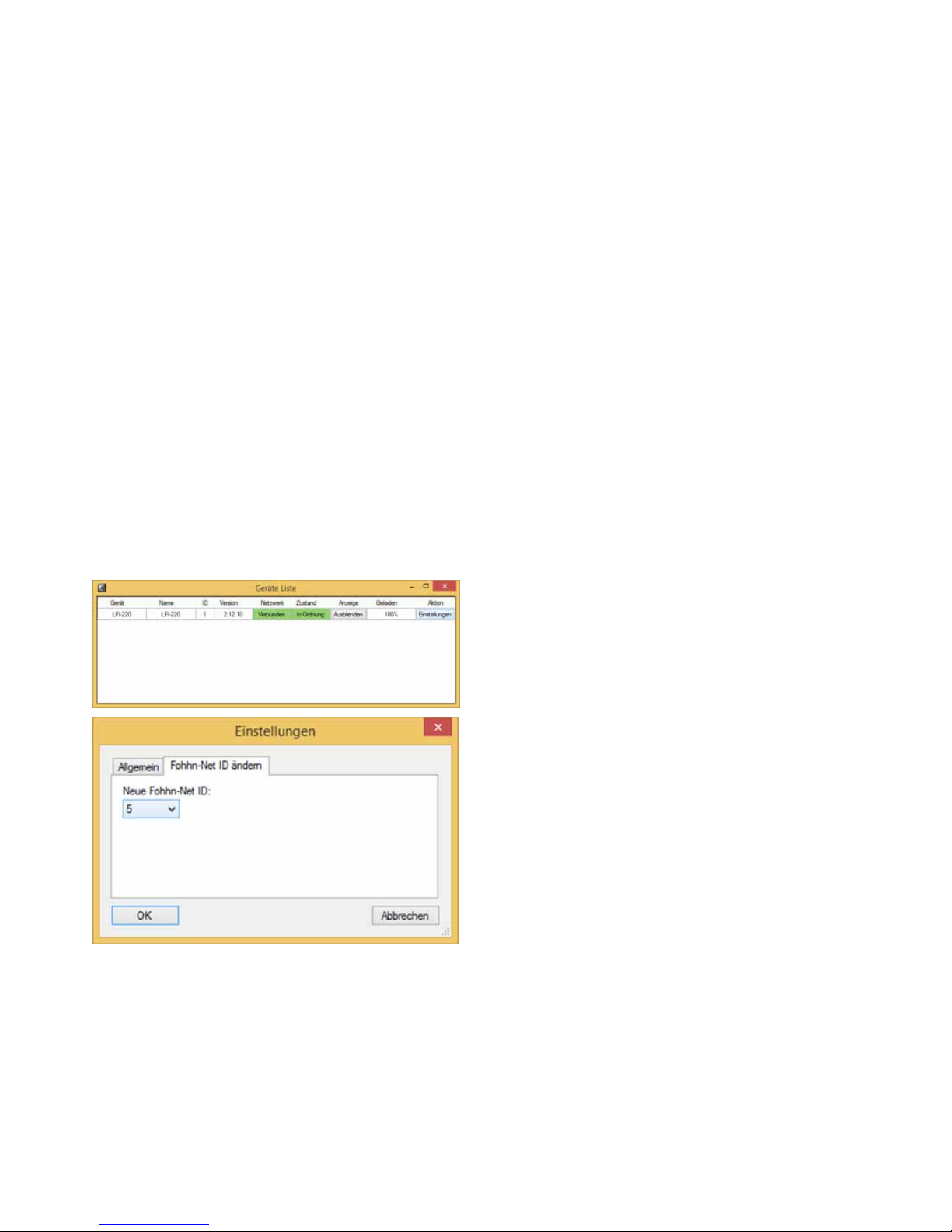
4.4 Inbetriebnahme 4.5 Funktionsbeschreibung
Der AIREA Master ist die Zentrale eines AIREA Systems.
Er stellt alle für den Betrieb notwendigen Signale und
Spannungen an den AIREA-Net Ausgängen zur Verfügung.
Audio Eingänge
Die Digital Audio Eingänge (5), (6), (5a) sind für den
Empfang von Audiodaten im AES/EBU Format ausgelegt. Die Daten werden im AIREA Master verstärkt und an
den Audio Link Ausgängen (7), (8), (7a) sowie den AIREANet Ausgängen (12) ausgegeben. Es findet keine weitere
Bearbeitung der Daten statt, sodass keine Latenzen im
AIREA Master entstehen.
Die AIREA Master AM-10 und AM-20 haben einen AES/
EBU Eingang. Alle vier AIREA-Net Ausgänge erhalten das
selbe Audio Signal. AES/EBU enthält zwei unabhängige
Audio Kanäle, welche in den AIREA Lautsprechern über das
Routing ausgewählt werden können. Damit kann eine Stereo
Beschallung mit linkem Kanal, rechtem Kanal und Mono
Bass über einen einzelnen AIREA-Net Ausgang erfolgen.
Die AIREA Master AM-40 und AM-50 haben acht AES/EBU
Eingänge, je einen Kanal für jeden AIREA-Net Ausgang.
Es können also 16 unabhängige Audio Kanäle übertragen
werden.
Die Anschlussbelegungen der Digital Audio Anschlüsse sind
im Anhang beschrieben.
AIREA-Net Ausgänge
An den AIREA-Net Ausgängen werden die AIREA Endgeräte, wie z.B. aktive Lautsprecher, Breakout Boxen,
angeschlossen. Die Anschlüsse sind mit der 48V Versorgungsspannung, dem Digital Audio Signal und dem
Fohhn –Net Steuersignal belegt. Somit ist nur ein Kabel zum
Betrieb der AIREA Lautsprecher nötig.
Die aktiven AIREA Lautsprecher haben einen AIREA-Net
Eingang und einen AIREA-Net Ausgang, sodass mehrere
AIREA Lautsprecher seriell (Daisy Chain) an einen AIREA-Net
Ausgang angeschlossen werden können.
Da die AES/EBU Digital Audio Daten in jedem Empfänger
wieder aufgefrischt werden, ist unbedingt darauf zu
achten, dass ein AIREA-Net Ausgang nur mit einem AIREANet Eingang verbunden ist, da sonst die Audio Daten nicht
empfangen und nicht weitergeleitet werden.
An jeden AIREA-Net Ausgang können Geräte mit insgesamt 200W RMS angeschlossen werden. Auf jedem AIREA
Endgerät ist die nötige Anschlussleistung aufgedruckt.
Die Summe aller Anschlussleistungen darf 200W pro
AIREA-Net Ausgang nicht überschreiten.
Automatische Systemprüfung beim Einschalten
Wenn der AIREA Master eingeschaltet wird, sind alle
AIREA-Net Ausgänge abgeschaltet. Es liegt keine Versorgungsspannung an. Dies wird durch die rote LED (16)
angezeigt.
Bevor ein AIREA-Net Ausgang eingeschaltet wird, überprüft
eine interne Logik, ob ein AIREA Endgerät angeschlossen ist,
ob ein Kurzschluss vorliegt oder ob zu viele AIREA Endgeräte
angeschlossen sind. Nur wenn ein sinnvoller Anschluss
erkannt wird, wird die 48V Betriebsspannung eingeschaltet.
Dieser Messvorgang kann bis zu 2 Sekunden dauern.
8 | AIREA Master
Anschließen
Netzspannung 110 - 230 V anschließen
Digital Audio anschließen (AES/EBU)
Fohhn Netzwerk an NA-1 bzw. NA-11 anschließen
(Fohhn-Net)
NA-1 bzw. NA-11 an Windows-PC anschließen
Fohhn Audio Soft starten
Der AIREA Master erscheint in der Fohhn Audio Soft mit
der ID 1 (werksseitig eingestellt)
1.
2.
3.
4.
5.
6.
ID-Vergabe
Siehe auch die Bedienungsanleitung Fohhn Audio Soft für
detailliertere Informationen.
Wenn weitere AIREA Systeme oder sonstige Fohhn DSP
Geräte angeschlossen werden sollen, muss die Adresse des
AIREA Master geändert werden -> Adresse einstellen.
Jede Adresse im Netzwerk darf nur einmal vorkommen!
AIREA Master an NA-1 bzw. NA-11 und PC anschließen
Fohhn Audio Soft starten
Device List öffnen
Auf den Button "Einstellungen" (in der Zeile in welcher
der AIREA Master mit Adresse 1 steht) klicken
Auf "Change ID" klicken
ID auswählen und "OK" drücken.
1.
2.
3.
4.
5.
6.

Während des Betriebs wird der AIREA-Net Ausgang ständig
auf Überlast und Kurzschluss überprüft. Falls ein Fehler
auftritt, wird der AIREA-Net Ausgang abgeschaltet und der
Messvorgang wird erneut ausgeführt. Ein aktiver AIREA-Net
Ausgang wird durch die grüne LED (17) angezeigt.
Wenn ein AIREA-Net Ausgang abgeschaltet ist oder ein
Fehler vorliegt, leuchtet die rote LED (16). Ein dauerhaftes
Blinken der roten LED zeigt einen Kurzschluss an.
Wenn an einem AIREA-Net Ausgang nichts angeschlossen
ist, wird er auch nicht eingeschaltet und die rote LED (16)
leuchtet.
Da an den AIREA-Net Ausgängen große Ströme fließen,
darf eine Änderung der Verkabelung nur stattfinden, wenn
der AIREA Master abgeschaltet ist.
Das Anschließen von AIREA Endgeräten an einen aktiven
AIREA-Net Ausgang kann durch große Ströme zu einer
Beschädigung der Buchsen und Kabel führen.
Die Anschlussbelegungen der AIREA-Net Buchsen sind im
Anhang beschrieben.
Fohhn-Net
An den Fohhn-Net Buchsen (9) werden die Steuersignale
von der Fohhn Audio Soft angeschlossen. Der AIREA Master
enthält einen Repeater, welcher die Fohhn-Net Signale
verstärkt und auf den AIREA-Net Buchsen ausgibt.
An einen Fohhn-Net Bereich können bis zu 32 Fohhn-Net
Geräte angeschlossen werden. Durch den Repeater im
AIREA Master wird ein zusätzlicher Fohhn-Net Bereich
erstellt. An den AIREA-Net Buchsen können also wieder
insgesamt 32 Geräte angeschlossen werden, ohne das
Fohhn-Net zu überlasten.
Die Pinbelegung der Fohhn-Net Buchsen finden Sie im
Anhang.
Stellen Sie sicher, dass alle AIREA Geräte gut belüftet sind,
die Lüftungsschlitze im AIREA Master dürfen nicht abgedeckt
sein und müssen mindesten 10cm Abstand zur nächsten
Begrenzungsfläche haben.
Vermeidung von akustischen Rückkopplungen
Beim Betrieb mit Mikrofon kann eine akustische Rückkopplung auftreten, die sich in schrillem Pfeifen des
Lautsprechers äußert. Um Rückkopplungen zu vermeiden,
sollte der Redner hinter dem Lautsprechersystem stehen.
sollte der Mikrofonkopf nicht direkt auf den Lautsprecher
gerichtet werden.
sollte das Handmikrofon nur am Schaft gehalten
werden. Achten Sie darauf, den Mikrofonkopf nicht mit
der Hand abzudecken.
sollte die Mikrofonlautstärke nur so hoch sein, dass es
nicht zu beginnenden Rückkopplungen kommt. Das
Signal sollte nicht anfangen zu „hallen“.
•
•
•
•
das Netzkabel oder die Netzbuchse beschädigt ist
ein Fremdkörper oder Flüssigkeit ins Geräteinnere
gelangt ist
das Gerät Regen ausgesetzt war
das Gerät nicht normal arbeitet, bzw. markante
Veränderungen in der Performance aufweist
das Gerät fallen gelassen wurde oder das Gehäuse
beschädigt ist
•
•
•
•
•
Vermeidung von Einschaltknacken
Immer zuerst alle Kabel in das ausgeschaltete Gerät
einstecken. Dann die Signalkette von vorne (Zuspieler,
Mikrofon,..) nach hinten (Endstufe/Aktivlautsprecher)
einschalten. Beim Ausschalten gehen Sie genau umgekehrt
vor.
Planung für beste Sprachverständlichkeit
So wenig Lautsprechersysteme wie möglich verwenden,
mehr Lautsprecher erzeugen auch mehr Störschall (Hall).
Angaben zum nicht normalen Betrieb
Lesen sie vor dem Betrieb den Abschnitt „Betriebsbedingungen“ durch.
Wird die zulässige Betriebstemperatur zu hoch, wird
das Gerät abgeschaltet. Sobald die Temperatur wieder
im normalen Betriebsbereich liegt, wird das Gerät wieder automatisch eingeschaltet. Zur Abschaltung kommt
es, wenn das Produkt direkter Sonneneinstrahlung oder
sehr hohen Umgebungstemperaturen ausgesetzt
ist. Sorgen Sie bitte daher immer für die angegebenen
Umgebungstemperaturen.
Das Gerät sollte einem von Fohhn Audio AG zugelassenen
Service anvertraut werden, sobald:
AIREA Master | 9

4.6 Betriebsbedingungen
Die zulässige Umgebungstemperatur des Produktes reicht
von 0°C bis +40°C.
Lassen Sie das Gerät immer akklimatisieren, bevor Sie es in
Betrieb nehmen.
Nehmen Sie das Gerät niemals in Betrieb wenn es
feucht oder betaut ist. Betauung kann durch Temperaturunterschiede während des Transports entstehen.
Das Produkt ist zum Betrieb in einer trockenen Umgebung
mit normalem Staub- und Feuchtigkeitsgehalt bestimmt.
Setzten Sie das Produkt niemals aggressiven chemischen
Flüssigkeiten oder Dämpfen aus.
Achten Sie immer darauf, dass die Wärmeabfuhr über
Kühlflächen gewährleistet ist.
Stellen Sie sicher, dass alle AIREA Geräte gut belüftet sind,
die Lüftungsschlitze im AIREA Master dürfen nicht abgedeckt
sein und müssen mindesten 10cm Abstand zur nächsten
Begrenzungsfläche haben.
Vermeiden Sie größere Vibrationen und entfernen Sie
niemals die Lautsprechergitter.
4.7 Transport und Lagerung
Der Transport darf nur in der Original Verpackung erfolgen.
Lagern Sie das Gerät in einer trockenen Umgebung ohne
große Temperaturschwankungen um eine Betauung zu
vermeiden.
Die zulässige Umgebungstemperatur des Produktes
während der Lagerung reicht von -10°C bis +70°C.
4.8 Instandhaltungsmaßnahmen
Erstatzteile Luftfilter:
Zwei Luftfilter für AM-10/20, Art-Nr. FS0071B
Zwei Luftfilter für AM-40/50, Art-Nr. FS0072B
Bei weiteren Fragen zur Instandhaltung wenden Sie sich
bitte an die Adresse auf der letzten Seite.
10 | AIREA Master
Folgende Maßnahmen sind in regelmäßigen Abständen
durchzuführen:
Reinigung
Das Gehäuse sollte regelmäßig mit einem feuchten Tuch
abgestaubt werden und dabei auf Beschädigungen
untersucht werden.
Filterreinigung und -wechsel
Reinigen Sie den Filterschaum mindestens ein Mal pro Jahr
(bei Bedarf auch öfter) damit das Gerät störungsfrei und
langlebig arbeitet. Die Verunreinigung ist stark abhängig von
der Umgebung in der die Geräte eingesetzt werden. Gehen
Sie hierzu wie folgt vor (siehe Bilder rechts):
Gerät ausschalten
Schalten Sie das Gerät am Netzschalter aus
Ziehen Sie das Netzkabel auf der Rückseite ab
Lösen Sie alle drei Schrauben der Frontblende mit einem
Innensechskantschlüssel SW 2 und entfernen Sie die
Blende.
Entnehmen Sie beide Filterschäume und reinigen Sie
diese, z.B. durch Ausblasen mit Druckluft oder durch
Absaugen mit einem Staubsauger.
Überprüfen Sie die Filterschäume auf Beschädigungen
und ersetzen Sie diese ggf. durch Neue.
Legen Sie die Filterschäume in die beiden Aussparungen
ein.
Setzen Sie die Blende vorsichtig auf und ziehen Sie die
drei Schrauben an.
Schließen Sie das Netzkabel wieder an und prüfen
Sie ob das Gerät funktioniert.
•
•
•
•
•
•
•
•
•
•
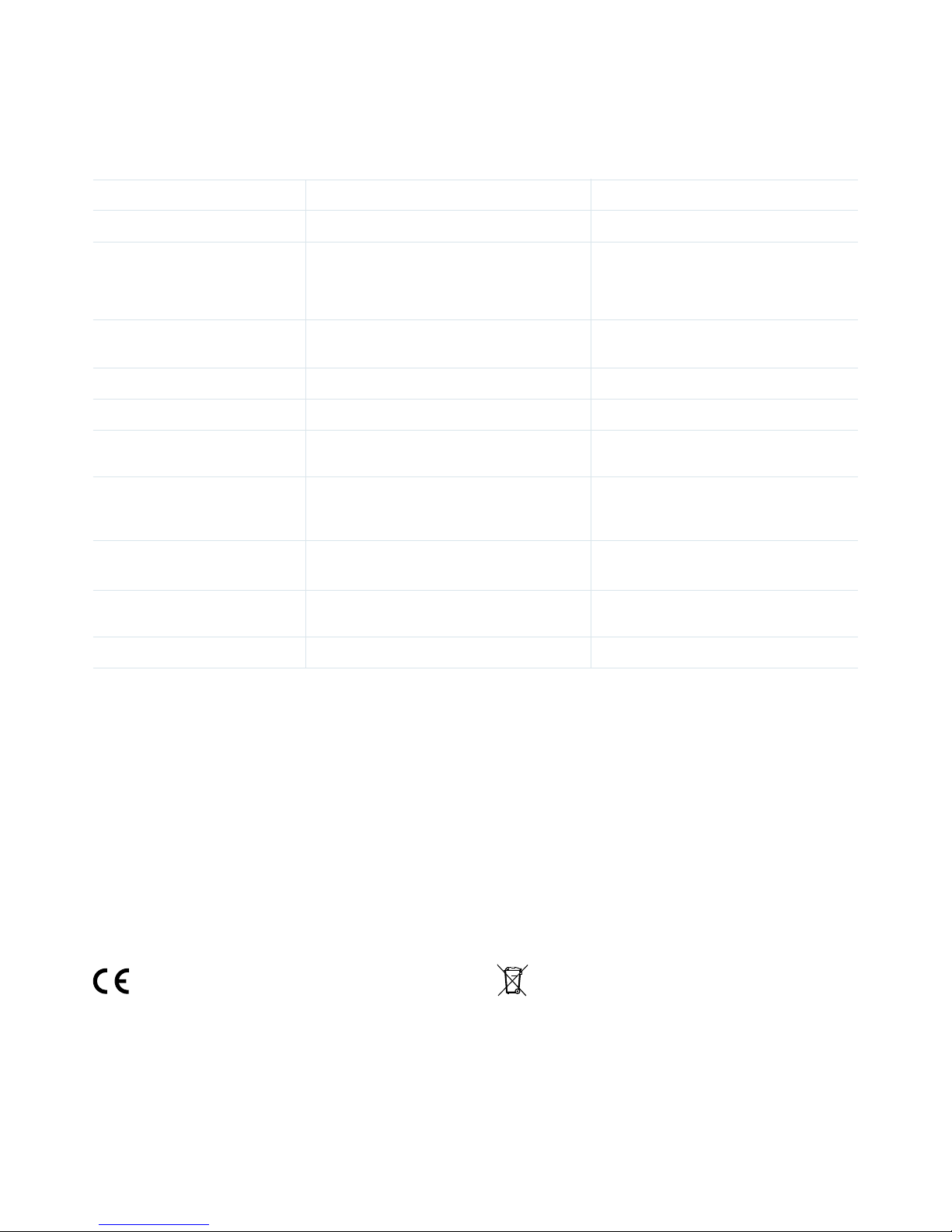
5. Fehlerbehebung
Problem
Es leuchtet keine Signal LED
Es kommt kein Ton
Die rote LED an einem AIREANet Ausgang blinkt dauernd
Das Gerät wird nicht von der
Fohhn Audio Soft erkannt
Mögliche Ursachen
Gerät ist ausgeschaltet
Netzkabel ist nicht eingesteckt oder
nicht verriegelt
230V nicht vorhanden, Netzsicherung ausgelöst
Keine Signalquelle angeschlossen
Kabel defekt
AIREA-Net ist nicht verbunden
AIREA-Net falsch verbunden
Kurzschluß im AIREA-Net Kabel oder
im angeschlossenen Gerät
Mehrere Produkte mit der gleichen
ID
Fohhn-Net Stecker falsch
Mögliche Abhilfe
Gerät mit Netzschalter (1) einschalten
Verbinden Sie das Netzkabel mit der
Netzbuchse (14) und drehen Sie den
PowerCon Stecker im Uhrzeigersinn,
bis er einrastet
Messen Sie die Netzspannung an der
Steckdose
Signalquelle anzuschließen
Kabel zur Signalquelle überprüfen
Verbinden Sie den AIREA Lautsprecher mit einer AIREA-Net Buchse
Überprüfen Sie ob das AIREANet Kabel im Eingang des AIREA
Lautsprechers steckt
Kabel tauschen, Gerät ausstecken
ID ändern, es darf keine ID doppelt
vorkommen
Stecker in Fohhn-Net einstecken
Service und Reparatur
Es dürfen nur eingewiesene und von Fohhn geschulte Personen einen Service und / oder eine Reparatur vornehmen.
Führen Sie am Gerät keinen Service und keine Reparatur durch, die über die in Instandhaltung gemachten Angaben
hinausgeht.
Für Adressen eines Fohhn Service in ihrer Nähe wenden Sie sich bitte an die auf der letzten Seite genannte Adresse.
Bewahren Sie die Verpackung der Geräte auf, damit Sie sie im Schadensfalle originalverpackt verschicken können. So wird das
Risiko eines Transportschadens minimiert.
Wenn Ihr Problem nicht in der obigen Liste steht oder sich die Probleme nicht mit den in der Liste aufgeführten
Lösungsvorschlägen beheben lassen, wenden Sie sich bitte an die Adresse auf der letzten Seite.
6. EG-Konformität (CE Zeichen)
die sonstigen Bestimmungen der EG-Richtlinien 2004/108/
EG und 2006/95/EG erfüllt / erfüllen.
Eine vollständige EG-Konformitätserklärung erhalten Sie auf
Anfrage an der auf der letzten Seite genannten Adresse.
Hiermit erklärt Fohhn Audio AG, dass diese(s)
Produkt(e) die grundlegenden Anforderungen und
7. WEEE-Erklärung (Entsorgung)
Darauf weißt das auf unseren Produkten und im Handbuch
abgedruckte Mülltonnensymbol hin.
Zur Entsorgung in ihrem Land, informieren Sie sich bitte bei
Ihrem Händler oder Distributor.
Elektrische und elektronische Bauteile dürfen nicht
im Hausmüll entsorgt werden!
AIREA Master | 11
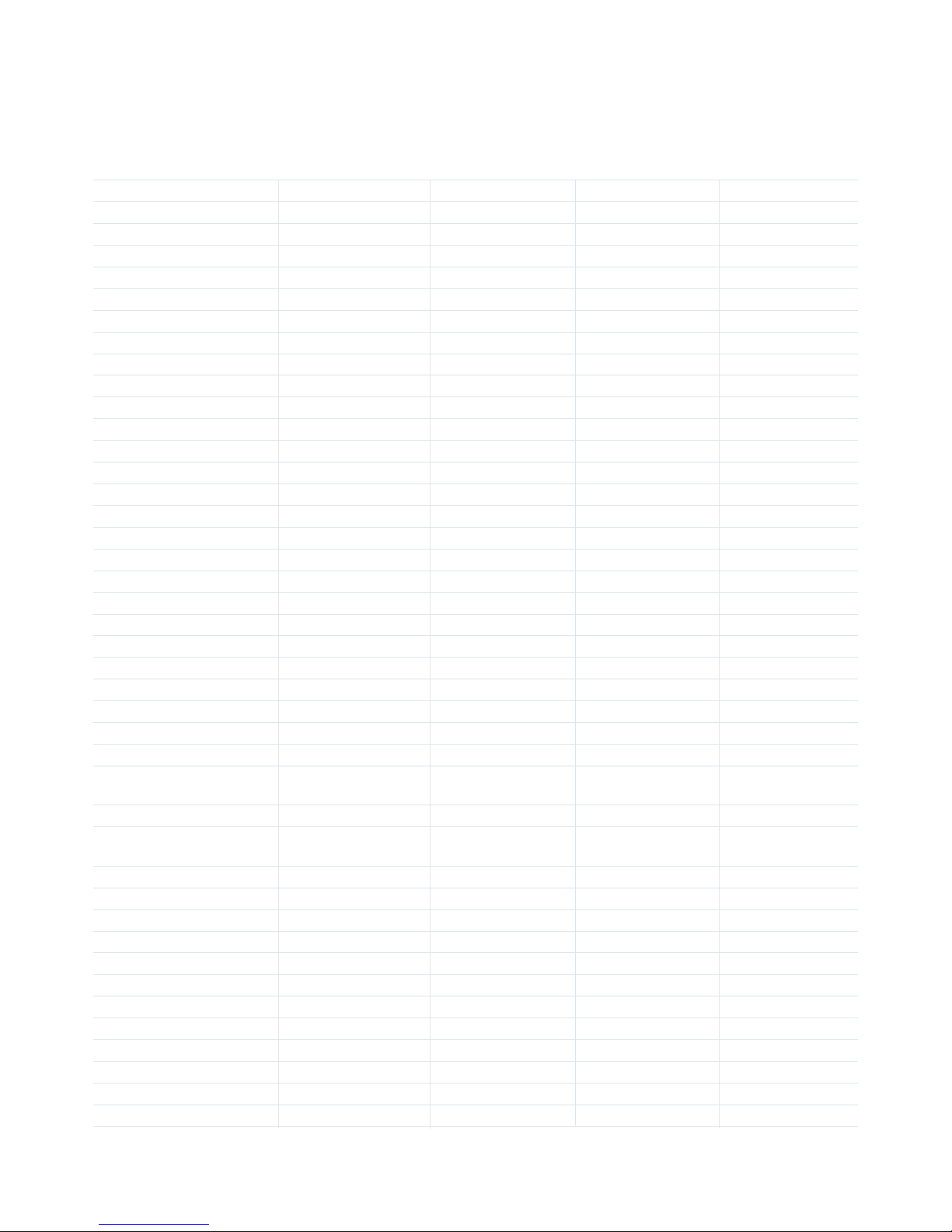
AM-50
AC 110-230V
~ 50/60Hz
1600W
360 BTU/h
480x380x88 mm
Metallgehäuse
8
8
AES/EBU
32kHz-96kHz, 16/24 Bit
16
8
200W
100m
2 x RJ45
Softstart
Übertemperatur
Kurzschluss
Überlast
Green Power Standby
0 – 40°
temperaturgesteuerter
Lüfter
Fohhn-Net,
Fohhn Audio Soft
Temperatur
Protect
Signale
Power supply
Fohhn-Net
Fohhn Audio Soft
blau = on (Front)
rot (Front)
grün
rot
receive/send
AM-40
AC 110-230V
~ 50/60Hz
800W
180 BTU/h
480x380x88 mm
8,1 kg
Metallgehäuse
8
8
AES/EBU
32kHz-96kHz, 16/24 Bit
16
8
200W
100m
2 x RJ45
Softstart
Übertemperatur
Kurzschluss
Überlast
Green Power Standby
0 – 40°
temperaturgesteuerter
Lüfter
Fohhn-Net,
Fohhn Audio Soft
Temperatur
Protect
Signale
Power supply
Fohhn-Net
Fohhn Audio Soft
blau = on (Front)
rot (Front)
grün
rot
receive/send
AM-20
AC 110-230V
~ 50/60Hz
800W
180 BTU/h
480x310x45 mm
6,6 kg
Metallgehäuse
1
1
AES/EBU
32kHz-96kHz, 16/24 Bit
2
4
200W
100m
2 x RJ45
Softstart
Übertemperatur
Kurzschluss
Überlast
Green Power Standby
0 – 40°
temperaturgesteuerter
Lüfter
Fohhn-Net,
Fohhn Audio Soft
Temperatur
Protect
Signale
Power supply
Fohhn-Net
Fohhn Audio Soft
blau = on (Front)
rot (Front)
grün
rot
receive/send
AM-10
AC 110-230V
~ 50/60Hz
400W
90 BTU/h
480x310x45 mm
5,4 kg
Metallgehäuse
1
1
AES/EBU
32kHz-96kHz, 16/24 Bit
2
4
200W
100m
2 x RJ45
Softstart
Übertemperatur
Kurzschluss
Überlast
Green Power Standby
0 – 40°
temperaturgesteuerter
Lüfter
Fohhn-Net,
Fohhn Audio Soft
Temperatur
Protect
Signale
Power supply
Fohhn-Net
Fohhn Audio Soft
blau = on (Front)
rot (Front)
grün
rot
receive/send
AIREA Master
Stromversorgung
Nenn-Leistungsaufnahme
Abwärme
Abmessungen (BxHxT)mm
Gesamtgewicht
Gehäuse
Digitale Audio Eingänge
Digitale Audio Link Ausgänge
Audio Format
Audio Kanäle
AIREA-Net Ausgänge
AIREA-Net Leistung / Ausgang
Kabellänge maximal
Fohhn-Net
Schutzschaltungen
Low Power
Temperaturbereich
Kühlung
Fernsteuerung
Fernüberwachung
Anzeigen:
Power on/off (standby)
Protect
AIREA-Net aktiv
AIREA-Net Error
Fohhn-Net
8. Technische Daten
12 | AIREA Master

Leistung (VA)
60
330
550
Leistung (VA)
60
660
1100
Leistung (Watt)
ohmsch
6,0
(4)
300
(4)
500
Leistung (Watt)
ohmsch
6,0
(4)
600
(4)
1000
Strom (A)
0,26
1,5
2,5
<5A
Strom (A)
0,26
3
5
<5A
AM-10
U=230VAC
Leerlauf ohne externe Geräte
maximale mittlere Leistung
Peak Leistung
Inrush Current (Start)
AM-20/AM-40
U=230VAC
Leerlauf ohne externe Geräte
maximale mittlere Leistung
Peak Leistung
Inrush Current (Start)
Bedingung
Bedingung
8.1 Stromversorgung
Änderungen der Ausführung und der technischen Daten ohne vorherige Ankündigung vorbehalten.
(4)
Empfohlene Werte für die Berechnung der USV
9. Anschlussbelegung
9.1 AIREA-Net
AIREA Master | 13
RJ-45 Pin Signal
1 Fohhn-Net +
2 Fohhn-Net 3 AES/EBU +
4 Power +
5 Power +
6 AES/EBU 7 Power 8 Power -
RJ-45 Pin 568A Color 568B Color
1 white / green white / orange
2 green orange
3 white / orange white / green
4 blue blue
5 white / blue white / blue
6 orange green
7 white / brown white / brown
8 brown brown

9.2 AES/EBU AM-40, AM-50
9.3 AES/EBU AM-10, AM-20
XLR:
Pin 2: AES/EBU +
Pin 3: AES/EBUPin 1: Schirm
9.4 Fohhn-Net
Type
GND / Shield
DATA+
DATA-
3-pin XLR (male)
Pin 1
Pin 2
Pin 3
8-pin RJ-45
Shield
Pin 3 + Pin 6
Pin 4 + Pin 5
14 | AIREA Master
RJ-45 Pin Signal
1 AES/EBU 3+
2 AES/EBU 33 AES/EBU 2+
4 AES/EBU 1+
5 AES/EBU 16 AES/EBU 27 AES/EBU 4+
8 AES/EBU 4-
RJ-45 Pin 568A Color 568B Color
1 white / green white / orange
2 green orange
3 white / orange white / green
4 blue blue
5 white / blue white / blue
6 orange green
7 white / brown white / brown
8 brown brown
RJ-45 Pin Signal
1 nc
2 nc
3 Data+
4 Data5 Data6 Data+
7 nc
8 nc
RJ-45 Pin 568A Color 568B Color
1 white / green white / orange
2 green orange
3 white / orange white / green
4 blue blue
5 white / blue white / blue
6 orange green
7 white / brown white / brown
8 brown brown
Von AES/EBU 25-Pol D-SUB
(Tascam Standard) sind
Adapterkabel auf RJ-45
erhältlich. (Art. Nr. 8510-00000)
Nur für AM-40 und AM-50.

9.5 AIREA-Net Verkabelung in der Festinstallation
Das AIREA-Net Signal wird von jedem Endgerät aktiv weitergeleitet.CAT7 Installationskabel
kurzes RJ-45 Patchkabel
(AIREA-Net)
AIREA Master
zwei kurze RJ-45
Patchkabel (AIREA IN/OUT)
19" RJ-45 Patchfeld
Netzwerkdosen
AIREA Tops / Subs / Amps
Kabel Standard
Gleichstromwiderstand
Kabelquerschnitt
Schirmung
Mindestanforderung
CAT5
< 75 Ohm/km
AWG23
S/UTP (Geflechtgesamtschirm)
Optimal
CAT7
< 60 Ohm/km
AWG22
S/FTP
Anforderungen an Twisted Pair Installationskabel
• z.B. Draka UC1500 SS22 MULTIMEDIA oder LEONI MegaLine G12-150 S/F
• Für Patchfelder und Netzwerkdosen eignen sich BTR E-DAT Module.(BTR Art.Nr. 130910-I)
AIREA Master | 15

Das AIREA-Net Signal wird von jedem Endgerät aktiv weitergeleitet.Draka UC300 S24
F/UTP Kabel
1x Telegärtner MFP8 Stecker
AIREA Master
2x Telegärtner MFP8 Stecker
AIREA Tops / Subs / Amps
AIREA-Net vereinfachte Verkabelung in der Festinstallation
Bis zu einer Gesamtlänge von 50m kann auch ein dünneres Kabel verwendet werden
• Draka UC300 S24 F/UTP Kabel (Draka Art.Nr. 1000056, Farbe: grau)
• Telegärtner MFP8 Stecker (Telegärtner Art.Nr. J00026A2000)
16 | AIREA Master

AIREA Master | 17

Contents
Page
0. Table of contents 18
1. Important Safety Information 19
1.1 Connections and Cabling 20
2. Symbols and Definition of Terms 20
3. Introduction 20
3.1 Who is this user manual for? 20
3.2 Delivery 20
3.3 AIREA system accessories 21
3.4 Unpacking the system 21
4. Description 21
4.1 General information 21
4.2 Component definitions 21
4.3 Controls, connections and displays 22
4.4 Commissioning 24
4.5 Functional description 24
4.6 Operating conditions 26
4.7 Transportation and storage 26
4.8 Maintenance 26
5. Troubleshooting 27
6. EG compliance (CE marking) 27
7. WEEE directives (disposal) 27
8. Technical specifications 28
8.1 Power supply 29
9. Pin assignment 29
9.1 AIREA-Net 29
9.2 AES/EBU AM-40, AM-50 30
9.3 AES/EBU AM-10, AM-20 30
9.4 Fohhn-Net 30
9.5. AIREA-Net Cabling for Fixed Installation 31
AIREA system
18 | AIREA Master

1. Important Safety Information
Please read these safety instructions carefully before
operating the equipment. Keep this information handy at all
times for future reference.
Danger
This device complies with the requirements of Protection
Class 1. In the interests of safety, it must only be used with
an earthed wall socket. Never remove the ground pin as this
could result in death.
The device must only be connected to a mains supply that is
compatible with its voltage.
To avoid risk of injury, electric shock or fire, make sure that
everyone involved in setting up operating or dismantling this
system has read this user manual.
Warning
To reduce the risk of electric shock:
This product should not be connected to the mains
supply when its housing is opened.
This product must only be used with a fully intact power
cable.
This product should only be connected to an electricity
supply that is compatible with its voltage.
When disconnecting the product from the mains, hold
the plug not the cable.
Do not place any items on the power cable. Only use
cables that are fully intact.
•
•
•
•
•
To minimize the risk of fire or electric shock:
Do not expose this product to moisture.
Do not place any containers of liquid (e.g. vases) on the
product.
Do not obstruct ventilation grilles by covering them with
items such as newspapers.
Only use ready-made leads for connections marked
with a lightning flash symbol. Other types of cable
should only be used by authorised personnel.
Do not expose the product to excessive heat, sunshine,
fire or similar.
Do not expose the product to naked flames (such as
candles).
•
•
•
•
•
•
To avoid the risk of injury, this product must be taken out of
use, clearly marked and prevented from being accidentally
operated if:
There are visible signs of damage
It contains any loose parts
It is not working properly
It has been stored for any length of time in unfavourable
conditions, such as outdoors, or in a damp room
It has been inadequately protected during
transportation (i.e. with unsuitable packaging)
•
•
•
•
•
To avoid injury:
This product should not be operated by children•
To avoid potential hearing damage caused by excessive
sound levels, make sure that:
You do not stand directly in front of an operational
loudspeaker.
You are not exposed to excessive sound levels for any
length of time.
•
•
Caution
To prevent damage to the product, you should avoid the
following:
Acoustic feedback
Distorted high-level signals
“Popping” noises that can occur when the product is
switched on or disconnected while in use
Leaving the power cable plugged in if the product is not
going to be used for a while. In this case, always unplug
the power cable so that the unit is fully disconnected
from the mains.
•
•
•
•
AIREA Master | 19

1.1 Connections and Cabling
Cables are the connecting links between all the components
in an audio setup, from microphones and instruments
to loudspeakers. However, their importance is often
underestimated.
Please ensure that your cables are functioning properly.
Buy good quality, tread-resistant cables with decent plugs.
We can supply these as required.
Please also ensure that the mains voltage distribution is
intact.
Using power cables and distributors with isolated or missing
earth/ground pins is forbidden.
Laying the cables also requires attention: Unbalanced
cables should not be placed near lighting cables. If this is
unavoidable, they can be crossed at right angles in order to
reduce risk of interference as far as is possible.
All cabling should be firmly fixed to the floor using Gaffa
tape.
2. Symbols and Definition of Terms
This signifies endangerment with a high risk level, which, if
ignored, could result in death or serious injury.
Danger
This signifies endangerment with a medium risk level, which,
if ignored, could result in death or serious injury.
Warning
This signifies endangerment with a lower risk level, which, if
ignored, could result in minor or moderate injury.
Caution
3. Introduction
Congratulations on purchasing a Fohhn® AIREA® system.
Nowadays, there is far greater emphasis on the importance
of sound quality and flexibility. This, together with increasing
demand for more compact, easy-to-use, high performance
active systems, has led to the development and production
of the Fohhn AIREA system. Our aim is to make working at
a live event or implementing a fixed installation as easy
as possible. Integral Fohhn DSPs offer a whole range of
benefits that are designed to make your daily working
experience more convenient and comfortable.
3.1 Who is this user manual for?
These user instructions outline the concept, functionality and
applications of the Fohhn AIREA system. They are intended
for system technicians, users and anyone else who will be
involved in installing, operating or dismantling the system.
A more detailed description of how to work with the Fohhn
control software (Fohhn Audio Soft) can be found in a
separate user guide that is also included.
Further information is available for download from our
website: www.fohhn.com. If you would prefer to have this
information in printed format, please contact us at the
address on the back page of this booklet.
3.2 Delivery
All Fohhn Audio systems are built by qualified engineering
staff, in accordance with current safety requirements. Each
product is meticulously checked before leaving the factory.
Please examine your product carefully for any signs of
damage that may have occurred during transportation and
inform your dealer and delivery company immediately if
this is the case. Please also check that the package contains
all the necessary components. Each system includes the
following:
• 1 x AIREA Master
• 1 x Power cable
• 1 x AIREA System user guide
• 1 x Information sheet on ID assignment
If any components are missing, please contact your Fohhn
dealer.
20 | AIREA Master

3.3 AIREA® System Accessories
3.4 Unpacking the System
When unpacking the system, we recommend the following
procedure in order to prevent damage: Open the packaging
and remove the product. Check it carefully for any signs of
damage that might have occurred while the product has
been in transit to you. If the product does show evidence of
damage, contact the transportation company immediately.
Compensation for damage can only be claimed by the
recipient (i.e. by you). Keep the packaging for examination
by the transportation company. Never return the product
without its original packaging materials. The product should
be returned packed in the same way that it arrived from the
factory.
4. Description
4.1 General information
The AIREA® system is both an intelligent, active loudspeaker
concept and a highly versatile digital audio network system.
AIREA® has been specially developed for high quality,
flexible, forward-looking sound reinforcement applications.
The AIREA system comprises state-of-the-art loudspeakers
with integrated digital amplifiers and DSP technology, plus
a master module with digital inputs and outputs. The system
is simply wired using standard network cables. The signal
path is fully digital throughout the entire AIREA system.
This prevents any reduction in audio quality due to AD/DA
conversion or distribution loss.
At the heart of the system is the AIREA Master module.
This provides the power, digital audio signal and control
information for all connected DSP-controlled active
loudspeakers. Up to 16/32 active loudspeakers can be
connected to each AIREA Master module. Using Fohhn
Audio Soft control software, every single loudspeaker can
be individually controlled and its routing, level and sound
separately adjusted.
With its wiring only involving a single cable, AIREA is
vastly superior to conventional active systems. Several
loudspeakers can be daisy-chained together, with distances
of up to 100m easily covered. Individual sound, delay and
dynamics settings can be made for each loudspeaker.
Using standard AES/EBU signal input, AIREA is both versatile
and open for the future: Third-party converters not only
enable the simple connection of analogue audio sources,
but also provide a solution for connecting to digital audio
protocols including MADI, CobraNet, Dante or Ethersound.
4.2 Component Definitions
AIREA System
An AIREA system comprises one or more AIREA Master
modules and several active DSP loudspeakers.
AIREA Master
The AIREA Master module is the central component of the
system.
AIREA End Device
An AIREA end device is connected to an AIREA Master
module and is supplied / controlled by it.
AES/EBU
Protocol for the transmission of digital audio data.
AIREA-Net
Network for transmitting power supply, digital audio (AES/
EBU) and Fohhn-Net control signals via a network cable.
Fohhn-Net
Network for transmitting control signals for Fohhn audio
devices.
Optional accessories
NA-11 Fohhn-Net USB adapter
NA-3 Fohhn-Net Ethernet adapter
A-2 live USB-AES/EBU adapter
RJ-45 adapter cables are available to go from AES/
EBU 25-pin D-Subs (Tascam standard), (Article number
8510-00000.) For AM-40 and AM-50 only.
•
•
•
•
AIREA Master | 21
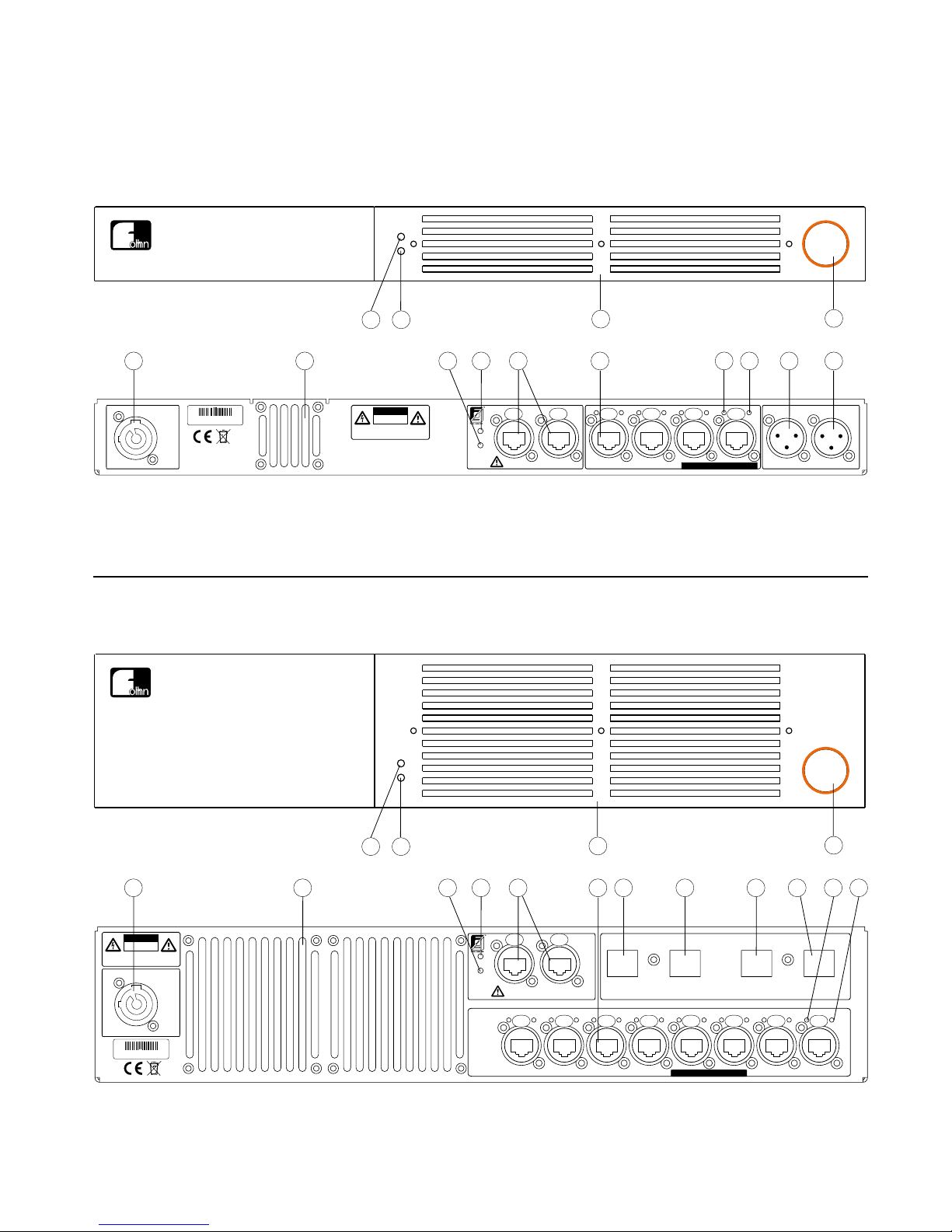
4.3 Controls, connections and displays
D-4.750
ready
protect
MASTER AM-20
I
0
AIREA - Intelligent Audio Distribution
mains
AES/EBU
Made in Germany
output AIREA-Net
ch1
PUSH
PUSHPUSHPUSH
ono ono ono ono
ch2ch3ch4ch5
PUSH
PUSHPUSHPUSH
ono ono ono ono
ch6ch7ch8
input ch5-8link out ch5-8 input ch1-4 link out ch1-4
in out
Fohhn-Net Remote
Only use
Fohhn-Net
adapters!
PUSHPUSH
receive
send
TO REDUCE THE RISK OF FIRE OR ELECTRICAL
SHOCK, DO NOT EXPOSE THIS EQUIPMENT
TO RAIN OR MOISTURE.
CAUTION
RISK OF ELECTRICAL
SHOCK DO NOT OPEN
123456789102323
max. 200 W RMS each channel
AM-40 | 800 W
AM-50 | 1600 W
100-240 V~50/60 Hz
AIREA-Net
voltage 50V
in out
Fohhn-Net Remote
Only use
Fohhn-Net
adapters!
AES/EBU
output AIREA-Net
PUSH
Made in Germany
PUSHPUSHPUSH
PUSHPUSH
receive
send
ono ono ono ono
ch1ch2ch3ch4
2+
3 1gnd.
inputlink out
123456789102323
max. 200 W RMS each channel
TO REDUCE THE RISK OF FIRE OR ELECTRICAL
SHOCK, DO NOT EXPOSE THIS EQUIPMENT
TO RAIN OR MOISTURE.
CAUTION
RISK OF ELECTRICAL
SHOCK DO NOT OPEN
mains
AM-10 | 400 W
AM-20 | 800 W
100-240 V~50/60 Hz
AIREA-Net
voltage 50V
ready
protect
MASTER AM-40
I
0
AIREA - Intelligent Audio Distribution
3 4
1013
2
1
14 11 9 6
8 5 7
16
17
12
3 4
1013
2
1
14 11 9
7a 5a
16
17
12
mains
AES/EBU
Made in Germany
output AIREA-Net
ch1
PUSH
PUSHPUSHPUSH
ono ono ono ono
ch2ch3ch4ch5
PUSH
PUSHPUSHPUSH
ono ono ono ono
ch6ch7ch8
input ch5-8link out ch5-8 input ch1-4 link out ch1-4
in out
Fohhn-Net Remote
Only use
Fohhn-Net
adapters!
PUSHPUSH
receive
send
TO REDUCE THE RISK OF FIRE OR ELECTRICAL
SHOCK, DO NOT EXPOSE THIS EQUIPMENT
TO RAIN OR MOISTURE.
CAUTION
RISK OF ELECTRICAL
SHOCK DO NOT OPEN
123456789102323
max. 200 W RMS each channel
AM-40 | 800 W
AM-50 | 1600 W
100-240 V~50/60 Hz
AIREA-Net
voltage 50V
ready
protect
MASTER AM-40
I
0
AIREA - Intelligent Audio Distribution
3 4
1013
2
1
14 11 9 6
8 5 7
16
17
12
AM-40, AM-50 front/rear panels
AM-10, AM-20 front/rear panels
22 | AIREA Master

Power on/off(1)
The ventilation grille can be removed in order to clean
the dust filter.
Ventilation grille and dust filter(2)
The blue Ready LED indicates the operational readiness
of the AIREA Master.
Ready LED(3)
The red Protect LED indicates a fault in the AIREA
system. During normal operation this LED is not lit.
Protect LED(4)
Inputs for 4 AES/EBU signals for the AIREA-Net output
sockets 1-4.
Digital audio input sockets (AM-40, AM-50)(5)
AES/EBU signal input for the AIREA-Net output sockets
1-4.
Digital audio input sockets (AM-40, AM-50)(5a)
Inputs for 4 AES/EBU signals for the AIREA-Net output
sockets 5-8.
Digital audio input sockets (AM-40, M-50)(6)
Link output sockets for the 4 AES/EBU signals 1-4.
Link output sockets (AM-40, AM-50)(7)
Link output sockets for the 4 AES/EBU signals 5-8.
Link output sockets (output)(8)
(7a) Link output sockets (AM-10, AM-20)
Link output socket for AES/EBU signal.
Link output sockets (AM-10, AM-20)(7a)
Inputs and outputs for Fohhn Net control signals.
Fohhn Net Remote connector(9)
The green ‘Receive’ LED is illuminated when control
data is being received for the AIREA Master.
Receive LED(10)
The yellow ‘Send’ light is illuminated when the AIREA
Master sends control data.
Send LED(11)
Active, DSP-controlled loudspeakers are connected to
these 4/8 outputs. Each output can provide for several
devices with up to 200W power capability and can also
simultaneously transmit AES/EBU and Fohhn-Net data.
AIREA-Net output(12)
These air vents must be kept clear in order to ensure
sufficient cooling of the AIREA Master.
Air vents (13)
Power is supplied to the unit by means of a standard
PowerCon mains cable. This must have a voltage range
of 110-230V. This device is only fully disconnected from
the mains when the power cable is unplugged.
Mains connector(14)
This red LED is illuminated when the AIREA-Net output
is de-activated. The LED flashes when the AIREA-Net
output detects a short circuit, or when too many AIREANet devices are connected.
Red signal LED(16)
This LED is illuminated when the AIREA Net output
socket is activated.
Green ready LED(17)
AIREA Master | 23

4.4 Commissioning 4.5 Functional Description
The AIREA Master module is the central component of the
AIREA system. It provides all the necessary signals and
power via its various AIREA-Net outputs.
Audio inputs
Digital audio inputs (5), (6), (5a) are designed to receive
audio signals in AES/EBU format. The audio signals are
amplified by the AIREA Master and sent to the Audio Link
outputs (7), (8), (7a), as well as to the AIREA-Net outputs
(12). No further processing takes place so that no latency will
occur in the AIREA Master.
The AIREA Master AM-10 and AM-20 modules have an
AES/EBU input. All four AIREA-Net outputs receive the same
audio signals. Two independent audio channels can be
transmitted. The AIREA Master AM-40 and AM-50 modules
have 8 AES/EBU inputs, with separate channels for each
AIREA-Net output. 16 independent audio channels can be
transmitted. The pin assignments for these digital audio
connections are described in the back of this booklet.
AIREA-Net outputs
End devices such as active loudspeakers and breakout boxes
are connected to these outputs. The outputs handle the 48V
supply voltage, the digital audio signal and the Fohhn-Net
control information, so only one cable is required for the
AIREA loudspeaker.
Active AIREA loudspeakers have an AIREA-Net input and an
AIREA-Net output so that several AIREA loudspeakers can be
connected in series (daisy-chained) to an AIREA-Net output.
The AES/EBU signal is refreshed for each recipient. Please
note that an AIREA-Net output should only be connected to
an AIREA-NET input, otherwise the audio signal will not be
received and passed on.
Devices of up to 200W RMS can be connected to each
AIREA-Net output. This information is marked on all AIREA
end devices. The sum of all connections must never exceed
200W per AIREA–Net output.
Automatic system check on start up
When the AIREA Master is switched on, all AIREA-Net outputs
are switched off, so there is no supply voltage coming
through. This is indicated by the red LED (16). Before an
AIREA-Net output is activated, an internal check verifies
whether there is an AIREA end device connected, whether a
short circuit has occurred, or whether too many devices are
connected. Only when an appropriate connection has been
determined will the 48V operating voltage be activated. This
check can take up to 2 seconds.
Connection
Connect to the mains supply (110-230V).
Make the digital audio connections (AES/EBU).
Make the Fohhn network connections using the NA-1 or
NA-11 (Fohhn-Net) adapter.
Connect the NA-1 or NA-11 to your Windows PC.
Start up the Fohhn Audio Soft software.
The AIREA Master module will show up in Fohhn Audio
Soft with the ID 1 (factory setting).
1.
2.
3.
4.
5.
6.
ID Assignment
Please read the Fohhn Audio Soft user instructions for more
detailed information. If more AIREA systems or other Fohhn
DSP devices are going to be connected, the AIREA Master ID
may need to be changed.
Each ID can only appear once in the network!
Connect the AIREA Master to the NA-1 or NA-11 adapter
Start up Fohhn Audio Soft
Open the Device List
Click on the “Settings” button in the column in which the
AIREA Master is shown with ID1.
Click on “Change ID”
Select a new ID number, then click OK.
1.
2.
3.
4.
5.
6.
24 | AIREA Master

During operation, the AIREA-Net output is constantly
checked for potential overloads or short circuits. If a fault
occurs, the AIREA-Net output will shut down and the check
will be repeated.
A green LED (17) indicates an active AIREA-Net output. If an
AIREA-Net output shuts down or develops a fault, the red
LED (16) lights up. A permanently flashing red light indicates
a short circuit.
If nothing is connected to an AIREA-Net output, it will not be
activated and the red LED (16) will be lit.
A large amount of current is flowing through the AIREANet outputs, therefore only adjust cabling when the AIREA
Master is switched off. Connecting AIREA end devices to an
active AIREA-Net output can result in damage to sockets
and cables, due to the current surge.
Pin assignments for AIREA-Net sockets can be found in the
back of this booklet.
Fohhn-Net
Control signals from Fohhn Audio Soft come in via the
Fohhn-Net sockets (9). The AIREA Master has a Repeater
that amplifies the Fohhn-Net signals and outputs them via
the AIREA-Net sockets.
Up to 32 Fohhn-Net devices can be connected in a FohhnNet setup. The Repeater in the AIREA-Master also enables
an additional Fohhn-Net setup to be created. The AIREANet sockets enable 32 devices to be connected without
overloading the Fohhn-Net setup.
Pin assignments for the Fohhn-Net sockets can be found in
the back of this booklet. Please ensure that all AIREA devices
are well ventilated. The ventilation grille on the AIREA Master
should not be covered at any time and should be at least
10cm away from any neighbouring solid objects or walls.
Avoiding acoustic feedback
When working with microphones, feedback can sometimes
occur resulting in a shrill, high-pitched sound from the
loudspeakers. In order to avoid feedback:
The speaker/singer should stand behind the
loudspeaker system
The microphone should not point directly at the
loudspeaker
A hand-held microphone should only be held by its
shaft. Make sure that the microphone head is not
covered by the hand
The microphone level should be set just high enough
so that the signal does not begin to “feed back” at any
point.
•
•
•
•
The device’s power cable or socket is damaged.
A foreign body or liquid has got into the interior of the
device.
The device has been out in the rain.
The device is not working as usual i.e. you notice marked
variations in its performance.
The device has been dropped, or its housing has been
damaged.
•
•
•
•
•
Avoiding “pops” when switching on
Connect all cables to the device while it is switched off.
Then activate the signal chain working from start (actors,
microphones etc.) to finish (amplifiers / loudspeakers etc.).
When switching off, work in reverse order.
Planning for best possible speech intelligibility
Use as few loudspeaker systems as possible. Using a greater
number of speakers increases the risk of unwanted room
reflections occurring.
Operating abnormalities
Before using the system, please read the section on
“Operating Conditions”. If the ambient temperature
is too high, the device will shut down. As soon as the
temperature returns to within the recommended range,
it will automatically start up again. Shutdown can occur
if the product is placed in direct sunlight or in very high
temperatures, so always carefully check the temperature
range and operating conditions.
If any of the following issues occur, please contact your
nearest Fohhn Service facility as soon as possible:
AIREA Master | 25

4.6 Operating Conditions
The permissible ambient temperature range for this product
is 0°C to +40°C. Always allow the unit to acclimatise before
use. Do not use in damp conditions or where there is
condensation. Note that condensation can also occur due to
temperature changes during transportation.
This product is intended for use in dry conditions where
there are normal amounts of dust or damp. Do not place it
in close proximity to aggressive chemicals or strong vapours.
Always make sure that heat release is ensured. Please also
ensure that all AIREA devices are well ventilated. The AIREA
Master’s ventilation grille should not be covered and should
always be at least 10cm away from a neighbouring item
or wall. Avoid excessive vibration and do not remove the
loudspeaker grilles.
4.7 Transportation and Storage
The product should always be transported in its original
packaging. Store it in a dry place that does not have
significant fluctuations in temperature, in order to avoid
condensation occurring. For storage, the recommended
ambient temperature is -10°C to +70°C.
4.8 Maintenance
Spare filters:
Two filters for AM-10/20, Order-No. FS0071B
Two filters for for AM-40/50, Order-No. FS0072B
If you have any other maintenance questions, please contact
us at the address shown on the back page.
The following should be carried out on a regular basis:
Cleaning
Housing surfaces should be regularly dusted using a damp
cloth and inspected for any signs of damage.
Filter changing
Air filters should be changed once a year. Proceed as
follows:
Switch off the device
Remove the power cable
Unscrew the cover using an SW2 Allen key
Remove the filter foams and clean them e.g. with
compressed air or using a hoover
Check the filter foams for damage and replace them
with new ones if necessary. Install new filters in the
corresponding slots.
Screw the cover back on
Connect and switch on the device
Check that everything is working correctly
•
•
•
•
•
•
•
•
26 | AIREA Master

5. Troubleshooting
Problem
Signal LED is not lit
There is no sound
The red LED on an AIREA-NET
output is flashing continuously
The device is not recognised by
Fohhn Audio Soft
Possible causes
Device is switched off
Power cable is not connected or
plugged into mains
230V not available, or fuse blown
No signal source connected
Defective cable
AIREA-Net is not connected
AIREA-Net is incorrectly connected
Short circuit on the AIREA-Net cable
or on the connected device
Several products have the same ID
Fohhn-Net connector incorrectly
inserted
Possible solutions
Switch device on using Power on/off
(1)
Connect the power cable to the
socket (14) and turn the PowerCon
plug clockwise until it locks.
Check on the voltage at the wall
socket and the fuse
Connect a signal source
Check the cabling to the signal source
Connect the AIREA loudspeaker(s) via
an AIREA-Net socket
Check whether the AIREA-Net cable
is plugged into the input of the AIREA
loudspeaker
Change the cable, or disconnect the
device
Change the ID; IDs must not be
duplicated!
Re-insert the Fohhn-Net connector
Service and Repair
Servicing and repairs should only be undertaken by suitably qualified, Fohhn trained personnel. Do not carry out any servicing
or repairs on the device apart from the recommended maintenance.
To find the address of a Fohhn Service facility in your area, please contact us at the address on the back page. Keep the
packaging that the device arrived in so that, in the event of a claim, it can be returned in the original packing. This will minimize
the risk of any potential damage during transportation.
If your problem does not appear in the above list, or the problem is not solved by using any of the suggestions, please contact us
at the address on the back page.
6. EG Compliance (CE marking)
other provisions of the EU directives 2004/108/EG und
2006/95/EG. A complete EC Declaration of Conformity is
available on request. Please contact us at the address on the
back page.
Fohhn Audio AG declares that this/these product(s)
fully comply with the essential requirements and
7. WEEE Directives (Disposal)
It is for this reason that the crossed out wheeled bin symbol
appears on our products and in our documentation. Before
disposing of this product, please consult your dealer or
distributor (importer).
Electrical and electronic components must not be
disposed of in your normal household waste.
AIREA Master | 27
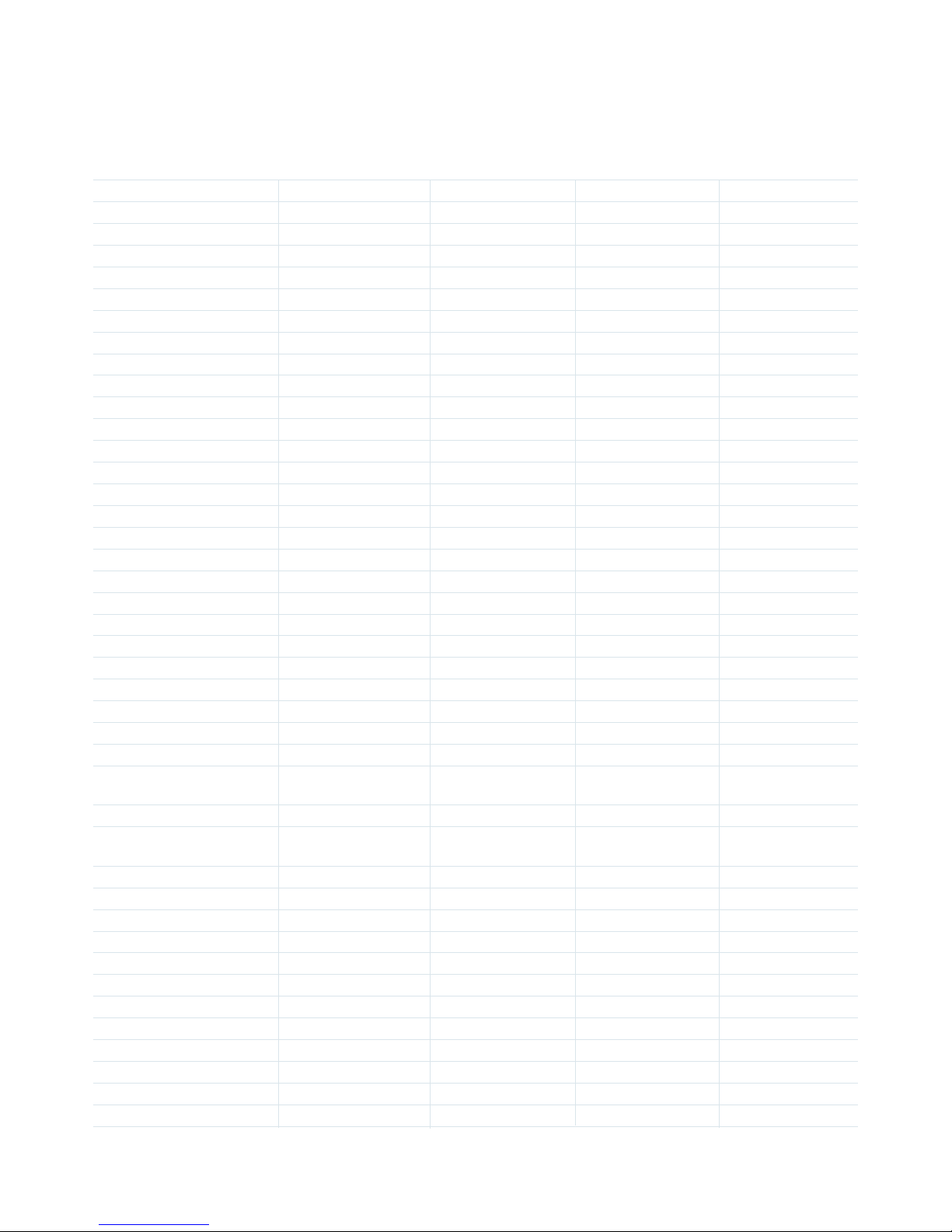
AM-50
AC 110-230V
~ 50/60Hz
1600W
360 BTU/h
480x380x88 mm
Metal housing
8
8
AES/EBU
32kHz-96kHz, 16/24 Bit
16
8
200W
100m
2 x RJ45
Softstart
Overheating
Short circuit
Overload
Green Power Standby
0 – 40°
Temperature
controlled fans
Fohhn-Net,
Fohhn Audio Soft
Temperature
Protect
Signals
Power supply
Fohhn-Net
Fohhn Audio Soft
blue = on (Front)
Red (Front)
Green
Red
receive/send
AM-40
AC 110-230V
~ 50/60Hz
800W
180 BTU/h
480x380x88 mm
8,1 kg
Metal housing
8
8
AES/EBU
32kHz-96kHz, 16/24 Bit
16
8
200W
100m
2 x RJ45
Softstart
Overheating
Short circuit
Overload
Green Power Standby
0 – 40°
Temperature
controlled fans
Fohhn-Net,
Fohhn Audio Soft
Temperature
Protect
Signals
Power supply
Fohhn-Net
Fohhn Audio Soft
blue = on (Front)
Red (Front)
Green
Red
receive/send
AM-20
AC 110-230V
~ 50/60Hz
800W
180 BTU/h
480x310x45 mm
6,6 kg
Metal housing
1
1
AES/EBU
32kHz-96kHz, 16/24 Bit
2
4
200W
100m
2 x RJ45
Softstart
Overheating
Short circuit
Overload
Green Power Standby
0 – 40°
Temperature
controlled fans
Fohhn-Net,
Fohhn Audio Soft
Temperature
Protect
Signals
Power supply
Fohhn-Net
Fohhn Audio Soft
Blue = on (Front)
Red (Front)
Green
Red
receive/send
AM-10
AC 110-230V
~ 50/60Hz
400W
90 BTU/h
480x310x45 mm
5,4 kg
Metal housing
1
1
AES/EBU
32kHz-96kHz, 16/24 Bit
2
4
200W
100m
2 x RJ45
Softstart
Overheating
Short circuit
Overload
Green Power Standby
0 – 40°
Temperature
controlled fans
Fohhn-Net,
Fohhn Audio Soft
Temperature
Protect
Signals
Power supply
Fohhn-Net
Fohhn Audio Soft
Blue = on (Front)
Red (Front)
Green
Red
receive/send
AIREA Master
Power supply
Power consumption
Residual heat
Dimensions (WxHxD)
Weight
Housing
Digital audio inputs
Digital audio link outputs
Audio format
Audio channels
AIREA-Net outputs
AIREA-Net performance / outputs
Maximum cable length
Fohhn-Net
Protection circuit
Low power
Temperature range
Cooling
Remote control
Remote monitoring
Displays:
Power on/off (standby)
Protect
AIREA-Net active
AIREA-Net error
Fohhn-Net
8. Technical Specifications
28 | AIREA Master

Power (VA)
60
330
550
Power (VA)
60
660
1100
Power (Watt)
ohmsch
6,0
(4)
300
(4)
500
Power (Watt)
ohmsch
6,0
(4)
600
(4)
1000
Current (A)
0,26
1,5
2,5
<5A
Current (A)
0,26
3
5
<5A
AM-10
U=230VAC
Idling time without signal
Maximum mean power
Peak power
Inrush Current (Start)
AM-20/AM-40
U=230VAC
Idling time without signal
Maximum mean power
Peak power
Inrush Current (Start)
Conditions
Conditions
8.1 Power Supply
The manufacturer reserves the right to make technical modifications according to legal regulations stipulating the continual
improvement of product features..
(4)
Recommended values for calculating energy consumption
9. Pin Assignment
9.1 AIREA-Net
RJ-45 Pin Signal
1 Fohhn-Net +
2 Fohhn-Net 3 AES/EBU +
4 Power +
5 Power +
6 AES/EBU 7 Power 8 Power -
RJ-45 Pin 568A Color 568B Color
1 white / green white / orange
2 green orange
3 white / orange white / green
4 blue blue
5 white / blue white / blue
6 orange green
7 white / brown white / brown
8 brown brown
AIREA Master | 29
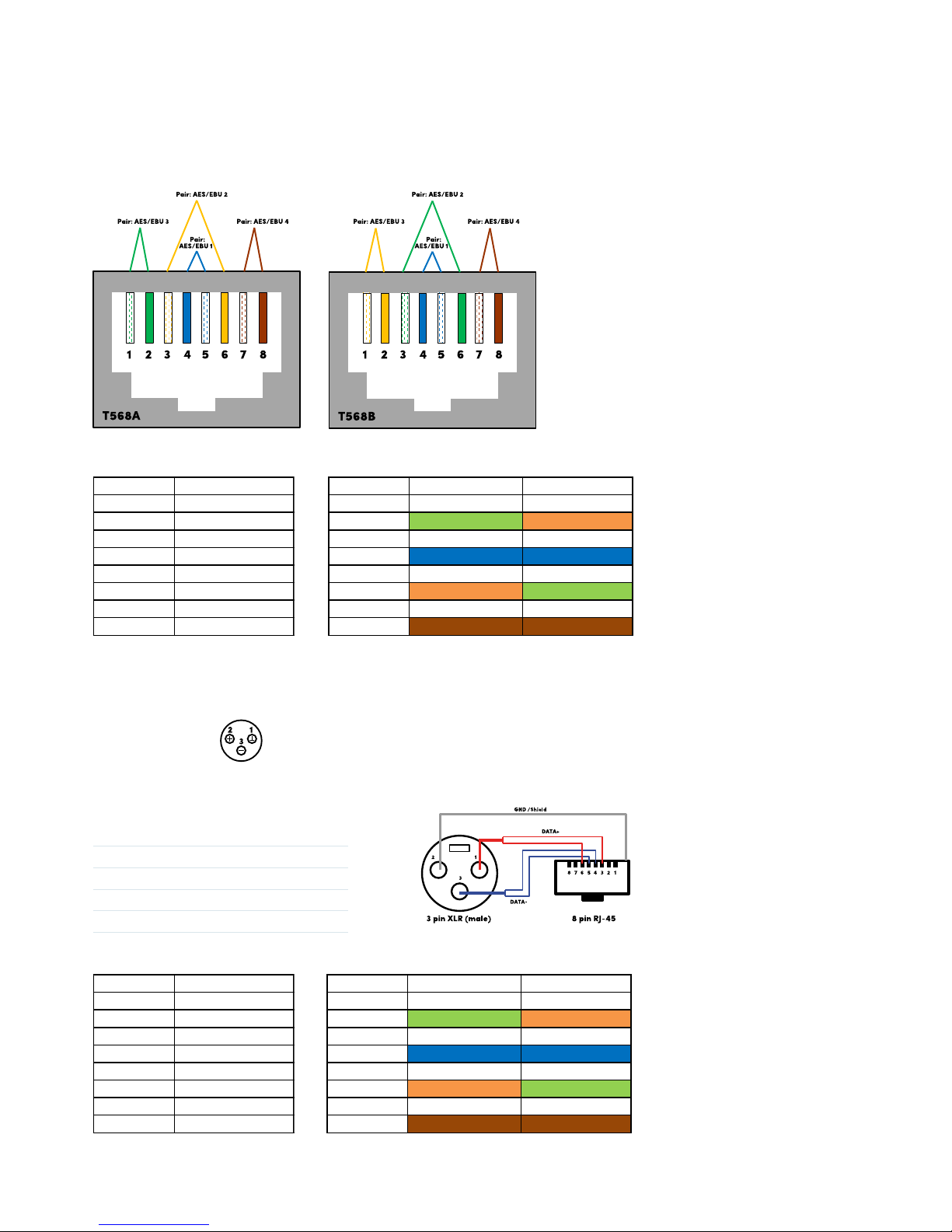
9.2 AES/EBU AM-40, AM-50
9.3 AES/EBU AM-10, AM-20
XLR:
Pin 2: AES/EBU +
Pin 3: AES/EBUPin 1: shield
9.4 Fohhn-Net
Type
GND / Shield
DATA+
DATA-
3-pin XLR (male)
Pin 1
Pin 2
Pin 3
8-pin RJ-45
Shield
Pin 3 + Pin 6
Pin 4 + Pin 5
RJ-45 Pin Signal
1 AES/EBU 3+
2 AES/EBU 33 AES/EBU 2+
4 AES/EBU 1+
5 AES/EBU 16 AES/EBU 27 AES/EBU 4+
8 AES/EBU 4-
RJ-45 Pin 568A Color 568B Color
1 white / green white / orange
2 green orange
3 white / orange white / green
4 blue blue
5 white / blue white / blue
6 orange green
7 white / brown white / brown
8 brown brown
RJ-45 Pin Signal
1 nc
2 nc
3 Data+
4 Data5 Data6 Data+
7 nc
8 nc
RJ-45 Pin 568A Color 568B Color
1 white / green white / orange
2 green orange
3 white / orange white / green
4 blue blue
5 white / blue white / blue
6 orange green
7 white / brown white / brown
8 brown brown
RJ-45 adapter cables are available
to go from AES/EBU 25-pin D-Subs
(Tascam standard), (Article number
8510-00000.) For AM-40 and
AM-50 only.
30 | AIREA Master

9.5 AIREA-Net Cabling for Fixed Installation
The AIREA-Net signal is actively transmitted from each end device.CAT7 installation cable
short RJ-45 patch cable
(AIREA-Net)
AIREA Master
Two short RJ-45 patch
cables (AIREA IN / OUT
19" RJ-45 patch panel
Network sockets
AIREA Tops / Subs / Amps
Cable type
Resistance
Cable cross-section
Shielding
Minium requirements
CAT5
< 75 Ohm/km
AWG23
S/UTP (braided shielding overall)
Optimal
CAT7
< 60 Ohm/km
AWG22
S/FTP
Requirements for twisted pair installation cables
• e.g. Draka UC1500 SS22 multimedia or LEONI MegaLine G12-150 S/F
• For patchbays and network sockets, BTR E-DAT Modules are recommended (BTR Article No. 130910-1)
AIREA Master | 31

DB0062X Stand: 12.05.2014
Fohhn Audio AG
Hohes Gestade 3-7
72622 Nürtingen
Germany
Tel. +49 7022 93323-0
Fax +49 7022 93324-0
www.fohhn.com
info@fohhn.com
Fohhn im Social Web
The AIREA-Net signal is actively transmitted from each end device.Draka UC300 S24 F/UTP
cable
1 x Telegärtner MFP8 plug
AIREA Master
2 x Telegärtner MFP8 plugs
AIREA Tops / Subs / Amps
Simplified ARIEA-Net Cabling for Fixed Installation
A thinner cable can be used for runs of up to 50 metres
• Draka UC300 S24 F/UTP cable (Draka Article no. 100056. Color: grey.
• Telegärtner MFP8 plug (Telegärtner Article no. J00026A2000)
