Page 1
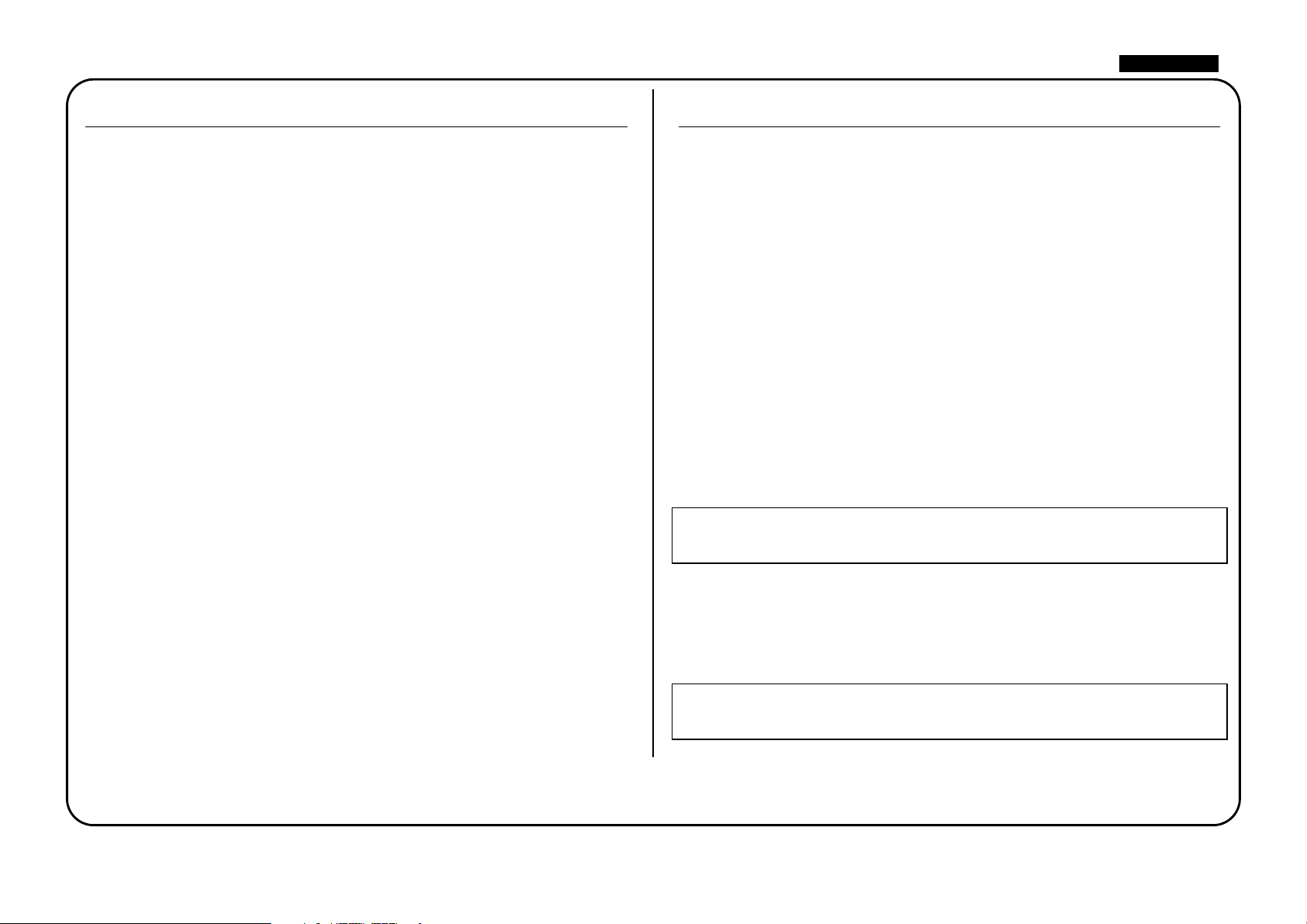
ENGLISH
CONTENTS
CONTENTS........................................................................................................... 1
IMPORTANT SAFETY INSTRUCTIONS........................................................... 1
INTRODUCTION................................................................................................. 2
REAR PANEL CONNECTIONS.......................................................................... 2
GETTING STARTED – A QUICK GUIDE.......................................................... 3
FACILITIES AND CONTROLS............................................................................ 3
DIGITAL CONVERTER OPTIONS..................................................................... 4
OPTIONAL DIGITAL CONVERTER FRONT PANEL CONTROLS............... 5
OPTIONAL DIGITAL CONVERTER REAR PANEL CONNECTIONS AND
SWITCHES............................................................................................................. 5
FREQUENTLY ASKED QUESTIONS .................................................................6
TROUBLESHOOTING......................................................................................... 6
CONTACTING US................................................................................................ 6
IMPORTANT SAFETY INSTRUCTIONS
Please read all of these instructions and save them for future reference. Follow all
warnings and instructions marked on the unit.
• Do not obstruct air vents in the rear panel. Do not insert objects through any
apertures.
• Do not use a damaged or frayed power cord.
• Unplug the unit before cleaning. Clean with a damp cloth only. Do not spill liquid
on the unit.
• Ensure adequate airflow around the unit to prevent overheating. We recommend
leaving a blank 1U panel above the unit to aid ventilation.
• Unplug the unit and refer servicing to qualified service personnel under the
following conditions: If the power cord or plug is damaged; if liquid has entered
the unit; if the unit has been dropped or the case damaged; if the unit does not
operate normally or exhibits a distinct change in performance. Adjust only those
controls that are covered by the operating instructions.
• Do not defeat the safety purpose of the polarised or grounding-type plug. A
polarised plug has two blades with one wider than the other. A grounding type
plug has two blades and a third grounding prong. The wider blade or the third
prong is provided for your safety. When the plug provided does not fit into your
outlet, consult an electrician for replacement of the obsolete outlet.
WARNING: THIS UNIT MUST BE EARTHED BY THE POWER CORD.
UNDER NO CIRCUMSTANCES SHOULD THE MAINS EARTH BE
DISCONNECTED FROM THE MAINS LEAD.
This unit is supplied with an external power supply dependant on the region in which
the OctoPre LE is purchased. To avoid the risk of fire, replace the mains fuse only
with the correct value fuse, as marked on the plug. The external power supply unit
contains no user serviceable parts. Refer all servicing to a qualified service engineer,
through the appropriate Focusrite dealer.
RACK VENTILATION: PLEASE ENSURE THE OCTOPRE LE IS PLACED
TOWARDS THE BOTTOM OF YOUR EQUIPMENT RACK, WITH
SUFFICIENT SPACE ABOVE AND BELOW FOR VENTILATION.
1
Page 2
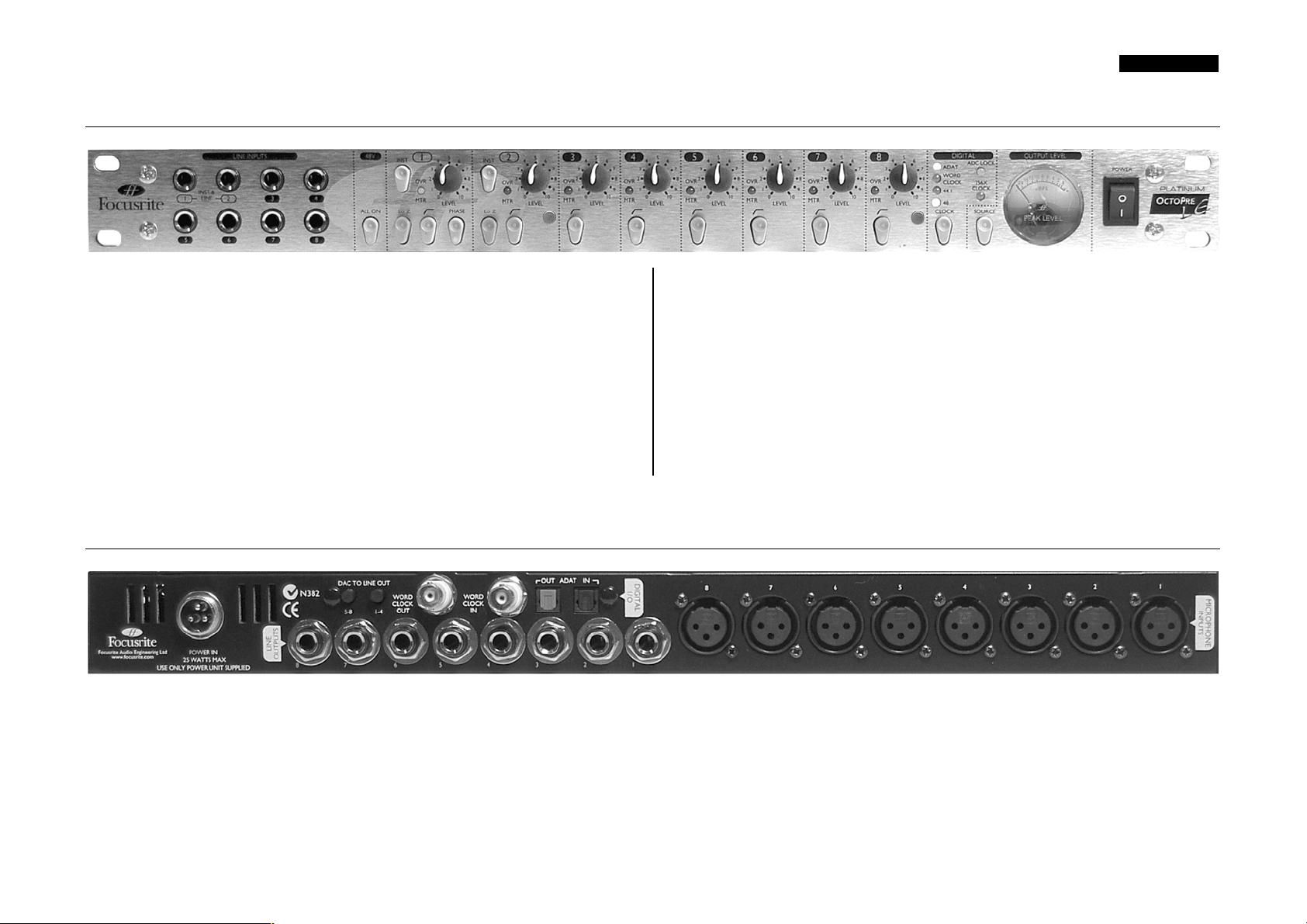
INTRODUCTION
ENGLISH
The OctoPre LE features eight channels of classic Focusrite preamplification based on
the popular Green Range. As well as eight analogue outputs, there is the option of a
digital converter card (CODEC), which both accepts and transmits digital audio in
either 44.1 or 48kHz 24-bit ADAT optical ‘lightpipe’ format. The optional
CODEC means that the OctoPre LE can also be used as a monitoring control between
the DAW and speaker system, for up to 7.1 surround monitoring.
The mic pres featured in the OctoPre LE have a circuit design based around the classic
Focusrite Green range and feature an extremely transparent sonic character with very
low distortion. They utilise the same full bandwidth philosophy of all Focusrite
products, ensuring detail and clarity without obvious colouration.
Eight balanced (although unbalanced can be used) 1/4” jack inputs are located on the
front panel for quick and easy access, the first two channels of which can be used for
DI-free plug-in of guitars and basses. Channels 1 and 2 also allow a microphone signal
(input using the rear panel XLR connections) the option of a lower impedance input,
should the microphone in use have a low output impedance (around 50 for example).
With classic Focusrite analogue circuit design and comprehensive A/D and D/A
interface options, OctoPre LE is the perfect partner for a digital audio workstation,
making high quality, multi-channel recording easy. Equally, it could be utilised as part
of a compact multi-channel location recording solution (with a laptop or ADAT, for
example), or as an additional set of professional-quality mic pres for any analogue or
digital console or hard disk recorder.
REAR PANEL CONNECTIONS
The OctoPre LE features eight microphone inputs on XLR connectors and eight balanced line outputs on 1/4” (TRS) jack connectors.
2
Page 3
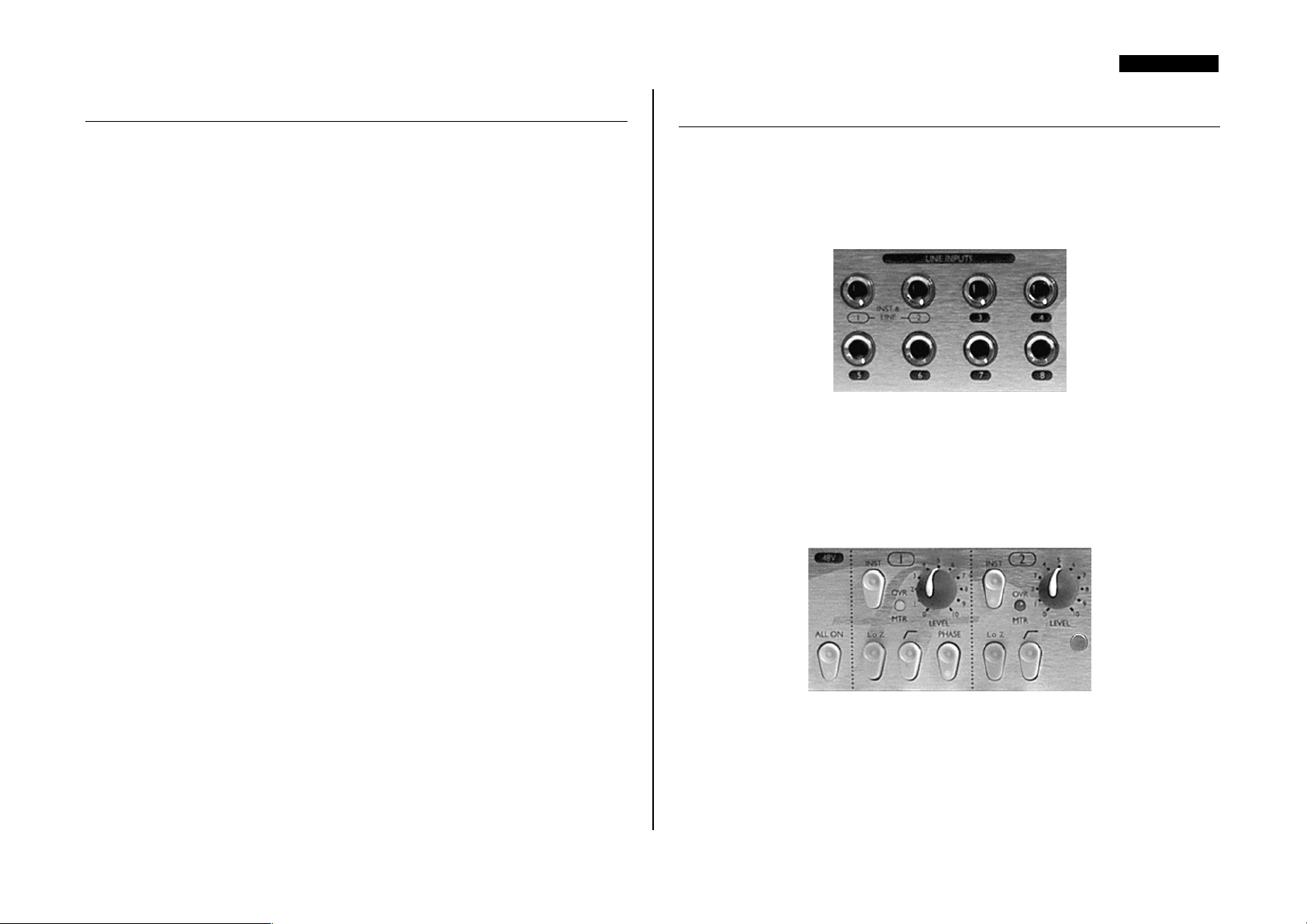
ENGLISH
GETTING STARTED – A QUICK GUIDE
1. Ensure that nothing other than the mains supply is connected to your OctoPre LE,
then switch it on via the POWER switch on the right hand side of the unit. If your
unit is permanently connected to a patchbay, ensure audio is not being fed to any
connected speakers to avoid any turn-on speaker pops.
2. Connect the analogue line outputs of the OctoPre LE to your recorder or audio
interface. If using the digital converter option, connect the OctoPre LE’s ADAT
output to the ADAT input of your recorder or audio interface. See page 4 for more
information on the OctoPre LE digital options.
3. Ensure that each channel’s LEVEL is set fully anti-clockwise.
4. Connect your input sources to the eight channel inputs as required. Microphones
should be plugged into the XLR MIC INPUTS on the rear panel. If you wish to
connect line-level sources, connect these to the LINE INPUTS on the front panel; this
will automatically switch off the corresponding microphone inputs. You may connect
an electric guitar or bass to the Line inputs on channels 1 and 2.
5. If using the INSTRUMENT INPUT on channel 1 or 2, ensure that the
corresponding INST switch is engaged. If using a MICROPHONE (XLR) INPUT
on the rear panel, ensure that nothing is connected to the corresponding LINE INPUT
on the front panel.
6. If using one or a number of condenser microphones that require phantom power,
activate the 48V ‘All On’ switch on the front panel. This will provide phantom power
to ALL microphones connected to the rear panel MIC INPUTS. If you are unsure as to
whether your microphone requires phantom power, refer to its user guide, as phantom
power will damage some microphones, most notably ribbon microphones or radio mic
receivers. NB Dynamic microphones will be unaffected by phantom power.
7. Increase the LEVEL control for each channel you wish to use, ensuring that the red
O/L LED does not illuminate. To visually monitor the incoming signal on a particular
channel, press the source switch beside the dBFS meter until the desired channel’s O/L
LED is lit (See METERING section below). It is advisable to set the incoming signal
to be an average of between -10 and -6dBFS.
8. If using microphones, ensure that the microphone placement is at its best. Before
you start recording, alter the microphone placement until you get as close as possible to
the sound you want. Note that moving the microphone may have an effect on the level
of the signal entering the OctoPre LE, requiring an alteration to the LEVEL setting.
FACILITIES AND CONTROLS
POWER
This switch turns the unit on. We recommend that the unit be powered up before
connecting to any equipment that it is feeding, to avoid clicks or thumps, which may
harm output devices. It is also a good idea to allow the unit to stabilise for a couple of
minutes before use to ensure that the internal circuitry is properly acclimatized.
LINE INPUTS
Line (and instrument for channels 1 and 2) inputs are provided on the front panel for all
eight channels via balanced 1/4” jack sockets. An unbalanced signal will be accepted for
all channels and expected for channels 1 and 2 when in instrument mode. Connecting a
jack plug into a front panel line input automatically cuts the corresponding mic XLR
input on the rear panel and selects an appropriate gain calibration for the level dial on
that channel.
INST (Switch) [CHANNELS 1 & 2 ONLY]
When engaged (in), the corresponding 1/4” jack front panel (line) input will accept an
unbalanced instrument signal and the gain dial for that channel will be calibrated to an
appropriate level.
3
Page 4
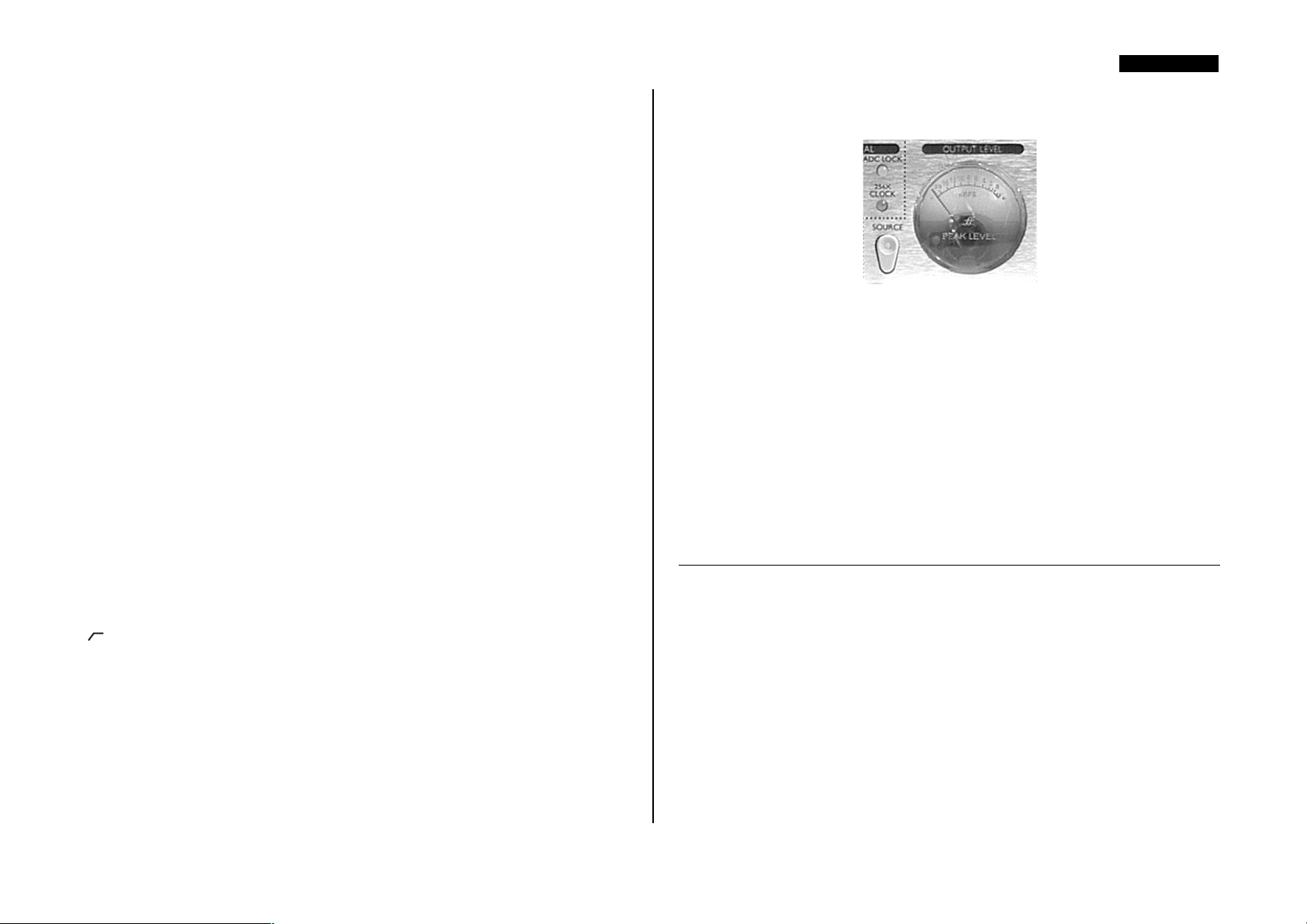
Lo Z (Switch) [CHANNELS 1 & 2 ONLY]
This switch changes the input impedance to the lower value of 150 (when engaged).
This should be utilised if the output impedance of the microphone is low, around 50
for example, or if a ribbon microphone is in use. Alternatively, this switch can be
activated with a higher impedance microphone to experiment with different sounds.
Ø (Phase Reverse Switch) [CHANNEL 1 ONLY]
This allows the phase of the input signal to be reversed (switch engaged), to correct
phase problems that may occur when using multiple microphones. This switch should
be disengaged (in the out position) when no phasing problems have been detected.
LEVEL (Knob)
This sets the signal level for the channel. Connect an input signal to the unit, ensuring
that the LEVEL control is set fully anti-clockwise, and increase the LEVEL control
until a signal is displayed on the front panel meter (if the channel is selected - see
METERING section) or at the destination (recording medium). The red O/L
(Overload) LED should not light, if it does you should reduce the LEVEL as this
signifies that the input has reached 0dBFS.
With a MIC INPUT connected to a rear panel XLR connector (ensure nothing is
connected to that channel’s front panel Line input), the LEVEL control provides
+14dB (fully anti-clockwise) to +60dB (fully clockwise) of gain.
With a LINE INPUT connected to a front panel balanced (unbalanced will be
accepted) 1/4” jack connector, the gain is adjustable from -10dB (fully anti-clockwise)
to +38dB (fully clockwise).
With the INST switch activated (channels 1 & 2 only) and an instrument connected to
that channel’s front panel Line input, the LEVEL control provides +14dB to +60dB of
gain.
(Switch)
This is a high-pass filter, which removes unwanted low frequencies such as stage rumble
via microphone stands or ‘proximity effect’ (where low frequencies are over-emphasised
when using certain types of microphone at close range). Engaging the switch inserts a
12dB/octave, 2-pole HP filter at 120Hz in the signal path.
48V ALL ON (Switch)
This switch activates phantom power circuits for all XLR inputs on the rear panel, so
that 48V is supplied to every connected microphone. If you are using condenser
microphones then this switch will need to be engaged. If you are unsure whether your
microphone requires phantom power, refer to its user guide, as phantom power will
ENGLISH
damage some microphones, most notably ribbon microphones. NB Dynamic
microphones will be unaffected by phantom power.
METERING
The meter on the front panel displays the level of the selected incoming signal in dBFS,
where 0dBFS (digital clipping point) relates to +22dBu. Any signal over 0dBFS will
cause the O/L LED on that channel to illuminate to indicate that the level is too high.
For most input signals, an average level of between -10 and -6dBFS is recommended.
To use the meter to view a particular channel’s level, simply use the SOURCE switch
as described below.
SOURCE (non-latching switch)
This switch selects the source signal that the meter on the front panel displays. Pressing
the switch repeatedly will cycle through the eight channels in sequence. The currently
displayed channel’s O/L LED will illuminate to indicate the selection.
DIGITAL CONVERTER OPTIONS
In addition to the analogue outputs, the OctoPre LE can be fitted with a digital
converter I/O (CODEC) option. This allows quality digital conversion of the recorded
signals within the unit before transmitting directly to the DAW (interface or
soundcard) or other recording medium. Additionally, a digital to analogue converter is
included, whereby a digital output of a DAW (interface or soundcard) can be
connected directly to the unit for monitoring purposes; all eight channels can be
converted and fed to the Line 1/4” jack outputs on the rear panel, or just 1-4/5-8 as
required (see corresponding switch details below).
The optional digital converter card features two ADAT-type optical ‘lightpipe’
connectors, an input and output. Digital audio can be transmitted or received at either
44.1 or 48kHz sample rates (selected on the front panel) and 24-bit resolution.
4
Page 5
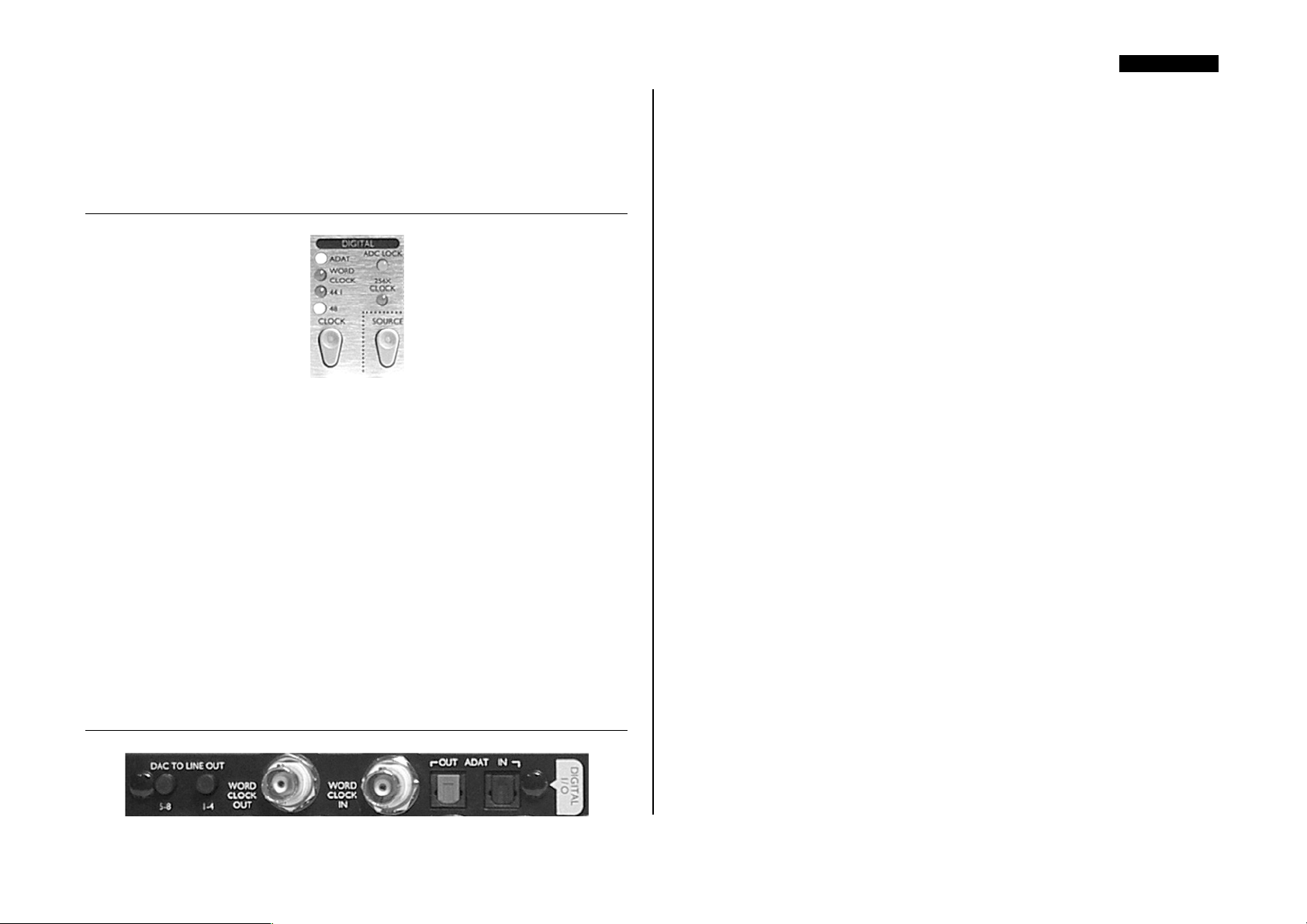
ADAT lightpipe cables are available from your local dealer, or in the UK from
Studiospares (tel +44 (0)20 7482 1692): stock number 585-510. See optional Digital
Card manual for more details.
ENGLISH
ADAT IN (Optical ‘lightpipe’ connector)
This connector allows an ADAT-type multi-channel digital signal to be fed to the
digital to analogue converter and then on to the Line outputs on the rear panel, if
selected by the relevant switches (see below), for up to 7.1 surround monitoring.
OPTIONAL DIGITAL CONVERTER FRONT PANEL
CONTROLS
CLOCK (non-latching switch)
This switch is used to select the digital clock source. Pressing the switch steps through
the five available sources: Internal crystal (running at 44.1kHz or 48kHz), an external
Word clock source (input on rear panel), an external 256x clock source (input on rear
panel) or the clock embedded within the incoming ADAT signal (input on rear
panel). The green LEDs indicate the currently selected clock source.
ADC LOCK (LED)
This LED indicates that the internal A/D chips are correctly synchronised to the
external clock signal entering the rear panel Word clock BNC connector (if Word clock
or 256x are selected) or ADAT input (if ADAT is selected). If there is a problem
with synchronisation then the ADC LOCK LED will fail to light and the
corresponding CLOCK LED will flash. When a Lock is achieved, the ADC LOCK
LED, the selected CLOCK SOURCE and, if an external source is selected, the sample
rate LED will all illuminate.
OPTIONAL DIGITAL CONVERTER REAR PANEL
CONNECTIONS AND SWITCHES
ADAT OUT (Optical ‘lightpipe’ connector)
This connector transmits the recorded signals in ADAT-type multi-channel digital
format for sending directly to the DAW or other recording medium. This output can
be used to send all eight of the OctoPre LE’s analogue input channels for recording,
whilst simultaneously using the ADAT in with the Line outputs for monitoring.
WORD CLOCK IN (BNC connector)
This connector provides an input for either an external Word clock or 256x clock
source, from which the OctoPre LE’s optional A/D chip can be set to synchronise (see
CLOCK section in OPTIONAL DIGITAL CONVERTER FRONT PANEL
CONTROLS). For further advice on synchronisation in digital setups, refer to the
support section at www.focusrite.com.
WORD CLOCK OUT (BNC connector)
This connector provides a word clock signal from the optional converter card, so that
the OctoPre LE can be the master clock from which another (‘slave’) device or devices
can be synchronised. If the OctoPre LE is synchronised to an external source and the
ADC Lock is illuminated, the Word clock output will transmit a clock at the sample
rate indicated on the front panel (44.1kHz, 48kHz or 256x if that mode is selected),
from which further devices can be slaved. For further advice on synchronisation in
digital setups, refer to the support section at www.focusrite.com.
DAC TO LINE OUT (Switches)
Since the OctoPre LE can act as a monitoring control for outputs sent digitally from
the DAW or other recording medium, the ADAT digital input can be routed to the
balanced 1/4” jack Line outputs on the rear panel. There are two switches to allow this;
1-4 sends channels 1-4 of the incoming ADAT signal to the first four Line outputs,
5-8 sends channels 5-8 of the incoming ADAT signal to the last four Line outputs.
With both switches engaged, all eight channels of the incoming ADAT signal will be
sent to the Line outputs, for 7.1 surround monitoring or analogue subgroup mixing for
example. In this case, the digital ADAT output can still be used to record all eight of
the OctoPre LE’s input channels. With only 1 switch engaged (if only monitoring up
to four channels from the ADAT input), the four remaining Line outputs can be
utilised for additional purposes if required.
5
Page 6
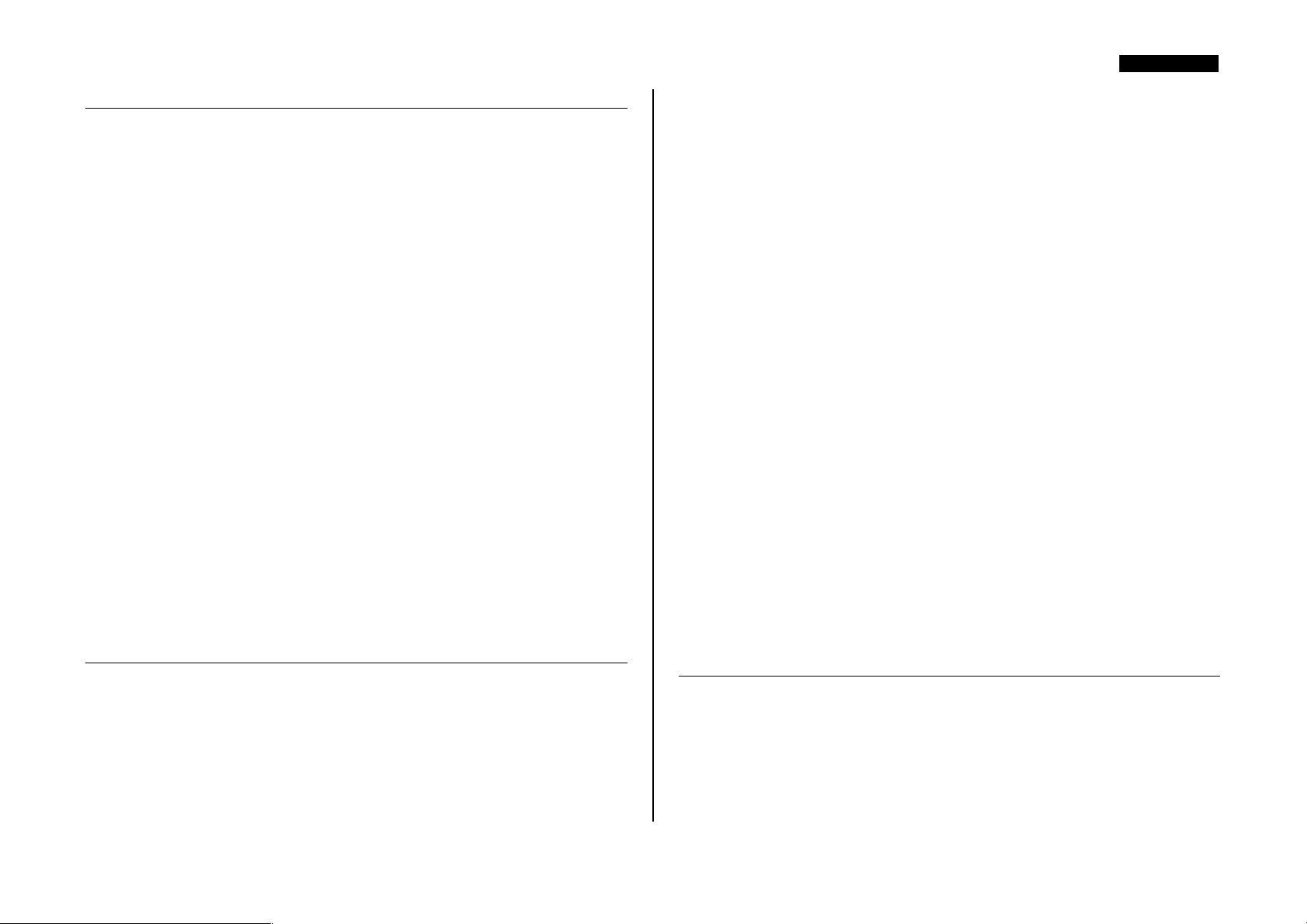
FREQUENTLY ASKED QUESTIONS
Q: Should I use balanced connectors with my OctoPre?
A: Preferably yes; the Line level analogue inputs and outputs are balanced, operating at
+4dBu. If you wish to connect unbalanced equipment to the OctoPre LE’s Line inputs
however, this can be done, but the signal level will be 6dB lower. Channels 1 and 2 will
expect to receive an unbalanced signal if the INST switch on those channels is selected.
Q: Does the OctoPre LE have the same kind of spectacular bandwidth that
has given the Red and ISA range units their reputation for ‘open-ended’
sound?
A: Yes. The audio bandwidth of the OctoPre LE is 10Hz to 122kHz!
Q: Can I take my OctoPre LE with me when I travel internationally?
A: It depends. There are three versions of the OctoPre LE mains transformer. One is
suitable for use in North America and Japan, with mains voltages in the 100-120V
range. The other two versions are designed for use in the UK and Europe (the only
difference being the mains plug), with mains voltages in the 200-240V range. If you
buy an OctoPre LE in a particular territory, it will be configured for ONLY that
territory’s mains voltage range. For example, if you’re travelling from the USA to the
UK, you CANNOT use your US model OctoPre LE with the supplied mains
transformer. But if the mains voltage in the country you’re visiting is in the same
range, you can use the OctoPre LE with no problems - so taking an OctoPre LE from
the USA to Japan, or from Germany to France, for example, would be fine. An
external supply for different territories is available from your local Focusrite distributor.
Q: Can I retrofit a digital board to an analogue OctoPre LE at a later date?
A: Yes, and you can do it yourself - it can easily be retro-fitted by the customer
without any soldering etc, just a few screws to undo and three clip-connectors to join to
the main PCB.
TROUBLESHOOTING
No LEDs illuminate
• Is the POWER switched on?
• Is the correct Power Supply Unit being used?
• Has the fuse in the mains plug blown?
No output when using the MIC INPUT
• Is the power switched on?
• Is the LEVEL set correctly? (See ‘Facilities and Controls’ section for details.)
ENGLISH
• Is something connected to the corresponding LINE input on the front panel?
• For microphones that require phantom power, is the +48V switch switched in? (If
you are unsure whether your microphone requires phantom power, check the user
guide for your microphone.)
• Are the DAC TO LINE OUT switches disengaged?
No output when using the LINE INPUT
• Is the power switched on?
• Is the LEVEL set correctly? (See ‘Facilities and Controls’ section for details.)
• Is the INST switch on the front panel switched out? (Channels 1 & 2 only.)
• Are the DAC TO LINE OUT switches disengaged?
No output when using the INSTRUMENT INPUT (Channels 1 & 2 only)
• Is the power switched on?
• Is the LEVEL set correctly? (See ‘Facilities and Controls’ section for details.)
• Is the INST switch on the front panel switched in?
• Are the DAC TO LINE OUT switches disengaged?
No output from the optional digital converter card
• Is the receiving device set to receive the correct sample rate (44.1 or 48kHz)?
• Is the receiving device set to receive digital audio at 24-bit?
• Is the receiving device locking to an internal or additional external clock source,
rather than the ADAT signal sent from the OctoPre LE?
• If the OctoPre LE is slaved to an external source, is this set up correctly? (See
OPTIONAL DIGITAL CONVERTER front panel and rear panel information
above.)
No output whilst monitoring the ADAT INPUT on the rear panel
• Are the DAC TO LINE OUT switches engaged?
• Is the incoming audio at the correct sample rate (44.1/48kHz) and bit depth (24-
bit)?
CONTACTING US
If you have any further questions about your OctoPre LE, or are continuing to have
difficulty, you can visit the support section at www.focusrite.com or email us for help
at tech@focusrite.com. Alternatively, telephone us on +44 (0)1494 462246, or contact
your local distributor (see listing at the back of this manual).
[‘ADAT’ is a registered trademark of Alesis Corporation Inc.]
6
Page 7
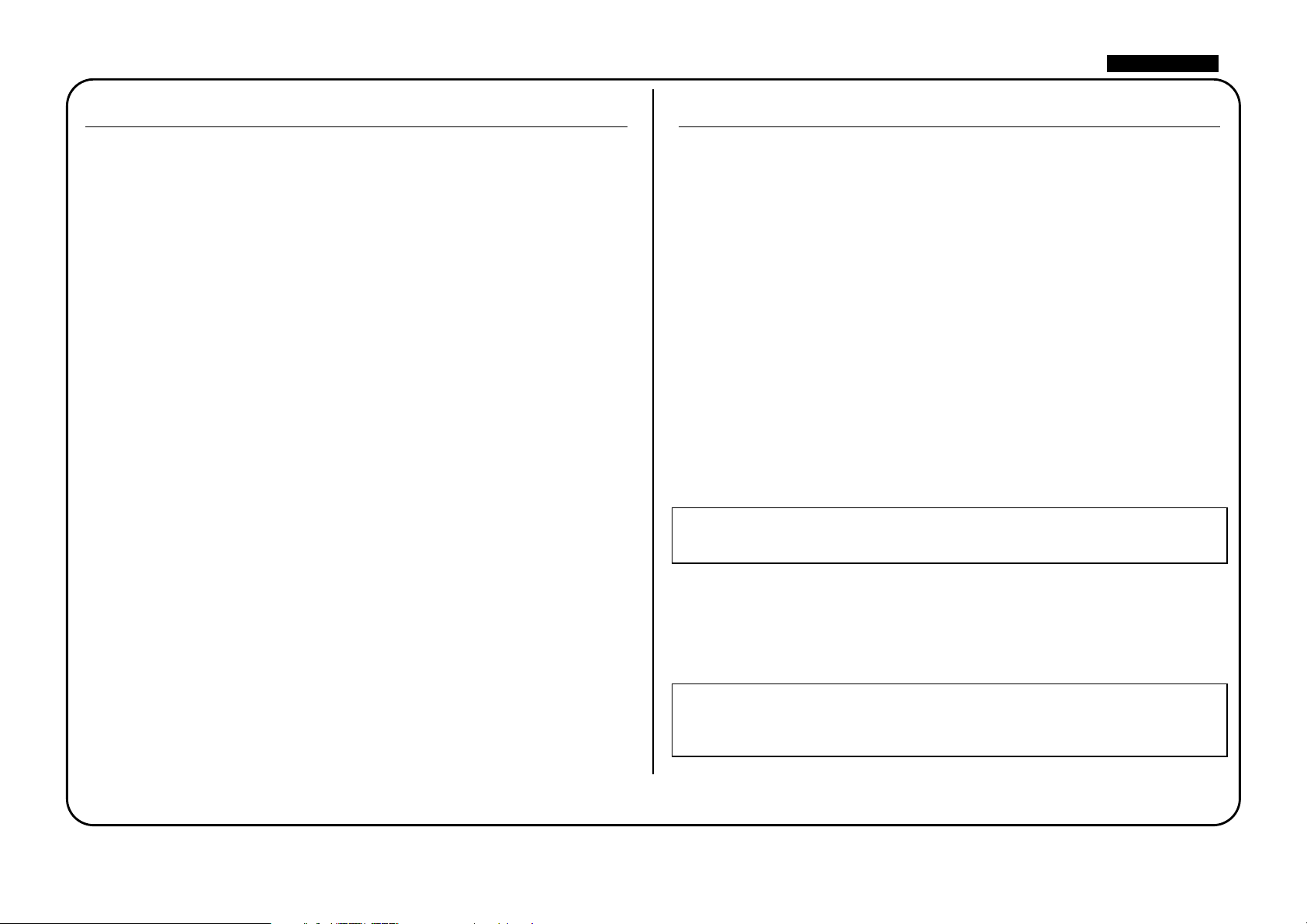
DEUTSCH
INHALT
INHALT ................................................................................................................. 7
WICHTIGE SICHERHEITSHINWEISE................................................................ 7
EINFÜHRUNG...................................................................................................... 8
RÜCKSEITIGE ANSCHLÜSSE ............................................................................. 8
KURZÜBERSICHT............................................................................................... 9
ANSCHLÜSSE UND BEDIENUNG ..................................................................... 9
DIGITAL-WANDLER OPTIONEN ................................................................... 10
BEDIENFUNKTIONEN DES OPTIONALEN DIGITALWANDLERS ............. 11
OPTIONALE DIGITAL-WANDLER RÜCKSEITIGE ANSCHLÜSSE UND
SCHALTER.......................................................................................................... 11
FAQ - HÄUFIGE FRAGEN ................................................................................. 12
PROBLEMLÖSUNG............................................................................................ 12
KONTAKT........................................................................................................... 12
WICHTIGE SICHERHEITSHINWEISE
Bitte lesen Sie alle Hinweise und verwahren diese für später auf. Beachten Sie alle
Warnungen und Hinweise auf dem Gerät.
• Verdecken Sie nicht die Lüftungschlitze auf der Rückseite. Führen Sie keine
Objekte ein.
• Benutzen Sie keine beschädigte Netzzuleitung.
• Trennen Sie die Stromzuführung vor Reinigung des Geräts. Benutzen Sie nur
einen trockenen Lappen zur Reinigung. Verschütten Sie keine Flüssigkeit auf dem
Gerät.
• Gewährleisten Sie adäquate Luftzufuhr um das Gerät, um eine Überhitzung zu
vermeiden. Wir empfehlen eine 1 HE Leerblende oberhalb des Gerätes zu
verwenden, um die Belüftung zu unterstützen.
• Lösen Sie die Verbindungen zum Gerät und wenden sich an qualifiziertes Service
Personal wenn: die Netzzuleitung oder -Stecker beschädigt ist, Flüssigkeit ins Gerät
gekommen ist, das Gerät fallengelassen wurde, das Gerät nicht normal funktioniert
oder Veränderungen der Leistung auftreten. Benutzen Sie nur die
Einstellmöglichekeiten entsprechend der Bedienungsanleitung.
• Entfernen Sie nicht die Erdung der Stromzufuhr. Falls der Netzstecker nicht zu
Ihrer Stromversorgung passt, wenden Sie sich an einen Elektriker oder ServiceTechniker.
WARNUNG: DIESES GERÄT MUSS ÜBER DIE NETZLEITUNG
GEERDET SEIN. UNTER KEINEN UMSTÄNDEN DARF DIE ERDUNG
ENTFERNT WERDEN.
Entsprechend der Region wird der OctoPre-LE mit dem passenden Netzteil
ausgeliefert. Um das Risiko eines Feuers zu vermeiden, benutzen/ersetzen Sie die
Sicherung nur entsprechend der aufgedruckten Werte. Das externe Netzteil enthält
keine wartbaren Teile. Wickeln Sie alle Servicefälle über qualifizierte Techniker Ihres
Focusrite-Händlers ab.
RACK BELÜFTUNG: BITTE STELLEN SIE SICHER, DASS DER
OCTOPRE-LE AN UNTERSTEM PLATZ IHRES EQUIPMENT RACKS
VERWENDET WIRD, MIT GENÜGEND PLATZ ÜBER UND UNTER
DEM GERÄT FÜR DIE BELÜFTUNG.
7
Page 8
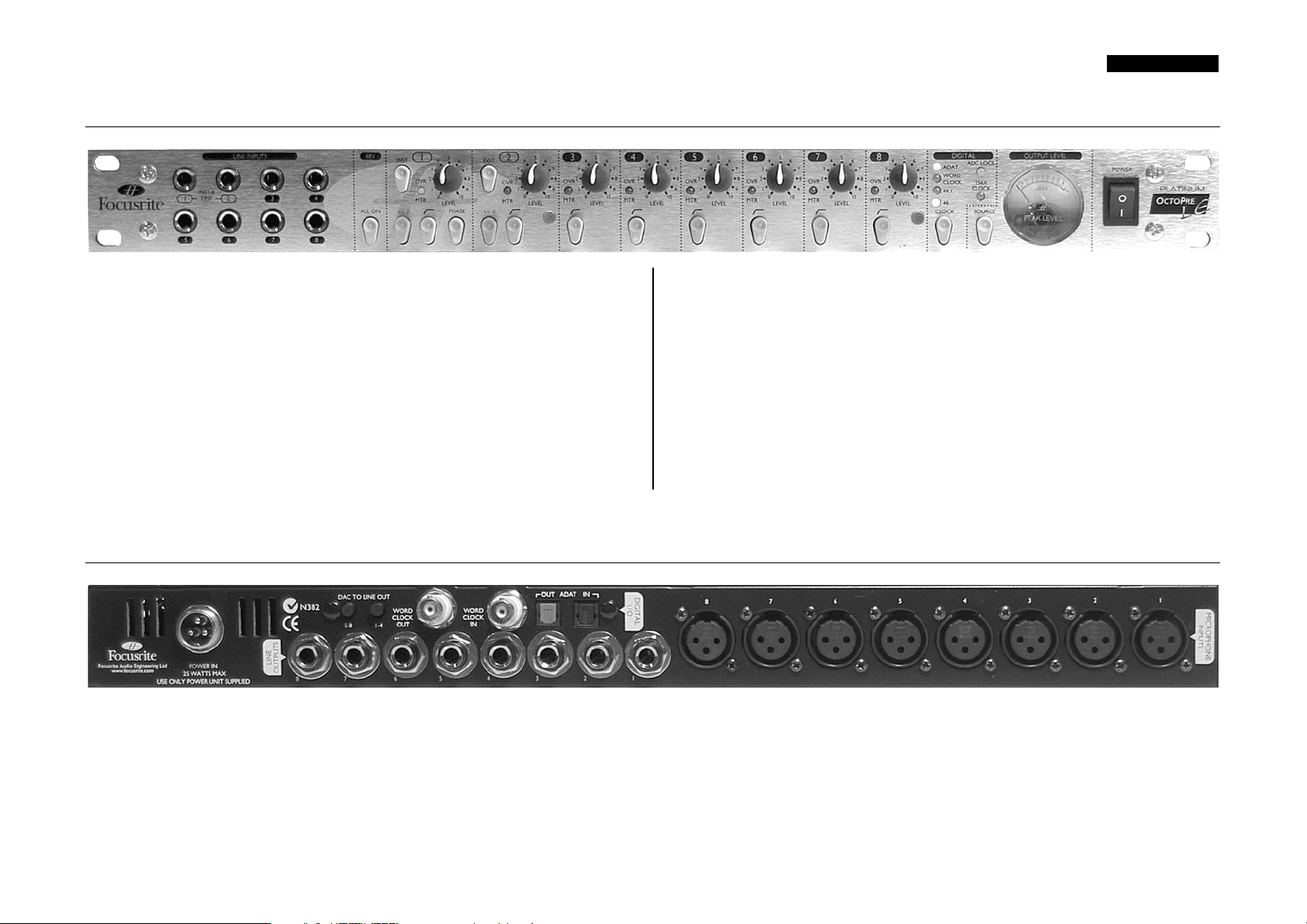
EINFÜHRUNG
DEUTSCH
Der OctoPre LE bietet für acht Kanäle klassische Focusrite Vorverstärkung basierend
auf der bekannten Green Range. Neben den analogen Ausgängen steht optional eine
digitale Wandlerkarte (CODEC) zur Verfügung, die Digitalaudio in 44.1 oder 48kHz
24-bit im ADAT™ optischem 'lightpipe' Lichtwellenleiter Format sendet und
empfängt. Dadurch kann der OctoPre LE auch z.B. als Monitoreinheit zwischen DAW
und 7.1 Surround Monitoring fungieren.
Die Mikrofon-Vorverstärker-Schaltungen basieren auf denen der klassischen Green
Range und bieten extrem transparente klangliche Eigenschaften mit sehr niedrigen
Verzerrungswerten. Sie unterliegen der gleichen Philosophie der weiten Bandbreite wie
bei allen Focusrite-Produkten, um Deatailtreue und Klarheit ohne offensichtliche
Klangfärbung zu gewährleisten.
Acht symmetrische (können auch unsymmetrisch benutzt werden) 6,3 mm
Klinkeneingänge auf der Forderseite ermöglichen bequeme und schnelle
Anschlußmöglichkeiten. Kanal 1 und 2 können als DI-Box-ersetzende Eingänge für
Gitarren und Bässe verwendet werden. Kanal 1 und 2 bieten (über die rückseitigen
XLR-Eingänge) die Option auf eine niedrigere Eingangs-Impedanz, wenn das
verwendete Mikro eine niedrige (um 50 Ohm z.B.) Ausgang-Impedanz hat.
Durch klassischen analogen Focusrite Schaltungsaufbau und umfassende A/D und D/A
Schnittstellenoptionen ist der OctoPre LE der perfekte Partner für die Digitale Audio
Workstation, um hochqualitative Mehrkanalaufnahmen auf einfachem Weg zu
realisieren. Ebenso wird der OctoPre LE als kompaktes Mobilrecording Setup (z.B. mit
LapTop oder ADAT™) oder als Erweiterung professioneller hochwertiger Mic-Pres für
analoge oder digitale Mixer oder Hard-Disc-Recorder eingesetzt.
RÜCKSEITIGE ANSCHLÜSSE
Der OctoPre LE besitzt rückseitig acht XLR Mikrofon Eingänge sowie acht symmetrische 6,3 mm Klinken Line Ausgänge.
8
Page 9
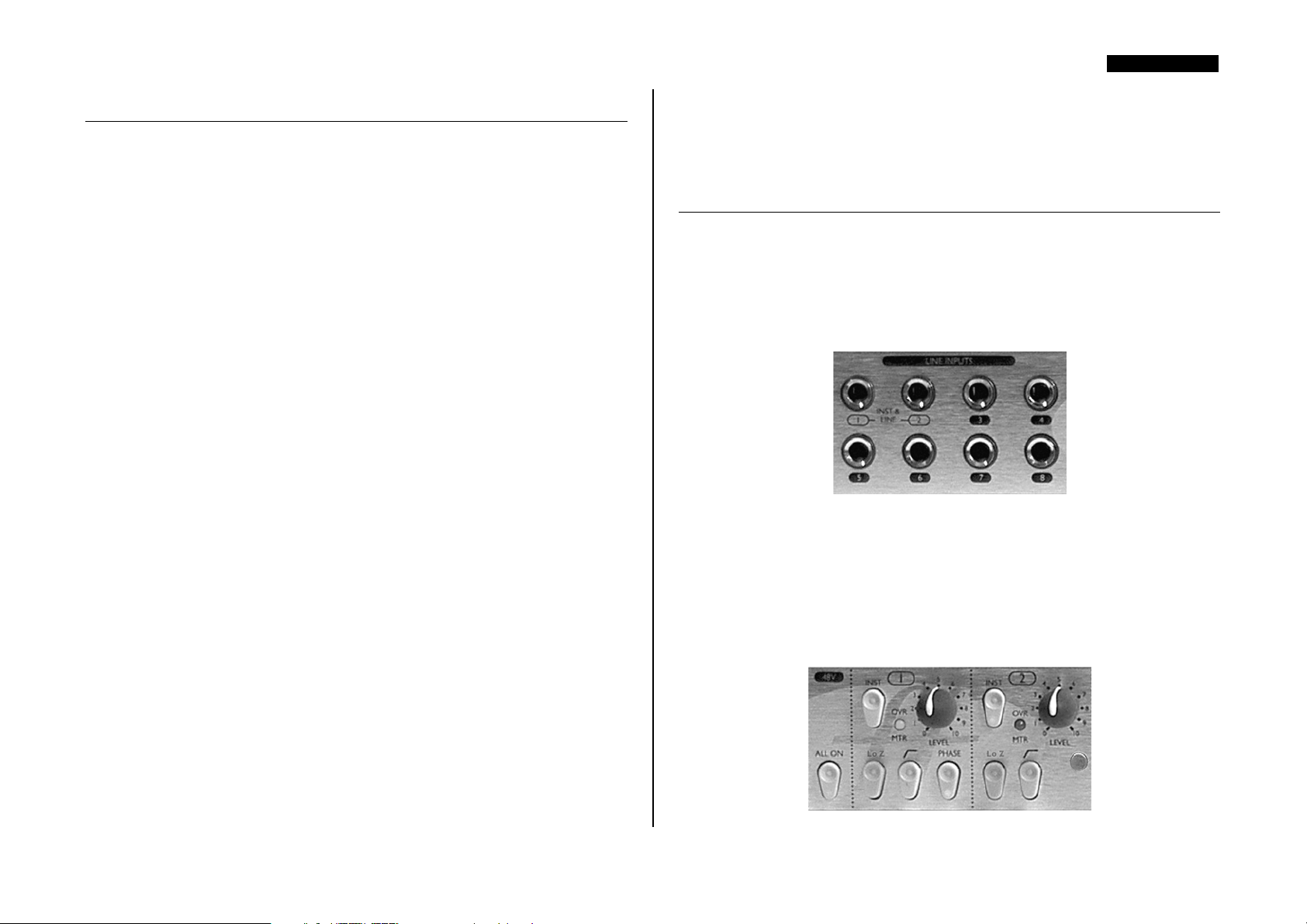
KURZÜBERSICHT
1. Vergewissern Sie sich, dass nur die Stromzufuhr an den OctoPre LE angeschlossen
ist, dann schalten Sie das Gerät mittels des Power-Schalters rechts auf der Front ein. Falls
die Audioausgänge Ihres Gerätes permanent z.B. über eine Patchbay verbunden sind,
stellen Sie sicher, dass nachfolgende Geräte die Audiosignale nicht verstärkend an
Lautsprecher weitergeben, um Einschalt-Pops zu vermeiden.
2. Schließen Sie die analogen Line-Ausgänge des OctoPre-LE an Ihr Aufnahmegerät
oder Audio-Interface an. Wenn Sie die Digital-Wandler-Option einsetzen, verbinden
Sie entsprechend die OctoPre LE's ADAT™ Ausgänge an die ADAT™ Eingänge des
Recorders oder Audio Interfaces. Siehe Seite 10 für weitergehende Information über die
Octore LE Digital-Option.
3. Vergewissern Sie sich, dass die Level-Regler jeden Kanals komplett gegen den
Uhrzeigersinn gedreht sind.
4. Schließen Sie Ihre Signalquellen wie benötigt an die acht Kanaleingänge an.
Mikrofone sollten an die rückseitigen XLR-Eingänge angeschlossen werden. LineQuellen können an die frontseitigen Klinkeneingänge angeschlossen werden, dadurch
werden automatisch die entsprechenden XLR-Eingänge abgeschaltet. E-Gitarren oder Bässe können an die Line-Eingänge 1 und 2 angeschlossen werden.
5. Wenn die Instrumenteneingänge auf Kanal 1 & 2 benutzt werden, schalten Sie den
entsprechenden INST Schalter ein. Wenn Sie einen XLR Mikrofon Eingang auf der
Rückseite benutzen wollen, darf im entsprechende Line-Eingang auf der Front des
Kanales nichts eingesteckt sein.
6. Wenn Sie einen oder mehrere Kondensatormikrofone benutzen, die Phantompower
für den Betrieb benötigen, aktivieren Sie den 48 V 'All On' Schalter auf der Front. Alle
Mikrofoneingänge auf der Rückseite werden mit 48 V Phantomspannung versorgt.
Wenn Sie nicht sicher sind, ob Ihr verwendetes Mikro Phantomspeisung benötigt,
ziehen Sie die entsprechende Anleitung zu Rate; Phantomspeisung kann einige
Bändchen (Ribbon) Mikrofone oder Funkmikrofon-Empfänger beschädigen.
Dynamische Mikros bleiben unbeeinflußt von Phantomspeisung.
7. Drehen Sie die Level-Regler der zu benutzenden Kanäle soweit auf, daß die rote
O/L LED nicht leuchtet. Um das Eingangssignal eines bestimmten Kanales genau zu
betrachten, drücken Sie den "Source" Schalter neben dem runden dBFS Meter bis die
O/L LED des gewünschten Kanales leuchtet. (Siehe Metering Sektion weiter unten.)
Es ist empfehlenswert, das Eingangssignal auf einen Durschnittspegel zwischen -10 und
- 6 dBFs einzustellen.
DEUTSCH
8. Vergewissern Sie sich bei Mikrofonaufnahmen, das die beste Position für das Mikro
gefunden ist. Vor der Aufnahme sollten Sie die Plazierung des Mikros variieren bis Sie
dem gewünschten Sound nahekommen. Beachten Sie, daß Veränderungen der
Mikroposition Pegelunterschiede am Eingang des OctoPre LE bewirken kann, regeln
Sie entsprechend nach.
ANSCHLÜSSE UND BEDIENUNG
POWER
Dieser Schalter schaltet das Gerät ein. Wir empfehlen das Gerät einzuschalten, bevor
andere Geräte angeschlossen oder eingeschaltet werden, um Einschaltgeräusche zu
vermeiden die andere Geräte beschädigen könnten. Eine gute Iddee ist es, die internen
Schaltungen das Geräts nach Einschalten sich einige Minuten vor Gebrauch stabilisieren
zu lassen.
LINE INPUTS (Line Eingänge)
Line-Eingänge (und Instrumenten-Eingänge für Kanal 1 & 2) sind auf der Frontseite
für alle acht Kanäle als symmetrische 6,3 mm Klinkenbuchsen vorhanden.
Unsymmetrische Stecker können ebenso verwendet werden; im eingeschalteten
Instrument-Mode auf Kanal 1 & 2 sind diese Voraussetzung. Das Einstecken eines
Klinkensteckers auf der Front unterbricht für diesen Kanal den Signalfluß des evtl.
eingesteckten XLR-Einganges und der Gain-Bereich des Potis wird entsprechend
umgestellt.
9
Page 10
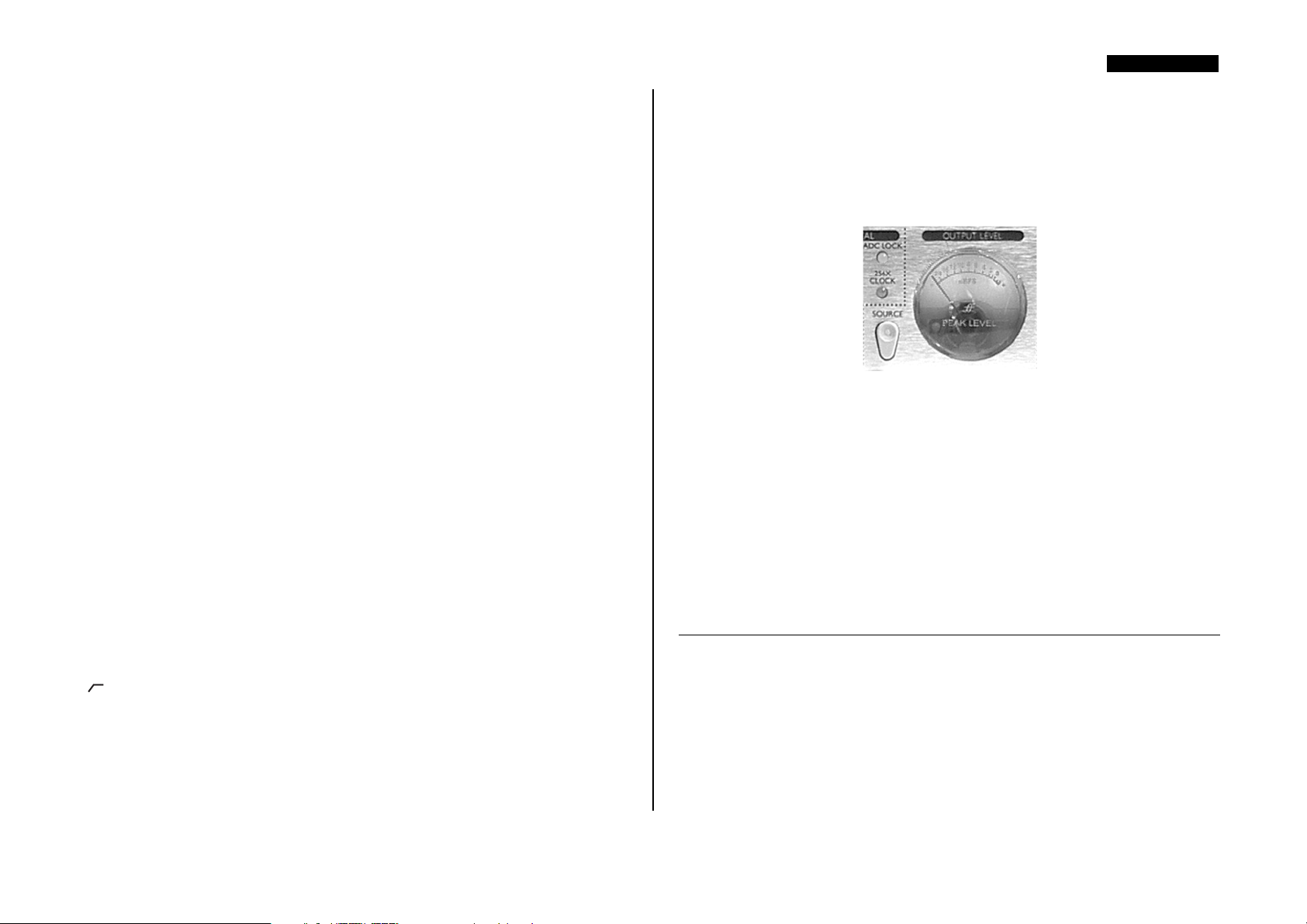
INST (Schalter) [nur Kanal 1 & 2 ]
Wenn dieser Schalter eingeschaltet ist, wird der Gain-Bereich des Potis für diesen Kanal
umgestellt und ein Instrumentensignal kann über einen unsymmetrischen 6,3 mm
Klinkenstecker Verwendung finden.
Lo Z (Schalter) [nur Kanal 1 & 2]
Durch Drücken diesen Schalter wird die Eingangsimpedanz auf 150 Ohm abgesenkt.
Diese Einstellung wird bei Verwendung von Mikrofonen mit einer niedrigen
Ausgangsimpedanz um 50 Ohm oder bei Ribbon-Mikros empfohlen. Alternativ kann
bei Mikros hoher Impedanz dadurch der Sound variiert werden.
Ø (Phase Reverse Schalter) [nur Kanal 1]
Durch Drücken diesen Schalter wird die Phasenlage des Eingangsignals gedreht. Bei
Einsatz mehrfacher Mikrofonierung können Phasenlagenprobleme gelöst werden. Der
Schalter sollte ausgeschaltet sein, wenn keine Probleme mit Phasenauslöschungen
auftreten.
DEUTSCH
48V ALL ON (Schalter)
Dieser Schalter aktiviert 48 V Phatomspeisung auf alle rückseitigen XLRMikroeingänge. Kondensatormikrofone benötigen Phantomspannung für den Betrieb.
Wenn Sie nicht sicher sind, ob Ihr verwendetes Mikro Phantomspeisung benötigt,
ziehen Sie die entsprechende Anleitung zu Rate; Phantomspeisung kann einige
Bändchen (Ribbon) Mikrofone oder Funkmikrofon-Empfänger beschädigen.
Dynamische Mikros bleiben unbeeinflußt von Phantomseisung.
LEVEL (Drehregler)
Damit wird der Pegel für den Kanal geregelt. Nach Anschluss eines Audiosignals drehen
Sie den Regler von ganz links langsam im Uhrzeigersinn, bis ein Signal, wenn der
Kanal angewählt ist, auf dem Meter der Front oder entsprechend an Ihrem Mixers oder
Aufnahmegerät angezeigt wird. Die rote OVR (Übersteuerung) LED sollte nicht
leuchten, falls doch, reduzieren Sie den Pegel, denn dieses hat somit 0 dBFs erreicht.
Für den XLR-Mikrofoneingang (stellen Sie sicher, dass nichts am entsprechenden LineEingang eingesteckt ist) stehen über den Level-Regler +14 dB (gegen den
Uhrzeigersin) bis +60 dB Verstärkung zur Verfügung.
Der Gain-Bereich für ein eingestecktes Linesignal am Klinkenanschluß ist regelbar
zwischen -10 dB (gegen den Uhrzeigersin) bis +38 dB.
Mit aktiviertem INST Schalter (Kanal 1 & 2) und angeschlossenem Instrument an der
Front steht eine Verstärkung von +14 dB bis +60 dB zur Verfügung.
(Schalter)
Dieser HochPass-Filter entfernt unerwünschte tiefe Frequenzen wie z.B. Trittgeräusche,
die über das Mikrostativ übertragen werden oder Nahbesprechungseffekte durch
Verwendung bestimmter Mikrofone, die tiefe Frequenzen im Nahbereich überbetonen.
Bei Aktivierung wird ein 12 dB/Oktave, 2-Pole Hochpass Filter bei 120 Hz in den
Signalpfad geschaltet.
METERING (Pegelanzeige)
Das Anzeigeinstrument auf der Front zeigt das Eingangssignal des selektierten Kanals in
dBFS, wobei 0 dBFS (digital clipping point) +22 dBu entspricht.
Signale mit zu hohem Pegel von über 0 dBFS werden durch Leuchten der O/L LED
angezeigt. Für die meisten Einganssgnale ist der Durschnittswert von -10 bis -6 dBFS
empfehlenswert. Benutzen Sie den SOURCE Schalter um die Anzeige für einen
bestimmten Kanal auszuwählen.
SOURCE (Taster)
Dieser Taster schaltet durch wiederholtes Drücken hintereinander die Kanäle auf die
Pegelanzeige. Die O/L LED des ausgewählten Kanals leuchtet.
DIGITAL-WANDLER OPTIONEN
Zusätzlich zu den analogen Ausgängen kann der OctoPre LE optional mit A/D- und
D/A-Wandlern (CODEC) ausgestattet werden. Dadurch wird eine hochwertige A/DWandlung direkt im Gerät vor den Übertragungswegen zu DAWs (Interface oder
Soundkarten) oder anderen Aufnahmemedien gewährleistet. Ein D/A-Wandler ist in
der Wandler-Option ebenso enthalten und ermöglicht den Anschluß digitaler Ausgänger
einer DAW (Interface oder Soundkarte) für z.B. Abhörzwecke. Alle acht Kanäle werden
über die rückseitigen Klinkenausgänge ausgegeben; alternativ nur 1-4 / 5-8, siehe
folgende Abschnitte.
10
Page 11

Der optionale Digitalwandler hat zwei optische ADAT™ Lichtwellenleiter-Anschlüsse,
einen Aus- und einen Eingang. Das Format ist 24 Bit in 44.1 oder 48 kHz, die
Samplerate wird auf der Frontseite eingestellt. Lichtwellenleiter (Lightpipe) sind über
Ihren Musikalienhändler oder Studioausstatter erhältlich. Weitere Details siehe
Anleitung der Digitalkarte.
BEDIENFUNKTIONEN DES OPTIONALEN
DIGITALWANDLERS
CLOCK (Taster)
Durch diesen Taster wird die Word Clock (WC) Quelle gewählt. Durch Drücken wird
hintereinander durch die fünf Möglichkeiten geschaltet: Interner Quarz (in 44.1 oder 48
kHz), externe WC Quelle (Eingang auf der Rückseite), externe WC Quelle in 256x
(Eingang auf der Rückseite), oder die WC die im eingehenden ADAT™ Signal
enthalten ist (Eingang auf der Rückseite). Die grüne LED zeigt die gewählte Quelle
an.
ADC LOCK (LED)
Diese LED zeigt, dass die internen A/D Chips korrekt zum eingehenden WC Signal
synchronisiert sind (anliegend am rückseitigen WC BNC Anschluss wenn Word Clock
oder 256x gewählt ist oder anliegend am ADAT™ Eingang wenn ADAT™ gewählt
wurde). Wenn ein Synchronisations-Problem auftritt, hört die ADC LOCK LED auf
zu leuchten, und die entsprechende CLOCK LED blinkt. Wenn die Synchronisation
erfolgreich ist, leuchtet die ADC LOCK LED, die gewählte CLOCK SOURCE (WC
Quelle) und, wenn eine externe Quelle gewählt wurde, die Sample Rate LED.
OPTIONALE DIGITAL-WANDLER RÜCKSEITIGE
ANSCHLÜSSE UND SCHALTER
DEUTSCH
ADAT™ IN (Eingang optische Lichtwellenleiter 'lightpipe'
Anschluß)
Dieser Anschluß ermöglicht die Zuführung eines ADAT™ Multikanal Digitalsignales
zum Analog/Digital-Wandler und Ausspielung über die rückseitigen Lineausgänge
(wenn über die entsprechenden Schalter angewählt, siehe unten) für z.B. Monitoring bis
zu 7.1 Surround.
ADAT™ OUT (Ausgang optische Lichtwellenleiter 'lightpipe'
Anschluß)
Dieser Anschluß überträgt die eingehenden Analogsignale im ADAT™ Digital
Multikanalformat zu Digitalen Audio Workstations (DAW) oder anderen Aufnahmeoder Signalverarbeitungsgeräten. Dieser Ausgang kann für alle acht Kanale genutzt
werden, während gleichzeitig die ADAT™ Eingänge/Wandlung zu den Line
Ausgängen für das Monitoring verwendet wird.
WORD CLOCK IN (Eingang BNC Anschluß)
Dieser Anschluß bietet den Eingang für externe Word Clock oder 256x Clock, um die
optionalen OctoPre LE A/D Wandler zu externen WC Quellen synchronisieren zu
können (siehe CLOCK Auswahl in OPTIONALE DIGITAL WANDLER,
Bedienung Front Funktionen). Für weiterführende Hilfe für Digital Setups siehe
Unterstützung auf www.focusrite.com.
WORD CLOCK OUT (Ausgang BNC Anschluß)
Dieser Anschluß gibt das Word Clock Signal der optionalen Wandlerkarte aus, um den
OctoPre LE als Master Clock für weitere angeschlossene Digitalgeräte (Slave) fungieren
zu lassen. Wenn der OctoPre LE zu einer externe WC Quelle synchronisiert ist und die
ADC Lock LED leuchtet, gibt dieser Ausgang die Frequenz, die auf der Front
angezeigt wird aus (44.1kHz, 48kHz oder 256x), um weiter Geräte zu synchronisieren.
Für weiterführende Hilfe für Digital Setups siehe Unterstützung auf
www.focusrite.com.
DAC TO LINE OUT (Schalter, D/A Wandler zu Line-Ausgang)
Der OctPre LE kann als Monitoringeinheit für digitale Ausgänge von DAW oder
anderen Aufnahmegeräten fungieren; der ADAT™ Eingang kann auf die analogen
Line-Ausgänge geroutet werden. Mittels zweier Schalter (1-4, 5-8) können die Kanäle
1-4 und/oder 5-8 vom ADAT™ Eingang den entsprechenden Line-Ausgängen der
Rückseite zugeführt werden. Somit können mit beiden aktivierten Schaltern 7.1
Surround Monitoring oder analoge Subgruppen-Mixes ermöglicht werden. Der digitale
ADAT™ Ausgang kann weiterhin für die Wandlung und Ausgabe der eingehenden
Signale am OctoPre LE verwendet werden. Wenn nur ein Schalter aktiviert ist (für
Monitoring mit bis zu 4 Kanälen des Adat™ Einganges) können die vier übrigen Line
Ausgänge für andere Verwendungen zur Verfügung stehen.
11
Page 12

FAQ - HÄUFIGE FRAGEN
Sollte ich symmetrische Anschlüsse mit meinem OctoPre LE verwenden?
Vorzugsweise ja; die analogen Line-Pegel Ein- und Ausgänge sind symmetrisch und
arbeiten bei + 4 dBu. Es ist möglich, unsymmetrische Geräte an den Octore LE
anzuschließen, der Signalpegel wird allerdings um 6 dB geringer sein. Kanäle 1 und 2
sind für unsymmetrische Anschlüsse vorgesehen, wenn der INST Schalter des
entsprechenden Kanales aktiviert ist.
Besitzt der OctoPre LE die gleiche spektakuläre Bandbreite, die auch der
RED und ISA Serie die Reputation des "Open-End"-Sounds gegeben
haben?
Ja. Die Audio-Bandbreite des OctoPre LE ist 10 Hz bis 122 kHz!
Kann ich meinen OctoPre-LE bei internationelen Reisen mitnehmen?
Das hängt davon ab, es gibt drei Versionen des OctoPre-LE-Netzteiles. Eines ist mit
100-120 V für Nord Amerika und Japan passend, zwei weitere Versionen (200-240 V)
sind für England und Europa gebaut (lediglich der Netzstecker ist unterschiedlich). Der
OctoPre LE wird in der Region, in der Sie ihn gekauft haben, passen. Wenn die
Netzversorgung ihres Zielortes gleich ist, können Sie den OctoPre LE verwenden. Für
Reisen in Gebiete mit abweichender Netzspanung erhalten Sie dafür Netzteile von
Ihrem Focusrite Distributor.
Kann ich später noch eine ADDA-Wandlerkarte für meinen analogen
OctoPre LE nachrüsten?
Ja, Sie können dies sogar selbst durchführen. Lediglich das Lösen/Andrehen einiger
Schrauben und befestigen dreier Steckverbindungen für den Anschluß an die
Hauptplatine ist nötig.
PROBLEMLÖSUNG
Keine LEDs leuchten
• Ist der POWER Schalter an?
• Wird das richtige Netzteil verwendet?
• Ist die Sicherung defekt?
Kein Ausgangssignal bei Verwendung des MIC INPUT
• Ist der POWER Schalter an?
• Ist der Pegel richtig eingestellt? (Siehe 'Anschlüsse und Bedienung')
• Ist etwas am entsprechenden LINE Eingang auf der Front angeschlossen?
DEUTSCH
• Bei Mikrofonen die Phantomspannung benötigen: ist der +48 V Schalter
angeschaltet? (Bei Unsicherheit ob Phantomspeisung für Ihr Mikro benötigt wird
siehe Anleitung Ihres Mikrofones)
• Sind die DAC TO LINE OUT Schalter ausgeschaltet?
Kein Ausgangssignal bei Gebrauch des LINE INPUT
• Ist der POWER Schalter an?
• Ist der Pegel richtig eingestellt? (Siehe 'Anschlüsse und Bedienung')
• Ist der INST Schalter auf der Front ausgeschaltet? (nur Kanal 1 & 2)
• Sind die DAC TO LINE OUT Schalter ausgeschaltet?
Kein Ausgangssignal bei Gebrauch des INSTRUMENT INPUT (nur Kanal 1 & 2)
• Ist der POWER Schalter an?
• Ist der Pegel richtig eingestellt? (Siehe 'Anschlüsse und Bedienung')
• Ist der INST Schalter auf der Front ausgeschaltet?
• Sind die DAC TO LINE OUT Schalter ausgeschaltet?
Kein Ausgang bei Gebrauch der optionalen Digital Wandler Karte
• Ist das nachfolgende Gerät auf die richtige Sample Rate eingestellt (44.1 oder
48kHz)?
• Ist das nachfolgende Gerät eingestellt um Digital Audio in 24-bit zu empfangen?
• Ist das nachfolgende Gerät zu einer internen oder anderen Word Clock
synchronisiert statt zum ADAT™ Signal, das vom OctoPre LE kommt?
• Wenn der OctoPre LE als Slave zu einer externen WC synchronisiert ist, ist dies
richtig eingestellt? (Siehe OPTIONALER DIGITAL WANDLER Informationen
weiter oben)
Kein Ausgang des Signales des ADAT™ Eingangs auf der Rückseite
• Sind die DAC TO LINE OUT Schalter eingeschaltet?
• Hat das ankommende Audiosignal die korrekte Sample Rate (44.1/48kHz) und
Bit Auflösung (24-bit)?
KONTAKT
Bei weiterführenden Fragen zum OctoPre LE oder anhaltenden Schwierigkeiten lesen
Sie bitte die Packungsbeilage oder fragen Sie Ihren Arzt oder Apotheker oder besuchen
Sie die Hilfestellung bei www.focusrite.com oder wenden sich an Ihren Therapeuten
beim deutschen Vertrieb: info@Trius-audio.de, fon 05451-9408-0.
['ADAT™' ist eine registrierte Handelsmarke von Alesis]
12
Page 13

FRANÇAIS
TABLE DES MATIÈRES
TABLE DES MATIÈRES ..................................................................................... 13
INSTRUCTIONS RELATIVES A LA SECURITE ............................................. 13
INTRODUCTION............................................................................................... 14
CONNEXIONS EN FACE ARRIERE................................................................. 14
PRISE EN MAIN.................................................................................................. 15
FONCTIONS ET REGLAGES............................................................................. 15
OPTIONS DE CONVERSION NUMERIQUE .................................................. 16
REGLAGES EN FACADE RELATIFS A L'OPTION DE CONVERSION
NUMERIQUE...................................................................................................... 17
CONNEXIONS ET COMMUTATEURS EN FACE ARRIERE DE l'OPTION
NUMERIQUE...................................................................................................... 17
QUESTIONS FREQUEMMENT POSEES.......................................................... 18
DYSFONCTIONNEMENT ................................................................................. 18
CONTACTEZ-NOUS ......................................................................................... 18
INSTRUCTIONS RELATIVES A LA SECURITE
Veuillez lire les instructions qui suivent et les conserver pour une consultation ultérieure.
Suivez les notes et instructions sérigraphiées sur l'appareil.
• Ne pas obstruer les ouïes d'aération situées en face arrière. Ne pas insérer d'objet par
les fentes d'aération.
• Ne pas utiliser un cordon secteur endommagé.
• Déconnectez l'appareil du secteur avant de le nettoyer. N'utilisez qu'un chiffon
humide. Eviter toute projection ou vaporisation de liquide.
• Assurez une aération suffisante autour de l'appareil pour éviter toute surchauffe.
Nous vous recommandons de laisser un espace libre de 1U rack au-dessus de
l'appareil pour faciliter son refroidissement.
• Déconnectez l'appareil du secteur et consultez un service de maintenance compétent
dans les cas suivants : cordon d'alimentation endommagé; infiltration de liquide
dans l'appareil; si l'appareil est tombé et le boîtier est endommagé; si l'appareil ne
fonctionne pas normalement ou ses performances sont altérées. Veillez à ne modifier
que les réglages mentionnés dans le présent mode d'emploi.
• Veillez à ne pas supprimer la mise à la terre de la fiche secteur. Les fiches avec mise
à la terre disposent de deux broches mâles et d'une broche femelle dédiée à la mise à
la terre. Si la fiche secteur ne correspond pas aux normes en vigueur dans votre
pays, consultez un électricien pour son remplacement.
ATTENTION: CET APPAREIL DOIT ETRE RACCORDE A LA TERRE
PAR LE CORDON SECTEUR. LA MISE A LA TERRE NE DOIT JAMAIS
ETRE SUPPRIMEE.
Cet appareil est fourni avec une alimentation externe dépendante du pays dans lequel
l'Octopre LE a été livré. Pour éviter tout risque d'incendie, veillez à remplacer le fusible
d'alimentation uniquement par un fusible de même type et de même valeur, tel
qu'indiqué sur la fiche. L'alimentation externe ne comporte aucune pièce remplaçable
par l'utilisateur. Confiez les opérations de maintenance à un technicien qualifié après
avoir consulté votre revendeur Focusrite.
AERATION DU RACK : VEILLEZ A PLACER L'OCTOPRE A LA BASE DE
VOTRE RACK EN LAISSANT UN ESPACE SUFFISANT AU-DESSUS ET
AU-DESSOUS POUR ASSURER UNE BONNE VENTILATION.
13
Page 14

INTRODUCTION
FRANÇAIS
L'Octopre LE comporte huit canaux de préamplification dans la plus pure tradition
Focusrite. En plus des huit sorties analogiques, une carte de conversion numérique qui
reçoit et transmet un signal audio numérique à 44.1 ou à 48kHz 24 bit au format
optique ADAT™ est disponible en option. Cette option permet d'utiliser l'Octopre
comme une unité de monitoring entre une station de travail et le système d'écoute,
jusqu'au format 7.1.
Les préamplis micro de l'Octopre LE bénéficient de la conception éprouvée de la série
Green Focusrite et présentent une extrême transparence sonore avec une distorsion très
faible. Ils utilisent la philosophie chère à Focusrite : une bande passante large, un respect
du détail et de la clarté sonore sans coloration manifeste.
Huit connecteurs Jack 6,35mm symétriques (mais pouvant être utilisés en asymétrique)
au niveau ligne sont disponibles en face avant, pour un accès rapide et aisé. Les deux
CONNEXIONS EN FACE ARRIERE
premiers d'entre eux peuvent recevoir directement une guitare ou une basse électrique,
sans utiliser de boîte de direct. Parmi les huit entrées micro (par les connecteurs XLR en
face arrière), les canaux 1 et 2 offrent un choix d'impédance de charge pour des
microphones particuliers (environ 50 par exemple).
Avec la conception Focusrite classique des circuits analogiques et les options d'interface
numérique A/N et N/A, l'Octopre LE est le parfait partenaire d'une station de travail
numérique, facilitant le travail d'enregistrement multipiste de haute qualité. Il peut
également être utilisé comme partie d'une unité d'enregistrement mobile (avec un
ordinateur ou un ADAT™, par exemple) ou en tant qu'ensemble additionnel de
préamplis micro de qualité professionnelle avec tout type de console analogique,
numérique ou d'enregistreur sur disque dur.
L'Octopre LE procure huit entrées micro sur connecteurs XLR symétriques et 8 sorties ligne sur connecteurs Jack 6,35mm TRS.
14
Page 15

PRISE EN MAIN
1. Assurez vous que rien d'autre que le cordon secteur soit relié à votre Octopre LE.
Mettez-le sous tension à l'aide du commutateur POWER en partie droite de l'appareil.
Si votre unité est reliée à une barre de patch de manière permanente, assurez vous que
les sorties ne sont pas reliées à des haut-parleurs en fonctionnement, afin d'éviter tout
bruit à la mise sous tension.
2. Connectez les sorties audio de votre Octopre LE à votre enregistreur ou votre
interface audio. Si vous utilisez l'option de conversion numérique, reliez les sorties
ADAT™ de l'Octopre PRE aux entrées ADAT™ de votre enregistreur ou de votre
interface audio. Voir page 16 pour plus d'information sur les options numériques de
l'Octopre LE.
3. Vérifiez que les réglages LEVEL de chaque entrée sont réglés au minimum.
4. Connectez vos sources aux entrées suivant vos besoins. Les microphones doivent être
connectés aux entrées XLR MIC INPUTS en face arrière. Si vous désirez relier des
sources ligne, utilisez les connecteurs Jack LINE INPUTS en face avant. L'insertion
d'un Jack en face avant coupe automatiquement l'entrée XLR correspondante. Vous
pouvez connecter directement une guitare ou une basse électrique dans les entrées ligne
des canaux 1 et 2.
5. Si vous utilisez les entrées Instrument des canaux 1 ou 2, assurez vous que le
commutateur INST est enfoncé. Si vous connectez un microphone sur une entrée XLR
en face arrière, assurez vous que l'entrée ligne correspondante en façade n'est pas utilisée.
6. Si vous utilisez un ou plusieurs microphones électrets ou à condensateur, engagez le
commutateur 48V "ALL ON" en face avant. Ceci procure une tension d'alimentation
fantôme à TOUS les microphones connectés en face arrière. Si vous ne savez pas si vos
microphones nécessitent une telle alimentation, référez-vous à leur mode d'emploi.
L'alimentation fantôme peut endommager certains microphones, notamment les
modèles à ruban ou les récepteurs de micros HF. NB : les microphones dynamiques ne
nécessitent pas d'alimentation fantôme.
7. Augmenter le réglage LEVEL pour chaque canal utilisé, en vérifiant que la diode
rouge O/L reste éteinte. Pour visualiser le niveau entrant dans un canal particulier,
appuyez sur le poussoir SOURCE situé à côté du bargraph jusqu'à ce que la diode
rouge O/L du canal voulu s'allume (voir la section AFFICHAGE plus loin). Il est
conseillé que le niveau moyen soit entre -10 et -6dBFS.
FRANÇAIS
8. Pour les microphones, assurez vous que leur positionnement soit le mieux adapté à la
prise de son voulue. Notez que si vous déplacez le microphone, le niveau du signal
entrant dans l'Octopre LE risque de changer, nécessitant une modification du réglage
LEVEL.
FONCTIONS ET REGLAGES
Commutateur POWER
Ce commutateur met l'appareil en/hors tension. Nous recommandons de mettre
l'appareil sous tension avant d'y connecter en sortie quoi que ce soit comme
équipement, afin d'éviter tout bruit transitoire susceptible de détériorer l'équipement en
aval. C'est aussi une bonne idée que de laisser l'unité sous tension pendant quelques
minutes avant son utilisation, afin de laisser le temps aux circuits internes de se
stabiliser.
ENTREES LIGNE
Les entrées ligne (et Instrument pour les canaux 1 et 2) sont disponibles sur Jack
6,35mm symétriques en face avant. Une source asymétrique peut indifféremment être
connectée sur ces 8 entrées. Les entrées Instruments des canaux 1 et 2 sont prévues pour
une source asymétrique, lorsqu'elles sont commutées sur instrument. Connecter un Jack
en face avant interrompt automatiquement l'entrée micro XLR du canal correspondant
et sélectionne une plage de gain adaptée.
15
Page 16

Commutateur INST [CANAUX 1 ET 2 SEULEMENT]
En position enfoncée (in), l'entrée ligne sur jack 6,35mm correspondante est prête à
recevoir un instrument asymétrique et la plage de gain disponible est automatiquement
adaptée.
Commutateur Low Z [CANAUX 1 ET 2 SEULEMENT]
Ce commutateur modifie l'impédance d'entrée pour une plus faible valeur (150
lorsqu'il est engagé). Cette fonction peut être utilisée lorsque l'impédance de sortie du
microphone est basse, autour de 50 par exemple, ou si un microphone à ruban est
utilisé. Ce commutateur peut aussi être engagé avec un microphone d'une impédance
plus élevée pour expérimenter une nouvelle couleur sonore.
Ø Commutateur d'inversion de phase [CANAL 1
SEULEMENT]
Ceci permet d'inverser la phase du signal d'entrée (commutateur enfoncé), pour résoudre
un problème de phase en utilisant plusieurs microphones. Ce commutateur doit être
relâché (position out) si aucun problème de phase n'a été remarqué.
FRANÇAIS
Commutateur 48V ALL ON
Ce commutateur met en fonction le circuit d'alimentation fantôme pour toutes les
entrées XLR en face arrière, pour alimenter les microphones qui y sont reliés. Ce
commutateur doit être engagé si vous utilisez des microphones électrets ou à
condensateur. Si vous ne savez pas si vos microphones nécessitent une alimentation,
référez-vous à leur mode d'emploi. L'alimentation fantôme peut endommager certains
microphones, notamment les modèles à ruban. NB : les microphones dynamiques ne
nécessitent pas d'alimentation fantôme.
Potentiometre LEVEL
Ceci ajuste le niveau d'entrée du canal considéré. Connectez une source sur l'entrée, en
vérifiant préalablement que LEVEL est au minimum, puis augmenter le réglage
LEVEL jusqu'à ce qu'un niveau soit visible sur le bargaph en façade (si le canal est
sélectionné - voir la section AFFICHAGE DU NIVEAU)ou sur l'équipement en aval
(l'enregistreur). La diode rouge O/L ne devrait pas s'allumer. Si oui, réduisez LEVEL
pour éviter que le niveau atteigne 0dBFS.
Avec un microphone relié à un XLR en face arrière (assurez-vous que rien n'est relié à
l'entrée correspondante en façade), le réglage LEVEL offre un contrôle de gain entre
+14dB (position minimum) et +60dB (position maximum).
Avec une source ligne reliée à un Jack 6,35mm symétrique en façade (asymétrique
compatible), le gain est ajustable entre -10dB -position minimum) à +38dB (position
maximum).
Avec le commutateur INST engagé (canaux 1 et 2 seulement) et un instrument
connecté en façade dans l'entrée ligne, le gain est ajustable entre +14dB et +60dB.
Commutateur Filtre coupe-bas
Ceci est un filtre coupe-bas, qui atténue les composantes basses fréquences telles que
vibrations de scène ou l'effet de proximité (lorsque certains microphones sont utilisés
très près de la source sonore). Enfoncer ce commutateur insère dans le trajet du signal un
filtrage de 12dB/Octave à partir de 120Hz.
AFFICHAGE DU NIVEAU
Le bargraph en façade affiche en dBFS le niveau de l'entrée sélectionnée. 0dBFS (niveau
de saturation numérique) correspond à +22dBu. Tout signal supérieur à 0dBFS entraîne
l'éclairement de la diode rouge O/L de l'entrée correspondante, indiquant que le niveau
est trop élevé. Pour la plupart des types de signaux, un niveau moyen compris entre 10dBFs et -6dBFS est recommandé. Pour utiliser le bargraph pour ajuster le niveau
d'une entrée particulière, utilisez le commutateur SOURCE comme décrit ci-après.
Sélecteur SOURCE
Ce sélecteur permet de choisir l'entrée dont on veut afficher le niveau sur le bargraph.
Appuyer sur ce sélecteur enclenche un cycle où les huit canaux sont sélectionnés les uns
après les autres. Le canal en cours de sélection est repéré par la diode O/L
correspondante allumée en rouge.
OPTIONS DE CONVERSION NUMERIQUE
En plus des sorties numériques, l'Octopre LE peut être équipé en option d'un
convertisseur A/N. Ceci offre une conversion numérique de qualité pour les signaux
entrants dans l'Octopre LE et une transmission directe vers la station de travail (interface
ou carte son) ou un autre type d'enregistreur. De plus, un convertisseur numérique
analogique est intégré, auquel la sortie numérique d'une station de travail (interface ou
carte son) peut être directement connectée pour effectuer une écoute de contrôle; Les
huit canaux peuvent être convertis et envoyés vers les sorties Jack 6,35mm en face
arrière, ou seulement 1-4/5-8 suivant les besoins (voir les détails de commutation plus
16
Page 17

bas). La carte de conversion numérique dispose de deux connecteurs optiques au format
ADAT™, une entrée, une sortie. Le signal audio numérique peut être transmis ou reçu
à 44.1kHz ou à 48kHz et une résolution de 24 bit.
REGLAGES EN FACADE RELATIFS A L'OPTION
DE CONVERSION NUMERIQUE
Commutateur CLOCK (poussoir)
Ce poussoir permet la sélection de la source horloge. Appuyez à plusieurs reprises pour
choisir entre la source interne (33.1kHz ou 48kHz), une source Word Clock externe
(entrée en face arrière), une source horloge externe 256x (entrée en face arrière) ou
l'horloge entrelacée avec le signal d'entrée ADAT™ (entrée en face arrière). La diode
verte indique la sélection.
Diode ADC LOCK
Cette diode indique que les convertisseurs internes sont correctement synchronisés avec
le signal horloge entrant sur le connecteur BNC Word Clock en face arrière (si Word
Clock ou 256x sont sélectionnés) ou avec l'entrée ADAT™ (si ADAT™ a été
sélectionné). S'il y a un problème de synchronisation, La diode ADC LOCK s'éteindra
et la diode CLOCK LED correspondante clignotera. Lorsque la synchronisation est
effective, la diode ADC LOCK est allumée, la diode CLOCK SOURCE indiquant la
source est allumée et, si une source externe est choisie, la diode indiquant le taux
d'échantillonnage s'allumera également.
CONNEXIONS ET COMMUTATEURS EN FACE
ARRIERE DE l'OPTION NUMERIQUE
FRANÇAIS
ADAT™ IN (connecteur optique)
Ce connecteur permet d'envoyer un signal numérique multi canaux au format
ADAT™ vers les convertisseurs numérique analogique puis vers les sorties ligne en face
arrière, si cette possibilité a été sélectionnée (voir ci-dessous) pour une application du
type monitoring jusqu'à 7.1.
ADAT™ OUT (connecteur optique)
Ce connecteur transmet les signaux enregistrés en format numérique muti-canal
ADAT™ pour être envoyé vers une station de travail ou tout autre type d'enregistreur.
Cette sortie peut être utilisée pour envoyer les signaux des huit entrées analogiques de
l'Octopre LE vers l'enregistreur tout en les utilisant pour le monitoring au travers des
sorties ligne au format ADAT™.
WORD CLOCK IN : Entrée Horloge (connecteur BNC)
Ce connecteur procure une entrée pour une source horloge externe Word Clock ou
256x, à partir de laquelle l'option de conversion A/N de l'Octopre LE peut être ajustée
pour la synchronisation (voir la section "CLOCK " du chapitre "REGLAGES EN
FACADE RELATIFS A L'OPTION DE CONVERSION NUMERIQUE").
WORD CLOCK OUT : Sortie Horloge (connecteur BNC)
Ce connecteur procure un signal d'horloge à partir de la carte optionnelle de conversion
de manière à ce que l'Octopre LE puisse être utilisé comme horloge maître auquel les
autres unités (esclaves) seront synchronisées. Si l'Octopre LE est synchronisé à une
source externe et que la diode ADC Lock est illuminée, la sortie Word Clock
transmettra un signal horloge à la fréquence d'échantillonnage indiquée en façade
(44.1kHz, 48kHz ou 256x si ce mode est sélectionné), à partir duquel une autre unité
pourra être utilisée comme esclave.
DAC TO LINE OUT (Commutateurs)
Puisque l'Octopre LE peut fonctionner comme interface de monitoring pour les sorties
d'une station de travail ou tout autre type d'enregistreur, l'entrée ADAT™ peut être
dirigée vers les sorties ligne Jack 6,35mm en face arrière. Deux commutateurs le
permettent; 1-4 envoie les signaux en entrée ADAT™ vers les 4 premières sorties ligne,
5-8 envoie les signaux en entrée ADAT™ vers les 4 dernières sorties ligne. Lorsque ces
deux commutateurs sont engagés, tous les huit canaux d'entrée du signal ADAT™ sont
dirigés vers les sorties ligne, pour un monitoring 7.1 ou la création d'un sous groupe
analogique pour un pré-mixage, par exemple. Dans ce cas, la sortie numérique
ADAT™ peut toujours être utilisée pour l'enregistrement de tous les huit canaux
d'entrées de l'Octopre LE. Avec un seul des commutateurs engagés (et donc le
monitoring des 4 premières ou des 4 dernières entrées ADAT™), les 4 sorties lignes
restantes restent disponibles pour une autre utilisation.
17
Page 18

QUESTIONS FREQUEMMENT POSEES
Puis-je utiliser des connecteurs symétriques avec mon Octopre LE ?
De préférence, oui; les entrées et sorties analogiques sont symétriques avec un niveau à
+4dBu. Si vous désirez utiliser l'Octopre LE avec des sources ligne asymétriques, ceci
est possible mais le niveau du signal sera de 6dB inférieur. Les entrées 1 et 2 en position
INST sont prévues pour recevoir une source asymétrique.
L'Octopre LE présente-t-il la même spectaculaire bande passante que celle
des série RED et ISA, réputées pour leur transparence sonore?
Oui, la bande passante de l'Octopre LE est 10Hz-122kHz !
Puis-je utiliser mon Octopre LE lorsque je voyage à l'étranger ?
Cela dépend. Il existe trois versions du transformateur d'alimentation de l'Octopre LE.
L'une est adaptée pour une utilisation en Amérique du Nord et au Japon, avec une
tension 100-120V. Les deux autres versions sont destinées aux marchés anglais et
européen (la seule différence étant la prise), pour une tension comprise entre 200 et
240V. Si vous achetez un Octopre LE à un endroit, il sera livré SEULEMENT pour la
tension propre à cette zone géographique. Par exemple, si vous vous déplacez
d'Amérique du Nord en Angleterre, vous NE pourrez PAS utiliser votre Octopre LE
version US avec son transformateur d'origine. Par contre, si le pays où vous vous
rendez fournit une tension équivalente à celle du pays d'acquisition, vous n'aurez aucun
problème : voyage des USA au Japon, ou d'Allemagne en France en passant par
l'Angleterre. Une alimentation externe pour chaque zone géographique est disponible
auprès de votre revendeur Focusrite.
Puis-je installer plus tard une option numérique dans mon Octopre LE ?
Oui, et vous pouvez le faire vous-même. Cette opération ne nécessite aucune soudure,
seuls quelques vis à ôter et trois connecteurs à raccorder.
DYSFONCTIONNEMENT
Aucune diode allumée
• L'appareil est-il sous tension?
• L'alimentation est-elle adaptée à la tension secteur locale?
• Le fusible est-il en bon état?
Pas de signal en sortie en utilisant les entrées MICRO
• L'appareil est-il sous tension?
• Le réglage LEVEL est-il correct ? (voir la section FONCTIONS ET
REGLAGES)
FRANÇAIS
• Une source quelconque est-elle connectée dans l'entrée INST correspondante en face
avant?
• Pour les microphones nécessitant une alimentation fantôme, le commutateur 48V
est-il engagé ? (si vous ne savez pas si votre microphone nécessite ce type
d'alimentation, consulter son mode d'emploi).
• Les commutateurs DAC TO LINE OUT en face arrière sont-ils désengagés?
Pas de signal en sortie en utilisant les entrées LIGNE
• L'appareil est-il sous tension?
• Le réglage LEVEL est-il correct ? (voir la section FONCTIONS ET
REGLAGES)
• Le commutateur INST en façade est-il désengagé ?(canaux 1 et 2 seulement)
• Les commutateurs DAC TO LINE OUT en face arrière sont-ils désengagés?
Pas de signal en sortie en utilisant les entrées INSTRUMENT (canaux 1 et 2
seulement)
• L'appareil est-il sous tension?
• Le réglage LEVEL est-il correct ? (voir la section FONCTIONS ET
REGLAGES)
• Le commutateur INST en façade est-il engagé?
• Les commutateurs DAC TO LINE OUT en face arrière sont-ils désengagés?
Pas de signal de sortie à partir de la carte d'option numérique
• L'unité réceptrice est-elle réglée pour recevoir le taux d'échantillonnage correct
(44.1kHz ou 38kHz)?
• L'unité réceptrice est-elle réglée pour recevoir un signal audio numérique 24bits?
• L'unité réceptrice est-elle verrouillée sur une source horloge interne ou externe
plutôt que sur le signal ADAT™ en sortie de l'Octopre LE ?
• Si l'Octopre LE est l'esclave d'une unité extérieure, les réglages sont-ils corrects?
(voir les sections REGLAGES EN FACADE RELATIFS A L'OPTION DE
CONVERSION NUMERIQUE et CONNEXIONS ET COMMUTATEURS
EN FACE ARRIERE DE l'OPTION NUMERIQUE ci-dessus)
Pas de signal de sortie en monitoring des entrées ADAT™ en face arrière
• Les commutateurs DAC TO LINE OUT en face arrière sont-ils engagés?
• Le signal audio entrant est-il compatible (44.1/48kHz et 24bits)?
CONTACTEZ-NOUS
Si vous avez des questions supplémentaires au sujet de votre Octopre LE ou continuez
d'avoir des difficultés dans son utilisation, vous pouvez contacter le support Focusrite
sur www.focusrite.com ou nous contacter par mail à l'adresse tech@focusrite.com.
[ADAT™ est une marque déposée de Alesis Corporation Inc.]
18
Page 19

ITALIANO
CONTENUTI
CONTENUTI....................................................................................................... 19
IMPORTANTI ISTRUZIONI PER LA SICUREZZA ....................................... 19
INTRODUZIONE............................................................................................... 20
CONNESSIONI DEL PANNELLO POSTERIORE............................................ 20
PER COMINCIARE - GUIDA VELOCE............................................................ 21
FUNZIONI E CONTROLLI................................................................................ 21
CONVERTITORE DIGITALI OPZIONALI....................................................... 23
CONTROLLI SUL PANNELLO FRONTALE PER IL CONVERTITORE
DIGITALE OPZIONALE..................................................................................... 23
CONNESSIONI E TASTI DEL PANNELLO POSTERIORE RELATIVI AL
CONVERTITORE DIGITALE OPZIONALE .................................................... 23
LE DOMANDE PIU' FREQUENTI .................................................................... 24
RISOLUZIONE DI ALCUNI PROBLEMI.......................................................... 24
COME CONTATTARCI..................................................................................... 25
IMPORTANTI ISTRUZIONI PER LA SICUREZZA
Leggere tutte le istruzioni che seguono e conservarle per riferimenti futuri. Seguire tutti
gli avvertimenti e le istruzioni riportate sull'unità.
• Non ostruire le fessure per la ventilazione sul pannello posteriore. Non inserire oggetti
attraverso le aperture.
• Non usare un cavo d'alimentazione danneggiato o non integro.
• Disconnettere la spina di alimentazione prima di pulire l'unità. Pulire solo con un
panno umido. Non versare liquido sull'unità.
• Assicurarsi che ci sia adeguata circolazione di flusso d'aria attorno all'unità per
prevenirne il surriscaldamento. Raccomandiamo di lasciare un pannello vuoto
corrispondente ad 1U sopra l'unità per permettere la ventilazione.
• Nelle seguenti condizioni, disconnettere l'unità dall'alimentazione e far eseguire
manutenzione a personale qualificato: se il cavo o la spina di alimentazione è
danneggiato; se è entrato liquido nell'unità; se l'unità è caduta o se l'involucro è
danneggiato; se l'unità non funziona in modo normale o manifesta una sensibile
diversità di prestazioni. Agire solo su quei controlli espressamente richiamati in queste
istruzioni di funzionamento.
• Non modificare la spina di sicurezza polarizzata o con terminale di terra. Una spina
polarizzata ha due terminali, di cui uno più largo dell'altro. Un spina con terminale di
terra ha due terminali più un terzo di collegamento a terra. Il terminale più largo, o
quello di collegamento a terra, a seconda dei casi, svolgono funzioni di sicurezza. Se la
spina in dotazione non è adatta alla presa, chiamare un elettricista per la sostituzione
della presa di tipo obsoleto.
ATTENZIONE: QUESTA UNITA' DEVE ESSERE COLLEGATA A TERRA
TRAMITE IL CAVO DI ALIMENTAZIONE. NON SCOLLEGARE IN
NESSUN CASO LA TERRA DI RETE DAL CAVO DI ALIMENTAZIONE.
Questa unità è fornita con un'alimentazione esterna dipendente dal Paese in cui viene
acquistato l'OctoPre LE. Assicurarsi che la tensione ed il fusibile siano quelli corretti,
prima di connettere l'alimentazione. Per evitare il rischio di incendio, sostituire il
fusibile di alimentazione solamente con un fusibile di valore giusto, indicato sulla presa.
L'unità di alimentazione esterna non contiene alcuna parte su cui l'utente può eseguire
manutenzione. In caso di manutenzione, fare riferimento a personale qualificato,
tramite il distributore locale Focusrite.
VENTILAZIONE: POICHE' OCTOPRE LE E' UN'APPARECCHIATURA IN
CLASSE A, SI PREGA DI ASSICURARSI CHE SIA POSIZIONATO
VERSO IL FONDO DEL VOSTRO RACK DI OUTBOARDS, CON
SUFFICIENTE SPAZIO SOPRA E SOTTO DI ESSO, PER UN'ADEGUATA
VENTILAZIONE.
19
Page 20

INTRODUZIONE
ITALIANO
OctoPre LE è caratterizzato da 8 canali di classica preamplificazione Focusrite basata
sulla popolare Green Range. Oltre ad 8 uscite analogiche, è disponibile l'opzione di una
scheda di conversione digitale (CODEC), che accetta e trasmette audio digitale in
formato ADAT™ optical 'lightpipe' a 24 bit 44.1 KHz oppure a 48KHz. La CODEC
opzionale permette anche di utilizzare l'OctoPre LE come controllo di monitoraggio tra
la DAW e il sistema di ascolto, fino ad un monitoraggio surround 7.1.
Il pre microfonico dell'OctoPre LE è caratterizzato da un design di circuito che si basa
sulla classica Green range di Focusrite e ha un carattere sonoro estremamente trasparente
con bassissima distorsione. Utilizzano la stessa filosofia "full bandwidth" di tutti i
prodotti Focusrite, assicurando dettaglio e chiarezza senza evidente colorazione.
Per un accesso facile e veloce, sul pannello frontale si trovano 8 ingressi jack 1/4"
bilanciati (sebbene sia possibile usare anche jack sbilanciati, i primi due canali dei quali
CONNESSIONI DEL PANNELLO POSTERIORE
possono essere usati come ingressi per chitarre e bassi senza bisogno di DI. I canali 1 e 2
permettono anche l'opzione di un'impedenza più bassa per i segnali microfonici(ingressi
che utilizzano i connettori XLR del pannello posteriore), in caso il microfono utilizzato
dovesse avere una bassa impedenza d'uscita(circa 50(, per esempio).
Grazie al classico design di circuiti analogici Focusrite ed all'opzione di interfacce A/D
e D/A complete, OctoPre LE è il partner perfetto per una Workstation Audio
Digitale, poiché rende facile la registrazione multicanale di alta qualità. OctoPre LE
potrebbe essere utilizzato come parte di una soluzione di studio di registrazione mobile
compatto(con un laptop oppure un sistema ADAT™, per esempio), o ugualmente
come ulteriore set di preamplificatori di alta qualità per una qualsiasi consolle analogica
o digitale, oppure per un registratore su hard disk.
L'OctoPre LE è dotato di 8 ingressi microfonici su connettori XLR ed 8 uscite di linea bilanciate su connettori jack 1/4" (TRS).
20
Page 21

PER COMINCIARE - GUIDA VELOCE
1. Assicuratevi che niente, tranne l'alimentazione, sia connesso al vostro OctoPre LE,
poi accendetelo tramite il tasto POWER che si trova sulla parte destra dell'unità. Se la
vostra unità si trova connessa in modo permanente ad una patchbay, assicuratevi che
dell'audio non stia andando alle casse per evitare colpi durante l'accensione.
2. Collegare le uscite di linea analogiche dell'OctoPre LE al vostro registratore o
interfaccia audio. Se utilizzate l'opzione del convertitore digitale, collegare le uscite
ADAT ™ dell'OctoPre LE all'ingresso ADAT™ del vostro registratore o della vostra
interfaccia audio. Consultare pagina 23 per ulteriori informazioni riguardo le opzioni
digitali dell'OctoPre LE.
3. Assicurarsi che il controllo LEVEL di ciascun canale sia ruotato completamente in
senso antiorario.
4. Collegate le vostro sorgenti in ingresso agli ingressi degli 8 canali come necessario. I
microfoni dovrebbero essere collegati ai MIC INPUTS su connettori XLR del pannello
posteriore. Se volete collegare sorgenti a livello di linea, collegatele ai LINE INPUTS
del pannello frontale; facendo questo, disattiverete automaticamente gli ingressi
microfonici corrispondenti. Potete collegare una chitarra elettrica oppure un basso agli
Line inputs dei canali 1 e 2.
5. Se utilizzate gli ingressi strumento dei canali 1 e 2, assicuratevi che il tasto INST
corrispondente sia inserito. Se utilizzate un ingresso MICROPHONE (XLR) INPUT
sul pannello posteriore, assicuratevi che niente sia connesso al LINE INPUT
corrispondente sul pannello frontale.
6. Se utilizzate uno o più microfoni a condensatore che richiedono la phantom power,
attivate il tasto 48V 'All On' del pannello frontale. Questo fornirà alimentazione
phantom a TUTTI i microfoni connessi ai MIC INPUTS del pannello posteriore. Se
non siete sicuri che il vostro microfono necessiti di alimentazione phantom, fate
riferimento al suo manuale d'uso, poiché la phantom può danneggiare alcuni microfoni,
soprattutto quelli a nastro, o i ricevitori dei radio microfoni. NB I microfoni dinamici
non verranno danneggiati dalla phantom.
7. Aumentate il controllo LEVEL di ciascun canale come desiderate, assicurandovi che
il LED rosso O/L non si accenda. Per controllare visivamente il segnale in ingresso su
un particolare canale, premete il tasto sorgente accanto al meter dBFS fino a quando il
LED O/L del canale desiderato si accende(consultare la sezione METERING qui di
seguito). E' consigliabile impostare il segnale in ingresso su una media tra -10 e 6dBFS.
ITALIANO
8. Se utilizzate dei microfoni, assicuratevi che il loro posizionamento sia il migliore
possibile. Prima di cominciare a registrare, modificate il posizionamento del microfono
fino ad avvicinarvi il più possibile al suono che desiderate. Ricordate che muovere il
microfono può avere effetto sul livello del segnale che entra nell'OctoPre LE,
richiedendo una modifica dell'impostazione di LEVEL.
FUNZIONI E CONTROLLI
POWER
E' il tasto di accensione. Raccomandiamo di assicurarsi che l'unità venga accesa prima
di connettere o alimentare apparecchi collegati all'uscita ,per evitare possibili scrocchi o
sovraccarichi che potrebbero danneggiare le apparecchiature collegate. E'una buona idea
anche lasciare che l'unità si stabilizzi per un paio di minuti prima dell'uso per assicurarsi
che tutti i circuiti interni vengano correttamente inizializzati.
LINE INPUTS
Gli ingressi di Linea (e quelli strumento per 1 canali 1 e 2) si trovano sul pannello
frontale per tutti gli 8 canali tramite connettori jack 1/4" bilanciati. Un segnale
sbilanciato verrà accettato su tutti i canali e previsto sui canali 1 e 2 in modalità
instrument. Collegando un jack in un ingresso di linea del pannello frontale, si
interrompe automaticamente l'ingresso microfonico XLR del pannello posteriore
corrispondente e si seleziona una calibrazione di guadagno appropriata per la regolazione
del livello su quel canale.
21
Page 22

INST (tasto) [Solo per i canali 1&2]
Se premuto, l'ingresso jack 1/4" del pannello frontale (Line) corrispondente accetterà un
segnale strumentale sbilanciato ed il controllo di guadagno di quel canale verrà calibrato
in base al livello appropriato.
Lo Z (tasto) [Solo per i canali 1&2]
Questo tasto modifica l'impedenza d'ingresso impostandola sul valore più basso pari a
150 Ohm (quando inserito). Questo dovrebbe essere utilizzato se l'impedenza d'uscita
del microfono è bassa, all'incirca 50 Ohm per esempio, oppure se viene usato un
microfono a nastro. In alternativa, questo pulsante può essere attivato con un microfono
ad impedenza più alta per sperimentare sonorità diverse.
Ø (Tasto per inversione di Fase) [Solo sul Canale 1]
Questo tasto permette di invertire la fase del segnale in ingresso (tasto inserito), per
correggere eventuali problemi di fase che potrebbero verificarsi quando si utilizzano più
microfoni. Questo tasto dovrebbe essere disinserito quando non si individuano
problemi di fase.
LEVEL (potenziometro)
Permette di settare il livello del segnale in ingresso del canale. Connettere un segnale in
ingresso all'unità assicurandosi che il controllo di LEVEL sia completamente ruotato in
senso antiorario, ed aumentare il guadagno con il controllo LEVEL fino a quando un
segnale appare sul meter del pannello frontale (se il canale è selezionato- consultare la
sezione Metering)oppure a destinazione (mezzo di registrazione). Il LED rosso di O/L
(overload) non dovrebbe accendersi, ma in caso lo faccia, dovrete abbassare il controllo
LEVEL, in quanto ciò significa che l'ingresso ha raggiunto lo 0dBFS.
Con un microfono collegato al connettore XLR sul pannello posteriore,(assicurarsi che
non sia collegato nulla all'ingresso Line input del canale sul pannello frontale), il controllo
LEVEL offre un guadagno da +14dB (completamente ruotato in senso antiorario) a
+60dB (completamente ruotato in senso orario).
Con un segnale di linea collegato al connettore jack bilanciato 1/4" sul pannello frontale
(viene accettato anche un segnale sbilanciato), il guadagno è regolabile tra -10dB
(completamente ruotato in senso antiorario) a +38dB (completamente ruotato in senso
orario).
Con il tasto INST inserito (solo per i canali 1 & 2) ed uno strumento collegato
all'ingresso LINE INPUT del canale sul pannello frontale, il controllo LEVEL offre un
guadagno da +14dB a +60dB.
ITALIANO
(Tasto)
Questo è un filtro "passa alto" che rimuove le basse frequenze indesiderate dei rumori
meccanici del palco che arrivano al microfono attraverso l'asta o quelle dell' "effetto
prossimità" (dove le basse sono esaltate dall'eccessiva vicinanza alla sorgente di certi tipi
di microfoni). Premendo questo tasto si inserisce nel percorso del segnale un filtro a 2
poli di 12dB/ottava sui 120Hz.
48V ALL ON (tasto)
Questo tasto attiva i circuiti della phantom power per tutti gli ingressi XLR del
pannello posteriore, in modo da fornire 48V al microfono collegato. Se state utilizzando
dei microfoni a condensatore dovrete premere questo tasto. Se non siete sicuri che il
vostro microfono necessiti di alimentazione phantom, fate riferimento al suo manuale
d'uso, poiché la phantom può danneggiare alcuni microfoni, soprattutto quelli a nastro.
NB I microfoni dinamici non verranno danneggiati dalla phantom.
METERING
Il meter sul pannello frontale indica il livello del segnale in ingresso selezionato in dBFS,
dove 0dBFS (punto di clipping digitale) corrisponde a +22dBu. Qualsiasi segnale al di
sopra dello 0dBFS farà sì che il LED O/L di quel canale si accenda per indicare che il
livello è troppo alto. Per la maggior parte dei segnali d'ingresso, si raccomanda un
livello di media tra -10 e -6dBFS. Per utilizzare il meter per vedere il livello di un
canale in particolare, utilizzare semplicemente il tasto SOURCE come descritto in
seguito.
SOURCE (tasto di selezione)
Questo tasto seleziona il segnale sorgente che il meter visualizza sul pannello frontale.
Premendo ripetutamente il tasto si scorrono in sequenza gli 8 canali. Il LED O/L del
canale visualizzato si accenderà per indicare la selezione.
22
Page 23

CONVERTITORE DIGITALI OPZIONALI
In aggiunta alle uscite analogiche,l'OctoPre LE può essere dotato di un convertitore
digitale i/o (CODEC) opzionale. Questo permette la conversione digitale di qualità dei
segnali all'interno dell'unità prima di trasmetterli direttamente alla DAW (interfaccia o
scheda audio) oppure ad un altro mezzo di registrazione. E' incluso inoltre un
convertitore da digitale ad analogico, grazie al quale un'uscita digitale della DAW
(interfaccia o scheda audio) può essere collegata direttamente all'unità a scopo di
monitoraggio; tutti gli 8 canali possono essere convertiti e mandati alle uscite di linea
su jack 1/4" del pannello posteriore, oppure solo i canali 1-4/5-8 secondo quanto
richiesto (consultare i dettagli relativi ai tasti corrispondenti qui di seguito).
La scheda di conversione digitale opzionale è dotata di 2 connettori ADAT™ ottici
'lightpipe', un ingresso ed un'uscita. L'audio digitale può essere trasmesso o ricevuto alle
frequenze di campionamento di 44.1 oppure 48kHz (selezionate sul pannello frontale)
alla risoluzione di 24-bit. Potete trovare i cavi ADAT™ lightpipe dal vostro
rivenditore di zona. Consultate il manuale della scheda digitale opzionale per ulteriori
dettagli.
CONTROLLI SUL PANNELLO FRONTALE PER IL
CONVERTITORE DIGITALE OPZIONALE
ITALIANO
ADC LOCK (LED)
Questo LED indica che i chip A/D interni sono sincronizzati correttamente al segnale
di clock esterno che entra dal connettore BNC per il Word clock presente sul pannello
posteriore(se sono stati selezionati "Word clock" oppure "256x") o dall'ingresso
ADAT™(in caso sia stato selezionato "ADAT™"). Se si verifica un problema nella
sincronizzazione, il LED ADC LOCK si spegne ed il LED CLOCK corrispondente
comincia a lampeggiare. Ottenuta la sincronizzazione,si accenderanno sia il LED ADC
LOCK, che la sorgente CLOCK SOURCE e, se è stata selezionata una sorgente
esterna, anche il LED relativo alla frequenza di campionamento.
CONNESSIONI E TASTI DEL PANNELLO
POSTERIORE RELATIVI AL CONVERTITORE
DIGITALE OPZIONALE
ADAT IN (connettore ottico 'lightpipe')
Questo connettore permette di mandare in ingresso al convertitore D/A un segnale
digitale multicanale ADAT™ e poi alle uscite di linea del pannello posteriore, se
selezionate tramite i relativi tasti (vedi sotto), per un monitoraggio fino a surround 7.1.
ADAT™ OUT (connettore ottico 'lightpipe')
Questo connettore trasmette i segnali registrati in formato digitale ADAT™
multicanale per mandarli direttamente alla DAW o ad un altro mezzo di registrazione.
Questa uscita può essere utilizzata per mandare tutti gli 8 canali d'ingresso analogici
dell'OctoPre LE in registrazione, mentre è possibile utilizzare simultaneamente l'ingresso
ADAT™ con le uscite di linea per il monitoraggio.
CLOCK (tasto di selezione)
Questo tasto viene utilizzato per selezionare la sorgente di clock digitale. Premendo il
tasto si passa in rassegna le 5 sorgenti disponibili: Internal crystal (a 44.1kHz oppure
48kHz), una sorgente di Word clock esterna (ingresso sul pannello posteriore), una
sorgente di clock 256x esterna (ingresso sul pannello posteriore) oppure il clock
compreso nel segnale ADAT™ in ingresso (ingresso sul pannello posteriore). I LED
verdi indicano la sorgente di clock selezionata.
WORD CLOCK IN (connettore BNC)
Questo connettore offre un ingresso sia per una sorgente di Word clock esterna che per
una sorgente di clock 256x, da cui il chip A/D opzionale dell'OctoPre LE può essere
impostato per la sincronizzazione(consultare la sezione CLOCK nel paragrafo
"CONTROLLI SUL PANNELLO FRONTALE PER IL CONVERTITORE
DIGITALE OPZIONALE"). Per ulteriori consigli riguardanti la sincronizzazione in
setup digitali, far riferimento alla sezione "support" del sito www.focusrite.com.
WORD CLOCK OUT (connettore BNC)
Questo connettore offre un segnale word clock proveniente dalla scheda di conversione
opzionale, in modo che l'OctoPre LE possa essere il master clock da cui un'altra
23
Page 24

apparecchiatura('slave') o più apparecchiature posso essere sincronizzate. In caso
l'OctoPre LE sia sincronizzato ad una sorgente esterna ed il LED ADC Lock sia acceso,
l'uscita Word clock trasmetterà un clock alla frequenza di campionamento indicata sul
pannello frontale (44.1kHz, 48kHz oppure 256x se è selezionata questa modalità), a cui
le altre apparecchiature possono far riferimento come "slave". Per ulteriori consigli
riguardanti la sincronizzazione in setup digitali, far riferimento alla sezione "support"
del sito www.focusrite.com.
DAC TO LINE OUT (tasti)
Dal momento che l'OctoPre LE può funzionare come controllo di monitoraggio per le
uscite mandate digitalmente dalla DAW o da un altro mezzo di registrazione, l'ingresso
digitale ADAT™ può essere indirizzato alle uscite di linea bilanciate su jack 1/4" del
pannello posteriore. Ci sono due tasti che lo permettono; "1-4" manda i canali 1-4 del
segnale ADAT™ in ingresso alle prime 4 uscite di linea, "5-8" manda i canali 5-8 del
segnale ADAT™ in ingresso alle ultime 4 uscite di linea. Premendo entrambe i tasti,
tutti gli 8 canali del segnale ADAT™ in ingresso saranno mandati alle uscite di linea,
per un monitoraggio surround 7.1 oppure per esempio, per un missaggio analogico di
subgruppi. In questo caso, l'uscita digitale ADAT™ può ancora essere utilizzata per
registrare tutti gli 8 canali d'ingresso dell'OctoPre LE. Premendo un solo tasto (in caso
si stia monitorando solo i primi 4 canali dall'ingresso ADAT™), le 4 uscite di linea
rimanenti possono esser utilizzate per altri scopi se necessario.
LE DOMANDE PIU' FREQUENTI
Devo usare connessioni bilanciate con il mio OctoPre?
Sì, preferibilmente. Gli ingressi di linea analogici e le uscite sono bilanciati ed operano
a +4dBu. Comunque, se desiderate collegare apparecchiature sbilanciate agli ingressi di
linea dell'OctoPre LE questo può essere fatto, ma il livello del segnale risulterà più basso
di 6dB. I canali 1 e 2 si aspettano un segnale sbilanciato se il tasto INST è inserito su
quei canali.
L'OctoPre LE ha la stessa incredibile larghezza di banda che ha reso famose
la Serie Red e la Serie ISA per il loro suono "open-ended"?
Sì. La larghezza di banda audio dell'OctoPre LE si estende da 10 Hz a 122 KHz!!
Durante viaggi internazionali, posso portare con me il mio OctoPre LE?
Dipende. Esistono 3 versioni per il trasformatore di alimentazione
dell' OctoPre LE. Uno può essere usato nel Nord America ed in Giappone, con un
voltaggio di alimentazione nel range 100-120V. Le altre 2 versioni sono progettate per
l'utilizzo in Europa e nel Regno Unito (l'unica differenza è il tipo di presa), con un
voltaggio di alimentazione nel range 200-240V. Se acquistate un OctoPre LE in un
particolare territorio, sarà configurato SOLO per il voltaggio di quel territorio. Per
esempio, se viaggiate tra gli USA ed il Regno Unito, NON potete utilizzare il vostro
ITALIANO
modello americano di OctoPre LE con il trasformatore di alimentazione fornito. Ma se
il voltaggio di alimentazione del paese che visitate è nello stesso range, potete utilizzare
l'OctoPre LE senza nessun problema - quindi, portare un OctoPre LE dagli USA al
Giappone, oppure dalla Germania alla Francia, per esempio, andrà benissimo. Un
alimentatore esterno per diversi territori è disponibile presso il vostro distributore
Focusrite.
Posso montare una scheda digitale su un OctoPre LED analogico in un
secondo momento?
Sì, e puoi farlo da solo. Può essere facilmente montata dal cliente senza nessuna saldatura
ecc... solo qualche vite da svitare, e un connettore a clip per attaccarsi al PCB.
RISOLUZIONE DI ALCUNI PROBLEMI
Nessun LED si illumina
• Il tasto POWER è inserito?
• State usando l'alimentazione con il voltaggio corretto?
• Il fusibile dell'alimentazione è bruciato?
Utilizzando l'ingresso MIC non c'è segnale in uscita
• Il tasto POWER è inserito?
• LEVEL è impostato correttamente? (consultare la sezione "Funzioni e controlli" per
i dettagli)
• C'è qualcosa collegato all'ingresso di linea corrispondente sul pannello frontale?
• Per i microfoni che richiedono la phantom power, il tasto +48V è inserito? (Se
non siete certi che il vostro microfono richieda la phantom power, controllate sul
suo manuale d'uso.)
• I pulsanti DAC TO LINE OUT sono disinseriti?
Utilizzando l'ingresso LINE non c'è segnale in uscita
• Il tasto POWER è inserito?
• LEVEL è impostato correttamente? (consultare la sezione "Funzioni e controlli" per
i dettagli)
• Il tasto INST del pannello frontale è disinserito?(Solo per i canali 1 & 2)
• I pulsanti DAC TO LINE OUT sono disinseriti?
Utilizzando l'ingresso INSTRUMENT non c'è segnale in uscita (Solo per i canali 1 &
2)
• Il tasto POWER è inserito?
• LEVEL è impostato correttamente? (consultare la sezione "Funzioni e controlli" per
i dettagli)
• Il tasto INST del pannello frontale è inserito?
• I pulsanti DAC TO LINE OUT sono disinseriti?
24
Page 25

Nessun'uscita dalla scheda digitale opzionale
• Sull'apparecchiatura ricevente la frequenza di campionamento è impostata
correttamente(44.1 or 48kHz)?
• L'apparecchiatura ricevente è impostata per ricevere audio digitale a 24 bit?
• L'apparecchiatura ricevente è impostata per la sincronizzazione interna oppure ad
una sorgente di clock esterna, piuttosto che al segnale ADAT ™ mandato
dall'OctoPre LE?
• Se l'OctoPre LE è slave rispetto ad una sorgente esterna, questa è impostata
correttamente? (Consultare la sezione "CONNESSIONI E TASTI DEL
PANNELLO POSTERIORE RELATIVI AL CONVERTITORE DIGITALE
OPZIONALE".)
Nessun'uscita durante il monitoraggio dell'ingresso ADAT™ INPUT del pannello
posteriore
• I pulsanti DAC TO LINE OUT sono disinseriti?
• L'audio in ingresso è alla frequenza di campionamento corretta(44.1/48kHz) ed
alla giusta risoluzione (24-bit)?
COME CONTATTARCI
Se avete delle domande riguardo il vostro OctoPre LE, oppure avete delle difficoltà,
potete visitare la sezione "Support" del sito www.focusrite.com oppure contattateci per
l'assistenza via e-mail: tech@focusrite.com.Per telefono: +44 (0)1494 462246; oppure
contattate direttamente il distributore locale (consultate la lista alla fine di questo
manuale).
['ADAT™' è un marchio registrato di Alesis Corporation Inc.]
ITALIANO
25
Page 26

ESPAÑOL
CONTENIDO
CONTENIDO ...................................................................................................... 26
INSTRUCCIONES IMPORTANTES DE SEGURIDAD ................................... 26
INTRODUCCIÓN...............................................................................................27
CONEXIONES DEL PANEL TRASERO........................................................... 27
INICIO - GUIA RAPIDA ..................................................................................... 28
CONTROLES Y PRESTACIONES..................................................................... 28
OPCIONES DE CONVERSIÓN DIGITAL......................................................... 29
CONTROLES DE PANEL FRONTAL PARA EL CONVERTIDOR DIGITAL
OPCIONAL.......................................................................................................... 30
CONTROLES Y PULSADORES DE PANEL TRASERO PARA EL
CONVERTIDOR DIGITAL OPCIONAL........................................................... 30
PREGUNTAS MAS HABITUALES..................................................................... 31
PROBLEMAS ....................................................................................................... 31
CONTACTE CON NOSOTROS........................................................................ 31
INSTRUCCIONES IMPORTANTES DE
SEGURIDAD
Por favor, léase todas estas instrucciones y guárdelas para futura referencia. Siga todos
los consejos e instrucciones indicadas en la unidad.
• No obstruir las ranuras de ventilación del panel trasero. No insertar objetos a través
de ninguna apertura.
• No utilizar cables dañados o viejos.
• Desconectar la unidad antes de limpiarla. Utilizar un paño seco exclusivamente. No
lanzar líquidos al interior de la unidad.
• Deberá mantenerse un flujo de aire adecuado para evitar un calentamiento excesivo.
Recomendamos dejar 1 HU por encima de la unidad para ayudar en la ventilación.
• Desconectar la unidad y dirigirse a un servicio técnico cualificado en las siguientes
condiciones: Si se hay dañado el cable de alimentación; si la unidad ha caído o se
ha dañado el alojamiento; si la unidad no funciona correctamente o muestra un
cambio en las características. Ajustar sólo los controles que se indican en el manual
de instrucciones.
• No obviar el propósito de seguridad de la conexión polarizada a tierra. Esta
dispone de tres polos, uno de los cuales va conectado a tierra. El tercer polo es para
su seguridad. Cuando el cable suministrado no sea posible conectarlo a su conexión,
consulte con un electricista para cambiar la unidad inválida.
Esta unidad se suministra pre-configurada para operar exclusivamente a la tensión
indicada en el panel trasero. Asegurarse que la tensión es la correcta disponible y el valor
del fusible instalado es el adecuado antes de conectar la unidad a la red eléctrica. Para
evitar el riesgo de incendio, sustituir el fusible con uno de valor correcto, según se
indica en el panel trasero. La fuente de alimentación interna contiene elementos no
manipulables. Dirigirse a un servicio técnico cualificado, a través del distribuidor de
Focusrite del país.
26
Page 27

INTRODUCCIÓN
ESPAÑOL
El OctoPre LE presenta ocho canales de preamplificación clásica de Focusrite basada en
el popular serie Green Range. Además de las ocho salidas analógicas, se dispone de la
opción de una tarjeta convertidora digital (CODEC), que acepta y recibe audio digital
en 44.1 ó 48 kHz 24 bit ADAT™ en formato óptico. La opción CODEC se traduce
en la posibilidad de utilizar el OctoPre LE como monitor de control entre la DAW y el
sistema acústico, para un sistema surround 7.1.
Los previos de micro del OctoPre LE tienen un circuito basado en el Green Range de
Focusrite y presentan una extremada transparencia sónica con una distorsión muy baja.
Utilizan la misma filosofía de amplio ancho de banda de todos los productos Focusrite,
asegurando detalle y claridad sin coloración.
En el panel frontal se localizan los 8 jack 1/4" balanceados de entrada (con posibilidad
de usarlos como no balanceados), para un acceso fácil y rápido, los dos primeros canales
se pueden utilizar como DI para la conexión de guitarras y bajos. Los canales 1 y 2
permiten también la opción de señal de micrófono de baja impedancia (mediante la
entrada XLR de la trasera), si es que el micrófono que se utiliza es de baja impedancia
de salida (alrededor de los 50( por ejemplo).
Con el circuito analógico de diseño clásico de Focusrite y las opciones de interface A/D
y D/A, el OctoPre LE es el compañero perfecto para una DAW, haciendo que la
grabación multicanal de alta calidad sea sencilla. Igualmente, se puede utilizar como
parte de un sistema de grabación multicanal móvil (con un PC portátil o ADAT™, por
ejemplo), o como un conjunto adicional de previos de micro de calidad profesional para
cualquier consola analógica o digital, o grabador en disco duro.
CONEXIONES DEL PANEL TRASERO
T El OctoPre LE presenta ocho entradas de micrófono por XLR y ocho salidas de línea balanceada en jack 1/4" TRS.
27
Page 28

INICIO - GUIA RAPIDA
1. Compruebe que el OctoPre LE está conectado exclusivamente a la red eléctrica,
luego actívelo pulsando el botón POWER situado a la derecha de la unidad. Si la
unidad debe estar conectada permanentemente a un patch panel, compruebe que a la
unidad no envía audio a ningún altavoz para evitar los ruidos de activación.
2. Conecta las salidas analógicas de línea del OctoPre LE al grabador o interface de
audio. Si se utiliza la opción de convertidor digital, conecte la salida ADAT™ del
OctoPre LE a la entrada ADAT™ del grabador o interface de audio. Ver en la página
29 más información acerca de las opciones digitales del OctoPre LE.
3. Compruebe que los controles LEVEL de cada canal están en posición totalmente
antihoraria.
4. Conecte las fuentes de entrada a los canales de entrada necesarios. Los micrófonos
deberían conectarse a las MIC INPUTS por XLR del panel trasero. Si se desea conectar
fuentes con señal de línea, conéctelas a las LINE INPUTS del panel frontal; esto
desconectará automáticamente las entradas de micro correspondientes. Es posible
conectar una guitarra eléctrica o bajo a las entradas de línea de los canales 1 y 2.
5. Si se utiliza la entrada INSTRUMENT INPUT del canal 1 ó 2, comprobar que el
pulsador INST correspondiente está activado. Si se utiliza una entrada
MICHROPHONE (XLR) INPUT de la trasera, compruebe que no hay nada
conectado en la entrada LINE Input correspondiente del panel frontal.
6. Si se utilizan uno o varios micrófonos de condensador que necesitan alimentación
phantom, pulsar el botón 48V "All On" del panel frontal. Asía se suministrará
alimentación phantom a todos los micrófonos conectados en la entradas MIC INPUTS
del panel trasero. Si no está seguro de la necesidad de alimentación phantom para su
micrófono, mire el manual de usuario del mismo, ya que la alimentación phantom
podría dañar algunos micrófonos principalmente los de cinta y los receptores
inalámbricos. NB La alimentación phantom no afectará a los micrófonos dinámicos.
7. Aumente en el control LEVEL de cada canal que se desee utilizar, asegurándose de
que el LED O/L rojo no se ilumina. Para monitorizar visualmente la señal de entrada
de un canal en concreto, pulse el botón de fuente situado al lado del medidor dBFS hasta
que el LED O/L del canal deseado se ilumine (ver en la sección MEDIDORES abajo).
Es aconsejable que el nivel de la señal de entrada esté entre -10 y -6dBFS.
8. En el uso de micrófonos, compruebe que el emplazamiento de los micrófonos es el
mejor posible. Antes de empezar a grabar, modifique el emplazamiento de los
ESPAÑOL
micrófonos hasta que el sonido sea lo más parecido al deseado. Hay que tener en cuenta
que mover los micrófonos afectará en el nivel de la señal que entra en el OctoPre LE,
siendo necesario modificar el LEVEL.
CONTROLES Y PRESTACIONES
POWER
Este pulsador activa la unidad. Aconsejamos activar la unidad antes de conectarla a
cualquier equipo al que vaya a alimentar, para evitar ruidos, que podrían dañar a las
unidades de salida. También es una buena idea permitir que la unidad se estabilice
durante unos minutos antes de utilizarla para asegurar que la circuitería interna está
aclimatada de manera adecuada.
LINE INPUTS
Las entradas de línea (y de instrumento para los canales 1 y 2) están en el panel frontal,
para los ocho canales, mediante conectores jack 1/4" balanceados. También se aceptan
señales no balanceadas para todos los canales y evidentemente en el 1 y 2 cuando están
modo de instrumento. Conectando un jack en una entrada de línea del panel frontal se
corta automáticamente la entrada XLR correspondiente de la trasera y se selecciona una
calibración de ganancia en el control de nivel para dicho canal.
28
Page 29

INST (Pulsador) [Solo canales 1 y 2]
Al pulsarlo, el jack 1/4" de entrada correspondiente del panel frontal aceptará una señal
no balanceada de instrumento y control de ganancia para dicho canal se calibrará al nivel
adecuado.
Lo Z (Pulsador) [Solo canales 1 y 2]
Este pulsador cambia la impedancia de entrada a un valor inferior de 150 Ohm (al
pulsarlo). Esto debería utilizarse si la impedancia de salida del micrófono es baja,
alrededor de 50 Ohm por ejemplo, o es un micrófono de cinta. Alternativamente, se
puede activar este pulsador con micrófonos de alta impedancia para experimentar con
sonidos diferentes.
ESPAÑOL
usuario del mismo, ya que la alimentación phantom podría dañar algunos micrófonos
principalmente los de cinta. NB La alimentación phantom no afectará a los micrófonos
dinámicos.
Ø (Pulsador Inversor de Fase) [Solo canal 1]
Permite invertir la fase de la señal de entrada (al pulsarlo), para corregir los problemas de
fase que suceden al utilizar varios micrófonos. Este botón deberá no estar pulsado
cuando no se detecten problemas de fase.
LEVEL (Control)
Determina el nivel de la señal para dicho canal. Conectar una señal de entrada a la
unidad, comprobando que la posición control LEVEL está en posición antihoraria, y
aumentar en el control LEVEL hasta que se muestre la señal en el medidor del panel
frontal (si el canal se ha seleccionado - ver la sección MEDIDORES) o en la unidad de
destino (unidad de grabación). El LED O/L rojo (Sobrecarga) no se deberá iluminar,
en caso contrario deberá reducirse en el control LEVEL ya que la señal habrá alcanzado
los 0dBFS.
Con una señal conectada al conector XLR MIC Input de la trasera (comprobar que nada
está conectado a la entrada de línea del frontal), el control LEVEL suministra entre
+14dB y +60dB de ganancia.
(Pulsador)
Es un filtro pasa altos, que elimina bajas frecuencias no deseadas como la rumorosidad
que capta el pie de micrófono procedente del escenario o el "efecto proximidad" (dónde
las frecuencias bajas se enfatizan con el uso de cierto tipo de micrófono en posición muy
cercana a la fuente). Al pulsarlo, se inserta un filtro pasa altos a 120 Hz y 12dB/octava
en la ruta de señal.
48V ALL ON (Pulsador)
Mediante este pulsador se activa los circuitos de alimentación phantom para todas las
entradas XLR del panel trasero, por lo que se suministrarán 48V a cada micrófono
conectado. Si se utilizan micrófonos de condensador será necesario pulsarlo. Si no está
seguro de la necesidad de alimentación phantom para su micrófono, mire el manual de
MEDIDORES
El medidor del panel frontal muestra el nivel de la señal de entrada seleccionada en
dBFS, dónde 0dBFS (punto de clipping digital) se corresponde con +22dBu. Cualquier
señal que supere los 0dBFS provocará que se ilumine el LED O/L en rojo para indicar
que el nivel es demasiado alto. Para la mayoría de señales de entrada, se aconseja un
nivel entre -10 y -6dBFS. Para utilizar el medidor para visualizar el nivel de un canal en
concreto, debe utilizarse el botón SOURCE según se describe a continuación.
SOURCE (Pulsador)
Este pulsador selecciona la fuente de señal que el medidor del panel frontal mostrará. Al
pulsarlo repetidamente nos desplazaremos de manera cíclica a través de los ocho canales
en secuencia. El canal mostrado se conocerá al iluminarse el LED O/L correspondiente
a dicho canal.
OPCIONES DE CONVERSIÓN DIGITAL
Además de las salidas analógicas, el OctoPre LE puede dotarse con un convertidor
digital de entrada / salida (CODEC). Esto nos permitirá una conversión a digital de
calidad para las señales recibidas en la unidad antes de ser enviadas a la DAW (interface
o tarjeta de sonido) u otro medio de grabación. Adicionalmente, se incluye un
convertidor digital / analógico, para conectar la salida digital de la DAW (interface o
tarjeta de sonido) directamente a la unidad para monitorizar; es posible convertir los
ocho canales y alimentar las entradas de línea jack 1/4", o sólo las 1-4 / 5-8 si fuera
necesario (ver los detalles correspondientes abajo).
El convertidor digital opcional presenta dos conectores ADAT™ de tipo óptico, uno
de entrada y otro de salida. El audio digital puede enviarse o recibirse tanto a 44.1
como a 48 kHz (seleccionándolo en el panel frontal) con una resolución de 24 bit. Los
cables tipo ADAT™ están disponibles en su distribuidor local. Ver en el manual de la
tarjeta digital opcional para mayor detalle.
29
Page 30

CONTROLES DE PANEL FRONTAL PARA EL
CONVERTIDOR DIGITAL OPCIONAL
CLOCK (Pulsador)
Este pulsador se utilizará para seleccionar la fuente de reloj digital. Al pulsarlo va saltando
entre las 5 diferentes opciones: Cristal interno (trabajando a 44.1 ó 28 kHz), fuente de
reloj externa (entrada en el panel trasero), reloj externo a 256x (entrada en el panel
trasero) o el reloj de la propia señal de la entrada ADAT™ (entrada en el panel trasero).
Los LED's verdes indicarán la fuente de reloj seleccionada.
ADC LOCK (LED)
Este LED indica que los chips A/D internos están sincronizados correctamente a la
señal de reloj externa que entra por el conector BNC del panel trasero (si se ha
seleccionado Word clock o 256x) o por la entrada de ADAT™ (si se ha seleccionado
ADAT™). Si se diera un problema de sincronización el LED ADC no se iluminará y
destellará el CLOCK LED correspondiente. Cuando se ha conseguido la vinculación, el
LED ADC, el CLOCK SOURCE seleccionado y, si se ha seleccionado una fuente
externa, el LED de sample rate se iluminarán.
CONTROLES Y PULSADORES DE PANEL
TRASERO PARA EL CONVERTIDOR DIGITAL
OPCIONAL
ADAT™ IN (Conector óptico)
Mediante este conector se posibilita la entrada de señales multicanal tipo ADAT™ al
convertidor digital / analógico y luego a las salidas de línea del panel trasero, si se
selecciona mediante los pulsadores correspondientes (ver debajo), para hacer una
monitorización hasta surround 7.1.
ESPAÑOL
ADAT™ OUT (Conector óptico)
Este conector suministra las señales grabadas, en formato digital ADAT™ multicanal,
para ser enviadas a la DAW u otro medio de grabación. Esta salida se puede utilizar
para enviar los ocho canales de entrada analógica del OctoPre LE tanto para grabación
como, utilizándola simultáneamente con la entrada ADAT™ y las salidas de línea, para
monitorización.
WORD CLOCK IN (Conector BNC)
Mediante este conector se dispone de una entrada para un reloj externo o un reloj fuente
256x, desde el cual el chip A/D opcional del OctoPre LE se puede sincronizar (ver la
sección CLOCK en CONTROLES DE PANEL FRONTAL PARA EL
CONVERTIDOR DIGITAL OPCIONAL). Para mayor información sobre las
posibilidades de sincronización digital, ver en la sección de soporte en
www.focusrite.com.
WORD CLOCK OUT (Conector BNC)
Este conector suministra una señal de reloj desde la tarjeta convertidora opcional, para
que el OctoPre LE sea el reloj master desde el que se sincronizarán otras unidades
(esclavas). Si el OctoPre LE está sincronizado a una fuente de reloj externa el LED
ADC LOCK se iluminará, y la salida de Word clock transmitirá una señal de reloj a la
sample rate indicada en el panel frontal (44.1kHz, 48kHz o 256x según el modo
seleccionado), desde el cual se podrán esclavizar diferentes unidades. Para mayor
información sobre las posibilidades de sincronización digital, ver en la sección de
soporte en www.focusrite.com.
DAC TO LINE OUT (Pulsadores)
Dado que el OctoPre LE se puede utilizar como unidad de control de monitor para las
señales digitales generadas por la DAW u otro medio de grabación, la señal de entrada
digital ADAT™ puede ser enviada a los jack 1/4" balanceados de salida de línea del
panel trasero. Se dispone de dos pulsadores para este fin; 1-4 envía los canales del 1 al 4
de la señal ADAT™ de entrada a las cuatro primeras salidas de línea, 5-8 envía los
canales del 5 al 8 de la señal ADAT™ de entrada a las cuatro últimas salidas de línea.
Con ambos pulsadores activados, los ocho canales de la señal ADAT™ de entrada se
enviarán a todas las salidas de línea, para monitorizar en surround 7.1 o la mezcla
analógica de un subgrupo por ejemplo. En este caso, la salida digital ADAT™, es
posible utilizarla para grabar los ocho canales de entrada del OctoPre LE. Con 1 solo
pulsador activado (si solo se monitorizan 4 canales de la entrada ADAT™), las 4 salidas
de línea restantes se puede utilizar para otros usos si fuera necesario.
30
Page 31

PREGUNTAS MAS HABITUALES
¿Puedo utilizar conexiones balanceadas con mi OctoPre LE?
Preferiblemente si; las entradas y salidas analógicas de línea son balanceadas, que operan
a +4dBu. Si se desea conectar equipo no balanceado a las entradas del OctoPre LE, es
posible hacerlo, pero el nivel de señal bajará 6dB. Los canales 1 y 2 pueden recibir una
señal no balanceada si tienen activado el pulsador INST en ambos canales.
¿Tiene el OctoPre LE el mismo tipo de ancho de banda espectacular que ha
dado a las series ISA y RED la reputación de "sonido sin límites"?
Si. El ancho de banda del OctoPre LE es de 10 Hz hasta 122 kHz!
¿Puedo llevarme mi OctoPre LE en un viaje internacional?
Depende. Existen tres versiones de transformador para el OctoPre LE. Una es válida
para USA y Japón, para tensiones entre 100 y 120 V. Las otras dos versiones están
diseñadas para su uso en UK y Europa (con la única diferencia del tipo de conector),
para tensiones entre 200 y 240 V. Si compra un OctoPre LE en un país en concreto,
éste estará configurado para dicho país EXCLUSIVAMENTE. Por ejemplo, si Ud.
viaja de USA a UK, no podrá utilizar el OctoPre LE comprado en USA por el tipo de
transformador de tensión. Pero si la tensión eléctrica que se utiliza en el país que visita
es la misma que el suyo, podrá utilizar el OctoPre LE sin ningún problema - por
ejemplo, utilizando el OctoPre LE comprado en USA en Japón, o el comprado en
Alemania en Francia -. Es posible adquirir un alimentador externo en el distribuidor
local de Focusrite.
¿Puedo montar posteriormente la tarjeta digital opcional en un OctoPre LE
analógico comprado anteriormente?
Si, puede hacerlo Ud. mismo - es muy sencilla de instalar, sin ninguna soldadura, etc.
solo algunos tornillos y tres conectores para vincularla al circuito principal.
PROBLEMAS
No se iluminan los LED's
• ¿Está pulsado el botón POWER?
• ¿La tensión de alimentación es la correspondiente?
• ¿Está fundido el fusible de alimentación?
No hay señal en la salida al utilizar la MIC INPUT
• ¿Está pulsado el botón POWER?
• ¿El ajuste del LEVEL es correcto? (Ver en la sección CONTROLES Y
PRESTACIONES para mejor detalle)
ESPAÑOL
• ¿Hay alguna señal conectada en la entrada de línea correspondiente en el panel
frontal?
• Si es un micrófono que necesita alimentación phantom, ¿está pulsado el botón +48
V? Si no está seguro de la necesidad de alimentación phantom para su micrófono,
mire el manual de usuario del mismo.
• ¿Están sin pulsar los botones DAC TO LINE OUT?
No hay señal en la salida al utilizar la LINE INPUT
• ¿Está pulsado el botón POWER?
• ¿El ajuste del LEVEL es correcto? (Ver en la sección CONTROLES Y
PRESTACIONES para mejor detalle)
• ¿Está sin pulsar el botón INST del panel frontal? (Solo canales 1 y 2)
• ¿Están sin pulsar los botones DAC TO LINE OUT?
No hay señal en la salida al utilizar la INSTRUMENT INPUT
• ¿Está pulsado el botón POWER?
• ¿El ajuste del LEVEL es correcto? (Ver en la sección CONTROLES Y
PRESTACIONES para mejor detalle)
• ¿Está pulsado el botón INST del panel frontal? (Solo canales 1 y 2)
• ¿Están sin pulsar los botones DAC TO LINE OUT?
No hay señal en la salida de la tarjeta convertidora digital opcional
• ¿Está correctamente seleccionada la sample rate en la unidad receptora (44.1 ó 48
kHz)?
• ¿Está configurada la unidad receptora para recibir audio digital a 24 bit?
• ¿Está la unidad receptora vinculada a un reloj interno o externo, en lugar de al de la
señal ADAT™ que envía el OctoPre LE?
• Si el OctoPre LE está esclavizado a una fuente externa, ¿está configurada
correctamente? (Ver la información del panel frontal y del trasero en
CONVETIDOR DIGITAL OPCIONAL)
No hay señal de salida al monitorizar la ADAT™ Input del panel trasero
• ¿Están pulsados los botones DAC TO LINE OUT?
• ¿Está la señal de audio de entrada a la sample rate (44.1/48kHz) y resolución en bit
(24-bit) correcta?
CONTACTE CON NOSOTROS
Si tiene más preguntas acerca de su OctoPre LE, o tiene alguna dificultad, puede visitar
la sección de soporte en www.focusrite.com o envíenos un e-mail a
tech@focusrite.com. Alternativamente, puede contactar con el distribuidor de su país
(ver la lista en la trasera de este manual)
[ADAT™ es una marca registrada por Alesis Corporation INC.]
31
Page 32

SPECIFICATIONS
Mic Input Response
Gain = +13dB to +60dB
Input Impedance = 2.5k/ 150 on Lo Z (Ch1 & 2)
EIN = 124dB @ 60dB Gain with 150 Termination & 22Hz/22kHz Filter
THD+N @ Min Gain (+13dB) = 0.0006% with 0dBu input & 22Hz/22kHz Filter
THD+N @ Max Gain (+60dB) = 0.003% with -36dBu input & 22Hz/22kHz Filter
THD+N @ Max Input (+9dBu) = 0.0008% with 22Hz/22kHz Filter
Frequency Response:
Min Gain (+13dB) with -13dBu input = -0.4dB @ 10Hz & -3dB @ 122kHz
Max Gain (+60dB) with -60dBu input = -2.3dB @ 10Hz & -3dB @ 67kHz
CMRR @ Max Gain (+60dB) = 80dB
Line Input Response
Gain = -10dB to +36dB
Input Impedance = 24k
Noise @ Unity Gain (0dB) = -88dBu with 22Hz/22kHz Filter
S/N Ratio relative to max headroom (+36dBu) = 124dB
S/N Ratio relative to 0dBfs (+22dBu) = 110dB
THD+N @ Unity Gain (0dB) = 0.001% with 0dBFS (+22dBu) input and
22Hz/22kHz Filter
Frequency Response @ Unity Gain (0dB) = -0.5dB @ 10Hz & -3dB @ 110kHz
Instrument Input Response
Gain = +13dB to +60dB
Input Impedance = 1M
Noise @ Min Gain (+13dB) = -87dBu with 22Hz/22kHz Filter
Noise @ Max Gain (+60dB) = -42dBu with 22Hz/22kHz Filter
THD+N @ Min Gain (+13dB) = 0.001% with 0dBu input & 22Hz/22kHz Filter
Frequency Response @ Min Gain (+13dB) with -13dBu input = -0.4dB @ 10Hz &
-3dB @ 122kHz
Input Meter
Peak Level Moving Coil Meter
-24dBfs to +2dBfs (-2dBu to +24dBu), +22dBu = 0dBfs
Overload LED's triggered @ 0dBfs (+22dBu)
High Pass Filter
Roll Off = 12dB/Octave 2 pole filter
Cut Off Frequency: -3dB @ 120Hz, -6dB @ 85Hz, -12dB @ 56Hz
Frequency Range:
OPTIONAL DIGITAL CONVERTER
DAC Performance
Playback Sample Frequency = 44.1kHz & 48kHz
Maximum Bit Depth = 24-bit
Maximum analogue output level = +22dBu
Dynamic Range = 107dB ‘A’ weighted
ADC Performance
Sample Frequency = 44.1kHz & 48kHz
Bit Depth = 24-bit
Maximum analogue input level = +22dBu (0dBfs)
Dynamic Range = 109.5dB ‘A’ weighted
Connections
Digital in/out: ADAT-type optical ‘lightpipe’
Wordclock in/out: BNC
32
Page 33

FOCUSRITE DISTRIBUTORS
Australia
Electric Factory Pty Ltd.
Phone: +61 3 9480 5988
Fax: +61 3 9484 6708
Email: elfa@ozmail.com.au
Austria
Klangfar be GesmbH
Phone: +43 1545 1717 52
Fax: +43 1545 1717 9
Email: klangplan@klangfarbe.com
Belgium
Audio XL NV
Phone: +32 11 232355
Fax: +32 11 232172
Email: info@audioxl.be
Brazil
Pride Music
Phone: +55 11 6975-2711
Fax: +55 11 6975-2772
Email: info@pridemusic.com.br
Bulgaria
Bulcomp Ltd
Phone: +35 932 652758
Email: info@bulcomp.com
Canada
Erikson Audio (Jam Industries)
Phone: 001 514 457 2555
Fax: 001 514 457 0055
Email: info@eriksonaudio.com
Croatia, Slovenia, Bosnia,
Macedonia and Serbia
Music Export
Phone: +49 89 746 123 90
Fax: +49 89 746 123 92
Email: Music.Exports@t-online.de
Cyprus
Technosound
Phone: +357 22499971
Fax: +357 22499986
Email: info@technosound.com.cy
Czech Republic
Mediaport
Phone: +420 2 7173 5610
Fax: +420 2 7273 4897
Email: info@mediaport.cz
Czech Republic
Audiopolis
Phone: +420 2 4148 3501
Fax: +420 2 4148 3505
Email: sales@audiopolis.cz
Denmark
New Music
Phone: +45 87 32 87 00
Fax: +45 87 32 87 01
Email: kontakt@newmusik.dk
Egypt
Alpha Audio
Phone: +202 245 6199
Fax: +202 247 8969
Email: sales@ialpha-audio.com
Finland
Studiotec Ky
Phone: +358 9 5123 5330
Fax: +358 9 5123 5355
Email: sales@studiotec.fi
France
Audiopole (Tam Tam Audio)
Phone: +33 1 45 144780
Fax: +33 1 45 144790
Email: commercial@audiopole.fr
Germany
Trius Vertrieb GmbH and Co KG
Phone: +49 54 51 940 80
Fax: +49 54 51 940 829
Email: trius@trius-audio.de
Greece
Bon Studio S.A.
Phone: +30 1 3809605-8
Fax: +30 1 3827868
Email: bon@bonstudio.gr
Hong Kong/China
Digital Media Technology
Phone: +852 2721 0343
Fax: +852 2366 6883
Email: dmthk@dmtpro.com
Hungary
Hit Space (Absolute! Ltd)
Phone: +361 322 2519
Fax: +361 341 0272
Email: hitspace@absolute.hu
Iceland
Exton
Phone: +354 551 2555
Fax: +354 562 6490
Email: exton@exton.is
India
R & S Electronics
Phone: +91 22 673 2593
Fax: +91 22 673 2594
Email: sales@rands-india.com
Indonesia
PT Santika Multi Jaya
Phone: +62 21 658 33535
Fax: +62 21 651 2388
Email: yupo@indosat.net.id
Israel
Sontronics
Phone: +972 3 570 5223
Fax: +972 3 619 9297
Email: sontrncs@inter.net.il
Italy
Grisby Music Srl
Phone: +39 0 71 7211340
Fax: +39 0 71 7211349
Email: grisbymusic@grisby.it
Japan
All Access Inc
Phone: +81 52 443 5537
Fax: +81 52 443 7738
Email: info@allaccess.co.jp
R. O. Maldives
Island Acoustics
Phone: +960 32 0032
Fax: +960 31 8624
Email: islmusic@dhivehinet.net.mv
Mexico
Vari Internacional S.A. de C.V.
Phone: +52 5605 9555
Fax: +52 5605 9555
Email: ventaspa@varinter.com.mx
Netherlands
Total Sonic BV
Phone: +31 23 554 6000
Fax: +31 23 554 6061
Email: info@totalsonic.nl
New Zealand
Protel
Phone: +64 4 801 9494
Fax: +64 4 384 2112
Email: info@protel.co.nz
Norway
Lydrommet
Phone: +47 22 09 16 10
Fax: +47 22 09 16 11
Email: admin@lydrommet.no
Poland
Music Info
Phone: +48 12 267 2480
Fax: +48 12 267 2224
Email: info@music.com.pl
Portugal
Caius Tecnologias
Phone: +35 122 608 0610
Fax: +35 122 608 0629
Email: caius@caius.pt
Romania
A.F. Marcotec (Bucharest)
Phone: +40 1 337 1254
Fax: +40 1 337 1254
Email: marcotec@arexim.ro
Russia, Baltics, CIS
A&T Trade
Phone: +7 095 796 9262
Fax: +7 095 796 9266
Email: pro_brands@attrade.ru
Singapore/Malaysia
Team 108
Phone: +65 748 9333
Fax: +65 747 7273
Email: 108@team108.com.sg
Slovakia
Centron
Phone: +421 264 780767
Fax: +421 264 780042
Email: centron@centron.sk
South Africa
Eltron Pty Ltd
Phone: +27 11 787 0355
Fax: +27 11 787 9627
Email: eltron@iafrica.com
South Korea
Best Logic Sound Co.
Phone: +82 2 515 7385
Fax: +82 2 516 7385
Email: bls@blskorea.co.kr
Spain
Media Sys S.L
Phone: +34 93 426 6500
Fax: +34 93 424 7337
Email: mediasys@mediasys.com
Sri Lanka
HiFi Centre Ltd
Phone: +94 1 372 228
Fax: +94 1 573 470
Email: hifi@eureka.lk
Sweden
Polysonic ab
Phone: +46 31 7069050
Fax: +46 31 7069110
Email: polysonic@polysonic.com
Switzerland
Bleuel Electronic ag
Phone: +41 1 751 7550
Fax: +41 1 751 7500
Email: bleuel-elec@swissonline.ch
Taiwan
Digital Media Technology (Taiwan) Ltd
Phone: +886 2 25164318
Fax: +886 2 25159881
Email: dmttp@dmtpro.com
Thailand
KEC
Phone: +66 2 222 8613/4
Fax: +66 2 225 3173
Email: kec@kec.co.th
Turkey
STD SES Teknigi Danismanlik
Phone: +90 212 2889825
Fax: +90 212 2889831
Email: info@std.com.tr
United Arab Emirates
NMK Electronics Ent.
Phone: +971 4626683
Fax: +971 626682
Email: nmk@emirates.net.ae
United Kingdom & Ireland
Focusrite Audio Engineering Ltd
Phone: +44 (0) 1494 462246
Fax: +44 (0) 1494 459920
Email: sales@focusrite.com
USA
American Music and Sound
Phone: 866-FOCUSRITE/800 431 2609
Fax: 800 431 3129
focusrite@americanmusicandsound.com
Email:
Venezuela
Avcom C.A.
Phone: +582 234 0032
Fax: +582 235 1416
Email: jmendez@avcom.com.ve
Vietnam
Vistar
Phone: +84 4 824 3058
Fax: +84 4 825 0099
Email: vistar@netnam.org.vn
Other territories not listed:
Please contact Focusrite United Kingdom
33
Page 34

34 35 36
Page 35

Page 36

