Page 1
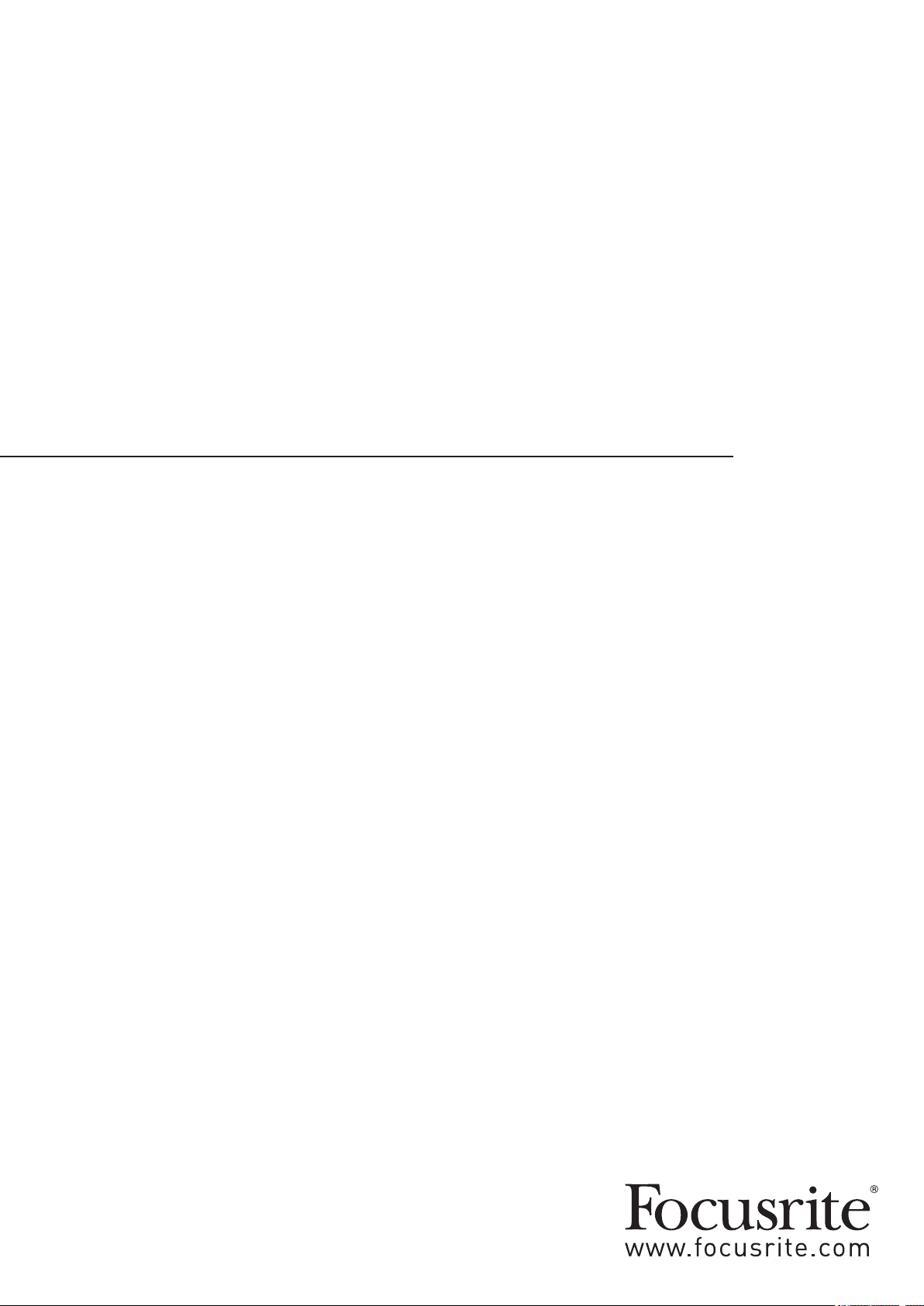
Control 2802
Operating Manual
Version: 1.4
Page 2

Warranty
All Focusrite products are built to the highest standards and should provide reliable performance for many years, subject to
reasonable care, use, transportation and storage.
In the event of a Manufacturing Defect becoming evident within 12 months from date of purchase Focusrite undertakes that the
product will be repaired or replaced free of charge if the product is returned to the authorised dealer from whom it was purchased.
In these circumstances, or if you need an out-of-warranty repair to your Focusrite product, please contact your local Focusrite
distributor in your country of residence or business. Find your local distributor and you will be advised of the correct return procedure.
Alternatively contact the Focusrite Reseller from which you purchased the product. If you purchase a Focusrite product outside
your country of residence or business you will not be entitled to ask your local Focusrite distributor to honour this Limited Warranty,
although you may request a chargeable repair.
Alternatively, the unit may be returned at your cost to the dealer you purchased the unit from so that they can organise a Warranty
repair with their Focusrite distributor. This Warranty does not include cost of shipping to and from the authorised dealer from whom it
was purchased. In every case it will be necessary to provide the original invoice or store receipt to accompany the defective product
to the supplying dealer.
This Limited Warranty is offered solely to the rst purchaser of the product from an Authorised Focusrite Reseller (dened as a
reseller which has purchased the Product directly from Focusrite Audio Engineering Limited in the UK or its Authorised Distributors
outside the U.K.) and is not transferable. This Warranty is in addition to your Statutory Rights in the country of purchase.
Please note: A Manufacturing Defect is dened as a defect in the performance of the product which may be expected from a
reasonable interpretation of the published description and performance specications as published by Focusrite Audio Engineering
Limited. This does not include damage caused by post-purchase transportation, storage or careless handling, nor damage caused by
misuse. A signicant proportion of products returned under Warranty (which are very few in number compared to numbers sold) are
found not to exhibit any fault at all. Please check that the mains voltage is correctly set for your local supply and that your connecting
cables are in good order and correctly connected. If in doubt about the product functions please read the appropriate section of the
user guide, and if necessary contact your dealer for advice before returning the product to the supplying dealer. You can also contact
the Focusrite Technical support team should you require further assistance.
Accuracy
Whilst every effort has been made to ensure the accuracy and completeness of the content of this manual, Focusrite Audio
Engineering Limited makes no representation or warranty as to the accuracy, completeness or reasonableness of the content and no
such representation or warranty is implied.
Trade Marks
Alps is a registered trade mark of Alps Electric Co. Ltd.
Apple, Logic and Mac are trade marks of Apple Inc. registered in the U.S. and other countries
Avid and Pro Tools are registered trade marks of Avid Technology Inc. or its subsidiaries in the U.S. and/or other countries
Mackie is a registered trade mark and HUI is trade mark of LOUD Technologies Inc.
Prism Sound is a registered trade mark of Prism Media Products Ltd.
Steinberg, Cubase and Nuendo are registered trade marks of Steinberg Media Technologies GmbH.
Tascam is a trade mark of TEAC Corporation, registered in the U.S. and other countries
Windows and Windows XP are trade marks of Microsoft Corporation registered in the U.S. and other countries
All other products, trade marks and trade names are the property of their respective owners.
Copyright
Copyright © 2012 Focusrite Audio Engineering Limited. All rights reserved. Any reproduction or transmission of all or part of this
manual, whether by photocopying or storing in any medium by electronic means or otherwise, without written permission of the owner,
is prohibited.
This manual and the information set out in this manual the exclusive property of Focusrite Audio Engineering Limited.
Page 3
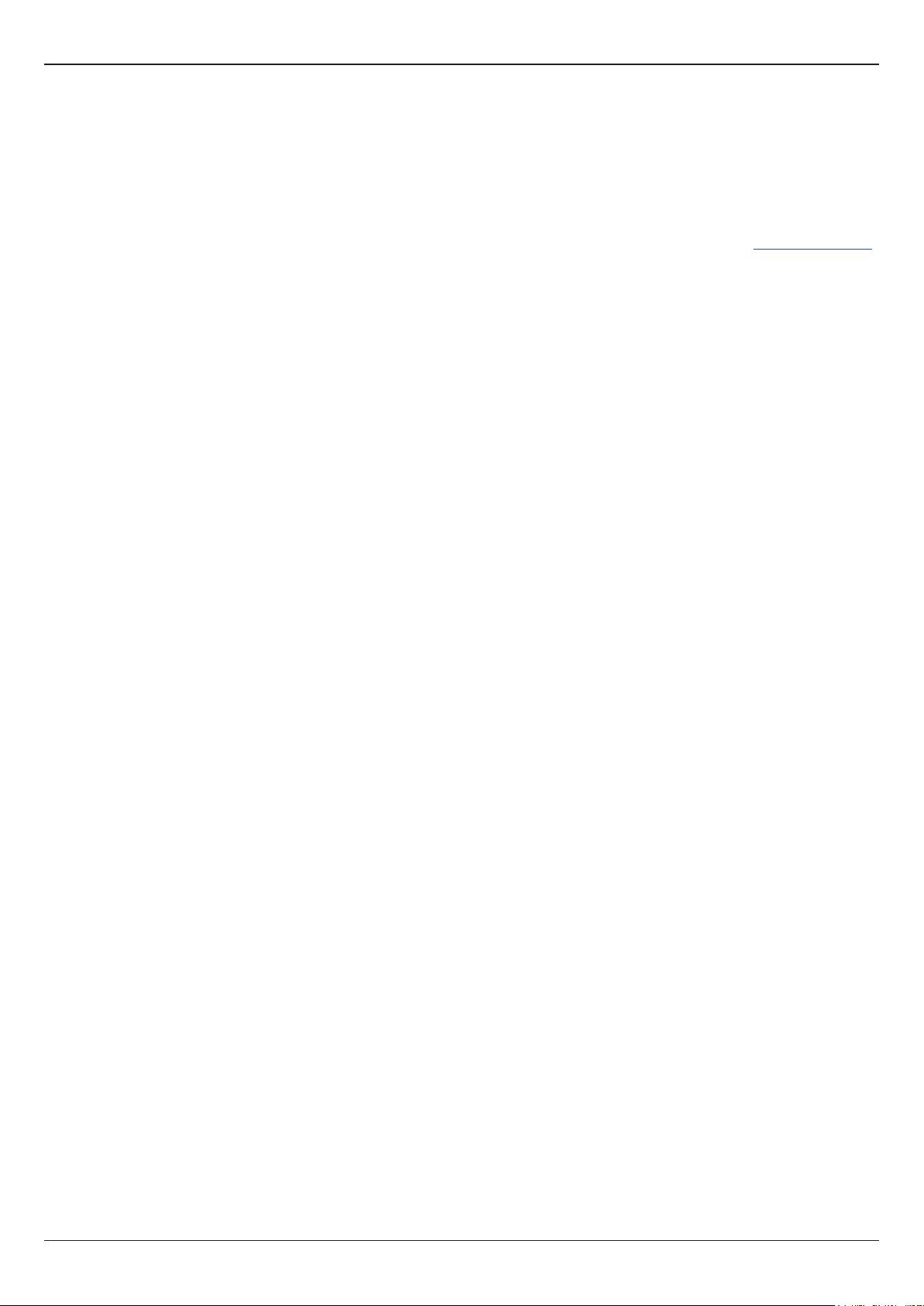
Welcome to Control 2802
Welcome & Contents
Welcome to Control 2802
Thank you for choosing this Focusrite product. Control 2802 is an analogue recording console and DAW (Digital Audio Workstation)
control surface in one.
To cover both parts of the system there are two separate manuals:
● Control 2802 Operating Manual - this manual introduces the system and covers the analogue console. Please read this rst.
● Control 2802 Automation & Control Surface Manual - covers the DAW control layer and analogue fader automation system.
You will nd separate documents for each of the major DAWs: ProTools, Logic Pro and Cubase.
All the documentation is included on the CD packed with the console, or may be downloaded from our website at: www.focusrite.com
Contents
Welcome to Control 2802 3
Important Safety Instructions 4
Important Safety Precautions 5
Installation 6
Introduction 7
Rear Panel Connections 8
Channel Strip Overview 9
Master Section Overview 10
DAW Control / Fader Automation Overview 11
Monitoring Audio (Quick-start) 12
Signal Flow Overview 13
The Channel Strip 14
Dual-Layer Fader Strips 24
Main Mix Bus 26
Bus Compressor 27
Summing Input & FX Returns 32
Aux Masters 34
Cue Master 35
Monitor Section 36
Talkback 39
Solo Functionality 40
Technical Information 41
Example Systems 42
Connector Wiring & Specications 46
Patchbay Layout 51
Panels 53
Control 2802 Operating Manual 3
Page 4
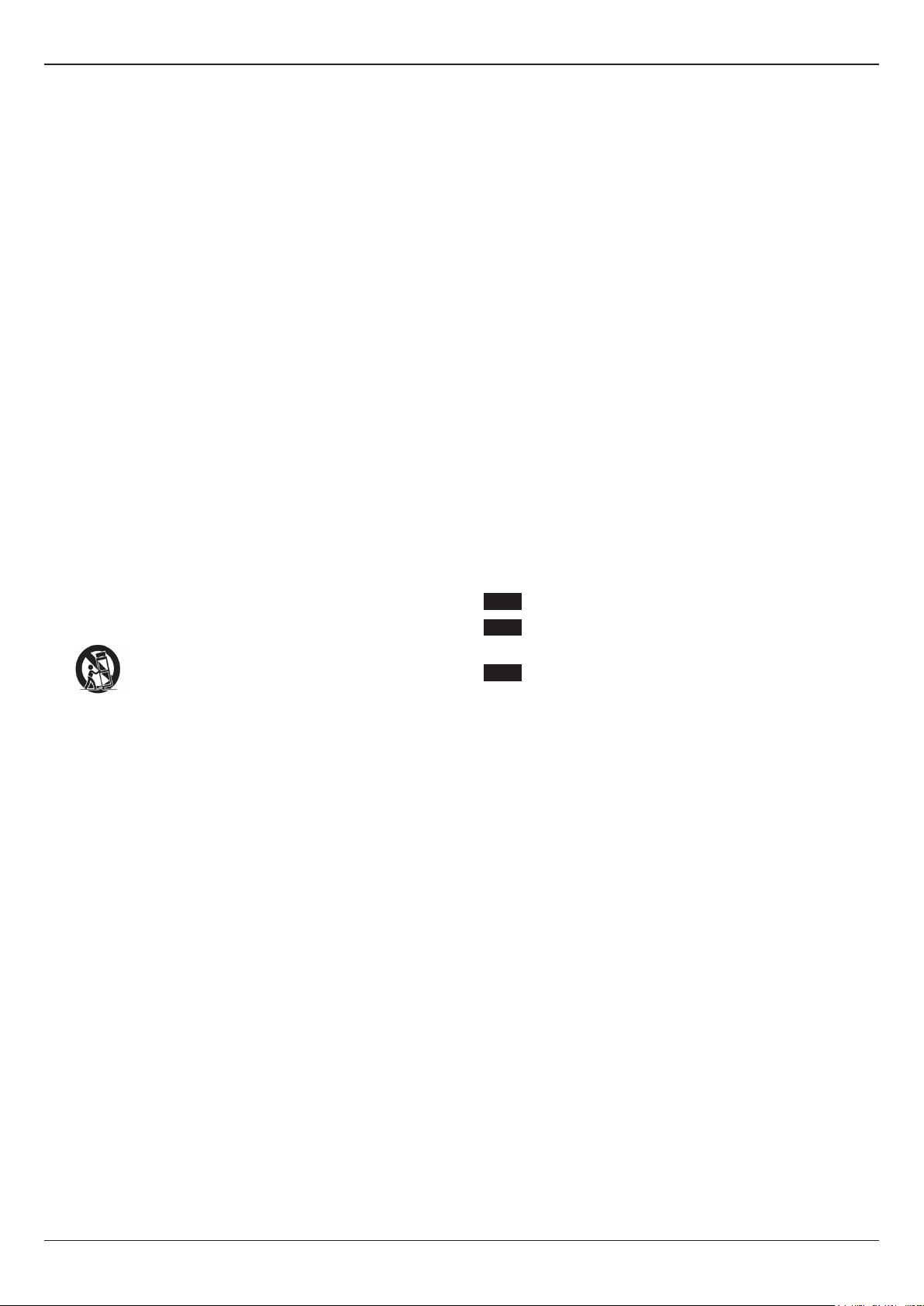
Important Safety Instructions
Important Safety Instructions
1. Read these instructions.
2. Keep these instructions.
3. Heed all warnings.
4. Follow all instructions.
5. Do not use this apparatus near water.
6. Clean only with dry cloth.
7. Do not block any ventilation openings. Install in
accordance with the manufacturer’s instructions.
8. Do not install near any heat sources such as radiators,
heat registers, stoves, or other apparatus (including
ampliers) that produce heat.
9. Do not defeat the safety purpose of the polarized or
grounding-type plug. A polarized plug has two blades with
one wider than the other. A grounding type plug has two
blades and a third grounding prong. The wide blade or the
third prong are provided for your safety. If the provided
plug does not t into your outlet, consult an electrician for
replacement of the obsolete outlet.
10. Protect the power cord from being walked on or pinched
particularly at plugs, convenience receptacles, and the
point where they exit from the apparatus.
11. Only use attachments/accessories specied by the
manufacturer.
12. Use only with the cart, stand, tripod, bracket, or table
specied by the manufacturer, or sold with the apparatus.
When a cart is used, use caution when moving the cart/
apparatus combination to avoid injury from tip-over.
● Do not expose this apparatus to drips or splashes.
● Do not place any objects lled with liquids, such as vases,
on the apparatus.
● Do not install this apparatus in a conned space such as a
bookcase or similar unit.
● Slots and openings in the cabinet are provided for
ventilation and to ensure reliable operation of the product
and to protect it from overheating. Please ensure adequate
space around the apparatus for sufcient ventilation.
Ventilation should not be impeded by covering the
ventilation openings with items such as newspapers,
tablecloths curtains etc.
● The apparatus draws nominal non-operating power from
the AC outlet with its POWER switch in the off position.
● The apparatus should be located close enough to the AC
outlet so that you can easily grasp the power cord plug at
any time.
● An apparatus with Class 1 construction shall be connected
to an AC outlet with a protective grounding connection.
● The MAINS plug or the appliance coupler is used as the
disconnect device. Either device shall remain readily
operable when the apparatus is installed for use.
● No naked ames, such as lighted candles, should be
placed on the apparatus.
WARNING: excessive sound pressure levels from earphones
and headphones can cause hearing loss.
GB
This equipment must be earthed by the power cord
FIN
Laite on liitettävä suojamaadoituskoskettimilla
varustettuun pistorasiaan
NOR
Apparatet må kun tilkoples jordet stikkontakt
13. Unplug this apparatus during lightning storms or when
unused for long periods of time.
14. Refer all servicing to qualied service personnel. Servicing
is required when the apparatus has been damaged in any
way, such as power-supply cord or plug is damaged, liquid
has been spilled or objects have fallen into the apparatus,
the apparatus has been exposed to rain or moisture, does
not operate normally, or has been dropped.
WARNING: To reduce the risk of re or electric shock, do not
expose this apparatus to rain or moisture.
4 Control 2802 Operating Manual
Page 5
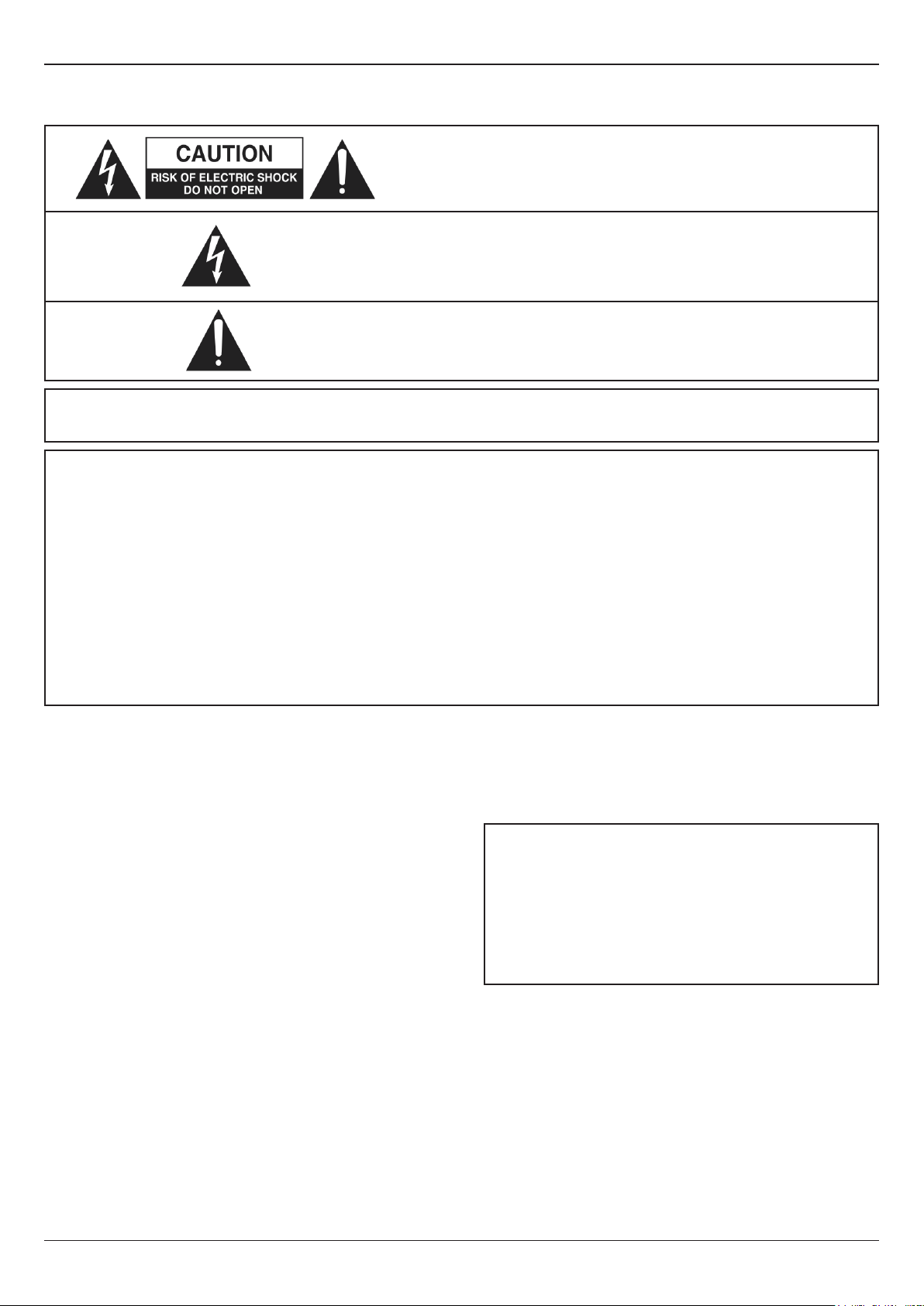
Important Safety Precautions
CAUTION: TO REDUCE THE RISK OF ELECTRIC SHOCK, DO NOT RE-
MOVE COVER (OR BACK). NO USER-SERVICEABLE PARTS INSIDE.
The lightning ash with arrowhead symbol, within equilateral triangle,
is intended to alert the user to the presence of uninsulated “dangerous
voltage” within the product’s enclosure that may be of sufcient magnitude to constitute a risk of electric shock to persons.
The exclamation point within an equilateral triangle is intended to alert
the user to the presence of important operating and maintenance (ser-
vicing) instructions in the literature accompanying the appliance.
WARNING: TO PREVENT FIRE OR SHOCK HAZARD, DO NOT EXPOSE THIS APPLICANCE
TO RAIN OR MOISTURE
Environmental Declaration
Important Safety Precautions
REFER SERVICING TO QUALIFIED SERVICE PERSONNEL.
Compliance Information Statement: Declaration of Compliance procedure
Product Identication: Focusrite Control 2802
Responsible party: American Music and Sound
Address: 5304 Derry Avenue #C
Agoura Hills,
CA 91301
Telephone: 800-994-4984
This device complies with part 15 of the FCC Rules. Operation is subject to the following two conditions: (1) This device may not cause harm-
ful interference, and (2) this device must accept any interference received, including interference that may cause undesired operation.
For USA to the User:
1. Do not modify this unit! This product, when installed as
indicated in the instructions contained in this manual,
meets FCC requirements. Modications not expressly
approved by Focusrite may void your authority, granted by
the FCC, to use this product.
2. Important: This product satises FCC regulations when
high quality shielded cables are used to connect with other
equipment. Failure to use high quality shielded cables or
to follow the installation instructions within this manual
may cause magnetic interference with appliances such as
radios and televisions and void your FCC authorization to
use this product in the USA.
3. This equipment has been tested and found to comply with
the limits for a Class A digital device, pursuant to the part
15 of the FCC Rules. These limits are designed to provide
reasonable protection against harmful interference when
the equipment is operated in a commercial environment.
This equipment generates, uses and can radiate radio
frequency energy and, if not installed and used in
accordance with the instruction manual, may cause harmful
interference to radio communications. Operation of this
equipment in a residential area is likely to cause harmful
interference in which the user will be required to correct the
interference at his own expense.
For Canada to the User:
This Class A digital apparatus complies with Canadian ICES-
003.
Cet appareil numérique de la classe A est comforme à la norme
NMB-003 du Canada.
RoHS Notice
Focusrite Audio Engineering Limited has conformed and
this product conforms, where applicable, to the European
Union’s Directive 2002/95/EC on Restrictions of Hazardous
Substances (RoHS) as well as the following sections
of California law which refer to RoHS, namely sections
25214.10, 25214.10.2, and 58012, Health and Safety Code;
Section 42475.2, Public Resources Code.
Control 2802 Operating Manual 5
Page 6
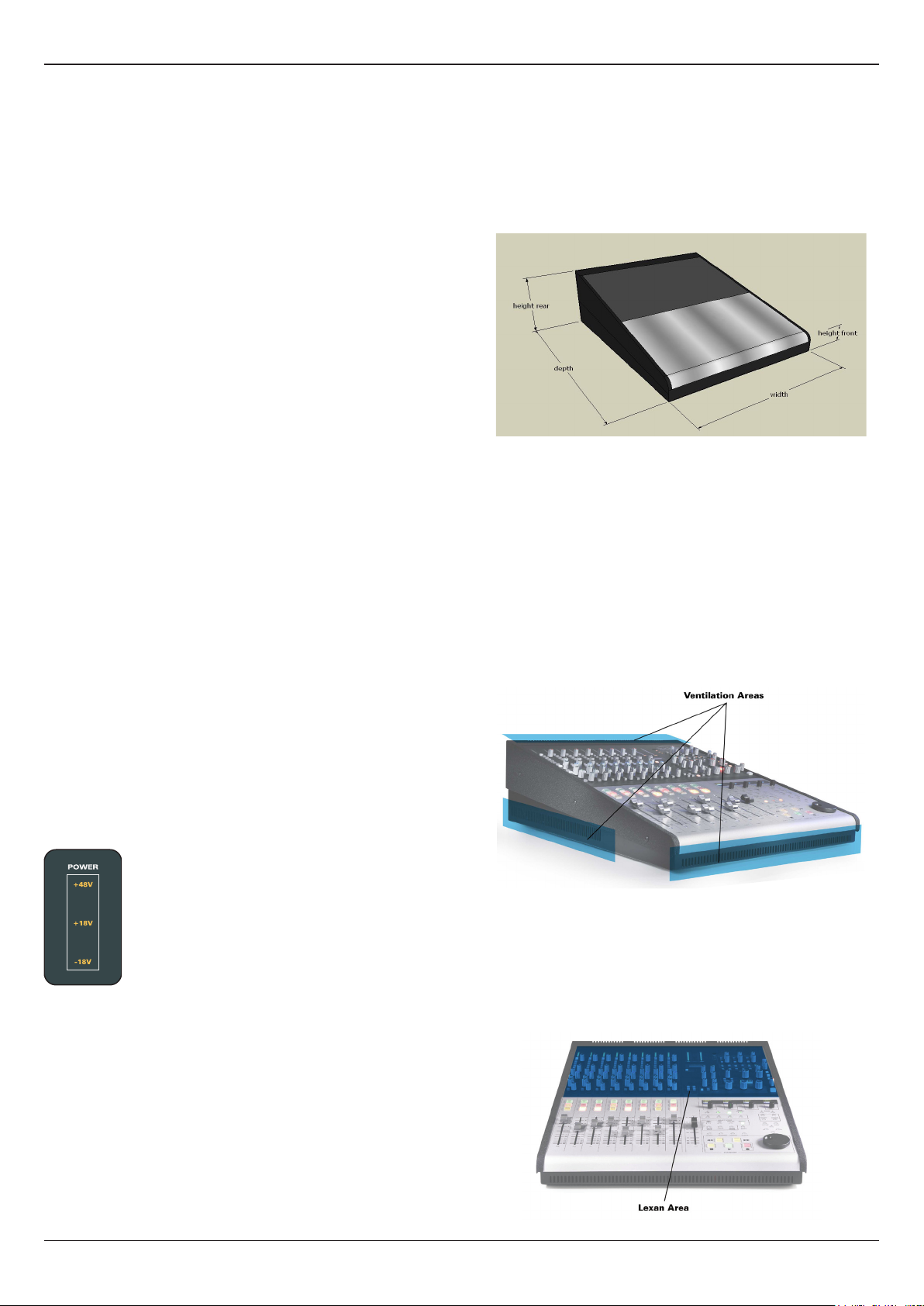
Installation
Installation
Package Contents
Your packaging should contain the following:
● Control 2802 console
● IEC power cord
● CD containing the documentation and drivers.
Check for any signs of transit damage. If any signs of
mishandling are found please notify the carrier and inform your
dealer immediately.
Important Safety Instructions
Please read all of the safety instructions at the beginning of this
manual before connecting to the mains and powering up the
console. To prevent electrical shock and re hazard, follow all
warnings and instructions marked on the rear of the console.
This unit if connected via its IEC power cord to the mains
safety earth.
NEVER OPERATE THIS CONSOLE WITH THIS EARTH
CONNECTION REMOVED.
Internal Switch Mode Power Supply & Mains
Fuse
The console utilises an internal switch-mode power supply
that is very quiet and passively cooled with plenty of current
capability and headroom. This switch-mode design will accept
any A.C line voltage from 100-240v ±10%. Therefore, the
console will work anywhere in the world provided that your A.C
mains line voltage is within this specication.
Consult a qualied technician if you suspect difculties.
Do NOT attempt to tamper with the power supply or mains
voltages – HAZARDOUS TO HEALTH.
Always replace the mains fuse with the correct value – T2A
slow blow.
Dimensions (including rubber feet)
● Height Front: 60 mm
● Height Rear: 170 mm
● Width: 450 mm
● Depth: 550 mm
Ventilation
Care should be taken not to obstruct the series of ventilation
holes in the metalwork of the console. The unit is designed
to release heat and take adequate air ow via these holes to
ensure longevity of performance.
These can be found along the left hand bottom edge on
the side panel (below the cheek), the rear top wrap-around
ventilation panel and below the faders at the foot of the
console.
If mounting the console into some form of studio furniture or
desk, please ensure that there are sufcient air gaps at these
locations:
Power Up
On power up, please check that the power rail indicators for
+48v d.c and +/-18v d.c light on the top right hand side of the
console:
Service and Repair
The console uses a complex internal PCB sandwich
arrangement making eld service only possible by a qualied
technician.
If any technical issues do arise with your console, please
contact your dealer as soon as possible to arrange for
technical support.
Do NOT attempt to x the console unless qualied to do so.
See the warranty information at the beginning of this manual
for details of your cover.
Lexan Overlay
The front panel at the top of the console (dark section only)
features a rugged under-surface printed polycarbonate overlay.
Exposure to direct sunlight for extended periods of time should
be avoided as this can have a detrimental effect on the overlay
panel and the control knobs.
6 Control 2802 Operating Manual
Page 7
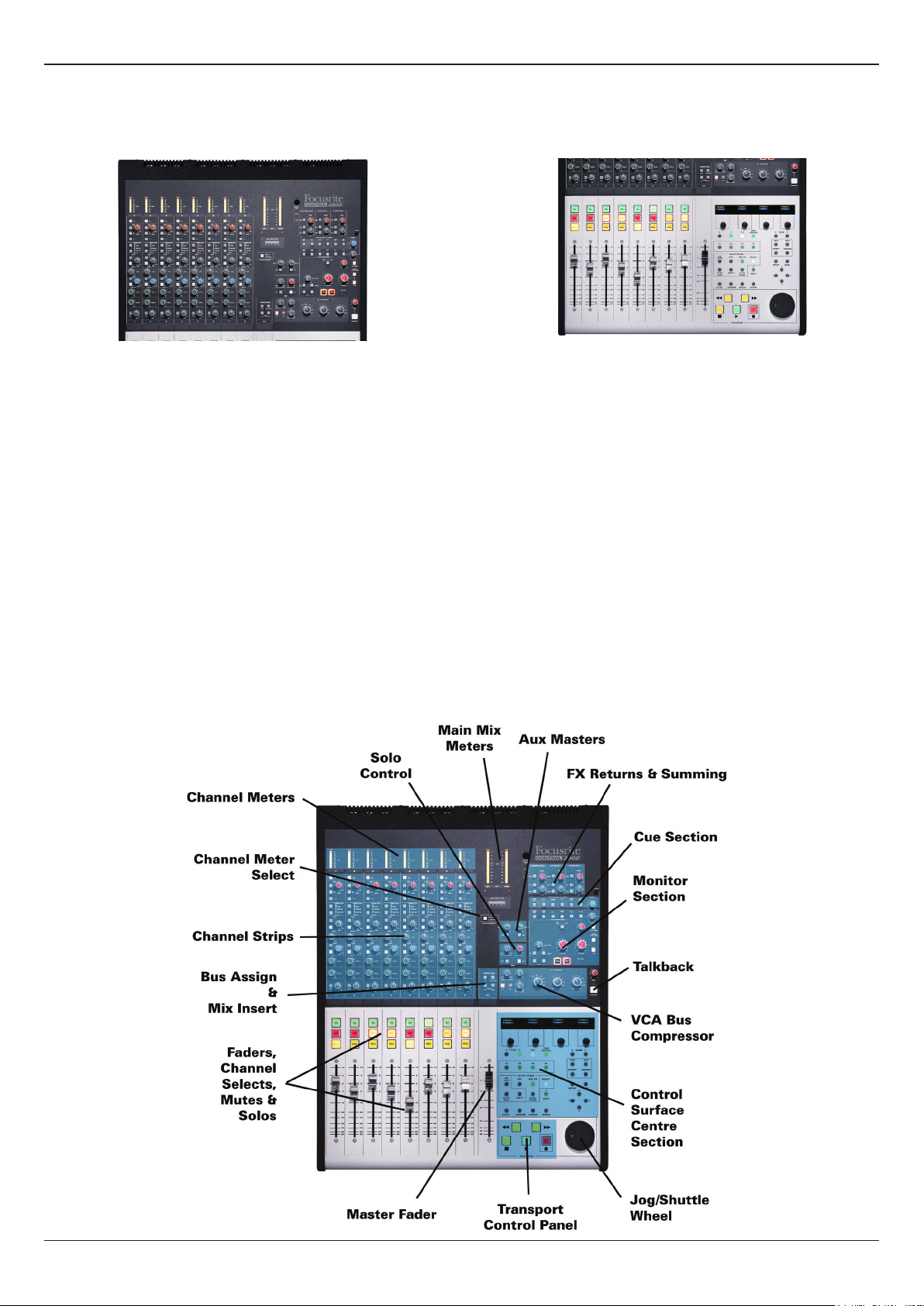
Introduction
Control 2802 is both an analogue recording console and DAW control surface.
Analogue Console - 8 Channel Strips and Master Section:
DAW Controller - 8 dual-layer Fader Strips and Control Panel:
Introduction
With eight class-A hybrid discrete mic preamps, LED bargraph
metering, input signal conditioning, assignable direct outputs
and cue monitoring, Control 2802 is ideal as a location
recording or tracking console.
Control 2802 is equally comfortable as a hybrid mixing tool –
featuring a DAW control surface layer and up to 32 analogue
inputs on mixdown.
The high number of inputs is achieved via 16 inputs in the
channels (mic/line + alternative cue input), plus a further 16
inputs in the master section (8-channel Summing Input, two
stereo FX returns, stereo DAW Mix input & stereo mix insert
running in “parallel sum” mode).
Each mic/line channel has two aux sends, a stereo cue (or
alternate input), switchable insert and DAW return for in-line
recording. The stereo mix bus includes a master fader, insert
point and bus compressor, which may be removed from the
main mix and patched elsewhere using its own external IO.
The monitor section includes mono, dim, phase and talkback,
plus an i-Jack input for monitoring MP3 players. Outputs
connect to main and alternate speakers plus headphones.
The 8 Fader Strips (faders, SEL, CUT & SOLO) ip between
controlling analogue channel levels and track faders within the
DAW. This dual-layer technology makes it easy to switch from
analogue to DAW control in an instant.
When working in the DAW layer, the console remotely
adjusts parameters within the DAW software via an Ethernet
connection (using the HUITM control surface protocol).
At any one time, 8 DAW tracks may be adjusted from the
console’s Fader Strips. These are the tracks “in focus” within
the DAW software (paged to the HUITM controller).
Each of the 8 channel faders is motorised, and both the
analogue and DAW layers can be fully automated.
To the right of the channel faders is the master fader (not
automated or dual-layer), which controls the main mix bus.
The Fader Strip layer switching, and other DAW parameters,
such as auxes, plug-ins, transport and automation, are
controlled from Control Surface Centre Section - this includes
a jog/shuttle wheel, transport buttons, 4 rotary encoders and
OLED channel displays.
Control 2802 Operating Manual 7
Page 8
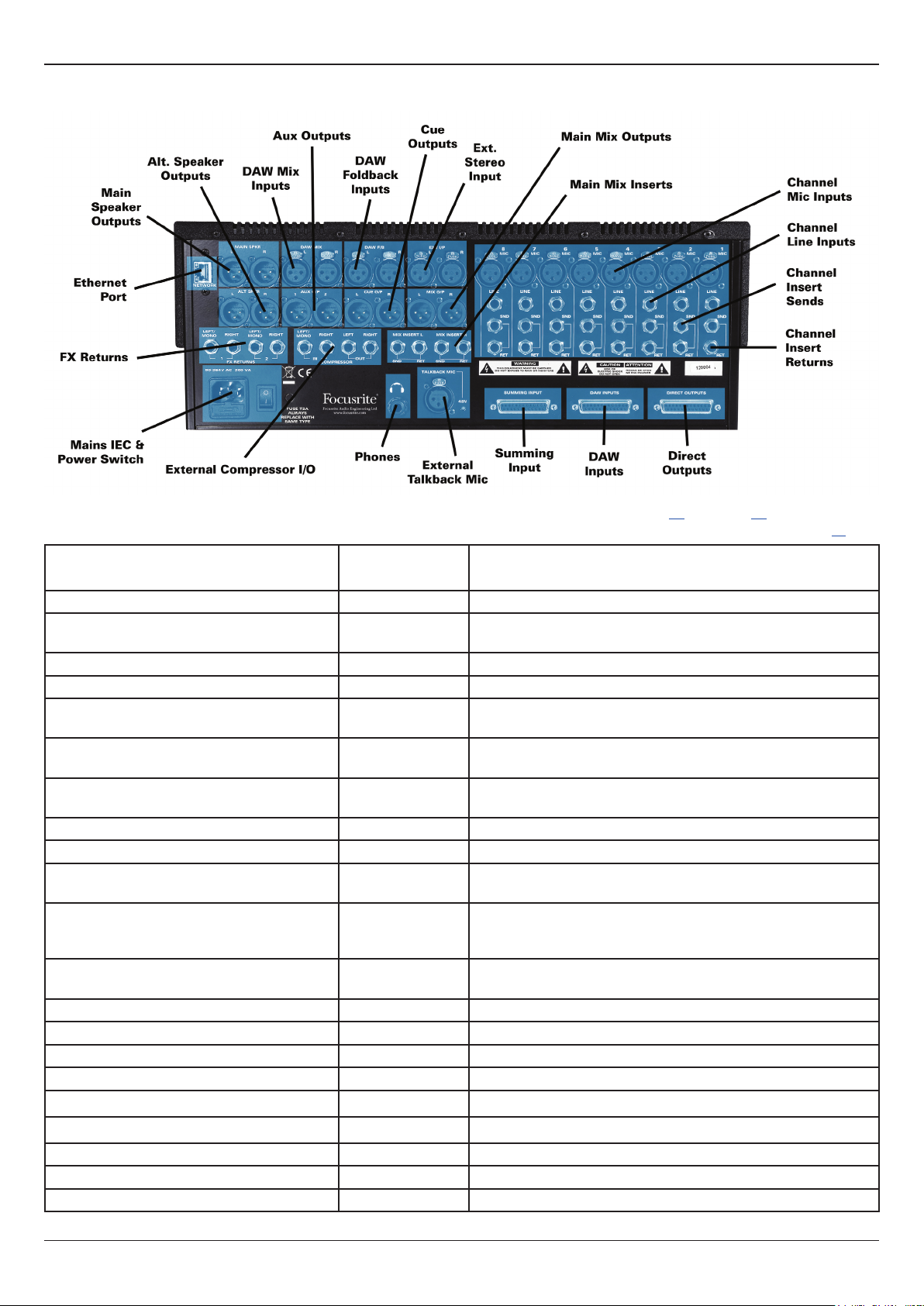
Rear Panel Connections
Rear Panel Connections
The following table summarises the connections. Please also refer to the example systems on page 42 and page 46 for wiring
and pin-out information. For information on cabling the console, DAW and outboard devices into a patchbay system, see page 51.
Connector Name Type Typical Application
Channel MIC XLR Female Channel microphone inputs.
Channel LINE 1/4” TRS Jack Channel line level inputs - for line inputs such as synths,
samplers or external mic preamps.
Channel SND 1/4” TRS Jack Channel insert sends - to outboard processing.
Channel RET 1/4” TRS Jack Channel insert returns - from outboard processing.
DIRECT OUTPUTs DB25 Female Channel direct out - this is the main record path from the
channel; connect to your DAW tracks.
DAW INPUTS DB25 Female Channel DAW input - for playback post-recording through the
channel; connect from your DAW tracks.
SUMMING INPUT DB25 Female 8 Summing Inputs - for additional mix inputs such as submixes
from your DAW or extra effects.
NETWORK RJ45 Ethernet connection to/from your DAW.
MAIN SPKR L&R XLR Male Main speaker outputs - to main control room loudspeakers.
DAW MIX L&R XLR Female DAW Mix input - connect from your DAW’s internal mix bus; this
input may feed the console’s mix bus, cue and monitor section.
DAW FB L&R XLR Female DAW Foldback input - connect from headphone mixes
generated within your DAW; this input may feed the cue and
monitor sections.
EXT I/P L&R XLR Female External Input - this input may feed the monitor section;
connect your stereo recorder to check printed mixes.
ALT SPKR L&R XLR Male Alt speaker outputs - to a second set of control room speakers.
AUX O/P 1&2 XLR Male Aux outputs - send to effects such as reverb & delay.
CUE O/P L&R XLR Male Cue output - send to your artists headphones or a stereo effect.
MIX O/P L&R XLR Male Main Mix output - to a master recorder, or DAW, to print mixes.
FX RETURN 1 and 2 L&R 1/4” TRS Jack FX Return inputs - for extra mix inputs such as reverb returns.
COMPRESSOR IN and OUT L&R 1/4” TRS Jack External Compressor IO - patches the bus compressor.
MIX INSERT SND and RET L&R 1/4” TRS Jack Main Mix insert - send/return main mix outboard processing.
TALKBACK XLR Female External Talkback mic - connect an alternate mic for talback.
Phones Headphone socket For control room headphones.
8 Control 2802 Operating Manual
Page 9
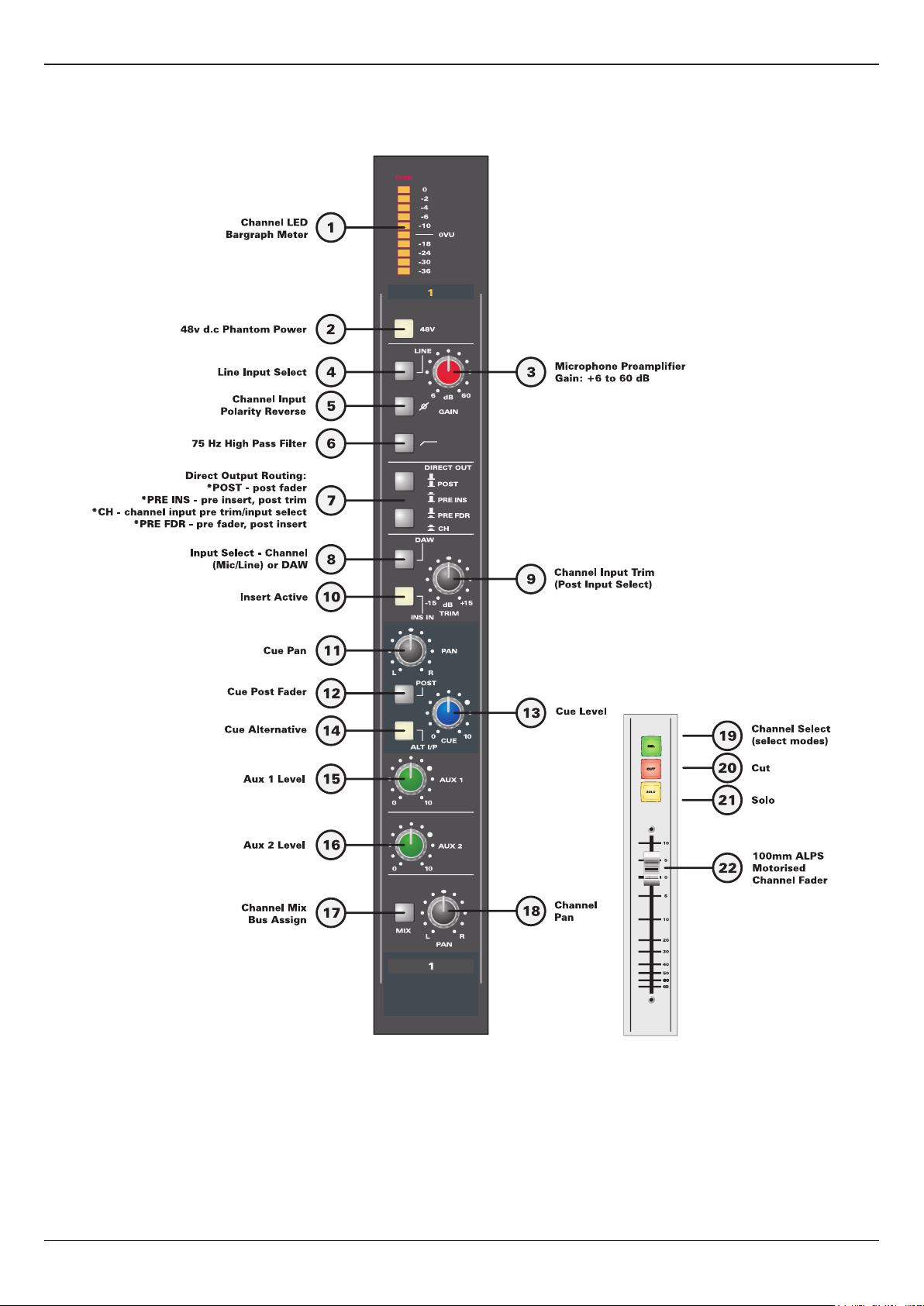
Channel Strip Overview
Channel Strip Overview
Control 2802 Operating Manual 9
Page 10
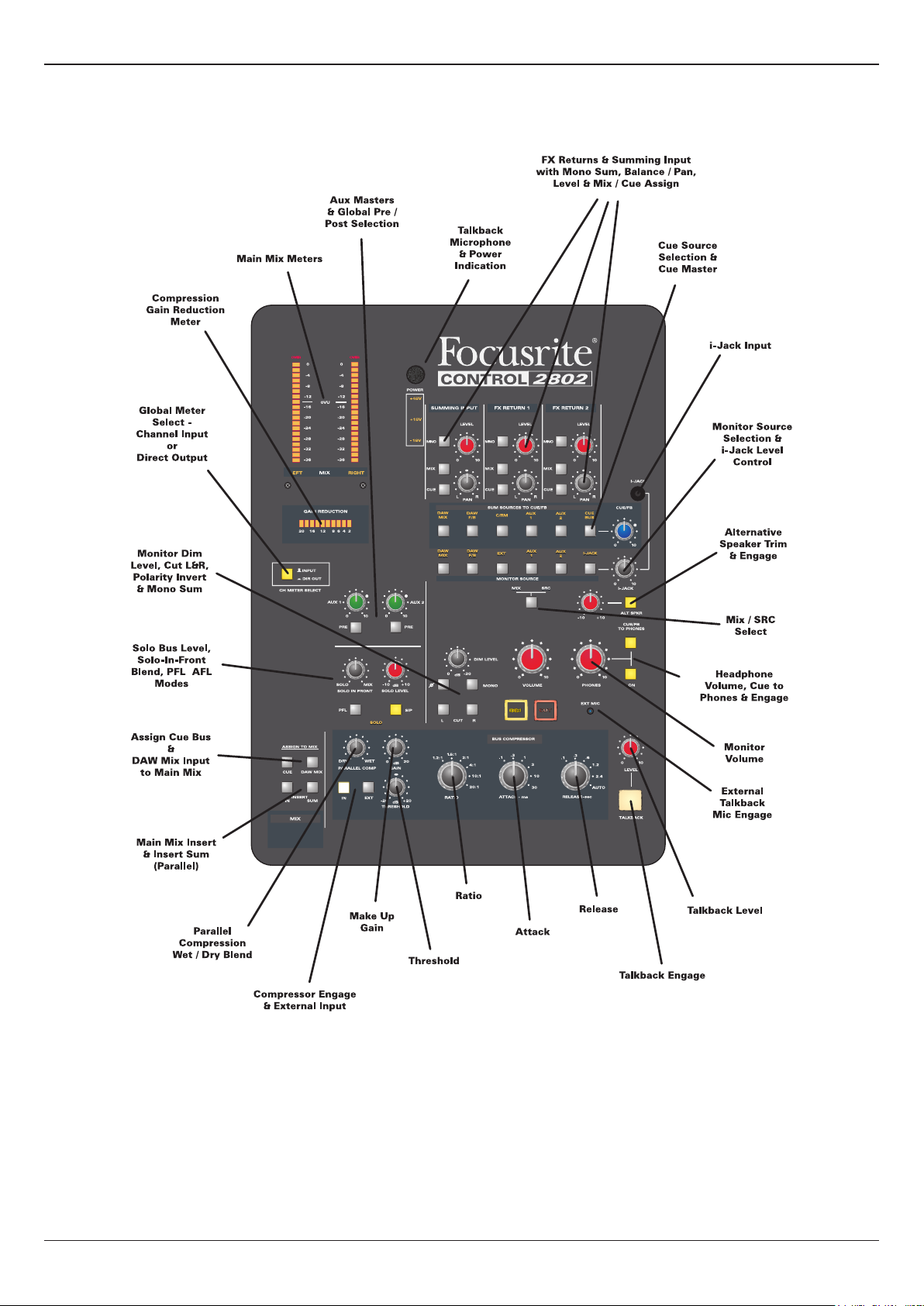
Master Section Overview
Master Section Overview
10 Control 2802 Operating Manual
Page 11
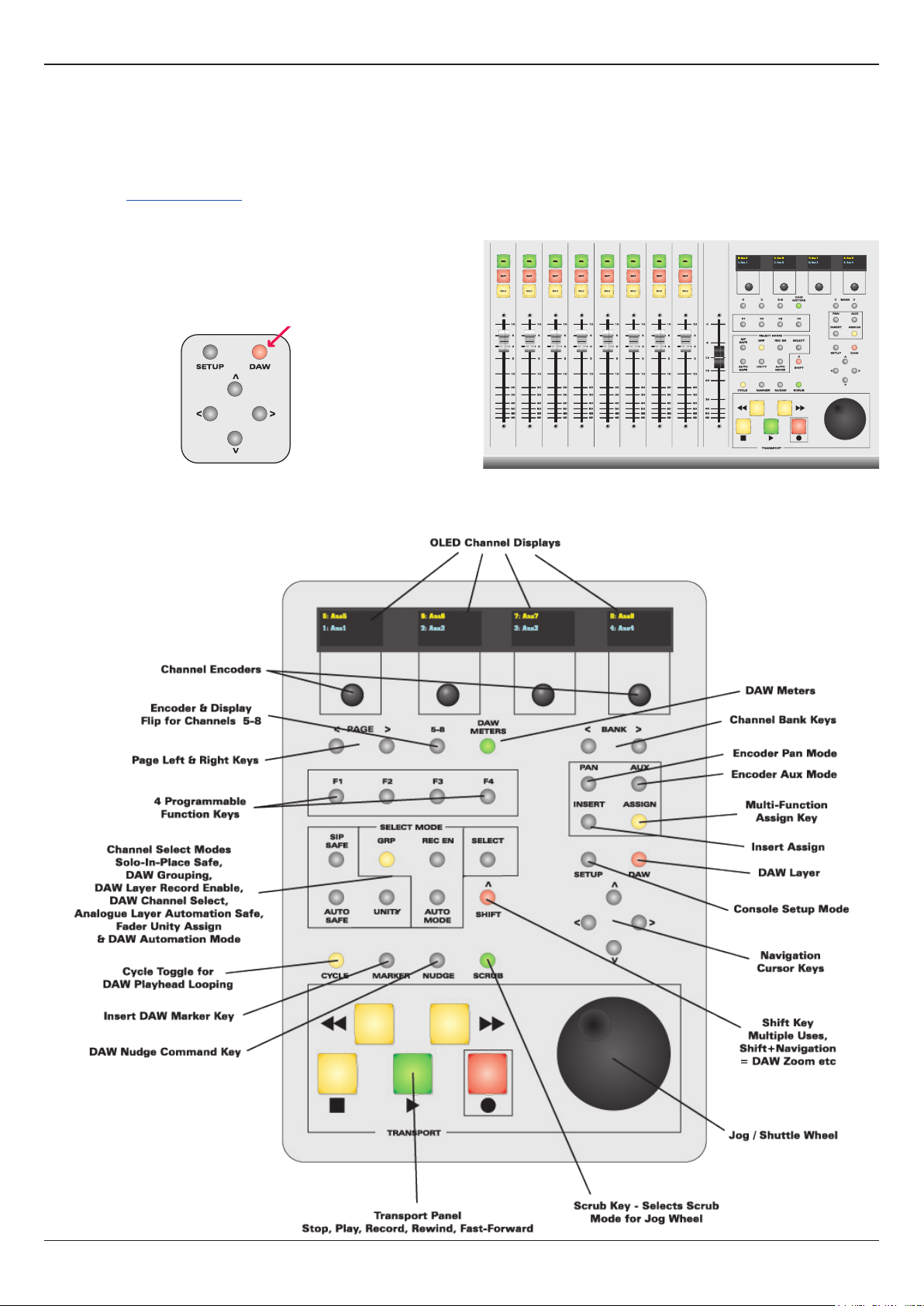
DAW Control / Fader Automation Overview
DAW Control / Fader Automation Overview
The lower part of the control surface can remotely adjust parameters within the DAW software, and respond to HUITM / MIDI
automation allowing you to automate both the DAW and analogue fader layers. To use these features you must connect Control 2802
to your DAW computer via Ethernet, and congure the DAW software to support Control 2802 as a HUITM control surface.
You can nd full details on the setup and operation in the “Automation & Control Surface Manual” which can be downloaded from our
website at at www.focusrite.com. Here you will nd separate documents for each of the major DAWs: ProTools, Logic Pro and Cubase.
Dual Layer Fader Strips
The 8 Fader Strips (faders, SEL, CUT & SOLO) ip between
controlling analogue levels and track faders within the DAW.
Select the DAW switch, on the Control Surface Panel, to ip all
8 Fader Strips to the DAW layer:
Deselect DAW (not illuminated) to control the analogue layer.
Control Surface Panel Overview
Control 2802 Operating Manual 11
Page 12
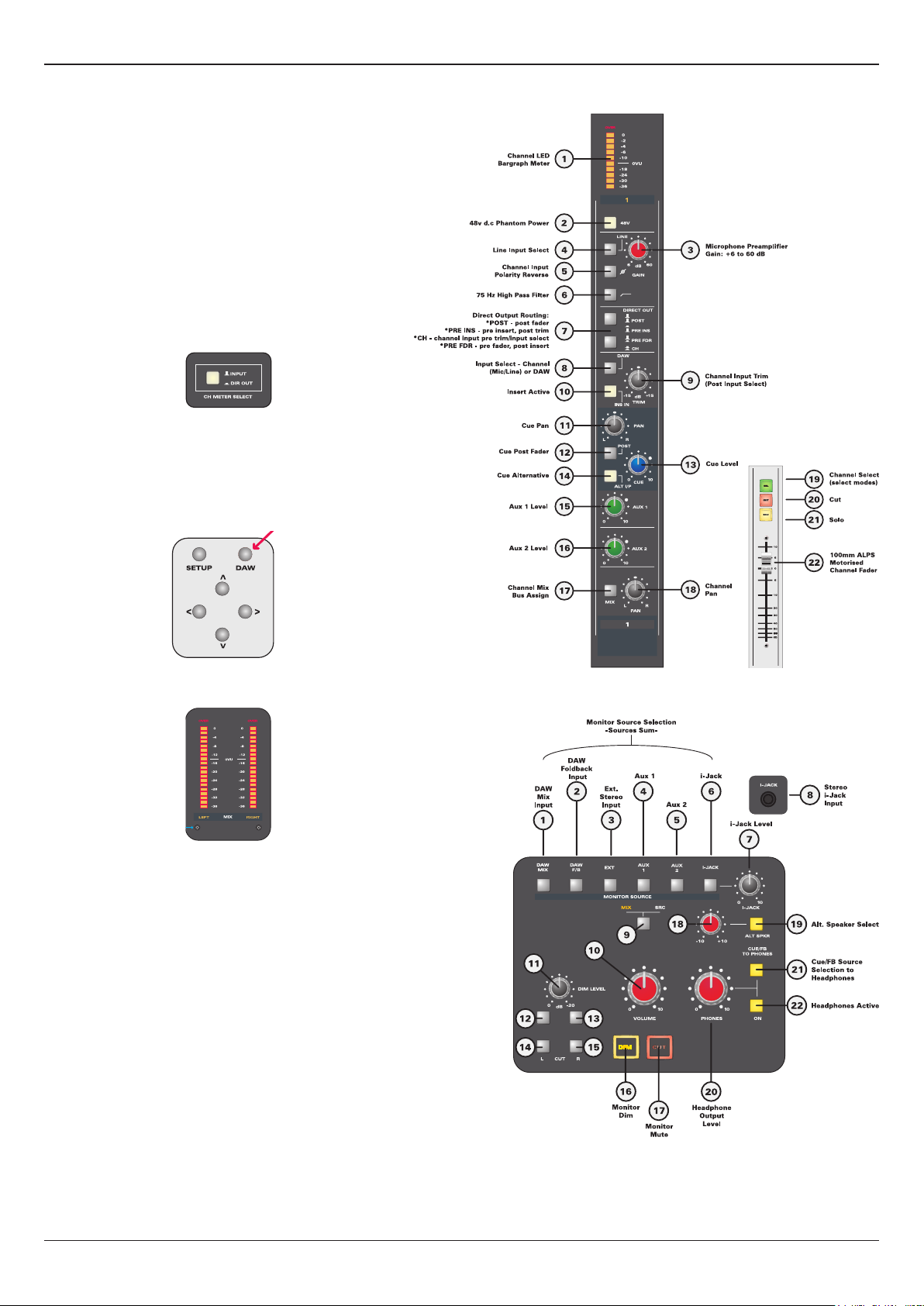
Monitoring Audio (Quick-start)
Monitoring Audio (Quick-start)
Each channel has 3 inputs: MIC, LINE and DAW.
The default input is mic. To change input, select either
LINE (4) or DAW (8).
DAW overrides MIC/LINE as the DAW return is inserted at
a later point in the channel signal ow.
To get signal from the MIC input to the MAIN SPKR L/R
outputs (on the rear connector panel):
1. With the mic input selected, adjust the mic gain (3)
and 48V phantom power (2) - you should see input
level on the channel meter (1).
If not, check that CH METER SELECT in the centre of the
console is set to INPUT (in the UP position):
2. Select MIX bus assign (17) to route the channel to the
main mix bus, and open the channel fader (22).
The fader can ip between controlling the analogue
channel level or a DAW fader. So make sure that the DAW
switch, located on the Control Surface Panel, is NOT
illuminated so that you are controlling the analogue layer:
3. Then open the master fader - you should see level on
the LEFT & RIGHT MIX meters:
If not, check that the channel is not CUT (20) or that a
different channel is not in SOLO (21).
Also check that MIX is selected as the MONITOR
SOURCE in the Monitor Section (9).
4. Open the monitor VOLUME control (10) and you
should be hearing audio!
If not, check that:
● The MONITOR SOURCE is not switched to SRC (9).
● The monitor CUT and DIM (16 & 17) are not active.
● The individual L R monitor cuts are not active (14 & 15).
● The ALT SPKR switch (19) is not selected.
5. To listen on headphones, engage the headphones
ON switch (22), make sure that CUE/FB TO PHONES
(19) is off, and turn up the PHONES volume (20) -
the control room monitor output is now sent to the
headphone jack connector on the rear connector
panel.
12 Control 2802 Operating Manual
Page 13
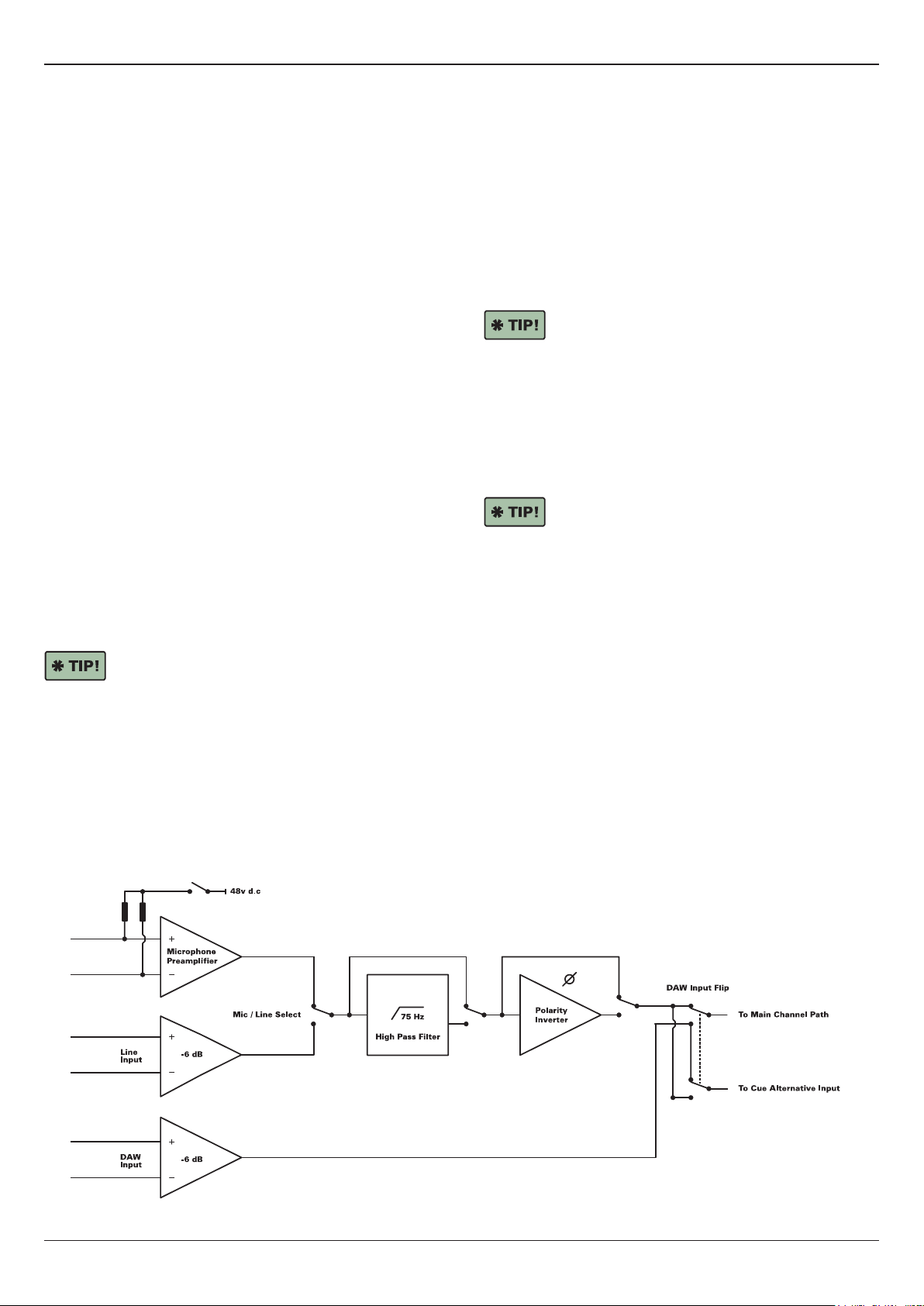
Signal Flow Overview
Signal Flow Overview
Channel Inputs
The console has eight channel strips, each with three main
inputs:
● Mic – XLR (female).
● Line – 1/4” TRS jack
● DAW – 25-pin D-sub (female)
Input Gain & Conditioning
The microphone preamplier provides 6 to 60 dB of gain,
delivered from our hybrid discrete class-A transistor and
integrated circuit design. 48V phantom power and an input
impedance of >2k5 Ohms ensure that you will get the most
from your microphones.
The 75Hz high pass lter (HPF) and polarity reverse (phase
invert) are available on either the microphone preamplier or
line input paths. The HPF enables you to remove any rumble
or subsonic noise and polarity invert provides alignment of
sources - for example snare top and snare bottom. These
features are tied to the mic/line path and are not available on
the DAW input.
Typical Recording Path
The mic/line path normally feeds the main channel, which in
turn feeds the direct output and the recorder. The direct output
can be taken from the channel input, pre-insert, pre-fader or
post-fader providing different workow options.
The return from the recorder feeds back into the console via
the DAW input. The main channel path can be ipped from mic/
line input to DAW return to monitor the recorded signal.
By combining the CHANNEL direct output routing
mode with the DAW input ip and alternative cue
input (ALT I /P), you can simultaneously:
● Record mic preamp or line inputs direct to disk (clean).
● Generate a cue send directly from mic/line inputs for your
artist’s headphones (with zero latency).
● Monitor the DAW returns (post record) through the main
channel path so that you can hear any colouration provided
by your workstation.
Channel Input Signal Flow:
Mixdown Summing Options
For mixdown, there are two possible summing options:
● Mix in the analogue domain (inside Control 2802) - for
fast access to your recorded tracks, switch the DAW input
to the main channel path. You are now playing back from
the DAW through the analogue console, and summing
through the Control 2802’s analogue mix bus.
Using this option you can sum up to 8 DAW returns through
the main channels. (Combine these with the console’s other
inputs to mix up to 32 analogue inputs as described below).
Use the analogue fader automation to apply fader
and cut automation to the 8 main channel paths.
● Mix “in the box” (inside the DAW) - using the DAW
software, route your tracks onto the internal summing bus.
Tracks are now summed inside the DAW and fed back to
the console either via a pair of DAW inputs or the stereo
DAW MIX input connector.
Using this option you can sum any number of DAW tracks
“in the box”, and combine these with the console’s other
inputs.
Flip the Fader Strips to the DAW layer to remotely
control faders and cuts on any 8 DAW tracks.
Up to 32 Mix Inputs
In addition to the eight main channels, the cue send may be
used as an alternative input path. With the A LT I / P switch active,
the stereo cue bus is fed from either the mic/line or DAW input
(depending on the status of the DAW input ip). Input level and
pan are controlled from the cue “send” controls, and the cue bus
is added to the main mix in the master section.
In addition to these 16 individual channel inputs, a further 16
inputs are available from the master section:
● Summing Inputs 1-8 - treated as four stereo input pairs, or 8
mono inputs, with a single level and balance/pan control.
● Stereo FX Returns 1 & 2 - with level and balance/pan
controls for each return.
● Stereo DAW Mix input - with routing control. (To control the
level or pan this input, adjust the output from the DAW).
● Stereo Mix Insert Return - working in “parallel sum” mode.
Control 2802 Operating Manual 13
Page 14
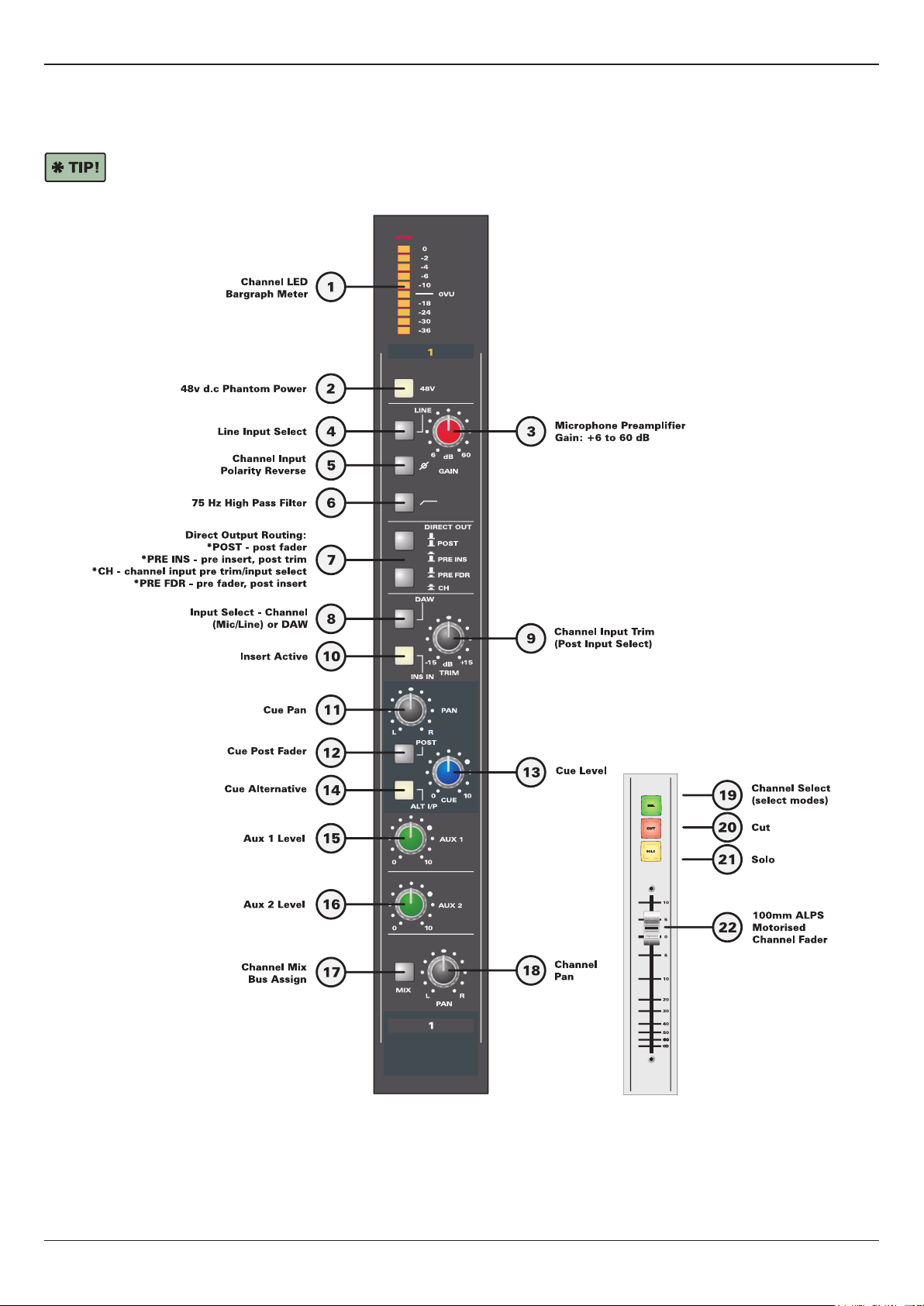
The Channel Strip
The Channel Strip
This section deals with the analogue channel strip operation. For details on using the faders to control parameters within the DAW
software, please see the “Automation & Control Surface Manual”.
You may nd it useful to print this page so that you can refer to the control numbering while reading about each channel
strip section.
14 Control 2802 Operating Manual
Page 15
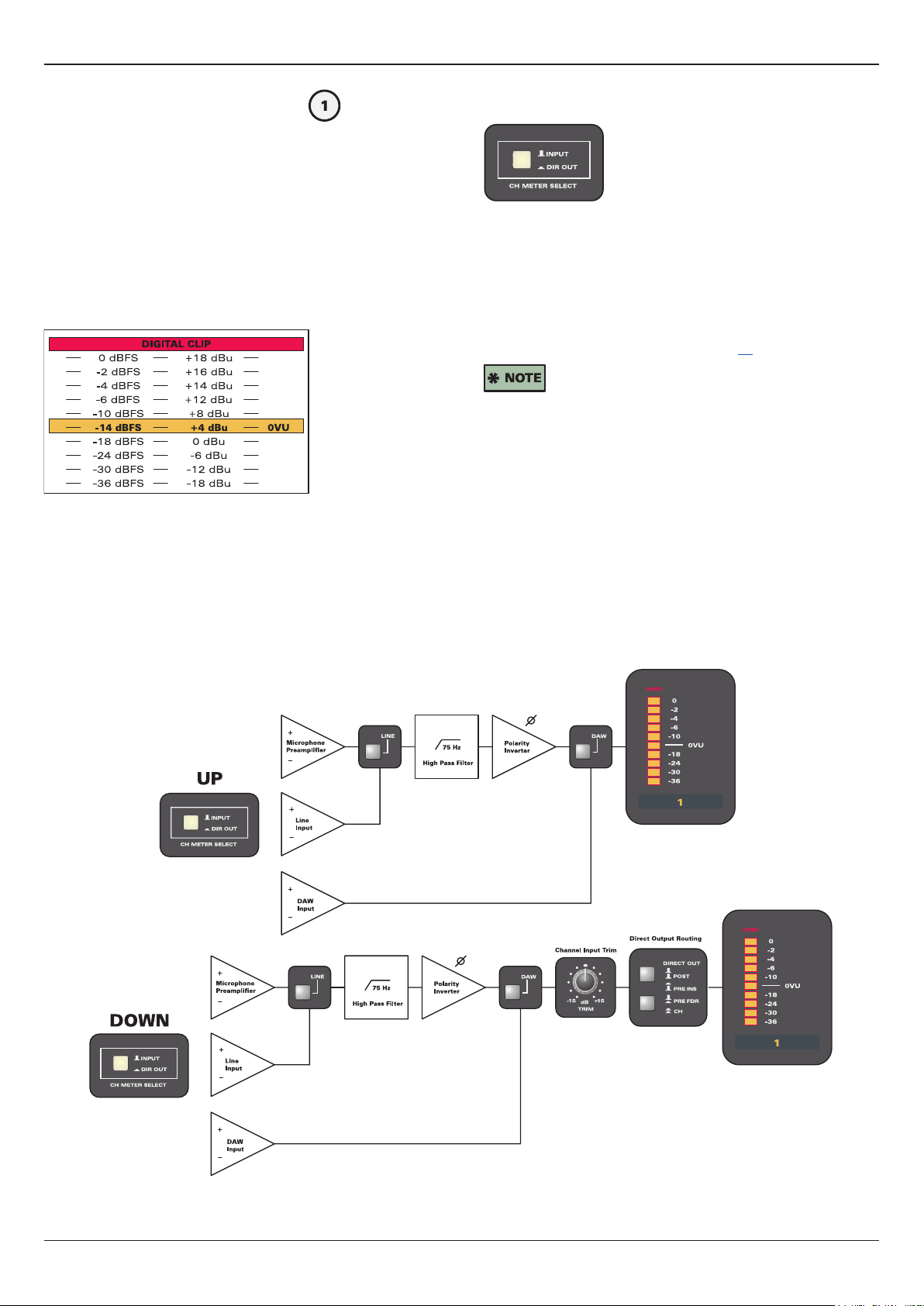
The Channel Strip
Channel LED Bargraph Meter
The meter provides a 10-segment LED bargraph meter with
peak detection, plus a separate overload indication LED.
The 10 LEDs are utilised as follows:
● 6dB per segment in the lower region (-36 to -18dB)
● 4dB per segment in the middle region (-18 to -6dB)
● 2dB per segment in the top region for greater resolution.
0 VU is the centre of the meter scale and calibrated to a
nominal operating level of +4dBu.
Relative to a typical EBU AD/DA converter calibration of
+18dBu = 0dBFS, this means that +4dBu = 0 VU = -14dBFS:
As a result, a nominal operating level of 0 VU provides 14dB
of headroom in your digital recording platform. This is ideal for
most music sources which have crest factors of around 12 to
20dB.
[The crest factor is t he differen ce between ave rage (RMS) and pea k level.]
CH METER SELECT
This switch selects the meter source globally across all 8
channels:
● INPUT - in the UP position, the channel input feeds the meter.
Signal is taken before the channel trim control (9) but after the
mic/line and DAW input selections (4 & 8).
● DIR OUT - in the DOWN position, the meter takes its feed
from the direct output. Thus, its exact location is determined by
the direct output routing (7) – see page 16.
This selection is overridden when displaying DAW
channel metering. (See the DAW Meters function
in the “Automation & Control Surface Manual”).
Bargraph Meter Signal Flow Options:
Control 2802 Operating Manual 15
Page 16
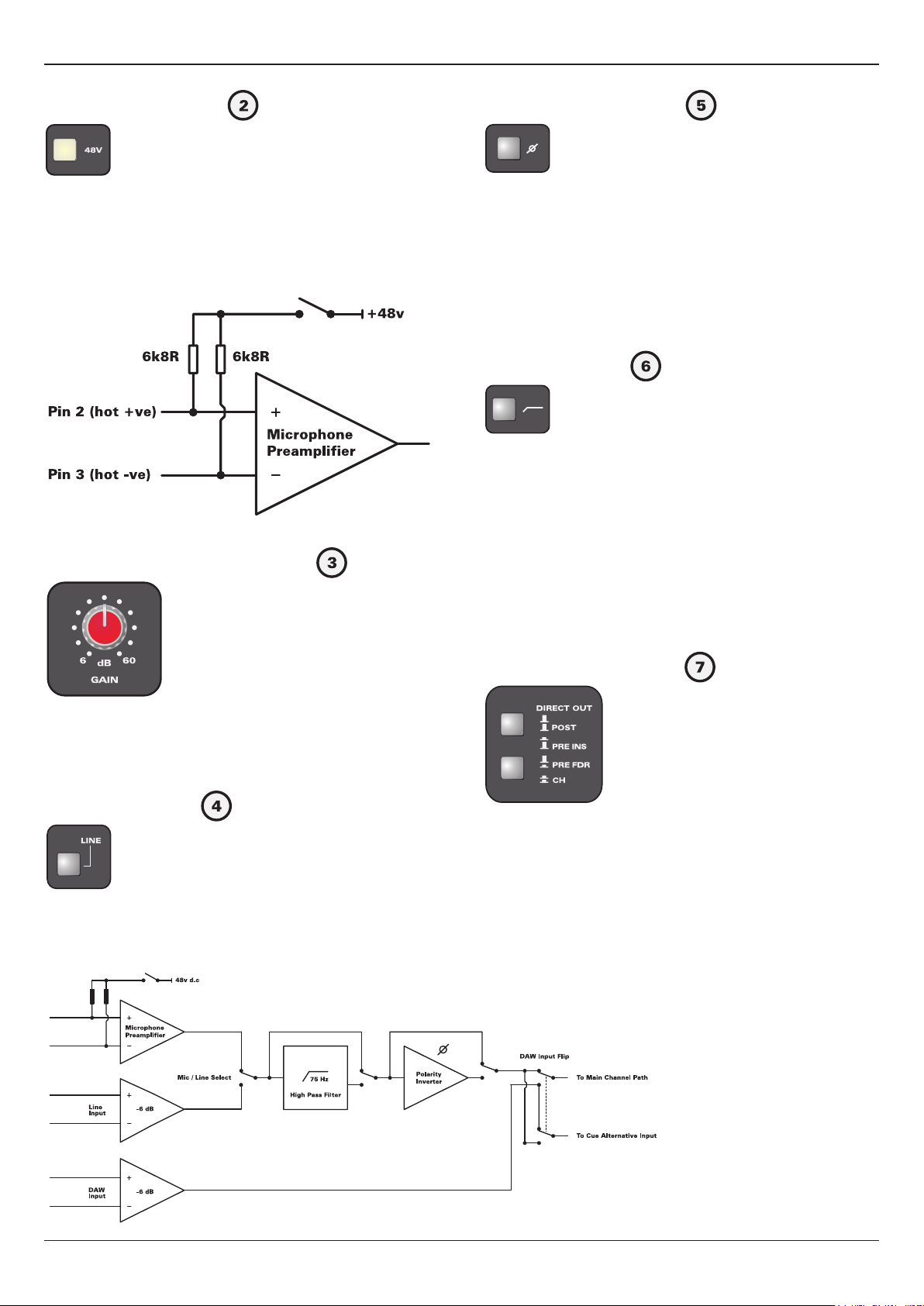
The Channel Strip
48v Phantom Power
Engaging this switch provides 48 volt D.C phantom power to
the microphone input.
Individual phantom power switches on each channel provide
control over which microphones receive power.
Phantom power wiring
Microphone Preamplier Gain
Polarity (Phase) Invert
A 180o polarity invert function is available for the microphone
preamplier or line input – useful for checking phase when
tracking with multiple microphones, or ipping an existing track
during mixdown. The function is achieved with a unity gain
inverting amplier.
This function is only available for the mic or line input, and not
for the DAW input - to invert the phase of a DAW input, use the
phase invert within your workstation software.)
High Pass Filter
A 75Hz high pass lter (HPF), with 12dB per octave roll-off, can
be engaged on the mic/line input path – useful for removing
unwanted low frequency content.
Many listeners use playback systems that can barely
reproduce 60-70Hz. Therefore, a well placed HPF on certain
sources can clean up unwanted mix elements, such as
microphone stand rumble and trafc noise.
This function is only available for the mic or line input, and not
for the DAW input - to lter a DAW input, use the equalisation
within your workstation software.
Mic gain may be adjusted from 6 to 60dB.
The gain on offer is clean amplication and features a low-
noise, differential discrete transistor input stage.
Line Input Select
Engaging this switch overrides the microphone preamplifer, as
the channel source, and replaces it with the line input.
The mic/line path may also be replaced by the DAW input (8).
Direct Output Routing
The direct out is normally used as the record send to the DAW
The feed is taken from one of four different points in the
channel path, as illustrated on the next page:
● POST - post-fader
● PRE INS - pre-insert
● PRE FDR - pre-fader
● CH - from the channel input (mic/line path)
16 Control 2802 Operating Manual
Page 17
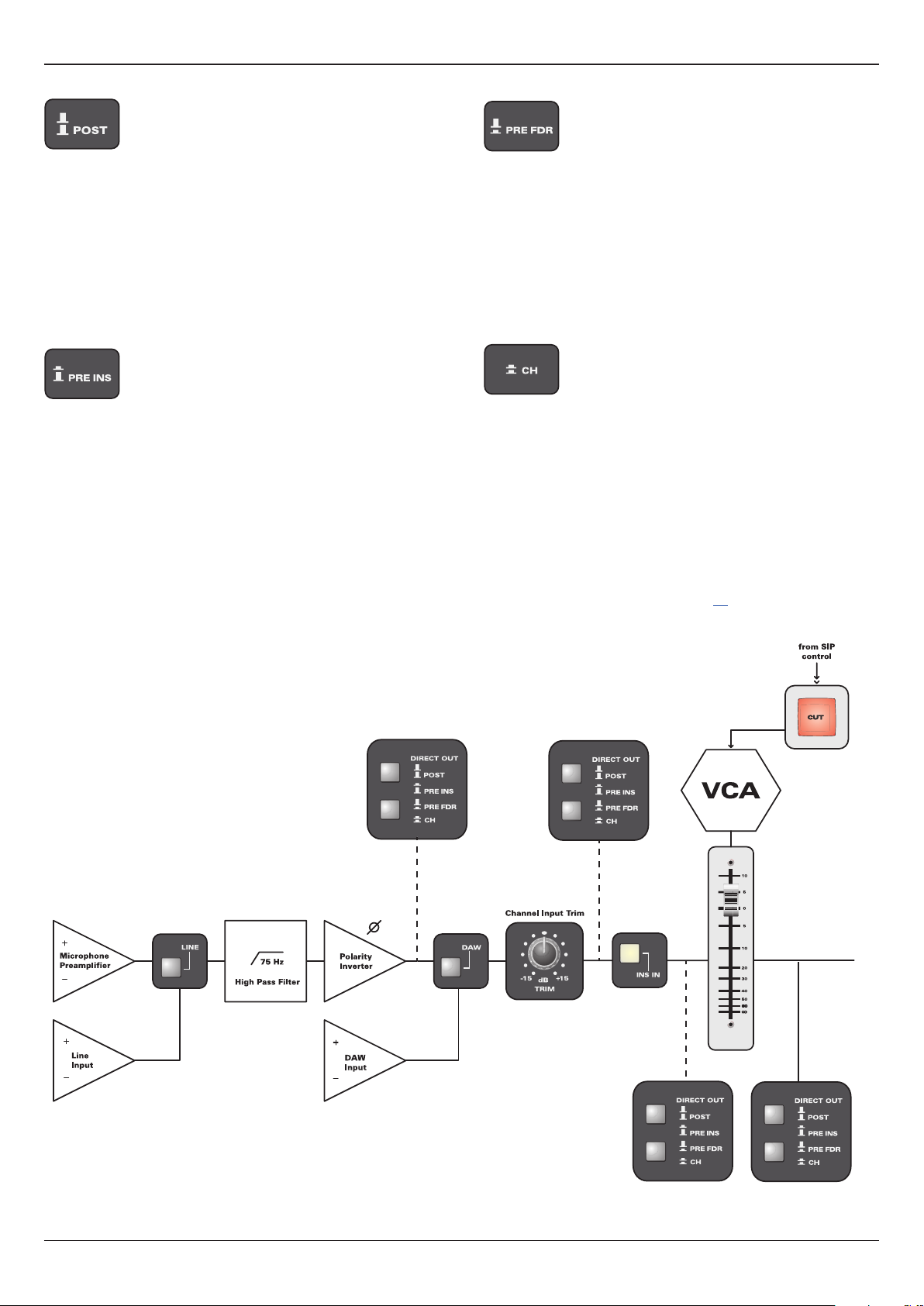
The Channel Strip
Direct Out: POST
This mode requires both switches to be in the UP position.
The direct output is taken POST FADER and POST MUTE.
This mode is ideal for:
● Using the faders to ride record levels (especially if
microphone levels are hot).
● “Printing back” stem mixes to the recorder with fader
automation.
Direct Out: PRE INSERT
This mode requires the rst switch to be in the DOWN position.
The direct output is taken PRE INSERT and PRE FADER. This
mode is ideal for:
● Taking a “clean feed” to the recorder while monitoring post-
insert, fader and pan. This mode is often used when you
need a processed headphone mix (via the cue or aux), but
wish to record a “clean” unprocessed signal.
The feed is taken after the DAW input ip (8) and channel input
trim (9). This allows you to use the channel input trim as an
additional gain control – arguably, a cleaner way of adjusting
gain during a take (as opposed to varying the microphone
preamplier gain).
Direct Out: PRE FADER
This mode requires the second switch to be in the DOWN
position.
The direct output is taken POST INSERT but PRE FADER.
This mode is ideal for:
● Using the faders to set a monitor balance without affecting
the record level, while recording a processed signal. For
example, to apply outboard dynamics to the record signal
via the channel insert (10).
Direct Out: CHANNEL
This mode requires both switches to be in the DOWN position.
The direct output is taken directly from the mic/line input, after
the HPF and polarity inverter stage. This mode is ideal for:
● Taking a “clean feed” to the recorder, as an alternative to
PRE INSERT. The feed is taken from the input stage, with
no channel input trim (9), providing the cleanest signal path
for recording.
● Recording with an “in-line” console architecture - where
the main channel path can be used to monitor the send
or return without affecting the recorded signal. This is
explained in more detail on page 19.
Direct Out Signal Flow Options one of the four options is active:
CH
PRE INS
PRE FDR POST
Control 2802 Operating Manual 17
Page 18

The Channel Strip
DAW - Mic/Line Input Flip
This function ips the sources to both the main channel path
and alternative cue input.
When the switch is in the UP position, the mic/line input
feeds the main channel path, while the DAW input feeds the
alternative cue input.
When the switch is in the DOWN position, the sources ip over.
Therefore the DAW input feeds the main channel path, while
the mic/line input feeds the alternative cue input.
In both cases, for the alternative cue input to be active, you
must engage the A LT I/ P switch (14).
On its own, the DAW switch ips the main channel path from
mic/line input to DAW input for fast playback or mixdown of
your recordings.
Combine the DAW switch (8) with the A LT I/ P (14) to utilise
both the main channel and cue paths:
● ALT I/P DOWN + DAW UP - the mic/line input feeds the
main channel while the DAW return feeds the cue section.
By adding the stereo cue bus to the main mix in the master
section (ASSIGN TO MIX - CUE), the DAW return can be
used as an extra mix input. The DAW input level and pan are
controlled from the cue “send” (11 & 13). See page 21 for
details.
● ALT I/P DOWN + DAW DOWN - the mic/line input feeds
the cue bus while the DAW return feeds the main channel.
This can be used in the same manner as above (with the
inputs reversed). Or, it can be used to generate a zero
latency cue send for your artist’s headphones. See page
19 for details.
18 Control 2802 Operating Manual
Page 19

The Channel Strip
Recording (with an In-Line Architecture)
The direct output CHANNEL routing mode (7) can be
combined with the DAW input ip (8) to create a “pseudo in-
line” architecture.
Using this workow, you can simultaneously:
● Record mic preamp or line inputs direct to disk (clean).
● Generate a cue mix directly from the mic/line input for your
artist’s headphones (with zero latency).
● Monitor the DAW returns (post record) through the main
channel path so that you can hear any colouration provided
by your workstation.
Recorder Send
Select the CHANNEL direct output routing mode (7) so that
either the microphone preamplier or line input is fed straight to
the direct output and recording device as showb below.
Use the LINE input switch (4) to choose mic or line:
● For mic inputs, adjust the record level using the mic preamp
gain control (3).
● For line inputs, adjust the record level on the outboard
device. (If using external mic preamps, connect them here
and adjust their mic gain.)
Recorder Return
The return from the recorder feeds back into the console via
the DAW INPUTS 25-pin D-Sub connector on the rear panel.
Monitoring the Send and Return
Assign the main channel path onto the main mix bus, using the
MIX bus assign switch (17).
Then use the DAW input ip (8) to switch the main channel
between:
● Mic/line input (recorder send) - DAW in UP position
● DAW input (recorder return) - DAW in DOWN position
This makes simple record and playback monitoring very quick
and efcient, and allows you to start setting fader levels, cuts
and panning without affecting the record path.
Generating a Zero Latency Cue Send
If the cue send for an artist’s headphone mix is taken directly
from the mic/line input, then any delays introduced by your
recorder or AD/DA converters can be avoided (“zero latency”).
This is of huge benet when dealing with digital systems.
On the artist’s input channel, select both the DAW input ip (8)
and cue ALT I / P (14). This feeds the DAW return to the main
channel and the mic/line input to the cue send as shown below.
Use the cue level and pan controls (11 & 13) to control the mix.
You can add playback channels by turning off the cue A LT I/ P
(14) and selecting either a pre or post-fader send (12).
You can monitor the cue mix by sending it to your heaphones
(CUE/FB TO PHONES). Or, add it back to the main mix from
the master section (ASSIGN TO MIX - CUE).
Control 2802 Operating Manual 19
Page 20

The Channel Strip
Channel Input TRIM
This potentiometer provides a trim range of +/-15dB.
It can be used to boost the recording level providing that your
direct output (7) is taken post channel trim (PRE INS, PRE
FDR or POST). This is useful for low output microphones such
as ribbon transducer designs.
It is also very useful for setting correct gain staging at the input
of the console.
Insert Active
In the DOWN position, this switch engages the channel insert
send and return loop - used to insert outboard processors into
the main channel path.
The insert send and return are available as balanced 1/4” TRS
jack connectors for each channel. If nothing is connected, then
the TRS jacks are normalled. This prevents signal loss if INS
IN is accidentally turned on.
Active Insert Send & Parallel Processing Techniques
Please bear in mind that the insert send is always active – the
switch only engages the return path. Thus it is possible to
split or “mult” signals from the insert send to set up parallel
compression or feed external destinations (such as a back-up
recording system).
Try taking a feed from the insert send and then
returning a processed version (distorted or heavily
compressed) into another input. Mix together the “clean” and
“processed” versions to create an effect.
The diagram below illustrates this example using the main
channel and alternative cue inputs of the same channel.
The main channel is fed from the DAW input - depress the
DAW input ip (8). This leaves the line input free to feed the
alternative cue input - depress ALT I / P (14) - and return the
processed signal, via the cue bus, onto the main mix.
20 Control 2802 Operating Manual
Page 21

The Channel Strip
Cue Send
Each channel features a stereo cue send with independent
source selection, level and pan control.
When the A LT I / P switch (14) is not engaged (UP position), the
cue send is taken from the main channel path - either pre or
post-fader according to the cue POST switch (12). Remember
that the main channel may be fed from mic, line or DAW inputs
according to the status of the LINE input select (4) and DAW
input ip (8).
If the ALT I / P switch (14) is engaged (DOWN position), then
the stereo cue bus is fed from the alternative cue input. This
can be used to return different inputs to the main channel and
alternative cue paths, see page 22.
Cue Pan
This control pans the source onto the stereo cue bus.
The control provides a smooth taper with an approximate pan
law of -4dB. This provides a generally-accepted compromise
between “constant power” and “constant voltage” pan law
designs.
The control has a centre detent for easy mono positioning.
If the alternative cue input is used to add extra inputs to the
mix, then this control acts as the “channel pan” for the input.
Cue Send Applications
The cue section has three main applications:
Foldback - when recording, the cue bus usually feeds the
artists headphones.
A stereo cue mix is created from the 8 main channel paths,
with sends usually taken pre-fader (or from the alternative cue
input) so that your control room balance does not affect what
the artists hear.
What feeds the cue output is then determined by the Cue/FB
controls in the master section. This can combine the cue bus
with other inputs such as the stereo DAW input, auxes, etc. You
can also talk to the cue output using the TALKBACK controls.
See page 35 for details.
Effects Send - the stereo cue bus can be used as an extra
effects send, to complement aux 1 & aux 2. This is ideal if you
are feeding a stereo in/stereo out FX device.
Extra Mix Inputs - by activating the alternative cue inputs
(14), and combining the cue bus with the main mix, you can
mix an extra 8 inputs with individual level and pan control. This
turns the Control 2802 into a 16-input mixer: 8 main channel
plus 8 alternative cue input paths.
Monitoring the Cue Bus
You can monitor the cue bus on your control room headphones
by selecting CUE BUS as the CUE/FB source and routing this
to your headphones (CUE/FB TO PHONES). See page 35 for
details.
Cue Post Fader Assign
In the DOWN position, the cue bus is fed with a post-fader signal
from the main channel path - ideal if the cue bus is used as an
effects send, as you will want changes in your fader level to affect
the send.
In the UP position, the cue bus is fed pre-fader - great for
generating a foldback send for artists headphones. In this case,
you do not want your control room fader positions to affect what
the artists hear.
Note that this switch has NO effect if the cue ALT I /P (14) is
engaged, as the alternative cue input overrides the cue send.
Cue Level
This control sets the level of the source feeding the cue bus.
If the alternative cue input is used to add extra inputs to the
main mix, then this control acts as the “channel fader” for the
input.
Building Headphone Mixes in your DAW
If you use your DAW software to build headphone mixes, then
you will be able to apply effects, and save and recall settings
with your session. Although this may introduce latency, newer
computers and low latency DSP devices make this feasible for
certain circumstances.
The stereo DAW FB input on the rear connector panel is
intended for returning headphone mixes from the DAW. This
input can be easily monitored, or added to the cue output using
the CUE/FB panel. See page 35 for details.
Use the HUITM Control Surface Functionality of the
Control 2802 to ip the Fader the Fader Strips to
the DAW layer to setup headphone mixes in superfast time.
Control 2802 Operating Manual 21
Page 22

The Channel Strip
Cue Alternative Input Select
This switch activates the alternative cue input. When active, the
cue source is determined by the DAW input ip (8) as shown in
the diagram below.
● ALT I/P DOWN + DAW UP - the mic/line input feeds the
main channel while the DAW return feeds the cue section.
By adding the stereo cue bus to the main mix in the master
section (ASSIGN TO MIX - CUE), the DAW return can be
used as an extra mix input. The DAW input level and pan are
controlled from the cue “send” (11 & 13).
● ALT I/P DOWN + DAW DOWN - the mic/line input feeds
the cue bus while the DAW return feeds the main channel.
This can be used in the same manner as above (with the
inputs reversed). Or, it can be used to generate a zero
latency cue send for your artist’s headphones. See page
19 for details.
The ALT I / P can be selected on a channel-by-channel basis,
producing some very exible routing combinations.
ASSIGN TO MIX
The ASSIGN TO MIX - CUE switch, in the master section,
routes the cue bus onto the main mix. Note that ALL cue sends
feed the main mix when this switch is active.
22 Control 2802 Operating Manual
Page 23

Aux Sends
Each channel features two mono auxiliary sends - ideal for
sending to outboard effects devices, such as reverb, or for
creating additional cue mixes.
Use either the stereo FX Returns or the Summing
Input to return effects devices to the mix.
The two mono auxes are ideal for mono in/stereo out devices.
If you require a stereo send, either use the stereo cue bus, or
feed aux 1 to the left and aux 2 to the right input to the device.
By default, the aux sends are taken from the main channel
path, post-fader. Use the AUX 1 PRE (or AUX 2 PRE) switch,
in the master section, to switch to pre-fader - note that sends
for ALL 8 channels are affected:
Aux Level Controls
The Channel Strip
MIX Bus Assign
This switch routes the main channel path (post fader and pan)
onto the main stereo mix bus.
Channel Pan
This control pans the main channel path onto the stereo main
mix bus.
The control provides a smooth taper with an approximate pan
law of -4dB. This provides a generally-accepted compromise
between “constant power” and “constant voltage” pan law
designs.
The control has a centre detent for easy mono positioning.
This control sets the level feeding the AUX
1 (or AUX 2) bus. Send levels can be
adjusted individually, channel-by-channel.
Please note that if you change from pre to
post-fader, or vice versa, the same level is
applied.
Monitoring the Aux Busses
Each of the aux busses may be selected as a control room
or Cue/FB monitor source. This makes it easy to listen
while building an aux mix, and to use auxes to feed artists
heaphones. See page 34 for aux masters, page 35 for the
cue output, and page 37 for monitoring.
Aux 1 Signal Flow (Aux 2 is identical):
Control 2802 Operating Manual 23
Page 24

Dual-Layer Fader Strips
Dual-Layer Fader Strips
Layer Switching
The 8 channel faders, CUTs & SOLOs can control either the:
● Analogue level, of the main channel paths.
● 8 DAW fader tracks, within the DAW software.
The layer switching is handled from the Control Surface Panel:
Select DAW (it turns red) to ip all
8 Fader Strips to the DAW layer.
Deselect DAW (not illuminated) to
control the analogue layer.
When you change layer, all 8
channel faders (plus SEL, CUT &
SOLO switches) update to their
corresponding positions.
Both layers are ALWAYS active, even if the DAW is
not connected. This means that if you set an
analogue fader level, and then switch to DAW, you will still hear
the analogue channels (providing audio is present).
Therefore, take care NOT to change layer by accident - if
nothing is happening to your analogue channel level when you
move a fader, check that you are controlling the correct layer!
Channel Fader
The channel fader is a high-quality ALPS 100mm linear fader
that can control either the analogue main channel level or a
DAW fader. The fader is motorised and can automate both the
analogue level and DAW fader layers.
Fader Scale & Resolution
Please bear in mind that the scale beside the channel fader is
for analogue level indication only.
When controlling the DAW layer, the fader scale is dictated
by your software. For example, in Logic, faders can operate
to +6dBFS above unity, yet in Pro Tools it is +12dBFS. This
means that the resultant fader scale, and the resolution at the
top of the fader differs depending on the DAW.
This is a limitation of the HUITM protocol.
Analogue Level Control
The diagram below illustrates what occurs when the fader
strips are switched to the analogue channel layer:
The fader (and CUT) are not in the audio path but act as
control signals, sending D.C. control voltage changes to the
analogue “Level Control”. This applies attentuation, mute and
up to +10dB of gain to the analogue main channel path.
In addition to responding to physical fader (and CUT) moves,
the analogue level control is adjusted by:
● HUITM / MIDI automation - this allows you to automate the
faders and CUTs of the 8 analogue main channel paths.
● Global commands - for example, press UNITY (on the
Control Surface Panel) and then press a fader strip SEL
switch - the analogue level (and fader) are set to 0dB.
The components used in Control 2802 ensure a clean,
accurate and repeatable automation platform - control
resolution is very ne, and when channels are CUT, click-free
silent muting is applied.
For more on analogue fader automation, please see the
“Automation & Control Surface Manual”. For more on UNITY,
see page 25.
Channel SOLO & CUT
The CUT switch mutes either the analogue
main channel or a DAW fader. It can be
automated on both analogue and DAW layers.
The CUT switch is also activated when using
solo-in-place (see below).
The SOLO switch places the channel into one
of three solo modes: AFL (after-fade listen),
PFL (pre-fade listen) or SIP (solo-in-place).
The mode is selected globally from the master
section, see page 40
You can select multiple SOLOs in all modes.
When using solo-in-place, all channels not in solo are CUT.
You can isolate a channel, so that it does not CUT in response
to other SOLOs, using the SIP SAFE function, see page 25.
When using either AFL or PFL, some of the main mix can be
“blended in” behind the solo’d channels using the SOLO IN
FRONT master control. See page 40 for details.
24 Control 2802 Operating Manual
DAW Fader Control
When fader strips are switched to the DAW layer, their D.C.
control voltages are processed by on-board microprocessors
to output HUITM control surface functionality and automation.
The microprocessors also respond to incoming mute, solo-inplace commands, fader positions and MIDI automation.
This enables you to control DAW parameters, and write and
replay automation.
The setup and operation of the DAW layer is covered fully
in the “Automation & Control Surface Manual” which can be
downloaded from our website at at www.focusrite.com.
Page 25

SELect Switch & SELECT MODES
The SEL switch selects the fader strip. It is used in conjunction
with the SELECT MODEs on the Control Surface Panel to
perform a number of functions.
For all analogue layer functions, the operation is as follows:
Press the SELECT MODE - e.g. UNITY - and then press the
SEL switches (19) on each and every channel you wish to
affect - in our example, press SEL on fader strips 1 and 2 to
position faders 1 and 2 at unity gain.
Dual-Layer Fader Strips
Analogue Layer SELECT MODEs
The following SELECT MODEs are available when controlling
the analogue layer:
SIP Safe (Solo-In-Place Safe) – used in the
analogue layer to isolate channels that you do not
want CUT when a SOLO on another channel is
active - very useful for reverb returns.
Automation Safe – used in the analogue layer to
isolate channels from automation. This prevents
HUITM controller / MIDI automation from adjusting
the analogue channel level. Please see the
“Automation & Control Surface Manual”.
Unity – used in the analogue layer to provide a quick
way to position the channel fader at unity gain (0dB).
The channel remains locked at 0dB until you deselect
it. This function is ideal for returning stem mixes, or
any application where you want the faders at 0dB.
Channel Select – this mode is intended for use in
the DAW layer to select the channel. The switch
can be selected in the analogue layer, but it has no
function.
● The status of channel selections is stored for all SELECT
MODEs. This means that when you re-select a function, the
SEL switches are how you last left them.
● This applies even after a power down. Therefore, you
should clear or reset channel SEL switches if the next
session requires a different set-up.
● One of the SELECT MODE switches is always active, so it
is a good idea to return to a benign mode, such as channel
SELECT, once you have nished making changes.
DAW Layer SELECT MODEs
The following modes are available only when controlling the
DAW layer:
● GRP – used to group tracks.
● REC EN – used to record enable tracks.
● AUTO MODE – used to select host-specifc automation
modes such as read, touch and latch.
Please see the “Automation & Control Surface Manual” for full
details on these modes.
Control 2802 Operating Manual 25
Page 26

Main Mix Bus
Main Mix Bus
The main stereo mix bus, and all signal combining stages on Control 2802, are optimised for clean summing with high headroom.
Signal Flow - up to 32 Mix Inputs!
The mix bus summing and its output signal ow are illustrated
in the diagram at the bottom of this page.
Signal leaves the console via the balanced male XLR outputs
(MIX O/P L/R) on the rear panel.
The following inputs may be assigned to the main mix:
● Main channel paths 1 to 8 (via channel strip MIX switches).
● Stereo cue bus (via ASSIGN TO MIX - CUE). Use this
option to add the 8 alternative cue input paths to the mix.
● Stereo DAW MIX input (via ASSIGN TO MIX - DAW). This
input is usually fed from the main mix of your DAW, but
could come from any stereo input. There is no input level
control so adjust the output from the connecting device.
● 8-channel SUMMING INPUT (via SUMMING INPUT - MIX).
This can return four stereo, or 8 mono inputs. There is a
single level and balance/pan control for all inputs.
● 2 x stereo FX Returns (via FX RETURN 1 & 2 - MIX).
These can return two stereo inputs. There are level and
balance/pan controls for each stereo input.
● Stereo Mix Insert Return (switched to “parallel sum” mode
as described opposite). There is no input level control so
adjust the output from the connecting device.
Use all these options to mix up to 32 inputs simultaneously!
Mix INSERT
The mix output features a switchable
insert point before the master fader. The
insert send is always active. Thus it is
possible to take a pre-master fader feed
from the insert send.
Engage the IN switch - DOWN - to activate the insert return.
You can now insert outboard devices to apply processing.
The insert send and return are available as balanced 1/4” TRS
jack connectors on the rear panel. If nothing is connected,
then the TRS jacks are normalled. This prevents signal loss if
INSERT IN is accidentally turned on.
Mix INSERT - Parallel Sum Mode
By default, the insert return interrupts the main mix path.
However, if you enable the parallel sum mode, then the insert
return and main mix are combined.
Engage both the IN and SUM switches - DOWN position - the
insert return is now summed with the original mix.
This can be used to subtly enhance or colour the mix via an
outboard EQ or compressor in the insert loop - a technique
known as parallel processing.
Alternatively, the mode can return an extra stereo input to the
mix - connect an input to the mix insert return, and it will be
summed with the main mix bus. (Control the input level by
varying the output from the connecting device).
MIX Output Metering
The LEFT and RIGHT MIX meters are
actually fed from the monitor output (after
the MONITOR SOURCE selector but before
VOLUME, etc). This is often known as
“follow monitor” metering, which allows you
to meter any source, not just the main mix.
As a result, the meters are switched by the
MONITOR SOURCE selector. To meter
the main mix, make sure that the MIX/SRC
switch is assigned to the MIX position:
To guage your headroom, these are peak bargraph meters with
20 large LED segments. They are calibrated to 0VU = +4dBu =
-14dBFS, with 36dB of range. The recessed meter trims can be
used to calibrate the 0VU point.
Master Fader
The master fader controls the level of the stereo
mix output. It is a non-automated, fully passive,
high quality ALPS 100mm stereo linear fader.
There is no gain “in hand”, making it ideal for
fading in and out when laying back the nal mix.
26 Control 2802 Operating Manual
Page 27

Bus Compressor
The master section of Control 2802 features an integrated
stereo mix bus compressor.
The compressor uses a soft-knee VCA design that is optimised
for mix bus use.
By default, the compressor sits within the main mix output
path, after the mix bus insert and before the master fader.
However, this can be rearranged, or the compressor can be
removed from the main mix and patched elsewhere using its
own external IO.
You may nd it useful to print this page so that you can refer to the control numbering while reading this section.
Bus Compressor
Tips and Suggestions
The bus compressor is a VCA (Voltage Controlled Amplier)
gain cell design. It is a exible tool suitable for a variety of
sources - for example, to gently “glue” together your main mix,
or add impact and energy to drums.
Perhaps you dislike mix bus compression or have your own
favourite outboard mix compressor...
... then use the EXT switch (2) and COMPRESSOR IN/OUT
connections (on the rear panel) to patch the compressor to
another path - for example, to the insert send and return of a
pair of Control 2802 channels. You may then apply the bus
compressor to any signal feeding the channels - individual
instruments, subgroups, or nal mixes.
Control 2802 Operating Manual 27
Use the DRY-WET control (9) to “crossfade” between the
uncompressed and compressed signal - a technique known as
parallel compression. Try this on your drum bus. It is fantastic
at preserving transient information, while adding body and
punch.
When using the DRY-WET control (9), there is a slight amount
of gain in the sweep of the pot. Therefore, you may not need as
much GAIN make-up (8). This is a great way to increase level
post compression, and achieve a nice sense of punch!
Try starting the DRY-WET control (9) somewhere between 1
and 4 o’clock, and adjust the GAIN make-up (8) to taste.
Please see “Bus Compressor Settings” on page 31 for some
example settings.
Page 28

Bus Compressor
Compressor IN
This illuminated push switch engages the compressor and also
the GAIN REDUCTION meter (3).
Signal Flow
By default, the compressor sits within the main mix output path,
after the mix bus insert and before the master fader:
Note that for the compressor to be active, the IN switch must
be depressed.
You can remove the bus compressor from the main mix and
patch it elsewhere, by activating the EXT switch (2):
Mix Output (with EXT active):
EXT (External) Input
Press this switch to remove the bus compressor from the main
mix, so that it can be patched elsewhere.
Connections
The compressor inputs and outputs appear on balanced 1/4”
TRS jack connectors on the rear panel:
Bus Compressor (with EXT active):
To use the compressor on a mono source, connect only the left
IN and OUT.
The ability to patch the compressor opens up many
possibilities:
Example 1
To use the bus compressor on a pair of channels:
● On the rear panel, patch the channel’s insert SND to the
compressor IN, and the compressor OUT to the channel’s
insert RET for left and right channels.
● Now engage the EXT switch and the channel strip INS IN
switches.
● By selecting the channel’s DAW input ip, you can now
feed any signal to the main channels from your DAW. This
could be individual tracks, subgroups or nal mixes.
● Print back the processed signal via the channel’s direct out.
Example 2
To change the order of processing within the main mix path for example, to apply EQ after the bus compressor:
● Engage the EXT switch and the main MIX INSERT IN.
● On the rear panel, patch the MIX INSERT SND to the
COMPRESSOR IN.
● Patch the COMPRESSOR OUT to the outboard EQ IN.
● Patch the outboard EQ OUT to the MIX INSERT RET.
28 Control 2802 Operating Manual
Page 29

Bus Compressor
GAIN REDUCTION Meter
This is a 10-segment LED bargraph meter, indicating the
amount of gain reduction applied when compression is active.
The scale shows 2dB to 20dB of compression.
To keep the amount of bus compression at
“musical” levels, only the rst few LEDS should be
ickering.
Compression RATIO
This control sets the amount of compression. The options are:
● 1.2 : 1 (very gentle)
● 1.5 : 1
● 2 : 1
● 4 : 1
● 10 : 1
● 20 : 1 (close to limiting)
The ratio is the amount of compression applied once input
signal exceeds the threshold level. The options are specied
as a ratio of input vs output - for example, 2:1 indicates
that once the input signal crosses the threshold by 2dB, an
increase of only 1dB is presented at the output (i.e. gain
reduction of 1dB is applied).
Compression THRESHOLD
This control sets the threshold level, and is variable from -20 to
+20dB.
The threshold level is the point at which compression begins.
ATTACK Time
This control sets the attack time in milliseconds (ms). The
options are:
● 0.3ms
● 1ms
● 3ms
● 10ms
● 30ms
The attack is the time taken for the compressor to react to
the input signal, once it reaches the threshold level, and start
compressing (apply gain reduction).
Slower attack times (10 or 30ms) are often
preferred for mix bus or program material, as they
will not affect transients or distort low frequency content as
much as a faster attack time.
Generally, low ratios such as 1.5:1 or 2:1 are good
for the main mix bus.
As the ratio increases, the compressor acts more
like a limiter (10:1 or 20:1). This can be very
powerful on dynamic sources such as drums or vocals.
The compressor uses a soft knee design to produce smooth
results. The compressor begins to act slightly below the
threshold, and this point is similar for each ratio. This makes it
possible to set the threshold, and then audition ratios without
re-adjusting the threshold control.
RELEASE Time
This control sets the release time in seconds (sec). The options
are:
● 0.1 sec (100ms)
● 0.3 sec (300ms)
● 0.6 sec (600ms)
● 1.2 sec
● 2.4 sec
● Auto Release
The release is the time taken for the compressor to react to the
input signal, once it passes below the threshold level, and stop
compressing (release the gain reduction).
Control 2802 Operating Manual 29
Page 30

Bus Compressor
RELEASE Time (Continued)
Use faster release times if you want to get the
compressor out of the way quickly, and produce
very obvious compression which can lead to “pumping”. For
your drum bus, try starting at 0.1 sec and then work backwards
until you get a suitable balanced effect.
Longer release times and Auto Release are good
for a vocal bus, piano or the main mix where you
want a more subtle effect.
Auto release alters the release time in a program-dependent
manner. It produces a smooth result, ideal for the main mix bus
or vocal subgroup.
Waveshaping with Fast Attack/Release
If the attack, or release time, is faster than one cycle of the
lowest frequency to be reproduced, then distortion will occur.
This is because the compressor alters the waveshape. You can
calculate this as follows:
One cycle, T (sec) = 1/f (Hz).
So, at 60Hz, one cycle takes approximately 17ms.
The following diagram illustrates typical waveshaping at 60Hz
when a relatively fast attack time is applied (10ms attack; 0.1s
release; ratio of 4:1):
DRY-WET Parallel Compression
This control “crossfades” between the uncompressed
and compressed signal, a technique known as parallel
compression:
● fully anticlockwise = 100% DRY (only uncompressed).
● fully clockwise = 100% WET (only compressed).
● 12 o’clock = 50% DRY + 50% WET (equally balanced).
This popular mix technique allegedly started in New York, and
is fantastic at preserving transient information while adding
body and punch.
Use parallel compression to add energy to your
mix!
You can use this technique with an outboard mix
compressor, by using the MIX INSERT parallel
SUM mode, as described on “Main Mix Bus” on page 26.
Parallel Compression Techniques
There are two useful approaches to parallel compression:
One is to set some gentle compression (low ratio), and turn
up the control to 100% WET. Then edge back to add a small
amount of DRY signal. This will add back some punch.
The other involves setting up a more aggressive compressor
(high ratio, faster attack), and then adjusting the control close
to 100% DRY. Then add a small amount of the WET signal to
add energy and dynamic colour to the mix:
Note that aside from some attack waveshaping, the bus
compressor is very clean!
GAIN Make-Up
This control adjusts the gain after compression, and is variable
from 0 to 20dB. It is very useful for restoring the output level,
which will have been reduced by active compression.
When using the bus compressor on the main mix,
set the GAIN make-up so that there is no change
in level when you press the compressor IN switch (1). You can
now easily compare the compressed and uncompressed mix.
30 Control 2802 Operating Manual
Page 31

Bus Compressor
Bus Compressor Settings
Below are some useful suggested settings. Please bear in mind that these are only examples and will require adjustment for the best
results - remember, your ears are the best monitors!
Control 2802 Operating Manual 31
Page 32

Summing Input & FX Returns
Summing Input & FX Returns
The Control 2802 master section provides two ways of returning processing devices, such as reverbs and delays:
● An eight-channel Summing Input
● Two Stereo FX Returns
This provides a total of 12 additional inputs from this section of the console.
Summing Input
The Summing Input is fed from a DB25 connector on the rear
panel, providing easy connection to a D-Sub patchbay system
or any DB25 capable device (including many D/A converters).
The input conforms to the Tascam DA-88 wiring specication
for an eight-channel balanced analogue 25-pin D-Sub. See
page 46 for pin-outs and wiring information.
The eight channel input is congured as four stereo pairs -
Sum 1 L/R, Sum 2 L/R, Sum 3 L/R and Sum 4 L/R - which may
be routed to the stereo main mix or stereo cue bus.
Use the MNO switch to mono the Summing Input mix bus - it
can then be treated as 8 summed mono inputs (1 to 8).
32 Control 2802 Operating Manual
Page 33

Summing Input & FX Returns
Summing Input (Continued)
The SUMMING INPUT master section provides:
● LEVEL - overall level control for the combined eight
channels.
● PAN - stereo balance or pan (if MNO is active).
● MNO - sums the Summing Input pairs to mono.
● MIX - routes the Summing Input to the stereo main mix bus
(as four stereo pairs, or 8 summed mono inputs).
● CUE - routes the Summing Input to the stereo cue bus (as
four stereo pairs, or 8 summed mono inputs).
Summing Input Applications
The Summing Input is ideal for returning sources to the main
mix or stereo cue bus. Typical applications include:
● Bringing in stereo submixes from your DAW.
Flip the Fader Strips to the DAW layer in order to
setup the submix in superfast time. Then record
each submix while applying the fader automation.
● Bringing in stereo inputs from external synthesisers and
samplers. For example, to feed the cue bus for artists
foldback during practice sessions.
● Returning stereo or dual mono FX processors - use the
output controls on each outboard device to balance their
levels.
Stereo FX Returns
FX Return 1 and 2 are fed from 1/4” TRS balanced jack
connectors on the rear panel.
Each stereo FX RETURN section provides:
● LEVEL - overall level control for the stereo input.
● PAN - stereo balance or pan (if MNO is active).
● MNO - sums the stereo FX Return to mono.
● MIX - routes the FX Return to the stereo main mix bus.
● CUE - routes the FX Return to the stereo cue bus.
FX Return Applications
The FX Returns are ideal for:
● Returning stereo FX processors to the main mix - for
example, those fed from the mono aux sends (aux 1 and 2).
● Adding effect to an artists headphone mix - by routing onto
the cue bus. This ensures that the artist feels comfortable
during their performance.
● Bringing in stereo submixes from your DAW or any other
external stereo input.
Control 2802 Operating Manual 33
Page 34

Aux Masters
Aux Masters
Control 2802 has two mono aux buses with a simple set of
master controls:
● LEVEL - master level of the aux output.
● PRE - switches channel aux sends from post-fader to
pre-fader. Note that the sends from ALL 8 channels are
affected.
Signal leaves the console via the balanced male XLR outputs
(AUX O/P 1 & 2) on the rear panel.
Aux 1 Signal Flow (Aux 2 is identical):
Monitoring the Aux Buses
Each of the aux busses may be selected as a control room
or Cue/FB monitor source. This makes it easy to listen in the
control room while building an aux mix, and/or to use auxes to
feed artists heaphones (via the cue output).
To monitor an aux bus in the control room:
Select AUX 1 or AUX 2 from the MONITOR SOURCE section.
Then press MIX/SRC so that SRC is selected:
Please note that monitor sources sum if you make more than
one selection. So, make sure that you deselect the other
options if you wish to monitor an aux bus in isolation.
34 Control 2802 Operating Manual
Page 35

Cue Master
Control 2802 features a very exible cue output. The main
application is to send foldback to artists headphones; or the
cue output may be used as a stereo effects send.
CUE/FB Output
Cue Master
CUE/FB Sources (Continued)
● CUE BUS - the stereo cue bus.
Select CUE BUS to send the stereo cue mix to the CUE F/B
output.
Make sure that this is the only source selected, if you want
to use the cue bus in isolation. Or, combine this with say the
DAW MIX to send the artist both a cue mix from the recording
channels plus pre-mixed tracks from “in the box”.
You would select this option to use the cue output
as a stereo effects send. Make sure that only the
CUE BUS is selected as the CUE/FB source. Then set up the
channel sends, and adjust the master CUE/FB level control.
The CUE/FB panel selects which sources feed the cue output
- signal leaves the console via the balanced male XLR outputs
(CUE O/P L/R) on the rear panel.
Use the CUE/FB level control to adjust the master output level.
Sources include the stereo cue bus, but also other inputs such
as auxes, a stereo DAW input, and so on. Please note that
sources sum if you make more than one selection. This allows
you to combine the different options.
Six sources are available for the cue output:
● DAW MIX - a stereo line level input fed from the balanced
female XLR connectors (DAW MIX L/R) on the rear panel.
The DAW M IX input is usually fed from the main mix of your
DAW. Select this option if you want the artist to hear what is
being summed “in the box”.
● DAW FB - a stereo line level input fed from the balanced
female XLR connectors (DAW FB L/R) on the rear panel.
The DAW FB input is intended for returning foldback mixes
from your DAW. Select this option if you want the artist to hear
a headphone mix generated within your DAW.
You can use either of stereo line level inputs - DAW
MIX or DAW FB - to feed an external two-track
device to the cue output.
● C/RM - the control room monitor output (after the
MONITOR SOURCE selector but before VOLUME, etc.)
Select C/RM if you want the artist to hear the control room
balance. This is a great way of instantly getting a mix to the cue
output, especially if you are using the alternative cue path for
extra mix inputs.
The monitor output is picked up after the
MONITOR SOURCE selector. Therefore, if
you change the control room monitor source,
this will also affect the cue output. If you want
the artist to receive the main mix, make sure
that the MONITOR SOURCE MIX/SRC switch
is assigned to the MIX position.
● AUX 1 or AUX 2 - the mono aux 1 or aux 2 outputs.
Select either of these options to send an aux bus to the cue
output - for example, if you are using the alternative cue input
for extra mix inputs, then you may wish to generate a cue mix
from an aux.
Combine C/RM with either AUX 1 or AUX 2 to
send the artist the control room balance plus more
of “themself”. Turn up the aux send on the artist’s channel, and
switch the aux to pre-fader - this ensures that the artist hears
themself regardless of the control room balance.
Monitoring the Cue Output
The best way to monitor the cue output is on your control room
headphones. This will allow you to make judgements while
listening in an identical manner to the artist, and therefore
produce a more comfortable foldback mix.
Monitoring on headphones is also useful if you are the artist!
Or, if you wish to record say a singer or guitar player in the
control room, away from the studio and the rest of the band.
To monitor the cue output on the control room heaphones:
Turn on the CUE/FB TO PHONES
switch in the monitor section - this
routes the cue output to the
heaphone connector on the rear
panel.
Make sure that the headphones are
ON and adjust the PHONES level.
Alternatively, you can monitor the cue bus on the control room
speakers as follows:
Route the cue bus to the main mix via
the ASSIGN TO MIX - CUE switch.
Then deassign the channels from the
main mix to avoid summing the same
signal twice - turn off the MIX bus assign
switch on each of the 8 channel strips.
Then make sure that the MONITOR SOURCE MIX/SRC switch
is assigned to the MIX position to monitor the main mix.
Note that this routes the cue bus, rather than the cue output, to
the control room monitors.
Talking to the Cue Output
The TALKBAC K controls in the master section can be used to
talk to the cue output. See “Talkback” on page 39.
Control 2802 Operating Manual 35
Page 36

Monitor Section
Monitor Section
The monitor section of Control 2802 provides comprehensive control room monitoring. Outputs are provided for main and alternate
speakers plus headphones. See page 8 for more details on the rear panel connections.
The circuitry is mostly passive, with only one buffer stage before the balanced loudspeaker outputs. Thus the console provides a
tonally neutral and accurate monitor path.
You may nd it useful to print this page so that you can refer to the control numbering while reading this section.
Tips and Suggestions
Select SRC (9) + DAW MIX (1) to quickly audition the mix from
your DAW - great when summing “in the box”.
Select SRC (9) + DAW FB (2) to monitor headphone mixes
generated by your DAW. Using this workow, you can save and
recall cue mixes from the DAW session and apply DAW effects.
Beware of latency though.
Select SRC (9) + EXT (3) to monitor a two-track device such as
a mastering tape machine, CD player, DAT, etc.
Use the handy mini jack socket (8) to connect a portable music
player (or similar). Then select SRC (9) + I-JACK (6) and adjust
the level (7) - this is very useful for checking rough mixes, MP3
mix translations or reference material (we recommend high
resolution, lossless audio for use as reference material).
36 Control 2802 Operating Manual
Use the polarity invert (12) to check for phase issues, and
MONO sum (13) to check mono compatibility. Select both
switches (12 & 13) to create “sum & difference” monitoring -
great for checking stereo content.
Use CUT L (14), or CUT R (15), to monitor mono sources
correctly on a single speaker. Mono is more accurate from a
single source as it minimises phase cancellation in the listening
environment.
Select A LT S PKR (19) and adjust the level trim (18) to check
mixes on a second playback system, connected to the
balanced male XLR outputs (ALT SPKR L/R).
Select CUE /FB TO PHONES (21) and adjust the PHONES
volume to audition an artist’s cue output on your control room
headphones (connection on the rear panel).
Page 37

Monitor Section
MONITOR SOURCE Selection
Six sources are available for the control room monitor output
(DAW MIX, DAW FB, AUX 1 and AUX 2 are identical to the
options on the CUE/FB panel).
Please note that monitor sources sum if you make more than
one selection. Therefore, be sure to deselect all other options if
you wish to monitor one source in isolation.
Also note that the MIX/SRC switch (9) must be assigned to the
SRC position in order to monitor the output of the selector.
The six source options are:
● DAW MIX (1) - a stereo line level input fed from the
balanced female XLR connectors (DAW MIX L/R) on the
rear panel.
The DAW M IX input is usually fed from the main mix of your
DAW. Select this option to quickly audition what is being
summed “in the box”.
● DAW FB (2) - a stereo line level input fed from the balanced
female XLR connectors (DAW FB L/R) on the rear panel.
The DAW FB input is intended for returning foldback mixes
from your DAW. Select this option to audition headphone mixes
generated within your DAW.
● EXT (3) - a stereo line level input fed from the balanced
female XLR connectors (EXT IP L/R) on the rear panel.
The EXT input is intended for two-track mastering devices
such as a half-inch or quarter-inch tape machine, CD player,
DAT or digital recorder. Select this option to monitor the
playback.
● AUX 1 or AUX 2 (4 & 5) - the mono aux 1 or 2 outputs.
Select either of these options to monitor the aux output.
● I-JACK (6) - a stereo unbalanced mini jack connector
located on the front panel (see below).
I-JACK Level Control & Input
–
–
MIX / SRC Monitor Select
This switch determines whether you are monitoring the main
mix or the output of the MONITOR SOURCE selector. One of
the options must be active:
● MIX - the main mix bus output.
● SRC - the output of the MONITOR SOURCE selector (1-6).
Monitor VOLUME
Use this level control to set the main listening level.
Monitor Calibration
You should calibrate your listening level if possible.
By calibrating your monitor ampliers to produce approximately
83 to 85dBSPL (for a known and typical source level), it is
possible to achieve a listening level that ensures the ears
operate at their attest frequency response (according to aural
perception and equal loudness contours).
We recommend that you use the DAW MIX input and feed a
-20dBFS pink noise signal (or other suitable noise source) from
your DAW. Set the input level such that it sits at 0VU.
Use a calibrated SPL meter, set to read with a slow response
time, RMS detection and C-weighted lter.
C-weig hting is the most wideband weighting l ter and most si milar to the human ear at
85dBSPL.
Place the microphone from the SPL meter in the listening
position, and set the monitor VOLUME control to a memorable
position (this will become your normal listening level).
Then adjust your monitor ampliers until you read 85dBSPL
from each loudspeaker.
By using this VOLUME control position, when listening to
program material, you should have a good chance of obtaining
a constant and accurate reference level.
This stereo mini jack input (8) is designed for connecting
portable music players. This is a stereo unbalanced input with
approximately 10k Ohms input impedance.
Select I-JACK (6) as your MONITOR SOURCE and adjust the
level control (7) to monitor playback.
Control 2802 Operating Manual 37
Monitor DIM LEVEL
This control sets the amount of “dim” which will be applied
when the DIM switch (17) is active.
The dim level can be set anywhere from 0 to -20dB.
Page 38

Monitor Section
Left Channel Polarity Invert
Press and hold this switch to invert the polarity (phase) of the
left monitor channel. The switch is momentary to ensure that it
is not left on by accident!
It can be used together with the MONO switch (13) to check for
out of phase stereo content (see below).
Monitor MONO Sum
This switch sums the left and right monitor channels to produce
a mono output.
This feature is very useful to check for out of phase stereo
content (especially at low frequencies) and ensure the mono
playback compatibility of your mix. Select MONO, and if your
mix sounds thin, or certain frequencies “disappear”, then press
and hold the polarity invert switch (12). This creates a L-R sum
instead of L+R. If the mix problems are corrected, then some of
your stereo sources, or the mix itself, may be out of phase.
The MONO switch is also useful when positioning stereo
microphones. With the two microphones connected and
panned L/R to the mix, select MONO. Now adjust the position
of each microphone to get the best tonal balance. This should
minimise phase cancellation once you switch back into stereo.
Alt. Speaker Select & Output Trim
A second set of loudspeakers may be connected to the
alternate outputs (ALT SPKR L/R). Applications include
neareld or mini “grot-box” monitors.
Use the ALT S PK R switch (19) to mute the main speaker
outputs (MAIN SPKR L/R) and feed the monitor output to the
alternate outputs (ALT SPKR L/R).
Use the level control (18) to trim the alternate speaker level.
This can be used to match levels between the speaker sets.
Overall volume is still determined by the monitor VOLUME
control (10).
Headphone Output
A high quality stereo headphone output is available on the rear
connector panel:
–
–
CUT L and CUT R
These switches mute the individual left
and right monitor channels - perfect for
checking a mono sum on a single
sp eaker.
This is often the most accurate method of checking a mono
source, as it minimises phase cancellation in the listening
environment.
–
Monitor DIM
Press this switch to dim the monitor output.
The amount of dim is set by the DIM LEVEL
control (11).
Note that DIM is engaged automatically by the
TAL KBACK switch. This is to prevent “howl-round” when using
the talkback communication system, see page 39.
Monitor CUT
Press this switch to mute the monitor output.
This is a global cut that disconnects both the
main and alternate loudspeaker outputs.
On the front panel, use the ON switch (22) to activate the
headphone output.
Use the PHONES level control (20) to adjust the listening level.
You will nd plenty of level available, enough to drive most
studio headphones to a sufciently loud SPL level.
By default, the headphone output is fed from the monitor
section. Thus, the source is selected by the MIX/SRC switch
(9) and MONITOR SOURCE selector panel (1 to 6).
Alternatively, you can monitor the cue output, by engaging the
the CUE/FB TO PHONES switch (21) - great for auditioning
what the artist is hearing. Note that this selects the cue output
(after the CUE/FB source selector), and therefore may be the
sum of several cue sources. See page 35 for details.
38 Control 2802 Operating Manual
Page 39

Talkback
Talkback
The master section of Control 2802 provides communication
functions for use during tracking and overdub sessions.
You may use either the integrated talkback microphone, or an
external microphone, to talk to the cue section. When active,
talkback feeds the balanced male XLR outputs (CUE O/P L/R)
on the rear panel.
Connections
Internal Talkback Mic
An integrated electret talkback microphone is located in the
master section above the power indicators:
External Talkback Mic
Alternatively, connect an external talkback microphone to the
female XLR input on the rear panel (TALKBACK MIC):
Talkback Source
The internal mic is used as the default talkback source.
To override this and use the external mic, engage the small
recessed switch located above the TALKBACK LEVEL control
- you will need to use a long thin non-conductive object to
depress the switch:
Talkback Controls
Press the TALKBACK switch to talk to the artist. When active,
talkback feeds the cue output - the balanced male XLR outputs
(CUE O/P L/R) on the rear panel.
Use the LEVEL control to adjust the talkback microphone
preamplier. Gain may be adjusted from +20 to +55dB.
Note that the TALK BACK switch is momentary. This is to
avoid leaving it on by accident - for example, during delicate
performance-related discussions!
Also note that the TALKBACK switch automatically dims the
monitor output. This is to prevent “howl-round” loops between
the talkback mic and the loudspeakers.
To engage 48V dc phantom power for the external microphone,
engage the small recessed switch found next to the XLR on the
rear panel:
Control 2802 Operating Manual 39
Page 40

Solo Functionality
Solo Functionality
Control 2802 has three solo modes, plus “solo-in-front”
capability, controlled globally from the master section:
Note that when a channel is placed into solo, the master section
SOLO indicator lights.
AFL – After Fade Listen
This is the default solo mode - both the PFL and SIP switches
are in the UP position.
When a channel SOLO is active, signal is taken from the
main channel path (after the fader, cut and pan), and sent to
the stereo AFL solo bus. The monitor section automatically
switches to listen to this bus.
Use the SOLO LEVEL control to trim the level of the solo bus.
Use the SOLO IN FRONT control to “blend in” some of the
main mix (see opposite).
PFL – Pre Fader Listen
This mode requires the PFL switch to be in the DOWN position;
SIP remains in the UP position.
When a channel SOLO is active, signal is taken from the
main channel path (before the fader, cut and pan), and sent
to the mono PFL solo bus. The monitor section automatically
switches to listen to this bus.
Use the SOLO LEVEL control to trim the level of the solo bus.
Use the SOLO IN FRONT control to “blend in” some of the
main mix.
SOLO LEVEL Trim
In either AFL or PFL mode, use this control to trim the level of
the solo bus. Level may be trimmed by +/-10dB.
This enables you to control any level jumps that may occur
when changing between the full mix and solo’d channels.
Please note that SOLO LEVEL does not work in SIP mode.
SIF – Solo In Front
In either AFL or PFL mode, the main mix can be “blended in”
behind the solo’d channels using solo-in-front. This is very
useful as it allows you to isolate a channel while listening in
context.
Use the SOLO IN FRONT control to adjust the level of the
main mix:
● fully anticlockwise = listen only to the solo bus.
● fully clockwise = listen to the main mix and solo bus at
equal levels.
The control is a continuously variable potentiometer. Position it
somewhere in the middle to isolate a channel while listening in
context:
SIP – Solo In Place
This mode requires the SIP switch to be in the DOWN position;
SIP overrides both AFL and PFL and therefore the PFL switch
can be either UP or DOWN.
This mode does not use the solo bus. Instead when a channel
SOLO is active, all other channels are CUT from the main mix.
This mode is often known as “destructive” solo, as it interrupts
signals going to the main mix.
Solo-in-place is great for mixdown as it allows you to hear a
channel complete with all its effects, such as reverb or delay
processing connected to FX Returns 1 & 2.
You can also use the SIP Safe function to isolate channels that
you do not want CUT when a SOLO is active. This is very useful
if you are returning reverb, delay or other processing through the
main channel paths. See page 25 for more on SIP Safe.
Please note that SOLO IN FRONT does not work in SIP mode.
40 Control 2802 Operating Manual
Page 41

Technical Information
Technical Information
Control 2802 Specications
The following are general performance gures taken with Prism
DScope test equipment:
Frequency Response +/- 0.3dB 20Hz to 20kHz
THD + Noise <0.015% @ 1kHz
Noise Mic EIN (20Hz to 20kHz, 150Ohm
source < -127.5dBu
Bus Noise All inputs routed < -80dBu
Mic CMRR 70dB (min. gain)
Firmware Updates
When updates are released to improve control surface
workow, bug xes and add new features, you will need to
update the console rmware.
To do this please visit www.focusrite.com to obtain the latest
rmware from the Control 2802 webpage. Then follow the
simple instructions provided with the rmware download to
ash the upgrade to the console memory.
If you experience any issues please read the Control 2802
FAQ found online at www.focusrite.com.
Control 2802 Operating Manual 41
Page 42

Example Systems
Example Systems
Example System 1: 8-Channel DAW System
This example illustrates a basic system with a typical 8-in and 8-out soundcard or AD/DA interface. There are eight microphone
channels, some basic outboard processing, one set of monitors and a single reverb unit hooked up to the aux sends.
To print back your nal mix, a stand-alone CD recorder is used, however this could be a tape machine or as simple as feeding back
the mix outputs to your soundcard / interface inputs upon mixdown.
Control 2802
42 Control 2802 Operating Manual
Page 43

Example Systems
Example System 2: Hybrid Production Platform
As example 1, except a standalone sampler / synth is fed into the channel line inputs to enable monitoring and recording of its
outputs.
Also the cue outputs now feed a headphone distribution system, useful for feeding multiple performers a mix.
Control 2802
Control 2802 Operating Manual 43
Page 44

Example Systems
Example System 3: 16 Channel Tracking Platform
In this example a second pair of monitors are added to provide a useful reference for judging midrange and balances.
In order to provide 16 microphone inputs for tracking, an extra ISA 828 preamplier is used. This is routed to a 16 channel capable
soundcard / interface.
These eight feeds are sent back to the eight-channel summing input on Control 2802, allowing monitoring of these channels and
access to the cue section.
In this example, the analogue line outputs of the pre-amplier are also routed to the Control 2802 line inputs, allowing optional
access to the direct output system here (note that they would override the console microphone inputs at that point).
If you wish to work it another way, an all analogue, zero-latency monitor mix could be formed by feeding the analogue output of the
preamplier into the DB25 DAW Input connection. Using the alternative cue input, you could balance these extra eight inputs using
the cue pan and level controls accessing both the cue output section and main mix bus for headphone and control room monitoring.
Control 2802
44 Control 2802 Operating Manual
Page 45

Example Systems
Example System 4: 24 Channel Mixing Platform
The nal example illustrates a heavily connected Control 2802 ready for medium to large scale mixdown purposes.
There are 24 outputs from the DAW interfaces which are used for mixing / line-level summing with a few useful tricks.
The rst eight channels feed the standard DAW Inputs and can be used to access the main automation channels on Control 2802
when selecting DAW input mode. These eight channels can also access the outboard selection via the switched insert points.
The following eight outputs (9–16) feed the Control 2802 line inputs and will feed the alternative cue input.
Here these do not go directly to the main mix bus via the cue assign control, instead they are fed into a subgroup compressor via the
main cue outputs (channels 9–16), which is then returned into the DAW Mix Input to re-join the main mix bus.
Here you could compress your drum mix for example. The remaining channels (17–24) feed the summing input which routes directly
into the main mix bus.
Control 2802
Control 2802 Operating Manual 45
Page 46

Connector Wiring & Specications
Connector Wiring & Specications
For an overview of the rear panel connections, please see
page 8. This section provides technical data including
wiring and pin-out diagrams.
XLR Connections
All XLR balanced input and outputs are wired as:
● Pin 1 shield (chassis/shield ground)
● Pin 2 hot (+ve)
● Pin 3 cold (-ve)
TRS Jack Connections
All 1/4” TRS jacks are wired as:
● Tip (+ve)
● Ring (-ve)
● Sleeve (shield)
Channel Strip Inputs and Outputs
Each of the 8 channel strips provide:
MICROPHONE INPUT (balanced, female XLR):
LINE INPUT (balanced, 1/4” TRS jack):
INSERT SEND (balanced, 1/4” TRS jack):
INSERT RETURN (balanced, 1/4” TRS jack):
● Input impedance is >2.5k Ohms.
● Maximum input level is approx. +16dBu
(where 0dBu is referenced to 0.775Vrms).
● Input impedance is >10k Ohms.
● Maximum operating level is +27dBu.
● Output impedance is 150 Ohms.
● Drive capability is +21dBu.
● Input impedance is >10k Ohms.
● Maximum input level is +21dBu.
25-pin D-Sub Connections
The remaining channel strip connections and Summing Input
are found on three 8-way female DB25 connectors at the
bottom of the rear panel:
DB25 Tascam DA-88 Wiring Specication
Each conforms to the Tascam DA-88 wiring specication for an
eight-channel balanced analogue 25-pin D-Sub as follows:
DAW INPUTS 1-8 (balanced, 8-way female DB25)
● Input impedance is >10k Ohms.
● Maximum input level is +27dBu.
DIRECT OUTPUTS 1-8 (balanced, 8-way female DB25)
● Output impedance is <75 Ohms.
● Maximum output level is +27dBu.
SUMMING INPUT 1-8 (balanced, 8-way female DB25)
● Input impedance is >10k Ohms.
● Maximum input level is +27dBu.
46 Control 2802 Operating Manual
Page 47

Channel Connections
Connector Wiring & Specications
Control 2802 Operating Manual 47
Page 48

Connector Wiring & Specications
Master Section Connections
48 Control 2802 Operating Manual
Page 49

Connector Wiring & Specications
Master Section Connections
Working from top left to right:
Control 2802 connects to your DAW via IP-based networking
protocols, using the standard RJ-45 CAT-5e Ethernet port.
This provides bi-directional high speed communication to your
DAW, and carries MIDI automation data as well as control
surface protocols. There are two LEDs that indicate network
connection and activity.
The Main Speaker, Alt Speaker, Aux 1 & 2, Cue and Main
Mix outputs are on balanced male XLR connectors with <75
Ohms output impedance and a maximum output level of
+27dBu.
The DAW Mix, DAW F/B and External Stereo inputs are
on balanced female XLR connectors with >10k Ohms input
impedance and a maximum input level of +27dBu.
Two stereo FX Returns and the External Compressor
inputs are provided on balanced 1/4” TRS jack, with an input
impedance of >10k Ohms and a maximum input level of
+27dBu.
The External Compressor outputs are provided on balanced
1/4” TRS jack and have an output impedance of <75 Ohms with
a maximum output level of +27dBu.
The Main Mix Inserts are also on balanced 1/4” TRS jack with
the send jacks providing an output impedance of <75 Ohms and
a maximum drive capability of +21dBu, while the return jacks
offer >10k Ohms input impedance with +21dBu of maximum
input level.
The Mains Power input is a stand 3-pin IEC connector with
integrated fuse, it will accept line voltages from 100-240V
±10%. The fuse is a T2A slow-blow.
The Headphone output is an unbalanced, stereo TRS 1/4” jack
connection with enough current drive to cause hearing damage
if driven hard – BE CAREFUL, protect your ears!
The External Talkback microphone input is a balanced
female XLR connector with >5k Ohms input impedance and
a maximum input level of +7dBu. Please note 48V phantom
power can be provided to this input.
Unbalancing Control 2802
To unbalance a Control 2802 line level input, link pin 3 to pin
1 at the source. Please note that this must be achieved at the
source end. Therefore, the Control 2802 line input must be
left wired as balanced to preserve some of the common-mode
rejection performance (CMRR) of the input stage. Please refer
to the rst diagram at the bottom of the page.
To unbalance an output from Control 2802, link pin 3 to pin 1
at the output of the console.
Please note that this can also be achieved in a 1/4” TRS Jack
connector by connecting the ring to the sleeve within the jack
housing. To achieve an unbalanced output from the DB25
channel direct outputs, you will have to do it at the terminating
end, assuming that the cable breaks out into tails. Please refer
to the second diagram at the bottom of the page.
Please note that you should not leave as much exposed bare
shield as can be seen in these diagrams. They have been
exaggerated for clarity.
Control 2802 Operating Manual 49
Page 50

Connector Wiring & Specications
Total Number of Connections
To provide a starting point for patchbay integration and cable purchasing, you may nd the following table helpful.
Connection Quantity Type
Microphone Input 8 XLR Female
Line Input 8 1/4” TRS Jack
Channel Insert Send 8 1/4” TRS Jack
Channel Insert Return 8 1/4” TRS Jack
Direct Output 8 DB25 Female x 1
DAW Input 8 DB25 Female x 1
Summing Input 8 DB25 Female x 1
FX Returns 4 1/4” TRS Jack
Ext. & DAW Monitor Inputs 6 XLR Female
Aux & Cue Outputs 4 XLR Male
Main Mix Outputs 2 XLR Male
Main Mix Insert Send 2 1/4” TRS Jack
Main Mix Insert Return 2 1/4” TRS Jack
Loudspeaker Outputs 4 XLR Male
Bus Compressor Input 2 1/4” TRS Jack
Bus Compressor Output 2 1/4” TRS Jack
External Talkback Input 1 XLR Female
Headphones Output 1 1/4” TRS Stereo Jack
Mains Power 1 IEC Socket
Control Surface / Ethernet 1 RJ-45 Ethernet Socket
i-Jack Front Panel Input 1 3.5mm Stereo Mini-Jack
Total 89
50 Control 2802 Operating Manual
Page 51

Patchbay Layout
Possible Patchbay Layout (Bantam)
Patchbay Layout
Control 2802 Operating Manual 51
Page 52

Patchbay Layout
Patchbay Wiring
In the example provided on the previous page, two 96-point
bantam patchbays are used, with plenty of spare points left
over.
It also features a 16 channel DAW interface that provides 16
outputs for mixdown using the summing input and eight main
channels. Obviously you can juggle this around and adapt the
ideas for your optimal workow and exact I/O count.
Although two bantam bays may look excessive, with a
few quality pieces of outboard gear and a set of hardware
synthesisers and samplers this bay will ll very quickly.
You may notice that the loudspeaker outputs are not on the
bay. This is quite common as they would typically be hardwired
to your monitors, however adding them to the patchbay may
add exibility for anyone who likes to switch playback systems
around, or travel with a pair of their favourite monitors.
If you need to squeeze a layout onto a single 96-way bay,
it will t if you hardwire your microphone tie lines to the
Control 2802 microphone preampliers and also hardwire
your computer interface or recording platform input and output
to the DAW or Line inputs and the direct outputs.
Installing your console with a good patchbay system will
increase your workow and provide ultimate exibility.
52 Control 2802 Operating Manual
Page 53

Panels
Panels
Control 2802 Operating Manual 53
Page 54

Panels
54 Control 2802 Operating Manual
Page 55

Panels
Control 2802 Operating Manual 55
