FOCUS Enhancements MR-HD100 User Manual

MR-HD100
Media Recorder
User Guide
MANL-1144-02

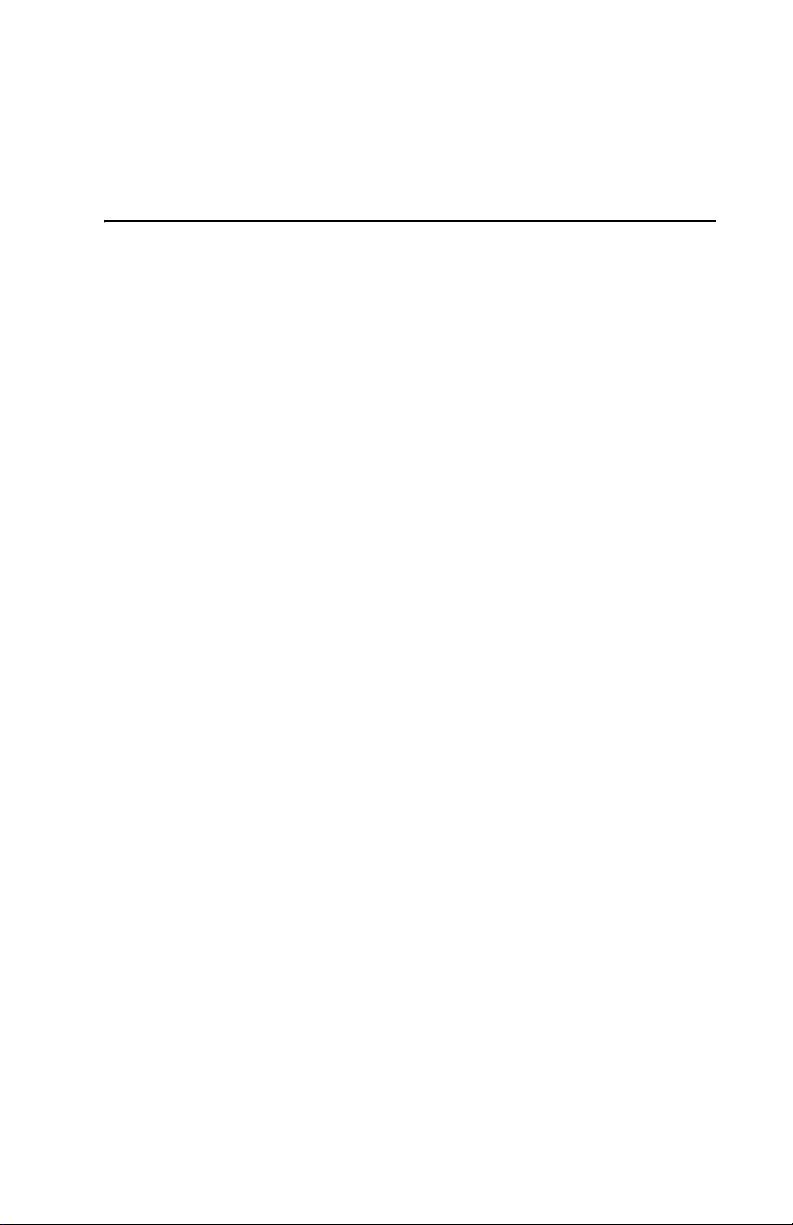
LEGAL NOTICES
THIS DOCUMENT CONTAINS CONFIDENTIAL AND TRADE
SECRET INFORMATION OF FOCUS ENHANCEMENTS AND
ITS RECEIPT OR POSSESSION DOES NOT CONVEY ANY
RIGHTS TO REPRODUCE OR DISCLOSE ITS CONTENTS, OR
TO MANUFACTURE, USE, OR SELL ANYTHING THAT IT MAY
DESCRIBE. USE IN WHOLE OR IN PART WITHOUT THE
SPECIFIC WRITTEN AUTHORIZATION OF FOCUS
ENHANCEMENTS IS STRICTLY FORBIDDEN.
EVERY EFFORT HAS BEEN MADE TO ENSURE THAT THE
INFORMATION IN THIS DOCUMENT IS COMPLETE AND
ACCURATE AT THE TIME OF PRINTING; HOWEVER, THE
INFORMATION CONTAINED IN THIS DOCUMENT IS SUBJECT
TO CHANGE.
Copyright 2008 Focus Enhancements
All Rights Reserved
The material contained in this document is also protected by
copyright laws of the United States of America and other
countries. It may not be reproduced or distributed in any form by
any means, altered in any fashion, or stored in a data base or
retrieval system, without express written permission of FOCUS
ENHANCEMENTS.
FOCUS ENHANCEMENTS cannot be responsible for
unauthorized use of equipment and will not make allowance or
credit for unauthorized use or access.
MR-HD100 Media Recorder
i

LEGAL NOTICES
Contacting FOCUS ENHANCEMENTS:
USA
Office Hours: Monday through Friday
8:00 AM to 5:00PM (Central Time)
Email: support@focusinfo.com
Telephone: +1 763-398-1658
Fax: +1 763-571-7688
Address: Focus Enhancements, Inc.
1370 Dell Avenue
Campbell, CA. 95008
www.focusinfo.com
EMEA (Europe, Middle East, Africa)
Office Hours: Monday through Friday
9:00 AM to 5:00PM
Email: techsupport@como.com
Telephone: +49 4307 - 83 58 58
Fax: +49 4307 - 83 58 99
Address: COMO Computer & Motion GmbH
A Focus Enhancements Company
Lise-Meitner-Str. 15
24223 Schwentinental/ Germany
www.focusinfo.com
Serial Number
The serial number for this equipment is located inside the unit, in
the battery compartment. Please record this serial number and
keep it in a secure area.
MR-HD100 Media Recorder
ii
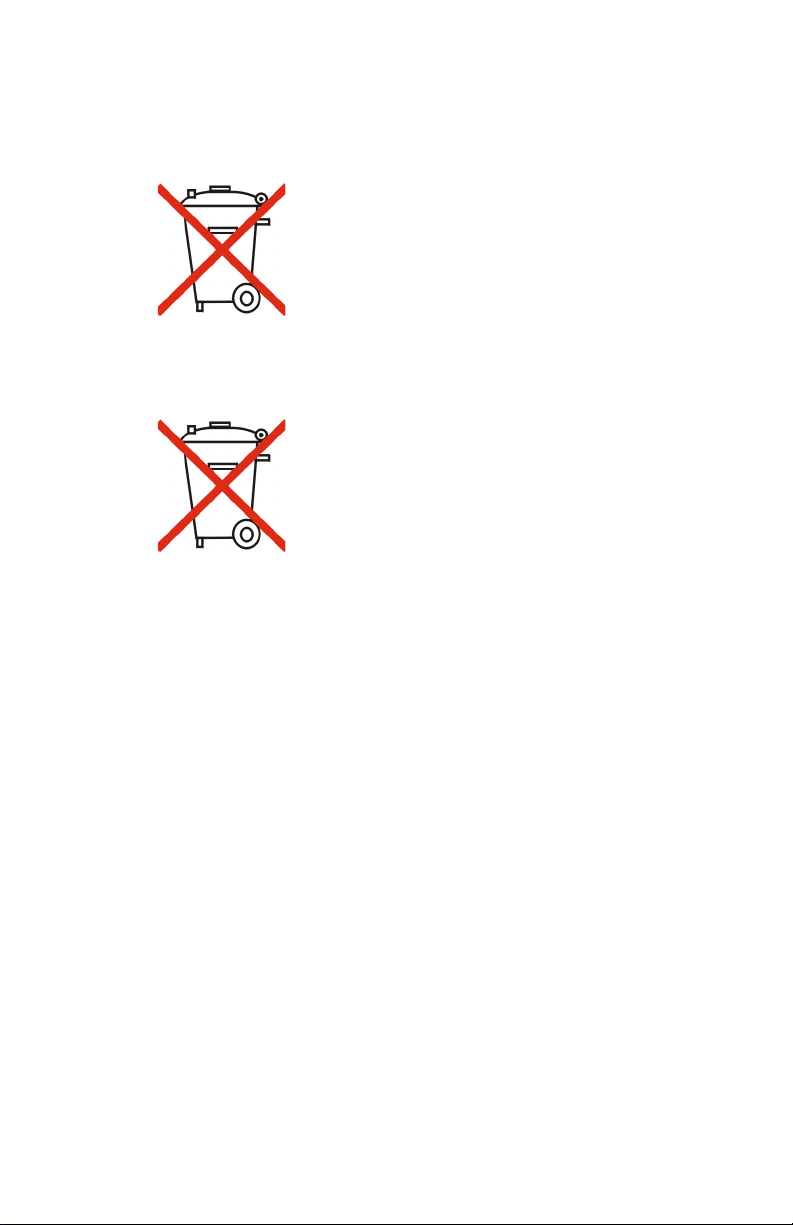
Regulations and Safety
Focus Enhancements, Inc.
1370 Dell Avenue
Campbell, CA. 95008
Model Number: MR-HD100 Media Recorder
Date of Manufacture:
Reference the Serial Number label attached to
the unit.
BATT-0012-01LF
(Accessory Part Number: ASYF-1323-01LF)
Date of Manufacture:
Reference the Serial Number label attached to
the unit.
Batteries
LEGAL NOTICES
FCC Class A
This product satisfies FCC regulations when shielded cables
and connectors are used to connect the unit to other equipment.
To prevent electromagnetic interference with electric appliances
such as radios and televisions, use shielded cables and
connectors.
This equipment has been tested and found to comply within the
limits for a Class A digital device, pursuant to Part 15 of the
FCC Rules. These limits are designed to provide reasonable
protection against harmful interference in a residential
installation. This equipment generates, uses, and can radiate
radio frequency energy and, if not installed and used in
accordance with the instructions, may cause harmful
interference to radio communications. However, there is no
guarantee that interference will not occur in a particular
installation. If this equipment does cause harmful interference to
radio or television reception, which can be determined by
turning the equipment off and on, correct the interference by
one or more of the following actions:
MR-HD100 Media Recorder
iii

LEGAL NOTICES
• Reorient or relocate the receiving antenna.
• Increase the separation between the equipment and
receiver.
• Connect the equipment to an outlet on a circuit different
from that used by the receiver.
• Consult the dealer or an experienced radio/TV technician
for help.
Compliance
MR-HD100 is a device marketed for use in industrial or business
environments. The MR-HD100 complies with the regulations the
following testing agencies:
Australia and New Zealand
European Union
MR-HD100 Media Recorder
iv
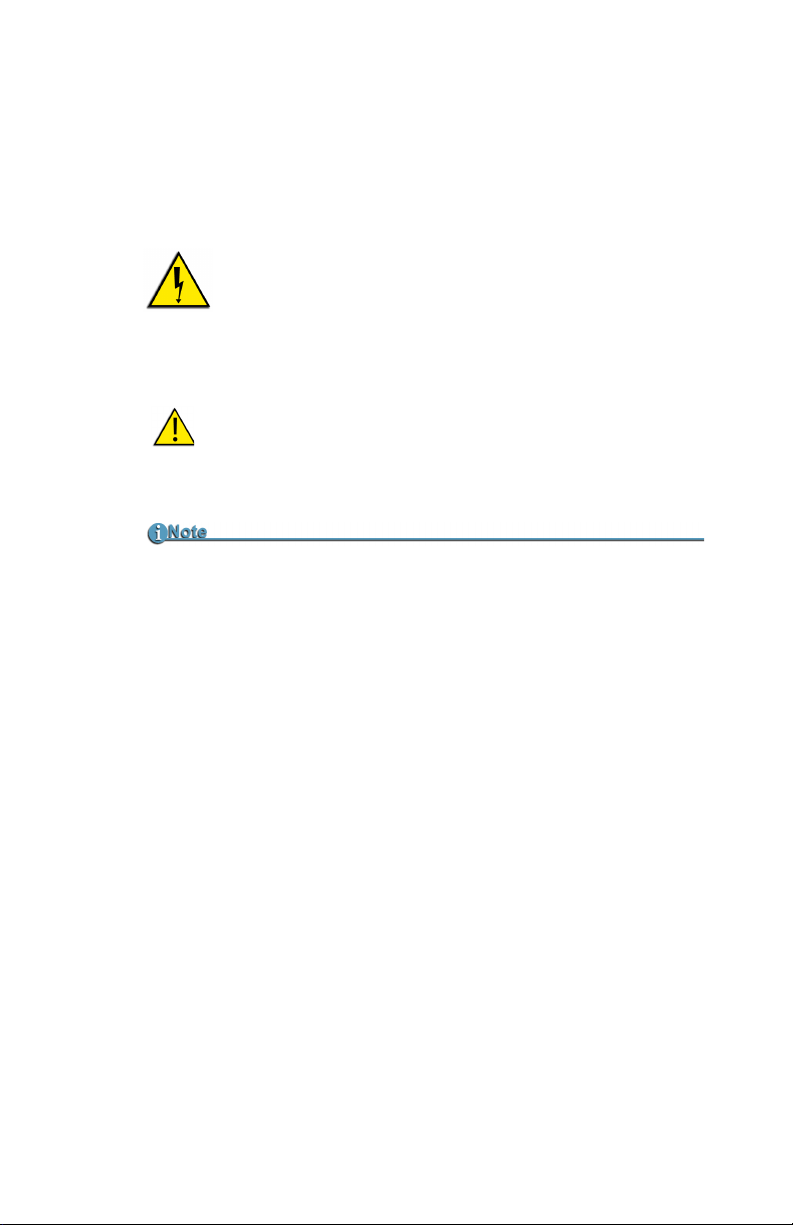
Safety
Symbols
Power Supply Only
This symbol indicates the presence of an un-insulated
Dangerous Voltage within the product’s enclosure that
may constitute a risk of electric shock to persons.
In the MR-HD100 Documentation
Caution Title
This symbol indicates important operating or maintenance (servicing)
information that the user should read and understand.
Note Title
This symbol indicates supplementary information about features, functions, or operations that may be of interest to the user.
LEGAL NOTICES
Documentation
Read, Retain, and Follow Instructions
All the safety and operating instructions should be read before
the product is operated.
• Retain Documentation
Place documentation in a secure place for future reference on
operating and safety instructions.
• Follow All Operating and Safety Instructions
• Pay Attention to All Warnings
Warnings are provided to protect the operator, the equipment,
and content.
MR-HD100 Media Recorder
v

LEGAL NOTICES
Electrical Precautions
Do Not Expose to Moisture
Do not use this product near water or in an environment where it
is exposed to dampness or there is the possibility of it getting wet.
Do Not Remove Cover
There are No User Serviceable Parts inside this unit. Servicing
should be done by qualified service personnel.
Power Sources
Use only power sources that match those indicated on the
marking label. If unsure of the type of power supply that is
available, consult your dealer or local power company.
Do Not Overload Power Outlets
Do not overload wall outlets, extension cords, or integral
convenience receptacles as this can result in a risk of fire or
electric shock.
Verify Power Plugs are Fully Inserted
To prevent potential electrical shock to personnel, verify that the
MR-HD100 power cord plug is fully inserted in to a grounded
receptor and that the plug blades are not exposed.
ATTENTI ON
POUR PREVENIR LES CHOCS ELECTRIQUES NE PAS
UTILISER CETTE FICHE POLARISEE AVEC UN
PROLONGATEUR, UNE PRISE DE COURANT OU UNE AUTRE
SORTIE DE COURANT, SAUF SI LES LAMES PEUVENT ETRE
INSEREES A FOND SANS EN LAISSER AUCUNE PARTIE A
DECOUVERT.
Power-Cord Protection
• Routing Power-Cords
Route power supply cords so that they are not likely to be
walked on or pinched by items placed upon or against them.
Avoid sharp angles in the cord, particularly at plugs,
convenience receptacles, and the point where they exit the
product.
MR-HD100 Media Recorder
vi

LEGAL NOTICES
• Non-Use Period
During extended periods when the device is not used, unplug
it from the power source and retract the power-cord.
Grounding or Polarization
• Polarized
If this product is equipped with a polarized alternating current
line plug (a plug having one blade wider than the other), it will
fit into the outlet only one way. This is a safety feature. If you
are unable to insert the plug fully into the outlet, try reversing
the plug. If the plug should still fail to fit, contact your
electrician to replace your obsolete outlet. Do not defeat the
safety purpose of the polarized plug.
• Grounded
If this product is equipped with a three-wire grounding type
plug, a plug having a third (grounding) pin, it will only fit into a
grounding type power outlet. This is a safety feature. If you
are unable to insert the plug into the outlet, contact your
electrician to replace your obsolete outlet. Do not defeat the
safety purpose of the grounding type plug.
Ground Loop WARNING:
To avoid earth or ground loops, insure that all equipment
connected to the MR-HD100 share a common ground. Use a
single, grounded outlet strip as opposed to separate outlets with
the possibility of different ground potentials.
Lightning and Power Surges
During electrical storms or when left unattended and unused for
long periods of time, unplug the MR-HD100 from the power
source and disconnect the antenna or cable system.
Power Lines
Do not locate an outside antenna system in the vicinity of
overhead power lines, electric light or power circuits, or where it
can fall onto such lines or circuits.
When installing an outside antenna system, extreme care should
be taken to keep from touching such power lines or circuits as
contact with them might be fatal.
MR-HD100 Media Recorder
vii

LEGAL NOTICES
Maintenance and Moving
Cleaning
Unplug this product from the wall outlet before cleaning. The
product should be cleaned only with a polishing cloth or a soft dry
cloth. Never clean with furniture wax, benzine, insecticides or
other volatile liquids since they may corrode the cabinet.
Servicing
Unplug the device from the power outlet and refer servicing to
qualified service personnel under the following conditions:
• When the power-supply cord or plug is damaged.
• If liquid has been spilled, or objects have fallen into the
product.
• If the product has been exposed to rain or water.
• If the product does not operate normally when following the
operating instructions. Adjust only those controls that are
covered by the operating instructions. The incorrect
adjustment of other controls can result in damage and often
requires extensive work by a qualified technician to restore the
product to its normal operation.
• If the product has been dropped or damaged in any way.
• When the product exhibits a distinct change in performance.
Accessories and Replacement Parts
Use only attachments and accessories recommended by Focus
Enhancements.
Use only replacement parts specified by the Focus
Enhancements or of comparable quality and characteristics as
the original parts.
Unauthorized substitution of parts can result in fire, electrical
shock, other hazards, and loss of warranty.
Safety Check
Upon completion of any service or repairs to this product, ask the
service technician to perform safety checks to determine that the
product is in proper operating condition.
MR-HD100 Media Recorder
viii

Operating Environment
• Avoid moisture, dust, extreme heat or cold.
LEGAL NOTICES
MR-HD100 Media Recorder
ix

MR-HD100 Media Recorder
x
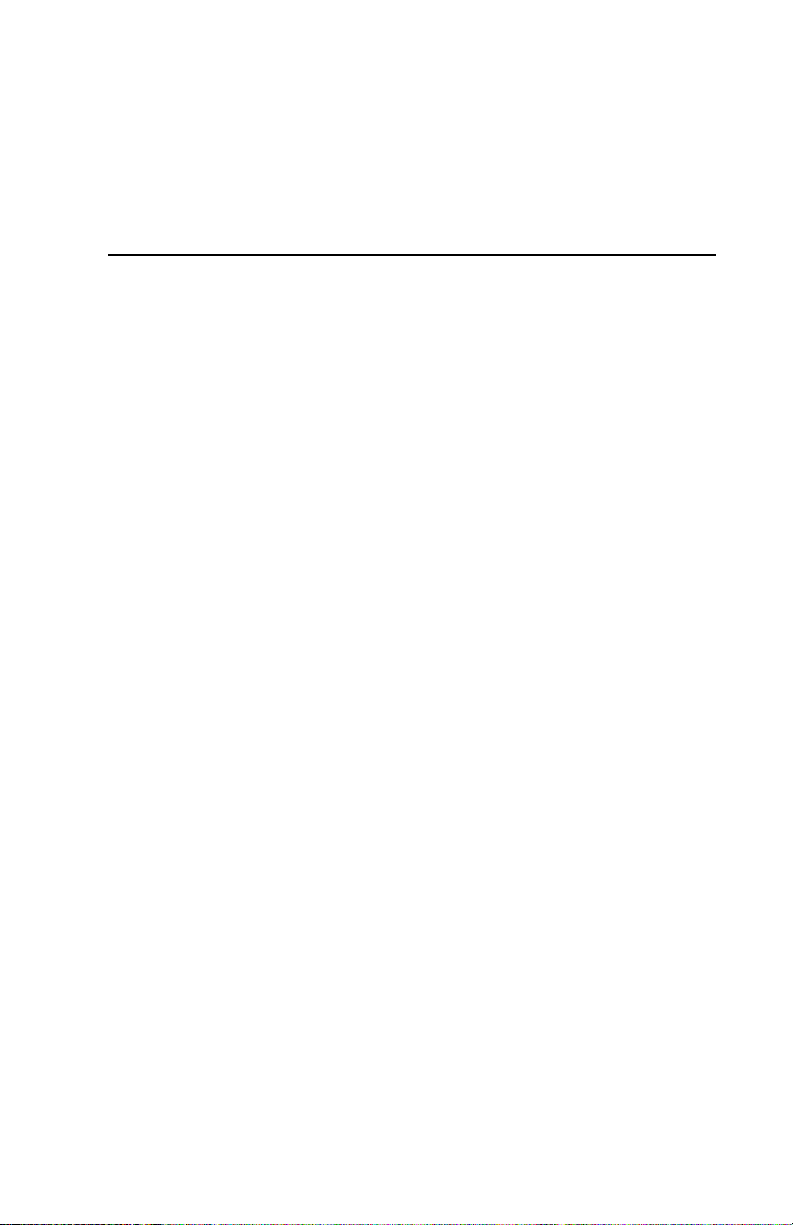
Table of Contents
Introduction . . . . . . . . . . . . . . . . . . . . . . . . . . . . . . . . . . . .1
Native File Recording Eliminates Pre-edit Processing . . . . 1
Assign Custom Metadata on the Fly . . . . . . . . . . . . . . . . . . 2
Unpacking . . . . . . . . . . . . . . . . . . . . . . . . . . . . . . . . . . . . . . 2
Features . . . . . . . . . . . . . . . . . . . . . . . . . . . . . . . . . . . . . . . 3
Overview of this Guide . . . . . . . . . . . . . . . . . . . . . . . . . . . . 7
Quick Start . . . . . . . . . . . . . . . . . . . . . . . . . . . . . . . . . . . . . 9
Physical Description and Controls . . . . . . . . . . . . . . . . . . 10
Front View - Controls . . . . . . . . . . . . . . . . . . . . . . . . . 10
Display . . . . . . . . . . . . . . . . . . . . . . . . . . . . . . . . . 10
Power . . . . . . . . . . . . . . . . . . . . . . . . . . . . . . . . . . 10
Record / Play Controls . . . . . . . . . . . . . . . . . . . . . 11
Record . . . . . . . . . . . . . . . . . . . . . . . . . . . . . . 11
Stop . . . . . . . . . . . . . . . . . . . . . . . . . . . . . . . . 11
Play . . . . . . . . . . . . . . . . . . . . . . . . . . . . . . . . 11
Pause . . . . . . . . . . . . . . . . . . . . . . . . . . . . . . 12
Scroll/Select Wheel and Soft Navigation Keys . . . 12
Scroll Wheel and Select key . . . . . . . . . . . . . 13
Right Soft Button . . . . . . . . . . . . . . . . . . . . . . 13
Left Soft Button . . . . . . . . . . . . . . . . . . . . . . . 13
Up Soft Button / Next Video Clip . . . . . . . . . . 13
Function keys . . . . . . . . . . . . . . . . . . . . . . . . . . . . 13
Unit LEDs . . . . . . . . . . . . . . . . . . . . . . . . . . . . . . 14
Disk Activity . . . . . . . . . . . . . . . . . . . . . . . . . 14
Battery Charge . . . . . . . . . . . . . . . . . . . . . . . 14
Top View - Input/Output and Power Connectors . . . . . 15
Power - 11-18V DC . . . . . . . . . . . . . . . . . . . . . . . 15
Video I/O - IEEE1394 Camera FireWire Connector 15
MR-HD100 Media Recorder
xi

Table of Contents
DV Audio . . . . . . . . . . . . . . . . . . . . . . . . . . . . 16
Computer I/O - USB 2.0 . . . . . . . . . . . . . . . . . . . . 16
Powering the MR-HD100 . . . . . . . . . . . . . . . . . . . . . . . . . 17
Connecting the MR-HD100 to AC Power . . . . . . . . . . 17
Battery Operations . . . . . . . . . . . . . . . . . . . . . . . . . . . 17
Installing a Battery . . . . . . . . . . . . . . . . . . . . . . . . 17
Removing a Battery . . . . . . . . . . . . . . . . . . . . . . . 18
Charging the Battery . . . . . . . . . . . . . . . . . . . . . . 18
Battery Data . . . . . . . . . . . . . . . . . . . . . . . . . . 19
Low Battery Power During Operation . . . . . . . . . . 20
Power From External DC Battery Devices . . . . . . 20
Power Consumption Tables . . . . . . . . . . . . 20
Operation . . . . . . . . . . . . . . . . . . . . . . . . . . . . 20
Connecting MR-HD100 to DV/HDV Camera . . . . . . . . . . . 22
MR-HD100 User Interface . . . . . . . . . . . . . . . . . . . . . . . . 23
Types of MR-HD100 Displays . . . . . . . . . . . . . . . . . . 28
Record and Playback . . . . . . . . . . . . . . . . . . . . . . . . . . . . 29
Set Up the MR-HD100 . . . . . . . . . . . . . . . . . . . . . . . . 29
Power On MR-HD100 . . . . . . . . . . . . . . . . . . . . . 29
Set Date and Time . . . . . . . . . . . . . . . . . . . . . . . 30
Select Record/Play Mode . . . . . . . . . . . . . . . . . . 33
Select the Control Mode . . . . . . . . . . . . . . . . . . . 33
Select the Recording Format (REC FORMAT) . . 34
Select the NFR Format . . . . . . . . . . . . . . . . . . . . 34
Select the Timecode . . . . . . . . . . . . . . . . . . . . . . 35
Record with the MR-HD100 . . . . . . . . . . . . . . . . . . . . 36
NORMAL Recording . . . . . . . . . . . . . . . . . . . . . . 38
Creating a New File without Dropping Frames 38
EXTERNAL Recording . . . . . . . . . . . . . . . . . . . . . 39
SYNCRO Recording . . . . . . . . . . . . . . . . . . . . . . 40
Recording Timecode in the File . . . . . . . . . . 41
Playback with the MR-HD100 . . . . . . . . . . . . . . . . . . . 42
Metadata . . . . . . . . . . . . . . . . . . . . . . . . . . . . . . . . . . . . . 43
Overview . . . . . . . . . . . . . . . . . . . . . . . . . . . . . . . . . . . . . . 46
Metadata Categories . . . . . . . . . . . . . . . . . . . . . . . . . 46
Descriptive . . . . . . . . . . . . . . . . . . . . . . . . . . . . . . 46
Administrative . . . . . . . . . . . . . . . . . . . . . . . . . . . . 46
Structural . . . . . . . . . . . . . . . . . . . . . . . . . . . . . . . 47
Templates . . . . . . . . . . . . . . . . . . . . . . . . . . . . . . . . . . 47
MR-HD100 Media Recorder
xii

Table of Contents
Default Template . . . . . . . . . . . . . . . . . . . . . . . . . 48
Custom Template . . . . . . . . . . . . . . . . . . . . . . . . . 48
Imported Templates . . . . . . . . . . . . . . . . . . . . . . . 48
Video Production . . . . . . . . . . . . . . . . . . . . . . . . . . . . 49
Pre-production . . . . . . . . . . . . . . . . . . . . . . . . . . . 49
Production . . . . . . . . . . . . . . . . . . . . . . . . . . . . . . 49
Post-production . . . . . . . . . . . . . . . . . . . . . . . . . . 50
Logging Onto the MR-HD100 Web Server . . . . . . . . . . . . 52
Metadata Pages and Functions . . . . . . . . . . . . . . . . . . . . . 53
Template . . . . . . . . . . . . . . . . . . . . . . . . . . . . . . . . . . 53
Settings . . . . . . . . . . . . . . . . . . . . . . . . . . . . . . . . . . . 54
Entry . . . . . . . . . . . . . . . . . . . . . . . . . . . . . . . . . . . . . . 55
Export . . . . . . . . . . . . . . . . . . . . . . . . . . . . . . . . . . . . 56
NLE - Final Cut Pro . . . . . . . . . . . . . . . . . . . . . . . 56
ProxSys Media Servers . . . . . . . . . . . . . . . . . . . . 56
Entering Metadata . . . . . . . . . . . . . . . . . . . . . . . . . . . . . . . 57
Saving Metadata . . . . . . . . . . . . . . . . . . . . . . . . . . . . . . . . 58
Reel Matching and Templates . . . . . . . . . . . . . . . . . . . . . 59
Creating A Template . . . . . . . . . . . . . . . . . . . . . . . . . . . . . 60
Creating A New Template . . . . . . . . . . . . . . . . . . . . . 61
TC Depend and Input Style In AXIF and Final Cut Pro 63
Duplicating a Template . . . . . . . . . . . . . . . . . . . . . . . 64
Creating A Custom Template . . . . . . . . . . . . . . . . . . . 66
Importing MR-HD100 Templates . . . . . . . . . . . . . . . . 69
Removing Metadata Fields . . . . . . . . . . . . . . . . . . . . . . . . 70
Making Metadata into XML Files . . . . . . . . . . . . . . . . . . . 71
Export . . . . . . . . . . . . . . . . . . . . . . . . . . . . . . . . . . . . . . . . 72
Final Cut Pro Export . . . . . . . . . . . . . . . . . . . . . . . . . . 72
Export By Track . . . . . . . . . . . . . . . . . . . . . . . . . . 72
Export All . . . . . . . . . . . . . . . . . . . . . . . . . . . . . . . 73
Export Based on Template . . . . . . . . . . . . . . . . . . 73
Generic Export . . . . . . . . . . . . . . . . . . . . . . . . . . . . . . 73
Export By Track . . . . . . . . . . . . . . . . . . . . . . . . . . 73
Export All . . . . . . . . . . . . . . . . . . . . . . . . . . . . . . . 73
Export Based on Template . . . . . . . . . . . . . . . . . . 73
Export Matching . . . . . . . . . . . . . . . . . . . . . . . . . . . . . 74
Exporting a Template . . . . . . . . . . . . . . . . . . . . . . . . . . . . . 76
MR-HD100 Media Recorder
xiii

Table of Contents
MR-HD100 Functions . . . . . . . . . . . . . . . . . . . . . . . . . . . 77
General Screen Information . . . . . . . . . . . . . . . . . . . . . . . 78
Welcome . . . . . . . . . . . . . . . . . . . . . . . . . . . . . . . . . . 79
Home . . . . . . . . . . . . . . . . . . . . . . . . . . . . . . . . . . . . . 79
DISP (display) Information Fields . . . . . . . . . . . . . 81
MR-HD100 System Information Screens . . . . . . . . . . 82
OPERATION Screens . . . . . . . . . . . . . . . . . . . . . . . . . . . 83
MODE . . . . . . . . . . . . . . . . . . . . . . . . . . . . . . . . . . . . 84
Exiting HDD . . . . . . . . . . . . . . . . . . . . . . . . . . . . . 84
CONTROL . . . . . . . . . . . . . . . . . . . . . . . . . . . . . . . . . 85
REC MODE . . . . . . . . . . . . . . . . . . . . . . . . . . . . . . . . 86
NORMAL Record . . . . . . . . . . . . . . . . . . . . . . . . . 87
RETRO CACHE . . . . . . . . . . . . . . . . . . . . . . . . . . 87
Setting Length of RETRO CACHE . . . . . . . . 87
RETRO DISK . . . . . . . . . . . . . . . . . . . . . . . . . . . . 88
Setting Length of RETRO DISK . . . . . . . . . . 88
SNAP Record DV modes only . . . . . . . . . . . . . . . 89
TIMELAPSE DV mode only . . . . . . . . . . . . . . . . . 89
Setting Duration of TIMELAPSE . . . . . . . . . . 89
REC FORMAT . . . . . . . . . . . . . . . . . . . . . . . . . . . . . . 90
NFR FORMAT . . . . . . . . . . . . . . . . . . . . . . . . . . . . . . 90
DV Formats . . . . . . . . . . . . . . . . . . . . . . . . . . . . . 91
HDV Formats . . . . . . . . . . . . . . . . . . . . . . . . . . . 91
TIMECODE . . . . . . . . . . . . . . . . . . . . . . . . . . . . . . . . 92
SETUP Screens . . . . . . . . . . . . . . . . . . . . . . . . . . . . . . . . 94
SET DATE . . . . . . . . . . . . . . . . . . . . . . . . . . . . . . . . . 96
SET TIME . . . . . . . . . . . . . . . . . . . . . . . . . . . . . . . . . . 96
LCD . . . . . . . . . . . . . . . . . . . . . . . . . . . . . . . . . . . . . . 97
LCD BRIGHT . . . . . . . . . . . . . . . . . . . . . . . . . . . . . . . 97
KEY BRIGHT . . . . . . . . . . . . . . . . . . . . . . . . . . . . . . . 98
ALARM . . . . . . . . . . . . . . . . . . . . . . . . . . . . . . . . . . . 98
STOP . . . . . . . . . . . . . . . . . . . . . . . . . . . . . . . . . . . . . 99
EXT CTL . . . . . . . . . . . . . . . . . . . . . . . . . . . . . . . . . 100
TC SET . . . . . . . . . . . . . . . . . . . . . . . . . . . . . . . . . . 101
UB SET . . . . . . . . . . . . . . . . . . . . . . . . . . . . . . . . . . . 102
TC MODE
RETRO CACHE . . . . . . . . . . . . . . . . . . . . . . . . . . . 104
RETRO DISK . . . . . . . . . . . . . . . . . . . . . . . . . . . . . . 104
TIMELAPSE . . . . . . . . . . . . . . . . . . . . . . . . . . . . . . 105
Explanation . . . . . . . . . . . . . . . . . . . . . . . . . . . . 105
PLAY MODE . . . . . . . . . . . . . . . . . . . . . . . . . . . . . . 106
NTSC only . . . . . . . . . . . . . . . . . . . . . . . . 103
MR-HD100 Media Recorder
xiv

Table of Contents
PLAY FROM . . . . . . . . . . . . . . . . . . . . . . . . . . . . . . . 107
UDF FS PERM . . . . . . . . . . . . . . . . . . . . . . . . . . . . 108
Maximum Recording Times in UDF Mode . . . . . 108
NETWORK . . . . . . . . . . . . . . . . . . . . . . . . . . . . . . . 109
IP ADDR . . . . . . . . . . . . . . . . . . . . . . . . . . . . . . . . . 110
IP MASK . . . . . . . . . . . . . . . . . . . . . . . . . . . . . . . . . 110
BROADCAST . . . . . . . . . . . . . . . . . . . . . . . . . . . . . 111
GATEWAY . . . . . . . . . . . . . . . . . . . . . . . . . . . . . . . . 111
ESSID . . . . . . . . . . . . . . . . . . . . . . . . . . . . . . . . . . . 112
KEY . . . . . . . . . . . . . . . . . . . . . . . . . . . . . . . . . . . . . . 113
WIFI MODE . . . . . . . . . . . . . . . . . . . . . . . . . . . . . . . 114
FTP . . . . . . . . . . . . . . . . . . . . . . . . . . . . . . . . . . . . . 115
FTP PASS . . . . . . . . . . . . . . . . . . . . . . . . . . . . . . . . 115
WEB . . . . . . . . . . . . . . . . . . . . . . . . . . . . . . . . . . . . . 116
AUTO ORG . . . . . . . . . . . . . . . . . . . . . . . . . . . . . . . 117
AUTO MARK . . . . . . . . . . . . . . . . . . . . . . . . . . . . . . 118
REELS PREF . . . . . . . . . . . . . . . . . . . . . . . . . . . . . . 119
FUNCTIONS Screens . . . . . . . . . . . . . . . . . . . . . . . . . . . 120
Functions List . . . . . . . . . . . . . . . . . . . . . . . . . . . . . . 121
Assigning Clips to Reels . . . . . . . . . . . . . . . . . . . . . . 124
Blank . . . . . . . . . . . . . . . . . . . . . . . . . . . . . . . . . 125
UTILITIES Screens . . . . . . . . . . . . . . . . . . . . . . . . . . . 126
FORMAT . . . . . . . . . . . . . . . . . . . . . . . . . . . . . . . . . 127
REPAIR DISK . . . . . . . . . . . . . . . . . . . . . . . . . . . . . 128
REPAIR CLIP . . . . . . . . . . . . . . . . . . . . . . . . . . . . . . 130
FILE NAME . . . . . . . . . . . . . . . . . . . . . . . . . . . . . . . 131
ORGANIZE REEL . . . . . . . . . . . . . . . . . . . . . . . . . . 131
ORGANIZE MXF . . . . . . . . . . . . . . . . . . . . . . . . . . . 132
UPGRADE . . . . . . . . . . . . . . . . . . . . . . . . . . . . . . . . 133
UPGRADE ABORT . . . . . . . . . . . . . . . . . . . . . . 134
DELETE CLIP . . . . . . . . . . . . . . . . . . . . . . . . . . . . . 135
System Reset . . . . . . . . . . . . . . . . . . . . . . . . . . . . 136
Diagnostic . . . . . . . . . . . . . . . . . . . . . . . . . . . . . . . . 136
Status . . . . . . . . . . . . . . . . . . . . . . . . . . . . . . . . . . . . 137
Version . . . . . . . . . . . . . . . . . . . . . . . . . . . . . . . . . . . 137
MR-HD100 with Other Devices . . . . . . . . . . . . . . . . . . .139
Windows and MAC Operating Systems . . . . . . . . . . . . . 141
FAT32 . . . . . . . . . . . . . . . . . . . . . . . . . . . . . . . . . . . . 141
UDF . . . . . . . . . . . . . . . . . . . . . . . . . . . . . . . . . . . . . 142
MR-HD100 Media Recorder
xv

Table of Contents
Initial Setup . . . . . . . . . . . . . . . . . . . . . . . . . . . . . . . . . . . 143
MR-HD100 to Computer . . . . . . . . . . . . . . . . . . . . . . 143
MR-HD100 to Wired (Ethernet) Network . . . . . . . . . 144
MR-HD100 and FTP . . . . . . . . . . . . . . . . . . . . . 144
MR-HD100 to a Managed Wireless Network . . . . . . 145
MR-HD100 Web and FTP . . . . . . . . . . . . . . . . . 145
MR-HD100 Peer-to-Peer Networking (Wi-Fi) . . . . . . 146
Example . . . . . . . . . . . . . . . . . . . . . . . . . . . . . . . 146
Setting MR-HD100 . . . . . . . . . . . . . . . . . . . . . . . 146
Setting Up iPod Touch (or iPhone) . . . . . . . . . . 149
Setting Up a Mac . . . . . . . . . . . . . . . . . . . . . . . . 151
Setting Up a PC (XP) . . . . . . . . . . . . . . . . . . . . . 153
Completing Network Setup . . . . . . . . . . . . . . . . 156
Wireless Network Status . . . . . . . . . . . . . . . . . . 157
Mounting to Windows and MAC . . . . . . . . . . . . . . . . . . . 158
Select HDD MODE . . . . . . . . . . . . . . . . . . . . . . . . . . 158
Mounting and Dismounting the MR-HD100 . . . . . . . 159
Windows . . . . . . . . . . . . . . . . . . . . . . . . . . . . . . 159
Close MR-HD100 Directory and Dismount From Win-
dows . . . . . . . . . . . . . . . . . . . . . . . . . . . . . . 160
MAC . . . . . . . . . . . . . . . . . . . . . . . . . . . . . . . . . . 161
Close MR-HD100 Directory and Dismount From MAC
162
iPod Touch and the MR-HD100 . . . . . . . . . . . . . . . . . . . 163
Connect Using Wireless . . . . . . . . . . . . . . . . . . . . . . 163
Logging Metadata While Recording Logging Metadata 164
Content-based Metadata . . . . . . . . . . . . . . . . . . 164
Timecode-based Metadata (In and Out Markers) 166
Video File Types and Name Formats: . . . . . . . . . . . 168
AUTO ORG and REELS . . . . . . . . . . . . . . . . . . . . . . 168
MR-HD100 Accessories . . . . . . . . . . . . . . . . . . . . . . . . . 169
Non-Linear Editors (NLEs) . . . . . . . . . . . . . . . . . . . . . . 171
Final Cut Pro . . . . . . . . . . . . . . . . . . . . . . . . . . . . . . . . . . 172
MR-HD100 NFR Workflow . . . . . . . . . . . . . . . . . . . . 172
Traditional File-Based Workflow . . . . . . . . . . . . 172
MR-HD100 and Content-Based Workflow . . . . . 172
Overview of XML . . . . . . . . . . . . . . . . . . . . . . . . . . . 175
Importing Video Clip and Metadata . . . . . . . . . . . . . 176
Viewing a Clip . . . . . . . . . . . . . . . . . . . . . . . . . . . . . 180
MR-HD100 Media Recorder
xvi

Table of Contents
Technical Specifications . . . . . . . . . . . . . . . . . . . . . . . . 183
Physical Description . . . . . . . . . . . . . . . . . . . . . . . . . . . . 183
User Interface . . . . . . . . . . . . . . . . . . . . . . . . . . . . . . . . . 183
Metadata . . . . . . . . . . . . . . . . . . . . . . . . . . . . . . . . . . . . . 183
Compliance . . . . . . . . . . . . . . . . . . . . . . . . . . . . . . . . . . . 184
Connectors . . . . . . . . . . . . . . . . . . . . . . . . . . . . . . . . . . . 184
Inputs/Outputs . . . . . . . . . . . . . . . . . . . . . . . . . . . . . . . . . 184
Video . . . . . . . . . . . . . . . . . . . . . . . . . . . . . . . . . . . . . 184
NFR Video Formats . . . . . . . . . . . . . . . . . . . . . . 185
Audio . . . . . . . . . . . . . . . . . . . . . . . . . . . . . . . . . . . . . 185
Timecode . . . . . . . . . . . . . . . . . . . . . . . . . . . . . . . . . 185
Data I/Os . . . . . . . . . . . . . . . . . . . . . . . . . . . . . . . . . . 185
USB 2.0 . . . . . . . . . . . . . . . . . . . . . . . . . . . . . . . 185
Disk Drive . . . . . . . . . . . . . . . . . . . . . . . . . . . . . . . . . . . . 186
NFR File Formats Supported . . . . . . . . . . . . . . . . . . . . . 186
Error Messages . . . . . . . . . . . . . . . . . . . . . . . . . . . . . . . . 187
Data CRC Errors . . . . . . . . . . . . . . . . . . . . . . . . . . . . 187
Environment . . . . . . . . . . . . . . . . . . . . . . . . . . . . . . . . . . 188
Power . . . . . . . . . . . . . . . . . . . . . . . . . . . . . . . . . . . . . . . 188
Warranty . . . . . . . . . . . . . . . . . . . . . . . . . . . . . . . . . . . . . 189
Index . . . . . . . . . . . . . . . . . . . . . . . . . . . . . . . . . . . index - 1
MR-HD100 Media Recorder
xvii

MR-HD100 Media Recorder
xviii

Introduction
Thank you for purchasing a Focus
Enhancements’ MR-HD100 Media
Recorder. Designed specifically for use
with JVC GY-HD series Pro HD
camcorders, the MR-HD100 combines
powerful, industry leading Native File
Recording with the ability to add metadata
to clips in non-linear editing (NLE) and
media asset management (MAM) native
formats while you shoot. MR-HD100's
small size and powerful feature set make
it ideal for DV and HDV camcorder
owners.
Native File Recording Eliminates Pre-edit Processing
The MR-HD100 Native File Recording eliminates the need to capture,
transfer or convert video clips before editing. The MR-HD100 is a
stand-alone device that records DV25, HD 720p, and HD 1080i video
to its disk drive as a NLE native file. In HD Recorder mode it has the
capability of capturing to disk HD 720p and 1080i video from HDV
camcorders equipped with a 1394 interface. For most DV and many
HDV compatible NLE systems, when the disk drive is connected to a
computer the clips are immediately available for editing.
Shoot, connect, and edit: it is now that easy.
MR-HD100 Media Recorder
1

Introduction
Assign Custom Metadata on the Fly
With the MR-HD100, you can personalize and optimize workflow—
while you shoot. With your wireless handheld device or laptop, you
can access the MR-HD100 through a browser, define metadata, and
assign it to video while you're recording, eliminating the need to tag
footage when the shoot is over. During postproduction, simply
transfer clips—complete with metadata—from the MR-HD100 to
your NLE system or PX Media Server. All of the information that you
assigned during the shoot goes with the clips, saving you hours or
even days of logging time.
Unpacking
Verify that the MR-HD100 has the following items:
1. MR-HD100 unit
2. Li-Ion battery pack BATT-0012-01LF
(Accessory Part Number:
ASYF-1323-01LF)
3. Power adapter with connector cable. PWRS-0038-03
4. Cable, power
(If required for included power supply.)
5.
Cable, USB, 2.0, A-A
6. Cable, Firewire, 6-pin to 6-pin CBLA-0165-01LF
7. Cable, Firewire, 6-pin to 4-pin CBLA-0164-01LF
8. WiFi dongle ASYF-1343-01LF or
9. Camera mount cradle ASYF-1342-01LF
10. User Guide MANL-1144
MR-HD100 Media Recorder
2
CBLA-0166-01LF
ASYF-1344-01LF
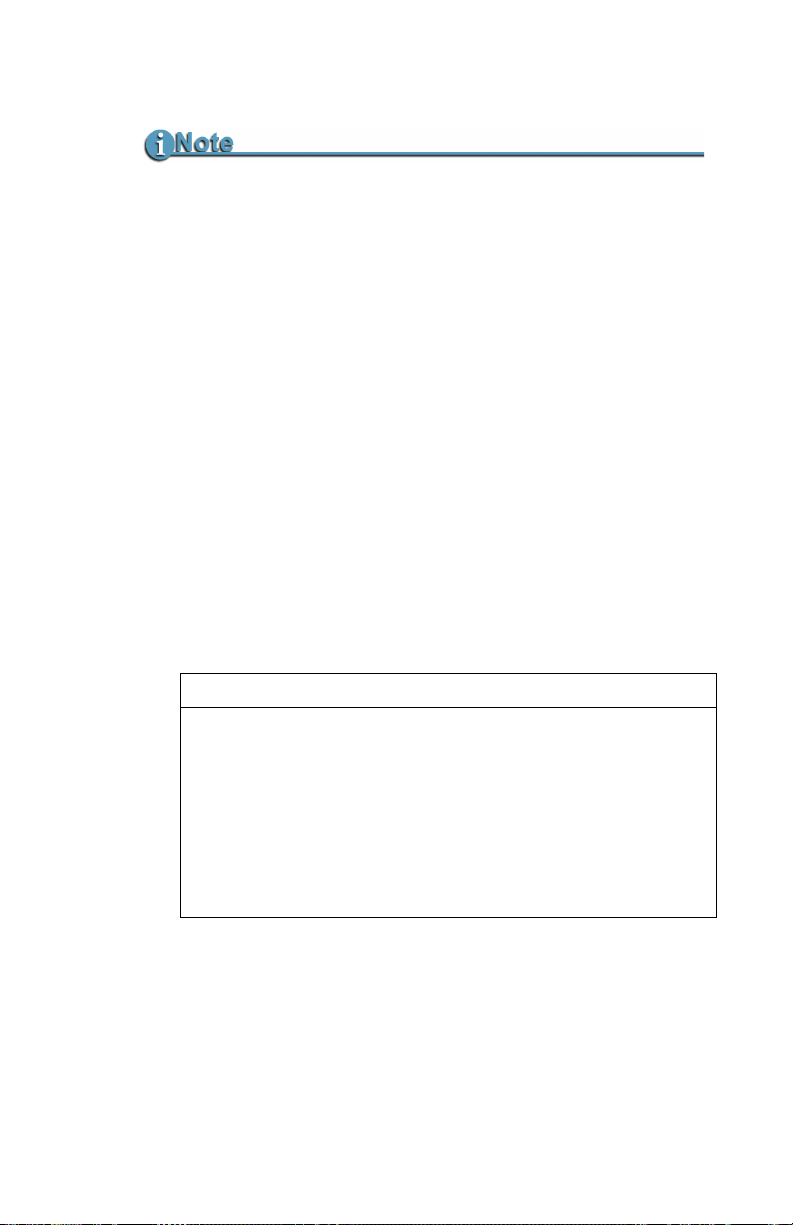
Missing or Damaged Components
If there are missing or damaged items, contact Focus Enhancements
Support for assistance.
USA
Email: support@focusinfo.com
Telephone: +1 763-398-1658
EMEA
Email: techsupport@como.com
Phone: +49 4307-8358-58
www.como.com - www.focusinfo.com
Features
The MR-HD100 offers the following features:
• Direct To Disk Acquisition
Especially equipped camcorders permit the use of Native File
Recording (NFR) Technology to record directly from a
camcorder while shooting and without the need of a tape.
• True NFR Technology
When shooting is finished, connect the MR-HD100 to a
computer and instantly be ready to edit in the timeline.
Files are recorded to disk as either:
Introduction
DV25 HD
AVI 1
AVI 2
AVI 2 – 24p (NTSC mode)
Canopus AVI
Matrox AVI
MXF OP Atom
QuickTime
QuickTime 24p (NTSC mode)
RAW DV
M2T
*
MXF
QuickTime **
* 720p30 and 1080i50/60 support only.
** 720p24/25/30/50 and 60 support only.
NFR includes support for HDV camcorders with 720p and
1080i MPEG-2 capabilities and equipped with a FireWire
1394 connection.
MR-HD100 Media Recorder
3

Introduction
• Fast and Efficient Editing
When shooting is finished, mount the MR-HD100 to a Mac or PC
editing system like a typical USB hard disk drive. Transfer clips
to your NLE's media drive at up to 480Mb/s or edit instantly in
real-time using the MR-HD100 as your media source. Data
transfer rates vary dpending on type of network and workload.
• Confidence in Recording
Simultaneously record to disk and tape or disk only while you
shoot, providing an immediately available, drop out free, edit
source with an archive and backup on tape.
• Compact, Lightweight, Rugged Design
The MR-HD100 weighs approximately 12 ounces (0.34 kg)
including the battery and is only 1.25" (32mm) thick. You can
mount the MR-HD100 directly to your camcorder using the
optional camera mount kit. The MR-HD100 is designed to
withstand the rigors of field shooting. The electronic shock cache
ensures that video is always recorded even in the roughest of
conditions.
• Disk Utilities
Format, Delete Clip and Repair Disk/Clip.
• Easy to Use, Control and Update
a. The MR-HD100 interfaces with the camcorder via
FireWire.
b. The MR-HD100 uses USB 2.0 to connect to either a
computer or network devices (wired or wireless).
c. When a tape is present in the camera, each press of the
camcorder's record button creates an individual clip on
the MR-HD100 disk.
Some cameras allow the MR-HD100 to be triggered into
record from the camera without the need for a tape.
Check the latest camera / MR-HD100 compatibility chart
on the Focus website.
d. The MR-HD100 features a comprehensive backlit color
display, menu system, scroll wheel and control buttons
allowing for easy control and management of the unit and
its contents.
No Video Playback Through Display
To preview video, place the MR-HD100 in play mode and connect
it through its FireWire DV I/O connector to a camera.
The MR-HD100 does not provide video playback through its color
display.
MR-HD100 Media Recorder
4

Introduction
e. In addition, the MR-HD100 is upgradable in the field.
• Flexible Capacities and Power
a. The MR-HD100 hard drive provides hours of recorded
content capacity. See www.focusinfo.com for the
currently available hard drive capacities.
b. Power the MR-HD100 using:
• Removable Li-ion battery pack supplied with the
unit.
• AC adapter supplied with the unit.
• Accepts 11-18 volt DC input.
• FireWire connection between the MR-HD100 and a
computer via an active FireWire port with power.
Using a 6-pin to 6-pin FireWire cable, it is possible to
power the MR-HD100 and charge its battery.
FireWire Connection Is Not A Data Interface
Mounting the MR-HD100 to a computer is done exclusively
through the USB2 interface.
Metadata
•
Fast and flexible metadata generation that includes the ability to
log metadata using a wired or wireless USB 2.0 network adapter
and a device with web browser capabilities (computer, laptop,
PDA, etc.)
• Multiple Control Modes
External, Normal, and Syncro -- coordinate control between
camera and MR-HD100.
• Multiple Timecode Modes
External or Internal Free Run, Rec Run or Regen.
• Never Miss A Shot
MR-HD100's ten second Retro Cache record mode means you
are always recording. When action happens, you know up to ten
seconds prior to the event occurring is saved in your clip.
• HD NFR Formats
QuickTime, MXF (Avid) and M2T HD NFR.
• Retro Cache Mode with 10 Second Cache
This mode insures that action at the beginning of video clip is
not missed. In Retro Cache mode, the MR-HD100 is in a state
similar to Pause, except that it is continuously recording video in
a loop of user-defined length: up to 10 seconds. When active
MR-HD100 Media Recorder
5

Introduction
recording starts, the MR-HD100 creates a new clip and
seamlessly appends the Retro Disk session to the beginning of
the new clip.
• Retro Disk Mode
This mode insures that action at the beginning of video clip is
not missed. In Retro Disk mode, the MR-HD100 is in a state
similar to Pause, except that it is continuously recording video in
a loop of user-defined length: from 1 to 392 minutes. The length
of the loop depends on the amount of disk drive space available.
When active recording starts, the MR-HD100 creates a new clip
and seamlessly appends the Retro Disk session to the beginning
of the new clip.
• Scene Marking (Reels)
This allows categorizing video clips into pre-named folders on
the disk during a shoot.
• Snap and Timelapse Record
(DV Only)
• Universal Disk Format (UDF)
a. Large disk storage capacity through use of UDF.
b. Single DV/HDV file recording times of up to 90 minutes.
c. 720p50/60 QuickTime recording time 45 minutes.
d. Automated new file creation at large file boundaries.
e. Read Capability on Windows XP and Read/Write
Capability on Mac OS 10.5 and Windows Vista
f. FAT32 optional.
• Wired or Wireless Networking
Set up and log metadata while shooting, through the MRHD100’s USB 2.0 interface. Mount the MR-HD100 on either
wired or wireless networks using USB 2.0 wired or wireless
(802.11b/g) network adapters provided with the MR-HD100.
In addition, this permits the asynchronous file transfer of clips
from the MR-HD100 to a NLE system or PX Media Server.
MR-HD100 Media Recorder
6

Overview of this Guide
This user guide is divided into the following chapters.
Quick Start page 9
This chapter describes how to setup and use the
MR-HD100.
Metadata page 43
This chapter provides a definition of metadata and
how it can be used.
MR-HD100 Functions page 77
This chapter provides detailed information about
each of the MR-HD100 functions.
MR-HD100 with Other Devices page 139
This chapter describes how to connect the MR-HD100 to
Windows and Mac computers.
Non-Linear Editors (NLEs) page 171
This chapter provides information about integrating
the MR-HD100 metadata capabilities with specific Non
Linear Editing (NLE) Systems.
Technical Specifications page 183
Introduction
MR-HD100 Media Recorder
7

MR-HD100 Media Recorder
8
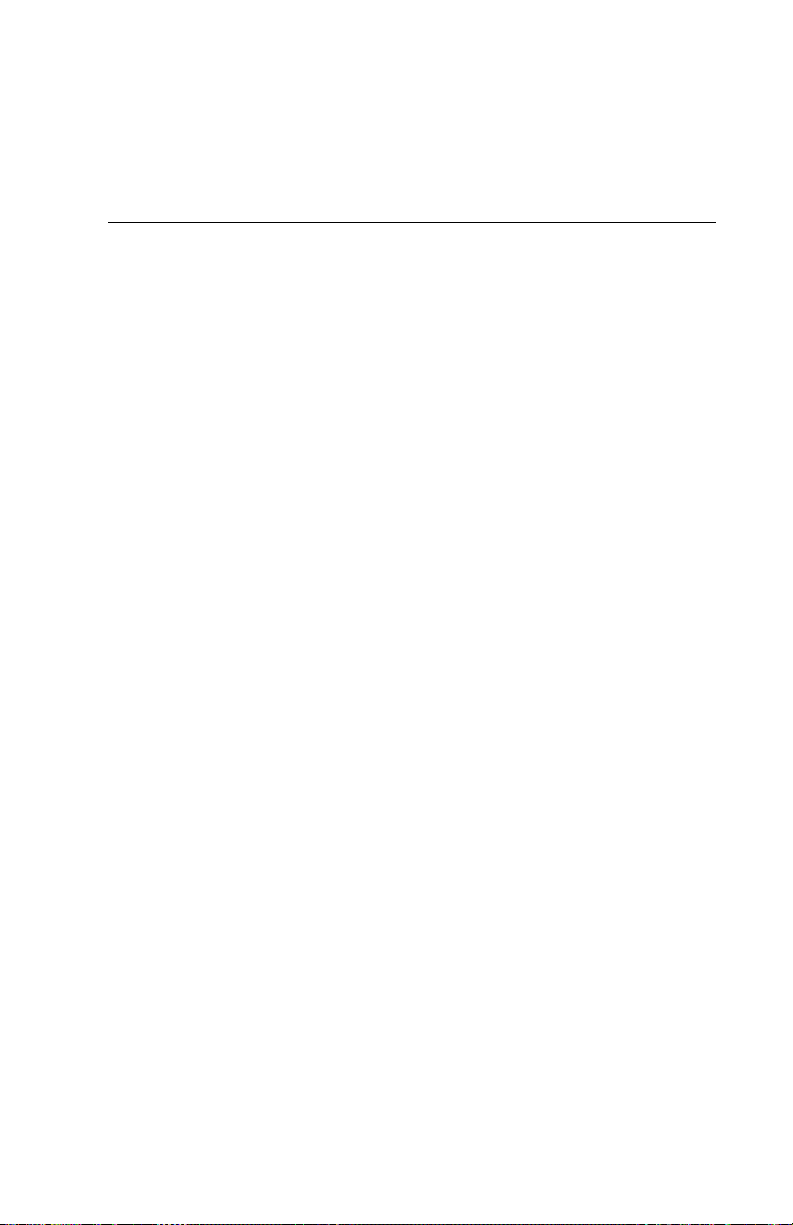
Quick Start
Quick Start provides the information necessary to start using the MRHD100 as quickly as possible.
This chapter covers the topics:
Physical Description and Controls
Front View - Controls page 10
Top View - Input/Output and Power Connectors page 15
Powering the MR-HD100 page 17
Connecting the MR-HD100 to AC Power page 17
Battery Operations page 17
Connecting MR-HD100 to DV/HDV Camera page 22
MR-HD100 User Interface page 23
Record and Playback page 29
Power On MR-HD100 page 29
Select Record/Play Mode page 33
Select the Recording Format (REC FORMAT) page 34
Set Date and Time page 30
Record with the MR-HD100 page 36
Manual Recording page 27
Syncronized Recording page 27
Playback page 27
MR-HD100 Media Recorder
9
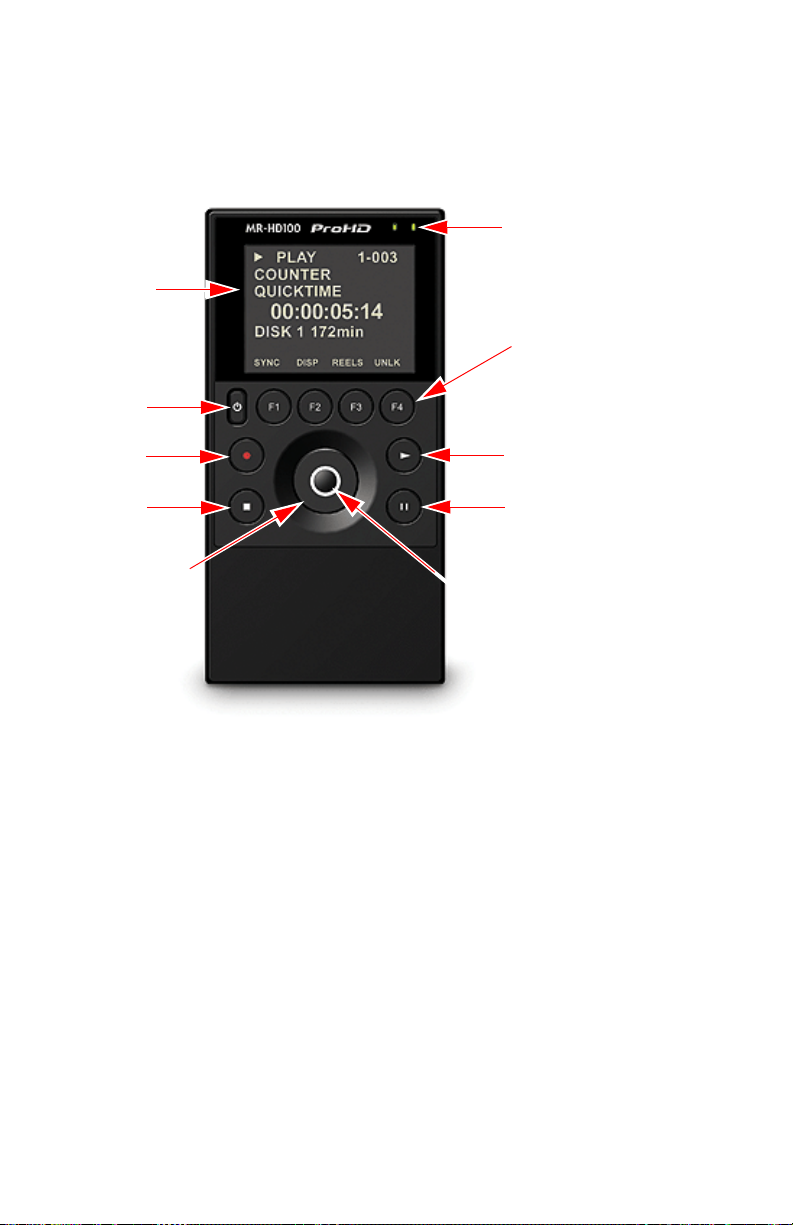
Quick Start
Power
Record
Stop
Pause
Play
Scroll and Select Wheel
Use to:
Navigate menus
Modify values
Display
Function keys
F1 F2 F3 F4
Unit LEDs
Disk Activity (red)
Battery Charge (green)
Soft Nav Keys
Use to:
Navigate menus
Set values
Physical Description and Controls
Front View - Controls
MR-HD100 Media Recorder
10
Display
Active Display that shows menus and recording information,
such as timecode, file format, metadata, and folder assignments.
Power
The Power key provides two functions.
1.
Power ON MR-HD100.
Power OFF.
2.
Press the key to shut down. During power off, the MRHD100 beeps, indicating that it is turning off.
Reset
3.
Is a function of turning off the MR-HD100.
