FOCUS Enhancements Addendum 2.3 User Manual
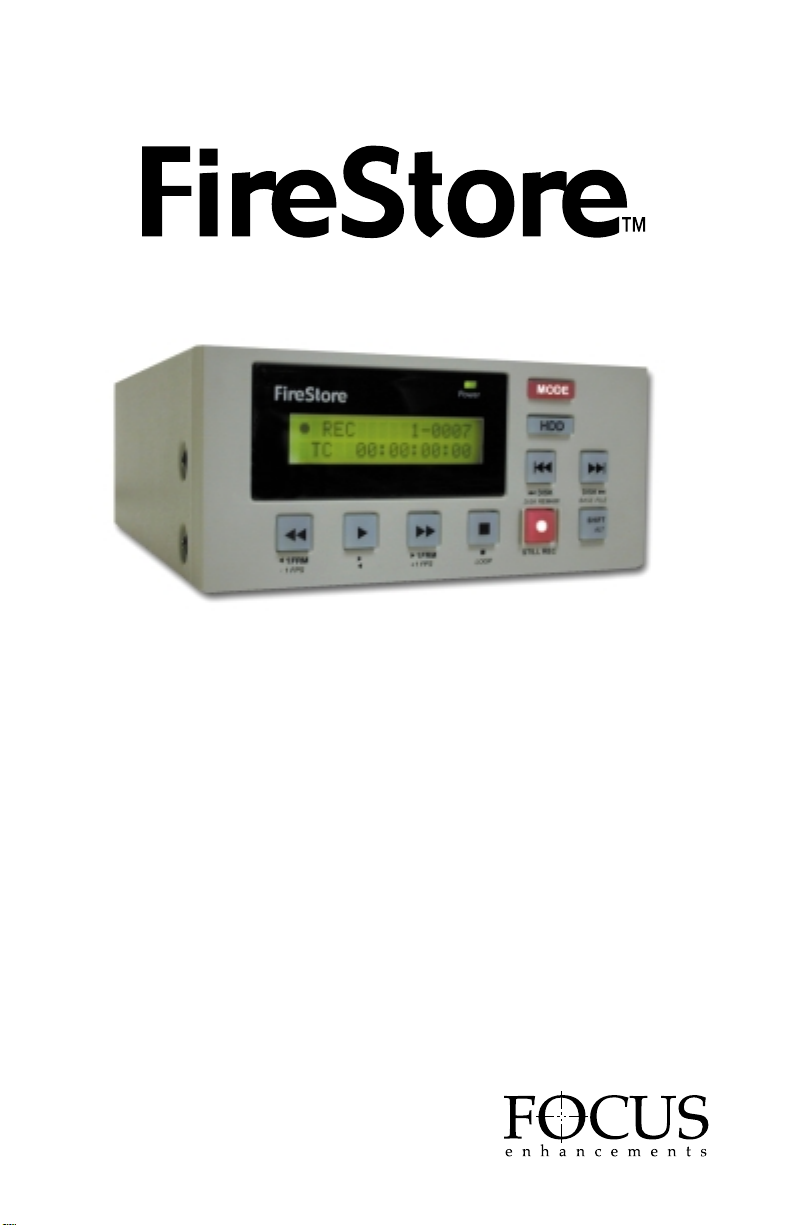
Instruction Manual
Addendum 2.3
MANL-0884-04

FireStore
Table of contents Page
Introduction 4
1.0 User Interface Updates 4
1.1 Track Number Update 4
1.2 Delete Clip Update 4
1.3 Loop Mode Update 5
1.4 Record Time Remaining Update 6
1.5 Timecode Update 6
2.0 Slow Motion Modes 7
3.0 New File Formats 7
3.1 Matrox 7
3.2 QuickTime 8
3.3 Avid DV OMF 8
4.0 AV/C Control 9
5.0 Fresh Disk Format 10
6.0 Non-FAT32 Disk Partition & Format 10
7.0 Definable Splash Screen 11
8.0 System Software Boot From Hardware 11
9.0 Audio Correction Modes 12
10.0 Diagnostics Mode 12
11.0 Factory Reset 13
12.0 Updated Computer operating System Support 13
12.1 Microsoft Windows XP 13
12.2 Apple Macintosh OS 10 13
Notes 14
PAGE 3
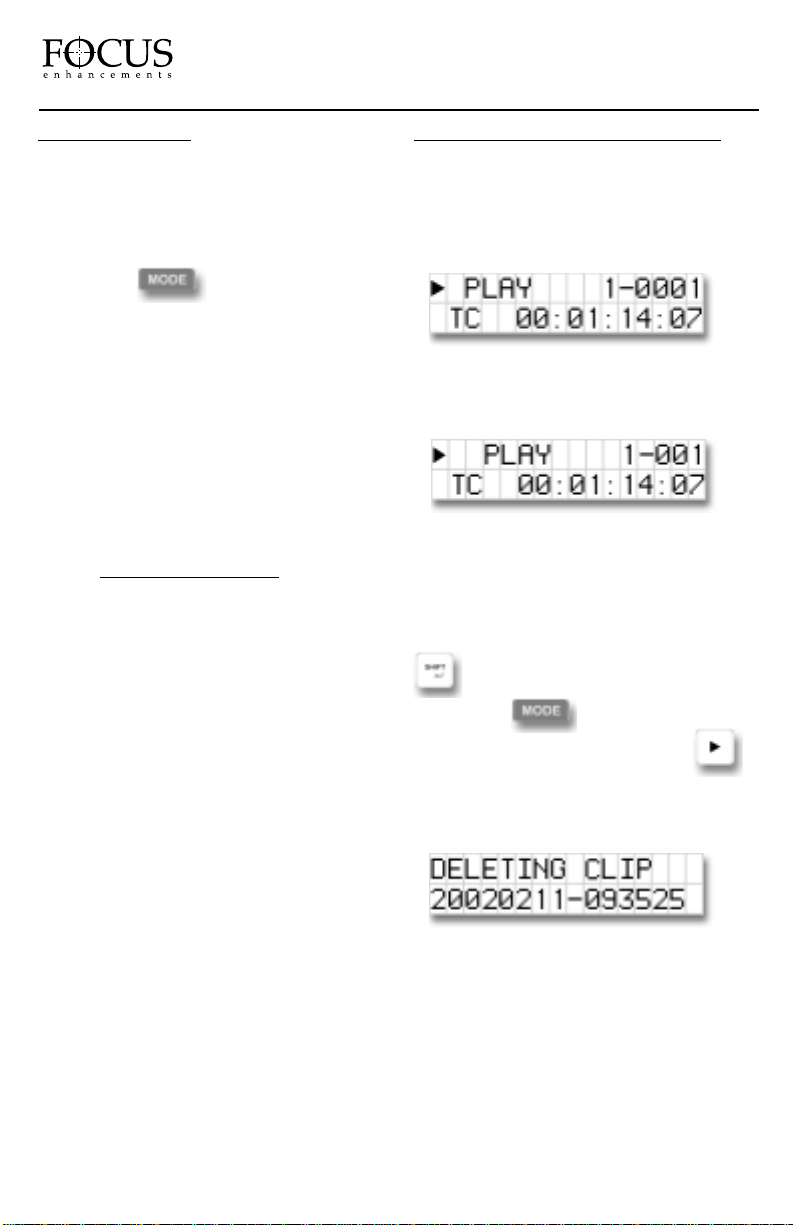
INTRODUCTION
This manual addendum describes functionality
of FireStore units that have firmware version
2.2 or above. In order to determine what
version of firmware you are using, hold down
the (MODE) button for two
seconds until the setup menu appears. Scroll
to the menu item that reads: "VERSION:".
The version of firmware should be 2.2. or
later. If you have an earlier firmware version
and would like to update to 2.2, contact your
dealer or distributor. Customers in the U. S. A.
and Canada may contact the FOCUS Enhancements
technical support department at:
www.FOCUSinfo.com
E-mail
: suppor
t@focusinfo.com
Telephone: 408-370-9963. 8 am-5 pm,
Monday to Friday, Pacific time.
(Hint: Mondays tend to be the busiest.)
Fax: 408-866-4859.
1.0 USER INTERFACE UPDATES
1.1 Track Number Update
Previously, the display featured a four-digit
track display.
This has been updated to a three-digit track
display. This is the new display;
1.2 Delete Clip Update
FireStore features a new delete clip display
screen. To delete, select the particular track
to delete and hold down the (SHIFT/ALT)
button for two seconds followed by
the (MODE) button. Answer yes to
delete the clip by pressing the (PLAY)
button to initiate the delete process.
FireStore will display the base file name of
the particular f ile that is being deleted.
Once the delete process is complete, the LCD
display will display "STOP" and show the
track previous to what was just deleted.
FireStore
PAGE 4
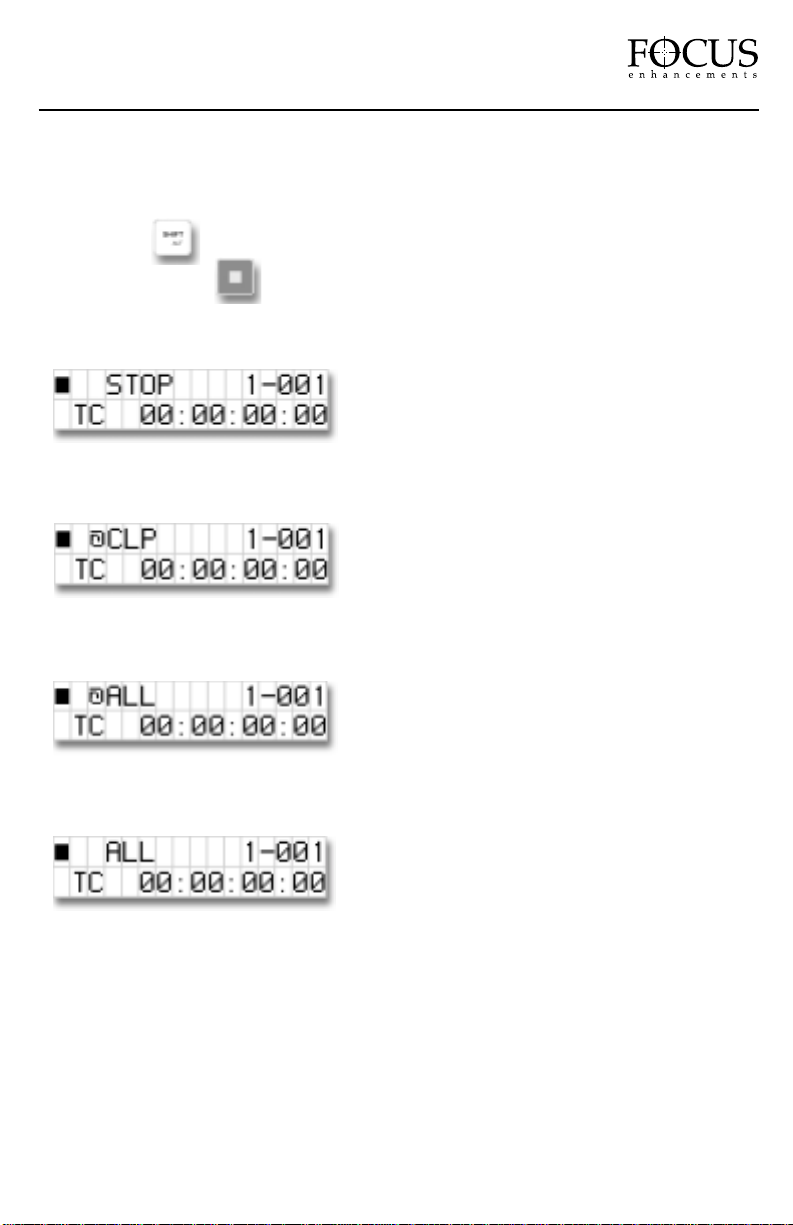
FireStore
1.3 Loop Mode Update
It is now possible to identify different loop and play modes when FireStore is in STOP mode.
To enter loop playback mode when FireStore is stopped, hold down the
(SHIFT/ALT) button for two seconds (the button will flash once in this mode).
Then press the (STOP) button and you will be able to cycle between the following
loop modes:
NORMAL PLAY
In this mode, FireStore will play the selected clip and pause at the end.
LOOP CLIP
In this mode, FireStore will loop the selected clip continually.
LOOP ALL
In this mode, FireStore will loop all the clips on the attached disk drive(s) continuously, in order.
PLAY ALL
In this mode, FireStore will play through all the clips on the attached disk drive(s) sequentially
then pause at the end.
PAGE 5
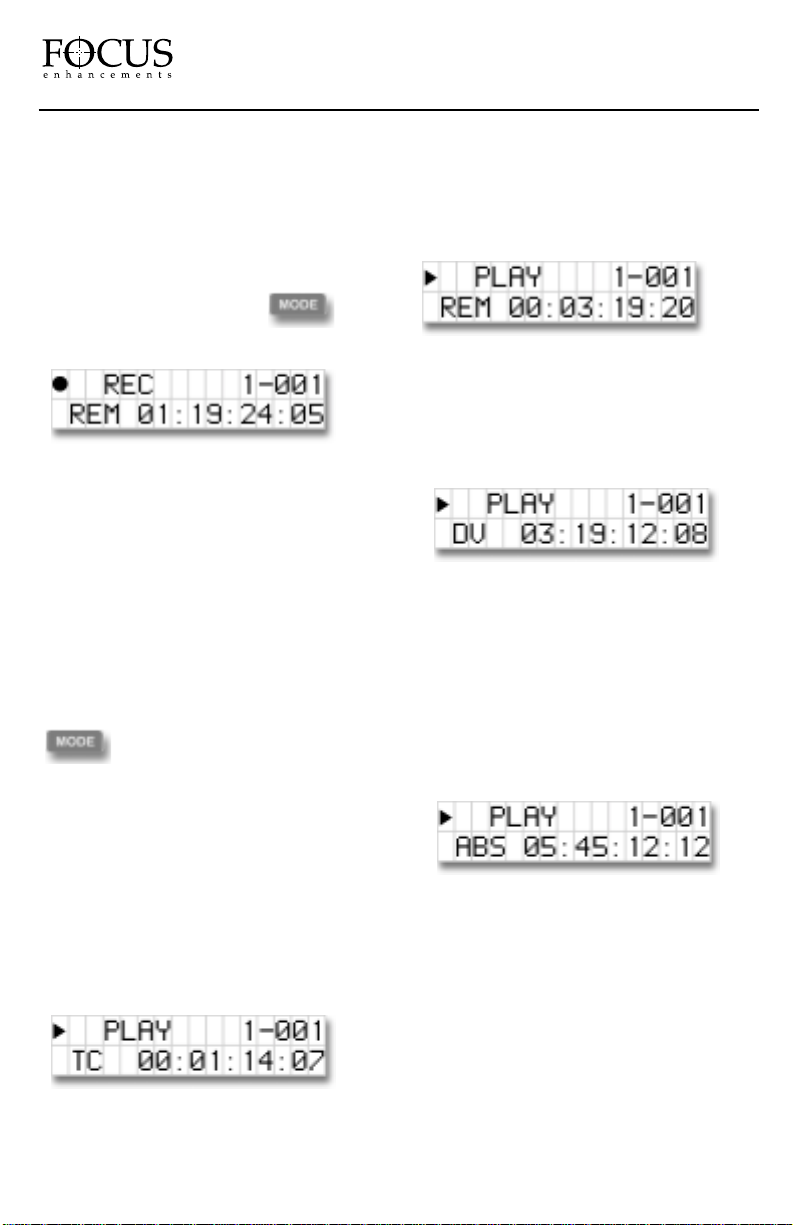
1.4 Record Time Remaining Update
It is now possible to monitor the record
time remaining on a disk drive while in
record mode. Time is listed in hours,
minutes, seconds and frames. To do this,
put FireStore into record mode,
and simply press the (MODE)
button. The display will now read:
1.5 Timecode Update
There are now four different ways to display
timecode on FireStore: Standard Timecode
(TC), Remaining Timecode (REM), Source
Timecode (DV) and Absolute Timecode
(ABS).
In order to switch between the different
timecode displays, press FireStore’s (MODE)
button. It is possible to switch
between these modes during record or
playback. Each is described below.
Standard Timecode (TC)
FireStore will count from zero through the
duration of each individual clip in hours,
minutes, seconds and frames (00:00:00:00)
while recording. During playback, FireStore
will count up the duration of each clip.
Remaining Timecode (REM)
FireStore will display the remaining time on a
disk in hours, minutes, seconds and frames
while in record mode. In playback mode,
FireStore will count down the remaining time
of the particular clip being played.
Source Timecode (DV)
FireStore will display the incoming source
timecode from the source DV device when
in record mode. In playback mode, FireStore
will display the embedded timecode from the
DV stream.
Absolute Timecode (ABS)
FireStore will display the absolute or total sum
of the timecode for a particular recording
session. For instance, if the first clip began
with a timecode of 00:00:00:00 and ended
with a timecode of 00:00:14:21, the first
frame of the next clip will start at
00:00:14:22. If playing back a disk in play all
mode, FireStore will play the sum of all of the
clips as an absolute counter.
FireStore
PAGE 6
