Page 1

FK-720 Instruction Manual
Page 2

Introduction
FK-720 RF wireless trackball keyboard has to be one of the best computer input devises on the
market today. It combines the convenience of radio frequency(RF) wireless and the uniquely
positioned and ergonomic trackball. Unlike IR(infra-red), RF technology has no angle of With no
cables connected to the keyboard, you can put it away to save space whenever you finish using it.
FK-720 also comes with 2 entirely separate channels to allow to switch interchangeably whenever
you encounter interference. FK-720 also has 2 quick access keys for opening browser and e-mail
software under Windows ME and Windows 2000.
Please read carefully the information and instructions contained in this manual and you are sure to
obtain a higher level of computing enjoyment. This package include the following :
Print
Esc
~
Tab
Caps Lock
Ctrl
F1
@
1
2
Q
A
Shift
F4
F5 F6
F3
F2
#
%
S
^
6
5
3 4
W
R
E
S
Z
Alt
GTF
D
F8 F9F7
&
7
)(
*
9 0
8
UHY
I
J
LOK
<
NBVX C
M
F11
F10
+
-
Back
-
=
{
}
P
]
[
Enter
>
?
Shift
/
Alt
Scroll
F12
space
\
Ctrl
Pause
Lock
enScre
Break
SysRq
Page
Insert
Home
up
Page
End
Delete
Down
e-mail
WWW
MMX
Num
Lock
7
Home
End
Ins
-
/
9
PgUp
+
6
584
3
201
PgDn
Enter
Del
(RECEIVER) (1.5V BATTERIES 2xAAA)
(KEYBOARD)
Page 3
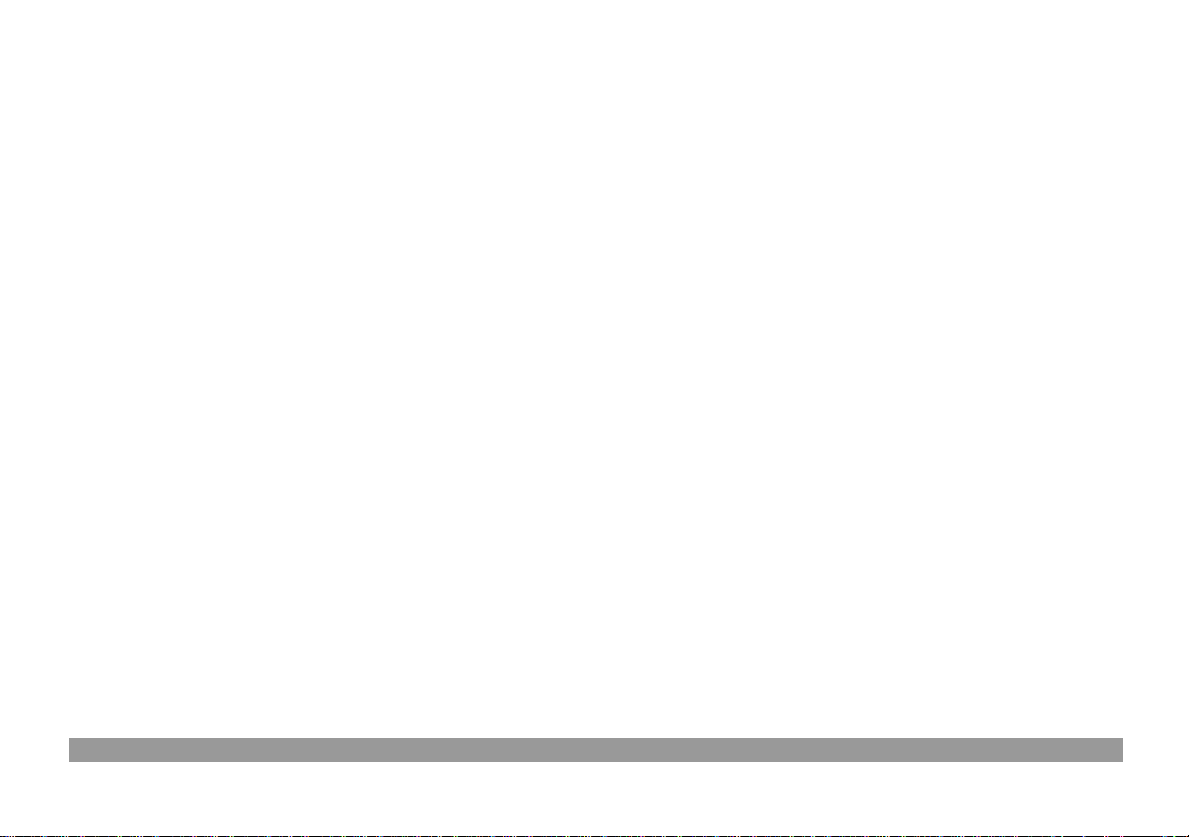
Features & specifications:
--- 2 separate channels.
--- 6ft range.
--- 2 x AA batteries, approx. 2~3 months battery life(please only use alkali batteries)
--- Compatible with Windows 95, Windows NT, Windows 98 and Windows 2000.
--- Energy saving management.
--- No. of keys: 107/108.
--- Unique tactile key switches, 20 million key switch life.
Page 4
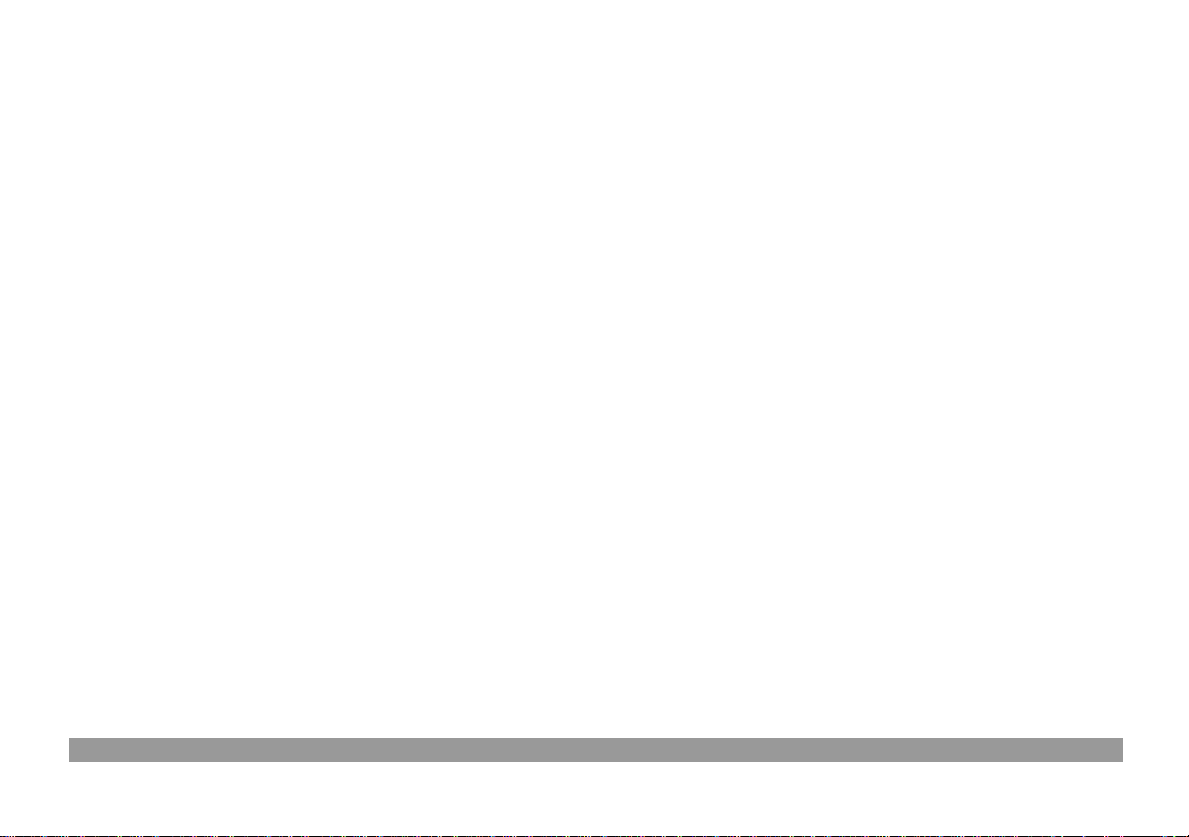
Installation
1.Turn off your computer. Plug the receiver of the keyboard into the PS/2 connectors of your computer.
The purple connector is for keyboard port and the green connector is for the mouse port.
2.Open the battery compartment cover under the keyboard and place the enclosed batteries inside the
compartment. Close the battery compartment cover.
(keyboard )¹q¦À»\¹Ï
Page 5

3.Open the channel adjustment compartment lids under the keyboard and the receiver.
4.Make sure they are adjusted at the same channel. Should you encounter interference, please adjust
the channel. (keyboard & receiver channel )
5.Turn on the computer to operate the keyboard.
NOTE!!
½Õ¾ã¹Ï
Once the keyboard is not used for over 1 minute, the keyboard will go into a sleep mode to minimize
battery power consumption. To wake up the keyboard, please gently hit any keyboard keys.
Page 6

The Receiver
1. Caps lock LED.
RF signal LED
2. Scroll lock LED.
3. Num. lock LED.
Scroll lock LED
Num. lock LED
Caps lock LED
4. RF signal LED (flashes when the keyboard or the mouse is being used).
Keyboard battery Low.
(keyboard LED )
¹Ï
--- When this LED light brightens, it means the keyboard require a change of batteries.
Please use the recommended Alkali batteries.
Page 7
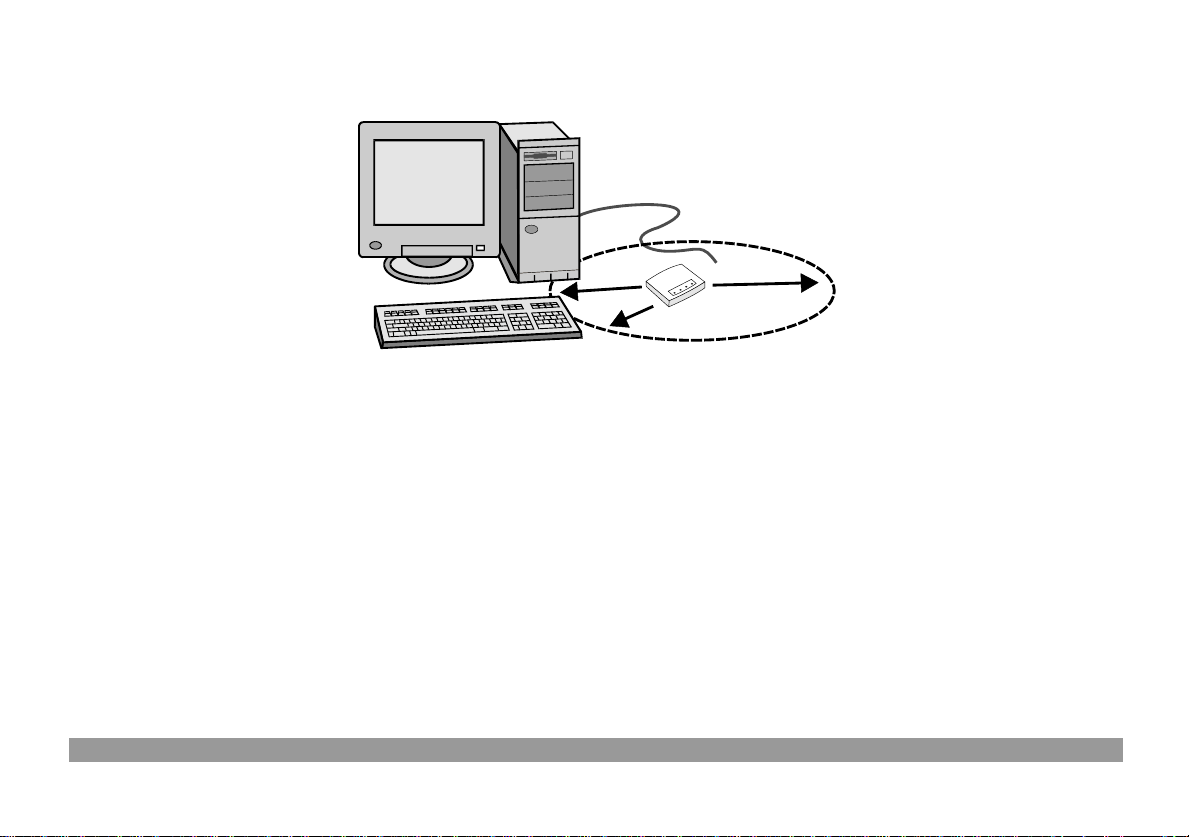
8-inches
(20 cm)
Trouble shooting
If you keyboard does not work, please try the following:
1.Make sure the cables are connected into the system correctly.
2.The keyboard has an optimal range of 2M of the receiver. Please keep at least 20cm of distance
between the receiver and other electrical devices(such as speakers, monitors)
3.Make sure the channels underneath the keyboard, mouse and the receiver are adjusted to the same
one(channel 1 for keyboard and receiver).
4.Working on metallic surfaces, please turn the receiver to its side to improve reception.
Page 8

Cleaning of the trackball unit
¤À¸Ñ¼Ò²Õ¹Ï
( trackball )
Turn the trackball ring anti-clock wise to unlock the ring and remove the trackball.
Once the trackball is removed use a cotton bud to remove the dirt in the interior of the trackball unit.
Page 9

FCC COMPLIANCE STATEMENT:
This device complies with part 15 of the FCC Rules. Operation is subject to the following two conditions:
(1) This device may not cause harmful interference, and (2) this device must accept any interference
received, including interference that may cause undesired operation.
INFORMATION TO USER:
This equipment has been tested and found to comply with the limits of a Class B digital device, pursuant to
Part 15 of the FCC Rules. These limits are designed to provide reasonable protection against harmful
interference in a residential installation. This equipment generates, uses and can radiate radio frequency
energy and, if not installed and used in accordance with the instructions, may cause harmful interference to
radio communications. However, there is no guarantee that interference will not occur in a particular
installation; if this equipment does cause harmful interference to radio or television reception, which can
be determined by turning the equipment off and on, the user is encouraged to try to correct the interference
by one or more of the following measures:
1. Reorient / Relocate the receiving antenna.
2. Increase the separation between the equipment and receiver.
3. Connect the equipment into an outlet on a circuit difference from that to which the receiver is
connected.
4. Consult the dealer or an experienced radio/TV technician for help.
CAUTION: Changes or modifications not expressly approved by the manufacturer responsible for
compliance could void the user’s authority to operate the equipment
