Page 1
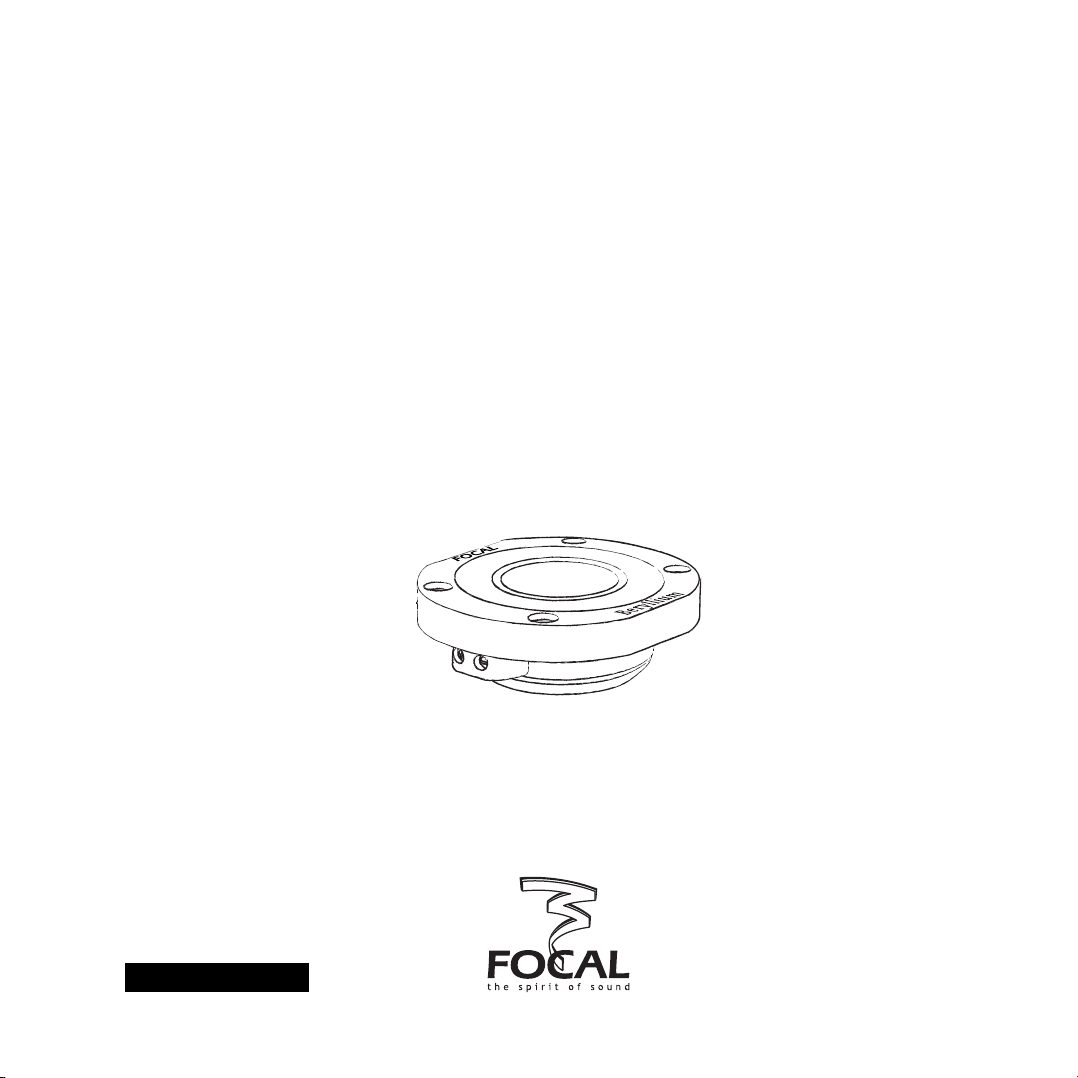
Utopia Beryllium
the Spirit of Sound
Français page 31
Page 2
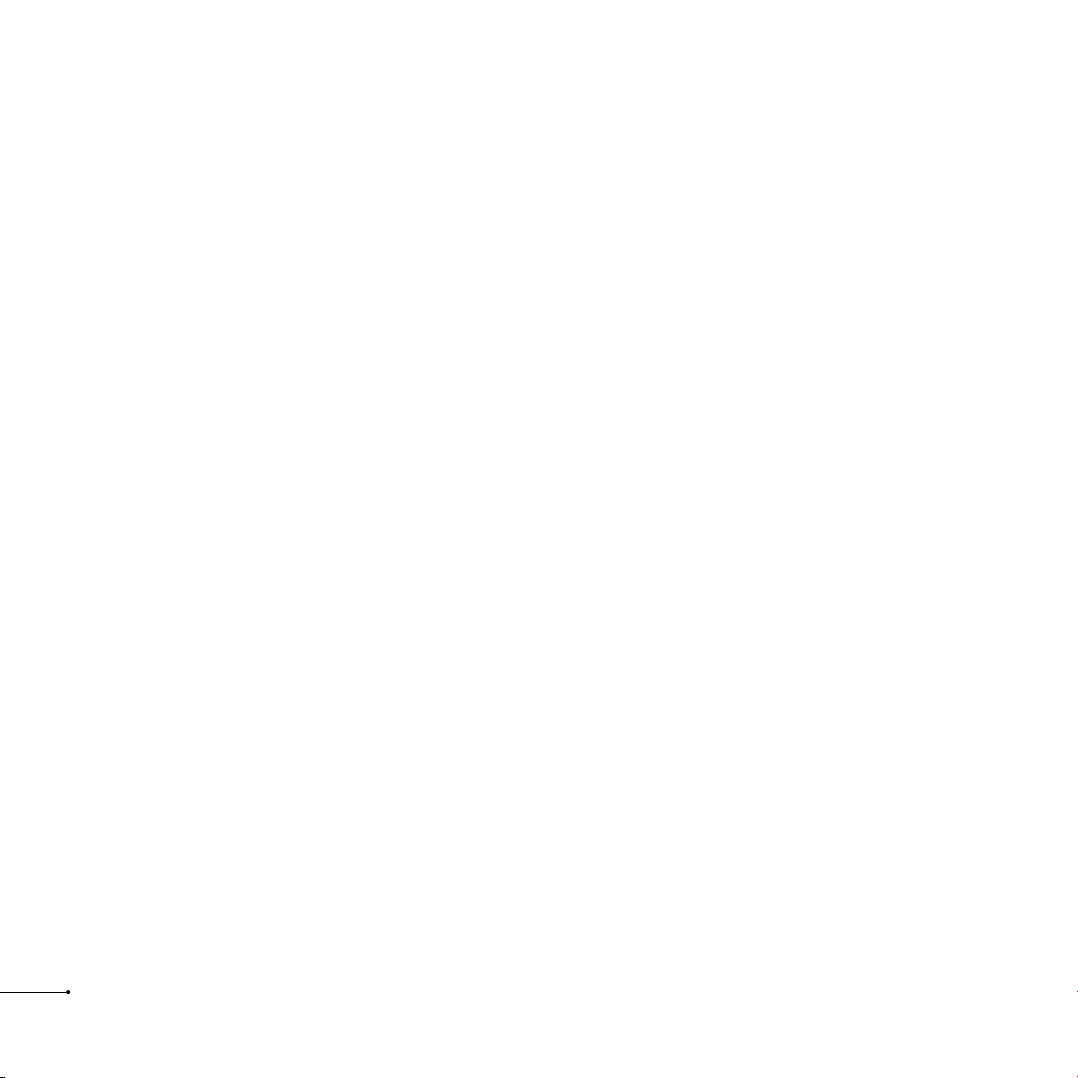
2
Page 3
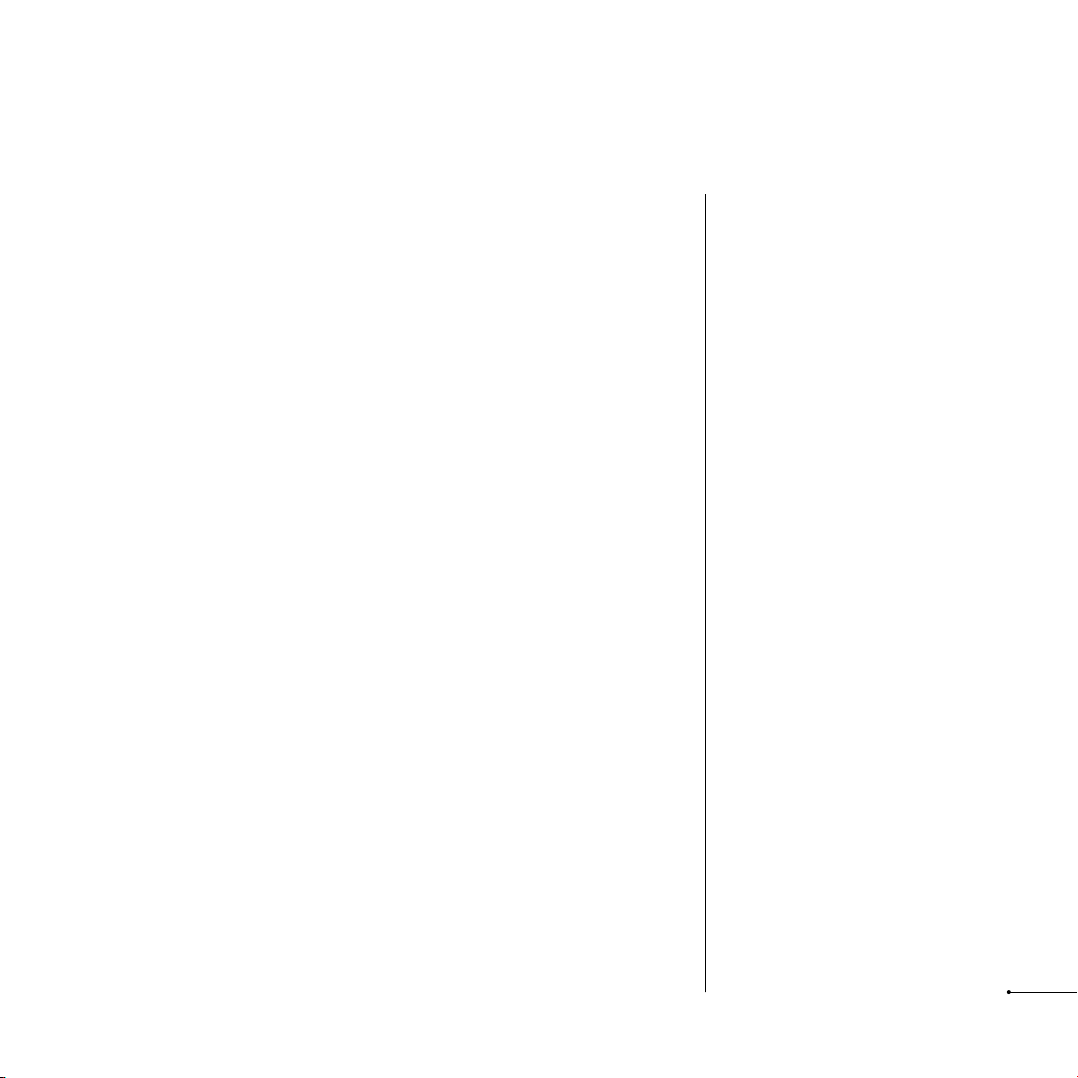
Summary
Page
Precautions 4
Utopia Be line: User’s manual 5
Tweeters installation 7
Woofers / midranges mounting 9
N° 5 and N°6 Crossblock wiring 13
N°7 Crossblock wiring 15
Crossblock installation 17
N°5 and N°6 Crossblock settings 19
N°7 Crossblock settings 21
Utopia Be Active Kit 23
Subwoofers installation 25
Box enclosure mounting 27
Kits specifications 28
Subwoofers specifications 29
Conditions of guarantee 30
Dimensions 59
International guarantee 62
Notes 64
Serial numbers 68
3
English
Page 4
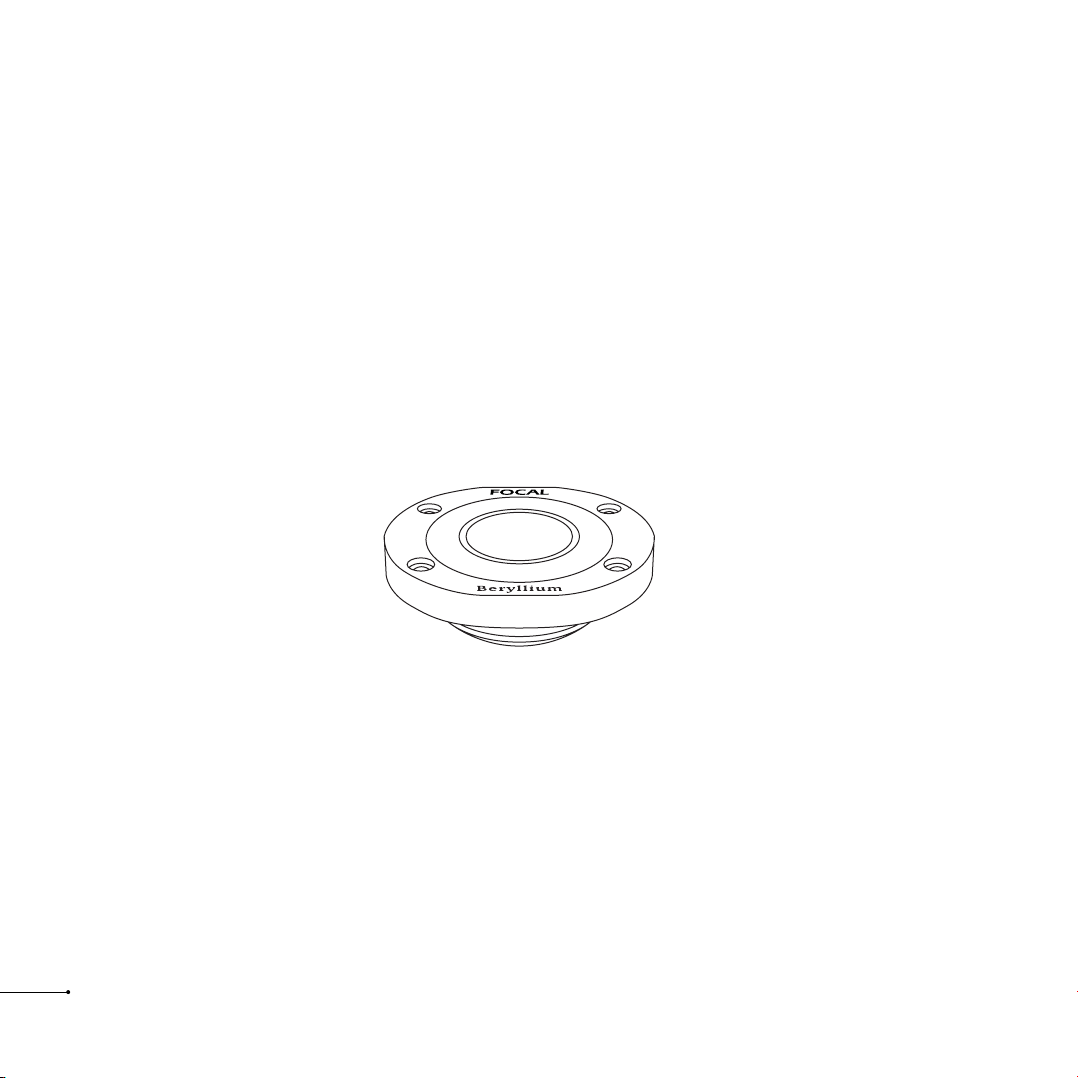
Precautions
English
Special precautions regarding
the Beryllium dome tweeter
In its solid form, Beryllium is harmless. However, due to its nature,
certain special precautions should
be observed to avoid exposure to
unnecessary risk.
• Under no circumstances the
Beryllium dome should be subjected
to any form of abrasive action. To
ensure no accidental damage to the
tweeter dome it is advised to carefully
replace the protection cover.
• In the unlikely case of damage to
the dome, of any form, the supplied
piece of adhesive tape should be
immediately used to seal the whole
front surface of the tweeter. The
protective cover should then be
replaced and also taped securely
in place. You should then inform the
dealer from whom you purchased
the product so that the tweeter can
be removed by a professional and
returned to the product distributor
for replacement.
• If the dome is broken in any way
giving rise to loose particles of
Beryllium, they should be carefully
collected with the use of a supplied
adhesive tape and sealed in a ziptop bag to be returned with the
tweeter.
For further information, please contact
Focal-JMlab directly:
beryllium@focal-fr.com
4
Warning
Continued listening at high volume
levels above 110dB, can damage
your hearing durably. Listening
above 130dB can damage your
hearing permently.
Running-in period
The drivers used in the Uopia
Be Line are made up of complex
mechanical elements and requires
an adaptation period before they
deliver their full potential. They must
get adapted to the temperature
and humidity conditions of their
environment. This running-in period
depends on the encountered conditions and can last several weeks.
In order to shorten this period,
we advise you to let your speaker
operate for about twenty hours at
medium level, playing standard
music programs, but with a large
amount of bass. Once the components of the speaker are completely stabilized, it is possible to
enjoy the real performances of your
speakers.
Page 5
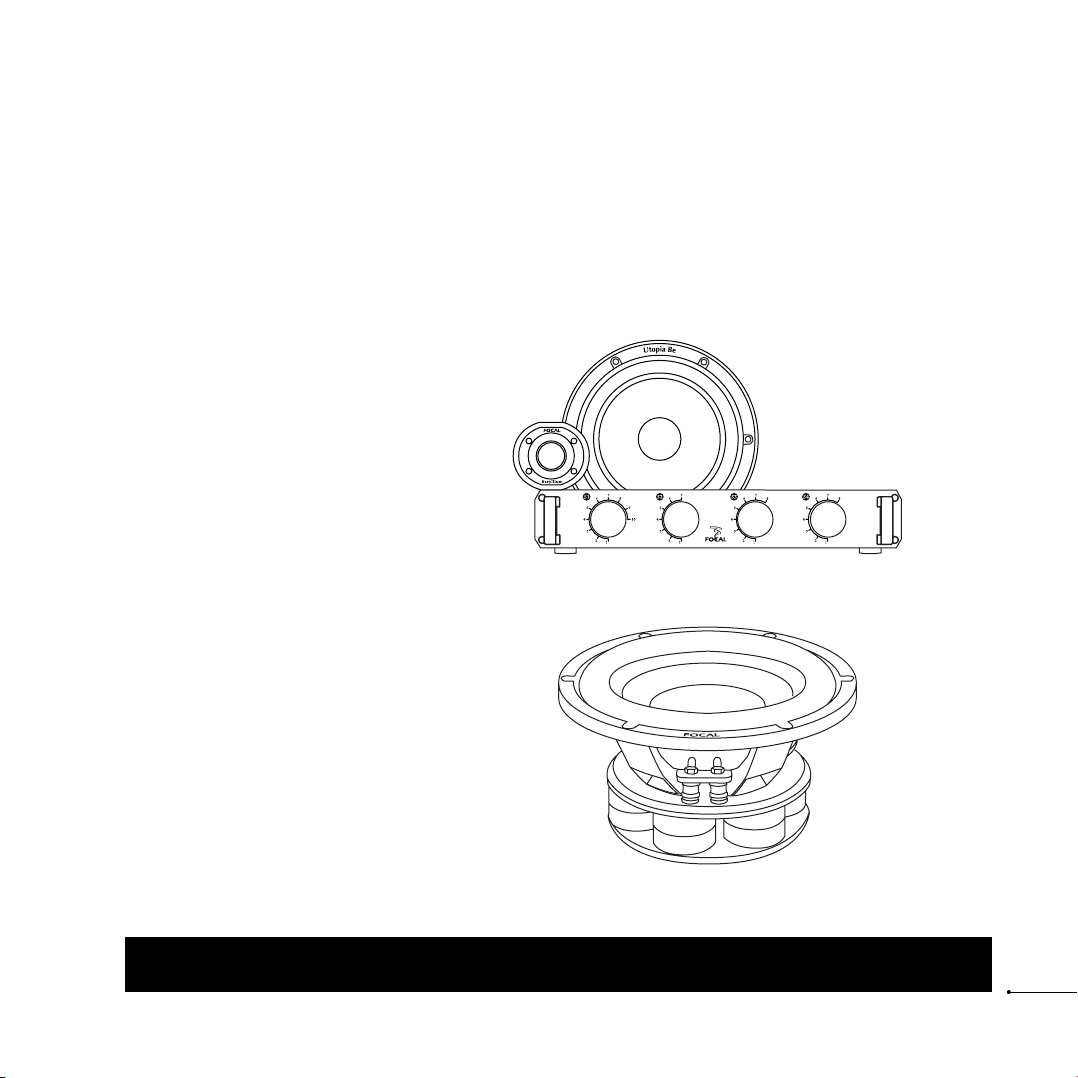
Utopia Be line: User’s manual
Congratulations on purchasing
a product from the Utopia Be
range. We are happy you share
our passion for “the Spirit of
Sound”. Designed using the latest
technologies, these speakers
continue Focals perfectionist
beliefs, developing products
with high power handling, and
unrivalled sound quality. To
obtain the best results from
this product, we recommend
that you follow carefully all the
information contained in this
user’s manual.
If not followed correctly any fault
observed, may not be covered by
the guarantee.
To confirm Focal-Jmlab’s guarantee, please register on line on our website: http://register.focal-fr.com,
or send the guarantee back to us within 10 days of purchase.
5
English
Page 6
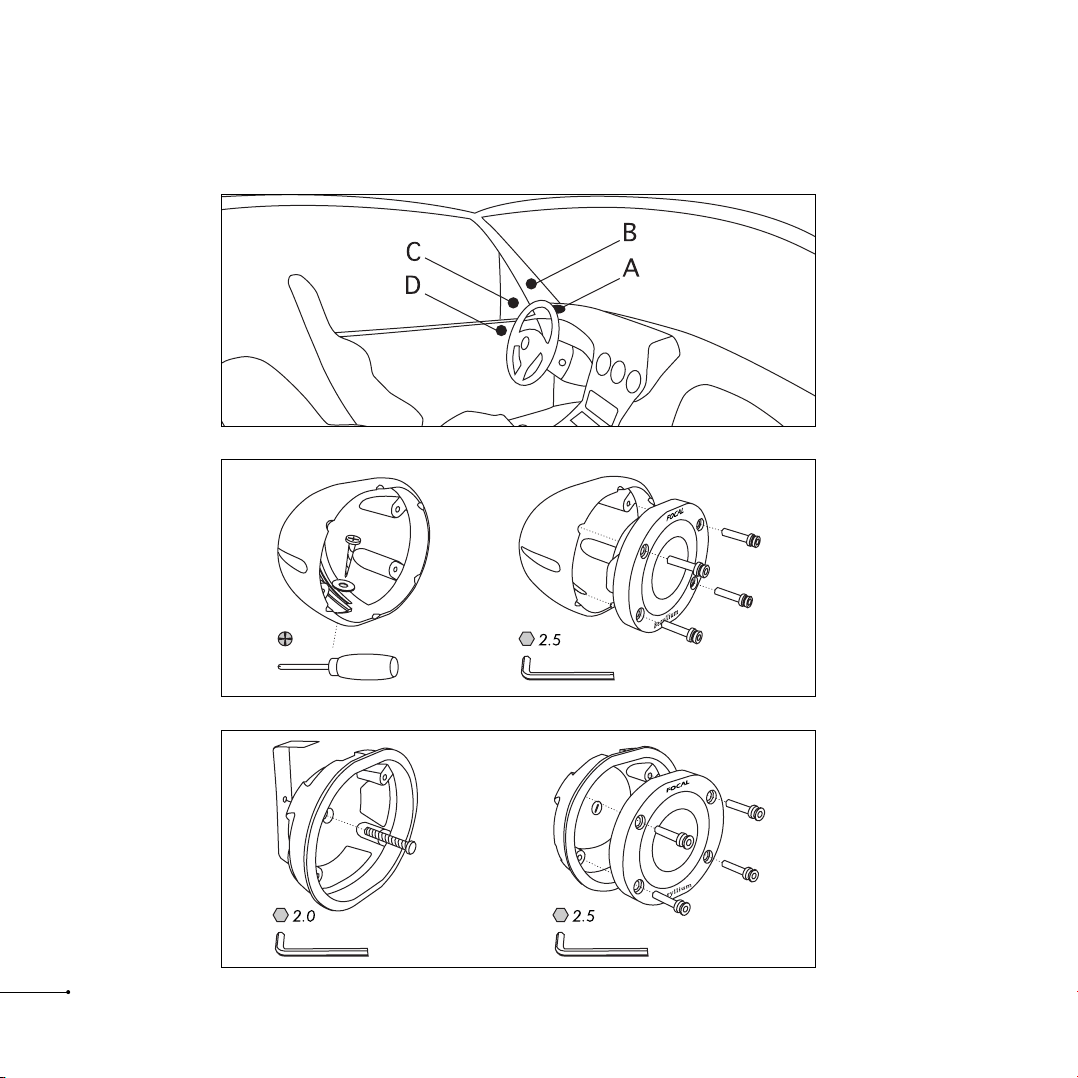
• Fig. 1
• Fig. 2 and 3
English
6
• Fig. 4 and 5
Page 7
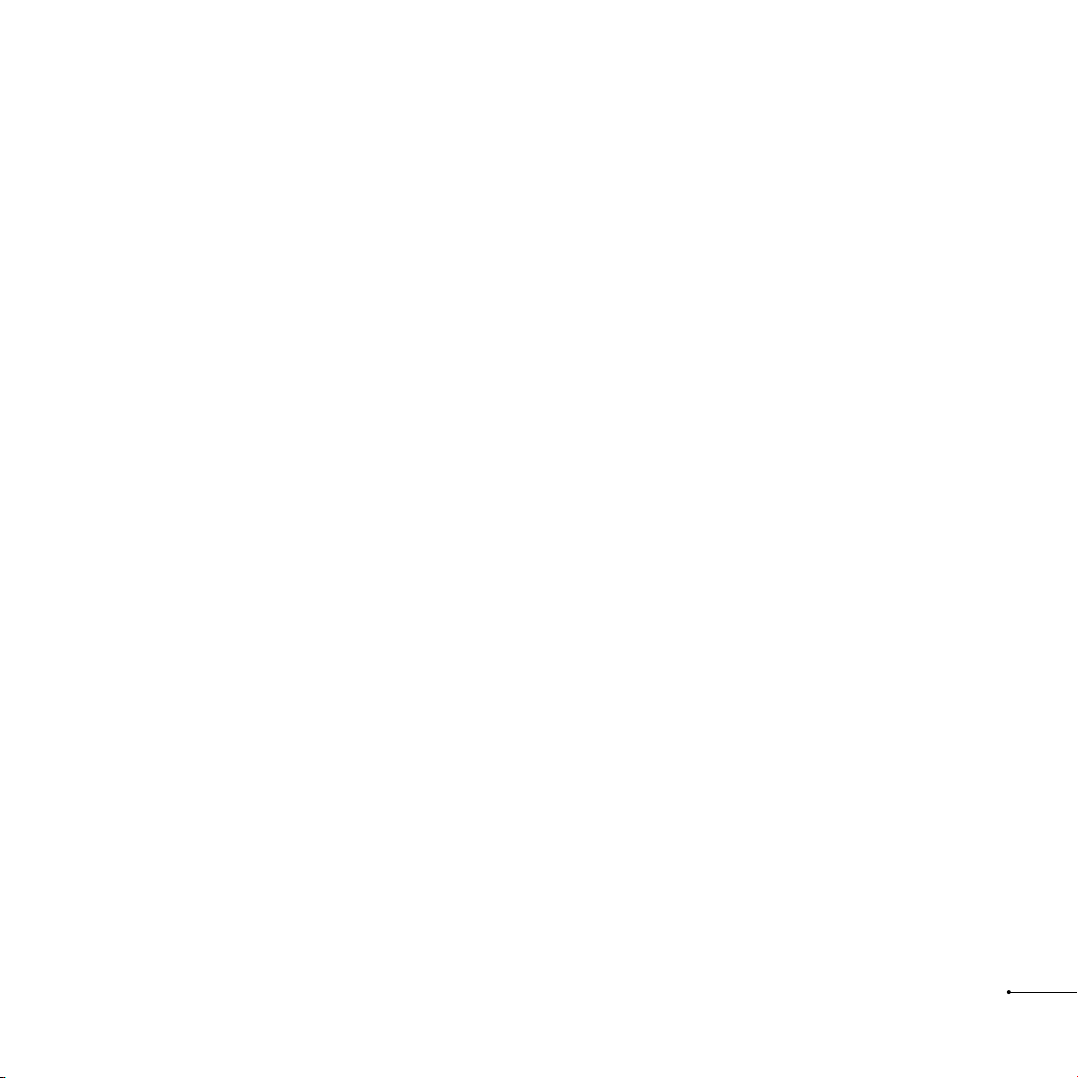
Tweeters installation
Location
TBe tweeter has been designed for
flush mounting (recommended)
or surface mounting installation,
using the two fixing kits provided.
Installation’s choice position is
extremely important. This is a major
factor for high frequency SPL, stability
of the acoustics, stereophonic
imaging, and overall staging. The
standard recommendation for an
ideal stereo imaging, is to ensure
the “left” and “right” tweeters are
installed in the same positions.
Also they are approximately at
equal distance to the driver (viceversa for the passenger). Various
positions advised should be checked
and comparatives made, for an
ideal positioning. Tweeter should
always be positioned ahead of the
normal listening position. The main
preferences are the outer positions
of the dashboard (fig. 1, A),
on the windscreeen pillars (fig. 1, B)
(only requires a small amount of
install work). The location close to
the door mirror (fig. 1, C) is also
regarded as a good position. Lastly
a position high in the door (fig. 1, D)
is also acceptable even if it is not
considered as the best to optimize
staging. It is imperative to check
before any installation is attempted,
that enough space is available
(especially for flush-mounting
appli-cations). Crossblock (included
in n°5, 6 and 7 kits) contains all
necessary functionalities to optimize
the tweeter setting, according to its
location and vehicle acoustic.
Surface mounting
Surface mounting fixing kit offers
various possibilities, thanks to its
wave guide which allows different
alignments. Fix the assembly using the
screw provided on vehicle trim. Don’t
forget the washer to avoid rubber
joint’s slide shearing (fig. 2, 3).
Thread the cable from the tweeter,
through the back. Then fix tweeter
using the four stainless steel screws.
Flush mounting (highly recommended)
Best results will be obtained by a
tweeter flush mounting. Cut trim
using tweeter as a mould. Push in the
support and ensure it remains flat on
the surface. Ensure it is locked in
place with the screws supplied. Lock
the screw. Thread the cable from the
tweeter, through the back, then lock
in place the tweeter using the four
screws provided (fig. 4, 5).
7
English
Page 8
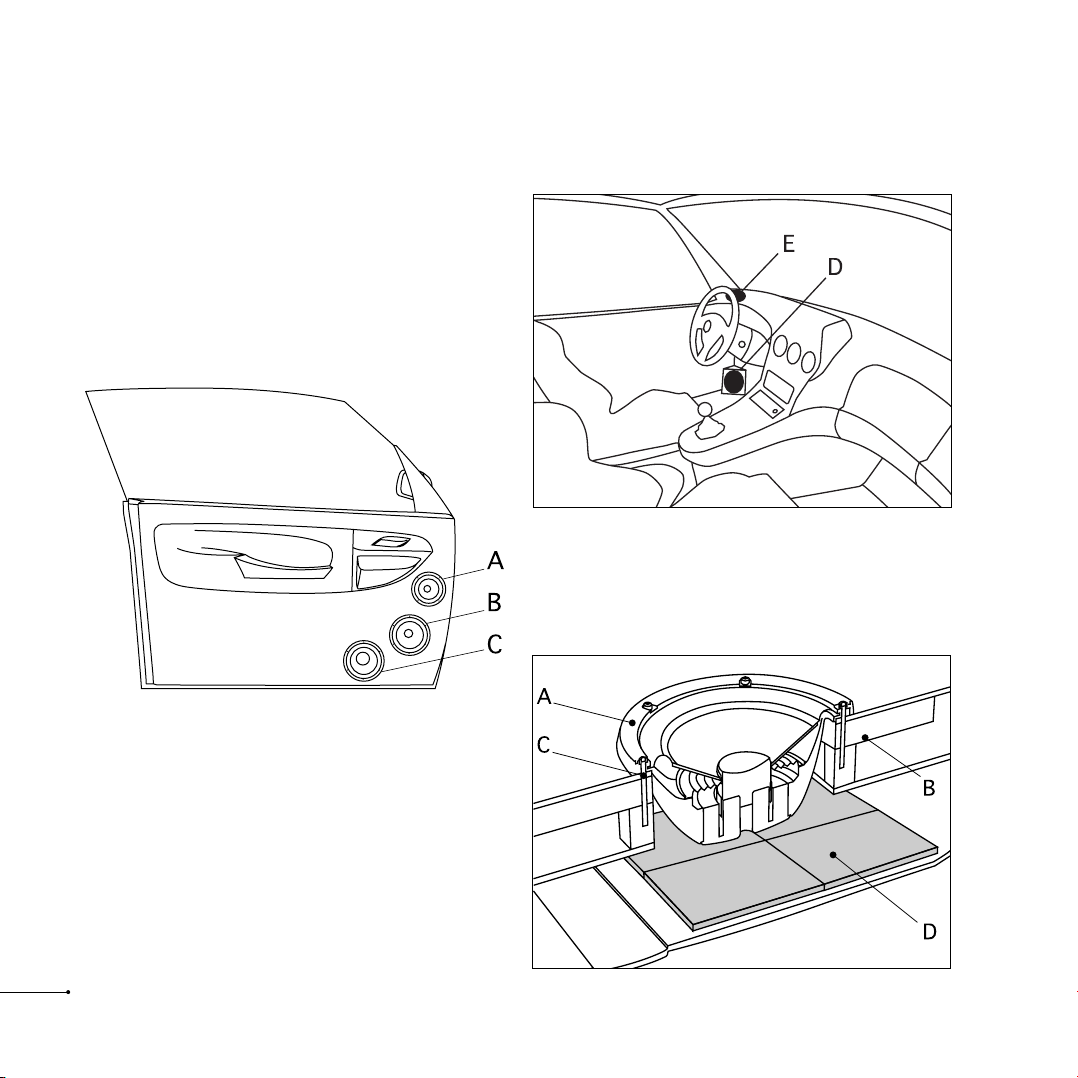
• Fig. 1
• Fig. 2
English
8
• Fig. 3
Page 9
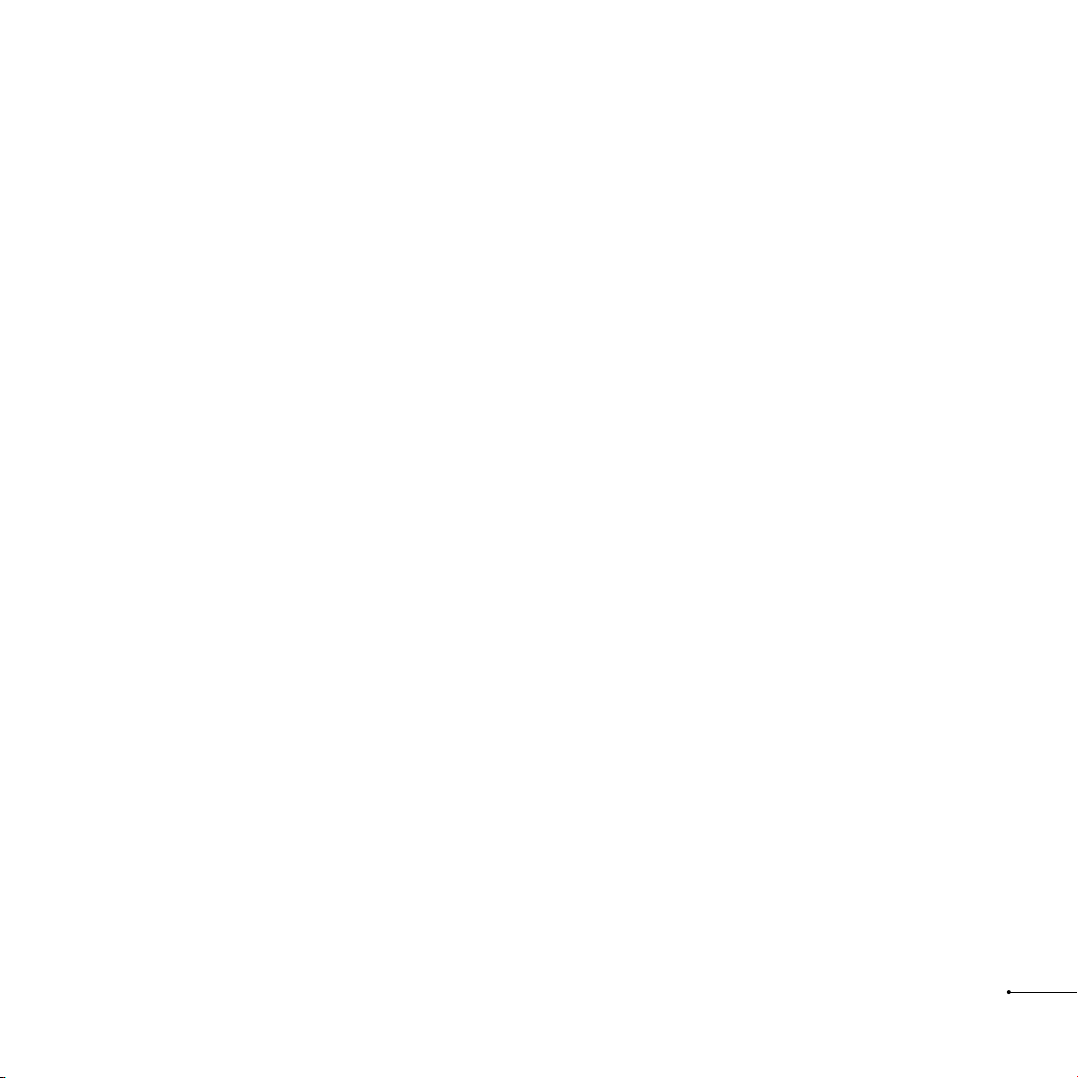
Woofers / midranges mounting
Woofer location
Woofers positioned ideally high
in the doors (fig. 1, A), produce
optimal midrange frequencies.
Woofers positioned mid in the
doors are also a solution to
obtain good linearity (fig. 1, B).
If the woofer-mids are positioned
low in the doors (fig. 1, C),the
loss of midrange will be im-portant.
The woofer-mids from the Utopia
Be range can also be placed low in
the “kick-panels” (fig. 2, D) of the
vehicle. This is to further optimize the
stereophonic imaging and staging.
This mounting only suits to Utopia
Be 5“. Crossblock will allow to
obtain a fine setting according to
the location.
Midranges location
3“ midrange (n°7 Utopia Be kit) is
made to be install near tweeter, on
dashboard (fig. 2, E), in order to
have the better staging. 0.5l volume
aims at going down to 180Hz.
Mounting advises
Utopia Be woofers and woofermidranges have been designed for
a multitude of vehicles installations.
It is worth understanding the basic
requirements for installing such
products. These woofers and woofermidranges are abble to deliver
enormous amounts of energy, during
their positive / negative movement.
Therefore it is imperative that they
be fixed rigid to the desired location
(fig. 3, A). Resin might be used
(fig. 3, B). The fixing location should
also be strengthened when necessary.
Panels should be strengthened to
eliminate any unwanted vibrations
and screwed on a metallic part
of the vehicle (fig. 3, C). Such vibrations will drastically reduce the
overall performance. These drive
units should be fixed and sealed
to the baffle or location panel. The
use of the foam gasket is advisable
for correct air sealing. For added
performance, and to better reduce
such unwanted vibrations and other
acoustical losses, we recommend
the use of “plain chant”. Easily
positioned behind the woofer, on
the metal-work of the vehicle, Plain
Chant soaks-up vibrations as well
as acoustic reflections. Always ensure before that enough space is
available for the magnet assembly,
that it doesn’t interfere with safety
mechanisms or general working
parts. In the case of not using the
grilles supplied, it is important to
ensure the speakers will fit correctly.
Ensure there is enough depth
behind the speaker has already
been explained,but enough thought
must also be given for the forward
movement of the cone and surround
assembly.
9
English
Page 10
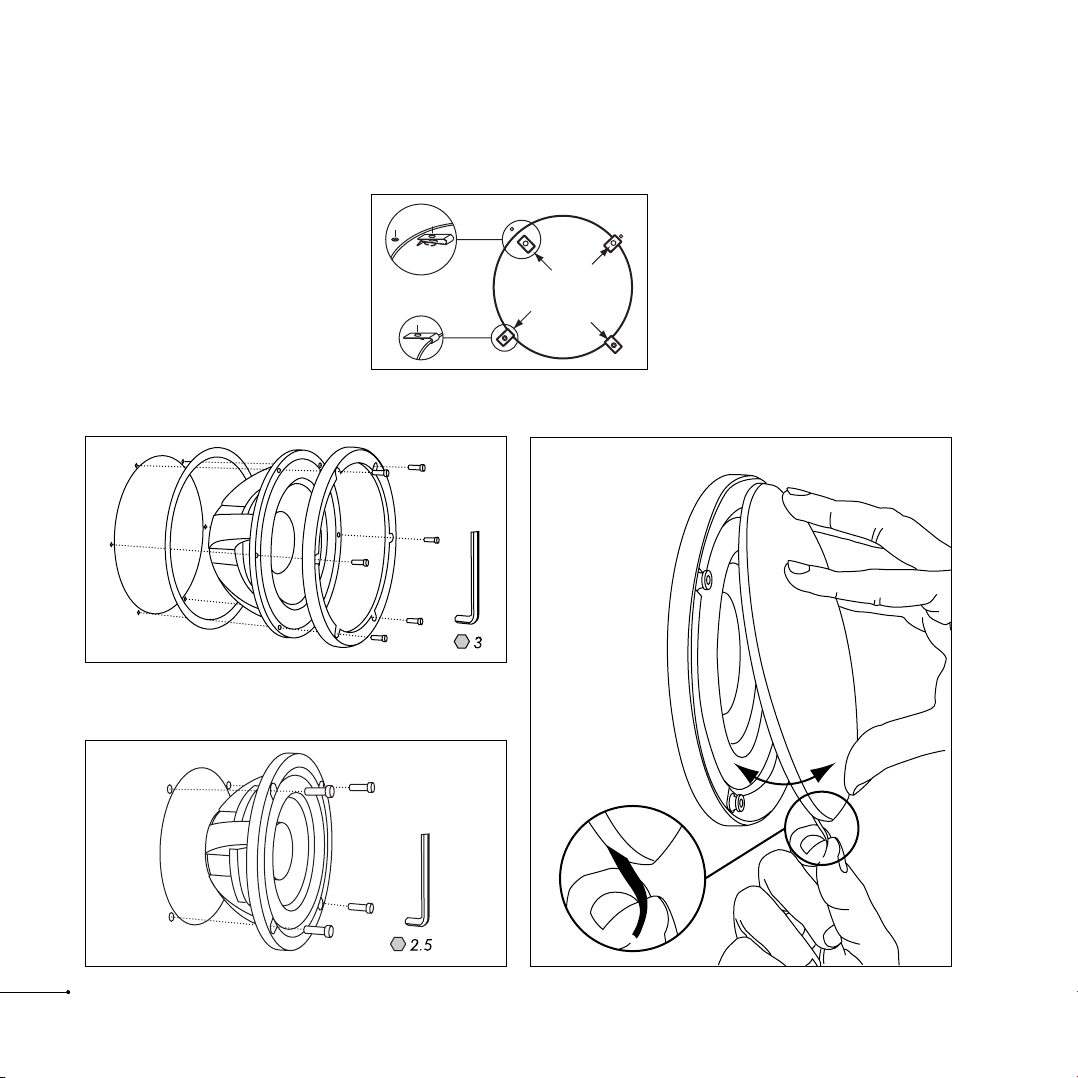
• Fig. 2
• Fig. 1
10
English
• Fig. 3 • Fig. 4
Page 11
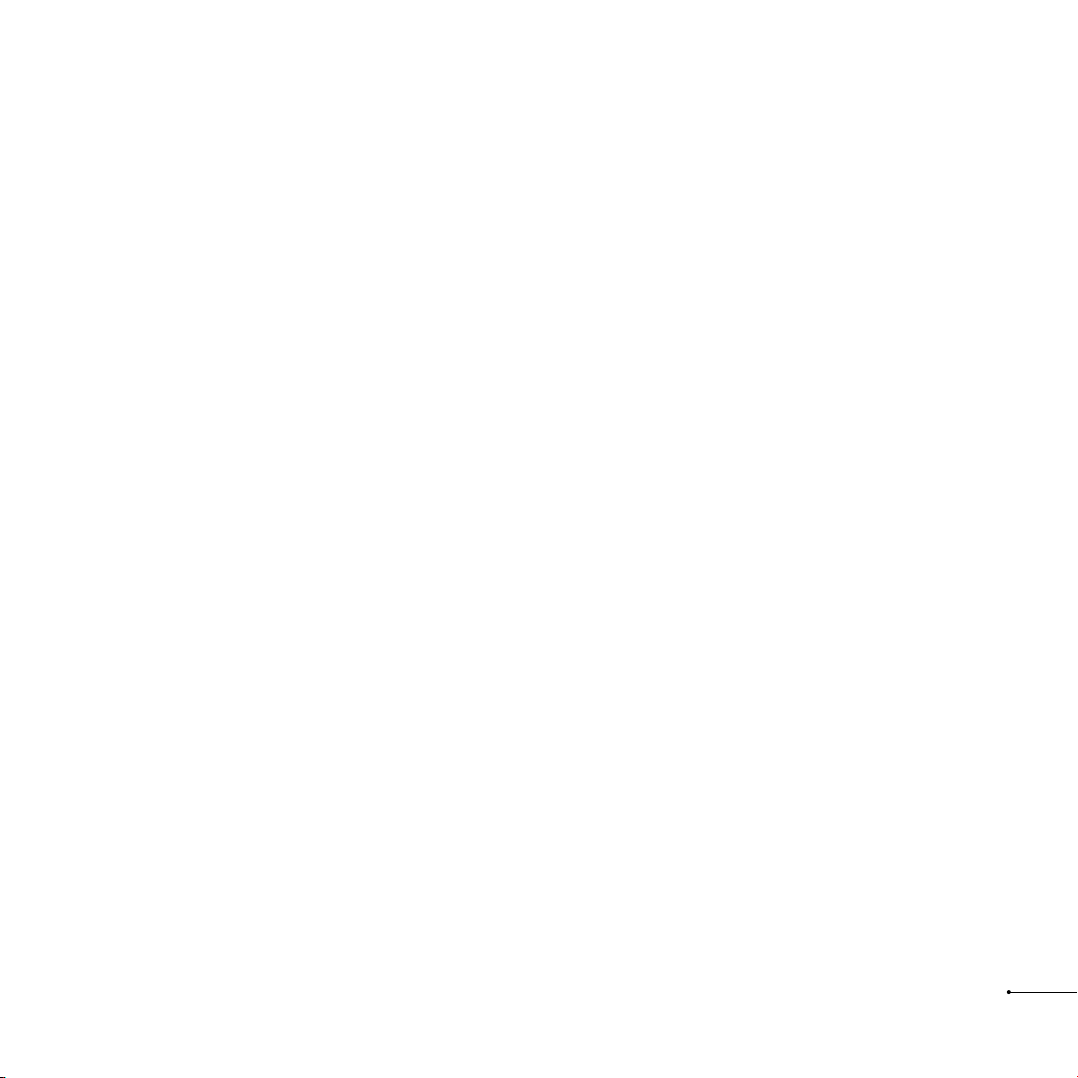
Woofers / midranges mounting
Woofer
Set up fixing clips to accept the
fixing screws later (fig.1). Set up the
fixing ring, ensuring it lines-up with
the fixing clip positions.Fix the foam
gasket to the back of the drive unit
chassis. Fix with the screws provided.
Add the grille, clip on the screws
head, then push in place. To remove
the grille, pull on the tongue.
Midrange
Set up fixing clips to accept the
fixing screws later. (fig.1). Set up the
fixing ring, ensuring it lines-up with
the fixing clip positions. Fix with the
screws provided. Add the grille, clip
on the screws head, then push in
place. To remove the grille, pull on
the tongue.
11
English
Page 12
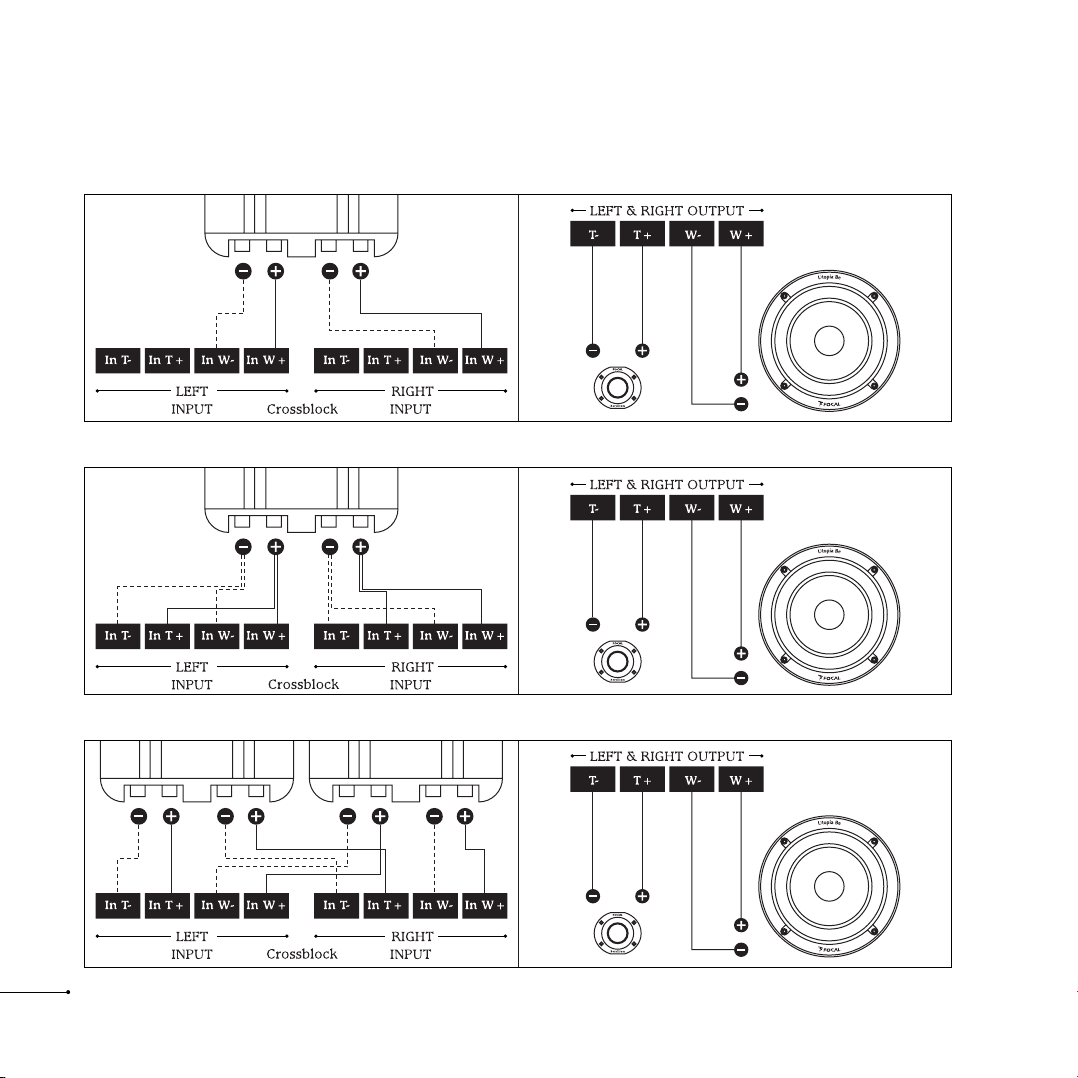
12
English
• Fig. 1
• Fig. 2
• Fig. 3
Page 13
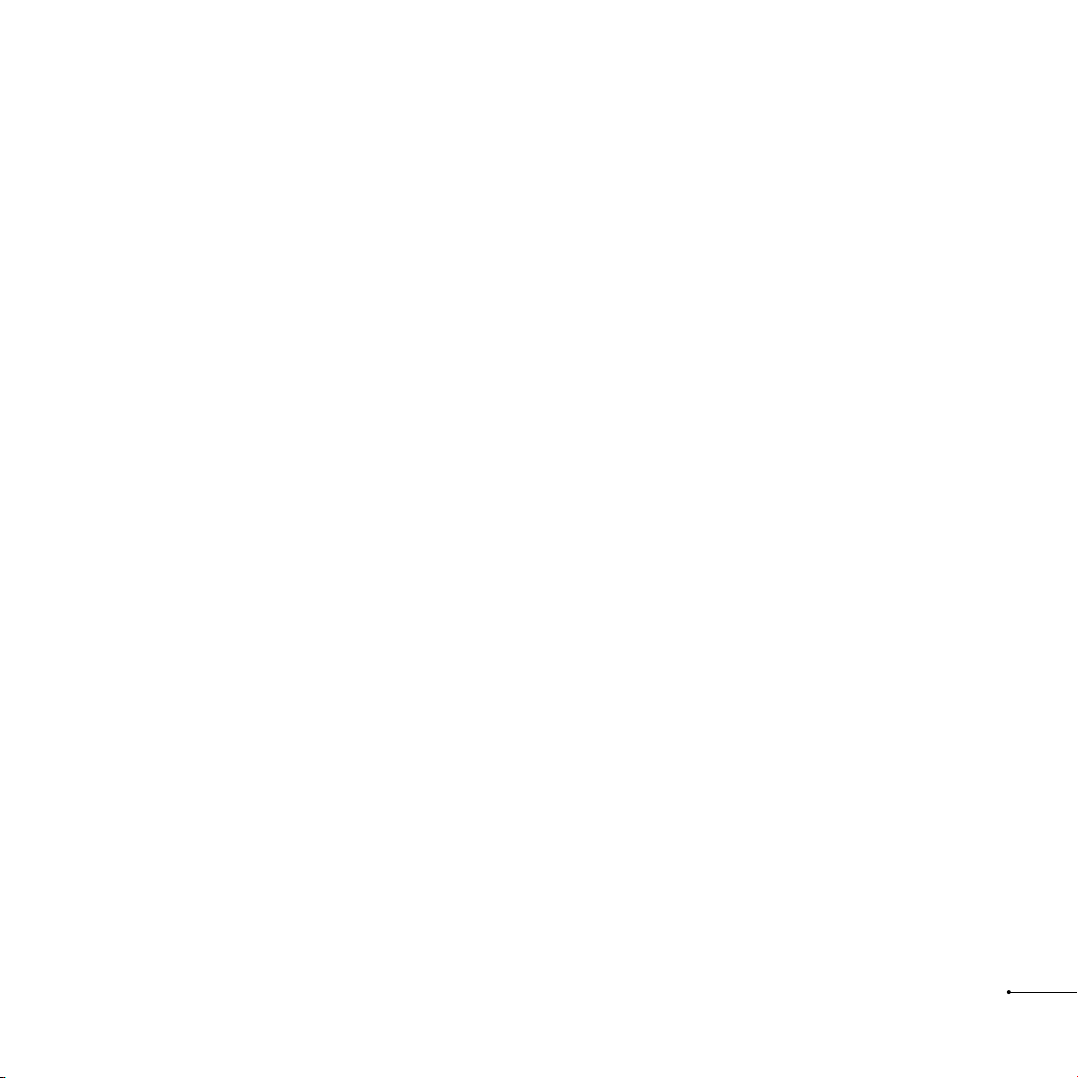
N° 5 and N°6 Crossblock wiring
N° 5, 6 Crossblock can be connected
to amplifier according to 3 ways:
• Monowiring: one cable per speaker’s group (left/right fig. 1)
• Biwiring: two pairs of cables from
amplifier to woofer section and tweeter section. This is an interesting solution
for high cabling lenght between
amplifier and Crossblock (fig. 2).
• Biamplification: crossblock is powered separately from woofer and
tweeter amplifiers (fig. 3).
13
English
Page 14
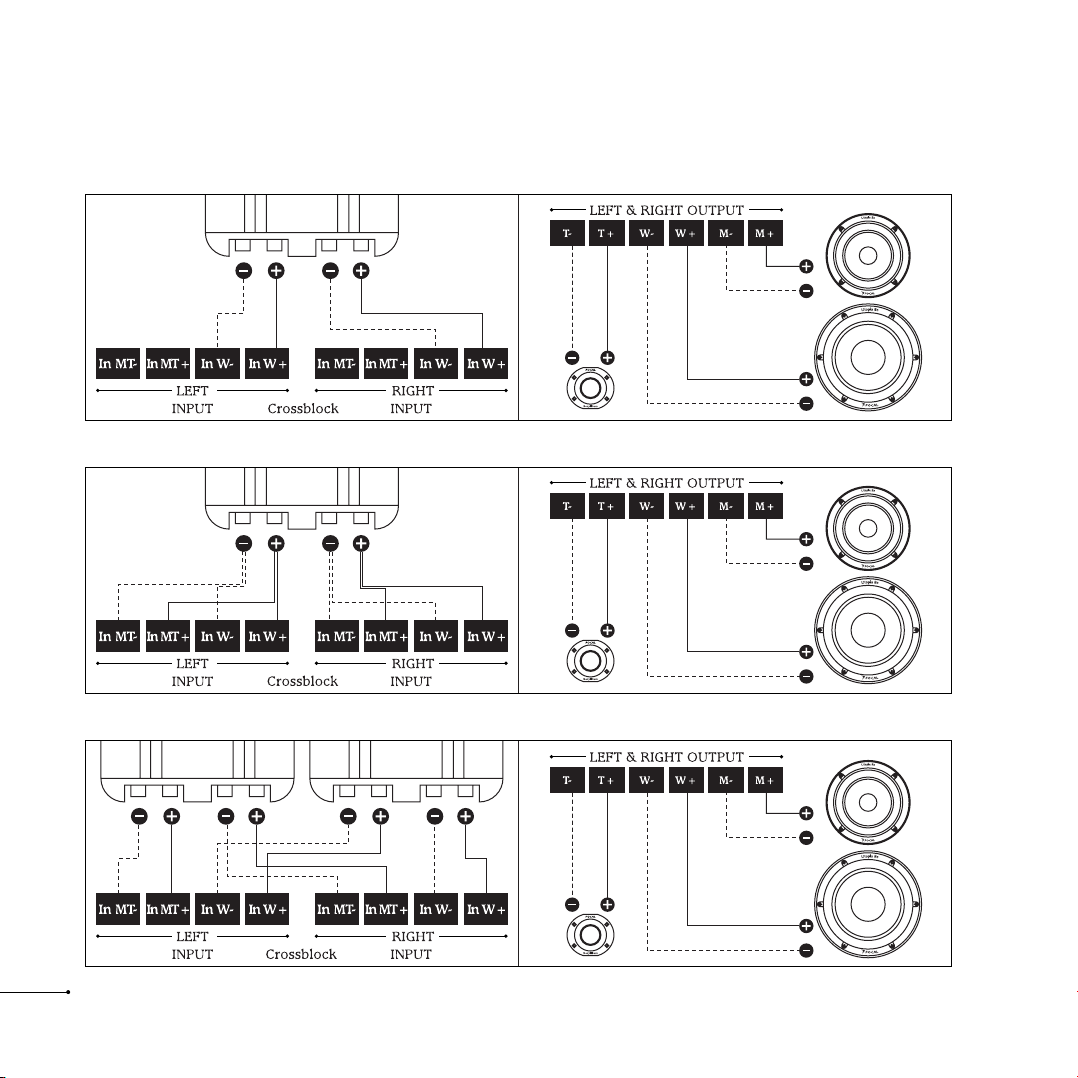
14
English
• Fig. 1
• Fig. 2
• Fig. 3
Page 15
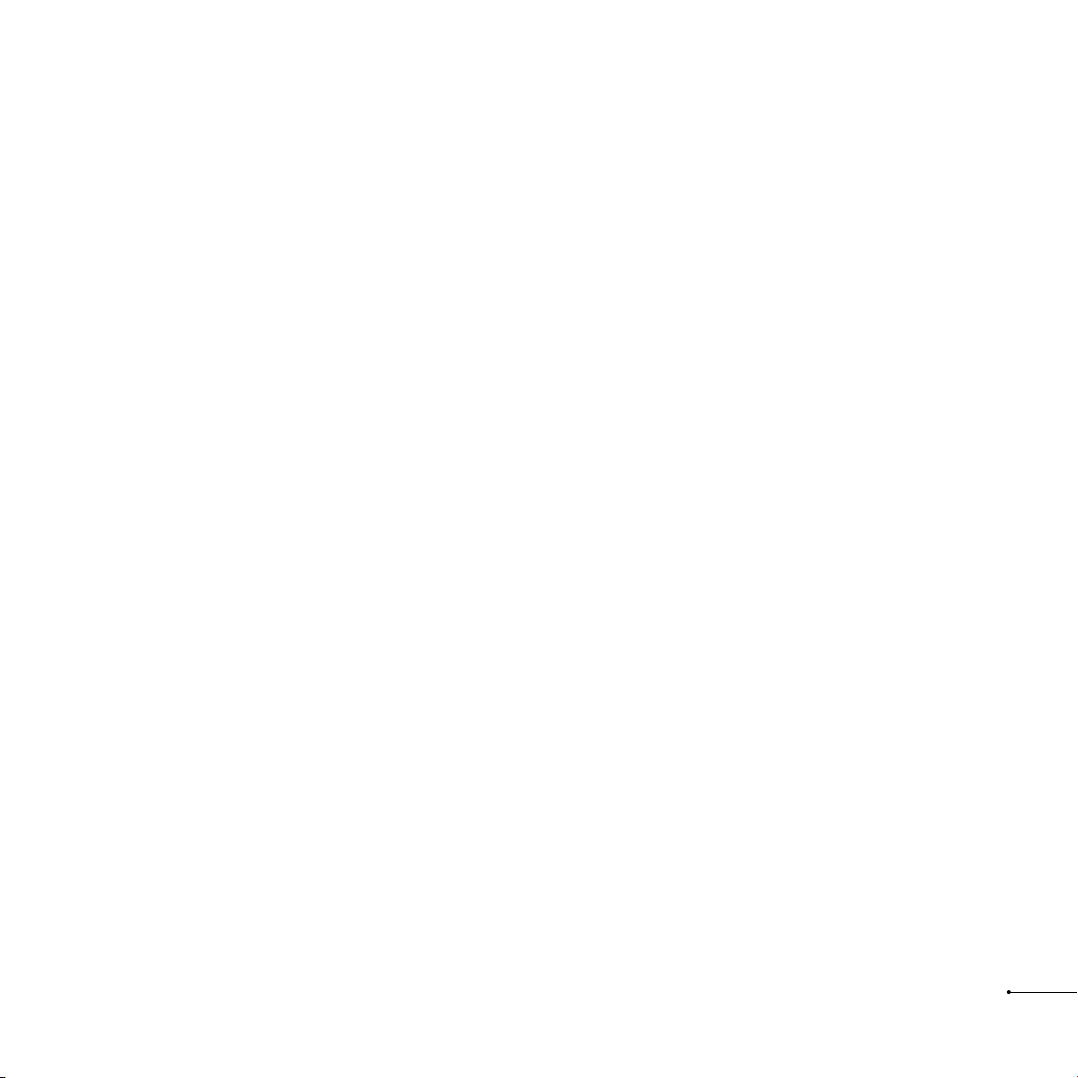
N°7 Crossblock wiring
• Monowiring: one cable per speaker’s group (left/right fig.1 ).
• Biwiring: two pairs of cables from
amplifier to woofer section and
midrange/tweeter section. This is an
interesting solution for high cabling
lenght between amplifier and
Crossblock (fig. 2).
• Biamplification: Crossblock is po
wered separately from woofer and
midrange/tweeter amplifiers (fig. 3).
Switch the amplifier outputs on “IN”
crossover inputs. Switch woofer on
“W” inputs, midrange on “M” and
tweeter on “T”.
• Warning: ensure both speaker is
wired in phase, thus polarities are
respected “+” to “+” and “-” to
“-”. If not done correctly, a hole or
a peak may result, due to a phase
reversal. This will dramatically impair
the overall performance.
15
English
Page 16
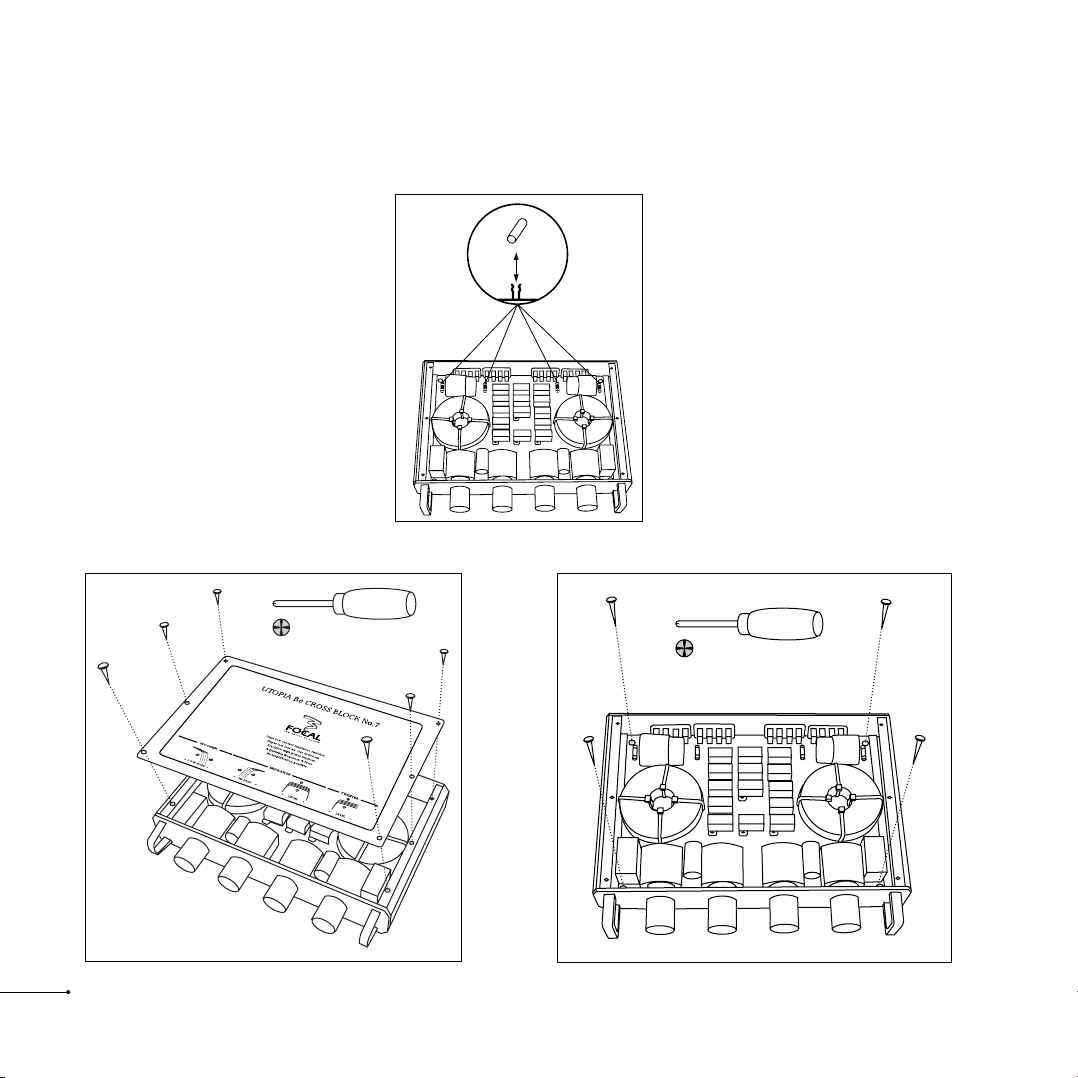
16
English
• Fig. 1
• Fig. 2 • Fig. 3
Page 17
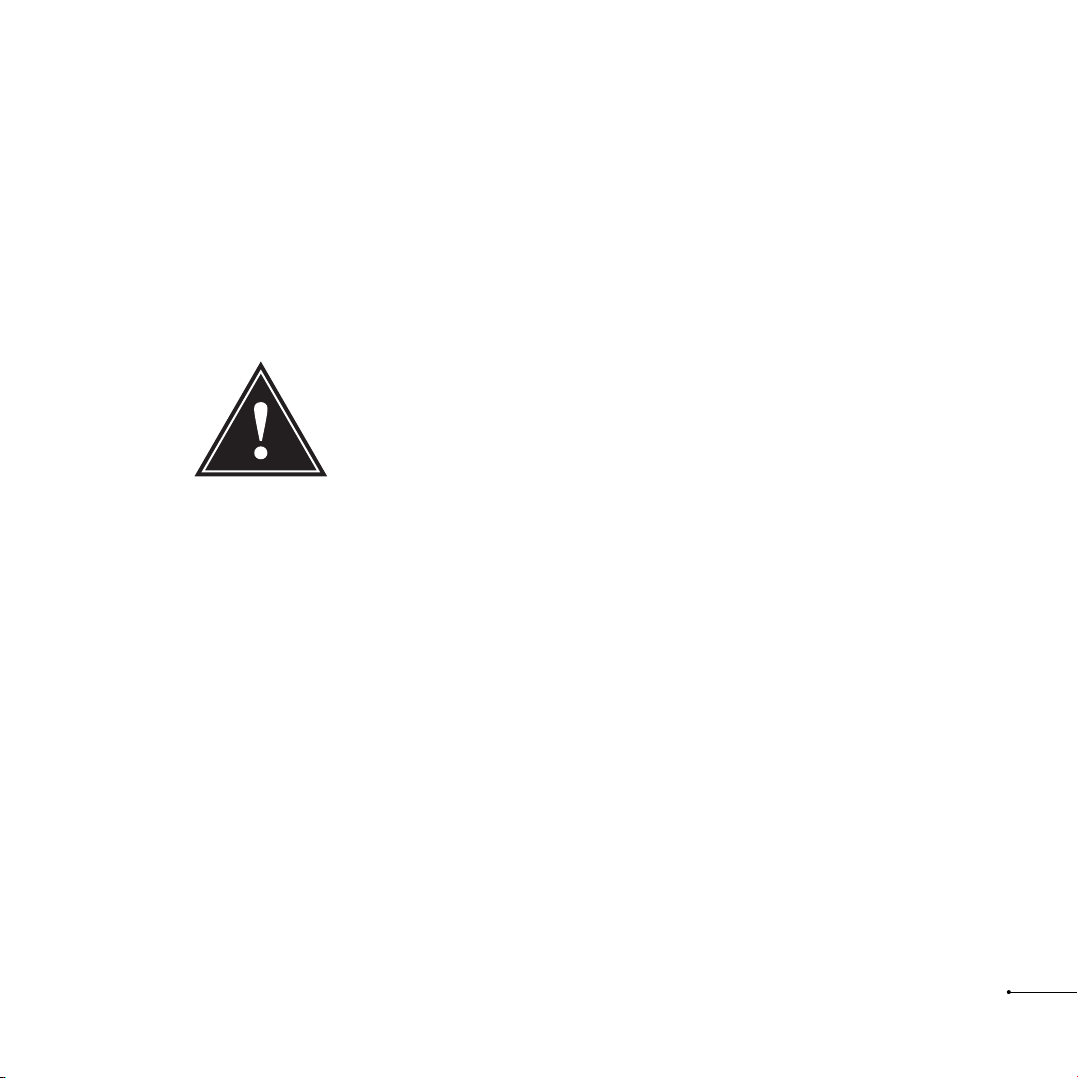
Crossblock installation
Warning
When using Crossblock in biwiring or biamplification, you
must remove the 4 jumpers
backside, if you don’t, you can
damage amplifiers (fig. 1). Keep
them on for monowiring.
Mounting
To access to Crossover fixing holes,
remove the fixing screws (fig. 2).
Fix Crossblock with the four screws
provided on a perfectly flat area
(fig. 3). Please bear in mind that you
must keep enough space at the back
of the Crossblock to easily access
the cables.
17
English
Page 18
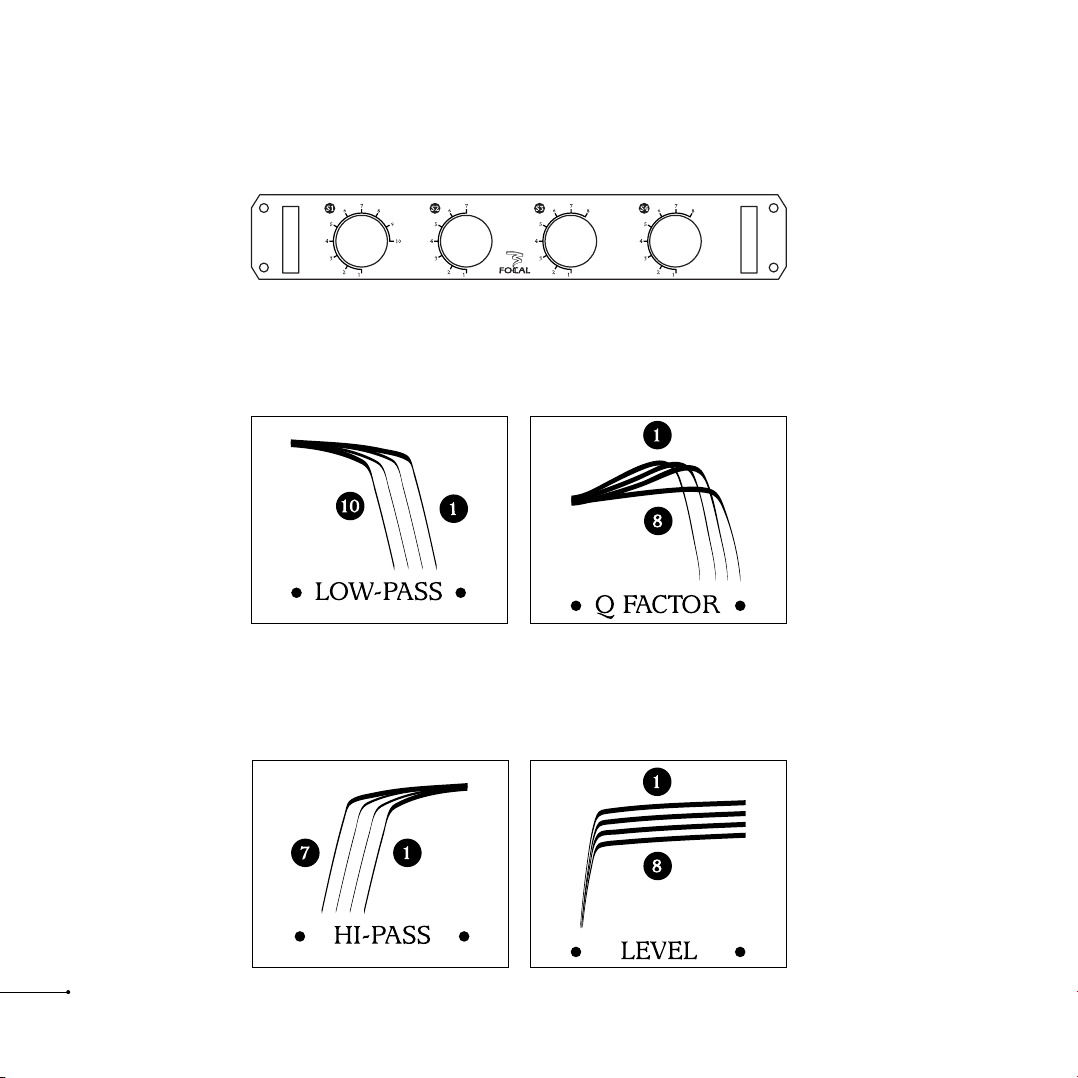
• Fig. 1
• Fig. 3• Fig. 2
18
English
• Fig. 4 • Fig. 5
Page 19
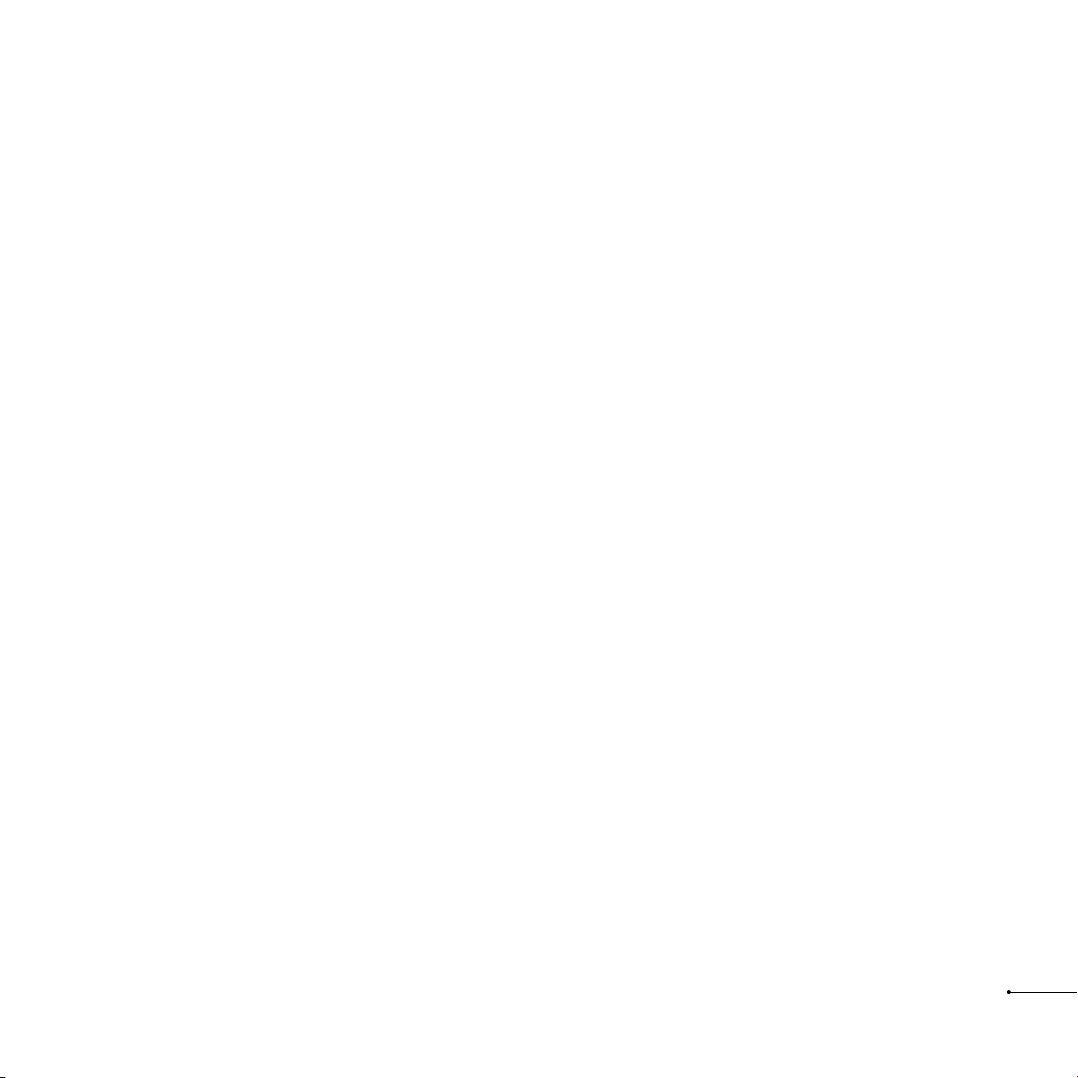
N°5 and N°6 Crossblock settings
N°5/N°6 Crossblock is an exclusive
high technology crossover offering
4480 different filtering combinations
to adapt kit’s characteristics to car’s
environment and to your own tastes.
We advise you to refer to the
Quality Control Certificate provided
with each kit in order to know the
reference setting (fig. 1).
This setting corresponds to an
optimized linearity obtained according to normalized measuring
conditions (see file for more informations) and is a good base to
refer to before begining settings.
The response curve may change
according to vehicle acoustic,
speakers location, woofer / tweeter
distance and speakers orientation.
An adapted Crossblock setting will
allow to have a flat response curve.
We advise you to use a measure
equipment (RTA) for a fine setting.
We advise you to note the different
settings in order to refer to them as
often as you need.
S1 setting (Low-pass)
This setting changes the low-pass
frequency value (12dB/octave). “1”
refers to the higher value and “10”
refers to the lower one (fig. 2).
S2 setting (Q factor)
This setting allows to boost midrange.
It aims at correcting medium when
the woofer is out of the listening
axis, low in the door for example,
midrange’s losses may occur. “8”
refers to a linear response whereas
“1” refers to maximum midrange’s
boost (fig. 3).
S3 setting (Hi-pass)
This setting changes the hi-pass
frequency value (12 dB/octave).
Seven settings are available. “1”
refers to the higher value whereas
“7” refers to the lower one (fig. 4).
S4 setting (Level)
It refers to tweeter level setting. Each
value change level around 1dB per
step. “8” refers to minimum boost
whereas “1” refers to maximum
boost (fig. 5).
19
English
Page 20
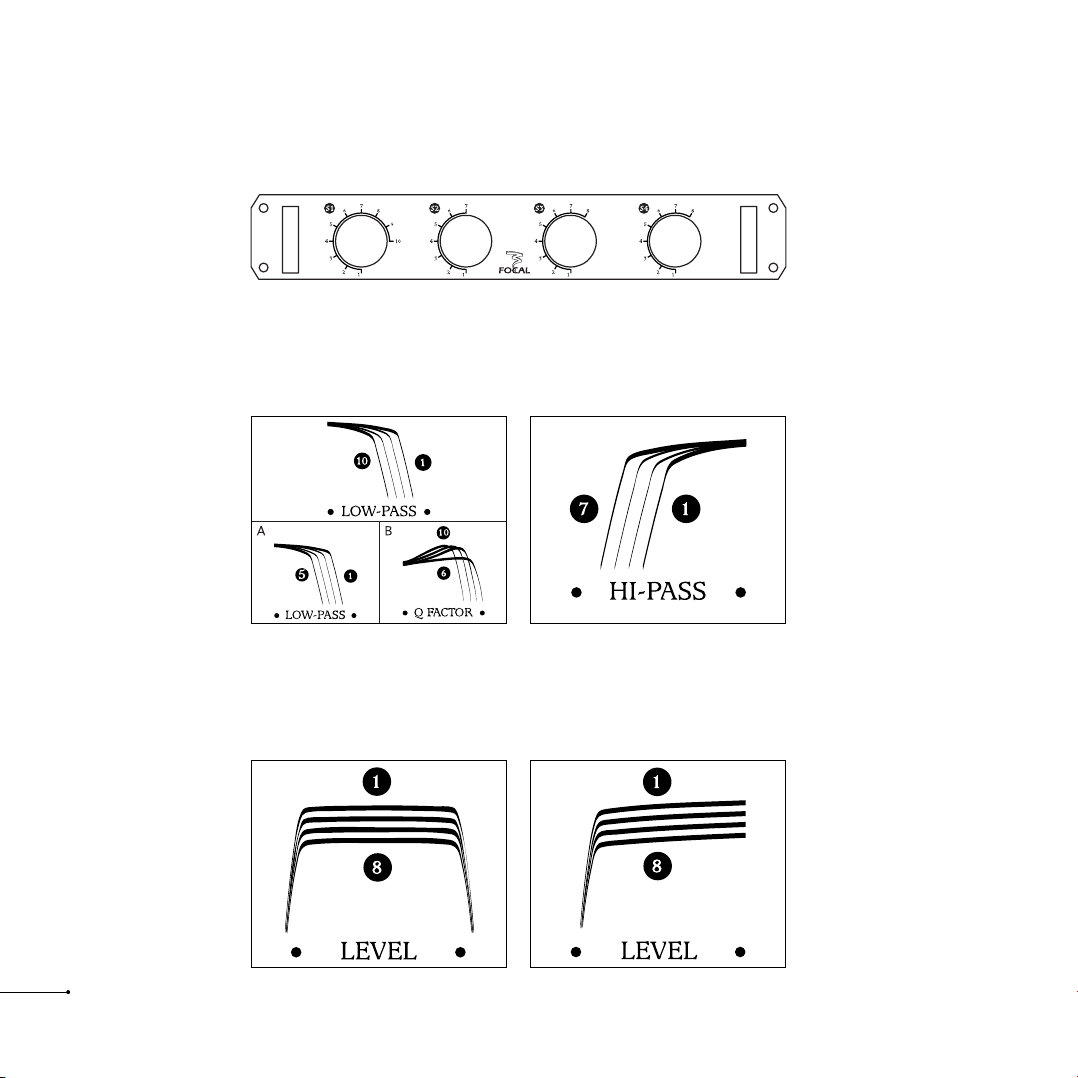
• Fig. 1
• Fig. 3• Fig. 2
20
English
• Fig. 4 • Fig. 5
Page 21
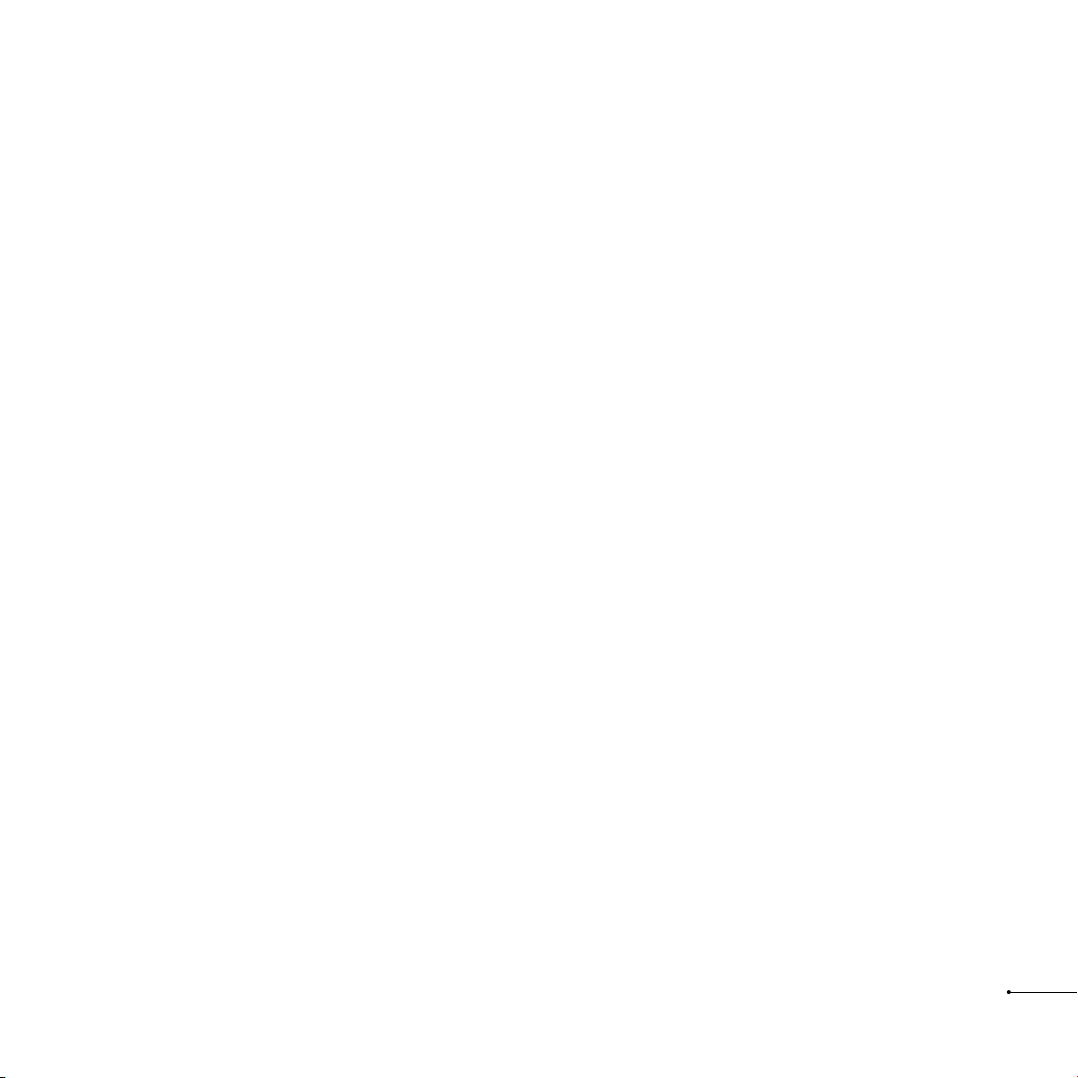
N°7 Crossblock settings
N°7 Crossblock is an exclusive high
technology crossover offering 4480
different filtering combinations to
adapt kit’s characteristics to car’s
environment and to your own tastes.
We advise you to refer to the
Quality Control Certificate provided
with each kit in order to know the
reference setting (Fig. 1).
This setting corresponds to an
optimized linearity obtained
according to normalized measuring
conditions (see file for more
informations) and is a good base
to refer to before begining settings.
The response curve may change
according to vehicle acoustic,
speakers location, woofer/tweeter
distance and speakers orientation.
An adapted Crossblock setting will
allow to have a flat response curve.
We advise you to use a measure
equipment (RTA) for a fine setting.
We advise you to note different
settings in order to refer to them as
often as you need.
S1 setting
It combines two settings in one.
It changes low-pass crossover
frequency values (12dB/octave).
Steps “1” to “5” refer to different
low-pass frequency values, whereas
steps “6” to “10” also refer to the
same “1” to “5” values but a boost
is included. Steps “6” to “10” are
interesting in solving level losses due
to woofer location (low in the door
for example). Steps “1” and “6”
refer to the higher frequency pass,
whereas steps “5” and “10” refer to
the lower one (fig. 2).
S2 setting (Hi-pass)
This setting changes high-pass
frequency values (12dB/octave).
Step “1” refers to the higher
frequency pass, whereas “7” refers
to the lower one. The midrange lowpass value remains fix (fig. 3).
S3 setting (Level)
Midrange level setting according to
8 values, 1dB per step. Step “1”
refers to the higher boost whereas
“8” refers to the lower one (fig. 4).
S4 setting (Level)
It is the tweeter level setting. Eight
steps increase or decrease tweeter
level (1dB per step). Step “1” refers
to maximum level, whereas “8”
refers to minimum one (fig. 5).
21
English
Page 22

• Fig. 1
22
English
• Fig. 2
Page 23

Utopia Be Active Kit
Active kits (N°5, 6, 7) are provided
without Crossblock crossover in
order to allow amplification with
active crossover. It is specially
adapted to numerous speakers
configurations.
Speaker Recommanded minimal cutt-off
frequency (high-pass)
Tweeter Tbe 2.5kHz full
3 W2 Be 150Hz 6kHz
5 W2 Be 80Hz 4kHz
6 W2 Be 70Hz 4kHz
6 W3 Be 60Hz 1kHz
N°5 / N°6 active kits wiring
Wire tweeter and woofer on active
crossover, then wire crossover to
amplifiers. Please bear in mind that
you must respect polarities (“+” to
“+”; “-” to “-”) (fig. 1).
Recommanded maximal cutt-off
frequency (low-pass)
N°7 active kit wiring
Wire tweeter and woofer on active
crossover, then wire crossover to
amplifiers. Please bear in mind that
you must respect polarities (“+” to
“+”; “-” to “-”) (fig. 2).
23
English
Page 24

• Fig. 1
• Fig. 2
24
English
• Fig. 3
• Fig. 4
Page 25

Subwoofers installation
Utopia Be line subwoofers are
tailored to be installed in small
enclosures to allow their installation
in the front of the vehicle. The aim
is to bring bass frequencies from the
back to the front of the vehicle in
order to have a better staging. It also
aims at allotting critical frequencies
(50 to 100Hz) to real speakers tuned
to have a maximum of neutrality,
dynamic and behaviour.
Subwoofers installation
Each subwoofer kit comes complete
with its fixing kit and foam gasket.
Cut out and place the driver into
position and attached securely in
place.
13 WS mounting
Place fixing clips to accept the fixing
screws later. (fig.X). Place the fixing
ring (fig. 1), ensuring it lines-up with
the fixing clip positions. Fix the foam
gasket to the back of the drive unit
chassis. Fix with the screws provided.
Add the grille and push in place
(clip the grille on screw’s heads).
To remove the grille, pull on the
tongue.
21 WX mounting
Fix the foam gasket to the back
of drive unit chassis, then fix with
the screws provided. Add the grille
and push in place (clip the grille on
screw’s heads) (fig. 3).
To remove the grille, pull on the
tongue.
Wiring
You must respect polarities between
subwoofer, amplifier and crossover
(fig. 2, 4).
25
English
Page 26

26
English
13 WS Clos
V (l) F-3 (Hz) Q factor
5 liters 76 0.707
3 liters 78 0.82
• Fig. 1
21 WX clos
V (l) F-3 (Hz) Q factor
30 liters 43 0.77
15 liters 45 0.907
• Fig. 2
21 WX bass-reflex
V (l) F-3 (Hz) Fb (Hz) Port (d x l)
30 liters 29 34 6 x 20 cm
• Fig. 3
Page 27

Box enclosure mounting
The correct acoustic load, normally
the type of enclosure and volume
made available to the subwoofer, is
of prime importance for maximum
performance. All pistonic acoustic
devices require a defined acoustic
load to work correctly. This means
type of charge (sealed or bass reflex)
and volume must be chosen wisely,
to gain maximum performance.
Sealed box enclosure
Utopia Be subwoofers have been
carefully optimised to work in sealed
box enclosure. This type of enclosure
ensures sub bass frequencies
remain full and controlled. The
available excursion of the sub is
far more stable, for controlled
linearity limiting distortion, ensuring
maximum performance is maintained. The added benefit of a
properly defined sealed enclosure,
is that it remains comparatively
small in size. Compared to a
defined bass reflex enclosure, which
normally has a slight increase in the
sound pressure level, Utopia Be
subwoofers have improved power
handling characteristics. Therefore
this slight reduction of level can
be compensated with increased
amplification (fig 1, 2).a
Bass-reflex enclosure
Bass-reflex enclosure suits to 21
WX subwoofer under conditions. It
brings a boost of energy around
50Hz to have dynamic bass. Bassreflex enclosure distinguishes by an
important efficiency in bass and
sub bass. Contrary to sealed box,
bass-reflex needs a bigger volume.
Please follow strckly each instruction
(volume, vent size …) (fig. 3).
Inverse mounting
Because 21WX uses such large
impressive multi-ferrite driveunits.
You can invert the subwoofer. When
choosing inverted mounting, the
phase must be inverted, so that the
polarity is observed.
27
English
Page 28

Kits specifi cations
Kit N° 5 / N° 5 Active N° 6 / N° 6 Active N° 7 / N° 7 Active
Maximum power 150W 200W 200W
Nominal power 75W 100W 100W
Sensitivity 89.5dB 91.5dB 89dB
Frequency response (± 3 dB) 75Hz to 40kHz 66Hz to 40kHz 55Hz to 40kHz
Nominal impedance 4 Ohms 4 Ohms 4 Ohms
Tweeter TBe TBe TBe
Cone Pure Beryllium inverted
dome
Magnet Neodymium Neodymium Neodymium
Resonant frequency (Fs) 1294Hz 1294Hz 1294Hz
DC resistance (Re) 6 Ohms 6 Ohms 6 Ohms
Woofer/midrange 5 W2 Be 6 W2 Be 3 W2 Be 6 W3 Be
Cone “W” composite sandwich “W” composite sandwich “W” composite sandwich “W” composite sandwich
Voice coil (d x h) 32x13mm (1.26x0.5in) 40x15mm (1.57x0.6in) 25x8.5mm (1x0.34in) 40x17mm (1.57x0.7in)
Magnet Neodymium Neodymium Neodymium Neodymium
Surround Rubber Rubber Rubber Rubber
Resonant frequency (Fs) 67.47Hz 64.39Hz 188.74Hz 55.28Hz
DC resistance (Re) 3.48 Ohms 2.91 Ohms 3.37 Ohms 3.22 Ohms
Vas 5.23 liters 9.19 liters 0.31 liter 9.92 liters
Qes 0.64 0.79 0.77 0.82
Qms 9.37 14.73 13.79 11.42
Qts 0.6 0.75 0.729 0.765
Sd 86.59cm
Bl 5.08N/A 4.95N/A 3.93N/A 5.31N/A
Xmax 3.5mm (0.14in) 4.5mm (0.18in) 2mm (0.08in) 5.5mm (0.22in)
Cut-out diameter 115.50mm (4.55in) 143mm (5.63in) 73mm (2.9in) 14 mm (5.63in)
Mounting depth 63mm (2.48in) 72mm (2.84in) 35.8mm (1.4in) 72mm (2.84in)
2
Pure Beryllium inverted
dome
132.73cm
2
Pure Beryllium inverted dome
2
30.19cm
132.73cm
2
28
English
Page 29

Subwoofers specifi cations
13 WS 21 WX
Maximum power 300W 500W
Nominal power 150W 250W
Sensitivity 88dB 86.5dB
Cone “W” composite sandwich “W” composite sandwich
Surround Rubber Rubber
Nom. Impedance 4 Ohms 4 Ohms
VC diameter 32mm (1.26in) 50mm (2in)
VCV height 22mm (0.86in) 25mm (1in)
Xmax 8mm (0.31in) 8.5mm (0.33in)
Magnet Neodymium Multiferrite (x12)
Gap height 6mm (0.24in) 8mm (0.31in)
Fs 53.43Hz 36.63Hz
Vas 5.24 liters 18.8 liters
Qes 0.52 0.77
Qms 10.09 2.81
Qts 0.495 0.6
Re 3.09 Ohms 3.4 Ohms
Sd 86.59cm
Mms 17.84g 61.4g
Les 17.70mH 19.19mH
Res 59.96 Ohms 12.41 Ohms
Bl 5.97N/A 7.9N/A
2
208.67cm
2
29
English
Page 30

Conditions of guarantee
All Focal loudspeakers are covered
by guarantee drawn up by the official
Focal distributor in your country.
Your distributor can provide all
details concerning the conditions of
guarantee. Guarantee cover extends
at least to that granted by the legal
guarantee in force in the country
where the original purchase invoice
was issued.
To confirm Focal-JMlab’s guarantee, please register on line on our website: http://register.focal-fr.com,
or send the guarantee back to us within 10 days of purchase.
Focal-JMlab® - BP 374 - 108, rue de l'Avenir - 42353 La Talaudière cedex - France - www.focal-fr.com
Due to constant technological advances, Focal reserves its right to modify specifi cations without notice. Images may not conform exactly to specifi c product. ©Focal-JMlab
Tél. 00 33 4 77 43 57 00 - Fax 00 4 77 43 57 04
30
English
Page 31

Sommaire
Page
Précautions 32
Utopia Be : Manuel de l’utilisateur 33
Installation des tweeters 35
Installation woofers / médiums 37
Connexion Crossblock N°5 et N°6 41
Connexion Crossblock N°7 43
Installation Crossblock 45
Réglages Crossblock N°5 et N°6 47
Réglages Crossblock N°7 49
Kit Utopia Be Active 51
Installation subwoofers 53
Montage du caisson de grave 55
Caractéristiques des kits 56
Caractéristiques des subwoofers 57
Conditions de garantie 58
Dimensions 59
Garantie internationale 62
Garantie France 63
Mes réglages 64
Numéros de série 68
31
Français
Page 32

Précautions
Mise en garde particulière sur le
Béryllium
La ligne Utopia Be utilise un tweeter
à dôme inversé en Béryllium pur,
capable d’atteindre 40 kHz. Sous
sa forme solide, ce matériau est
inoffensif. Toutefois, de par sa nature,
certaines précautions doivent être
prises pour ne pas s’exposer à des
risques inutiles :
• Le dôme Béryllium ne doit jamais
être au contact d’une matière
abrasive. Pour éviter tout dommage
accidentel, nous vous conseillons
de mettre en place la cache hautparleur en tissu.
• Si le cône Béryllium est endommagé, le recouvrir dès que possible
sur toute sa surface avec la bande
adhésive de protection fournie.
Prendre contact avec le revendeur
afin de remplacer le tweeter.
• Si le dôme est brisé, les particules
éventuelles de Béryllium doivent être
récupérées avec soin au moyen
d’un ruban adhésif, puis doivent
être placées dans le sac plastique
hermétiquement clos fourni avant
d’être renvoyé chez le revendeur.
Pour plus d’informations complémentaires, veuillez nous contacter
directement à l’adresse suivante :
beryllium@focal-fr.com
Avertissement
L’écoute prolongée à fort niveau
au-delà de 110 dB peut détériorer
durablement l’audition. Des écoutes
même brèves à plus de 130 dB
peuvent provoquer des lésions
auditives irrémédiables.
Période de rodage
Les haut-parleurs utilisés sur la
ligne Utopia Be sont des éléments
mécaniques extrêmement complexes
qui exigent une période d’adaptation
pour fonctionner au mieux de
leurs possibilités et s’adapter aux
conditions de température et
d’humidité de votre environnement.
Cette période de rodage varie selon
les conditions rencontrées et peut se
prolonger sur quelques semaines.
Pour accélérer cette opération, nous
vous conseillons de faire fonctionner
vos haut-parleurs une vingtaine
d’heures à niveau moyen, sur des
programmes musicaux standards
mais riches en grave. Une fois
les caractéristiques totalement
stabilisées, vous pourrez profiter
intégralement des performances de
vos haut-parleurs Utopia Be.
32
Français
Page 33

Utopia Be : Manuel de l’utilisateur
Nous vous remercions d’avoir
choisi la ligne Utopia Be et
de partager avec nous notre
philosophie “the Spirit of Sound”.
Cette ligne de référence vous
garantie le meilleur des technologies jamais atteint en voiture.
Afin d’exploiter toutes leurs
performances, nous vous conseillons de lire ce livret et de le
conserver avec précaution pour
pouvoir vous y référer ultérieurement. Tout problème dû au
non-respect des règles d’utilisation peut entraîner l’invalidation
de la garantie.
Pour validation de la garantie Focal-JMlab, inscrivez vous en ligne sur le site : http://register.focal-fr.com
ou nous retourner la garantie jointe dans les 10 jours.
33
Français
Page 34

• Fig. 1
• Fig. 2 et 3
34
Français
• Fig. 4 et 5
Page 35

Installation des tweeters
Choix des emplacements
Le tweeter TBe est conçu pour être
monté en surface ou encastré en
affleurement (conseillé), grâce aux
deux kits de fixation fournis. Le choix
de l’implantation du tweeter, de la
méthode de montage, mais aussi
l’orientation du tweeter ont une
influence considérable sur le rendu
des hautes fréquences, la stabilité
de l’image stéréophonique et le
“staging”. L’idéal est de chercher le
meilleur emplacement possible pour
que les tweeters droit et gauche
soient placés approximativement
à égale distance de l’auditeur.
L’emplacement idéal du tweeter
exigera de multiples écoutes comparatives avant de procéder à un
montage définitif. Le tweeter devra
impérativement être placé en avant
du point d’écoute, de préférence
aux extrémités du tableau de bord
(fig. 1, A), ou mieux encore, sur les
montants de pare-brise (fig. 1, B).
Le carter des rétroviseurs (fig. 1, C)
accepte généralement l’implantation
d’un tweeter. Un positionnement en
haut des portières (fig. 1, D) est
acceptable, même si il n’est pas
optimal en termes de “staging”.
Il est impératif de vérifier la
profondeur d’encastrement du
tweeter avant perçage.
Le Crossblock fournit avec les kits
N°5, N°6 et N°7 contient toutes
les fonctionnalités pour optimiser le
réglage du tweeter en fonction de
son implantation et de l’acoustique
du véhicule.
Montage en surface
Le kit de fixation pour le montage
en surface a été développé pour
offrir une très grande souplesse
d’utilisation, grâce à sa glissière
qui offre toutes les possibilités
d’orientation. Fixez le support au
moyen de la vis directement sur
la garniture du véhicule. Ne pas
oublier la rondelle pour éviter le
cisaillement du joint caoutchouc de
la glissière (fig. 2). Faire passer les
fils du tweeter au travers du support,
puis y fixer le tweeter au moyen des
4 vis inox (fig 3).
Montage encastré (recommandé)
Les meilleurs résultats (réponse plus
linéaire, directivité mieux maîtrisée)
seront obtenus pour un montage des
tweeters en encastrement. Découper
la garniture en se servant du tweeter
comme gabarit. Insérer le support
de montage en affleurement avec
sa barrette de fixation maintenue
par le boulon (fourni). Bloquer la vis
afin que la barrette pince le support
et le maintienne fermement en
haut de porte ou sur la planche de
bord (fig. 4). Faire passer les fils du
tweeter au travers du support, mettre
en place le tweeter au moyen des 4
vis inox (fig.5).
35
Français
Page 36

• Fig. 1
• Fig. 2
36
Français
• Fig. 3
Page 37

Installation woofers / médiums
Choix des emplacements des
woofers
Les woofers pourront être placés
en haut des portières pour une
perception optimale des fréquences
médium (fig. 1, A). Si les woofers sont
fixés au bas des portières (fig. 1, C),
le niveau de grave sera maximal,
mais le médium sera en retrait. Le
placement en milieu de portière
est un compromis intéressant pour
obtenir un bon équilibre tonal
(fig. 1, B). Le montage en kick panel
(fig. 2, D) pourra être privilégié pour
une perception optimale de la stéréophonie et du staging. Ce type de
montage induit un faible volume de
charge qui limitera obligatoirement
le niveau obtenu dans le grave et
un bas-médium difficile à maîtriser.
Ce type de montage est à réserver
en priorité au woofer de 13 cm du
kit N°5 et ne convient pas aux autres
woofers de la ligne Utopia Be.
Le Crossblock permettra de parvenir
à un réglage très fin de l’équilibre
tonal en fonction du placement.
Choix des emplacements des
médiums (kit N°7 et N°7 Active)
Le médium de 8 cm ultra compact
du kit N°7 est conçu pour être placé
à proximité immédiate du tweeter,
de préférence à l’extrémité de la
planche de bord (fig. 2, E) pour un
staging de très haute qualité. Il peut
être chargé par un volume de seulement 0,5 litres pour descendre
jusqu’à 180 Hz environ.
Conseils de montage
Les woofers Utopia Be sont conçus,
grâce à des réglages adaptés et
optimisés, pour fonctionner au mieux
dans la plupart des emplacements
d’origine. Ces haut-parleurs délivrent
une énergie considérable qui impose
un montage optimisé. Nous vous
suggérons de fixer les haut-parleurs
en affleurement (fig. 3, A) sur un
support très rigide en MDF, éventuellement renforcé par de la résine
(fig. 3, B) puis de les visser directement sur une partie métallique du
véhicule pour éviter les vibrations
parasites (fig. 3, C). L’étanchéité du
support doit être parfaite pour éviter
les fuites entre l’avant et l’arrière du
woofer, sous peine d’occasionner un
dysfonctionnement important (utiliser
le joint fourni).
Pour des écoutes optimales, nous
vous conseillons de coller un
matériau absorbant type “Plain
Chant” (fig. 3, D) directement sur
la tôle intérieure de la portière, juste
derrière le haut-parleur, pour amortir
les vibrations.
Vérifier également que l’aimant
du woofer ne gênera pas certains
organes mécaniques du véhicule.
Si vous n’utilisez pas les grilles
fournies avec les woofers mais celles
d’origine par exemple, veillez à ce
que l’espace entre le haut-parleur
et la grille soit suffisant pour que la
membrane ne vienne pas percuter
la grille.
37
Français
Page 38

• Fig. 2
• Fig. 1
38
Français
• Fig. 3 • Fig. 4
Page 39

Installation woofers / médiums
Woofers
Placer les agrafes de fixation des
vis fournies (fig.1) comme indiqué.
Mettre en place la couronne de
fixation de la grille (fig. 2). Fixer le
joint circulaire sur la face arrière
du châssis du haut-parleur. Fixer
solidement l’ensemble au moyen
des vis fournies. Mettre la grille de
protection en place en la clipsant
sur les vis.
Pour enlever le cache, tirer sur la
languette à la base du haut-parleur
(fig. 4).
Médium (kit N°7)
Placer les agrafes de fixation de
vis fournies (fig.1) comme indiqué.
Mettre en place la couronne de
fixation de la grille (fig. 3). Fixer solidement l’ensemble au moyen
des vis fournies. Mettre la grille de
protection en place.
Pour enlever le cache, tirer sur la
languette à la base du haut-parleur
(fig. 4).
39
Français
Page 40

40
Français
• Fig. 1
• Fig. 2
• Fig. 3
Page 41

Connexion Crossblock N°5 et N°6
Le Crossblock N°5 / N°6 peut être
connecté à l’amplificateur selon 3
types de configurations différents :
• Monocâblage : un seul câble par
groupe de haut-parleurs gauche
et droite. C’est la solution la plus
courante (fig.1).
• Bicâblage : deux paires de câbles
partant distinctement du même
amplificateur pour alimenter séparément les voies grave et aigu.
Cette solution est intéressante,
notamment pour les grandes longueurs de câblage entre l’amplificateur et le Crossblock, car elle
évite la propagation de courant
de contre réaction générée par le
woofer pouvant interférer avec le
tweeter (fig.2).
• Biamplification : le Crossblock est
alimenté séparément pour le canal
woofer et le tweeter par deux
amplificateurs différents pour optimiser au mieux leurs caractéristiques
(fig.3).
41
Français
Page 42

42
Français
• Fig. 1
• Fig. 2
• Fig. 3
Page 43

Connexion Crossblock N°7
Le Crossblock peut être connecté
à l’amplificateur selon 3 types de
configurations différents :
• Monocâblage : un seul câble par
groupe de haut-parleurs gauche
et droite. C’est la solution la plus
courante (fig. 1).
• Bicâblage : deux paires de câbles
partant distinctement du même amplificateur pour alimenter séparément
les voies grave et médium / aigu.
Cette solution est intéressante, notamment pour les grandes longueurs
de câblage entre l’amplificateur
et le Crossblock, car elle évite la
propagation de courant de contre
réaction générée par le woofer dans
le tweeter (fig.2).
• Biamplification : le Crossblock est
alimenté séparément pour le canal
woofer et le médium / aigu par
deux amplificateurs différents pour
optimiser au mieux leurs caractéristiques (fig. 3). Brancher les
sorties de l’amplificateur sur les
entrées “IN” du filtre comme
indiqué. Connecter le woofer sur
l’entrée “W”, le médium sur “M” et
le tweeter sur “T”.
Attention : il est primordial de
respec-ter les polarités “+” et “-”
pour l’obtention d’un recoupement
optimal entre le woofer et le tweeter,
sans sensation de “trou” ou de
“bosse” à l’écoute.
43
Français
Page 44

44
Français
• Fig. 1
• Fig. 2 • Fig. 3
Page 45

Crossblock
Avertissement
Pour utiliser le Crossblock en
configuration bicâblage ou biamplification, il faut impérativement
retirer les 4 cavaliers à l’arrière
de l’appareil, sous peine
d’entraîner de graves dommages
sur les amplificateurs (fig. 1).
Les laisser en place pour le
monocâblage.
Montage
Pour accéder aux trous de fixation du
filtre retirer les 6 vis du capot (fig. 2).
Fixer solidement le Crossblock au
moyen des 4 vis fournies sur une
surface parfaitement plane du
véhicule (fig. 3).
Prévoir un espace suffisant à l’arrière
du Crossblock pour un accès aisé
aux câbles de connexion.
45
Français
Page 46

• Fig. 1
• Fig. 3• Fig. 2
46
Français
• Fig. 4 • Fig. 5
Page 47

Réglages Crossblock N°5 et N°6
Le Crossblock N°5 / N°6 est un filtre
exclusif de très haute technologie
qui offre 4480 combinaisons de
filtrage différentes pour adapter les
caractéristiques des kits à l’environnement automobile.
Nous vous conseillons de vous
référer à la fiche de contrôle
(Quality Control Certificate) fournie
avec chaque kit afin de connaître
le réglage de référence et de
positionner les curseurs S1, S2, S3
et S4 en conséquence (fig. 1).
Ce réglage correspond à une
linéarité optimale obtenue selon des
conditions de mesure normalisées
(voir descriptif sur la fiche) et constitue
donc une bonne base de référence
avant d’affiner les réglages. Selon
l’acoustique du véhicule, la position
des haut-parleurs, l’éloignement du
woofer et de l’aigu, l’orientation des
haut-parleurs, la courbe de réponse
peut varier dans des proportions plus
ou moins marquées. Un réglage
adapté du Crossblock permettra de
compenser ces écarts.
Nous vous conseillons d’utiliser un
appareil de mesure en tiers d’octave
(RTA) pour affiner les réglages puis
de valider ce résultat à l’écoute.
Nous vous conseillons de noter les
différents réglages auxquels vous
êtes parvenus sur les pages de notes
à la fin de cette notice, ainsi que
les commentaires associés, afin de
pouvoir vous y référer à tout moment.
Réglage S1 (Low-pass)
Modifie la fréquence de coupure
basse (12 dB/octave) du filtre passebas du woofer sur 10 crans. La
position 1 correspond à la fréquence
de coupure possible la plus haute,
10 à la plus basse avec 8 valeurs
intermédiaires (fig. 2).
Réglage S2 (Q factor)
Réglage de la surtension du médium
à la fréquence de coupure. Cette
fonction permet de corriger le
médium, lorsque le woofer est placé
hors de l’axe d’écoute, en bas de
portière par exemple et que se pose
des problèmes liés à la directivité
du haut-parleur. La position 8
correspond à une réponse linéaire,
le cran 1 à la correction maximale
pour compenser le médium, avec 6
valeurs intermédiaires (fig. 3).
Réglage S3 (Hi-pass)
Modifie la fréquence de coupure
haute (12 dB/octave) du filtre passehaut du tweeter sur 7 crans. La
position 1 correspond à la fréquence
de coupure possible la plus haute,
7 à la plus basse avec 5 valeurs
intermédiaires (fig. 4).
Réglage S4 (Level)
Réglage du niveau du tweeter sur 8
paliers de 1 dB chacun. La position 1
correspond à un maximum de niveau,
le cran 8 à un minimum, avec 6
valeurs intermédiaires (fig. 5).
47
Français
Page 48

• Fig. 1
• Fig. 3• Fig. 2
48
Français
• Fig. 4 • Fig. 5
Page 49

Réglage Crossblock N°7
Le Crossblock N°7 est un filtre
exclusif de très haute technologie
qui offre 4480 combinaisons de
filtrage différentes pour adapter les
caractéristiques des kits à l’environnement automobile.
Nous vous conseillons de vous
référer à la fiche de contrôle
(Quality Control Certificate) fournie
avec chaque kit afin de connaître
le réglage de référence et de
positionner les curseurs S1, S2, S3
et S4 en conséquence (fig. 1).
Ce réglage correspond à une
linéarité optimale obtenue selon des
conditions de mesure normalisées
(voir descriptif sur la fiche) et constitue
donc une bonne base de référence
avant d’affiner les réglages. Selon
l’acoustique du véhicule, la position
des haut-parleurs, l’éloignement du
woofer et de l’aigu, l’orientation des
haut-parleurs, la courbe de réponse
peut varier dans des proportions plus
ou moins marquées. Un réglage
adapté du Crossblock permettra de
compenser ces écarts.
Nous vous conseillons d’utiliser un
appareil de mesure en tiers d’octave
(RTA) pour affiner les réglages puis
de valider ce résultat à l’écoute.
Nous vous conseillons de noter les
différents réglages auxquels vous
êtes parvenus sur les pages de notes
à la fin de cette notice, ainsi que
les commentaires associés, afin de
pouvoir vous y référer à tout moment.
Réglage S1 (Low-pass)
Modifie la fréquence de coupure
basse (12 dB/octave) du filtre
passe-bas du woofer selon 2 lois
différentes. Les réglages de 1 à 5
correspondent à des fréquences
de coupure variables sur 5 valeurs
et sans surtension (mode Flat)
(fig. 2. A). Les réglages de 6 à 10
correspondent aux mêmes valeurs de
filtrage mais avec une surtension en
fin de bande (mode Boost) (fig 2. B)
pour compenser une perte de niveau
due à un problème de directivité
(woofer en bas de porte par exemple).
Les positions 1 et 6 correspondent à
la fréquence de coupure possible la
plus haute, 5 et 10 à la plus basse
avec 3 valeurs intermédiaires pour
chacun des 2 groupes.
Réglage S2 (Hi-pass)
Modifie la fréquence de coupure
haute (12 dB/octave) du filtre passehaut du médium sur 7 crans. La
position 1 correspond à la fréquence
de coupure possible la plus haute,
7 à la plus basse avec 5 valeurs
intermédiaires (fig. 3). A noter que
la valeur du filtre passe-bas du
médium est fixe.
Réglage S3 (Level)
Réglage du niveau du médium sur
8 paliers de 1 dB chacun. La position
1 correspond à un maximum de
niveau, le cran 8 à un minimum,
avec 6 valeurs intermédiaires (fig. 4).
Réglage S4 (Level)
Réglage du niveau du tweeter sur 8
paliers de 1 dB chacun. La position
1 correspond à un maximum de
niveau, le cran 8 à un minimum,
avec 6 valeurs intermédiaires (fig. 5).
49
Français
Page 50

• Fig. 1
50
Français
• Fig. 2
Page 51

Kit Utopia Be Active
Les versions Active des kits N°5,
N°6 et N°7 sont livrées sans le filtre
passif Crossblock pour répondre à
des configurations multiamplifiées
avec filtrage actif. Elles sont
Connexion kits N°5 / N°6 Active
Connectez le tweeter et le woofer
directement sur leur amplificateur
respectif précédé du filtre actif en
respectant les polarités (fig. 1).
particulièrement adaptées pour
des configurations multivoies très
complexes avec de nombreux hautparleurs Utopia Be.
Haut-parleurs Filtrage passe-haut mini conseillé Filtrage passe-bas maxi conseillé
Tweeter Tbe 2,5 kHz non
3 W2 Be 150 Hz 6 kHz
5 W2 Be 80 Hz 4 kHz
6 W2 Be 70 Hz 4 kHz
6 W3 Be 60 Hz 1 kHz
Connexion kits N°7 Active
Connectez le tweeter, le médium
et le woofer directement sur leur
amplificateur respectif précédé du
filtre actif en respectant les polarités
(fig. 2).
51
Français
Page 52

• Fig. 1
• Fig. 2
52
Français
• Fig. 3
• Fig. 4
Page 53

Installation subwoofers
Les subwoofers de la ligne Utopia Be
sont conçus pour être chargés par
des enceintes très compactes pour
permettre leur implantation plus
facile à l’avant du véhicule. Le
principe de ramener les graves vers
l’avant, avec les autres haut-parleurs,
permet de gagner énormément en
qualité de timbre et de staging. Elle
permet également d’allouer la bande
critique comprise entre 50 et 100 Hz
à de vraies enceintes accordées
pour obtenir un maximum de tenue,
de neutralité et de dynamique dans
cette bande de fréquence.
Installation Subwoofers
Les subwoofers Focal sont livrés avec
un kit de fixation et joint d’étan-
chéité.
Après avoir effectué la découpe
permettant l’insertion du subwoofer,
positionnez le haut-parleur et pré-
percez les trous de fixation.
Montage 13 WS
Placer les agrafes de fixation des vis
fournies comme indiqué. Mettre en
place la couronne de fixation de la
grille (fig. 1). Fixer le joint circulaire
sur la face arrière du châssis du haut-
parleur. Fixer solidement l’ensemble
au moyen des vis fournies. Mettre la
grille de protection en place, en la
clipsant sur les têtes de vis.
Pour enlever le cache, tirer sur la
languette à la base du haut-parleur.
Montage du 21 WX
Fixer le joint circulaire sur la face
arrière du châssis du haut-parleur.
Fixer solidement l’ensemble au
moyen des vis fournies. Mettre la
grille de protection en place, en la
clipsant sur les têtes de vis (fig. 3).
Pour enlever le cache, tirer sur la
languette à la base du haut-parleur.
Connexions
Il est impératif de respecter les
polarités de branchement des
subwoofers sur l’amplificateur pour
obtenir un couplage optimal avec
les kits Utopia Be (fig. 2, 4).
53
Français
Page 54

54
Français
13 WS Clos
Volume F-3 (Hz) Facteur Q
5 litres 76 0.707
3 litres 78 0.82
• Fig. 1
21 WX clos
Volume F-3 (Hz) Facteur Q
30 litres 43 0.77
15 litres 45 0.907
• Fig. 2
21 WX bass-reflex
Volume F-3 (Hz) Fb (Hz) Event (d x l)
30 litres 29 34 6 x 20 cm
• Fig. 3
Page 55

Montage du caisson de grave
L’enceinte acoustique est un élément
indissociable du subwoofer : c’est elle
qui va conditionner les caractéristiques mais aussi les performances
souhaitées du caisson.
Chaque subwoofer possède des
caractéristiques propres auxquelles
convient un type d’enceinte (clos ou
bass-reflex par exemple) et un litrage
interne optimal. Il est indispensable
de respecter cette règle pour profiter
intégralement des très hautes
performances dont sont capables les
subwoofers Utopia Be.
Enceinte close
Les subwoofers Utopia Be ont
été optimisés pour fonctionner
dans une enceinte close. Ce type
d’enceinte offre des caractéristiques
remarquables tant en termes de
tenue du grave, de linéarité, de
contrôle des déplacements de la
membrane (limitation des distor-
sions), que de qualité sonore.
L’enceinte close offre également
la possibilité d’utiliser de faibles
volumes de charge, de manière à
obtenir un caisson d’encombrement
limité. Un autre aspect intéressant est
une optimisation assez peu critique
et une variation réduite du volume
par rapport à l’alignement idéal qui
n’influe pas de façon trop sensible
sur les caractéristiques du caisson.
Nous vous conseillons de respecter
les indications de charges pour des
performances optimales.
Le principal inconvénient de la
charge close réside dans un ren-
dement relativement faible dans le
grave comparé à d’autres solutions
d’accord (bass-reflex notamment).
Toutefois, la très grande admissibilité
en puissance des subwoofers
Utopia Be permet de compenser le
rendement (fig. 1 et 2).
Charge bass-reflex
L’enceinte bass-reflex convient au
subwoofer 21 WX sous certaines
conditions. Elle apporte un gain
d’énergie intéressant vers 50 Hz
pour obtenir un grave très
dynamique. L’enceinte Bass-reflex,
se caractérise par sa très grande
efficacité dans le grave et l’extrême
grave. Contrairement à l’enceinte
close, la charge bass-reflex réclame
un volume interne sensiblement
plus important et exige une mise
au point plus critique. Toute latitude
d’adaptation du volume de charge et
surtout de dimensions de l’évent est
à proscrire : suivre scrupuleusement
les recommandations (fig. 3).
Montage inversé
Il est tout à fait possible de monter
votre subwoofer 21 WX avec l’aimant
Multiferrite tourné vers l’extérieur du
caisson. Le fonctionnement de votre
subwoofer ne sera pas affecté.
Par contre, il sera impératif d’inverser
la polarité de branchement du
subwoofer.
55
Français
Page 56

Caractéristiques des kits
Kit N° 5 / N° 5 Active N° 6 / N° 6 Active N° 7 / N° 7 Active
Puissance maximale 150 W 200 W 200 W
Puissance nominale 75 W 100 W 100 W
Sensibilité (2,83 V/m) 89,5 dB 91,5 dB 89 dB
Réponse en
fréquence (± 3 dB)
Impédance nominale 4 Ohms 4 Ohms 4 Ohms
Tweeter TBe TBe TBe
Dôme Dôme inversé en
Aimant Néodyme Néodyme Néodyme
Fréquence de résonance (Fs) 1294 Hz 1294 Hz 1294 Hz
Résistance continue (Re) 6 Ohms 6 Ohms 6 Ohms
Woofer/médium 5 W2 Be 6 W2 Be 3 W2 Be 6 W3 Be
Membrane Sandwich composite “W” Sandwich composite “W” Sandwich composite “W” Sandwich composite “W”
Bobine mobile (d x h) 32 x 13 mm 40 x 15 mm 25 x 8,5 mm 40 x 17 mm
Aimant Néodyme Néodyme Néodyme Néodyme
Suspension Caoutchouc Caoutchouc Caoutchouc Caoutchouc
Fréquence de résonance (Fs) 67,47 Hz 64,39 Hz 188,74 Hz 55,28 Hz
Résistance continue (Re) 3,48 Ohms 2,91 Ohms 3,37 Ohms 3,22 Ohms
Vas 5,23 litres 9,19 litres 0,31 litre 9,92 litres
Qes 0.64 0.79 0.77 0.82
Qms 9.37 14.73 13.79 11.42
Qts 0.6 0.75 0.729 0.765
Sd 86,59 cm
Xmax 3,5 mm 4,5 mm 2 mm 5,5 mm
Diamètre d’encastrement 115,50 mm 143 mm 73 mm 143 mm
Profondeur d’encastrement 63 mm 72 mm 35,8 mm 72 mm
75 Hz à 40 kHz 66 Hz à 40 kHz 55 Hz à 40 kHz
Dôme inversé en
Béryllium pur
2
Bl 5,08 N/A 4,95 N/A 3,93 N/A 5,31 N/A
Béryllium pur
132,73 cm
2
30,19 cm
Dôme inversé en
Béryllium pur
2
132,73 cm
2
56
Français
Page 57

Caractéristiques des subwoofers
13 WS 21 WX
Puissance maximale 150 W 500 W
Puissance nominale 75 W 250 W
Sensibilité 88 dB 86,5 dB
Membrane Sandwich composite “W” Sandwich composite “W”
Suspension Caoutchouc Caoutchouc
Impédance nominale 4 Ohms 4 Ohms
Diamètre de la bobine 32 mm 50 mm
Hauteur de la bobine 22 mm 25 mm
Xmax 8 mm 8,5 mm
Aimant Néodyme Multiferrite (x12)
Hauteur de l’entrefer 6 mm 8 mm
Fs 53,43 Hz 36,63 Hz
Vas 5,24 litres 18,8 litres
Qes 0.52 0.77
Qms 10.09 2.81
Qts 0.495 0.6
Re 3,09 Ohms 3,4 Ohms
Sd 86,59 cm
Mms 17,84 g 61,4 g
Les 17,70 mH 19,19 mH
Res 59,96 Ohms 12,41 Ohms
Bl 5,97 N/A 7,9 N/A
2
208,67 cm
2
57
Français
Page 58

Conditions de garantie
En cas de problème, adressez-vous
à votre revendeur Focal.
La garantie pour la France sur tout
matériel Focal est de 1 an. En cas
de matériel défectueux, celui-ci
doit être expédié à vos frais, dans
son emballage d’origine auprès
du revendeur, lequel analysera le
matériel et déterminera la nature
de la panne. Si celui-ci est sous
garantie, le matériel vous sera rendu
ou remplacé en “franco de port”.
Dans le cas contraire, un devis de
réparation vous sera proposé.
La garantie ne couvre pas les
dommages résultant d’une mauvaise
utilisation ou d’un branchement
incorrect (bobines mobiles brûlées
par exemple...).
En dehors de la France, le matériel
Focal est couvert par une garantie
dont les conditions sont fixées
localement par le distributeur officiel
Focal de chaque pays, en accord
avec les lois en vigueur sur le
territoire concerné.
58
Français
Pour validation de la garantie Focal-JMlab, inscrivez vous en ligne sur le site : http://register.focal-fr.com
ou nous retourner la garantie jointe dans les 10 jours.
Focal-JMlab® - BP 374 - 108, rue de l'Avenir - 42353 La Talaudière cedex - France - www.focal-fr.com
Dans un but d'évolution, Focal-JMlab se réserve le droit de modifi er les spécifi cations techniques de ses produits sans préavis. Images non contractuelles.©Focal-JMlab
Tél. (+33) 04 77 43 57 00 - Fax (+33) 04 77 37 65 87
Page 59

Dimensions
Unit: mm
• Tweeter TBe - Kit N°5, N°6, N°7 & Active
Unit: mm
• Midrange/Médium 3 W2 Be - Kit N°7 & N°7 Active
• Woofer 5 W2 Be - Kit N°5 & N°5 Active
• Woofer 6 W2 Be - Kit N°6 & N°6 Active
Unit: mm
Unit: mm
59
Page 60

Dimensions
Unit: mm
• Woofer 6 W3 Be - Kit N°7 & N°7 Active
Unit: mm
• Subwoofer 13 WS Be
60
Unit: mm
• Subwoofer 21 WX Be
Page 61

Dimensions
Unit : mm
61
Page 62

International guarantee
The Focal guarantee only applies if this page is returned to us within 10 days of purchase, to the
following address:
Focal-JMlab - BP 374 - 108, rue de l’Avenir - 42353 La Talaudière cedex - FRANCE
Model: Serial number:
Name of dealer: Town:
Date of purchase: Purchase price:
Your name: Age: Occupation:
Your complete address:
Your email address:
Details of your installation (brand, model):
Cassette:
Navigation: Multimedia center:
DVD: Amplifier:
CD-change: Other elements:
CD:
Your decision for purchasing this Focal model was made according to:
Dealer’s advice Friend’s advice Visit to an exhibition, show
Press article
Reliability / Quality Documentation Reputation
French produce
Design / Finishes
In case of purchase of new equipment, what were your former speakers ?
Explain in a few words why you choose Focal...
Further comments:
62
The information given on this page will remain confidential.
Listening in auditorium Already own Focal products
Guarantee Quality / Price ratio
Sound Other
Page 63

Garantie France
Pour validation de la garantie Focal, merci de nous retourner cette page dans les 10 jours,
à l’adresse suivante :
Focal-JMlab - BP 374 - 108, rue de l’Avenir - 42353 La Talaudière cedex - FRANCE
Modèle : N° de série :
Nom du revendeur : Ville :
Date de l’achat : Prix de l’achat :
Votre nom : Âge : Profession :
Votre adresse complète :
Votre adresse email :
Composition de votre installation (marque, modèle) :
Cassette :
Système de navigation : Système multimédia :
DVD : Amplificateur :
Chargeur CD : Autres éléments :
CD :
Votre choix pour l’achat de ce modèle Focal s’est fait en fonction de :
Conseil du revendeur Conseil d’amis, relation Visite d’exposition, salon
Article de presse
Fiabilité / Qualité
Matériel Français Garantie Rapport qualité / prix
Esthétique / Finition
En cas de renouvellement, quelles étaient vos précédentes enceintes acoustiques ?
Dîtes en quelques mots pourquoi vous avez choisi Focal...
Vos annotations éventuelles :
Nous garantissons la confidentialité de ces informations.
Ecoute en auditorium Possède déjà Focal
Catalogues Réputation
Son Autre
63
Page 64

Notes
Date S1 S2 S3 S4 Comment / Commentaire
64
Page 65

Notes
Date S1 S2 S3 S4 Comment / Commentaire
65
Page 66

Notes
Date S1 S2 S3 S4 Comment / Commentaire
66
Page 67

Page 68

Serial Numbers / Numéros de série
Numéros de série
68
Focal® is a trademark of Focal-JMlab
BP 374 - 108, rue de l'Avenir - 42353 La Talaudière cedex - France - www.focal-fr.com
Tel. 00 33 4 77 43 57 00 - Fax 00 33 4 77 43 57 04
®
SCEB-070322/7
