Page 1
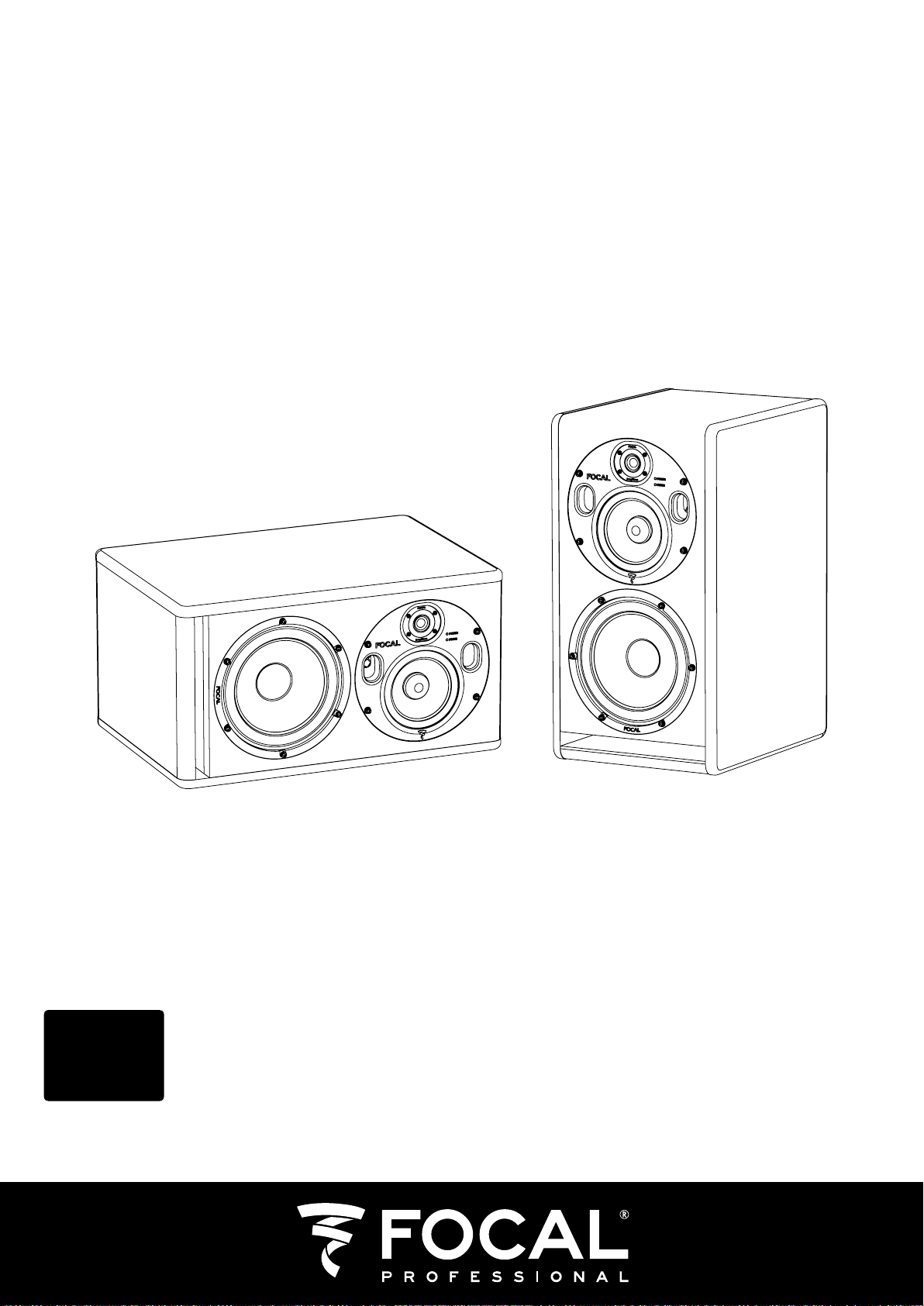
TRIO6 BE
User manual / Manuel d’utilisation / Manual del usuario /
用戶手冊 / 사용자 설명서 / ユー ザ ー マニュアル
English page 12
Français page 22
Español página 32
中文42頁
日本の52ページ
한국어 62
Page 2

Page 3
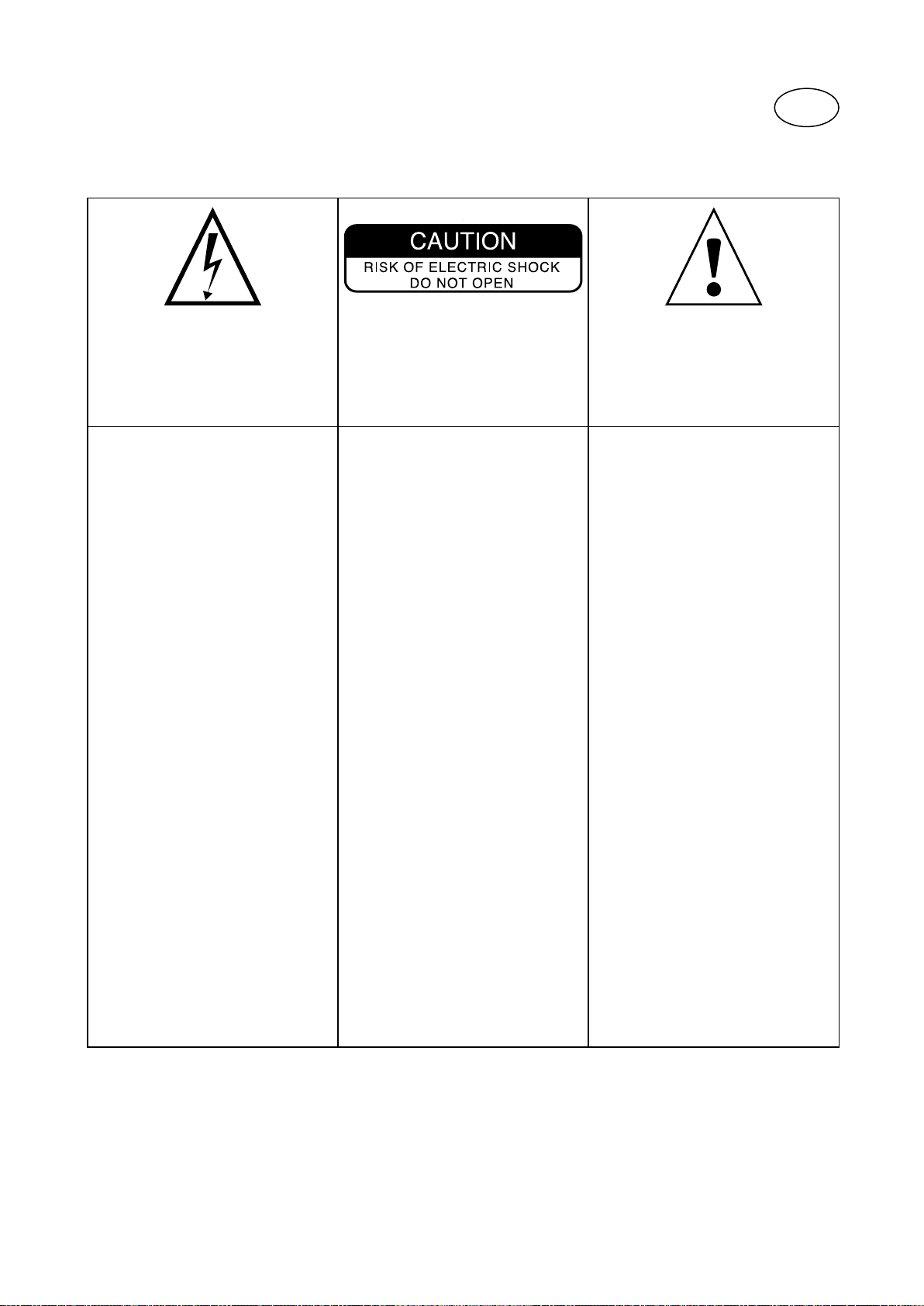
A LIRE EN PREMIER !
INSTRUCTIONS DE SÉCURITÉ IMPORTANTES !
F
L’éclair représenté par le symbole flèche et
contenu dans un triangle équilatéral, a pour
objet de prévenir l’utilisateur de la présence de
tension élevée au sein de l’appareil pouvant entraîner un risque de choc électrique.
1. Lire ces instructions.
2. Conserver ces instructions.
3. Prendre en considération les mises en garde.
4. Suivre toutes les instructions.
5. Ne pas utiliser cet appareil en présence
d’eau.
6. Nettoyer uniquement avec un chiffon sec.
7. N’obstruer aucun orifice de ventilation.
Installer l’appareil en suivant les instructions du
fabricant.
8. Ne pas installer l’appareil à proximité d’une
source de chaleur tel un radiateur, une cuisinière, une bouche de chauffage ou tout autre
appareil (y compris les amplificateurs) dissipant
de la chaleur.
9. Respecter les instructions de sécurité concernant le cordon d’alimentation secteur. Le
cordon d’alimentation présente deux lames
dont l’une est plus large que l’autre. Un cordon
avec mise à la terre contient deux lames ainsi
qu’une troisième pour la connection à la terre.
La lame la plus large ou la troisième lame ont
pour objet d’assurer votre sécurité. Si le cordon
d’alimentation ne s’adapte pas à votre prise
d’alimentation secteur, consultez un électricien
et remplacez la prise secteur désuette.
10. Assurez-vous que le câble d’alimentation
ne puisse être piétiné, écrasé ou pincé. Une attention toute particulière doit être accordée à
la fiche d’alimentation et à la liaison du cordon
avec l’appareil.
11. N’utiliser que les accessoires recommandés
par le fabricant.
12. N’utiliser que les appareils de manutention, pieds, trépieds, supports ou tables recommandés par le fabricant ou ceux vendus avec
l’appareil.
Lorsqu’un chariot est utilisé,redoublez de prudence lors du déplacement de l’ensemble chariot/appareil afin d’éviter toutes blessures par
basculement.
13. Débranchez l’appareil en cas d’orage ou
pendant de longues périodes pendant lequel
l’appareil n’est pas utilisé.
Attention: Afin de prévenir tout risque de choc
électrique, ne pas enlever le capot (ou l’arrière)
de cet appareil. Aucune pièce n’est remplaçable
par l’utilisateur. Pour entretien ou réparation,
veuillez contacter une personne qualifiée.
14. Toute tâche de maintenance doit être réalisée par un personnel qualifié. Une maintenance
est nécessaire à la suite de tout dommage occasionné à l’appareil tels que la détérioration
du câble ou de la fiche d’alimentation, le déversement de liquide ou l’insertion d’objets à
l’intérieur de l’appareil, l’exposition à la pluie ou
à l’humidité, le mauvais fonctionnement ou le
renversement de l’appareil.
15. Ne pas utiliser d’accessoires non recommandés par le fabricant de l’appareil afin
d’éviter tout risque.
16. Ce produit doit être raccordé uniquement au type d’alimentation secteur indiqué
sur l’étiquette figurant sur l’appareil. En cas
d’hésitation sur le type d’alimentation de votre
installation électrique, consultez le vendeur de
votre produit ou votre fournisseur d’électricité.
Pour les appareils prévus pour une utilisation à partir d’une batterie ou d’une autre
source d’alimentation, se référer au manuel
d’utilisation.
17. Si une antenne extérieure ou un réseau
câblé est connecté à votre appareil, assurezvous que l’antenne ou le câble soit raccordé
à la terre afin de garantir une protection contre les surcharges électriques et les effets de
l’électricité statique. Les informations relatives à la façon de relier correctement le mât
à la terre, ainsi que le fil d’antenne à l’unité de
décharge, la section des conducteurs, la position du système de décharge, la connection et
les spécifications de l’électrode de terre sont
contenues dans l’article 810 de la norme National Electrique, ANSI/ NFPA 70.
18. Une antenne extérieure doit toujours être
tenue à l’écart des lignes haute tension ou des
circuits électriques et d’éclairage de forte intensité ainsi que de l’endroit où elle serait susceptible de tomber sur de telles lignes haute tension
ou circuits électriques. Lors de l’installation
d’une antenne extérieure, un soin tout particulier doit être pris afin d’éviter tout contact avec
de tels circuits, ceuxci pouvant présenter un
risque mortel.
Le point d’exclamation contenu dans un triangle
équilatéral, a pour objet de prévenir l’utilisateur
de la présence d’instructions importantes mentionnées dans le mode d’emploi et relatives à
la mise en oeuvre et à l’entretien de l’appareil.
19. Ne surchargez pas les prises murales, les
rallonges électriques ou les prises multiples.
Il pourrait en résulter incendies ou chocs électriques.
20. Ne jamais insérer un quelconque objet par
les trous de ventilation de l’appareil. Il pourrait
entrer en contact avec des composants soumis à de hautes tensions ou les court-circuiter
et ainsi occasionner un incendie ou un choc
électrique. Ne jamais répendre de liquide sur
l’appareil.
21. Ne tentez pas de réparer cet appareil par
vos propres moyens; l’ouverture de cet appareil
peut vous exposer à des tensions dangereuses
ou à d’autres risques. Pour toute intervention
de maintenance, adressez-vous à un personnel
qualifié.
22. Lorsque le remplacement de composants
est nécessaire, assurez-vous que le technicien
de maintenance utilise les composants spécifiés par le fabricant ou présentant des caractéristiques identiques à ceux correspondant
à l’exemplaire d’origine. Des composants non
conformes peuvent provoquer incendies, chocs
électriques ou autres risques.
23. Après toute intervention ou réparation sur
l’appareil, demandez au technicien de maintenance de procéder à des tests afin de vérifier
que le produit fonctionne en toute sécurité.
24. L’appareil ne doit être monté sur un mur ou
au plafond que si le constructeur le prévoit, et
uniquement selon les Fil d’antenne -
25. Le commutateur On/Off situé à l’arrière
du produit est le dispositif de sectionnement
de l'alimentation. Il permet de déconnecter
l'électronique du secteur. Il doit toujours rester
accessible pour l'utilisateur.
26. ATTENTION : Danger d'explosion si la pile
n'est pas remplacée correctement. Ne remplacer que par le même type ou un type équivalent.
Page 4
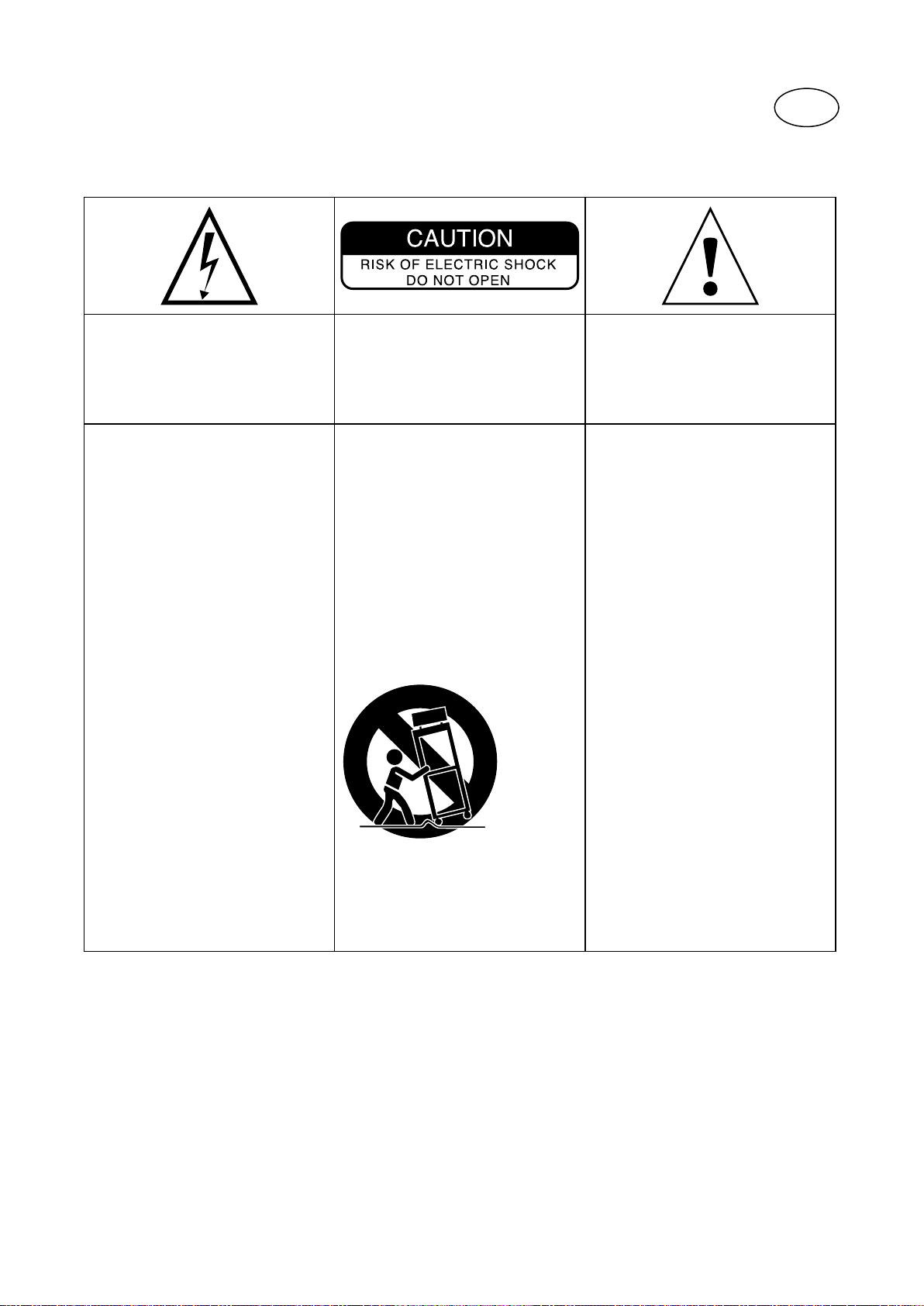
READ FIRST !
IMPORTANT SAFETY INSTRUCTIONS !
GB
The lightning flash with arrowhead symbol
within an equilateral triangle, is intended
to alert the user to the presence of uninsulated “dangerous voltage” within the product’s enclosure that may be of sufficient
magnitude to constitute a risk of electric shock
to persons.
1. Read these instructions.
2. Keep these instructions.
3. Take these warnings into consideration.
4. Follow all the instructions.
5. Do not use this equipment around water.
6. Only clean with a dry cloth.
7. Do not cover ventilation outlets. Follow
manufacturer’s instructions when installing the
equipment.
8. Do not install the equipment near a source
of heat, a cooker, a heating duct or other
equipment (including amplifiers) which gives
off heat.
9. Respect safety instructions for power cable.
The power cable has two prongs, one of which is
larger than the other. A grounded cable has two
prongs as well as a third which is the grounding
prong. The largest or third prong is there for
your safety. If the power cable doesn’t fit your
power socket, seek the advice of an electrician
and replace the old power socket.
10. Make sure the cable cannot be stepped on,
crushed or pinched. Extreme care must be paid
to the plug and the connection of the cable to
the equipment.
11. Only use accessories recommended by the
manufacturer.
12. Only use handling equipment, legs, tripods,
supports or tables recommended by the
manufacturer or those sold with the equipment.
When using a cart, take extra care when moving
the cart and equipment to avoid injury in case
something falls.
13. Disconnect the equipment in case of a
thunderstorm or if left unused for extended
periods of time.
Caution : to prevent the risk of electric shock, do
not remove cover (or back). No user-serviceable
parts inside. Refer servicing to qualified service
personnel.
14. All maintenance must be carried out by a
qualified professional. Maintenance is required
following any damage caused to the equipment
such as deterioration of the power cable or plug,
spillage of liquid or insertion of objects inside
the equipment, exposure to rain or humidity,
poor functioning or physical damage.
15. Do not use any accessories which aren’t
recommended by the manufacturer to avoid any
risk.
16. This product should only be connected to
the type of power supply as indicated on the
label on the equipment. In case of uncertainty
as to the type of power supply of your electrical
installation, consult the manufacturer of
the product or your electricity provider. For
equipment requiring a battery or another power
source, consult the user manual.
The exclamation point within an equilateral triangle is intended to alert the user to the presence of important operating and maintenance
(servicing) instructions in the literature accompanying the product.
17. Do not overload power sockets, extension
cables or power strips. This could lead to fire or
electric shock.
18. Never insert objects in the ventilation outlets of the equipment. The object may come in
contact with components exposed to high voltages or cause short-circuiting and lead to fire or
electric shock. Never spill liquid on the equipment.
19. Never try to repair this equipment yourself;
opening the equipment may expose you to high
voltages or other risks. For all maintenance,
consult a qualified professional.
20. In case a replacement part is required, make
sure the maintenance technician uses parts
specified by the manufacturer or which have
identical specifications to the original part. Noncompliant parts may lead to fire or have other
risks.
21. Following any intervention or repair to the
equipment, ask the technician to carry out tests
to verify the product works safely.
22. The equipment must not be mounted to the
wall or ceiling unless the manufacturer has
intended it to, and only depending on antenna
cables.
23. The ON/OFF switch situated at the back of
the product is the power supply cut-off device.
The equipment must always be accessible to
the user.
24. Do not expose to dripping water or splashing.
25. CAUTION : May cause an explosion if battery
is incorrectly replaced. Replace only with the
same or equivalent type.
Page 5
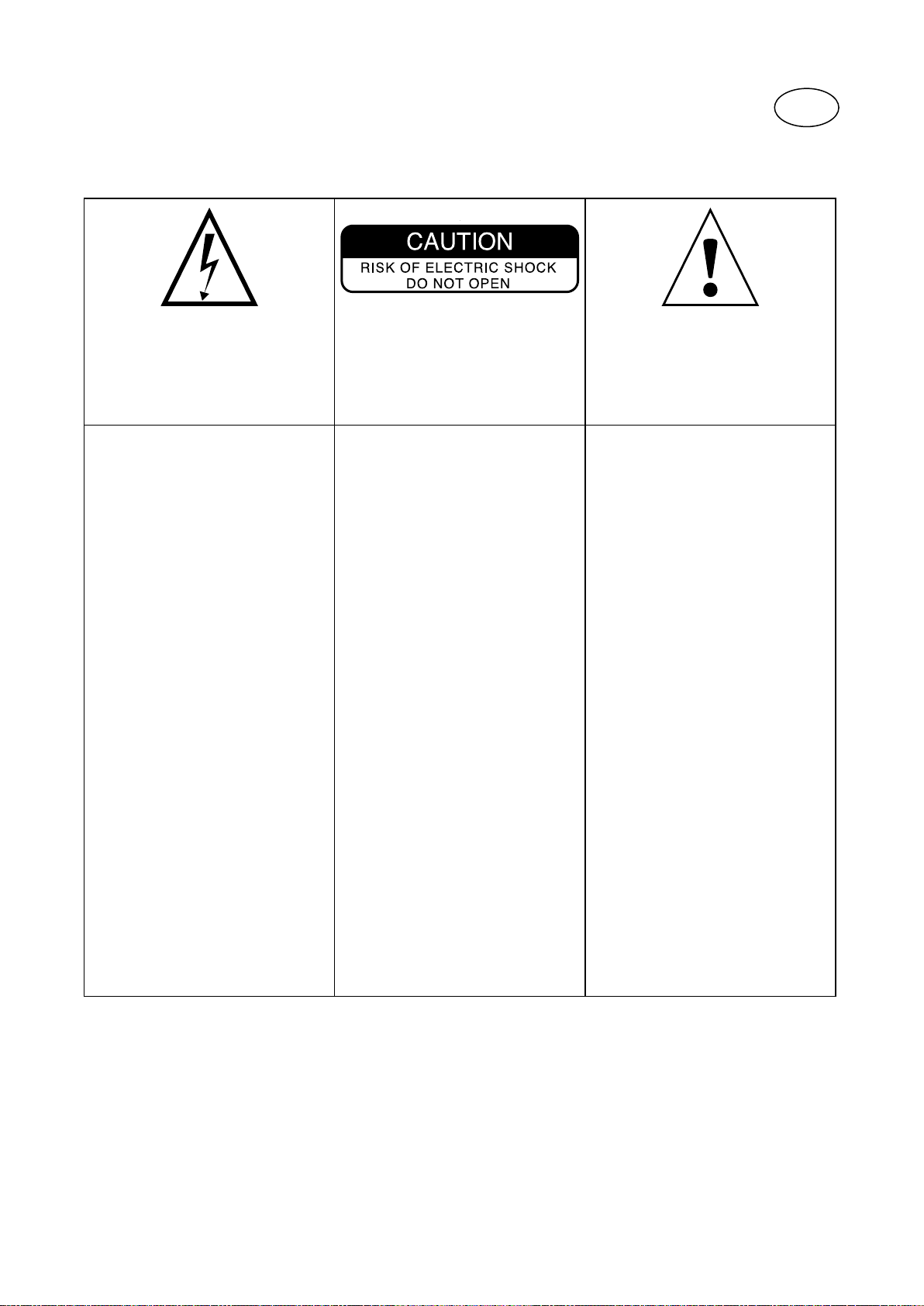
LÉASE PRIMERO.
IMPORTANTES INSTRUCCIONES DE SEGURIDAD
ES
El símbolo del relámpago con punta de flecha,
dentro de un triángulo equilátero, alerta
al usuario de la presencia de una «tensión
peligrosa» sin aislar en el interior del producto,
que puede ser de la suficiente magnitud como
para constituir un riesgo de descarga eléctrica
para las personas.
1. Lea las instrucciones.
2. Guarde las instrucciones.
3. Observe todas las advertencias.
4. Siga todas las instrucciones.
5. No utilice este equipo cerca del agua.
6. Limpie el equipo únicamente con un paño
seco.
7. No bloquee las aberturas de ventilación.
Realice la instalación de acuerdo con las
instrucciones del fabricante.
8. No instale el equipo cerca de ninguna fuente
de calor, tales como radiadores, estufas u
otros aparatos que generen calor, incluidos los
amplificadores.
9. No anule la función de seguridad del conector
polarizado o con toma de tierra. El conector
polarizado tiene dos patillas, una más ancha
que la otra. El conector con toma de tierra
tiene dos patillas y una tercera de conexión a
tierra. La lámina ancha o tercera patilla son una
medida de seguridad. Si no encaja en la base,
consulte a un electricista la sustitución de la
toma obsoleta.
10. El cable de alimentación debe protegerse
para que no resulte aplastado o pellizcado,
especialmente en los conectores, bases
múltiples y punto de salida del equipo.
11. Utilice exclusivamente los accesorios
indicados por el fabricante.
12. Instale el producto únicamente en el
carro, estante, trípode, soporte o mueble
que recomiende el fabricante o acompañe al
producto. Si utiliza un soporte con ruedas,
extreme las precauciones cuando traslade el
conjunto para evitar daños en caso de vuelco.
13. Desconecte el equipo durante las tormentas
eléctricas y cuando no se vaya a utilizar durante
un periodo prolongado.
PRECAUCIÓN: Para reducir el riesgo de
descarga eléctrica, no retire la tapa (ni la
cubierta posterior). En el interior no hay piezas
utilizables por el usuario. Cualquier reparación
deberá ser realizada por personal técnico
cualificado.
14. Las tareas de servicio técnico deberán ser
realizadas por personal cualificado. Dicha
asistencia será precisa cuando la unidad haya
resultado dañada de alguna forma, como por
ejemplo: cable o conector de alimentación
dañados, entrada de líquido o cuerpo extraño
en la unidad, exposición a la lluvia o humedad,
funcionamiento anómalo o caída del equipo.
15. Para evitar posibles riesgos, no utilice
accesorios que no hayan sido recomendados
por el fabricante.
16. Este producto deberá alimentarse
únicamente con el suministro indicado en
el etiquetado. Si no está seguro del tipo de
suministro de su hogar, consulte al distribuidor
del equipo o a su compañía eléctrica. En el caso
de los productos concebidos para funcionar con
pilas u otras fuentes de alimentación, consulte
las instrucciones de uso.
17. Si se conecta una antena exterior o sistema
de cable al equipo, compruebe que disponen de
puesta a tierra como protección contra subidas
de tensión y cargas estáticas acumuladas. El
Artículo 810 del National Electrical Code, ANSI/
NFPA 70, ofrece información sobre la correcta
conexión a tierra del poste y la estructura de
soporte, la conexión a tierra del cable de entrada
a una unidad de descarga de antena, el tamaño
de los conductores de tierra, la situación de la
unidad de descarga de antena, la conexión a los
electrodos de toma de tierra, y los requisitos del
electrodo de toma de tierra.
18. Un sistema de antena exterior no deberá
instalarse en la proximidad de tendidos
eléctricos aéreos ni de otros circuitos de
iluminación o corriente, ni en lugares en los que
pueda interferir con dichas líneas de tensión o
circuitos. Cuando instale un sistema de antena
exterior, extreme las precauciones para evitar el
contacto con las líneas o circuitos eléctricos, ya
que podría tener consecuencias fatales.a
El signo de exclamación dentro de un
triángulo equilátero alerta al usuario de la
existencia de importantes instrucciones sobre
funcionamiento y mantenimiento (asistencia) en
la documentación que acompaña al equipo.
19. No sobrecargue las tomas murales, cables
alargadores o bases múltiples, y así evitará
posibles riesgos de incendio o descarga
eléctrica.
20. No introduzca objetos de ninguna clase en el
equipo a través de sus aberturas, ya que podrían
hacer contacto con puntos de tensión peligrosos
o cortocircuitar piezas, con el consiguiente
riesgo de incendio o descarga eléctrica.
No permita que se derrame ninguna clase de
líquido sobre el equipo.
21. No intente realizar tareas de asistencia
técnica por su cuenta, toda vez que la apertura
o retirada de las cubiertas podría entrañar
riesgos de exposición a tensiones peligrosas o
de otra naturaleza.
Cualquier tarea de servicio técnico deberá ser
realizada por personal cualificado.
22. En caso de que se necesiten piezas de
repuesto, asegúrese de que el técnico de
servicio utiliza recambios especificados por el
fabricante o de las mismas características que
la pieza original. Los recambios sin autorización
pueden ocasionar riesgos de incendio o
descarga eléctrica, entre otros.
23. Tras completar cualquier tarea de servicio
o reparación en este producto, solicite al
técnico que efectúe las comprobaciones de
seguridad necesarias para determinar que el
producto se encuentra en perfecto estado de
funcionamiento.
24. El producto se montará en pared o techo
únicamente siguiendo las recomendaciones del
fabricante.
Page 6
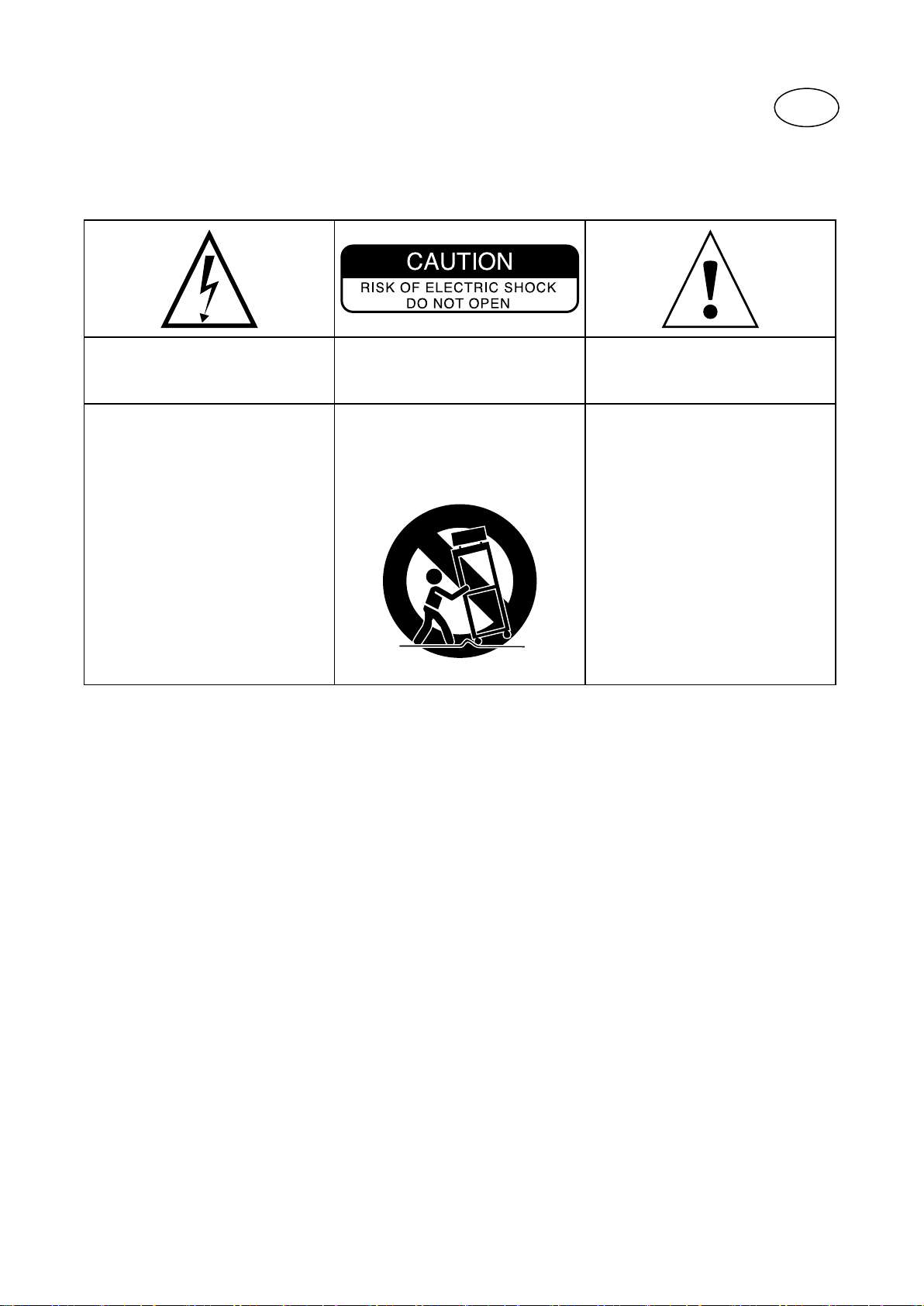
请先阅读!
重要安全说明!
CN
三角形内闪电箭头符号是为了警示用户产
品外壳中存有未绝缘“危险电压”;这种
电压强度较大,会构成对人体触电危险。
1. 阅读这些重要说明;
2. 保存这些重要说明;
3. 注意所有警告内容;
4. 遵守这些说明的要求;
5. 切莫在靠近水的地方使用本设备;
6. 请使用干燥的布清洁;
7. 请不要堵塞任何通风孔。请按照生产商
提供的指南进行安装;
8.切匆将本产品安装在靠近任何有热源的地
方,譬如:散热器、换热器、火炉或其它
可能产生热量的装置(包括放大器);
9.不要忽视定位插头或接地型插头的安全
作用。定位插头有两个插脚,一个宽一个
窄;接地型插头有两个插脚和一条中线插
脚。较宽插脚或第三条中线插脚具有安全
保护功能。若所提供的插头不适合于您的
插座,请咨询电工更换掉过时的插座;
10.请妥善保护好电源线,以免被践踏或挤
压,尤其是插头处、预留空间方便插座处
以引出设备;
注意:为防止发生触电危险,请不要拆除
盖体或后壳。本产品中不含有由用户自行
维护的部件 , 需要时请联络合格之维
修人员。
11.仅可使用本产品生产商指定的配件或附
件;
12.仅可使用本产品生产商指定的、或与本
产品一同出售的运货手推车、底座、三脚
架、支架或桌子。若使用货运小推车时,
在推动过程中务必小心,防止发生倾翻造
成的伤害;
三角形感叹符号是为了提示用户注意随
产品资料中包含操作和维护(服务) 说
明书。
1 3.在雷雨天气或当本产品长时间不使用
时,请拔下本产品的插头;
1 4.所有维修事宜,请向有资格的维修人
员进行咨询。若本产吕出现以下损坏情形
的,必须给予维修,即:电源线或插头损
破、液体溢出或有物件落入本产品内、本
产品被暴露在雨水或潮湿的环境中、不能
正常使用、或本产品被跌落;
15.警告: 不要将本产品暴露于滴落物或泼洒
物中,确保本产品上面不要放置任何装满
液体,譬如花瓶等的物件;
16.若要将本产品完全断开交流电源,必须
将电源线插头从交流插座上取下;
17.电源供应线上的插头应保持运作;
18.不要暴露本产品在滴水或溅水之处。
Page 7
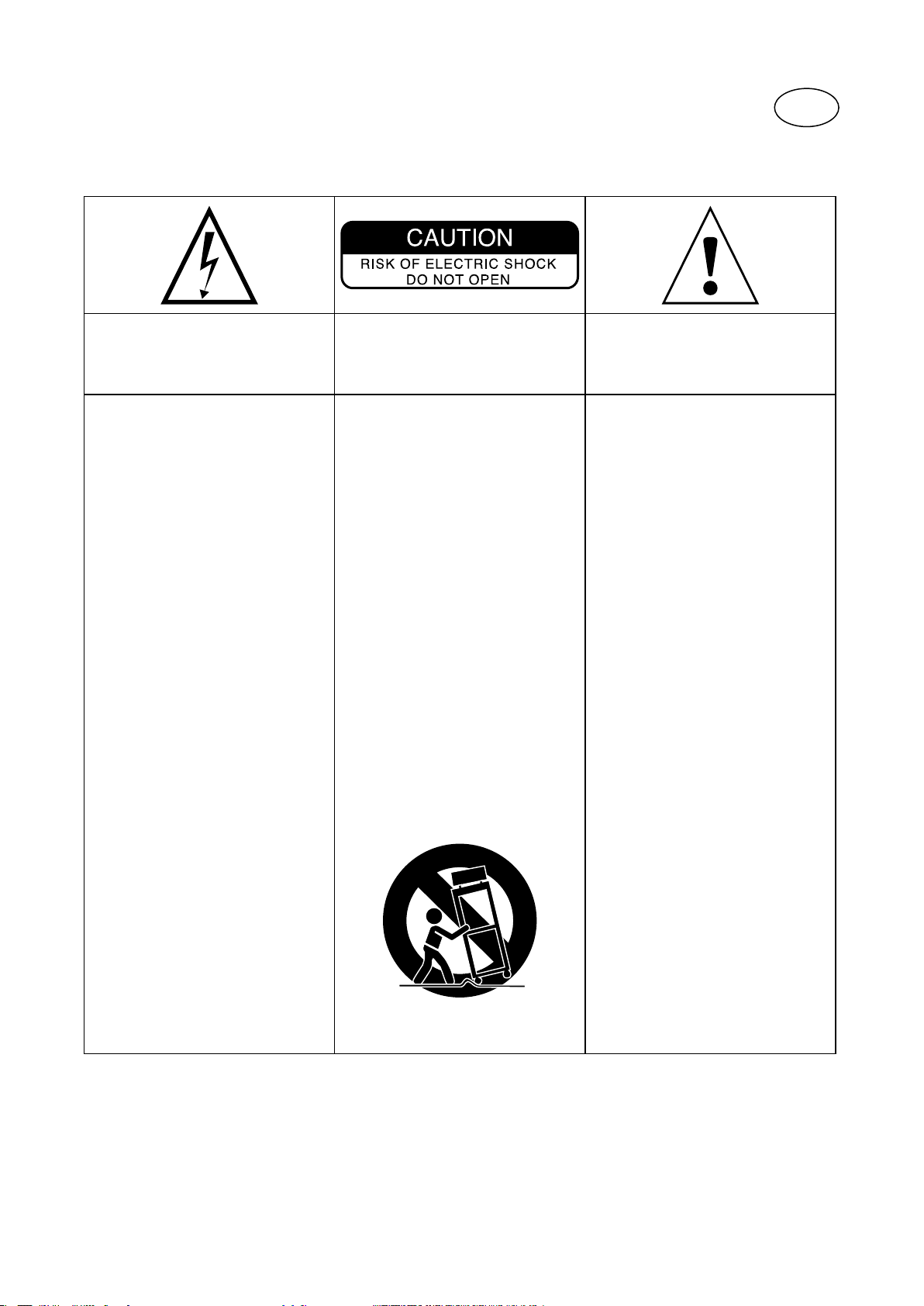
ご使用前に以下の安全上重要な注意事項
を必ずお読みください。
J
正三角形に電光と矢印がある記号は、製品 の
ケース内に絶縁されていない「高圧電流」が
流れ、感電の危険があることを警告するもの
です。
1.ご使用前に必ずこの取扱説明書をお読みく
ださい。;
2.取扱説明書はいつでも見られるところに保
管してください。
3.すべての警告をお守りください。
4.取扱説明書のすべての指示に従ってくださ
い。
5.本機を水気の近くで使用しないでください。
6.普段のお手入れは、乾拭きだけにしてくだ
さい。
7.通風孔を絶対にふさがないでください。本
体の設置は、製造者の指示に従ってくださ
い。
8.ラジエーター、ヒート・レジスター、スト
ーブ、またはその他の熱発生源(アンプを
含む)の近くに本装置を設置しないでくださ
い。
9.AC電源コードの安全性に関する指示に従っ
てください。電源コードのプラグにはブレー
ドが2つあり、片方は他方より幅広いです。
アースプラグ付コードは、2つのブレードと
1つのアース・ブレードがあります。一番幅
広いブレードまたはアース・ブレードは安全
を保障するためにあります。提供された電源
コードがコンセントに合わない場合に、 その
コンセントを交換する際は、電気技術者に相
談してください。
10.電源コードの上を歩いたり、または電源コ
ードが押しつぶされたり、挟まれたりされな
いようにお気を付けください。 特に、電源プ
ラグや電源コードと機械の接続部分の損傷に
ご注意ください。
11.メーカーが指定する付属品だけをご使用く
ださい。
12.本機と一緒に販売されている、またはメー
カーが指定する荷役機械、スタンド、三脚、
ブラケット(土台)、テーブルのみを使用し
てください。
商品をカートで移動する場合、カートが転倒
した際に損傷を受けないよう十分ご注意くだ
さい。
13.雷が鳴り始めたり、本装置を長時間使用し
ない場合は電源プラグを抜いてください
<注意>感電事故の防止のため、本装置の
カバー(または背面カバー)は絶対に開けな
いでください。お客様ご自身による部品交換
は一切できません。保守点検または修理など
は、専門業者までお問い合わせください
14.すべて保守作業は、資格を有する専門家
によって行う必要があります。コードやプラ
グの劣化、液体浸入、異物侵入、雨や湿気へ
の暴露、誤動作や機械の転倒など、本機に損
傷が起きた場合は、保守点検が必要とされま
す。
15.危険を避けるために、メーカーにより推
奨されていない付属品は使用しないでくださ
い。
16.本製品は、ラベルに記載されている種類の
電源タイプのみをご使用ください。もし使用
できる電源タイプが定かではない場合は、ご
購入先もしくはお近くの電力会社にご相談く
ださい。バッテリまたは別の電源を必要とす
る機械については、取扱説明書をご参照くだ
さい。
17.屋外アンテナまたはケーブルシステムが本
機に接続されている場合は、サージ電流や静
電気の影響に対する安全を確保するために、
アンテナまたはケーブルが接地されているこ
とを確認してください。マストの適切な接地
方法、放電ユニットとアンテナ線の接続方
法、導体セクション、放電システムの位置、
接続、接地電極の仕様についての情報は National Electrique, ANSI / NFPA 70規格の第810
条に含まれています 。
18.屋外アンテナは、高圧線、電気回路や高強
度の照明回路 またはこのような高圧線や電気
回路に近づく可能性がある場所からは常に遠
ざけてください。これらの回路が致命的な危
険をもたらす可能性があるため、屋外アンテ
ナを設置する際には上記の回路との接触を 避
けるよう特別な注意が必要です。
正三角形に感嘆符のある記号は、本装置の取
扱説明書に記載されている操作と保守の重要
な指示への注意を喚起するものです
19.コンセント、延長コード、マルチタップに
過負荷をかけないでください。火災や感電の
原因になる場合があります
20.本製品の換気口から異物を絶対に入れない
でください。
高電圧にさらされた電気部品に接触、または
ショートの可能性もあり、その結果、火災や
感電の原因となります。機械に液体をこぼさ
ないでください。
21.自分で本機を修理することはおやめくださ
い。 カバーを開けたり取り外したりすると、
高電圧やその他の危険にさらされることにな
ります。保守点検については、専門技術者に
お問い合わせください
22.部品交換が必要な場合、製造者が指定する
部品、もしくは元の部品と同じ特性を持つ部
品を保守技術者が使用している事を確認して
ください。
指定以外の交換部品を使用すると、火災、感
電、その他の危害が発生することがあります
。
23.本機の技術介入や修理の後、製品が安全に
動作することを確認するためのテストを実施
するように保守技術者に依頼してください。
24.本機は、例えアンテナケーブルの状況が良
好でも、メーカーが指定しないかぎり、壁ま
たは天井に取り付けられません。
25。サブウーファーの背面に位置するオン/オ
フスイッチは、電源遮断装置です。この装置
は、電気配線の接続から電子機器を断線する
ことができます。
ユーザーは常にこの装置にアクセス可能でな
ければなりません。
26.本機を水の滴りや水しぶきなどにさらさな
いでください。
27.<警告>:不適切な電池交換を行うと爆発
の恐れがあります。 同じタイプまたは同等タ
イプの電池と交換してください。
Page 8
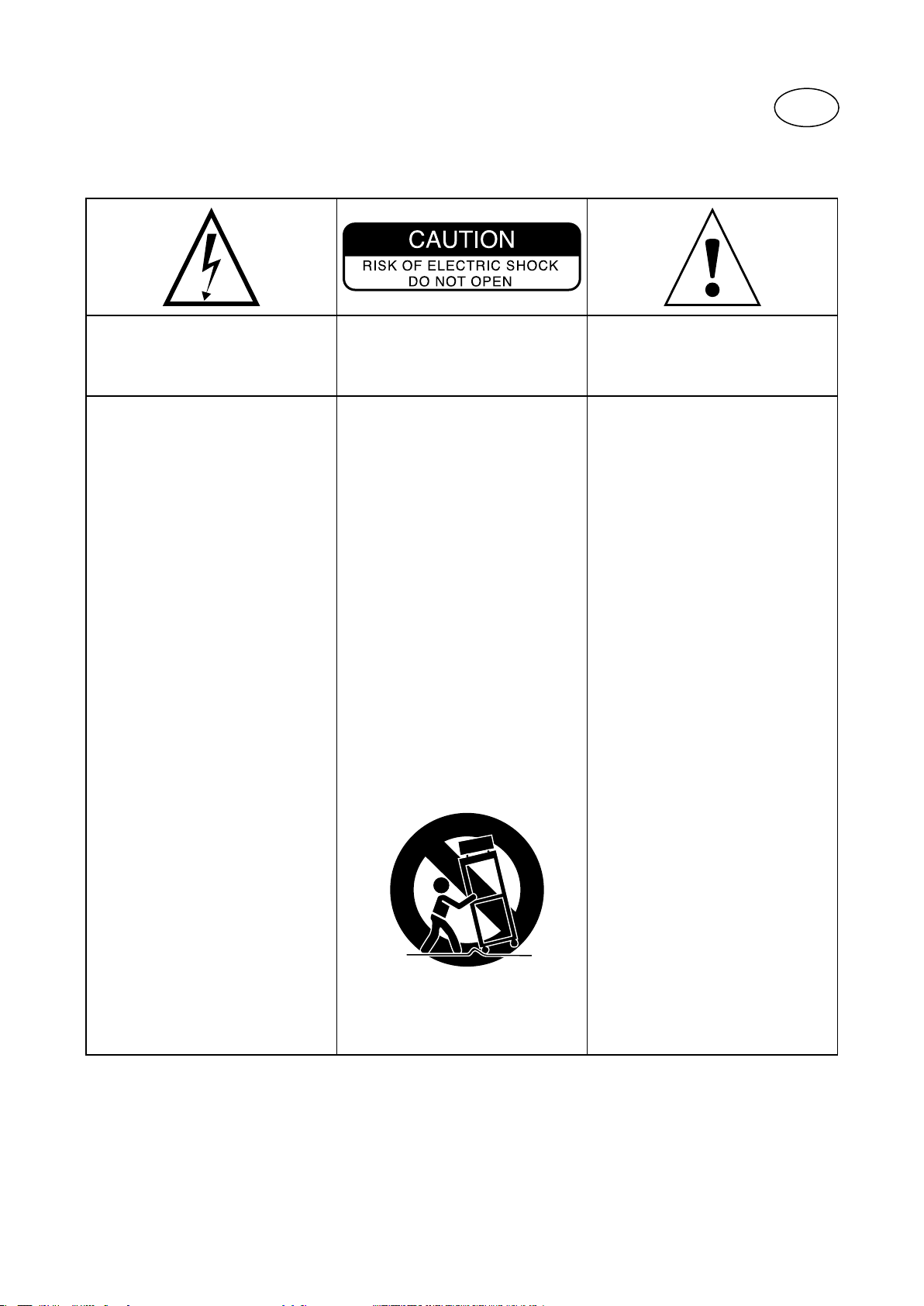
주의깊게 읽어주십시오!
안전 수칙은 매우 중요합니다!
KR
주의깊게 읽어주십시오!
안전 수칙은 매우 중요합니다!
정삼각형 안에 표시된 화살표는 기기 내에 위험전
압으로 사용 중 전기 감전의 위험이 발생할 수도 있
다는 것을 소비자에게 알리기 위한 표시입니다. 。
1. 다음의 안전수칙을 읽어주십시오.
2.안전수칙을 잘 보관해 주십시오.
3.설명서에 표시된 주의사항들을 늘 염두에 두십
시오.
4.모든 수칙을 따라주십시오.
5.이 기기를 물이 있는 곳에서 사용하지 마십시
오.。
6.건조한 천으로만 닦아주십시오.
7.통풍기의 어떤 부분도 막히지 않게 주의하십시
오. 제조자의 설명서에 따라 기기를 설치하십시오.
8.래디에이터, 개스 래인지, 난방기구 출구 또는 열
기를 포함하는 모든 기기들(앰프 포함) 근처에 이
기기를 설치하지 마십시오.
9. 전선에 관한 안전수칙을 잘 따르십시오.
전선은 두 개 중 하나가 더 넓은 두개의 접지단자를
포함합니다. 지면 용 전선은 두 개의 접지단자와 지
면 접속을 위한 세번째 접지단자를 포함합니다. 가
장 넓은 접지단자와 세번째 접지단자는 사용자의
안전 보장용입니다. 만약 전선이 귀하의 전기 콘센
트에 적합치 않으면, 전기 기술자에게 의뢰하든 지
아니면 낡은 전기 콘센트를 교체하십시오.
10.전선이 밟히지 않고, 찌그러지거나, 손상되지
않게 조심하십시오.
제품에 코드와 전선의 접속 시 보다 세심한 주의
가 필요합니다.
11.제조자가 권장하는 부품 만 사용하십시오.
12. 스탠드, 삼발이, 써포트 등과 같은 취급 장비는
제조자가 권장하거나, 기기와 함께 판매된 부품들
만을 사용하십시오.
카트를 사용할 경우, 카트의 운반물/기기 가 넘어
가 발생할 수 있는 사고를 예방하기 위해, 특히 조
심하십시오.
13.천둥번개가 치거나, 오랜 기간 동안 기기를 사
용하지 않을 경우, 기기의 콘센트를 빼십시오.
조심: 모든 전기 감전의 위험을 예방하기 위해, 기
기의 커버(또는 뒷부분)를 걷지 마실 것을 권장합
니다. 기기의 어떤 부품도 소비자에 의해 대체되어
서는 안됩니다. 기기의 점검과 수선은 기술자에게
의뢰하십시오.
14.모든 기기의 점검은 기술자에 의해 이뤄져야 합
니다. 다음과 같은 경우, 기기의 점검은 꼭 필요합
니다. 전선 또는 코드의 파손, 액체와의 접촉, 기
기 내부의 사물 첨가, 비 또는 습기에 노출된 경
우, 기기의 원활하지 않은 작동, 기기가 바닥에 떨
어졌을 경우.
15.모든 위험을 예방하기 위해 제품 제조업자들이
권장하지 않는 부품은 사용하지 마십시오.
16.이 제품은 반드시 제품에 부착된 라벨에 표시
된 전원장치에만 연결되어야 합니다. 전원장치에
대한 의문이 생길 경우, 판매자나 귀하의 전기 공
급자에게 문의하십시오. 배터리 또는 다른 전원
의 사용이 예정된 제품의 경우, 사용 설명서를 참
조하십시오.
17.외부 안테나 또는 전선 망이 귀하의 기기에 접
속되었을 경우, 전기의 과전과 정전기 효과 대항 보
호 조치를 위해 접속 안테나와 전선이 접지되었는
지를 확인하십시오. 접지 방식, 안테나 선 방전 단
위 접속, 전도체 단면도, 방전 시스템 위치, 접속,
접지 전류의 특성 등의 관련 정보는 국내 전기 규
격 ANSI/ NFPA 70
제 810 항에 의거합니다.
18.외부 안테나는 항상 고압선, 전기회로, 강력한
조명과 적정 거리에 설치되어야 합니다. 또, 안테나
가 고압선 또는 전기 회로에 떨어지지 않을 장소 등
을 고려하여 설치되어야 합니다. 외부 안테나의 설
치 시, 위의 열거된 모든 전선 회로 등과의 접촉을
피하도록 특별히 조심해야 하는 이유는 사망의 위
험이 있기 때문입니다.
정삼각형 안에 표시된 느낌표는 사용설명서와 기
기의 사용, 유지 상에서 반드시 주의해야 할, 주요
항목들이 존재함을 소비자에게 알리기 위한 표시
입니다.
19.벽면의 플러그, 전기 연장선 또는 멀티 플러그
등을 과적하지 마십시오. 화재 또는 전기 쇼크의 원
인이 될 수 있습니다.
20.제품의 통풍기 통로에 어떤 물체도 삽입하지
마십시오.
삽입된 물체가 기기 내의 고압 부품과의 접촉 또는
전기 합선을 일으켜 화재 또는 감전의 위험이 생
길 수 있습니다. 제품 위에 액체를 붓지 마십시오.
21.스스로 제품수리를 하지 마십시오: 기기의 개
방으로 귀하께서는 전압 감전 또는 다른 위험에 처
할 수 있습니다.
모든 제품 점검 시에는 전문가에게 의뢰하십시오.
22.기기의 부품 교체가 필요한 경우, 정비 기술자
가 제조자가 설정한 부품 또는 원래 부품과 동일한
특성을 지닌 부품을 사용하는 지를 확인하십시오.
규범에 어긋나는 부품의 사용은 화재, 전기 쇼크 또
는 기타의 위험을 발생시킬 수 있습니다.
23.기기 관련한 모든 수선 또는 정비의 경우, 기
기가 안전상태에서 제대로 작동하는지를 확인하
기 위해 점검 기술자에게 테스트를 의뢰하십시오.
24. 기기는 제조자가 미리 예정한 경우에만 벽 또
는 천장에 조립될 수 있습니다. 이 경우, 오직 안테
나 용 선에 의해서.
25。On/Off 스위치는 배전 절단기인 서브우퍼의
뒷편에 위치합니다. 전원 장치의 전원 차단을 가능
하게 합니다. 스위치는 항상 사용자에게 접근가능
하여야 합니다.
26.물이 떨어지는 곳이나 튀는 곳에 두지 마십시
오.
27.<경고>:건전지가 제대로 교체되지 않은 경
우 폭발의 위험이 있습니다. 교체 시 같은 종류, 또
는 동일한 건전지만 사용하십시오.
Page 9
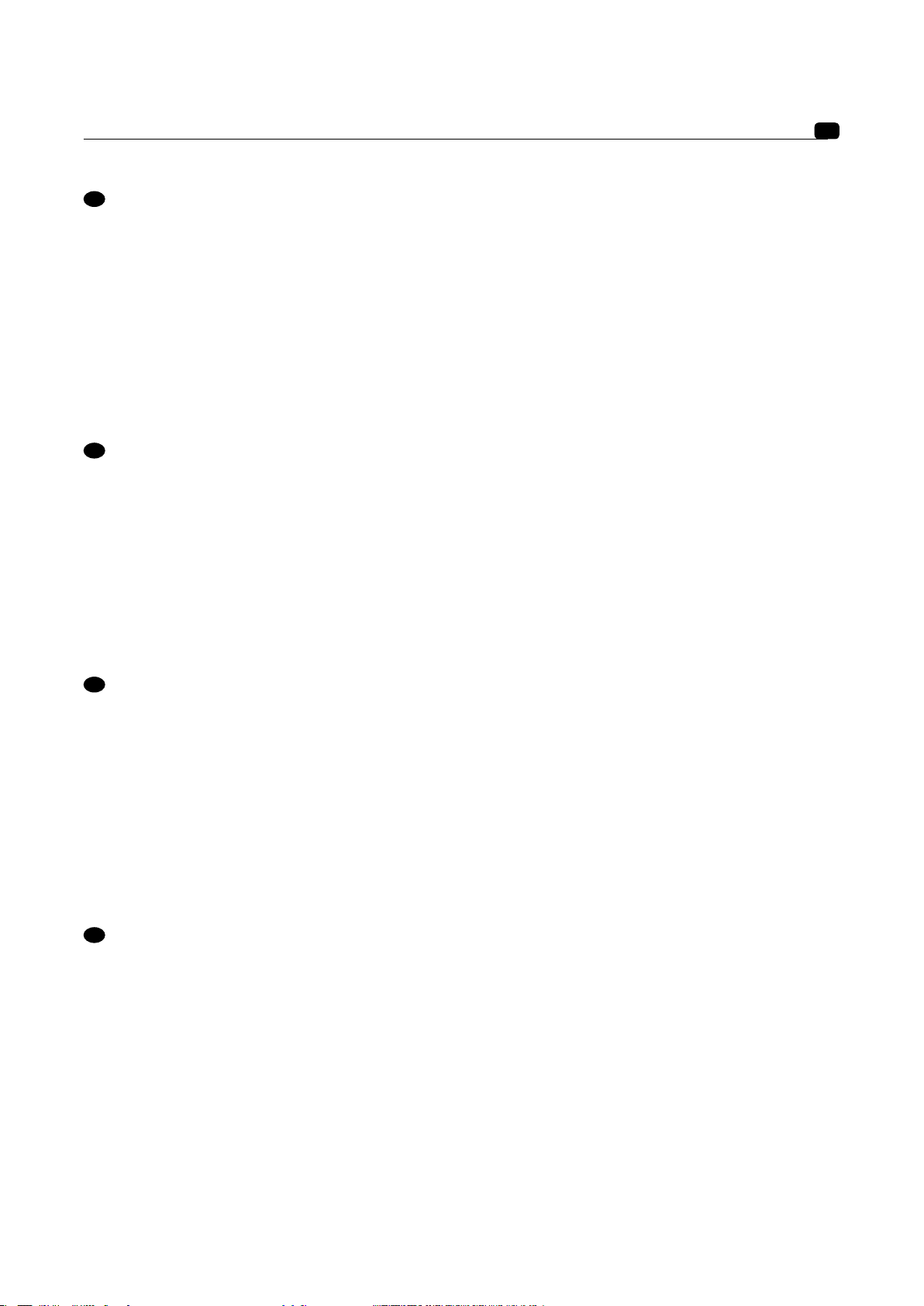
TRIO6 Be
Beryllium
GB
The Trio6 Be use a tweeter equipped with a Beryllium dome, allowing a frequency range extending beyond 40kHz. In its solid
form, Beryllium is harmless. However, due to its nature, certain special precautions should be observed to avoid exposure to
unnecessary risk:
• Under no circumstances should the Beryllium dome be subjected to any form of abrasive action. To ensure no accidental
damage to the tweeter dome it is advised to carefully replace the protection covers while not in use.
• In the unlikely case of damage to the dome, of any form, a wide piece of adhesive tape should be immediately used to seal
the whole front surface of the tweeter. The protective cover should then be replaced and also taped securely in place. You
should then inform the dealer from whom you purchased the product so that the tweeter can be removed by a professional
and returned to the product distributor for replacement.
• If the dome is broken in any way giving rise to loose particles of Beryllium, these should be carefully collected with the use
of an adhesive tape and sealed in a zip-top bag to be returned with the tweeter.
For further information, please contact Focal-JMlab directly: beryllium@focal.com
F
Les Trio6 Be utilisent un tweeter à dôme inversé en Béryllium pur, capable d’étendre la bande passante à plus de
40 kHz. Sous sa forme solide, ce matériau est inoffensif. Toutefois, de par sa nature, certaines précautions doivent être
appliquées pour ne pas s’exposer à des risques inutiles :
• Le dôme Béryllium ne doit jamais être au contact d’une matière abrasive.
• Si le dôme Béryllium est endommagé sous quelque forme que ce soit, le recouvrir dès que possible sur toute sa surface de
la bande adhésive de protection fournie. Vous la trouverez dans le sachet plastique contenant la notice dédiée au tweeter à
dôme inversé en Béryllium pur. Prendre contact avec le revendeur afin de démonter et de remplacer le tweeter auprès d’un
service compétent chez le distributeur.
• Si le dôme est brisé, les particules éventuelles de Béryllium doivent être récupérées avec soin au moyen d’un ruban adhésif
puis être placées dans un sac plastique hermétiquement clos renvoyé en même temps que l’enceinte au revendeur.
Pour plus d’informations, veuillez nous contacter directement à l’adresse suivante : beryllium@focal.com
9
ES
El Trio6 puede utilizar un altavoz de agudos equipado con una cúpula de berilio, permitiendo un rango de frecuencias que
se extiende más allá de 40 kHz. En su forma sólida, berilio es inofensivo. Sin embargo, debido a su naturaleza, se deben
observar ciertas precauciones especiales para evitar la exposición a riesgos innecesarios:
• Por ningún motivo la cúpula berilio ser sometido a ninguna forma de acción abrasiva. Para asegurar que ningún daño
accidental a la cúpula del tweeter se aconseja sustituir cuidadosamente las tapas de protección mientras no esté en uso.
• En el caso poco probable de daños a la cúpula, de cualquier forma, una amplia trozo de cinta adhesiva debe utilizarse
inmediatamente para sellar toda la superficie frontal del altavoz de agudos. La cubierta protectora debe entonces ser
reemplazado y también grabó firmemente en su lugar. A continuación, debe informar al distribuidor donde adquirió el
producto para que el tweeter puede ser removido por un profesional y devuelto al distribuidor de productos para el reemplazo.
• Si el domo se rompe de alguna manera dando lugar a partículas sueltas de berilio, éstos se deben recoger con cuidado con
el uso de una cinta adhesiva y se sellan en una bolsa zip-top que ser devuelto con el tweeter.
Para más información, póngase en contacto focal-JMlab directamente: beryllium@focal.com
CN
Trio6 Be 采用配有铍球顶的高音单元,频率范围可达40千赫兹以上。固体铍无害,然而由于其性质,应遵守某些特定的预防
措施以避免暴露,造成不必要的风险:
• 在任何情况下,铍球顶都不要受到任何形式的磨蚀作用。为了确保不对高音单元球顶造成意外损坏,建议在不使用时小心
更换保护罩。
• 无论球顶发生任何形式的损坏,请务必立即用宽胶带封住高音单元的整个表面。保持胶带密封良好的情况下,通知产品经
销商并由专业人员拆下高音单元,退回分销商对防护罩进行更换。
• 如果球顶出现任何损坏,造成铍颗粒脱落,应用胶带小心收集并装在顶部有拉链的袋中密封,随高音单元一起退回。
如需进一步的信息,请直接联系 Focal-JMlab:beryllium@focal.com
Page 10
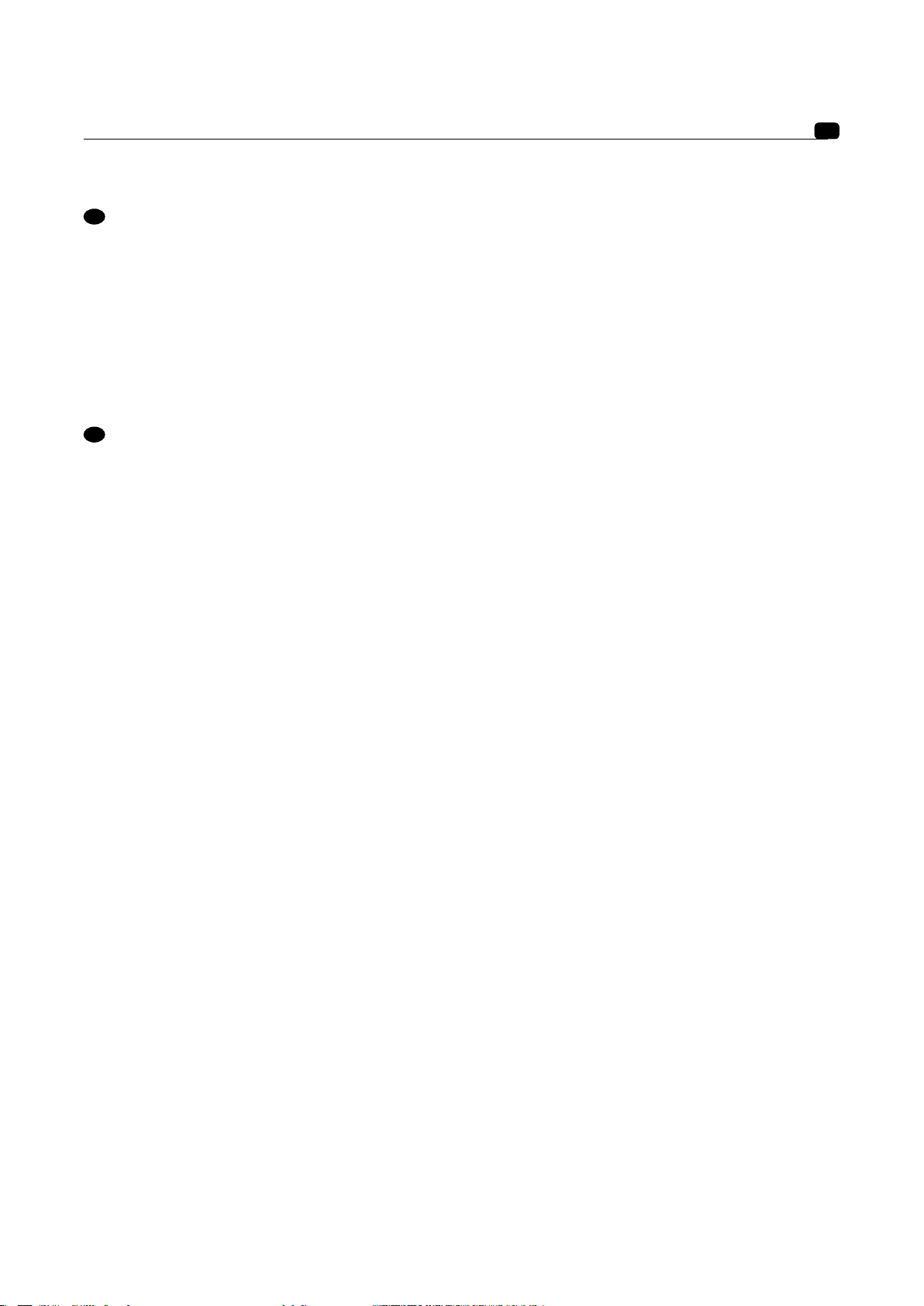
TRIO6 Be
Beryllium
J
TRIO6 Be は、40kHzを超える周波数範囲を可能にする、ベリリウムドーム・ツイーターを使用しています。固体の状態で
はベリリウムは健康に害を与えませんが、性質による不要なリスクを避けるために特別な注意が必要です。
いかなる状況においても、ベリリウムドームに研磨作用を起こす刺激を与えないでください。ツイータードームを偶発
的損傷から保護するため、使用しないときはカバーを取り付けてください。
いかなる場合であれドームに損傷が加わった際は、直ちにツイーターの全前面を幅広タイプの粘着テープで密封してく
ださい。次に、保護カバーを取り付けて、所定位置にしっかりとテープで固定してください。ツイーターを専門業者が引
き取り代理店に送って交換するためには、製品を購入した販売店に通知する必要があります。
ドームの損傷でベリリウムの粉じんが散乱した場合、これらを慎重に粘着テープで収集してください。その後、チャッ
ク付きポリ袋に入れ密封し、ツイーターと共に送り返してください。
詳細についてはFocal-JMlabまで直接お問い合わせください:beryllium@focal.com
KR
TRIO6 Be 은 주파수 범위를 40kHz이상 확장할 수 있도록 해주는 Beryllium dome tweeter가 장착되어있습니다. Beryllium
은 무해합니다. 그러나, 본연의 성질 때문에 불필요한 위험에 노출되는 것을 막기 위해 사전에 몇 가지 사항에 대한 주의가
요구됩니다.
*어떠한 경우에도 Beryllium dome이 연마작용을 받아서는 안됩니다. Tweeter dome이 파손되는 것을 막기 위해서는
사용하지 않을시 보호 커버를 씌워두어야 합니다.
*Dome이 파손되었을 시에는 즉시 넓은 접착테이프로 Tweeter의 앞면 전체를 봉해야만 합니다.
그리고 보호커버를 씌워 안전한 곳에 두어야 합니다. 그런 다음 제품을 구매한 딜러에게 연락하여 전문가에 의해 Tweeter
가 제거될 수 있도록 한 후 그들을 통해 반송, 교체될 수 있도록 해야만 합니다. 만약 Dome이 깨져 Beryllium의 입자들이
흩어졌다면 주의깊게 접착테이프로 입자들을 모은 후 zip Bag에 넣은 후 Tweeter와 함께 반송하여야 합니다.
더 많은 정보를 원하시면, Focal-JMlab로 직접 연락 주시길 바랍니다. : beryllium@focal.com
10
Page 11
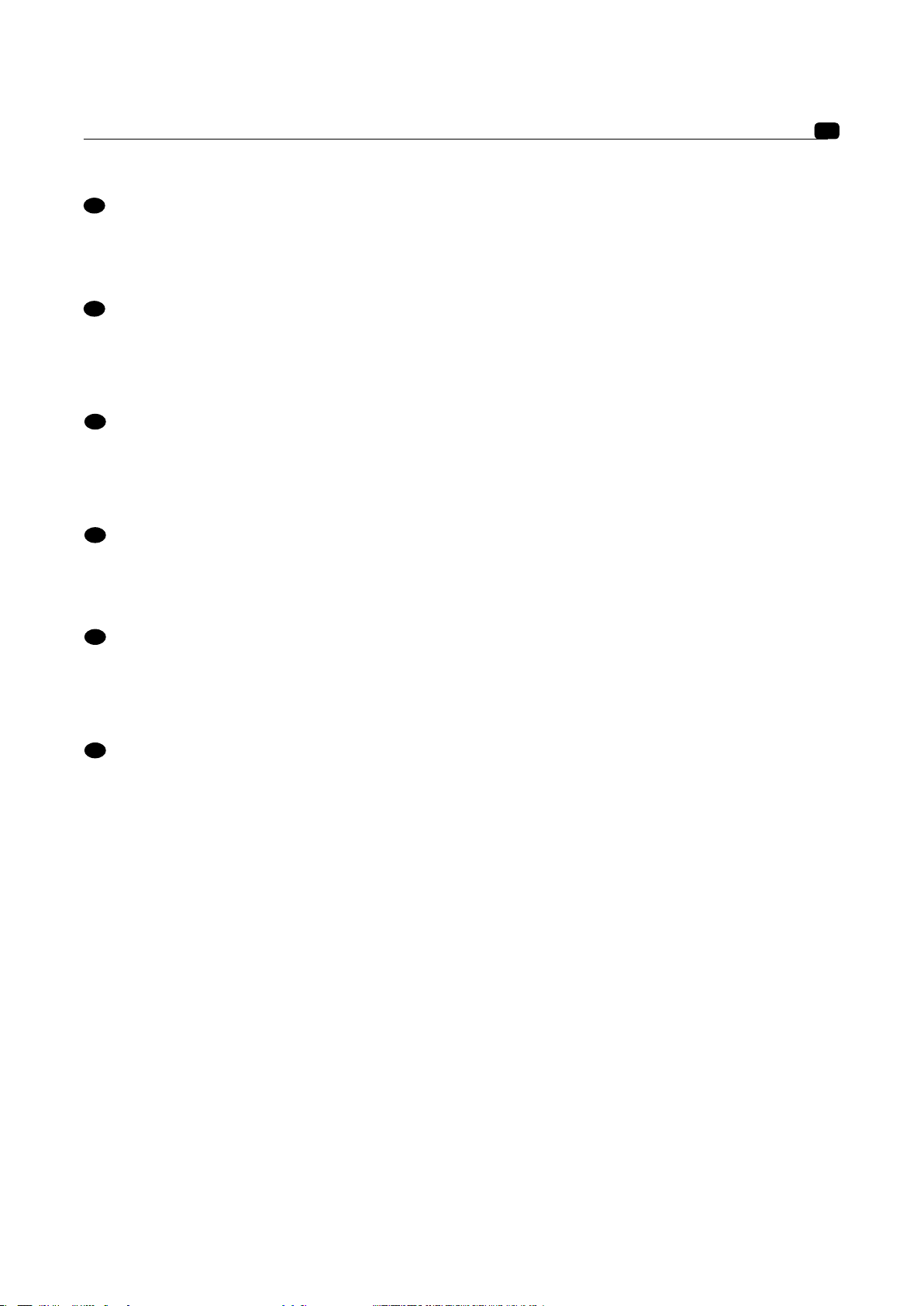
TRIO6 BE
Introduction
GB
Thank you for choosing Focal loudspeakers. We are pleased to share with you our philosophy : “the Spirit of Sound”. These
high-tech loudspeakers benefit from the last Focal improvements in terms of speaker drivers design for studios and audio
professionals. In order to enjoy the maximum of their performance, we advise you to read this user’s manual and to keep it
carefully so that you can consult it later.
F
Nous vous remercions d’avoir choisi les enceintes Focal et de partager avec nous notre philosophie "the Spirit of Sound". Ces
enceintes de haute technicité intègrent les ultimes perfectionnements Focal en matière de conception de haut-parleurs à
destination des studios et des professionnels de l’audio. Afin d’exploiter toutes leurs performances, nous vous conseillons de
lire les instructions de ce livret puis de le conserver avec précaution pour vous y référer ultérieurement.
ES
Gracias por elegir sistemas de altavoces de Focal. Nos complace compartir con usted nuestra filosofía: "The Spirit of Sound".
Estos altavoces de alta tecnología se benefician de los desarrollos más recientes de Focal en diseño de transductores
para estudios y profesionales del audio. Con el objetivo de que disfrute al máximo de las prestaciones de los equipos le
recomendamos lea este manual detenodamente y conserve el mismo para futuras consultas.
CN
祝贺和感谢您购买法国 TRIO6 Be 扬声器。我们很高兴能与您分享我们的理念:「声音的热情追求,音乐的极限发挥」。
这些高科技扬声器,受益于 Focal 最近为专业工作室和音频专业用户在扬声器单元设计上的改进。为了能享受产品的最佳表
现,我们建议您阅读本用户手册,并妥善保存以便您随时参考。
11
J
この度は、フォーカルスピーカーをお買い上げいただき、有り難うございます。"スピリットオブサウンド”(サウンド
の精神)という私たちの哲学を共有していただけたことに感謝申し上げます。
最高のパフォーマンスで楽しんでいただくために、同梱のユーザーマニュアルを良くお読みください。 また、後々参照
していただけるようにマニュアルを大切に保管されることをおすすめいたします。
KR
Focal 스피커를 구입해주셔서 감사합니다. 우리의 철학인 “The spirit of Sound”를 공유하게 되어서 기쁘게 생각합니다.
본 제품은 뛰어난 성능과 디자인 면에서 Focal의 최신 기술을 사용해 개발했습니다. 본 제품을 최대한 즐길 수 있게, 설명
서를 읽어주시고 후에 참조할 수 있도록 보관해 주십시오.
Page 12

TRIO6 BE
User manual
Please validate your Focal-JMlab guarantee by returning
the guarantee form enclosed within 10 days or by registering directly on our website: http://www.focal.com/warranty
Conditions of guarantee
All Focal loudspeakers are covered by guarantee drawn up by the official Focal distributor in your country. Your distributor
can provide all details concerning the conditions of guarantee. Guarantee cover extends at least to that granted by the legal
guarantee in force in the country where the original purchase invoice was issued.
Package contents
Each monitor is provided with the following items (besides this manual):
1 power cable
• 4 rubber feet
• 1 N° 4 Allen key
• 1 warranty card
• 2 protective grilles
English
Check none of these items are missing, and remove all the accessories from the box. To avoid damaging your product when
removing it from the packaging, proceed as follows: open the flaps of the box fully, folding them over to the side. Then, remove
the polystyrene protection. Carefully lift the monitor out of the box. Inspect the packaging for any possible damage. If there are
signs of damage, contact the carrier and the supplier. It is important to conserve the packaging for possible future use.
Recommandations
We insist on emphasising that your equipment can generate high sound pressure levels, especially in a 5.1 configuration. As
the distortion levels remain low and the auditory fatigue incurred on the user is minimal, it is not always easy to realise how
high the sound pressure level actually is. Remember that exposure to high volumes over a sustained period of time may lead
to permanent hearing loss.
Page 13
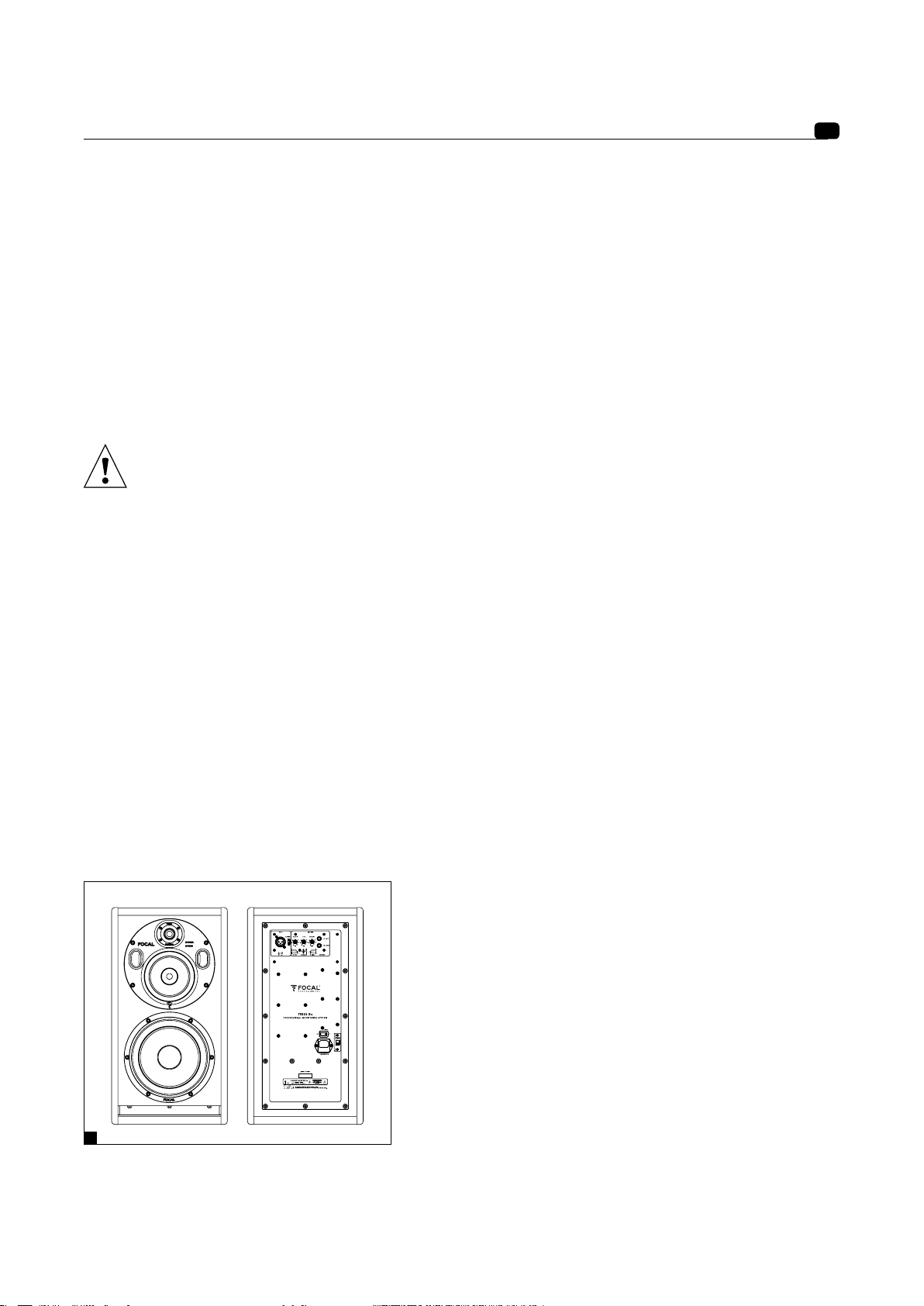
TRIO6 BE
User manual
Quick set-up guide:
1. First of all, check that the monitors and all audio sources (mixing console...) are turned off and that all settings at the rear
panel of the monitor are set to 0.
2. Connect the audio signal from the source to the monitors using the XLR input.
3. Check that the correct voltage is selected according to the mains power voltage chosen using the voltage selector, check
the fuse and replace if necessary. The amperage of the fuse depends on the operating voltage (see fuse characteristics in
specifications table). The monitor speakers absolutely must be grounded using the power cable provided. See page 19 for
more information.
4. Turn on the audio source and check that the output level of the audio source connected to the monitor is set to -∞ or to a
very low level.
5. Turn on the power to your monitors. The monitors are now in “Standby” mode.
6. Turn up the output level of the audio source until a signal is detected by the monitors in order for them to turn on automatically.
After turning on the power to the monitors, and once the automatic Standby mode has been activated (see page 19
for more information on this mode), the audio signal detection circuit within the monitor will automatically switch
from “Standby” to “On” after a few seconds.
7. Once you have finished recording, mixing or mastering, we recommend turning off your equipment in the following order:
a. Turn off the monitors
b. Turn off the audio sources
13
TRIO6 Be
TRIO6 Be is a professional near-field monitor with 2 monitor speakers within the same cabinet. TRIO6 Be is composed of
an 8-inch subwoofer with a “W” composite sandwich cone, a 5-inch woofer with “W” composite sandwich cone and a 1-inch
pure Beryllium inverted dome tweeter.
In 3-way mode, the monitor has a frequency response of 35Hz to 40kHz (+/- 3dB) and 40Hz to 20kHz (+/- 1dB). In 2-way mode,
only the 5-inch woofer and the tweeter are activated. The 2-way monitor speaker has a frequency response of 90Hz to 20kHz
(+/- 3 dB) and is very efficient for checking the transfer quality of mixes carried out using systems with a limited bass range
frequency response. These modes are controlled using a footswitch (see page 18).
The TRIO6 Be monitor speaker is equipped with 3 internal amplifiers:
1 x 200W powering the 8-inch subwoofer
1 x 150W powering the 5-inch woofer
1x 100W powering the 1-inch tweeter
A
Page 14
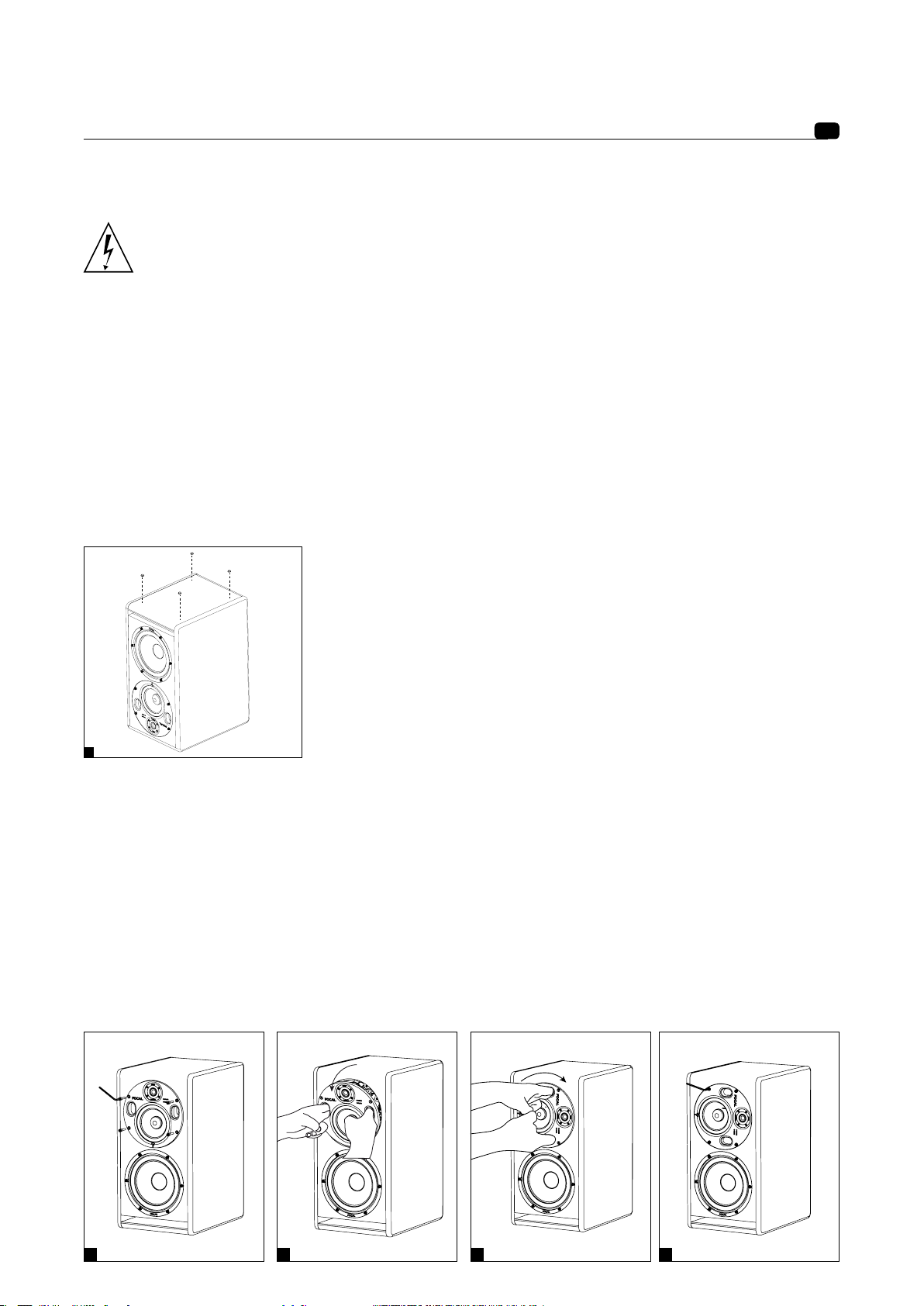
TRIO6 BE
User manual
Installation
Mains power
Your products absolutely must be grounded using the power cable.
Positioning
TRIO 6 Be monitors are near-field professional monitoring loudspeakers which require positioning facing the listener at a
distance between 1 to 3 meters (3 to 10 feet) They can perfectly be positioned on a mixing console or they can be mounted to
appropriate stands. Whichever position you choose, it is highly recommended that the tweeter be at about the same height
as the listener’s ears.
Positioning of the rubber feet
TRIO6 Be monitor speakers are supplied with 4 rubber feet so that the monitor can be detached from its support (mixing
console, stand...). We recommend positioning the rubber feet as to keep as big a distance as possible between them according
to the dimensions of the support (fig. B).
14
B
Orientation of the midrange/tweeter plate
The midrange/tweeter plate on the TRIO6 Be monitor speaker can be rotated 360°, 90° at a time. This allows the user to
optimise the set-up according to the room acoustics and installation constraints.
Procedure for rotating the midrange/tweeter plate
1) Keep the protective grille on the tweeter to keep it protected during this manoeuvre.
2) Remove the 4 screws using the n° 4 Allen key (fig. C).
3) Pull out the plate 10 cm whilst inclining it (fig. D).
4) Using the vents, rotate the plate to the desired position. Check that the retention pins are in line with the holes on the plate
to ensure the screws are perfectly in line with the holes on the plate (fig. E).
5) Insert the screws and secure into place.
6) The monitor speaker is now ready to use.
C D E F
Page 15
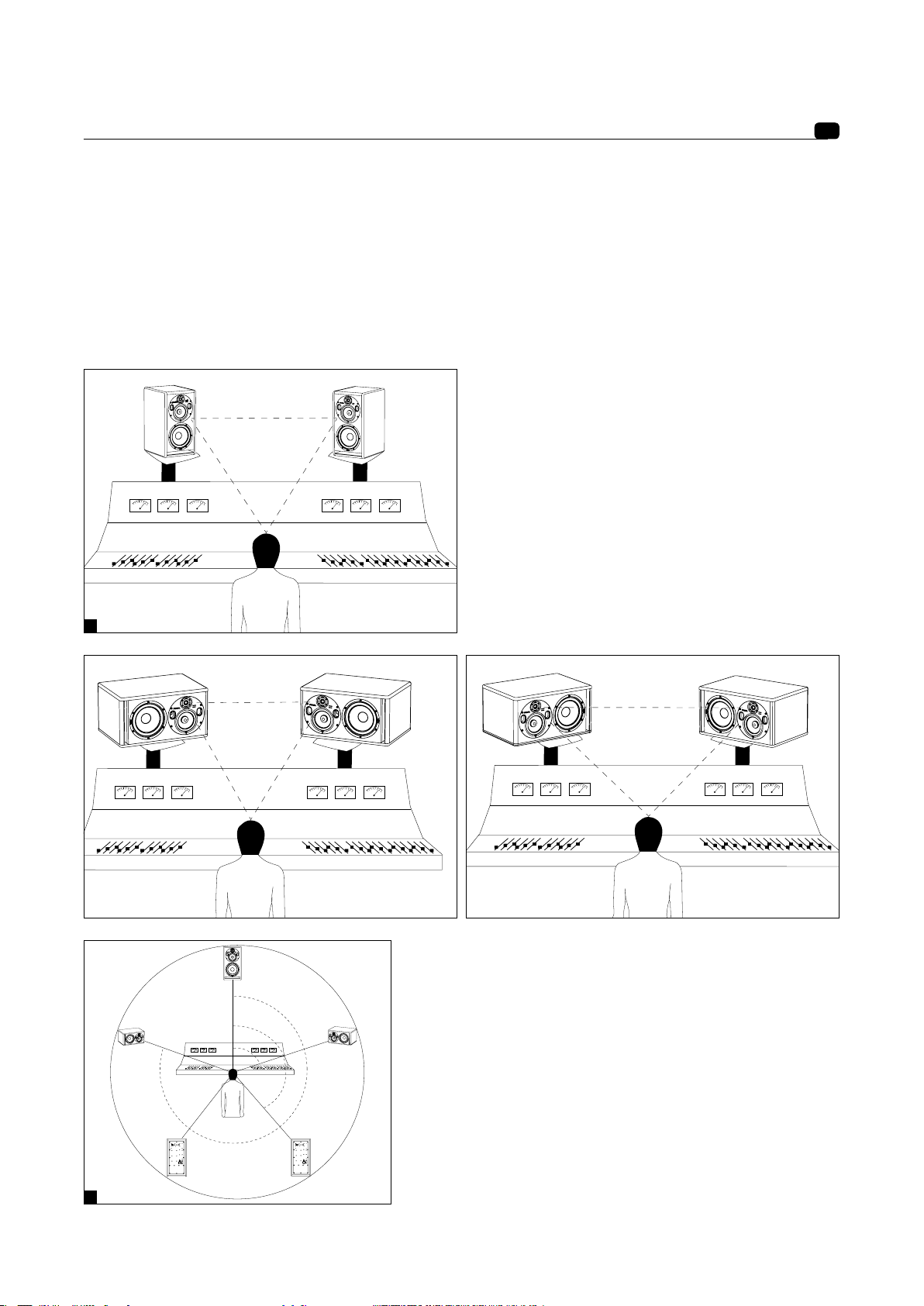
TRIO6 BE
User manual
Stereo position
We recommend positioning the monitors to form an equilateral triangle with the listening area. The listener being at one
corner and the left and right monitors at the other two corners (fig. G). The pure Beryllium inverted dome tweeter has one
major advantage: its very low directivity. When using the monitors at less than 1.5 m (5 ft) away, it is highly recommended to
widen the stereo image by increasing the distance between the two monitor speakers (the distance from tweeter to tweeter)
to between 1.8 m and 2 m (6 ft and 6.5 ft) so as to balance integration constraints and working precision.
If needed, point the tweeters outwards to increase the width of the stereo image.
15
G
330°
30°
110°
250°
Multichannel position
When using a 5.1 configuration, we recommend positioning the monitors
around the listener so that the monitors are equal distance away from
the listening position. Position the centre channel at 0°, the front right
channel at 30°, the back right channel at 110°, the back left channel at
H
250° and the front left channel at 330° (fig. H).
Page 16
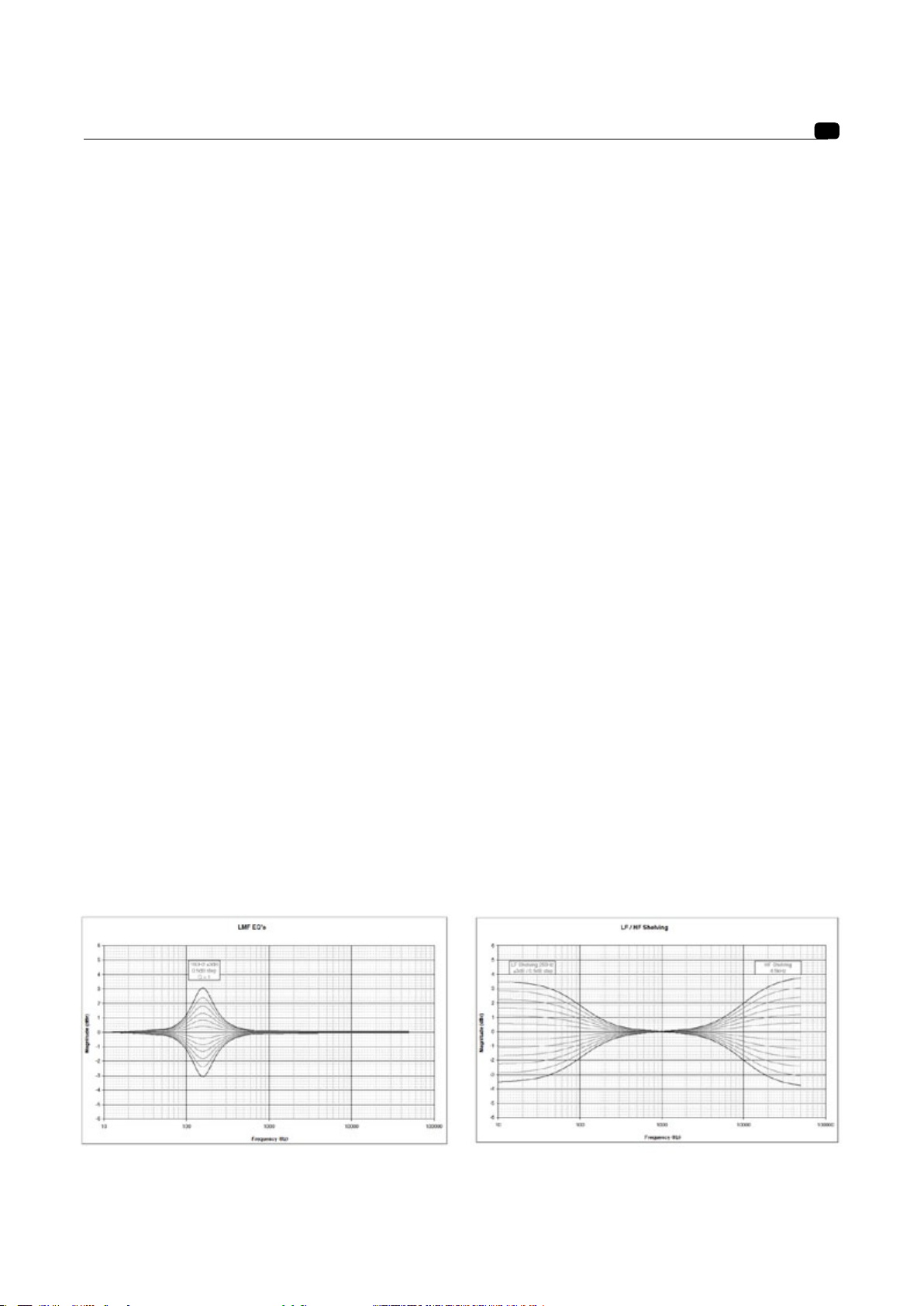
TRIO6 BE
User manual
Breaking-in
The transducers used in the TRIO6 Be monitors are complex mechanical elements which require a breaking-in period to
operate at their best and to become acclimatised to the temperature and humidity of the environment. The length of time this
takes can vary depending on the conditions, and can sometimes last several weeks. Avoid listening at high volume during the
first few hours of use. In order to shorten the breaking-in period, we advise you to let your equipment operate for about twenty
hours at medium volume with programmes having significant low-frequency content. Once the transducers’ characteristics
have totally stabilised, you will be able to enjoy the full performance of your Focal products.
Settings and connections
1 -INPUT
The XLR connector enables you to connect a source with a balanced signal and has a standard wiring layout:
Pin 1 = ground (cable shield)
Pin 2 = in-phase signal (aka hot)
Pin 3 = reverse-phase signal (aka cold)
2 - INPUT SENSITIVITY
This selector allows you to adjust the input sensitivity of the monitor speaker according to the source (mixing console, sound
card...). If the source transmits an audio signal via an unbalanced line, set the input sensitivity of the monitor speaker to -10
dBV. If the audio signal is transmitted via a balanced line, set the input sensitivity of the monitor speaker to +4dBu.
16
3 - LF SHELVING
The LF SHELVING potentiometer allows you to activate or deactivate the volume correction below 250Hz. We recommend
setting the LF SHELVING potentiometer to +2dB when the acoustics of the listening room naturally soften that frequency
range. We recommend setting the LF SHELVING potentiometer to 0 when the acoustics of the listening room are neutral. We
recommend setting the LF SHELVING potentiometer to -2dB when the monitors are placed near a wall or a corner.
4 - LMF EQ
This potentiometer allows you to adjust the level of the low-mid frequencies. The centre frequency is 160Hz and the Q factor
is 1. The corrections are made on a range of +/- 3dB. This correction is also useful if the monitor speaker is installed on top
of a mixing console. Activating this function will diminish the reflections generated by the mixing console.
5 - HF SHELVING
The HF SHELVING potentiometer allows you to activate or deactivate the volume correction above 4.5kHz. We recommend
setting the HF SHELVING potentiometer to +2dB when the acoustics of the listening room naturally soften this frequency
range (mat environment). We recommended setting the LF SHELVING potentiometer to 0 when the acoustics of the listening
room are neutral. We recommend setting the LF SHELVING potentiometer to -2dB or -3dB when the acoustics of the listening
room naturally increase this frequency range (clear environment).
Page 17
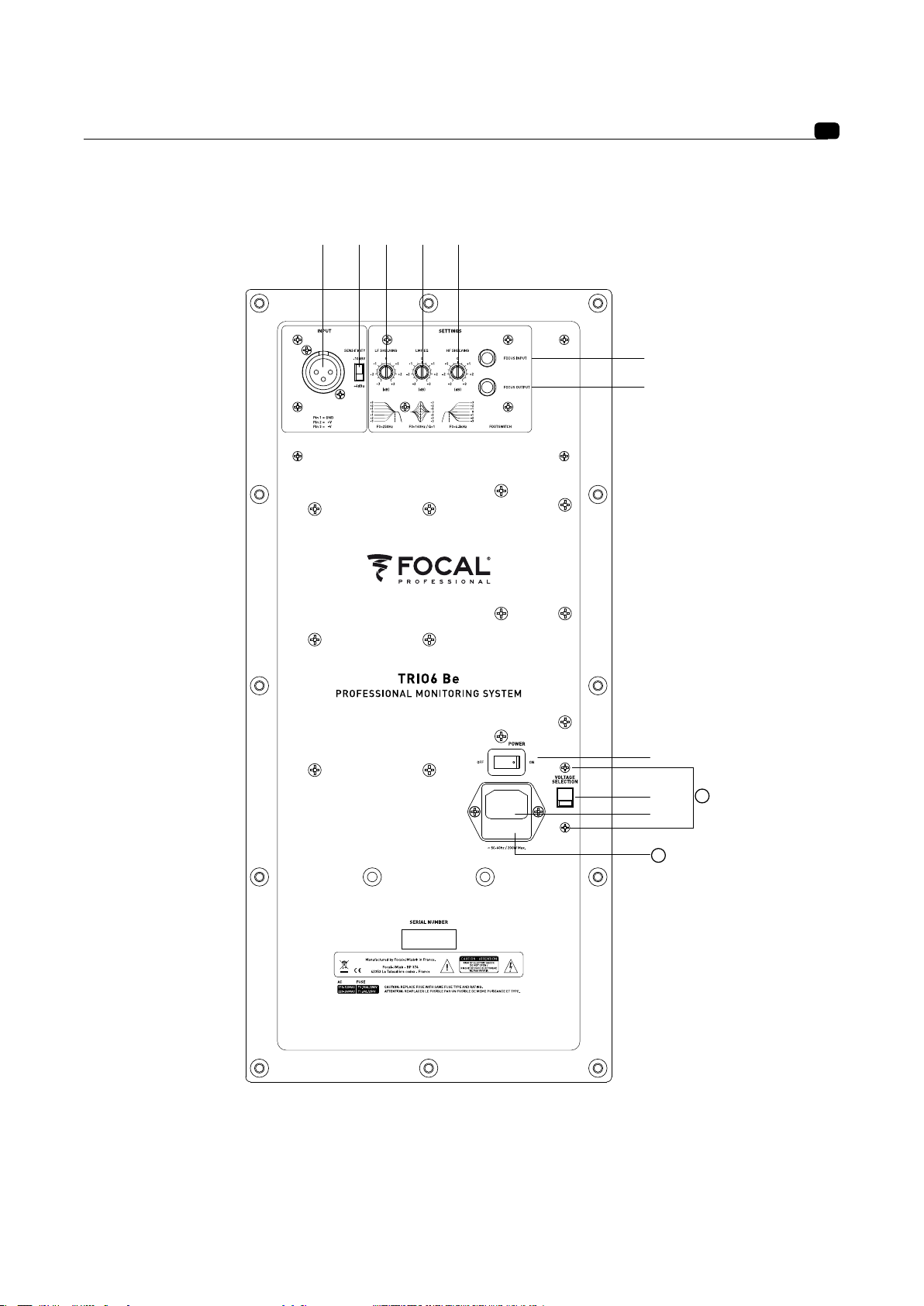
TRIO6 BE
User manual
17
11
12
Page 18
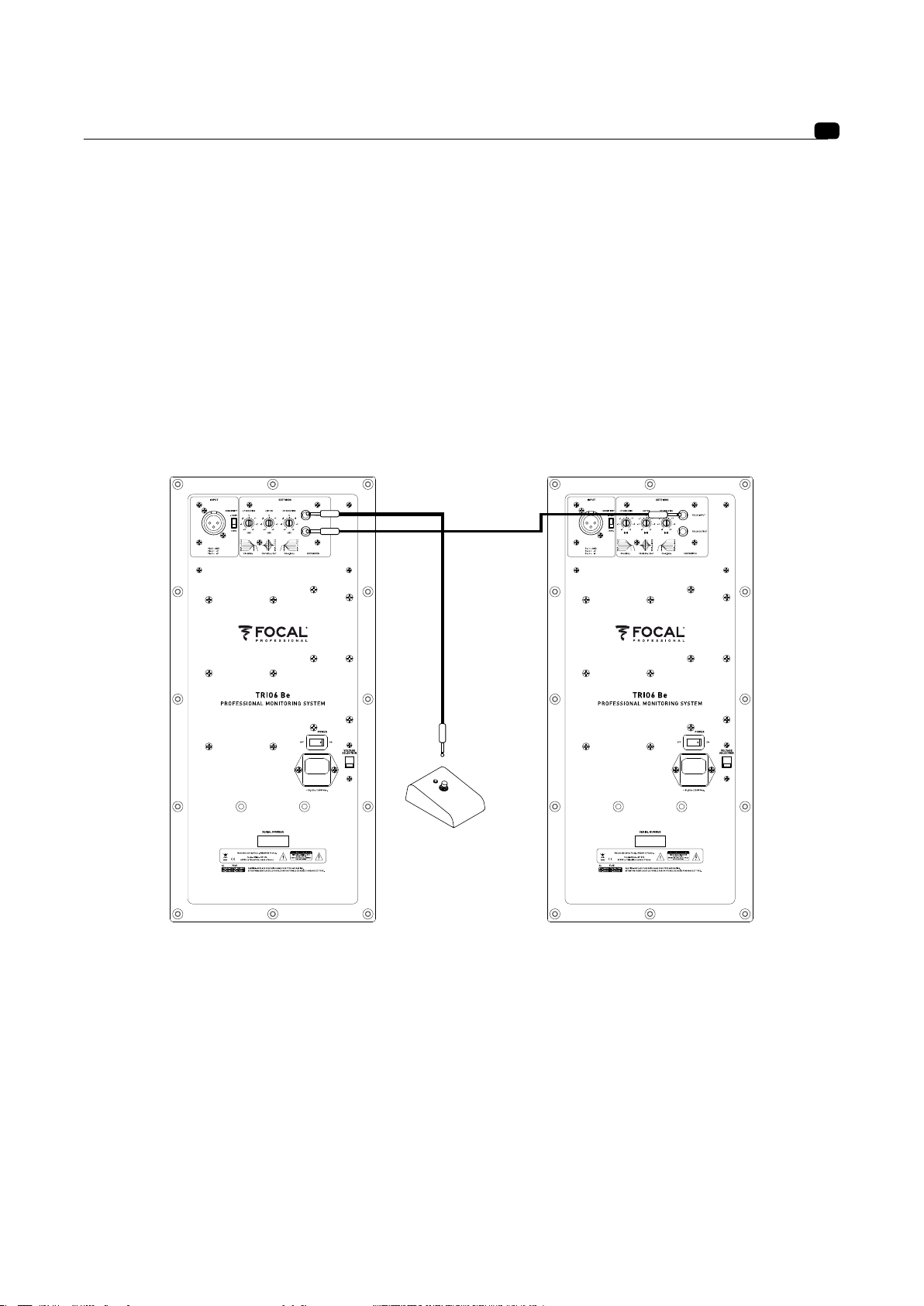
TRIO6 BE
User manual
FOCUS MODE
6 - INPUT
This input is for connecting the footswitch controller or for receiving the signal from the OUTPUT of the FOCUS mode of a
TRIO6 Be monitor.
7 - OUTPUT
This output is for connecting a TRIO6 Be monitor to another TRIO6 Be monitor.
Make sure you use an instrument-type cable with 2x 6.35 mm mono jacks to connect the footswitch to a TRIO6 Be, and to
connect two TRIO6 Be monitors.
18
Page 19
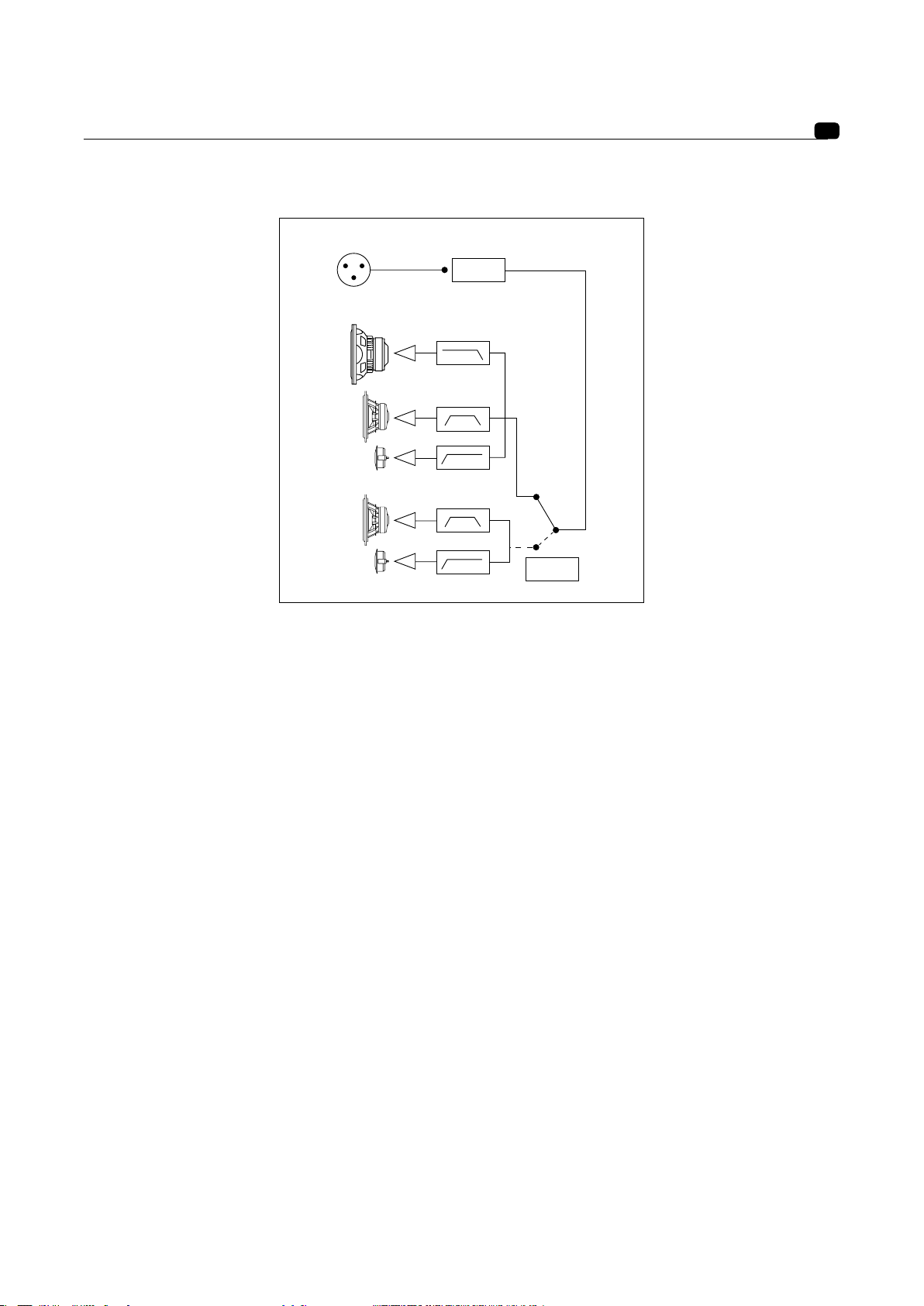
INPUT
TRIO6 BE
User manual
19
EQ’S
FOCUS
TRIO6 Be FOCUS mode diagram.
8 - ON/OFF
The ON/OFF switch turns the internal amplifiers on or off.
Automatic Standby mode
TRIO6 Be monitors feature a “Standby” mode. When you turn on the power to the monitors, they are already in “Standby”
mode. To switch from “Standby” mode to “On”, send an audio signal to the monitor by gradually increasing the volume of the
audio source. After 15 minutes without an audio signal, the monitors automatically go into “Standby”. When the “Standby”
mode is activated, power consumption is inferior to 0.5W.
9 - VOLTAGE SELECTION
This slide switch allows you to select the voltage according to the mains power supply depending on the country you’re in.
There are two options: 115V or 230V. To change the voltage, proceed as follows:
1) Turn off the monitor and unplug the power cable
2) Using a flat-head screwdriver, remove the fuse situated below the power socket (11).
3) Replace the fuse with one having the appropriate values:
a. 115V: class T fuse, value 3.15A
b. 230V: class T fuse, value 1.6A
4) Using a Phillips screwdriver, slightly loosen the screws (12), and remove the protection cover from the voltage selector.
5) Switch the voltage selector (9) to the appropriate setting using a flat-head screwdriver.
6) Using a Phillips screwdriver, put the protection cover for the voltage selector back into place and slightly tighten the screws (12).
7) Reconnect the power cable (10).
8) Turn on the power to the monitor using the Power ON/OFF switch (8).
10 - POWER SOCKET
Connect the power supply cable supplied to this connector socket.
11 – FUSE HOUSING
This is where the fuse is located to protect the monitor. If necessary, replace the fuse as explained in section 9 - VOLTAGE
SELECTION.
Page 20

TRIO6 BE
User manual
12 - SCREWS
Two screws protect access to the voltage selector (9).
13 – POWER LED (front panel)
There are three possible states for the POWER LED:
- Off: no power/monitor off
- Green: monitor on
- Red: the limiter is activated
14 – FOCUS LED (front panel)
There are three possible states for the FOCUS LED:
- Off: the monitor is in standby mode or in 3-way mode
- Green: the monitor is in FOCUS mode
- Red: the monitor’s heat protection is activated
POWER
FOCUS
20
I
State of the TRIO6 Be monitor
Colour State Solution
POWER LED Illuminated green Monitor ON -
Illuminated red The limiter is activated Reduce volume
FOCUS LED OFF The monitor is in 3-way
mode or standby mode OR
it is in standby in FOCUS
mode
Illuminated green FOCUS mode activated Press the footswitch to activate 3-way mode
Illuminated red Heat protection Reduce volume
Send an audio signal to turn on
OR
Press the footswitch to activate FOCUS mode
Page 21
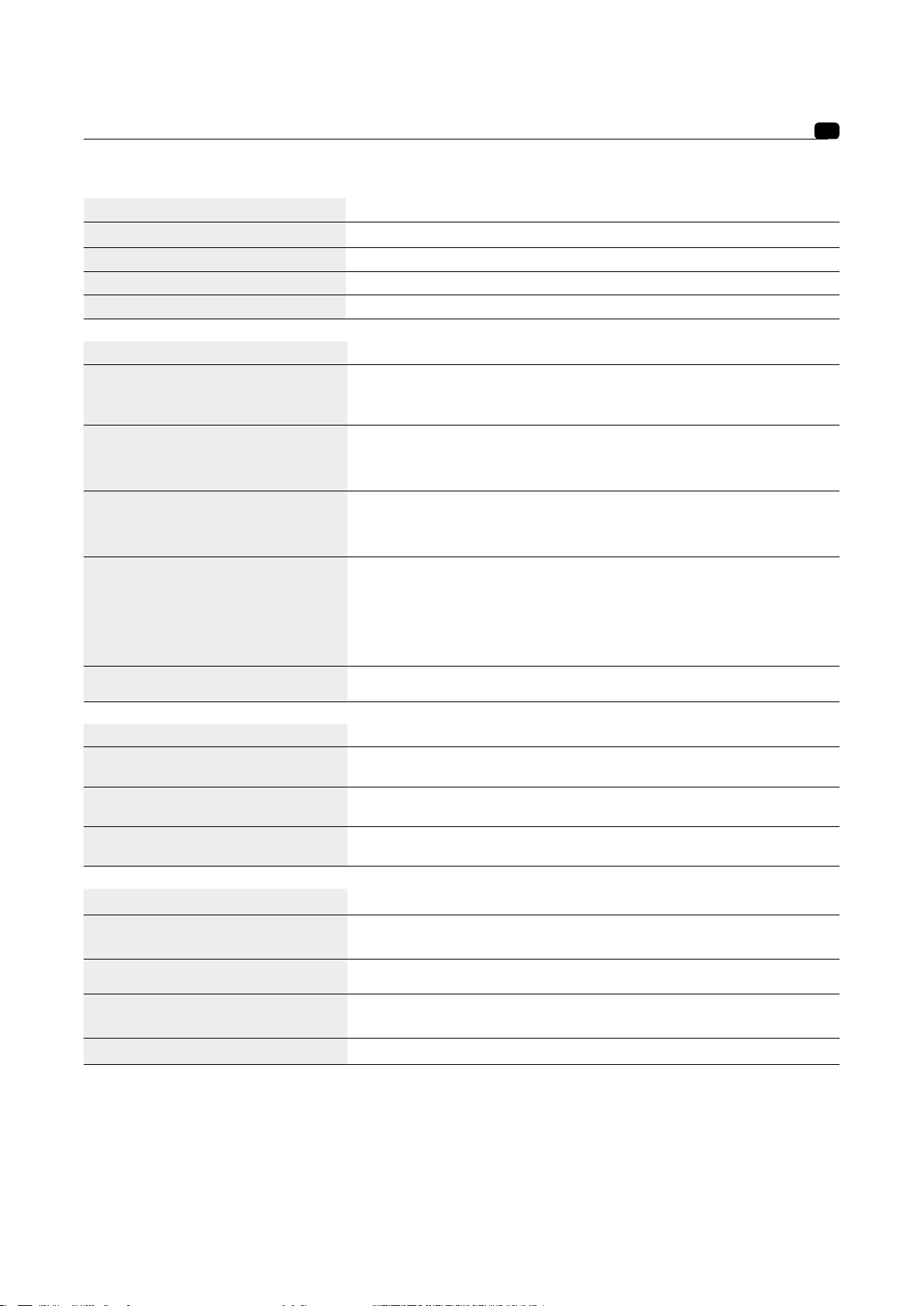
TRIO6 BE
User manual
Performance
• Frequency response 3-way mode 35Hz - 40kHz (+/- 3dB)
2-way mode (Focus) 90Hz - 20kHz (+/- 3dB)
• Maximum SPL 3-way mode 115dB SPL (peak at 1m)
2-way mode (Focus) 105dB SPL (peak at 1m)
Electronics
• Inputs Type /Impedance
Connectors
Sensitivity
Electronically balanced / 10 KOhms
XLR
Adjustable, +4dBu ou -10dBv
21
• Bass
• Midrange
• Treble
• Power supply Mains voltage
200W, class G
150W, class G
100W, class AB
230V (class T fuse 1.6A fuse rating) - 115V (class T fuse
3.5 A fuse rating)
Wiring
Detachable IEC power cable
• Indicators and controls Rear panel Input sensitivity selector (+4dBu/-10dBV)
Low frequency shelving (+/- 3dB from 35 to 250Hz)
High frequency shelving (+/- 3dB from 4.5 to 40kHz)
EQ low-mid frequencies (+/- 3dB at 160Hz, Q factor = 1)
FOCUS input / FOCUS output
• LED Focus mode on, audio clipping and protection indicated by LED on front panel
Transducers
• Subwoofer 8W64701
8-inch Focal driver with W composite sandwich cone
• Woofer 5W04701
5-inch Focal driver with W composite sandwich cone
• Tweeter TB872,
1-inch Focal pure Beryllium inverted dome tweeter
Cabinet
• Structure 22mm (0.86 in) reinforced panels
• Finish Black Textured side panel, Red Textured body
• Dimensions including 4 rubber feet
20
" x 10
15/16
3/16
" x 14
" (520 x 278 x 360mm)
1/2
(HxWxD)
• Weight 44 lbs (20 kg)
Due to constant technological advances, Focal reserves its right to modify specifications without notice. Images may not conform exactly to specific product.
Page 22

TRIO6 BE
Manuel d’utilisation
Pour la validation de la garantie Focal-JMlab, merci de nous retourner
la garantie jointe dans les 10 jours ou vous enregistrer directement sur notre site : http://www.focal.com/warranty
Conditions de garantie
En cas de problème, adressez-vous à votre revendeur Focal.
La garantie pour la France sur tout matériel Focal est de 2 ans, non transmissible en cas de revente, à partir de la date d’achat.
En cas de matériel défectueux, celui-ci doit être expédié à vos frais, dans son emballage d’origine auprès du revendeur, lequel
analysera le matériel et déterminera la nature de la panne. Si celui-ci est sous garantie, le matériel vous sera rendu ou
remplacé en “franco de port”. Dans le cas contraire, un devis de réparation vous sera proposé.
La garantie ne couvre pas les dommages résultant d’une mauvaise utilisation ou d’un branchement incorrect (bobines mobiles
brûlées par exemple...).
En dehors de la France, le matériel Focal est couvert par une garantie dont les conditions sont fixées localement par le
distributeur officiel Focal-JMlab de chaque pays, en accord avec les lois en vigueur sur le territoire concerné.
Contenu de l’emballage
Une enceinte est livrée accompagnée des éléments suivants (outre le présent manuel) :
• 1 cordon d’alimentation
• 4 plots caoutchouc
• 1 clé Hallen n°4
• 1 carte de garantie
• 2 grilles de protection
Français
Vérifiez qu’aucun de ces éléments ne manque, et retirez tous les accessoires du carton. Afin de ne pas endommager vos
produits lors de leur déballage, veuillez respecter les étapes suivantes : ouvrir complètement les volets du carton. Les
replier sur les côtés. Ôter la protection supérieure. Soulever l’enceinte avec précaution. Vérifiez que l’emballage ne présente
aucun signe de détérioration. Si toutefois il était endommagé, prévenez le transporteur et le fournisseur. Il est important que
l’emballage soit conservé en bon état pour d’éventuelles utilisations futures.
Recommandations
Nous tenons à souligner qu’une pression sonore élevée peut être générée par vos produits, particulièrement en configuration
5.1. Le niveau de distorsion étant faible et le niveau de fatigue de l’utilisateur minime, il n’est pas toujours évident de réaliser la
pression sonore réelle. N’oubliez pas que l’exposition à des niveaux sonores élevés, au-delà d’un certain temps, peut conduire
à une perte irréversible de l’audition.
Page 23
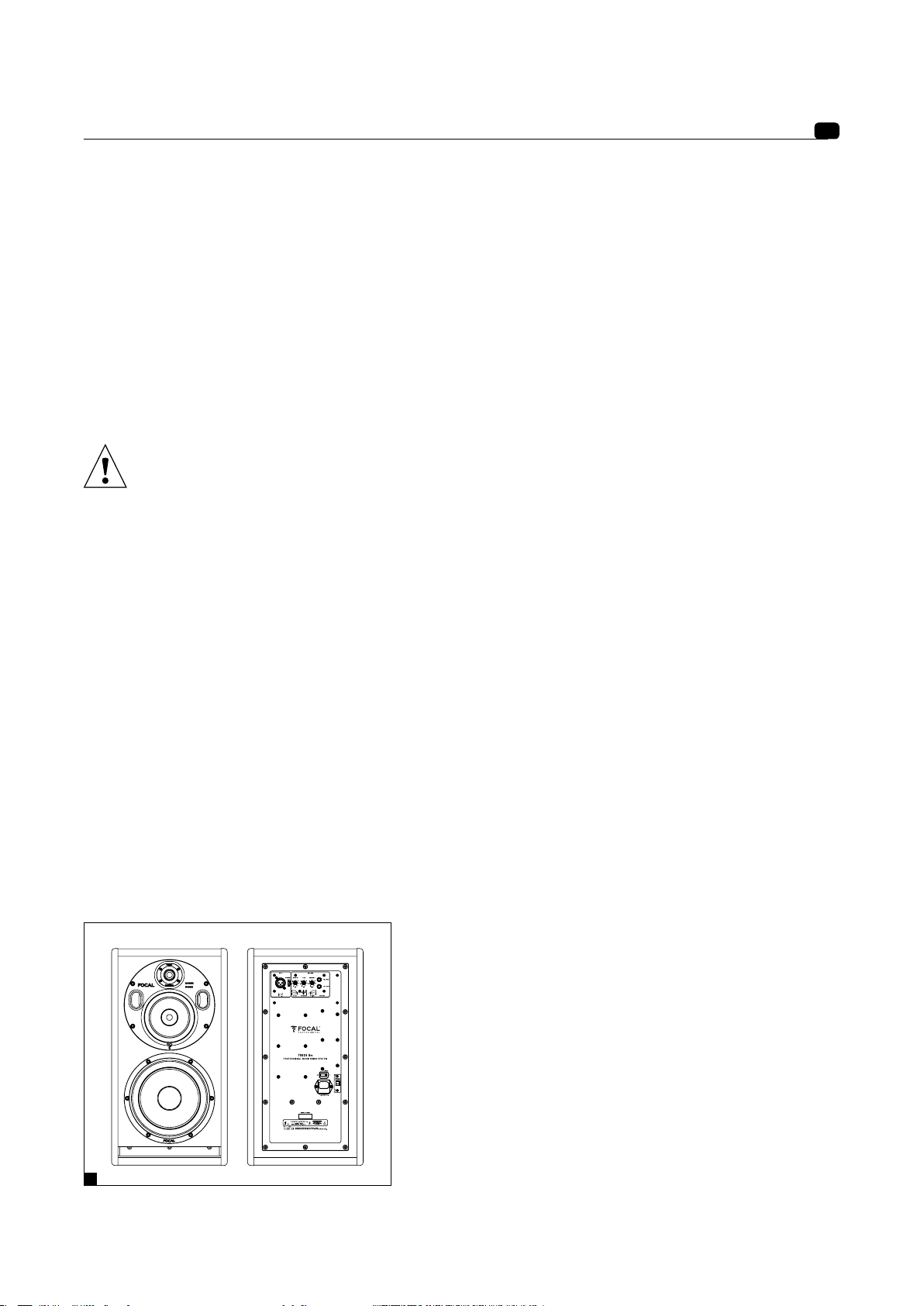
TRIO6 BE
Manuel d’utilisation
Démarrage rapide :
1. Avant toute action, vérifiez que les enceintes et la source audio (console, …) sont en position éteinte et que la totalité des
réglages présents à l’arrière des enceintes sont en position 0.
2. Connectez le signal audio provenant de la source aux enceintes, à l’aide de l’entrée XLR.
3. Vérifiez que la tension d’utilisation sélectionnée est correcte, en fonction de la tension d’alimentation choisie grâce au
sélecteur, vérifiez (et si besoin remplacez) également le fusible, dont l’ampérage est dépendant de la tension de service
(voir caractéristiques du fusible dans le tableau des spécifications). Le moniteur doit être impérativement relié à la terre en
utilisant le cordon d’alimentation fourni. Voir page 29 pour plus d’informations.
4. Mettez la source audio sous tension et vérifiez que le niveau de sortie de la source audio connectée à l’enceinte est réglé sur
-∞ ou sur un niveau très faible.
5. Mettez les enceintes sous tension. Les enceintes sont maintenant en mode "Veille".
6. Augmentez le niveau de la source audio jusqu’à détection du signal par les enceintes afin qu’elle passent automatiquement
en mode "Marche".
Après mise sous tension des enceintes, et après activation automatique du mode de mise en veille automatique
(voir page 29 pour plus d’informations sur cette fonction), le circuit de détection de signal audio présent dans
l’enceinte passera automatiquement du mode “Veille” au mode “Marche” après quelques secondes.
7. Une fois votre session d’enregistrement, de mixage ou de mastering terminée, nous vous conseillons d’éteindre les
appareils dans l’ordre suivant :
a. Eteindre les enceintes
b. Eteindre les sources audio
23
TRIO6 Be
L’enceinte TRIO6 Be est une enceinte professionnelle de contrôle de proximité intégrant 2 moniteurs au sein d’une même
ébénisterie. TRIO6 Be est constituée d’un subwoofer 8 pouces à membrane sandwich composite "W", d’un woofer 5 pouces
à membrane sandwich composite "W", et d’un tweeter 1 pouce à dôme inversé en Béryllium pur.
En mode 3 voies, l’enceinte offre une réponse en fréquence de 35 Hz à 40 kHz (+/- 3 dB) et 40 Hz à 20 kHz (+/- 1 dB). Le second
moniteur est un moniteur 2 voies (seuls le woofer 5 pouces et le tweeter sont actifs). Ce moniteur offre une réponse en
fréquence de 90 Hz à 20 kHz (+/- 3 dB) et s’avère très utile pour vérifier la qualité de transfert du mix réalisé sur des systèmes
offrant une réponse en fréquence limitée dans le grave. L’accès à cette fonction se fait via une pédale de contrôle de type
footswitch à interrupteur (cf : page 28).
Le moniteur TRIO6 Be est doté de 3 amplificateurs internes :
1 x 200 W alimentant le subwoofer 8 pouces
1 x 150 W alimentant le woofer 5 pouces
1 x 100 W alimentant le tweeter 1 pouce
A
Page 24

TRIO6 BE
Manuel d’utilisation
Installation
Alimentation secteur
Vos produits doivent être impérativement reliés à la terre en utilisant le cordon d’alimentation.
Positionnement
Les enceintes TRIO 6 Be sont des enceintes de contrôle de proximité et doivent être positionnées à une distance comprise
entre 1 mètre et 3 mètres de l’auditeur, orientées vers lui. Elles peuvent parfaitement être posées sur le dessus d’une console
de mixage ou encore être mises sur des pieds adaptés ; sachant que dans tous les cas de figure il est vivement recommandé
que la hauteur du tweeter soit relativement proche de celle des oreilles de l’auditeur.
Positionnement des plots caoutchouc
Les moniteurs TRIO 6 Be sont fournis avec 4 plots caoutchouc permettant de découpler l’enceinte de son support (bandeau
de console, pied, …). Nous vous conseillons de positionner les pieds en favorisant un écart maximum de ces derniers en
fonction des dimensions du support (fig. B).
24
B
Orientation de la platine médium/tweeter
La platine médium/tweeter du moniteur TRIO6 Be offre une possibilité de rotation sur 360° par pas de 90°. Cela permet
d’optimiser la configuration du moniteur, en fonction de la pièce et des contraintes d’installation.
Procédure à suivre pour l’orientation de la platine médium/tweeter
1) Conservez la grille de protection sur le tweeter afin de le protéger de tout choc durant cette opération.
2) Retirez les 4 vis à l’aide d’une clé Allen n°4. (fig. C).
3) Sortez la platine d’environ 10 cm en l’inclinant (fig. D).
4) A l’aide des évents, faites tourner la platine jusqu’à atteindre la position souhaitée. Vérifiez que les inserts de fixations
soient alignés avec les trous présents sur la platine de façon à assurer un parfait alignement vis/trous présents sur la
platine platine/inserts de fixation (fig. E).
5) Insérez les vis et visser.
6) Le moniteur est prêt à être utilisé.
C D E F
Page 25

TRIO6 BE
Manuel d’utilisation
Positionnement stéréo
Nous vous recommandons de positionner les enceintes de façon à obtenir un triangle équilatéral. Les 3 angles étant
composés de la position d’écoute, de l’enceinte droite et de l’enceinte gauche (fig. G). Le tweeter à dôme inversé en
Béryllium pur offre un avantage majeur : une très faible directivité. Dans le cadre d’une utilisation en-dessous de
1,5 m de distance d’écoute, il est recommandé d’élargir l’image stéréo en écartant les moniteurs de 1,8 m à 2 m (distance
tweeter à tweeter) de façon à concilier contrainte d’intégration et précision de travail.
Au besoin, optez pour un positionnement des tweeters vers l’extérieur de façon à favoriser la largeur de l’image stéréo.
25
G
330°
30°
110°
250°
Positionnement multicanal
Dans le cas d’une installation 5.1, nous vous recommandons de
positionner les enceintes sur un cercle de façon à avoir les enceintes
équidistantes du point d’écoute. Le canal central sera positionné à 0°,
le canal frontal droit à 30°, le canal arrière droit à 110°, le canal arrière
H
gauche à 250° et le canal frontal gauche à 330° (fig. H).
Page 26

TRIO6 BE
Manuel d’utilisation
Rodage
Les transducteurs utilisés dans les enceintes TRIO6 Be sont des éléments mécaniques complexes qui exigent une période
de rodage pour fonctionner au mieux de leurs possibilités et s’adapter ainsi aux conditions de température et d’humidité de
votre environnement. Cette période varie selon les conditions rencontrées et peut se prolonger sur quelques semaines. Évitez
d’écouter les enceintes à un niveau élevé durant les premières heures. Afin d’accélérer le processus, nous vous conseillons
de faire fonctionner les différents produits une vingtaine d’heures à niveau moyen, sur des programmes musicaux riches
en basses fréquences. Une fois les caractéristiques des transducteurs stabilisées, vous pourrez profiter pleinement des
performances de vos produits Focal.
Réglages et connexions
1 -INPUT
La fiche XLR permet la connexion d’une source de signal symétrique et utilise un schéma de câblage standard :
Pin 1 = masse (blindage)
Pin 2 = point chaud (signal en phase)
Pin 3 = point froid (signal hors phase)
2 - INPUT SENSITIVITY
Ce sélecteur permet d’adapter la sensibilité d’entrée du moniteur en fonction de la source (console de mixage, carte son…).
Si la source connectée transmet le signal audio via une sortie asymétrique, vous devrez régler la sensibilité d’entrée du
moniteur sur -10dBV. Si le signal audio transmis se fait via une sortie symétrique, vous devrez régler la sensibilité d’entrée
du moniteur sur +4 dBu.
26
3 - LF SHELVING
Le potentiomètre LF SHELVING permet d’activer ou non une correction du niveau sonore en-dessous de 250 Hz. Il est conseillé
de régler le potentiomètre LF SHELVING sur +2 dB lorsque l’acoustique du local d’écoute atténue naturellement cette plage
de fréquences. Il est conseillé de régler le potentiomètre LF SHELVING sur 0 lorsque le local d’écoute est acoustiquement
neutre. Il est conseillé de régler le potentiomètre LF SHELVING sur -2 dB lorsque les enceintes sont placées à proximité d’un
mur ou d’un angle.
4 - LMF EQ
Ce potentiomètre permet d’ajuster le niveau des fréquences bas médium. La fréquence centrale est 160 Hz et le facteur Q
est de 1. Les corrections se font sur une plage de +/- 3dB. Cette correction sera très utile si le moniteur est installé sur un
bandeau de console. L’activation de ce réglage aura pour effet de diminuer la réflexion générée par la console.
5 - HF SHELVING
Le potentiomètre HF SHELVING permet d’activer ou non une correction du niveau sonore à partir de 4,5 kHz. Il est conseillé
de le régler sur +2 dB lorsque l’acoustique du local d’écoute atténue naturellement cette plage de fréquences (environnement
mat). Il est conseillé de le régler sur 0 lorsque le local d’écoute est acoustiquement neutre. Il est conseillé de le régler sur -2
ou -3 dB lorsque l’acoustique du local d’écoute augmente naturellement cette plage de fréquences (environnement brillant).
Page 27

TRIO6 BE
Manuel d’utilisation
27
11
12
Page 28

TRIO6 BE
Manuel d’utilisation
MODE FOCUS
6 - INPUT
Entrée destinée à la connexion de la pédale de contrôle de type footswitch à interrupteur, ou à recevoir le signal transmis par
la sortie (OUTPUT) du mode FOCUS d’une enceinte TRIO6 Be.
7 - OUTPUT
Sortie destinée à connecter l’enceinte TRIO6 Be à une seconde enceinte TRIO6 Be.
Veiller à utiliser un câble de type instrument doté de 2x Jack mono 6,35 mm pour relier la pédale de contrôle à une TRIO6 Be,
ainsi que pour assurer la liaison entre deux TRIO6 Be.
28
Page 29

INPUT
TRIO6 BE
Manuel d’utilisation
29
EQ’S
FOCUS
Diagramme mode FOCUS TRIO6 Be.
8 - ON/OFF
Le sélecteur ON/OFF permet de mettre les amplificateurs internes sous ou hors tension.
Mise en veille automatique
Les moniteurs TRIO 6 Be sont équipés d’un mode "Veille". Quand vous mettez en marche les moniteurs, le mode "Veille"
est actif. Pour le désactiver, envoyez un signal audio au moniteur en montant progressivement le niveau sonore de la source
audio. Au bout d’environ 15 minutes sans réception de signal audio, les moniteurs passent automatiquement en mode
"Veille". En mode "Veille", la consommation électrique est inférieure à 0,5 W.
9 - VOLTAGE SELECTION
Ce réglage par glissière permet de sélectionner la tension en adéquation avec la tension secteur du pays. Deux choix sont
offerts : 115 V ou 230 V. Si la tension doit être modifiée, procéder comme suit :
1) Eteingnez le moniteur et retirez le câble secteur du moniteur
2) A l’aide d’un tournevis plat, retirez le fusible situé en dessous de la fiche secteur (légende 11).
3) Remplacez le fusible par le type et la valeur appropriés :
a. 115 V : fusible de type T, valeur 3,15 A
b. 230 V : fusible de type T, valeur 1,6 A.
4) A l’aide d’un tournevis cruciforme, désserrez légèrement les vis (légende 12) et oter le cache de protection du sélecteur
de tension.
5) Basculez le sélecteur de tension (légende 9) sur la valeur appropriée à l’aide d’un tournevis plat.
6) A l’aide d’un tournevis cruciforme, fixez le cache de protection du sélecteur de tension et resserrez légèrement les vis
(légende 12).
7) Rebranchez le câble secteur sur la fiche (légende 10).
8) Mettez le moniteur sous tension à l’aide du switch Power ON/OFF (légende 8).
10 - FICHE SECTEUR
Connectez le câble d’alimentation fourni à cette embase.
11 – EMPLACEMENT FUSIBLE
Ici se trouve le fusible permettant de protéger le moniteur. Si besoin le remplacer en suivant la méthodologie expliquée en
point N° 9 / Voltage selection.
Page 30

TRIO6 BE
Manuel d’utilisation
12 - VIS
Les deux vis protègent l’accès au sélecteur de tension (légende 9)
13 – DEL POWER (panneau frontal)
La DEL Power a trois états possibles :
- Eteinte : pas de tension secteur / moniteur en position OFF
- Verte : moniteur sous tension
- Rouge : limiteur activé
14 – DEL FOCUS (panneau frontal)
La DEL FOCUS a trois états possibles :
- Eteinte : le moniteur est en position veille ou actif en mode 3 voies
- Verte : le moniteur est en mode FOCUS
- Rouge : le moniteur est en protection thermique
POWER
FOCUS
30
I
État de l’enceinte TRIO6 Be
Couleur État Solution
DEL POWER Verte Moniteur sous tension -
Rouge Limiteur activé Diminuer le niveau sonore
DEL FOCUS Éteinte Moniteur en mode 3 voies
activé ou en veille
OU moniteur en veille en
mode FOCUS
Verte Mode FOCUS activé Appuyer sur le footswitch pour passer en
Rouge Protection thermique Diminuer le niveau sonore
Envoyer un signal musical pour sortir du
mode veille
OU
Appuyer sur le footswitch pour passer en
mode FOCUS
mode 3 voies
Page 31

TRIO6 BE
Manuel d’utilisation
Performances
• Réponse en fréquence mode 3 voies 35 Hz - 40 kHz (+/- 3 dB)
mode 2 voies (Focus) 90 Hz - 20 kHz (+/- 3 dB)
• Niveau SPL maximum mode 3 voies 115 dB SPL (pic à 1 m)
mode 2 voies (Focus) 105 dB SPL (pic à 1 m)
Section électronique
• Entrées Type /Impédance
Connecteurs
Sensibilité
Symétrie électronique / 10 KOhms
XLR
Adaptables, +4 dBu ou -10 dBv
31
• Grave
• Médium
• Aigu
• Alimentation électrique Tension secteur
Branchement
• Visualisations et contrôles Face Arrière Sélecteur de sensibilité d’entrée (+4 dBu/-10 dBV)
• Indicateur lumineux Mise sous tension Focus, clipping et mise en sécurité par DEL sur face avant
Transducteurs
• Subwoofer 8W64701
Haut-parleur Focal 20 cm à membrane sandwich composite "W"
• Médium 5W04701
Haut-parleur Focal 13 cm à membrane sandwich composite "W"
• Tweeter TB872,
Tweeter Focal 25 mm à dôme inversé en Béryllium pur
200 W, class G
150 W, class G
100 W, class AB
230 V (fusible T 1,6 A) - 115 V (fusible T 3,5 A)
Cordon secteur CEI amovible
Shelving grave (+/- 3 dB de 35 à 250 Hz)
Shelving aigu (+/- 3 dB de 4,5 à 40 kHz)
EQ fréquences bas-médium
(+/- 3 dB à 160 Hz, facteur Q = 1)
Entrée FOCUS / Sortie FOCUS
Ébénisterie
• Construction Panneaux de 19 mm et 22 mm avec renforts internes
• Finition Joues Noir Texturé, corps Rouge Texturé
• Dimensions avec 4 plots caoutchouc
(HxLxP)
• Poids 20 kg
Dans un but d’évolution, Focal-JMlab se réserve le droit de modifier les spécifications techniques de ses produits préavis. Images non contractuelles.
520 x 278 x 360 mm
Page 32

TRIO6 BE
Manual de usuario
Le rogamos que valide la garantía de sus productos Focal-JMlab rellenando el formulario incluido y enviándolo a Focal
durante los diez días posteriores a la compra o directamente en nuestro sitio web: http://www.focal.com/warranty
Condiciones de garantía
Le rogamos que contacte con su distribuidor Focal si tiene cualquier incidencia con su producto.
La garantía en Francia para los productos Focal es de 2 años a partir de la fecha de compra, y no es transferible en caso de
reventa. En el caso de que un producto fuera defectuoso, el mismo debe ser enviado al distribuidor en su embalaje original
y con portes a cargo del usuario, con el fin que el distribuidor pueda determinar la naturaleza del fallo. Si el producto se
encuentra en garantía, el mismo será reparado o sustituido por otro, y devuelto al usuario con portes pagados. Si el producto
no está en garantía, el usuario recibirá una estimación del coste de reparación antes de realizar cualquier arreglo.
La garantía no cubre daños causados por un uso inapropiado o un cableado incorrecto (que pudiera derivar en bobinas
quemadas, por ejemplo).
Fuera de Francia, los productos Focal están cubiertos por la garantía que dan los distribuidores, en cumplimiento de la
normativa vigente en cada país.
Contenidos del paquete
Español
Cada monitor se suministra con los siguientes elementos (además de este manual):
• 1 cable de alimentación eléctrica (toma de corriente)
• 4 pies de goma
• 1 llave Allen del nº 4
• 1 tarjeta de garantía
• 2 rejillas de protección
Compruebe que no falta ninguno de estos elementos, y saque todos los accesorios de la caja. Para evitar daños al sacar el
producto de la caja, recomendamos proceder de la siguiente manera: abra totalmente la caja, desplegando por completo
hacia los lados las alas de cartón abatibles. Después, retirar la protección de poliestireno. Levante el monitor cuidadosamente
para sacarlo de la caja. Inspeccione el exterior para detectar cualquier posible daño. Si hay signos de daños, contacte con
el transportista y el establecimiento que le ha suministrado el producto. Es importante conservar el embalaje para para su
posible uso en el futuro.
Recomendaciones
Queremos hacer un marcado hincapié en el hecho de que este equipamiento es capaz de generar elevados niveles de presión
sonora, especialmente en configuraciones 5.1. Dado que los niveles de distorsión se mantienen bajos incluso con volumen
elevado, y dado que no aparece fatiga auditiva, no siempre es fácil darse cuenta de lo elevada que es dicha presión sonora.
Recuerde que la exposición a volúmenes elevados durante largos periodos de tiempo puede ser causa de pérdida de capacidad
auditiva permanente.
Page 33

TRIO6 BE
Manual de usuario
Guía de configuración rápida:
1. En primer lugar, compruebe que los monitores y todas las fuentes de audio (tales como la mesa de mezclas) están apagados,
y que todos los controles situados en la parte posterior de los monitores están colocados a 0 (cero).
2. Conecte la señal de audio desde la fuente hacia los monitores usando la entrada XLR.
3. Compruebe que el voltaje seleccionado corresponde con el de la red eléctrica local. Compruebe el fusible y sustitúyalo
por uno de voltaje adecuado si fuera necesario. El amperaje del fusible depende del voltaje (vea las características del
fusible en la tabla de características). Estos monitores siempre deben conectarse a tierra, haciendo uso del cable eléctrico
suministrado. Ver página 39 para más información.
4. Active la fuente de audio y compruebe que su volumen de salida está ajustado a -∞ o bien a un volumen muy bajo.
5. Encienda ahora sus monitores. En este momento los monitores están en modo “Standby”.
6. Suba el volumen de salida de la fuente de audio hasta que la señal sea detectada por los monitores, lo cual hará que los
mismos se activen de forma automática.
Después de haber encendido los monitores, y una vez que el modo de Standby (reposo) automático ha sido
desactivado (ver página 39 para más información sobre dicho modo), el circuito automático de detección de señal
presente en los monitores pasará del estado “Standby” a “On” después de pocos segundos.
7. Una vez que haya terminado de grabar, mezclar o masterizar, recomendamos apagar su equipamiento de la siguiente
manera:
a. Apague los monitores
b. Apague las fuentes de audio
33
TRIO6 Be
TRIO6 Be es un sistema de monitorización de campo cercano con dos monitores en un mismo recinto. TRIO6 Be está
compuesto por un subwoofer de 8 pulgadas en material compuesto en “sándwich” de tipo “W”; un woofer de 5 pulgadas en
material compuesto en “sándwich” de tipo “W”; un tweeter de cúpula invertida de 1” en berilio puro.
En el modo de 3 vías, el monitor tiene una respuesta de frecuencia de 35 Hz a 40 kHz (+/- 3 dB) y de 40 Hz a 20 kHz (+/- 1
dB). En modo de 2 vías, únicamente el woofer de 5 pulgadas y el tweeter están activos. En modo de 2 vías el monitor tiene
una respuesta de frecuencia de 90 Hz a 20 kHz (+/- 3 dB). Este modo es muy eficaz a la hora de comprobar la calidad de
las mezclas cuando las mismas son transferidas a sistemas con una respuesta pobre o limitada en frecuencias graves. La
transición de un modo a otro se controla con un conmutador de pedal.
El monitor TRIO6 Be está equipado con tres amplificadores internos:
1 x 200 W para el subwoofer de 8 pulgadas
1 x 150 W para el woofer de 5 pulgadas
1x 100 W para el tweeter de 1 pulgada
A
Page 34

TRIO6 BE
Manual de usuario
Instalación
Alimentación eléctrica
Sus productos deben estar conectados a tierra mediante el uso del cable suministrado.
Posicionamiento
Los monitores TRIO6 Be están indicados para la monitorización profesional de campo cercano, con el oyente situado a una
distancia de 1 a 3 metros (3.2 a 9.8 pies) Si el espacio es suficiente, pueden ser colocados sin problema sobre una mesa de
mezclas. Pueden también ser colocados sobre soportes específicos. Sea cual sea la posición elegida, es muy recomendable
que el tweeter quede situado a la misma altura que los oídos de los oyentes.
Colocación de los pies de goma
Cada monitor TRIO6 Be se suministra con 4 pies de goma, que evitan la transmisión de vibraciones a la mesa de mezclas o
soporte. Recomendamos situar los pies de goma separados entre sí tanto como sea posible (siempre en concordancia con
el tamaño del soporte) (fig. B).
34
B
Orientación del módulo de medios/agudos
El módulo de medios/agudos en el monitor TRIO6 Be puede rotar 360°, en movimientos de 90°. Esto permite al usuario
ajustar el monitor a sus necesidades de trabajo y a las características del entorno.
Procedimiento para rotar el módulo de medios/agudos
1) Mantenga la rejilla protectora sobre el tweeter para mantenerlo protegido durante esta maniobra.
2) Sacar los 4 tornillos usando la llave Allen n° 4 (fig. C).
3) Extraer el módulo 10 cm e inclinarlo al mismo tiempo (fig. D).
4) Usando las salidas de ventilación, rotar el módulo hasta colocarlo en la posición deseada. Comprobar que los pines de
retención están en línea con los orificios del módulo, para asegurar la perfecta colocación de los tornillos (fig. E).
5) Inserte los tornillos y asegúrelos.
6) El monitor está listo para su uso.
C D E F
Page 35

TRIO6 BE
Manual de usuario
Posicionamiento estéreo
Recomendamos colocar los monitores de manera que formen un triángulo equilátero en el área de escucha. El oyente
debe estar en una de las esquinas del triángulo y los dos monitores deben estar en las esquinas izquierda y derecha,
respectivamente (fig. G). El tweeter de berilio puro de cúpula invertida tiene una gran ventaja: su muy baja directividad.
Cuando se usan los monitores a un distancia inferior a 1,5 metros (5 pies), es muy recomendable ampliar la imagen estéreo
incrementando la distancia entre los dos monitores (tomando como referencia la distancia de tweeter a tweeter), de 1.8 m a 2
m (6 a 6.5 pies) de modo que la imagen estéreo siga siendo precisa. Si es necesario, colocar los tweeters en la parte exterior
para ampliar la imagen estéreo.
35
G
330°
30°
110°
250°
Posicionamiento multicanal
Cuando se usa una configuración 5.1, recomendamos situar los
monitores en torno al oyente, todos a la misma distancia del punto de
escucha. Coloque el canal central a 0°, el canal frontal derecho a 30°, el
canal posterior derecho a 110°, el canal posterior izquierdo a 250° y el
H
canal frontal izquierdo a 330° (fig. H).
Page 36

TRIO6 BE
Manual de usuario
Tiempo de acondicionamiento
Los transductores empleados en los monitores TRIO6 Be son complejos elementos electromecánicos que requieren un
periodo de acondicionamiento (breaking-in) para ofrecer su mejor rendimiento y aclimatarse a la temperatura y humedad
del entorno. La duración de este periodo de aclimatación depende de diversos factores, y en ocasiones puede durar varias
semanas. Evite trabajar con volúmenes elevados durante las primeras horas de uso. Con el fin de hacer este periodo de
tiempo lo más corto posible, recomendamos dejar los monitores funcionando aproximadamente veinte horas a volumen
moderado, con programas musicales que tengan un buen contenido de bajas frecuencias. Una vez que las características de
los transductores se han optimizado, usted podrá disfrutar de todo el rendimiento de sus productos Focal.
Ajustes y conexiones
1 -ENTRADA
El conector XLR permite conectar una fuente con señal balanceada, y tiene un conexionado estándar:
Pin 1 = masa (maya del cable)
Pin 2 = señal en fase (también conocido como “caliente”)
Pin 3 = señal en fase invertida (también conocido como “frío”)
2 - SENSIBILIDAD DE ENTRADA
Este selector permite ajustar la sensibilidad de entrada de los monitores de acuerdo a la fuente (sistema de mezcla, tarjeta
de sonido, etc.). Si la fuente transmite una señal de audio a través de una conexión no balanceada, ajuste la sensibilidad del
monitor a -10 dBV. Si la señal se transmite a través de una línea balanceada, ajuste la sensibilidad del monitor a +4 dBu.
36
3 - LF SHELVING (SENSIBILIDAD EN BAJAS FRECUENCIAS)
El potenciómetro LF SHELVING permite activar o desactivar la corrección de volumen por debajo de 250 Hz. Recomendamos
situar el potenciómetro LF SHELVING a +2 dB cuando la acústica de la sala atenúa de forma natural dichas frecuencias.
Recomendamos situar el potenciómetro LF SHELVING a 0 cuando la acústica de la sala es neutral. Recomendamos situar el
potenciómetro LF SHELVING a -2 dB cuando los monitores están situados cerca de una pared o esquina.
4 - LMF EQ (ECUALIZADOR EN FRECUENCIAS GRAVES/MEDIAS)
Este potenciómetro permite ajustar el nivel de frecuencias graves/medias. La frecuencia central es de 160 Hz y el factor Q es
1. Las correcciones se hacen en un rango de +/- 3 dB. Esta corrección también es de utilidad si los monitores están situados
en la parte superior de una mesa de mezclas. Activar esta función permite reducir las reflexiones causadas por la propia
mesa de mezclas.
5 - HF SHELVING (SENSIBILIDAD EN ALTAS FRECUENCIAS)
El potenciómetro HF SHELVING permite activar o desactivar la corrección de volumen por encima de 4.5 kHz. Recomendamos situar el potenciómetro HF SHELVING a +2 dB cuando la acústica de la sala atenúa de forma neutral dichas frecuencias
(entorno “apagado”). Recomendamos situar el potenciómetro LF SHELVING a 0 cuando la acústica de la sala es neutral.
Recomendamos situar el potenciómetro LF SHELVING a -2 dB ó -3 dB cuando la acústica de la sala enfatiza de manera
natural dichas frecuencias (entorno “brillante”).
Page 37

TRIO6 BE
Manual de usuario
37
11
12
Page 38

TRIO6 BE
Manual de usuario
MODO FOCUS
6 - ENTRADA
Esta entrada permite conectar un conmutador de pedal o recibir la salida OUTPUT de modo FOCUS de un monitor TRIO6 Be.
7 - SALIDA
Esta salida es para conectar un monitor TRIO6 Be a otro monitor TRIO6 Be.
Asegúrese de emplear un cable de instrumento con conectores jack mono de 6.35 mm en cada extremo para conectar el
conmutador de pedal al monitor TRIO6 Be, y para interconectar dos monitores TRIO6 Be.
38
Page 39
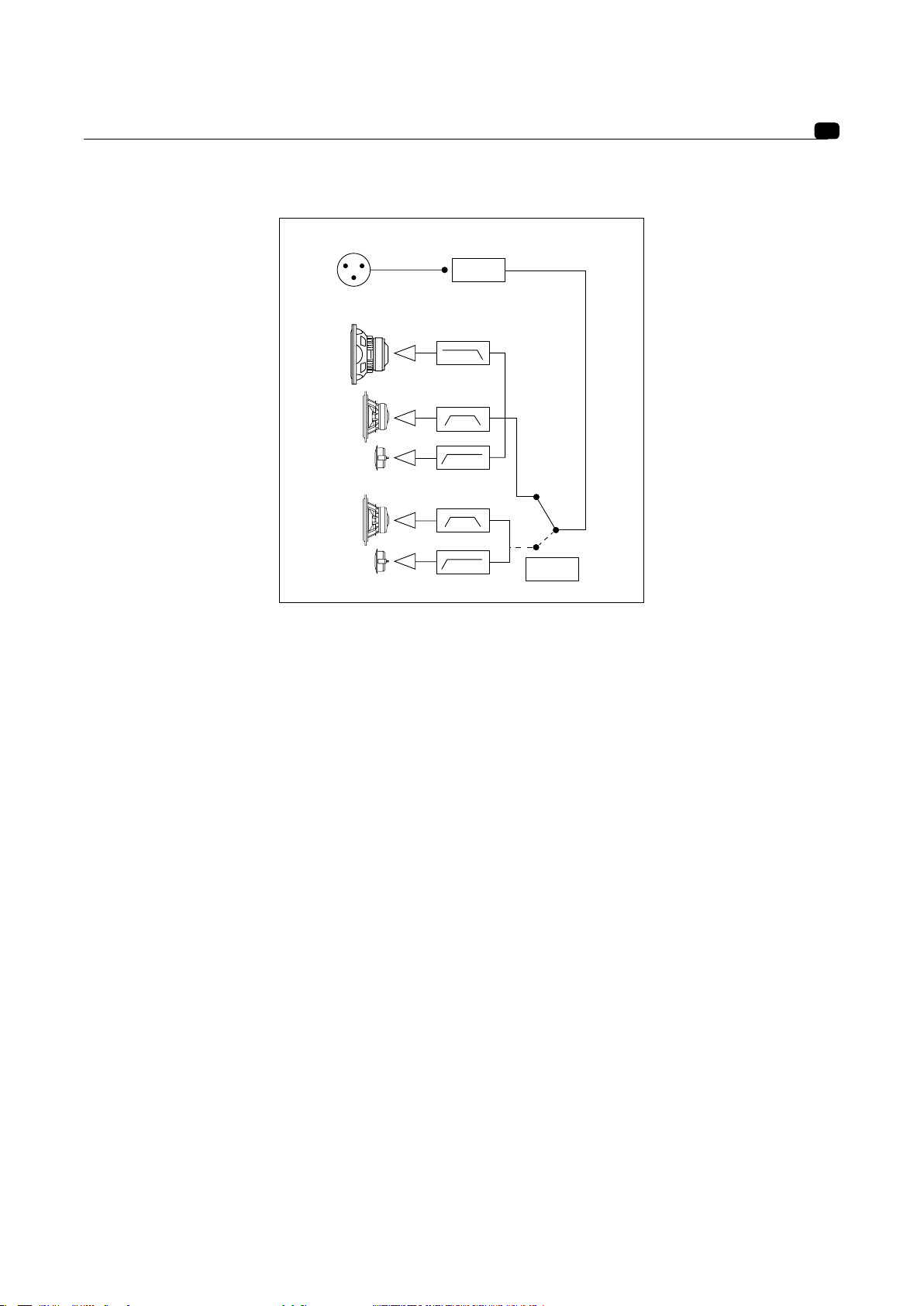
INPUT
TRIO6 BE
Manual de usuario
39
EQ’S
FOCUS
Diagrama de modo FOCUS de los monitores TRIO6 Be.
8 - ON/OFF
El interruptor ON/OFF permite activar y desactivar los amplificadores internos.
Modo Standby automático
Los monitores TRIO6 Be cuentan con un modo “Standby” (reposo). Cuando usted activa sus monitores, estos permanecen en
modo “Standby”. Para pasar del modo “Standby” al modo “On”, envíe una señal de audio al monitor y suba el volumen de la
fuente de manera gradual, hasta que se produzca su activación. Después de 15 minutos sin una señal de audio, los monitores
vuelven automáticamente al modo “Standby”. Cuando el modo “Standby” se encuentra activo, el consumo eléctrico es inferior
a 0.5 W.
9 - SELECCIÓN DE VOLTAJE
El conmutador deslizante le permite cambiar el ajuste de voltaje en función de la red eléctrica de su país de residencia. Hay
dos opciones: 115 V ó 230 V. Para cambiar el voltaje proceda de la siguiente forma:
1) Apague el monitor y desconecte el cable eléctrico.
2) Con un destornillador de cabeza plana, retire el fusible situado bajo la tapa junto al conector de corriente (11).
3) Sustituya el fusible por otro con los valores apropiados:
a. 115V: fusible clase T de 3.15 A
b. 230V: fusible clase T de 1.6 A
4) Usando un destornillador Phillips, afloje los tornillos ligeramente (12), y retire la tapa protectora del selector de voltaje.
5) Coloque el selector (9) en el valor apropiado con la ayuda de un destornillador de cabeza plana.
6) Con un destornillador Phillips, coloque la tapa protectora del selector de voltaje nuevamente en su sitio y apriete los
tornillos ligeramente (12).
7) Vuelva a conectar el cable eléctrico (10).
8) Vuelva a activar el monitor usando el conmutador Power ON/OFF (8).
10 - TOMA DE CORRIENTE
Conecte a la toma de corriente el cable de alimentación suministrado.
11 – COLOCACIÓN DEL FUSIBLE
Aquí es donde el fusible está colocado, con el fin de proteger el monitor. Si es necesario, sustituya el fusible siguiendo los
pasos descritos en la sección 9 – SELECCIÓN DE VOLTAJE.
Page 40

TRIO6 BE
Manual de usuario
12 - TORNILLOS
El selector de voltaje está protegido por dos tornillos (9).
13 – LED INDICADOR DE ACTIVIDAD (panel frontal)
Hay tres estados posibles para este LED indicador de actividad:
- Apagado: no hay alimentación/monitor apagado
- Verde: monitor en funcionamiento
- Rojo: el limitador está activado
14 – LED INDICADOR DE MODO FOCUS (panel frontal)
Hay tres posibles estados para el LED indicador de modo FOCUS:
- Apagado: el monitor está en modo standby o en modo de 3 vías
- Verde: el monitor está en modo FOCUS
- Rojo: la protección térmica del monitor se ha activado
POWER
FOCUS
40
I
Estado del monitor TRIO6 Be
Color Estado Solución
LED de ACTIVIDAD iluminado en verde Monitor ON -
Iluminado en rojo El limitador está activo Reduzca el volumen
LED de
MODO FOCUS
OFF El monitor está en modo de
3 vías o standby, O está en
standby en modo FOCUS
iluminado en verde Modo FOCUS activado Presione el pedal para activar el modo
Iluminado en rojo Protección térmica Reduzca el volumen
Envíe una señal de audio para activar el
monitor
O
Presione el pedal para activar el modo FOCUS
de 3 vías
Page 41

TRIO6 BE
Manual de usuario
Características
• Respuesta de frecuencia modo 3 vías 35 Hz - 40 kHz (+/- 3 dB)
modo 2 vías (Focus) 90 Hz - 20 kHz (+/- 3 dB)
• SPL máximo modo 3 vías 115 dB SPL (pico a 1 m)
modo 2 vías (Focus) 105 dB SPL (pico a 1 m)
Electrónica
• Entradas Tipo / impedancia
Conectores
Sensibilidad
Balanceada electrónicamente / 10 kΩ
XLR
Ajustable, +4 dBu ó -10 dBv
41
• Grave
• Medios
• Agudos
• Alimentación eléctrica Tension secteur
Branchement
• Indicadores and controles Face Arrière Sélecteur de sensibilité d’entrée (+4 dBu/-10 dBV)
• LEDs Mise sous tension Focus, clipping et mise en sécurité par DEL sur face avant
Transductores
• Subwoofer 8W64701
Altavoz Focal de 8” con cono compuesto en “sándwich” W
• Medios 5W04701
Altavoz Focal de 5” con cono compuesto en “sándwich” W
• Tweeter TB872
Tweeter Focal de Berilio puro en cúpula invertida
200 W, class G
150 W, class G
100 W, class AB
230 V (fusible T 1,6 A) - 115 V (fusible T 3,5 A)
Cordon secteur CEI amovible
Shelving grave (+/- 3 dB de 35 à 250 Hz)
Shelving aigu (+/- 3 dB de 4,5 à 40 kHz)
EQ fréquences bas-médium
(+/- 3 dB à 160 Hz, facteur Q = 1)
Entrée FOCUS / Sortie FOCUS
Recinto
• Estructura Paneles reforzados de 19 mm y 22 mm (0.74 pulgadas y 0.86 pulgadas)
• Acabado Paneles laterales negros, cuerpo rojo
• Dimensiones, incluyendo los 4 pies de
goma (Alto x Ancho x Profundo)
• Peso 20 kg (44 libras)
A causa de la constante mejora de sus productos, Focal-JMlab se reserva el derecho de modificar las especificaciones técnicas sin previo aviso. Los productos pueden diferir de aquellos mostrados en las imágenes.
520 x 278 x 360 mm (20.5 x 10.5 x 14 pulgadas)
Page 42

TRIO6 BE
用户手册
请寄回您的Focal-JMlab 保证书 以作保修确认
附上的保证书必须在10天内寄回或者直接在我们网站注册: http://www.focal.com/warranty
质保说明
如果遇到什么问题请联系Focal经销商。
Focal产品在法国的质保自产品购买日起的2年,但不包括转售的产品。
在设备原本有损坏(缺陷)的情况下,必须把设备按照原来的包装发回给经销商,经销商会对设备进行检测。如果产品在保
修期之内,厂家会发还或更换产品,运费预付。如在保修期外,厂家会给您的产品评估修理费。
质保不包括不正当使用或错误的接线所造成的损坏(如:烧坏动线圈)。
在法国以外的地方,Focal产品的质保,由每个国家当地的官方Focal-JMlab经销商按照当地法律法规执行。
包装所含
每个监听音箱包装,包括以下物品(说明书除外):
• 电源线一条
• 橡胶垫脚四个
• N° 4内六角扳手一个
• 保修卡一张
• 防护格栅两个
中文頁中
请检测包装内包含上述物品,并从箱子拿出摆放好。为避免拿出产品时对产品造成损害,请按照以下步骤:打开包装盒的双
襟翼,将其翻到两边;然后把聚苯乙烯防护物取出。小心地从箱子拿出监听音箱,检查包装。如果有损坏迹象,请联系承运
人和供应商。应保留箱子,确保将来可用。
使用建议
您的设备可以发出很高的声压级,特别是设于5.1声道运作时。由于产品失真度维持于底水平,且对用户引起极少的听觉疲
劳,因此,产品所产生的高声压级容易被忽略!请谨记,长时间的高音量可能会造成永久性的听力损失!
Page 43

TRIO6 BE
用户手册
快速设置指引:
1. 首先,检查监听扬声器和所有的音源(混音台等)是关闭状态,并确保监听扬声器后面板的所有设置为0。
2. 通过使用XLR输入连接音频信号到监听扬声器。
3. 根据电压选择开关选择主电源电压,检查所选的电源是否正确,检查保险丝,如果有需要可以替换保险丝。保险丝的安培
数取决于工作电压(见规格表中的保险丝特性)。监听扬声器使用的电源线必须接地,更多信息见49页。
4. 打开音源并检查连接到监听扬声器的音源输出设置到-∞或非常低的水平。
5. 打开监听扬声器的电源,该监听音箱现处于“待机”模式。
6. 监听扬声器监测到信号后会自动显示音源的输出水平。
打开监听扬声器的电源后,自动待机模式被激活(该模式详情见49页),几秒后,音箱内的音频信号检测电路会自
动由“待机”转换到“工作”状态。
7. 一旦你完成了录音,混音或后期处理,我们建议您按以下顺序来关闭您的设备:
a. 关闭监听扬声器
b. 关闭音源设备
TRIO6 Be
43
TRIO6 Be 是专业的近场监听扬声器,同个箱体内置2个监听扬声器系统个体。TRIO6 Be 是由1个8寸W复合夹层锥超低频单
元,1个5寸W复合夹层锥低频单元和1个1寸纯铍倒圆顶高音单元组成。.
在3分频模式中,监听扬声器的频率响应为35Hz-40KHz((+/- 3 dB)和40 Hz-20KHz (+/- 1 dB)。在2分频模式中,只有5寸低
音单元和高音单元被激活,2路监听扬声器的频率响应为90 Hz - 20 kHz(+/- 3 dB),这两种模式通过脚踏开关来控制(见第48
页)。在使用有限的低音范围的系统中,可以非常有效的检查混音的传输质量。.
TRIO6 Be监听扬声器 配有3个内置放大器:
1 x 200 W驱动8寸超低音
1 x 150 W驱动5寸低音
1 x 100 W驱动1寸低音
A
Page 44

TRIO6 BE
用户手册
安装
主电源
产品使用的电源线必须接地。
位置
TRIO 6 Be 监听扬声器是近场专业监听扬声器,与听众保持1-3米(3.2到9.8英尺)的距离面对摆放 。它们可以完美地摆放在
混音台上或者安装在合适的机架上。无论选择哪一种位置摆放,我们都强烈推荐高音单元与听众的耳朵保持同样的高度。
橡胶垫的位置
TRIO 6 Be监听扬声器提供4个橡胶垫,以便监听扬声器可以从支撑物(混音台或机架等)上卸下来。我们建议根据支撑物的
尺寸让橡胶垫之间保持尽量宽的距离 (如图B)。
44
B
中音/高音板的定位
TRIO6 Be监听扬声器的中音/高音板可以旋转360°和90°,这允许用户根据房间的音质和安装的约束来优化设置。
旋转中音/高音板的步骤
1) 操作过程中保持高音单元的防护网不受损。
2) 利用 n° 4 内六角扳手移除4个螺丝(如图 C)。
3) 倾斜面板,取出约10厘米(如图D)。
4) 利用通风孔旋转面板到合适的位置,检查针和面板的孔的位置是否配合(如图E)。
5) 插入螺丝并扭到相应位置。
6) 可以使用监听扬声器。
C D E F
Page 45

TRIO6 BE
用户手册
立体声位置
我们建议将监听音箱与听众形成一个等边三角形摆放,听众处于等边三角形的一个角,左右监听音箱处于其余2个角(如图G)
。纯铍凹圆顶高音单元有一个重要的优势:具有极宽的指向性。当在少于1.5米的地方(5英尺)使用监听音箱时,我们强烈
建议加宽立体声图像,可通过增加两个监听扬声器的距离(两个高音单元之间的距离)到1.8米到2米(6英尺和6.5英尺),
以便平衡声音的整合限制和投放声音的精准度。
如果需要,还可以将高音单元向着外侧摆放来提高立体声图像的宽度
45
G
330°
30°
110°
250°
多通道配置
当使用5.1配置时,我们建议将监听音箱围绕听众摆放,使得所有监
听扬声器和听音位置保持相同距离。中央声道 0°摆放,前区右声
道 30°摆放,后区右声道 110°摆放,后区左声道250°摆放,前
H
区左声道330°摆放(如图H).
Page 46

TRIO6 BE
用户手册
TRIO6 Be监听扬声器的单元是由复杂的机械元素组成,需要磨合一段时间才能达到最佳运行状态,以便适应环境的
温度和湿度。时间长短取决于外在条件,有时会持续几个星期。首几个小时使用时,应避免过高音量。为了缩短磨合
期,我们建议您播放重低音频来源,并调整到中等音量,让您的设备运行约20小时。一旦喇叭单元的性能完全稳定,
您就能享受Focal产品带来的全性能。
设置和连接
1 –输入
XLR接口可以连接平衡信号源,并具有标准的布线:
Pin 1 = 地线 (电缆屏蔽)
Pin 2 = 正极信号 (也称热端信号)
Pin 3 = 负极信号(也称冷端信号)
2 – 输入灵敏度
该选择器允许你根据声源(混音台,声卡等)调整输入灵敏度。如果该音源通过非平衡线传输音频信号,请设置监听
扬声器的输入灵敏度为-10dBV。如果音频信号是通过平衡性传输,那设置监听扬声器的输入灵敏度为+4dBu。
3 – 低频切除
低频切除电位器允许你激活或关闭低于250Hz的音量校正。当试听室的音质自然软化了频率范围时,我们建议您将低
频切除电位器调到+2dB;当试听室的音质听起来很中性时,我们建议您将低频切除电位器调到0dB;当监听扬声器置
于墙边或角落时,我们建议您将低频切除电位器调到-2dB
46
4 – 中低频 EQ
电位器允许您调整中低频的水平,中心频率是160Hz,Q因子是1。 如果监听扬声器安装在混音台上,该校正就显得很
有用了。使用该功能将会减少混音台产生的音频发射
5 – 高频切除
高频切除电位器允许您打开或关闭4.5KHz以上频率的音量校正。当试听室的音质自然软化了该频率范围时,我们建议
您将高频切除电位器调到+2dB;当试听室的音质听起来很中性时,我们建议您将低频切除电位器调到0dB;当试听室
的音质自然增加该频率范围时(干净环境),我们建议您将低频切除电位器调到-2dB或-3dB
Page 47

TRIO6 BE
用户手册
47
11
12
Page 48

TRIO6 BE
用户手册
FOCUS 模式
6 – 输入
输入端是用于连接脚踏开关控制器或接收TRIO6 Be 监听扬声器FOCUS 模式的输出信号。
7 – 输出
输出端是用于连接一台TRIO6 Be 监听扬声器到另一台TRIO6 Be 监听扬声器。
确保您使用的是 2x 6.35 mm单插孔乐器类线缆,连接脚踏开关到 TRIO6 Be,连接两个TRIO6 Be 监听扬声器。
ainsi que pour assurer la liaison entre deux TRIO6 Be.
48
Page 49

INPUT
TRIO6 BE
用户手册
49
EQ’S
FOCUS
TRIO6 Be FOCUS 模式图标.
8 - ON/OFF
ON/OFF 转换开关用于内置放大器的开和关
自动待机模式
TRIO 6 Be 监听扬声器有一个待机模式。当你打开监听扬声器的电源,它们已处于“待机”模式。发送音频信号到监听扬声
器,逐渐增加音频源的音量,就会从“待机”模式切换到“开机”模式。持续15分钟没有音频信号后,监听扬声器会自动进
入 “待机”模式。在“待机”模式时,电源消耗低于0.5W。
9 – 电压选择
拨动开关允许您根据您所在的国家选择主电源的电压,有两个选项:150V或230V。通过以下步骤,可以改变电压:
1)关闭监听扬声器和拔出电源线。
2)用一字螺丝刀,移除位于电源插座的保险丝 (11)。
3) 替换合适值的保险丝:
a.115V: T类保险丝, 3.15 A
b.230V: T类保险丝, 1.6 A
4)用十字螺丝刀,稍微松开螺钉(12), 并从电源选择器处移除保护盖。
5)用一字螺丝刀,将电源选择器(9)切换到合适的设置。
6)用十字螺丝刀,将电压选择器的保护盖放回到原来位置,收紧螺丝(12)。
7)重新连接电源线 (10)。
8)打开电源开关键启动监听扬声器(8)
10 – 电源插座
连接电源线到接线插座。
11 – 保险丝槽
这是保护监听扬声器的保险丝所在的地方,如果有需要,可按第9项“电压选择”中提到的做法来替换保险丝。
Page 50

TRIO6 BE
用户手册
12 – 螺丝
两枚螺丝可防止轻易触碰启动电压选择开关(9)
13 - POWER LED (前面板)
POWER LED有三种可能的状态:
- 关闭: 没电源或监听已关闭
- 绿色: 监听启动
- 红色: 限幅器被激活
14 - FOCUS LED (前面板)
FOCUS LED有三种可能的状态:
- 关闭: 监听处于待机模式或3分频模式
- 绿色: 监听处于FOCUS模式
- 红色: 监听的过热保护
POWER
FOCUS
50
I
TRIO6 Be 监听状态
DEL POWER
DEL FOCUS
颜色 状态 解决办法
显示绿色 处于监听模式
-
显示红色 限幅器被激活 减低音量
没显示 监听处于3分频模式,或待
机模式,或处于 FOCUS
输入一个音频信号去启动或按脚踏开关激活
FOCUS模式
模式
显示绿色 FOCUS模式启动 按脚踏开关启动3分频模式
显示红色 过热保护 减低音量
Page 51

TRIO6 BE
用户手册
性能
• 频率响应
• 最大声压级
电子参数
3分频模式
2分频模式
3分频模式
2分频模式
51
35 Hz - 40 kHz (+/- 3 dB)
90 Hz - 20 kHz (+/- 3 dB)
115 dB SPL (pic à 1 m)
105 dB SPL (pic à 1 m)
• 输入
• 低音
• 中音
• 高音
• 电源
• 指示和控制
• LED
单元
• 低音
• 中音
• 高音
类型 / 阻抗
接口
灵敏度
电子平衡 / 10 KOhms
XLR
可调整, +4 dBu ou -10 dBv
200 W, G 类
150 W, G类
100 W, AB类
主要电压
230 V (T类保险丝1.6 A额定值)
115 V (T类保险丝3.5 A额定值)
接线
可拆的IEC电缆
后面板 输入灵敏度选择 (+4 dBu/-10 dBV)
低频切除 (+/- 3 dB from 35 to 250 Hz)
高频切除 (+/- 3 dB from 4.5 to 40 kHz)
中低频EQ (+/- 3 dB at 160 Hz, Q factor = 1)
FOCUS输入 / FOCUS输出
前面板的LED灯显示模式开启, 音频剪辑和保护
8W64701
8寸 Focal W复合夹层锥驱动单元
5W04701
5寸 Focal W复合夹层锥驱动单元
TB872,
1寸 Focal 纯铍倒圆顶高音单元
箱体
• 结构 19 mm和 22 mm (0.74 in 和 0.86 in) 加强面板
• 涂漆 侧板黑色,主体红色
1/2
• 尺寸 (包括4 个橡胶脚垫) (高x宽x深)
• 重量
15/16
" x 10
20
44 lbs (20 kg)
3/16
" x 14
" (520 x 278 x 360mm)
Page 52

TRIO6 BE
User manual
保証を有効とするため、ご購入後10日以内に Focal-JMlab および MediaIntegration へ
ご登録くださいますようお願い致します。
Focal-JMlab website: http://www.focal.com/warranty
MediaIntegration website: http://www.minet.jp/support
Conditions of guarantee
この度は Focal Professional TRIO6 Be をこ購入賜り誠にありがとうございます。
Focal ProfessionalはFocal-JMlabのプロフェッショナル事業部です。1980年初頭の会社設立以来、30年以上に亘り世
界中のスピーカーメーカーに高品位なドライバー・ユニットを供給してきました。
ホームオーディオ用スピーカーシステム、カーオーディオ用ユニット市場においてもその優れた性能と開発力、高い音質
を評価され、多くのユーザーを獲得しています。ドライバー、スピーカー・システム、クロスオーバー回路、キャビネッ
トに至るまで、すべてにわたってフランスの本社内で開発設計、製造されております。プロフェッショナル向けでも着実
に実績を築いてきている Focal の製品を、どうぞ末永くご愛用くださいますようお願い申し上げます。
同梱品について
製品には以下のものが同梱されています。万一不足がございましたら、すぐに弊社までこ連絡いただけますようお願い申
し上げます。
• 1xACコード
• 4xラバーフィート
• 1xN° 4 六角レンチ
• 1x保証書
• 2x保護用グリルカバー 各ドライバーにつき 1(ご使用の際には取り外して下さい
日本の
ご注意ください!
開梱時には、段ボールの開放部を完全に開き、上部のクッションを除去した上で、ゆっくりと本体を持ち上で、箱から取
り出して下さい。
段ボールと本体外装部の状態を確認し、搬送上によるダメージがないかどうかチェックして下さい。万一ダメージがあっ
た場合は、すぐに弊社までご連絡ください。
Page 53

TRIO6 BE
User manual
ク イ ッ ク セ ッ ト ア ッ プ・ガ イド :
1. 最初にモニターやオーディオソース(ミキシング・コンソールなど)の電源が全てオフになっていることと、各機器の
ボリュームが0になっていることを確認してください。
2. XLRインプットにオーディオソースの機器を接続してください。
3. 電圧セレクタースイッチがご利用の電源に合った電圧に設定されているかを確認してください。ご利用の電圧によって
ヒューズが異なりますので、異なる電圧でご利用頂く場合は、ヒューズを交換する必要があります。日本国内で出荷さ
れている製品は100〜120V仕様です。
4. オーディオソースの機器の電源を入れ、オーディオソースの出力レベルを -∞ または最小の位置に設定してください。
5. モニタースピーカーの電源を入れると、”スタンバイ”モードで起動します。
6. モニターが入力信号を検知して自動的にオンになるまで、オーディオソースの出力レベルを上げます。
モニターの電源を入れた後や、自動的にスタンバイモードになった場合(詳細は59ページを参照してください)、オーデ
ィオ信号を検知すると自動的に”スタンバイ”から”On”に数秒後に切り替ります
レコーディング、ミキシング、マスタリングの作業が終了したら、次の手順で電源をオフにしてください。
a. モニターをオフにする
b. オーディオソースをオフにする
53
TRIO6 Be
主な特徴
TRIO6 Be は2機のモニタースピーカーを搭載したプロフェッショナル・ニア-フィールドモニターです。TRIO6 Be は8イ
ンチの“W” コンポジット・サンドイッチ・コーン サブ・ウーファー・ドライバーと。5インチの“W” コンポジット・サン
ドイッチ・コーン ウーファー・ドライバー 、そして1インチのピュアベリリリウム・リバースドームツィーターを搭載し
ています。
3-ウェイ・モードでの周波数特性は、35Hz〜40kHz (+/- 3 dB) と40Hz〜20kHz(+/- 1 dB)です。2-ウェイ・モードで
は5インチウーファーとツイーターのみ有効となります。2-ウェイ時は90Hz〜20kHz (+/- 3 dB) の周波数特性を持って
おり、ミックスやマスタリングなどで低域に制約のあるシステム向けの確認を行う際に便利です。これらのモードはフッ
トスイッチにて切り替えが可能です。 (58ページ参照)
TRIO6 Be モニタースピーカーは3つのアンプを内蔵しています。
1 x 200 W powering the 8-inch subwoofer
1 x 150 W powering the 5-inch woofer
1x 100 W powering the 1-inch tweeter
A
Page 54

TRIO6 BE
User manual
Installation
電源ケーブルは本体、コンセントに正しく接続してください。
設置ポジション
TRIO6 Be プロフェッショナル・ニアフィールド・モニタースピーカーは、1〜3メートル (3.2〜9.8フィート) 程度の距離に設置する
ことを念頭に置いています。ミキシングコンソールやスタンドに設置する事が可能です。設置場所に関わらずツイーターを耳と同じ
高さに設置することを強くお勧めします。
rubber feetの設置
TRIO6 Be モニタースピーカー にはミキシングコンソールやスタンドなどに設 置しやすくなるよう、4つのラバーフィートが付 属しま
す。ラバーフィート同士 は出 来るだけ離してスピーカーの底 面 に貼 付けてください。 (fig. B)
54
B
ミ ッ ド レ ン ジ / ツ イ ー タ ー・プ レ ー ト に つ い て
TRIO6 Be のミッドレンジ/ツイーター・プレートは、90°ごと360°まで回転することが可能です。ルームアコースティックや設置場所
などに応じて最適な設定が行えます。
ミッドレンジ/ツイーター・プレートの設定方法
1) 変更中の破損を防ぐため、ツイーターのプロテクトグリルはつけたままにしておいてください。
2) n° 4 六角レンチを使用して4つのネジを外します。 (fig. C)
3) 10cm程傾けて前に引き出します。 (fig. D).
4) 穴に指を入れ、目的の位 置へプレートを回転させてください。ネジが適正に入るよう、プレートの穴を確 認しながら位置を合わせ
て く だ さ い 。 (fig. E).
5) 適正な状態にネジ留めをしてください。
6) モニタースピーカーを使用する準備が整いました。.
C D E F
Page 55

TRIO6 BE
User manual
ス テ レ オ・ポ ジ シ ョ ン
リスニングエリアに対して、正三角形となるようにモニターを設置されることをお勧めします。リスナーに対し、左右均等の位置に
L 、R の モ ニ タ ー を 設 置 し ま す 。 (fig. G) ピュアベリリウム・リバースドームツィーターの長所の一つに超低指向性があります。1.5m
(5フィート) 未満のポジションに設置する場合、ステレオイメージを出来るだけ広くするよう、2つのモニター (ツイーター) 間を
1.8m〜2m程度離すことを強くお勧めします。
状況に応じてツイーターを外側に移動することでよりステレオイメージが広がります。
55
G
330°
30°
110°
250°
マ ル チ チ ャ ン ネ ル・ポ ジ シ ョ ン
5.1コンフィグレーションの場合、リスニングポジションから全てのモニター
が均等の距離になるよう設置することをお勧めします。一般的にセンターチ
ャンネルが0°、フロント・ライトチャンネルが30°、バック・ライトチャンネル
が110°、バック・レフトチャンネル250°そしてフロント・レフトチャンネルが
H
330°です。 (fig. H).
Page 56

TRIO6 BE
User manual
バーンイン
どんなスピーカーでも新品の状態からしばらくはバーンインする必要があります。TRIO6 Beのトランスデューサーはメカニカル・エ
レメントにより成立していますので、環境によりことなるものの、バーンインの時間は長い場合で数週間は必要とすることをご了解く
ださい。最初のうちは、あまり高いレベルの入力は避け、20時間位超低域周波数を含んだソースでランニングしてください。 バーン
インが十分に完了し、トランスデューサーが安定してきたとき、最良のパフォーマンスを発揮することができます。
設定および接続
1 - インプ ット
リアパネル上にバランス入力 1 系統が用意されております。
Pin1= グランド Pin2= 正相電圧 (ホット) Pin3= 逆相電圧 ( コールド )
2 - 入力感度
入力感度を +4dBu、-10dBV のいずれかに切替え可能です。+4dBu ポジションはプロフェッショナル・スタンダードに基づくも
の、-10dBv は一般的基準(アンバランス出力との接続など)になります。
3 - LF シェルビング
LF SHELVINGは20Hz以下の帯域のコントロールを行います。リスニングルームの反響がソフトな場合は+2dBに、特に問題無い
場合は0dBに、壁際や角にモニターを設置した場合は-2 dBに設定されることをお勧めします
56
4 - LMF EQ
中低域の帯域コントロールを行います。中央では160HzでQは1です。レンジは+/-3 dBです。この調整ではミキシングコンソールの
上に設置する場合などに有効です。ミキシングコンソールからの反射を軽減することができます。
5 - HF シェルビング
HF SHELVINGは4.5Hz以上の帯域のコントロールを行います。 リスニングルームの反響がソフトな場合は+2dBに、特に問題無
い場合は0dBに、高域が強い環境の場合は-2 dBか-3dBに設定されることをお勧めします。
Page 57

TRIO6 BE
User manual
57
11
12
Page 58

TRIO6 BE
User manual
FOCUS MODE
TRIO6 Beを2ウェイまたは 3 ウェイに切り替えるモードです。FOCUS をオンにすると 2ウェイモードに切り替わり、サブウーファ
ーはカットされ 、それ に従ってパッシブ・ラジエーター の動 きも制 御されます。
6 - INPUT
フットスイッチ・コントローラーまたはフォーカスモードのアウトプットからの信号を接続するための端子です。
7 - OUTPUT
別のTRIO6 Be モニターへ接続するための端 子です
通常の 2x 6.35mm モノジャックを使用したフットスイッチをInputに接続します。Outputには同様にインストゥルメントケーブル
にてもう一 台 の TRIO6 Beに接 続します。
58
Page 59

INPUT
TRIO6 BE
User manual
59
EQ’S
FOCUS
TRIO6 Be FOCUS mode diagram.
8 - ON/OFF
パワーON/OFFスイッチ
オ ー ト マ テ ィ ッ ク・ス タ ン バ イ・モ ー ド
TRIO6 Be モニターは”Standby”モードを搭載しています。モニターの電源を入れた際、”Standby”モードで起動します。通常
の”On”にするには、ソースからモニターへオーディオ信号を送ります。15分間オーディオ信号が入力されないと、モニターは自動的
に”Standby”モードに切り替ります。”Standby”モード時の消費電力はおよそ0.5Wです。
9 - ボルテージセレクター
動作電圧を切り替えます。日本国への輸入モデルは電圧 115V 仕様となっていますが、検品は100Vにて行っております。ACコー
ドは必ず、付属の物をご使用ください。
10 - POWER SOCKET
付属の電源ケーブルを接続します
11 – FUSE HOUSING
ヒーズ用のソケットです。設定された電圧に適合したヒューズを使用する必要があります。日本国内向けに100V仕様のソケットが
入っています。
Page 60

TRIO6 BE
User manual
12 - ネジ
ボルテージセレクター用 (9) ネジ
13 – パワー LED (フロントパネル)
POWER LEDでは次の3つの状況が確認できます。
- O: 電源オフ
- Green: モニターオン
- Red: リミッターが有効
14 – フォーカス LED (フロントパネル)
FOCUS LEDでは次の3つの状況が確認できます。
- O: standbyモードまたは3-ウェイモード
- Green: FOCUSモードで動作中
- Red: ヒートプロテクションが有効
POWER
FOCUS
60
I
TRIO6 Be monitorの状態
カラー 状態 対処
POWER DEL Illuminated green Monitor ON -
Illuminated red
FOCUS DEL OFF
リミッタ ー が 有 効 ソースのボリュームを下 げてください
standbyモードまたは
3-wayモード
Illuminated green
Illuminated red
FOCUSモードが 有 効 フットスイッチを踏むと3-wayモードになります。
ヒー トプ ロ テ ク シ ョ ン が 有 効 モニターのボリュームを下 げてください
オーディオ信号を流してください
または
フットスイッチを踏むとFOCUSモードになりま
す。
Page 61

TRIO6 BE
User manual
Performance
• Frequency response 3-way mode 35Hz - 40kHz (+/- 3dB)
2-way mode (Focus) 90Hz - 20kHz (+/- 3dB)
• SPL maximum 3-way mode 115dB SPL (peak at 1m)
2-way mode (Focus) 105dB SPL (peak at 1m)
Electronics
• Inputs Type /Impedance
Connectors
Sensitivity
Electronically balanced / 10 KOhms
XLR
Adjustable, +4dBu ou -10dBv
61
• Bass
• Midrange
• Treble
• Power supply Mains voltage
200W, class G
150W, class G
100W, class AB
230V (class T fuse 1.6A fuse rating) - 115V (class T fuse
3.5 A fuse rating)
Wiring
Detachable IEC power cable
• Indicators and controls Rear panel Input sensitivity selector (+4dBu/-10dBV)
Low frequency shelving (+/- 3dB from 35 to 250Hz)
High frequency shelving (+/- 3dB from 4.5 to 40kHz)
EQ low-mid frequencies (+/- 3dB at 160Hz, Q factor = 1)
FOCUS input / FOCUS output
• LED Focus mode on, audio clipping and protection indicated by LED on front panel
Transducers
• Subwoofer 8W64701
8-inch Focal speaker driver with W composite sandwich cone
• Medium 5W04701
5-inch Focal driver with W composite sandwich cone
• Tweeter TB872,
1-inch Focal pure Beryllium inverted dome tweeter
Cabinet
• Structure 19mm and 22mm (0.74 in and 0.86 in) reinforced panels
• Finish Black Textured side panel, Red Textured body
• Dimensions including 4 rubber feet
20
" x 10
15/16
3/16
" x 14
" (520 x 278 x 360mm)
1/2
(HxWxD)
• Weight 44 lbs (20 kg)
Due to constant technological advances, Focal reserves its right to modify specifications without notice. Images may not conform exactly to specific product.
Page 62

TRIO6 BE
User manual
Focal JMlab 품질 보증을 인증 받으려면 첨부된 품질보증서를 10일 내로 반환하거나 공식 웹사이트
(http://www.focal.com/warranty)에서 직접 등록해주십시오.
워런티 조건
문제 발생시 Focal 대리점으로 연락해주십시오.
구매 이후 2년까지 무상 A/S가 보장되며, 재판매시 그 권리는 양도할 수 없습니다. 불량제품의 경우 본래 포장에 다시 넣어
대리점에 배송해주시면 어떤 결함이 있는지 테스트를 할 것입니다. (배송비는 요청자 부담입니다.)
만약 제품 A/S 보증기간이 남아있다면 Focal 측에서 배송비를 미리 지불하며 수리 후 반환이나 교환을 해드릴 것입니다.
사용자 부주의로 인한 고장은 보증하지 않습니다.
프랑스 외 국가에서는 각 나라의 법률에 따라 공식 Focal 대리점이 지정한 조건에 의해 워런티가 적용됩니다.
패키지 내용물
각 모니터는 다음과 같은 제품들로 구성되어 있습니다.
1 power cable
4 rubber feet
1 N°4 Allen Key
1 warranty card
2 protective grilles
한국어
이 중 빠진 것이 없는지 확인하시고 우선 모든 부품들을 박스에서 빼내십시오. 제품을 박스에서 빼내실 때 다음과 같은
사항을 유의하십시오.
• 박스 뚜껑을 완전히 젖히고 박스 옆면에 붙이듯이 접습니다.
• 스티로폼 포장을 제거합니다.
• 박스 밖으로 모니터를 조심스럽게 빼냅니다
• 포장상 데미지가 없는지 관찰합니다.
• 만약 이상이 있다면 운송자와 제조자에 문의합니다.
• 추후 필요할 수 있으므로 패키지는 보관합니다.
권고사항
본 제품은 특히 5.1 configuration에서 아주 높은 음압 레벨을 만들어낼 수 있습니다. 소리 변형 수준이 낮고 청각적 피로도를
최소화 했기 때문에 음압수준이 얼마나 높은지 알아차리기 쉽지 않을 수 있습니다. 장시간 높은 음량에 노출되면 영구적인
청각손상이 올 수 있으니 주의하십시오.
Page 63

TRIO6 BE
User manual
빠른 설치 가이드
1. 우선 모니터와 모든 audio source(믹싱 콘솔 등) 전원을 끕니다. 모니터 뒷 패널의 세팅을 모두 0으로 지정합니다.
2. XLR input을 이용하여 audio source로부터 나오는 오디오 신호를 모니터에 연결합니다.
3. 전압 selector를 이용하여 메인파워 전압에 맞춰 알맞은 전압이 선택되어 있는지 확인합니다. 퓨즈를 교체할 필요가
있는지 체크합니다.
퓨즈의 암페어수는 동작전압에 따라 결정됩니다. (퓨즈 특성은 스펙 표를 통해 확인하세요) 모니터 스피커는 제공된 power
cable을 이용하여 반드시 접지해야 합니다. 자세한 설명을 69쪽에서 확인해주세요.
4. Audio source를 켜고 모니터에 연결된 audio source의 output 레벨이 -∞ 나 아주 낮은 레벨로 지정되어 있는지 확인합니다
5. 모니터 파워를 켭니다. Standby 모드일 것입니다.
6. 모니터에 신호가 감지될 때까지 Audio source의 output level을 올립니다. 이렇게 하면 자동으로 전원이 켜집니다.
모니터 파워를 켜고 자동 standby모드가 활성화되면, 모니터 내의 오디오 신호 감지 회로가 Standby에서 On으로 몇
초 이후에 바뀔 것입니다.
7. 리코딩이나 믹싱, 마스터링을 마치고나면 장비를 다음과 같은 순서로 꺼주시길 권고합니다.
a. 모니터를 끕니다
b. audio source를 끕니다.
63
TRIO6 Be
Trio6 Be는 프로페셔널 근거리 음장 모니터로서 2개의 모니터 스피커가 같은 캐비닛에 내장되어 있습니다. Trio6 Be는 W
Composite sandwich cone과 1 inch pure Beryllium inverted dome tweeter가 내장된 8 inch 서브우퍼로 이루어져 있습니다.
3-way mode에서는 모니터의 주파수 응답범위가 35Hz~40Hz(+/- 3dB)와 40Hz~20Hz(+/- 1dB)입니다. 2-way mode
에서는 오직 5-inch 우퍼와 트위터만 활성화 됩니다. 2-way 모니터 스피커는 주파수 응답범위가 90Hz~20Hz(+/- 3dB)
이며, 제한된 bass 주파수 응답 범위를 가진 시스템을 통해 실행되는 mix의 transfer quality를 체크하는데 아주 효과적입니다.
이 모드는 footswitch로 컨트롤 합니다. (68쪽)
Trio6 Be 모니터 스피커는 아래의 내장 앰프 3개를 갖추었습니다.
1 x 200 W powering the 8-inch subwoofer
1 x 150 W powering the 5-inch woofer
1 x 100 W powering the 1-inch tweeter
A
Page 64

TRIO6 BE
User manual
설치
메인전원
제품은 반드시 파워케이블을 통해 접지해야 합니다.
포지셔닝
Trio6 Be 모니터는 근거리음장 프로페셔널 모니터링 스피커로서 청자를 향하게 한 후 1-3 미터 거리를 두어야 합니다. 믹싱
콘솔위에 완벽하게 위치할 수 있고 혹은 적절한 스탠드위에 마운트 시킬수도 있습니다. 어떤 포지션을 선택하든 트위터는
청자의 귀 정도 높이에 위치하도록 해주십시오.
Rubber feet 포지셔닝
Trio6 Be 모니터 스피커는 4 rubber feet이 제공되어 모니터를 지지대 (믹싱 콘솔이나 스탠드,etc )
로부터 분리하는 것이 가능합니다.
Rubber Feet을 지지대 넓이에 맞추되 가능하면 서로 멀리 떨어지게 하십시오. (그림.B)
64
B
Midrange/tweeter plate 지향
Trio6 Be 모니터 스피커 위의 Midrage/tweeter plate 는 한번에 360°, 90°씩 돌릴 수 있습니다.
사용자로 하여금 환경에 맞춰 세팅을 최적화 할 수 있게 합니다.
Midrange/tweeter plate 회전 순서
1. 트위터 위의 보호 그릴은 그대로 놔둔채 시행합니다.
2. 스크류 4개를 n°4 Allen key로 제거합니다. (그림.C)
3. 약간 기울여 plate를 10cm 가량 뺍니다. (그림.D)
4. 환기구를 이용하여 플레이트를 원하는 위치로 돌립니다. 스크류를 끼우려면 유지핀이 플레이트의 구멍과 맞도록
유의하십시오. (그림.E)
5. 스크류를 끼워서 제자리에 맞춥니다.
6. 모니터 스피커를 사용할 준비가 완료되었습니다.
C D E F
Page 65

TRIO6 BE
User manual
스테레오 포지션
모니터를 청자가 있는 곳에서 이등변 삼각형이 만들어지도록 위치하십시오. 청자가 한 쪽에 서있으면 왼쪽과 오른쪽 코너에
각각 모니터가 있는 형태입니다. (그림.G)
Pure beryllium inverted dome tweeter는 가장 큰 장점이 있습니다. 바로 아주 강력한 저음 지향성입니다. 1.5m 이내의
거리에서 모니터를 사용할 경우 정밀한 작동을 위해 스테레오 이미지를 넓히는 것을 강력히 권고합니다. (모니터 스피커
사이 거리를 1.8m에서 2m로 넓히기)
필요하면 트위터를 바깥 쪽으로 향하게 하여 스테레오 이미지 너비를 넓힙니다.
65
G
330°
30°
110°
250°
멀티채널 포지션
5.1 configuration를 사용할 때는 모니터를 청자를 가운데로 둥그렇게
위치하여 모니터를 청자 위치로부터 같은 거리에 놓이게 합니다.
센터 채널을 0°로 맞추고 전방 우측 채널을 30°, 후방 우측 채널을
110°, 후방 좌측 채널을 250°, 전방 좌측 채널을 330°로 합니다.
H
(그림.H)
Page 66

TRIO6 BE
User manual
브레이킹 인(적응)
Trio6 Be 모니터에 사용된 변환기는 콤플렉스한 기계 장비이기 때문에 최대의 성능을 발휘하고 새 환경의 기온과 습도에
적응하려면 어느 정도 적응기간이 필요합니다. 환경에 따라 그 기간은 달라질 수 있으며 때에 따라선 수주가 소요될 수
있습니다. 처음 몇시간 동안은 높은 음량에서 듣는 것을 삼가해 주십시오. 적응기간을 단축시키려면 20시간동안 중간
정도의 볼륨에서 저주파수로 이루어진 콘텐츠를 재생해주십시오. 변환기의 성능이 완전히 안정화되면 포컬 제품의 최고
성능을 즐길 수 있을 것입니다.
세팅과 연결
1 -INPUT
XLR 커넥터는 source를 균형 잡힌 신호로 연결해주고 표준적인 배선 레이아웃을 가지고 있습니다.
Pin 1 = ground (케이블 쉴드)
Pin 2 = in-phase signal (다른 말로 hot)
Pin 3 = reverse-phase signal (다른 말로 cold)
2 - INPUT 감도
이 selector는 source(믹싱 콘솔, 사운드 카드)에 따라 모니터 스피커의 input 감도를 조절할 수 있게 합니다. 만약 source
가 균형잡히지 않은 라인으로 오디오 신호를 전송할 경우 input 감도를 -10 dBV로 조정하십시오. 오디오 신호가 균형잡힌
라인으로 전달될 경우 감도를 +4 dBu로 조정합니다.
66
3 - LF SHELVING
LF SHELVING 전위차계(분압기)로 250Hz 이하의 볼륨 correction을 활성화 또는 비활성화 할 수 있습니다. 실내의
음향환경이 주파수 범위를 부드럽게 한다면 LF SHELVING 전위차계(분압기)를 +2 dB로 설정하는 것을 추천합니다.
음향환경이 neutral(중립적)일 때는 LF SHELVING 전위차계(분압기) 0으로 놓습니다. 모니터가 벽이나 코너에 가까운데
위치할 경우 LF SHELVING 전위차계(분압기)를 -2 dB로 설정합니다.
4 - LMF EQ
이 전위차계(분압기)는 중-저 주파수의 레벨을 조정하는데 사용됩니다. 센터 주파수는 160 Hz이고 Q factor는 1입니다.
correction은 +/- 3 dB 범위에서 이루어 집니다. 이 correction은 모니터 스피커가 믹싱 콘솔 위에 설치되어 있을 때
유용합니다.
5 - HF SHELVING
HF SHELVING 전위차계(분압기)로 4.5 kHz 이상에서 볼륨 correction을 활성화 또는 비활성화 할 수 있습니다. 실내의
음향환경이 주파수 범위를 부드럽게 한다면(건조한 환경) LF SHELVING 전위차계(분압기)를 0으로 지정합니다. 음향환경이
주파수 범위를 자연스럽게 넓힌다면 (장애물이 없는 깨끗한 환경) LF SHELVING 전위차계(분압기)를 -2dB나 -3dB로 놓는
것을 추천합니다.
Page 67

TRIO6 BE
User manual
67
11
12
Page 68

TRIO6 BE
User manual
포커스 모드
6 - INPUT
Footswitch 콘트롤러를 연결하거나 Trio6 Be 모니터 FOCUS 모드의 output에서 나오는 신호를 수신하는 역할을 합니다.
7 - OUTPUT
Trio6 Be 모니터를 다른 Trio6 Be 모니터에 연결하는데 사용됩니다.
Trio6 Be끼리 연결하거나 footswitch를 Trio6 Be에 연결할 때 반드시 instrument타입 케이블(2 x 6.35 mm mono jack)을
사용하십시오.
68
Page 69

TRIO6 BE
INPUT
User manual
69
EQ’S
FOCUS
Diagramme mode FOCUS TRIO6 Be.
8 - ON/OFF
이 스위치는 내장 앰프를 켰다 끄는데 사용됩니다.
자동 Standby 모드
Trio6 Be 모니터는 “Standby” 모드를 탑재하였습니다. 모니터를 켜면 이미 “Standby” 모드 입니다. “Standby” 모드에서
On으로 바꾸려면 오디오 source의 볼륨을 조금씩 증가시켜 모니터에 오디오 신호를 보냅니다. 15분 이상 오디오 신호가
없으면 모니터는 자동적으로 Standby 모드가 활성화되며 전력 소모가 0.5W 이하로 줄어듭니다.
9 - 전압 선택
이 슬라이드 스위치로 사용국에 따라 메인 power supply에 맞게 전압을 선택할 수 있습니다. 두 가지 옵션 선택이 가능합니다 :
115V or 230V. 전압을 바꾸려면 다음 과정을 따라 하십시오.
1) 모니터를 끄고 전선 플러그를 뽑습니다.
2) –자형 스크루드라이버를 이용해서 전기 소켓(11) 아래에 위치한 퓨즈를 제거합니다.
3) 퓨즈를 다음과 같은 값을 가진 것으로 교체합니다
a. 115V: class T fuse, 3.15 A
b. 230V: class T fuse, 1.6 A
4) 필립스 스크루드라이버로 스크류(12)를 살짝 느슨하게 한 뒤 voltage selector 보호 커버를 제거합니다.
5) voltage selector(9)의 스위치를 –자형 드라이버로 적절한 세팅에 맞춥니다.
6) 필립스 스크루드라이버로 voltage selector 커버를 제자리로 돌려놓은 후 스크루(12)를 살짝 조입니다.
7) Power cable(10)을 다시 연결합니다.
8) On/Off 스위치(8)로 모니터 전원을 다시 켭니다.
10 - 전기 소켓
제공된 전선을 이 connector 소켓에 연결합니다.
11 – 퓨즈 하우징
모니터를 보호하기 위해 퓨즈가 위치하는 곳입니다. 필요하다면 9. 전압 선택에 설명된 대로 퓨즈를 교체하십시오.
Page 70

TRIO6 BE
User manual
12. 스크루
Voltage selector (9)의 입구를 보호합니다.
PAGE 18
13. POWER LED (프론트 패널)
3가지 상태를 표시합니다.
-Off: 전원 없음 /monitor 전원 꺼짐
-Green: monitor 전원 켜짐
-Red: 리미터가 활성화됨
14. FOCUS LED (프론트 패널)
3가지 상태를 표시합니다.
-Off : 모니터가 standby 모드 or 3-way 모드임
-Green: FOCUS 모드임
-Red: 모니터 heat protection(과열방지) 활성화됨
POWER
FOCUS
70
I
État de l’enceinte TRIO6 Be
Couleur État Solution
DEL POWER
그린 모니터 켜짐
레드 리미터가 활성화됨 볼륨을 낮춥니다
DEL FOCUS Off
그린 FOCUS 모드 활성화 Footswitch를 눌러서 3-way 모드를 활성화
레드
모니터가 3-way 모드
or Standby 모드
or FOCUS 모드에서
standby 상태
Heat protection
-
오디오 신호를 전송해서 전원을 켭니다
or
Footswitch를 눌러서 FOCUS 모드를 활성화
시킵니다.
시킵니다.
볼륨을 낮춥니다.
Page 71

TRIO6 BE
User manual
Performance
• Frequency response 3-way mode 35Hz - 40kHz (+/- 3dB)
2-way mode (Focus) 90Hz - 20kHz (+/- 3dB)
• SPL maximum 3-way mode 115dB SPL (peak at 1m)
2-way mode (Focus) 105dB SPL (peak at 1m)
Electronics
• Inputs Type /Impedance
Connectors
Sensitivity
Electronically balanced / 10 KOhms
XLR
Adjustable, +4dBu ou -10dBv
71
• Bass
• Midrange
• Treble
• Power supply Mains voltage
200W, class G
150W, class G
100W, class AB
230V (class T fuse 1.6A fuse rating) - 115V (class T fuse
3.5 A fuse rating)
Wiring
Detachable IEC power cable
• Indicators and controls Rear panel Input sensitivity selector (+4dBu/-10dBV)
Low frequency shelving (+/- 3dB from 35 to 250Hz)
High frequency shelving (+/- 3dB from 4.5 to 40kHz)
EQ low-mid frequencies (+/- 3dB at 160Hz, Q factor = 1)
FOCUS input / FOCUS output
• LED Focus mode on, audio clipping and protection indicated by LED on front panel
Transducers
• Subwoofer 8W64701
8-inch Focal speaker driver with W composite sandwich cone
• Medium 5W04701
5-inch Focal driver with W composite sandwich cone
• Tweeter TB872,
1-inch Focal pure Beryllium inverted dome tweeter
Cabinet
• Structure 19mm and 22mm (0.74 in and 0.86 in) reinforced panels
• Finish Black Textured side panel, Red Textured body
• Dimensions including 4 rubber feet
20
" x 10
15/16
3/16
" x 14
" (520 x 278 x 360mm)
1/2
(HxWxD)
• Weight 44 lbs (20 kg)
Page 72

Garantie France
Il est maintenant possible d’enregistrer son produit en ligne : www.focal.com/garantie
Pour la validation de la garantie Focal-JMlab, merci de nous retourner
la garantie jointe dans les 10 jours ou vous enregistrer directement sur notre site : http://www.focal.
com/warranty
Focal-JMlab - BP 374 - 108, rue de l’Avenir - 42353 La Talaudière cedex - FRANCE
Modèle : N° de série :
Nom du revendeur ou distributeur :
Nom de la société ou du propriétaire :
Nom du responsable technique :
Votre adresse complète :
Prix d’achat :
Activité :
Studio audio Mastering
Post production Broadcast
Autre (merci de préciser) :
Détails de l’installation :
Système d’exploitation :
Utilisé comme :
Utilisé pour :
Marque de la console :
Logiciel "direct to disk" :
En cas de renouvellement, quelles étaient vos précédentes enceintes acoustiques ?
Mac PC
nearfield midfield
stereo multicanal
Dîtes en quelques mots pourquoi vous avez choisi Focal...
Vos annotations éventuelles :
Nos notices sont imprimées sur du papier recyclé. Nous garantissons la confidentialité de ces informations.
Page 73

INTERNATIONAL GUARANTEE
Now it’s possible to register on line : www.focal.com/warranty
In order to validate the Focal guarantee, please return this page
within 10 days to the following address or to register you on: http://www.focal.com/warranty
Focal-JMlab - BP 374 - 108, rue de l’Avenir - 42353 La Talaudière cedex - FRANCE
Model: Serial number:
Retailer or distributor name:
Company or owner name:
Technical manager:
Your complete address:
Retail price:
Occupation:
Audio studio Mastering
Post production Broadcast
Other (please specify):
Installation details:
Exploitation details:
Used as:
Used for:
Mixing desk brand :
"Direct to disk" software:
In case of replacement, what were your previous acoustic speakers?
Mac PC
nearfield midfield
stereo multichannel
Explain in a few words why you chose Focal...
Your comments:
Our user manuals are printed on recycled paper. We guarantee the confidentiality of this information.
Page 74

NOTES
74
Page 75

Page 76

Focal-JMlab® - BP 374 - 108, rue de l'Avenir - 42353 La Talaudière cedex - France - www.focalprofessional.com
Tel.(+33) 04 77 43 57 00 - Fax. (+33) 04 77 43 57 04 - SCEB-140619/1 - codo1436
