Page 1
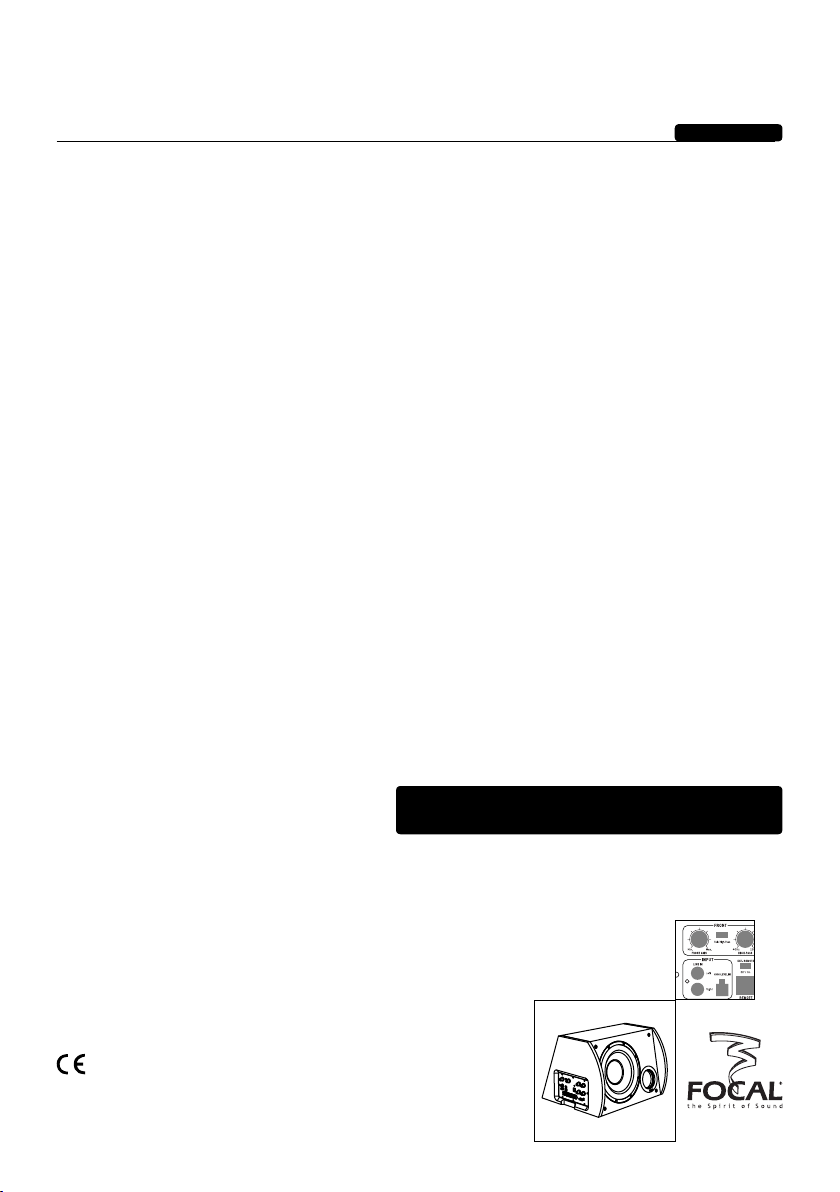
ACCESS SOLUTION 25 A1
User Manual
Congratulations on choosing Focal automobile vented box. To gain the best results from your
speaker, please ensure you follow these recommendations, and keep carefully this user manual
so that you can consult it later. If not followed correctly any fault observed may not be covered
by the guarantee.
Precautions
For the subwoofer to perform at its best, we recommend to use it in a location where temperature doesn’t
go below 5°C.
• The location must also be dry and offer adequate ventilation.
• The supply voltage requirement is 12VDC (13.8VDC) with the negative connection grounded. Please
make sure that the characteristics of your vehicle correspond with this requirement before connecting the
equipment.
• For safe driving, we recommend that you operate your sound equipment at a listening level that does not
conceal traffic noise.
For safety reasons, it is essential that you securely fix the subwoofer enclosure in the boot (make sure you do
not drill through the petrol tank if you fix it with screws).
Mounting kit included:
- 2 x nylon straps
- 4 x metal roll bar
- 8 x fixing screws
- 1 x template
Français page 15
THE FOCAL GUARANTEE ONLY APPLIES IF PAG E 31 IS
RETURNED TO US WITHIN 10 DAYS OF PURCHASE.
Focal® is a trademark of Focal-JMlab® - BP 374 - 108, rue de l'Avenir - 42353 La Talaudière
cedex - France - Tel. (+33) 04 77 43 57 00 - Fax (+33) 04 77 43 57 04 - www.focal-fr.com
Due to constant technological advances, Focal reserves its right to modify specifications without notice. Images may not conform exactly to specific product.
Page 2
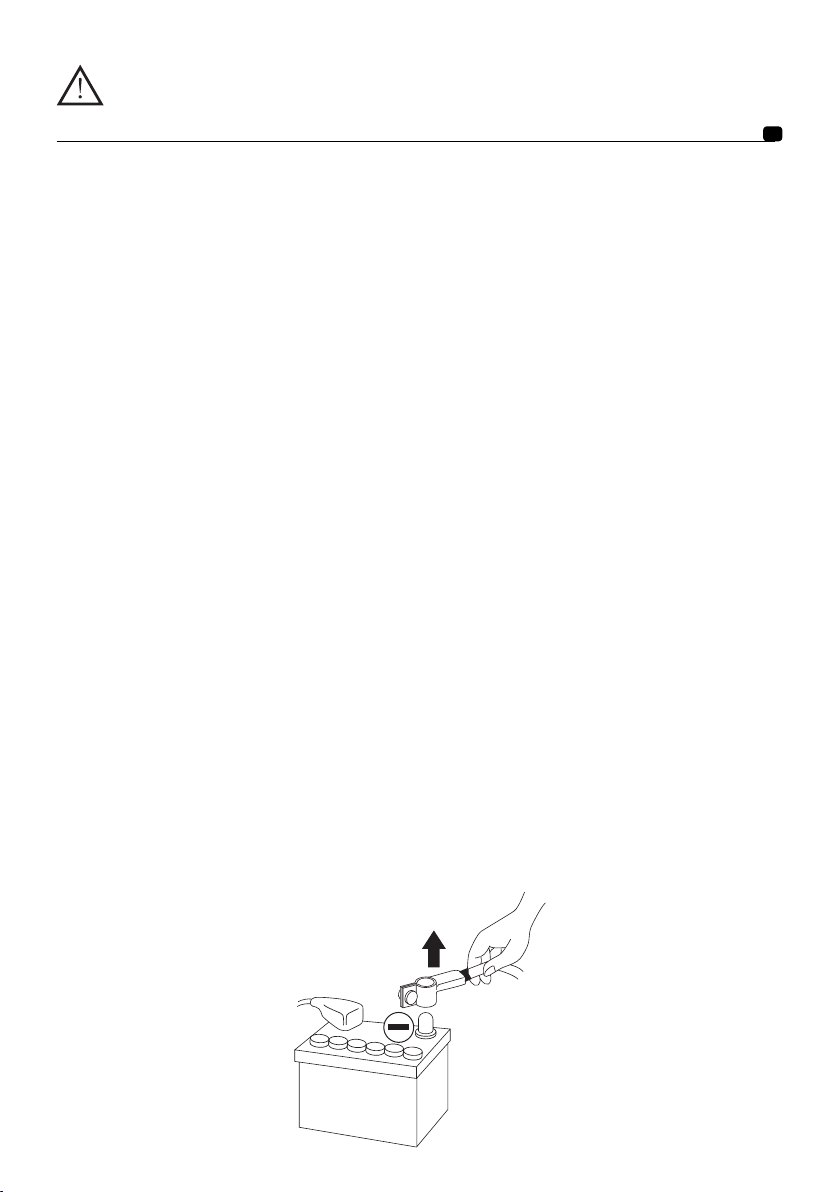
WARNING
User Manual
• Do not turn on any function which may distract you while driving the vehicle. Functions requiring
sustained attention must only be used when the vehicle is at a complete standstill. Make sure to always stop
your vehicle in a safe place before operating these functions. There is a risk of causing an accident.
• Keep the volume at a low level so as to be able to hear exterior noises while driving the vehicle.
There is a risk of causing an accident.
• Do not open the amplifier or undertake any modifications of the product. There is a risk of accident,
fire or electric shock.
• Only use this amplifier with 12V mobile applications. Any other use other than the use for which this
product has been designed may lead to fire, electric shock or injury.
• Use fuses of the correct amperage. There is a risk of fire or electrocution.
• Do not obstruct radiators and/or vents. Internal overheating may occur and cause a fire.
• Ensure all connections are properly made. Check the section of cable and the type of cable if it does not
correspond with the use. There is a risk of fire, injury and/or damage to the product.
• To be used only with 12V batteries. Check with your distributor if required. There is a risk of fire, injury
and/or damage to the product.
• Do not use nuts or fasteners part of the steering or braking systems for ground connection. The
fasteners and nuts used for the brake and steering systems (or any other security system) as well as various
tanks must never be used for grounding. Use of these parts as ground may deactivate the vehicle’s control
system and cause a fire or other technical problem.
2
• Keep all small objects which could be swallowed, such as the fasteners and screws, out of the reach
of children. Swallowing such objects may cause serious injuries. In the event of swallowing any of these
objects, seek medical advice immediately.
• Before commencing the installation, disconnect the negative terminal of the battery to avoid any
risk of injury, fire or damage to the equipment.
fig. A
Page 3

CAUTION
User Manual
Listening for prolonged period at a high volume level, over 110dB, can lead to permanent
deterioration of your hearing. Listening at a volume of over 130dB, even for short periods of
time, can cause incurable damage and injury to your hearing.
Stop operation in the event of a problem. Failure to heed this precaution may result in injuries or damage
to the product. If a problem persists, return the product to your Focal distributor for repair.
Use the specified accessories and be sure to install them correctly. Only use the accessories specified in
the user’s manual and those which are supplied with the package. The use of other components could cause
internal damage to the product, and their installation risks to not being correctly installed. The parts being used
risk becoming loose and causing damages or technical faults with the product.
Do not assemble in very humid or dusty places. Avoid assembling the product in places with high levels of
humidity or an excessive presence of dust. Humidity or dust getting inside the product may cause a technical
fault.
Installation of the amplifier
The installation of this product requires technical knowledge and experience. In case you are uncertain of your
ability to correctly install the amplifier, we strongly recommend you contact your Focal distributor to install it for
you, so that you will be able to take full advantage of all the different possibilities of the amplifier.
Wiring of the amplifier
Only use the wires recommended in this manual. The loudspeaker wire must ONLY be used for connecting the
amplifier to the loudspeakers. The section of power cables must correspond with that which is detailed in the
table (p. 7) and correspond with the power of the amplifier and the length of the cable. Use double or triple
shielded RCA cables to avoid any interference of the low level signal.
3
Duration of operation of the amplifier
Avoid operating the amplifier for a long period of time (from 10 to 30 minutes depending on the amplifier)
without starting the vehicle. Extensive use before starting the vehicle’s engine may lead to the battery going flat.
Page 4
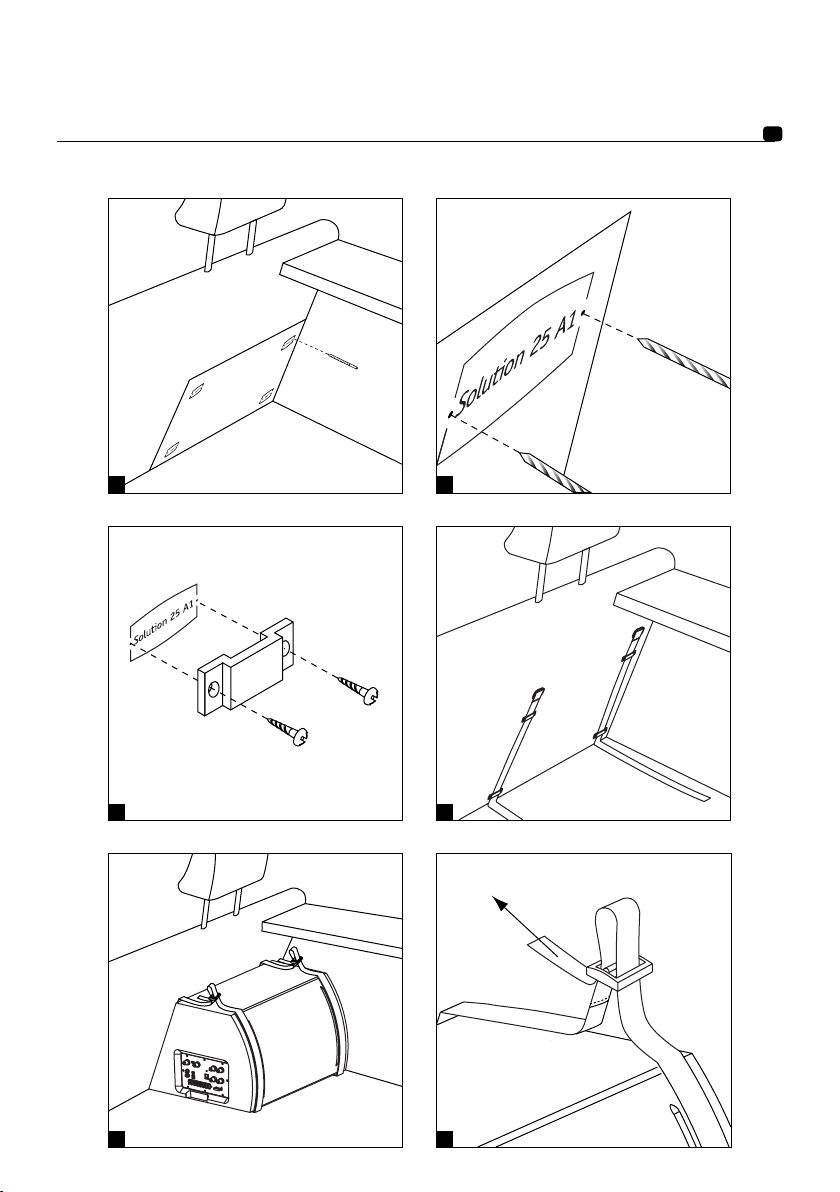
ACCESS SOLUTION 25 A1
User Manual
1 2
4
3 4
5 6
Page 5

ACCESS SOLUTION 25 A1
User Manual
Mounting
A power supply kit dedicated to this product cabling will shortly be available at your supply.
• Unplug the “+” from the battery
• Make sure you follow the car manufacturer instructions (airbag, alarm system, computer, immobiliser ...).
• Always use battery lead connections.
Cable routing
The 12V supply cables should be passed down one side of the vehicle and the signal cables down the other.
These cables must be suitably protected to avoid any damage to the insulation, especially when feeding the
cable through from the engine compartment to the passenger cabin.
Installation
We have taken time to design a product that will work exceptionally well. To add to this we have included a
fixing kit to ensure the subwoofer remains securely mounted. Please follow the below mentioned steps to ensure
the subwoofer is mounted correctly.
1 - Rear seats must be positioned in their normal fixed position.
2 - Decide the best location possible that suits your automobile and space available. We recommend the
best location for optimum sound quality and most secure is to position behind the rear seats, in the trunk
of the automobile. It can be positioned in either left centre or right side locations. This will not change the
sound quality, as bass frequencies are not directional.
3 - Ensure the area for subwoofer location is clean and tidy. Any loose objects are removed, as they could knock
and damage the subwoofer, and this is not covered by the warranty.
5
4 - Once the location has been decided, carefully attach the fixing template with scotch tape (fig. 1).
5 - Now mark the screw hole positions for the fixing brackets. (Please verify with template).
6 - Drill two holes 2 mm for the 4 fixing brackets, at your defined locations. It is advisable that the drill
depth be reduced to a minimum length, so to prevent drilling to deep into the textile of the seat (fig. 2).
7 - Now carefully position the brackets and one screw per bracket into place (fig. 3).
8 - Now take the two fixing straps and thread through the aperture available on the fixing bracket (fig. 4)
and position the second screw on each bracket.
9 - Now place the subwoofer into position, lay the straps around the grille. These must be positioned at the
extremity of grille, as indicated on diagram, this ensures the straps do not interfere with the driver or port
tube. Ensure the straps are flat and untangled (fig. 5).
10 - Attach the straps and pull tight (fig. 6).
11 - Ensure the cabinet is securely fastened into position. Adjust straps if necessary to maintain a secure hold
to the rear seat.
12 - Your subwoofer is ready for wiring and setting.
Page 6

ACCESS SOLUTION 25 A1
User Manual
Wiring
The below section deals with issues regarding the vehicle which are necessary to take into account for the
installation of the amplifier. You’ll save time by planning the system layout and wiring in advance. Ensure that
during this preliminary step all the adjustments are accessible once the installation is complete.
Before starting the wiring, please follow the following rules carefully:
1 - After reading the whole manual, be sure that you have understood all the instructions before installing
the amplifier.
2 - Disconnect the battery’s negative wire before starting the installation. (fig. A).
3 - To facilitate the assembly, we strongly recommend that you unwind all the wires before installing
the amplifier.
4 - Put aside all the RCA cables, loudspeaker, REM and REMOTE CONTROL from the power cables in
order to avoid any interference of the signal.
5 - Use quality connectors to ensure a reliable installation and to minimise any losses of signal or power.
6 - Think carefully before drilling anything. Be extremely careful not to cut or drill the petrol (fuel) tank, the
fuel, brake, hydraulic or vacuum pipes, as well as the electrical wiring.
7 - Never route a wire under the vehicle. It is absolutely imperative to install them inside the vehicle for
better protection. While routing the wires, verify that they do not impair the driving of the vehicle.
Cables obstructing or routing through areas such as the steering wheel, pedals (brake, accelerator and
clutch, etc.) may be extremely dangerous.
8 - Avoid routing wires above or through sharp rims. Any wire routed through metal must be protected
with a grommet. Route the wires well away from mobile parts (seat rails,…) and from sharp or pointed
cutting edges. This will avoid catching or damaging the wires.
9 - Always protect the battery and electrical circuit from potential damages with the help of fuses. Install a
fuse holder and suitable fuses on the 12V positive (+) power cable at less than 40cm from the battery
terminal. Ideally, this abovementioned distance should be the shortest possible. (fig. 13).
10 - Prepare the chassis ground by scraping any trace of paint on the metal surface in order to ensure correct
grounding. The grounding connections should also be as short as possible and ALWAYS connected to
the metal welded to the body or the chassis of the vehicle. (fig. 9).
11 - NEVER install this product in the engine compartment of the vehicle. This will void the guarantee.
6
Page 7
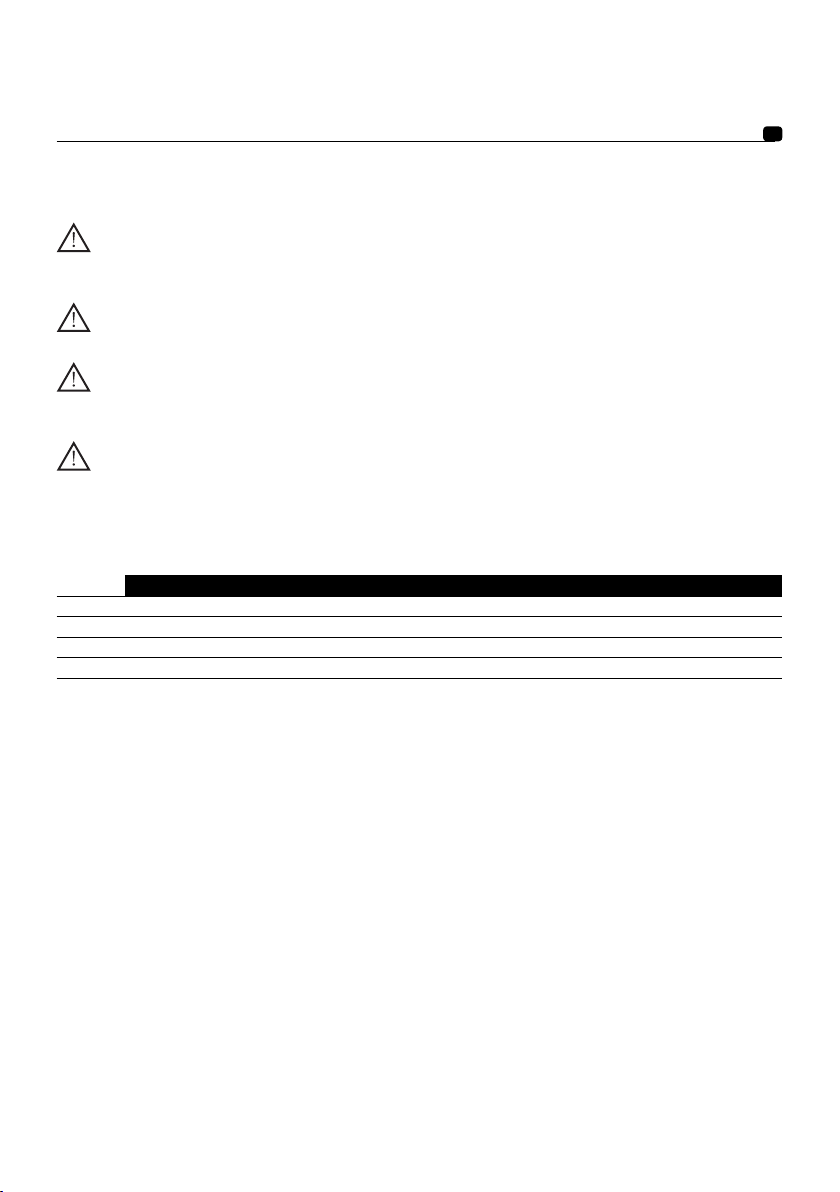
ACCESS SOLUTION 25 A1
User Manual
Cabling
WARNING
If there is a doubt as to your ability to install the amplifier and to cable the system properly, get a Focal
distributor to do it for you.
WARNING
Before you begin the connection phase of set-up, remove the vehicle battery’s negative (-) terminal. (fig. A).
CAUTION
Avoid routing power supply cables close to low-level input cables (RCA), to your car’s radio aerial, or to
sensitive units. High-current power supply cables can cause static/interference that affects audio signals.
CAUTION
Keep cables as short as possible to optimise the system’s set-up performance and to reduce
signal loss.
What power supply wire gauge should I use?
Length
Amperage 0 - 1m 1 - 1.5m 1.5 - 2.3m 2.3 - 3m 3 - 3.8m 3.8 - 6.1m 6.1 - 7.6m 7.6 - 9.5m 9.5 - 13.3m 13.3 - 19m
30A 2.5mm
AWG : American Wire Gauge
2
4mm26mm28mm210mm216mm220mm225mm235mm250mm
13AWG* 11AWG* 9AWG* 8AWG* 7AWG* 5AWG* 4AWG* 3AWG* 2AWG* 0AWG*
7
2
Route the low-level audio cables (RCA), the loudspeaker cables, the REMOTE cable, and the REMOTE
CONTROL cable together and insulate them from other high-power car accessories, and in particular
insulate them from electric motors (i.e. the windscreen-wiper motor, etc.). Retain the full length of the cables
– adjustments can be made later.
Route the positive power cables (+). Make sure when doing so to route them opposite the cables that you have
previously drawn – this is to avoid any interference. DO NOT CONNECT THE CABLE YET.
Get hold of the negative power cable. This cable should be as short as possible and ideally should not be any
longer than 1 metre, to ensure effective coupling between the amplifier and the car’s chassis. The cable and
its wire gauge should comply with the table on page 7. Find a suitable ground point (see fig. 9), then sand it to
remove any traces of paint or other covering and in so doing optimise the contact point. Pierce the metal that
you have previously sanded, making a hole the same size as the screw you are using, making sure that there
are no tank cables or any other sensitive vehicle devices nearby. Remove the plastic around 1 cm of cable (see
fig. 8) and then tin it. Screw the cable firmly down onto the amplifier’s GND terminal. Tin the other end of it
and then crimp or weld it onto the terminal lug provided. Insert the terminal lug in the screw, and then put the
screw and nut in place and screw-drive the screw in firmly.
Page 8
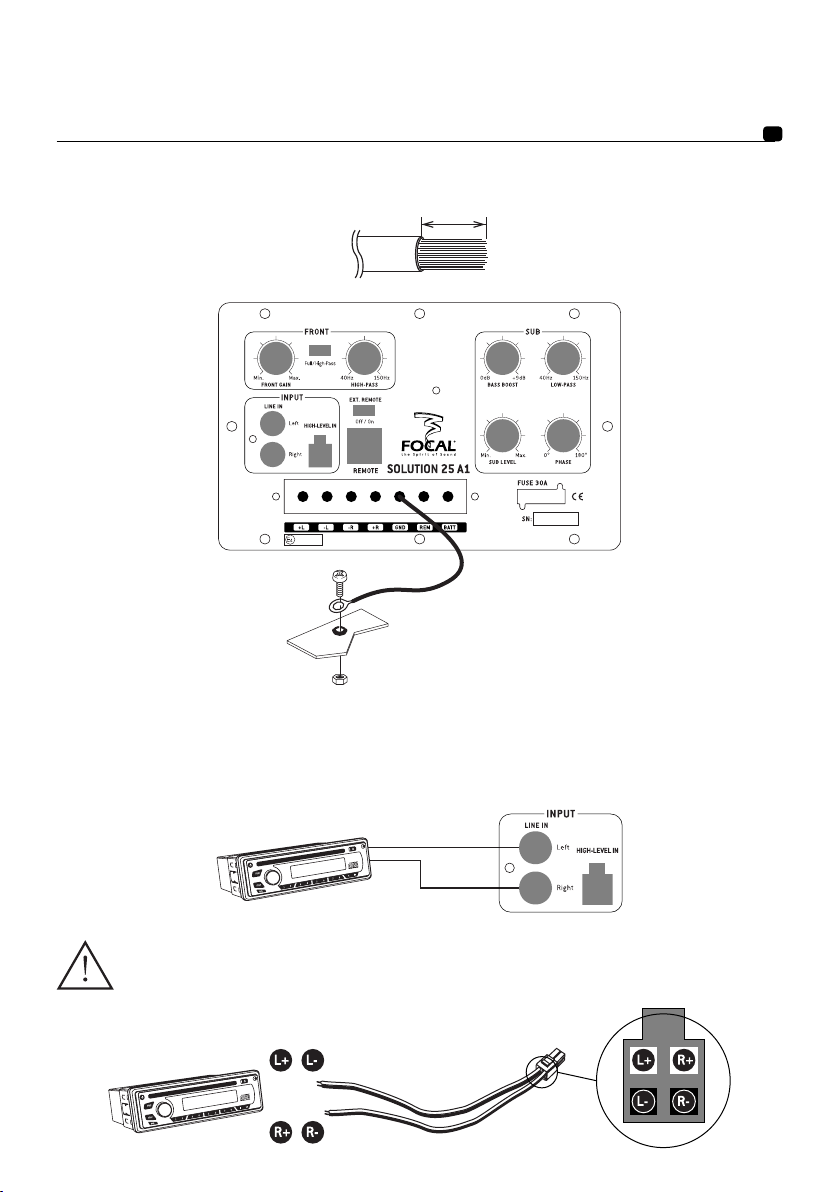
ACCESS SOLUTION 25 A1
User Manual
fig. 8
fig. 9
8
1cm/0.45“
You can now start the connection phase – i.e. connection of the audio signal (RCA), REMOTE, and loudspeaker
cables. Connect the RCAs to the amplifier (see fig. 10), making sure that the polarities are correct (i.e. INPUT
Left = black or white, INPUT Right = red). Connect the other end of the RCAs to the car radio’s RCA* outputs
(Left = left ; Right = right).
fig. 10
If the car radio only has speakers output, you must use the high-level adaptator supplied in
the packaging (see fig. 11).
fig. 11
Page 9
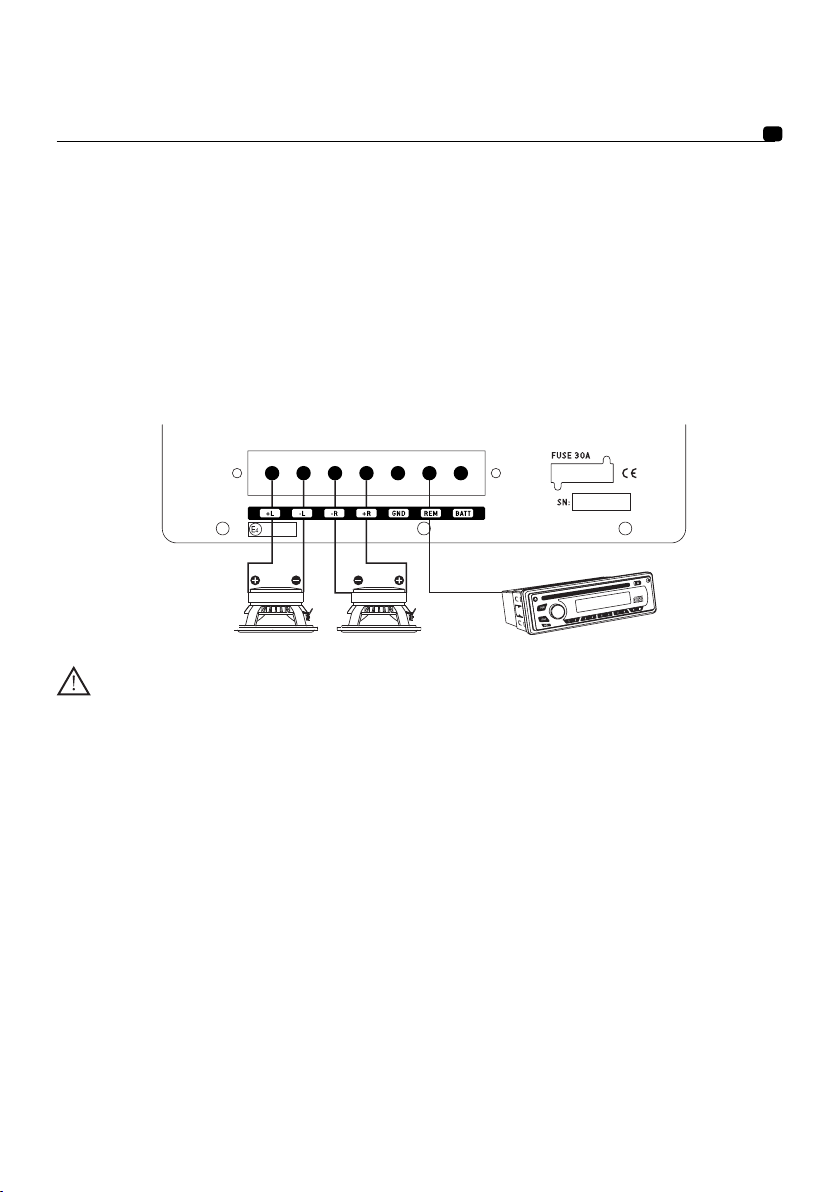
ACCESS SOLUTION 25 A1
User Manual
Then connect the REMOTE cable to the amplifier (see fig. 12) – screw it in firmly. Connect the other end of the
REMOTE cable to the car radio’s REMOTE terminal.
Finally, connect the loudspeaker cables to the amplifier and make sure the polarities are correct (see fig. 12).
Connect the REMOTE CONTROL cable to the amplifier (page 13, [9]), and then put the remote control at
the desired location.
Get the positive (+) power supply cable ready for connection to the amplifier by removing 1cm of the plastic
coating from the end of it. Tin this part of the cable using a soldering iron and tin the wire. Insert the plasticfree tinned part of it in the amplifier’s “BATT” terminal, then secure the cable in place by screwing it in tightly
(see fig. 13).
fig. 12
9
WARNING
The cable that links the positive (+) terminal to the battery at the amplifier’s “BATT” terminal must
ABSOLUTELY be fused (see current ratings listed in the table on page 7) not more than 40cm from the
vehicle’s battery. The connections on the fuse-holder must be fully insulated.
You can now start the fuse-holder (the role of which is to make the system safe) installation phase. The fuseholder must be connected on both sides to the positive (+) power supply cable. It has to be near the battery (i.e.
10cm - 40cm from the battery). Disassemble the fuse-holder, taking care to remove the fuse. Attach the base of
the fuse-holder. Cut the red power supply cable at a distance of between 10cm and 40cm (maximum) from the
battery. Retain the cable you do not use here, as it will be used later, to link the other end of the fuse-holder to
the positive (+) terminal of the vehicle’s battery. Strip 1cm of the cable end, then tin it. Screw the cable into the
fuse-holder binding post terminal. Do not throw away the spare cable that is left over. Strip 1cm of the cable
end, then tin it. Screw the cable into the other fuse-holder terminal (fig. 13).
Page 10
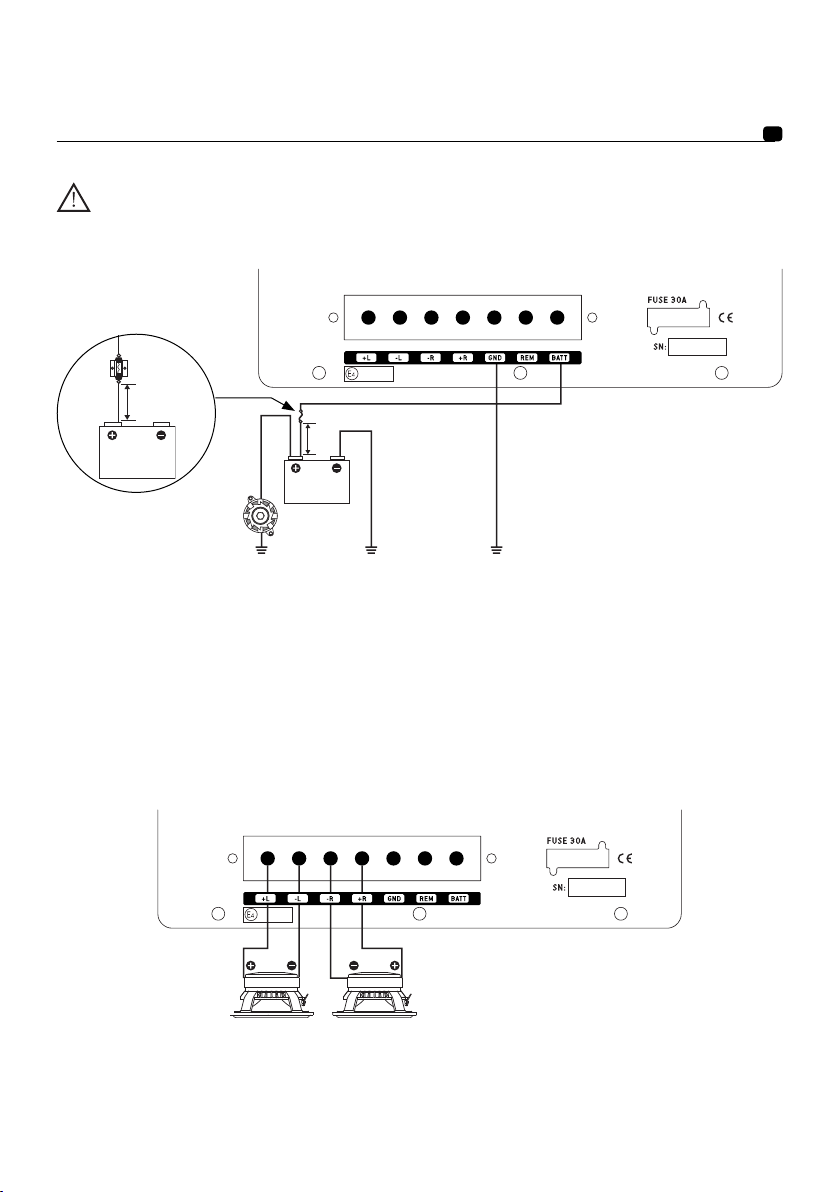
ACCESS SOLUTION 25 A1
User Manual
WARNING
Do not open the amplifier or undertake any modifications to the product. There is a risk of accident, fire
or electric shock.
40 cm max
fig. 13
Tin the end of the power supply cable before you connect it to the battery’s positive (+) terminal. Weld the
end of the cable to the terminal lug that is going to be used for the battery’s positive (+) terminal. Connect the
terminal lug to the battery’s positive terminal.
10
Insert the fuse into the fuse-holder, and screw in tightly.
The connection phase has now been completed. Now all you need to do is to check that you have the right
power supply and verify that the overall set-up – car radio + amplifier + loudspeakers – works properly. Set all
gains (both source gains and amplifier gains) to their minimum levels. Switch on the various parts of the system.
Once you have switched on all of the parts, test the system at low sound level.
fig. 14
Page 11

ACCESS SOLUTION 25 A1
User Manual
Solution 25 A1 keys
1 : FRONT GAIN
The FRONT GAIN potentiometer permits to adjust the level of the speaker outputs. The input sensitivity is
adjustable from 0.3 to 4 Volts.
2 : FULL / HIGH-PASS
The FULL / HIGH-PASS selector permits to activate or not the high-pass filter
(HIGH-PASS (3)). The FULL mode deactivates the high-pass filter. The HIGH-PASS mode activates the highpass filter.
3 : HIGH-PASS
The HIGH-PASS filter permits to determine a cut-off frequency in the lower part of the audio spectrum of the
speakers. This adjustment determines the frequency from which the signal is forwarded to the speaker outputs
(12) and (13).
4 : LINE IN
The LINE IN input is a low-level input that permits the forwarding of the car-radio signal towards the Solution
25 A1. NEVER connect the RCA (LINE IN) and the high-level inputs (HIGH-LEVEL IN (6)) at the same time.
5 : EXT REMOTE
The EXT REMOTE selector permits to activate or not the remote control and the auxiliary input. The OFF mode
deactivates the whole of the actual controls on the remote control / auxiliary input, whereas the ON mode
activates them. In OFF mode, it is highly recommended to disconnect the remote control. In ON mode, the
SUB LEVEL potentiometer (10) is deactivated.
11
6 : HIGH-LEVEL IN
The HIGH-LEVEL IN connector is a high-level input that permits to supply the Solution 25 A1 with a high-level
signal that comes from the speaker outputs of the car-radio. Please refer to the instructions page 8 in order to
be sure of the wiring polarities. NEVER connect the RCA (LINE IN (4)) and the high-level inputs (HIGH-LEVEL
IN) at the same time.
7 : BASS BOOST
The BASS BOOST potentiometer permits to raise the bass level from 0 to +9dB. The central frequency is 55Hz.
8 : PHASE
The PHASE potentiometer is adjustable from 0 to 180° and permits to adjust the phase setting of the subwoofer
according to the speakers.
9 : REMOTE
The REMOTE connector is dedicated to receive the plug of the remote control/auxiliary input supplied in the
packaging.
10 : SUB LEVEL
The SUB LEVEL potentiometer permits to adjust the subwoofer level according to the speaker level.
11 : LOW-PASS
The LOW-PASS filter permits to determine a cut-off frequency for the subwoofer. This adjustment determines the
frequency until which the subwoofer retranscribes the audio signal.
Page 12

ACCESS SOLUTION 25 A1
User Manual
12 : +L-
The two terminals are dedicated to the speaker wiring that goes towards the left channel of the speaker kit (filter
or speaker in the case of an integrated filter). Warning: you must respect the polarities.
13 : +R-
The two terminals are dedicated to the speaker wiring that goes towards the right channel of the speaker kit
(filter or speaker in the case of an integrated filter). Warning: you must respect the polarities.
14 : GND
The GND terminal is dedicated to receive the ground cable. This cable extremity MUST be connected with the
vehicle chassis on a perfect ground point (any painting or varnish must be stripped). You must use the same
power supply cable (same type and gauge) than the one used for the link + battery (BATT (16)). Please refer to
the BATT (16) section for further information. The length of the ground cable must not exceed 1 meter.
15 : REM
The REM terminal is dedicated to receive the REMOTE cable from the car-radio. Thus connected, this cable
permits the automatic switching on of the Solution 25 A1 when the car-radio is switched on.
16 : BATT
The BATT terminal is dedicated to receive the positive power supply cable. The cable extremity MUST be
connected to the positive terminal of the vehicle battery. Think about protecting your installation with a 30A
fuse installed at 40cm (15”) maximum from the battery (fig. 13). You must use a good quality wire with a suitable gauge (please refer to the table page 7 for further information).
17 : FUSE
The FUSE connector is dedicated to receive a 30A fuse ONLY.
12
18 : SUB LEVEL
The SUB LEVEL potentiometer permits to adjust the subwoofer level.
19 : AUX LEVEL
The AUX LEVEL potentiometer permits to adjust the auxiliary input level.
20 : AUX
The AUX selector permits to select either the AUX IN input (21) or the car-radio as a source.
21 : AUX IN
The AUX IN input, 3.5mm stereo jack sized, is an input that permits the connection of a MP3 player or any
other source with a line signal output.
Page 13

ACCESS SOLUTION 25 A1
User Manual
Amplifier setting and connections
13
SPL
+
3
2
1
5
4
6
9
Extreme Bass
+
12 13 14 15 16
18 19 20 21
+
Quality …
7
11
10
8
17
Guide
Issue Cause Solution
Can’t switch on the
Solution 25 A1
The Solution 25 A1 is
on, but no signal
Output distorted Source level too high
Fuses blown Output levels too high Turn the volume down
No +12V on the supply
Ground not properly connected
Fuse broken
No signal
No remote
Level control ineffective
Gain of the amplifier too high
Check connections to battery
Check connection
Change fuse
Check signal cable
Check power on the remote
Turn up the volume on the source.
Turn down the source level
Turn down the gain of the amplifier
Page 14

ACCESS SOLUTION 25 A1
User Manual
Tecnical specifications
Solution 25 A1
Subwoofer
Height
Base width
Lenght
Built-in amplifier
Frequency response
Guarantee
All Focal products are covered by guarantee drawn up by the official Focal distributor in your country.
Your distributor can provide all details concerning the conditions of guarantee. Guarantee cover extends at least
to that granted by the legal guarantee in force in the country where the original purchase invoice was issued.
25cm (10")
301mm (11-7/8")
352mm (13-7/8")
430mm (16-15/16")
2 x 50Wrms + 1 x 150Wrms
42Hz-500Hz
14
Page 15

ACCESS SOLUTION 25 A1
Manuel Utilisateur
Nous vous remercions d’avoir choisi Focal. Afin de tirer le meilleur parti de votre produit, nous
vous recommandons de suivre ces conseils et de conserver cette notice pour vous y référer
ultérieurement. Tout problème dû à un non respect des règles suivantes pourrait entraîner une
non validité de la garantie.
Précautions
Pour un fonctionnement optimal de l’appareil, il est conseillé de l’utiliser à une température ambiante
supérieure à 5°C.
• L’installation doit se faire dans un endroit sec et bien ventilé.
• L’alimentation est de type 12 VDC (13,8 VDC) avec négatif à la masse. Il est recommandé de s’assurer que
les caractéristiques du véhicule sont indiquées pour ce type d’appareil.
• Pour une conduite sans risque, nous vous conseillons un niveau d’écoute ne couvrant pas le bruit du trafic
environnant.
Pour des raisons de sécurité, il est impératif de fixer solidement le caisson dans le coffre (attention à ne pas
percer le réservoir d’essence).
Kit de fixation fourni :
- 2 x sangles nylon
- 4 x arceaux métalliques
- 8 x vis de fixation
- 1 x feuille de gabarit
15
POUR VALIDATION DE LA GARANTIE FOCAL, MERCI DE
NOUS RETOURNER LA PAGE 29 DANS LES 10 JOURS
Focal® est une marque de Focal-JMlab® - BP 374 - 108, rue de l'Avenir - 42353 La Talaudière
cedex - France - Tel. (+33) 04 77 43 57 00 - Fax (+33) 04 77 37 65 87 - www.focal-fr.com
Dans un but d'évolution, Focal-JMlab se réserve le droit de modifier les spécifications techniques de ses produits sans préavis. Images non contractuelles.
Page 16

AVERTISSEMENT
Manuel Utilisateur
• N’activer aucune fonction susceptible de détourner votre attention lors de la conduite du
véhicule. Les fonctions requérant une attention prolongée ne doivent êtres exploitées qu’à l’arrêt complet du
véhicule. Veiller à toujours stopper le véhicule dans un endroit sûr avant d’activer ces fonctions. Il y a risque
de provoquer un accident.
• Garder le volume à faible niveau de façon à pouvoir entendre les bruits extérieurs durant la période
de conduite du véhicule. Il y a risque de provoquer un accident.
• Ne pas ouvrir l’amplificateur, ni opérer de modifications sur le produit. Il y a risque d’accident,
d’incendie ou de choc électrique.
• Utiliser cet amplificateur sur des applications mobiles de 12 volts uniquement. Toute utilisation autre
que l’application désignée comporte un risque d’incendie, de choc électrique ou de blessure.
• Utiliser des fusibles d’ampérage approprié. Il y a risque d’incendie ou de décharge électrique.
• Ne pas obstruer les radiateurs et/ou les sorties d’air. Une surchauffe interne peut se produire et
provoquer un incendie.
• Effectuer correctement les connexions. Vérifier la section du câble et le type de câble s’il ne correspond
pas à l’utilisation. Il y a risque d’incendie, de blessures et/ou d’endommagement de l’appareil.
• A utiliser uniquement sur des batteries 12 volts. Vérifier auprès de votre concessionnaire le cas échéant.
Il y a risque d’incendie, de blessure et d’endommagement de l’appareil.
• Ne pas utiliser d’écrous ni de boulons du circuit de direction ou de freinage pour la connexion de
la masse. Les boulons et écrous utilisés pour les circuits de freinage et de direction (ou tout autre système
de sécurité) ainsi que les différents réservoirs ne doivent jamais être utilisé pour l’installation ou la liaison à
la masse. L’utilisation de ces organes comme masse peut désactiver le système de contrôle du véhicule et
causer un incendie ou tout autre avarie.
16
• Garder les petits objets susceptibles d’être ingérés, comme les boulons ou les vis, hors de portée
des enfants. L’ingestion de tels objets peut entraîner de graves blessures. En cas d’ingestion, consulter un
médecin.
• Avant d’entamer l’installation, déconnecter la borne négative de la batterie pour éviter tout risque de
blessure, d’incendie ou d’endommagement du matériel.
fig. A
Page 17

AVERTISSEMENT
Manuel Utilisateur
L’écoute prolongée à fort niveau, au-delà de 110 dB, peut détériorer durablement l’audition. Des
écoutes, même brèves, au-delà de 130 dB, peuvent provoquer des lésions auditives irrémédiables.
Interrompre toute utilisation en cas de problème. Le non-respect de cette précaution peut entraîner des
blessures ou endommager l’appareil. Si un disfonctionnement persiste, retourner l’appareil auprès de votre
revendeur Focal en vue de la réparation.
Utiliser les accessoires spécifiés et les installer correctement. Utiliser uniquement les accessoires spécifiés
dans le manuel, ainsi que ceux qui sont fournis dans l’emballage. L’utilisation d’autres composants peut causer
des dommages internes au produit, ou son installation risque de ne pas être effectuée correctement. Les pièces
utilisées risquent de se desserrer et de provoquer des dommages ou une défaillance technique du produit.
Ne pas installer dans des endroits fortement humides ou poussiéreux. Eviter d’installer l’appareil à des
endroits soumis à une forte humidité ou à une présence excessive de poussière. La pénétration d’humidité ou
de poussière à l’intérieur du produit risque de provoquer une défaillance.
Installation de l’amplificateur
L’installation de ce produit requièrent des compétences techniques et de l’expérience. En cas d’incertitude sur
l’aptitude à installer l’amplificateur, confier cette tâche à un revendeur Focal afin de profiter pleinement de
l’ensemble des possibilités de l’amplificateur.
Câblage de l’amplificateur
Utiliser uniquement les câbles préconisés dans le manuel. Le câble haut-parleur doit être UNIQUEMENT
utilisé pour relier l’amplificateur aux haut-parleurs. La section des câbles d’alimentation doit correspondre à
celle mentionnée dans le tableau (p. 29) et est fonction de la puissance de l’amplificateur et de la longueur
de câble nécessaire. Utiliser des câbles RCA à double ou triple blindage pour éviter tout parasitage du signal
bas niveau.
17
Durée de fonctionnement de l’amplificateur
Eviter de faire fonctionner l’amplificateur durant une longue période (de 10 à 30 minutes en fonction de
l’amplificateur) sans démarrer le véhicule. Ceci peut entraîner la décharge de la batterie.
Page 18

ACCESS SOLUTION 25 A1
Manuel Utilisateur
1 2
18
3 4
5 6
Page 19

ACCESS SOLUTION 25 A1
Manuel Utilisateur
Recommandations
Un kit d’alimentation conçu pour le câblage de la ce produit est disponible chez votre revendeur.
• Débrancher le + de la batterie.
• Respecter les consignes de sécurité du fabricant de votre véhicule (airbag, alarme, ordinateur de
bord, blocages).
• Utilisez des cosses pour tous les raccordements.
Passage des câbles
Le câble d’alimentation 12 V doit être passé sur un côté du véhicule et les câbles de modulation sur l’autre. Ce
câble doit être protégé par un passe-fil afin d’éviter tout risque de dégradation de l’isolant, particulièrement
entre le compartiment moteur et l’habitacle.
Installation
Nous avons inclus un kit de fixation pour assurer l'installation de votre subwoofer.
Veuillez suivre les étapes suivantes pour assurer un montage correct et solide.
1 - Mettez les sièges arrières dans leur position normale d'utilisation.
2 - Décidez du meilleur emplacement possible en fonction de l'espace disponible dans votre véhicule. Nous
vous recommandons de placer le subwoofer derrière les sièges arrières, dans le coffre de l'automobile pour
une qualité de son optimale. Il peut être positionné indifféremment à gauche, au centre ou à droite. Ceci
ne changera pas la qualité du son, les basses fréquences n'étant pas directionnelles.
3 - Assurez-vous que la place pour le subwoofer est propre et bien rangée. Tout objet pouvant heurter le
subwoofer doit être retiré.
19
4 - Dès que la position a été décidée, fixez soigneusement la feuille de gabarit fournie dans l'emballage à
l'aide de ruban adhésif temporaire (fig. 1).
5 - Poinçonnez aux endroits indiqués sur le gabarit. (Reportez-vous à la feuille de gabarit.)
6 - Percez aux 8 endroits poinçonnés des trous de 2 mm. Nous vous recommandons de réduire la vitesse de
la perceuse au minimum, afin de prévenir tous dommages sur le textile des sièges (fig. 2).
7 - Positionnez correctement les arceaux métalliques puis fixez une vis seulement par arceau (fig. 3).
8 - Positionnez les deux sangles dans les crochets, comme indiqué sur les dessins (fig. 4), puis fixez la seconde
vis sur chaque arceau.
9 - Mettez le subwoofer en place, entourez le par les sangles (celles-ci doivent être placées aux extrémités de la
grille, comme indiqué sur le dessin, afin de ne pas gêner le fonctionnement du haut-parleur). Assurez-vous
que les sangles soient correctement positionnées (fig. 5).
10 - Attachez les sangles puis tirez sur les extrémités pour serrer (fig. 6)
11 - Assurez-vous que le caisson est fixé solidement. Si nécessaire, ajustez les sangles afin de le maintenir très
proche du siège arrière.
12 - Votre subwoofer est maintenant prêt à être câblé.
.
Page 20

ACCESS SOLUTION 25 A1
Manuel Utilisateur
Branchement
La section ci-dessous traite de points relatifs au véhicule dont il faut tenir compte pour l’installation de
l’amplificateur. Vous gagnerez du temps en planifiant à l’avance la disposition du système et du câblage.
Assurez-vous, durant cette étape préparatoire, que l’ensemble des réglages resteront accessibles une fois
l’installation terminée.
Avant de commencer le câblage, merci de suivre scrupuleusement les règles suivantes :
1 - Après lecture intégrale du manuel, s’assurer d’avoir compris l’ensemble des instructions avant d’installer
l’amplificateur.
2 - Débrancher le fil négatif de la batterie avant de commencer l’installation (fig. A).
3 - Pour faciliter le montage, nous suggérons de dérouler tous les fils avant d’installer l’appareil.
4 - Acheminer l’ensemble des câbles RCA, haut-parleur, REM et REMOTE CONTROL à l’écart des câbles
d’alimentation afin d’éviter tout parasitage du signal.
5 - Utiliser des connecteurs de qualité pour assurer une fiabilité d’installation et minimiser les pertes de
signal ou de puissance.
6 - Réfléchir avant de percer quoique ce soit. Faire attention de ne pas couper ou percer le réservoir
d’essence, les conduites de carburant, de frein, hydrauliques ou de dépression, ainsi que le câblage
électrique.
7 - Ne jamais faire passer de fil sous le véhicule. Il faut impérativement les installer à l’intérieur de celui-ci
pour une meilleure protection. Lors du passage des câbles, vérifier que ceux-ci ne gêneront pas la
conduite du véhicule. Les câbles qui obstruent ou dépassent à des endroits tels que le volant, les
pédales (frein, accélérateur et embrayage, etc…), peuvent s’avérer extrêmement dangereux.
8 - Eviter de faire passer des fils par dessus ou à travers des bords tranchants. Tout fil acheminé à travers
du métal doit être protégé par des passe-fils. Faire cheminer les câbles à l’écart des pièces mobiles
(rails d’un siège, …) et des arêtes acérées ou pointues. Cela évitera ainsi de coincer ou d’endommager
les câbles.
9 - Toujours protéger la batterie et le circuit électrique de dommages potentiels à l’aide de fusibles. Installer
un porte-fusible et un fusible appropriés sur le câble d’alimentation 12 V positif (+) à moins de 40 cm
de la borne de la batterie. Idéalement, cette distance doit être la plus courte possible (fig. 13).
10 - Préparer la masse du châssis en grattant toute trace de peinture sur la surface métallique, afin d’assurer
une bonne mise à la masse. Les connexions de masse doivent être aussi courtes que possible et
TOUJOURS connectées à du métal soudé à la carrosserie ou au châssis du véhicule (fig. 9). Le point
de masse généralement retenu est celui assurant la liaison entre la borne négative de la batterie et le
châssis du véhicule.
11 - NE JAMAIS monter ce produit dans le compartiment moteur du véhicule. Ceci entraînerait l’annulation
de la garantie.
20
Page 21

ACCESS SOLUTION 25 A1
Manuel Utilisateur
Câblage
AVERTISSEMENT
En cas de doute sur l’aptitude à installer l’amplificateur et câbler le système de façon adéquate, confier
cette tâche à un revendeur/installateur Focal.
ATTENTION
Eviter de faire passer les câbles d’alimentation près des câbles d’entrée bas niveau (RCA), de l’antenne,
des équipements et faisceaux sensibles. Les fils d’alimentation transportent un courant élevé pouvant
produire un parasitage du signal audio.
ATTENTION
Réduire le plus possible la longueur des câbles afin d’optimiser la qualité de l’installation et ainsi limiter
les pertes de signal.
ATTENTION
Avant de débuter la phase de connexion, s’assurer de retirer la borne négative (-) de la batterie du
véhicule (fig. A).
Quelle section de câble d’alimentation choisir ?
Longueur
Ampérage 0 - 1 m 1 - 1,5 m 1,5 - 2,3 m 2,3 - 3 m 3 - 3,8 m 3,8 - 6,1 m 6,1 - 7,6 m
30 A 2,5 mm
AWG : American Wire Gauge
2
4 mm26 mm
13 AWG* 11 AWG* 9 AWG* 8 AWG* 7 AWG* 5 AWG* 4 AWG* 3 AWG* 2 AWG* 0 AWG*
2
8 mm210 mm216 mm220 mm225 mm235 mm250 mm
7,6 - 9,5 m 9,5 - 13,3 m 13,3 - 19 m
21
2
Faire cheminer ensemble les câbles de modulation (RCA), les câbles haut-parleurs, le câble REMOTE, ainsi
que le câble REMOTE CONTROL en les isolant des autres accessoires automobiles de forte puissance,
particulièrement les moteurs électriques (essuie glace, …). Conserver toute la longueur des câbles, elle sera
ajustée plus tard.
Faire cheminer le câble d’alimentation positif (+) en prenant soin de le faire passer à l’opposé des câbles
précédemment tirés pour éviter tout parasitage. NE PAS CONNECTER LE CÂBLE POUR L’INSTANT.
Se munir du câble d’alimentation négatif (-). Ce câble doit être le plus court possible et ne doit idéalement
pas dépasser 1 mètre, afin d’assurer une parfaite liaison entre l’amplificateur et le châssis du véhicule. Le
câble et sa section doivent être conformes au tableau p 21. Trouver un point de masse adéquat (fig. 9), puis
le poncer pour enlever toute trace de peinture ou autre verni et ainsi optimiser la qualité du contact. Percer
la tôle préalablement poncée au diamètre correspondant à la vis choisie en s’assurant qu’aucun passage de
câbles réservoir ou autre organe sensible du véhicule ne soit à proximité. Dénuder 1 cm de câble (fig. 8), puis
étamer. Visser fermement le câble sur la borne GND de l’amplificateur. Etamer l’autre extrémité puis sertir ou
souder sur la cosse prévue à cet effet. Insérer la cosse dans la vis, puis mettre la vis et son écrou en place et
visser fermement.
Page 22

ACCESS SOLUTION 25 A1
Manuel Utilisateur
fig. 8
fig. 9
22
1 cm
La phase de connexion des câbles de modulation (RCA), REMOTE et câbles haut-parleur peut débuter.
Connecter les RCA à l’amplificateur (fig. 10) en respectant les polarités (INPUT Left = noir ou blanc,
INPUT Right = rouge). Connecter l’autre extrémité des RCA aux sorties RCA* de l’autoradio (Left = gauche ;
Right = droite).
fig. 10
Si l’autoradio dispose uniquement de sorties haut-parleur, vous devez utiliser l’adaptateur
fourni dans l’emballage (fig. 11).
fig. 11
Page 23

ACCESS SOLUTION 25 A1
Manuel Utilisateur
Connecter ensuite le câble REMOTE à l’amplificateur (borne REM) en vissant fermement. Connecter l’autre
extrémité du câble REMOTE à la borne REMOTE de l’autoradio (fig. 12).
Enfin, connecter les câbles haut-parleurs à l’amplificateur en respectant les polarités (+ ‡ + ; - ‡ -).
Connecter le câble de la REMOTE CONTROL à l’amplificateur, puis fixer la télécommande dans l’habitacle à
l’emplacement désiré (page 27, [9]).
Préparer le câble d’alimentation positif (+) pour le relier à l’amplificateur en dénudant 1 cm (fig. 8) à son
extrémité. Etamer cette partie à l’aide d’un fer à souder et de fil d’étain. Insérer la partie dénudée et étamée
dans la borne “BATT” de l’amplificateur, puis bloquer le câble en vissant fermement (fig. 13).
fig. 12
ATTENTION
Le câble reliant la borne positive (+) de la batterie au bornier “BATT” de l’amplificateur doit
IMPERATIVEMENT comporter un fusible (valeur de l’ampérage à repérer dans le tableau p 21) à 40 cm
ou moins de la batterie du véhicule. Les connexions du porte-fusible doivent être étanches.
23
La phase d’installation du porte-fusible dédié à sécuriser l’installation peut maintenant débuter. Le porte-fusible
doit être relié de part et d’autre du câble d’alimentation positif (+). Il doit être situé proche de la batterie {10
à 40 cm (fig. 13)}. Démonter le porte-fusible en prenant soin d’ôter le fusible. Fixer le socle du porte-fusible.
Couper le câble d’alimentation rouge entre 10 et 40 cm (maximum) de la batterie (fig. 13). Garder la chute de
câble qui servira pour relier l’autre extrémité du porte-fusible à la borne positive (+) de la batterie du véhicule.
Dénuder 1 cm (fig. 8), puis étamer. Visser le câble dans le bornier du porte-fusible. Récupérer la chute de câble
restante. Dénuder 1 cm, puis étamer. Visser le câble dans l’autre bornier du porte-fusible.
Page 24

ACCESS SOLUTION 25 A1
Manuel Utilisateur
AVERTISSEMENT
Ne pas ouvrir l’amplificateur, ni opérer de modifications sur le produit. Il y a risque d’accident, d’incendie
ou de choc électrique.
40 cm max
fig. 13
Etamer l’extrémité du câble d’alimentation afin de préparer sa connexion avec la borne positive (+) de la
batterie. Souder l’extrémité du câble à la cosse destinée à la borne positive (+) de la batterie. Connecter la
cosse à la borne positive de la batterie.
24
Insérer le fusible dans le porte-fusible, puis visser fermement.
La phase de connexion est maintenant terminée. Il reste à vérifier la bonne alimentation ainsi que le bon
fonctionnement d’ensemble (autoradio/amplificateur/haut-parleurs). Mettre l’ensemble des gains (source et
amplificateur) au minimum. Mettre sous tension les différents éléments. Une fois l’ensemble des éléments sous
tension, effectuer un test à faible volume sonore.
fig. 14
Page 25

ACCESS SOLUTION 25 A1
Manuel Utilisateur
Légendes Solution 25 A1
1 : FRONT GAIN
Le potentiomètre FRONT GAIN permet d’adapter le niveau des sorties haut-parleurs. La sensibilité d’entrée
est réglable de 0,3 à 4 Volts.
2 : FULL / HIGH-PASS
Le sélecteur FULL / HIGH-PASS permet d’activer ou non le filtre passe-haut (HIGH-PASS (3)). La position FULL
désactive le filtre passe-haut. La position HIGH-PASS active le filtre passe-haut.
3 : HIGH-PASS
Le filtre HIGH-PASS (passe-haut) permet de déterminer une fréquence de coupure dans le bas du spectre
audio pour les haut-parleurs. Ce réglage détermine la fréquence à partir de laquelle le signal est acheminé
aux sorties haut-parleurs (12) et (13).
4 : LINE IN
L’entrée LINE IN est une entrée bas niveau qui permet l’acheminement du signal de l’autoradio vers la Solution 25 A1. Ne JAMAIS connecter les RCA (LINE IN) et les entrées haut niveau (HIGH-LEVEL IN (6)) dans le
même temps.
5 : EXT REMOTE
Le sélecteur EXT REMOTE permet d’activer ou non la commande de niveau déportée et l’entrée auxiliaire.
La position OFF désactive l’ensemble des contrôles présents sur la commande de niveau déportée /entrée
auxiliaire, alors que la position ON les active. En position OFF, il est fortement recommandé de déconnecter
la commande déportée. En position ON, le potentiomètre SUB LEVEL (10) est désactivé.
25
6 : HIGH-LEVEL IN
Le connecteur HIGH-LEVEL IN est une entrée haut niveau qui permet d’acheminer un signal haut niveau provenant des sorties haut-parleurs de l’autoradio vers la Solution 25 A1. Merci de vous référer au schéma page
22 afin de vous assurer des polarités de câblage. Ne JAMAIS connecter les RCA (LINE IN (4)) et les entrées
haut niveau (HIGH-LEVEL IN) dans le même temps.
7 : BASS BOOST
Le potentiomètre BASS BOOST permet de rehausser le niveau de grave de 0 à +9 dB. La fréquence centrale
est de 55 Hz.
8 : PHASE :
Le potentiomètre PHASE est réglable de 0 à 180° et permet d’ajuster la mise en phase du subwoofer par
rapport aux haut-parleurs.
9 : REMOTE
Le connecteur REMOTE est dédié à recevoir la fiche mâle de la commande de niveau / entrée auxiliaire fournie
dans l’emballage.
10 : SUB LEVEL
Le potentiomètre SUB LEVEL permet d’ajuster le niveau du subwoofer en fonction du niveau des hautparleurs.
Page 26

ACCESS SOLUTION 25 A1
Manuel Utilisateur
11 : LOW-PASS
Le filtre LOW-PASS (passe-bas) permet de déterminer une fréquence de coupure pour le subwoofer. Ce réglage
détermine la fréquence jusqu’à laquelle le subwoofer retranscrit le signal audio.
12 : +L-
Les deux borniers sont destinés à la connexion des câbles haut-parleurs allant vers la voie gauche du kit
haut-parleurs (filtre ou haut-parleur dans le cas d’un filtre intégré). Attention : il est impératif de respecter les
polarités.
13 : +R-
Les deux borniers sont destinés à la connexion des câbles haut-parleurs allant vers la voie droite du kit hautparleurs (filtre ou haut-parleur dans le cas d’un filtre intégré). Attention : il est impératif de respecter les
polarités.
14 : GND
Le bornier GND est destiné à recevoir le câble d’alimentation de masse. L’extrémité de ce câble doit IMPERATIVEMENT être connectée au châssis du véhicule sur un point de masse parfait (décapé de sa peinture et/ou
de vernis éventuel). Vous devez utiliser le même câble d’alimentation (type et section) que celui utilisé pour la
liaison + batterie (BATT (16)). Merci de vous référer à la section BATT (16) pour de plus amples informations.
La longueur du câble de masse ne doit pas excéder 1 mètre.
15 : REM
Le bornier REM est destiné à recevoir le câble REMOTE provenant de l’autoradio. Ainsi connecté, ce câble
permet la mise sous tension automatique de la Solution 25 A1 dès mise sous tension de l’autoradio.
26
16 : BATT
Le bornier BATT est destiné à recevoir le câble d’alimentation positif. L’extrémité de ce câble doit IMPERATIVEMENT être connectée à la borne positive de la batterie du véhicule. Pensez également à protéger votre installation avec un fusible de 30 A installé à 40 cm maximum de la batterie (fig. 13). Vous devez utiliser un câble
de qualité et de section appropriées (merci de vous référer au tableau page 21 pour plus d’information).
17 : FUSE
Le connecteur FUSE est destiné à recevoir un fusible de 30 A UNIQUEMENT.
18 : SUB LEVEL
Le potentiomètre SUB LEVEL permet d’ajuster le niveau du subwoofer.
19 : AUX LEVEL
Le potentiomètre AUX LEVEL permet d’ajuster le niveau de l’entrée auxiliaire.
20 : AUX
Le sélecteur AUX permet de sélectionner, au choix, l’entrée auxiliaire ((AUX IN (21)) ou l’autoradio comme
source.
21 : AUX IN
L’entrée AUX IN, au format jack stéréo 3,5 mm, est une entrée permettant la connexion d’un lecteur MP3 ou
tout autre source possédant une sortie de signal ligne.
Page 27

ACCESS SOLUTION 25 A1
Manuel Utilisateur
Panneau de contrôle et connections de l’ampli
27
de SPL
+
3
2
1
5
4
6
9
d’Extrême Grave
+
12 13 14 15 16
18 19 20 21
de Qualité …
+
7
11
10
8
17
Guide dépannage
Problème Cause Solution
La Solution 25 A1
reste éteinte
La Solution 25 A1
allumée pas de sortie
Sortie perturbée Volume de la source trop fort
Fusibles qui claquent Niveaux de sortie excessifs Baissez le volume
Pas de +12 V sur le remote
Pas de +12 V à l’alimentation
Branchement de la masse insuffisant
Fusible d’alimentation claqué
Pas de modulation
Pas de remote
Commande de volume désactivée
Gain de l’ampli trop fort
Alimentez la borne en +12 V
Branchez l’alimentation en +12 V
Vérifiez le branchement à la masse
Remplacez les fusibles
Vérifier le branchement des câbles de
modulation.
Vérifier la tension sur le remote.
Monter le volume sur la source.
Baissez le volume de la source
Baissez le gain de l’ampli
Page 28

ACCESS SOLUTION 25 A1
Manuel Utilisateur
Caractéristiques techniques
Solution 25 A1
Subwoofer
Hauteur
Profondeur base
Longueur
Amplificteur intégré
Réponse en fréquence
2 x 50 Wrms + 1 x 150 Wrms
Conditions de garantie
En cas de problème, adressez-vous en premier lieu à votre revendeur Focal.
La garantie pour la France sur tout matériel Focal est de 2 ans. En cas de matériel défectueux, celui-ci doit
être expédié à vos frais, dans son emballage d’origine auprès du revendeur, lequel analysera le matériel et
déterminera la nature de la panne. Si celui-ci est sous garantie, le matériel vous sera rendu ou remplacé en
“franco de port”. Dans le cas contraire, un devis de réparation vous sera proposé.
La garantie ne couvre pas les dommages résultant d’une mauvaise utilisation ou d’un branchement incorrect
(bobines mobiles brûlées par exemple...).
En dehors de la France, le matériel Focal est couvert par une garantie dont les conditions sont fixées localement
par le distributeur officiel Focal de chaque pays, en accord avec les lois en vigueur sur le territoire concerné.
25 cm
301 mm
352 mm
430 mm
42 Hz - 500 Hz
28
Page 29

Pour validation de la garantie Focal, nous renvoyer cette page dans les 10 jours, à l’adresse suivante :
Focal-JMlab - BP 374 - 108, rue de l’Avenir - 42353 La Talaudière cedex - FRANCE
Vous :
Votre nom : Âge : Profession :
Votre adresse complète :
Votre adresse e-mail :
Vos centres d’intérêts :
Chez vous, possédez-vous des enceintes haute-fidélité ?
Si oui, précisez la marque :
Lisez-vous la presse écrite ?
Si oui, quel(s) titre(s) :
- Oui - Non
- Oui - Non
Votre équipement audio/vidéo (marques et modèles) avant l’acquisition du produit Focal :
Lecteur CD /tuner : Lecteur multimédia :
Système de navigation : Amplificateur :
Kit haut-parleur : Caisson de grave / subwoofer :
Autres éléments :
Votre choix pour l’achat de ce modèle Focal s’est fait en fonction de :
- Conseil du revendeur - Conseil d’un ami, relation
- Visite d’un salon, d’une exposition - Rapport qualité / prix
- Qualité sonore, écoute en auditorium - Possède déjà des produits Focal
- Fiabilité / qualité de fabrication
- Catalogues
- Esthétique / finition - Matériel français
- Article de presse écrite (si oui, précisez le titre
- Autre :
du magazine) :
Votre Produit Focal :
Modèle : N° de série :
Nom du revendeur : Ville :
Date de l’achat : Prix de l’achat :
Avez-vous confié l’installation du produit à votre revendeur ?
Si non, pourquoi :
Ces informations sont necessaires à notre société pour traiter votre demande. Elles sont enregistrées dans notre fichier de clients et peuvent donner
lieu à l’exercice du droit d’accès et de rectification auprès de notre service clientele (04 77 43 57 00).
Si vous ne souhaitez pas que vos données soient utilisées par nos partenaires à des fins de prospection, veuillez cocher la case ci-contre.
Si vous ne souhaitez pas recevoir des propositions commerciales de nos partenaires par voie électronique, merci de cocher la case ci-contre.
Vous êtes susceptibles de recevoir des offers commerciales de notre société pour des produits analogues à ceux que vous avez achetés.
Si vous ne le souhaitez pas, cochez la case ci-contre.
Nous garantissons la confidentialité de ces informations.
- Oui - Non
Page 30

Page 31

For the validation of the Focal guarantee, send back this sheet within 10 days to the following address:
Focal-JMlab - BP 374 - 108, rue de l’Avenir - 42353 La Talaudière cedex - FRANCE
About yourself:
Your name: Your age: Your job:
Your full address:
Your e-mail address:
Your hobbies:
At home, do you own Hi-Fi loudspeakers?
If yes, specify the brand:
Do you read the press?
If yes, which magazine(s)?
- Ye s - No
- Ye s - No
Your audio/video equipment (brands and models) before the acquisition of Focal products:
CD player/tuner: Multimedia player:
Navigation system: Amplifier:
Speakers: Enclosure/subwoofer:
Other elements:
Your choice for the purchase of this Focal model was made according to:
- Dealer‘s advice - Friend’s or family’s advice
- Visiting an exhibition/a show - Quality-price ratio
- Sound quality/listening room - Already own Focal products
- Reliability/manufacturing quality - Catalogues
- Design/Finish - French product
- Article in the press (if yes, specify the title of the
- Other :
magazine)
Your Focal product:
Model: Serial number:
Dealer’s name: City:
Date of your purchase: Price of your purchase:
Did you leave the product installation to your dealer’s care?
If not, why?
This information is necessary to our company to deal with your request. It is registered in our customer file and can give you the right to have access
to and correct the information that concerns you through our customer service (+33 477 435 700).
If you do not wish to have your data used by our partners on commercial purpose, tick this box.
If you do not wish to receive commercial propositions from our partners by e-mail, please tick this box.
You may receive commercial offers from our company for products similar to those you have bought.
If you do not wish to, tick that box.
The information given on this page will remain confidential.
- Ye s - No
Page 32

®
is a registered trademark of Focal-JMlab® - www.focal-fr.com
Focal
Focal-JMlab® - BP 374 - 108, rue de l'Avenir - 42353 La Talaudière cedex - France
Tel. (+33) 04 77 43 57 00 - Fax (+33) 04 77 43 57 04 - SCOS-061107/1
