Page 1
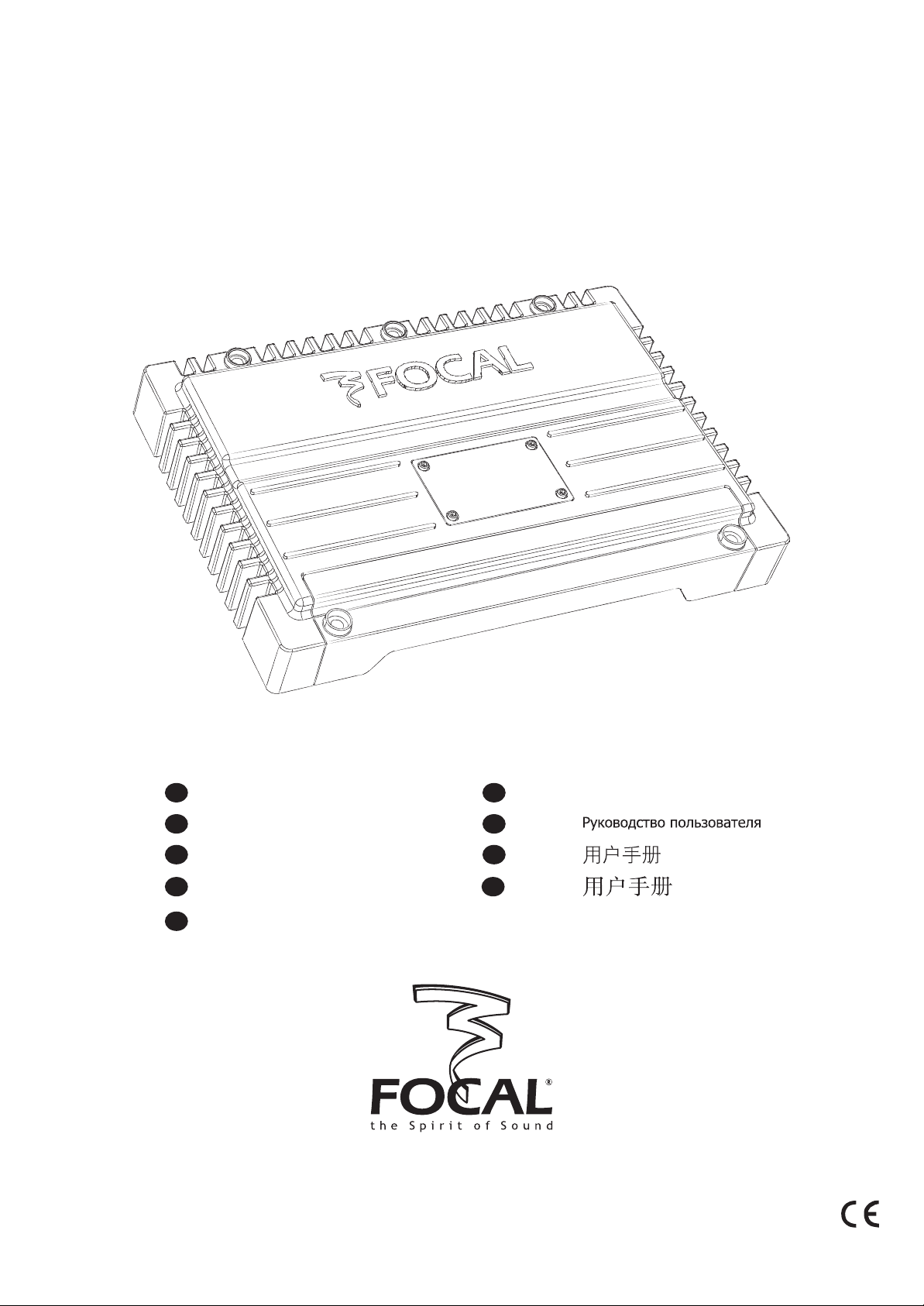
SOLID
Amplifier / user manual
F
Manuel d'installation (p 19) Manual de instalaçãoes (p 24)
GB
Installation Manuel (p 20)
D
Bedienungsanleitung (p 21)
Manual de instrucciones (p 22)
ES
Manuale d'usco (p 23)
I
Focal-JMlab® - BP 374 - 108, rue de l'Avenir - 42353 La Talaudière cedex - France Tel. (+33) 04 77 43 57 00 - Fax
(+33) 04 77 43 57 04 - www.focal-fr.com
Due to constant technological advances, Focal reserves its right to modify specifications without notice. Images may not conform exactly to specific product.
P
RU
CN
CN
(p 25)
(p 26)
(p 27)
Page 2
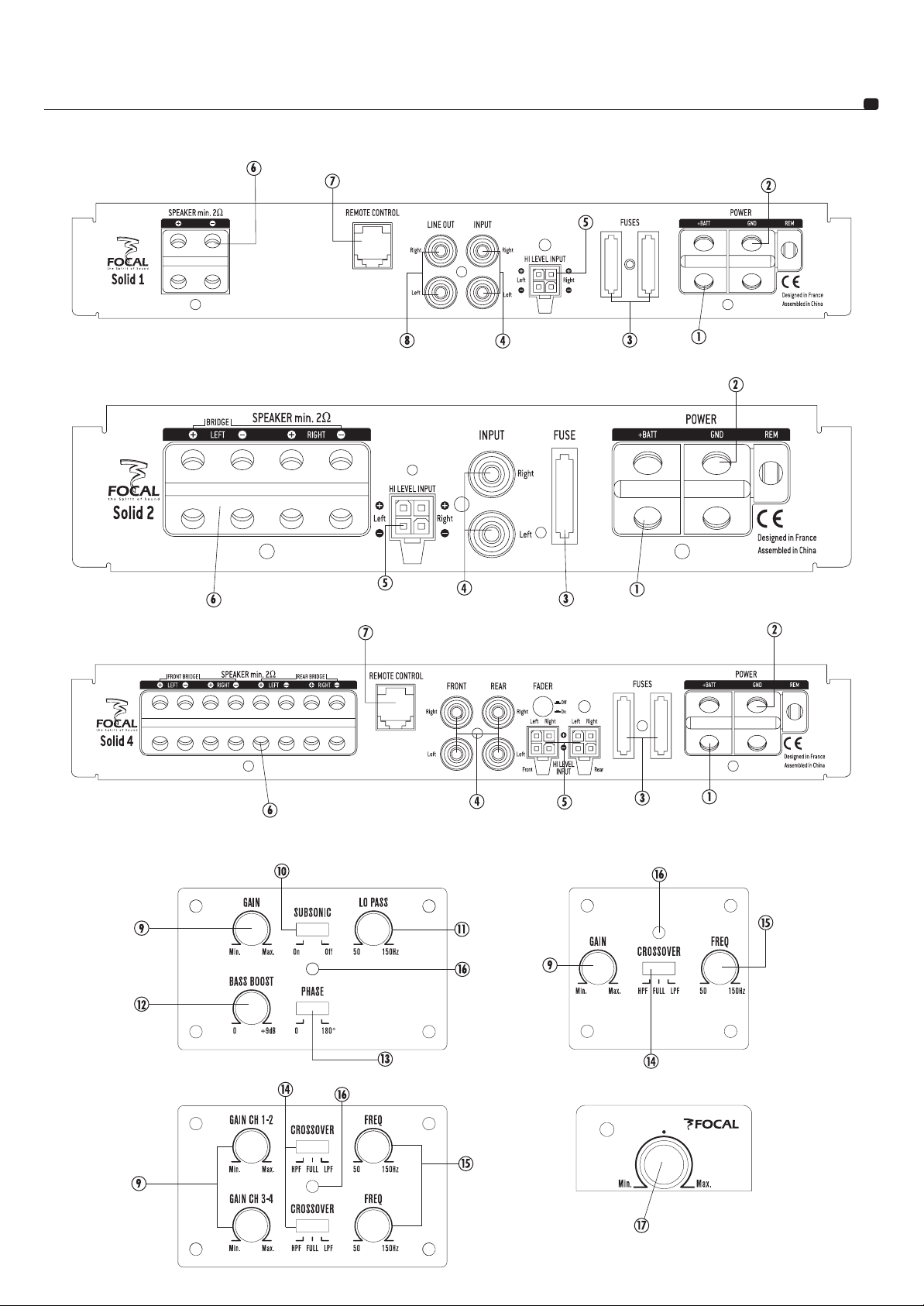
SOLID AMpLIfIer
User manual/Manuel d'utilisation
2
Solid 1 Solid 2
Solid 4
Remote
Control
Page 3

SOLID AMpLIfIer / AMpLI SOLID
User manual/Manuel d'utilisation
3
A
C
B
D
E
F
Page 4
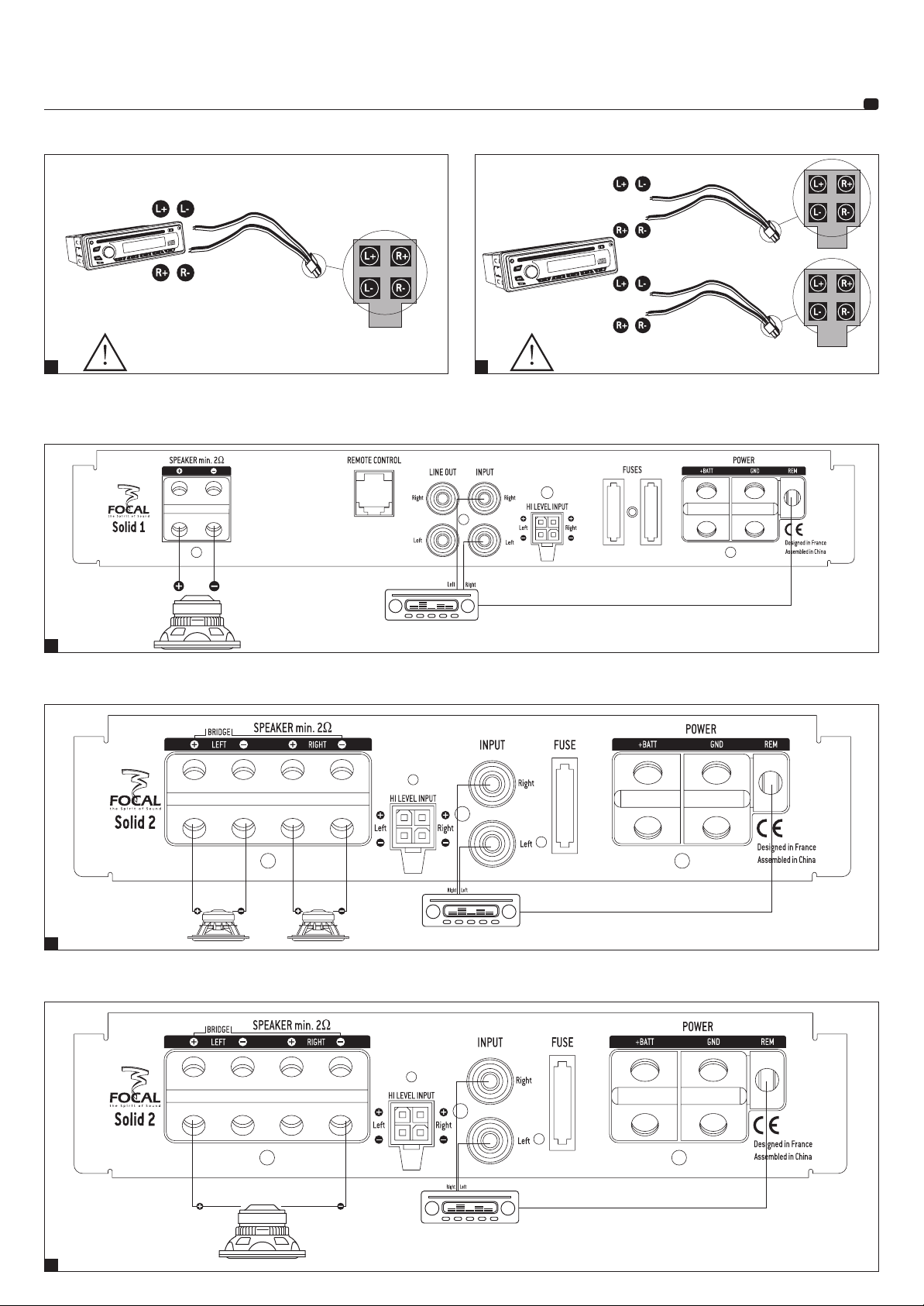
SOLID AMpLIfIer / AMpLI SOLID
User manual/Manuel d'utilisation
4
Mise sous tension automatique : ne pas connecter la remote
G H
High level input with Auto turn on : Do not connect remote wire
Câblage haut-parleur Solid 1 / Solid 1 speaker wiring
I
Câblage stéréo Solid 2 / Solid 2 stereo wiring
Mise sous tension automatique : ne pas connecter la remote
High level input with Auto turn on : Do not connect remote wire
J
Mode bridgé Solid 2 / Solid 2 bridged mode
K
Page 5
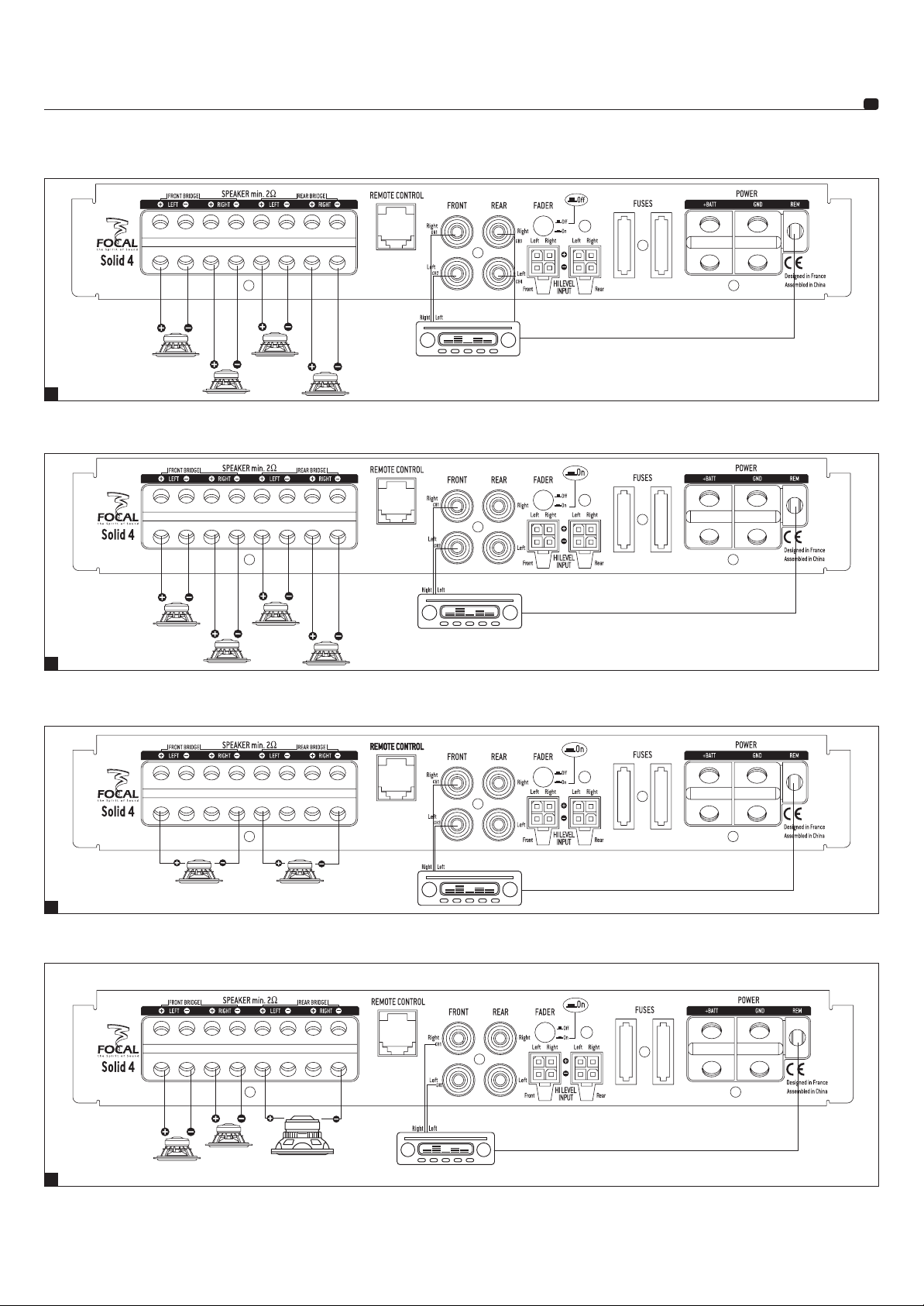
SOLID AMpLIfIer / AMpLI SOLID
User manual/Manuel d'utilisation
Câblage Solid 4 : 4 RCA, 4 haut-parleurs / Solid 4 wiring : 4 RCA, 4 speakers
L
Câblage Solid 4 : 2 RCA, 4 haut-parleurs / Solid 4 wiring : 2 RCA, 4 speakers
5
M
Câblage Solid 4 mode bridgé : 2 RCA, 2 haut-parleurs / Solid 4 bridged mode wiring : 2 RCA, 2 speakers
N
Câblage Solid 4 : 2 RCA, 2 haut-parleurs, 1 subwoofer / Solid 4 wiring : 2 RCA, 2 speakers, 1 subwoofer
O
Page 6
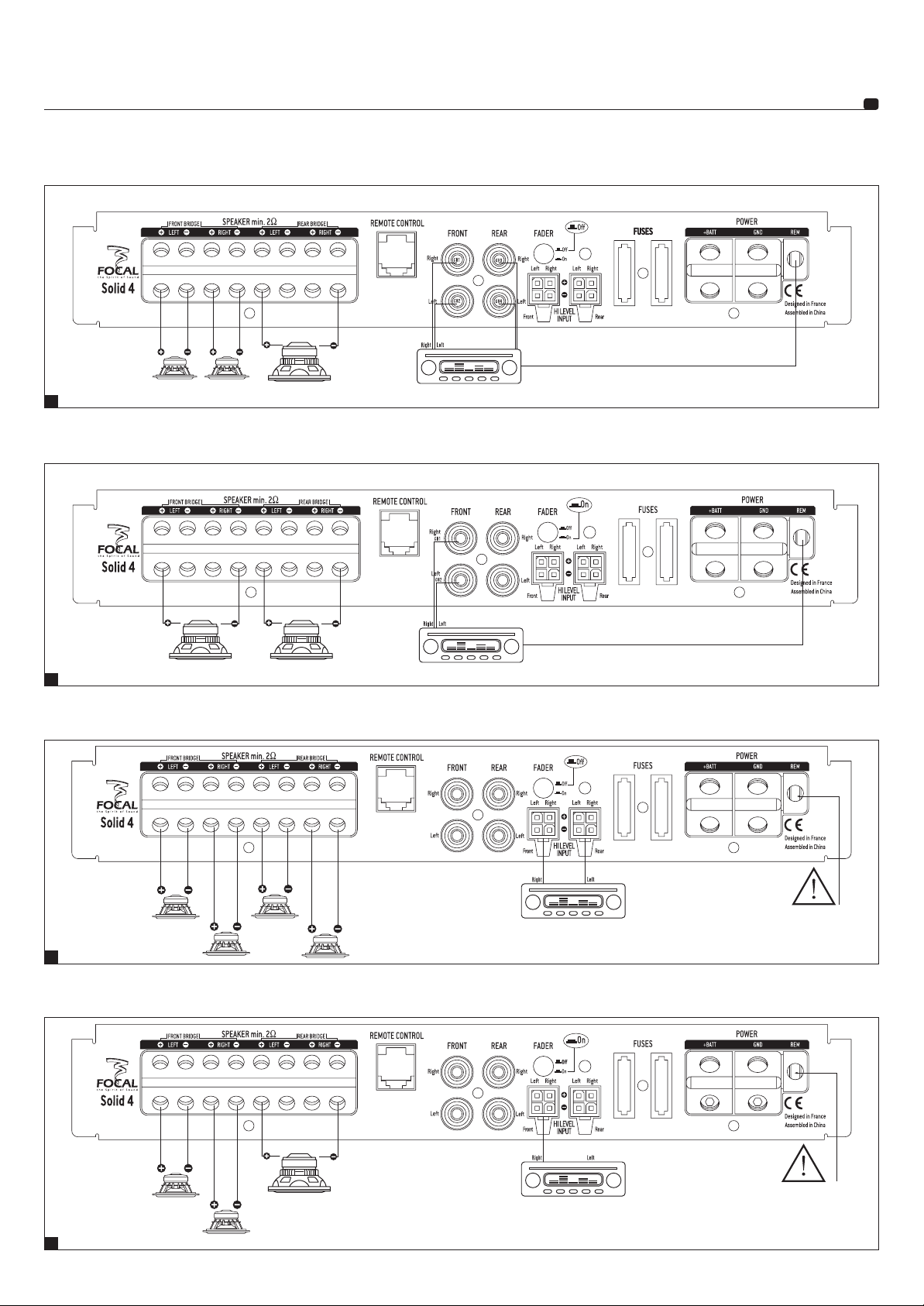
SOLID AMpLIfIer / AMpLI SOLID
User manual/Manuel d'utilisation
Câblage Solid 4 : 4 RCA, 2 haut-parleurs, 1 subwoofer / Solid 4 wiring : 4 RCA, 2 speakers, 1 subwoofer
P
Câblage Solid 4 : 2 RCA, 2 subwoofers / Solid 4 : 2 RCA, 2 subwoofers
6
Q
Câblage Solid 4 : 2 entrées haut niveau, 4 haut-parleurs / Solid 4 : 2 high level input, 4 speakers
Ne pas se connecter sur remote avec
l'entrée haut niveau
Do not connect with high level input
R
Câblage Solid 4 : 1 entrée haut niveau, 2 haut-parleurs, 1 subwoofers / Solid 4 : 1 high level input, 2 speakers, 1 subwoofer
Ne pas se connecter sur remote avec
l'entrée haut niveau
Do not connect with high level input
S
Page 7
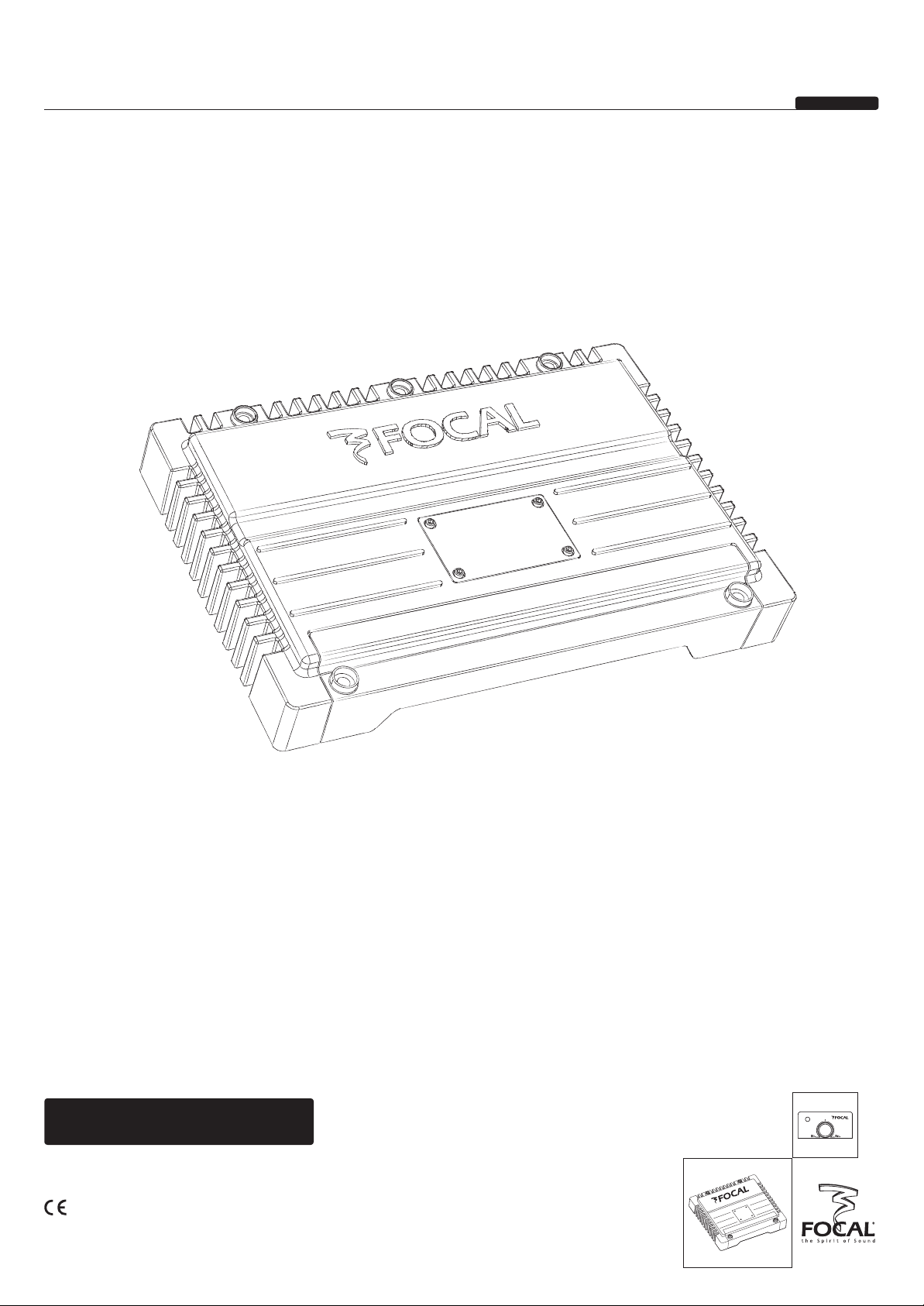
SOLID AMpLIfIer
User manual
We thank you for choosing Focal amplifiers for your Car Audio system and for sharing our philosophy: “the Spirit of
Sound”. This product offers the latest advances in Focal amplifiers. In order to obtain the best results, we highly recommend you have your new amplifier installed by your local Focal distributor. To maximize the use of all the functionalities
of your amplifier and to fully enjoy its performance levels, we recommend that you read the entire instructions in this
booklet, and then keep it in a safe place for future reference. Any problems caused by not respecting the rules of use
may render your guarantee null and void.
Français page 13
Contents of the packaging:
• 1 amplifier
• 1 remote control (Solid 1 and Solid 4)
• 1 user’s manual
• Replacement fuse(s)
• High-level connector(s)
• 1 hexagonal key set
• 1 screw set to fix the amplifier
• 1 screw set to fix the remote control (Solid 1 and Solid 4)
t h E F o C a l G U a R a N t E E o N l y a P P l I E S IF P a G E 28 I S
R E t U R N E D t o U S w I t h I N 10 D a y S o F P U R C h a S E .
Focal® is a registered trademark of Focal-JMlab® - BP 374 - 108, rue de l'Avenir - 42353 La Talaudière cedex - France - Tel. (+33) 04 77 43 57 00 - Fax (+33) 04
77 43 57 04 - www.focal-fr.com
Due to constant technological advances, Focal reserves its right to modify specifications without notice. Images may not conform exactly to specific product.
Page 8
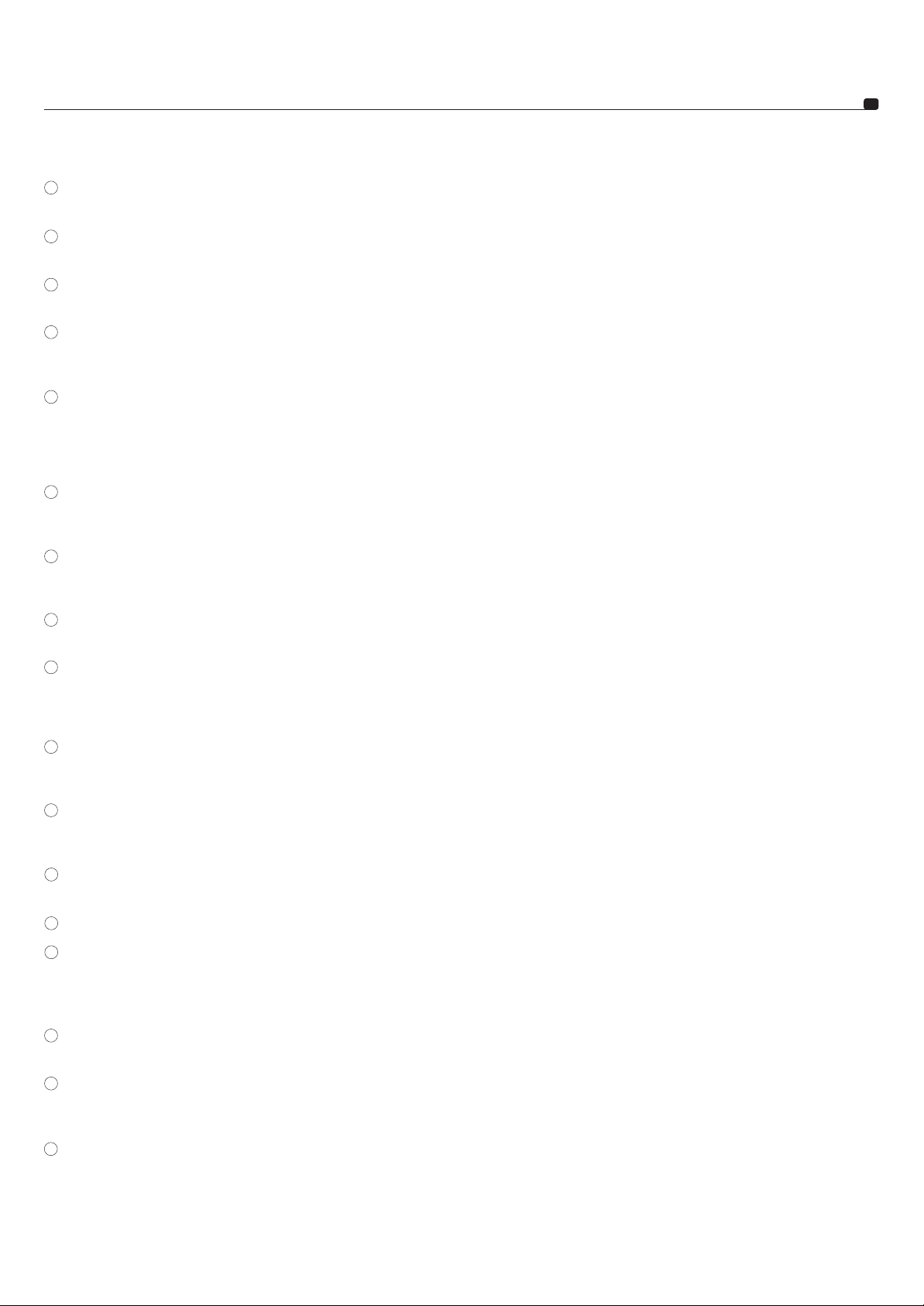
SOLID AMpLIfIer
User manual
Connections and settings (cf page 2)
1
+BATT : The power supply connector +BATT is dedicated to receive the power supply wire linking the amplifier and the battery positive
terminal (+).
2
GND : The GND power supply connector (ground) is dedicated to receive the negative power supply wire linking the amplifier and the
vehicle chassis.
3
FUSE : The FUSE connector is dedicated to receive the fuse(s) of the amplifier. In case of replacement, make sure of the perfect
conformity of the amperage.
4
INPUT : The RCA sockets permit to convey the low level signal of the head unit to the amplifier. CAUTION: The Solid 4 amplifier has
4 RCA inputs for channels 1, 2, 3, 4. The FRONT input corresponds to the speakers situated in the front of the vehicle, whereas the REAR
input corresponds to the speakers situated at the rear of the vehicle.
5
HI LEVEL INPUT : The HI LEVEL INPUT permits to connect the head unit to the amplifier via the speaker outputs of the head unit and
the high-level connector supplied in the packaging.
CAUTION: Only use these inputs if the head unit doesn’t have RCA type low level output.
CAUTION: The Solid 4 amplifier is supplied with 2 high-level connectors. The first connector is dedicated to channels 1 and 2, whereas the
second connector is dedicated to channels 3 and 4.
6
SPEAKERS : The SPEAKER connectors provide the link between the amplifier and the speaker crossovers (or the speakers if the crossovers
are integrated). You MUST respect the polarities (+ amplifier + crossover or + speaker / - amplifier – crossover or – speaker)
CAUTION: the speaker output of the Solid 1 amplifier is ONLY dedicated to the connection of one or several subwoofer(s).
8
7
REMOTE CONTROL PLUG: The REMOTE CONTROL connector is dedicated to the connection of the remote control supplied with the
Solid 1 and Solid 4 amplifiers. This attachment permits a setting of the amplifier gain.
CAUTION: The REMOTE CONTROL connector of the Solid 4 amplifier ONLY works on the rear channels.
8
LINE OUT : The RCA sockets of the Solid 1 amplifier permit the connection of a second amplifier in order to transmit the original signal
from the head unit, without having to convey additional RCA wires from the vehicle front to the additional amplifier.
9
GAIN : The GAIN rotary potentiometer permits to adjust the signal level coming in the amplifier. CAUTION: increasing the input gain
doesn’t mean more power, but more noise. The tension gain varies from 0.2V to 5V.
CAUTION: The Solid 4 amplifier has 2 GAIN rotary potentiometers. The CH 1-2 GAIN permits to control the FRONT speaker outputs,
whereas the CH 3-4 GAIN permits to control the REAR speaker outputs.
10
SUBSONIC : The SUBSONIC selector is the equivalent of a HI PASS crossover ONLY dedicated to the subwoofer output of the Solid
1 amplifier. The crossover activation permits to avoid distortion. The SUBSONIC crossover has a cut-off frequency situated at 35Hz for a
24dB/octave slope.
11
LO PASS : The LO PASS rotary potentiometer (Solid 1 amplifier only) permits the setting of the low-pass filter value. The selected value
defines the frequency until which the signal is amplified. The filtering slope is 24dB/octave. This crossover is to use only when the amplifier
is linked to a subwoofer, but IN NO CASE A LARGE BAND KIT.
12
BASS BOOST : The BASS BOOST rotary potentiometer (Solid 1 amplifier only) permits to increase the bass level from 0 to +9dB. The
central frequency is 60Hz.
13
PHASE : The PHASE selector (Solid 1 amplifier only) permits to adjust the bass channel phase setting according to the installation.
14
CROSSOVER : The CROSSOVER switch (Solid 2 and Solid 4 amplifier only) permits to activate, up to your choice, a high-pass filter
(HPF), a low-pass filter (LPF) or no filter at all (FULL).
CAUTION: The CROSSOVER switch situated on top of the setting panel of the Solid 4 amplifier is related to channels 1 and 2; whereas the
one at the bottom of the panel works on channels 3 and 4.
15
FREQ : The FREQ potentiometer permits to determine the cut-off frequency of the selected filtering mode. In HPF position, this frequency
will be the frequency from which the signal will be transmitted to the speakers.
16
WARNING LIGHT : The warning light permits to check the good working of the amplifier. The white color of the LED (light-emitting
diode) means that the amplifier is live and that its working is normal. The red color of the LED indicates that the amplifier is on protection
after any dysfunction (thermal overload, faulty wiring, …).
17
EXTERNAL REMOTE CONTROL : The remote control supplied with the Solid 1 amplifier permits to control the speaker output level
in order to independently manage the subwoofer level. The remote control supplied with the Solid 4 amplifier permits to control the REAR
speaker output level only for channels 3 and 4.
Page 9
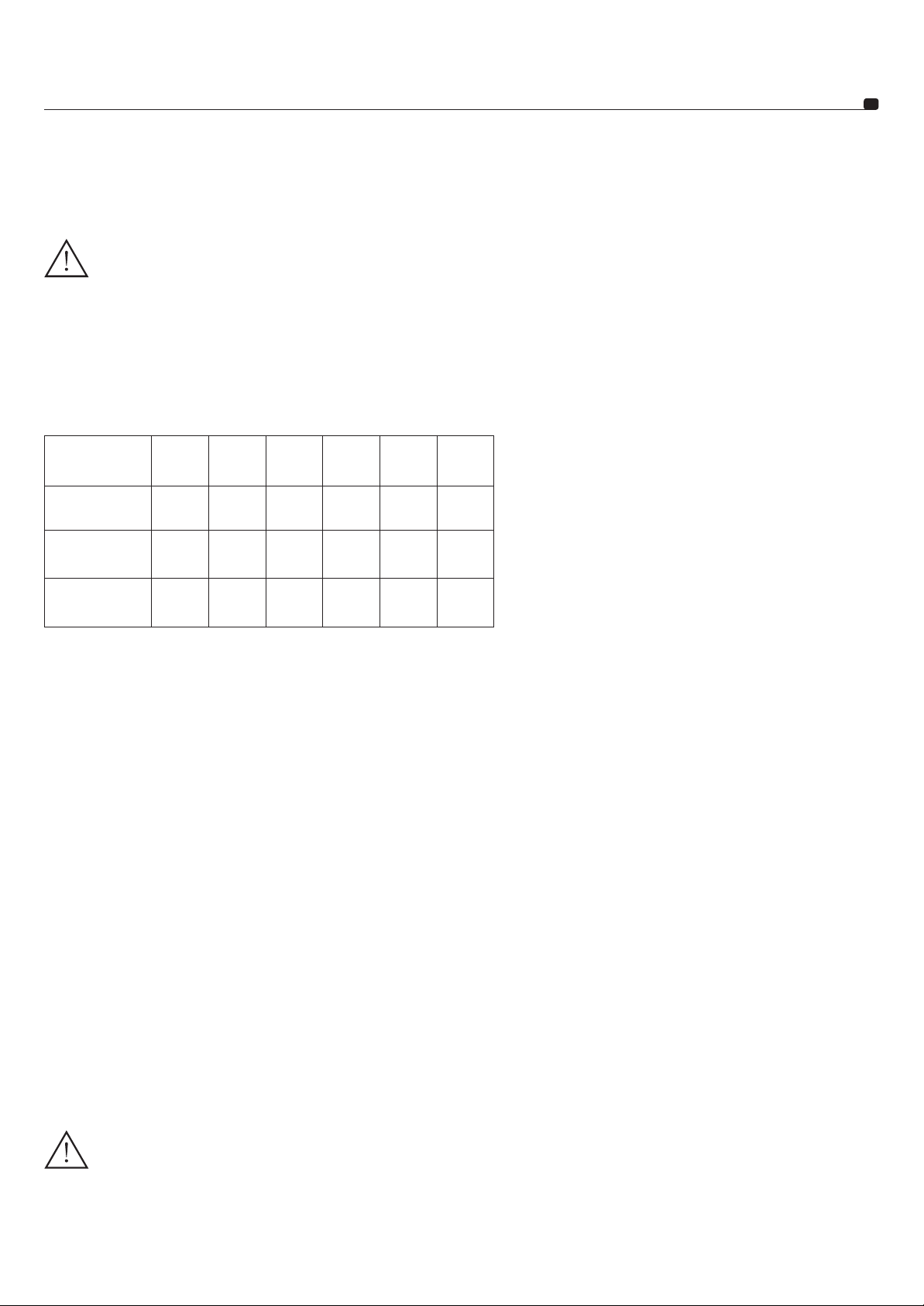
SOLID AMpLIfIer
User manual
1) Amplifier fixing
The SOLID 2 amplifiers can be fixed with the 4 supplied screws and the SOLID 1 and 4 with the 5 screws. It is recommended to insert a
MDF sheet between the fixing surface of the vehicle and the amplifier (fig. B).
2) Installation :
Unplug the negative power supply terminal of the battery before starting the installation (fig. A).
2.1) Remove the protection cap of the amplifier with the help of the supplied Allen key (fig. C).
2.2) Connect the positive power supply terminal of the amplifier to the battery
Please refer to the table below to know the suitable power supply wire gauge. Connect the positive power supply wire to the amplifier
(“+BATT”), then convey this wire towards the battery. Install a fuse-box integrating a fuse with the same value as the one in the amplifier
at 40cm maximum of the battery positive terminal (fig.D). Connect the fuse-box to the battery positive terminal. The SOLID amplifiers are
supplied with the Auto Power function. This function replaces the traditional “remote” terminal and provides an automatic switch-on of the
amplifier as soon as it gets a high-level signal (starting the head unit).
9
Positive power
supply wire length
SOLID 1
SOLID 2
SOLID 4
* AWG : American Wire Gauge
0-1m 1-2m 2-3m 3-4m 4-5m 5-6m
6mm2 /
9AWG*
2,5mm2 /
13AWG
6mm2 /
9AWG
8mm2 /
8AWG
6mm2 /
9 AWG
10mm2 /
7AWG
16mm2 /
5AWG
8mm2 /
8 AWG
16mm2 /
5AWG
20mm2 /
4AWG
10mm2 /
7 AWG
20mm2 /
4AWG
25mm2 /
3AWG
16mm2 /
5 AWG
25mm2 /
3AWG
35mm2 /
16mm2 /
35mm2 /
2AWG
5 AWG
2AWG
2.3) Connect the amplifier ground to the vehicle chassis
Use a power supply wire with the same gauge as the one linking the positive power supply terminal of the amplifier and the one of the
battery. Always connect the ground on a metallic part perfectly scrubbed of any paint or varnish trace. Then connect the other extremity of
the ground wire to the “Power GND” ground terminal of the amplifier.
2.4) Connect the source to the amplifier
Connect, up to your choice, the low-level (INPUT) or high-level (HI-LEVEL INPUT) wires.
Low-level wiring (INPUT): This connection mode offers a higher quality compared to the high-level wiring. You should then favor the lowlevel wiring if you have this possibility. Connect the RCA wire to the “INPUT Left” and “INPUT Right” terminals of the amplifier. Convey the
wire to the source and connect it to it on the RCA terminals respecting polarities (fig. E).
High-level wiring (HI LEVEL INPUT): This connection mode permits to convey the signal between the head unit and the amplifier in the case
that the head unit has no low-level outputs (RCA). Use the supplied high-level connector and weld each wire to the corresponding speaker
wire respecting polarities (fig. G). Link the head unit speaker outputs to the connector wires and plug in the connector to the amplifier.
NOTE : The SOLID 4 amplifier is supplied with two high-level connectors in order to link together the whole head unit speaker outputs with
the amplifier inputs (see fig. H for the wiring polarities).
NOTE : The SOLID 1 amplifier is provided with a low-level output (LINE OUTPUT). This output permits to convey the low-level signal towards
another amplifier. This output is not filtered and thus retranscribes the transmitted low-level signal by the head unit without any change.
2.5) Connect the REMOTE CONTROL (only supplied with Solid 1 and Solid 4 amplifiers). Connect the remote control wire with the REMOTE
CONTROL input of the amplifier, then connect it to the remote control. This control must be placed next to the driver, easy to access and it
permits the gain control of the amplifier (channels 3 and 4 of the SOLID 4 amplifier and channel 1 of the SOLID 1 amplifier).
2.6) Connect the speakers to the amplifier
The SOLID 2 and SOLID 4 amplifiers are compatible with an impedance load between 2 and 4 Ohms. The SOLID 1 amplifier can take an
impedance load between 1 and 4 Ohms.
Use a wire with 1.5mm2 minimum gauge. Connect the speaker(s) to the SPEAKER terminals of the amplifier respecting polarities
(fig. I to R).
Page 10
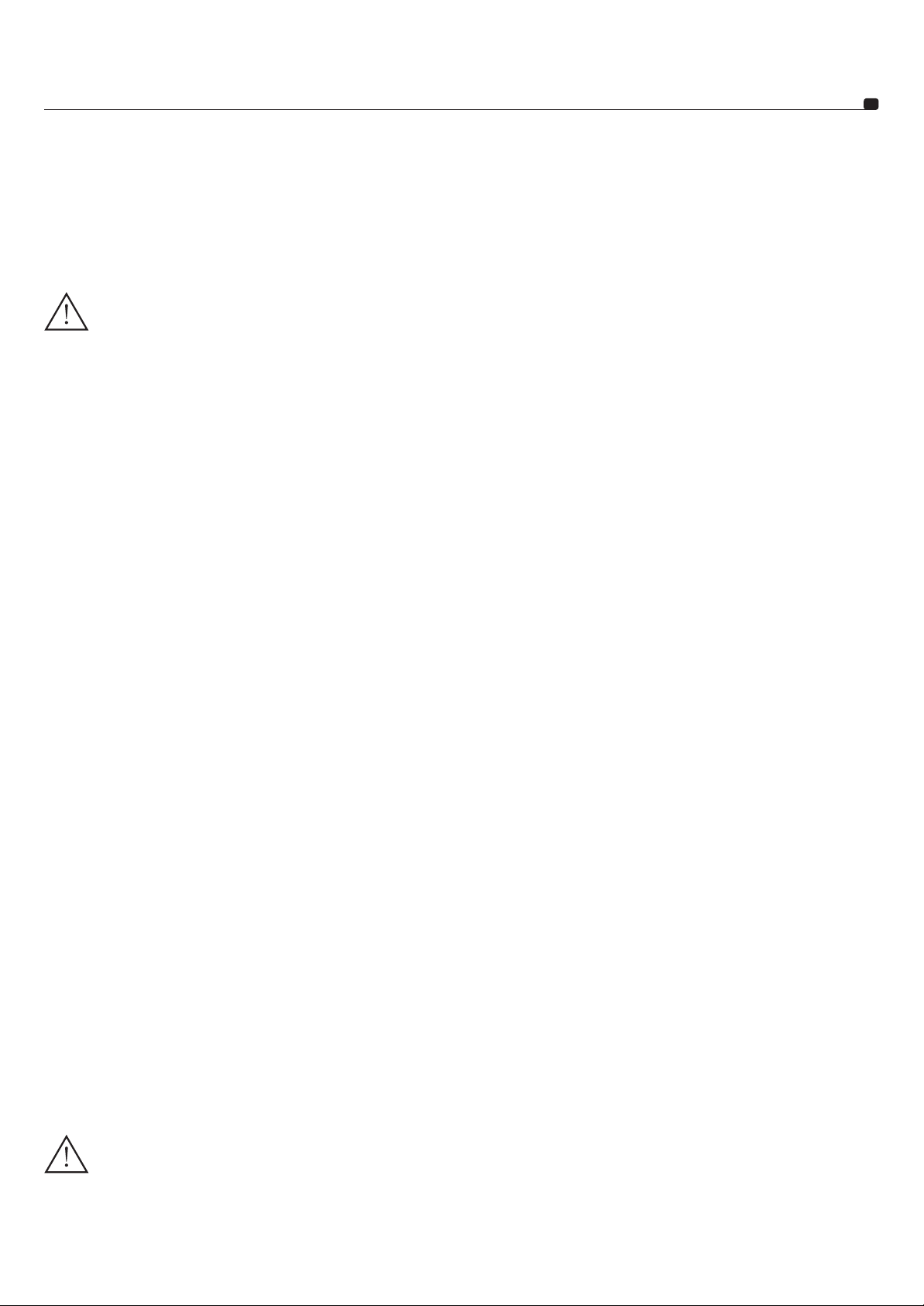
SOLID AMpLIfIer
User manual
2.7) Connect the ground supply wire to the battery
Make sure once more that all the previous steps of the installation have been respected.
Check the state of connection of the different wires on the amplifier, the fuse-box as well as the battery. If all is correctly plugged-in, end the
installation by connecting the ground supply wire to the vehicle battery.
3) Setting of your audio system
3.1) GAIN setting (from the amplifier potentiometer or via the remote control)
Increasing the input GAIN value doesn’t mean more power, but rather more noise. The GAIN setting is not a power setting.
The SOLID amplifiers are provided with an adjustable GAIN. This potentiometer permits to make the signal input tension vary between
200mV and 5V in order to make the amplifier input tension correspond to the source output tension. It is often better to rise the output level
of the source to its “maximum”. It means that you have to find the maximum output level of the head unit before any audible distortion
appears. Once it is done, it is also better to maintain the GAIN level of the amplifier to the lowest possible value. It will have the effect to
optimize the sound quality through a better signal/noise ratio.
How to set the input GAIN of the amplifier?
3.1.1) Lower completely the input GAIN of the amplifier as well as the BASS BOOST (only available with the Solid 1 amplifier).
3.1.2) Adjust the sound level of the head unit to its maximum value (value until which no distortion is audible).
3.1.3) Rise the GAIN level of the amplifier until you hear a distortion, then slightly lower the GAIN level until the total disappearance of this
distortion.
10
3.2) High-pass and low-pass filter setting
3.2.1) High-pass filter (HPF) setting 12dB/oct.
The high-pass filter permits to determine the frequency from which the signal will be amplified and then conveyed to the speakers. This
setting permits:
• to avoid the dissipation of the amplification power on frequencies that are not retranscribed by the speakers (see “speaker specifications”
to know the lowest frequency that is retranscribed by the speaker kit).
• to optimize the speaker/subwoofer (or bass enclosure) coupling while avoiding the speakers and the subwoofer to retranscribe an
identical frequency range.
Put the cursor on the “HPF” position then choose the suitable value.
3.2.2) Low-pass filter setting (LPF) 12dB/oct.
The low-pass filter permits to determine the frequency until which the signal is amplified and then conveyed to the subwoofer. This setting
permits:
• to avoid the dissipation of the amplification power on frequencies that are not retranscribed by the subwoofer.
• to optimize the subwoofer/speaker coupling by avoiding the subwoofer and the speakers to retranscribe an identical frequency range.
Put the cursor on the “LPF” position then choose the suitable value.
It is recommended to choose an identical cut-off frequency (high-pass and low-pass) in order to ensure a perfect speaker/subwoofer
coupling.
3.2.3) PHASE setting (only available with Solid 1 amplifier)
This setting permits to put the subwoofer in phase with the rest of the installation (speakers). The cursor has 2 positions: 0° and 180°. In
order to make sure of the good phase setting of the subwoofer with the rest of the installation, you just have to sit down on the driver’s seat
and to make the cursor position vary between the two values. The good value will be the one with which you will notice a rise of the bass
level in the vehicle.
3.2.4) SUBSONIC filter setting (only available with the Solid 1 amplifier).
The SUBSONIC filter (35Hz – 24dB/oct) permits to determine the frequency from which the signal is amplified and then conveyed to the
subwoofer. It avoids the dissipation of the amplification power on frequency ranges that are not retranscribed by the subwoofer, but it also
protects the subwoofer from the potentially dangerous frequencies. It is highly recommended to activate the SUBSONIC filter.
3.2.5) BASS BOOST setting (only available with the Solid 1 amplifier)
This setting permits to rise the bass level. The BASS BOOST central frequency is steady (60Hz). This setting permits to personalize the
amplification according to your listening typology and your musical tastes.
To have a high BASS BOOST level doesn’t mean that the sound quality is better.
Page 11

SOLID AMpLIfIer
User manual
Troubleshooting
1) The LED indicator on top of the amplifier is off:
• Check that there is a DC voltage of 10.5 to 15.5V at the amplifier power supply connector.
• Check that there is a DC voltage of 10.5 to 15.5V at the battery positive terminal. Check the quality of the connections of the two wires
of the amplifier, the audio source, the battery and fuse box. Repair or replace if necessary.
• Check the fuse(s) of the battery positive wire.
• Check the fuse(s) situated on the sides of the amplifier.
• Check that the ground connection is properly implemented on the vehicle chassis, and that it is on a clean metal surface (without any
trace of paint or varnish).
2) The LED on top of the amplifier is on and red:
• Turn down the amplifier and the source (head unit).
• Turn on the source (head unit) and the amplifier after waiting for its upper side to cool down.
• If the dysfunction persists, go to step 3).
3) Checking of the amplifier audio connections
• Check that the RCA input or high-level connections are correctly made on the audio source as well as on the amplifier. Make sure that
the wires are not twisted and that they are not cut.
4) The amplifier turns on then off
• Check that no speaker wire touches the vehicle bodywork (ground point).
• Turn off the audio source and the amplifier. Unplug the speaker wires and test the speakers with a multimeter adjusted to the impedance
measurement to make sure they are working correctly.
• Carefully touch the amplifier to check its temperature. If it is high, the amplifier is in thermal protection mode and must cool down.
• Check the voltage of the +BATT wire. If the voltage is over 15V or below 10.5V, refer to a specialist in car electrical systems.
11
5) No sound on one channel
• Check the wiring of the amplifier and of the audio source.
• Also check the balance (audio source), then check the speakers with a multimeter in order to make sure there is no short-circuit.
6) The sound level is low
• Check the setting of the potentiometer (volume) of the audio source and the input sensitivity of the amplifier (gain).
7) The amplifier stops after a long working period
• Check the color of the LED indicator. If it is red, it means that the amplifier is probably in thermal protection. It reveals a bad cooling due
to an improper positioning of the amplifier.
• If the cooling is good, check the speaker impedance in order to make sure it is compatible with the amplifier capacities.
• If that is the case, make sure that the battery positive terminal of the vehicle delivers a voltage between 10.5V and 15V. Also check the
correspondence of the wire gauge with the recommendations.
• Check that the fuse of the fuse-box situated next to the vehicle battery is suitable to use.
8) Noise increasing with accelerating vehicle
• This is a ground loop phenomenon. To check if this noise is caused by an incorrect grounding, switch off the amplifier and the audio
source, then remove the amplifier RCA wires (ensure that they are shielded and are not touching the chassis once disconnected). Turn
on the amplifier and the audio source.
• If the dysfunction persists, it is a grounding problem. If it disappears, the problem is due to the RCA wires being either damaged or too
close to the power wires. It is thus necessary to change and place the RCA wires opposite the power wires.
• In the event of a grounding problem, ensure that the ground wires are correctly connected and that the quality of the contacts is good (no
paint or varnish on the grounding area).
Once all these verifications have been undertaken and if the amplifier still does not work, contact your nearest Focal distributor.
Guarantee
In the unlikely event of any problem, please contact your Focal retailer. Outside of France, all Focal speakers are covered by the guarantee
drawn up by the official Focal distributor in your country. Your distributor can provide all details concerning the conditions of guarantee.
Guarantee cover extends at least the legal minimum period in force in the country where the original purchase invoice was issued.
Page 12

SOLID AMpLIfIer
User manual
Nominal power measured at 14.4V
continuously under 4 Ohms
THD + N < 1%
Signal/ Noise ratio
(1 Watt Output) A - weighted filter
Nominal power measured at 14.4V
continuously under 2 Ohms
THD + N < 1%
Power in bridged mode measured at
14.4V continuously under 4 Ohms
THD + N < 1%
Nominal power measured at 14.4V
continuously under 1 Ohm
THD + N < 1%
THD + N @ 4 Ohms
Signal/Noise ratio (RMS)
Damping factor at 4 Ohms
Frequency response
Input impedance
Input sensitivity
High-pass filter
Low-pass filter
SUBSONIC filter
Remote control
Adjustable BASS BOOST level
Variable phase
Maximum gauge of the speaker cables
Maximum gauge of the power cables
Fuse(s)
Protections
Dimensions (HxLxW)
Solid 1 Solid 2 Solid 4
1 x 300W 2 x 75W 4 x 75W
> 85dB (A) > 77dB (A) > 80dB (A)
1 x 470W 2 x 100W 4 x 100W
- 1 x 200W 2 x 200W
1 x 600W
(SPL mode/5min only)
0,01% @ 50Hz 0,02% @ 1kHz 0,02% @ 1kHz
> 100dB (A) > 95dB (A) > 100dB (A)
50 to 50Hz 100 to 1kHz 50 to 1kHz
10Hz – 150Hz 10Hz – 60kHz 10Hz – 60kHz
20k 20k 20k
0.2 – 5V 0.2 – 5V 0.2 – 5V
50 – 150Hz (12dB/oct.) 50 – 150Hz (12dB/oct.)
50 – 150Hz (12dB/oct.) 50 – 150Hz (12dB/oct.) 50 – 150Hz (12dB/oct.)
35Hz (24dB/oct.) - -
Ye s - Yes
0 to +9dB (50Hz) - -
0 or180° - -
2
10mm
7AWG
2
35mm
2AWG
2 x 25A 1 x 25A 2 x 25A
Short-circuit Short-circuit Short-circuit
Thermal overload Thermal overload Thermal overload
Overvoltage Overvoltage Overvoltage
Polarity reversal Polarity reversal Polarity reversal
1.77x11.81x7.87˝
(45 x 300 x 200mm)
- -
2
10mm
7AWG
2
35mm
2AWG
1.77x8.66x7.87˝
(45 x 220 x 200mm)
2
10mm
7AWG
2
35mm
2AWG
1.77x11.81x7.87˝
(45 x 300 x 200mm)
12
Due to constant technological advances, Focal reserves its right to modify the product technical specifications without notice.
Page 13

AMpLI SOLID
Manuel d'utilisation
Nous vous remercions d’avoir choisi Focal pour l’amplification de votre système Car Audio et de partager avec nous notre
philosophie : “the Spirit of Sound”. Ce produit intègre les ultimes perfectionnements Focal en matière d’amplification.
Pour obtenir les meilleurs résultats, nous vous recommandons de faire installer votre nouvel amplificateur par votre
revendeur Focal. Afin d’exploiter l’ensemble des fonctionnalités de votre amplificateur et ainsi profiter pleinement de
ses performances, nous vous conseillons de lire attentivement les instructions de ce livret, puis de le conserver pour
vous y référer ultérieurement. Tout problème dû au non-respect des règles d’utilisation peut entraîner une invalidation
de la garantie.
13
Contenu de l’emballage :
•1 amplificateur
•1 commande déportée (Solid 1 et Solid 4)
• 1 mode d’emploi
• Fusible(s) de remplacement
• Connecteur(s) haut niveau
•1 jeu de clés hexagonales
•1 jeu de vis (fixation amplificateur)
• 1 jeu de vis (fixation commande déportée
Solid1 et Solid 4)
Po U R v a l I D a t I o N D E l a G a R a N t I E Fo C a l , m E R C I D E N o U S
R E t o U R N E R l'a v a N t D E R N I è R E P a G E D E C E D o C U m E N t D û m E N t
R E m P l I E D a N S l E S 10 j o U R S S U I v a N t l'a C t E D'a C h a t .
Focal® est une marque de Focal-JMlab® - BP 374 - 108, rue de l'Avenir - 42353 La Talaudière cedex - France - Tel. (+33) 04 77 43 57 00 - Fax (+33) 04 77 43
57 04 - www.focal-fr.com
Dans un but d'évolution, Focal-JMLab se réserve le droit de modifier les spécifications techniques de ses produits sans préavis. Images non contractuelles.
Page 14

AMpLI SOLID
Manuel d'utilisation
Connexions et réglages (cf page 2)
1
+BATT : le connecteur d’alimentation +BATT est dédié à recevoir le câble d’alimentation assurant la liaison entre l’amplificateur et la
borne positive (+) de la batterie.
2
GND : le connecteur d’alimentation GND (ground) est dédié à recevoir le câble d’alimentation négatif (-) assurant la liaison entre
l’amplificateur et le châssis du véhicule.
3
FUSE (fusible) : le connecteur FUSE est dédié à recevoir le(s) fusible(s) de l’amplificateur. En cas de remplacement, s’assurer de la
parfaite correspondance de l’ampérage.
4
INPUT : les fiches RCA permettent d’acheminer le signal bas niveau de l’autoradio à l’amplificateur. ATTENTION : l’amplificateur Solid
4 possède 4 entrées RCA pour les canaux 1, 2, 3 et 4. L’entrée FRONT correspond aux haut-parleurs situés à l’avant du véhicule, alors que
l’entrée REAR correspond aux haut-parleurs situés à l’arrière du véhicule.
5
HI LEVEL INPUT : le bornier HI LEVEL INPUT permet de connecter l’autoradio à l’amplificateur via les sorties haut-parleurs de
l’autoradio et le connecteur haut niveau fourni dans l’emballage.
ATTENTION : N’utiliser ces entrées que si l’autoradio ne possède pas de sorties bas niveau de type RCA.
ATTENTION : l’amplificateur Solid 4 est livré avec 2 connecteurs haut-niveau. Le premier connecteur est destiné aux canaux 1 et 2, alors
que le second connecteur est dédié aux canaux 3 et 4.
6
SPEAKERS : les connecteurs SPEAKERS assurent la liaison entre l’amplificateur et les filtres des haut-parleurs (ou les haut-parleurs, si
les filtres sont intégrés). Il faut IMPERATIVEMENT respecter les polarités (+ amplificateur + filtre ou + haut-parleur / - amplificateur - filtre
ou - haut-parleur).
ATTENTION : la sortie SPEAKER de l’amplificateur Solid 1 est UNIQUEMENT dédiée à la connexion d’un ou plusieurs subwoofer(s).
14
7
REMOTE CONTROL : le connecteur REMOTE CONTROL est dédié au branchement de la commande déportée fournie avec les
amplificateurs Solid 1 et Solid 4. Cet accessoire permet un réglage à distance du gain de l’amplificateur.
ATTENTION : le connecteur REMOTE CONTROL (commande déportée) de l’amplificateur Solid 4 agit UNIQUEMENT sur les canaux
arrières (REAR).
8
LINE OUT : les fiches RCA de l’amplificateur Solid 1 permettent de connecter un second amplificateur en cascade, sans avoir à
acheminer des câbles RCA supplémentaires de l’avant du véhicule vers l’amplificateur additionnel.
9
GAIN : le potentiomètre rotatif GAIN permet d’ajuster le niveau du signal entrant dans l’amplificateur. ATTENTION : augmenter le gain
d’entrée ne signifie pas plus de puissance, mais plus de bruit. Le gain en tension varie de 0,2 V à 5 V.
ATTENTION : l’amplificateur Solid 4 possède 2 potentiomètres rotatifs GAIN. Le GAIN CH 1-2 permet de contrôler les sorties haut-parleurs
FRONT (avant), alors que Le GAIN CH 3-4 permet de contrôler les sorties haut-parleurs REAR (arrière).
10
SUBSONIC : le sélecteur SUBSONIC est l’équivalent d’un filtre HI PASS UNIQUEMENT dédié à la sortie subwoofer de l’amplificateur
Solid 1. L’activation du filtre permet d’éviter la distorsion. Le filtre SUBSONIC a une fréquence de coupure située à 35 Hz pour une pente
de 24 dB/octave.
11
LO PASS : le potentiomètre rotatif LO PASS (amplificateur Solid 1 seulement) permet de régler la valeur du filtre passe-bas. La valeur
sélectionnée définit la fréquence jusqu’à laquelle le signal sera amplifié. La pente de filtrage est de 24 dB/octave. Ce filtre est à utiliser
uniquement lorsque l’amplificateur est relié à un subwoofer, mais EN AUCUN CAS UN KIT LARGE BANDE.
12
BASS BOOST : le potentiomètre rotatif BASS BOOST (amplificateur Solid 1 seulement) permet de rehausser le niveau de grave de 0 à
+9 dB. La fréquence centrale est de 60 Hz.
13
PHASE : le sélecteur PHASE (amplificateur Solid 1 seulement) permet d’ajuster la mise en phase du canal grave en fonction de
l’installation.
14
CROSSOVER : le commutateur CROSSOVER (amplificateurs Solid 2 et Solid 4 seulement) permet d’activer, au choix, un filtre passehaut (HPF), un filtre passe-bas (LPF) ou de ne pas activer de filtre (FULL).
ATTENTION : Le commutateur CROSSOVER situé en haut du panneau de réglage de l’amplificateur Solid 4 est relatif
aux canaux 1 et 2 ; alors que celui situé en bas du panneau agit sur les canaux 3 et 4.
15
FREQ : le potentiomètre FREQ permet de déterminer la fréquence de coupure du mode de filtrage sélectionné. En position LPF, cette
fréquence sera la fréquence jusqu’à laquelle le signal sera transmis aux haut-parleurs. En position HPF, cette fréquence sera la fréquence
à partir de laquelle le signal sera transmis aux haut-parleurs.
16
TÉMOIN LUMINEUX : le témoin lumineux permet de vérifier le bon fonctionnement de l’amplificateur. La couleur blanche de la DEL
(diode électroluminescente) signifie que l’amplificateur est sous tension et que son fonctionnement est normal. La couleur rouge de la DEL
indique que l’amplificateur se trouve en protection suite à un dysfonctionnement quelconque (surchauffe, câblage défectueux, …).
17
COMMANDE DÉPORTÉE : la commande déportée fournie avec l’amplificateur Solid 1 permet de contrôler le niveau de la sortie
haut-parleur afin de gérer indépendamment le niveau du subwoofer. La commande déportée fournie avec l’amplificateur Solid 4 permet
de contrôler le niveau des sorties haut-parleur REAR (arrière) pour les canaux 3 et 4 uniquement.
Page 15

AMpLI SOLID
Manuel d'utilisation
1) Fixation de l’amplificateur
Les amplificateurs SOLID 2 se fixent à l’aide de 4 vis et les SOLID 1 et 4 à l'aide de 5 vis, dans un endroit sec et ventilé. Il est recommandé
d’insérer une plaque de MDF entre la surface de fixation du véhicule et l’amplificateur (fig. B).
2) Installation :
Débranchez la borne d’alimentation négative de la batterie avant de débuter l’installation (fig. A).
2.1) Ôtez le couvercle de protection de l’amplificateur à l’aide de la clé six pans fournie (fig. C).
2.2) Connectez la borne d’alimentation positive de l’amplificateur à la batterie
Veuillez vous référer au tableau ci-dessous pour connaître la section de câble d’alimentation appropriée. Connectez le câble d’alimentation
positif à l’amplificateur (« +BATT»), puis acheminer ce câble en direction de la batterie. Installez un porte-fusible intégrant un fusible de
valeur égale à celui présent sur l’amplificateur à 40 cm maximum de la borne positive de la batterie (fig. D). Connectez le porte fusible à la
borne positive de la batterie. Les amplificateurs SOLID sont dotés de la fonction Auto Power. Cette fonction remplace la traditionnelle borne
« remote » et assure ainsi une mise sous tension automatique de l’amplificateur dès réception d’un signal sur les entrées haut niveau (mise
sous tension de l’autoradio).
Longueur du câble
d'alimentation
positif
SOLID 1
0-1 m 1-2 m 2-3 m 3-4 m 4-5 m 5-6 m
6 mm2 /
9 AWG*
8 mm2 /
8 AWG
16 mm2
/ 5 AWG
20 mm2
/ 4 AWG
25 mm2
/ 3 AWG
35 mm2
/ 2 AWG
15
SOLID 2
SOLID 4
* AWG : American Wire Gauge
2,5 mm2
AWG
6 mm2 /
9 AWG
/ 13
6 mm2 /
9 AWG
10 mm2
/ 7 AWG
8 mm2 /
8 AWG
16 mm2
/ 5 AWG
10 mm2
/ 7 AWG
20 mm2
/ 4 AWG
16 mm2
/ 5 AWG
25 mm2
/ 3 AWG
16 mm2
/ 5 AWG
35 mm2
/ 2 AWG
2.3) Connectez la masse de l’amplificateur au châssis du véhicule
Utilisez un câble de masse de même section que celui reliant la borne d’alimentation positive de l’amplificateur et celle de la batterie.
Connectez toujours la masse sur une partie métallique parfaitement décapée de toute trace de peinture ou autre verni. Connectez ensuite
l’autre extrémité du câble de masse à la borne de masse « Power GND » de l’amplificateur.
2.4) Connectez l’autoradio à l’amplificateur
Connectez, au choix, les câbles bas niveau (INPUT) ou haut niveau (HI LEVEL INPUT).
Câblage bas niveau (INPUT) : Ce mode de connexion offre une qualité supérieure par rapport au câblage haut niveau. Vous devez donc
privilégier le câblage bas niveau si vous en avez la possibilité. Connectez le câble RCA aux bornes « INPUT Left » et « INPUT Right » de
l’amplificateur. Acheminez le câble à l’autoradio et connectez-le à celui-ci sur les bornes RCA en respectant les polarités (fig. E).
Câblage haut niveau (HI LEVEL INPUT) : Ce mode de connexion permet d’acheminer le signal entre l’autoradio et l’amplificateur dans le
cas ou l’autoradio ne possède pas de sorties bas niveau (RCA). Utilisez le connecteur haut niveau fourni et soudez chaque fil au câble hautparleur correspondant en respectant les polarités (fig. G). Reliez les sorties haut-parleurs de l’autoradio aux fils du connecteur et branchez
le connecteur sur l’amplificateur.
NOTE : l’amplificateur SOLID 4 est livré avec deux connecteurs haut niveau de façon à relier l’ensemble des sorties haut-parleur de l’autoradio aux entrées de l’amplificateur (voir fig. H pour les polarités de câblage).
NOTE : L’amplificateur SOLID 1 est doté d’une sortie bas niveau (LINE OUTPUT). Cette sortie permet d’acheminer le signal bas niveau
vers un autre amplificateur. Cette sortie n’est pas filtrée et retranscrit par conséquent le signal bas niveau émis par l’autoradio sans aucune
modification.
2.5) Connectez la commande de niveau déportée REMOTE CONTROL (fournie uniquement avec les amplificateurs Solid 1 et Solid 4)
Branchez le câble de la commande déportée sur l’entrée REMOTE CONTROL de l’amplificateur, puis connectez le à la commande déportée.
Cette commande doit être placée à proximité du conducteur, dans un endroit facilement accessible et permet le contrôle du gain de
l’amplificateur (canaux 3 et 4 de l’amplificateur SOLID 4 et canal 1 du SOLID 1).
2.6) Connectez les haut-parleurs à l’amplificateur
les amplificateurs SOLID 2 et SOLID 4 sont compatibles avec une charge d’impédance comprise entre 2 et 4 ohms. L’amplificateur SOLID
1 accepte une charge d’impédance variant de 1 à 4 ohms.
Utilisez un câble d’une section minimale de 1,5 mm2. Connectez le(s) haut-parleur(s) aux bornes SPEAKER(S) de l’amplificateur
en respectant les polarités (fig. I à R).
Page 16

AMpLI SOLID
Manuel d'utilisation
2.7) Connectez le câble d’alimentation de masse à la batterie
Assurez-vous une nouvelle fois que toutes les étapes précédentes de l’installation ont été respectées.
Vérifiez l’état de connexion des différents câbles sur l’amplificateur, le porte fusible ainsi que la batterie. Si tout est correctement branché,
terminez l’installation en connectant le câble d’alimentation de masse à la batterie du véhicule.
3) Réglage de votre système audio
3.1) Réglage du GAIN (à partir du potentiomètre de l’amplificateur ou via la commande déportée)
Augmenter la valeur du GAIN d’entrée ne signifie pas augmenter la puissance, mais seulement augmenter le bruit. Le réglage
GAIN n’est pas un réglage de puissance.
Les amplificateurs SOLID sont équipés d’un GAIN réglable. Ce potentiomètre permet de faire varier la tension d’entrée du signal entre
200 mV et 5 V afin de faire correspondre la tension d’entrée de l’amplificateur avec la tension de sortie de l’autoradio. Il est généralement
préférable de monter le niveau de sortie de l’autoradio à son « maximum ». Cela signifie qu’il faut rechercher le niveau de sortie maximum
de la source avant qu’apparaisse une distorsion audible. Une fois ceci effectué, il est également souhaitable de maintenir le niveau de
GAIN de l’amplificateur à une valeur la plus basse possible. Cela aura pour effet d’optimiser la qualité sonore à travers un meilleur rapport
signal/bruit.
Comment régler le GAIN d’entrée de l’amplificateur ?
3.1.1) Baissez complètement le GAIN d’entrée de l’amplificateur ainsi que le BASS BOOST (uniquement disponible sur l’amplificateur Solid
1).
3.1.2) Réglez le volume de l’autoradio à sa valeur maximale (valeur jusqu’à laquelle aucune distorsion n’est audible).
3.1.3) Augmentez le niveau de GAIN de l’amplificateur jusqu’à entendre une distorsion, puis diminuez légèrement le niveau de GAIN
jusqu’à disparition totale de cette distorsion.
16
3.2) Réglage des filtres passe-haut et passe-bas
3.2.1) Réglage du filtre passe-haut (HPF) 12 dB/oct.
Le filtre passe-haut permet de déterminer la fréquence à partir de laquelle le signal sera amplifié puis acheminé aux haut-parleurs. Ce
réglage permet :
• d’éviter de dissiper la puissance d’amplification sur des fréquences non retranscrites par les haut-parleurs (vous reporter aux spécifications
de ces derniers pour connaître la fréquence la plus basse retranscrite par le kit de haut-parleurs).
• d’optimiser le couplage haut-parleurs/subwoofer (ou caisson de grave) en évitant aux haut-parleurs et au subwoofer de retranscrire une
plage de fréquences identique.
Mettre le curseur sur la position « HPF » puis choisir la valeur adéquate.
3.2.2) Réglage du filtre passe-bas (LPF) 12 dB/oct.
Le filtre passe-bas permet de déterminer la fréquence jusqu’à laquelle le signal sera amplifié puis acheminé au subwoofer. Ce réglage
permet :
• d’éviter de dissiper la puissance d’amplification sur des fréquences non retranscrites par le subwoofer.
• d’optimiser le couplage subwoofer/haut-parleur en évitant au subwoofer et aux haut-parleurs de retranscrire une plage de fréquences
identique.
Mettre le curseur sur la position « LPF » puis choisir la valeur adéquate.
Il est recommandé de choisir une fréquence de coupure identique (passe-haut et passe-bas) afin d’assurer un parfait couplage hautparleurs/subwoofer.
3.2.3) Réglage de la PHASE (uniquement disponible sur l’amplificateur Solid 1)
Ce réglage permet de mettre en phase le subwoofer avec le reste de l’installation (haut-parleurs). Le curseur comporte deux positions : 0° et
180°. Afin de s’assurer de la bonne mise en phase du subwoofer avec le reste de l’installation, il suffit de s’installer sur le siège conducteur
et de faire varier la position du curseur entre les deux valeurs. La bonne valeur sera celle pour laquelle on constate une augmentation du
niveau de grave dans le véhicule.
3.2.4) Réglage du filtre SUBSONIC (uniquement disponible sur l'amplificateur Solid 1).
Le filtre SUBSONIC (35 Hz - 24 dB/oct) permet de déterminer la fréquence à partir de laquelle le signal sera amplifié puis acheminé au
subwoofer. Cela évite de dissiper de la puissance d’amplification sur des plages de fréquences non retranscrites par le subwoofer, mais
également protège le subwoofer de fréquences potentiellement dangereuses pour le subwoofer. Il est fortement recommandé d’activer le
filtre SUBSONIC.
3.2.5) Réglage du BASS BOOST (uniquement disponible sur l'amplificateur Solid 1).
Ce réglage permet d’augmenter le niveau de grave. La fréquence centrale du BASS BOOST est fixe (60 Hz). Ce réglage permet de
personnaliser l’amplification en fonction de votre typologie d’écoute et de vos goûts musicaux.
Avoir un niveau de BASS BOOST élevé ne signifie pas pour autant que la qualité sonore soit meilleure.
Page 17

AMpLI SOLID
Manuel d'utilisation
Dépannage
1) Le témoin lumineux situé sur la face supérieure de l’amplificateur est éteint :
• Vérifier la présence d’un courant continu de 10,5 à 15,5 V au niveau des connecteurs d’alimentation de l’amplificateur.
• Vérifier la présence d’un courant continu de 10,5 à 15,5 V au niveau de la borne positive de la batterie. Vérifier la qualité des connexions
des deux câbles au niveau de l’amplificateur, de la source audio, de la batterie et du porte-fusible. Procéder à une réparation ou à un
remplacement si nécessaire.
• Vérifier le(s) fusible(s) en ligne sur le câble positif de la batterie.
• Vérifier le(s) fusible(s) situé(s) sur une des faces latérales de l’amplificateur.
• Vérifier que la connexion de masse est correctement effectuée sur le châssis du véhicule, et ce sur une surface métallique propre (sans
trace de peinture ou autre verni).
2) Le témoin lumineux situé sur la face supérieure de l’amplificateur est allumé et de couleur rouge :
• Eteindre l’amplificateur et la source (autoradio).
• Rallumer la source (autoradio) et l’amplificateur après avoir attendu que sa face supérieure soit redescendue en température.
• Si le dysfonctionnement persiste, passer au 3).
3) Vérification des connexions audio de l’amplificateur
• Vérifier que les connexions d’entrée RCA ou haut niveau sont correctement effectuées à la fois au niveau de la source audio ainsi que
sur l’amplificateur. S’assurer que les câbles ne subissent pas de torsion et qu’ils ne sont pas sectionnés.
4) L’amplificateur s’allume puis s’éteint
• Vérifier qu’aucun câble haut-parleur ne touche la carrosserie du véhicule (point de masse).
• Eteindre la source audio et l’amplificateur. Débrancher les câbles haut-parleurs et faire des tests sur les haut-parleurs à l’aide d’un
multimètre réglé sur la mesure d’impédance pour s’assurer de leur bon fonctionnement.
• Toucher l’amplificateur avec précaution de façon à vérifier sa température. Si celle-ci est élevée, l’amplificateur est en mode de protection
thermique et doit refroidir.
• Vérifier la tension au niveau du câble + BATT. Si la tension est supérieure à 15 V ou inférieure à 10,5 V, consulter un spécialiste en système
électrique automobile.
17
5) Le son ne fonctionne pas d’un côté
• Vérifier les branchements côté amplificateur et côté source audio.
• Vérifier également la balance (source audio), puis vérifier les haut-parleurs à l’aide d’un multimètre afin de s’assurer qu’il n’y ait pas de
court-circuit.
6) Le volume sonore est faible
• Vérifier les réglages de l’atténuateur (volume) de la source audio et la sensibilité d’entrée de l’amplificateur (gain).
7) L’amplificateur s’arrête après une longue période de fonctionnement
• Vérifier la couleur du témoin de protection. Si celui-ci est rouge, cela signifie que l’amplificateur est probablement en protection thermique.
Ceci révèle un mauvais refroidissement dû à un mauvais positionnement de l’amplificateur.
• Si le refroidissement est bon, vérifier l’impédance des haut-parleurs afin de s’assurer qu’elle est compatible avec les capacités de
l’amplificateur.
• Si tel est le cas, s’assurer que la borne positive de la batterie du véhicule délivre bien une tension comprise entre 10,5 V et 15 V. Vérifier
également la correspondance de la section du câble avec les préconisations.
• Vérifier que le fusible du porte-fusible situé vers la batterie du véhicule soit approprié à l’utilisation.
8) Bruit qui augmente en fonction de l’accélération
• Il s’agit d’un phénomène de boucle de masse. Pour vérifier si ce bruit est généré par une mauvaise masse, éteindre l’amplificateur
et la source audio, puis enlever les câbles RCA de l’amplificateur (s’assurer qu’ils sont blindés et ne touchent pas le châssis une fois
déconnectés). Rallumer l’amplificateur et la source audio.
• Si le dysfonctionnement persiste, il s’agit d’un problème de masse. S’il disparaît, le dysfonctionnement provient des câbles RCA qui
sont endommagés ou tirés à proximité des câbles d’alimentation. Il faut alors changer et tirer les câbles RCA à l’opposé des câbles
d’alimentation.
• En cas de problème de masse, s’assurer que les câbles de masse sont correctement reliés et que la qualité des contacts est bonne
(pas de peinture ni de verni sur le point de masse du châssis).
Une fois toutes ces vérifications effectuées et si l’amplificateur ne fonctionne toujours pas, contacter le revendeur Focal le plus proche.
Conditions de garantie
En cas de problème, adressez-vous en premier lieu à votre revendeur Focal.
La garantie pour la France sur tout matériel Focal est de 2 ans. En cas de matériel défectueux, celui-ci doit être expédié à vos frais, dans son
emballage d’origine auprès du revendeur, lequel analysera le matériel et déterminera la nature de la panne. Si celui-ci est sous garantie,
le matériel vous sera rendu ou remplacé en “franco de port”. Dans le cas contraire, un devis de réparation vous sera proposé. La garantie
ne couvre pas les dommages résultant d’une mauvaise utilisation ou d’un branchement incorrect.
En dehors de la France, le matériel Focal est couvert par une garantie dont les conditions sont fixées localement par le distributeur officiel
Focal de chaque pays, en accord avec les lois en vigueur sur le territoire concerné.
Page 18

AMpLI SOLID
Manuel d'utilisation
Puissance nominale mesurée
à 14,4 V en continu sous 4 Ohms
THD + N < 1 %
Rapport signal/bruit
(Sortie 1 Watt)
Puissance nominale mesurée
à 14,4 V en continu sous 2 Ohms
THD + N < 1 %
Puissance nominale en mode bridgé
mesurée à 14,4 V continu
sous 4 Ohms - THD + N < 1 %
Puissance nominale mesurée
à 14,4 V continu sous 1 Ohm
THD + N < 1 %
THD + N @ 4 Ohms
Rapport signal/bruit (RMS)
Facteur d’amortissement sous 4 Ohms
Réponse en fréquence
Impédance d’entrée
Sensibilité d’entrée
Filtre passe-haut
Filtre passe-bas
Filtre SUBSONIC
Commande déportée
Niveau du BASS BOOST
ajustable
Phase variable
Section maximale des câbles hautparleurs
Section maximale des câbles
d’alimentation
Fusible(s)
Protections
Dimensions (H x L x P)
Solid 1 Solid 2 Solid 4
1 x 300 W 2 x 75 W 4 x 75 W
> 85 dB (A) > 77 dB (A) > 80 dB (A)
1 x 470 W 2 x 100 W 4 x 100 W
- 1 x 200 W 2 x 200 W
1 x 600 W
(mode SPL/5 min seulement)
0,01 % @ 50 Hz 0,02 % @ 1 kHz 0,02 % @ 1 kHz
> 100 dB (A) > 95 dB (A) > 100 dB (A)
50 à 50 Hz 100 à 1 kHz 50 à 1 kHz
10 Hz – 150 Hz 10 Hz – 60 kHz 10 Hz – 60 kHz
20 k 20 k 20 k
0,2 – 5 V 0,2 – 5 V 0,2 – 5 V
- 50 – 150 Hz (12 dB/oct.) 50 – 150 Hz (12 dB/oct.)
50 – 150 Hz (12 dB/oct.) 50 – 150 Hz (12 dB/oct.) 50 – 150 Hz (12 dB/oct.)
35 Hz (24 dB/oct.) - -
OUI - OUI
0 à +9 dB à 50 Hz - -
0 ou 180° - -
2
10 mm
7 AWG
2
35 mm
2 AWG
2 x 25 A 1 x 25 A 2 x 25 A
Court-circuit Court-circuit Court-circuit
Surchauffe Surchauffe Surchauffe
Surtension Surtension Surtension
Inversion de polarité Inversion de polarité Inversion de polarité
45 x 300 x 200 mm 45 x 220 x 200 mm 45 x 300 x 200 mm
- -
2
10 mm
7 AWG
2
35 mm
2 AWG
10 mm
7 AWGw
35 mm
2 AWG
2
2
18
Remarque : Dans un but d’amélioration constante des produits, Focal se réserve le droit de modifier les spécifications techniques des produits
sans préavis.
Page 19

AMpLI SOLID
Installation rapide
Procédure d’installation
1) Débrancher la cosse négative de la batterie du véhicule (fig. A).
2) Procéder à la fixation de l’amplificateur à l’aide des vis fournies (fig. B).
3) Oter le couvercle de protection du panneau connectique (fig. C).
4) Installer un porte fusible avec un fusible d’un ampérage égale à la somme des fusible(s) présent(s) sur l’amplificateur à moins de 40 cm
de la batterie du véhicule (fig. D). Ne pas brancher le câble à l’amplificateur pour l’instant.
5) Trouver un point de masse sur la carrosserie du véhicule. Le décaper parfaitement pour enlever toute trace de peinture et/ou de vernis
afin d’assurer un bon contact (fig. D).
6) Connecter le câble d’alimentation négatif à la borne GND de l’amplificateur et le relier à l’autre extrémité sur le point de masse
préalablement décapé.
7) Connecter les câbles haut ou bas niveau assurant la liaison entre l’autoradio et l’amplificateur en respectant les polarités (voir fig. E
pour un câblage à l’aide de câbles bas niveau de type RCA / voir fig. G et H pour un câblage à l’aide du/des connecteur(s) haut niveau
fourni(s) dans l’emballage).
8) Connecter les câbles haut-parleurs à l’amplificateur en respectant les polarités entre les haut-parleurs et l’amplificateur (fig. I à R).
19
9) Vérifier que vous avez parfaitement respecté les étapes 1) à 8).
10) Connecter le câble d’alimentation positif à l’amplificateur (fig. D).
11) Votre amplificateur est prêt à fonctionner.
Procédure de réglage
12) Réglage du GAIN
12.1) Mettre le niveau de l’autoradio à 50% de son maximum.
12.2) Monter le GAIN de l’amplificateur jusqu’à entendre une distorsion.
12.3) Baissez légèrement le GAIN de l’amplificateur jusqu’à disparition totale de la distorsion.
13) Réglage du filtre passe-bas (utilisation sur un subwoofer ou caisson de grave seulement)
En fonction des performances de votre kit haut-parleurs avant et/ou arrière, la fréquence de coupure pour le subwoofer est généralement
comprise entre 60 Hz et 100 Hz. La valeur choisie déterminera la fréquence jusqu’à laquelle le signal sera envoyé au subwoofer. Choisir
la valeur adéquate à l’aide de plusieurs écoutes sur des styles musicaux différents.
14) Réglage du filtre passe-haut (utilisation sur un kit haut-parleurs seulement)
En fonction des performances de votre subwoofer, la fréquence de coupure pour le(s) kit(s) haut-parleurs est généralement comprise entre
60 Hz et 100 Hz. La valeur choisie déterminera la fréquence à partir de laquelle le signal sera envoyé au(x) kit(s) haut-parleurs. Choisir la
valeur adéquate à l’aide de plusieurs écoutes sur des styles musicaux différents.
15) Réglage de la phase (uniquement disponible sur l’amplificateur SOLID 1)
Vous avez le choix entre deux positions (0° ou 180°). La bonne valeur sera celle pour laquelle on constate une augmentation du niveau de
grave en étant installé sur le siège conducteur.
16) Réglage du filtre SUBSONIC (uniquement disponible sur l’amplificateur SOLID 1)
Le filtre SUBSONIC permet de déterminer la fréquence à partir de laquelle le signal sera acheminé au subwoofer. La valeur de ce filtre est
35 Hz pour une pente de 24 dB/octave. Il est fortement recommandé d’activer le filtre SUBSONIC.
17) Réglage du BASS BOOST (uniquement disponible sur l’amplificateur SOLID 1)
Ce réglage permet d’augmenter le niveau de grave. La fréquence centrale est de 60 Hz. Monter le BASS BOOST si besoin, afin de répondre
à votre orientation d’écoute. Il est fortement recommandé de ne pas dépasser 6 dB sous peine d’une qualité sonore amoindrie.
Page 20

AMpLI SOLID
Quick install
Installation procedure
1) Unplug the battery negative terminal of the vehicle (fig. A).
2) Fix the amplifiers with the supplied screws (fig. B).
3) Remove the protection cap of the wiring panel (fig. C).
4) Install a fuse-box with the fuse amperage equivalent to the sum of the actual fuses on the amplifier under a distance of 40cm of the
vehicle battery (fig. D). Do not plug the wire to the amplifier right now.
5) Find a ground point on the vehicle body. Scrub it totally to remove any paint and/or varnish trace in order to ensure a good contact (fig. D).
6) Connect the negative power wire to the GND terminal of the amplifier and link it to the other extremity on the ground point scrubbed
beforehand.
7) Connect the high or low-level wires linking the head unit to the amplifier respecting the polarities (see Fig. E for a wiring with RCA type
low-level wires / see Fig. G and H for a wiring with high-level connector(s) supplied in the packaging).
8) Connect the speaker wires to the amplifier respecting the polarities between the speakers and the amplifier (fig. I to R).
9) Check that you have correctly followed steps 1) to 8).
20
10) Connect the positive supply wire to the amplifier. (fig. D).
11) Your amplifier is ready to work.
Setting procedure
12) GAIN setting
12.1) Adjust the head unit level to 50% of its maximum.
12.2) Raise the amplifier GAIN until you hear a distortion.
12.3) Slightly lower the amplifier GAIN until the total disappearance of the distortion.
13) Low-pass filter setting (use on a subwoofer or a bass enclosure only)
According to the performance of your front and/or rear speaker kit, the cut-off frequency for the subwoofer is generally between 60Hz and
100Hz. The chosen value will determine the frequency until which the signal will be sent to the subwoofer. Choose the suitable value by
listening several times, several kinds of music.
14) High-pass filter setting (use on speaker kits only)
According to the performance of your subwoofer, the cut-off frequency for the speaker kits is generally between 60Hz and 100Hz.
The chosen value will determine the frequency from which the signal will be sent to the speaker kit(s). Choose the suitable value by listening
several times, several kinds of music.
15) Phase setting (only available on SOLID 1 amplifier)
You have the choice between two positions (0° to 180°). The good value will be the one with which you can hear a rise in the bass level
while you are sitting on the driver’s seat.
16) SUBSONIC filter setting (only available on SOLID 1 amplifier)
The SUBSONIC filter permits to determine the frequency from which the signal will be conveyed to the subwoofer. This filter value is 35Hz
for a slope of 24dB/octave. It is highly recommended to activate the SUBSONIC filter.
17) BASS BOOST setting (only available on SOLID 1 amplifier)
This setting permits to raise the bass level. The central frequency is 60Hz. Turn up the BASS BOOST if needed, in order to satisfy your
listening orientation. It is highly recommended not to go beyond 6dB for fear of having a weakened sound quality.
Page 21

SOLID verStÄrker
GH
I/R
Bedienungsanleitung
21
Page 22

SOLID AMpLIfIer
I/R
Manual de instrucciones
22
Page 23

AMpLIfIcAtOre SOLID
Manuale d'usco
23
Page 24

SOLID AMpLIfIer
Manual de instruções
24
Page 25

25
Page 26

26
Page 27

27
Page 28

h h y G S h S j v v h D v G h v G D j D h D B v x B v h h j S
S B j D
Page 29

GArAntIe frAnce
Pour validation de la garantie Focal-JMlab, merci de nous retourner cette page dans les 10 jours, à l’adresse suivante :
Focal-JMlab - BP 374 - 108, rue de l’Avenir - 42353 La Talaudière cedex - FRANCE
Modèle : N° de série :
Nom du revendeur : Ville :
Date de l’achat : Prix de l’achat :
Votre nom : Profession : Âge :
Votre adresse complète :
Nous garantissons la confidentialité de ces informations.
Composition de votre installation (marque, modèle) :
Cassette : CD :
Tuner : Satelitte / câble :
DVD: Ampli - Préampli - Ampli / Tuner :
Graveur CD : Autres éléments :
Votre choix pour l’achat de ce modèle Focal-JMlab s’est fait en fonction de :
Conseil du revendeur Garantie Possède déjà Focal-JMlab
Visite d’exposition, salon Esthétique / Finition Catalogues
Ecoute en auditorium Son Matériel Français
Fiabilité / Qualité Conseil d’amis, relation Rapport qualité / prix
Réputation Article de presse Autre
Votre Produit Focal :
Modèle : N° de série :
Nom du revendeur : Ville :
Date de l’achat : Prix de l’achat :
Avez-vous confié l’installation du produit à votre
revendeur ?
Si non, pourquoi :
Ces informations sont necessaires à notre société pour traiter votre demande. Elles sont enregistrées dans notre fichier de clients
et peuvent donner lieu à l’exercice du droit d’accès et de rectification auprès de notre service clientele (04 77 43 57 00).
Si vous ne souhaitez pas que vos données soient utilisées par nos partenaires à des fins de prospection, veuillez cocher la
case ci-contre.
Si vous ne souhaitez pas recevoir des propositions commerciales de nos partenaires par voie électronique, merci de cocher
la case ci-contre.
Vous êtes susceptibles de recevoir des offers commerciales de notre société pour des produits analogues à ceux que vous avez
achetés. Si vous ne le souhaitez pas, cochez la case ci-contre.
Nous garantissons la confidentialité de ces informations.
- Oui - Non
Page 30

InternAtIOnALe GuArAntee
The Focal-JMlab guarantee only applies if this page is returned to us within 10 days of purchase, to the
following address:
Focal-JMlab - BP 374 - 108, rue de l’Avenir - 42353 La Talaudière cedex - FRANCE
Model: Serial number:
Name of dealer: Town:
Date of purchase: Purchase price:
Your name: Occupation: Age:
Your complete address:
The information given on this page will remain confidential.
Details of your installation (brand, model):
Cassette: CD:
Tuner: Satelitte / cable:
DVD: Amp. - Preamp. - Receiver:
CD-Recorder: Other elements:
Your decision for purchasing this Focal-JMlab model was made according to:
Dealer’s advice Guarantee Already own Focal-JMlab
Visit to an exhibition, show Design / Finishes Documentation
Listening in auditorium Sound French produce
Reliability / Quality Friend’s advice Quality / Price ratio
Reputation Press article Other
Your Focal product:
Model: Serial number:
Dealer’s name: City:
Date of your purchase: Price of your purchase:
Did you leave the product installation to your dealer’s care?
If not, why?
This information is necessary to our company to deal with your request. It is registered in our customer file and can give you
the right to have access to and correct the information that concerns you through our customer service (+33 477 435 700).
If you do not wish to have your data used by our partners on commercial purpose, tick this box.
If you do not wish to receive commercial propositions from our partners by e-mail, please tick this box.
You may receive commercial offers from our company for products similar to those you have bought.
If you do not wish to, tick that box.
The information given on this page will remain confidential.
- Yes - No
Page 31

j h h o I o o ^ô ô ô ô ô ô
Page 32

Focal® is a registered trademark of Focal-JMlab® - www.focal-fr.com
Focal-JMlab® - BP 374 - 108, rue de l'Avenir - 42353 La Talaudière cedex - France
Tel. (+33) 04 77 43 57 00 - Fax (+33) 04 77 43 57 04 - www.focal-fr.com
Due to constant technological advances, Focal reserves its right to modify specifications without notice. Images may not conform exactly to specific product.
SCEB-080212/2
