Page 1
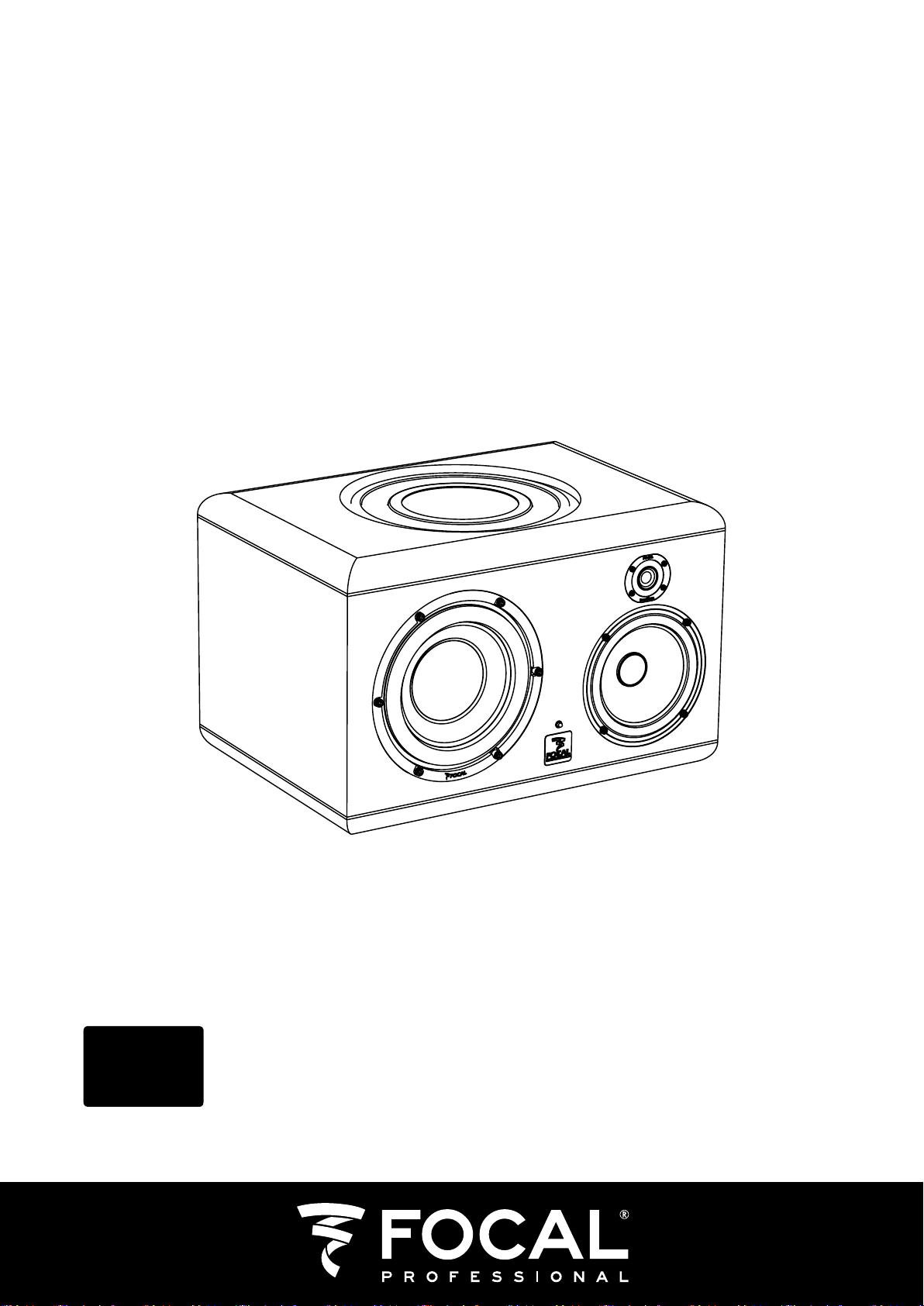
SM9
User manual / Manuel d’utilisation
用戶手冊 / ユー ザ ー マニュアル / 사용자 설명서
English page 2
Français page 9
中文17頁
日本の24ページ
한국어 31
Page 2
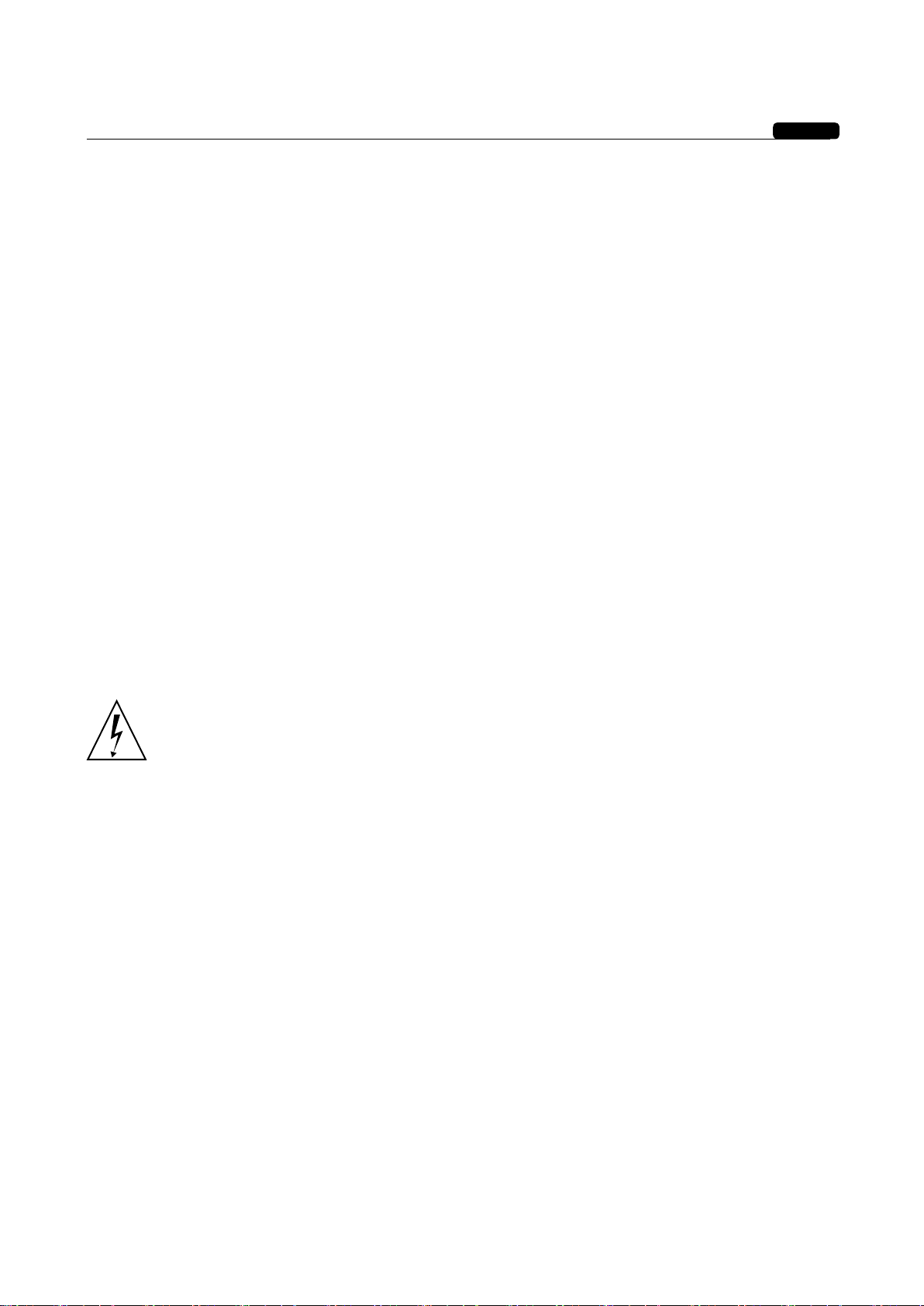
SM9
Important Safety Instructions
An sample of this equipment has been tested and found to comply with the following European directives and international
standards:
Electromagnetic compatibility
EN 55103
EN 61000
Electrical safety
EN 60065
Important safety information
Please read carefully the following instructions and safety information. Read all warnings and follow all instructions.
• Do not remove the back panel. There are no user serviceable parts inside; please refer to qualified service personnel.
• Ensure a minimum distance of 10cm around the apparatus for sufficient ventilation.
• Protect the power cord from being walked on or pinched particularly at plugs, convenience receptacles, and the point
where they exit from the apparatus.
• Only use attachments/accessories specified by the manufacturer.
• Servicing is required when the unit has been damaged in any way, such as power cord or plug is damaged, liquid has been
spilled or objects have fallen into the unit, the unit has been exposed to rain or moisture, does not operate normally, or
has been dropped.
• Do not place naked flame sources, such as lighted candles, on the apparatus.
• Use the apparatus only in moderate climates (not in tropical climates).
• Do not expose the apparatus to dripping or splashing.
• Do not place objects filled with liquids, such as vases, on the apparatus.
• Warning for class 1 apparatus: connect apparatus only to socket with protective earth connection.
• The mains plug shall remain readily operable.
• Ensure that the ventilation is not impeded by covering the ventilation openings with items such as newspapers, table-
cloths, curtains, etc.
English
CAUTION!
RISK OF ELECTRIC SHOCK
DO NOT OPEN
DO NOT EXPOSE TO RAIN OR MOISTURE
Page 3

SM9
User manual
Thank you for choosing the FOCAL PROFESSIONAL SM9. The SM9 are world class Professional Monitoring Systems. They
have been designed to offer superior imaging, outstanding precision and extended frequency range, suitable for near
field and mid field monitoring.
The Focal-JMlab guarantee only applies if the enclosed guarantee card
is returned to us within 10 days of purchase.
Now it’s possible to register on line : www.focal.com/warranty
Unpacking
In addition to one loudspeaker and a user manual (such as this one), each SM9 carton should contain:
• A power cord.
• A guarantee card.
• 3 protection grilles for the transducers (you are advised to remove the grilles before listening to the speakers).
• A plastic bag containing an information note “Beryllium inverted dome tweeter”, and some adhesive tape to affix on the
tweeter in the unlikely event of the dome being damaged.
Please check that none of these items are missing, and remove all accessories from the carton.
3
Considering the heavy weight of the SM9 monitors (35kg per unit), we advise you to be 2 people to unpack and to position
your monitors.
To remove the loudspeaker from its carton without damage, open the end flaps fully and bend them right back. Then
remove the upper cushion and lift the loudspeaker out gently. Inspect the speaker for signs of any possible damage.
In the unlikely event of this having occurred please inform the carrier and supplier. It is a good practice to keep the packaging
in case of future transportation.
Preliminary recommendations
We would like to give a word of warning about the high sound pressure levels that can be generated by these loudspeakers,
especially in a 5.1 configuration. Because of their low levels of distortion, and the minimal fatigue incurred by the user, it is
not always obvious to realise the actual sound pressure level while working.
Please bear in mind that exposure to excessive levels over a sustained period of time may lead to permanent hearing loss.
Warranty
These products are guaranteed against defects in components and workmanship only, for a period of two years from the date
of shipment to the end user for countries of the European Union. For other countries, please refer to the law in effect.
During the warranty period Focal will, at their discretion, either repair or replace products which prove to be defective, provided that the product is returned, shipping prepaid, to an authorised Focal service facility.
Defects caused by unauthorised modifications, accident, negligence or any misuse are not covered by this warranty.
For further information please contact your dealer or the distributor in your country.
Page 4
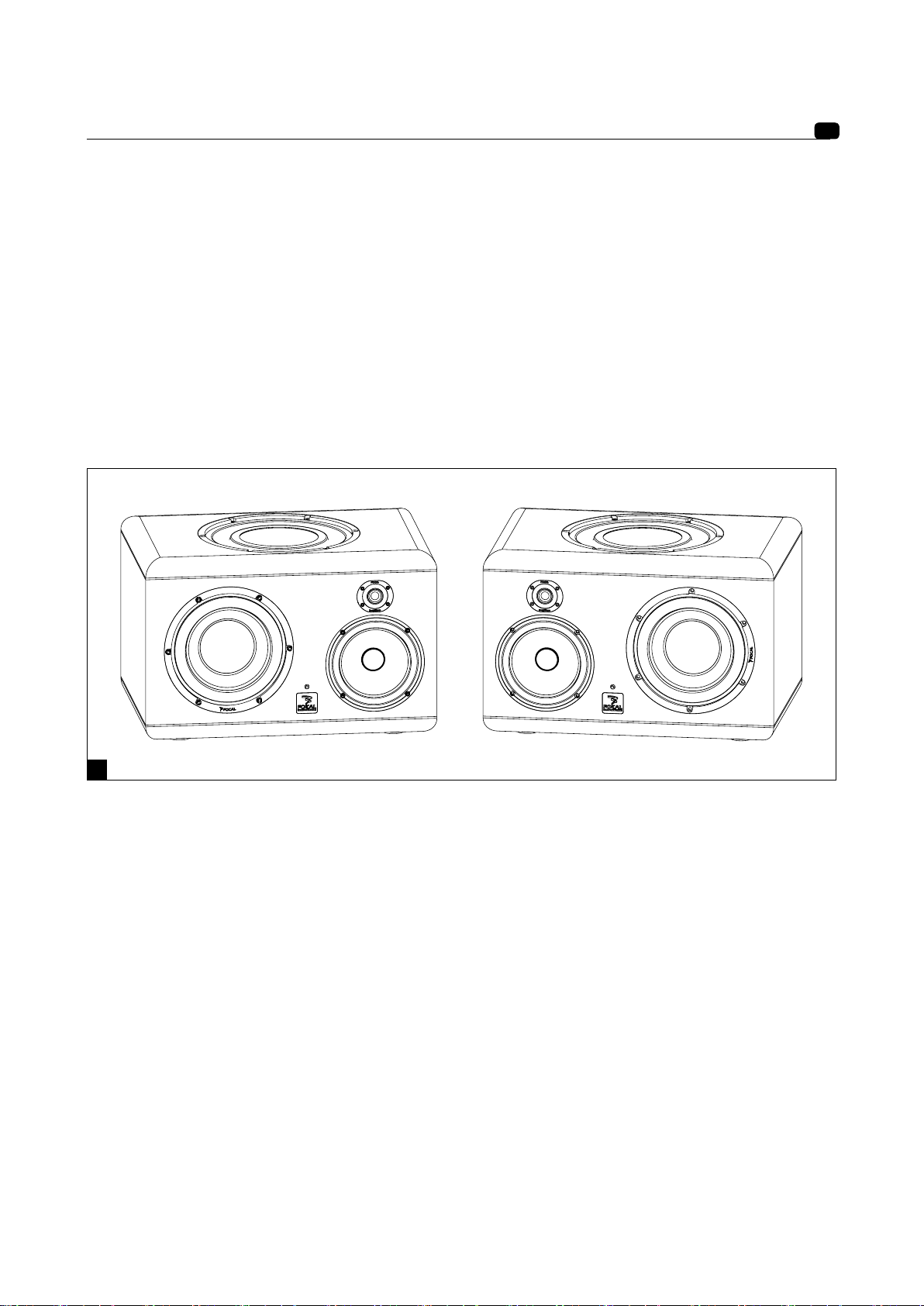
SM9
User manual
The SM9 monitors (SM9-L: SM9 left channel / SM9-R: SM9 right channel) integrate two speakers in one. The first monitor is
a 3-way loudspeaker offering a frequency response from 30Hz to 40kHz (+/-3dB) and 40Hz to 20kHz at +/-1dB. The second
monitor is a two-way monitor (only the 6.5” woofer and the tweeter are active). This monitor offers a frequency response from
90Hz to 20kHz (+/-3dB). The access to each monitor is made through the “FOCUS” switch placed on the side panel (page8).
The SM9 monitors are made of 3 internal amplifiers:
-1 x 400W for the 8” subwoofer
-1 x 100W for the 6.5” woofer
-1 x 100W for the tweeter
The SM9 monitors are equipped with:
- 1 x 11” passive radiator with W composite sandwich cone
- 1 x 8” subwoofer with W composite sandwich cone
- 1 x 6.5” woofer with W composite sandwich cone
- 1 x pure Beryllium inverted dome tweeter (pic.A)
4
A
Installing
Mains voltage
After having unpacked the unit, first check that the operating voltage is correctly set (see location on rear panel). If it is not,
adjust the selector to the appropriate position. Also check and if necessary replace the fuse, which rating depends on the
operating voltage (please refer to technical specifications).
The SM9 must be earthed using the power cord supplied.
Audio connections: general
The audio signal is to connect to the XLR inlet. This is a balanced input, which uses the standard cabling scheme, namely:
Pin 1 = Ground (shield)
Pin 2 = In phase voltage (“hot”)
Pin 3 = Out-of-phase voltage (“cold”)
If the audio source is unbalanced, common practice is to link “cold” and ground pins (pins 3 and 1 respectively). This is
generally achieved within the cable.
Page 5
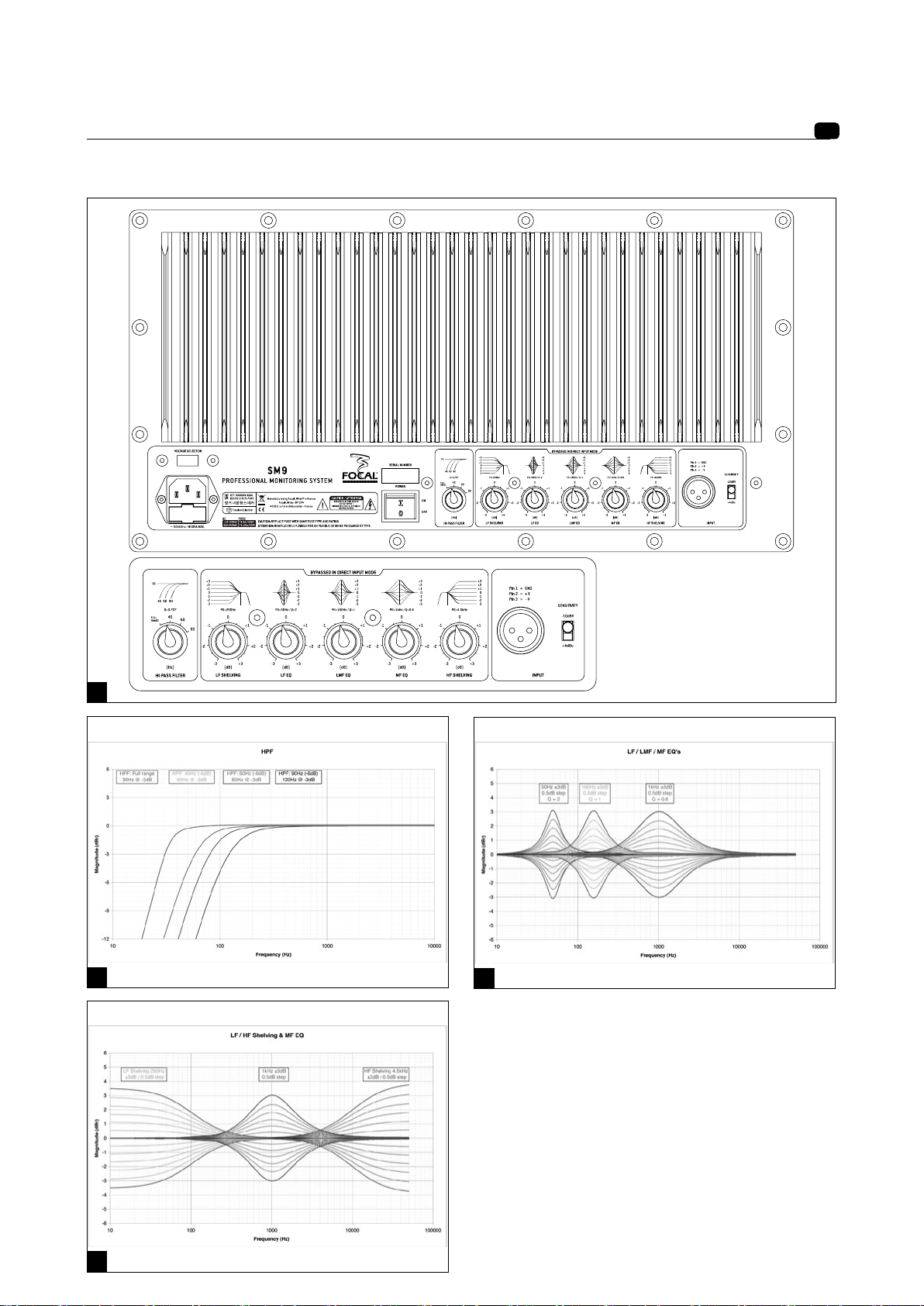
SM9
User manual
5
B
C
D
E
Page 6
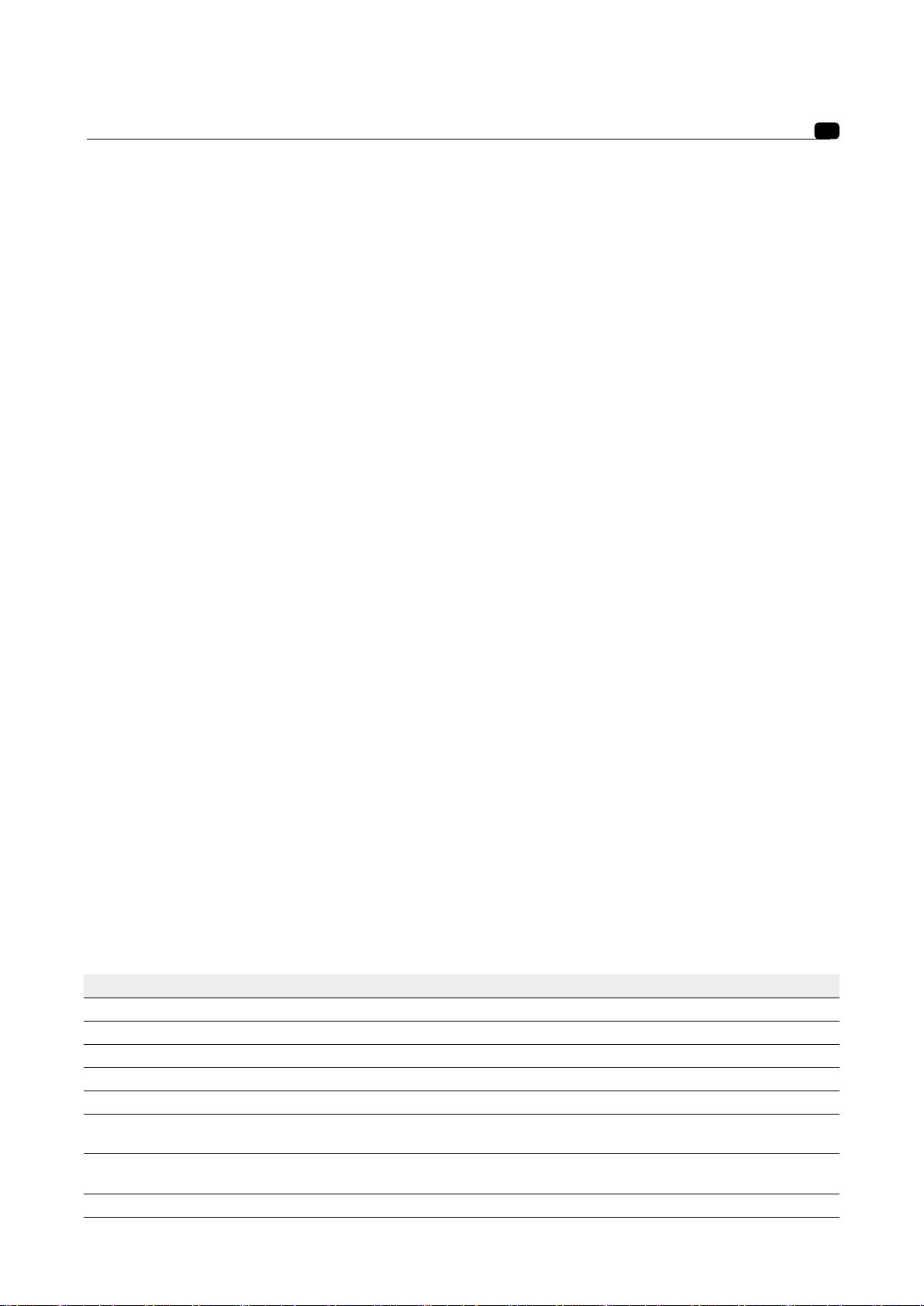
SM9
User manual
Positioning
The SM9 are designed for near field and mid field monitoring and should be placed at a distance between 1 and 4 metres
from the listener, pointing towards the listening position. They can be positioned on the console top or placed on appropriate
stands. In any way it is recommended that the tweeter is at a height from the floor approximately equivalent to that of the
listener’s ears.
Running in
As in all brand new loudspeaker the drivers need some run in period: they are mechanical elements demanding a little time
to settle and adapt to the climatic environment This period will vary depending of the working conditions and may take up to a
few weeks. Avoid pushing the speakers very hard during their first hours of use, but to accelerate the run-in process it is good
practice to operate the speakers at moderate levels for 20 hours or so, with programmes having significant low frequency
content. Only once the transducers have come to stabilize will you get the optimum performance.
Back panel (pics. B, C, D, E):
HI-PASS FILTER: This potentiometer corresponds to the high-pass filter. It permits to limit or not the frequency response in
the bass frequencies of the SM9 monitors. The “FULL RANGE” position has the effect of disabling the high-pass filter (the
monitor functions on the whole bandwidth from 30Hz to 40kHz in three-way mode / 90Hz – 20kHz in two-way mode). The
filtering slope for the three other positions (45Hz-60Hz-90Hz) is 12dB/octave.
6
LF SHELVING: This potentiometer permits a linear adjustment of the frequency levels between 30Hz and 250Hz of +/-3dB.
LF EQ: This potentiometer permits to adjust the bass level. The central frequency is 50Hz and the Q factor is 2. Corrections
are made on a +/-3dB slot.
LMF EQ: This potentiometer permits to adjust the level of the midbass frequencies. The central frequency is 160Hz and the
Q factor is 1. Corrections are made on a +/-3dB slot. This correction is very useful if the SM9 monitor is installed on a mixing
desk. The activation of this setting will have the effect to lower the reflection produced by the mixing desk.
MF EQ: This potentiometer permits to adjust the level of the midrange frequencies. The central frequency is 1kHz and the Q
factor is 0.6. Corrections are made on a +/-3dB slot.
HF SHELVING: This potentiometer permits a linear adjustment of the frequency levels between 4.5kHz and 40kHz of +/- 3dB.
XLR plug: This plug is dedicated to receive the low-level audio signal from the mixing desk, the sound card or any other
material providing a low-level signal, line type. You may have to adjust the input sensitivity of the monitor according to the
connected source (symmetrical or asymmetrical output source).
INPUT SENSITIVITY: This switch permits to adapt the input sensitivity of the monitor according to the source (mixing desk,
sound card, …) If the connected source transmits the audio signal via an unbalanced output, you will have to set the input
sensitivity of the monitor on -10dBV. If the audio signal is transmitted via a balanced output, you will have to set the input
sensitivity of the monitor on +4dBu.
Front panel:
LED colors (front and side) States Solution
Red, then blinking green, then green Switching mode normal functioning
Green then blinking green, then red Standby mode normal functioning
Red Active standby normal functioning
Green The monitor is working normal functioning
Blinking green (2 times/second) Starting mode normal functioning
Wait 10 minutes and press the standby
Blinking red/green Thermal protection
Flashing red to full red
(functioning) Clipping indication/limiter activation*
Fast blinking red (4 times/second) Faulty power supply (filtering stage) Contact your dealer or distributor
Slow blinking red
(1 time every 2 seconds) Faulty power supply (amplifier) Contact your dealer or distributor
button
Reduce the sound level until the LEDs
become green
Page 7
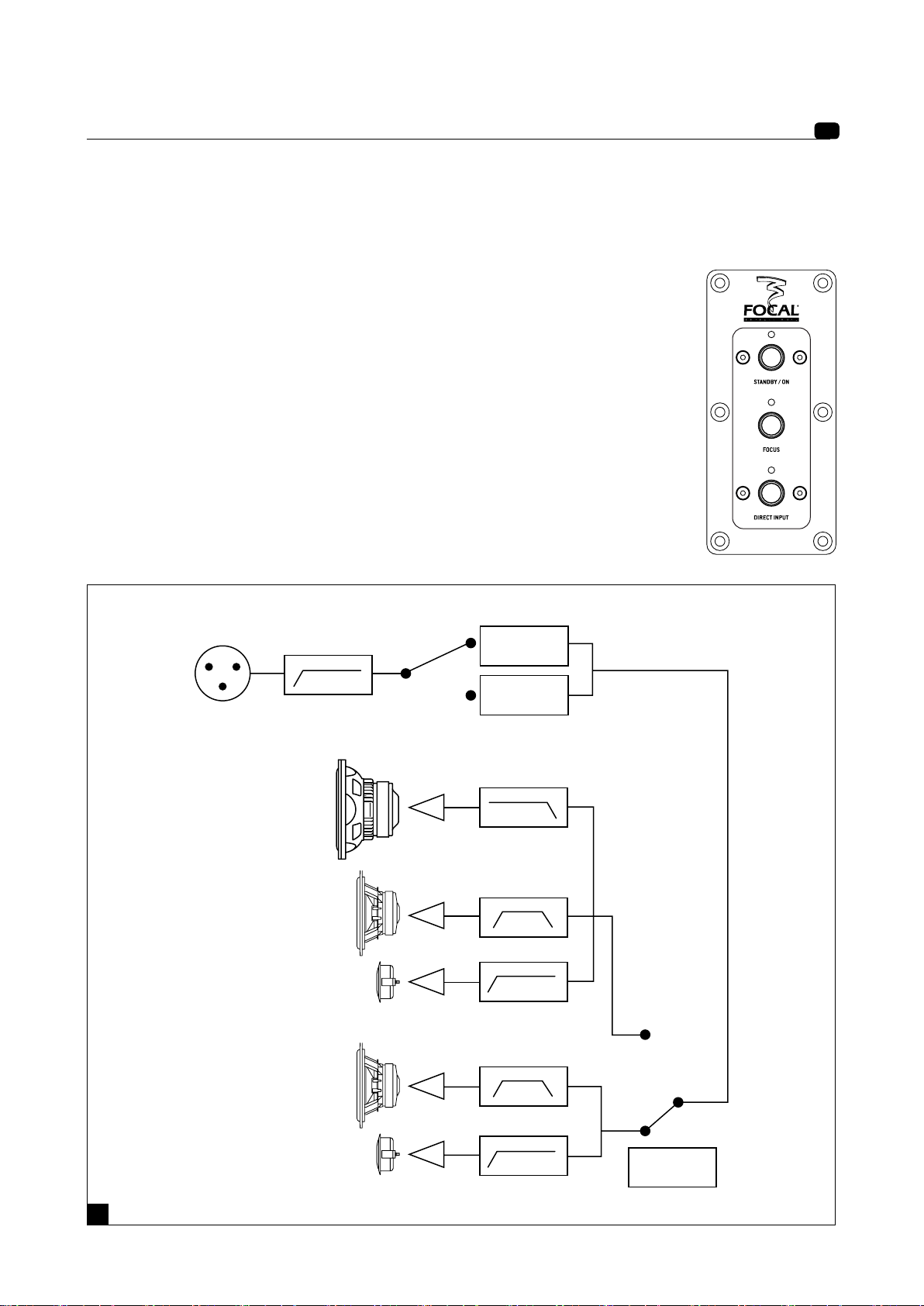
HPFINPUT
SM9
User manual
* In order to benefit from the whole dynamic range of the SM9 monitor, the response time of the limiter is relatively long. This
function ensures the thermal protection of the speakers. The activation of the limiter leads to an automatic drop in the sound level.
Side panel:
STANDBY / ON: This switch permits to turn on or pause the monitor. In STANDBY mode, the electric
consumption is below 2W. When you activate the monitor, a cleaning cycle of the relays is made in
order to guarantee the quality of the internal contacts. The activation of the monitor will come into
effect 5 seconds after the activation of the ON mode.
FOCUS: This switch permits to use the monitor in 2 or 3-way mode. The activation of the FOCUS
mode (2-way mode) enables to deactivate the subwoofer and consequently the passive radiator. Only
the tweeter and the woofer can work. The frequency response of the 2-way monitor is 90Hz-20kHz
(+/- 3dB). The FOCUS mode is very useful to check the mix transfer on equipments with limited bass
frequencies (TV, multimedia systems, Docking station, …). Deactivate the FOCUS mode permits to
activate the 3-way mode of the monitor. All the transducers can work now and the monitor frequency
response is 30Hz – 40kHz (+/- 3dB).
DIRECT INPUT: This switch permits to deactivate the settings situated on the back panel, except for
the high-pass filter. The activation of this selector permits to transfer directly the audio signal from
the input stage to the filtering stage.
7
DIRECT
EQ’S
F
SM9 Focus / Direct diagram
FOCUS
Page 8
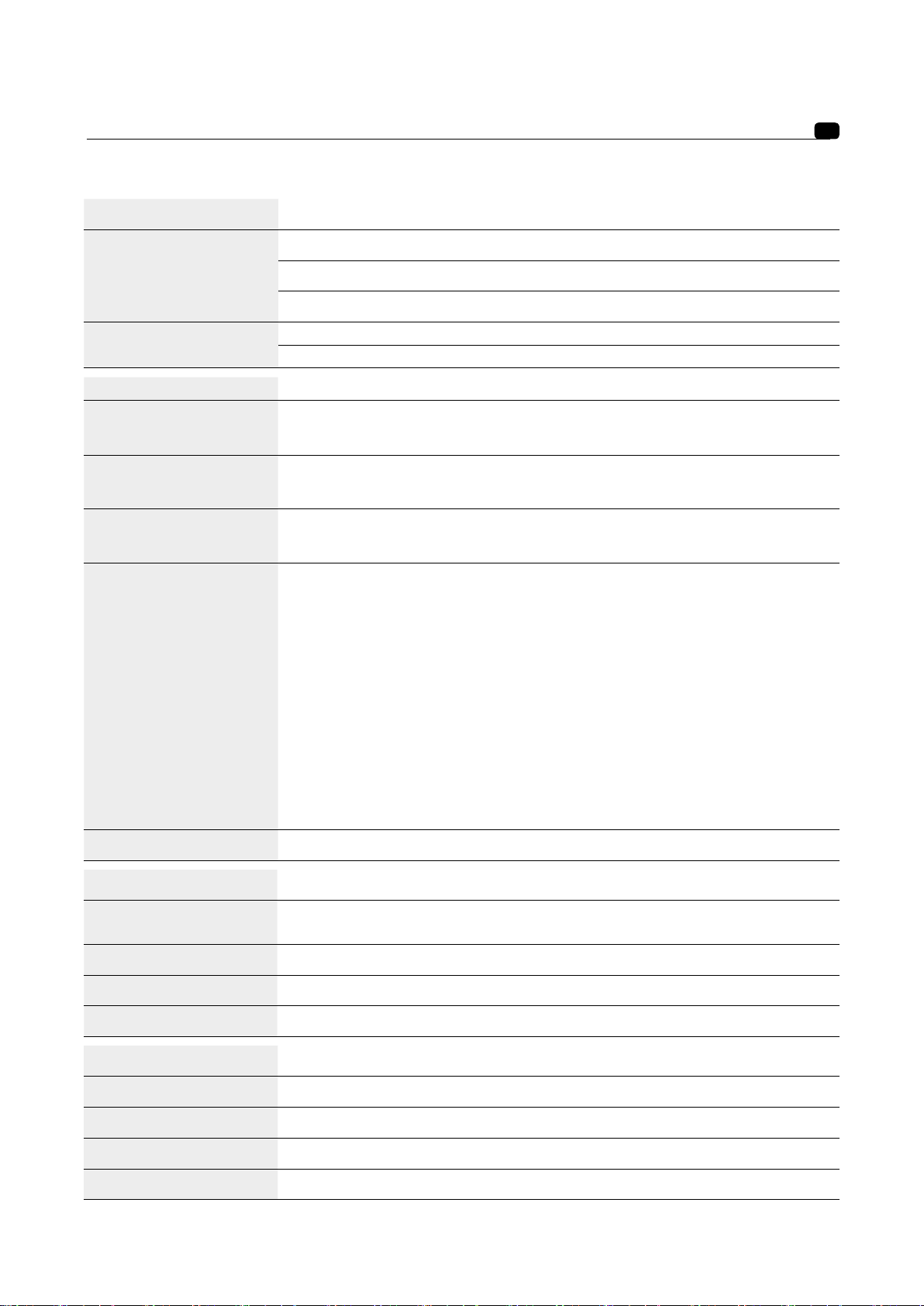
SM9
User manual
PERFORMANCE
Frequency response 3-way mode 30Hz - 40kHz (+/- 3dB)
40Hz - 20kHz (+/- 1dB)
2-way mode (Focus) 90Hz - 20kHz (+/- 3dB)
Maximum SPL 3-way mode 116dB SPL (peak @ 1m)
2-way mode (Focus) 106dB SPL (peak @ 1m)
ELECTRONIC SECTION
Input Type / Impedance
Connector
Sensitivity
Bass
Midrange
Treble
Power supply Local supply
Connection
User controls and indicators Rear panel
Side panel
Light indicator Power On, clipping and default on front panel LED
Electronically balanced / 10 kOhms
XLR
Adjustable, +4dBu or -10dBV
400W, class AB
100W, class AB
100W, class AB
230V (T 3.15A L fuse)
115V (T 6.3A L fuse)
IEC inlet and detachable power cord
Input sensitivity selector (+4dBu / -10dBV)
High-pass crossover (full range, 45, 60, 90Hz @ -6dB)
Low frequency shelving
(+/- 3dB from 30 to 250Hz)
High frequency shelving
(+/- 3dB from 4.5 to 40kHz)
Low frequency EQ
(+/- 3dB @ 50Hz, Q factor = 2)
Low-mid frequency EQ
(+/- 3dB @ 160Hz, Q factor = 1)
Mid frequency EQ
(+/- 3dB @ 1kHz, Q factor = 0.6)
Stand By / On switch
Direct switch
Focus switch
8
TRANSDUCERS
Passive radiator 11WPP52, 11” (27cm) Focal “W” composite sandwich cone piston, extra wide inverted
surround radiator
Subwoofer 8W7571, 8” (20cm) Focal “W” composite sandwich cone driver
Midrange 6W0452, 6.5” (16.5cm) Focal “W” composite sandwich cone driver
Tweeter TB872, 1” pure Beryllium inverted dome tweeter
CABINET
Construction 0.88”(22mm) and 1.2” (30mm) panels with internal braces
Finish Black natural veneering top and bottom panels, black body
Dimensions (HxLxD) 12.8” x 19.6” x 15.6” (320mm x 490mm x 390mm)
Weight 77lb (35kg)
All specifications are subject to change.
Page 9
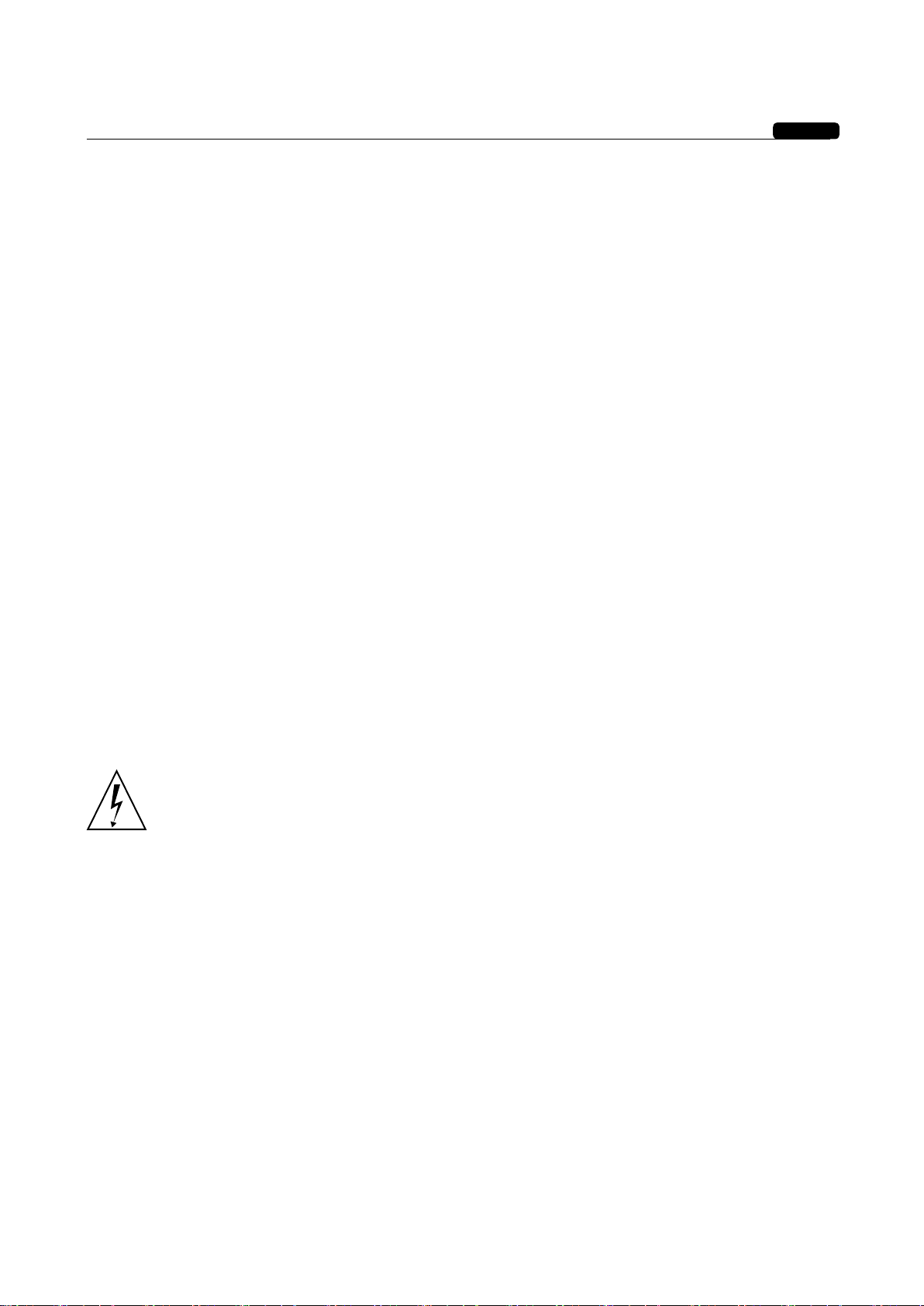
SM9
Instructions de sécurité importantes
Un échantillon de ce produit a été testé et déclaré en conformité avec les directives européennes et autres normes
internationales suivantes :
Compatibilité électromagnétique
EN 55103
EN 61000
Sécurité électrique
EN 60065
Informations de sécurité
Nous vous conseillons de lire toutes les instructions de ce manuel et de tenir compte des consignes de sécurité suivantes.
Après lecture, conservez cette notice dans un endroit sûr afin de pouvoir vous y référer ultérieurement.
• Ne pas déposer le panneau arrière. Il n’y a pas de pièces réparables par l’utilisateur à l’intérieur ; prière de s’en remettre à
un personnel de maintenance qualifié.
• Respecter une distance minimale de 10 cm autour de l'appareil pour une aération suffisante.
• Le câble secteur ne doit être ni plié, ni écrasé, ni noué. Veillez à ne pas tordre le câble au niveau du connecteur et prévoir
éventuellement des passages protégés pour ne pas le piétiner.
• Utilisez exclusivement les accessoires et les connexions recommandés par le fabriquant.
• La vérification par un service professionnel qualifié est nécessaire lorsque le cordon secteur ou les connecteurs sont
endommagés, qu’un liquide ou qu’un objet s’est infiltré, qu’il a été exposé à la pluie ou à l’humidité, qu’il ne fonctionne pas
normalement ou qu’il ait subi une chute.
• Évitez la proximité de sources de chaleurs (radiateur, halogène, bougie...).
• Ne pas utiliser cet appareil en climat tropical.
• Ne pas exposer cet appareil aux projections d’eau.
• Ne pas poser un récipient rempli de liquide pouvant occasionner un écoulement sur les parties électroniques.
• Avertissement : cet appareil de classe 1 doit-être connecté à une prise du réseau d'alimentation munie d'une connexion à
la terre.
• Lorsque la prise du réseau d'alimentation ou une prise placée sur l'appareil est utilisée comme dispositif de déconnexion,
ce dispositif doit demeurer aisément accessible.
• Il convient que l'aération ne soit pas gênée par l'obstruction des ouvertures d'aération par des objets tels que journaux,
nappes, rideaux, etc.
Français
Attention !
Risque de choc électrique
Ne pas ouvrir
Ne pas exposer à l’eau ou à l’humidité
Page 10

SM9
Manuel d'utilisation
Merci d'avoir choisi les enceintes SM9 de Focal Professional. Les SM9 font partie des systèmes de monitoring
professionnels de classe mondiale. Elles ont été conçues afin d'offrir une image supérieure, une précision exceptionnelle
et une réponse en fréquence étendue, adaptées à des écoutes de proximité et semi proximité.
Pour validation de la garantie Focal-JMlab, merci de nous retourner la garantie jointe dans les 10 jours.
Il est maintenant possible d’enregistrer son produit en ligne : www.focal.com/garantie
Les enceintes SM9 constituent un système d’écoute de contrôle professionnel de hautes performances et nous vous
remercions d’avoir choisi Focal. Ces produits ont été conçus pour allier image sonore irréprochable, extrême précision et
réponse en fréquence étendue.
Déballage
Une enceinte SM9 est livrée accompagnée des éléments suivants (outre le présent manuel) :
• Un cordon d’alimentation.
• Une carte de garantie.
• 3 grilles protectrices pour le tweeter, le woofer et le subwoofer (notre conseil est de les enlever pour l’écoute dès qu’il le
sera possible).
• Un sachet plastique contenant une notice "Tweeter à dôme inversé en Béryllium, ainsi qu’une bande adhésive à apposer
sur le tweeter en cas d’endommagement du dôme.
10
Vérifiez qu’aucun de ces éléments ne manque, et enlevez tous les accessoires du carton.
Compte tenu du poids élevé des moniteurs SM9 (35 kg pièce), nous vous recommandons de procéder au déballage et au
positionnement des enceintes par équipe de deux personnes.
Afin de ne pas endommager vos produits lors de leur déballage, veuillez respecter les étapes suivantes : ouvrir complètement
les volets du carton. Les replier sur les côtés. Ôter la protection supérieure. Soulever l’enceinte précautionneusement.
Vérifiez que l’emballage ne présente aucun signe de détérioration. Si toutefois il était endommagé, prévenez le transporteur
et le fournisseur. Il est important que l’emballage soit gardé en bon état pour d’éventuelles utilisations futures.
Recommandations
Nous tenons à souligner qu’une pression sonore élevée peut être générée par vos produits, particulièrement en configuration
5.1. Le niveau de distorsion étant faible et le niveau de fatigue de l’utilisateur minime, il n’est pas toujours évident de réaliser
la pression sonore réelle. N’oubliez pas que l’exposition à des niveaux sonores élevés, au-delà d’un certain temps, peut
conduire à une perte irréversible de l’audition.
Garantie
Les SM9 sont garantis pièces et main d’oeuvre pour une période de deux ans au sein des pays membres de l’Union Européenne à compter de la date de livraison au client final. Pour les états hors Union Européenne, merci de vous référer à la loi en
vigueur dans chaque pays.
Pendant la période de garantie, Focal réparera ou échangera le produit défectueux, sous réserve qu’il soit renvoyé, frais de
transport payé par avance, à une antenne Focal agréée. Les dommages causés par des modifications du produit, accidents,
négligence ou mauvaise utilisation ne sont pas couverts par la garantie. Pour plus d’informations veuillez contacter votre
revendeur ou distributeur local.
Page 11
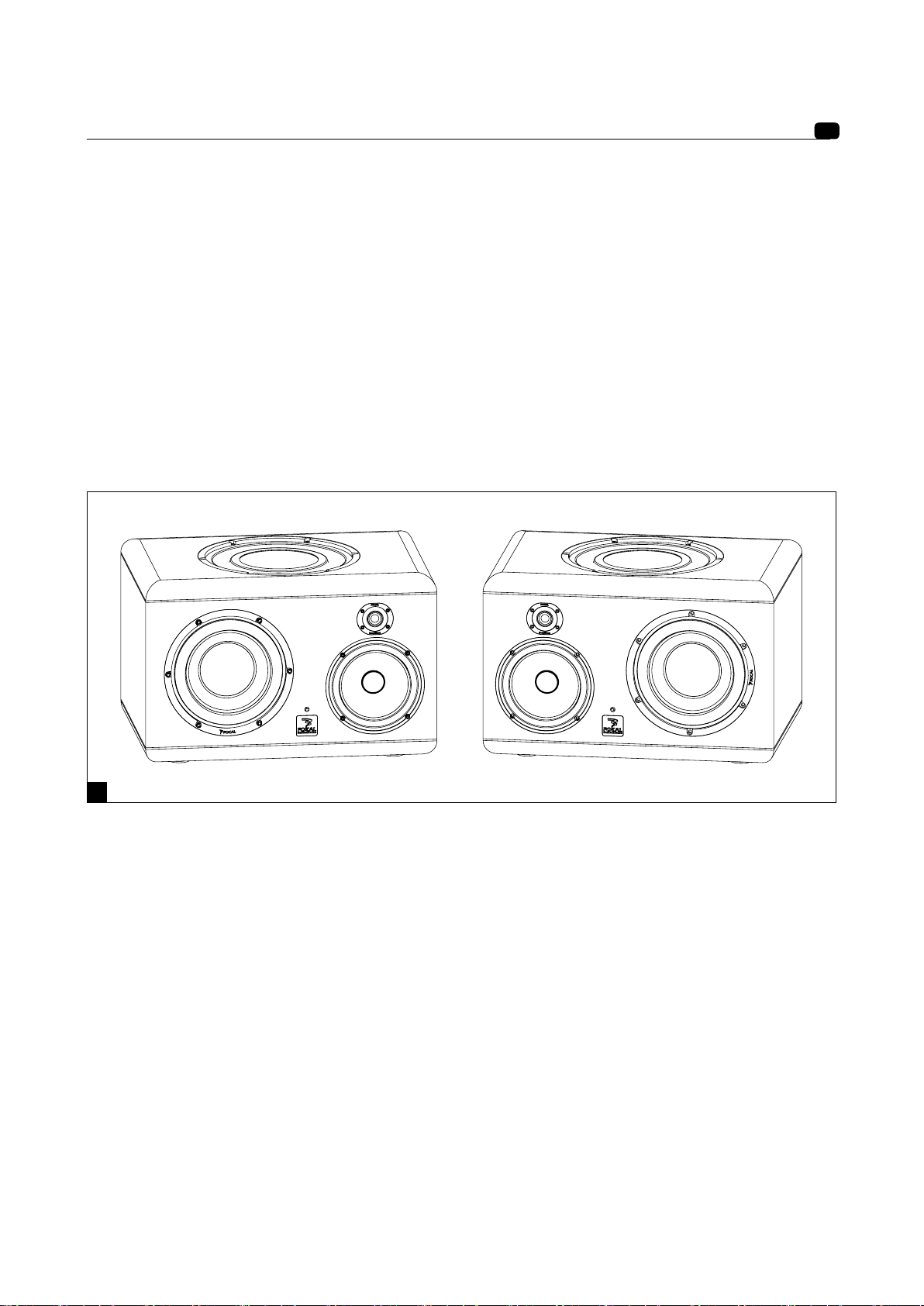
SM9
Manuel d'utilisation
Les moniteurs SM9 (SM9-L : SM9 canal gauche / SM9-R : SM9 canal droit) intègrent deux enceintes en une. Le premier
moniteur est une enceinte 3 voies offrant une réponse en fréquence de 30 Hz à 40 kHz (+/- 3 dB) et 40 Hz à 20 kHz à +/- 1dB.
Le second moniteur est un moniteur deux voies (seuls le woofer de 6,5 pouces et le tweeter sont actifs). Ce moniteur offre
une réponse en fréquence de 90 Hz à 20 kHz (+/- 3 dB). L’accès à chacun des moniteurs se fait via le sélecteur «FOCUS»
situé sur le panneau latéral (cf : page 17).
Les moniteurs SM9 sont dotés de 3 amplificateurs internes :
- 1 x 400 W alimentant le subwoofer 8 pouces
- 1 x 100 W alimentant le woofer 6,5 pouces
- 1 x 100 W alimentant le tweeter.
Les moniteurs SM9 sont équipés de :
- 1 x radiateur passif 11 pouces à membrane sandwich composite « W »
- 1 x subwoofer 8 pouces à membrane sandwich composite « W »
- 1 x woofer 6,5 pouces à membrane sandwich composite « W »
- 1 x tweeter à dôme inversé en Béryllium pur (fig. A).
11
A
Installation
Alimentation secteur
Après avoir déballé vos produits, vérifiez en premier lieu que la tension d’utilisation sélectionnée est correcte, en fonction de
la tension d’alimentation choisie grâce au sélecteur, vérifiez (et si besoin remplacez) également le fusible, dont l’ampérage
est dépendant de la tension de service (voir caractéristiques du fusible dans le tableau des spécifications).
Vos produits doivent être impérativement reliés à la terre en utilisant le cordon d’alimentation fourni à cet effet.
Connexions d’entrées audio
L’entrée du signal audio s’effectue par l’intermédiaire d’une prise XLR femelle. Cette embase permet la connexion d’une
source de signal symétrique et utilise un schéma de câblage standard :
Pin 1 = masse (blindage)
Pin 2 = point chaud (signal en phase)
Pin 3 = point froid (signal hors phase)
Lorsque la source du signal d’entrée est asymétrique il est usuel de relier le "point froid" (Pin 3) à la masse (Pin 1).
Cette connexion est généralement réalisée au niveau des câbles.
Page 12
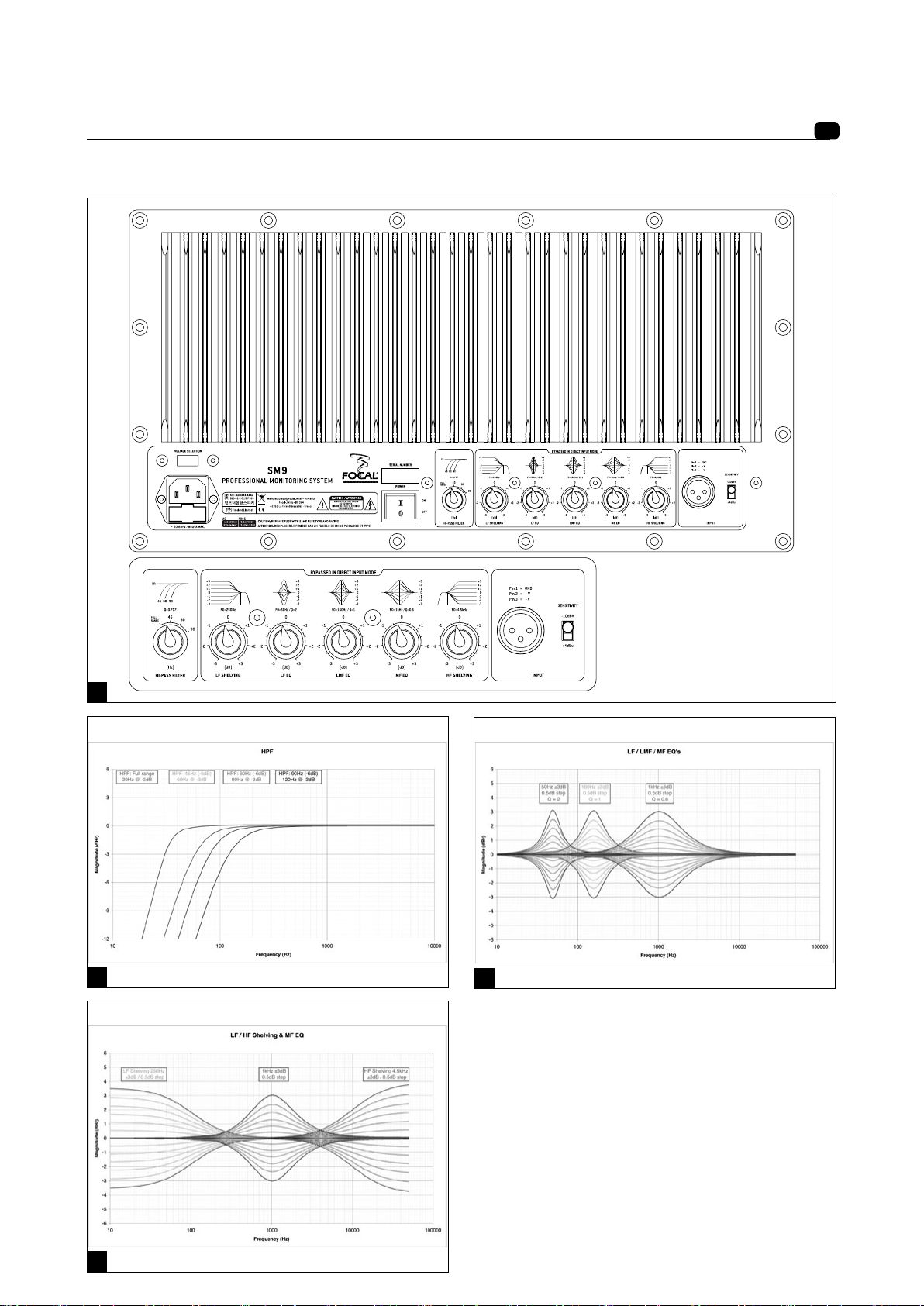
SM9
Manuel d'utilisation
12
B
C
D
E
Page 13

SM9
Manuel d'utilisation
Positionnement
Les SM9 ont été conçues pour être des enceintes de contrôle de proximité et semi-proximité, et donc être positionnées à
une distance de l’ordre de 1 à 4 mètres de l’auditeur, orientées vers lui. Elles peuvent parfaitement être posées sur le dessus
d’une console de mixage ou encore être mises sur des pieds adaptés ; sachant que dans tous les cas de figure il est vivement
recommandé que la hauteur du tweeter par rapport au sol soit assez proche de celle des oreilles de l’auditeur.
Rodage
Les transducteurs utilisés dans le moniteur SM9 sont des éléments mécaniques complexes qui exigent une période de
rodage pour fonctionner au mieux de leurs possibilités et s’adapter ainsi aux conditions de température et d’humidité de
votre environnement. Cette période varie selon les conditions rencontrées et peut se prolonger sur quelques semaines.
Afin d’accélérer le processus, nous vous conseillons de faire fonctionner les différents produits une vingtaine d’heures à
niveau moyen, sur des programmes musicaux riches en basses fréquences. Une fois les caractéristiques des transducteurs
stabilisées, vous pourrez profiter pleinement des performances de vos produits Focal.
Panneau arrière (fig. B, C, D, E)
HI-PASS FILTER : Ce potentiomètre correspond au filtre passe-haut. Il permet de limiter ou non la réponse en fréquence
dans le grave du moniteur SM9. La position « FULL RANGE » a pour effet de désactiver le filtre passe-haut (fonctionnement
du moniteur sur l’ensemble de la bande passante. La pente de filtrage pour les trois autres positions (45 Hz – 60 Hz – 90 Hz)
est de 12dB/octave.
13
LF SHELVING : Ce potentiomètre permet d’ajuster de façon linéaire le niveau des fréquences situées entre 30 Hz et 250 Hz
de +/- 3dB.
LF EQ : Ce potentiomètre permet d’ajuster le niveau du grave. La fréquence centrale est 50 Hz et le facteur Q est de 2. Les
corrections se font sur une plage de +/- 3dB.
LMF EQ : Ce potentiomètre permet d’ajuster le niveau des fréquences bas médium. La fréquence centrale est 160 Hz et le
facteur Q est de 1. Les corrections se font sur une plage de +/- 3dB. Cette correction sera très utile si le moniteur SM9 est
installé sur un bandeau de console. L’activation de ce réglage aura pour effet de diminuer la réflexion générée par la console.
MF EQ : Ce potentiomètre permet d’ajuster le niveau des fréquences médiums. La fréquence centrale est 1 kHz et le facteur
Q est de 0,6. Les corrections se font sur une plage de +/- 3dB.
HF SHELVING : Ce potentiomètre permet d’ajuster de façon linéaire le niveau des fréquences situées entre 4,5 kHz et 40 kHz
de +/- 3dB.
Fiche XLR : Cette fiche est destinée à recevoir le signal audio bas niveau émanant de la console de mixage, de la carte son
ou tout autre matériel délivrant un signal bas niveau de type ligne. En fonction de la source connectée, (source à sortie
symétrique ou asymétrique), vous devrez éventuellement ajuster la sensibilité d’entrée du moniteur.
INPUT SENSITIVITY : Ce sélecteur permet d’adapter la sensibilité d’entrée du moniteur en fonction de la source (console
de mixage, carte son, …). Si la source connectée transmet le signal audio via une sortie asymétrique, vous devrez régler la
sensibilité d’entrée du moniteur sur -10dBV. Si le signal audio transmis se fait via une sortie symétrique, vous devrez régler
la sensibilité d’entrée du moniteur sur +4 dBu.
Page 14
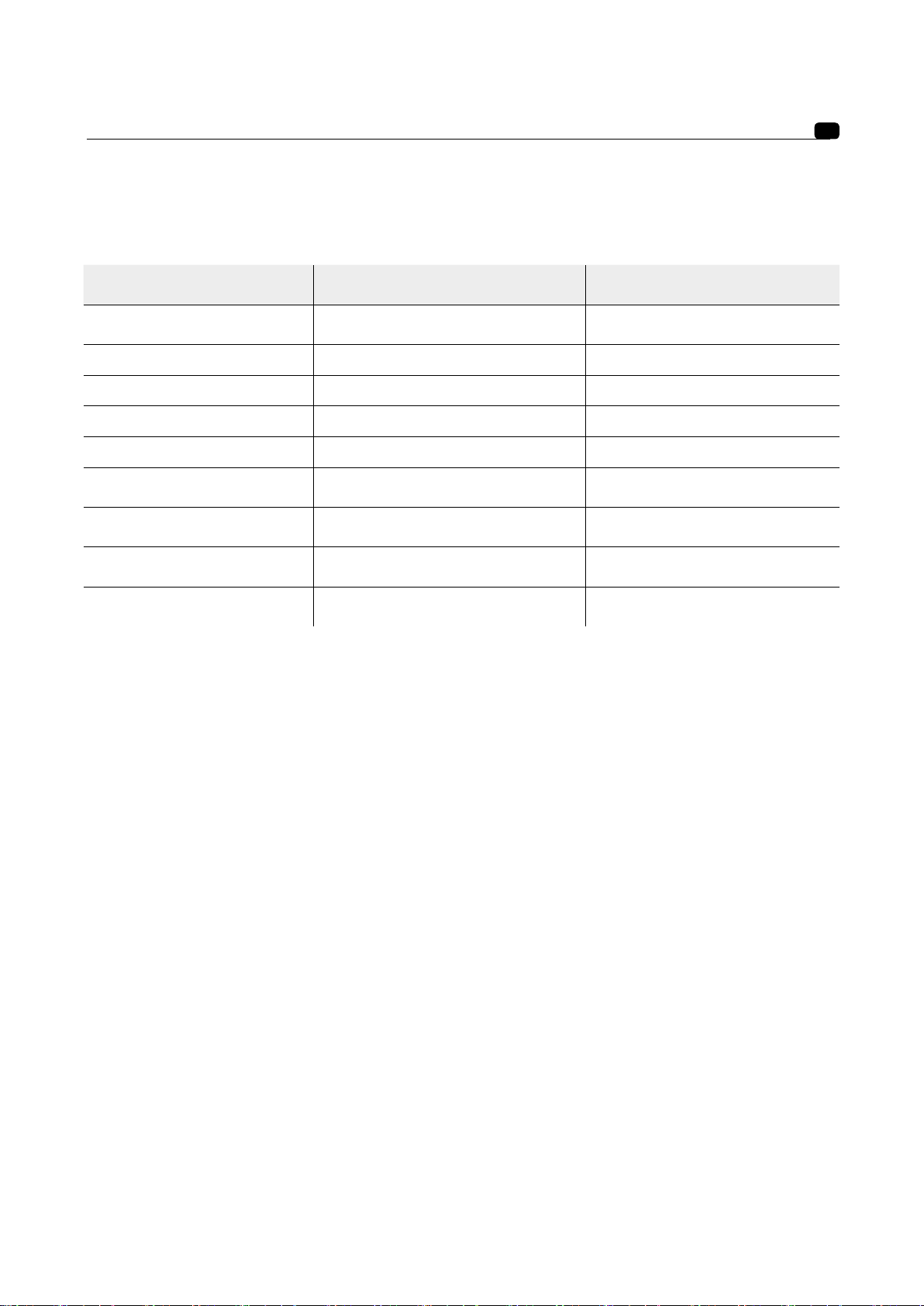
SM9
Manuel d'utilisation
Panneau frontal :
DEL :
14
Couleurs des DEL
(frontale et latérale)
Rouge, puis vert clignotant, puis
vert
Vert, puis vert clignotant, puis rouge Cycle de mise en standby Etat de fonctionnement normal
Rouge Standby actif Etat de fonctionnement normal
Vert Le moniteur est fonctionnel Etat de fonctionnement normal
Vert clignotant (2 fois / seconde) Cycle de démarrage Etat de fonctionnement normal
Rouge clignotant/vert Protection thermique de l’électronique
Rouge clignotant à rouge fixe
(en fonctionnement)
Rouge clignotant rapide
(4 fois / seconde)
Rouge clignotant lent
(1 fois toutes les 2 secondes)
* Afin de profiter de l’intégralité de la plage dynamique du moniteur SM9, le temps de réaction du limiteur est relativement long.
Cette fonction assure la protection thermique des haut-parleurs. L’activation du limiteur se traduit par une baisse automatique du
niveau sonore.
Cycle de mise sous tension Etat de fonctionnement normal
indication d'écrêtage / activation du
limiteur*
Défaut d’alimentation de l’étage de filtrage
Défaut d’alimentation de l’amplificateur
Etat Solution
Attendre 10 minutes puis appuyer
sur le bouton standby
Diminuer le niveau sonore jusqu’à avoir
les DEL de couleur verte
Contactez votre revendeur ou
distributeur
Contactez votre revendeur ou
distributeur
Page 15

HPFINPUT
SM9
Manuel d'utilisation
Panneau latéral :
STANDBY / ON : Ce sélecteur permet d’activer ou de mettre en veille le moniteur. En mode STANDBY,
la consommation électrique est inférieure à 2 W. Lors de l’activation du moniteur, un cycle de
nettoyage des relais s’opère de façon à garantir la qualité des contacts internes. L’activation du
moniteur sera effective 5 secondes après activation du mode ON.
FOCUS : Ce sélecteur permet d’utiliser le moniteur en mode 2 ou 3 voies. L’activation du mode
FOCUS (mode 2 voies) a pour effet de désactiver le subwoofer, et par conséquent le radiateur passif.
Seuls le tweeter et le woofer fonctionnent. La réponse en fréquence du moniteur deux voies est
alors de 90 Hz – 20 kHz (+/- 3dB). Le mode FOCUS est très utile pour vérifier le transfert du mix
sur des équipements offrant une réponse en fréquence limitée dans le grave (téléviseur, systèmes
multimédia, Docking station, …).
La désactivation du mode FOCUS a pour effet d’activer le mode 3 voies du moniteur. L’ensemble
des transducteurs sont opérationnels et la réponse en fréquence du moniteur est alors de 30 Hz –
40 kHz (+/- 3 dB).
DIRECT INPUT : Ce sélecteur permet de désactiver les corrections situées sur le panneau arrière,
à l’exception du filtre passe-haut. L’activation du sélecteur permet de transmettre le signal audio
de manière directe de l’étage d’entrée à l’étage de filtrage.
15
DIRECT
EQ’S
F
Diagramme SM9 Focus / Direct
FOCUS
Page 16

SM9
Manuel d'utilisation
PERFORMANCES
Réponse en fréquence mode 3 voies 30 Hz - 40 kHz (+/- 3 dB)
40 Hz - 20 kHz (+/- 1 dB)
mode 2 voies (Focus) 90 Hz - 20 kHz (+/- 3 dB)
Niveau SPL maximum mode 3 voies 116 dB SPL (pic à 1 m)
mode 2 voies (Focus) 106 dB SPL (pic à 1 m)
SECTION ÉLECTRONIQUE
16
Entrées Type / Impédance
Connecteur
Sensibilité
Grave
Médium
Aigu
Alimentation électrique Tension secteur
Branchement
Visualisations et contrôles Face arrière
Côté
Indicateur lumineux Mise sous tension, clipping et mise en sécurité par DEL sur face
Symétrique électronique / 10 kOhms
XLR
Adaptable, +4 dBu ou -10 dBV
400 W, classe AB
100 W, classe AB
100 W, classe AB
230 V (fusible T 3,15A L)
115 V (fusible T 6,3A L)
Cordon secteur CEI amovible
Sélecteur de sensibilité d’entrée (+4 dBu / -10 dBV)
Filtre passe-haut (pleine bande, 45, 60, 90 Hz à -6 dB)
Shelving grave
(+/- 3 dB de 30 à 250 Hz)
Shelving aigu
(+/- 3 dB de 4,5 à 40 kHz)
EQ basses fréquences
(+/- 3 dB à 50 Hz, facteur Q = 2)
EQ fréquences bas-médium
(+/- 3 dB à 160 Hz, facteur Q = 1)
EQ fréquences médium
(+/- 3 dB à 1 kHz, facteur Q = 0,6)
Commutateur veille/mise sous tension
Commutateur direct
Commutateur Focus
avant
TRANSDUCTEURS
Radiateur passif 11WPP52, piston Focal 27 cm à membrane sandwich composite “W”, à suspension
Subwoofer 8W7571, haut-parleur Focal 20 cm à membrane sandwich composite “W”
Médium 6W0452, haut-parleur Focal 16,5 cm à membrane sandwich composite “W”
Tweeter TB872, tweeter Focal 25 mm à dôme inversé en Béryllium pur
ÉBÉNISTERIE
Construction Panneaux 22 mm et 30 mm avec renforts internes
Finition Joues dessus et dessous en plaquage naturel noir, corps noir
Dimensions (H x L x P) 320 mm x 490 mm x 390 mm
Poids 35 kg
Toutes les caractéristiques sont susceptibles d’être modifiées
inversée extra large
Page 17

SM9
重要安全说明!
本设备的样品已经过测试并符合以下欧盟指示及国际标准:
电磁相容性
EN55103
EN61000
电力安全
EN 60065
重要安全资讯
请仔细阅读以下指示及安全资讯。 阅读所有警告及跟随所有指示。
.不要移除后面板。后面板位置内并不含有用户检修部件;请向合资格人员查询。本产品必须接地。
.请避免电源线受到践踏及避免捏住插头,便利插或其他通电的部份。
.只可配用本生产商指定的配件或附件。
.产品受到任何形式的破坏都需要进行检修,例如电源线或插头受损,液体或任何物体溅进或掉进单元,单元受潮,不能正
常操作,或曾掉落地上。
.不可在仪器上放置任何明火火源,例如点燃着的蜡蠋。
.请在温和的气候使用本装置(热带气候以外的地方)。
.避免仪器接触到水滴或溅水。
.不可在仪器上放置任何装水的物件,例如花瓶。
警告
存在触电风险
不可打开
不可曝露于雨水或潮湿天气
中国
Page 18

SM9
用戶手冊
多谢选购 FOCAL PROFESSIONAL SM9。SM9是世界级的专业监听系统。
提供了优秀的声像,出色的准确度及广阔的频率响应,适用于近距或中距监听。
解包
除了一只音箱及一份用户说明书外,每个SM9纸箱内应有:
.一条电源线。
.一张保修卡。
.3个发声单元用的保护盖(建议在使用音箱前先移除)。
.一个内含一份“Beryllium inverted dome tweeter”便条的塑胶袋,并含有一些胶带于万一高音
单元受损时使用。
请检查以上物品有否缺少,并从纸箱取出所有配件。
考虑到SM9监听器的重量(每件35kg),我们建议您由两个人进行解包及放置您的音箱。
为避免在取出音箱时损伤到音箱,把纸箱盖完全向后反。然后取出上方的保护垫并小心地提出音箱。检查音箱的表面有否损
伤,万一音箱受到了任何损伤请立即通知运输公司及供应商。请保留纸箱及包装物用于将来的运输。
使用前的建议
这些音箱能够发出很高的声压级,尤其是在5.1的设置时。因为它们的低失真度,以及用户感受到的
听觉疲劳,在工作时未必能够时常发觉实际的声压级可能过高。
请谨记长时间在高声压级的环境下工作可能会对听觉造成永久性伤害
18
保修期
本产品在欧盟地区内,享有两年保修期,保修期由用户收货日期开始,保修范围包括破损的零件及手
工。 在其他地区请参阅当地法律。
保修期内Focal会因应情况对已经证实为破损,并已预付运输到Focal服务设施的运付的产品进行维
修或更换。
因未经授权的改装,意外,人为疏忽或其他错误用法而做成的损害并不在保修范围之内。
如有任何疑问,请与所在地区的分销商或代理商联络。
Page 19

SM9
用戶手冊
SM9监听音箱(SM9-L: SM9左声道 / SM9-R: SM9右声道)把两个监听器结合在一起。第一个监听器是一个3路扬声器,提供
了30Hz-40kHz的频率响应(+/-3dB)及40Hz-20kHz(+/-1dB)。第二个扬声器是一个2路监听器(只有6.5”单元及高频单
元为主动)。这监听器提供了90Hz-20kHz(+/-3dB)。可通过设在侧面板的“FOCUS”键切换两个扬声器(见P.8)。
SM9包含了三个功放器:
- 1 x 400W 用于 8”超低音扬声器
- 1 x 100W 用于 6.5” 低音扬声器
- 1 x 100W 用于高频扬声器
SM9包含了以下发声单元:
- 1 x 11”被动式放射器带 W Composite Sandwich Cone
- 1 x 8” 超低音扬声器带W Composite Sandwich Cone
- 1 x 6.5” 超低音扬声器带W Composite Sandwich Cone
- 1 x 纯铍制反置圆鼓形高频扬声器
19
A
安装
主电源
把音箱从包装取出后,首先检查操作电压是否正确(参见后面板的地区)。如否,把选择扭调到正确的位置。再检查是否需
要更换保险丝,在不同的操作电压下需要不同等级的保险丝(请参阅技术规格)。
SM9必须使用厂商供应的电源线并必须接地。
音频接口:一般
请把音频讯号连接到XLR输入口。这是个平衡输入,并采用通常的接线方案如下:
Pin 1 = 地
Pin 2 = 正
Pin 3 = 负
如果使用不平衡的音源,通常做法是把“地”及“负”连接(Pin 1 及 Pin 3)。一般来说,这是在音频信号线上进行的。
Page 20

SM9
用戶手冊
20
B
C
D
E
Page 21

SM9
用戶手冊
摆放位置
SM9是用于近距及中距监听,应放置在距离使用者1至4米的位置,并指向使用者。它们可放置在调音台上面或使用适合的脚
架。在任何情况下,高频扬声器的离地高度应与使用者的耳朵高度相若。
暖机
任何音箱的发声单元都需要一段暖机时间才会达到最佳的表现,因为它们的材质需要一段时间安定并适应不同的气候。暖机
时期会因应不同的工作环境而有所不同,并可能长达数星期。在最初使用的数个小时应避免过度使用扬声器,一个减少暖机
时期的好方法是以有充足低频的音源并以温和的音量操作音箱20小时或以上。音箱在扬声单元稳定后方会达到最佳的表现。
后面板 (图 B, C, D, E):
HI-PASS FILTER:这个电位计化通高通滤波。这可以限制SM9监听器的低频。 “FULL RANGE”位置为关闭高通滤波的功能
(音箱在整个频率响应中运作:3路模式中30Hz-40kHz,2路模式中90Hz-20kHz)。在其他三个位置时(45Hz-60hZ-90hZ)
时的滤波斜度为12dB/Octive。
LF SHELVING:这电位计可在30Hz至250Hz的频率范围之间以每级0.5dB进行+/-3dB的线性调整。
LMF EQ:这电位计用于调整中低频的音量。它的中位频率为160Hz Q值为1,并以每级0.5dB进行最多+/-3dB的修正。这修
正在把SM9置于调音台上时十分有用。启用这功能时可减少调音台反射的声音。
21
MF EQ: 这电位计用于调整中频的音量。 它的中位频率为1kHz Q值为0.6,并以每级0.5dB进行最多+/-3dB的修正。
HF SHELVING: 这电位计可在4.5kHz至40kHz的频率范围之间以每级0.5dB进行+/-3dB的线性调整。
XLR plug:这接口专门用于从调音台输出,电脑音频卡或其他输出低音量的音频(线路种类)。您可以根据所连接的音源以
调整音箱的输入灵敏度(对称或不对称的音源)。
INPUT SENSITIVITY:这可转换音箱的输入灵敏度以配合不同的音源(调音台,音频卡,…)当音频是通过不平衡输出传送的
话,必须将音箱的输入灵敏度调到-10dBV; 如音频是通过平衡输出传送的话,必须将音箱的输入灵敏度调到+4dBu。
前面板:
LED 颜色(前方及侧面) 状态 解决方案
红,橙,然后变成绿 转换模式 正常使用
绿,橙,然后红色 待机模式 正常使用
红 待机中 正常使用
绿 音箱使用 正常使用
橙 启动中模式 正常使用
闪红(每秒一下) Clipping 降低音量直至LED变回绿色
闪红变成长亮红灯(音箱使用时) Clipping 降低音量直至LED变回绿色
橙(音箱使用时)* 限幅器启动 降低音量直至LED变回绿色
闪橙(每秒一下) 供电错误(滤波器阶段) 联络分销商或代理商
橙红互闪 供电错误(功放器) 联络分销商或代理商
* 为了能用尽SM9的动态范围,限幅器的反应时间是相对地长的。这功能可保障音箱不会过热。限幅器启动时音量会自己降
低。
Page 22

HPFINPUT
SM9
用戶手冊
侧面板
STANDBY / ON:用于开动或暂停使用音箱。在STANDBY模式下,音箱的耗电量少于2W。当启动
监听音箱时,中继器会自动一个扫除循环以确保内部电子零件的接触点正常。监听音箱会于启动
ON模式5秒后正常运作。
FOCUS:用于把音箱切换到2或3路模式。当启用FOCUS模式(2路模式)时,将会停用超低音
单元及被动式散射器,只会使用中音及高音单元。2路模式下的频率响应是90Hz-20kHz(+/-3dB)
。FOCUS模式在检查混音是否能通用于其他低音相对较少的系统(电视,多媒体,小型座台音
箱,…)时十分有用。关闭FOCUS模式可把音箱设成3路模式。所有发声单元将一同运作,这时的
频率响应为30Hz-40kHz(+/-3dB)。
DIRECT INPUT:用于跳过背面板上除了高通滤波以外的设置,使音频讯号从输入阶段直接跳到滤
波器阶段。
22
DIRECT
EQ’S
FOCUS
F
Page 23

SM9
用戶手冊
性能
频率响应
最大声压级
电子部分
输入
低频
中频
高频
3路模式
2路模式(FOCUS模式)
3路模式 116B SPL (峰值 @ 1m)
2路模式(FOCUS模式) 106B SPL (峰值 @ 1m)
Type / Impédance
Connecteur
Sensibilité
30 Hz - 40 kHz (+/- 3 dB)
40 Hz - 20 kHz (+/- 1 dB)
90 Hz - 20 kHz (+/- 3 dB)
Symétrique électronique / 10 kOhms
XLR
Adaptable, +4 dBu ou -10 dBV
400W,AB级
100W,AB级
100W,AB级
23
供电
用户设置及指示
指示灯
发声单元
被动式散射器
超低音单元
中音单元
高音单元
音箱
结构
末道漆
体积 (H x L x P)
重量
本地供电
接头
后面板
侧面板
11WPP52,11” (27cm)Focal “W” Composite Sandwich Cone,特阔反转式围回散射
8W7571,8”(20cm) Focal “W” Composite Sandwich Cone单元
6W0452,6.5”(16.5cm) Focal “W” Composite Sandwich Cone单元
TB872,1” 纯铍制反置圆鼓形高频扬声器
0.88”(22mm)及1.2”(30mm)板及内部支撑
顶及底面板天然木纹黑,箱身黑色
320 mm x 490 mm x 390 mm
35 kg
230V (3.15A 保险丝)
115 V (6.3A)
IEC输入接头,可拆除电源线
输入灵敏度(+4dBu / -10dBV)
高通分频点(全范围,45,60,90Hz @ -6dB)
低频shelving(30-250Hz之间+/-3dB,每级0.5dB)
高频shelving(4.5k-40kHz之间+/-3dB,每级0.5dB)
低频EQ(+/-3dB,每级0.5dB @ 50Hz,Q值 = 2)
中低频EQ(+/-3dB,每级0.5dB @ 160Hz,Q值 = 1)
中频EQ(+/-3dB,每级0.5dB @ 1kHz,Q值 = 0.6)
Stand By / On钮
Direct钮
Focus钮
前面板的LED显示电源,clipping及默认
所有规格可能会作出更改。
Page 24

SM9
ご使用前に以下の安全上重要な注意事項
이 장비의 샘플은 다음의 European directive와 국제표준에 의거하여 생산되었으며 테스트 되었습니다. ;
Electromagnetic compatibility
전자파 적합성
EN 55103
EN 61000
Electrical safety
전기안전
EN 60065
중요한 안전 관련 정보
다음의 지시사항과 안전관련 정보들을 자세히 읽어보시길 바랍니다. 또한 다음의 모든 지시사항과 경고사항들을 읽어보시길
바랍니다.
*BACK PANEL을 제거하지 마시길 바랍니다. 사용자는 제품 내부를 손대서는 안되며 반드시 자격
을 갖춘 서비스 전문가에게 맡기시길 바랍니다. 이 장비는 반드시 접지되어있어야만 합니다.
* 발에 걸리거나 모서리등에 걸려 찢겨나가지 않도록 코드를 잘 관리하시길 바라며, 장치에서 코
드를 뽑을 때도 유의하시길 바랍니다.
*제조자가 지정한 액세서리들(부품)만 사용 가능합니다.
*다음과 같은 이유로 제품이 손상되었을 때는 수리가 요구됩니다.(전원코드나 플러그가 파손되었을때, 액상의 물질이 장치에
흘렸을 때, 다른 물체가 장치위로 떨어지거나 장치가 떨어졌을 때, 장치가 비나 습기에 노출었을 때, 장치가 정상적으로
작동하지 않을 때)
* 장치 위에 양초나 화기제품을 올려놓지 마시길 바랍니다.
* 반드시 적절한 기후에서 사용되어야만 합니다. (열대 기후는 안됨)
* 물이 떨어지거나 튀기는 곳에 제품을 두어서는 안됩니다.
* 꽃병과 같이 액체가 담긴 물체를 제품위에 올려두어서는 안됩니다.
日本の
주의!
감전주의
제품을 분해하지 마십시오
비나 습기에 노출시키지 마십시오
Page 25

SM9
사용자 매뉴얼
FOCAL PROFESSIONAL SM9을 구매해주셔서 감사합니다.
SM9은 세계적으로 손꼽히는 Professional Monitoring System입니다.
이 제품은 훌륭한 외관, 뛰어난 정밀성, 확장된 주파수 범위를 기반으로 근거리와 중거리 모니터링에 적합하도록 디자인된
제품입니다.
구성품
1개의 스피커와 이와 같은 매뉴얼, 그리고 각각의 SM9 박스는 아래의 부속품을 포함합니다. ;
-전원선
-품질보증서
-변환기를 위한 3개의 Protection grill
(스피커를 통해 음악을 듣기 전에 이 그릴을 제거해야 합니다)
-Beryllium dome tweetweer의 정보가 담겨있는 플라스틱주머니와 Dome이 파손될 경우를 대비한 약간의 접착 테이프
이중 빠진 구성품이 있는지 확인해본 후 모든 구성품을 박스에서 꺼내시길 바랍니다.
SM9 Monitor는 그 무게가 35kg에 달하므로 박스를 열어 제품을 꺼낼 때 2명이 작업하길 권장합니다.
스피커를 손상없이 박스에서 꺼내려면 상자의 윗부분을 완전히 연 다음 바깥쪽으로 구부려둔
다음, 위에 있는 쿠션을 제거하고 스피커를 조심스럽게 꺼냅니다. 스피커가 손상된 곳이 없는지 살펴봅니다. 만약 문제가
있다면 제품판매자나 운송자에게 연락합니다. 이는 추후 운송에 있어서 파손이 없게 하기 위한 좋은 정보가 될 것입니다.
25
추천사항
이 스피커를 통해 특히 5.1 configuration에서 high sound pressure level을 생성할 때는 주의하라는 말씀을 드리고 싶습니다.
Low levels의 과다출력으로 인한 왜곡현상과 사용자의 몸 상태에
따라 항상 실질적으로 느끼는 실수 있는 sound pressure level 다르실 수 있습니다. 또한 일정시간 이상 과중한 출력에
노출된 다면 영구적으로 청력손실을 초래할 수 있다는 사실을 명심하길 바랍니다.
품질보증
이 제품은 유럽국가의 end user에게 선적된 날로부터 2년동안 품질을 보증합니다.
이 보증기간에는 FOCAL은 재량에 따라 파손된 부분에 대한 수리 또는 교체를 결정하여 반송된
제품을 선적 준비하여 FOCAL 서비스센터로 보낼 것입니다.
허가되지 않은 변경, 사고, 사용상 부주의등에 의한 파손은 이 품질보증에 해당하지 않습니다.
더 많은 정보가 필요하다면 귀하의 나라에 있는 수입자 또는 판매자에게 문의하여 주시길
바랍니다.
바랍니다.
Page 26
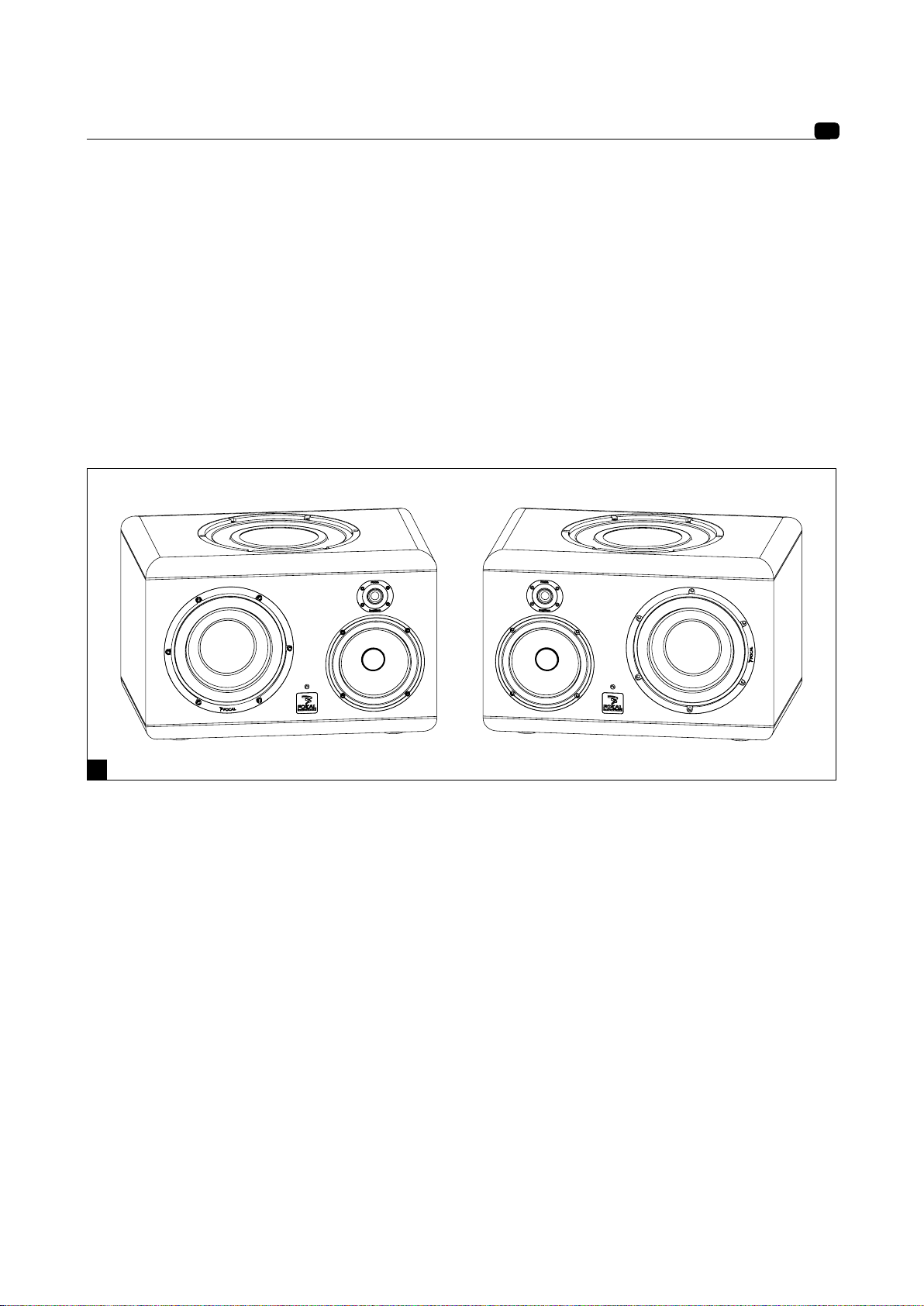
SM9
사용자 매뉴얼
SM9 monitor (SM9-L: SM9 left channel / SM9-R: SM9 right channel)는 2개의 스피커를 하나에 통합
한 제품입니다. 첫번째 모니터는 3-way 스피커로 30Hz부터 40kHz(+/-3dB)와 40Hz부터
20kHz(+/-1dB)의 주파수를 담당하며 두번째 모니터는 2-way 모니터 (6.5” woofer와 tweeter는
active임)로 90Hz부터 20kHz(+/-3dB)의 주파수를 담당합니다.
SM9 모니터는 3개의 Amplifier로 구성됩니다:
- 8”서브우퍼를 위한 1 x 400W
- 6.5” 서브우퍼를 위한 1 x 100W
- Tweeter를 위한 1 x 100W
SM9 모니터에 포함된 장치는 아래와 같습니다.
- 1 X 11” passive radiator with W composite sandwich cone
- 1 X 8” subwoofer with W composite sandwich cone
- 1 X6.5” woofer with W composite sandwich cone
- 1 X pure Beryllium inverted dome tweeter(그림 A)
26
A
설치방법
전압
제품을 상자에서 꺼낸후 제일먼저 전압이 제대로 작동하는지 확인해야합니다. (뒷면을 보십시요)
만약 작동하지 않으면 selector를 제위치에 오도록 조정합니다. 또한 전원에 따라 fuse 교환이 필요한지도 확인해보시길
바랍니다. (기술 지침서를 참고하길 바랍니다)
SM9은 전원선을 통해 전원이 공급되는 동안에는 접지되어있어야만 합니다.
오디오 연결 : 일반적 사항
Audio signal은 XLR inlet에 연결하기 위한 장치입니다. 이는 balanced input이며 다시 말해 일반적인 표준 cable을 사용
가능합니다.
Pin 1 = Ground (shield)
Pin 2 = In phase voltage (“hot”)
Pin 3 = Out of phase voltage (“cold”)
만약 audio source가 unbalance하면 “cold”와 ground pin으로 링크합니다. (Pin 3 와 1)
Page 27

SM9
사용자 매뉴얼
27
B
C
D
E
Page 28

SM9
사용자 매뉴얼
위치선정
근거리, 중거리 모니터링에 최적화된 디자인이며, 청취자로부터 1~4m범위 안에 스피커는 청취자의 방향으로 위치하여주시면
됩니다. 위치선정은 콘솔 위나 적절한 스탠드에 놓으시고, 스피커의 tweeter는 청취자의 귀 와 같은 높이에 평행하게 위치하게
하길 권장합니다.
스피커 길들이기 / 에이징
스피커의 성능을 최고로 발휘하기 위해선 에이징을 해주길 권장합니다. 특히 전자제품의 특성상 스피커의 유닛과 변환기의
길들여지는 정도에 따라 성능이 달라질 수 있으며, 에이징을 완료하는데 어느 정도 시간이 필요하며, 사용환경과 주의의
특성에 따라 기간은 다를 수 있습니다. (몇 주가 걸릴 수도 있음). 스피커를 처음 사용하실 경우 너무 높은 출력으로
테스트 하는 것은 피해 주시고, 적당히 낮은 볼륨레벨에서 20시간 정도 유지시켜 주시는 것이 좋습니다. 조금씩 단계별로
볼륨레벨을 높여 주시면 됩니다. 특히 저주파대역이 풍부한 음악을 추천합니다. Transducer(변환기)가 안정적으로 자리잡는
단계가 되면 기대이상의 최고의 성능을 느끼실 수 있습니다.
HI-PASS FILTER: high-pass filter 음량조정기 /
SM9의 베이스 주파수 출력을 제한하거나, 차단하는 역할을 합니다..
“FULL RANGE” 는 Hi-Pass Filter 기능을 차단
(3 way 모드 대역폭 30Hz to 40kHz / 2 way 모드 대역폭 90Hz – 20kHz)
3 position (45Hz-60Hz-90Hz)의 Filtering Slope은 12dB/octave입니다.
LF SHELVING: 주파수대역 30Hz에서 250Hz까지 조절, Corrections는 +/-3dB per step of 0.5dB로 설정
28
LF EQ: LF EQ: Bass 레벨 조절. (Central frequency는 50Hz이며 Q factor 값 2, Corrections는 +/-3dB
LMF EQ: LMF EQ: Mid Bass 레벨 조절. (Central frequency는 160Hz이며 Q factor 값 1, Corrections은 +/-3dB slot per step
of 0.5dB로 설정). 참고로 SM9을 Mixing desk에 연결하여 사용하실 때는 mixing desk에서 발생하는 reflection을 최소화하여
최적의 효과를 발휘해주는 세팅입니다.
MF EQ: MF EQ: Mid range 주파수 조절. (Central frequency는 1kHz이며 Q factor 값 0.6, Corrections는 +/-3dB slot per step of
0.5dB로 설정).
HF SHELVING: 주파수대역 4.5kHz에서 40kHz까지의, Corrections는 +/-3dB per step of 0.5dB로 설정
XLR plug: Mixing Desk나 사운드카드, 혹은 다른 low-level 신호를 발생하는 장치로부터 low-level 오디오 신호를 받아주는
플러그입니다. 연결방식(symmetrical or asymmetrical output source)에 따라 모니터에서 input sensitivity를 조절해 주셔야
합니다.
INPUT SENSITIVITY: 연결장치(mixing desk, sound card,..)에 따라 모니터의 input sensitivity를 조절해주는 스위치 입니다. 만약
unbalanced 오디오 시그널소스를 사용할 경우 모니터의 input sensitivity 값은 -10dBV 에 맞춰 주시고, balanced일 경우에는
+4dBu 값으로 맞춰 주면 됩니다.
전면패널
LED 라이트 색상별 상태표시 상태 해결방법
빨강 >> 주황 >> 녹색 전환 모드를 변경 할 경우 정상작동상태
녹색 >> 주황 >> 빨강 전환 대기상태 모드 정상작동상태
빨강 대기상태 모드 정상작동상태
녹색 모니터 정상작동 중 정상작동상태
주황 시작모드 정상작동상태
빨강 1초 간격으로 깜빡임 클리핑 발생 녹색으로 전환될 때까지 볼륨 낮춤
빨강 깜빡임 후 계속
빨강으로
유지될 경우
주황 (*참조) 리미터 활성화 녹색으로 전환될 때까지 볼륨 낮춤
주황 깜빡임 후 계속
주황으로
유지될 경우
주황/빨강 깜빡임 전원장치문제(앰프) 서비스센터 수리 요청
* * Full dynamic range를 사용하는 SM9은 과부하 혹은 과입력으로 인한 스피커의 파손을 막아주는 limiter의 제동시간이
상대적으로 오랫동안 지속되는 기능이 장착되어있어 발열로 인한 파손뿐만 아니라 입력 사운드 레벨을 자동으로 낮추어
주는 기능을 제공합니다.
클리핑 발생 녹색으로 전환될 때까지 볼륨 낮춤
전원장치문제 (필터링단계) 서비스센터 수리 요청
Page 29
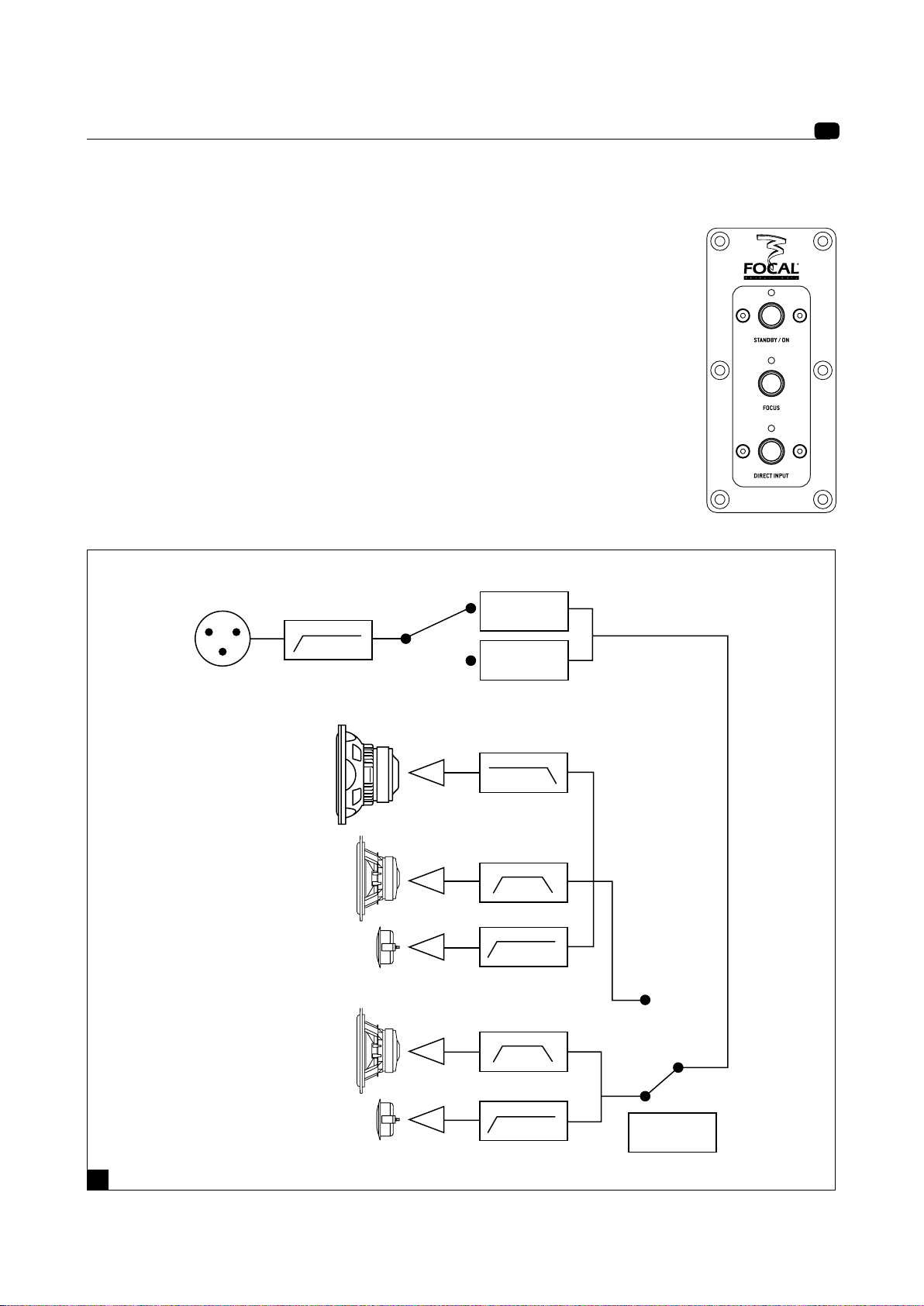
HPFINPUT
SM9
사용자 매뉴얼
옆면 패널
STANDBY / ON: 전원 켜기 / 일시 정지 스위치.
전력소모는 STANDBY 모드에서 2W 이하로 떨어지며, STANDBY Mode에서 On으로 전환
할 경우 이전과 동일한 퀄리티 상태로 되돌리기 위해 내부적인 cleaning 작업을 거치게
됩니다. 스피커가 원상태로 활성화되기까지 총 소요시간은 5초 정도 걸립니다.
FOCUS: 2-way / 3-way 변경모드 스위치
FOCUS Mode ON - FOCUS Mode을 활성화 시키면 자동적으로 Subwoofer가 비활성화 되는
2-way 모드로 변경되어 Tweeter와 Woofer만 활성화되며 Passive 모드로 변경됩니다. 2-way 모니터
스피커의 주파주대역은 90Hz-20kHz (+/- 3dB) 입니다. FOCUS Mode는 TV, Multimedia system,
Docking Station같이 Bass 주파수가 적은 미디어 혹은 음원 소스를 사용할 경우 더욱 효과적입니다.
FOCUS Mode OFF - FOCUS Mode를 비활성화 시키면 3-way 모드로 변경되며 Subwoofer도
활성화되면 Active 모드로 전환 됩니다. 3-way 모니터 스피커의 주파수대역은 30Hz – 40kHz (+/3dB).
DIRECT INPUT: High-Pass filter를 제외한 스피커 뒷면에 있는 다른 세팅 값을 초기화 시키는 스위치
입니다. 이 모드에선 Mixer나 EQ거치지 않고 입력오디오신호를 모니터 스피커와 직접연결 할 때
사용합니다.
29
DIRECT
EQ’S
F
모든 세부사항은 상황에 따라 변경 될 수 있음 알려 드립니다.
FOCUS
Page 30
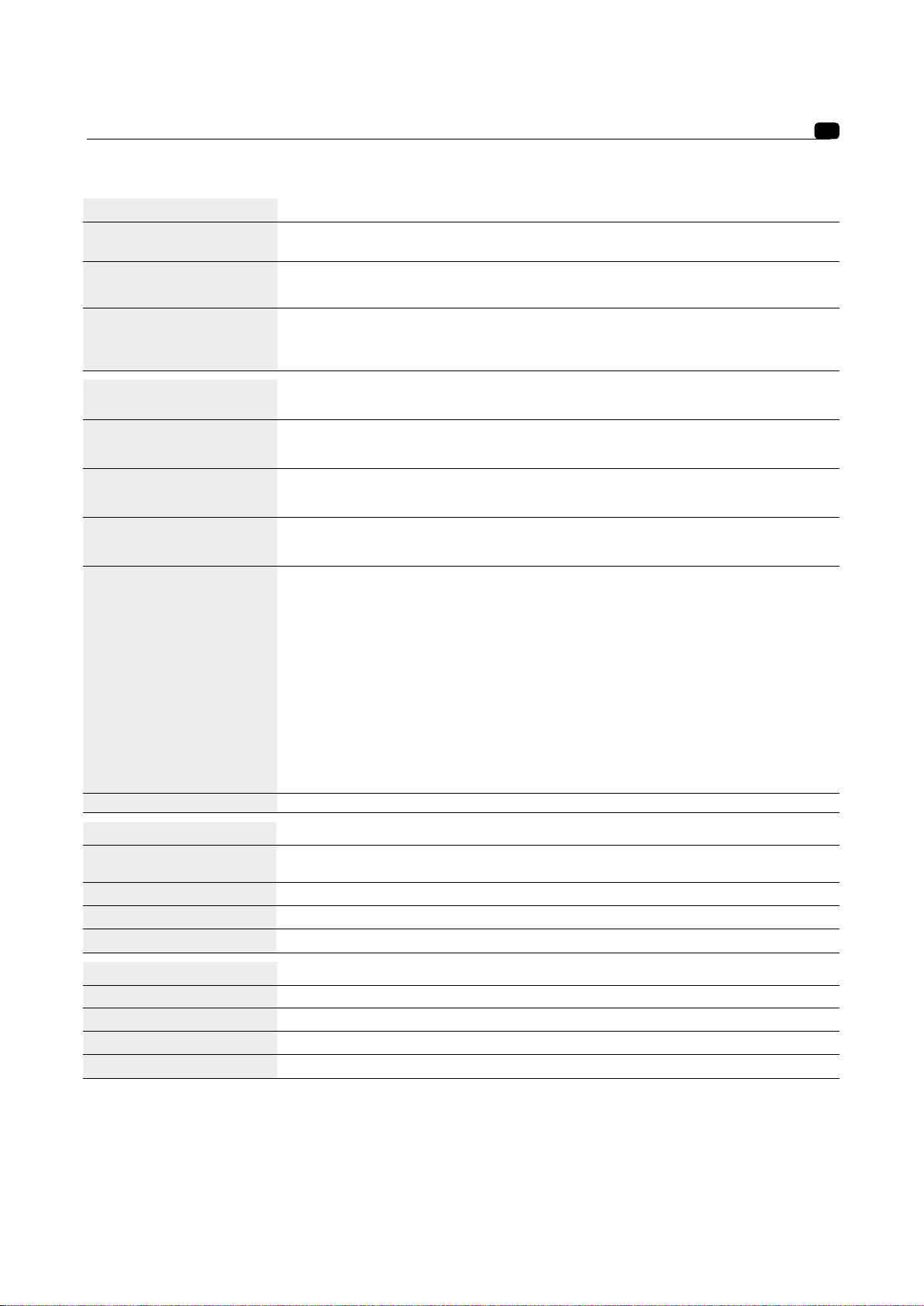
SM9
사용자 매뉴얼
PERFORMANCE (성능)
Frequency response
(주파수응답)
Maximum SPL
(최고 음압레벨)
ELECTRONIC SECTION
(파트)
Input (입력)
Bass
Midrange
Treble
Power supply (전원)
User controls and indicators
(패널에 있는 조절장치)
Light indicator (표시 등)
3-way mode 30Hz - 40kHz (+/- 3dB)
40Hz - 20kHz (+/- 1dB)
2-way mode (Focus) 90Hz - 20kHz (+/- 3dB)
3-way mode 116dB SPL (peak @ 1m)
2-way mode (Focus) 106dB SPL (peak @ 1m)
Type / Impedance
Connector
Sensitivity
Local supply
Connection
Rear panel
Side panel
Electronically balanced / 10 kOhms
XLR
Adjustable, +4dBu or -10dBV
400W, class AB
100W, class AB
100W, class AB
230V (3.15A fuse)
115V (6.3A)
IEC inlet and detachable power cord
Input sensitivity selector (+4dBu / -10dBV)
High-pass crossover (full range, 45, 60, 90Hz @ -6dB)
Low frequency shelving
(+/- 3dB from 30 to 250Hz per step of 0.5dB)
High frequency shelving
(+/- 3dB from 4.5 to 40kHz per step of 0.5dB)
Low frequency EQ
(+/- 3dB per step of 0.5dB @ 50Hz, Q factor = 2)
Low-mid frequency EQ
(+/- 3dB per step of 0.5dB @ 160Hz, Q factor = 1)
Mid frequency EQ
(+/- 3dB per step of 0.5dB @ 1kHz, Q factor = 0.6)
Stand By / On switch
Direct switch
Focus switch
Power On, clipping and default on front panel LED
30
TRANSDUCERS (변환기)
Passive radiator 11WPP52, 11” (27cm) Focal “W” composite sandwich cone piston, extra wide inverted
Subwoofer 8W7571, 8” (20cm) Focal “W” composite sandwich cone driver
Midrange 6W0452, 6.5” (16.5cm) Focal “W” composite sandwich cone driver
Tweeter TB872, 1” pure Beryllium inverted dome tweeter
CABINET (스피커 하우징)
Construction 0.88”(22mm) and 1.2” (30mm) panels with internal braces
Finish Black natural veneering top and bottom panels, black body
Dimensions (HxLxD) 12.8” x 19.6” x 15.6” (320mm x 490mm x 390mm)
Weight 77lb (35kg)
모든 세부사항은 상황에 따라 변경 될 수 있음 알려 드립니다.
surround radiator
Page 31
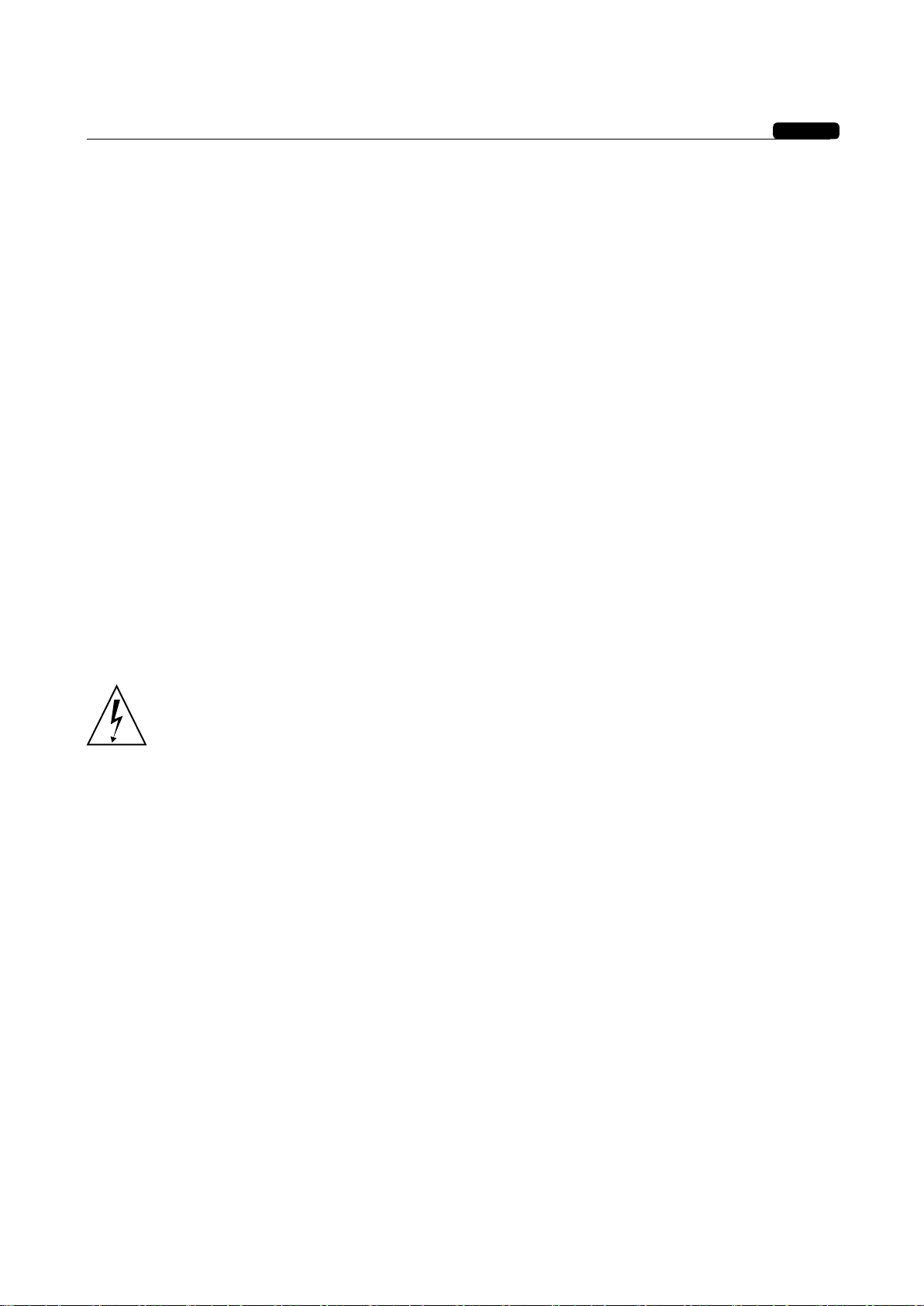
SM9
안전 수칙은 매우 중요합니다!
この装置のサンプルは、テストの結果、以下の欧州指令および国際規格に準拠していることが確認されています。
電磁両立性
EN 55103
EN 61000
電気機器の安全性規格
EN 60065
安全性に関する重要な情報
次の指示と安全性に関する情報をよくお読みください。すべての警告事項を読み、すべての指示に従ってください。
本装置の背面カバーを取り外さないでください。お客様ご自身による内部の部品交換は一切できません。保守点検また
は修理などは、専門業者にお問い合わせください。
十分な換気量を得られるように、本装置の周りは10cm以上の空間を開けてください。
電源コード(特にプラグ、コンセント、装置から出る部分)を踏んだり挟んだりしないように保護してください。
備品や付属品はメーカーによって指定されたものを使用してください。
本装置が故障した場合、保守作業が必要になります。例えば、電源コードやプラグの破損、装置に液体がかかったり
異物の侵入、雨や湿度の影響を受ける、正常に動作しない、落下したなどの場合。
本装置の上に、ロウソクなど火気のあるものを置かないでください。
本装置は温暖な気候(熱帯気候ではない)を有する場所で使用してください。
本装置は水滴や水しぶきにさらさないようにしてください。
本装置の上に、花瓶など液体の入った物を置かないでください。
装置(クラス1)の警告:必ず保護アース接続付き電源ソケットに接続してください。
主電源プラグは容易に操作できるようにしてください。
通気口を新聞紙やテーブルクロス、カーテンなどで覆うなど、換気が妨害されていないことを確認してください。
한국어
<注意>
電気ショックの危険あり。
開けないでください。
雨や湿気にさらさないでください。
Page 32

SM9
取扱説明書
フォーカル・プロフェッショナルSM9をお選び頂きましてありがとうございます。
SM9は世界クラスのプロフェッショナル・モニタリング・システムです。
当システムは、ニアフィールドとミッドフィールドのモニタリングに適する、優れたイメージング、高い精度と拡張され
た周波数範囲を提供するように設計されています。
商品構成
ラウドスピーカーと取扱説明書(本取扱説明書)のほか、各SM9パッケージは以下の部品が入っています:
電源コード
保証書
トランスデューサ用保護グリル3点(スピーカーを起動させる際にはグリルを取り外してください)。
万が一、ドームに損傷が起きた際にツイーターに貼る粘着テープと情報通知書「ベリリウム・リバースドーム・ツイ
ーター」が入ったポリ袋。
梱包箱を開け、添付品がそろっていることを確認してください。
SM9モニターは重い(各ユニット当たり35kg)ので、箱から出して設置する際には、必ず2人以上で作業を行ってくださ
い。
箱からラウドスピーカーを取り出す際には、段ボールを開いて、フラップを折り曲げてください。次に、上部クッション
を取り外して、スピーカーをゆっくりと持ち上げてください。スピーカーが損傷してないか確認してください。万が一、
損傷を発見した場合は、運送業者および販売店へご連絡ください。将来いつでも持ち運びができるように、本製品の箱を
大切に保管してください。
32
予備勧告
これらのラウドスピーカーが(特に5.1chのスピーカー配置)が生成することができる高い音圧レベルについて警告の言
葉を述べたいと思います。スピーカーの歪みが低レベルにあり、なおかつユーザーが感じる疲労感を最小限に抑えている
ため、実際の音圧レベルを実感することは容易ではありません。
継続的な大音量に長時間さらされると、永久的な聴力損失につながる恐れがありますので、十分にご注意ください。
保証
お客様が欧州連合(EU)の加盟国に在住の場合、これらの製品は発送日から2年間、部品および製造上の欠陥に対して製
品を保証します。お客様がEU域外にお住まいの場合は、当該国の法律に従ってください。
保証期間中は、フォーカル社の裁量で、欠陥があると証明される製品の修理または交換を行ないます。
また、交換商品発送時の送料をご負担していただいた上で、認可されたフォーカル社のサービス機関による保証サービス
が提供されます。
不正変更や事故、過失、誤用に起因する欠陥は、この保証に適用されません。
詳細については、当該国の販売店または代理店にお問い合わせください。
Page 33

SM9
取扱説明書
SM9モニター(SM9-L:SM9左チャンネル、 SM9-R:SM9右チャンネル)は、2つのスピーカーを内蔵しています。ファース
トモニターは30Hzから40kHz(+/-3dB)、40Hzから20kHz(+/-1dB)までの周波数応答を提供する3ウェイ·スピーカーで
す。セカンドモニターは、双方向モニター(6.5インチウーファーとツイーターのみがアクティブ)です。このモニター
は90Hzから20kHz(+/-3dB)までの周波数応答を提供します。各モニターには、サイドパネル(8ページ)上に配置された
スイッチ「FOCUS」を介してアクセスできます。
SM9モニターは3つのアンプを内蔵しています:
- 8 インチサブウーファー用、400W
- 6.5 インチウーファー用、100W
- ツイーター用、100W
SM9モニターは次の装置を装備しています。
- Wコンポジット・サンドイッチ・コーンの11 インチパッシブラジエーター
- Wコンポジット・サンドイッチ・コーンの8インチサブウーファー
- Wコンポジット・サンドイッチ・コーンの6.5 インチウーファー
- ピュアベリリウム・リバースドームツィーター(図A)
33
A
インストール
電源電圧
ユニットを箱から出し、最初に動作電圧が正しく設定(背面パネル上)されていることを確認してください。そうでない
場合は、セレクターを適切な位置に調整します。再度チェックし、必要に応じて、動作電圧により定格(技術仕様を参照
してください)が異なるヒューズを交換してください。SM9は、付属の電源コードを使用して接地してください。
オーディオ接続:一般
XLRインレットに接続することでオーディオ信号が発信されます。これはすなわち、標準の配線方式を使用したバランス
入力のことです。
ピン1 = グランド(シールド)
ピン2 = 相電圧( 「ホット」)
ピン3 = アウト・オブ・フェーズ(「コールド」)
オーディオソースがアンバランスな場合、通常「コールド」ピンとグランド·ピン(ピン3とピン1)をリンクさせます。
この作業は一般的に、ケーブル内で達成されます。
Page 34

SM9
取扱説明書
34
B
C
D
E
Page 35

SM9
取扱説明書
ポジショニング
SM9は、ニアフィールドとミッドフィールドモニタリング用に設計されているため、リスニングポジションに向かって、
リスナーから1〜4メートルの間の距離に配置する必要があります。SM9は、コンソール上、または適切な台に配置するこ
とができます。いずれにしても、ツイーターの位置がリスナーの耳とほぼ同じ高さであることをお勧めします。
ドライバの実行
一般の新しいブランドのラウドスピーカーと同様、当該ドライバも一定期間内にいくつかの実行を必要とします。気候
環境などに適応するための設定に多少の時間を要する機械的な要素があるからです。この期間の長さは、ラウドスピー
カーの実行環境によって異なり、数週間かかる場合があります。最初の数時間は、スピーカーを激しく使用するのは避
けてください。ドライバの実行プロセスを早めるためには、大幅に低い周波数成分を持つプログラムにより、およそ20
時間ほど適度なレベルでスピーカーを動作させることをお勧めします。トランスデューサーが安定しはじめたら、最適
なパフォーマンスが得られます。
背面パネル(図 B、C、D、E):
ハイパスフィルタ:このポテンショメータは、ハイパスフィルタに相当します。SM9モニターの低い周波数の周波数応答を制限する機
能があります。「FULL RANGE」の位置は、ハイパスフィルタ(3ウェイモードでは30Hzから40kHz、双方向モードでは90Hzから20kHz
の帯域幅全体のモニター機能)を無効にする効果があります。他の3つのポジション(45Hz-60Hz-90Hz)のフィルタスロープは
12dB/octaveです。
LFシェルビング:このポテンショメータは、30Hzと250Hz (+/-3dB)の間の周波数レベルの線形調整を可能にします。
LF EQ:このポテンショメータは、低音レベルを調整することができます。中心周波数は50Hzであり、Q値は2です。補正は、+/-3dB
の区間で行われています。
LMF EQ:このポテンショメータは、ミッドバス周波数のレベルを調整することができます。中心周波数は160Hzであり、Q値は1です。
補正は、+/-3dBの区間で行われています。SM9モニタがミキシングデスク上に設置されている場合、この補正は非常に便利です。
この設定の有効化は、ミキシングデスクによって生成された反射を低減する効果があります。
MF EQ:このポテンショメータは、ミッドレンジ周波数のレベルを調整することができます。中心周波数は1kHzであり、Q値は0.6で
す。補正は、+/-3dBの区間で行われてます。
HFシェルビング:このポテンショメータは、4.5kHzと40kHz (+/-3dB)の間の周波数レベルの線形調整を可能にします。
XLRプラグ:このプラグの用途は、ミキシングデスク、サウンドカード、または線形性の低レベル信号を発信する機材からの低レベ
ルのオーディオ信号を受けるものです。接続されているソース(対称または非対称の出力ソース)によって、モニターの入力感度を
調整する必要があります。
入力感度:このスイッチは、接続されているソース(ミキシングデスク、サウンドカードなど)によって、モニターの入力感度を適応さ
せることができます。接続されたソースが不平衡出力を介してオーディオ信号を送信する場合は、モニターの入力感度を-10dBVに
設定する必要があります。オーディオ信号が平衡出力を介して送信されている場合、モニターの入力感度を+4 dBuに設定する必
要があります。
35
フロントパネル:
LEDの色(前面および側面 ステイタス ソリューション
赤色→緑色の点滅→緑色、 モードの切り替え 正常機能
緑色→緑色の点滅→赤色 スタンバイモード 正常機能
赤色 アクティブ·スタンバイ 正常機能
緑色 モニターが機能中 正常機能
緑色の点滅(2回/秒) 開始モード 正常機能
10分待ってから、スタンバイボタンを
赤色/緑色の点滅 耐熱保護
赤色の点滅から点灯(機能) 表示のクリッピング/リミッターの有効化
欠陥電源装置(ステージのフィルタリング)お買い上げの販売店または代理店にお
赤色の速い点滅(4回/秒)
赤色のゆっくりな点滅(1回/2秒) 欠陥電源装置(アンプ)
押してください。
LEDが緑色になるまで、音のレベルを
下げてください。
問い合わせください。
お買い上げの販売店または代理店にお
問い合わせください。
Page 36

SM9
取扱説明書
*SM9モニターのダイナミックレンジ全体の効果を得るため、リミッターの応答時間が比較的長くなります。この機能
は、熱からスピーカーを保護するものです。リミッターの有効化は、サウンドレベルを自動的に減少させます。
サイドパネル:
STANDBY / ON:このスイッチは、モニターを起動させたり、一時停止させることができま
す。STANDBYモードでは、電力消費量は2Wを下回ります。モニターを実行すると、内部接点の品
質を保つために、スピーカーリレーの洗浄サイクルが行われます。モニターの実行化は、ONモー
ドになってから5秒後に有効になります。
FOCUS:このスイッチは、2または3ウェイモードでモニターを使用することを可能にします。フ
ォーカスモードの実行化(2ウェイモード)は、サブウーファーとパッシブラジエーターを無効
にすることができます。ツイーターとウーファーのみが動作します。 2ウェイモニターの周波数
応答は90Hz-20kHz( +/- 3dB)です。フォーカスモードは、限られた低音周波数(TV、マルチメ
ディアシステム、ドッキングステーションなど)を発信する機器へのミックス転送を確認するた
めに非常に便利です。フォーカスモードを無効にすると、モニターの3ウェイモードを有効化し
ます。現在、全てのトランスデューサが稼働でき、モニターの周波数応答は30Hz - 40kHz(+/3dB)です。
ダイレクトインプット:このスイッチは、ハイパスフィルタを除いて、背面パネル上の位置設定
を無効にすることができます。このセレクタの有効化は、インプット・ステージからフィルタリ
ング・ステージまで直接音声信号を転送することができます。
36
F
SM9 Focus / Direct diagram
Page 37

SM9
取扱説明書
パフォーマンス
周波数応答 3ウェイモード
2ウェイモード(フォーカス)
最大SPL 3ウェイモード
2ウェイモード(フォーカス)
エレクトロニクス・セクシ
ョン
入力 タイプ/インピーダンス
コネクタの感度
37
30Hz - 40kHz (+/- 3dB)
40Hz - 20kHz (+/- 1dB)
90Hz - 20kHz (+/- 3dB)
116dB SPL (peak @ 1m)
106dB SPL (peak @ 1m)
電子バランス/ 10 kOhmsXLR
調整可能、+4 dBuまたは-10dBV
入力
低音
ミッドレンジ
高音域 接続
IECインレットと着脱式電源
コード
パワーサプライ 背面パネル
サイドパネル
光インジケーター
トランスデューサ
パッシブラジエーター 11WPP52、11 インチ(27cm)フォーカル" W "コンポジット・サンドイッチ・コーン・
ピストン、エクストラワイド・リバースサラウンドラジエーター
サブウーファー 8W7571、8 インチ(20cm)フォーカル" W "コンポジット・サンドイッチ・コーン・ド
ライバー
ミッドレンジ 6W0452、6.5 インチ(16.5cm)フォーカル" W "コンポジット・サンドイッチ・コー
ン・ドライバー
ツイーター TB872、1 インチ ピュアベリリウム・リバースドームツィーター
400W、ABクラス
100W、ABクラス
100W、ABクラス
ローカル電源
230V(T3.15A Lヒューズ)
115V(T6.3A Lヒューズ)
入力感度セレクター(+4 dBu/-10dBV)
ハイパスクロスオーバー(フルレンジ、45、60、90Hz
の@-6dB)
低周波数シェルビング
(+/- 3dB、30から250Hzまで)
高域シェルビング
(+/- 3dB、4.5から40kHzまで)
低周波数EQ
(+/- 3dB@50Hz、Qファクター= 2)
中低域EQ
(+/- 3dB@160Hz、Qファクター= 1)
中間周波数EQ(+/- 3dB@1kHz、Q値= 0.6)
スタンバイ/スイッチオン
ダイレクト スイッチ
フォーカス・スイッチ
フロントパネル上のLED:電源オン、クリッピング、デ
フォルト
キャビネット
キャビネット 組み立て
仕上げ
サイズ(HxLxD)
重量
All specifications are subject to change.
内部のブレースがある0.88インチ(22mm)と1.2インチ(30mm)のパネル
ブラックナチュラルウッドのトップとボトムのパネル、ブラックボディ
12.8インチ×19.6インチ×15.6インチ(320mmX490mmX390mm)
77ポンド(35キロ)
Page 38

GARANTIE FRANCE
Pour validation de la garantie Focal, merci de nous retourner cette page dans les 10
jours, à l’adresse suivante :
Focal-JMlab - BP 374 - 108, rue de l’Avenir - 42353 La Talaudière cedex - FRANCE
Modèle : N° de série :
Nom du revendeur ou distributeur :
Nom de la société ou du propriétaire :
Nom du responsable technique :
Votre adresse complète :
Prix d’achat :
Activité :
Studio audio Mastering
Post production Broadcast
Autre (merci de préciser) :
Détails de l’installation :
Système d’exploitation :
Utilisé comme :
Utilisé pour :
Marque de la console :
Logiciel "direct to disk" :
En cas de renouvellement, quelles étaient vos précédentes enceintes acoustiques ?
Dîtes en quelques mots pourquoi vous avez choisi Focal...
Vos annotations éventuelles :
Mac PC
nearfield midfield
stereo multicanal
Nos notices sont imprimées sur du papier recyclé. Nous garantissons la confidentialité de ces informations.
Page 39

INTERNATIONAL GUARANTEE
In order to validate the Focal guarantee, please return this page
within 10 days to the following address:
Focal-JMlab - BP 374 - 108, rue de l’Avenir - 42353 La Talaudière cedex - FRANCE
Model: Serial number:
Retailer or distributor name:
Company or owner name:
Technical manager:
Your complete address:
Retail price:
Occupation:
Audio studio Mastering
Post production Broadcast
Other (please specify):
Installation details:
Exploitation details:
Used as:
Used for:
Mixing desk brand :
"Direct to disk" software:
In case of replacement, what were your previous acoustic speakers?
Explain in a few words why you chose Focal...
Your comments:
Mac PC
nearfield midfield
stereo multichannel
Page 40

Focal-JMlab® - BP 374 - 108, rue de l'Avenir - 42353 La Talaudière cedex - France - www.focal.com
Tel. (+33) 04 77 43 57 00 - Fax (+33) 04 77 43 57 04 - SCEB-150204/5 - codo1302
