Page 1
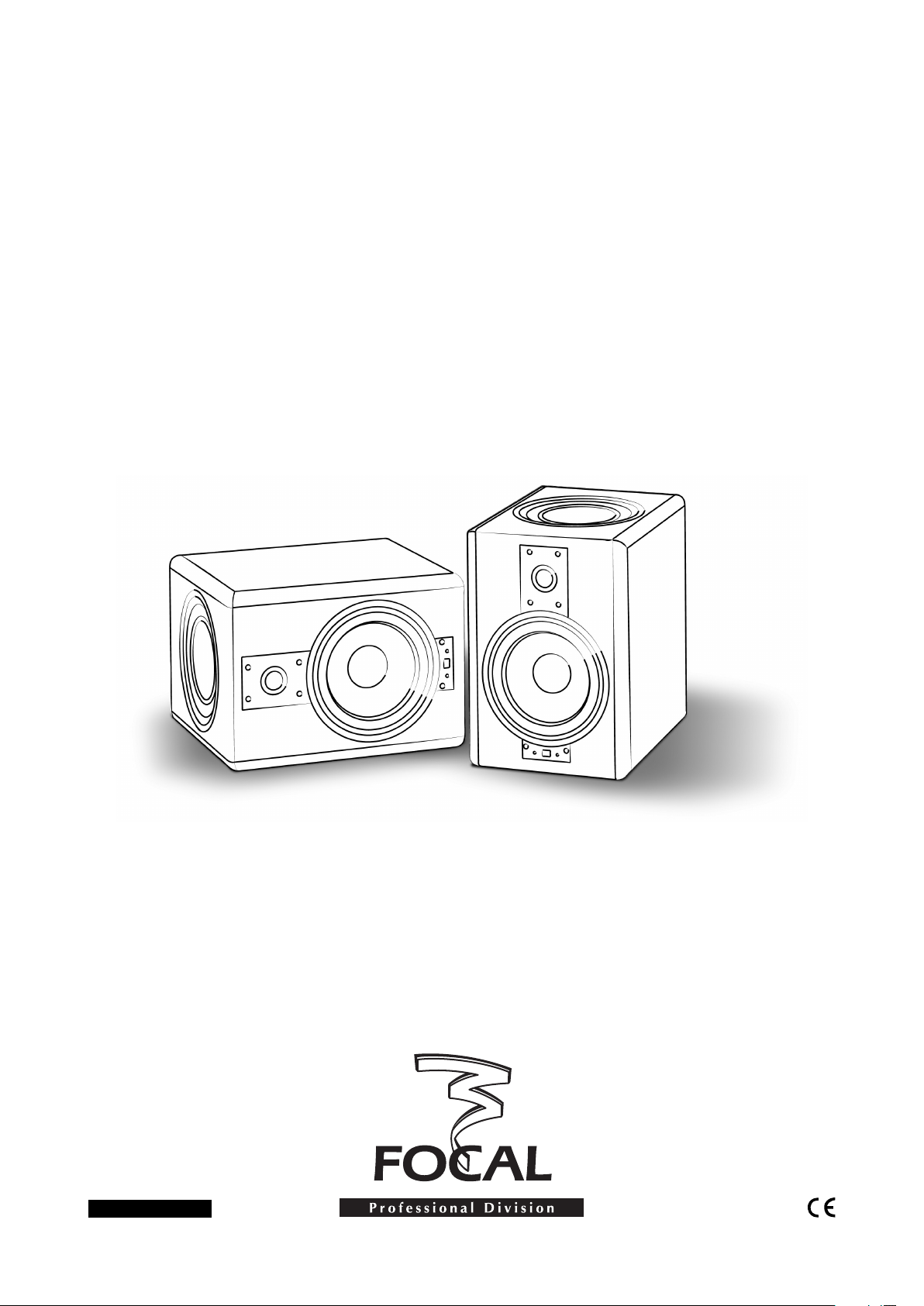
SM8 USER MANUAL
Professional Digital Monitoring System
Français page 9
Page 2
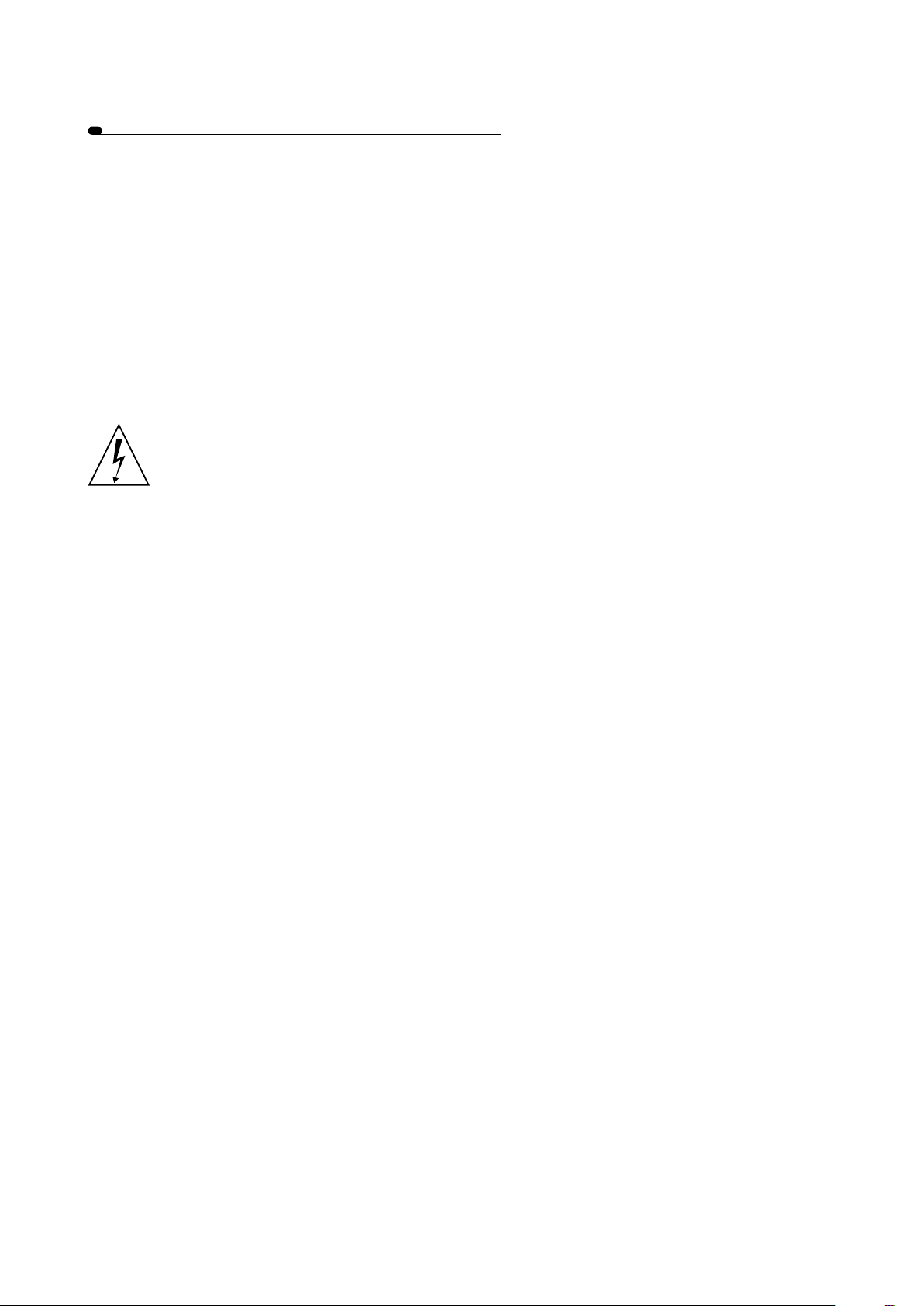
2
SM8 USER MANUAL
An example of this equipment has been tested and found to comply with the following
European directives and international standards:
Electromagnetic compatibility
EN 55103
EN 61000
Electrical safety
EN 60065
CAUTION!
RISK OF ELECTRIC SHOCK
DO NOT OPEN
DO NOT EXPOSE TO RAIN OR MOISTURE.
Important safety information
Please read carefully the following instructions and safety information. Heed all warnings and follow all instructions.
• Do not remove the back panel. There are no user serviceable parts inside; please refer to qualified service personnel.
This equipment must be earthed.
• Protect the power cord from being walked on or pinched particularly at plugs, convenience receptacles, and the point where
they exit from the apparatus.
• Only use attachments/accessories specified by the manufacturer.
• Servicing is required when the unit has been damaged in any way, such as power cord or plug is damaged, liquid has been
spilled or objects have fallen into the unit, the unit has been exposed to rain or moisture, does not operate normally, or has
been dropped.
• Do not place naked flame sources, such as lighted candles, on the apparatus.
• Use the apparatus only in moderate climates (not in tropical climates).
• Do not expose the apparatus to dripping or splashing.
• Do not place objects filled with liquids, such as vases, on the apparatus.
Precaution
The SM8 uses a tweeter equipped with a Beryllium dome, allowing a frequency range extending beyond 40kHz. In its solid
form, Beryllium is harmless. However, due to its nature, certain special precautions should be observed to avoid exposure to
unnecessary risk:
• Under no circumstances should the Beryllium dome be subjected to any form of abrasive action. To ensure no accidental
damage to the tweeter dome it is advised to carefully replace the protection covers while not in use.
• In the unlikely case of damage to the dome, of any form, a wide piece of adhesive tape should be immediately used to seal
the whole front surface of the tweeter. The protective cover should then be replaced and also taped securely in place. You
should then inform the dealer from whom you purchased the product so that the tweeter can be removed by a professional
and returned to the product distributor for replacement.
• If the dome is broken in any way giving rise to loose particles of Beryllium, these should be carefully collected with the use of
an adhesive tape and sealed in a zip-top bag to be returned with the tweeter.
For further information, please contact Focal-JMlab directly:
beryllium@focal-fr.com
Page 3

3
Thank you for choosing the FOCAL SM8.
The SM8 is a world class Professional Digital Monitoring System.
It has been designed to offer superb imaging, outstanding precision and frequency extension, in a compact format
suitable for mid or near field monitoring.
This exceptional acoustic performance comes together with tremendous versatility, thanks to the digital nature of the
system with numerous controls accessible either from a computer or wirelessly from a PDA (Personal Digital Assistant).
For both cases an easy-to-use and friendly programme is provided by Focal. Additionally and for simple gain control
and mute, a proprietary remote control is also available as an option.
INTRODUCTION
Unpacking
In addition to one loudspeaker and a user manual (such as this one), each carton should contain:
• A power cord
• A MIDI cord
• A CD-ROM
• A copy of the "Focal Manager" user manual
• A "quick start" leaflet
• A guarantee card
Please check that none of these items are missing, and remove all accessories from the carton.
To remove the loudspeaker from its carton without damage, open the end flaps fully and bend them right back. Then remove
the upper cushion and lift the loudspeaker out gently: please beware that one of the enclosure sides may hold a passive radiator
and thus handling of the speaker requires special care.
Inspect the speaker for signs of any possible damage. In the unlikely event of this having occurred please inform the carrier and
supplier. It is a good practice to keep the packaging in case of future transportation.
Preliminary recommendations
We would like to give a word of warning about the high sound pressure levels that can be generated by the SM8’s, especially
in a 5.1 configuration. Because of their low levels of distortion, and the minimal fatigue incurred by the user, it is not always
obvious to realise the actual sound pressure level whilst working.
Please bear in mind that exposure to excessive levels over a sustained period of time may lead to permanent hearing loss.
After having unpacked the unit, first check that the operating voltage is correctly set (see location on rear panel figure...).
If it is not, adjust the selector to the appropriate position. Also check and if necessary replace the fuse, which rating depends
on the operating voltage (please refer to technical specifications).
Warranty
This product is guaranteed against defects in components and workmanship only, for a period of one year from the date of
shipment to the end user. During the warranty period Focal will, at their discretion, either repair or replace products which prove
to be defective, provided that the product is returned, shipping prepaid, to an authorised Focal service facility.
Defects caused by unauthorised modifications, accident, negligence or any misuse are not covered by this warranty.
For further information please contact your dealer or the distributor in your country.
Page 4
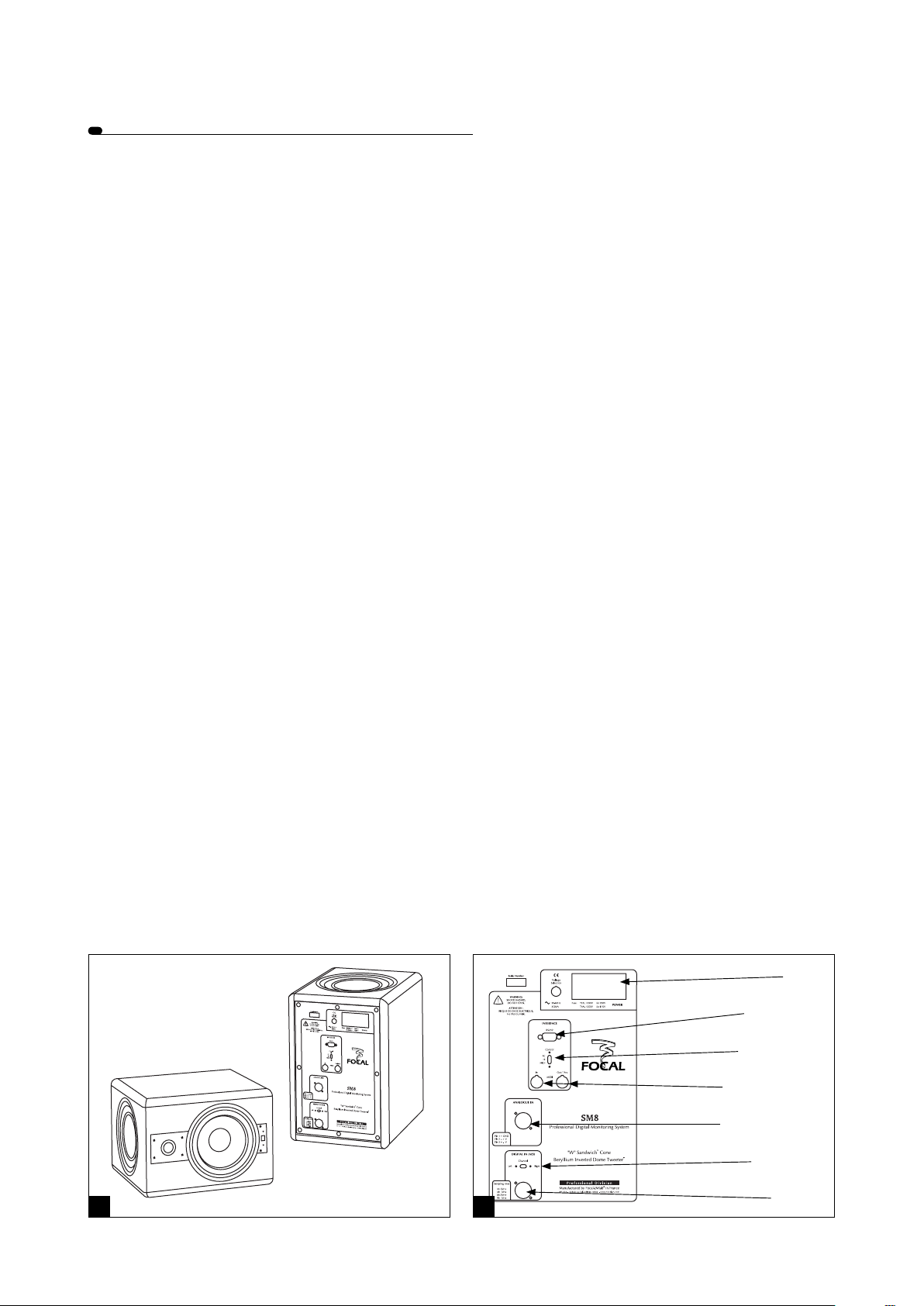
4
PRODUCT OVERVIEW
The SM8 is a two-way active loudspeaker, comprising an 8" low/mid unit, loaded with a passive radiator of similar size,
and an inverted Beryllium dome (fig. A).
The integral electronics driving the 2 transducers is characterised not only by its exceptional level of performance but also
by features allowed by the digital signal processing it uses.
For example, crossing over is taken care of by a FIR (finite impulse response) filter, also called "non recursive", which is a DSP
technique allowing ultra steep (approx. 200dB/octave) roll offs with no phase shifts.
From the user point of view, this among other things means that whatever the orientation of the cabinets is (i.e. "portrait" or
"landscape"), the detrimental effects of directivity lobing around the crossover point will be kept minimal.
The attached pictures allow locating the main components, on the front and rear panels.
Rear panel description
As can be seen on the rear panel view (fig. B), two separate XLR-type inlets are provided for audio connections, one for an
analogue signal, the other one for a digital (AES-3 compatible) signal.
Both use the standard cabling scheme, namely:
Pin 1 = Ground (shield)
Pin 2 = In phase voltage ("hot")
Pin 3 = Out-of-phase voltage ("cold")
Selection of one input or the other is done automatically by the SM8 internal programme, with highest priority to the incoming
digital signal whenever it can be locked on.
Analogue input
The analogue signal is to connect to the dedicated XLR input mentioned above (inside the ANALOGUE IN box).
The sensitivity of this input is +4dBu, in accordance with standard professional audio equipment.
When this input is used the sampling rate of the internal A/D converter is 96kHz.
Digital input
The digital signal is to connect to the XLR input located inside the DIGITAL IN box.
This input will accept AES signal with sampling rates of 44.1, 48, 88.2 or 96kHz and the internal programme will update its
parameters accordingly and automatically.
As is known, the AES signal carry data for 2 separate audio channels (namely "Left" and "Right") so it is necessary to select
which one of the two is to be used (each SM8 deals with only one input channel): this is done by means of a two-position switch
located above the XLR connector.
When using the digital input, please bear in mind the usual recommendations applicable to digital connections, especially if
long cable runs are required: choose an appropriate (110 Ohms) cable, use an AES compatible distributor to ensure impedance
matching when several receivers are fed from a single source. Focal can supply an inexpensive passive splitter (please contact
your dealer).
Power on
Serial control input
Control mode switch
MIDI in / out connectors
Balanced analogue input
Left / right switch
A
B
Digital input
Page 5

5
SETTING UP THE SYSTEM
Control facilities
They are three different ways of remotely controlling a SM8 loudspeaker:
• Through an Infra-Red receiver, located on the front of the cabinet, below the midrange driver. This is the link provided for a
wireless control from a PDA. It will operate at distances of up to (approx.) 3 metres.
• Via a serial RS-232 port, intended to connect to a computer or the proprietary remote control unit.
• By means of a MIDI link, allowing data in and out.
Selection between those three operation modes is achieved by operating the three-position switch (IR, PC, and MIDI marks
respectively) located within the INTERFACE box of the rear panel.
The principle of operation of a complete system, as far as remote control is concerned, is based on a "master/slave" scheme.
One single loudspeaker is set to receive control information, becoming the master, and pass on the information to all the others
(slaves). All the slave units must be set to the MIDI switch position, and linked together to the master, in a daisy chain scheme:
MIDI cables will be used, going from the "MIDI OUT" connector of one speaker, to the "MIDI IN" connector of the next speaker.
The master unit may use either IR or PC modes, depending on the control source. Please note that the CONTROL switch
should be set before powering the speaker, proper operation is not guaranteed otherwise.
Initialising the whole loudspeaker system
Before starting to work with your SM8 system, you need to go through a quick initialisation procedure, in order to specify which
loudspeaker will be allocated a specific channel: please note this is for control data only, you still need to properly set the Left/
Right switch for the audio data if you are to use the digital input (see previous section).
Indeed, most controls can be set individually and independently for the various channels: this adds a great deal of flexibility
when it comes to tailor the system to your listening environment, as described in the next sections.
In case the initialisation is not carried out, the factory set default values are such that all speakers will respond to any controls,
regardless of the channels selected.
At this stage, it is assumed that all the loudspeakers are appropriately configured with respect to the CONTROL switch and
associated connections. One of them should have been configured as the "master", and all the others as slaves.
Make sure there are no audio connection, then turn the power on by pressing the switch on the back of the speakers: a green
LED indicator should come on.
Start the Focal Manager programme on the computer (or the PDA), and select the Initialisation menu.
If needed please refer to the Focal Manager manual, which details the software operation.
You will have to tick the boxes corresponding to the audio channels to be used in your actual configuration (except for the
Sub): Left, Right, Centre, Left Surround, Right Surround. You will then have to check for the serial numbers of the corresponding
speakers: they can be found on the back of each unit.
Finally enter these numbers in the relevant fields, but using only the last 6 numerical digits.
Once this is done and verified, click on the Send box.
Please note that the Subwoofer does not need any initialisation, as by definition it can only be utilised for this particular channel.
Page 6

6
ADAPTING THE SYSTEM TO
THE LISTENING ENVIRONMENT
You will find in this section a brief description of the main features of the control software.
For further information please refer to "Focal Manager" instruction manual.
Level control and mute
Firstly, it is worth emphasizing the benefit of setting the monitoring level on the speakers themselves rather than on the mixing
console: the latter case is inevitably detrimental to overall performance (due to lessened resolution in the digital domain),
contrary to the former case where level adjustment takes place after the final D/A conversion.
Please note that positive values are not allowed, as 0 dB corresponds to digital full scale (maximum value).
For easy multichannel operation, the gain levels can be set both by a Master level adjustment (i.e. applying to all channels) or
by an Individual level adjustment.
The same principle applies to the Mute control.
Sweet spot adjustment
Another, and very significant benefit provided by the SM8 thanks to its digital core lies in its capability to fine tune what is
generally referred to as the "sweet spot".
Technically, what is it all about? Essentially it is about adjusting delays applied to each transducer so that, at the listening
position, acoustic waves generated by each transducer can be perfectly coherent in phase, therefore combine together and be
perceived as a virtual point source.
This requires 3 parameters to be entered by the user: spacing between Left and Right loudspeakers, distance (horizontal spacing)
and height (vertical distance) between the tweeters and the listener’s ears. If a center channel is used, then the distance and
height of this speaker are required too.
Shelving equalisation
This facility is ideal for gentle, fairly wide band equalisation of the bottom and top ends of the response.
The LF shelving filter is typically useful to deal with possible excessive level of LF energy resulting from acoustic coupling
associated with close reflecting surfaces: mixing console, nearby walls…
The 0dB reference gives a flat response in anechoic conditions, seldom met in real-life environments.
Theory tells us that a -3dB attenuation in the bottom end should suit half-space conditions.
Generally a few -2 to -4dB’s of attenuation is therefore expected as desirable, but specific acoustic environment or other
considerations might dictate other adjustments.
In the top end, shelving adjustment is more left to personal taste, or possibly to mimic the voicing typical of some specific
acoustic environments or other loudspeaker systems.
The range of adjustment in amplitude of the two shelving filters is from +6 to -12dB. The frequency break points are user
defined, within a range of 25 to 16000Hz.
Page 7

7
ADAPTING THE SYSTEM TO
THE LISTENING ENVIRONMENT
General equalisation
General equalisation is possible (except on the Sub channel) via 3 fully programmable parametric EQ’s , which can be
individually set in amplitude, frequency and quality factor ("Q").
A Hi-Pass and a Low-pass filter are also available. They can be enabled or disabled by blanking the frequency fields, which
-when enabled- are to be set by the user. For all channels except for the Sub, the Hi-Pass slope can be set to either 12 or 24
dB/ oct. Please note that when the 24 dB/oct is selected, the Lo-Pass filter is no longer available. On the Sub channel, it is the
opposite : Lo-Pass can be either 12 or 24 dB/oct in which case the Hi-Pass is defeated.
Digital Input Mode
When the digital input is used, it is possible to actually get the mono sum of the two ("Left" and "Right") audio channels
transmitted via the AES connection.
This option is available for the Sub: it is referred to as "2.1 (L+R)" as opposed to "5.1 (LFE)", which is the default mode of
operation where only one input channel is used (depending on the position of the CHANNEL switch located at the back of
the unit).
It is also available for the Left and Right speakers; the option is called "Mono L+R" and appears in the Master level menu.
Delays
Variable delays (up to 10 ms) can be assigned to groups of channels: Left/Right, Centre, Left/Right surround, and Sub.
This allows precise time alignment tailored to actual positioning of the loudspeakers with regard to the listening position.
Subwoofer polarity
The polarity of the Subwoofer channel can be inverted by software. This can be useful, for example, when one desire to use
a combination of 24 dB/oct and 12dB/oct to crossover the subwoofer. It is also a good practice, when adjusting delays
and/or crossover frequencies, to invert the polarity of the Sub, search for the widest cancellation, then turn the polarity back
on to normal.
Presets
Presets are a convenient way of dealing with a number of parameters as a whole, being able to save them under a specific
name. Actually, a preset contains the values of the various parameters for all channels: delays, shelving, PEQ, and so on…
Once created, a preset can be stored, reloaded and sent to the speaker system, edited, and deleted.
Page 8

8
TECHNICAL SPECIFICATIONS
SYSTEM
Frequency response 45Hz – 40kHz +/- 2dB
Maximum SPL 115dBSPL (peak @ 1m)
INPUT SECTION
Analogue input Type / Impedance
Connector
Sensitivity
A/D converter
Digital input Format
Connector
Sampling rates
Internal section Processing
D/A converters
Dynamic range > 110dB
Electronically balanced / 10kOhms
XLR
+4dBu
24 bits resolution, 96kHz sampling rate
AES (110 Ohms with transformer)
XLR
44.1, 48, 88.2 or 96kHz (automatic detection)
Internal DSP
24 bits resolution, 96kHz sampling rate
AMPLIFIER SECTION
LF stage Class D / 200Wrms
HF stage Class AB / 100Wrms
INTERFACE
System Control Switchable between Wireless Infra-Red (handheld)
Power supply Mains voltage
Connection
Serial RS-232 (PC/Mac)
MIDI
230V (2A fuse rating)
or
115V (4A fuse rating)
IEC inlet and detachable power cord
USER CONTROLS AND
INDICATORS
Hardware controls Left / Right AES channel selection switch
Software controls Output level, Shelving EQ, General EQ, Presets, Delays
Indicators Power on LED, Infra-Red reception LED
System control source (Interface) switch
TRANSDUCERS
Woofer "W" cone, long excursion Focal 8W5456B 8" drive unit
Passive radiator "W" piston, extra wide surround Focal 8WPP51 8" radiator
High frequency Focal TBU SM8 Beryllium dome tweeter with Focus Ring magnet
Shielding Integral through cancellation magnets / cans or by magnet design
CABINET
Construction 19mm MDF panels with internal braces
Finish Slate grey metallic lacquer on side panels
Dimensions (HxWxD) 380mm x 268mm x 320mm - (15" x 10.5" x 12.6")
Weight 15kg - (33lb)
Dark red veneer on top / bottom
Page 9

9
MANUEL UTILISATEUR SM8
Un échantillon de ce produit a été testé et déclaré en conformité avec les directives
européennes et autres normes internationales suivantes :
Compatibilité électromagnétique
EN 55103
EN 61000
Sécurité électrique
EN 60065
ATTENTION !
RISQUE DE CHOC ÉLECTRIQUE
NE PAS OUVRIR
NE PAS EXPOSER À L’EAU OU À L’HUMIDITÉ
Informations de sécurité
Nous vous conseillons de lire toutes les instructions de ce manuel et de tenir compte des consignes de sécurité suivantes. Après
lecture, conservez cette notice dans un endroit sûr afin de pouvoir vous y référer ultérieurement.
• Ne pas déposer le panneau arrière. Il n’y a pas pièces réparables par l’utilisateur à l’intérieur ; prière de s’en remettre à un
personnel de maintenance qualifié. Cet équipement doit être connecté à la terre.
• Le câble secteur ne doit être ni plié, ni écrasé, ni noué. Veillez à ne pas tordre le câble au niveau du connecteur et prévoir
éventuellement des passages protégés pour ne pas les piétiner.
• Utilisez exclusivement les accessoires et les connexions recommandés par le fabriquant.
• La vérification par un service professionnel qualifié est nécessaire lorsque le cordon secteur ou les connecteurs sont
endommagés, qu’un liquide ou qu’un objet s’est infiltré, qu’il a été exposé à la pluie ou à l’humidité, qu’il ne fonctionne pas
normalement ou qu’il ait subi une chute.
• Évitez la proximité de sources de chaleurs (radiateur, halogène, bougie…).
• Ne pas utiliser cet appareil en climat tropical.
• Ne pas exposer cet appareil aux projections d’eau.
• Ne pas poser un récipient rempli de liquide pouvant occasionner un écoulement sur les parties électroniques.
Précautions d’utilisation
Le SM8 utilise un tweeter à dôme inversé en Béryllium pur, capable d’étendre la bande passante à plus de 40 kHz. Sous sa
forme solide, ce matériau est inoffensif. Toutefois, de par sa nature, certaines précautions doivent être appliquées pour ne pas
s’exposer à des risques inutiles :
• Le dôme béryllium ne doit jamais être au contact d’une matière abrasive.
• Si le dôme béryllium est endommagé sous quelque forme que ce soit, le recouvrir dès que possible sur toute sa surface d’une
bande adhésive de protection. Prendre contact avec le revendeur afin de démonter et de remplacer le tweeter auprès d’un
service compétent chez le distributeur.
• Si le dôme est brisé, les particules éventuelles de Béryllium doivent être récupérées avec soin au moyen d’un ruban adhésif
puis être placées dans un sac plastique hermétiquement clos renvoyé en même temps que l’enceinte au revendeur.
Pour plus d’informations, veuillez nous contacter directement à l’adresse suivante :
beryllium@focal-fr.com
Page 10

10
Nous vous remercions d’avoir choisi la SM8 Focal. Les enceintes SM8 constituent un système d’écoute de contrôle
numérique professionnel de hautes performances.
Elles ont été conçues pour allier image sonore impeccable, extrême précision et réponse en fréquence étendue, dans
un format compact adapté à des écoutes de proximité.
Leurs performances acoustiques supérieures sont accompagnées par une extrême polyvalence, conséquence directe de
la nature numérique du système, lequel est contrôlable par différents moyens : ordinateur ou assistant numérique
("PDA"), chacun pouvant recevoir un logiciel de pilotage fourni par Focal. Pour finir, une télécommande spécialement
développée par Focal est disponible en option.
INTRODUCTION
Déballage
Une enceinte SM8 est livrée accompagnée des éléments suivants (outre le présent manuel) :
• Un cordon d’alimentation
• Un cordon MIDI
• Un CD-Rom
• Un exemplaire du manuel d’instructions du logiciel "Focal Manager"
• Une carte de garantie
Vérifiez qu’aucun de ces éléments ne manque, et enlevez tous les accessoires du carton.
Afin de ne pas endommager la SM8 lors de son déballage, veuillez respecter les étapes suivantes :
ouvrir complètement les volets du carton. Les replier sur les côtés. Ôter la protection supérieure. Soulever l’enceinte
précautionneusement.
N’oubliez pas qu’une des faces de la SM8 présente un radiateur passif. Aussi, la manipulation de la SM8 nécessite le plus
grand soin.
Vérifiez que l’emballage ne présente aucun signe de détérioration. Si toutefois il était endommagé, prévenez le transporteur
et le fournisseur. Il est important que l’emballage soit gardé en bon état pour d’éventuelles utilisations futures.
Recommandations
Nous tenons à souligner la pression sonore élevée qui peut être générée par les enceintes SM8, particulièrement en
configuration 5.1. Le niveau de distorsion étant faible et le niveau de fatigue de l’utilisateur minime il n’est pas toujours évident
de réaliser la pression sonore réelle.
N’oubliez pas que l’exposition à des niveaux sonores élevés, au-delà d’un certain temps peut conduire à une perte irréversible
de l’audition.
Après avoir déballé la SM8, vérifiez en premier lieu que la tension d’utilisation sélectionnée est la bonne. Dans le cas
contraire, changez la position du sélecteur. Vérifiez également le fusible, dont l’ampérage dépend de la tension de service, et
changez-le si nécessaire (cf. : caractéristiques techniques).
Garantie
La SM8 est garantie pièces et main d’œuvre pour une période d’un an à compter de la livraison au client final. Pendant la
période de garantie, Focal réparera ou échangera le produit défectueux, sous réserve que le produit soit renvoyé, frais de
transport payé par avance, à une antenne Focal agréée.
Les dommages causés par des modifications du produit, accidents, négligence ou mauvaise utilisation ne sont pas couverts
par la garantie.
Pour plus d’informations veuillez contacter votre revendeur ou distributeur local.
Page 11

11
PRÉSENTATION DU PRODUIT
La SM8 est une enceinte 2 voies active, constituée d’un haut-parleur grave/médium de 20 centimètres, chargée par un radiateur
passif de même diamètre, et d’un tweeter à dôme Beryllium inversé (fig. A).
Son électronique intégrée, assurant le pilotage et l’amplification des 2 transducteurs, est caractérisée non seulement par son
niveau de performances exceptionnel mais aussi par les possibilités qu’offre le traitement numérique qu’elle utilise.
Par exemple, la coupure grave/aigu est assurée par un filtre de type RIF (réponse impulsionnel finie), ou encore non récursif,
technique de traitement numérique qui permet d’obtenir des pentes de coupure ultra-raides (environ 200 dB/Octave…) sans
rotation de phase.
Du point de vue de l’utilisateur, cette propriété signifie entre autres que, quelque soit l’orientation des enceintes ("portrait " ou
"paysage "), les effets penalisants des lobes de directivités autour de la fréquence de coupure resteront négligeables.
Les photos des panneaux avant et arrière vous permettent de situer les différents éléments.
Présentation du panneau arrière
Comme on peut le voir sur la vue du panneau arrière (fig. B), deux entrées de types XLR sont fournies pour les connexions
audio, une pour le signal analogique, l’autre pour le signal numérique (compatible AES-3).
Les deux utilisant un schéma de câblage standard, soit :
Pin1 = masse (blindage)
Pin2 = point chaud (signal en phase)
Pin3 = point froid (signal hors phase)
Le programme interne du SM8 sélectionne automatiquement l’entrée adéquate, avec priorité donnée au signal numérique
entrant dès qu’il est détecté.
Entrée analogique
Le signal analogique doit être connecté sur l’entrée XLR dédiée (à l’intérieur du cadre ANALOGUE IN), comme indiqué ci-dessus.
La sensibilité de cette entrée est conforme au "standard " professionnel, soit +4 dBu.
Lorsque cette entrée est utilisée la fréquence d’échantillonnage du convertisseur A/D interne est de 96 kHz.
Entrée numérique
Le signal numérique doit être connecté à l’entrée XLR située à l’intérieur du cadre DIGITAL IN.
Cette entrée acceptera un signal AES avec une fréquence d’échantillonnage de 44,1; 48; 88,2 ou 96 kHz. Le programme
interne mettra à jour automatiquement ses paramètres en fonction de la fréquence.
Le signal AES prend en charge des données pour 2 canaux audio séparés, "droit" et "gauche". Ainsi il est nécessaire de choisir
lequel des deux doit être utilisé (chaque SM8 ne traite qu’une seule entrée) en choisissant la position voulue du sélecteur situé
au-dessus de la connexion XLR.
Lors de l’utilisation de l’entrée numérique, pensez à bien suivre les recommandations spécifiques à l’utilisation de connexions
numériques, particulièrement si des câbles longs sont nécessaires : choisissez un câble approprié (110 Ohms), utilisez un
distributeur compatible AES afin d’assurer une impédance cohérente lorsque plusieurs enceintes sont alimentées par une même
source. Focal fournit en option un distributeur passif peu onéreux (consultez votre revendeur).
Contacteur secteur
Port de données séries RS-232
Sélecteur de mode de contrôle
Entrées/sorties MIDI
Entrée symétrique analogique
Sélecteur droite/gauche
A
B
Entrée numérique
Page 12

12
MISE EN SERVICE DU SYSTÈME
Possibilités de contrôle
Il existe trois manières différentes de contrôler une enceinte SM8 à distance.
• Par le récepteur infrarouge, placé sur l’avant, juste au-dessous du haut-parleur médium. C’est la liaison prévue pour un
contrôle sans fil depuis un assistant personnel (PDA). Son rayon d’action est approximativement de 3 mètres.
• Via le port série RS-232, en vue d’une connexion sur un ordinateur, ou à la télécommande dédiée Focal RC-37
• Au moyen d’une connexion MIDI, permettant l’envoi et la réception de données.
Le choix du mode de contrôle approprié (marqués respectivement IR, PC, MIDI) se fait par le sélecteur à 3 positions placé sur
l’arrière de la SM8, à l’intérieur du cadre INTERFACE.
Le fonctionnement global du système, au niveau du contrôle à distance, est fondé sur un schéma de type "maître/esclave".
Une seule enceinte (maître) est à configurer pour recevoir l’information de contrôle, et la retransmettre aux autres SM8
(esclaves). Toutes les enceintes esclaves doivent être configurées sur la position MIDI et reliées, à partir du master puis entre
elles en cascade, au moyen d’un cordon MIDI (fourni). La connexion MIDI se fera du connecteur "MIDI OUT" d'une enceinte
au connecteur "MIDI IN" de la suivante. L’enceinte maître peut quant à elle être contrôlée en mode PC ou IR, selon l’unité de
contrôle à utiliser.
A noter que le sélecteur CONTROL est à configurer avant de mettre l’enceinte sous tension, sans quoi le bon
fonctionnement du système n’est pas garanti.
Initialisation du système complet
Avant de commencer à utiliser vos enceintes, vous devrez procéder à une initialisation rapide du système, afin d’affecter à
chaque SM8 un canal donné : il faut souligner néanmoins que cette affectation concerne uniquement les données de
contrôle, il est toujours necéssaire de configurer le sélecteur Left/Right en cas d’utilisation de l’entrée numérique (voir plus haut).
En effet, la plupart des contrôles peuvent s’exercer de façon individualisée et indépendante sur les différents canaux : ceci
permet une grande souplesse lorsqu’il s’agit d’adapter le système à son environnement d’écoute, comme il est décrit dans les
sections suivantes.
Si cette initialisation n’est pas effectuée, les valeurs par défaut programmées en usine sont telles que toutes les enceintes
exécuteront toute commande reçue, quelque soient les canaux auxquels elle était destinée.
A partir d’ici, on supposera que toutes les enceintes ont été correctement configurées, pour ce qui concerne la sélection du
mode de contrôle et des connexions s’y rapportant. Une d’entre elles aura été configurée en "maître ", et toutes les autres en
"esclaves".
Assurez-vous ensuite qu’aucune connexion audio n’a encore été effectuée, puis mettez l’enceinte sous tension : la diode verte
à l’avant de l’enceinte doit alors s’allumer.
Lancez le programme "Focal Manager" sur l’ordinateur (ou le PDA), et sélectionnez le menu d’initialisation (pour plus
d’information sur le fonctionnement de ce programme, se reporter au manual d’instructions du logiciel).
Vous devrez cocher les cases correspondant aux canaux audio effectivement utilisés par votre système (à l’exception du
subwoofer) : gauche, droite, centre, satellite gauche, satellite droite. Vérfiez ensuite et notez les numéros de série des enceintes.
Pour finir saisissez ces numéros dans les champs ad hoc, en utilisant uniquement les 6 derniers chiffres.
Une fois ces données introduites, cliquez sur la touche "Send".
A noter que le subwoofer n’est pas concerné par la procédure d’initialisation, car par définition il ne peut être utilisé que pour
reproduire ce canal particulier.
Page 13

13
ADAPTATION DU SYSTÈME À
L’ENVIRONNEMENT D’ÉCOUTE
Vous trouverez dans cette section un brief descriptif des possibilités du logiciel de contrôle.
Pour plus d'information, reportez-vous au manuel d'instruction du logiciel "Focal Manager".
Contrôle de volume et "mute"
Pour commencer, il est utile de souligner l’avantage qu’il y a à régler le volume d’écoute au niveau des enceintes plutôt qu’à
la console de mixage : ce dernier cas est défavorable aux performances globales (en raison d’une perte de résolution dans
le domaine numérique), contrairement au premier cas où le réglage de volume est effectué après la conversion numérique
analogique finale.
A noter que les valeurs positives ne sont pas acceptées, 0 dB correspondant à la pleine échelle numérique (valeur maximale
possible).
Pour un fonctionnement en multi-canal facilité, les niveaux s’ajustent soit par réglage du volume Master (c.à.d. valable pour
tous les canaux) soit par réglage du volume Individuel.
Le même principe s’applique au contrôle de la fonction Mute (sourdine).
Réglage du "Sweet spot"
Un autre avantage très important apporté par la SM8 grâce à son "cerveau" numérique tient à sa capacité à ajuster finement ce
qu’on a coutume d’appeler en Anglais le "sweet spot" (qu’on pourrait traduire par emplacement parfait).
Techniquement, de quoi s’agit-il ? Essentiellement cela revient à ajuster les retards appliqués à chacun des transducteurs de
manière à ce que, au point d’écoute, les ondes acoutiques émises par chaque transducteur soient parfaitement cohérentes en
phase, et donc puissent se combiner pour donner l’effet d’une source ponctuelle.
Pour ce faire, 3 paramètres sont demandés à l’utilisateur : l’espacement entre les enceintes gauche et droite, la distance
(horizontale) et hauteur (verticale) entre les oreilles de l’auditeur et les tweeters. Si une enceinte centrale est utilisée, il faut y
ajouter la distance et hauteur de celle-ci.
Egalisation en plateau ("shelving")
Cet outil est idéal pour une égalisation douce, assez large en fréquence, des extrêmités de bande de la réponse.
Le filtre "shelving" basses fréquences est typiquement utilisé pour compenser un niveau de grave excessif résultant du couplage
acoustique amené par la présence de surfaces réfléchissantes proches : console, parois environnantes…
La référence 0 dB donne une réponse plate en champ libre, condition assez rarement remplie dans la réalité.
La théorie nous dit qu’une atténuation de -3 dB du bas du spectre convient pour des conditions correspondant à un demi-espace.
Généralement quelques -2 à -4 dB d’atténuation du bas de bande sont donc souvent souhaitables, mais des environnements
acoustiques particuliers ou d’autres considérations peuvent conduire à des réglages différents.
Dans le haut du spectre, le réglage du filtre en plateau est d’avantage une affaire de goût personnel, comme il peut être utilisé
pour reproduire l’équilibre tonal d’un environnement acoustique ou d’un type d’enceinte particulier.
La gamme d’ajustement en amplitude des deux filtres "shelving" va de +6 à -12 dB. Les fréquences d’articulation sont à définir
par l’utilisateur, entre 25 et 16000 Hz.
Page 14

14
ADAPTATION DU SYSTÈME À
L’ENVIRONNEMENT D’ÉCOUTE
Egalisation générale
Une égalisation générale est possible grâce à la présence (sauf canal Sub) de 3 filtres paramétriques totalement
programmables, réglables individuellement en amplitude, fréquence et sélectivité ("Q").
Des filtres passe-haut et passe-bas sont également disponibles. Ils peuvent être mis en ou hors service en laissant vides les
champs des fréquences, lesquelles sont à définir par l’utilisateur. Pour tous les canaux à l’exception du Sub, la pente du passehaut peut être fixée à 12 ou 24 dB/octave. A noter que si la pente choisie est 24 dB/oct, le filtre passe-bas n’est plus disponible.
Inversement, sur le canal Sub, c’est la pente du passe-bas qui peut être fixée à 12 ou 24 dB/octave, et dans ce dernier cas le
passe-haut est neutralisé.
Mode de l’entrée numérique
Quand l’entrée numérique est utilisée, il est possible d’obtenir la sommation des deux canaux audio (c. à d. gauche et droite)
transmis à travers le connecteur AES.
Cette option est disponible pour le Sub : elle est mentionnée comme "2.1 (L+R)", par opposition à "5.1 (LFE)", ce dernier étant
le mode par défaut pour lequel un seul des deux canaux est utilisé (en fonction de la position du commutateur CHANNEL situé à
l’arrière).
Elle est aussi possible pour les enceintes gauche et droite, où elle est appellée "Mono L+R" et apparaît dans le menu Master level.
Retards
Des retards variables (jusqu’à 10 ms) peuvent être assignés à différents groupes de canaux : gauche/droite, centre, satellites
gauche et droite, et Sub.
Ceci permet un ajustement temporel précis tenant compte du positionnement réel des enceintes par rapport au point d’écoute.
Polarité du subwoofer
La polarité du canal subwoofer peut être inversée de façon logicielle. Ceci peut être utile, par exemple, quand on souhaite
combiner des pentes de 24 et 12 dB/octave pour filtrer le subwoofer. C’est aussi une méthode pratique, lors du réglage des
retards et des fréquences de coupure, que d’inverser la phase du Subwoofer, de rechercher l’annulation de phase maximum,
puis de ré-inverser la polarité pour revenir à la phase normale.
Préréglages
Les préréglages ("presets") sont un moyen pratique de gérer un ensemble de paramètres de façon globale, en étant capable
de les enregistrer sous un nom unique. En fait, un "preset" renferme les valeurs des différents paramètres de tous les canaux :
retards, filtres divers, etc…
Une fois créé, un preset peut être sauvegardé, rechargé et envoyé vers les enceintes, modifié, ou effacé.
Page 15

15
CARACTÉRISTIQUES TECHNIQUES
PERFORMANCES
Réponse en fréquence 45 Hz - 40 kHz +/-2 dB
Niveau SPL Maximum 115 dB SPL (crête @ 1 m)
INTERFACE D’ENTRÉE
Entrée analogique Type / impédance
Connecteur
Sensibilité
Convertisseur A/N
Entrée numérique Format
Connecteur
Fréquence d’échantillonnage
Section numérique interne Traitement du signal
Convertisseur N/A
Symétrique électronique / 10 kOhms
XLR
+4 dBu
Résolution 24 bits, fréquence
d’échantillonnage 96 kHz
AES (110 Ohms avec transformateur)
XLR
44,1 ; 48 ; 88,2 ou 96 kHz (détection
automatique)
Processeur de signaux numériques interne
Résolution sur 24 bits, fréquence
d’échantillonnage en 96 kHz
Gamme dynamique 110 dB
AMPLIFICATION
Grave Class D / 200 Wrms
Aigu Class D / 100 Wrms
INTERFACE SYSTÈME
Système de contrôle Types de connexions Infrarouge série
Alimentation électrique Tension secteur 230 V (fusible 2 A)
RS-232 (PC/Mac)
MIDI
115 V (fusible 4 A)
Cordon secteur IEC détachable
VISUALISATION ET CONTRÔLE
Fonctions matérielles Sélecteur de canaux gauche / droit AES
Fonctions logicielles Volume, "Shelving" EQ, égaliseur, préselections, délais
Indicateurs DEL mise sous tension, DEL de réception infrarouge
Sélecteur d’interface de contrôle
TRANSDUCTEURS
Grave Haut-parleur Focal 21 cm à cône "W", longue excursion 8W5456B
Radiateur passif Radiateur passif Focal 21 cm à cône "W", suspension large 8WPP51
Aigu Tweeter Focal à dôme Béryllium pur, aimant Focus Ring TBU SM8
Blindage magnétique Assuré par contre-ferrites / pots ou par conception manétique
CONSTRUCTION
Construction Panneaux MDF de 19 mm avec renforts internes
Finition Panneaux latéraux en laque métallique gris ardoise
Dimensions (H x L x P) 338 mm x 268 mm x 320 mm
Poids 15 kg
Placage plateaux rouge sombre dessus / dessous
Page 16

Focal-JMlab® - BP 374 - 108, rue de l'Avenir - 42353 La Talaudière cedex - France - www.focal-fr.com
Due to constant technological advances, Focal reserves its right to modify specifications without notice. Images may not conform exactly to specific product. ©Focal-JMlab-SCOS-040308/1
Tel. 00 33 4 77 43 57 00 - Fax 00 33 4 77 43 57 04
