Page 1
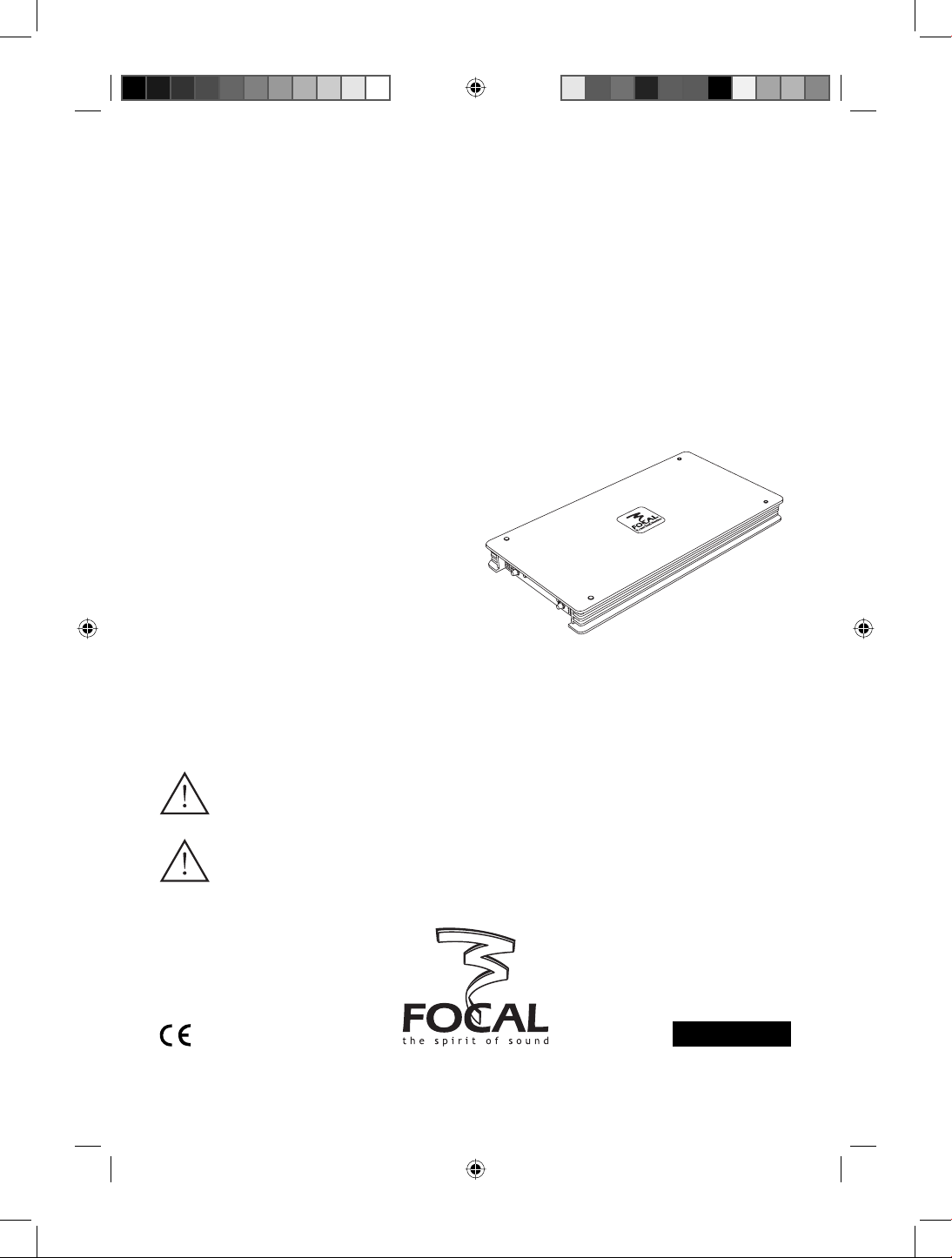
FP Dual Monitor
user manual
We thank you for choosing Focal amplifiers for your Car Audio system and for sharing our
philosophy: “the Spirit of Sound”. This product offers the latest advances in Focal amplifiers. In
order to obtain the best results, we highly recommend you have your new amplifier installed by
your local Focal distributor. To maximise the use all the functionalities of your amplifier and to fully
enjoy its performance levels, we recommend that you read the entire instructions in this booklet,
as well as the Focal Dual Monitor software manual. We recommend you keep the manuals for
future reference.
Contents of the packaging:
- 1 FP Dual Monitor amplifier
- 1 Focal Dual Manager CD-ROM
- 1 FP Dual Monitor amplifier user’s manual
- 1 Focal Dual Manager software user’s guide
- 4 screws
- 4 x 40 amp fuses (spares)
- 1 controller
- 1 controller cable
(for connecting amplifier to controller)
- 1 x 5 metre long USB cable
(for connection between the amplifier and a PC)
- 1 BTR key-set
- 1 quality control sheet
In order to validate your guarantee, please fill out and return the last page of this document
within 10 days of purchase :
Focal-JMlab - BP 374 - 108 rue de l’avenir - 42353 LA TALAUDIERE cedex - France
WARNING
This symbol denotes important instructions. Non respect of these instructions may lead to serious
injuries and even fatal injuries.
CAUTION
This symbol denotes important instructions. Non respect of these instructions may lead to injury or
material damage
Français page 19
Focal-JMlab® - BP 374 - 108, rue de l'Avenir - 42353 La Talaudière cedex - France - www.focal-fr.com
Due to constant technological advances, Focal reserves its right to modify specifications without notice. Images may not conform exactly to specific product.
notice dual monitor gb.indd 1notice dual monitor gb.indd 1 28/09/06 17:14:1528/09/06 17:14:15
Tel. (+33) 04 77 43 57 00 - Fax (+33) 04 77 43 57 04
Page 2
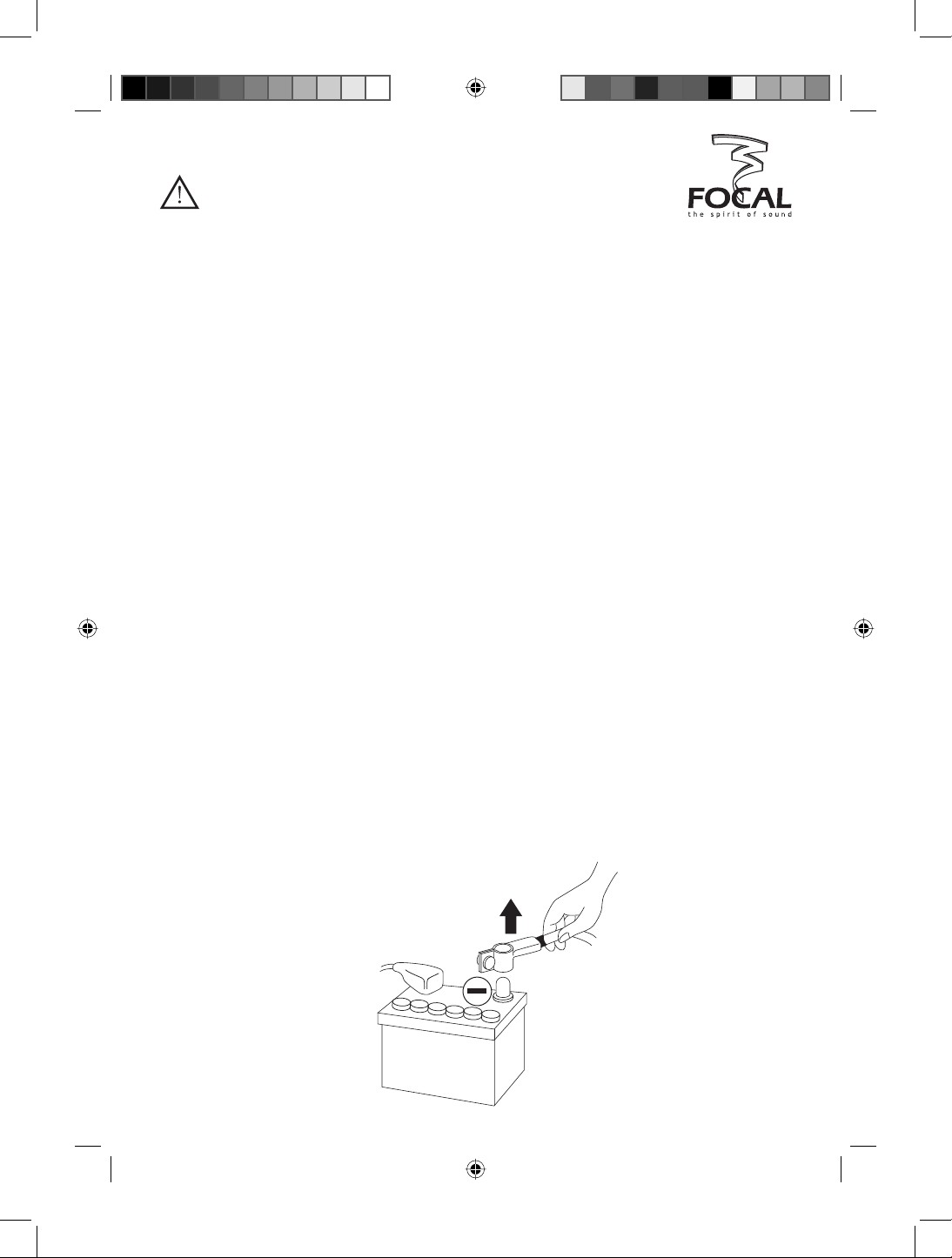
WARNING
• Do not turn on any function which may distract you while driving the vehicle. Functions requiring
sustained attention must only be used when the vehicle is at a complete standstill. Make sure to always stop
your vehicle in a safe place before operating these functions. There is a risk of causing an accident.
• Keep the volume at a low level so as to be able to hear exterior noises while driving the vehicle.
There is a risk of causing an accident.
• Do not open the amplifier or undertake any modifications of the product. There is a risk of accident,
fire or electric shock.
• Only use this amplifier with 12V mobile applications. Any other use other than the use for which this
product has been designed may lead to fire, electric shock or injury.
• Use fuses of the correct amperage. There is a risk of fire or electrocution.
• Do not obstruct radiators and/or vents. Internal overheating may occur and cause a fire.
• Ensure all connections are properly made. Check the section of cable and the type of cable if it does not
correspond with the use. There is a risk of fire, injury and/or damage to the product.
• To be used only with 12V batteries. Check with your distributor if required. There is a risk of fire, injury
and/or damage to the product.
• Do not use nuts or fasteners part of the steering or braking systems for ground connection. The
fasteners and nuts used for the brake and steering systems (or any other security system) as well as various
tanks must never be used for grounding. Use of these parts as ground may deactivate the vehicle’s control
system and cause a fire or other technical problem.
• Keep all small objects which could be swallowed, such as the fasteners and screws, out of the reach
of children. Swallowing such objects may cause serious injuries. In the event of swallowing any of these
objects, seek medical advice immediately.
• Before commencing the installation, disconnect the negative terminal of the battery to avoid any risk
of injury, fire or damage to the equipment.
Fig. 1
02
notice dual monitor gb.indd 2notice dual monitor gb.indd 2 28/09/06 17:14:1728/09/06 17:14:17
Page 3
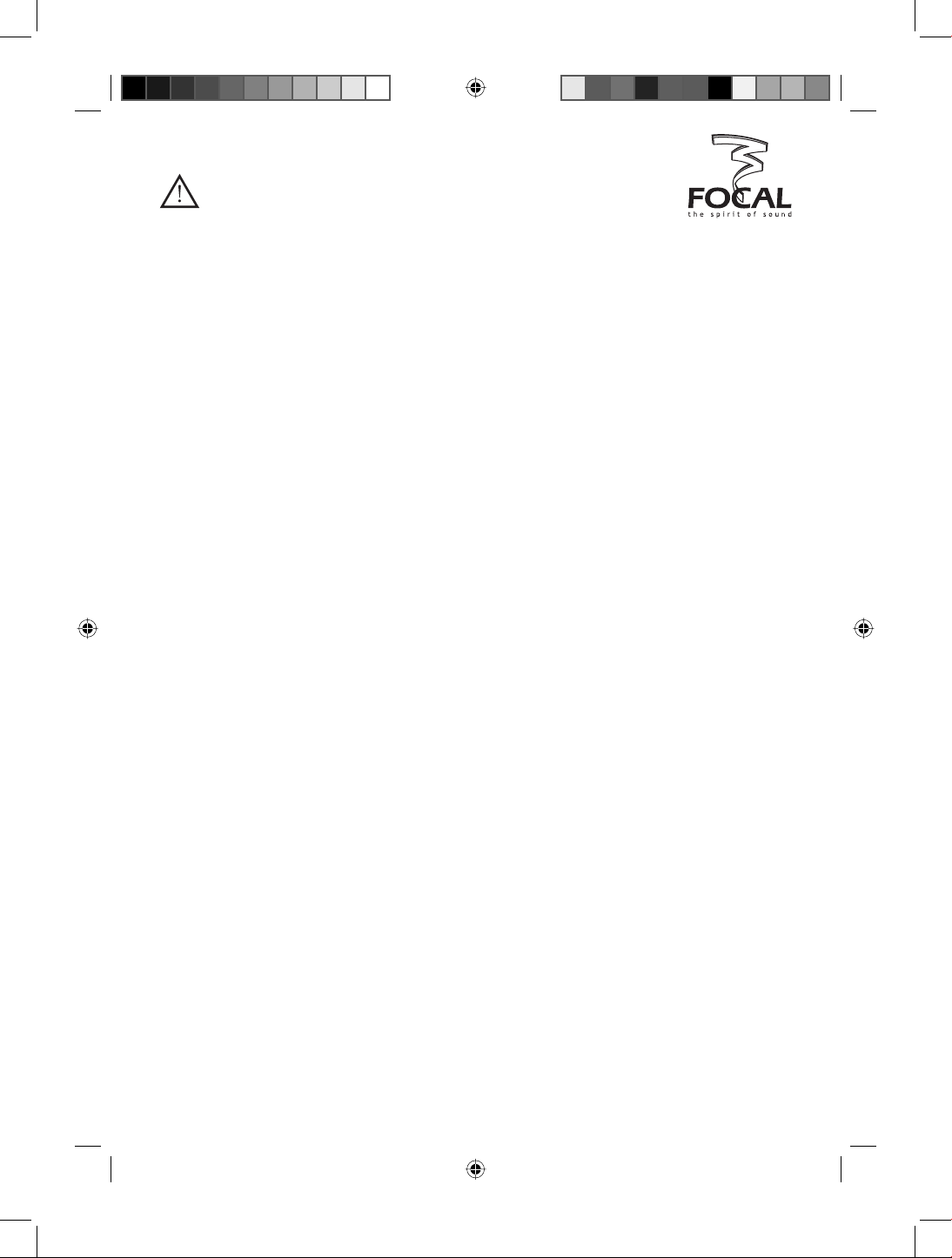
CAUTION
Listening for prolonged period at a high volume level, over 100dB, can lead to permanent
deterioration of your hearing. Listening at a volume of over 130dB, even for short periods of time,
can cause incurable damage and injury to your hearing.
Stop operation in the event of a problem. Failure to heed this precaution may result in injuries or damage
to the product. If a problem persists, return the product to your Focal distributor for repair.
Use the specified accessories and be sure to install them correctly. Only use the accessories specified in
the user’s manual and those which are supplied with the package. The use of other components could cause
internal damage to the product, and their installation risks to not being correctly installed. The parts being used
risk becoming loose and causing damages or technical faults with the product.
Do not assemble in very humid or dusty places. Avoid assembling the product in places with high levels of
humidity or an excessive presence of dust. Humidity or dust getting inside the product may cause a technical fault.
Installation of the amplifier
The installation of this product requires technical knowledge and experience. In case you are uncertain of your
ability to correctly install the amplifier, we strongly recommend you contact your Focal distributor to install it for
you, so that you will be able to take full advantage of all the different possibilities of the amplifier.
Wiring of the amplifier
Only use the wires recommended in this manual. The loudspeaker wire must ONLY be used for connecting the
amplifier to the loudspeakers. The section of power cables must correspond with that which is detailed in the
table (page 7) and correspond with the power of the amplifier and the length of the cable. Use double or triple
shielded RCA cables to avoid any interference of the low level signal.
Duration of operation of the amplifier
Avoid operating the amplifier for more than 10 minutes before starting the vehicle. This may cause the battery
to go flat.
Warm-up period
In order to get the best sound quality of the FP Dual Monitor amplifier, we advise you to respect a
warm-up period.
03
notice dual monitor gb.indd 3notice dual monitor gb.indd 3 28/09/06 17:14:1728/09/06 17:14:17
Page 4
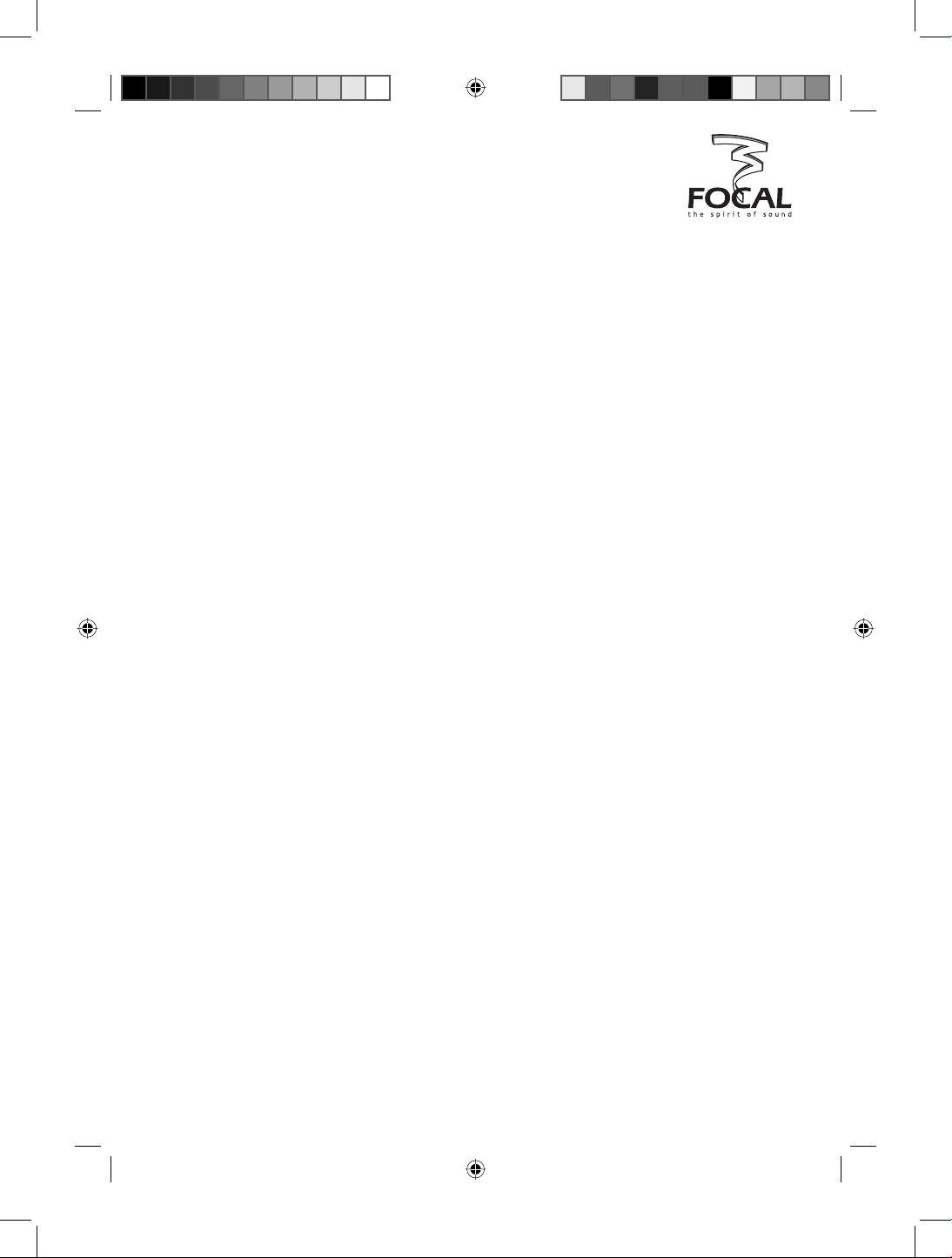
FOREWORD NOTES
Material required for the installation:
• 2 conduits of suitable cross-section (1 conduit for the power cable, 1 conduit for the loudspeaker, REMOTE,
RCA signal and REMOTE CONTROL cables).
• Multimeter (voltage/amperage)
• Soldering iron + solder
• Crimping tool
• Stripping pliers
• Wire cutter
• Spanner for battery terminal
• Hand drill and assorted drills
• Heat shrinks of suitable diameter for the different cables.
• Power cable of suitable length and section
• Remote turn on cable (REMOTE) of suitable length and section
• Ground cable of suitable length and section
• Assorted connectors
• Fuse holder and suitable fuse
• Joint tag for the battery’s positive (+) terminal
• Joint tag for the vehicle’s chassis (-)
• Screw with minimum 6mm screw head and its nut for ground connection to the chassis of the vehicle.
04
notice dual monitor gb.indd 4notice dual monitor gb.indd 4 28/09/06 17:14:1728/09/06 17:14:17
Page 5
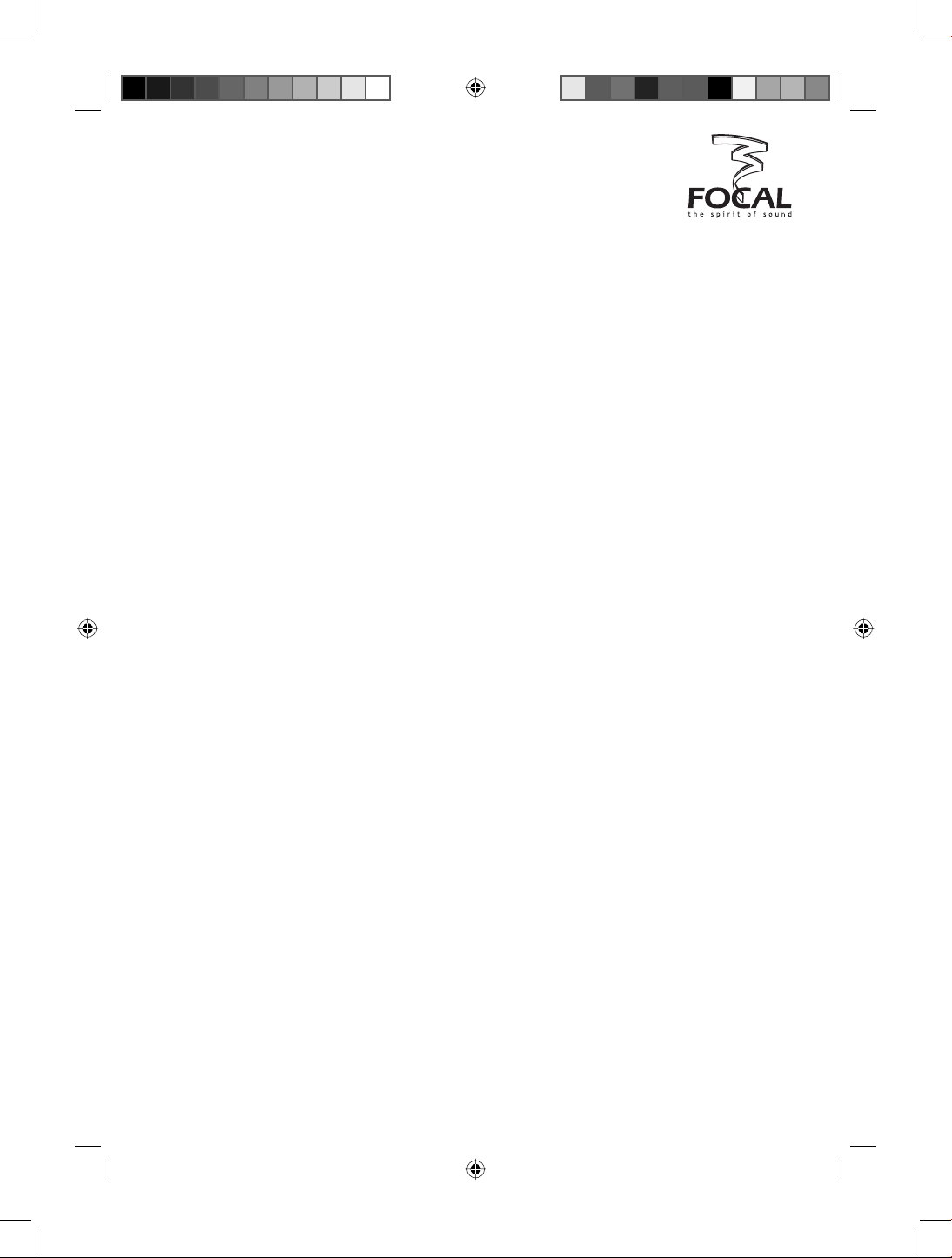
Installation
The below section deals with issues regarding the vehicle which are necessary to take into account for the
installation of the amplifier. You’ll save time by planning the system layout and wiring in advance. Ensure that
during this preparatory time that the GAIN rotary potentiometer is accessible once the installation is complete.
Before starting the installation, please follow the following rules carefully:
1 - After reading the whole manual, be sure that you have understood all the instructions before installing
the amplifier.
2 - Disconnect the battery’s negative wire before starting the installation. (fig. 1).
3 -To facilitate the assembly, we strongly recommend that you unwind all the wires before installing the amplifier.
4 - Put aside all the RCA cables, loudspeakers, REMOTE and controller from the power cables in order to
avoid any interference of the signal.
5 - Use quality connectors to ensure a reliable installation and to minimise any losses of signal or power.
6 -Think carefully before drilling anything. Be extremely careful not to cut or drill the petrol (fuel) tank, the
fuel, brake, hydraulic or vacuum pipes, as well as the electrical wiring.
7 - Never route a wire under the vehicle. It is absolutely imperative to install them inside the vehicle for
better protection. While routing the wires, verify that they do not impair the driving of the vehicle.
Cables obstructing or routing through areas such as the steering wheel, pedals (brake, accelerator and
clutch, etc.) may be extremely dangerous.
8 - Avoid routing wires above or through sharp rims. Any wire routed through metal must be protected
with a grommet. Route the wires well away from mobile parts (seat rails,…) and from sharp or pointed
cutting edges. This will avoid catching or damaging the wires.
9 - Always protect the battery and electrical circuit from potential damages with the help of fuses. Install a
fuse holder and suitable fuses on the 12V positive (+) power cable at less than 40cm from the battery
terminal. Ideally, this abovementioned distance should be the shortest possible. (fig. 7).
10 - Prepare the chassis ground by scraping any trace of paint on the metal surface in order to ensure
correct grounding. The grounding connections should also be as short as possible and ALWAYS
connected to the metal welded to the body or the chassis of the vehicle. (fig. 4).
11 - NEVER install this product in the engine compartment of the vehicle. This will void the guarantee.
05
notice dual monitor gb.indd 5notice dual monitor gb.indd 5 28/09/06 17:14:1828/09/06 17:14:18
Page 6
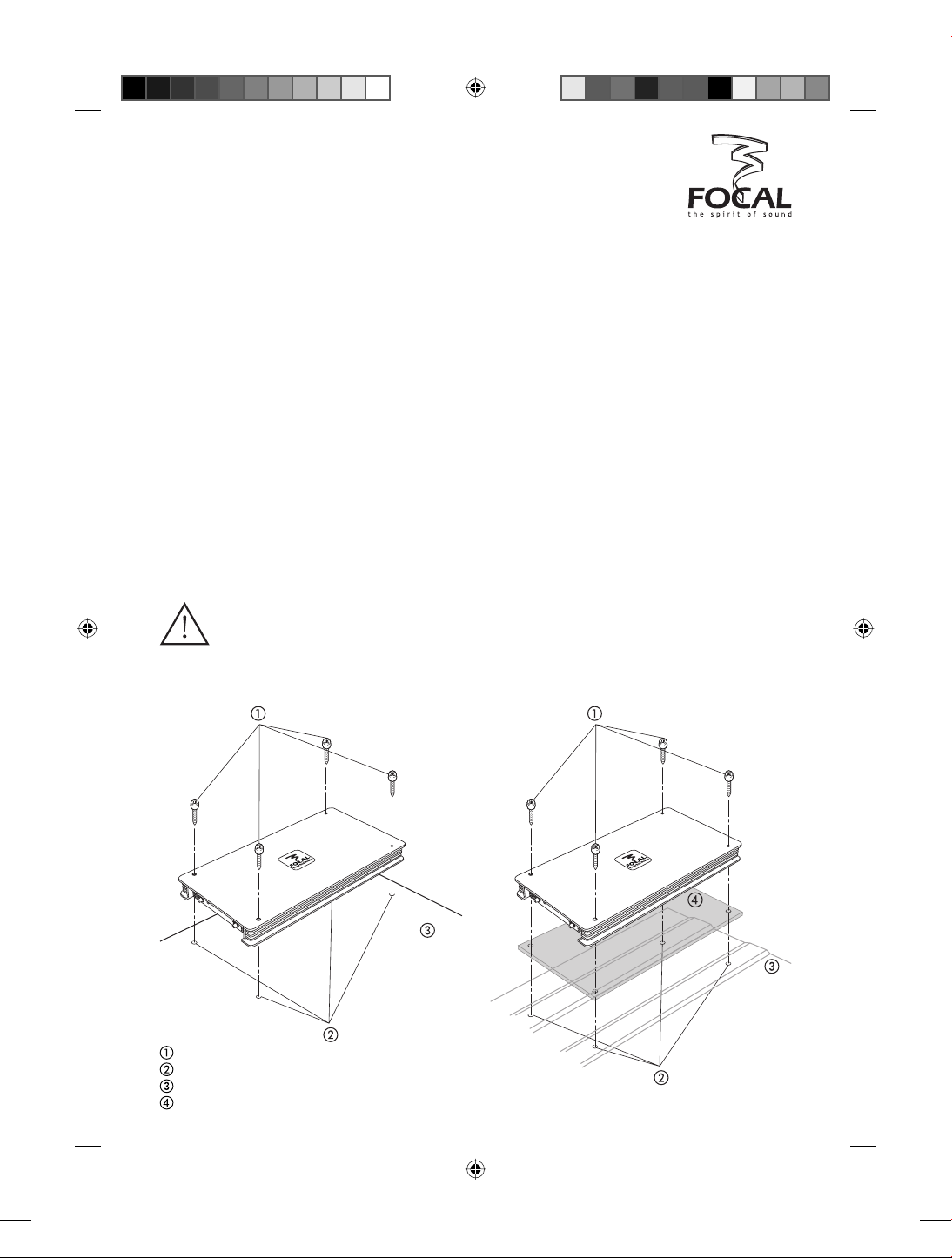
Installation
I - Set-up and cabling
Where to install the amplifier?
The amplifier power is such that substantial heat is generated when it is operation. This is why the amplifier has
to be placed in a well-ventilated area of the car.
2 - Attaching the amplifier
The surface onto which you want to attach the amplifier (boot of the car, etc.) may not be smooth enough (due
to bumps, ribs, etc) to make it easy or even possible to fasten the amplifier. If this is the case, we recommend
that you mount the amplifier and its attachment system on a wooden base – i.e. MDF, plywood – which itself
is attached to the surface in question.
Position the amplifier at the desired location. Mark the location of attachment holes using appropriate means
– i.e. an indelible marker, a screwdriver, etc. Make sure that there is nothing below the surface which could
be damaged during drilling – i.e. tanks, bundles of cables, etc. Remove the amplifier, making sure that you
are using a 3mm-diameter drill bit, and then drill. Put the amplifier back into the initial position you chose
for it. Attach the amplifier using the four self-tapping screws supplied. For additional help, see the “General
Installation Guidelines” section.
WARNING
Think carefully before drilling anything. Be extremely careful not to cut or drill the petrol (fuel) tank,
the fuel, brake, hydraulic or vacuum pipes, as well as the electrical wiring.
Fig. 2
- Screws
- Holes
- Steel base
- MDF base
06
notice dual monitor gb.indd 6notice dual monitor gb.indd 6 28/09/06 17:14:1828/09/06 17:14:18
Page 7
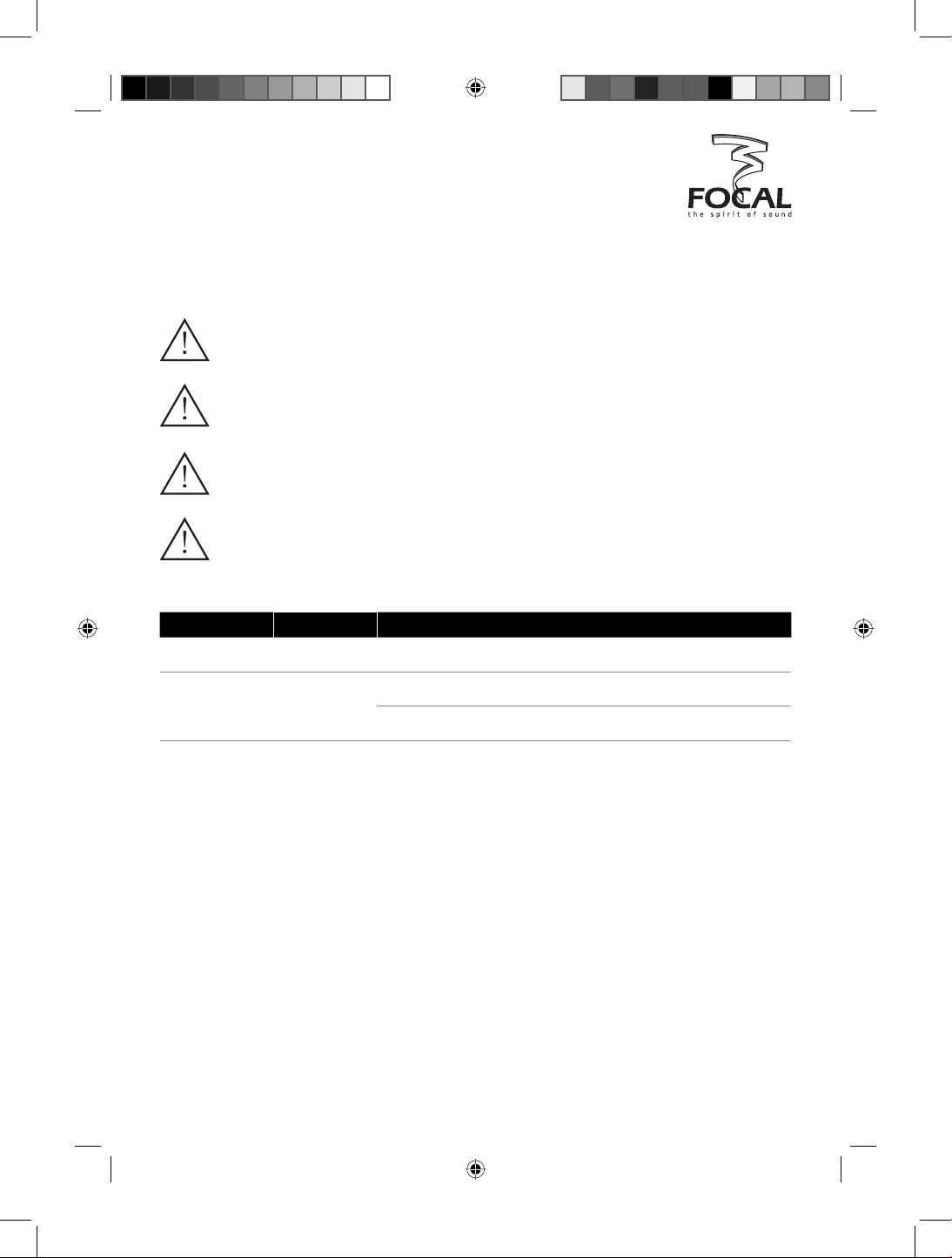
Installation
3 - Cabling
WARNING
If there is a doubt as to your ability to install the amplifier and to cable the system properly, get a
Focal distributor to do it for you.
WARNING
Before you begin the connection phase of set-up, remove the vehicle battery’s negative (-) terminal (fig. 1).
CAUTION
Avoid routing power supply cables close to low-level input cables (RCA), to your car’s radio aerial, or to
sensitive units. High-current power supply cables can cause static/interference that affects audio signals.
CAUTION
Keep cables as short as possible to optimise the system’s set-up performance and to reduce
signal loss.
3.1 - What power supply wire gauge should I use?
Amplifier Main fuse Length of Cable in Metres
0 - 4m 4 - 8m
2
FP Dual Monitor 160A
*AWG : American Wire Gauge
notice dual monitor gb.indd 7notice dual monitor gb.indd 7 28/09/06 17:14:1928/09/06 17:14:19
35mm
2AWG* 0AWG
53mm
2
07
Page 8
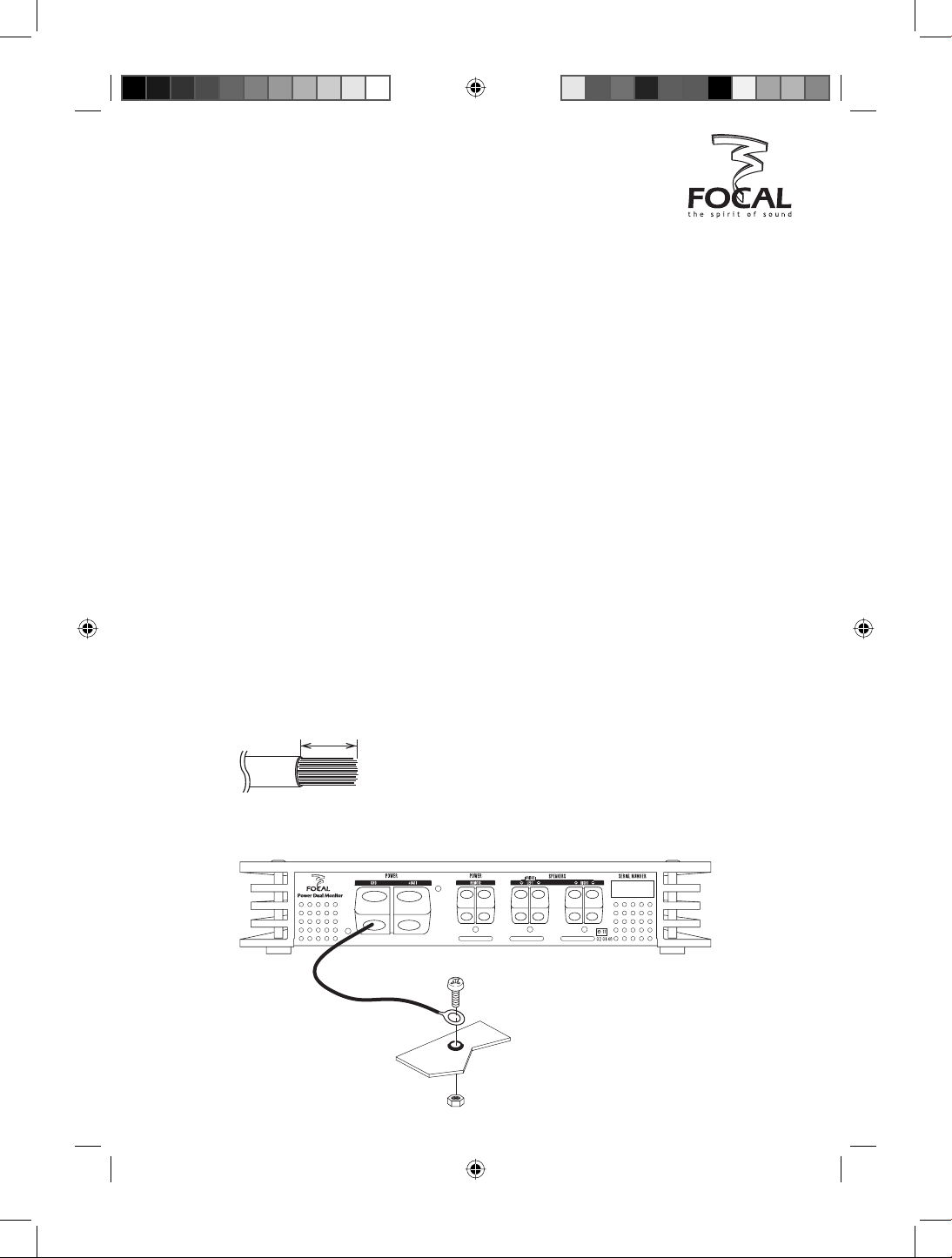
Installation
3.2 - Route the low-level audio cables (RCA cable, coaxial and/or optic cable), the loudspeaker cables, the
POWER REMOTE cable, as well as the controller cable, ensuring to isolate them from powerful automobile
accessories, particularly electric motors (windshield wiper,…). Keep the whole length of the cables, which will
be adjusted later on.
NOTE: The FP Dual Monitor amplifier has three types of input connectors for feeding the low level signal from
the source to the amplifier. It is possible to connect all the connectors between the source and the amplifier.
The selection of the type of connectors to feed the low level signal will be done later on while setting up the
parameters of the amplifier with the Focal Dual Manager software. The COAXIAL and OPTICAL digital inputs
only accept the signal in SPDIF format.
3.3 - Route the positive power cables (+). Make sure when doing so to route them opposite the cables that you
have previously drawn – this is to avoid any interference. DO NOT CONNECT THE CABLE YET.
3.4 - Get hold of the negative power cable. This cable should be as short as possible and ideally should not
be any longer than 1 metre, to ensure effective coupling between the amplifier and the car’s chassis. The cable
and its wire gauge should comply with the table on page 7. Find a suitable ground point
to remove any traces of paint or other covering and in so doing optimise the contact point. Pierce the metal
that you have previously sanded, making a hole the same size as the screw you are using, making sure that
there are no tank cables or any other sensitive vehicle devices nearby. Remove the plastic around 1 cm of cable
and then tin it. Screw the cable firmly down onto the amplifier’s GND terminal. Tin the other end of it and then
crimp or weld it onto the terminal lug provided. Insert the terminal lug in the screw, and then put the screw and
nut in place and screw-drive the screw in firmly.
(fig. 4), then sand it
1cm
fig. 3
fig. 4
08
notice dual monitor gb.indd 8notice dual monitor gb.indd 8 28/09/06 17:14:1928/09/06 17:14:19
Page 9
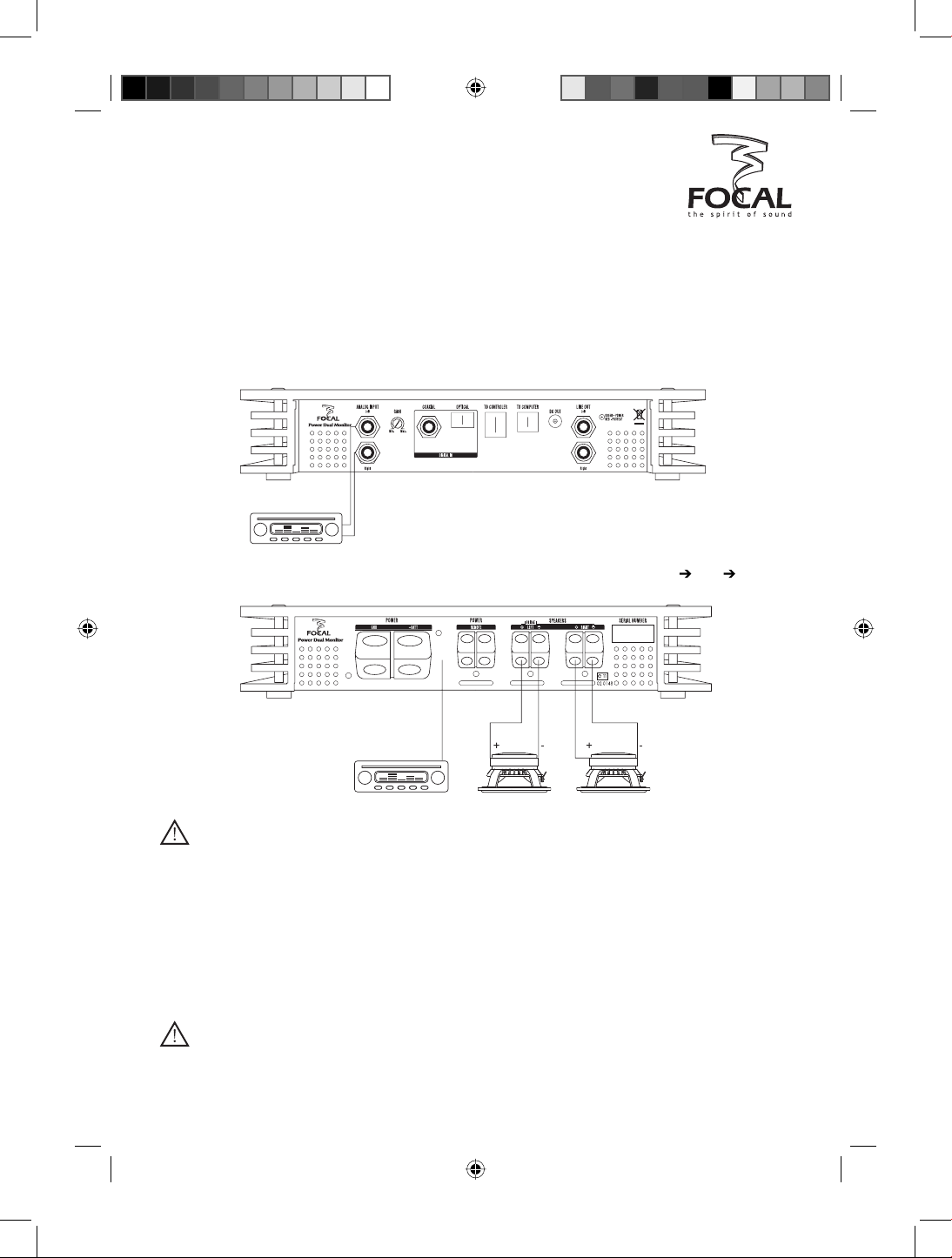
Installation
3.5 - You can now commence the connection phase of the audio, REMOTE, controller and loudspeaker
cables. Connect the audio cable(s) to the amplifier
(fig. 5). If using analog RCA inputs, take care to respect
the polarities (INPUT Left = black or white, INPUT right = red). Then connect the cable(s) to the car radio.
Now connect the REMOTE cable to the amplifier (REM terminal) screwing tightly. Connect the other end of the
REMOTE cable to the car radio REMOTE terminal.
fig. 5
* If the car radio is not equipped with RCA outputs, high-level to low-level adapters
(loudspeaker outputs that are used as RCA outputs) are available from all Focal
distributors. These adapters will enable the cables to be connected via the car radio’s
loudspeaker outputs instead of via the requisite RCA outputs, which they replace.
Connect the loudspeaker cables to the amplifier and make sure the polarities are correct (+ + ; - -) (fig. 6).
fig. 6
WARNING
The FP Dual Monitor amplifier is not recommended for load impedances under 2Ω.
Finally, connect the controller cable to the amplifier, then connect the other end to the controller and insert it
in the compartment where you wish to place it.
3.6 - Get the positive (+) power supply cable ready for connection to the amplifier by removing 1cm of the
plastic coating from the end of it. Tin this part of the cable using a soldering iron and tin the wire. Insert the
plastic-free tinned part of it in the amplifier’s “+ BATT” terminal, then secure the cable in place by screwing
it in tightly.
WARNING
The cable that links the positive (+) terminal to the battery at the amplifier’s “+ BATT” binding post terminal
must ABSOLUTELY be fused (see current ratings listed in the table on page 19) not more than 40cm from the
vehicle’s battery. The connections on the fuse-holder must be fully insulated.
notice dual monitor gb.indd 9notice dual monitor gb.indd 9 28/09/06 17:14:1928/09/06 17:14:19
09
Page 10
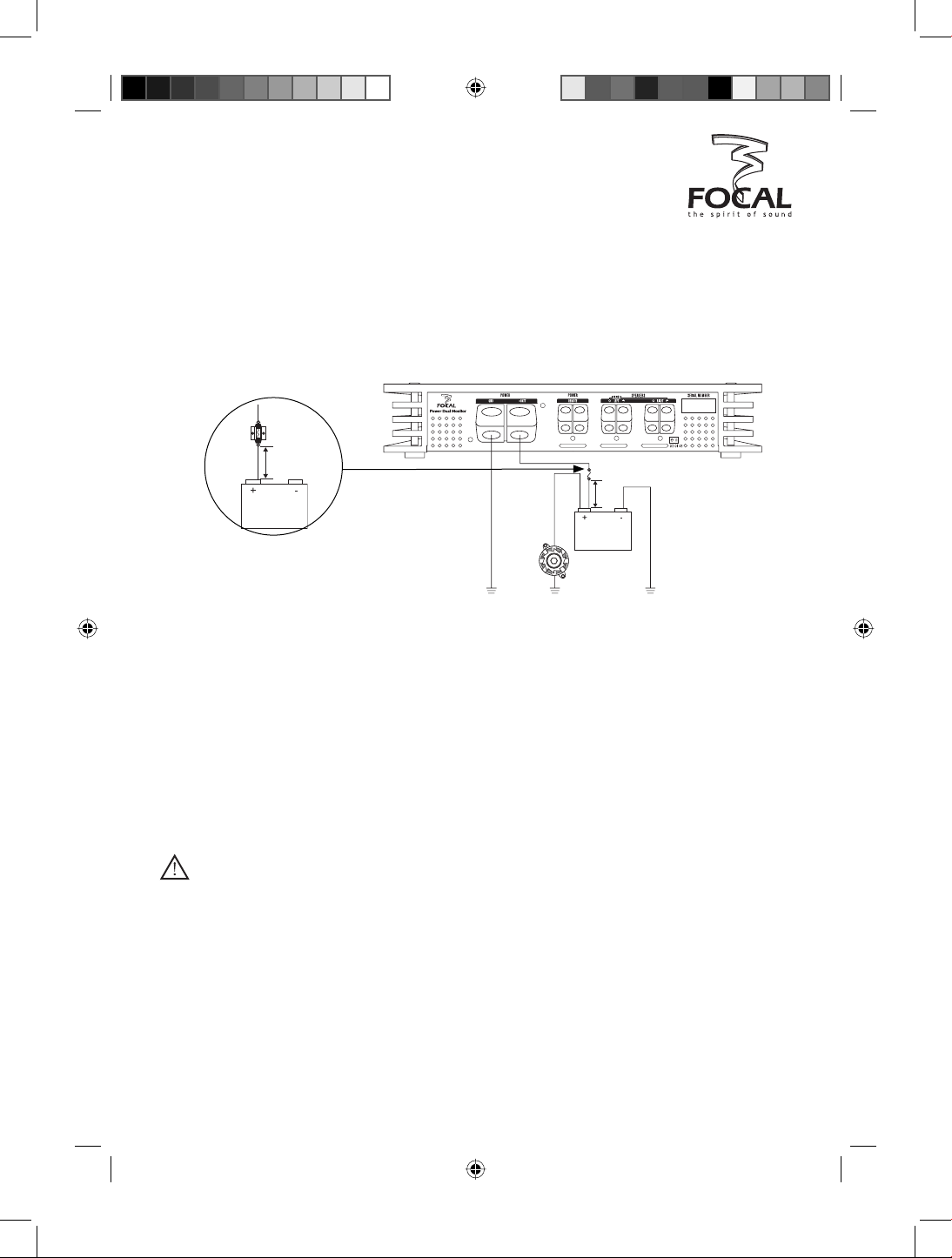
installation
3.7.1 - The implementation phase of the fuse holder for a safe installation can now be commenced. The fuse
holder should be linked at both end of the positive (+) power cable. It should be placed close to the battery
{10 to 40cm. (fig. 7)}. Remove the fuse holder taking care to remove the fuse. Fix the fuse holder’s fuse
base. Cut the red power cable between 10 and 40cm. (maximum) from the battery (fig. 7). Strip 1 cm. (fig.3),
then solder. Screw the cable to the holder base.
fig. 7
40 cm max
3.7.2 - Collect the remaining scrap cable. Strip 1cm. (fig.3), then solder. Screw the cable to the other fuse
holder terminal. Tin the end of the power supply cable before you connect it to the battery’s positive (+)
terminal. Weld the end of the cable to the terminal lug that is going to be used for the battery’s positive (+)
terminal. Connect the terminal lug to the battery’s positive terminal.
3.8 - Insert the fuse into the fuse-holder(s), and screw in tightly.
3.9 - Connect the loudspeaker cables to the right and left channel crossover networks, making sure that
the polarities are the same (note: + = cable with a red border if you are using a Focal kit) as those used
for standard cabling set-ups. The FP Dual Monitor can operate in bridged mode (see product specifications
page 15) for amplifying subwoofers. To do so, simply connect the positive (+) loudspeaker cable to the left
channel’s (“LEFT”) positive (+) binding post terminal and connect the negative (-) loudspeaker cable to the
right channel’s (“RIGHT”) negative (-) binding post terminal.
CAUTION: When connecting several subwoofers, check for the impedance compatibility. The FP Dual
Monitor amplifier should ONLY be used with load impedances between 2 and 4 Ohms.
NOTE:
Loudspeakers coils have specific impedances (generally 4, 2 or 1Ω). The nominal power of the amplifier
depends on the load impedance to which it is connected. The lower the load impedance, the higher the power
supplied by the amplifier. Connection of several subwoofers on a single one and same channel of the amplifier
allows the impedance to vary as follows:
10
notice dual monitor gb.indd 10notice dual monitor gb.indd 10 28/09/06 17:14:2028/09/06 17:14:20
Page 11
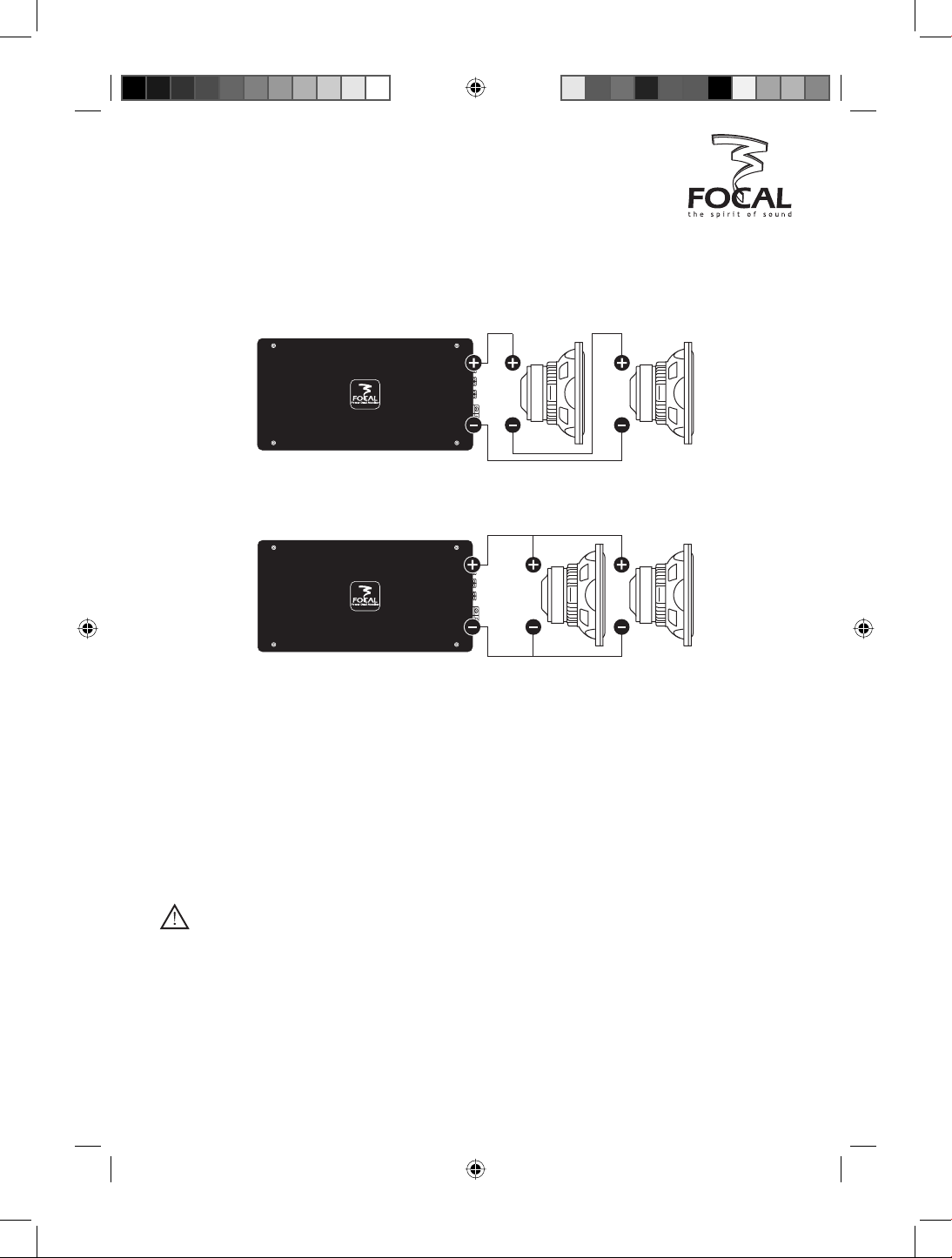
installation
- Connection in series of several subwoofers of the same impedance:
Total impedance = Nominal impedance X number of subwoofer(s)
fig. 9
- Parallel connection of several subwoofers of the same impedance:
Total impedance = Nominal impedance/number of subwoofer(s) and/or coils.
fig. 10
3.10 - The connection phase is now complete. You must still verify the correct power supply as well as the
correct operation of the complete system (car radio/amplifier/loudspeakers). Set all gains (source, amplifier
and controller) to their minimum. Turn on the different elements. Once all elements are on, carry out a test at
low volume, adjusting the various gains.
NOTE: The FP Dual Monitor can be connected to a second Focal amplifier via the LINE OUT output. Please
remember that this output is configured with the help of the Focal Dual Manager software programme.
NOTE: The FP Dual Monitor amplifier has internal fuses. Changing these parts requires the opening of the
amplifier’s rear cover. Only a Focal distributor can change these parts. Please bring the product to your
installer to carry out the change and to thus avoid any damage to the product, electric shock, or cancellation
of the guarantee.
WARNING
Do not open the amplifier or undertake any modifications to the product. There is a risk of accident, fire or
electric shock.
11
notice dual monitor gb.indd 11notice dual monitor gb.indd 11 28/09/06 17:14:2028/09/06 17:14:20
Page 12
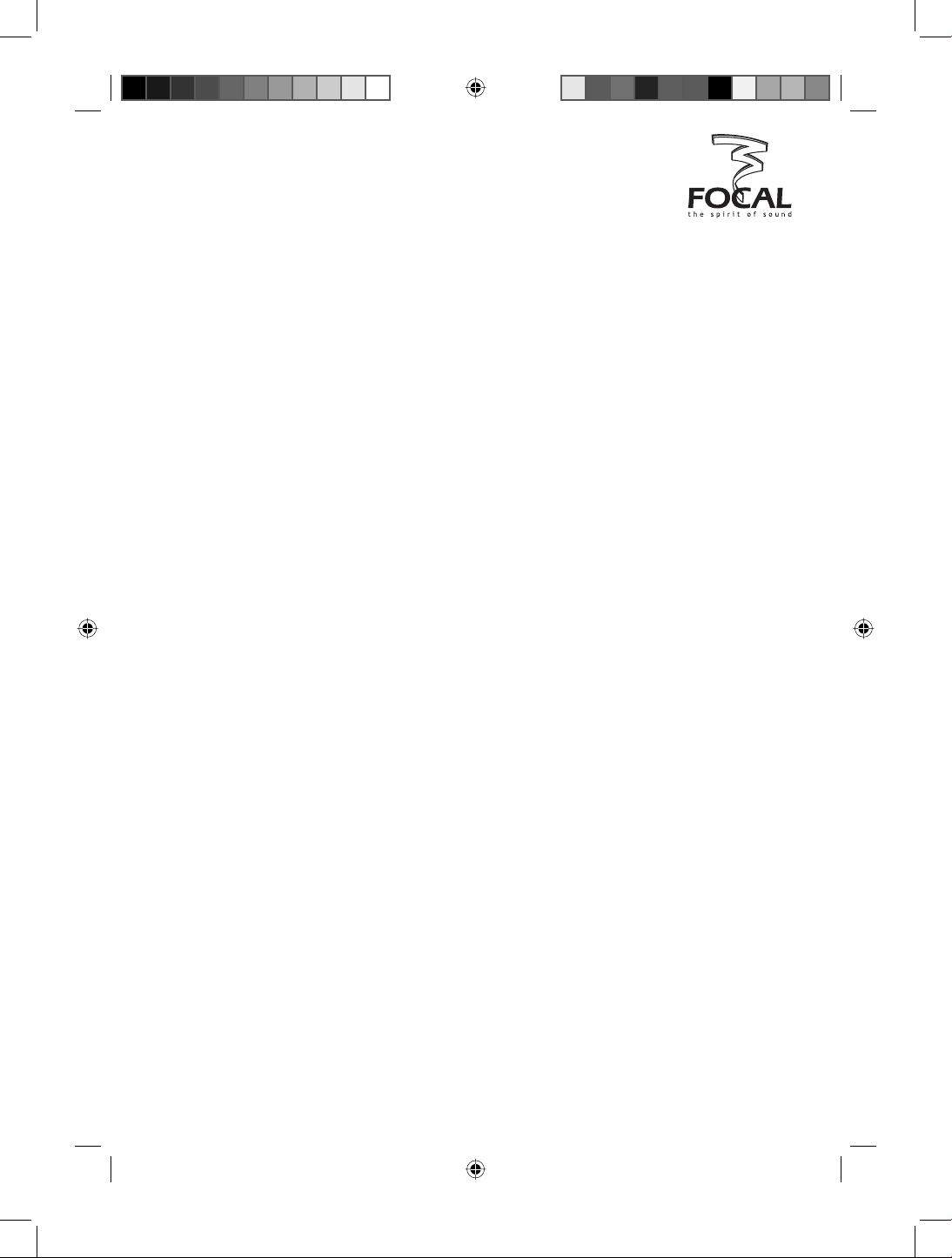
installation
3.11 THE BELOW PROCEDURE IS ONLY FOR THE FOCAL DUSTRIBUTOR/INSTALLER NEVER CHANGE
THE FUSES YOURSELF.
Procedure for changing fuses:
- Turn the amplifier and all other components of the installation off.
- Disconnect the positive battery terminal powering the amplifier without putting it in contact with the metallic
surface of the car.
- Remove the amplifier’s screws.
- Turn the amplifier around taking care not to crush or twist the cables.
- Remove the cover situated underneath the amplifier.
- Remove the damaged fuses.
- Insert the new fuses ensuring the exact same amperage.
- Replace the cover and screws and screw together.
- Turn the amplifier so as to have the rear of the amplifier against the surface you want to connect it to.
- Replace the screw and screw in.
- Connect the battery’s positive terminal, which powers the amplifier.
3.12 - Focal amplifiers can be interlinked to facilitate upgrades to the Car Audio system. If you want to create
a system that uses several amplifiers, it is therefore possible to save time by not having to connect the source
audio cable (from the car radio) to the amplifier again. You simply need to use the “LINE OUT” output on the
first Focal amplifier you have installed and connect it to the “INPUT” connector on the new amplifier you are
installing. The line level signal from the source will be forwarded directly to the newly-installed amplifier. The
settings you have chosen for the first amplifier (GAIN, HI PASS, etc.) will not be duplicated to the line level
signal (RCA) – this means that your amplification system will always be 100% reconfigurable.
12
notice dual monitor gb.indd 12notice dual monitor gb.indd 12 28/09/06 17:14:2128/09/06 17:14:21
Page 13

Technical specifications
FP Dual Monitor
Nominal power measured at 13.8V
continuously @ 4Ω
Nominal power measured at 13.8V
continuously @ 2Ω
Power in bridge mode measured at
13.8V continuously @ 4Ω
Power in bridge mode measured at
13.8V continuously @ 2Ω
Power supplies Dual fully regulated
Signal/noise ratio > 110dB (A)
Damping factor at 4Ω > 600
Frequency response 10Hz – 40kHz
Input impedance 13kΩ
Input sensibility 0.2 – 5V
Digital input Coaxial/optic
Output stages Transistors :
Operational amplifiers Burr-Brown®
DSP 2 internal DSP, 180 MIPS per DSP
Converters 24-bit/96kHz Crystal®
Software Provided
Remote control
Digital EQ (each input channel) 30 bands of 1/3 octave
Digital delay line (each input channel) 4 independent outputs, 22ms max
Digital control From external PC via USB port
High-pass filter (with on/bypass switch) Frequency and slope fully adjustable
Low-pass filter (with on/bypass switch) Frequency and slope fully adjustable
Parametric EQ (Q Bass) 1 band fully adjustable
Maximum cross section of loudspeaker
cables
Maximum cross section of power cables 53mm
Protections Short-circuit
Dimensions (H x W x D) 50 x 540 x 280mm (2 x 21.25 x 11“)
Weight 7.5kg (16.53lb)
Comment: In our endeavour to continually improve our products, Focal reserves the right to modify the technical specifications of this product without prior notice.
2 x 250WRMS
2 x 400WRMS
1 x 800WRMS
1 x 1200WRMS
6 x Toshiba 2SC5200
6 x Toshiba 2SA1943
Provided (gain + 5 presets)
2
10mm
7AWG
2
0AWG
Continual power
Over-heating
Clipping limiter
Overvoltage
Polarity reversal
13
notice dual monitor gb.indd 13notice dual monitor gb.indd 13 28/09/06 17:14:2128/09/06 17:14:21
Page 14

LEGENDS
Connections, features and controls
14
notice dual monitor gb.indd 14notice dual monitor gb.indd 14 28/09/06 17:14:2128/09/06 17:14:21
Page 15

LEGENDS
ANALOG INPUT: the RCA sockets are dedicated to low level analog signal input. These connectors allow
to feed the low level signal from the source to the amplifier.
GAIN: the GAIN rotary potentiometer allows you to adjust the level of the input signal in the amplifier.
ATTENTION: increasing the input gain does not mean more power, but more noise. The amplifier’s input
accepts a signal with amplitude between 0.2 and 5V.
COAXIAL: the COAXIAL input is a digital input. This connector allows to feed the low level signal from the
source to the amplifier. The signal transmitted from the source should only be in SPDIF format.
OPTICAL: the OPTICAL input is a digital input. This connector allows to feed the low level signal from the
source to the amplifier. The signal transmitted from the source should only be in SPDIF format.
TO CONTROLLER: the TO CONTROLLER connector provides the connection between the amplifier and
the controller of the FP Dual Monitor.
TO COMPUTER: the TO COMPUTER connector provides the connection between the amplifier and a
PC type computer in order to set the parameters of the FP Dual Monitor with the help of the Focal Dual
Manager software programme.
NOTE: Focal Dual Manager only works on a PC.
DC OUT: the DC OUT connector allows you to connect accessories. The output voltage is 5V of
direct current.
LINE OUT: the LINE OUT output enables the connection of a second amplifier in cascade, without the need
to feed additional RCA cables from the source to the additional amplifier.
NOTE: to configure the LINE OUT output, use the Focal Dual Manager software programme.
Light (indicator): the light allows you to verify if the amplifier is working correctly. If the LED indicator is
green, this means the amplifier is powered on and is working correctly. A red LED means the amplifier is in
protective mode after any malfunction (overheating, faulty wiring,…).
GND: the GND (ground) power connector receives the negative (-) cable providing the connection between
the amplifier and the vehicle’s chassis.
+BATT: the +BATT power connector is for the power cable and ensures the connection between the
amplifier and the battery’s positive (+) terminal. This connection should have a fuse between 10 and 40cm
from the battery.
REMOTE: the REMOTE connector links the amplifier, an additional amplifier and the source (car radio) via
a REM or REMOTE car radio output. This enables the automatic turn-on of the amplifier and the additional
amplifier from the source (car radio). The right connector can be used to link the FP Dual Monitor amplifier
to the source, and the left connector can be linked to an additional amplifier.
SPEAKERS: the SPEAKERS’ connectors link the amplifier and the loudspeaker’s crossovers (or the
loudspeakers in the case of active filtering). It is IMPERATIVE to respect the polarities (+ amplifier fi +
crossover or + loudspeaker / - amplifier fi - crossover or – loudspeaker).
NOTE: the FP Dual Monitor amplifier can be used in bridged mode for connecting a subwoofer (the two
loudspeaker outputs increase their respective power and become a sole loudspeaker channel.
Vol.: The Vol. rotary potentiometer allows you to adjust the amplifier’s volume from - ∞ to 0dB.
Buttons: the 5 buttons on the controller allows automatic recall of 5 presets of the FP Dual Monitor
amplifier carried out through the Focal Dual Manager software programme.
15
notice dual monitor gb.indd 15notice dual monitor gb.indd 15 28/09/06 17:14:2228/09/06 17:14:22
Page 16

Troubleshooting
1 The LED indicators on the top and on the side of the amplifier are off:
- Check that there is a DC voltage of 10.5 to 15.5V at the amplifier power supply connector.
- Check that there is a DC voltage of 10.5 to 15.5V at the battery positive terminal and at the remote switchon cable (REMOTE). Check the quality of the connections at the two cables of the amplifier, the audio
source, the battery and fuse holder Repair or replace if necessary.
- Check the fuse(s) of the battery’s positive cable.
- Check the fuse(s) situated on the sides of the amplifier.
- Check that the ground connection is properly implemented on the vehicle’s chassis, and that it is on a
clean metal surface (without any traces of paint or varnish).
2 The LED indicator on the top of the amplifier is off, the indicator on the side of the amplifier is on and red:
- Switch off the amplifier and the source (car radio).
- Turn on the source (car radio) and the amplifier after waiting for its upper side to cool down.
- If the problem persists, go to step 3.
3 Verification of the amplifier’s audio connections
- Check that the RCA input connections are properly connected both at the audio source and to the
amplifier. Ensure that the cables are not twisted or broken.
The amplifier turns on then turns off
4
- Verify that no loudspeaker cable is in contact with the vehicle’s body (ground point).
- Switch off the audio source and the amplifier. Disconnect the loudspeaker cables and test the loudspeakers
with a multimeter adjusted to the impedance measurement to ensure they are working correctly.
- Touch the amplifier with care to check its temperature. If the temperature is high, the amplifier is in thermal
protection mode and must cool down.
- Verify the voltage of the + BATT cable. If the voltage is over 15V or below 10.5V, refer to a specialist in
car electrical systems.
5 No sound on one channel
- Check the connections of the amplifier end and at the audio source.
- Also check the balance (audio source), then check the loudspeakers with a multimeter in order to make
sure there is no short-circuit.
6 Sound level is low
- Check the setting of the potentiometer (volume) of the audio source and the input sensibility of the
amplifier (gain).
7 The amplifier stops after a long period of operation
- Check the colour of the LED indicator on the side. If it is red, the amplifier is likely in thermal shutdown.
This is evidence of poor cooling due to an improper location or positioning of the amplifier.
- If cooling is ok, check the impedance of the loudspeakers to ensure that it is compatible with the amplifier’s
capabilities.
- If this is the case, make sure that the positive terminal of the vehicle’s battery do supply a DC voltage
comprised between 10.5V and 15V. Also check that the cable cross section is according to the
recommendations of page 7.
- Check that the fuse contained in the fuse holder situated near the vehicle’s battery is suitable.
16
notice dual monitor gb.indd 16notice dual monitor gb.indd 16 28/09/06 17:14:2228/09/06 17:14:22
Page 17

Troubleshooting
8 Noise increasing with accelerating vehicle
- This is a ground loop phenomenon. To verify if this noise is caused by an incorrect grounding, switch off
the amplifier and the audio source, then remove the amplifier’s RCA cables (ensure that they are shielded
and are not touching the chassis once disconnected). Switch the amplifier and the audio source on.
- If the problem persists, it is a grounding problem. If it disappears, the problem is due to the RCA cables
being either damaged or too close to the power cables. It is thus necessary to change and place the RCA
cables opposite the power cables.
- In the event of a grounding problem, ensure that the ground cables are correctly connected and that the
quality of the contacts is good (no paint or varnish on the grounding area).
Once all these verifications have been undertaken and if the amplifier still does not work, contact
your nearest Focal distributor.
Conditions of the Guarantee
In the event of a problem, firstly contact your Focal distributor.
The guarantee for France of all Focal material is for 1 year. In the event of faulty material, this should be sent
at your cost in its original packaging to your distributor, who will analyse the equipment and determine the
nature of the problem. If it is under guarantee, the equipment will be returned to you or replaced “post-paid”.
Otherwise a quote for the repair job will be given to you. The guarantee does not cover damages caused by
improper use of improper connection of the amplifier.
Outside France, Focal equipment is covered by a guarantee with local conditions which are set out locally by
the official Focal distributor in each country, in accordance with local legislation.
17
notice dual monitor gb.indd 17notice dual monitor gb.indd 17 28/09/06 17:14:2328/09/06 17:14:23
Page 18

SETTINGS
12345
18
notice dual monitor gb.indd 18notice dual monitor gb.indd 18 28/09/06 17:14:2328/09/06 17:14:23
Page 19

Mode d’emploi amplificateur
FP Dual Monitor
Nous vous remercions d’avoir choisi Focal pour l’amplification de votre système Car Audio et de
partager avec nous notre philosophie : “the Spirit of Sound”. Pour obtenir les meilleurs résultats,
nous vous recommandons de faire installer votre nouvel amplificateur par votre revendeur Focal.
Afin d’exploiter l’ensemble des fonctionnalités de votre amplificateur et ainsi profiter pleinement de
ses performances, nous vous conseillons de lire attentivement les instructions de ce livret ainsi que
celles du manuel dédié au logiciel de contrôle Focal Dual Manager. Nous vous invitons à les conserver
pour vous y référer ultérieurement. Tout problème dû au non-respect des règles d’utilisation peut
entraîner une invalidation de la garantie.
Contenu de l’emballage :
- 1 amplificateur FP Dual Monitor
- 1 CD ROM Focal Dual Manager
- 1 mode d’emploi amplificateur FP Dual Monitor
- 1 mode d’emploi logiciel Focal Dual Manager
- 4 vis de fixation
- 4 fusibles de 40 ampères
(pour remplacement ultérieur éventuel)
- 1 contrôleur
- 1 câble contrôleur
(liaison entre l’amplificateur et le contrôleur)
- 1 câble USB 5 mètres
(liaison entre l’amplificateur et un ordinateur de type PC)
- 1 jeu de clés BTR
- 1 fiche de contrôle qualité
Pour validation de la garantie, merci de retourner la dernière page de ce document,
dûment remplie, dans les dix jours suivant l’acte d’achat, à l’adresse suivante :
Focal-JMlab - BP 374 - 108 rue de l’avenir - 42353 LA TALAUDIERE cedex - France
AVERTISSEMENT
Ce symbole désigne les instructions importantes. Le non-respect de ces instructions peut entraîner de
graves blessures, voire la mort.
ATTENTION
Ce symbole désigne des instructions importantes. Le non-respect de ces instructions peut entraîner
des blessures ou des dommages matériels.
Focal-JMlab® - BP 374 - 108, rue de l'Avenir - 42353 La Talaudière cedex - France - www.focal-fr.com
Dans un but d'évolution, Focal-JMlab se réserve le droit de modifier les spécifications techniques de ses produits sans préavis. Images non contractuelles.
notice dual monitor fr.indd 1notice dual monitor fr.indd 1 28/09/06 17:21:1428/09/06 17:21:14
Tél. (+33) 04 77 43 57 00 - Fax (+33) 04 77 37 65 87
19
Page 20

avertissement
• N’activer aucune fonction susceptible de détourner votre attention lors de la conduite du
véhicule. Les fonctions requérant une attention prolongée ne doivent êtres exploitées qu’à l’arrêt complet du
véhicule. Veiller à toujours stopper le véhicule dans un endroit sûr avant d’activer ces fonctions. Il y a risque
de provoquer un accident.
• Garder le volume à faible niveau de façon à pouvoir entendre les bruits extérieurs durant la période
de conduite du véhicule. Il y a risque de provoquer un accident.
• Ne pas ouvrir l’amplificateur, ni opérer de modifications sur le produit. Il y a risque d’accident,
d’incendie ou de choc électrique.
• Utiliser cet amplificateur sur des applications mobiles de 12 volts uniquement. Toute utilisation autre
que l’application désignée comporte un risque d’incendie, de choc électrique ou de blessure.
• Utiliser des fusibles d’ampérage approprié. Il y a risque d’incendie ou de décharge électrique.
• Ne pas obstruer les radiateurs et/ou les sorties d’air. Une surchauffe interne peut se produire et
provoquer un incendie.
• Effectuer correctement les connexions. Vérifier la section du câble et le type de câble s’il ne correspond
pas à l’utilisation. Il y a risque d’incendie, de blessures et/ou d’endommagement de l’appareil.
• A utiliser uniquement sur des batteries 12 volts. Vérifier auprès de votre concessionnaire le cas échéant.
Il y a risque d’incendie, de blessure et d’endommagement de l’appareil.
• Ne pas utiliser d’écrous ni de boulons du circuit de direction ou de freinage pour la connexion de
la masse. Les boulons et écrous utilisés pour les circuits de freinage et de direction (ou tout autre système
de sécurité) ainsi que les différents réservoirs ne doivent jamais être utilisés pour l’installation ou la liaison
à la masse. L’utilisation de ces organes comme masse peut désactiver le système de contrôle du véhicule et
causer un incendie ou tout autre avarie.
• Garder les petits objets susceptibles d’être ingérés, comme les boulons ou les vis, hors de portée des
enfants. L’ingestion de tels objets peut entraîner de graves blessures. En cas d’ingestion, consulter un médecin.
• Avant d’entamer l’installation, déconnecter la borne négative de la batterie pour éviter tout risque de
blessure, d’incendie ou d’endommagement du matériel.
Fig. 1
20
notice dual monitor fr.indd 2notice dual monitor fr.indd 2 28/09/06 17:21:1528/09/06 17:21:15
Page 21

Attention
L’écoute prolongée à fort niveau, au-delà de 110 dB, peut détériorer durablement l’audition. Des
écoutes, même brèves, au-delà de 130 dB, peuvent provoquer des lésions auditives irrémédiables.
Interrompre toute utilisation en cas de problème. Le non-respect de cette précaution peut entraîner des
blessures ou endommager l’appareil. Si un disfonctionnement persiste, retourner l’appareil auprès de votre
revendeur Focal en vue de la réparation.
Utiliser les accessoires spécifiés et les installer correctement. Utiliser uniquement les accessoires spécifiés
dans le manuel, ainsi que ceux qui sont fournis dans l’emballage. L’utilisation d’autres composants peut causer
des dommages internes au produit, ou son installation risque de ne pas être effectuée correctement. Les pièces
utilisées risquent de se desserrer et de provoquer des dommages ou une défaillance technique du produit.
Ne pas installer dans des endroits fortement humides ou poussiéreux. Eviter d’installer l’appareil à des
endroits soumis à une forte humidité ou à une présence excessive de poussière. La pénétration d’humidité ou
de poussière à l’intérieur du produit risque de provoquer une défaillance.
Installation de l’amplificateur
L’installation de ce produit requièrent des compétences techniques et de l’expérience. En cas d’incertitude sur
l’aptitude à installer l’amplificateur, confier cette tâche à votre revendeur Focal afin de profiter pleinement de
l’ensemble des possibilités de l’amplificateur.
Câblage de l’amplificateur
Utiliser uniquement les câbles préconisés dans le manuel. Le câble haut-parleur doit être UNIQUEMENT
utilisé pour relier l’amplificateur aux haut-parleurs. La section des câbles d’alimentation doit correspondre à
celle mentionnée dans le tableau page 25 et est fonction de la puissance de l’amplificateur et de la longueur
de câble nécessaire. Utiliser des câbles RCA à double ou triple blindage pour éviter tout parasitage du signal
bas niveau.
Durée de fonctionnement de l’amplificateur
Eviter de faire fonctionner l’amplificateur durant plus de 10 minutes sans démarrer le véhicule. Ceci peut
entraîner la décharge de la batterie.
Temps de chauffe
Afin de pleinement profiter des qualités acoustiques de l’amplificateur FP Dual Monitor, nous vous conseillons
de respecter une période de chauffe.
21
notice dual monitor fr.indd 3notice dual monitor fr.indd 3 28/09/06 17:21:1528/09/06 17:21:15
Page 22

avant-propos
Matériel requis pour effectuer l’installation :
• 2 gaines de sections adéquates (1 gaine pour le câble d’alimentation, 1 gaine pour le lot de câbles
haut-parleurs, Power Remote, modulation RCA/coaxial/optique et contrôleur)
• Multimètre (voltage/ampérage)
• Fer à souder + étain
• Pince à sertir
• Pince à dénuder
• Coupe-fils
• Clé de borne de batterie
• Perceuse à main et mèches assorties
• Gaines thermorétractables de diamètres appropriés aux différents câbles
• Câble d’alimentation positif (+) de longueur et de section adéquates
• Cosse de liaison à la borne positive (+) de la batterie
• Câble de masse (-) de longueur et de section adéquates
• Cosse de liaison (-) au châssis du véhicule
• Connecteurs assortis
• Porte fusible et fusible adéquat
• Vis avec tête de vis de 6 mm au minimum et son écrou pour mise à la masse sur le châssis du véhicule
• Câble d’allumage à distance (Power Remote) de longueur et de section adéquates
22
notice dual monitor fr.indd 4notice dual monitor fr.indd 4 28/09/06 17:21:1628/09/06 17:21:16
Page 23

installation
La section ci-dessous traite de points relatifs au véhicule dont il faut tenir compte pour l’installation de
l’amplificateur. Vous gagnerez du temps en planifiant à l’avance la disposition du système et du câblage.
Assurez-vous, durant cette étape préparatoire, que le potentiomètre rotatif GAIN reste accessible une fois
l’installation terminée.
Avant de commencer l’installation, merci de suivre scrupuleusement les règles suivantes :
1 - Après lecture intégrale du manuel, s’assurer d’avoir compris l’ensemble des instructions avant d’installer
l’amplificateur.
2 - Débrancher le fil négatif de la batterie avant de commencer l’installation.
3 - Pour faciliter le montage, nous suggérons de dérouler tous les fils avant d’installer l’amplificateur.
4 - Acheminer l’ensemble des câbles RCA, haut-parleurs, REMOTE et contrôleur à l’écart des câbles
d’alimentation afin d’éviter tout parasitage du signal.
5 - Utiliser des connecteurs de qualité pour assurer une fiabilité d’installation et minimiser les pertes de
signal ou de puissance.
6 - Avant de percer, faire attention de ne pas couper ou percer le réservoir d’essence, les conduites de
carburant, de frein, hydrauliques ou de dépression, ainsi que le câblage électrique.
7 - Ne jamais faire passer de fil sous le véhicule. Il faut impérativement les installer à l’intérieur de celui-ci
pour une meilleure protection. Lors du passage des câbles, vérifier que ceux-ci ne gêneront pas la
conduite du véhicule. Les câbles qui obstruent ou dépassent à des endroits tels que le volant, les
pédales (frein, accélérateur et embrayage, etc…), peuvent s’avérer extrêmement dangereux.
8 - Eviter de faire passer des fils par dessus ou à travers des bords tranchants. Tout fil acheminé à travers
du métal doit être protégé par des passe-fils. Faire cheminer les câbles à l’écart des pièces mobiles
(rails d’un siège, …) et des arêtes acérées ou pointues. Cela évitera ainsi de coincer ou d’endommager
les câbles.
9 - Toujours protéger la batterie et le circuit électrique de dommages potentiels à l’aide de fusibles. Installer
un porte-fusible et un fusible appropriés sur le câble d’alimentation 12 V positif (+) à moins de 40 cm
de la borne de la batterie. Idéalement, cette distance doit être la plus courte possible.
10 - Préparer la masse du châssis en grattant toute trace de peinture sur la surface métallique, afin d’assurer
une bonne mise à la masse. Les connexions de masse doivent être aussi courtes que possible et
TOUJOURS connectées à du métal soudé à la carrosserie ou au châssis du véhicule.
11 - NE JAMAIS monter ce produit dans le compartiment moteur du véhicule. Ceci entraînerait l’annulation
de la garantie.
23
notice dual monitor fr.indd 5notice dual monitor fr.indd 5 28/09/06 17:21:1628/09/06 17:21:16
Page 24

installation
I - Mise en place et câblage
Où installer l’amplificateur ?
En raison de la puissance de l’amplificateur, une forte chaleur est produite lors du fonctionnement.
Pour cette raison, l’amplificateur doit être monté dans un endroit permettant une bonne ventilation.
L’amplificateur FP Dual Monitor ne doit idéalement pas être encastré pour permettre aux radiateurs latéraux
d’assurer un bon refroidissement.
2 - Fixation de l’amplificateur
La surface de fixation (coffre, …) peut présenter des irrégularités (bosselages, nervures, décrochements…)
rendant difficile ou empêchant la bonne fixation de l’amplificateur. Dans ce cas, nous vous recommandons de
monter l’amplificateur avec son système de fixation sur un socle en bois (MDF, contreplaqué), lui-même fixé
sur la paroi en cause (fig. 2).
Positionner l’amplificateur à l’emplacement souhaité. Marquer l’emplacement des trous de montage à
l’aide d’un outil adéquat (feutre indélébile, tournevis, …). Vérifier qu’il n’y ait pas d’objet derrière la surface
pouvant être endommagé lors du perçage (réservoir, faisceau de câbles …). Enlever l’amplificateur de son
emplacement, s’assurer de se munir d’une mèche de 3 mm de diamètre, puis percer. Positionner à nouveau
l’amplificateur sur l’emplacement prévu. Fixer l’amplificateur à l’aide des 4 vis auto-taraudeuses fournies.
Pour un complément d’information, se reporter à la rubrique “AVANT-PROPOS”.
AVERTISSEMENT
S’assurer qu’aucun passage de câble, réservoir, canalisations de freins ou hydraulique et autre organe
mécanique ne soit endommagé lors de la phase de perçage.
Fig. 2
- Visserie
- Trous
- Support tôle
- Support MDF
24
notice dual monitor fr.indd 6notice dual monitor fr.indd 6 28/09/06 17:21:1728/09/06 17:21:17
Page 25

installation
3 - Câblage
AVERTISSEMENT
En cas de doute sur l’aptitude à installer l’amplificateur et câbler le système de façon adéquate,
confier cette tâche à votre revendeur/installateur Focal.
ATTENTION
Eviter de faire passer les câbles d’alimentation près des câbles d’entrée bas niveau (RCA), de
l’antenne, des équipements et faisceaux sensibles. Les fils d’alimentation transportent un courant
élevé pouvant produire un parasitage du signal audio.
ATTENTION
Réduire le plus possible la longueur des câbles afin d’optimiser la qualité de l’installation et ainsi
limiter les pertes de signal.
ATTENTION
Avant de débuter la phase de connexion, s’assurer de retirer la borne négative (-) de la batterie du
véhicule (fig. 1).
3.1 - Quelle section de câble d’alimentation choisir ?
Amplificateurs Ampérage Longueur du câble en mètre
0 - 4 m 4 - 8 m
2
FP Dual Monitor 160 A
*AWG : American Wire Gauge
notice dual monitor fr.indd 7notice dual monitor fr.indd 7 28/09/06 17:21:1728/09/06 17:21:17
35 mm
2 AWG* 0 AWG
53 mm
2
25
Page 26

installation
3.2 - Faire cheminer ensemble les câbles de modulation (câble RCA, câble coaxial et/ou câble optique),
les câbles haut-parleurs, le câble Power Remote, ainsi que le câble du contrôleur en les isolant des autres
accessoires automobiles de forte puissance, particulièrement les moteurs électriques (essuie-glace, …).
Conserver toute la longueur des câbles, elle sera ajustée plus tard.
NOTE : L’amplificateur FP Dual Monitor possède trois types de connecteurs d’entrée dédiés à l’acheminement
du signal bas niveau de la source vers l’amplificateur. Il est possible de brancher l’ensemble des connecteurs
entre la source et l’amplificateur. La sélection du type de connecteurs retenu pour acheminer le signal bas
niveau se fera ultérieurement lors du paramétrage de l’amplificateur à l’aide du logiciel Focal Dual Manager.
Les entrées numériques COAXIAL et OPTICAL acceptent un signal au format SPDIF uniquement.
3.3 - Faire cheminer le câble d’alimentation positif (+) en prenant soin de le faire passer à l’opposé des câbles
précédemment tirés pour éviter tout parasitage. NE PAS CONNECTER LE CÂBLE POUR L’INSTANT.
3.4 - Se munir du câble d’alimentation négatif (-). Ce câble doit être le plus court possible et ne doit idéalement
pas dépasser 1 mètre, afin d’assurer une parfaite liaison entre l’amplificateur et le châssis du véhicule. Le câble
et sa section doivent être conformes au tableau page 25. Trouver un point de masse adéquat
poncer pour enlever toute trace de peinture ou autre verni et ainsi optimiser la qualité du contact. Percer la tôle
préalablement poncée au diamètre correspondant à la vis choisie en s’assurant qu’aucun passage de câbles,
réservoir ou autre organe sensible du véhicule ne soit à proximité. Dénuder 1 cm de câble (fig. 3), puis étamer
à l’aide d’un fer à souder et de fil d’étain. Visser fermement le câble sur la borne GND de l’amplificateur.
Etamer l’autre extrémité puis sertir ou souder sur la cosse prévue à cet effet. Insérer la cosse dans la vis, puis
mettre la vis et son écrou en place et visser fermement.
(fig. 4), puis le
1 cm
fig. 3
fig. 4
26
notice dual monitor fr.indd 8notice dual monitor fr.indd 8 28/09/06 17:21:1828/09/06 17:21:18
Page 27

installation
3.5 - La phase de connexion des câbles de modulation, Power Remote, contrôleur et câbles haut-parleurs peut
débuter. Connecter le(s) câble(s) de modulation à l’amplificateur
(fig. 5). Dans le cas de l’utilisation des entrées
RCA analogiques, merci de veiller au respect des polarités (INPUT Left = noir ou blanc, INPUT Right = rouge).
Connecter ensuite le(s) câble(s) à l’autoradio. Connecter alors le câble REMOTE à l’amplificateur (borne REM)
en vissant fermement. Connecter l’autre extrémité du câble Power Remote à la borne REMOTE de l’autoradio.
fig. 5
* Si l’autoradio ne dispose pas de sorties RCA, des adaptateurs haut niveau / bas
niveau (sorties haut-parleur transformées en sorties RCA) sont disponibles chez
l’ensemble des revendeurs Focal. Cet adaptateur permettra d’effectuer la connexion
via les sorties haut-parleurs de l’autoradio en lieu et place des sorties RCA requises.
Connecter les câbles haut-parleurs à l’amplificateur en respectant les polarités (+ + ; - -) (fig. 6).
fig. 6
ATTENTION
L’amplificateur FP Dual Monitor n’est pas recommandé pour des charges d’impédance
inférieures à 2 Ω.
Enfin, connecter le câble du contrôleur à l’amplificateur, puis connecter l’autre extrémité au contrôleur et le
fixer dans l’habitacle à l’emplacement désiré.
3.6 - Préparer le câble d’alimentation positif (+) pour le relier à l’amplificateur en dénudant 1 cm à son
extrémité. Etamer cette partie. Insérer la partie dénudée et étamée dans la borne “+ BATT” de l’amplificateur,
puis bloquer le câble en vissant fermement.
ATTENTION
Le câble reliant la borne positive (+) de la batterie au bornier “+ BATT” de l’amplificateur doit IMPERATIVEMENT
comporter un fusible de 160 A à 40 cm ou moins de la batterie du véhicule. Les connexions du porte-fusible
doivent être étanches.
notice dual monitor fr.indd 9notice dual monitor fr.indd 9 28/09/06 17:21:1828/09/06 17:21:18
27
Page 28

installation
3.7.1 - La phase d’installation du porte-fusible dédié à sécuriser l’installation peut maintenant débuter.
Le porte-fusible doit être relié de part et d’autre du câble d’alimentation positif (+). Il doit être situé proche de
la batterie {10 à 40 cm (fig. 7)}. Démonter le porte-fusible en prenant soin d’ôter le fusible. Fixer le socle du
porte-fusible. Couper le câble d’alimentation entre 10 et 40 cm (maximum) de la batterie. Dénuder 1 cm (fig. 3),
puis étamer. Visser le câble dans le bornier du porte-fusible. Récupérer la chute de câble restante. Dénuder 1
cm (fig. 3), puis étamer. Visser le câble dans l’autre bornier du porte-fusible.
fig. 7
40 cm max
3.7.2 - Etamer l’extrémité du câble d’alimentation afin de préparer sa connexion avec la borne positive (+)
de la batterie. Souder l’extrémité du câble à la cosse destinée à la borne positive (+) de la batterie. Connecter
la cosse à la borne positive de la batterie.
3.8 - Insérer le fusible dans le porte-fusible sans toucher les bornes du fusible et/ou du porte fusible avec les
doigts, puis visser fermement.
3.9 - Connecter les câbles haut-parleurs aux filtres des voies droite et gauche en respectant les polarités
(+ + ; - -) pour un câblage traditionnel. L’amplificateur FP Dual Monitor peut fonctionner en mode bridgé
{se reporter aux spécifications du produit (page 33) pour connaître la puissance délivrée en mode bridgé} afin
d’amplifier un ou plusieurs subwoofer(s). Pour cela, il suffit de connecter le câble haut-parleur positif (+) sur
le bornier positif (+) de la voie gauche (LEFT) et de connecter le câble haut-parleur négatif (-) sur le bornier
négatif (-) de la voie droite {RIGHT (fig. 9 et fig. 10)}.
ATTENTION
Dans le cas d’un branchement de plusieurs subwoofers, s’assurer de la compatibilité d’impédance.
L’amplificateur FP Dual Monitor doit être utilisé pour une charge d’impédance comprise entre 2 et 4 Ohms
UNIQUEMENT.
NOTE :
Les bobines des haut-parleurs ont une impédance propre (généralement 4, 2 ou 1 Ω). La puissance nominale
de l’amplificateur varie en fonction de l’impédance de charge à laquelle il est connecté. Plus la charge
d’impédance est faible, plus la puissance délivrée par l’amplificateur est élevée. Le branchement de plusieurs
subwoofers sur un seul et même canal de l’amplificateur permet de faire varier l’impédance de charge de la
façon suivante :
28
notice dual monitor fr.indd 10notice dual monitor fr.indd 10 28/09/06 17:21:1828/09/06 17:21:18
Page 29

installation
- Branchement en série de plusieurs subwoofers de même impédance :
Impédance totale = Impédance nominale x nombre de subwoofer(s) et/ou de bobines
fig. 9
- Branchement en parallèle de plusieurs subwoofers de même impédance :
Impédance totale = Impédance nominale / nombre de subwoofer(s) et/ou de bobines
fig. 10
3.10 - La phase de connexion est maintenant terminée. Il reste à vérifier la bonne alimentation ainsi que le
bon fonctionnement d’ensemble (autoradio/amplificateur/haut-parleurs). Mettre l’ensemble des gains (source,
amplificateur et contrôleur) au minimum. Mettre sous tension les différents éléments. Une fois l’ensemble des
éléments sous tension, effectuer un test à faible volume sonore en ajustant les différents gains.
NOTE : L’amplificateur FP Dual Monitor peut être relié à un second amplificateur Focal via la sortie LINE OUT.
Il est important de noter que cette sortie se configure à l’aide du logiciel Focal Dual Manager.
NOTE : L’amplificateur FP Dual Monitor comporte des fusibles internes. Le changement de ces composants
impose l’ouverture du capot arrière de l’amplificateur. Seul votre revendeur Focal est habilité à effectuer
le changement de ces composants. Merci de ramener le produit chez votre installateur afin d’effectuer le
changement et ainsi éviter tout risque d’endommagement du produit, de choc électrique et d’annulation de
garantie.
AVERTISSEMENT
Ne pas ouvrir l’amplificateur, ni opérer de modifications sur le produit. Il y a risque d’accident, d’incendie ou
de choc électrique.
29
notice dual monitor fr.indd 11notice dual monitor fr.indd 11 28/09/06 17:21:1928/09/06 17:21:19
Page 30

installation
3.11 - LA PROCÉDURE CI-DESSOUS EST DESTINÉE AU REVENDEUR/INSTALLATEUR FOCAL
UNIQUEMENT. NE JAMAIS EFFECTUER LE CHANGEMENT DE FUSIBLES PAR VOS PROPRES MOYENS.
Procédure de changement des fusibles :
- Éteindre l’amplificateur et les autres composants de l’installation.
- Déconnecter la cosse positive de la batterie alimentant l’amplificateur sans la mettre en contact avec une
partie métallique du véhicule.
- Ôter les vis de fixation de l’amplificateur.
- Retourner l’amplificateur en prenant soin de ne pas écraser ou tordre les différents câbles.
- Enlever le capot situé sous l’amplificateur.
- Retirer les fusibles endommagés.
- Placer les nouveaux fusibles en s’assurant de la parfaite correspondance d’ampérage.
- Mettre le capot et les vis en place puis visser.
- Tourner l’amplificateur de façon à avoir la face arrière contre la paroie de fixation choisie.
- Mettre les vis de fixation en place puis visser.
- Connecter la borne positive de la batterie alimentant l’amplificateur.
Connexions, fonctions et réglages
30
notice dual monitor fr.indd 12notice dual monitor fr.indd 12 28/09/06 17:21:1928/09/06 17:21:19
Page 31

Légendes
ANALOG INPUT : les fiches RCA sont dédiées à l’entrée du signal bas niveau analogique. Ces connecteurs
assurent l’acheminement du signal bas niveau de la source vers l’amplificateur.
GAIN : le potentiomètre rotatif GAIN permet d’ajuster le niveau du signal entrant dans l’amplificateur.
ATTENTION : augmenter le gain d’entrée ne signifie pas plus de puissance, mais plus de bruit. L’entrée de
l’amplificateur accepte un signal dont la valeur est comprise entre 0,2 et 5 volts.
COAXIAL : l’entrée COAXIAL est une entrée numérique. Ce connecteur assure l’acheminement du
signal bas niveau de la source vers l’amplificateur. Le signal transmis par la source doit être au format
SPDIF uniquement.
OPTICAL : l’entrée OPTICAL est une entrée numérique. Ce connecteur assure l’acheminement du signal bas
niveau de la source vers l’amplificateur. Le signal transmis par la source doit être au format SPDIF uniquement.
TO CONTROLER : le connecteur TO CONTROLER assure la liaison entre l’amplificateur et le contrôleur
du FP Dual Monitor.
TO COMPUTER : le connecteur TO COMPUTER assure la liaison entre l’amplificateur et un ordinateur de
type PC afin de paramétrer le FP Dual Monitor à l’aide du logiciel Focal Dual Manager.
NOTE : le logiciel Focal Dual Manager fonctionne sur PC uniquement.
DC OUT : le connecteur DC OUT permettra la connexion éventuelle d’accessoires. La tension en sortie est
de 5 volts en courant continu.
LINE OUT : la sortie LINE OUT permet de connecter un second amplificateur en cascade, sans avoir à
acheminer des câbles RCA supplémentaires de la source vers l’amplificateur additionnel.
NOTE : la sortie LINE OUT se paramètre à l’aide du logiciel Focal Dual Manager.
Témoin lumineux : le témoin lumineux permet de vérifier le bon fonctionnement de l’amplificateur.
La couleur verte de la DEL (diode électroluminescente) signifie que l’amplificateur est sous tension et qu’il
fonctionne correctement. La couleur rouge de la DEL indique que l’amplificateur se trouve en protection
suite à un dysfonctionnement quelconque (surchauffe, câblage défectueux, …).
GND : le connecteur d’alimentation GND (ground) est dédié à recevoir le câble d’alimentation négatif (-)
assurant la liaison entre l’amplificateur et le châssis du véhicule.
+BATT : le connecteur d’alimentation +BATT est dédié à recevoir le câble d’alimentation assurant la
liaison entre l’amplificateur et la borne positive (+) de la batterie. Cette liaison doit comporter un fusible
entre 10 et 40 cm de la batterie.
REMOTE : le connecteur REMOTE assure la liaison entre l’amplificateur, un amplificateur additionnel et
la source (autoradio) via une sortie REM ou REMOTE de l’autoradio. Cela permet la mise sous tension
automatique de l’amplificateur et de l’amplificateur additionnel dès la mise sous tension de la source.
Le connecteur droit peut être utilisé pour relier l’amplificateur FP Dual Monitor à la source, alors que le
connecteur gauche peut être relié à un amplificateur additionnel.
31
notice dual monitor fr.indd 13notice dual monitor fr.indd 13 28/09/06 17:21:2028/09/06 17:21:20
Page 32

Légendes
SPEAKERS : les connecteurs SPEAKERS assurent la liaison entre l’amplificateur et les filtres des haut-parleurs
(ou les haut-parleurs dans le cas d’un filtrage actif). Il faut IMPERATIVEMENT respecter les polarités
(+ amplificateur fi + filtre ou + haut-parleur / - amplificateur fi - filtre ou - haut-parleur).
NOTE : l’amplificateur FP Dual Monitor peut être utilisé en mode bridgé pour la connexion d’un subwoofer
(les deux sorties haut-parleurs additionnent leurs puissances respectives et se transforment en un seul et
unique canal haut-parleur).
Vol. : le potentiomètre rotatif Vol. permet de régler le volume de l’amplificateur de -∞ à 0 dB.
Commutateurs : les 5 commutateurs présents sur le contrôleur permettent le rappel automatique de 5
réglages de l’amplificateur FP Dual Monitor effectués à l’aide du logiciel Focal Dual Manager.
32
notice dual monitor fr.indd 14notice dual monitor fr.indd 14 28/09/06 17:21:2028/09/06 17:21:20
Page 33

Spécificités
FP Dual Monitor
Puissance nominale mesurée à 13,8 V
continu sous 4 Ohms
Puissance nominale mesurée à 13,8 V
continu sous 2 Ohms
Puissance en mode bridgé mesurée à
13,8 V continu sous 4 Ohms
Puissance en mode bridgé mesurée à
13,8 V continu sous 2 Ohms
Alimentation Double alimentation entièrement régulée
Rapport signal/bruit > 110 dB (A)
Facteur d’amortissement sous 4 Ohms > 600
Réponse en fréquence à -1 dB 10 Hz – 40 kHz
Impédance d’entrée 13 kΩ
Sensibilité d’entrée 0,2 – 5 V
Entrées numériques Coaxiale/optique
Etage de sortie Transistors :
Amplificateurs opérationnels Burr-Brown®
DSP 2 DSP internes 180 MIPS par DSP
Convertisseurs 24-bit/96 kHz Crystal®
Logiciel Focal Dual Manager Fourni
Télécommande OUI (réglage du volume et rappel automatique de 5 réglages utilisateur)
Egalisation numérique
Ligne à retard numérique (1 par canal) 4 sorties indépendantes, 22 ms maximum
Contrôles numériques D’un PC externe via un port USB
Filtre passe-haut Fréquence et pente de filtrage entièrement paramétrables
Filtre passe-bas Fréquence et pente de filtrage entièrement paramétrables
Égalisation paramétrique numérique
(Q Bass)
Section maximale des câbles
haut-parleurs
Section maximale des câbles
d’alimentation
Protections Court-circuit
Dimensions (H x L x P) 50 x 540 x 280 mm
Poids
Remarque : dans un but d’amélioration constante des produits, Focal se réserve le droit de modifier les spécifications techniques des produits sans préavis. 33
2 x 250 W RMS
2 x 400 W RMS
1 x 800 W RMS
1 x 1200 W RMS
6 x Toshiba 2SC5200
6 x Toshiba 2SA1943
Égalisation paramétrique 30 bandes au 1/3 d’octave
1 bande entièrement paramétrable
2
10 mm
7 AWG
2
53 mm
0 AWG
Courant continu
Surchauffe
Limiteur d’écrêtage
Surtension
Inversion de polarité
7,5 kg
notice dual monitor fr.indd 15notice dual monitor fr.indd 15 28/09/06 17:21:2128/09/06 17:21:21
Page 34

dépannage
1 Le témoin lumineux situé sur la face supérieure de l’amplificateur est éteint :
- Vérifier la présence d’un courant continu de 10,5 à 15,5 V au niveau des connecteurs d’alimentation de
l’amplificateur.
- Vérifier la présence d’un courant continu de 10,5 à 15,5 V au niveau de la borne positive de la batterie et
du câble d’allumage à distance (REMOTE). Vérifier la qualité des connexions des deux câbles au niveau
de l’amplificateur, de la source audio, de la batterie et du porte-fusible. Procéder à une réparation ou à
un remplacement si nécessaire.
- Vérifier le(s) fusible(s) en ligne sur le câble positif de la batterie.
- Vérifier que la connexion de masse est correctement effectuée sur le châssis du véhicule, et ce sur une
surface métallique propre (sans trace de peinture ou autre verni).
- Si les connexions des câbles d’alimentation sont correctement effectuées au niveau de la batterie, du
porte-fusible et que la mise à la masse est bonne, il s’agit d’un problème lié aux fusibles présents dans
l’amplificateur FP Dual monitor. Ramener votre amplificateur chez votre revendeur/installateur Focal afin
de procéder au remplacement des fusibles.
2 Le témoin lumineux situé sur la face supérieure de l’amplificateur est allumé, le témoin de
protection situé sur une face latérale de l’amplificateur est allumé et de couleur rouge :
- Eteindre l’amplificateur et la source (autoradio).
- Rallumer la source (autoradio) et l’amplificateur après avoir attendu que sa face supérieure soit
redescendue en température.
- Si le dysfonctionnement persiste, passer au 3.
3 Vérification des connexions audio de l’amplificateur
- Vérifier l’état de connexion de(s) entrée(s ) RCA/optique/coaxiale à la fois au niveau de la source audio
ainsi que sur l’amplificateur. S’assurer que les câbles ne subissent pas de torsion et qu’ils ne soient
pas sectionnés.
4 L’amplificateur s’allume puis s’éteint
- Vérifier qu’aucun câble haut-parleur ne touche la carrosserie du véhicule (point de masse).
- Eteindre la source audio et l’amplificateur. Débrancher les câbles haut-parleurs et faire des test
sur les haut-parleurs à l’aide d’un multimètre réglé sur la mesure d’impédance pour s’assurer de leur
bon fonctionnement.
- Toucher l’amplificateur avec précaution de façon à vérifier sa température. Si celle-ci est élevée,
l’amplificateur est en mode de protection thermique et doit refroidir.
- Vérifier la tension au niveau du câble + BATT. Si la tension est supérieure à 15 V ou inférieure à 10,5 V,
consulter un spécialiste en système électrique automobile.
5 Le son ne fonctionne pas d’un côté
- Vérifier les branchements côté amplificateur et côté source audio.
- Vérifier également la balance (source audio), puis vérifier les haut-parleurs à l’aide d’un multimètre afin
de s’assurer qu’il n’y ai pas de court-circuit.
- Vérifier les réglages effectués sur le logiciel Focal Dual Manager.
6 Le volume sonore est faible
- Vérifier les réglages de l’atténuateur (volume) de la source audio, la sensibilité d’entrée de l’amplificateur
(gain), le niveau de réglage du potentiomètre rotatif Vol. situé sur le contrôleur du FP Dual Monitor, ainsi
que les réglages effectués sur le logiciel Focal Dual Monitor.
34
notice dual monitor fr.indd 16notice dual monitor fr.indd 16 28/09/06 17:21:2128/09/06 17:21:21
Page 35

dépannage
7 L’amplificateur s’arrête après une longue période de fonctionnement
- Vérifier la couleur du témoin de protection. Si celui-ci est rouge, cela signifie que l’amplificateur est
probablement en protection thermique.
- Si le refroidissement est bon, vérifier l’impédance des haut-parleurs afin de s’assurer qu’elle est compatible
avec les capacités de l’amplificateur.
- Si tel est le cas, s’assurer que la borne positive de la batterie du véhicule délivre bien une tension
comprise entre 10,5 V et 15 V. Vérifier également la correspondance de la section du câble avec les
préconisations page 25.
- Vérifier que le fusible du porte-fusible situé vers la batterie du véhicule soit approprié à l’utilisation.
- Si toutes ces vérifications donnent satisfaction, l’amplificateur peut également être installé à un endroit
n’offrant pas un bon refroidissement (encastrement, proximité avec une source de chaleur). Trouver un
emplacement approprié puis réinstaller l’amplificateur en reprenant le mode d’emploi en page 24.
8 Bruit qui augmente en fonction de l’accélération
- Il s’agit d’un phénomène de boucle de masse. Pour vérifier si ce bruit est généré par une mauvaise masse,
éteindre l’amplificateur et la source audio, puis enlever le(s) câble(s) RCA et/ou coaxial de l’amplificateur
(s’assurer que les câbles RCA et coaxial soient blindés et ne touchent pas le châssis une fois déconnectés).
Rallumer l’amplificateur et la source audio.
- Si le dysfonctionnement persiste, il s’agit d’un problème de masse. S’il disparaît, le dysfonctionnement
provient de(s) câble(s) RCA/coaxial qui sont endommagés ou tirés à proximité des câbles d’alimentation.
Il faut alors tirer à nouveau le(s) câble(s) RCA/coaxial de façon à le(s) faire cheminer du côté opposé à
celui des câbles d’alimentation.
- En cas de problème de masse, s’assurer que le câble de masse soit correctement relié et que la qualité
des contacts soit bonne (pas de peinture ni de verni sur le point de masse du châssis).
Une fois toutes ces vérifications effectuées et si l’amplificateur ne fonctionne toujours pas, contacter
le revendeur Focal le plus proche.
Conditions de garantie
En cas de problème, adressez-vous en premier lieu à votre revendeur Focal.
La garantie pour la France sur tout matériel Focal est de 1 an. En cas de matériel défectueux, celui-ci doit
être expédié à vos frais, dans son emballage d’origine auprès du revendeur, lequel analysera le matériel et
déterminera la nature de la panne. Si celui-ci est sous garantie, le matériel vous sera rendu ou remplacé en
“franco de port”. Dans le cas contraire, un devis de réparation vous sera proposé. La garantie ne couvre pas
les dommages résultant d’une mauvaise utilisation ou d’un branchement incorrect.
En dehors de la France, le matériel Focal est couvert par une garantie dont les conditions sont fixées localement
par le distributeur officiel Focal de chaque pays, en accord avec les lois en vigueur sur le territoire concerné.
35
notice dual monitor fr.indd 17notice dual monitor fr.indd 17 28/09/06 17:21:2228/09/06 17:21:22
Page 36

réglages
12345
36
notice dual monitor fr.indd 18notice dual monitor fr.indd 18 28/09/06 17:21:2228/09/06 17:21:22
Page 37

international guarantee
The Focal guarantee only applies if this page is returned to us within 10 days of
purchase, to the following address:
Focal-JMlab - BP 374 - 108, rue de l’Avenir - 42353 La Talaudière cedex - FRANCE
Model: Serial number:
Name of dealer: Town:
Date of purchase: Purchase price:
Your name: Age: Occupation:
Your complete address:
Your email address:
Details of your installation (brand, model):
Cassette: CD:
Navigation:
DVD:
CD-change:
Multimedia center:
Loudspeakers:
Other elements:
Your decision for purchasing this Focal model was made according to:
Dealer’s advice Friend’s advice
Visit to an exhibition, show Press article
Listening in auditorium
Reliability / Quality
Reputation
Guarantee Quality / Price ratio
Design / Finishes Other
Sound
In case of purchase of new equipment, what was your former amplifier ?
Explain in a few words why you choose Focal...
Further comments:
The information given on this page will remain confi dential.
garantie dual monitor.indd 1garantie dual monitor.indd 1 28/09/06 17:22:5028/09/06 17:22:50
Already own Focal products
Documentation
French produce
37
Page 38

garantie dual monitor.indd 2garantie dual monitor.indd 2 28/09/06 17:22:5228/09/06 17:22:52
Page 39

Garantie france
Pour validation de la garantie Focal, merci de nous retourner cette page dans les 10
jours, à l’adresse suivante :
Focal-JMlab - BP 374 - 108, rue de l’Avenir - 42353 La Talaudière cedex - FRANCE
Modèle : N° de série :
Nom du revendeur : Ville :
Date de l’achat : Prix de l’achat :
Votre nom : Âge :
Votre adresse complète :
Votre adresse email :
Composition de votre installation (marque, modèle) :
Profession :
Cassette :
Système de navigation : Système multimédia :
DVD : Haut-parleurs :
Chargeur CD : Autres éléments :
Votre choix pour l’achat de ce modèle Focal s’est fait en fonction de :
Conseil du revendeur Conseil d’amis, relation
Visite d’exposition, salon Article de presse
Ecoute en auditorium Possède déjà Focal
Fiabilité / Qualité Catalogues
Réputation Matériel Français
Garantie Rapport qualité / prix
Esthétique / Finition Autre
Son
En cas de renouvellement, quel était votre précédent amplificateur ?
Dîtes en quelques mots pourquoi vous avez choisi Focal...
Vos annotations éventuelles :
Nous garantissons la confi dentialité de ces informations.
CD :
39
garantie dual monitor.indd 3garantie dual monitor.indd 3 28/09/06 17:22:5328/09/06 17:22:53
Page 40

®
is a registered trademark of Focal-JMlab
Focal
®
- www.focal-fr.com
Focal-JMlab® - BP 374 - 108, rue de l'Avenir - 42353 La Talaudière cedex - France
Tel. (+33) 04 77 43 57 00 - Fax (+33) 04 77 43 57 04 - SCOS-060517/3
garantie dual monitor.indd 4garantie dual monitor.indd 4 28/09/06 17:22:5328/09/06 17:22:53
