Page 1
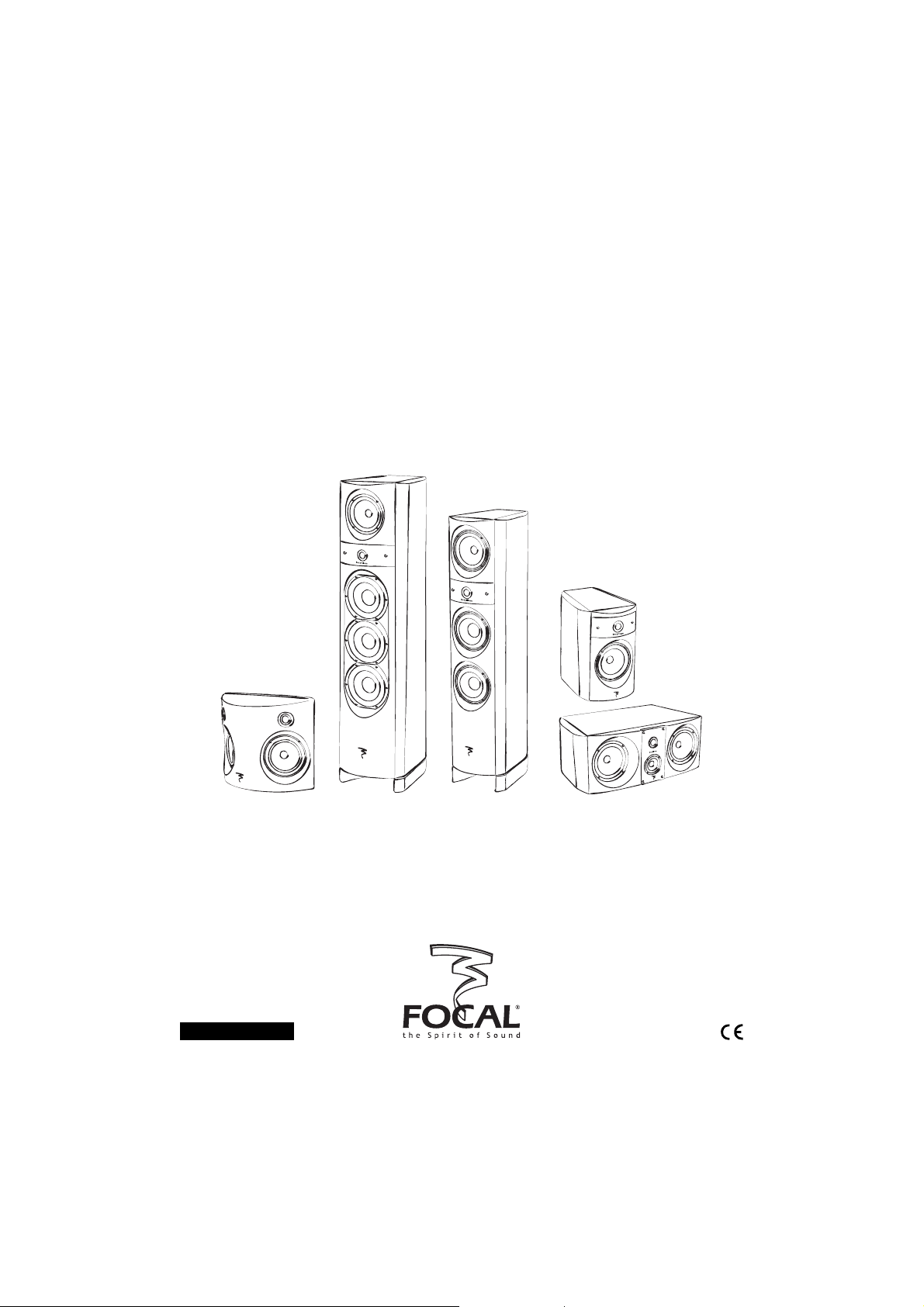
electra beryllium 1000 Be
User manual
Français page 13
Focal-JMlab® - BP 374 - 108, rue de l'Avenir - 42353 La Talaudière cedex - France - www.focal-fr.com
Due to constant technological advances, Focal reserves its right to modify specifications without notice. Images may not conform exactly to specific product.
Tel. (+33) 04 77 43 57 00 - Fax (+33) 04 77 43 57 04
Page 2

02
Page 3
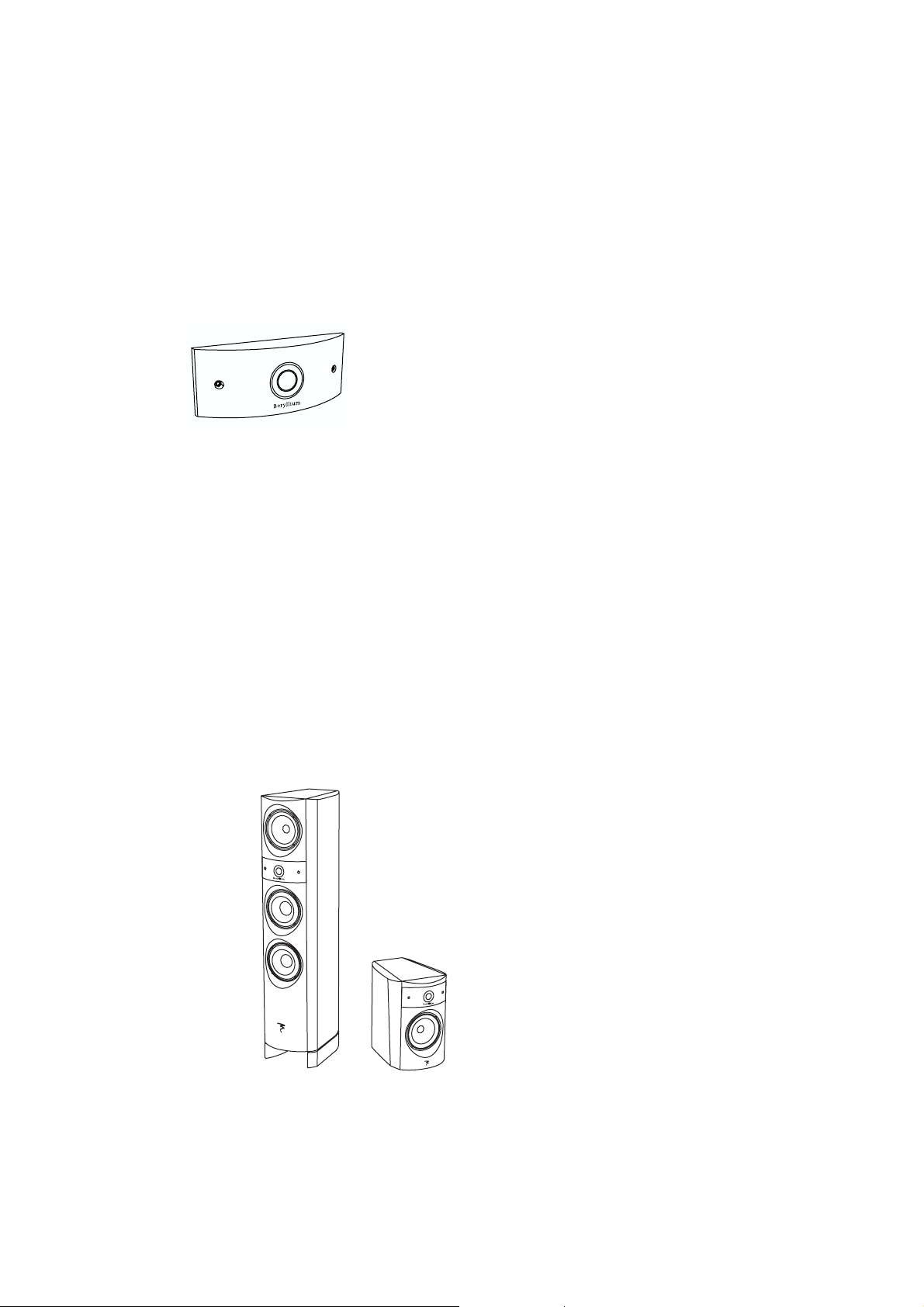
Electra 1000 be user manual
Thank you for choosing the
Electra 1000 Be loudspeakers.
We are pleased to share with
you our philosophy: “the Spirit of
Sound”. These high performance
speakers feature the latest technical
developments from Focal in terms
of speaker design, whether it is
for high fidelity or home theater
systems. In order to (make the
most of these speakers) enjoy the
maximum of their performance,
we advise you to read this user’s
manual and to keep it carefully so
that you can consult it later.
The Focal-JMlab guarantee
only applies if the enclosed
guarantee card is returned to
us within 10 days of purchase.
Special precautions regarding the
Beryllium dome tweeter
In its solid form, Beryllium is harmless.
However, due to its nature, certain
special precautions should be
observed to avoid exposure to
unnecessary risk.
• Under no circumstances should the
Beryllium dome be subjected to any
form of abrasive action. To ensure
no accidental damage to the tweeter
dome it is advised to carefully replace
the magnetic protection grille.
• In the unlikely case of damage to
the dome, of any form, the supplied
piece of adhesive tape should be
immediately used to seal the whole
front surface of the tweeter. The
protective cover should then be
replaced and also taped securely in
place. You should then inform the
dealer from whom you purchased
the product so that the tweeter can
be removed by a professional and
returned to the product distributor for
replacement.
• If the dome is broken in any
way giving rise to loose particles
of Beryllium, these should be
carefully collected with the use of an
adhesive tape and sealed in a zip-top
bag to be returned with the tweeter.
For further information, please
contact Focal-JMlab directly:
beryllium@focal-fr.com
User precautions
All the products in the Electra 1000 Be
range are lacquered in order to
offer a resistant cabinet surface
and to make the upkeep easy.
We recommend the use of a dry cloth
to dust your pair of loudspeakers. If
the loudspeaker is stained, then use a
damp cloth.
Never use any solvents, detergents,
alcohol or corrosive products,
scrappers or scouring powder to clean
the surface of the loudspeaker. Avoid
placing the loudspeakers near a heat
source.
Running-in period
The drivers used in the loudspeaker
are complex mechanical devices
and require an run-in period before
they deliver their best performance.
They must get adapted to the temperature and humidity conditions of
their environment. This breaking-in
period depends on the encountered
conditions and can last several weeks.
In order to shorten this period, we
advise you to let your loudspeakers
operate for about twenty hours at
medium level, playing standard musical programmes, but with a large
amount of bass.
Once the components of the loudspeakers are completely stabilized, it is
possible to enjoy the real performance
of your loudspeakers.
03
Page 4
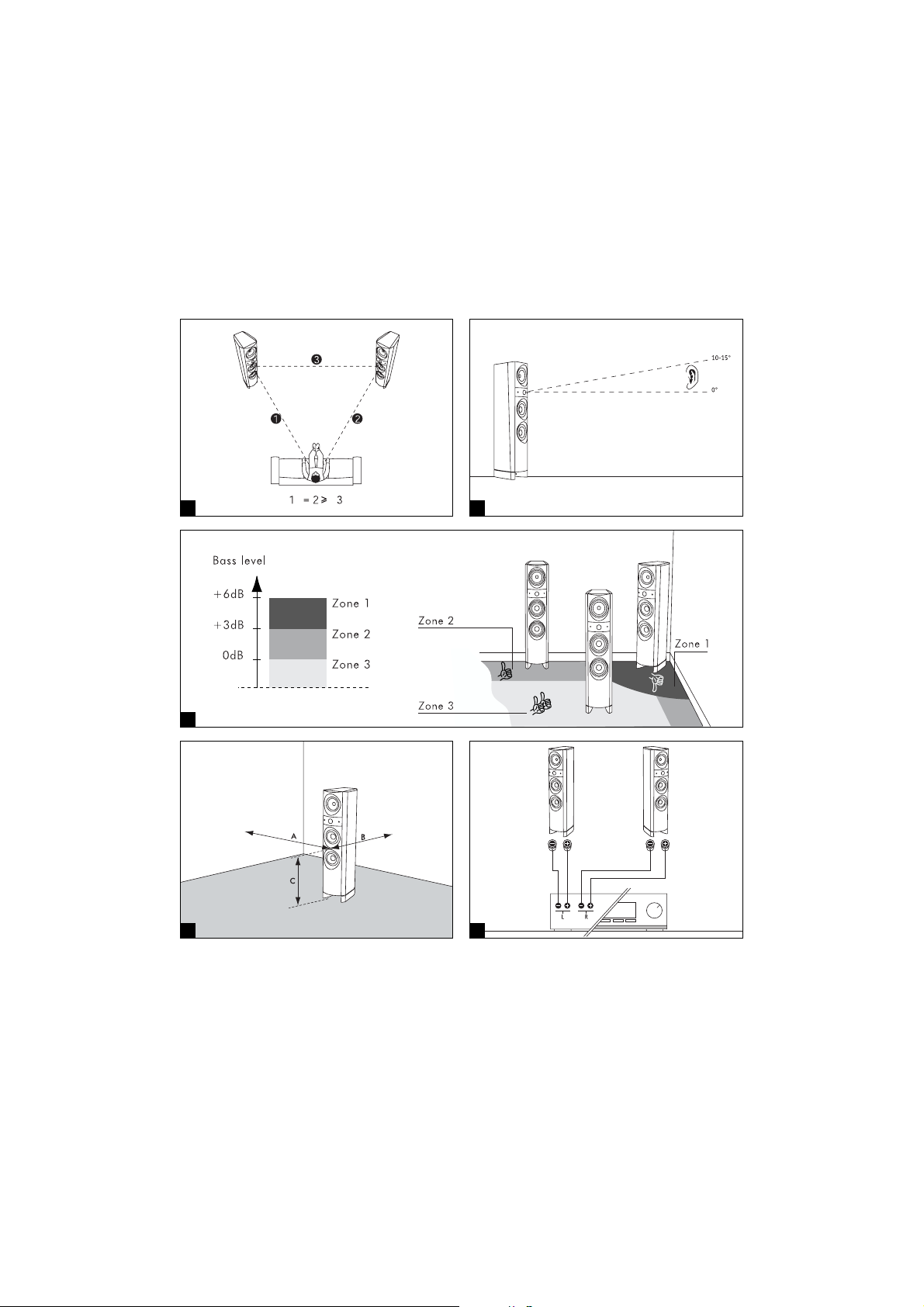
installati on
A B
C
D E
04
Page 5

installati on
Positioning
The loudspeakers have been engineered to deliver the most faithful
sound reproduction, whether they are
used for music or home cinema. In
order to enhance their performance,
to guarantee a high quality of
listening, sound image and tone
balance, it is important to note the
following basic rules.
The listening area must be located
at the summit of an equilateral
triangle whose two other points
of insertion are determined by the
position of each speaker. Nevertheless
it is possible to modify these distances
to find an ideal compromise
according to the particular disposition
of the room (fig. A).
Each loudspeaker must be placed
at the same height and on the
same floor plan. The tweeter should
be at the same height as the listener’s
ear, when the listener is in their usual
listening area (fig. B).
Avoid placing the loudspeakers
too close to the room’s corners
or walls. This will induce some
unwanted room resonance and
artificially increase bass response. On
the contrary, if the bass level proves to
be insufficient, it is possible to move
the speakers closer to the walls to
adjust the bass level (fig. C).
Optimization
To please the perfectionists, we shall
give an optimum positioning formula :
if A is the distance from the boomer
centre to the closest wall (floor or
wall), B the intermediate distance and
C the longest distance (A<B<C), the
2
relation B
=AC determines the ideal
position of the speakers (fig. D).
• Example 1:
The boomer centre is 60cm (24”) from
the floor (B=60cm) (mini speaker on
a foot), standing 50cm (20”) from
the back wall (A=50cm), the
side wall will be ideally 72cm (28”)
2
⁄ A=72cm).
(C=B
• Example 2:
the boomer centre is 30cm (12”) from
the floor (column speaker) (A=30cm),
1m (39”) from the back wall (C=1m),
the clearance with respect to the side
walls will be B=√AC=54.7cm (22”).
Important
Stylish driver protective caps conjoined
to the loudspeaker. Do not remove for
optimized performances.
Connections
The Electra Be input sockets ensure
reliable multipurpose connections for
stripped cables as well as for plugs.
It is imperative to respect the connector
polarity of both the loudspeaker
and amplifier. The positive terminal
“+” must be connected to the
corresponding (matching) amplifier’s
terminal and the negative terminal
“-“ to the negative terminal (fig. E).
Stereo image, soundstaging and
bass perception would be seriously
compromised if these conditions were
not respected.
User instructions
The sound rendition of the
loudspeaker depends strongly upon
the listening room’s acoustics, the
place of the loudspeakers and the
listening area. These factors can
be modified in order to correct or
enhance a desired effect.
Should the soundstage be imprecise or not centred, try to move
the loudspeakers closer to each other.
Harsh or aggressive sound means
that your listening room is probably
too reflective. Try to use any absorbing
materials (such as tapestries, sofa,
wall coverings, curtains…) combined
with reflective materials to absorb or
diffuse resonances.
Should the sound be “flat”
or muffled, there are too many
absorbing materials in the listening
room. The sound appears to be
closed-in, with a narrow stereophonic
image. Try to find a better compromise
between absorbing and reflective
materials within your listening room.
Generally the wall to the rear of
the speakers should be made up of
reflective materials so that the sound
image exhibits satisfying volume and
width. On the contrary the wall on
the rear of the listener should be
absorbing in order to avoid reflections
damaging the perception of the
stereo soundstage. These reflections
may limit the impression of depth of
the sound image. Furniture, such as
bookshelves should be ideally placed
along the side walls in order to diffuse
sound waves and to prevent some
frequencies from being amplified,
especially in vocal range (it removes
“flutter echo”).
05
Page 6
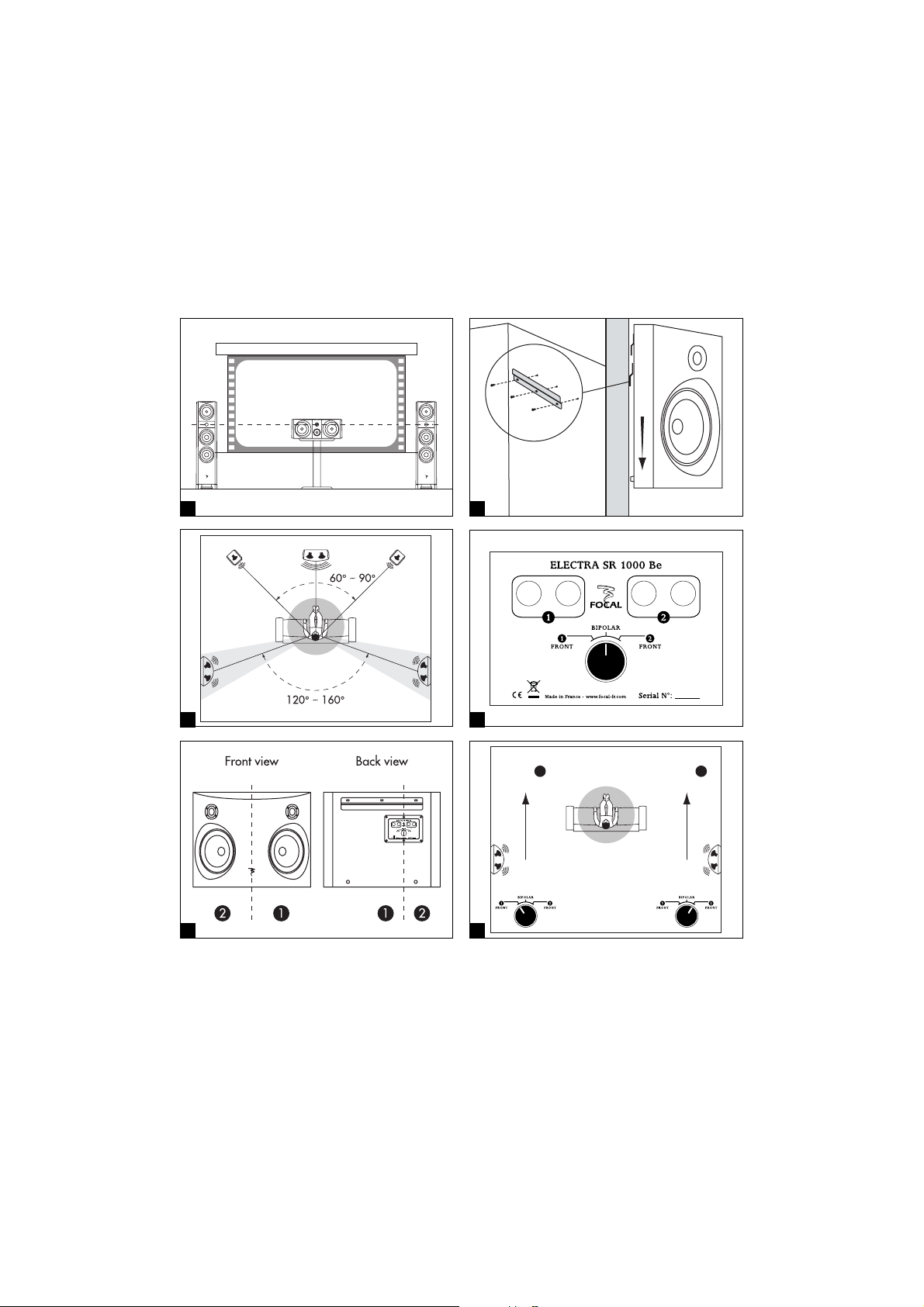
Mul ti channel
F G
H I
J K
06
Front 1
L
Front 2
R
Page 7

Mul ti channel
Loudspeakers choice
Your loudspeakers have been
developed to be used under Stereo
and Home Theater configurations.
If you already use Electra 1000 Be on
the front and want to move forward to
Home Theater, it is paramount to use
Electra 1000 Be product line center
unit and surround loudspeakers. We
recommend CC 1000 Be center units
and SR 1000 Be surrounds. You can
also use in-wall IW 1000 Be when
environment limitations won’t allow
you to use SR 1000 Be surround
loudspeakers.
A subwoofer SW 1000 Be is available.
Magnetic disturbance
The Electra 1000 Be line speakers
(except CC 1000 Be) generate a
magnetic leakage that may interfere
with other sensitive household
appliances. It is strongly advised not to
place the speakers closer than 50cm
to your TV screen. Frame geometry
as well as colours can be severely
distorted by a magnetic field if the
loudspeaker is placed too close to the
cathode ray tube.
Generally, every sensitive element
(audio tapes, video tapes, magnetic
data storages, projector and CRTS
overhead-projector) should not be
placed too close to non-shielded
loudspeakers.
CC 1000 Be center loudspeaker
positioning
CC 1000 Be center loudspeaker
must be placed within close range
of the screen for realistic dialogue
reproduction. If a standard projection
screen is used, the center unit must
be placed right under the screen for
optimal performance. If a perforated,
acoustically transparent screen is
used, the center unit can be placed
behind at the lower half of the screen.
(fig. F)
SR 1000 Be loudspeakers
installation
Securely fasten the fixation rails on
the wall using the provided plugs and
then insert SR 1000 Be. (fig. G).
SR 1000 Be positioning
Considering it is detrimental to
perception, avoid placing SR 1000
Be surround loudspeakers too far
back in the listening area. The best
location can be obtain when SR 1000
Be surround loudspeakers make a
120° to 160° angle with respect to the
listener. (fig. H).
Place SR 1000 be surround
loudspeakers significantly high
(between 50 and 90 cm) above the
listener’s ears.
SR 1000 Be Bi/Twin Modes
SR 1000 Be features a double Bi/Twin
operating system allowing it to be used
either in standard bipolar mode (Bi) or
in double monopolar mode (Twin).
Adequately defining parameters on the
3 positions mode selector and on the
double input connector, providing one
or two power amplifiers connection
capability for each speaker, enables
SR 1000 Be to implement 5.1, 6.1 or
7.1 configurations using only one pair
of surround loudspeakers. (fig. I)
That selector authorizes the
loudspeakers to work both together
or divided in two groups ( and )
carrying different information to the
front and to the back of the listening
area (fig. J). The three positions mode
selector allows to choose between the
Bipolar mode and two Twin modes
(Front and Front ), according to
speaker direction (fig. K).
The use of a third or even a forth SR
1000 Be surround loudspeaker is still
possible for the most advanced 6.1
and 7.1 configurations.
07
Page 8
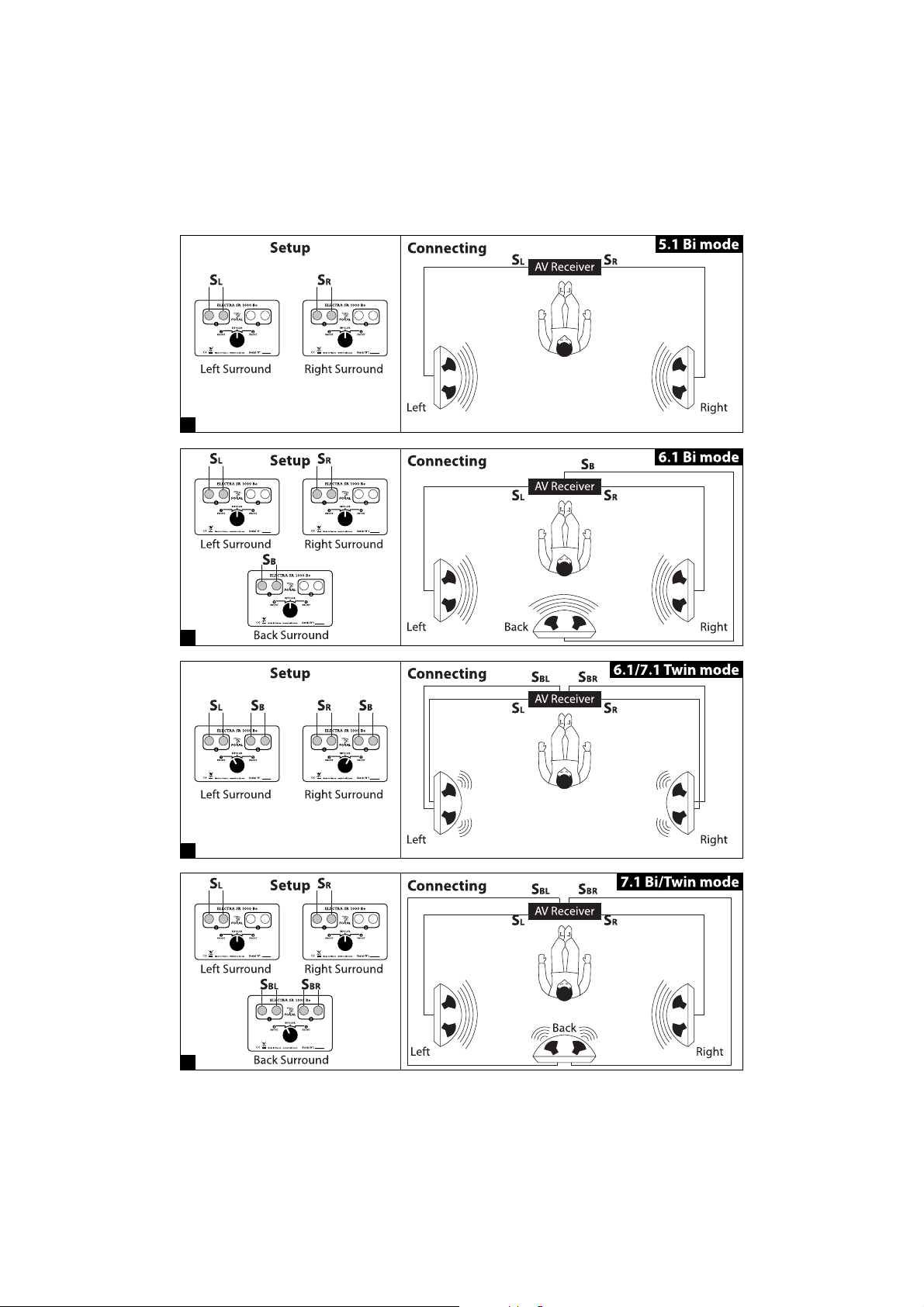
L
M
N
O
08
Page 9
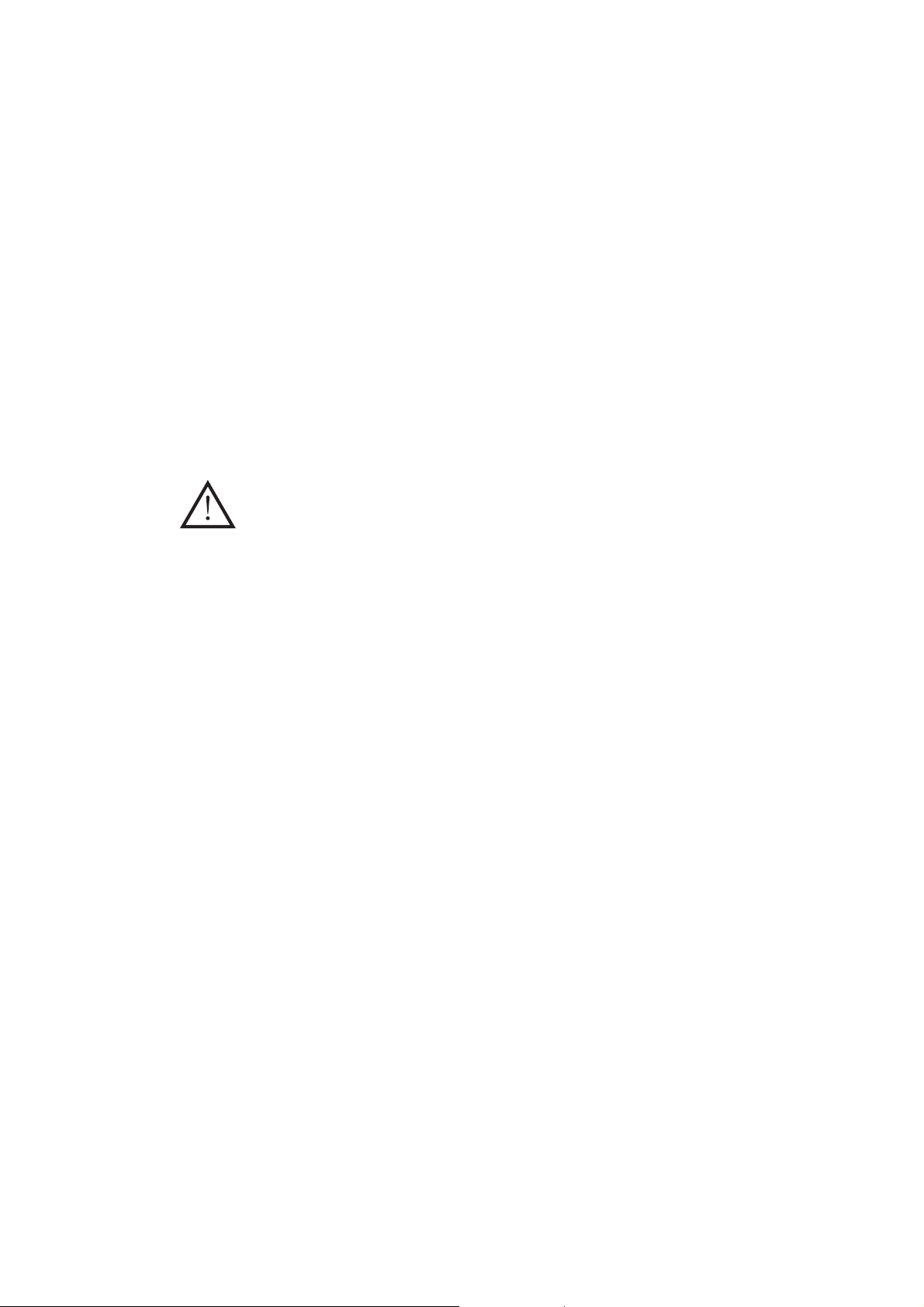
SR 1000 Be
Safe practice
The 3 positions mode selector has
been developed to suppress any shortcircuit risk or connection error when
two amplifiers are simultaneously
connected to SR 1000 Be. In order
to ensure best performance under
the chosen configuration, we strongly
recommend to carefully follow mode
selector connection and setting
instructions.
Turn off any amplifiers
connected to SR 1000
Be during each mode
selector operation!
Bipolar mode (5.1)
Set the right and left surround
loudspeakers back selector in Bipolar
position. Always connect the amplifier
to right and left SR 1000 Be input
(fig. L).
Note : in bipolar mode, the
loudspeakers work together towards
the front and the back of the listening
area in order to cover it in a smooth
and consistent manner.
Note : input is always inoperative
when the selector is set in the Bipolar
position.
Bipolar mode (6.1)
Set the extra back center unit back
selector in Bipolar position. Always
connect the amplifier to SR 1000 Be
center bipolar unit input . (fig. M).
Twin mode (6.1 or 7.1)
Left loudspeaker : set the selector
in Front position. Connect the
surround side channel to input and
the surround back center channel to
input (fig. N).
Right loudspeaker : set the selector
in Front position. Connect the
surround side channel to input and
the surround back center channel to
input (fig. N).
Note : the side channel is always
connected to input for both left
end right loudspeakers and the
center channel always on input .
That approach permits switching the
selector from Bi mode to Twin mode
without wiring modification.
Note : Twin mode allows back and
side surround information to be
carried simultaneously to a single
surround loudspeaker, dividing it in
two parts beaming towards the front
and the back of the listening area.
Note : surround side channel
information will be carried to the front
while center channel information will
be carried towards the back of the
listening area thanks to the two sets of
separated connectors.
Bi/Twin mode(7.1)
Back center speaker : when a third
back center loudspeaker is added to
the system, SR 1000 Be side channels
are to be set in Bi mode while the
surround center channel is to be set
in Twin mode. Set the selector in Front
position. Connect the left back
surround channel to input and the
right back surround channel to input
(fig. O).
09
Page 10

fine tune
Accessories
Floorstanding loud-speaker systems
include four decoupling spikes
and four butyl cone and could be
screwed, if necessary, into the four
metal inserts situated on the base of
the loudspeaker. These spikes ensure
a better stability for floorstanding
speakers, particularly if the floor is
not perfectly flat and smooth. This
stability improves clarity in bass and
midrange by decoupling the system
from the floor and thus reducing floorborn resonances.This required stability
allows the energy delivered by the
woofer’s membrane to be integrally
converted into sound. The enclosed
spikes are adjustable in height. After
having adjusted the height of the
spikes, don’t forget to lock them with
the locknut.
When the use of the spikes proves to
be necessary, we advise you to place
a piece of metal (such as a coin)
between the floor and the spike in
order to avoid scratching a tiled floor.
Bookshelf speakers can be placed on
an optional stand specially developed
for them.
Cable
Don’t underestimate the importance
of the cable: make sure you chose the
appropriate section and length. Let
your retailer advise you.
Foam Bung for Bass Tuning (Electra
1007 Be only)
This foam bung allows you to make
some fine adjustments to the bass
performance of your loudspeakers.
The Electra 1000 Be loudspeakers
have been designed to reproduce
deep bass in an even manner for a
«free space» position. If you position
your loudspeakers close to a wall,
bass frequencies are further enforced.
Similarly, some rooms have an
acoustic that exaggerates low bass.
The foam bung allows you to reduce
the amount of energy from the port
to reduce bass level and improve
damping in such situations.
It is advised that you use the foam
bung for both loudspeakers. Insert the
foam bung into the port tube until it is
flush with the front surface.
About amplifiers
Contrary to what one might think, it
is not a too powerful amplifier that
might damage a loudspeaker, but
rather a lack of power. Actually if the
output level of the amplifier is too high
it will saturate and distort which will
irremediably damage the tweeter.
The power handling and frequency
response of the loudspeakers is good
enough to highlight the qualities or
weak points of the amplifiers they are
combined with. Let your retailer help
you make the right choice, matching
your personal taste and budget.
Conditions of guarantee
All Focal loudspeakers are covered
by guarantee drawn up by the official
Focal distributor in your country.
Your distributor can provide all
details concerning the conditions of
guarantee. Guarantee cover extends
at least to that granted by the legal
guarantee in force in the country
where the original purchase invoice
was issued.
Your Focal-JMlab product was developed and manufactured with high-quality materials and components
which can be recycled and/or re-used. This symbol indicates that electrical and electronic equipment
must be disposed of separately from normal garbage at the end of its operational lifetime.Please dispose
10
of this product by bringing it to your local collection point or recycling centre for such equipment. This
will help to protect the environment in which we all live.
Page 11

specificati ons
Electra 1007 Be Electra 1027 Be Electra 1037 Be
Type
Drivers
Frequency response (±3dB)
Low frequency point (-6dB)
Sensitivity (2.83V/1m)
Nominale impedance
Minimum impedance
Crossover frequency
Recommended amplifi er power
Dimensions (HxWxD)
Net weight
2-way bass-refl ex bookshelf speaker 3-way bass-refl ex fl oor standing speaker 3-way bass-refl ex fl oor standing speaker
61/2” (16.5cm) “W” mid-bass
1” (25mm) pure Beryllium IAL
inverted dome tweeter
46Hz - 40kHz 38Hz - 40kHz 33Hz - 40kHz
41Hz 30Hz 26Hz
89dB 91dB 93dB
8 Ohms 8 Ohms 8 Ohms
3.9 Ohms 3.5 Ohms 3.3 Ohms
2 000Hz 350Hz / 2 000Hz 230Hz / 2 000Hz
25 - 150W 40 - 300W 40 - 400W
153/16x103/8x133/4”
(385x264x350mm)
33lbs (15kg) 72.6lbs (33kg) 112.2lbs (51kg)
Two 61/2” (16.5cm) “W ” woofers
61/2” (16.5cm) “W” midrange
1” (25mm) pure Beryllium IAL
inverted dome tweeter
4311/16x103/8x133/4”
(1 110x264x350mm)
Two 7” (18cm) “W ” woofers
61/2” (16.5cm) “W” midrange
1” (25mm) pure Beryllium IAL
inverted dome tweeter
493/16x1115/16x153/4”
(1 250x303x400mm)
Type
Drivers
Frequency response (±3dB)
Low frequency point (-6dB)
Sensitivity (2.83V/1m)
Nominale impedance
Minimum impedance
Crossover frequency
Recommended amplifi er power
Dimensions (HxWxD)
Net weight
Electra CC 1000 Be Electra SR 1000 Be
3-way bass-refl ex shielded center speaker 2-way sealed bipole/twin mono effects speaker
Two 61/2” (16.5cm) “W ” woofers
3” (8cm) “W” midrange
1” (25mm) pure Beryllium IAL
inverted dome tweeter
55Hz - 40kHz 72Hz - 40kHz
50Hz 59Hz
91dB 91dB
8 Ohms 8 Ohms
4.1 Ohms 3 Ohms/6 Ohms (bi/twin)
500Hz / 2 000Hz 2 400Hz
40 - 200W 40 - 200W
91/4x24x133/4”
(235x609x350mm)
41.8lbs (19kg) 27.7lbs (12.6kg)
Two 61/2” (16.5cm) “W ” mid-bass
Two 1” (25mm) pure Beryllium
inverted dome tweeter
153/8x17x71/2”
(390x430x190mm)
11
Page 12

12
Page 13

manuel d’utilisation electra 1000 Be
Nous vous remercions d’avoir
choisi les enceintes Electra 1000 Be
et de partager avec nous notre
philosophie "the Spirit of Sound".
Ces enceintes de haute technicité
intègrent les ultimes perfectionnements Focal en matière de
conception de haut-parleurs
pour la haute fidélité et le home
cinéma. Afin d’exploiter toutes
leurs performances, nous vous
conseillons de lire les instructions
de ce livret puis de le conserver
avec précaution pour vous y
référer ultérieurement.
Pour validation de la garantie
Focal-JMlab, merci de nous
retourner la garantie jointe
dans les 10 jours.
Mise en garde
Les enceintes de la ligne Electra
1000 Be utilisent un tweeter à dôme
inversé en Béryllium pur, capable
d’étendre la bande passante à près de
40 kHz. Sous sa forme solide, ce
matériau est innofensif. Toutefois, de
par sa nature, certaines précautions
doivent être appliquées pour ne pas
s’exposer à des risques inutiles :
• Le dôme Béryllium ne doit jamais
être au contact d’une matière
abrasive. Pour éviter tout dommage
accidentel, nous vous conseillons de
mettre en place la grille de protection
magnétique.
• Si le dôme Béryllium est endommagé
sous quelque forme que ce soit,
le recouvrir dès que possible sur
toute sa surface avec la bande
adhésive de protection fournie.
Prendre contact avec le revendeur
afin de démonter et de remplacer
le tweeter auprès d’un service
compétent chez le distributeur.
• Si le dôme est brisé, les particules
éventuelles de Béryllium doivent
être récupérées avec soin au moyen
d’un ruban adhésif, puis doivent
être placées dans un sac plastique
hermétiquement clos. Il sera renvoyé
en même temps que l’enceinte chez
le revendeur.
Pour plus d’informations complémentaires, veuillez nous contacter
directement à l’adresse suivante :
beryllium@focal-fr.com
Période de rodage
Les haut-parleurs sont des éléments
mécaniques complexes qui exigent
une période d’adaptation pour
fonctionner au mieux de leurs
possibilités et s’adapter aux conditions
de température et d’humidité de votre
environnement. Cette période de
rodage varie selon les conditions
rencontrées et peut se prolonger
sur quelques semaines. Pour
accélérer cette opération, nous vous
conseillons de faire fonctionner vos
enceintes une vingtaine d’heures à
niveau moyen, sur des programmes
musicaux standards mais chargés en
grave. Une fois les caractéristiques de
l’enceinte totalement stabilisées, vous
pourrez profiter intégralement des
performances de vos enceintes.
Précaution importantes
Les enceintes Electra 1000 Be
sont vernies afin de présenter un
état de surface très résistant et
faciliter leur entretien. Celui-ci se
limite généralement à un simple
dépoussiérage à l’aide d’un chiffon
sec. Si l’enceinte est tâchée, nous
vous recommandons simplement
l’utilisation d’un chiffon humide.
Ne jamais utiliser de solvants,
détergents, alcools ou produits
corrosifs, grattoirs abrasifs récurant
pour nettoyer la surface de l’enceinte.
Ne jamais mettre en contact les hautparleurs avec un liquide ou même un
chiffon humide ou peluchant.
Eviter la proximité d’une source
de chaleur.
Focal-JMlab® - BP 374 - 108, rue de l'Avenir - 42353 La Talaudière cedex - France - www.focal-fr.com
Dans un but d'évolution, Focal-JMlab se réserve le droit de modifier les spécifications techniques de ses produits sans préavis. Images non contractuelles. ©Focal-JMlab
Tél. (+33) 04 77 43 57 00 - Fax (+33) 04 77 37 65 87
13
Page 14

mise en œuvre
A B
C
D E
14
Page 15

mise en œuvre
Choix de l’emplacement
Vos enceintes ont été étudiées pour
restituer le plus fidèlement possible
toutes les formes de musiques
ou programmes home cinéma. Il
convient toutefois d’observer quelques
règles simples pour optimiser leurs
performances, garantir un bon
équilibre tonal et une image sonore
réaliste.
Les enceintes devront être placées
de façon symétrique face à la
zone d’écoute, de manière à former
idéalement un triangle équilatéral avec
celle-ci. Il est néanmoins possible de
faire varier ces distances pour trouver
le compromis idéal en fonction des
conditions d’aménagement particulières (fig. A).
Les enceintes devront être placées
à même hauteur sur un même
plan horizontal. Idéalement, le
tweeter sera placé au niveau des
oreilles de l’auditeur au point
d’écoute habituel (fig. B).
Ne placez pas les enceintes trop
près d’un angle de la pièce et
évitez de trop les rapprocher d’un
mur. Ceci aura pour effet d’exciter
certaines résonances du local et
d’augmenter artificiellement le niveau
de grave. A contrario, si le niveau de
grave est jugé insuffisant, on pourra
tenter de rapprocher les enceintes des
murs pour rééquilibrer le niveau de
grave (fig. C).
Optimisation
Pour les perfectionnistes, nous donnerons une formule de positionnement optimal :
Si A est la distance du centre du boomer
à la paroi la plus proche (sol ou mur),
B la distance intermédiaire et C la
distance la plus grande (A < B < C),
la relation B
2
= AC définit la position
idéale de l’enceinte (fig. D).
• Exemple 1 :
Le centre du boomer est à 60 cm du
sol (B = 60 cm) (mini enceinte sur
pied) il est dégagé du mur arrière
de 50 cm (A = 50 cm), le mur
latéral sera idéalement à 72 cm
2
⁄A = 72 cm).
(C = B
• Exemple 2 :
Le centre du boomer est à 30 cm du
sol (enceinte colonne) (A = 30 cm),
à 1 m du mur arrière (C = 1 m),
la distance aux murs latéraux sera
B =√AC = 54,8 cm.
Important
Les grilles des woofers font partie
intégrante des enceintes de la ligne
Electra Be. Pour des performances
op-timales, nous vous conseillons de
les laisser en place.
Branchements
Les connecteurs des Electra Be
assurent des contacts fiables et
polyvalents, pour câbles dénudés
(jusqu’à 4 mm de diamètre) ou des
fourches.
Il est impératif de respecter la polarité
des enceintes. Le connecteur marqué
"+" doit être connecté sur la sortie
correspondante de l’amplificateur, le
connecteur marqué " - " sur la borne
négative (fig. E). Si cette condition
n’est pas respectée, l’image stéréo et
la perception du grave se dégraderont
considérablement.
Conseils d’utilisation
Le comportement des enceintes
dépend de l’acoustique du local
d’écoute, du bon positionnement
des enceintes dans celui-ci et de
l’emplacement de l’auditeur. Il est
possible d’interagir sur ces éléments
pour corriger ou améliorer un effet
recherché.
La perception stéréophonique est
imprécise et mal centrée : essayez
de rapprocher les enceintes l’une de
l’autre et/ou de les orienter vers le
point d’écoute
Le son est dur, agressif : l’acoustique de votre local est probablement
trop réverbérante. Envisagez l’utilisation de matériaux absorbants
(tapis, canapé, tentures murales,
rideaux…) et réfléchissants (mobilier)
pour absorber ou diffuser les
résonances.
Le son est "plat ", étouffé : excès
de matériaux absorbants dans la
pièce, le son est bouché, sans relief.
Recherchez un meilleur compromis
entre les matériaux absorbants et
réfléchissants de votre intérieur.
D’une manière générale, on cherchera à ce que le mur placé
derrière les enceintes soit de nature
réfléchissante pour que le son se
développe correctement. À l’inverse,
le mur placé derrière la zone d’écoute
sera idéalement absorbant pour
éviter que des réflexions arrière ne
viennent "polluer" la perception de
l’image stéréophonique. Le mobilier
pourra être placé judicieusement sur
les murs latéraux pour diffuser les
ondes sonores afin d’éviter d’exciter
certaines zones de fréquences notamment dans le médium (suppression du
"flutter écho").
15
Page 16

Mul ti cANAL
F G
H I
J K
16
Front 1
L
Front 2
R
Page 17

Mul ti cANAL
Choix des enceintes
Vos enceintes ont été mises au point
pour fonctionner en stéréo comme
en home cinéma. Si vous possédez
déjà des enceintes Electra 1000
Be à l’avant et désirez évoluer vers
le home cinéma, il est primordial
d’utiliser une enceinte centrale et des
enceintes surround de la ligne Electra
1000 Be. Nous vous recommandons
d’utiliser les enceintes centrale CC
1000 Be et surrounds SR 1000 Be. À
défaut, vous pourrez aussi utiliser les
enceintes In Wall IW 1000 Be lorsque
les contraintes d’environnement ne
permettent pas d’utiliser les enceintes
d’effets SR 1000 Be.
Le subwoofer SW 1000 Be complète
idéalement toutes les configurations
Electra 1000 Be multicanal.
Perturbations magnétiques
Les enceintes Electra 1000 Be
(sauf CC 1000 Be) génèrent un
champ magnétique de fuite pouvant
perturber le fonctionnement de
certains appareils.
Il est strictement déconseillé
d’utiliser des enceintes frontales à
moins de 50 cm du téléviseur, très
sensible à ce phénomène. L’image
et les couleurs peuvent se trouver
gravement déformées par le champ
d’une enceinte trop proche. Tous les
éléments sensibles (cassettes, stockage
de données magnétique, projecteur et
rétroprojecteurs CRT…) ne doivent
pas être placés à proximité immédiate
des enceintes non blindées.
Placement de l’enceinte centrale
CC 1000 Be
L’enceinte centrale doit être placée
à proximité de l’écran pour une
restitution réaliste des dialogues. Si
un écran de projection standard est
utilisé, l’enceinte centrale devra être
placée au pied de l’écran pour des
résultats optimaux. Si un écran micro
perforé est utilisé, elle pourra alors
être placée derrière l’écran, vers la
moitié basse de celui-ci (fig. F).
Fixation des enceintes SR 1000 Be
Fixer solidement les rails de fixation au
mur au moyen des chevilles fournies,
puis y insérer la SR 1000 Be (fig. G).
Placement des enceintes SR 1000 Be
Évitez de placer les enceintes surround
trop en arrière de la zone d’écoute,
car la perception s’en trouvera
dégradée. Le meilleur emplacement
est obtenu lorsque les enceintes
forment un angle de 120° à 160° par
rapport à l’auditeur (fig.H).
Placez les enceintes suffisamment en
hauteur, entre 50 et 90 cm au-dessus
des oreilles de l’auditeur.
Mode Bi/Twin (SR 1000 Be)
La SR 1000 Be intègre un double
système de fonctionnement Bi/Twin
afin de pouvoir utiliser l’enceinte
en mode standard bipolaire (Bi) ou
double monopolaire (Twin). Cette
fonction permet de réaliser une
configuration 5.1, 6.1 ou 7.1 au
moyen d’une seule paire d’enceinte
surround, grâce à un paramétrage
adapté du sélecteur de mode à 3
positions et du double connecteur
d’entrée pour la connexion d’un ou
deux amplificateurs de puissance par
enceinte (fig. I). Ce sélecteur permet
de faire fonctionner les haut-parleurs
en tandem ou de les dissocier en
deux groupes 1 et 2 diffusant des
informations différentes vers l’avant et
vers l’arrière (fig J). Le sélecteur à trois
position permettra de choisir entre le
mode Bipolaire ou modes Twin,
Front et Front selon l’orientation
de l’enceinte (fig. K).
L’utilisation d’une troisième, voire
d’une quatrième enceinte SR 1000
Be reste possible dans le cadre
des configurations 6.1 et 7.1 les
plus évoluées.
17
Page 18

Réglage
S
L SR
Surround Gauche Sur round Droit
Connexion
SL SR
Ampli AV
5.1 Bi mode
L
SL SR
Surround Gauche Sur round Droit
Réglage
SB
M
Surround Arrière
Réglage
SL
Surround Gauche Sur round Droit
N
SRSB SB
Gauche Droit
Connexion
SL SR
Gauche Droit
Connexion
Arrière
SBL SBR
SL SR
Gauche Droit
SB
Ampli AV
Ampli AV
6.1 Bi mode
6.1/7.1 Twin mode
SL SR
Surround Gauche Sur round Droit
Réglage
SBL SBR
O
18
Surround Arrière
Connexion
Gauche Droit
SBL SBR
Ampli AV
SL SR
Arrière
7.1 Bi/Twin mode
Page 19

SR 1000 Be
Précautions d’utilisation
Le sélecteur de mode à 3 positions
a été conçu pour supprimer tout
risque de court-circuit ou erreur de
connexion lorsque deux amplificateurs
sont simultanément connectés à
la SR 1000 Be. C’est pourquoi,
pour garantir les meilleurs résultats
possible selon la structure choisie,
nous recommandons d’appliquer
scrupuleusement les conseils de
branchements et de réglages du
sélecteur de mode.
Eteignez les amplificateurs raccordés à la
SR 1000 Be à chaque
intervention sur le
sélecteur de mode !
Mode bipolaire (5.1)
Placez le sélecteur arrière des enceinte
surround droite et gauche sur Bipolar.
Connectez toujours l’amplificateur
unique sur l’entrée des SR 1000 Be
gauche et droite (fig. L).
Note : en mode bipolaire tous les
haut-parleurs fonctionnent en en
tandem vers l’avant et l’arrière pour
couvrir de façon large et uniforme
toute la pièce d’écoute.
Note : l’entrée est toujours
inopérante lorsque le sélecteur est
sur Bipolar.
Mode bipolaire (6.1)
Placez le sélecteur arrière de l’enceinte
centrale arrière supplémentaire
sur Bipolar. Connectez toujours
l’amplificateur unique sur l’entrée
de la SR 1000 Be centrale bipolaire
(Fig. M).
Mode Twin (6.1 ou 7.1)
Enceinte gauche : mettre le sélecteur
en position Front . Connectez la
voie surround latérale sur l’entrée
et la voie surround centrale arrière sur
l’entrée (fig. N).
Enceinte droite : mettre le sélecteur
en position Front . Connectez la
voie surround latérale sur l’entrée
et la voie surround centrale arrière sur
l’entrée (fig. N).
Note : la voie latérale est toujours
connectée sur l’entrée aussi bien
sur les enceintes gauche et droite et
la voie surround centrale toujours sur
l’entrée . Cette méthode permet
de commuter le sélecteur de mode
sur Bi ou Twin sans modification du
câblage.
Note : ce mode sert à diffuser
simultanément l’information surround
latérale et arrière sur une seule
enceinte surround en dissociant
l’enceinte en deux parties rayonnant
vers l’avant et vers l’arrière. Note :
l’information surround latérale sera
diffusée vers l’avant et celle surround
centrale vers l’arrière de l’enceinte
grâce aux deux jeux de connecteur
séparés.
Mode Bi/Twin (7.1)
Enceinte centrale arrière : lorsqu’une
troisième enceinte centrale arrière est
utilisée, utiliser les SR 1000 Be latérales
en mode Bi et la surround centrale
en mode Twin. Mettre le sélecteur
en position Front . Connectez
la voie surround arrière gauche
sur l’entrée et la voie surround
arrière droite sur l’entrée (fig. O).
19
Page 20

rÉGLAges fins
Accessoires
Les enceintes colonnes sont fournies
avec quatre pointes de découplage en
acier et quatre cônes en caoutchouc,
à visser au besoin sur les 4 inserts métalliques situés à la base de l’enceinte.
Ces pointes permettent d’assurer une
très bonne stabilité aux enceintes
colonnes, notamment lorsque le sol
n’est pas parfaitement plan et lisse.
Cette stabilité est essentielle pour que
l’énergie fournie par les membranes
des woofers soit intégralement
restituée sous forme de son. Les
pointes fournies sont réglables en
hauteur, de manière à ce que les 4
pointes reposent uniformément au sol
sans aucun basculement. Une fois la
hauteur des pointes déterminées, les
bloquer avec le contre-écrou.
Lorsque l’utilisation des pointes
se révèle nécessaire, nous vous
conseillons de placer entre le sol
et la pointe un élément métallique
(pièce de monnaie par exemple) pour
ne pas rayer un carrelage ou abîmer
un parquet.
L'enceinte Electra 1007 Be peut être
posée sur un pied optionnel conçu
spécifiquement pour elle.
Choix des câbles
Choisissez des câbles de qualité de
section appropriée à la longueur :
votre revendeur saura vous conseiller.
Tube de mousse pour évent
(Electra 1007 Be seulement)
L’utilisation du tube de mousse pour
évent fourni permet de conserver les
avantages du bass-reflex, lorsque les
conditions d’utilisation des enceintes
ne sont pas optimales, en termes de
surface disponible dans une pièce
(lorsque les enceintes se trouvent
situées à moins de 20-30 cm d’une
paroi) ou d’acoustique de pièce trop
amortie. L’écoute semblera gonflée
dans le grave. L’usage du tube de
mousse permet de freiner et de réduire
l’onde arrière émise par l’évent et ainsi d’adapter le niveau de grave à votre
environnement. Utiliser le tube simultanément sur les deux enceintes.
Insérer le tube de mousse dans l’évent
à fleur de la section interne de l’évent.
Choix de l’amplificateur
Ce n’est pas l’excès de puissance d’un
amplificateur qui risque de détériorer
l’enceinte et les haut-parleurs, mais
au contraire un défaut de puissance.
En effet si le volume est trop élevé,
l’amplificateur sature et génère des
signaux parasites qui risqueraient de
détruire le tweeter.
La capacité dynamique et la définition
des enceintes sont suffisamment
élevées pour mettre en évidence les
qualités et défauts des amplificateurs
qui leur seront associés. Votre
revendeur saura aiguiller votre choix,
en fonction de vos goûts et de votre
budget.
Conditions de garantie
En cas de problème, adressez-vous à
votre revendeur Focal.
La garantie pour la France sur tout
matériel Focal est de 10 ans non
transmissible en cas de revente, à
partir de la date d’achat. En cas
de matériel défectueux, celui-ci
doit être expédié à vos frais, dans
son emballage d’origine auprès
du revendeur, lequel analysera le
matériel et déterminera la nature de la
panne. Si celui-ci est sous garantie, le
matériel vous sera rendu ou remplacé
en "franco de port". Dans le cas
contraire, un devis de réparation vous
sera proposé.
La garantie ne couvre pas les
dommages résultant d’une mauvaise
utilisation ou d’un branchement
incorrect (bobines mobiles brûlées par
exemple...).
En dehors de la France, le matériel
Focal est couvert par une garantie
dont les conditions sont fixées
localement par le distributeur officiel
Focal de chaque pays, en accord
avec les lois en vigueur sur le territoire
concerné.
Votre produit Focal-JMlab a été conçu et fabriqué avec des matériaux et composants de haute
qualité, susceptibles d’être recyclés et réutilisés. Ce symbole signifie que les appareils électriques
et électroniques, lorsqu’ils sont arrivés en fin de vie, doivent être éliminés séparément des ordures
20
ménagères. Veuillez rapporter cet appareil à la déchetterie communale ou à un centre de recyclage. Vous
contribuez ainsi à la préservation de l’environnement.
Page 21

caractéristi ques
Electra 1007 Be Electra 1027 Be Electra 1037 Be
Type
Haut-parleurs
Réponse en fréquence (±3 dB)
Réponse à -6 dB
Sensibilité (2,83 V/1 m)
Impédance nominale
Impédance minimale
Fréquences de fi ltrages
Puissance ampli recommandée
Dimensions (H x L x P)
Poids (unité)
Compacte 2 voies bass-refl ex Colonne 3 voies bass-refl ex Colonne 3 voies bass-refl ex
Grave-médium “W” 16,5 cm
Tweeter IAL à dôme inversé
en Béryllium pur de 25 mm
46Hz - 40kHz 38 Hz - 40 kHz 33 Hz - 40 kHz
41 Hz 30 Hz 26 Hz
89 dB 91 dB 93 dB
8 Ohms 8 Ohms 8 Ohms
3,9 Ohms 3,5 Ohms 3,3 Ohms
2 000 Hz 350 Hz / 2 000 Hz 230 Hz / 2 000 Hz
25 - 150 W 40 - 300 W 40 - 400 W
385 x 264 x 350 mm 1 110 x 264 x 350 mm 1 250 x 303 x 400 mm
15kg 33 kg 51 kg
2 x graves “W” 16,5 cm
Médium “W” 16,5 cm
Tweeter IAL à dôme inversé
en Béryllium pur de 25 mm
3 x graves “W” 18 cm
Médium “W” 16,5 cm
Tweeter IAL à dôme inversé
en Béryllium pur de 25 mm
Type
Haut-parleurs
Réponse en fréquence (±3 dB)
Réponse à -6 dB
Sensibilité (2,83 V/1 m)
Impédance nominale
Impédance minimale
Fréquences de fi ltrages
Puissance ampli recommandée
Dimensions (H x L x P)
Poids (unité)
Electra CC 1000 Be Electra SR 1000 Be
Centrale blindée 3 voies bass-refl ex Surround close bipolaire
2 x graves “W” 16,5 cm
Médium”W” 8 cm
Tweeter IAL à dôme inversé
en Béryllium pur de 25 mm
55 Hz - 40 kHz 72 Hz - 40 kHz
50 Hz 59 Hz
91 dB 91 dB
8 Ohms 8 Ohms
4,1 Ohms 3 Ohms /6 Ohms (bipole/monopole)
500 Hz / 2 000 Hz 2 400Hz
40 - 200 W 40 - 200W
235 x 609 x 350 mm 390 x 430 x 190 mm
19 kg 12,6 kg
/double monopole 2 voies
2 x woofers “W” 16,5 cm
2 x tweeters à dôme inversé
en Béryllium pur de 25 mm
21
Page 22

Su producto Focal-JMlab ha sido concebido y fabricado con materiales y componentes de alta
calidad, que pueden ser reciclados y reutilizados. Este símbolo signifi ca que los aparatos eléctricos
y electrónicos, al final de su vida útil, deberán ser separados de los residuos domésticos y reciclados.
Rogamos llevar este aparato al punto de recogida de su municipio o a un centro de reciclaje.
Por favor, contribuya Vd. también en la conservación del ambiente en que vivimos.
E
Deres Focal-JMlab-produkt er designet og fremstillet med materialer og komponenter af høj kvalitet,
som kan recycles og genbruges. Dette symbol betyder, at elektriske og elektroniske apparater skal
bortskaffes adskilt fra det almindelige husholdningsaffald, når de ikke længere bruges. Aflever dette
apparat på Deres lokale kommunale genbrugsstation eller på genbrugscentret. Hjælp med at passe på
det miljø, vi lever i.
DK
Ihr Focal-JMlab-Produkt wurde mit hochwertigen Materialien und Komponenten entworfen und
hergestellt, die recycelbar sind und wieder verwendet werden können. Dieses Symbol bedeutet, dass
elektrische und elektronische. Geräte am Ende ihrer Nutzungsdauer vom Hausmüll getrennt entsorgt
werden müssen. Bitte entsorgen Sie dieses Gerät bei Ihrer örtlichen kommunalen Sammelstelle oder
im Recycling Centre. Bitte helfen Sie mit, die Umwelt in der wir leben, zu erhalten.
D
Tämä Focal-JMlab-tuote on suunniteltu ja valmistettu korkealaatuisista materiaaleista ja
komponenteista, joita voidaan kierrättää ja käyttää uudelleen. Tämä symboli tarkoittaa, että
sähkölaitteet ja elektroniset laitteet tulee hävittää erillään kotitalousjätteestä, kun niitä ei enää käytetä.
Jätä tämä laite paikkakuntasi kunnalliseen keräyspisteeseen tai kierrätyskeskukseen. Auta meitä
säästämään luontoa, jossa elämme.
FIN
Il vostro prodotto Focal-JMlab è stato progettato e realizzato con materiali e componenti pregiati
che possono essere riciclati e riutilizzati. Questo simbolo signifi ca che gli apparecchi elettrici ed
elettronici devono essere smaltiti separatamente dai rifi uti domestici alla fine del loro utilizzo.
Vi preghiamo di smaltire questo apparecchio negli appositi punti di raccolta locali o nei centri preposti
al riciclaggio. Contribuite anche voi a tutelare l’ambiente nel quale viviamo.
I
Az Ön által vásárolt Focal-JMlab termék kiváló minőségű, újrahasznosítható és/vagy újra
felhasználható anyagok és komponensek felhasználásával készült. Ez a szimbólum azt jelzi, hogy
az elektromos és elektronikus készüléket a normális hulladéktól elkülönítetten kell kidobni, amikor
élettartama végére ért. A termék kidobásakor kérjük, vigye azt a helyi gyűjtőponthoz, vagy az
ilyen készülékek számára fenntartott újrahasznosító központba! Ezzel hozzájárulhat környezetünk
H
megóvásához, amelyben mindannyian élünk.
Uw Focal-JMlab-Product is ontworpen voor en gebouwd uit hoogwaardige materialen en componenten
die gerecycled kunnen worden en dus geschikt zijn voor hergebruik. Dit symbool betekent, dat
elektrische en elektronische apparatuur aan het einde van zijn levensduur gescheiden van het huisvuil
apart moet worden ingeleverd. Breng dit apparaat naar een van de plaatselijke verzamelpunten of naar
een kringloopwinkel. Help s.v.p. mee, het milieu waarin we leve te beschermen.
NL
SK
O seu produto Focal-Jmlab foi concebido e fabricado, utilizando materiais e componentes de alta
qualidade que, podem ser reciclados e reutilizados. Este símbolo significa que, no fim da sua vida
útil, equipamentos eléctricos e electrónicos devem ser eliminados separadamente dos resíduos sólidos
domésticos. Por favor, entregue este equipamento ao respectivo ecoponto local ou comunal ou ao
centro de reciclagem competente. Por favor, ajude-nos a preservar o meio ambiente em que vivemos.
P
22
Page 23

Produkt Focal-JMlab został zaprojektowany i wykonany z materiałów i elementów wysokiej jakości,
nadających się do recyklingu i ponownego wykorzystania. Symbol ten oznacza, że sprzęt elektryczny
i elektroniczny należy utylizować po zakończeniu użytkowania odrębnie od odpadów domowych.
Sprzęt należy utylizować w komunalnym punkcie zbiórki lub w punkcie recyklingu. Pomóżcie i Wy
chronić środowisko, w którym żyjemy.
PL
SLO
LT
GR
Focal-JMlabs produkter har konstruerats och tillverkats av högkvalitativa material och komponenter som
kan återvinnas och återanvändas. Symbolen innebär att uttjänade elektriska och elektroniska apparater
måste tas om hand separerat från hushållsavfallet. Lämna apparaten på kommunens insamlingsställen
eller återvinningscentraler. Hjälp oss att skydda vår miljö.
SE
CZ
LV
Teie Focal-JMlab toode on välja töötatud ning toodetud kõrgkvaliteetsest materjalist ning osades,
mida on võimalik ümber töödelda ning/või korduvkasutada. Antud märgis näitab, et elektri- ja
elektroonikaseadmeid peab nende kasutusaja lõppemisel kõrvaldama lahus muudest jäätmetest.
Palun viige toode kõrvaldamiseks teie kohalikku jäätmete kogumiskohta või antud seadme
ümbertöötamiskeskusesse. See aitab kaitsta meid ümbritsevat keskkonda.
SE
23
Page 24

notes
Date Comment / Commentaire
24
Page 25

notes
Date Comment / Commentaire
25
Page 26

notes
Date Comment / Commentaire
26
Page 27

International Guarantee
The Focal guarantee only applies if this page is returned to us within 10 days of
purchase, to the following address:
Focal-JMlab - BP 374 - 108, rue de l’Avenir - 42353 La Talaudière cedex - FRANCE
Model: Serial number:
Name of dealer: Town:
Date of purchase: Purchase price:
Your name: Age: Occupation:
Your complete address:
Your email address:
Details of your installation (brand, model):
Cassette: CD:
Tuner: Satellite / cable:
DVD: Amp. Preamp. Receiver:
CD / DVD recorder: Other elements:
Your decision for purchasing this Focal model was made according to:
Dealer’s advice Friend’s advice
Visit to an exhibition, show Press article
Listening in auditorium Already own Focal products
Reliability / Quality Documentation
Reputation French produce
Guarantee Quality / Price ratio
Design / Finishes Other
Sound
In case of purchase of new equipment, what were your former speakers ?
Explain in a few words why you choose Focal...
Further comments:
The information given on this page will remain confidential.
27
Page 28

Garantie France
Pour validation de la garantie Focal, merci de nous retourner cette page dans
les 10 jours, à l’adresse suivante :
Focal-JMlab - BP 374 - 108, rue de l’Avenir - 42353 La Talaudière cedex - FRANCE
Modèle : N° de série :
Nom du revendeur : Ville :
Date de l’achat : Prix de l’achat :
Votre nom : Âge : Profession :
Votre adresse complète :
Votre adresse email :
Composition de votre installation (marque, modèle) :
Cassette : CD :
Tuner : Satellite / câble :
DVD : Amplificateur :
Graveur CD / DVD : Autres éléments :
Votre choix pour l’achat de ce modèle Focal s’est fait en fonction de :
Conseil du revendeur Conseil d’amis, relation
Visite d’exposition, salon Article de presse
Ecoute en auditorium Possède déjà Focal
Fiabilité / Qualité Catalogues
Réputation Matériel Français
Garantie Rapport qualité / prix
Esthétique / Finition Autre
Son
En cas de renouvellement, quelles étaient vos précédentes enceintes acoustiques ?
Dîtes en quelques mots pourquoi vous avez choisi Focal...
Vos annotations éventuelles :
28
Nous garantissons la confidentialité de ces informations.
