Page 1

COMPLETE RTF AIRPLANE
™
REQUIRES:
8 “AA” Alkaline Batteries
Please retain this information for future reference.
ASSEMBLE ONLY WITH ADULT SUPERVISION
Please read through this instruction booklet to THOROUGHLY familiarize yourself with the assembly and fl ight characteristics
of this airplane before beginning to assemble the kit.
Please inspect all parts carefully before starting assembly! If any parts are missing, broken or defective, or if you have any
questions about the assembly or fl ying of this airplane, please call us at (217) 398-8970 and we’ll be glad to help.
WARRANTY
Hobbico® guarantees this kit to be free from defects in both material and workmanship at the date of purchase. This warranty
does not cover any component parts damaged by use or modifi cation. In no case shall Hobbico’s liability exceed the original cost
of the purchased kit. Further, Hobbico reserves the right to change or modify this warranty without notice.
In that Hobbico has no control over the fi nal assembly, no liability shall be assumed nor accepted for any damage resulting
from the use by the user of the fi nal user-assembled product. By the act of using the user-assembled product, the user accepts
all resulting liability.
If the buyers are not prepared to accept the liability associated with the use of this product, they are advised to return this kit
immediately in new and unused condition to the place of purchase.
To make a warranty claim send the defective part or item to Hobby Services at the address below:
Hobby Services
3002 N. Apollo Dr., Suite 1
Champaign IL 61822 USA
Include a letter stating your name, return shipping address, as much contact information as possible (daytime telephone
number, fax number, e-mail address), a detailed description of the problem and a photocopy of the purchase receipt. Upon
receipt of the package the problem will be evaluated as quickly as possible.
Entire Contents © Copyright 2007 Printed in China HCAZ2800 for HCAA28**
Page 2

PROTECT YOUR MODEL, YOURSELF
AND OTHERS; FOLLOW THESE
IMPORTANT SAFETY PRECAUTIONS
Your Diablo EDF plane is not a toy, but rather a
sophisticated, working model that functions very
much like an actual airplane. Because of its realistic
performance, the model, if not assembled and
operated correctly, could possibly cause injury to
yourself and spectators or damage property.
If you are not already a member of the AMA,
please join! The AMA is the governing body of
model aviation and membership provides liability
insurance coverage, protects modelers’ rights and
interests and is required to fl y at most R/C sites.
Academy of Model Aeronautics
5151 East Memorial Drive
Muncie, IN 47302
(800) 435-9262
Fax: (765) 741-0057
or via the Internet at: www.modelaircraft.org
IMPORTANT!!! Two of the most important things
you can do to preserve the radio controlled aircraft
hobby are to avoid fl ying near full-scale aircraft
and avoid fl ying near or over groups of people.
PRECAUTIONS
1. Assemble the plane according to the instructions.
Do not alter or modify the model. If you make any
modifi cations, you will void your warranty.
2. Tes t the operation of the model before each fl ight
to insure that all equipment is operating properly,
and that the model remains structurally sound.
3. Fly only on calm days (with wind speeds less
than 5 mph) and in large open areas free of trees,
people, buildings or any other obstacles.
Remember: Take your time and follow the instructions
to end up with a well-built model that is durable and
easy to fl y.
The R/C model hobby becomes more and more
enjoyable as your experience grows. Your chances
for success and graduation to higher levels are very
good if you take your time and follow the assembly
and fl ying instructions carefully and completely.
We hope you enjoy fl ying your Diablo EDF plane.
GLOSSARY
Rudder: Controls the direction (yaw) of the airplane
and initiates roll when using the beginner wing.
The rudder is used to steer the airplane when
using the beginner wing.
Elevator: Pitches the airplane up and down to
control altitude and airspeed.
Aileron: Controls the roll of the airplane when
using the advanced wing.
Motor: Rotates the fan to provide forward thrust.
Electric Ducted Fan (EDF): This unit contains the
fan and the motor. It is installed inside of the
power pod.
Electronic Speed Control (ESC): This unit controls
the speed of the motor.
Lithium Polymer (LiPo) Battery: A type of
rechargeable battery consisting of multiple fl at
cells. These are light weight and provide high
power.
Receiver (Rx): Translates inputs from the transmitter
and controls the servos.
Transmitter (Tx): This is the hand-held unit that
sends the signal to the receiver. Moving the sticks
controls direction, climb/descent, roll, and speed.
Servo: Connects to the receiver and moves the
control surfaces.
Control Throw: The full movement of the rudder,
elevator, or ailerons.
TRAINER
SWITCH
ELEVATOR TRIM
ELEVATOR/
AILERON
CONTROL STICK
AILERON TRIM
ON
POWER SWITCH
OFF
RUDDER & ELEVATOR
SERVOS
LIPO BATTERY
2
THROTTLE TRIM
THROTTLE/
RUDDER
CONTROL STICK
RUDDER TRIM
DUCTED
FAN UNIT
REVERSING SWITCHES
RECEIVER
ESC
SERVO REVERSING
AIL
ELE THR RUD
REV
POWER
NOR
Page 3
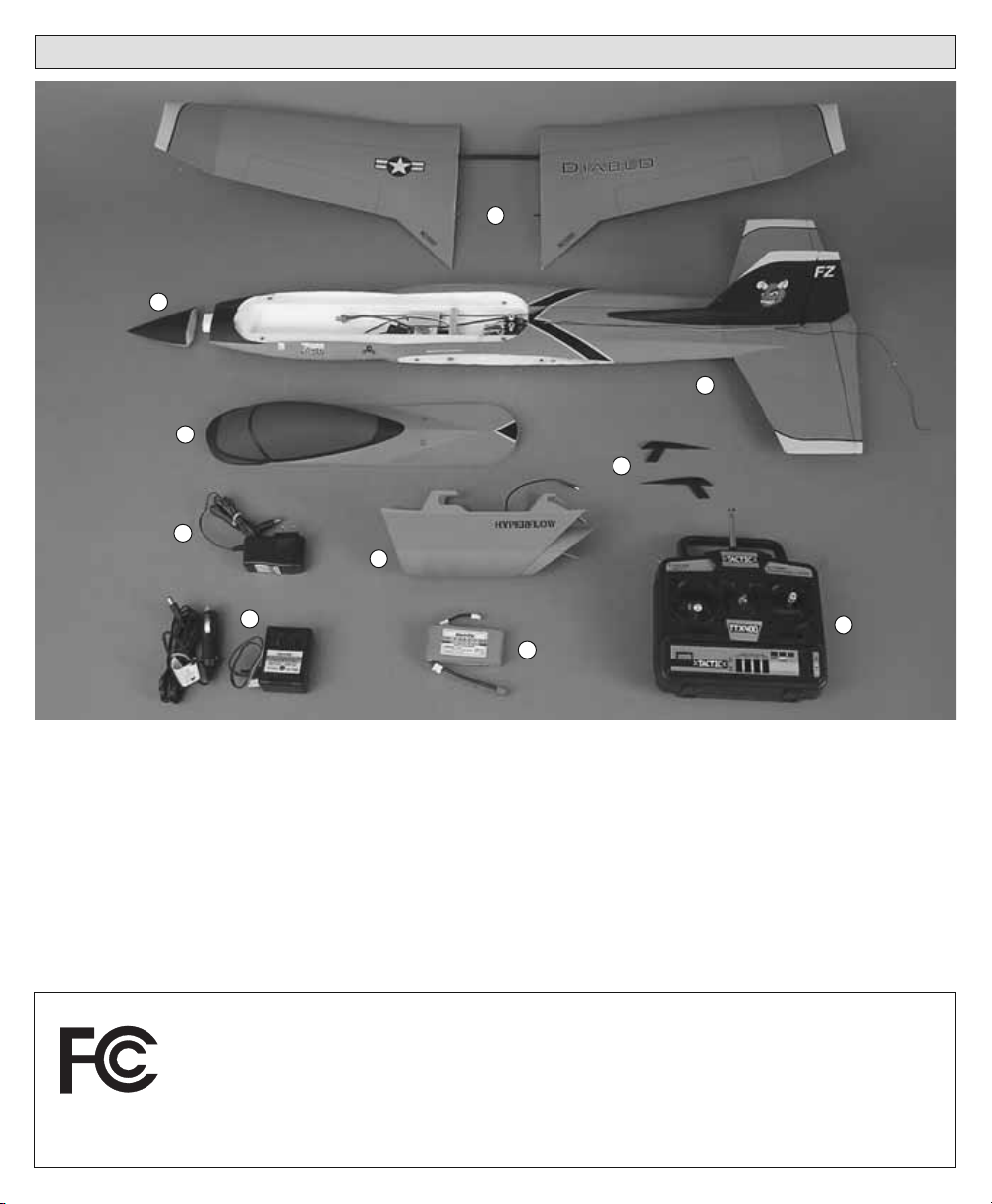
AIRFRAME PARTS AND HARDWARE
1
3
2
4
9
5
7
6
8
10
UNPACKING THE BOX
Check the parts against the list below. If any parts are damaged or missing, give us a call at: (217) 398-8970.
Part Name ................................................ Qty.
❏ 1. Beginner Wing .............................................1
❏ 2. Fuselage .........................................................1
❏ 3. Nose Cone ....................................................1
❏ 4. Canopy ..........................................................1
❏ 5. AC Battery Charger Adapter ......................1
Part Name ................................................ Qty.
❏ 6. LiPo Battery Charger w/DC Adapter ........1
❏ 7. HyperFlow
™
Single EDF Power Pod ..........1
❏ 8. 11.1v, 1500mAh LiPo Battery .......................1
❏ 9. Power Pod Locks ..........................................1
❏ 10. 4-Channel Transmitter ................................1
FCC REQUIREMENT
This device complies with Part 15 of the FCC Rules. Operation is subject to the following two
conditions: (1) This device may not cause harmful interference, and (2) This device must accept
any interference received, including interference that may cause undesired operation.
CAUTION: Changes or modifi cations to this product not expressly approved by
the party responsible for
compliance may void the user’s authority to operate the equipment.
3
Page 4

LITHIUM BATTERY HANDLING & USAGE
WARNING!!
Read the entire instruction sheet included
with the battery charger. Failure to follow all
instructions could cause permanent damage
to the battery and its surroundings, and cause
bodily harm!
• ONLY use a LiPo approved charger.
• NEVER charge in excess of 4.20V per cell.
• ONLY charge through the “charge” lead. NEVER
charge through the “discharge” lead.
• NEVER charge at currents greater than 1C.
• ALWAYS set charger’s output volts to match
battery volts.
• ALWAYS charge in a fi reproof location.
• NEVER trickle charge.
• NEVER allow battery temperature to exceed 150°
F (65° C).
• NEVER disassemble or modify pack wiring in any
way or puncture cells.
❏ 2. The transmitter is the unit that controls your
airplane and requires eight good quality “AA”
batteries. To install the batteries, remove the
battery hatch on the back of the transmitter.
• NEVER discharge below 2.5V per cell
• NEVER place on combustible materials or leave
unattended during charge or discharge.
• ALWAYS KEEP OUT OF REACH OF CHILDREN.
PREPARE THE TRANSMITTER
❏ 1. Install the antenna into the transmitter by
screwing it on until tight.
❏ 3. Pull the battery holder out of the transmitter
case and install eight new “AA” batteries, following
the diagram on the holder.
❏ 4. Insert the battery holder in the transmitter case
so that the two contacts on the battery holder align
with the contacts in the transmitter case. Reinstall
the battery hatch on the transmitter case.
4
Page 5
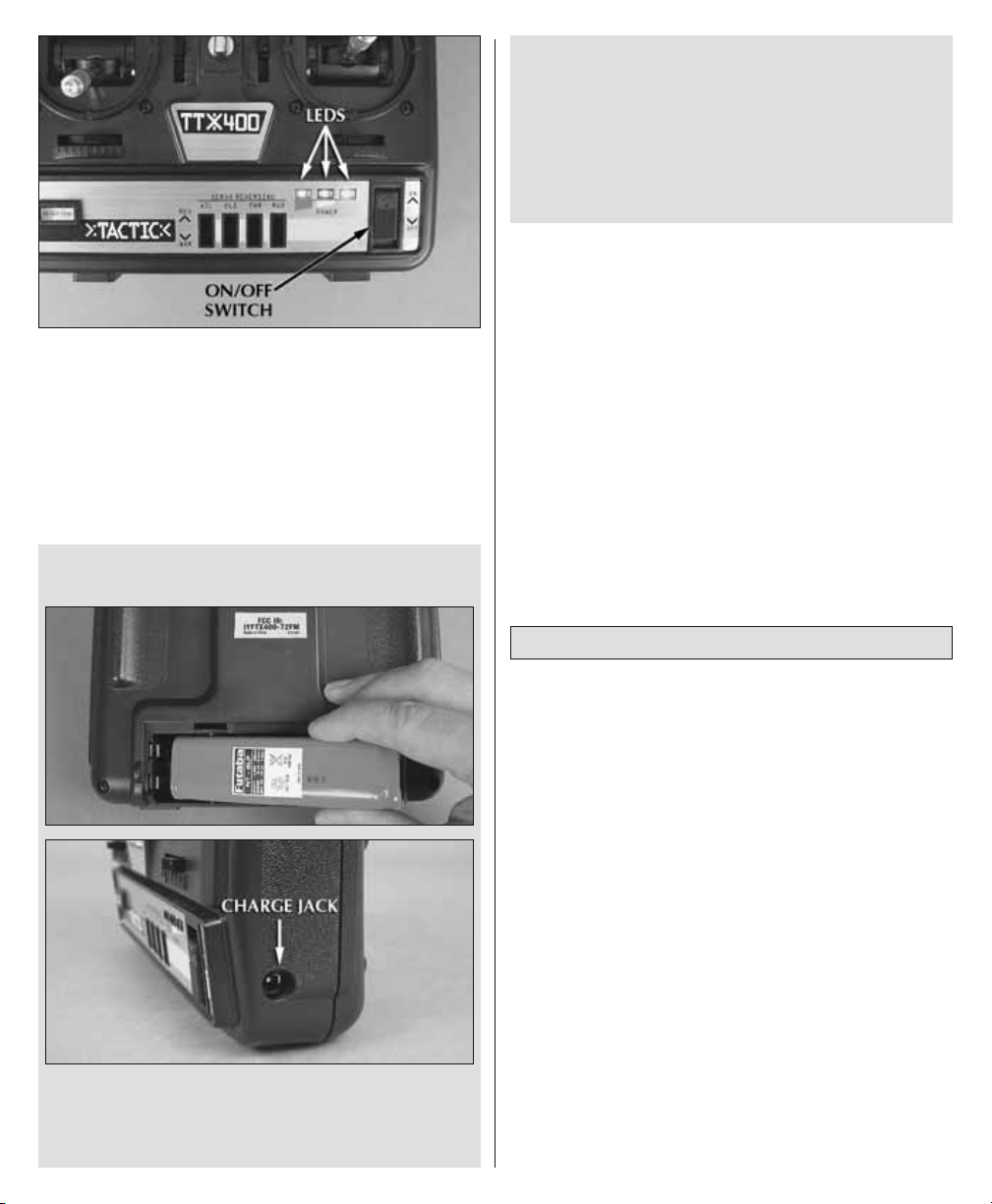
❏ 5. Switch on the transmitter and check the LED
on the front of the transmitter. The LEDs keep
you informed of the amount of battery power
remaining during fl ying. When all three LEDs are
illuminated, it is safe to fl y. As battery power is
depleted, the green and yellow LEDs will go out.
When only the red LED is illuminated, land your
Diablo EDF and install fresh batteries.
OPTIONAL RECHARGEABLE
TRANSMITTER BATTERY
For a rechargeable pack that works with
this transmitter, use part number FUTM1450
Transmitter NiCd 9.6V 500mAh.
A charge lead and an appropriate charger will also
be required. For an economical multi-purpose
charger, use HCAP0100 R/C Multi-Charger. For
charge leads, use HCAP0101 Tx/Rx Charge leads.
Caution:
•Do not mix old and new batteries.
• Do not mix alkaline, standard (carbon-zinc) or
rechargeable (NiCd) batteries.
• Non-rechargeable batteries are not to
be recharged.
• Only batteries with the same or equivalent type
as recommended are to be used.
• Batteries are to be inserted with the
correct polarity.
• Exhausted batteries are to be removed from the
transmitter.
• The supply terminals are not to be
short circuited.
The Tactic™ 4-channel transmitter is equipped
with a charge jack that will allow you to use a
rechargeable NiCd battery pack and charge it
directly through the transmitter.
LIPO BATTERY CHARGING PRECAUTIONS
• Always remove the battery from the airplane
before charging.
• Remember to check the temperature of the
battery every 5 minutes during charging. If the
battery becomes hot during charging, unplug it
from the battery charger immediately even if it
has not completely charged.
• Charge the battery in a fi reproof location away
from fl ammable materials.
• DO NOT leave the battery charger unattended
while it is charging.
• DO NOT charge a LiPo battery inside of a
vehicle. Extend the charger cord and place the
battery and charger outside the vehicle away
from fl ammable materials.
• DO NOT charge the battery with the vehicle
running. This increases the chances of the battery
becoming overcharged.
• ALWAYS use the included 3S LiPo balance charger
to charge the LiPo battery.
5
Page 6

CHARGE THE PLANE’S LIPO BATTERY
Read the “LITHIUM BATTERY HANDLING AND
USAGE” and the “LIPO BATTERY CHARGING
PRECAUTIONS” sections in this manual.
❏ 1. Locate the LiPo 3S Balance Charger. This comes
with both an AC adapter and a DC adapter so you
can charge your battery at home or in your car.
power outlet. Fully extend the power cords and
set the charger and battery outside of the vehicle
and away from fl ammable materials. NEVER charge
your airplane’s battery while driving or with the
vehicle engine running.
❏ 4. Refer to the LiPo 3S Balance Charger’s
instruction sheet for specifi c battery charging
instructions. Charge the LiPo battery according to
the instructions.
❏ 5. Unplug the battery from the charger and then
unplug the charger from its power source.
❏ 6. After each fl ight, remove the battery pack
from the airplane and allow it to cool completely
before recharging.
INSTALL THE SINGLE EDF POWER POD
❏ 2. Plug either the AC adapter or the DC adapter
into the LiPo charger.
❏ 3. If you will be charging your battery from your
car, plug the DC adapter into your vehicle’s 12-volt
❏ 1. Remove the canopy/battery hatch from the
fuselage and set it aside.
❏ 2. With the fan of the Power Pod facing forward,
pass the two wires of the Power Pod through the
hole in the bottom of the fuselage.
6
Page 7

❏ 3. Holding the fuselage in one hand and the
Power Pod in the other, slide the Power Pod into
the forward part of the slots in the fuselage. Make
sure that all of the tabs are inserted. NOTE: Photos
show the left side of model.
Removing and reinstalling the wings many
times may loosen the fi t of the Power Pod locks
in the slots. Wrapping the tabs with masking
tape will help improve the friction fi t.
❏ 4. Push the Power Pod up into the fuselage and
slide it backwards until it stops. The tabs on the
Power Pod should be fully engaged onto the wing
spar sleeves.
❏ 5. Locate the left and right Power Pod locks. Insert
the tab of each Power Pod lock into the forward
part of the forward slots. These will lock the Power
Pod in place. NOTE: If you have diffi culty installing
the locks, the Power Pod must be slid back farther.
Remove and reinstall the Power Pod, making sure
to slide the pod all the way back in the slots.
❏ 6. Connect the red motor wire of the Power
Pod to the red wire of the ESC. Connect the black
motor wire to the black ESC wire. Position these
wires in the fuselage so that they do not interfere
with the two servos.
7
Page 8

INSTALL THE BEGINNER WING
FINAL EDF UNIT CHECK
❏ 1. Position the 8mm x 225mm wing joiner tube
in the fuselage as shown. It does not have to be
centered in the fuselage exactly. It will self-center
when you install the wings.
❏ 2. Install the wings, one at a time, onto the wing
joiner tube. As you install each wing, be careful
to align each wing peg with its respective sleeve
in the fuselage. Slide the wings onto the fuselage
until they sit fl at against the fuselage. Two magnets
in each wing will keep the wings attached.
With the airplane off and the battery removed, use
a phillips screwdriver to check to see that the fan is
securely screwed onto the motor. Periodically, you
should remove this screw and pull off the fan to
check the two screws inside that attach the motor
to the EDF unit. Use thread-locking compound on
the threads of these screws and the fan screw and
reinstall them tightly. Over-tightening these screws
can cause the EDF unit to crack and become unsafe.
PREPARE THE BATTERY
❏ 1. Peel the backing paper off of the “loop” side
(fuzzy side) of the hook and loop material that was
supplied with your Diablo EDF. Stick the loop side
to the back of the battery as shown.
8
Page 9

❏ 2. Peel the backing paper off of the “hook” side
of the hook and loop material. Position the battery
all the way forward in the battery compartment
and press it into place. Pull the battery out of the
airplane. The hook side should remain stuck to
the battery compartment fl oor.
ADJUST THE RADIO
❏ 1. Set the airplane down on a fl at surface that is
clear of any debris. Keep loose clothing, sweater
strings, and all other foreign objects clear of the
EDF unit at all times.
❏ 2. Move the throttle stick all the way down and
switch on the transmitter. Make sure that all three
LEDs are on. If the green LED is not on, you need
to replace the transmitter batteries. CAUTION:
The transmitter must always be turned on BEFORE
plugging in the LiPo battery.
❏ 3. Install the nosecone as shown. A magnet
holds it in place.
❏ 3. Insert the LiPo battery into the airplane,
connect the battery, and move the switch on the
ESC to the ON position. CAUTION: Once the battery
is connected to the ESC, stay clear of the EDF unit.
❏ 4. Center the trim sliders on the transmitter.
9
Page 10

❏ 5. Use a straight edge to check that the elevator
is centered. If it is not centered, loosen the thumb
screw and adjust the elevator. When you are
satisfi ed, tighten the thumb screw.
FINISH THE RADIO SETUP
The control throws (the distance of control surface
defl ection) are measured at the widest part of the
elevator and rudder. If it is necessary, adjust the
position of the pushrods at the servo arms and
the control horns to change the amount of throw.
Moving the pushrod out away from the center
of the servo arm or in on the control horn will
increase the amount the control surface moves.
❏ 1. When viewing the airplane from the aft end,
move the right control stick to the right. The rudder
must move to the right. If it does not, change the
position of the rudder servo reversing switch on the
transmitter. With the stick moved all the way over
to the right, the trailing edge of the rudder should
move to the right 7/16" [11mm]. When the stick is
moved all the way to the left, the trailing edge of
the rudder should move to the left 7/16" [11mm].
❏ 6. Check the rudder and make sure it is centered.
If it is not centered, adjust it as you did the
elevator above.
❏ 2. Moving the right control stick all the way down
should make the elevator move up. If it does not
10
Page 11

move up, change the position of the elevator servo
reversing switch on the transmitter. Move the right
stick down all the way. The elevator should defl ect
up 1/4" [6.4mm]. Move the right stick up all the way.
The elevator should defl ect down 1/4" [6.4mm].
❏ 3. To start the motor, the throttle stick must fi rst
be in the “OFF” position all the way down. Place the
throttle stick in this position before turning on the
transmitter and plugging in the airplane’s battery.
Turn the transmitter ON. With the airplane located
in a safe position and away from anything that may
get sucked into the EDF unit, plug in the airplane’s
battery and switch the plane on. Move the throttle
stick all the way up and leave it there for 10 seconds.
Move the throttle stick all the way down. The motor
is now “armed.” Moving the throttle stick again will
operate the motor and EDF fan.
CHECK THE BALANCE OF THE MODEL
NOTE: Although your Diablo EDF comes balanced
from the factory, the balance point should be
confi rmed using the following procedure. This
section is VERY important and must NOT be
omitted. A model that is not properly balanced will
be unstable and possibly unfl yable.
❏ 1. Place the battery pack in the forward section
of the battery compartment. DO NOT plug the
battery in at this time. Install the canopy/hatch.
NOTE: The motor must be armed each time the
airplane has been turned off. This is a safety feature
that prevents inadvertent starting of the motor if the
transmitter is switched on with the throttle stick in
any position other than full off.
❏ 2. Turn the model upside down. Place marks on
the bottoms of both wings 2-5/16"[58mm] back from
the front (leading edge) of each wing. This was found
to be the ideal balance point for this airplane. The
acceptable range of balance is from 2" [51mm] to
2-1/2" [64mm] back from the leading edge of the wing.
If your airplane does not balance at the ideal balance
point or within the safe range, there is room to shift
the airplane’s battery in the battery compartment. If
this is not enough, you may purchase stick-on lead
weight at most hobby shops.
11
Page 12
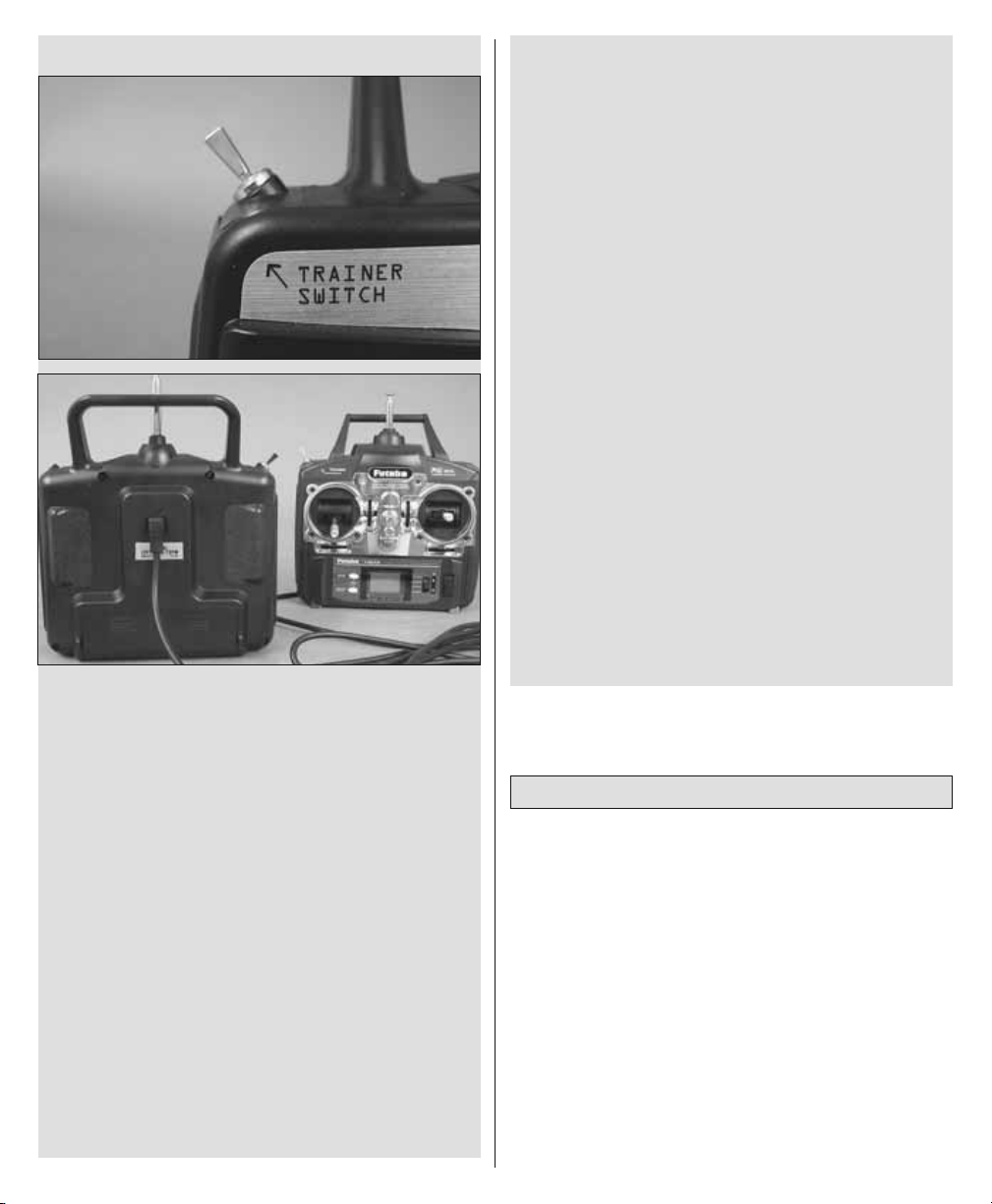
TRAINER SYSTEM
The Tactic™ transmitter is equipped with a trainer
system that, when used with another Tactic or
Futaba® transmitter, can transfer airplane control
to a second pilot for learning purposes.
To use the trainer system, the FUTM4415 Trainer
Cord must be purchased. Connect the trainer
cord to the trainer port on the back of the Tactic
radio and the other end to another Tactic or
Futaba® radio. The transmitter that came with the
Diablo EDF is the master radio and must always
be turned on during training. The second Tactic
or Futaba radio is the slave radio and must always
be powered off during training. Before fl ying the
Diablo EDF with the training function, confi rm
that the slave radio operates the control surfaces
in the correct directions. If not, adjust the servo
reversing switches on the slave radio accordingly.
will be transferred to the slave radio as long as
the trainer switch is held on. When the trainer
switch is released, control will immediately
return to the master radio. The pilot operating
the master radio (instructor) should be alert
during the entire fl ight to regain control of the
aircraft as necessary.
NOTES ON USING THE TRAINER FUNCTION:
Choose an experienced pilot or an AMA
instructor to operate the master radio when
teaching a new modeler to fl y. During the fi rst
few fl ights, allow the instructor to take off and
land the model until the student is accustomed
to the fl ight characteristics of the Diablo EDF.
When the instructor brings the model to a safe
altitude and level fl ight, he or she can activate
the trainer switch to transfer control to the
student operating the slave radio. The student
should keep the instructor updated during
training about the intended fl ight direction
and altitude. Doing so will allow the instructor
to quickly recognize an error and correct it.
Keep the Diablo EDF at a high altitude during
training to provide enough recovery time for
the instructor to regain control of the aircraft in
the event of a mistake.
CHOOSE A GOOD FLYING SITE
The Diablo EDF should be fl own only when the
wind speed is 5 mph or less. If the wind is calm or
very light, the Diablo EDF will be docile and easy
to control. Also, fi nd an area clear of trees, power
lines and other structures. A fl ying fi eld for R/C
planes is best. Don’t fl y around groups of people,
especially children or within six miles of existing
R/C fl ying fi elds.
When the trainer switch is activated and held in
the forward position on the master radio, control
12
Page 13

PREPARE FOR TAKEOFF
1. Find an open area free of buildings, trees, power
lines and people.
2. For your fi rst few fl ights, fl y only when the wind is
calm. After you are comfortable with the airplane,
you can fl y in winds that are no more than 5 miles
per hour.
3. Make sure the motor battery pack is fully
charged and that the transmitter has fresh “AA”
batteries installed.
4. If others are fl ying in the same area, make sure
that they are not using the same transmitting
frequency you are. The front of your transmitter
has a tag with a number on it (Channel 50, 72.790).
This is the channel number and frequency you
are using. If someone is on the same channel or
frequency, DO NOT switch on your transmitter
until they are fi nished fl ying.
FLYING THE DIABLO EDF
Your transmitter controls the altitude, direction,
roll and speed of the airplane. The left stick
controls the speed and direction and the right
stick controls the altitude and roll.
When the battery power gets too low, the “Auto
Cut-Off” feature of the speed control provides an
extra degree of insurance. It reacts to low power
by pulsing the motor on and off, in effect saving
power for the receiver. That way your airplane goes
into a glide and you stay in control as you land.
If you have never fl own an R/C airplane before, we
recommend that you get help from an experienced
R/C pilot. Most R/C clubs have training programs that
will help you learn to fl y quickly. If you cannot fi nd
an experienced pilot to help you learn, the following
will help you get your airplane into the air.
1. First switch your transmitter power switch “ON.”
Be sure your left control stick on the transmitter is
all the way down.
2. Now pick up the airplane and switch the airplane
on. Caution: Keep your hands away from the fan.
3. Arm the motor by moving the left control stick
all the way up. Hold the throttle lever here for the
count of 10. Then, move the stick back down. Now
when the stick is moved up, the fan will start to
turn. The farther the stick is moved, the faster the
fan will turn–this is proportional throttle.
4. Range check your radio before each fl ight. Have
a helper hold the airplane. With the transmitter
antenna collapsed, walk 100 feet away from the
airplane, holding the transmitter with the antenna
pointing up. Move the control sticks, checking that
the control surface responds. Also, turn the motor
on and check the range. If you still have control
of the airplane, it is safe to extend the transmitter
antenna and fl y the airplane. If you do not have
control of the plane, make sure the batteries in the
transmitter are fresh and the battery in the plane
is charged. Also, make sure the wire antenna is
extending out the back of the airplane.
5. With the throttle stick moved fully up, hand
launch the Diablo EDF with a fi rm toss into the wind
at a slight upward angle. Note: For the fi rst couple
of fl ights, we recommend having a helper hand
launch the airplane. After you become familiar
with the fl ight characteristics of the airplane, you
can hand launch it yourself.
6. Pull the elevator stick (right stick) toward you
so that the plane climbs at a 20 to 30 degree angle.
Allow the airplane to climb a few seconds before
turning it.
7. When your airplane is moving away from you,
moving the right stick to the left, combined with
a small amount of up elevator (moving the right
stick down), will make your plane turn to the left.
Moving the stick to the right with a small amount
of up elevator will make the airplane turn to
the right. To stop the turn, move the stick in the
opposite direction until the airplane is fl ying level
and return the elevator stick to center. Caution: It
only requires a small amount of up elevator.
8. Because the transmitter is set up as if it and you
were sitting in the cockpit, when the airplane is
coming toward you, moving the right stick left still
13
Page 14
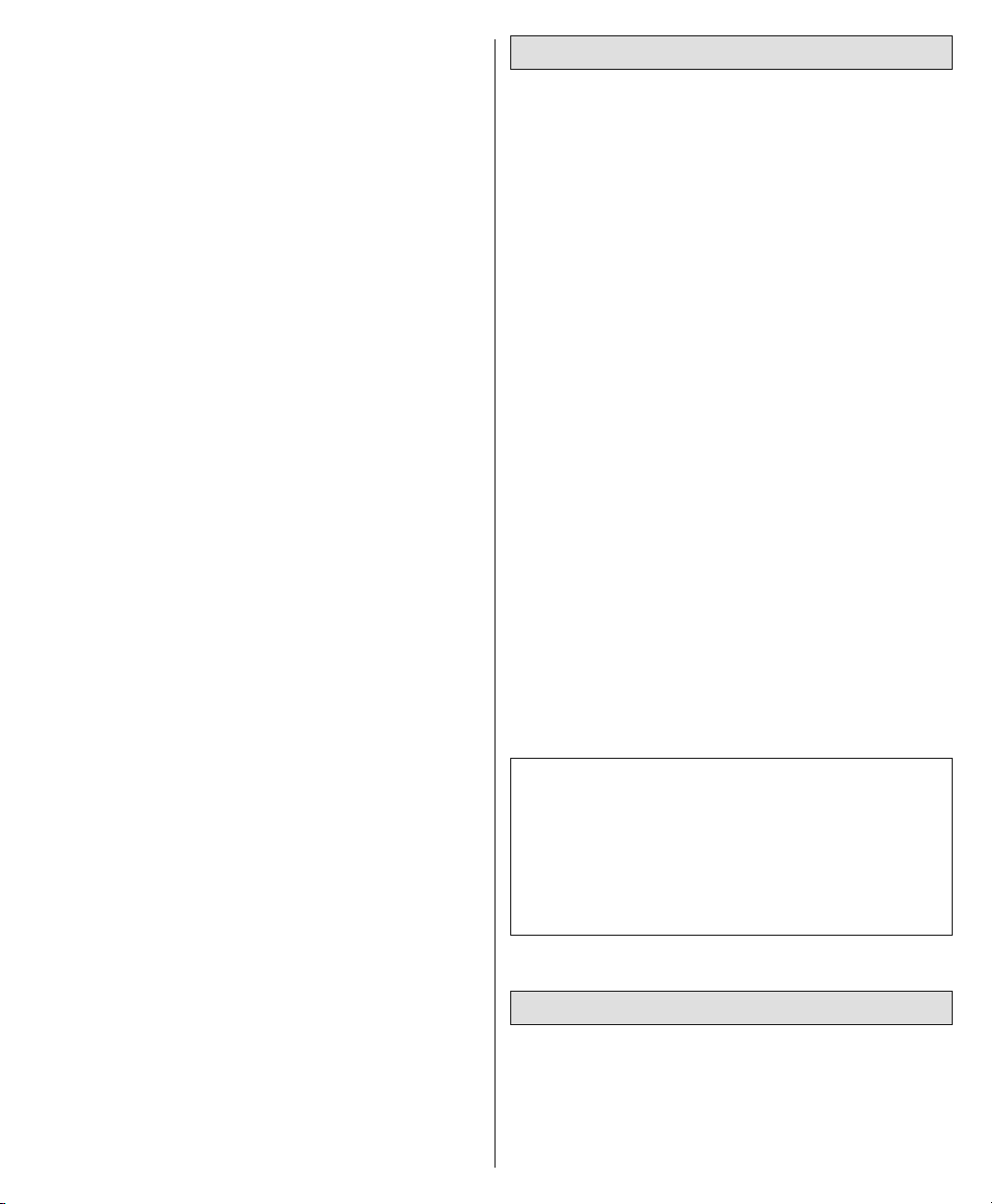
causes a left turn, but your airplane goes to your
right. In short, you have to reverse the way you
control the plane. Here’s a good way to familiarize
yourself with the controls: When the airplane is
coming toward you, turn your body so that you
are facing the same direction the airplane is going,
looking over your shoulder at the airplane. Now
when you move the stick left, the plane will go to
your left.
9. Now that you have gained some altitude, it is
time to trim the plane for straight, level fl ight. If
the airplane wants to climb when the right control
stick is released, move the elevator trim lever up
away from you. If the airplane wants to dive, move
the elevator trim lever down towards you. It should
require very little trim. Your goal is to have the
airplane fl y level with the elevator stick centered.
10. The Diablo EDF is set up in the beginner
confi guration with rudder on the right stick.
Moving the right control stick (rudder) to the left
will cause the Diablo EDF to turn left. Moving this
stick to the right will cause the plane to turn right. If
the plane wants to turn with the left stick centered,
move the rudder trim lever opposite the direction
the airplane is turning. The airplane should be
trimmed so that if you take your hands off of the
control stick, the airplane will fl y straight and level
on its own. Having the airplane trimmed properly
makes fl ying much easier and more enjoyable.
12. Don’t let the airplane get too far away from
you. The farther away it is, the harder it is to see
what the airplane is doing.
13. When learning to fl y, it is best to keep the
airplane high enough so that if you make a mistake,
you have enough altitude to correct the mistake.
IT’S NOW TIME TO LAND
It’s a known fact among fellow R/C pilots that your
airplane will land. It is up to you as to where and
how it lands!
1. For your fi rst couple of fl ights we recommend that
you attempt to land with reserve battery power. For
added insurance, your Diablo EDF comes with an
auto motor cut-off feature which reserves battery
power to the receiver for safe landings.
2. During your fi rst fl ight, while at a high altitude,
turn the motor off and notice how the Diablo
EDF reacts. This will give you an idea of how the
airplane will react during a landing. At this higher
altitude, familiarize yourself with how the model
responds at low power and slower speeds as this
is how the model will fl y when landing.
3. To land the Diablo EDF, fl y down wind, past the
landing area. Gently turn into the wind and reduce
the throttle so that the airplane starts to come down.
Adjust the throttle as needed to reach the landing
area, but not fl y past it. Always land into the wind.
4. Just before landing, at about 1 foot above the
ground, apply a little up elevator to fl are (raise the
nose of the airplane). This will cause the airplane
to slow and settle to the ground.
Caution: If, during a rough landing, the fan on the
Diablo EDF should become jammed and cannot
rotate with the throttle in the run position, the
battery and speed control will become very hot.
Immediately move the throttle stick down to stop
the motor. If you fail to do this, the motor, speed
control and/or battery will be damaged.
AFTER THE FLIGHT
Switch off the airplane. Then, switch the transmitter
off. Unplug the battery from the airplane and
remove the battery from the battery compartment.
Allow the motor and battery to cool before
recharging. Check the airplane over to make sure
nothing has come loose or may be damaged.
14
Page 15

REPAIRS
Even the best R/C pilots damage their airplanes
every now and then. In the unfortunate event that
you damage your airplane, repairs are fairly simple
to make yourself. If there are any cracks in the
wing or fuselage, apply 6-minute epoxy or white
glue to the broken areas and hold them together
with clear packaging tape. Regular cyanoacrylate
(CA) can also be used on this type of foam. Foamsafe CA is not necessary or benefi cial. Whichever
glue you choose, let the glue fully cure before
attempting to fl y again.
To order replacement parts for your Diablo EDF,
use the order numbers listed. Replacement
parts are available only as listed. Replacement
parts are not available from Product Support,
but can be purchased from hobby shops or mail
order/Internet order fi rms. If you need assistance
locating a dealer to purchase parts, contact:
REPLACEMENT PARTS LIST
Product Support
Phone: 217-398-0007 Fax: 217-398-7721
E-mail: productsupport@hobbico.com
GPMG3940 ......HyperFlow Fan Rotor Blade
GPMG3941 ......HyperFlow Miscellaneous Parts
TACJ14** .......... TTX400 Transmitter
TACL4036 .........Transmitter Crystal 72.510FM Channel 36
TACL4038 .........Transmitter Crystal 72.550FM Channel 38
TACL4042 .........Transmitter Crystal 72.630FM Channel 42
TACL4044 .........Transmitter Crystal 72.670FM Channel 44
TACL4046 .........Transmitter Crystal 72.710FM Channel 46
TACL4050 .........Transmitter Crystal 72.790FM Channel 50
TACL6036 .........TRX600 Receiver 72.510FM Channel 36
TACL6038 .........TRX600 Receiver 72.550FM Channel 38
TACL6042 .........TRX600 Receiver 72.630FM Channel 42
TACL6044 .........TRX600 Receiver 72.670FM Channel 44
TACL6046 .........TRX600 Receiver 72.710FM Channel 46
TACL6050 .........TRX600 Receiver 72.790FM Channel 50
TACM4401 .......Tx Antenna
TACM4402 .......Tx Battery Door
TACM4403 .......Tx Battery Holder
TACM0100 .......TSX100 Micro Servo
TACM5101 .......TSX100 Servo Arms
TACM5100 .......TSX100 Servo Gear Set
Before starting to build, take an inventory of this
kit to make sure it is complete and inspect the
parts to make sure they are of acceptable quality.
If you need assistance with assembly, contact
Product Support. When reporting defective or
missing parts, use the part names exactly as they
are written in the parts list.
Stock # ........... Description
HCAA3439 .......Single Power Pod
HCAA3442 .......Beginner Wing
HCAA3443 .......Canopy
HCAA3444 .......Nose Cone
HCAA3445 .......Fuse and Tail w/Installed Pushrods
HCAA3446 .......Decal Set
HCAA3447 .......Power Pod Locks
HCAA3448 .......Pushrod/Clevis Set
GPMM3315 ......3S LiPo Charger w/DC Car Adapter
GPMM3310 ......12V 1A AC/DC Power Supply
GPMM3316 ......3S LiPo Balance Charger AC&DC Supply
HCAA3438 .......25A Brushed ESC
GPMG0311 ......Brushed Motor
GPMP0717 .......LiPo 11.1V 1500mAh 15C Balance
15
Page 16
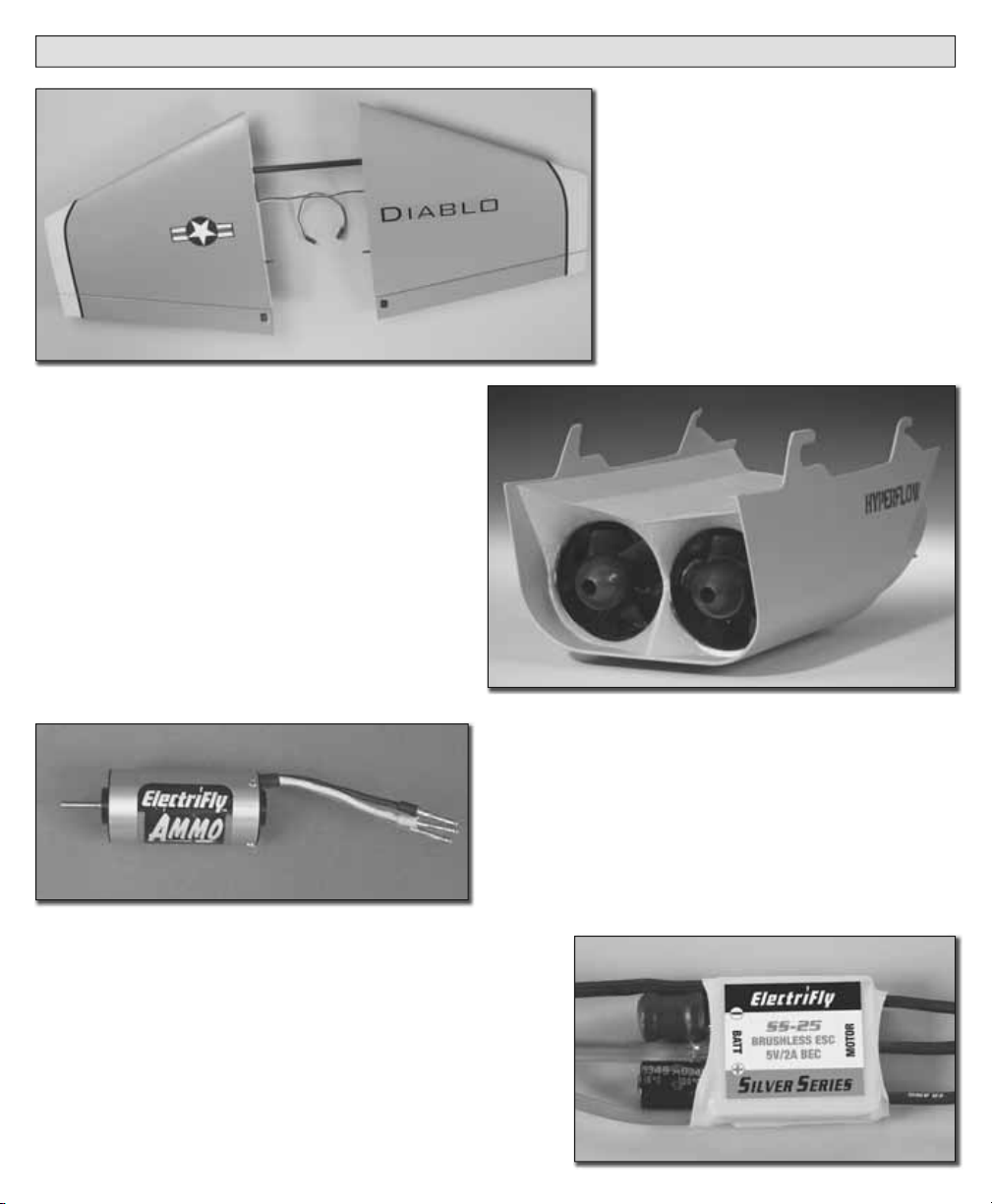
UPGRADES AVAILABLE FOR YOUR DIABLO EDF
The Dual EDF Power Pod is available for pilots
who are ready for more thrust and speed. It
can be used with the beginner wing or with the
advanced wing. HCAA3440
The advanced wing is available when
you’re ready to add aileron roll
control and more speed. One servo is
installed in each wing to control each
aileron. This wing can be used with
either the Single or Dual EDF Power
Pod. HCAA3441
The brushless Great Planes 20-40-3500 Ammo motor
offers more thrust, more speed, lighter weight, and
better effi ciency over the standard brushed motor
setup. Throttle back for longer fl ights or throttle up
for blazing speed and vertical climbs. GPMG5140
(Requires GPMM3122. Please review the HyperFlow
instruction manual for explanations on installation.)
Upgrading to the brushless Ammo motor requires a
brushless Electronic Speed Control. This 25 amp ESC is
made to handle the increased loads and adds effi ciency.
One ESC is required per motor. GPMM1820
