Page 1
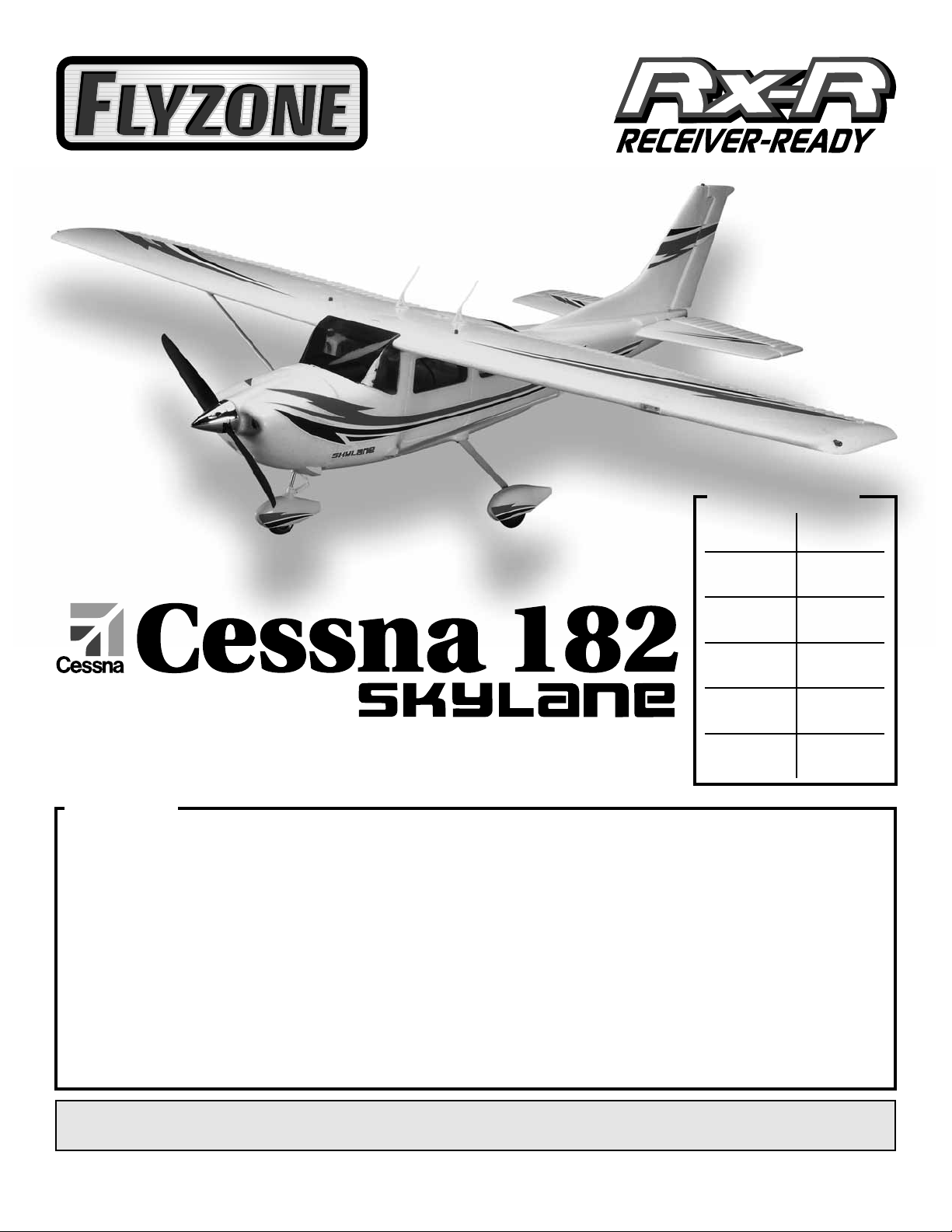
SPECIFICATIONS
Wingspan:
47.5 in
[1205 mm]
INSTRUCTION MANUAL
WARRANTY
Hobbico guarantees this kit to be free from defects in both
material and workmanship at the date of purchase. This warranty
does not cover any component parts damaged by use or
modification. In no case shall Hobbico’s liability exceed the
original cost of the purchased kit. Further, Hobbico reserves
the right to change or modify this warranty without notice.
In that Hobbico has no control over the final assembly or material
used for final assembly, no liability shall be assumed nor
accepted for any damage resulting from the use by the user of
the final user-assembled product. By the act of using the
user-assembled product, the user accepts all resulting liability.
If the buyer is not prepared to accept the liability associated
with the use of this product, the buyer is advised to return
Wing
Area:
Weight:
Wing
Loading:
Length:
Radio:
this kit immediately in new and unused condition to the
place of purchase.
To make a warranty claim send the defective part or item to
Hobby Services at the address below:
Hobby Services
3002 N. Apollo Dr. Suite 1
Champaign IL 61822 USA
Include a letter stating your name, return shipping address, as
much contact information as possible (daytime telephone
number, fax number, e-mail address), a detailed description of
the problem and a photocopy of the purchase receipt. Upon
receipt of the package the problem will be evaluated as quickly
as possible.
339 sq in
2
[21.9 dm
]
37 oz
[1050 g]
15.7 oz/sq ft
[48 g/dm
2
]
39 in
[990 mm]
5-channel
(required)
READ THROUGH THIS MANUAL BEFORE STARTING CONSTRUCTION. IT CONTAINS IMPORTANT
INSTRUCTIONS AND WARNINGS CONCERNING THE ASSEMBLY AND USE OF THIS MODEL.
Entire Contents © Copyright 2009 HCAA2525 Mnl
Page 2
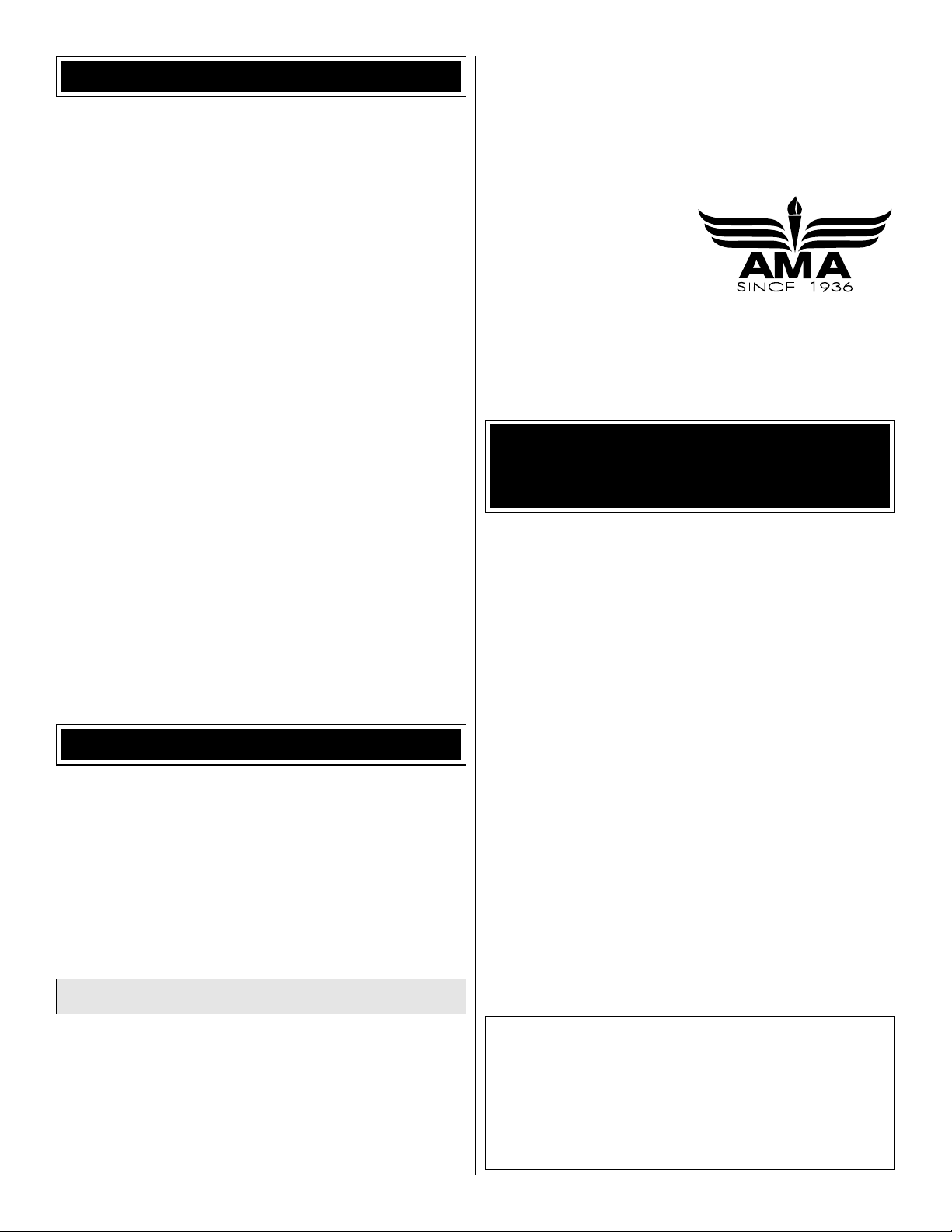
TABLE OF CONTENTS
INTRODUCTION . . . . . . . . . . . . . . . . . . . . . . . . . . . . . . . .2
AMA. . . . . . . . . . . . . . . . . . . . . . . . . . . . . . . . . . . . . . .2
SAFETY PRECAUTIONS . . . . . . . . . . . . . . . . . . . . . . . . .2
ADDITIONAL ITEMS REQUIRED . . . . . . . . . . . . . . . . . . .3
ORDERING REPLACEMENT PARTS. . . . . . . . . . . . . . . .3
KIT INSPECTION. . . . . . . . . . . . . . . . . . . . . . . . . . . . . . . .3
KIT CONTENTS. . . . . . . . . . . . . . . . . . . . . . . . . . . . . . . . .4
ASSEMBLE THE MODEL . . . . . . . . . . . . . . . . . . . . . . . . .5
Mount the Main Landing Gear . . . . . . . . . . . . . . . . . . .5
Mount the Vertical and Horizontal Stabilizers
(Fin and Stab). . . . . . . . . . . . . . . . . . . . . . . . . . . . .5
Hook Up the Controls. . . . . . . . . . . . . . . . . . . . . . . . . .7
Mount the Wing . . . . . . . . . . . . . . . . . . . . . . . . . . . . . .9
Check the Control Throws . . . . . . . . . . . . . . . . . . . . .10
Final Assembly. . . . . . . . . . . . . . . . . . . . . . . . . . . . . .11
Check the C.G. (Center of Gravity) . . . . . . . . . . . . . .12
GET THE MODEL READY TO FLY . . . . . . . . . . . . . . . . .13
Identify Your Model. . . . . . . . . . . . . . . . . . . . . . . . . . .13
Charge the Battery. . . . . . . . . . . . . . . . . . . . . . . . . . .13
Battery Charging Precautions . . . . . . . . . . . . . . . . . .13
LITHIUM BATTERY HANDLING & USAGE . . . . . . . . . .13
FLYING THE CESSNA SKYLANE. . . . . . . . . . . . . . . . . .14
Find a Suitable Flying Site. . . . . . . . . . . . . . . . . . . . .14
Know Your Frequency. . . . . . . . . . . . . . . . . . . . . . . . .14
Perform a Range Check. . . . . . . . . . . . . . . . . . . . . . .14
Monitor Your Flight Time. . . . . . . . . . . . . . . . . . . . . . .14
Take Off . . . . . . . . . . . . . . . . . . . . . . . . . . . . . . . . . . .14
ROG (rise off ground) Takeoff . . . . . . . . . . . . . . . . . .15
Hand-Launch . . . . . . . . . . . . . . . . . . . . . . . . . . . . . . .15
Flying . . . . . . . . . . . . . . . . . . . . . . . . . . . . . . . . . . . . .15
Landing . . . . . . . . . . . . . . . . . . . . . . . . . . . . . . . . . . .15
AFTER FLIGHT . . . . . . . . . . . . . . . . . . . . . . . . . . . . . . . .15
INTRODUCTION
Thank you for purchasing the Cessna Skylane R TF. This is a
beautiful model that fl ies well. It is perfect for fl ying on calm
evenings or mornings.
For the latest technical updates or manual corrections to the
Cessna Skylane visit the Hobbico web site at www.hobbico.
com. Open the “Airplanes” link, then select the Cessna
Skylane ARF. If there is ne w technical information or changes
to this model a “tech notice” box will appear in the upper left
corner of the page.
AMA
printed in the back of the manual) may endanger insur an ce
coverage. Additionally , training programs and instructors are
available at AMA club sites to help you get started the right
way. There are over 2,500 AMA chartered club s across th e
country. Contact the AMA at the address or toll -free phone
number below.
Academy of Model Aeronautics
5151 East Memorial Drive
Muncie, IN 47302-9252
Tele. (800) 435-9262
Fax (765) 741-0057
Or via the Internet at:
http://www.modelaircraft.org
IMPORTANT!!! Two of the most important things you can
do to preserve the radio controlled aircraft hobby are to
avoid fl ying near full-scale aircraf t and avoid fl ying near or
over groups of people.
PROTECT YOUR MODEL, YOURSELF
& OTHERS… FOLLOW THESE
IMPORTANT SAFETY PRECAUTIONS
1. Your Cessna Skylane should not be considered a toy, but
rather a sophisticated, working model that functions very
much like a full-size airplane. Because of its performance
capabilities, the Cessna Skylane, if not assembled and
operated correctly, could possibly cause injury to yourself or
spectators and damage to property.
2. You must assemble the model according to the
instructions. Do not alter or modify the model, as doing
so may result in an unsafe or unfl yable model. In a few
cases the instructions may differ slightly from the photos.
In those instances the written instructions should be
considered as correct.
3. If you are not an experienced pilot or have not fl own
this type of model before, we recommend that you get the
assistance of an experienced pilot in your R/C club for
your fi rst fl ights. If you’re not a member of a club, your local
hobby shop has information about clubs in your area whose
membership includes experienced pilots.
4. While this kit has been fl ight tested to exceed normal use,
if the plane will be used for extremely high stress fl ying, such
as racing, or if an engine larger than one in the recommended
range is used, the modeler is responsible for taking steps to
reinforce the high stress points and/or substituting hardware
more suitable for the increased stress.
We urge you to join the AMA (Academy of Model Aeronautics)
and a local R /C club. The AMA is the governing body of
model aviation and members hip is required to fl y at AMA
clubs. Though joining the AMA provides many benefi ts,
one of the primary reasons to join is liability protection.
Coverage is not limited to fl ying at contests or on the club
fi eld. It even applies to fl ying at public demonstrations and
air shows. Failure to comply with the Safety Code (excerpts
We, as the kit manuf acturer, provide you with a top quality ,
thoroughly tested kit and instructions, but ultimately the
quality and fl yability of your fi nished model depends
on how you build it; therefore, we cannot in any way
guarantee the performance of your completed model,
and no representations are expressed or implied as to
the performance or safety of your completed model.
2
Page 3
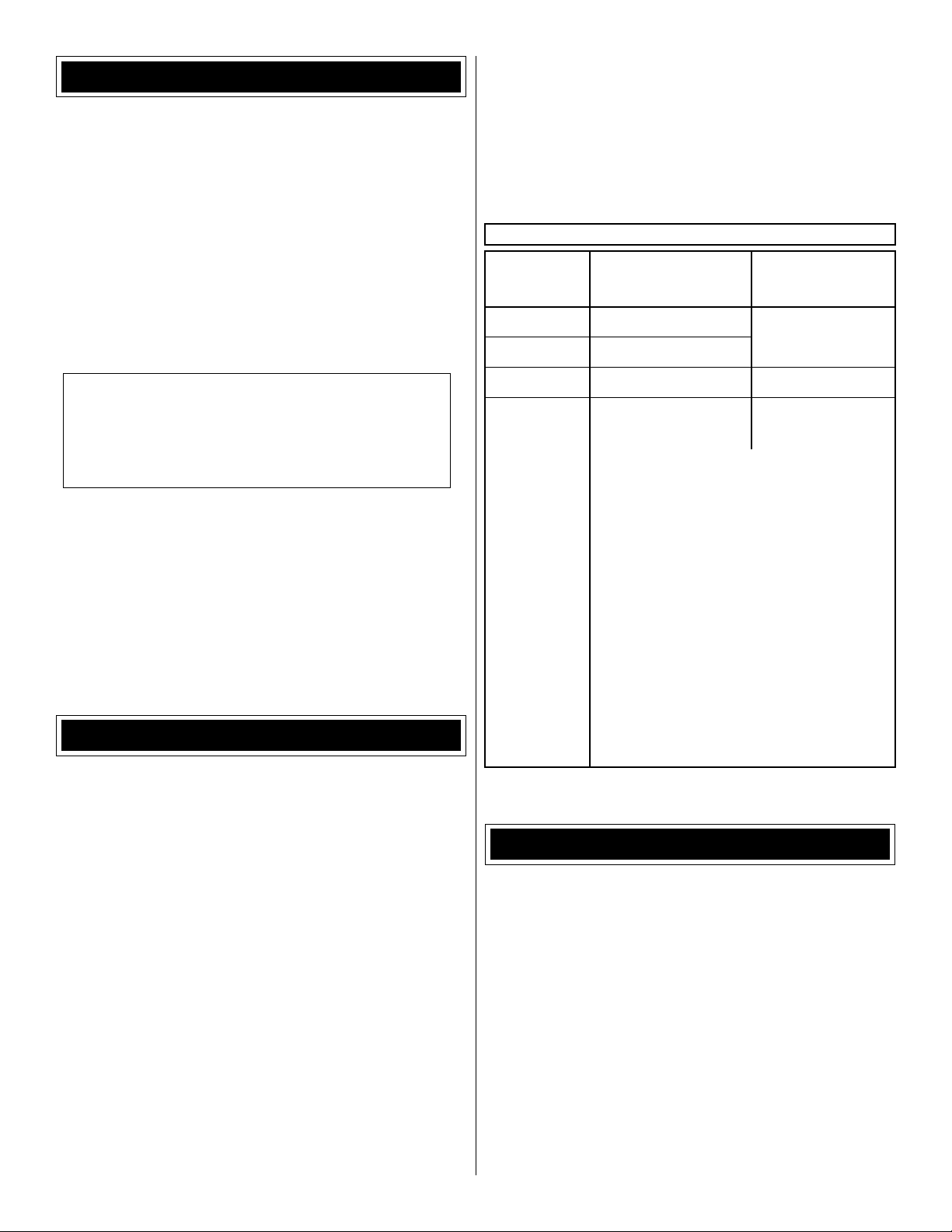
ADDITIONAL ITEMS REQUIRED
The Cessna Skylane requires a radio control system
with at least five channels. There is more than one
kind of system that will work, but the items below are
the ones shown in this instruction manual.
5-channel radio control system (TACJ1501)
❏
Transmitter crystal (TACL40
❏
(8) AA batteries (SANP3501)
❏
6-channel receiver (TACL6101) plus receiver
❏
crystal that matches transmitter (TACL6036 Ch. 36,
TACL6038 Ch. 38, TACL6042 Ch. 42, TACL6044 Ch.
44, TACL6046 Ch. 46, TACL6050 Ch. 50)
11.1V 1800mAh LiPo battery for motor (HCAA3840)
❏
3S (11.1V) LiPo battery charger (Great Planes
❏
Smart Charger w/DC car adapter (GPMM3319)
OR
Great Planes Smart Charger w/AC and DC
❏
adapter (GPMM3318)
Thread-locking cement (GPMR6060)
❏
Double-sided adhesive foam tape (GPMQ4442)
❏
Great Planes Stick-on lead weights (GPMQ4485)
❏
Fine-point felt-tip pen
❏
Masking tape
❏
Hobby knife
❏
#1 Phillips screw driver
❏
#2 Phillips screw driver
❏
Needle-nose pliers or hemostats
❏
**
)
ORDERING REPLACEMENT PARTS
Be certain to specify the order number exactly as listed in
the Replacement Parts List. Payment by credit card or
personal check only; no C.O.D.
If additional assistance is required for any reason contact
Product Support by e-mail at productsupport@hobbico.com,
or by telephone at (217) 398-8970.
REPLACEMENT PARTS LIST
Order
Number
HCAA3824
HCAA3825
HCAA3826
HCAA3827
HCAA3828
HCAA3829
HCAA3830
HCAA3831
HCAA3832
HCAA3833
HCAA3834
HCAA3835
HCAA3836
TACM6610
HCAA3838
HCAA3839
HCAA3837
GPMM3109
Description
Missing pieces
Instruction manual
Full-size plans
Fuselage w/Pushrods Cessna 182 Select Scale
Nose Gear Assembly Cessna 182 Select Scale
Main Landing Gear Cessna 182 Select Scale
Vertical Stabilizer Cessna 182 Select Scale
Horizontal Stabilizer Cessna 182 Select Scale
Main Wing w/Accessories Cessna 182 Select Scale
Hardware Set Cessna 182 Select Scale
Wing Struts Cessna 182 Select Scale
Battery Hatch Cessna 182 Select Scale
Cowl Cessna 182 Select Scale
Spinner Cessna 182 Select Scale
Propeller Cessna 182 Select Scale (2)
Screw-Lock Connector Cessna 182 Select Scale (5)
Tactic BL-18 Brushless ESC
Brushless Motor Cessna 182 Select Scale
Light Control Module Cessna 182 Select Scale
Servo w/Hardware Cessna 182 Select Scale
Power Connectors
How to
purchase
Contact
Product Support
Not available
Contact your hobby
supplier to purchase
these items
Replacement parts for the Hobbico Cessna ARF are available
using the order numbers in the Replacement Parts List
that follows. The fastest, most economical service can be
provided by your hobby dealer or mail-order company.
To locate a hobby dealer, visit the Hobbico web site at www.
hobbico.com. Choose “Where to Buy” at the bottom of the
menu on the left side of the page. Follow the instructions
provided on the page to locate a U.S., Canadian or
International dealer.
Parts may also be ordered directly from Hobby Services by
calling (217) 398-0007, or via facsimile at (217) 398-7721,
but full retail prices and shipping and handling charges will
apply. Illinois and Nevada residents will also be charged
sales tax. If ordering via fax, include a Visa® or MasterCard®
number and expiration date for payment.
Mail parts orders Hobby Services
and payments by 3002 N Apollo Drive, Suite 1
personal check to: Champaign IL 61822
KIT INSPECTION
Before starting to build, take an inventory of this kit to make
sure it is complete, and inspect the parts to make sure they
are of acceptable quality . If any parts are missing or are not of
acceptable quality, or if you need assistance with assembly,
contact Product Support. When reporting defective or
missing parts, use the part names exactly as they are written
in the Kit Contents list.
Hobbico Product Support
3002 N Apollo Drive, Suite 1
Champaign, IL 61822
Telephone: (217) 398-8970, ext. 5
Fax: (217) 398-7721
E-mail: airsupport@hobbico.com
3
Page 4
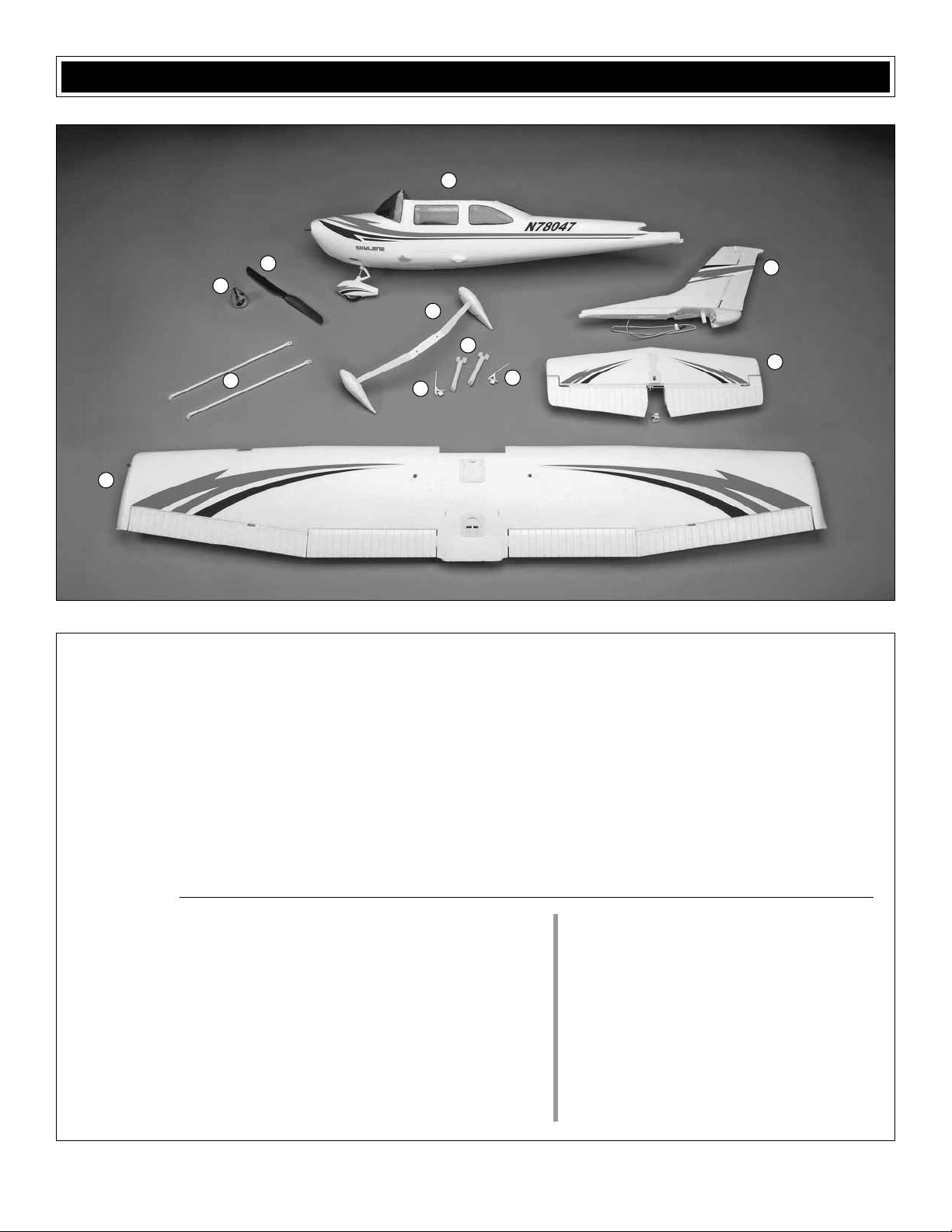
KIT CONTENTS
1
7
8
6
2
9
Kit Contents
1. Fuselage assembly
(factory-installed motor w/battery connector, cowl,
windows, dashboard/instrument panel, nose landing
gear, battery hatch cover, main landing gear cover,
elevator-rudder servos/connectors/pushrods, hookand-loop battery strap)
2. Wing assembly
(factory-installed ailerons, fl aps, fl ap/aileron servos,
pushrods, hinges)
4
5
10
3
9
3. Horizontal stabilizer (stab)
w/elevators, elevator joiner wire
4. V ertical stabilizer (fi n)
w/rudder, light
5. Main landing gear
w/wheel pants, wheels
HARDWARE
6. Painted aluminum wing struts
7. Propeller
8. Spinner, back plate
9. (2) antennas
10. (2) wing mount bolts
Not
pictured
4
Light control module
Wing mount tube donut
Cushions (4)
Tail clip
3 x 12mm screws (2)
2.5 x 8mm screws (6)
2mm set screws (2)
3mm nut
3mm washer
Page 5

ASSEMBLE THE MODEL
Mount the Main Landing Gear
1. Place the fuselage upside-down on your workbench.
❏
Remove the landing gear cover (shown below) from the
bottom of the fuselage. Fasten the main landing gear with
the two, larger (3mm) Phillips screws included with this kit
and a Phillips screwdriver (a #2 works best, but a #1 Phillips
screwdriver is also suitable).
Mount the Vertical and Horizontal
Stabilizers (Fin and Stab)
1. Key the post coming out of the bottom of the vertical
❏
stabilizer (fi n) into the hole in the plastic plate on the top
of the horizontal stabilizer (stab) and join the two for a
tight fi t.
2. Remove the protectiv e strip from the double-sided tape
❏
on the inside of the landing gear cover . Stic k the landing gear
cover into the fuselage over the landing gear.
2. Slide the wire elevator and rudder pushrods out of the
❏
back of the fuselage—the pushrods are identical to each
other, so don’t worry about keeping track of which is which.
Connect the “Z” bend on the end of the pushrod wires to the
holes in the control horns for the rudder and elevator—note
that there are two holes in the elevator horn—the pushrod
goes into the outer, or bottom hole.
5
Page 6

4. Just before the fi n and stab are all the way into
❏
position, reach inside the fuselage with small needle-nose
pliers or hemostats and feed the pushrods into the pushrod
connectors already mounted on the servos.
5. Fit the fi n and stab assembly the rest of the way into
❏
position on the back of the fuselage and tightly push them
down into position.
3. With the pushrods connected to the elevator and
❏
rudder, and making certain the pushrods are not crossed,
feed the pushrods up through the guide tubes in the fuselage
as you simultaneously slide the stab/fi n assembly forward
(but not yet all the way into position). When you get about
halfway, guide the wire for the light in the fi n up through the
tube in the fuselage as well.
6. Move the rudder back-and-forth and the elevator up-
❏
and-down to make certain everything is operating smoothly.
If there is much resistance or if something doesn’t seem right,
remove the fi n and stab from the fuselage and make sure
you have the pushrods hooked up correctly. Then reinstall
and try again.
6
Page 7
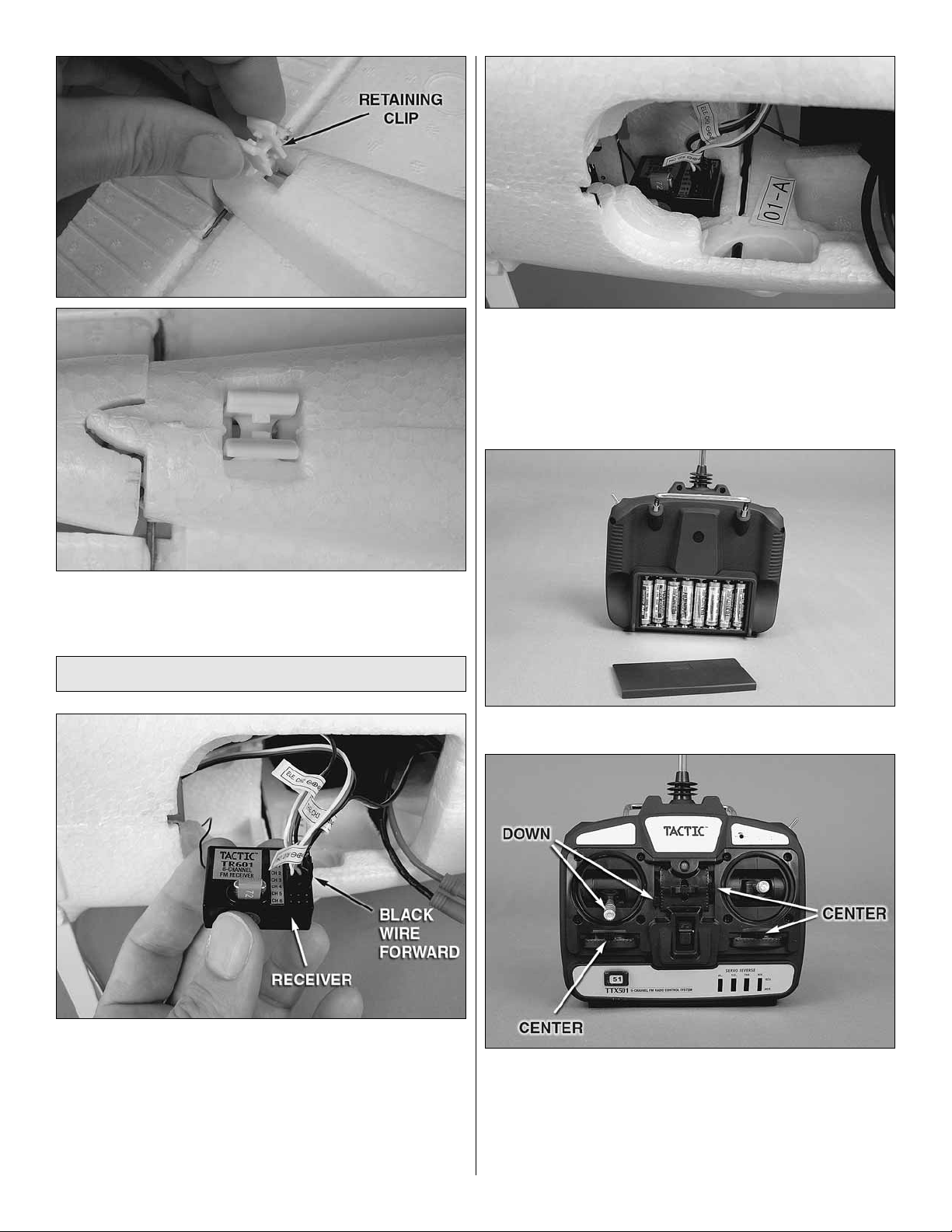
7. Snap the plastic retaining clip into position over the
❏
bottom of the fi n post. Pull up on the base of the fi n to make
sure the assembly is securely clamped into position.
Hook Up the Controls
2. Place a 1" [25.4mm] patch of double-sided adhesive
❏
foam tape (not included) on the bottom of the receiver.
T emporarily place the receiver into its molded-in cubby in the
fuselage (but don’t remove the backing from the adhesive
foam tape on the back of the receiver yet—there will be
more wires to connect later when mounting the wing).
3. Install the batteries in your transmitter.
❏
1. Connect the elev ator , throttle and rudder servo wires to
❏
the receiver (not included) according to the labels on the end
of each wire. The wire labelled “2” goes to the elev ator in the
receiver. The wire labelled “3” is the electronic speed control
(ESC) for throttle, and “4” is the rudder. Note that the black
wire in each connector goes forward.
4. Center the aileron, elevator and rudder trims on the
❏
transmitter, but lower the throttle trim and the throttle stick
(so the motor will not turn).
5. Turn on the transmitter.
❏
7
Page 8

IMPORTANT: For the following procedure the propeller
must not be mounted to the motor. If you have skipped
ahead and already mounted the propeller, remove
the propeller before proceeding. Otherwise, you may
inadvertently start the motor and the spinning propeller
could cause damage or injury.
8. With the radio system operating and the trims centered,
❏
center the elevator and tighten the scre w in the connector to
lock the pushrod down.
Refer to the following illustration while setting up
the controls.
6. With the transmitter on, connect a charged battery to the
❏
battery wire coming from the fuselage. When the connection
is made you will hear two beeps coming from the ESC.
IMPORTANT: The beeping sound alerts you that the system
has power and the motor is “armed.” This means whenever the
throttle control stick is advanced the propeller will turn. So later ,
when the propeller is mounted and you are ready to fl y, keep
clear of the propeller while handling the model and do not
inadvertently advance the throttle stick. If you do, the propeller
will turn and damage or injury could be caused.
RUDDER MOVES
RIGHT, NOSE
WHEEL TURNS
RIGHT
FULL
THROTTLE
RIGHT AILERON
MOVES UP
LEFT AILERON
MOVES DOWN
ELEVATOR
MOVES DOWN
7. Add a drop of threadloc ker to one of the included 3mm
❏
set screws. Install the screw into the pushrod connector on
the elevator servo, but do not tighten it yet.
9. Move the elevator stick on the transmitter up and
❏
down to make sure the elevator responds smoothly and
in the correct direction. If the elevator responds the
wrong way, switch the elevator servo reversing switch on
the transmitter.
8
Page 9

10. Lock the rudder pushrod connector and the nose wheel
❏
pushrod connector the same way. Same as the elevator,
make certain the rudder and nose wheel are centered before
tightening the set screws all the way down.
11. Now the battery may be disconnected and the
❏
transmitter turned off. Note: Unless the model is being fl own
or being prepared to be fl own, the battery should not be
stored in the model or connected. Otherwise, the receiver
could receive errant radio signals causing the motor to turn
or the servos to operate, possibly causing injury or damage.
from the leading edge. Mark two more lines, one 1/8” [3mm]
in front of the fi rst line and another 1/8” [3mm] behind the fi rst
line noting the forward and aft C.G. limits.
2. To make it easier to detect the balance marks for
❏
balancing later, place a strip of narrow (1/16” [1mm]) tape
over each line. If you don’t have narrow tape, you could use
a straightedge and a hobby knife to cut strips from a piece
of masking tape.
Mount the Wing
3. Remove the wing retainer post hatches from the top
❏
of the wing—they simply snap out.
1. For balancing the model later, the balance point must
❏
be marked on the bottom of the wings. It is easier to do this
now, before the wing is mounted to the fuselage. Use a fi nepoint felt-tip pen to mark the balance point on the bottom of
the wing on both sides of the fuselage 1-7/8” [48mm] back
4. Dropping the wing into position, guide the ser vo wires
❏
coming from the bottom of the wing down past the elevator
and rudder servos and out the bottom of the fuselage. Be
certain none of the wires get caught between the bottom of
the wing and the fuselage.
9
Page 10

5. Install one foam wing retainer donut under each of
❏
the two wing retainer posts as shown—the foam side goes
up. Four donuts are included—two are used for holding on
the wing and two are spares.
8. Turn the model upside-down and rest it on a small
❏
cardboard box, a couple of thick books or something similar .
Connect the wire for the wing lighting and the remaining
servo wires coming from the wing into the receiver and the
light control module. Connect the light control module to
the receiver. The same as when connecting the elevator
and rudder servos, connect the wires where noted on the
label. Note that, unlik e the rest of the servo connectors that
have three wires, the wire coming from the light control
module that goes to the receiver (labeled “LIGHT CH.
6”) has only two wires. Simply connect this plug into an
available receiver receptable, paying attention to polarity,
so the black wire is the same position as the other black
wires for the servos.
9. Peel the protectiv e backing from the doub le-sided f oam
❏
mounting tape on the back of the receiver and mount the
receiver into the fuselage.
10. Still without the propeller mounted, turn on the
❏
transmitter and connect the battery. Refer to the sketch on
page 8 and use the transmitter to move the ailerons and fl aps
to make sure they are responding correctly. If necessary , use
the servo reversing functions of the transmitter to get the
fl aps and ailerons responding correctly.
Check the Control Throws
The amount of control surface throw has a great effect on
the way a model fl ies—how slowly or quickly it responds
to your inputs from the transmitter. If the throw is too much
the plane will react too quickly. If the throw is not enough
the plane will react too slowly. First, measure the throws as
instructed to see if they are set as recommended. Then, if
necessary, make adjustments to change the throws so they
will be correct:
6. Insert one, then the other wing retainer post down
❏
through the top of the wing into the post receptacles in the
fuselage. Turn each post 90 degrees to lock down the wing.
7. Replace the hatches over the posts.
❏
1. Measure the elevator throw fi rst. Place a ruler against the
trailing edge of one of the elevators at the widest part (from
front-to-back).
10
Page 11

2. Move the elevator up with the transmitter and
measure the distance it moved from center. This is the
“up” elevator throw.
These are the recommended control throws:
4. Measure and set the rest of the thro ws the same way . When
setting the fl ap throw, if using the Tactic radio suggested, use
the adjustment screw in the front of the transmitter to change
the throw.
Final Assembly
ELEVATOR
AILERONS
RUDDER
FLAPS
3. If the elevator throw is not set according to the
measurements provided, use the adjustments in your
transmitter to adjust the throws (according to the instructions
that came with your radio system).
Right
Up
Up
11/16"
[17.5mm]
5/16"
[7.9mm]
13/16"
[20.6mm]
Down
Down
Left
Down
11/16"
[17.5mm]
5/16"
[7.9mm]
13/16"
[20.6mm]
3/8"
[9.5mm]
1. Slide the propeller back plate onto the motor shaft. Make
❏
certain the molded-in cavity captures the nut on the shaft.
Add the propeller and washer. Add a drop of threadlocker
to the threads. Then, thread on the nut, tightening it with a
5.5mm wrench or a small pliers.
2. Install the spinner cone and attach with two 2.5 x 8mm
❏
Phillips screws.
11
Page 12

3. Fit both wing strut tubes into the hard, plastic strut
❏
fairings in the wing and fuselage—the ends of the strut
tubes with the sharper bend goes upward, into the wings.
4. Push fi rmly on the ends of the str uts that go into the
❏
fuselage to be certain they fully “click” all the way into the
fairings. Secure the struts with a 2.5 x 8mm Phillips screw
in each end.
1. Install the motor battery (do not connect the wires) and
❏
battery hatch. All the rest of the parts of the model should
already be in place including the propeller and spinner
and the wing struts (it is not necessary to have the clip-on
antennas in place as they will have no measurable effect on
the C.G.).
2. You have already marked the balance points on the
❏
bottom of the wings as shown on page 9. Now place your
fi ngers on the middle balance marks and lift the model. The
fuselage should remain level—it may be helpful to have
an assistant view the model from the side (or have your
assistant lift the model) to see if it is level. If the tail drops,
nose weight will be required. If the nose drops the tail weight
will be required. The best way to fi nd out how much weight is
required to balance the model is to place segments of stickon lead weight on the fuselage wherever it may be needed.
For this, Great Planes stick-on lead weight (GPMQ4485) (or
similar) should be used.
5. When it’s time to fl y the model, the antennas may be
❏
installed in the wings simply by pushing them down into
position. The antennas do not require adhesive and can be
removed if ever the model needs to be placed upside-down
on its wings (for strut removal, etc.). If, however, you prefer to
permanently glue the antennas into place, white glue (such
as Elmers) or super glue (CA) may be used.
Check the C.G. (Center of Gravity)
The C.G. (Center of Gravity) is the location on the wings,
measured back from the leading edge on both sides of
the fuselage, where the model balances. In addition to the
control surface throws, the C .G. has a GREAT effect on the
way the model fl ies. If the C.G. is too far aft (tail heavy), the
model will be too responsive and diffi cult to control. If the
C.G. is too far forward (nose-heavy), the model will be too
stable and not responsive enough. Follow the instructions
to make sure the model is balanced properly and the C.G.
is in the correct location.
3. Determine the amount of weight required by placing
❏
segments over the cowl or tail where shown, but do not
attach the lead yet.
12
Page 13

4. Once you can get the model to balance and you know
❏
how much lead will be required, permanently stick it into
position. If nose w eight is required, you could simply stick it to
the bottom of the fuselage just behind the nose landing gear.
If you prefer the lead to be concealed, remove the spinner
cone, propeller and spinner back plate. Use a shar p hobby
knife to slice through the decals and pull the cowl off the
fuselage. Place nose weight under the motor where shown.
Replace the cowl and hold it into position with clear tape.
Replace the spinner and propeller.
Charge the Battery
Be certain to refer to the instructions that accompany the
charger to properly and safely charge the battery that goes
in the model and powers the motor and controls. Read and
follow the battery charging precautions that follow.
Battery Charging Precautions
1. Be careful to avoid overcharging the battery!
2. Remember to check the temperature of the battery during
the charge. The batteries should not get hot. If they do,
unplug them from the charger.
3. If you use a different battery charger, charge this battery
pack at a maximum charge rate of 1.8 amps. A higher
charge rate will charge the battery pack too quickly and
heat up the wires.
4. A properly-cared-for battery pack will last a long time. If
the battery pack is continually overcharged or charged
at too high of a rate, the life of the battery pack will be
shortened.
WARNING: Misuse or malfunction may overheat the
battery and charger, resulting in personal injury or damage
to surroundings.
If tail weight is required simply adhere it to the side of the
fuselage under the horizontal stabilizer.
5. Recheck the C.G. to make certain the model still
❏
balances where required. Once fi nished, remove the battery .
Never charge the battery while it is installed in the model.
6. Later, once you become an expert at fl ying your Cessna,
❏
you may change the fl ying characteristics by changing the
balance point—but do not go beyond the marks you already
made on the bottom of the wing. Moving the C.G. forward
(nose heavy) will improve the model’s stability. This could
be an advantage on breezy days. Moving the C.G. aft (tail
heavy) will make the model more responsive.
GET THE MODEL READY TO FLY
Identify Your Model
No matter if you fl y at an AMA sanctioned R/C club site or
if you fl y somewhere on your own, you should always have
your name, address, telephone number and AMA n umber on
or inside your model. It is required at all AMA R/C club fl ying
sites and AMA sanctioned fl ying events and simply a “good
idea” even if fl ying somewhere else. Write this information
on a strip of masking tape and place it on the inside of the
battery hatch (or simply write the information directly on the
battery hatch).
LITHIUM BATTERY
HANDLING & USAGE
WARNING!! Read the entire instruction sheet included with
the battery. Failure to follow all instructions could cause
permanent damage to the battery and its surroundings, and
cause bodily harm!
ONLY use a LiPo approv ed charger . NEVER use a
•
NiCd/NiMH peak charger!
NEVER charge in excess of 4.20V per cell.
•
ONLY charge through the “charge” lead. NEVER
•
charge through the “discharge” lead.
NEVER charge at currents greater than 1C.
•
ALWAYS set charger’s output volts to match
•
battery volts.
ALWAYS charge in a fi reproof location.
•
NEVER trickle charge.
•
NEVER allow battery temperature to exceed
•
150°F (65°C).
NEVER disassemble or modify pack wiring in any
•
way or puncture cells.
NEVER discharge below 2.75V per cell.
•
NEVER place on combustible materials or leave
•
unattended during charge or discharge.
ALWAYS KEEP OUT OF REACH OF CHILDREN.
•
13
Page 14

FLYING THE CESSNA SKYLANE
The Cessna Skylane is in the confi guration of a standard
trainer (light weight, tricycle landing gear, high wing).
The Cessna is easy to fl y even for pilots with moderate
experience. If you have not previously fl own a trainer it is
strongly suggested that you learn to fl y with the assistance
of an experienced pilot to help you with the fi rst few fl ights.
Find a Suitable Flying Site
Find a fl ying site clear of buildings, trees, power lines and
other obstructions. Until you know how much area will be
required and have mastered fl ying your Cessna, a site at least
the size of two or three football fi elds should be adequate—a
fl ying fi eld specifi cally intended for R/C planes is best. Don’t
fl y within six miles of R/C fl ying fi elds and never fl y near
people—especially children who can wander unpredictably.
Know Your Frequency
Unless you are using 2.4GHz
CAUTION: The transmitter used to control your Cessna
Skylane transmits signals on one of several frequencies
that are available . To fi nd out your frequency (or “channel”),
look on the transmitter. If your “channel” happens to be the
same as another model that is being fl own nearby (even
within a few miles), one or both models will crash. Know
your frequency and be aware of the frequency of other
models that are fl ying nearby—especially if you are fl ying at
a radio control fl ying site. All fl ying sites have some sort of
frequency control system to avoid this kind of interf erence,
so learn how to use their frequency control system. Never
turn on your transmitter until you are certain that you will
be the only one operating on your frequency.
With the antenna on the transmitter collapsed (not extended),
begin walking away from the model operating the controls in
a predictable pattern (for example: Up, then down elevator.
Right, then left aileron. Right, then left rudder). While
moving the control surfaces, also v ary motor rpm. Ha ve your
assistant alert you if the controls fail to respond or if they
move suddenly or erratically. You should be able to maintain
control up to a distance of approximately 100’ [30m].
If the controls respond erratically or if anything else seems
wrong, make certain all the servo wires are securely
connected to the receiver and that the transmitter and receiver
batteries are fully charged. If you cannot fi nd a mechanical
problem with the model, it is slightly possible that there is
radio interference somewhere in the area. One option would
be to try another range check at an alternate fl ying site.
After the range check, fully extend the antenna.
Monitor Your Flight Time
Monitor and limit your fl ight time using a timer such as the
one on your wrist watch. When the batteries are getting low
you will usually notice a performance drop before the ESC
cuts off motor power, so when you notice the plane fl ying
slower you should land. Often (but not always!), power can
be briefl y restored after the motor cuts off by holding the
throttle stick all the way down for a few seconds.
To avoid an unexpected dead-stick landing on y our fi rst fl ight
set your timer to a conservative 8 minutes. When the alarm
sounds you should land your model.
When you learn how much fl ight time you are getting you
can adjust your timer accordingly. Always be conservativ e so
the motor won’t quit unexpectedly and you will have enough
battery to land under power.
Perform a Range Check
As a precaution, an operational ground range test should be
performed before the fi rst fl ight each time out. Performing a
range test is a good way to detect prob lems that could cause
loss of control such as low batteries, defective or damaged
radio components or radio interference. This usually requires
an assistant and should be done at the actual fl ying site you
will be using.
First turn on the transmitter. Then, install the fully charged
battery into the fuselage and hold it in place with the hookand-loop strap. Connect the battery and install the hatch.
Remember, use care not to “bump” the throttle stick.
Otherwise, the propeller will turn, possibly causing
damage or injury.
Take Off
Until you have become comfortable with fl ying your
Cessna Skylane, do not fl y if the wind speed is greater
than 10 mph [16 kilomoters/hr].
One fi nal check before takeoff: always double-check the
fl ight control response to your inputs from the transmitter
before every fl ight. Be certain the ailerons, elevator and
rudder respond correctly and that none of the controls have
inadvertently become reversed.
Don’t forget to fully extend the transmitter antenna.
If the surface is smooth (such as pavement or blacktop)
the Cessna can take off from the ground. But most grass is
probably too tall, so if fl ying from grass the model will have
to be hand launched.
14
Page 15

ROG (rise off ground) Takeoff
If taking off from the ground, place the model on your
“runway” with the nose pointing into the wind—this will reduce
the ground speed that must be reached and automatically
provide “heading assist” making steering and takeoff easier.
Slowly advance the throttle, adding rudder correction as
needed to keep the model rolling straight. When the plane
becomes “light” continue to apply throttle until y ou are at fullpower—all this will happen in a fe w seconds. When suffi cient
liftoff speed has been reached, gradually apply “up” elevator
allowing the model to leave the ground. Do not “yank” up on
the stick—rather , be smooth and allo w the plane to establish
a gentle climb.
Once you have reached a safe fl ying speed at a comfortable
altitude (approximately 50’ [15m]), work the controls as
necessary to establish a gentle turn away from the runway.
Hand-Launch
best at approximately 3/4-throttle. Adjust the trims on the
transmitter to make minor control surface adjustments as
necessary until the plane will fl y straight without any control
inputs. Often, your assistant can reach over and adjust the
trims for you.
Remember to keep the model high enough to give yourself
time to make corrections, but don’t let it get too far away.
Otherwise, it will be diffi cult to detect its attitude and which
way it is going.
One fi nal check before landing: see how the model will react
when it’s time to land and you cut the power. To do this,
while still at altitude, cut the motor power. The model should
establish a gentle, downward glide path. This is how the
model will react when it’s actually time to land. Add power
and climb back up to your original altitude. Tr y again, this
time adding fl aps. To climb, add throttle and immediately take
the fl aps back out.
Practice a few of these “climb and glides” to judge how far
out you will need to be when its time to land.
Until you have become effi cient at fl ying your Cessna, always
use an assistant to hand-launch your model.
Have your assistant hold the model by the bottom of the
fuselage. When both of you have signaled “ready,” advance
the throttle to full power. Your assistant should run a few
steps with the plane held high above his head, and then give
the model a swift, but controlled toss at a level, or slightly
nose-up attitude. Initially, the model will gently ascend, but
within a few seconds it will reach enough speed to climb.
Gently add “up” elevator to establish the climb.
Once you have reached a safe fl ying speed at a comfortable
altitude (approximately 50’ [15m]), work the controls as
necessary to establish a gentle turn away from the runway.
Flying
One thing to remember is that, when the plane is fl ying away
from you, moving the aileron stick to the right will make
the plane bank to your right. However, when the model is
fl ying toward you, moving the aileron stick to the right will
make the plane move to your left. Of course, the plane is
still responding the same way, it’s just that your orientation
has reversed. This must be kept in mind while learning to
fl y (and is also a good reason to take fl ight lessons from an
experienced pilot!).
To establish a turn, “up” elevator (pulling back on the stick)
is usually required along with aileron input to get the model
into a bank. To stop the turn, apply a small amount of
opposite aileron.
Once you get the plane into the air and have climbed to a
comfortable altitude, the fi rst “order of business” will be to
“trim” the model for straight-and-level fl ight. The model fl ies
Landing
To land, fl y down-wind past the landing area. Gently turn
into the wind, add fl aps and reduce the throttle so that the
airplane initiates an ascending glide path. If necessary,
add power to extend the glide path to reach the runway.
As the model approaches and loses altitude, gradually and
proportionally add “up” elevator to control the glide path and
altitude. Continue to apply elevator until the model touches
down at which time you should be holding full, or nearly full
up elevator. This will cause the airplane to slow and settle to
the ground.
Later, once you have become more experienced with your
Cessna, you can cruise around and perform slow “fl y-bys”
with the fl aps extended.
CAUTION: If, during a rough landing, the propeller
becomes jammed and cannot rotate, the battery and
speed control will become very hot if you attempt to
add power. Immediately move the throttle down to
stop the motor. If you fail to do this, the motor, speed
control and/or battery will be damaged.
AFTER FLIGHT
Disconnect the battery and remove it from the airplane.
Then, turn off the transmitter. Allo w the battery to cool before
recharging, or allow the motor to cool before installing another
battery for the next fl ight. Inspect the airplane to make sure
nothing has become loose or damaged.
15
Page 16

