Page 1
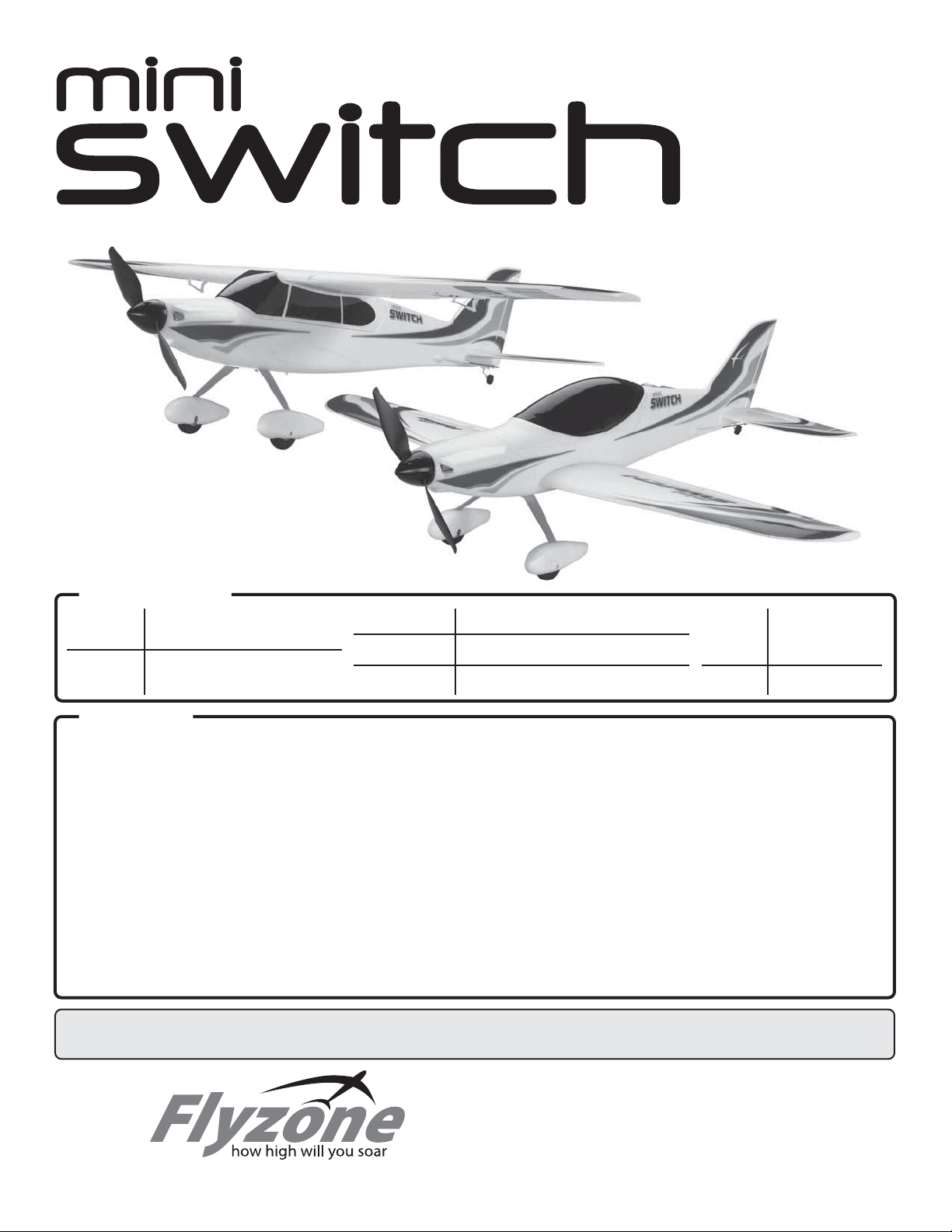
SPECIFICATIONS
Wingspan: high wing - 34 in [865 mm]
low wing - 31 in [785 mm]
Wing Area: high - 195 in2 [12.6 dm2]
low - 169 in
2
[10.9 dm2]
INSTRUCTION MANUAL
Wing Loading: 15.1−18.1 oz/sq ft [46−48 g/dm2]
Length: 32.5 in [825 mm]
Weight: 20.4−21.2 oz [580−660 g]
Battery: 3S - 11.1V
130 0 m Ah LiPo
Radio: 4 channel
WARRANTY
Hobbico guarantees this kit to be free from defects in both
material and workmanship at the date of purchase. This warranty
does not cover any component parts damaged by use or
modification. In no case shall Hobbico’s liability exceed the
original cost of the purchased kit. Further, Hobbico reserves
the right to change or modify this warranty without notice.
In that Hobbico has no control over the final assembly or material
used for final assembly, no liability shall be assumed nor
accepted for any damage resulting from the use by the user of
the final user-assembled product. By the act of using the
user-assembled product, the user accepts all resulting liability.
If the buyer is not prepared to accept the liability associated
with the use of this product, the buyer is advised to return
READ THROUGH THIS MANUAL BEFORE STARTING CONSTRUCTION. IT CONTAINS IMPORTANT
INSTRUCTIONS AND WARNINGS CONCERNING THE ASSEMBLY AND USE OF THIS MODEL.
™
this kit immediately in new and unused condition to the
place of purchase.
To make a warranty claim send the defective part or item to
Hobby Services at the address below:
Hobby Services
3002 N. Apollo Dr. Suite 1
Champaign IL 61822 USA
Include a letter stating your name, return shipping address, as
much contact information as possible (daytime telephone
number, fax number, e-mail address), a detailed description of
the problem and a photocopy of the purchase receipt. Upon
receipt of the package the problem will be evaluated as quickly
as possible.
Champaign, Illinois (217) 398-8970
E-mail: airsupport@hobbico.com
Entire Contents © 2013 Hobbico®, Inc. FLZA3320 RTF FLZA3 322 Tx-R
Page 2
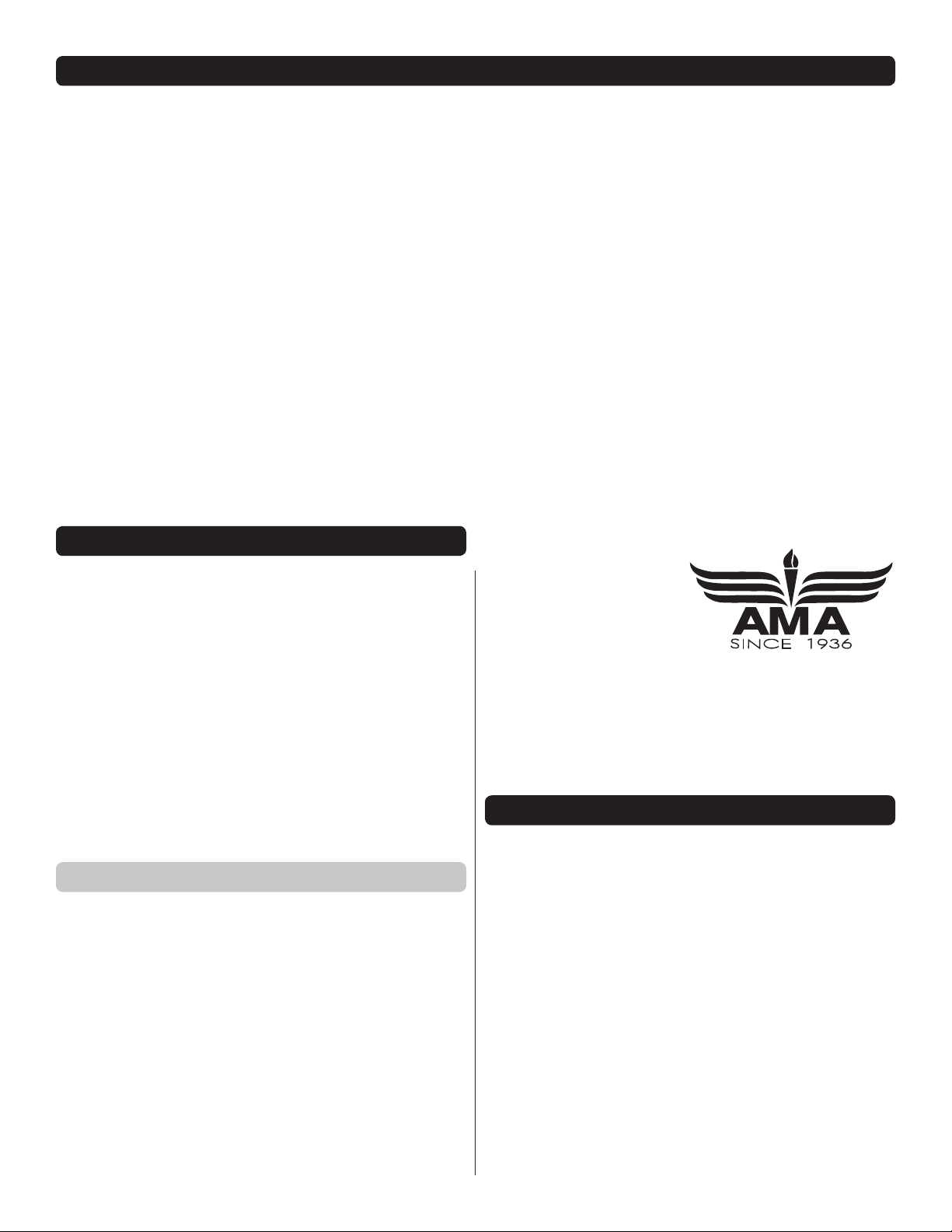
TABLE OF CONTENTS
INTRODUCTION . . . . . . . . . . . . . . . . . . . . . . . . . . . . . . . . 2
AMA . . . . . . . . . . . . . . . . . . . . . . . . . . . . . . . . . . . . . . . 2
SAFETY PRECAUTIONS . . . . . . . . . . . . . . . . . . . . . . . . . 2
ADDITIONAL ITEMS REQUIRED . . . . . . . . . . . . . . . . . . . 3
Radio Control System . . . . . . . . . . . . . . . . . . . . . . . . . 3
Battery and Charger. . . . . . . . . . . . . . . . . . . . . . . . . . . 3
CONTENTS . . . . . . . . . . . . . . . . . . . . . . . . . . . . . . . . . . . . 4
TOOLS REQUIRED . . . . . . . . . . . . . . . . . . . . . . . . . . . . . . 4
KIT INSPECTION. . . . . . . . . . . . . . . . . . . . . . . . . . . . . . . . 4
ORDERING REPLACEMENT PARTS . . . . . . . . . . . . . . . . 4
ASSEMBLE THE MODEL . . . . . . . . . . . . . . . . . . . . . . . . . 5
Install the Tail Section . . . . . . . . . . . . . . . . . . . . . . . . . 5
Setting Up the High Wing Confi guration . . . . . . . . . . . 6
Install the Propeller . . . . . . . . . . . . . . . . . . . . . . . . . . . 7
CHANGING TO THE LOW WING CONFIGURATION . . . . 8
GET THE MODEL READY TO FLY . . . . . . . . . . . . . . . . . . 9
Prepare the Transmitter and LiPo Battery . . . . . . . . . . 9
Lithium Battery Handling & Usage . . . . . . . . . . . . . . . . 9
Check the Control Directions . . . . . . . . . . . . . . . . . . . 10
INTRODUCTION
Thank you for purchasing the Mini Switch! Following the
success of the larger, original Switch plane, the Mini Switch
gives you two different fl ying experiences in one plane. The
change from high wing confi guration to low wing confi guration
requires only a screw driver and a few minutes. Both high
and low wing confi gurations are very maneuverable and can
satisfy the leisure pilot and the more sporty, aerobatic pilot.
Should the model become damaged, repairs can be made
quickly with regular CA glue.
For the latest technical updates or manual corrections to the
Mini Switch visit the Hobbico web site at fl yzoneplanes.com.
Open the “Airplanes” link, then select the Mini Switch. If there
is new technical information or changes to this model a “tech
notice” box will appear in the upper left corner of the page.
AMA
We urge you to join the AMA (Academy of Model Aeronautics)
and a local R/C club. The AMA is the governing body of
model aviation and membership is required to fl y at AMA
clubs. Though joining the AMA provides many benefi ts,
one of the primary reasons to join is liability protection.
Coverage is not limited to fl ying at contests or on the club
fi eld. It even applies to fl ying at public demonstrations and
air shows. Failure to comply with the Safety Code (excerpts
printed in the back of the manual) may endanger insurance
coverage. Additionally, training programs and instructors
are available at AMA club sites to help you get started
the right way. There are over 2,500 AMA chartered clubs
across the country. Contact the AMA at the address or tollfree phone number below:
OPERATING THE ESC . . . . . . . . . . . . . . . . . . . . . . . . . . 11
Check the Control Throws . . . . . . . . . . . . . . . . . . . . . 11
Check the Balance (C.G.) . . . . . . . . . . . . . . . . . . . . . 11
Balance the Model Laterally. . . . . . . . . . . . . . . . . . . . 12
PREFLIGHT . . . . . . . . . . . . . . . . . . . . . . . . . . . . . . . . . . . 12
Identify Your Model . . . . . . . . . . . . . . . . . . . . . . . . . . . 12
Balance Propellers. . . . . . . . . . . . . . . . . . . . . . . . . . . 12
Range Check . . . . . . . . . . . . . . . . . . . . . . . . . . . . . . . 12
MOTOR SAFETY PRECAUTIONS . . . . . . . . . . . . . . . . . 12
AMA SAFETY CODE (excerpts). . . . . . . . . . . . . . . . . . . 13
General . . . . . . . . . . . . . . . . . . . . . . . . . . . . . . . . . . . 13
Radio Control . . . . . . . . . . . . . . . . . . . . . . . . . . . . . . . 13
CHECK LIST . . . . . . . . . . . . . . . . . . . . . . . . . . . . . . . . . . 13
FLYING. . . . . . . . . . . . . . . . . . . . . . . . . . . . . . . . . . . . . . . 14
Takeoff . . . . . . . . . . . . . . . . . . . . . . . . . . . . . . . . . . . . 14
Flight . . . . . . . . . . . . . . . . . . . . . . . . . . . . . . . . . . . . . 14
Landing . . . . . . . . . . . . . . . . . . . . . . . . . . . . . . . . . . . 14
20A ESC INSTRUCTIONS. . . . . . . . . . . . . . . . . . . . . . . . 15
TACTIC TTX404 RADIO INSTRUCTIONS . . . . . . . . . . . . 17
Academy of Model Aeronautics
5151 East Memorial Drive
Muncie, IN 47302-9252
Ph. (800) 435-9262
Fax (765) 741-0057
Or via the Internet at:
http://www.modelaircraft.org
http://www.modelaircraft.org/parkfl yer.aspx
IMPORTANT!!! Two of the most important things you can
do to preserve the radio controlled aircraft hobby are to
avoid fl ying near full-scale aircraft and avoid fl ying near or
over groups of people.
SAFETY PRECAUTIONS
PROTECT YOUR MODEL, YOURSELF & OTHERS…
FOLLOW THESE IMPORTANT SAFETY PRECAUTIONS
1. Your Mini Switch should not be considered a toy, but rather
a sophisticated, working model that functions very much like
a full-size airplane. Because of its performance capabilities,
the Mini Switch, if not assembled and operated correctly,
could possibly cause injury to yourself or spectators and
damage to property.
2. You must assemble the model according to the
instructions. Do not alter or modify the model, as doing
so may result in an unsafe or unfl yable model. In a few
cases the instructions may differ slightly from the photos.
In those instances the written instructions should be
considered as correct.
2
Page 3

3. You must take time to build straight, true and strong.
4. You must use an R/C radio system that is in fi rst-class
condition, and a correctly sized motor and components
throughout the building process.
5. You must correctly install all R/C and other components
so that the model operates correctly on the ground and in
the air.
6. You must check the operation of the model before every
fl ight to ensure that all equipment is operating and that the
model has remained structurally sound. Be sure to check
clevises or other connectors often and replace them if they
show any signs of wear or fatigue.
7. If you are not an experienced pilot or have not fl own
this type of model before, we recommend that you get
the assistance of an experienced pilot in your R/C club for
your fi rst fl ights. If you’re not a member of a club, your local
hobby shop has information about clubs in your area whose
membership includes experienced pilots.
8. While this kit has been fl ight tested to exceed normal use,
if the plane will be used for extremely high stress fl ying, such
as racing, or if a motor larger than one in the recommended
range is used, the modeler is responsible for taking steps to
reinforce the high stress points and/or substituting hardware
more suitable for the increased stress.
We, as the kit manufacturer, provide you with a top quality,
thoroughly tested kit and instructions, but ultimately the
quality and fl yability of your fi nished model depends
on how you build it; therefore, we cannot in any way
guarantee the performance of your completed model,
and no representations are expressed or implied as to the
performance or safety of your completed model.
Remember: Take your time and follow the instructions to
end up with a well-built model that is straight and true.
ADDITIONAL ITEMS REQUIRED
Radio Control System
The Mini Switch Tx-R (transmitter ready) comes with the
servos and a Tactic™ TR624 receiver installed, so all that is
required is a basic 4+channel transmitter. The Tactic TTX404
2.4GHz spread spectrum 4-channel radio control system
(TACJ2404) is included with the RTF (ready to fl y) version of
the Mini Switch, so this same radio system will work for your
Tx-R version, too.
❍ Tactic TTX404 2.4GHz 4-channel system (TACJ2404)
❍ (4) AA batteries will be required to operate the
recommended transmitter (FUGP4304).
A more versatile transmitter is the Tactic TTX650 digital
programmable transmitter. The TTX650 is loaded with features
which will be useful with the Mini Switch such as a fl ight timer,
dual rates, end-point adjustment, and exponential. Built-in
mixes and user programmable mixes will accommodate your
radio needs for future, more advanced models as well.
❍ Tactic TTX650 2.4GHz 6-channel computer Tx only
(TACJ2650)
If you already own a transmitter that you plan to use with the
Mini Switch, fi rst make sure it is in the compatibility list at www.
Tx-Ready.com/anylink-chart.html. If so, you can purchase
the AnyLink 2.4GHz Universal Radio Adapter to allow your
transmitter to communicate with the pre-installed Tactic receiver.
❍ Tactic AnyLink™ 2.4GHz Universal Radio Adapter
(TACJ2000)
❍ Tactic AnyLink SLT™ 2.4GHz Adapter Cable Futaba®
Hitec® Round (TACM0003)
❍ Tactic AnyLink SLT 2.4GHz Adapter Cable Hitec
Aurora (TACM0004)
❍ Tactic AnyLink SLT 2.4GHz Cable Spektrum®
DX4e/5e/7s/8 (TACM0005)
❍ Tactic AnyLink SLT Cable Fut 12Z/14MZ/18MZ/4YF
2.4GHz (TACM0007)
❍ Tactic AnyLink SLT Cable Spek DX4e/5e/7s/8/10t/18/
Deans (TACM0008)
❍ Tactic AnyLink SLT Power Combo Spektrum DX4e
5e 18T Hit (TACM0015)
Battery and Charger
The Mini Switch RTF comes complete with a motor battery
and charger. The Tx-R version requires a 1300 mAh 11.1V
LiPo battery and LiPo Charger. The Mini Switch was designed
for the Flyzone 1300mAh 11.1V LiPo battery (FLZA6014).
Other LiPo batteries similar in size with the same voltage
and capacity may also work, but they may not fi t properly in
the battery compartment or have the same type of battery
connector. In addition to a battery, a LiPo battery charger is also
required and there are several that will work (depending on your
budget and requirements). A safe, economical charger is the
ElectriFly® 3S (3-cell/11.1V) LiPo Smart Charger (GPMM3318).
The Smart Charger includes adapters to charge from a 110V
wall outlet or a 12V DC outlet from a car. The Smart Charger
will take approximately 3-1/2 hours to fully charge the battery.
The Smart Charger will time out after 2 hours and 40 minutes
when charging the recommended battery. An additional hour
on the charger will bring the capacity of the battery to near full.
Some pilots prefer to have several batteries and charge them
faster so they can fl y more. For charging up to four batteries
faster at the same time, the Great Planes PolyCharge4™ DC-
powered LiPo charger (GPMM3015) is recommended. But
unlike the Smart Charger, the PolyCharge4 does not have
an internal LiPo cell balancer which is a critical component in
making sure your LiPo batteries charge effi ciently and evenly.
So, for each LiPo battery you wish to charge simultaneously,
one Great Planes Equinox™ LiPo Cell Balancer (GPMM3160)
will also be required. Finally, the PolyCharge4 does not have
AC capability, so if wall charging is a priority, a separate AC
12-Volt power source must also be purchased separately. A
suitable power supply for the PolyCharge4 is the Great Planes
12V 12A DC power supply (GPMP0901).
3
Page 4

CONTENTS
2
1
3
5
4
6
7
8
12
10
9
TOOLS REQUIRED
The Mini Switch requires only a screwdriver to fi nish assembly:
❍ #2 Phillips screw driver
KIT INSPECTION
Before starting to build, take an inventory of this kit to make
sure it is complete, and inspect the parts to make sure they
are of acceptable quality. If any parts are missing or are not of
acceptable quality, or if you need assistance with assembly,
contact Product Support. When reporting defective or
missing parts, use the part names exactly as they are written
in the Kit Contents list on this page.
1. Fuselage
2. Low-wing Canopy Hatch
3. Horizontal Stabilizer
4. High-wing Canopy Hatch
5. Propeller Assembly
6. 3S Smart Charger
7. Screws
8. Wing Joiner Tube
9. 3S 11.1V 1300mAh LiPo
10. AA Batteries
11
11. TTX404 Transmitter
12. Left & Right Wing Panels
NOTE: Transmitter, AA batteries, 3S 11.1V LiPo
battery and 3S Smart Charger are not included in
the Tx-R Mini Switch.
but full retail prices and shipping and handling charges will
apply. Illinois and Nevada residents will also be charged
®
sales tax. If ordering via fax, include a Visa
or MasterCard®
number and expiration date for payment.
Mail parts orders Hobby Services
and payments by 3002 N Apollo Drive, Suite 1
personal check to: Champaign IL 61822
Be certain to specify the order number exactly as listed in
the Replacement Parts List. Payment by credit card or
personal check only; no C.O.D.
If additional assistance is required for any reason contact
Product Support by e-mail at productsupport@hobbico.com,
or by telephone at (217) 398-8970.
Hobbico Product Support Ph: (217) 398-8970 ext. 5
3002 N Apollo Drive Suite 1 Fax: (217) 398-7721
Champaign, IL 61822
E-mail: airsupport@hobbico.com
ORDERING REPLACEMENT PARTS
Replacement parts for the Hobbico Mini Switch are available
using the order numbers in the Replacement Parts List
that follows. The fastest, most economical service can be
provided by your hobby dealer or mail-order company. Parts
may also be ordered directly from Hobby Services, but full
retail prices and shipping and handling charges will apply.
Illinois and Nevada residents will also be charged sales tax.
To locate a hobby dealer, visit the Hobbico web site at
fl yzoneplanes.com. Choose “Find a Dealer” at the top of the
page. Follow the instructions provided on the page to locate
a U.S., Canadian or International dealer.
Parts may also be ordered directly from Hobby Services by
calling (217) 398-0007, or via facsimile at (217) 398 -7721,
REPLACEMENT PARTS LIST
Order No. Description
FLZA6355
FLZA6356
FLZA6357
FLZA6358
FLZA6359
FLZA6360
FLZA6362
FLZA6364
FLZA6366
FLZA6367
FLZA6368
FLZA6369
FLZA6365
FLZA6361
FLZA6363
FLZA6370
FLZA6371
Wing Set Left & Right w/Decals
Fuselage w/Decals
Stabilizer & Elevator w/Tail Wheel
High Wing Canopy
Low Wing Canopy
Aluminum Landing Gear Assembly
Motor Mount Assembly
Spinner w/Propeller Adapter
Carbon Fiber Wing Tube
Canopy Mounting Screw
Pushrod & Control Horn Set
Low Wing Fuselage Foam Plugs
Battery Hatch Cover
Brushless Motor 28-30-1100kV
20 Amp Electronic Speed Control
8g Micro Servo
8x6 Electric Propeller
4
Page 5
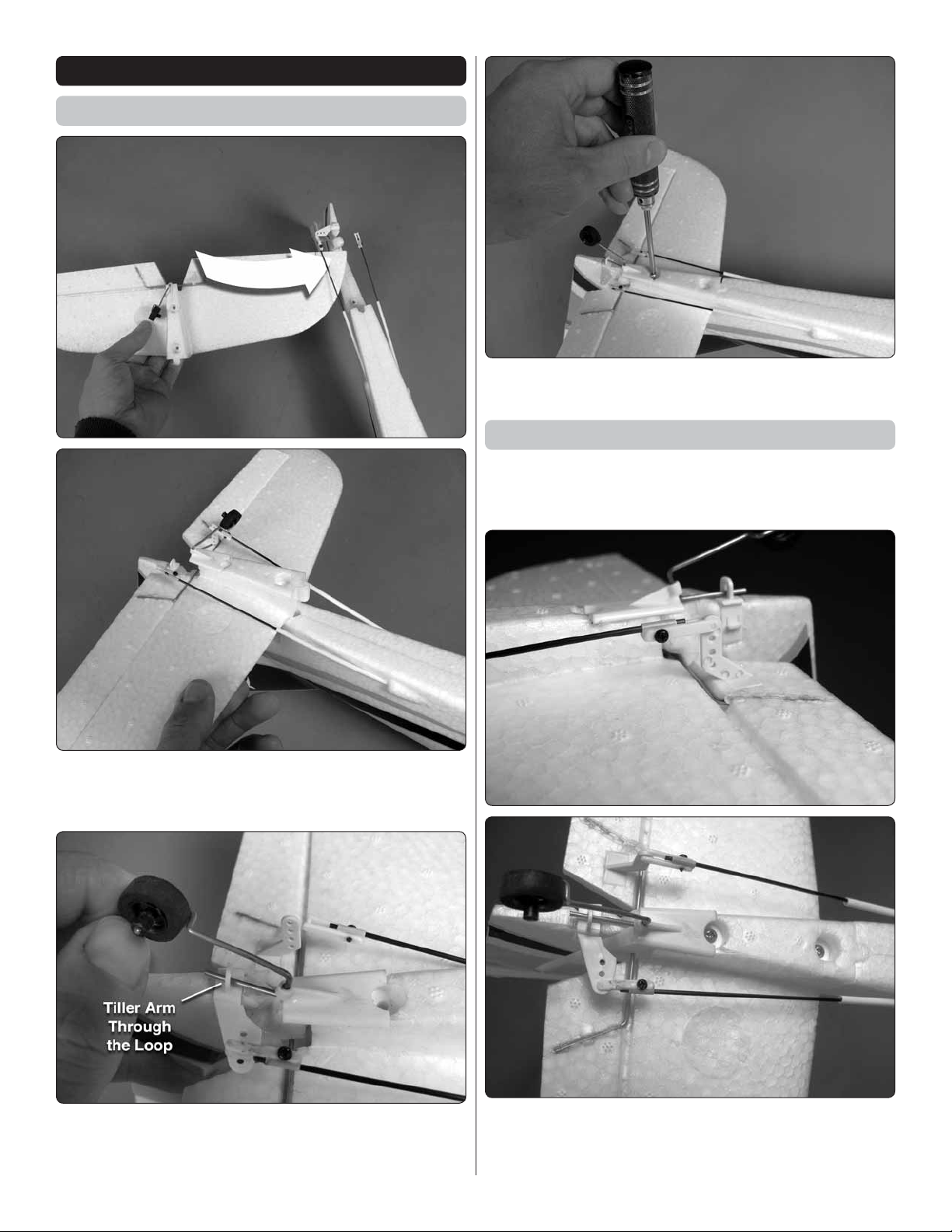
ASSEMBLE THE MODEL
Install the Tail Section
3. Use two 3 x 30 mm machine screws to secure the
❏
stabilizer in place.
Setting Up the High Wing Confi guration
We recommend fl ying the Mini Switch fi rst in the high wing
confi guration. The high wing position will make the orientation
of the airplane more visible at high altitudes.
1. Slide the horizontal stabilizer between the tail pushrods
❏
and the stabilizer pocket. You will need to slightly fl ex the
pushrods in order get the stabilizer in position.
2. When fi tting the horizontal stabilizer into the pocket,
❏
guide the tail wheel tiller arm through the plastic hoop on the
underside of the rudder.
1. Connect the clevises on the pushrods to the outer holes
❏
in the elevator and rudder control horns. Squeeze the ends
of the clevises to ensure they are snapped together properly.
5
Page 6
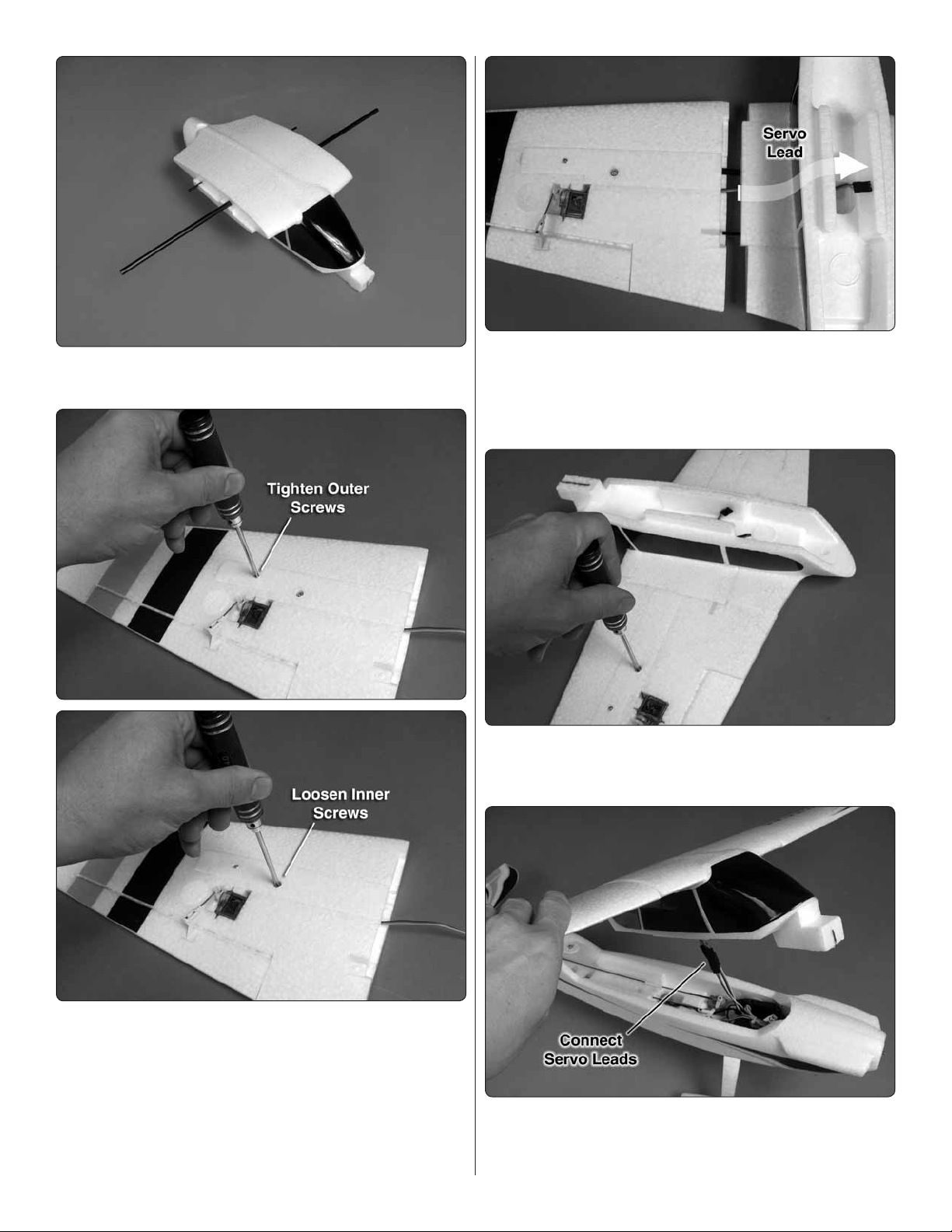
2. Slide the carbon wing joiner through the tube in the
❏
high wing canopy hatch and center its position.
4. Install one of the wing panels onto the wing joiner tube.
❏
Feed the aileron servo lead through the hole in the center of
the canopy hatch. The alignment pin fi ts into the small tube
pre-glued in the wing. Push the joiner tube into the wing until
it bottoms out against the outer screws in the wing panels.
5. With both panels securely in place, tighten the inner
❏
screws in the wing panels. Pull on the wing panels to confi rm
they won’t separate in fl ight.
3. Tighten the outer screws on the underside of the wing
❏
panels. Loosen the inner screws.
6. Attach the aileron servo leads to the Y-harness
❏
connected to the receiver. Ensure the orange wires in the
servo leads align with the white wires in the Y-harness.
6
Page 7

2. Fit the prop adapter onto the motor shaft followed by
❏
the drive washer.
7. Test fi t the canopy hatch onto the fuselage by inserting
❏
the tongue at the front of the hatch into the pocket in the
fuselage and pressing the aft end of the hatch down in place.
Secure the hatch using the included wing screw.
Install the Propeller
1. Disassemble the spinner and prop adapter, making
❏
note of how it is installed. You will need to reassemble it onto
the motor in the same order.
3. Install the spinner backplate onto the prop adapter
❏
followed by the propeller, prop washer, prop spacer, and prop
nut. Tighten the prop nut thoroughly. If the spinner backplate
contacts the foam fuselage after tightening the prop nut,
loosen the nut and slide the prop assembly forward some.
Then, re-tighten the nut.
4. Tighten the spinner cone onto the assembly using the
❏
included screws.
7
Page 8
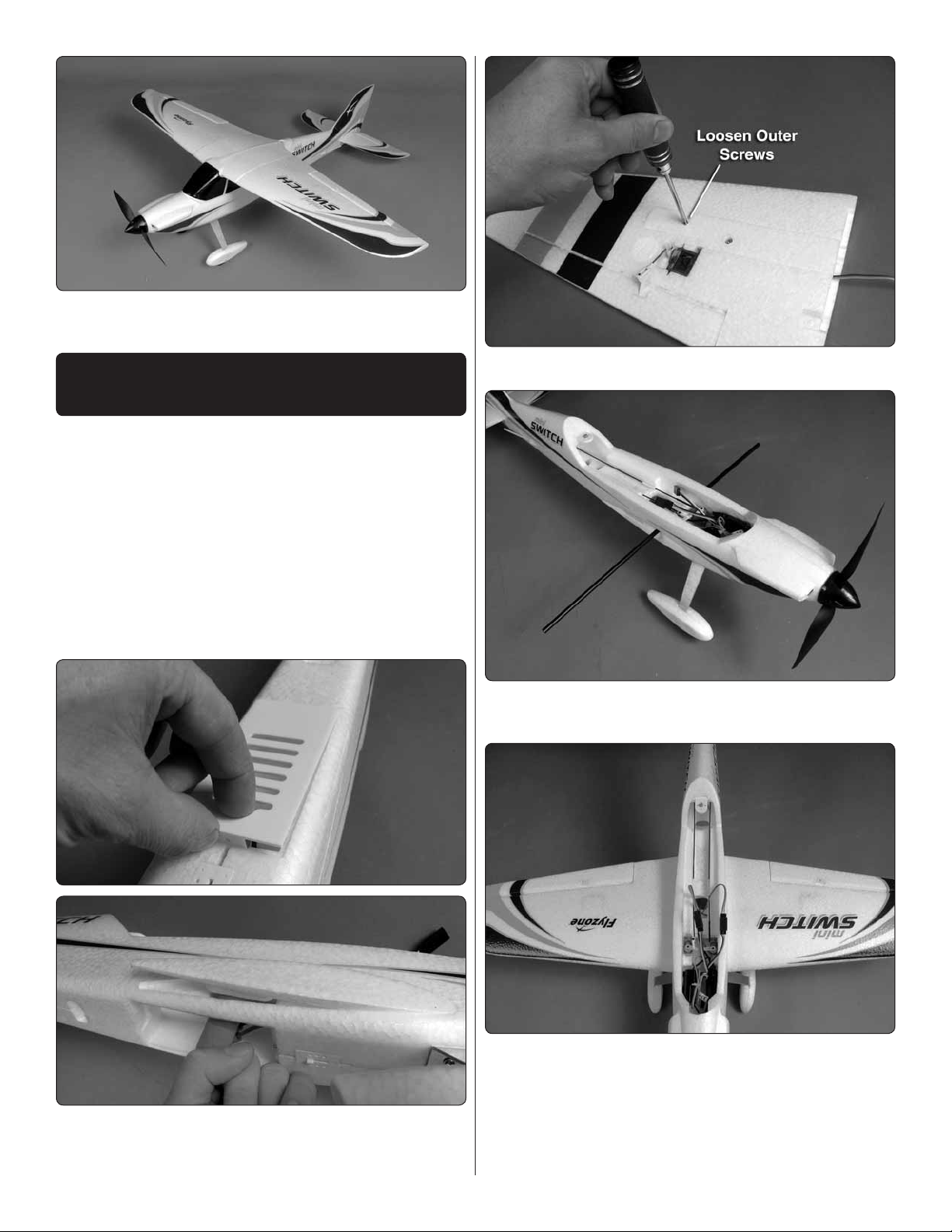
5. You have now completed the assembly of the high
❏
wing confi guration of the Mini Switch!
CHANGING TO THE LOW WING
CONFIGURATION
Once you are accustomed to fl ying the high wing confi guration,
it’s time to move the wings and give the low wing confi guration
a try. You will fi nd that the lower wing position changes the
aerobatic characteristics of the plane. In general, the low
wing will perform most aerial maneuvers better than the high
wing. You may fi nd the control response a little slower, but
also smoother, than the high wing.
1. Remove the wing panels from the high wing
❏
confi guration canopy hatch by disconnecting the aileron
Y-harness, loosening the wing joiner screw and sliding the
panels off of the joiner tube.
3. Loosen the outer wing screws three complete turns.
❏
4. Insert the wing joiner tube through the joiner tube
❏
holes in the fuselage.
2. Remove the battery hatch by sliding the lever forward
❏
and lifting the hatch away. Push the wing pocket plugs out
and set them aside for later use.
5. Slide the wing panels onto the wing joiner. The
❏
aileron servo leads should fi t through the slots in the
fuselage sides. Be sure the panels are fully seated against
the fuselage inside the wing pockets. Tighten the inner
wing screws against the wing joiner tube. Pull on the wing
panels to confi rm they won’t separate in fl ight.
8
Page 9

2. Familiarize yourself with the charging procedure of the
❏
included LiPo battery. Read the charger manual completely.
6. Connect the Y-harness to the aileron servo leads. Test
❏
fi t the low wing confi guration canopy hatch to the fuselage
and screw it in place. NOTE: The low wing confi guration
will require you to readjust your control surface trims.
Be prepared for this on your fi rst fl ight.
7. Move the clevis to the innermost hole in the rudder
❏
control horn. The additional rudder movement will improve
performance in the low wing confi guration. Be sure to move
the clevis back to the outer hole if returning to the high wing
confi guration.
GET THE MODEL READY TO FLY
3. Fully charge the LiPo battery.
❏
4. Test fi t the battery in the airplane. The battery wires
❏
should be tucked neatly along the side of the battery.
Lithium Battery Handling & Usage
WARNING!! Read the entire instruction sheet included with
the battery. Failure to follow all instructions could cause
permanent damage to the battery and its surroundings, and
cause bodily harm!
Prepare the Transmitter
and LiPo Battery
1. Install fresh AA batteries into the transmitter. Follow
❏
the diagram molded inside the battery compartment.
● ONLY use a LiPo approved charger. NEVER use
a NiCd/NiMH peak charger!
● NEVER charge in excess of 4.20V per cell.
● ONLY charge through the “charge” lead. NEVER
charge through the “discharge” lead.
● NEVER charge at currents greater than 1C.
● ALWAYS set charger’s output volts to match
battery volts.
● ALWAYS charge in a fi re proof location.
● NEVER trickle charge.
● NEVER allow battery temperature to exceed
150°F (65°C).
● NEVER disassemble or modify pack wiring in any
way or puncture cells.
9
Page 10
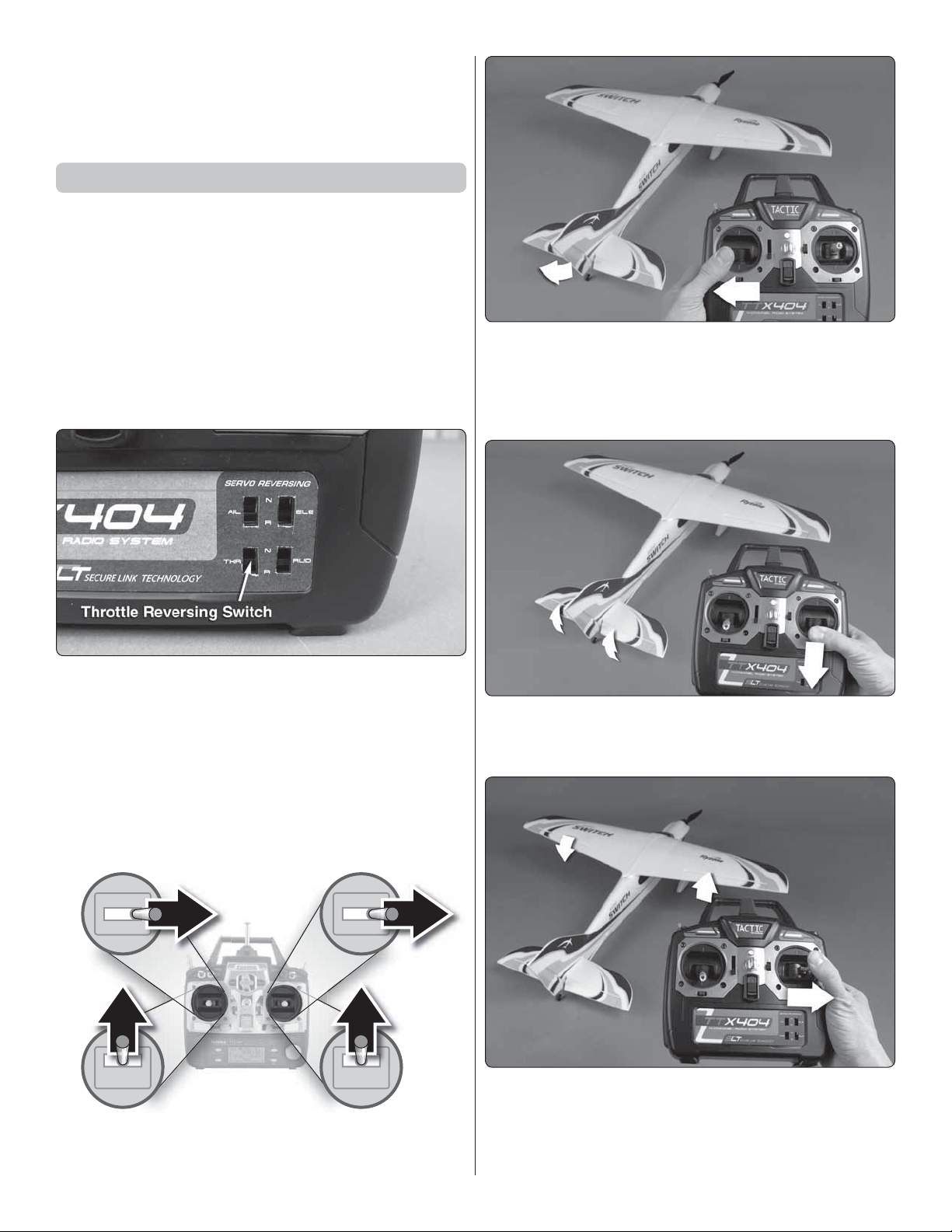
● NEVER discharge below 2.75V per cell.
● NEVER place on combustible materials or leave
unattended during charge or discharge.
● ALWAYS KEEP OUT OF REACH OF CHILDREN.
Check the Control Directions
1. With the battery fully charged, turn on your
❏
transmitter and move the throttle stick (left stick) down
to the idle position. Then, plug the motor battery into the
ESC. If the ESC makes an erratic pattern of beeps after the
initial startup beeps and a few seconds of silence, then it
has entered programming mode and the throttle channel
needs to be reversed on the transmitter, following Step 2.
If not, skip Step 2. Take care around the propeller! The
propeller will rotate when the throttle is advanced.
(Complete ESC programming instructions are included on
page 15 of this manual)
3. View the model from behind and move the rudder
❏
control (left stick) on the transmitter to the left. The rudder
should move to the left. If not, move the rudder reversing
switch on the transmitter and then test the operation of the
rudder again.
2. Disconnect the battery from the ESC. Then, move the
❏
throttle reversing switch on the transmitter. Confi rm that the
throttle stick is still in the idle position and reconnect the
battery to the ESC.
4-CHANNEL RADIO SETUP
RUDDER
MOVES
RIGHT
FULL
THROTTLE
(STANDARD MODE 2)
RIGHT AILERON
MOVES UP
LEFT AILERON
MOVES DOWN
ELEVATOR
MOVES DOWN
4. Moving the elevator control down (right stick) should
❏
cause the elevator to move up. Flip the elevator reversing
switch on the transmitter if necessary.
5. Moving the aileron control to the right (right stick)
❏
should cause the left aileron to move down and the right
aileron to move up. Flip the aileron reversing switch on the
transmitter if necessary.
10
Page 11

6. When checking the propeller operation, BE SURE
❏
TO KEEP YOUR HANDS, CLOTHING, ETC. BEHIND
THE SPINNING ARC OF THE PROPELLER! Operate the
propeller outside, clear of any obstacles, and be sure that
you have a fi rm grasp on the airplane before applying throttle.
OPERATING THE ESC
NECESSARY TRANSMITTER SETTINGS
If you are using a transmitter other than a Tactic transmitter,
it’s very important to set the transmitter’s throttle channel
adjustments, as follows:
1. Set the throttle channel’s travel adjustment (ATV,EPA or
ATL) to 100%.
2. Set the throttle trim and sub-trim to neutral or zero.
These are the recommended control surface throws:
HIGH WING
CONFIGURATION
LOW WING
CONFIGURATION
ELEVATOR
Up & Down
RUDDER
Right & Left
AILERONS
Up & Down
ELEVATOR
Up & Down
RUDDER
Right & Left
AILERONS
Up & Down
5/16" [8mm] 16 deg
1/4" [6mm] 8 deg
5/16" [8mm] 12 deg
5/16" [8mm] 16 deg
3/8" [9.5mm] 12 deg
5/16" [8 mm] 12 deg
3. Set the throttle channel’s reversing switch to reverse on
Futaba® transmitters. Other transmitters might require you
to set the throttle reversing switch to normal.
LOW VOLTAGE CUT-OFF
The Mini Switch ESC includes a low-voltage cut-off feature
that stops motor rotation if the battery’s voltage drops too low.
This protects the battery from damage due to under-voltage
conditions. When the low voltage cut-off stops motor rotation
it will still supply power to the receiver and all control surfaces
except throttle, so you can maintain control of the aircraft.
NORMAL STARTUP PROCEDURE
1. Unless calibrating the throttle or programming the ESC,
always turn on the transmitter with the throttle stick all the
way down. Turn on the transmitter.
2. Connect the battery to the ESC. Listen for the three
tones…“ 1 2 3” followed by three short beeps…“beep
beep” beep” followed by one long beep…“beeep”.
Now the ESC is “armed” and the model is ready to fl y. The
propeller will turn whenever the throttle stick is advanced,
so use caution. When you are done running the motor or
fl ying the plane simply disconnect the battery and turn off
the transmitter.
Check the Balance (C.G.)
More than any other factor, the C.G. (center of gravity/
balance point) can have the greatest effect on how a
model fl ies and could determine whether or not your fi rst
fl ight will be successful. If you value your model and wish
to enjoy it for many fl ights, DO NOT OVERLOOK THIS
IMPORTANT PROCEDURE. A model that is not properly
balanced may be unstable and possibly unfl yable.
With the battery installed along with the propeller, spinner and
hatch, the Mini Switch is designed to balance at the position
shown without you needing to add any additional ballast to
the nose or tail.
Check the Control Throws
The Mini Switch is setup from the factory with the
recommended control throws for the high wing
configuration. If at any time you wish to return to
the default control throws, or if you simply want to
confirm the throws, use the following measurements:
NOTE: The throws are measured at the widest part of the
elevators, rudder and ailerons.
1. For the high wing version, apply narrow (1/16" [2mm])
❏
strips of tape 2" [51mm] from the leading edge of each wing
panel onto the underside of the wings as shown (you can
also apply some masking tape and draw the lines with a
felt-tip pen). If you are balancing the plane in the low wing
confi guration, apply the strips of tape 2-11/16" [68mm] fron
the wing’s leading edge on the top of the wings.
11
Page 12
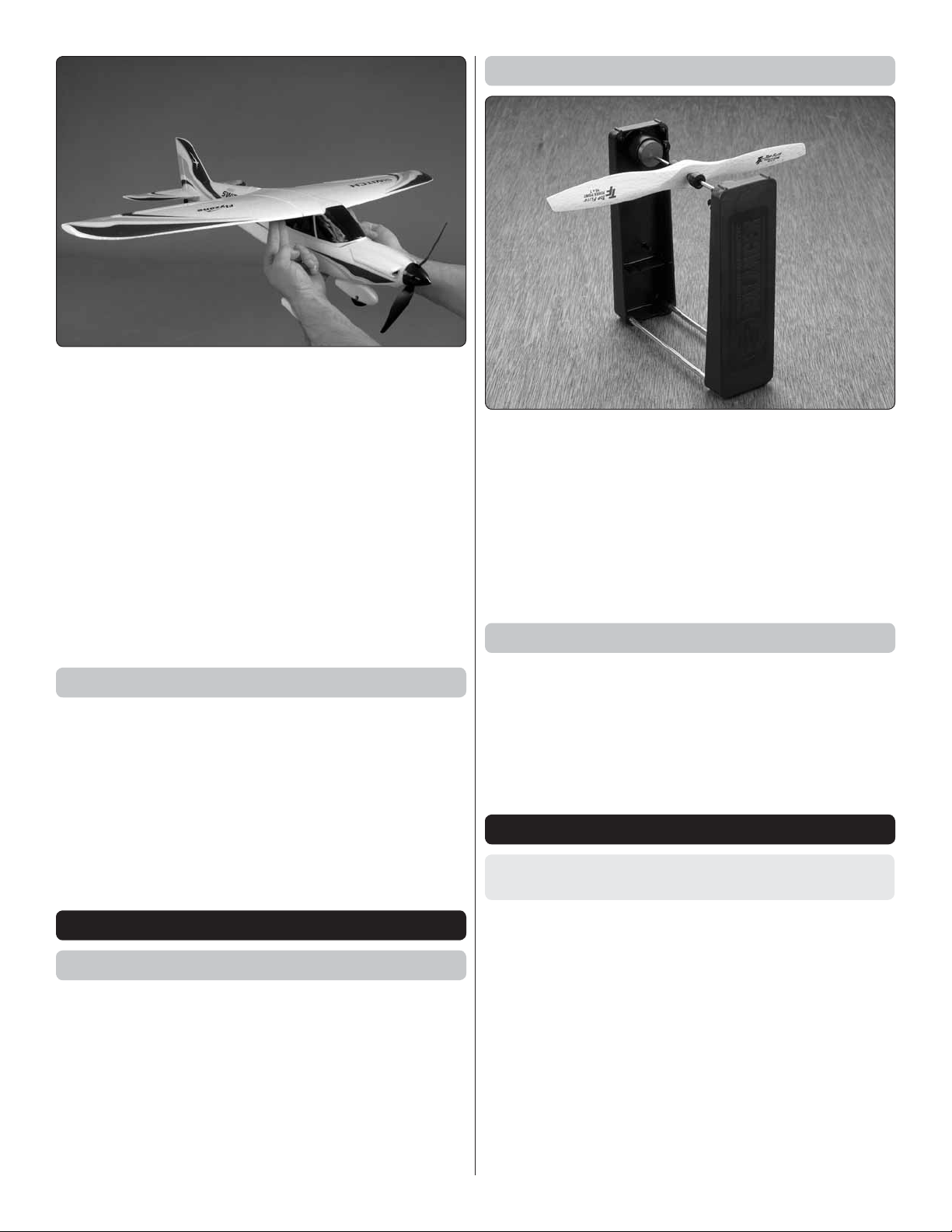
2. With the wings attached to the fuselage, all parts of the
❏
model installed (ready to fl y) and the battery installed, lift the
model with two fi ngers at the lines you made.
3. If the plane does not sit level with your fi ngers on the
❏
lines, you can shift them forward or aft 1/8” [3mm]. If the tail
continues to drop even with your fi ngers 1/8” [3mm] aft of the
lines, the model is “tail heavy”. You will need to add weight to
the nose. If the nose continues to drop even with your fi ngers
all the way to the forward lines, the model is “nose heavy”.
You will need to move the receiver aft.
4. If you found it necessary to add weight or move the
❏
receiver, recheck the C.G. to confi rm the plane now balances
between the lines. Do not fl y a plane that has not been
properly balanced!
Balance Propellers
Carefully balance your propeller and spare propellers before
you fl y. An unbalanced prop can be the single most signifi cant
cause of vibration that can damage your model. Not only
will motor mounting screws and bolts loosen, possibly with
disastrous effect, but vibration may also damage your receiver
and battery.
We use a Top Flite® Precision Magnetic Prop Balancer
(TOPQ5700) in the workshop and keep a Great Planes®
Fingertip Prop Balancer (GPMQ5000) in our fl ight box.
Range Check
Balance the Model Laterally
1. With the wing level, have an assistant help you lift the
❏
model by the engine propeller shaft and the bottom of the
fuse under the TE of the fi n. Do this several times.
2. If one wing always drops when you lift the model, it
❏
means that side is heavy. Balance the airplane by adding
weight to the other wing tip. Stick-on lead weight can be
purchased from your hobby supplier (GPMQ4485). An
airplane that has been laterally balanced will track better
in loops and other maneuvers.
PREFLIGHT
Identify Your Model
No matter if you fly at an AMA sanctioned R/C club site
or if you fly somewhere on your own, you should always
have your name, address, telephone number and AMA
number on or inside your model. It is required at all AMA
R/C club flying sites and AMA sanctioned flying events.
Fill out the identification tag on page 24 and place it on
or inside your model.
The “range” is the safe operating distance from the transmitter
to the receiver, and should be as far as you can clearly see
the model. With the assistance of another person, place the
aircraft on the ground and walk 100 feet (30m) away from
the model. With the transmitter pointed directly at the model,
operate the transmitter’s controls, and ensure the movement
of all surfaces is according to the movement of the transmitter.
MOTOR SAFETY PRECAUTIONS
Failure to follow these safety precautions may result in
severe injury to yourself and others.
● Get help from an experienced pilot when learning
to operate motors.
● Use safety glasses when starting or running motors.
● Do not run the motor in an area of loose gravel or
sand; the propeller may throw such material in your
face or eyes.
● Keep your face and body as well as all spectators
away from the plane of rotation of the propeller as
you run the motor.
● Keep these items away from the prop: loose clothing,
shirt sleeves, ties, scarfs, long hair or loose objects
such as pencils or screwdrivers that may fall out of
shirt or jacket pockets into the prop.
12
Page 13

● The motor gets hot! Do not touch it during or right
after operation.
● Do not throw anything into the propeller of a
rotating motor.
9) Under no circumstances may a pilot or other person
touch a powered model in fl ight; nor should any part of the
model other than the landing gear intentionally touch
the ground, except while landing.
AMA SAFETY CODE (EXCERPTS)
Read and abide by the following excerpts from the Academy
of Model Aeronautics Safety Code. For the complete Safety
Code refer to Model Aviation magazine, the AMA web site or
the Code that came with your AMA license.
General
1) I will not fl y my model aircraft in sanctioned events,
air shows, or model fl ying demonstrations until it has
been proven to be airworthy by having been previously,
successfully fl ight tested.
2) I will not fl y my model aircraft higher than approximately
400 feet [120m] within 3 miles [4.8km] of an airport without
notifying the airport operator. I will give right-of-way and avoid
fl ying in the proximity of full-scale aircraft. Where necessary,
an observer shall be utilized to supervise fl ying to avoid
having models fl y in the proximity of full-scale aircraft.
3) Where established, I will abide by the safety rules for the
fl ying site I use, and I will not willfully and deliberately fl y my
models in a careless, reckless and/or dangerous manner.
5) I will not fl y my model unless it is identifi ed with my name
and address or AMA number, on or in the model. Note: This
does not apply to models while being fl own indoors.
7) I will not operate models with pyrotechnics (any device
that explodes, burns, or propels a projectile of any kind).
Radio Control
1) I will have completed a successful radio equipment ground
check before the fi rst fl ight of a new or repaired model.
CHECK LIST
During the last few moments of preparation your mind
may be elsewhere anticipating the excitement of the fi rst
fl ight. Because of this, you may be more likely to overlook
certain checks and procedures that should be performed
before the model is fl own. To help avoid this, a check list
is provided to make sure these important areas are not
overlooked. Many are covered in the instruction manual,
so where appropriate, refer to the manual for complete
instructions. Be sure to check the items off as they are
completed (that’s why it’s called a check list!).
1. Check the C.G. according to the measurements
❏
provided in the manual.
2. Be certain the battery and receiver are securely
❏
installed in the fuse.
3. Balance your model laterally as explained in the
❏
instructions.
4. Confi rm that all controls operate in the correct direction
❏
and the throws are set up according to the manual.
5. Make sure any servo extension cords you may have
❏
used do not interfere with other systems (servo arms,
pushrods, etc.).
6. Balance your propeller (and spare propellers).
❏
7. Tighten the propeller nut and spinner.
❏
8. Place your name, address, AMA number and
❏
telephone number on or inside your model.
9. If you wish to photograph your model, do so before
❏
your fi rst fl ight.
10. Range check your radio when you get to the
❏
flying field.
2) I will not fl y my model aircraft in the presence of
spectators until I become a qualifi ed fl ier, unless assisted by
an experienced helper.
3) At all fl ying sites a straight or curved line(s) must be
established in front of which all fl ying takes place with the
other side for spectators. Only personnel involved with fl ying
the aircraft are allowed at or in the front of the fl ight line.
Intentional fl ying behind the fl ight line is prohibited.
4) I will operate my model using only radio control
frequencies currently allowed by the Federal
Communications Commission.
5) I will not knowingly operate my model within three
miles of any pre-existing fl ying site except in accordance
with the frequency sharing agreement listed [in the
complete AMA Safety Code].
13
Page 14

FLYING
CAUTION (THIS APPLIES TO ALL R/C AIRPLANES):
If, while fl ying, you notice an alarming or unusual sound
such as a low-pitched “buzz,” this may indicate control
surface fl utter. Flutter occurs when a control surface (such
as an aileron or elevator) or a fl ying surface (such as a
wing or stab) rapidly vibrates up and down (thus causing
the noise). In extreme cases, if not detected immediately,
fl utter can actually cause the control surface to detach
or the fl ying surface to fail, thus causing loss of control
followed by an impending crash. The best thing to do when
fl utter is detected is to slow the model immediately by
reducing power, then land as soon as safely possible.
Identify which surface fl uttered (so the problem may
be resolved) by checking all the servo grommets for
deterioration or signs of vibration. Make certain all pushrod
linkages are secure and free of play. If it fl uttered once,
under similar circumstances it will probably fl utter again
unless the problem is fi xed. Some things which can cause
fl utter are; Excessive hinge gap; Not mounting control
horns solidly; Poor fi t of clevis pin in horn; Side-play of
wire pushrods caused by large bends; Excessive free play
in servo gears; Insecure servo mounting; and one of the
most prevalent causes of fl utter; Flying an over-powered
model at excessive speeds.
Takeoff
Before you get ready to takeoff, see how the model handles
on the ground by doing a few practice runs at low speeds
on the runway. Hold “up” elevator to keep the tail wheel on
the ground. If necessary, adjust the tail wheel so the model
will roll straight down the runway. If you need to calm your
nerves before the maiden fl ight, shut the motor down and
bring the model back into the pits. Top off the battery, then
check all fasteners and control linkages for peace of mind.
Remember to takeoff into the wind. When you’re ready,
point the model straight down the runway, hold a bit of up
elevator to keep the tail on the ground to maintain tail wheel
steering, and then gradually advance the throttle. As the
model gains speed decrease up elevator, allowing the tail
to come off the ground. One of the most important things
to remember with a tail dragger is to always be ready to
apply right rudder to counteract motor torque. Gain as much
speed as your runway and fl ying site will practically allow
before gently applying up elevator, lifting the model into the
air. At this moment it is likely that you will need to apply more
right rudder to counteract motor torque. Be smooth on the
elevator stick, allowing the model to establish a gentle climb
to a safe altitude before turning into the traffi c pattern.
Take it easy with the Mini Switch for the fi rst few fl ights,
gradually getting acquainted with it as you gain confi dence.
Adjust the trims to maintain straight and level fl ight. After
fl ying around for a while, and while still at a safe altitude with
plenty of battery charge, practice slow fl ight and execute
practice landing approaches by reducing the throttle to see
how the model handles at slower speeds. Add power to see
how she climbs as well. Continue to fl y around, executing
various maneuvers and making mental notes (or having your
assistant write them down) of what trim or C.G. changes may
be required to fi ne tune the model so it fl ies the way you like.
Mind your fuel level, but use this fi rst fl ight to become familiar
with your model before landing.
Landing
To initiate a landing approach, lower the throttle while on
the downwind leg. Allow the nose of the model to pitch
downward to gradually bleed off altitude. Continue to lose
altitude, but maintain airspeed by keeping the nose down
as you turn onto the crosswind leg. Make your fi nal turn
toward the runway (into the wind) keeping the nose down
to maintain airspeed and control. Level the attitude when
the model reaches the runway threshold, modulating the
throttle as necessary to maintain your glide path and
airspeed. If you are going to overshoot, smoothly advance
the throttle (always ready on the right rudder to counteract
torque) and climb out to make another attempt. When
you’re ready to make your landing fl are and the model is a
foot or so off the deck, smoothly increase up elevator until
it gently touches down. Once the model is on the runway
and has lost fl ying speed, hold up elevator to place the tail
on the ground, regaining tail wheel control.
One fi nal note about fl ying your model. Have a goal or fl ight
plan in mind for every fl ight. This can be learning a new
maneuver(s), improving a maneuver(s) you already know,
or learning how the model behaves in certain conditions
(such as on high or low rates). This is not necessarily to
improve your skills (though it is never a bad idea!), but more
importantly so you do not surprise yourself by impulsively
attempting a maneuver and suddenly fi nding that you’ve run
out of time, altitude or airspeed. Every maneuver should be
deliberate, not impulsive. For example, if you’re going to do a
loop, check your altitude, mind the wind direction (anticipating
rudder corrections that will be required to maintain heading),
remember to throttle back at the top, and make certain you
are on the desired rates (high/low rates). A fl ight plan greatly
reduces the chances of crashing your model just because
of poor planning and impulsive moves. Remember to think.
Have a ball! But always stay in control
and fl y in a safe manner.
Flight
For reassurance and to keep an eye on other traffi c, it is a
good idea to have an assistant on the fl ight line with you. Tell
him to remind you to throttle back once the plane gets to a
comfortable altitude. While full throttle is usually desirable for
takeoff, most models fl y more smoothly at reduced speeds.
GOOD LUCK AND GREAT FLYING!
14
Page 15

20A ESC INSTRUCTIONS
SPECIFICATIONS
Constant Current:
Burst Current (< 10 seconds):
BEC Mode:
BEC Output:
BEC Output Capability:
Battery Cell Count:
Weight:
Dimensions:
The ESC included with the Mini Switch is pre-programmed
to the correct settings to work best with the Mini Switch—
other than calibrating the throttle (only if using a transmitter
different than the Tactic that comes with the Mini Switch),
there is nothing that needs to be done with the ESC. However,
should you ever desire to reprogram the ESC to suit different
requirements, following are full programming instructions.
FACTORY DEFAULT SETTINGS
Motor Brake:
Battery Type:
LVC (Low-Voltage Cutoff):
Start Mode:
Timing:
If using a transmitter different than the Tactic
included with the RTF version, the throttle must
be calibrated.
CAUTION: All adjustments to the ESC should be conducted
with the propeller removed from the motor or one of the three
motor wires disconnected from the ESC to prevent the motor
from starting inadvertently.
1. Turn on your transmitter and move the throttle stick to fullthrottle.
2. Connect the battery. The ESC will emit three rapid tones
(“ 1 2 3”) indicating that all is well, followed by two short
beeps (“beep beep”) indicating that the top point of the
throttle range has been detected and set.
3. You have about four seconds to return the throttle stick all
the way down. Then the ESC will emit three more beeps
(indicating the number of LiPo cells) followed by one long
beep (“beeep”) indicating that the low point of the throttle
range has been detected. Simply disconnect the battery
to end the procedure. Now the throttle has been calibrated
and the Mini Switch is ready to fl y.
FULL PROGRAMMING INSTRUCTIONS
1. Access the Programming Menu:
A. Turn on the transmitter and advance the throttle stick all
the way forward.
20A
25A
Linear
5V, 2A
5 servos
2S – 3S LiPo, 5 – 9 cell NiMH
19g
42 x 25 x 8mm
Off
LiPo
Medium (3.15V/cell)
Normal (.3 seconds)
Low (3.75°)
B. Connect the battery to the ESC.
Listen: Three tones (“
1 2 3”)
two short beeps (“beep
➮
beep”) ➮a 5-second pause ➮ fi ve tones (“ 1 2 3 4 5”)
Now the ESC is in the Programming Menu and will loop
through a sequence of beeps, each of which represents a
function in the menu that can be reprogrammed. (You don’t
have to do anything at this time; you can simply listen to
the beeps identifying which function correlates with which
sequence of beeps.)
PROGRAMMING MENU
FunctionSequence
One short beep
“beep”
Two short beeps
“beep beep”
Three short beeps
“beep beep beep”
Four short beeps
“beep beep beep beep”
One long beep
“beeep”
One long beep, one short beep
“beeep beep”
One long beep, two short beeps
“beeep beep beep”
Two long beeps
“beeep beeep”
*Determines how the motor will stop when low-voltage is detected.
Soft: Motor will quit gradually. Hard: Motor will cut immediately.
**Determines how the motor starts when you advance the throttle. Normal is
recommended for airplane (fixed-wing) use. (Soft or super-soft is
recommended for helicopters.)
Brake
Battery type
Cutoff mode*
Cutoff Voltage
Start mode**
Timing
Set the ESC
to default
Exit
programming
2. After you hear the sequence of beeps that represents
the function you wish to change, lower the throttle stick
to enter the programming mode for that function. The
ESC will now beep as indicated below, waiting for your
command to change the setting.
Function 1 Beep 2 Beeps 3 Beeps
Brake Off On
Battery Type LiPo NiMH
Cutoff Mode Soft Hard
Cutoff Voltage Low
(2.85V )
Medium
(3.15V )
High
(3.3V )
Start Mode Normal Soft Super Soft
Timing Low
(3.75º )
Medium
(15º )
High
(26.25º )
After you hear the number of beeps (one beep, two beeps,
three beeps) indicating the new setting you wish to use,
advance the throttle again. Now you will hear the tones
15
Page 16

(“ 1 2 1 2”) indicating that the value has been set and
saved. If you immediately lower the throttle stick (within
two seconds) you will exit programming mode proceeded
by the three short beeps (“beep beep beep”) counting the
number of LiPo cells, followed by one long beep (“beeep”)
indicating that the model is ready to fl y. Or, you can simply
disconnect the battery at any time to exit programming
mode.
If you leave the stick advanced, the programming mode will
resume where it left off—simply listen for the sequence of
beeps that represents the next function you wish to change,
then lower the throttle stick again to enter the programming
mode for that function.
TROUBLESHOOTING GUIDE
Problem Reason
Motor does not work, no tones or
beeps are coming from the ESC.
Action
Check the battery or plugs or change the plugs if the
wires are damaged.
The ESC is not receiving power
from the battery.
Problem Reason
Motor does not work, Alert Tone sounds
(“beep-beep,” “beep-beep,” “beep-beep,”…).
Action
Make sure the battery is charged and/or you are using
the correct battery.
Battery Voltage is too
high or too low.
Example
To set the motor brake from the factory default of “off” to “on”:
1. Advance the throttle stick. Turn on the transmitter.
2. Connect the battery. Listen for the three tones (“ 1 2 3”)
followed by two short beeps (“beep beep”) followed by a
5-second pause followed by fi ve tones (“ 1 2 3 4 5”). The
ESC is now in the Programming Menu.
3. After you hear one short beep (“beep”) indicating the
motor brake function, lower the throttle stick.
4. Listen for the beeps: one beep = brake off, two beeps
= brake on. If you do nothing the ESC will simply loop
through the sequence of beeps—once, then twice, then
once, then twice, etc. waiting for your command to turn the
brake on or off. To turn the brake on, advance the throttle
stick after the two beeps. Listen for the tones (“ 1 2 1 2”)
indicating that the setting has been set and saved. If that’s
all you wanted to set, immediately lower the throttle stick
(within two seconds) to exit programming mode, then hear
three short beeps (“beep beep beep”) followed by one
long beep (“beeep”) indicating that the model is ready to
fl y .
Auto-Protection
The ESC features Auto-Protection to discontinue power to
the motor under certain conditions:
Problem Reason
Motor does not work, Alert Tone
sounds (long beeps: “beeeepbeeeep-beeeep…).
Action
Make sure the transmitter is turned on and that the
receiver is linked to the transmitter and receiving a signal.
The ESC is receiving power from
the battery, but is not receiving a
signal from the receiver.
Problem Reason
Motor does not work, Alert Tone
sounds (rapid beeps:
“beepbeepbeepbeepbeep…).
Action
Lower the throttle stick all the way, or recalibrate the
throttle per calibration instructions.
Throttle stick is not in the lowest
position, or throttle needs to be
calibrated.
Problem Reason
Motor does not work, five tones
are sounded (“ 1 2 3 4 5”)
after the two beeps.
Action
Set the throttle direction the other way in the transmitter.
The direction of the throttle channel
is reversed and the ESC has entered
the Programming Menu.
Problem Reason
The motor turns the wrong
direction.
Action
Swap any two of the motor/ESC wire connections with
each other.
The three motor wires are
incorrectly connected to the ESC.
1. Start up failure: If the motor fails to start within 2 seconds
of advancing the throttle the ESC will automatically cut
power. To restart, lower the throttle stick, then advance
again. This can happen if there is a poor connection
between the ESC and motor or if the propeller or motor is
impeded for any reason.
2. Over-heat protection: If the ESC temperature ever rises
to about 110 Celsius the ESC will automatically reduce
power.
3. Signal loss: Power to the motor will be reduced if the
throttle signal is lost for 1 second. If the signal is lost for 2
seconds motor power will be cut completely.
16
Page 17

TACTI C TTX404 2 .4G HZ
4-CHANNEL SPREAD SPECTRUM
RADIO INSTRUCTIONS
The Tactic TTX404 airplane radio system uses an advanced
2.4GHz spread spectrum technology to prevent unwanted
outside interference from interrupting control of the model,
ensuring error-free fl ying and eliminating the need to pull
frequency pins before every fl ight. Tactic 2.4GHz transmitters
and receivers are not compatible with other brands of
2.4GHz equipment.
For safe operation and best results, it’s strongly
recommended to read this manual in its entirety
before use! Also read and understand the
instructions included with the model. Damage resulting
from misuse or modifi cation will void your warranty.
FEATURES
Trainer
Switch
LED Power
Indicator
Neck Strap
Eyelet
Power
Switch
TTX404 TRANSMITTER (Tx)
The TTX404 airplane transmitter is available in either a “Mode
2” confi guration with throttle on the left and elevator on the
right, or “Mode 1” confi guration with throttle on the right and
elevator on the left. Mode 2 radios are most commonly used
in the U.S., whereas Mode 1 radios are popular in other
countries. Be sure the radio purchased is of the correct mode.
Four “AA” batteries are required to power the Tx (not included).
Non-rechargeable 1.5V alkaline, or 1.2V rechargeable nickelcadmium (NiCd) or nickel-metal hydride (NiMH) cells, can be
used. Do not mix cell types, or old and new cells, etc. See
the SERVOS AND ACCESSORIES section on page 16 for
optional batteries available at local hobby retailers.
● 2.4GHz spread spectrum technology
● Built-in failsafe & wireless trainer function
● Includes tiny, lightweight Tactic 6-channel receiver
● Analog & digital trims with servo reversing
● Transmitter binds to multiple Tactic 2.4GHz receivers
● Power status LED & built-in charge jack
Trim
Lever
Charge
Jack
Reversing
Switches
To install the batteries, slide the battery door down. Insert the
cells as shown in the diagram, making sure to note proper
polarity for each cell. Close the battery door.
POWER SWITCH, LED, and LOW BATTERY ALARM
The red power LED should light when the power switch is
moved upwards to the “ON” position. The Tx should have
adequate power for fl ight when the LED is on constantly.
17
Page 18

Anytime the LED begins to fl ash, accompanied by the
sounding of an audible tone, the Tx battery voltage has
dropped too low and operation of the model should NOT
be attempted!
WARNING! Never operate an R/C model
with weak Tx batteries! Reduced operational
range and/or possible loss of control of the
aircraft could result. Replace weak alkaline
batteries, or re-charge NiCd or NiMH batteries before
attempting a fl ight!
causing the nose of the airplane to point to the right. Moving
the rudder stick to the left will cause the nose of the airplane
to turn left. When using the rudder in conjunction with the
ailerons, the airplane’s nose can point into a turn (instead
of pointing up and “skidding” through the turn), allowing the
airplane to perform tighter, more coordinated turns.
TRIMS
A “trim” lever is included for each of the main controls, located
adjacent to the respective stick.
If during a fl ight the Tx LED starts to fl ash, accompanied
by the sounding of audible tones, it’s a warning that the Tx
batteries have become weak and the aircraft should be landed
as soon as possible!
AILERON (CH1)
Controls the moveable surfaces at the end of both main wings
to rotate the airplane about the “roll” axis (an imaginary line
which extends from the airplane’s nose to the tail). Since
every airplane is different, the aileron reversing switch must
be set so that moving the aileron stick to the right will cause
the airplane’s right aileron to defl ect up, thus causing the right
wing to drop and the airplane will bank to the right. Moving
the aileron stick to the left will cause the airplane’s left wing to
drop and the airplane will bank to the left. This is one important
method for turning the aircraft.
ELEVATOR (CH2)
Controls the moveable horizontal surfaces on the airplane’s
tail to rotate the airplane about the “pitch” axis (an imaginary
line extending through the center of both main wings, from one
wing tip to the other wing tip). Position the elevator reversing
switch so that pulling the elevator stick back (towards you)
will cause the elevators to defl ect up, thus causing the nose
of the airplane to rise. Pushing the elevator stick forwards
(away from you) will cause the nose of the airplane to drop.
When using the ailerons to bank the airplane’s wings, pulling
the elevator stick back will help the aircraft maintain altitude
and turn the aircraft more quickly.
THROTTLE (CH3)
The aileron, elevator, and rudder trim levers are digital in
function, and always rest at center position. Briefl y defl ecting
the lever to either direction away from center will cause the
respective servo output to fi nely rotate to one direction, and
will be accompanied by an audible tone. Pressing and holding
the trim lever will cause the servo output to move repeatedly.
During a fl ight, when the main sticks are released and spring
back to center position, the aircraft should ideally not veer in
any direction. If the aircraft does veer in a particular direction,
click the respective trim lever until the aircraft maintains a
straight attitude on its own.
The throttle trim lever is analog in function, and can move
mechanically up or down and rest at any point in the range.
Moving the throttle trim lever slightly up or down will fi nely
adjust the engine or motor at low speeds. For safety reasons,
it’s a good idea to use throttle trim when controlling the engine/
motor at very low speed while on the ground. For aircraft with
glow engines, the precise position of the trim lever is helpful
when determining the engine’s preferred idle point. The throttle
trim lever is not active when the main throttle stick is above
the center point.
REVERSING SWITCHES
Four reversing switches are built into the Tx, one for each
control. Each switch can reverse the rotational direction of
the servo that is connected to the respective channel. This
is often a much easier method for changing the direction of
a servo’s movement as opposed to altering the mechanical
connections between the model’s surface and the servo. Refer
to the model’s instructions for specifi c details.
Controls the speed (R.P.M.) at which the engine or electric
motor operates. With the throttle reversing switch in the NOR
position, pulling the throttle stick back will cause the engine’s
speed to decrease. Pushing the throttle stick forward will cause
the engine’s speed to increase.
RUDDER (CH4)
Controls the sideways movement of the airplane’s tail and
will rotate the airplane about the “yaw axis” (an imaginary
line from the top of the airplane’s fuselage to the bottom of
the fuselage, located near the center-point of the fuselage).
Position the rudder reversing switch so that moving the rudder
stick to the right causes the rudder to defl ect to the right, thus
18
Page 19

The length of both gimbal sticks can be adjusted as desired.
Loosen the set screw inside the center of the stick with a
2mm hex wrench. Rotate the stick end counter-clockwise to
lengthen the stick, or clockwise to shorten the stick. Once
the desired stick length is found, tighten the set screw with
the hex wrench.
ADJUSTABLE STICKS
side of the Tx – making sure not to allow any object to be
inserted inside the jack itself. Next, insert the cells inside
the Tx’s battery compartment noting proper polarity. Make
sure the transmitter’s power switch is in the OFF position.
Connect a compatible charge lead to the jack and follow the
instructions included with the charger for charging of NiCd or
NiMH batteries that are rated at 4.8V.
Tactic’s optional TACP1000 rechargeable battery and wall
charger kit includes eight “AA” size rechargeable NiMH cells
and 110V AC wall charger. It is compatible with this Tx and
can be found at local retailers. Make sure to follow the
instructions included with the charge kit.
WARNING!! It’s not recommended to charge
batteries at greater than 1 amp through this
charge jack. Fast charging of NiCd and
NiMH batteries should ONLY be done with
chargers that are specifi cally designed to include the
peak-detection function which can automatically stop
charge when full charge is detected. Misuse, improper
charging, or over-charging of rechargeable cells can
result in damage to the cells that could include cell
rupture, explosion, or fi re!!
TRAINER FUNCTION
CHARGE JACK
WARNING!! Do NOT attempt to recharge
alkaline batteries! The charge jack should
ONLY be used if rechargeable cells are used
in the transmitter.
The TTX404 includes a built-in charge jack for convenient
recharging of NiCd or NiMH batteries, and is compatible
with charge leads designed for Futaba® brand transmitters.
(HCAP0101) This jack is NOT compatible with charge leads for
Hitec®, Airtronics®, JR® or Spektrum® radios. The compatible
charge plug is shown in the picture below.
The TTX404 Tx includes a built-in wireless trainer function
– no trainer cable required! This trainer system connects a
teacher’s Tactic Tx to a student’s Tactic Tx by wireless
connection. Tactic’s wireless trainer function is not compatible
with trainer systems in any other brand radios.
IMPORTANT! Before attempting to fly the
airplane, it’s very important to make sure all
reversing switches and trim lever adjustments
on the student’s Tx match the settings on the
teacher’s Tx! Otherwise, the airplane could suddenly veer
off in an unwanted manner when the teacher’s trainer switch
is pressed. Proper matching of the student and teacher’s Tx
settings should ensure that no unexpected movements occur
when the trainer switch is pressed. This is especially true of
the throttle control!
1. The Tx that was used to setup the controls on the aircraft
must be used by the TEACHER.
2. The student must use a separate Tactic Tx with wireless
trainer function.
3. Place the teacher and student’s transmitters within 1
meter of each other, and make sure the throttle stick
for each Tx is set to idle.
To use the charge jack with optional rechargeable batteries,
fi rst remove the sticker that covers the charge jack on the
4. Turn ON the power switch for the Tx being held by the
student.
5. Pull and hold the trainer switch on the teacher’s Tx, and
then turn ON the teacher’s Tx power switch.
19
Page 20

6. The LED on the teacher’s Tx will fl ash 3 times to indicate
it has become bound with the student’s Tx.
7. The teacher can then release his trainer switch.
8. Once both transmitters are bound together, power can
be applied to the receiver to prepare for fl ight.
When the training session has ended, with the model on the
ground and all power removed from the model, place both
transmitters within 1 meter of each other and simply turn the
power switch for both transmitters to the OFF position. This
will terminate the wireless link between both transmitters. If
additional training will be performed again, return to step 1
above to re-establish the wireless link between the teacher
and student’s transmitters.
TR624 RECEIVER & FLIGHT
EQUIPMENT INSTALLATION
(if applicable)
BIND THE RECEIVER
TO THE TRANSMITTER
For proper operation it’s necessary to “bind” the Tx and Rx
together electronically. This ensures sole communication
between the two, and prevents other transmitters from being
able to control the receiver.
1. Turn on the Tx.
2. Apply power to the Rx.
3. If the Rx LED fl ashes once and then stays on, the
Rx is already bound to the Tx and you can skip to
the next section. Otherwise, insert a small diameter
screwdriver through the hole marked “BIND” and press
the pushbutton until the Rx LED glows red and then
turns off after about one second.
4. Release the “BIND” button.
5. If the binding is successful, the Rx LED will fl ash once
and then remain ON.
RECEIVER (Rx)
Mount the receiver as specifi ed in the model’s instructions.
It’s important to keep the Rx as far away from the engine/
motor, servos, and ESC and other electronic items as possible.
To prevent the Rx from becoming damaged, it might be
acceptable to mount it inside certain models using Velcro®. In
certain cases, wrapping the Rx with foam rubber can help to
prevent damage from occurring due to vibration, but foam
rubber can prevent adequate airfl ow from passing over the
receiver in warm environments which might not be
recommended. Additional Tactic TR624 receivers can be
purchased from your local retailer (part number TACL0624)
to work with this TTX404 transmitter.
IMPORTANT! Always make sure that power
is applied to the transmitter BEFORE applying
power to the receiver and servos, and that
the throttle stick is at minimum (idle) position.
Failure to do so could result in the model becoming
uncontrollable and cause a safety hazard.
6. Test for proper Tx/ Rx functionality in the next section.
If the radio doesn’t appear to have become properly
binded, repeat steps 1– 6 above.
FAILSAFE FUNCTION
The included TR624 receiver has a failsafe feature which
engages in the event that the radio signal from the transmitter
somehow becomes interrupted. This safety feature causes the
servos to automatically move either to a certain position, or hold
their last position so to prevent the model from moving in an
erratic manner. Channels 1, 2, and 4 will enter a “hold” mode,
whereby the servos will lock in their last recognized position.
The servo connected to channel 3, normally being the throttle
control, will move to a pre-set position. The factory default
failsafe position for channel 3 is to move to 0% full throttle.
Motor/prop movement should stop if the receiver loses signal
from the transmitter. The throttle servo’s failsafe position can
be manually re-set to any other position if desired, as follows:
IMPORTANT NOTE: Before manually resetting the failsafe,
make sure the servo reversing switches are in the correct
position for the application.
1. Apply power to the Tx and Rx.
2a. If using an ESC, do NOT arm the ESC. Do NOT attempt
to adjust the throttle’s failsafe position if the ESC is armed.
2b. If using a gas or glow powered engine, do NOT attempt
to adjust the throttle’s failsafe position while the engine
is operating.
20
Page 21

3. Move the Tx throttle stick to the desired position for the
throttle control to move if the Rx goes to failsafe.
4. Press and hold the “Bind” button on the receiver, and the
Rx’s LED should blink twice. Release the Bind button,
and the receiver’s LED should turn on (stop fl ashing).
The Tx and Rx should now be bound, with the throttle
failsafe in the new position as set above.
NOTE: If you’re using an ESC which has a signal loss feature,
the pre-set failsafe position is irrelevant as the signal loss feature
will cease the throttle operation if the signal is lost.
SYSTEM CHECK AND OPERATION
WARNING! During all pre-fl ight preparations with
the aircraft on the ground, make sure the throttle
stick remains at the minimum position and do
not stand the Tx upright on the ground. Carefully
lay the Tx on its back on the ground to prevent it from falling
over and possibly dislodging the throttle stick from the low
position which would create a safety hazard. Make sure all
devices are properly mounted inside the model, and all wiring
connections are solid to prevent them from easily becoming
dislodged during normal fl ight. It’s best to check the system
with the propeller removed from the aircraft.
1. Once all connections are made, check the general
operation of the radio and all other components before
attempting a fl ight.
2. Move the Tx throttle stick to the minimum (idle) position.
3. Turn on the Tx, and then the Rx.
b. Glow: confi rm that when the throttle stick is at
maximum position the mechanical linkage to the
engine allows the engine to be at full throttle. And,
when the throttle stick is at minimum position and
the throttle trim lever is moved to minimum position,
the engine stops completely.
7. Perform a “range check.” The “range” is the safe
operating distance from the Tx to the Rx, and should
be as far as you can clearly see the model. With the
assistance of another person, place the aircraft on the
ground and walk 100 feet (30m) away from the model.
With the Tx pointed directly at the model, operate
the transmitter’s controls, and ensure the movement
of all surfaces is according to the movement of the
transmitter.
8. Anytime power is to be removed from the radio system,
it’s important to shut down power in the aircraft fi rst.
Otherwise, the aircraft could become out of control
and cause a safety hazard! Move the throttle stick and
throttle trim lever to minimum position to stop the glow
engine or shut down the ESC. Once the propeller has
stopped rotating, shut off the ON/OFF power switch
in the model, and disconnect the power battery from
the ESC in electric airplanes. Then turn off the power
switch in the Tx.
SPECIFICATIONS
TTX404 4-Channel Transmitter
Channels 4
4. Make sure all controls are operating in the proper
direction. If any servo is turning in the wrong direction,
change the position of the reversing switch for that
particular channel.
5. With both sticks at center position, move the trim levers
for the aileron, elevator, and rudder channels so each
respective control surface is perfectly aligned with the
main surface. For example: When the aileron trim lever
is in the center position, it’s best that the trailing edge of
the aileron is aligned with the trailing edge of the wing
itself (not above or below the wing’s trailing edge).
6. Make sure that movements of the throttle stick result
in an equal adjustment of the throttle in the model.
Depending on whether the airplane is electric or glow
powered:
a. Electric: confi rm that when the throttle stick is at
maximum position the electronic speed control gives
the appropriate indications (LED and/or audible
indicators) for full forward fl ight. And, when the throttle
stick is at minimum position the electronic speed
control gives the appropriate indications for “off” or
no motor rotation.
Power indicators LED, with low voltage alarm
Reversing switches
21
Frequencies
Modulation
Input power
Output power < 0.1W
Trims
Antenna
Charge jack
Trainer function
Optional mixes Elevon, V-Tail
2.403 – 2.480 GHz
FHSS spread spectrum
Four “AA” alkaline, NiCd, or NiMH cells
(3.8 – 8.0V, not included)
Slide switches all channels
Analog for throttle, digital for
aileron, elevator, rudder
Built-in non-removable
Built-in (Futaba
with optional NiCd or NiMH cells)
Wireless (compatible with Tactic brand
transmitters only)
®
compatible, for use
Page 22

Tactic TR624 Receiver
Channels 6
● ALWAYS make sure the transmitter antenna is unfolded
entirely so that it’s pointing upright to ensure max. range
and control of the aircraft.
Frequencies
Modulation
Input power
Failsafe
Dimensions 1.77 × 0.98 × 0.5" (45 × 25 × 13mm)
Weight
2.403 – 2.480 GHz
FHSS spread spectrum
Four “AA” alkaline, NiCd or NiMH cells
(4.0 – 6.0V, not included)
Programmable throttle, all other channels
maintain last recognized positions
0.28 oz (8g)
OTHER ITEMS INCLUDED
● On/off switch harness with built-in charge lead
● 4 cell “AA” battery holder for receiver
● Neck strap
IMPORTANT WARNINGS
AND PRECAUTIONS
● NEVER allow water or moisture to make
contact with the electronic components inside the
transmitter, receiver, servos, switch harness, etc.!
This could lead to failure or improper functionality
of components and poor control of aircraft which could
pose a safety hazard.
● NEVER operate R/C model aircraft near power lines, radio
or cell phone towers, roads or automobiles, buildings, or
pedestrians. Be very careful in locations where many R/C
aircraft are being used simultaneously.
● NEVER operate R/C equipment if you are physically
impaired as it could pose a safety hazard to yourself or
others in the area.
● NEVER allow small children to operate/control model R/C
equipment without the supervision of an adult.
● NEVER allow the transmitter’s throttle stick to accidentally
be moved away from the “off” or minimum position while
the model’s engine/motor is moving.
● ALWAYS range check the radio system before use.
● ALWAYS make sure that all transmitter stick movements
operate all servos properly in the model. Check the proper
operation of control surfaces before and after starting the
engine/motor.
● Do not store your radio equipment in extremely hot or
cold locations, in direct sunlight, or in locations with high
humidity. Store R/C equipment in cool and dry locations.
● Do not allow chemicals to come in contact with any parts of
the radio system. Substances such as glow fuel, gasoline,
CA glue, etc. could permanently damage plastic parts of
the radio system.
● If NiCd batteries were installed in the transmitter, remove
the batteries before placing the radio in long-term storage.
TROUBLESHOOTING
RANGE IS SHORT
Interference – check Rx installation and servo connections.
Low Tx or Rx battery – replace the batteries or recharge if
applicable. Rx may need to be located to a different position
in the model for better reception. Crash damage – send the
radio to Hobby Services for repair.
RUN TIME IS SHORT
Low Tx or Rx batteries – replace or recharge the batteries.
Obstructed servo linkages causing excess battery drain –
free the linkages / pushrods.
Tx POWER SWITCH ON BUT SERVOS DO NOT FUNCTION
Tx or Rx batteries are low – replace or recharge the batteries.
Rx switch is in the off position – turn on the ESC or switch
harness. Switch harness or ESC is connected incorrectly –
check all connections and the ESC instruction manual. Rx
is not binded to the Tx properly – perform binding process
again. Check Tx or Rx battery polarity.
INTERFERENCE OR SERVOS GLITCHING
Out of range – operate the model more closely to the transmitter.
Outside radio interference from pagers, strong industrial or
other commercial transmitters in the area - check your local
R/C club regarding local operation. Rx located too closely to
engine, motor, or servos or other moving mechanical parts
which might be creating unwanted electrical noise – relocate
the Rx inside the model or relocate the ESC.
CONTROL SURFACE MOVES IN THE WRONG DIRECTION
Reverse the position of the reversing switch for the
appropriate channel.
ONLY ONE SERVO GLITCHES
Servo is bad – replace the servo or send to Hobby Services
for repair.
22
Page 23

FAILSAFE NOT WORKING CORRECTLY
Receiver is not properly binded to the transmitter – bind
the Rx to the Tx and re-try. Contact Hobby Services for
further details.
WIRELESS TRAINING FUNCTION NOT BINDING
Check to see that another Tactic 2.4GHz system is not on
in your area. The teacher’s and student’s transmitters were
not powered in the proper sequence. Carefully follow the
instructions on page 3 for proper binding and operation for
training.
RECHARGEABLE BATTERIES WON’T ACCEPT CHARGE
THROUGH THE TRANSMITTER
help to conserve natural resources and ensure that it is recycled
in a manner that protects human health and the environment.
For more information about where you can drop off your waste
equipment for recycling, please contact your local city offi ce,
your household waste disposal service or location where you
purchased the product.
Declaration of Conformity:
Product: Tactic TTX404 2.4GHz
4-Channel Tx Rx
Item number: TACJ2404
Equipment class: 1
Tactic TTX404 transmitter and Tactic TR624 receiver:
Check the charger for proper setup and operation. Make
sure the charge plug is inserted fully into the charge jack.
Make sure the transmitter’s power switch is in the OFF
position. Make sure the cells are inserted inside the battery
compartment in the proper direction.
FCC STATEMENT
This device complies with part 15 of the FCC rules. Operation is
subject to the following two conditions.
(1) This device may not cause harmful interference.
(2) This device must accept any interference
received, including interference that may cause
undesired operation.
FCC RF Radiated Exposure Statement: The equipment
complies with FCC RF radiation exposure limits set forth for an
uncontrolled environment. This equipment should be installed and
operated with a minimum distance of 20 centimeters between
the radiator and your body.
Note: The manufacturer is not responsible for any radio or
TV interference caused by unauthorized modifi cations to
this equipment. Any changes or modifi cations not expressly
approved by the party responsible for compliance could void
the user’s authority to operate the equipment.
The objects of the declaration described here are in conformity
with the requirements of the specifi cations listed below,
following the provisions of the European 2006/95/EC Low
Voltage Directive:
EN 60950-1:2006 Safety
The objects of the declaration described here are in conformity
with the requirements of the specifi cations listed below,
following the provisions of the European R&TTE directive
1995/5/EC:
ETSI EN 300 328 V1.7.1 Technical requirements for
radio equipment
ETSI EN 301 489-1 V1.8.1, General EMC requirements
301 489-17 V1.3.2 for radio equipment
Tactic c/o Hobbico, Inc.
2904 Research Road
Champaign, IL USA 61826
FCC ID: IYFTTX404B
CE COMPLIANCE INFORMATION
FOR THE EUROPEAN UNION
Instructions for Disposal of Waste Equipment by
Private Users in the European Union:
This symbol on the product or its packaging indicates
this product must not be disposed of with other
household waste. Instead, it is the user’s responsibility
to dispose of their waste equipment by handing it
over to a designated collection point for the recycling of waste
electrical and electronic equipment. The separate collection and
recycling of your waste equipment at the time of disposal will
23
Page 24

CE COMPLIANCE INFORMATION
FOR THE EUROPEAN UNION
The associated regulatory agencies of the following countries recognize the
noted certifications for this product as authorized for sale and use.
UK DE DK BG SE FI
EE LV LT PL CZ SK HU
RO SI AT IT ES PT IE
NL LU MT CY GR
number in case we need to contact you about your repair.
This warranty gives you specifi c rights. You may have other
rights, which vary from state to state.
For service on your Tactic product, send it post paid and
insured to:
HOBBY SERVICES Ph: (217) 398-0007
3002 N. Apollo Dr., Suite 1 (9:00am – 5:00pm CST, M–F)
Champaign, IL 61822
E-mail: hobbyservices@hobbico.com
1-YEAR LIMITED WARRANTY
* U.S.A. & Canada
Tactic warrants this product to be free from defects in materials
and workmanship for a period of one (1) year from the date of
purchase. During that period, Tactic will, at its option, repair or
replace without service charge any product deemed defective
due to those causes. You will be required to provide proof of
purchase (invoice or receipt). This warranty does not cover
damage caused by abuse, misuse, alteration or accident. If
there is damage stemming from these causes within the stated
warranty period, Tactic will, at its option, repair or replace it
for a service charge not greater than 50% of its then current
retail list price. Be sure to include your daytime telephone
● This product is suitable only for people of 14 years and
older. This is not a toy!
● WARNING: CHOKING HAZARD - May contain small
parts. Keep away from children under 3 years. Please
retain packaging for future reference.
● No part of this manual may be reproduced in any form
without prior permission.
● The contents of this manual are subject to change without
prior notice.
● Tactic is not responsible for the use of this product.
Name
This model belongs to:
Address
City, State, Zip
Phone Number
AMA Number
24
