Page 1

GSM
GSM
SERVICE MANUAL
SERVICE MANUAL
VK Quality Group GSM C/S
VK3100
VK3100
Page 2
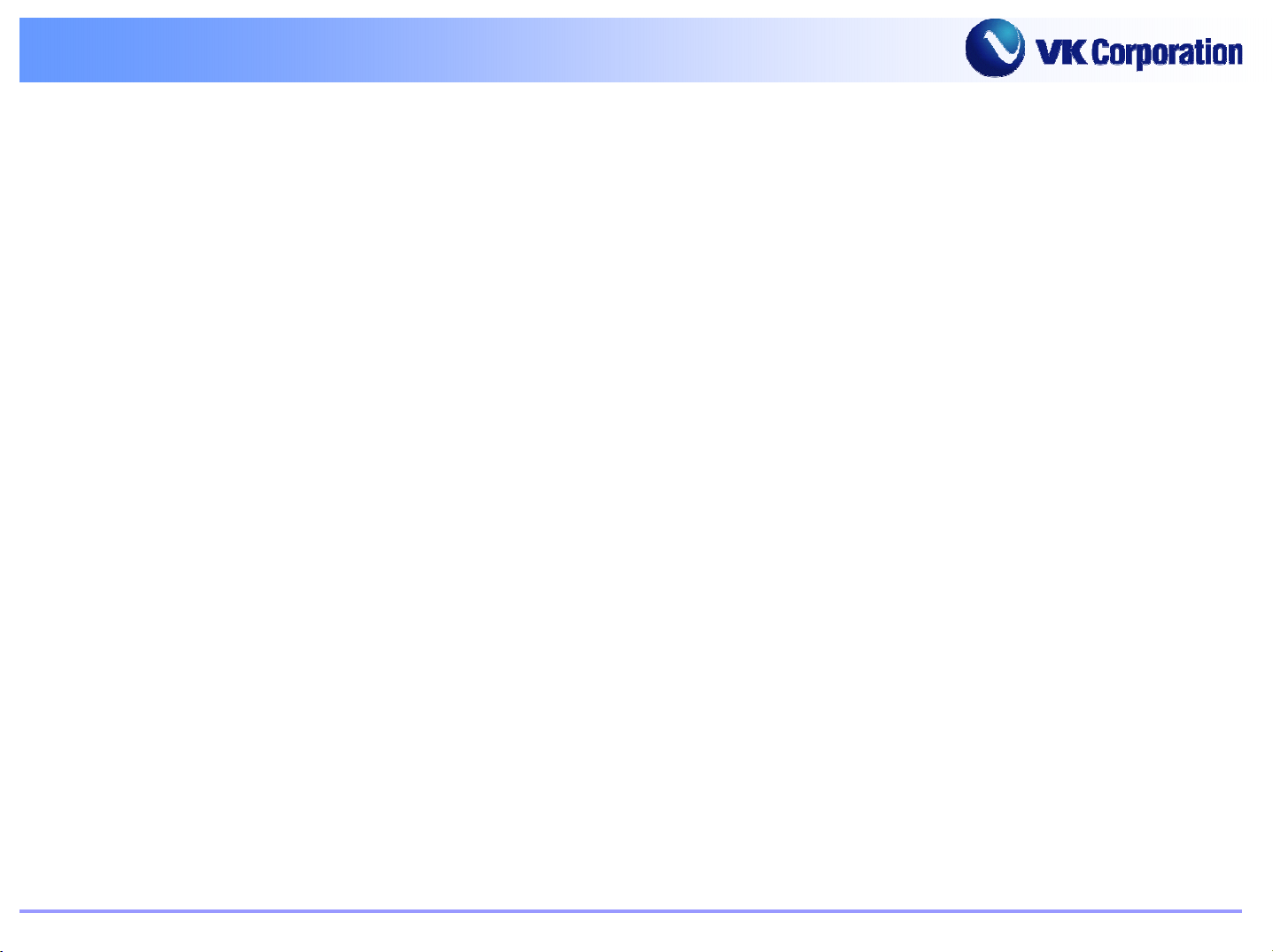
☞
☞
• Precise adjustment should be made in a shield box or shield room where spurious
noise has been eliminated.
• When using magnetized tools, note that related magnetic elements may cause
malfunctioning of critical parts (such as IC).
• Use a twisted pair wire of thick type when measuring level. Using such a thick
twisted pair wire could reduce the measurement error as the wire contains less RF
resistance.
• When disassembling the phone set, you must use a driver tool meeting standard
requirements.
Service Guidelines
Service Guidelines
• When making repairs with power on after connecting the test package, note that
dangers such as overcurrent, parts deterioration caused by short-circuit may occur.
• Note that PCB land may be detached due to overheating of a soldering iron while
making repairs on board status.
• Any additional devices that cause the change of performance shall not be added
to this phone, as registered.
VK Quality Group GSM C/S
Page 3
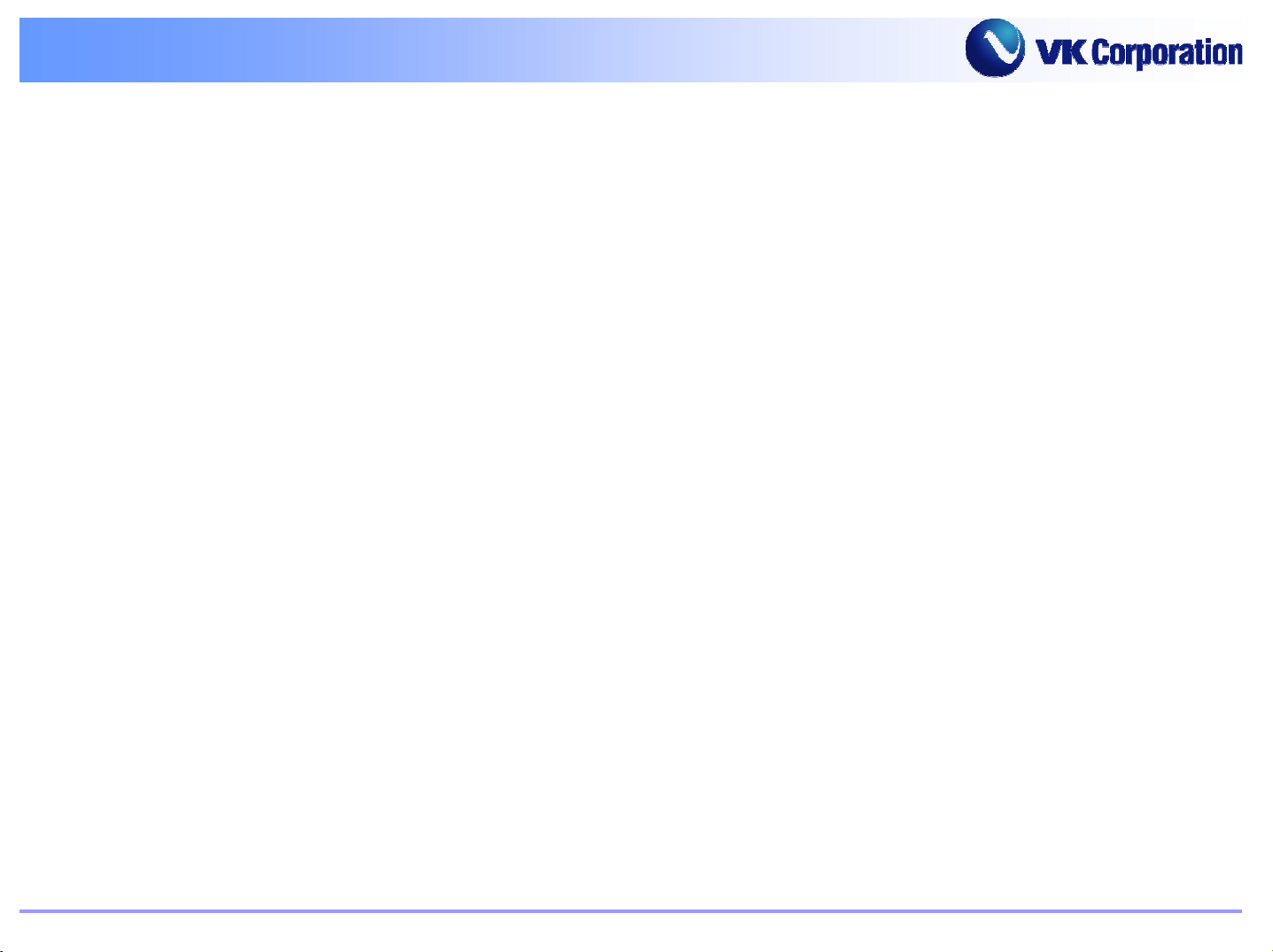
☞
☞
Table of Contents
Table of Contents
Chapter 1. Overview & Features
Chapter 2. Appearance & Configuration
Chapter 3. Assembling & Disassembling Methods
Chapter 4. Block Diagram
Chapter 5. Schematic
Chapter 6. PCB Diagram
Chapter 7. Trouble Shooting
Appendix. Electrical Part List
VK Quality Group GSM C/S
Page 4
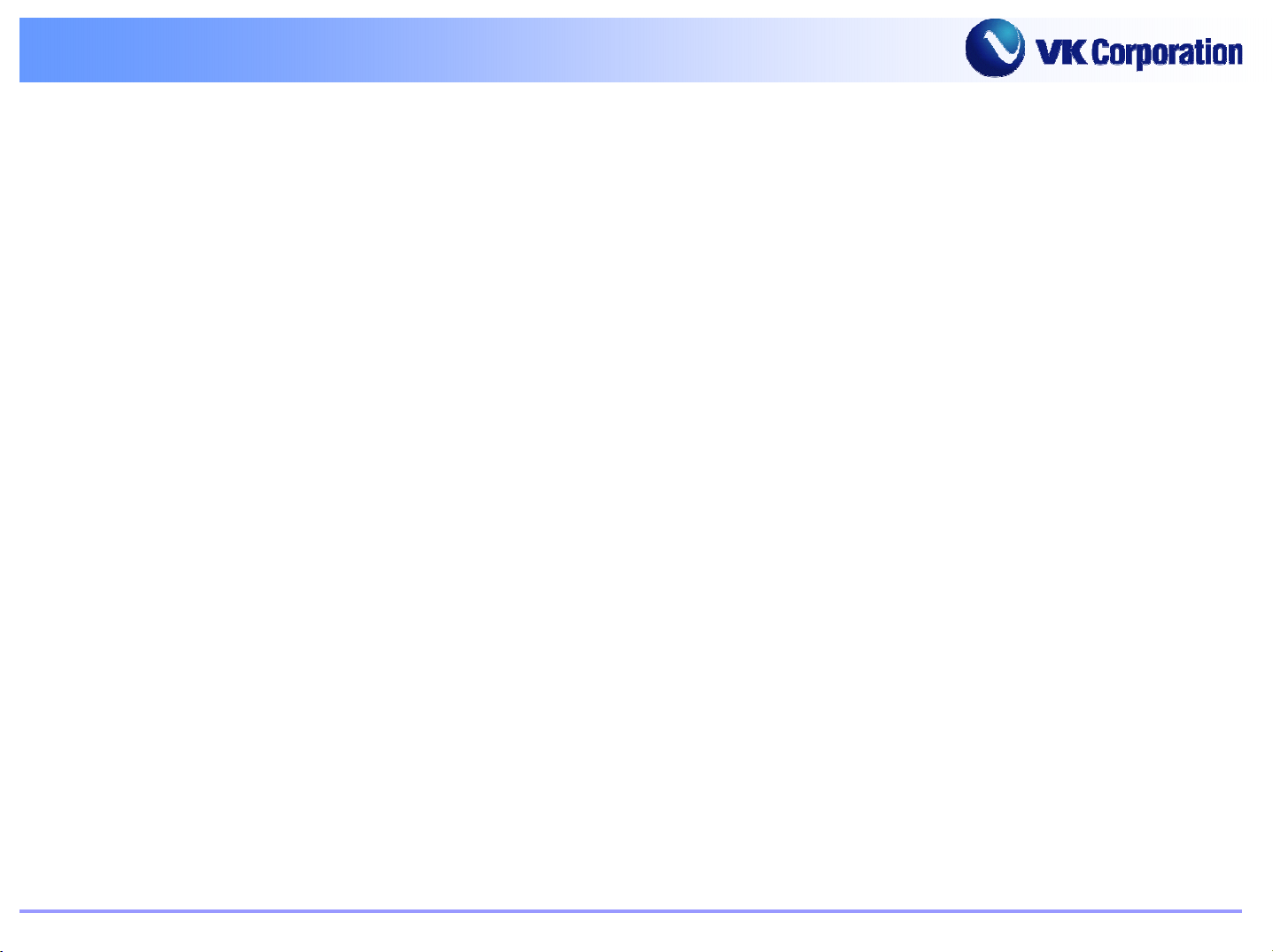
CHAPTER 1.
CHAPTER 1.
OVERVIEW & FEATURES
OVERVIEW & FEATURES
VK Quality Group GSM C/S
1.
1.
2.
2.
3.
3.
Overview
Overview
Features
Features
Standard
Standard
Page 5
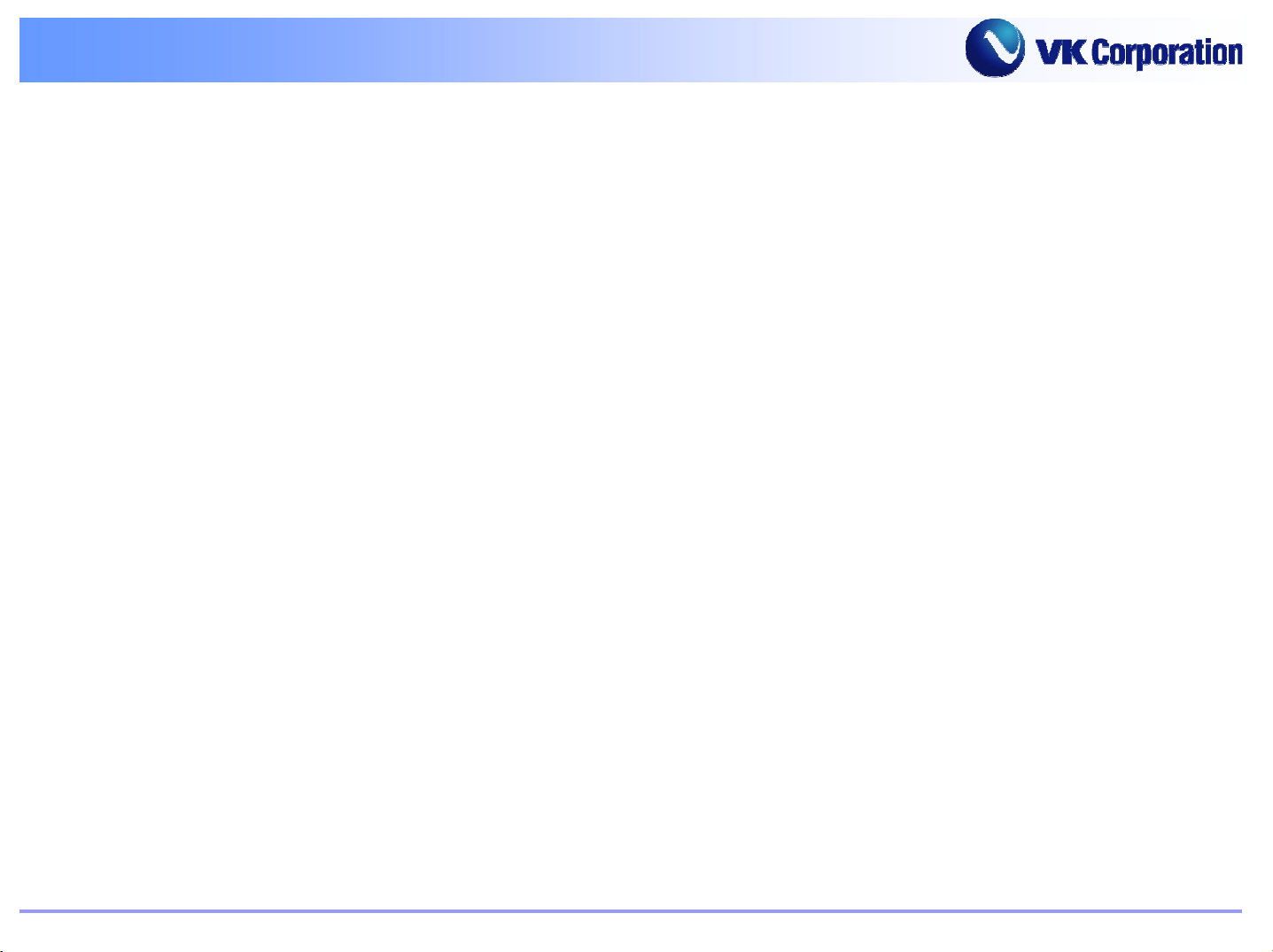
☞
☞
Overview
Overview
VK 3100 Mobile Phone is a clamshell type MP3, 300
VK 3100 Mobile Phone is a clamshell type MP3, 300
with dual color LCD, operated in the GSM, Digital Cellular Mobil
with dual color LCD, operated in the GSM, Digital Cellular Mobil
Personal Communication System, which is the Pan--
Personal Communication System, which is the Pan
VK 3100 Mobile Phone has the operation band of GSM 900, DCS 1800
VK 3100 Mobile Phone has the operation band of GSM 900, DCS 1800
PCS 1900. GSM Phase II features are fully supported and parts of
PCS 1900. GSM Phase II features are fully supported and parts of
features are also supported.
features are also supported.
About the SIM Toolkit, VK 3100 Mobile Phone supports up to Class
About the SIM Toolkit, VK 3100 Mobile Phone supports up to Class
2.
2.
For speech communication, VK 3100 Mobile Phone supports Full
For speech communication, VK 3100 Mobile Phone supports Full
Full
Full
protocol is adopted for internet connection.
protocol is adopted for internet connection.
VK 3100 Mobile Phone supports GPRS up to Class 10.
VK 3100 Mobile Phone supports GPRS up to Class 10.
Rate(EFR
Rate(EFR
) and Half
) and Half
Rate(HR
Rate(HR
). For easy text,
). For easy text,
European mobile cellular standard.
European mobile cellular standard.
eZi
eZi
kpixel
kpixel
Text is implemented and WAP
Text is implemented and WAP
camera mobile phone
camera mobile phone
e Radio System and
e Radio System and
the GSM Phase II+
the GSM Phase II+
3 including Class 1,
3 including Class 1,
Rate(FR
Rate(FR
and GSM 850,
and GSM 850,
), Enhanced
), Enhanced
VK Quality Group GSM C/S
Page 6
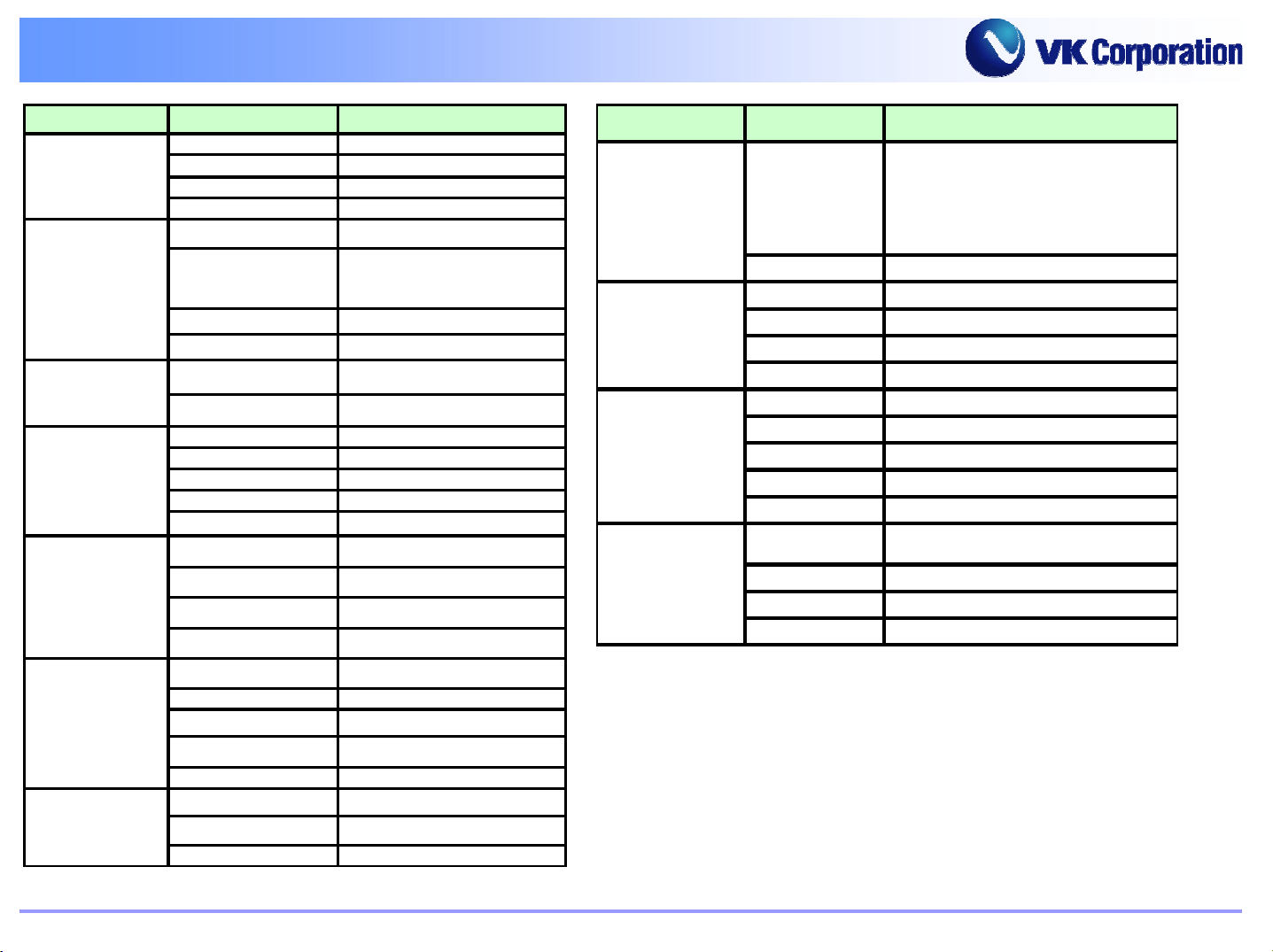
☞
☞
Features (HW)
Features (HW)
Catagory Sub-Catagory Description
98 x 54 x 14.9
82 g with standard battery
Clamshell
Intenna
GSM, EGSM, GPRS
3.5 band GSM850, GSM900,
DCS1800, PCS1900
Class B 10 (4+2)
FR, HR, EFR, AMR
CMOS
640 x 480 pixel
x 4
Yes
Motion JPEG
MIDI, sp-MIDI, MP3
Yes (64poly MIDI, MP3)
Yes
AMR (TBD)
Yes
2
MIDP2.0/CLDC1.1
N/A
N/A
128 Mb / 64 Mb
512Gb
T-flash
Design
Network
LCD
Camera
Audio
Data Service
Memory
Dimension
Weight
Form Factor
Antenna
Radio
R/F band
GPRS Class
Speech Codec
Main display
Sub displqy
Image sensor
Resolution
Digital Zoom
Motion JPEG
Camcorder supporting
Sound format
Ringtones
MP3 playback
Voice support codec
SMS/EMS/MMS
WAP
Java
Instant Massage
e-mail
Nor/SRAM
Nand
External Memory
176x220 (2.2") 262K color, TFT
96x96 (1.04”) 65K color, CSTN
Catagory Sub-Catagory Description
Battery
Connectivity
Option
RF Output Power Range
Standard
Thickness : Max. 4.6mm (Initial fully charged
Extended
RS232C
USB
Bluetooth
PC syncronization
N/A
Yes
Yes
Yes
Yes
Travel charger
Ear – Microphone
Hand strap
Battery Charger
PC – Sync
GSM850 Min 5dBm ~ Max. 33dBm
EGSM900 Min 5dBm ~ Max. 33dBm
DCS1800 Min 0dBm ~ Max. 30dBm
PCS1900 Min 0dBm ~ Max. 30dBm
46x30x48 (680mAh)
Width : Max. 30.1mm
Height : Max. 48.2mm
VK Quality Group GSM C/S
Page 7
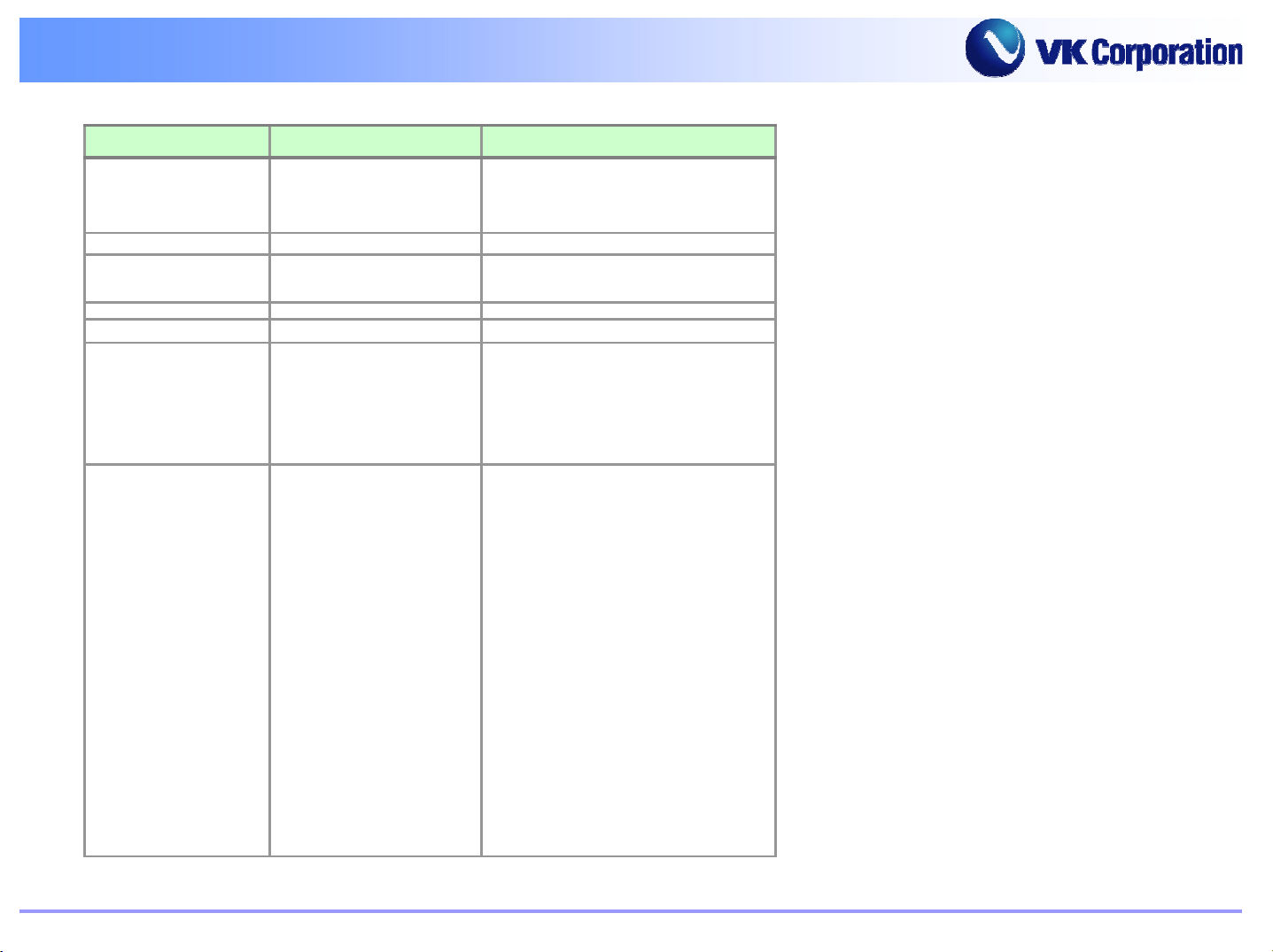
☞
☞
Features (SW)
Features (SW)
FUNCTION DETAIL ITEM COMMENTS
Normal features
Call Call waiting Yes Network dependent
Audio
Phone book SIM/Phone
Languages S/T Chinese & English Type A, D
Supplementary services
Short/Multimedia message
Last dialed number 40 entry
Last received number 50 entry
Last missed number 20 entry
Earpiece volume 5 level
Mute on & Mute off Yes
Call barring
Call Diverting
Write message Send/Add Object/Remove Object(MMS
Outbox(unsent items/sent items) Send/Edit/Delete/Delete All/Copy to
Inbox Delete/Delete All/Reply/Reply All(MMS
All outgoing calls
International outgoing calls
International outgoing calls except to home
All incoming calls
All incoming calls when roaming
only)/Page(MMS only)/Save/Edit
Subject(MMS only)/Preview(MMS
only)/Exit/Add Contact/Edit Email(MMS
only)
SIM,Phone(SMS only)/Move to
SIM,Phone(SMS only)/Details(MMS only)
only)/ Forward/Callback/Extract/Details/Copy
to SIM,PHONE(SMS only)/Move to
SIM,PHONE(SMS only)
VK Quality Group GSM C/S
Information Message Reception(On/Off)/Read Topics(Edit/Delete)
Voice message Listen to Voice Mail/Set Voice Mail Number
Memory status SMS SIM/PHONE(Number), MMS(%)
Settings delivery report, read report(MMS only), report
sending(MMS only), profile setting(MMS
only), auto download(MMS only)Validity
period/SMS center No.(SMS only)
Page 8
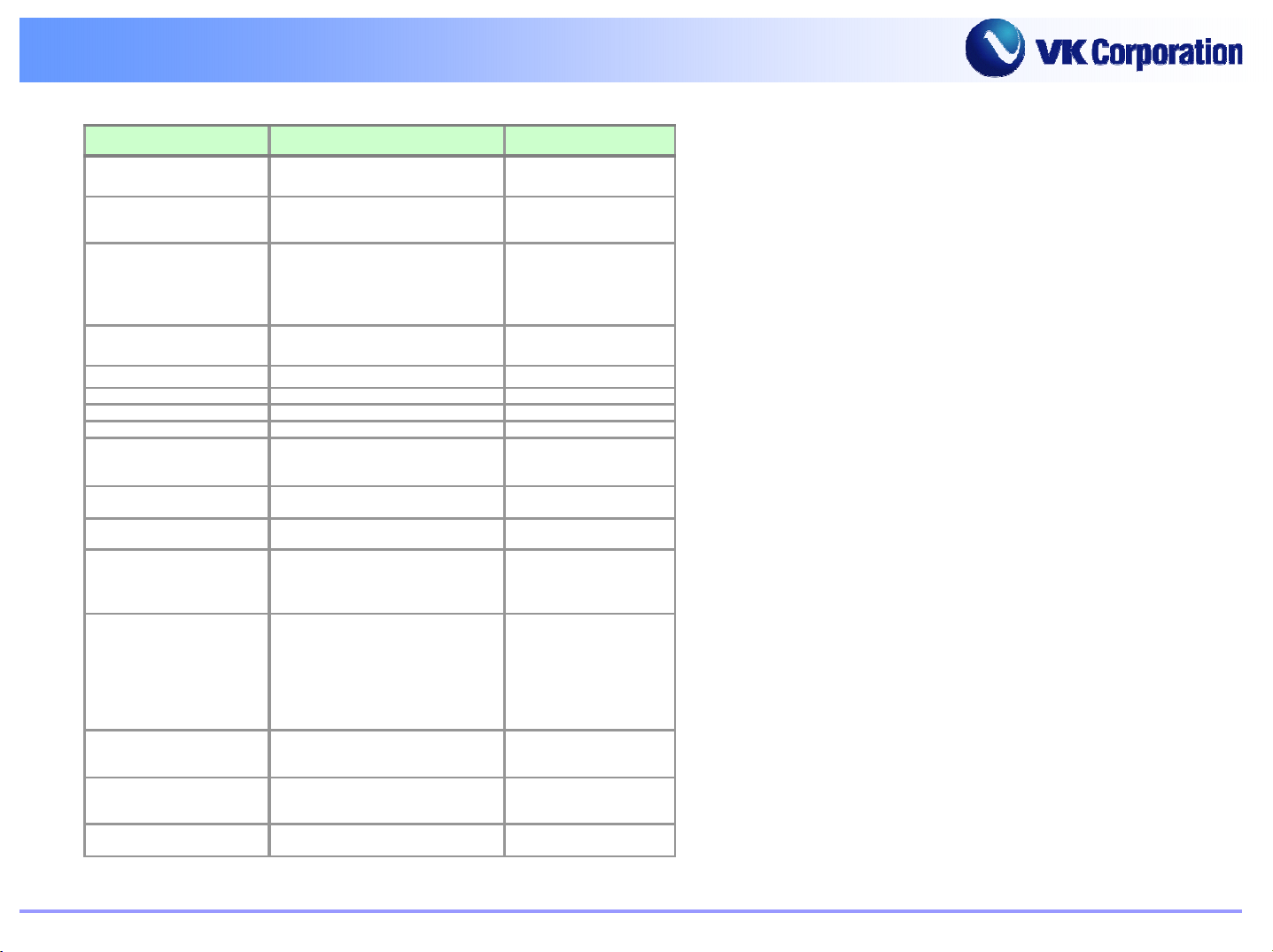
☞
☞
Features (SW)
Features (SW)
FUNCTION DETAIL ITEM COMMENTS
Multi-band Support of multi-band & mode
Miscellaneous function
Text input
Gallery
Camera Photo shot/Sticker shot/Video clip
WAP Built in WAP 2.0
EMS B uilt in
GPRS Built in Class 10
Calendar
Alarm
Memo Edit and view 10 Memos
Test facility
Display software version
Language
T9 Predictive word input
Photo/Video/Image/Animation
Sound/Music
New
Delete All
Schedule List
Morning Call
Reminder
GSM 850 / PCS 1900
GSM 900 / DCS1800
English
Simplified Chinese
Traditional Chinese
Calculator Operator
Unit converter
World time
MP3
SIM Card
VK Quality Group GSM C/S
Addition
Subtraction
Multiplication
Division
Length conver s i on
Weight conversion
Volumes conversion
Surface conversion
Temperature conversion
Setting local time
Number of selectable cities 65 Cities
Player
Edit Play List Option (Repeat, Shuffle)
Release Release 96
Refresh O
Page 9
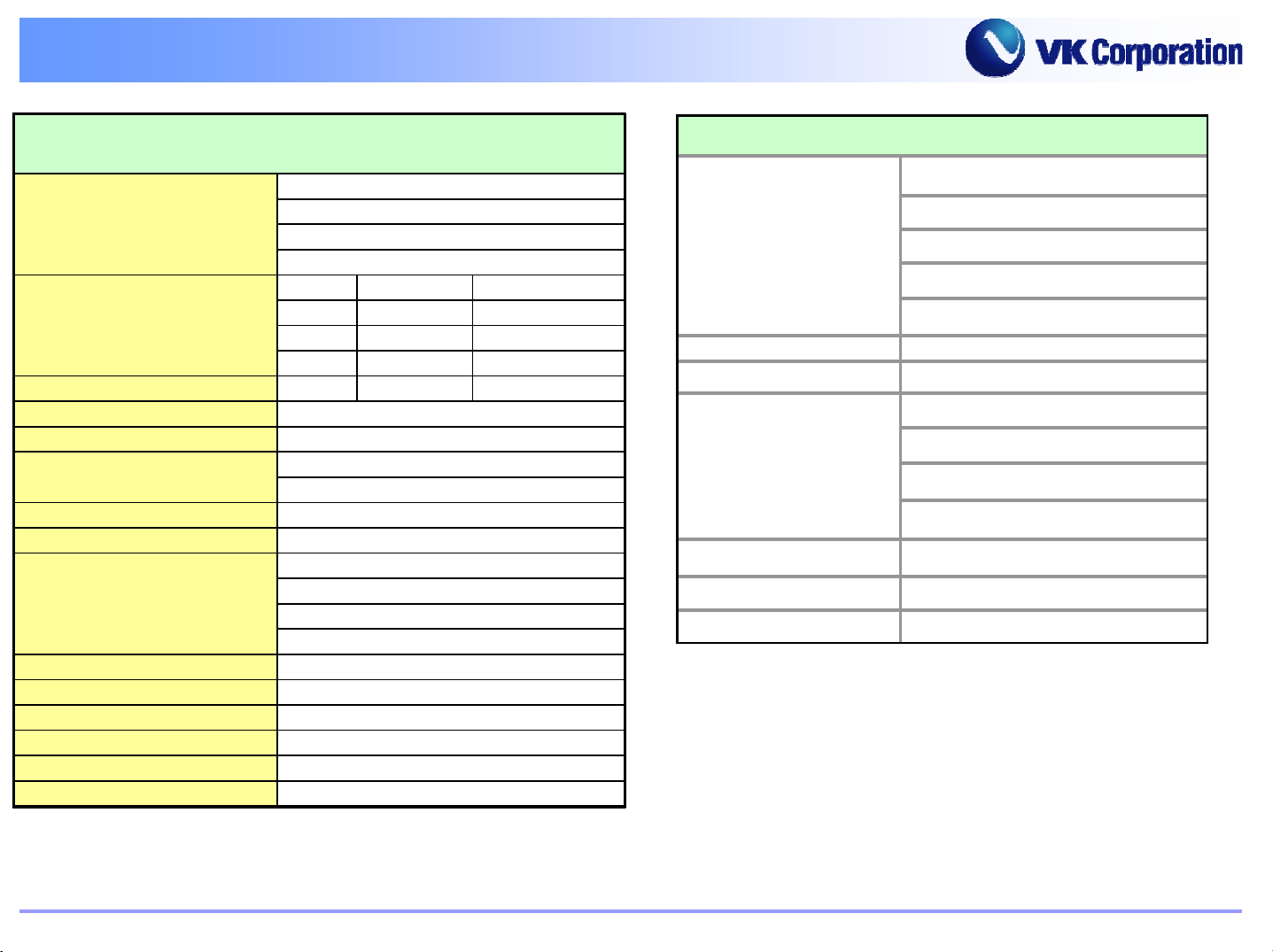
☞
☞
Standard
Standard
Transmitter
1) Rated Output: GSM900 = 2W(Max )
GSM850 = 2W(Max )
DCS = 1W(Max)
PCS = 1 W(Max )
2 ) Frequency Range:
3) Radiowave Type: E-GSM Tx = 880~915 Rx = 925~960MHz
4) Oscillation Mode:
5 ) Modulation Mode:
6) Frequency Stability: G SM900, GSM850 = 90Hz
7) Terminal Amp(IC):
8 ) Ch an ne l Se pa rati on:
9) RF1 Local Oscillation Frequency: GSM850 = 1737.8 ~ 1787.8MHz
1 0) IF VCO Fr e quenc y:
11) Multiplying Method:
1 2) Spurious
GSM850 Tx = 824~849 Rx = 869~894MHz
P-GSM Tx = 890~915 Rx = 935~960MHz
DCS Tx = 1710~1785 Rx = 1805~1880MHz
PCS Tx = 1850~1910 Rx =1 930~1990MHz
PLL Synthe size
GMSK
DCS, PCS = 180Hz
TQ7M4006
200KHz
EGSM = 1849.8 ~ 1919.8MHz
DCS = 1804.9~1879.9MHz
PCS = 1929.9 ~ 1989.9MHz
GSM850 = 896MHz
EGSM = 798MHz
DCS = 766MHz
PCS = 8 5 4 MHz
Frequency Multiplying
1G~4G(-30dBm or below from the FTA standard)
Receiver
1) Channel Number:
2) Channel Separation: 200KHz
3) Oscillation Mode: PLL Synthesize
4) RF2 Local Oscillation
Frequency:
5) Intermediate Frequency: 100KHz
6) Modulation Mode: GMSK
7) Spurious: 1G~4G(-30dbm or below from the FTA standard)
E-GSM = 975~1023, 1~124
P-GSM = 1~124
GSM850 = 128 ~ 251
DCS = 512~885
PCS =512 ~ 810
GSM850 = 1272 ~ 1297MHz
E-GSM = 1279 ~ 1314MHz
DCS = 1327 ~ 1402MHz
PCS = 1423 ~ 1483MHz
VK Quality Group GSM C/S
Page 10
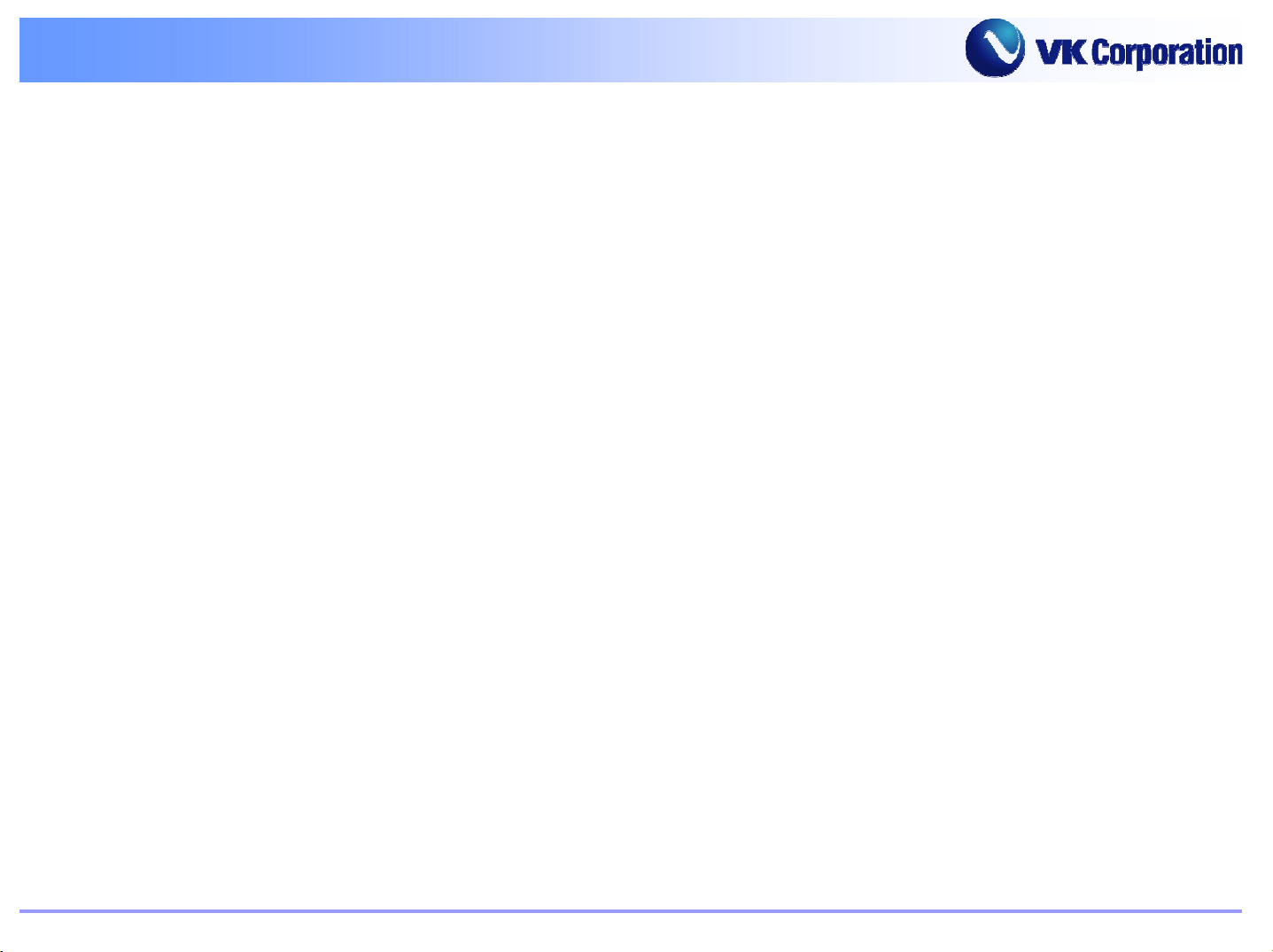
CHAPTER 2.
CHAPTER 2.
APPEARANCE & CONFIGURATION
APPEARANCE & CONFIGURATION
VK Quality Group GSM C/S
1.
1.
2.
2.
3.
3.
Appearance
Appearance
Configuration
Configuration
LCD Panel
LCD Panel
Page 11
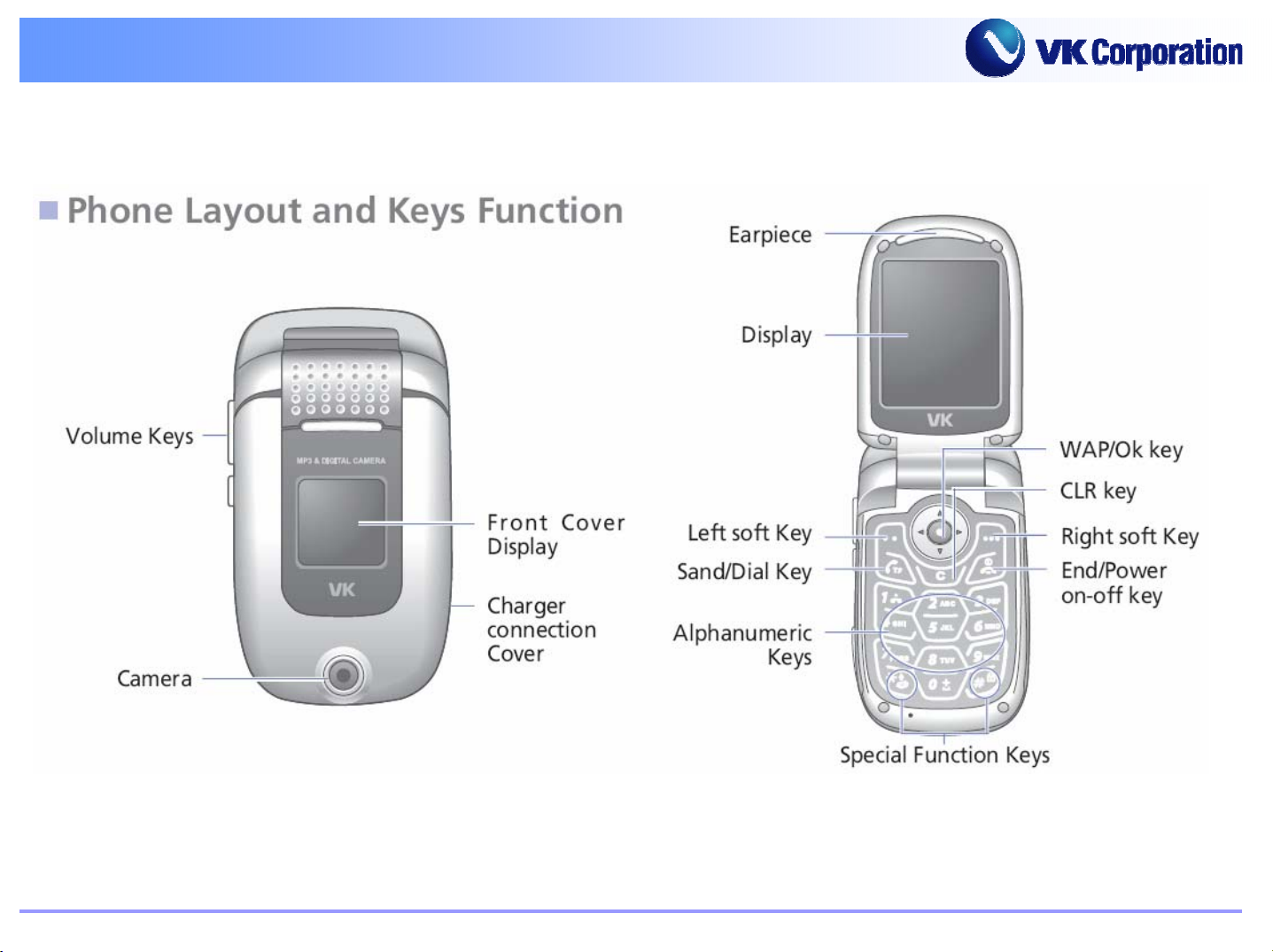
☞
☞
Appearance
Appearance
VK Quality Group GSM C/S
Page 12
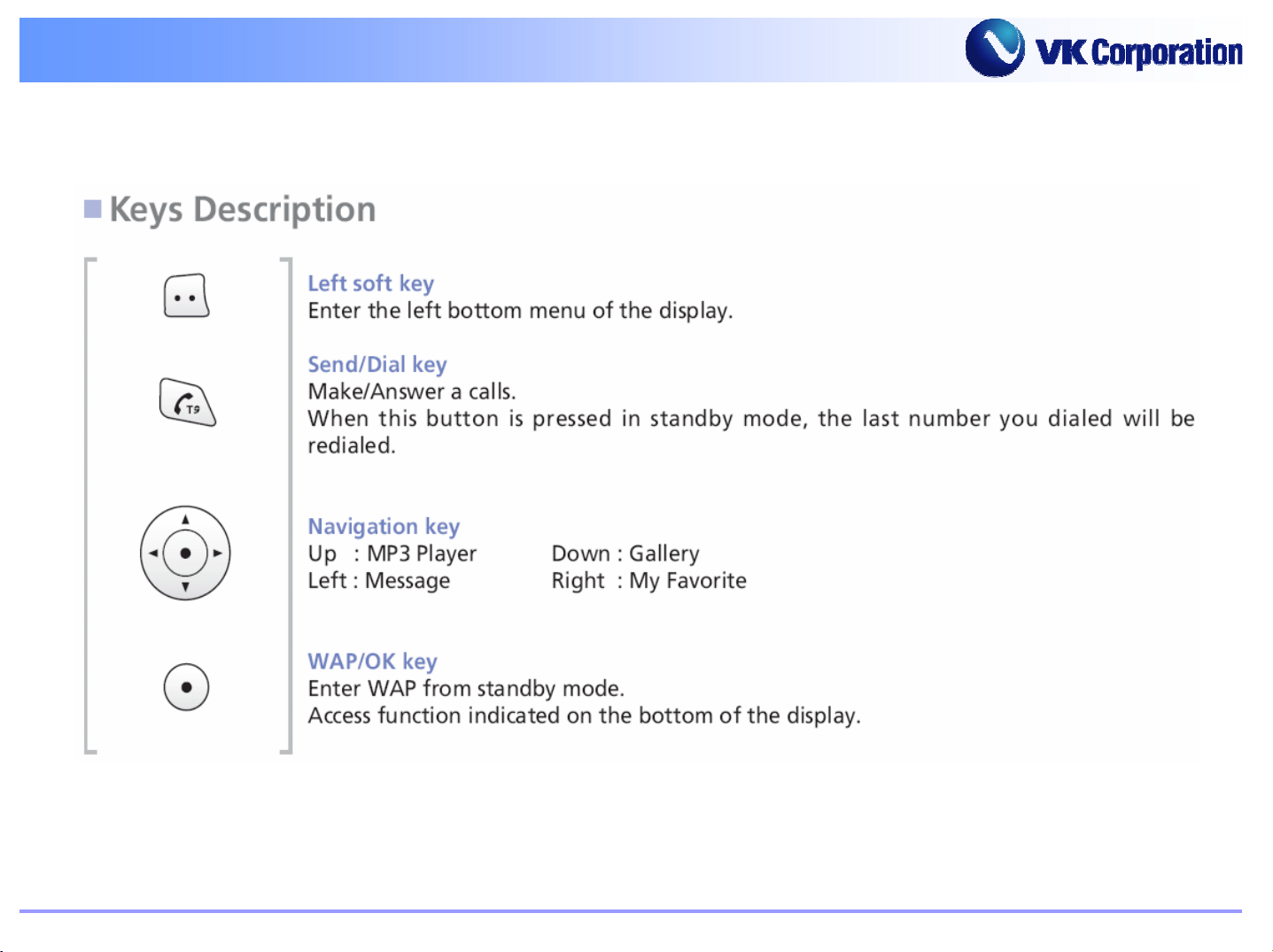
☞
☞
Icons
Icons
VK Quality Group GSM C/S
Page 13
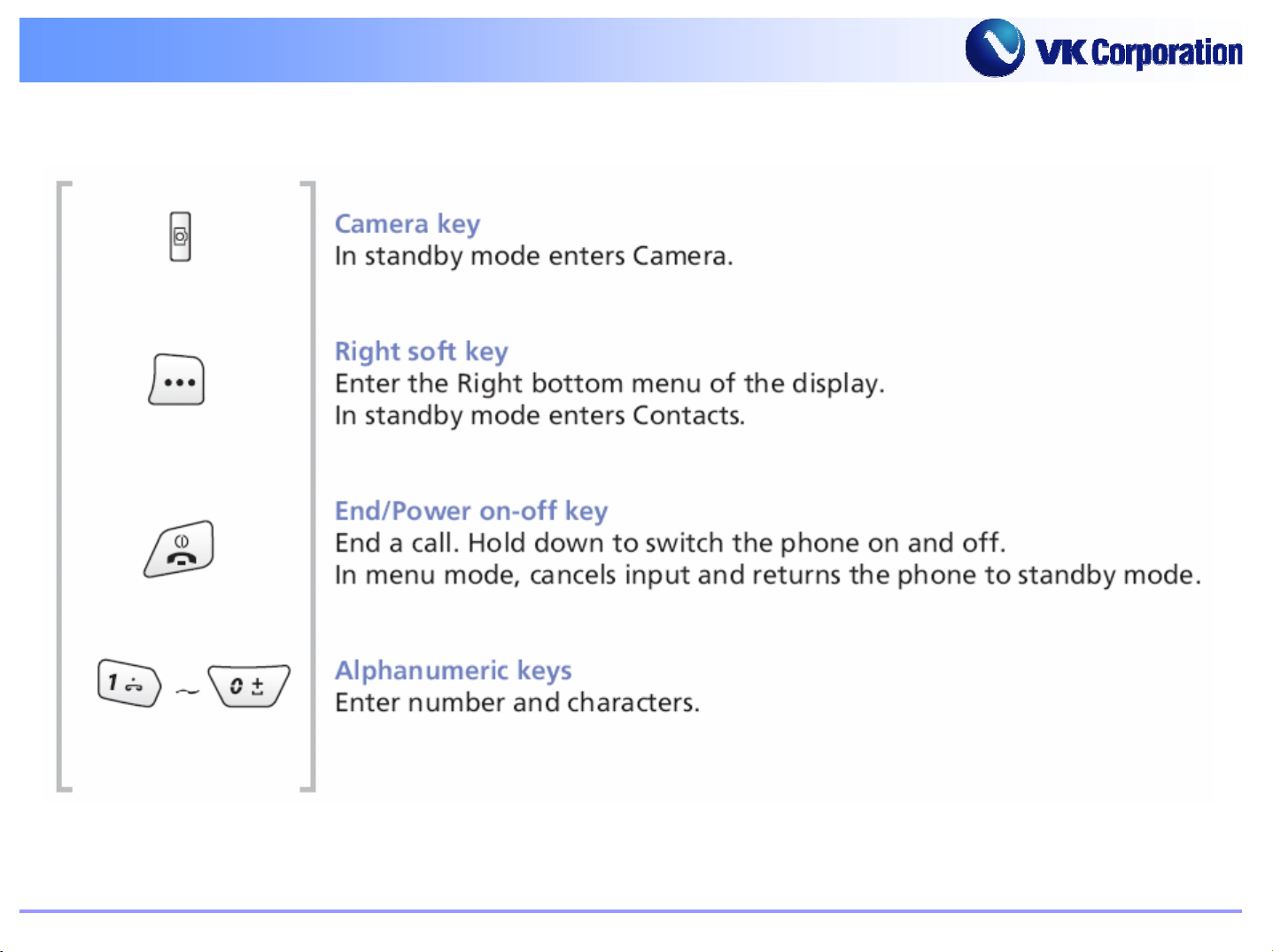
☞
☞
Icons
Icons
VK Quality Group GSM C/S
Page 14
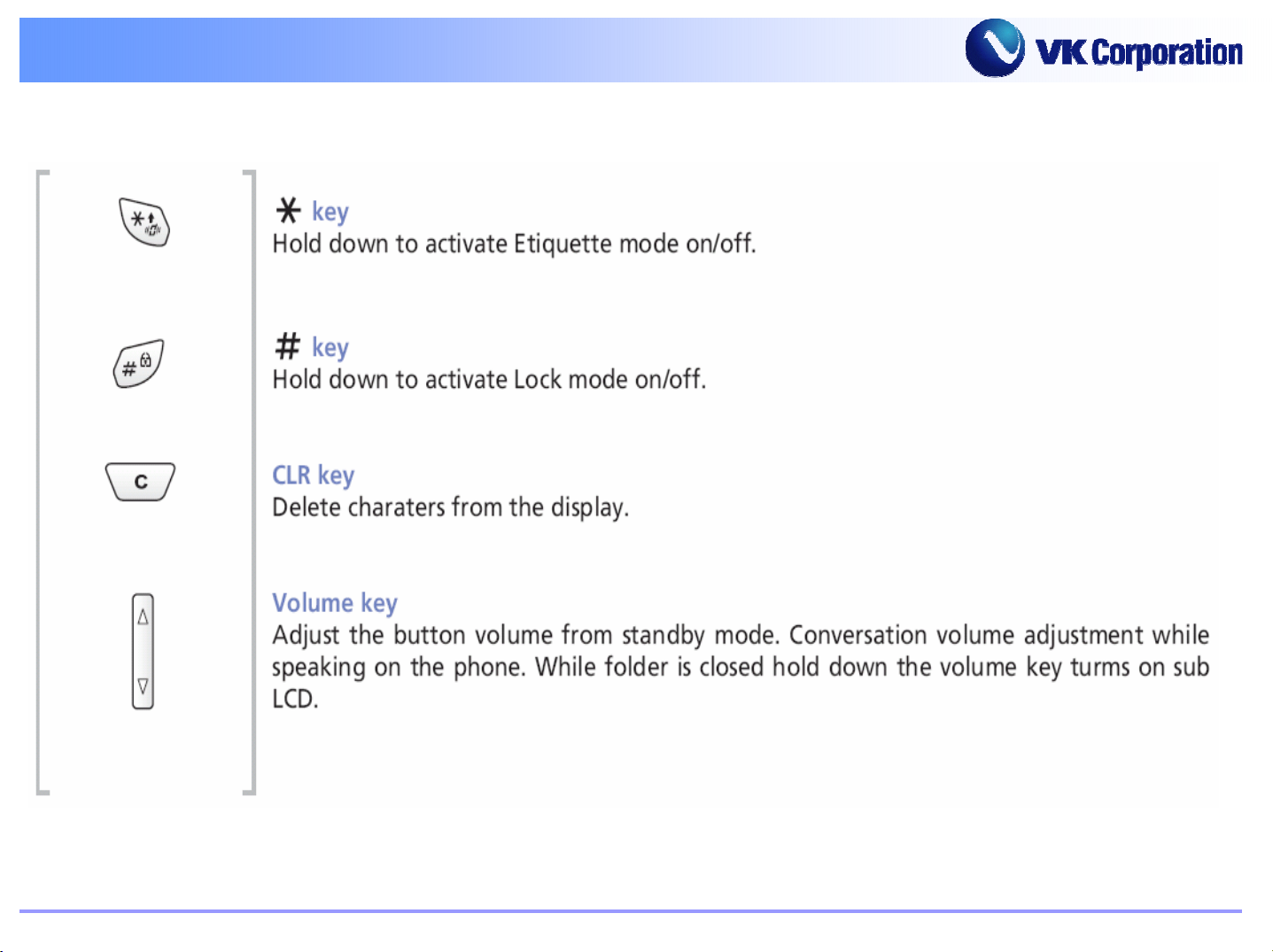
☞
☞
Icons
Icons
VK Quality Group GSM C/S
Page 15
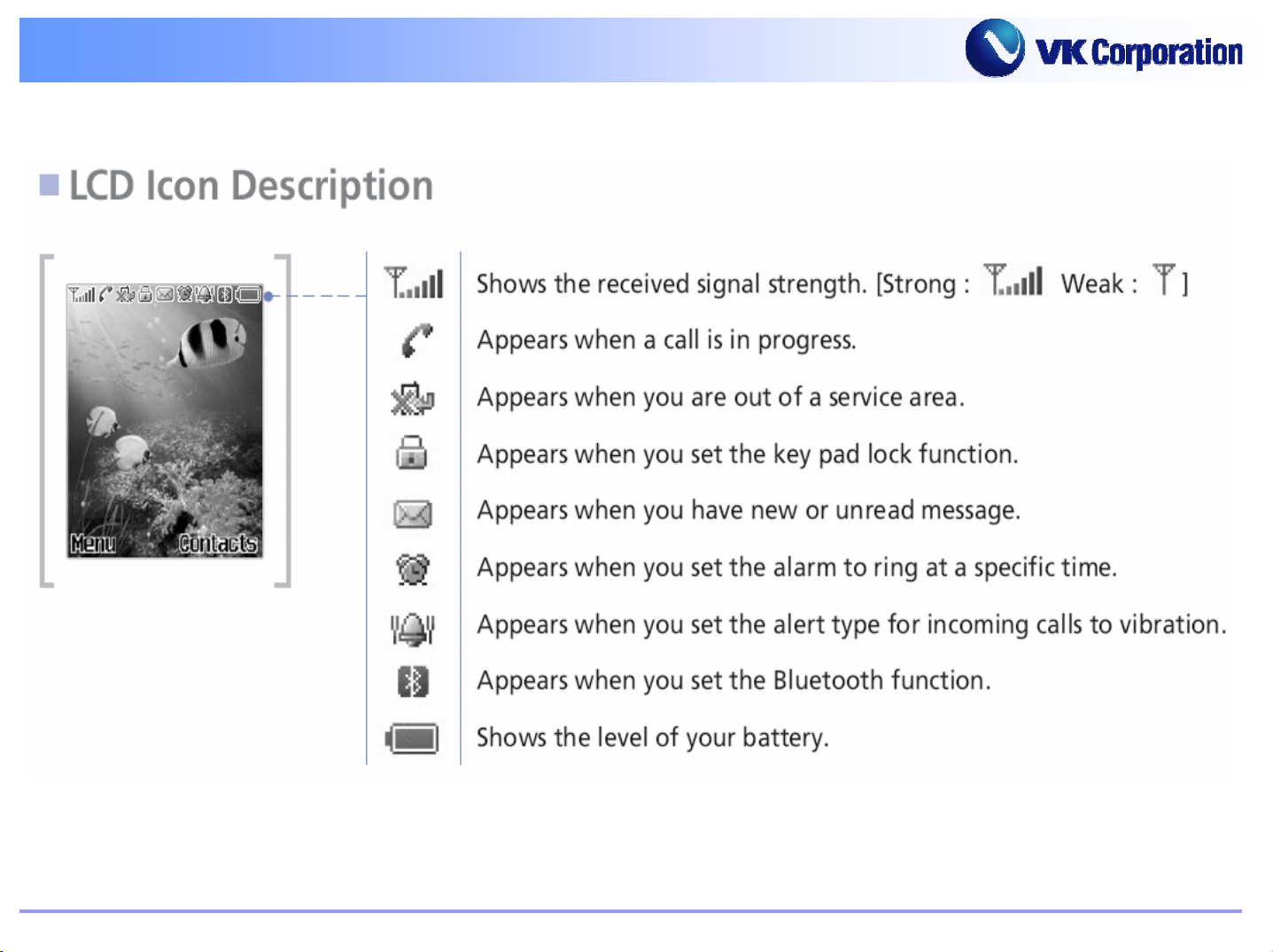
☞
☞
LCD Panel
LCD Panel
VK Quality Group GSM C/S
Page 16
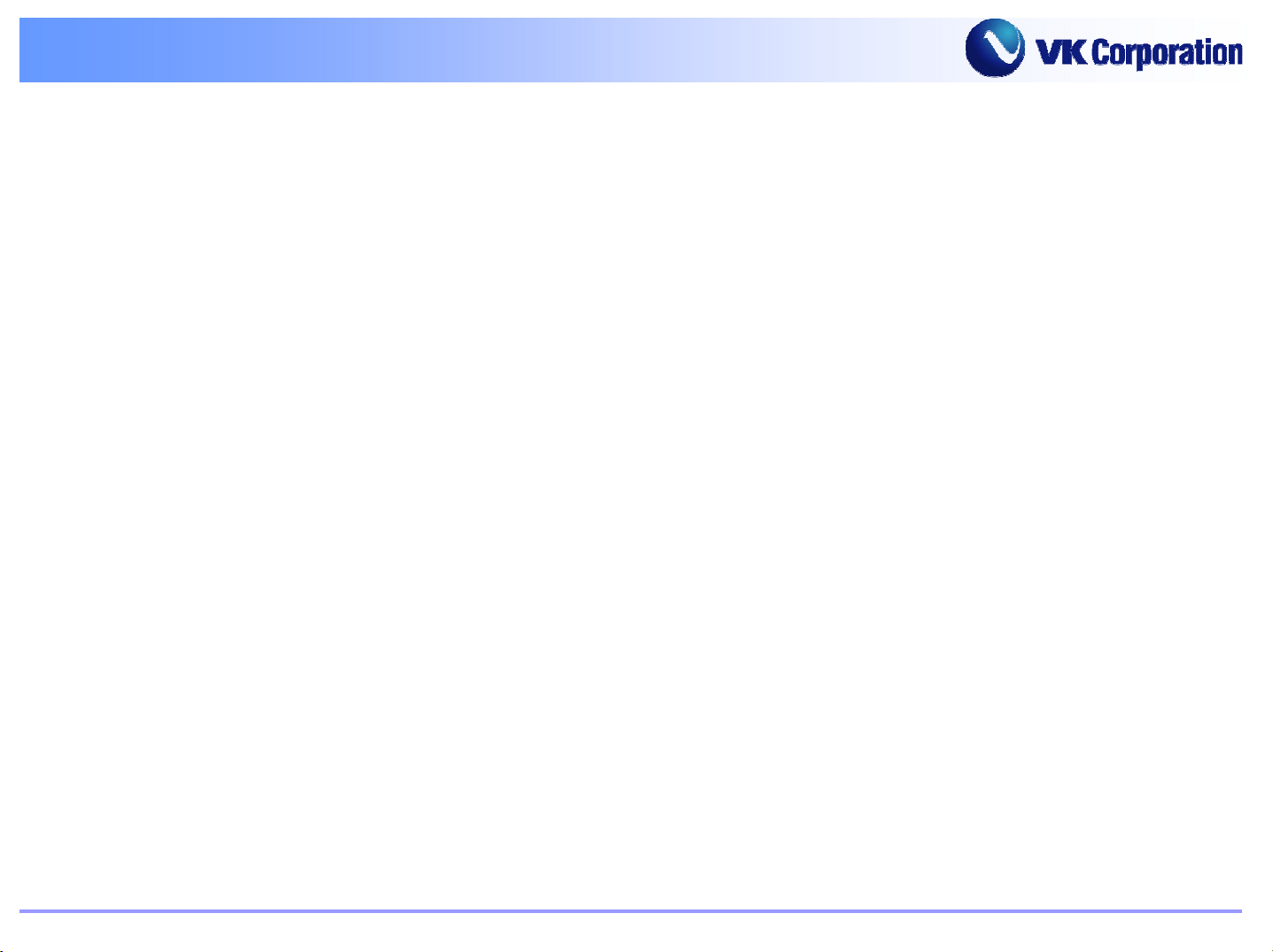
CHAPTER 3.
CHAPTER 3.
ASSEMBLING & DISASSEMBLING
ASSEMBLING & DISASSEMBLING
VK Quality Group GSM C/S
1.
1.
2.
2.
Assembly Drawings
Assembly Drawings
Disassembling Methods
Disassembling Methods
Page 17
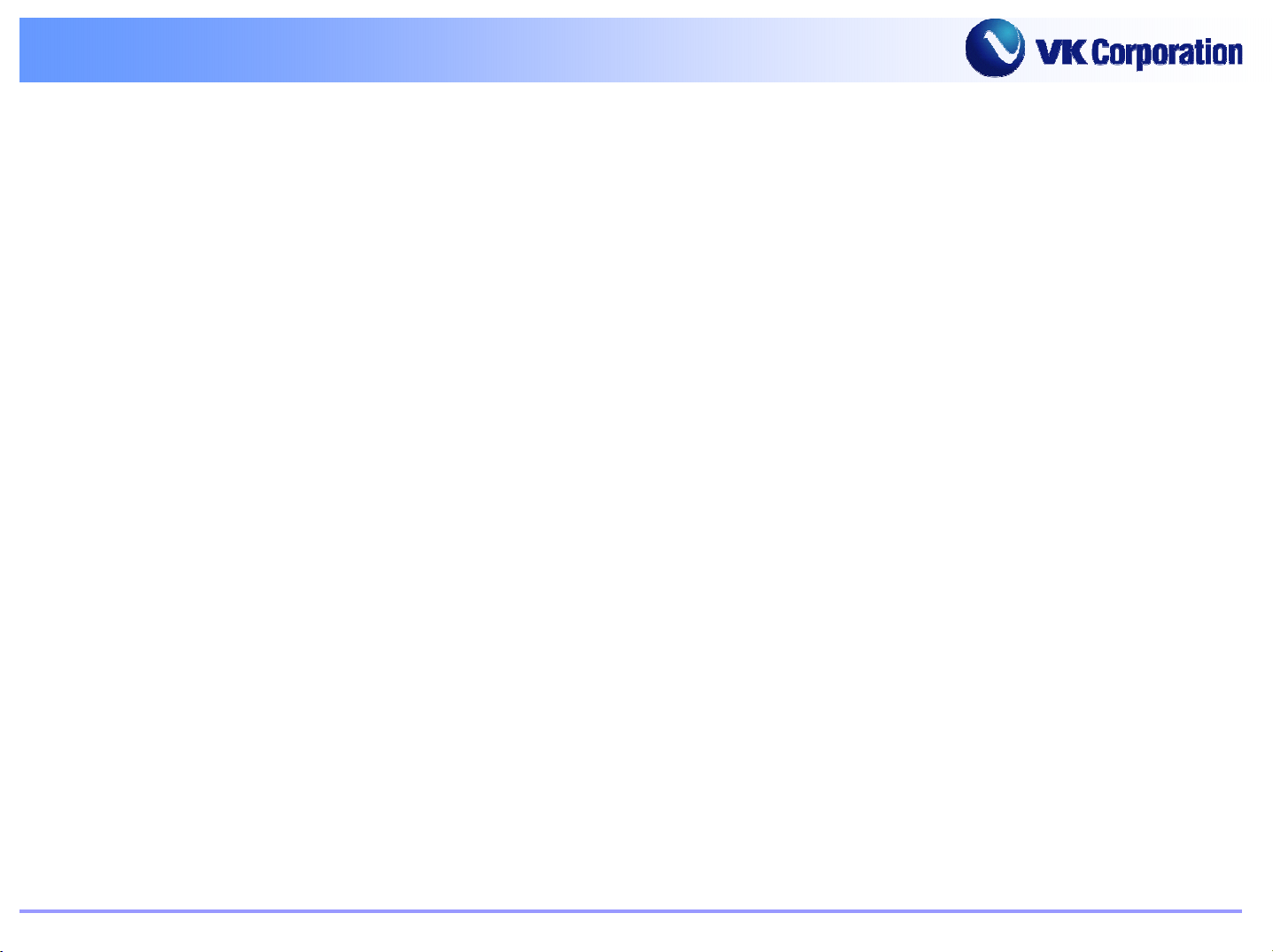
1. Assembly Drawings
1. Assembly Drawings
VK Quality Group GSM C/S
1)
1)
2)
2)
3)
3)
Exploded
Exploded
Mechanical Parts List
Mechanical Parts List
Ass’’yy
Ass
View
View
Ass’’yy
Ass
View
View
Page 18
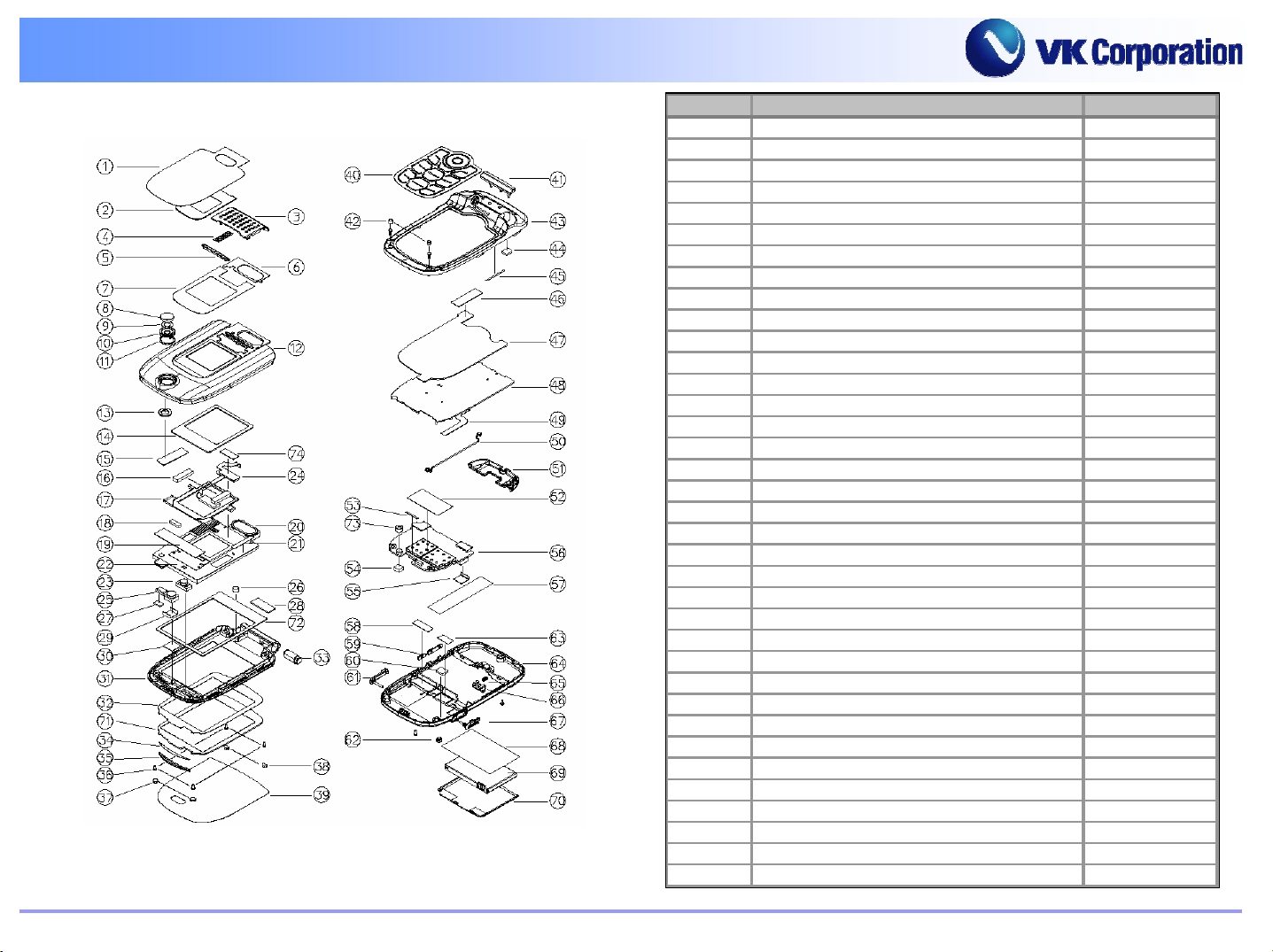
☞
☞
Exploded View & Parts List
Exploded View & Parts List
NO. DE SCRIPTION Q’TY
1Deco Speaker 1
2 Indicator 1
3 Window Camer a 1
4Deco Camera 1
5 Folder Upper 1
6 C ushion Wi ndow Sub 1
7 LCD Module 1
8 C ushion Wi ndow Main 1
9 LCD Module 1
10 Magnet 1
11 Folder Lower 1
12 Hinge 1
13 Window Main 1
14 Deco Ear 1
15 Screw 8
16 R ubbe r Screw F older 1
17 R ubbe r Stopper 1
18 R ubbe r Damper 1
19 Metal Keypad 1
20 R ubbe r Screw Main 5
21 C a se Front 1
22 EL FPCB 1
23 EL Plate 1
24 R ubbe r Mic 1
25 Main Board 1
26 Knob Side 1
27 Guide Sim Card 1
28 Sim Pl ate 1
29 C ove r T-Fresh 1
30 C ove r US B 1
31 Knob Lock 1
32 Spring K nob Lock 1
33 Case Rear 1
34 Battery Cell 1
33 C ove r Batt e ry 1
34 C ove r RF 1
VK Quality Group GSM C/S
Page 19

☞
☞
Ass’’yy
Ass
View
View
Folder Front
Folder Front
Folder Front Ass’y
VK Quality Group GSM C/S
Ass’’yy
Ass
Page 20
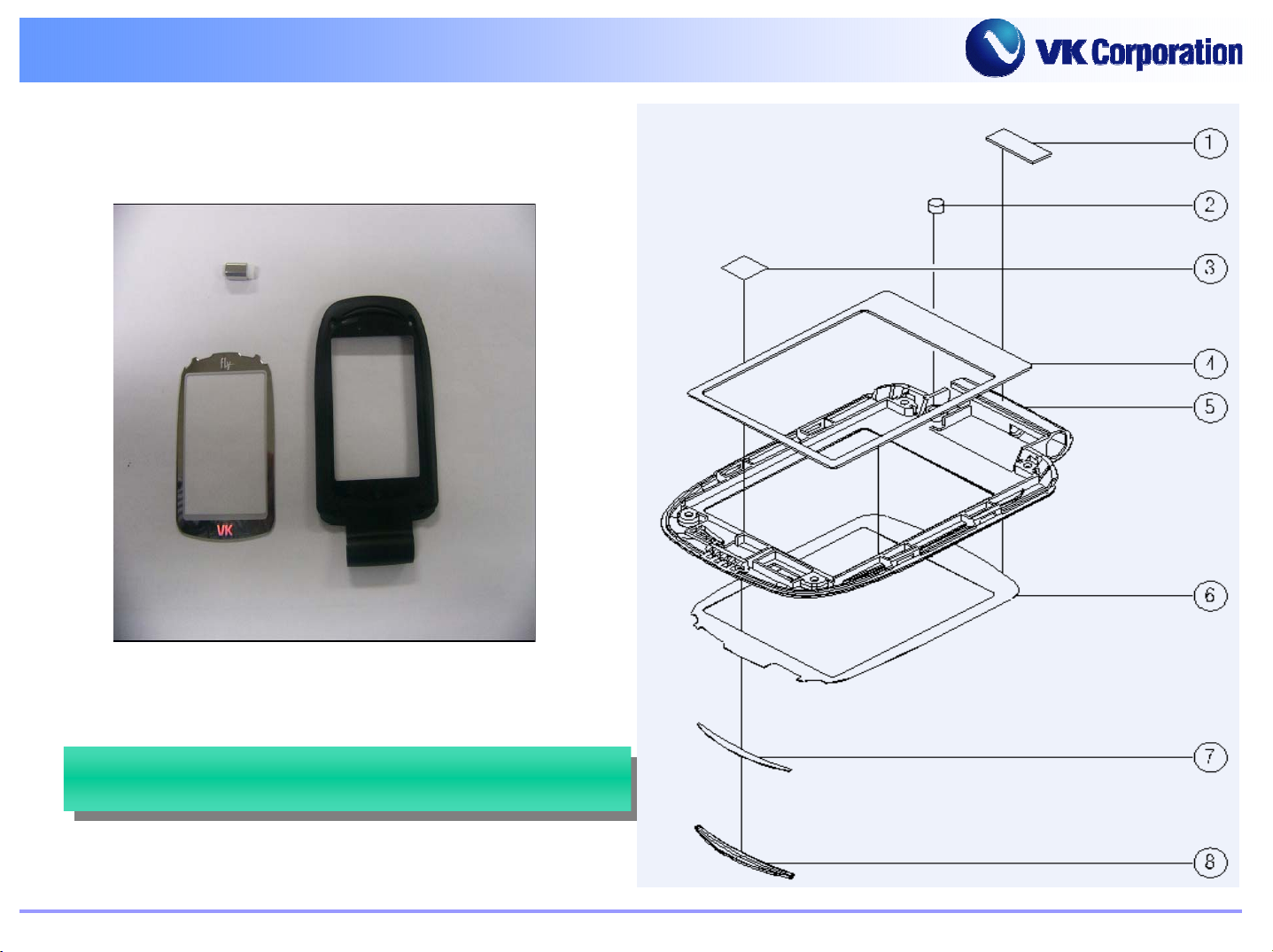
☞
☞
Ass’’yy
Ass
View
View
Folder Lower
Folder Lower
Folder Lower Ass’y
VK Quality Group GSM C/S
Ass’’yy
Ass
Page 21
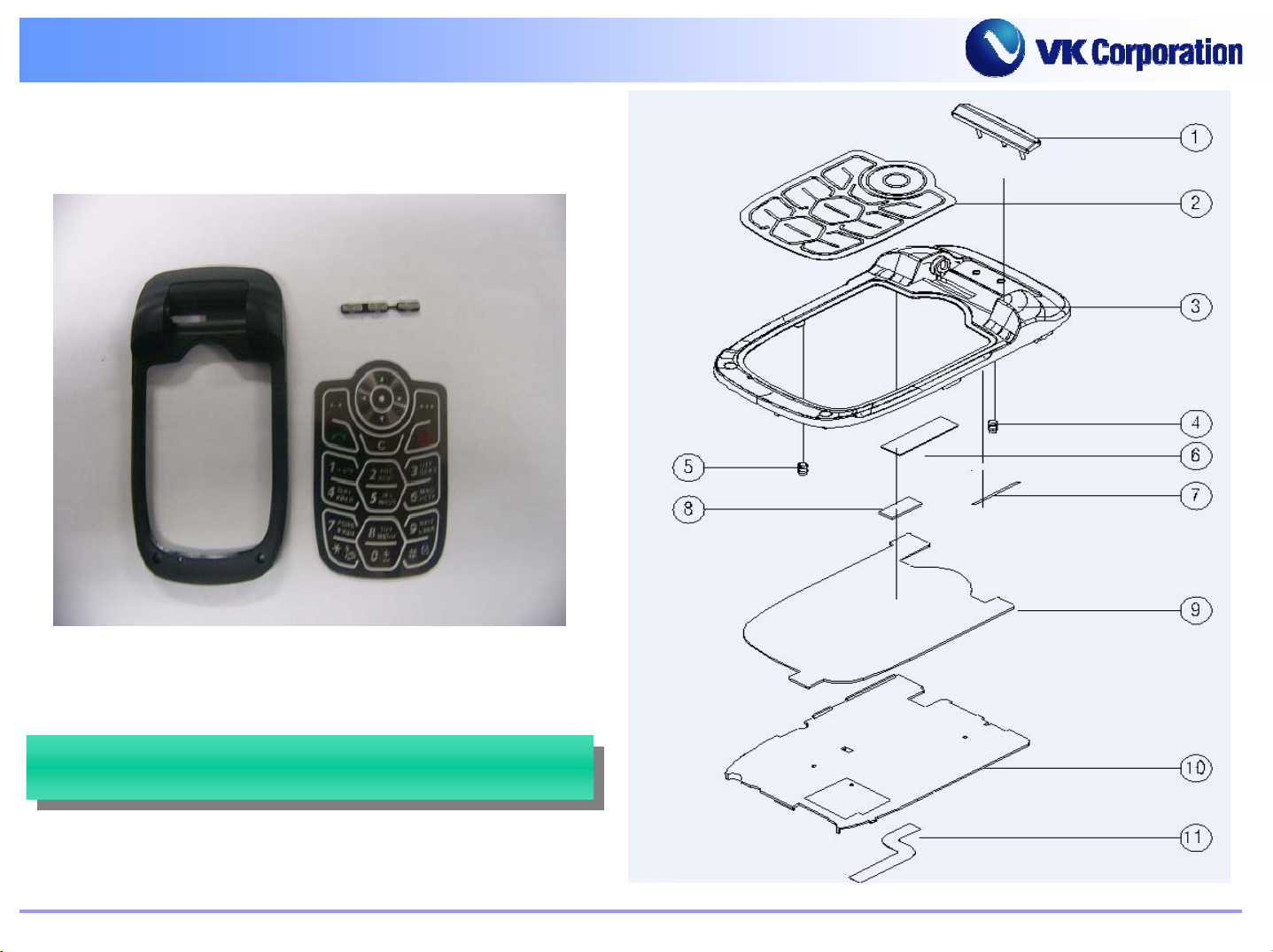
☞
☞
Ass’’yy
Ass
View
View
Front Case
Front Case
Front Case Ass’y
VK Quality Group GSM C/S
Ass’’yy
Ass
Page 22
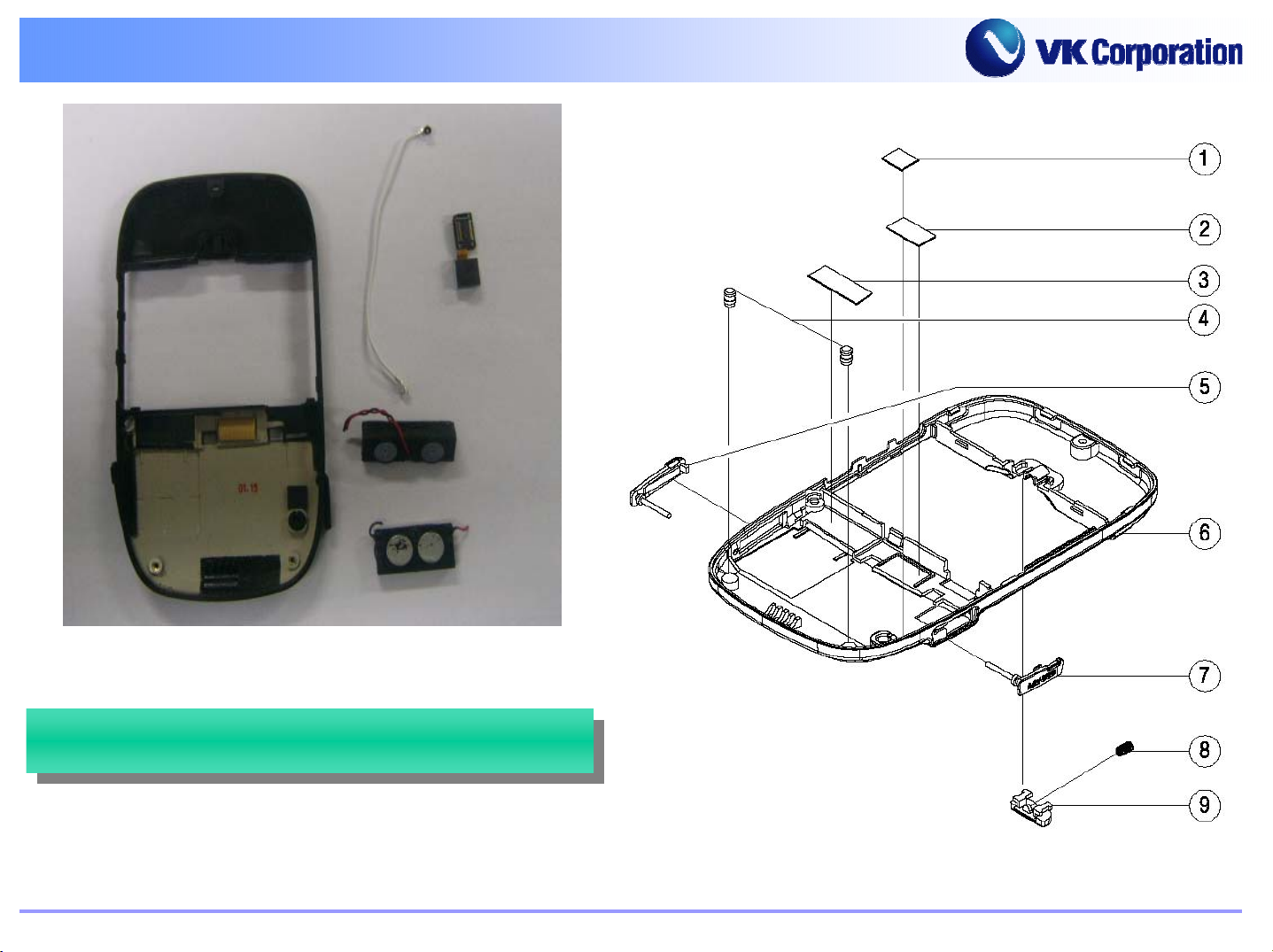
☞
☞
Ass’’yy
Ass
View
View
Rear Case
Rear Case
Rear Case Ass’y
VK Quality Group GSM C/S
Ass’’yy
Ass
Page 23
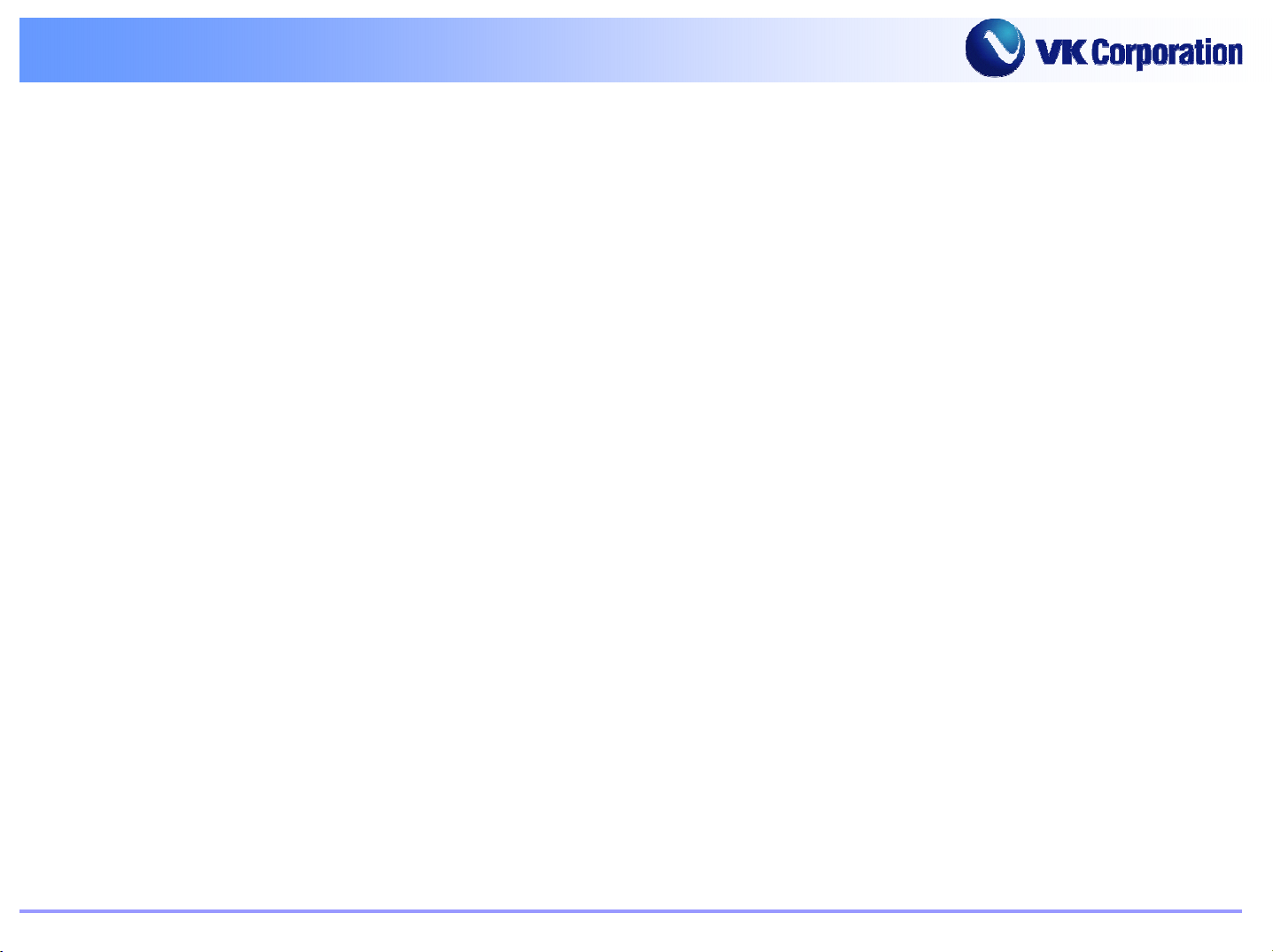
2. Disassembling Methods
2. Disassembling Methods
VK Quality Group GSM C/S
1)
1)
2)
2)
3)
3)
4)
4)
5)
5)
Tools
Tools
Rear Case Disassembling
Rear Case Disassembling
Main PCB Disassembling
Main PCB Disassembling
Folder Disassembling
Folder Disassembling
Exploded view
Exploded view
Page 24
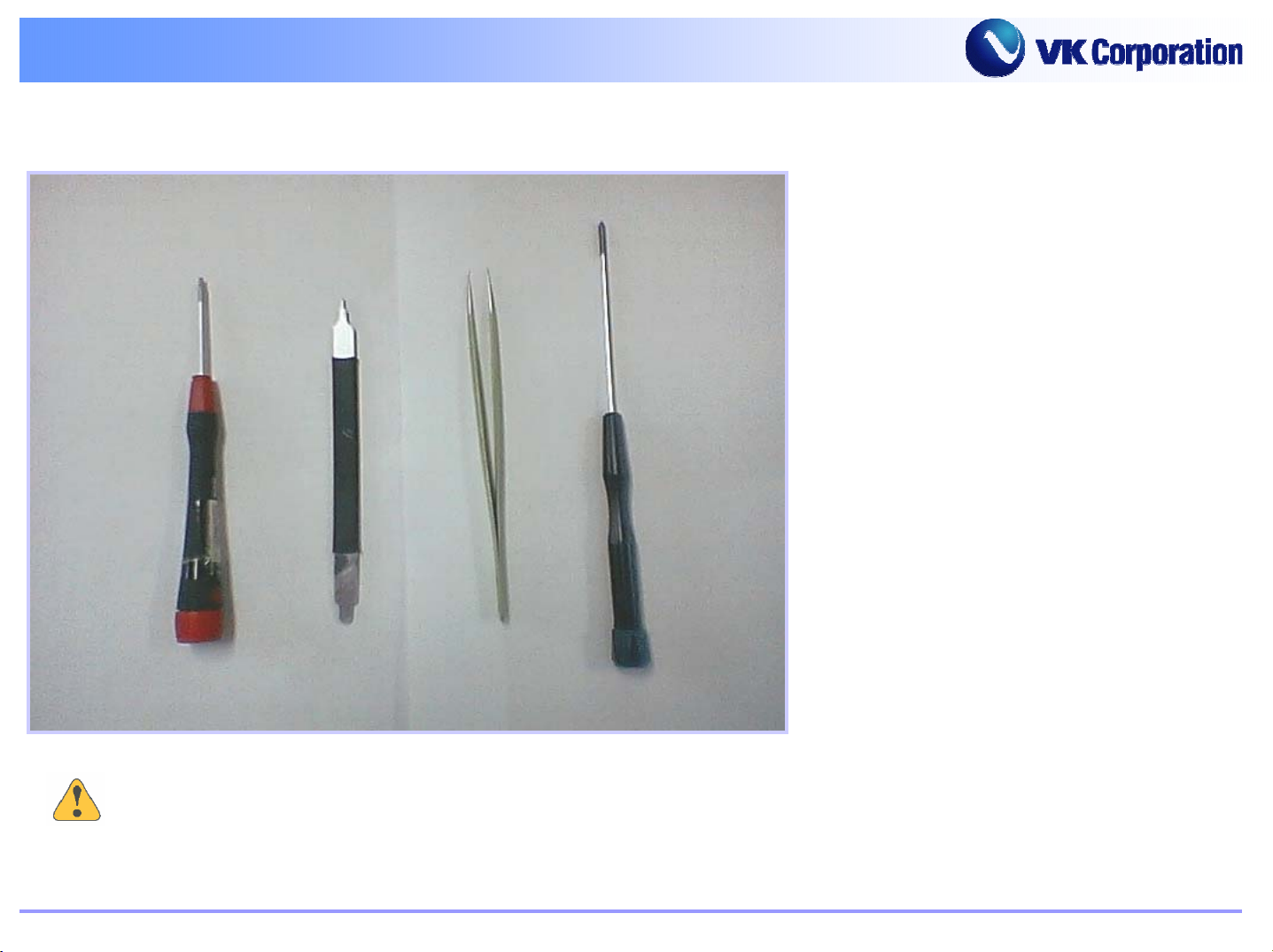
☞
☞
Tool Preparation
Tool Preparation
Disassembling tools are as below :
1. Star-shaped(*) Screw Driver
2. Hinge Remover
3. Tweezers
1. 2. 3. 4.
In disassembling the VK Mobile Phone set,
- you must use tools meeting standard specifications.
- do not exert excessive force; Otherwise, the phone set may be damaged.
VK Quality Group GSM C/S
4. Cross-tip(+) Screw Driver
Page 25
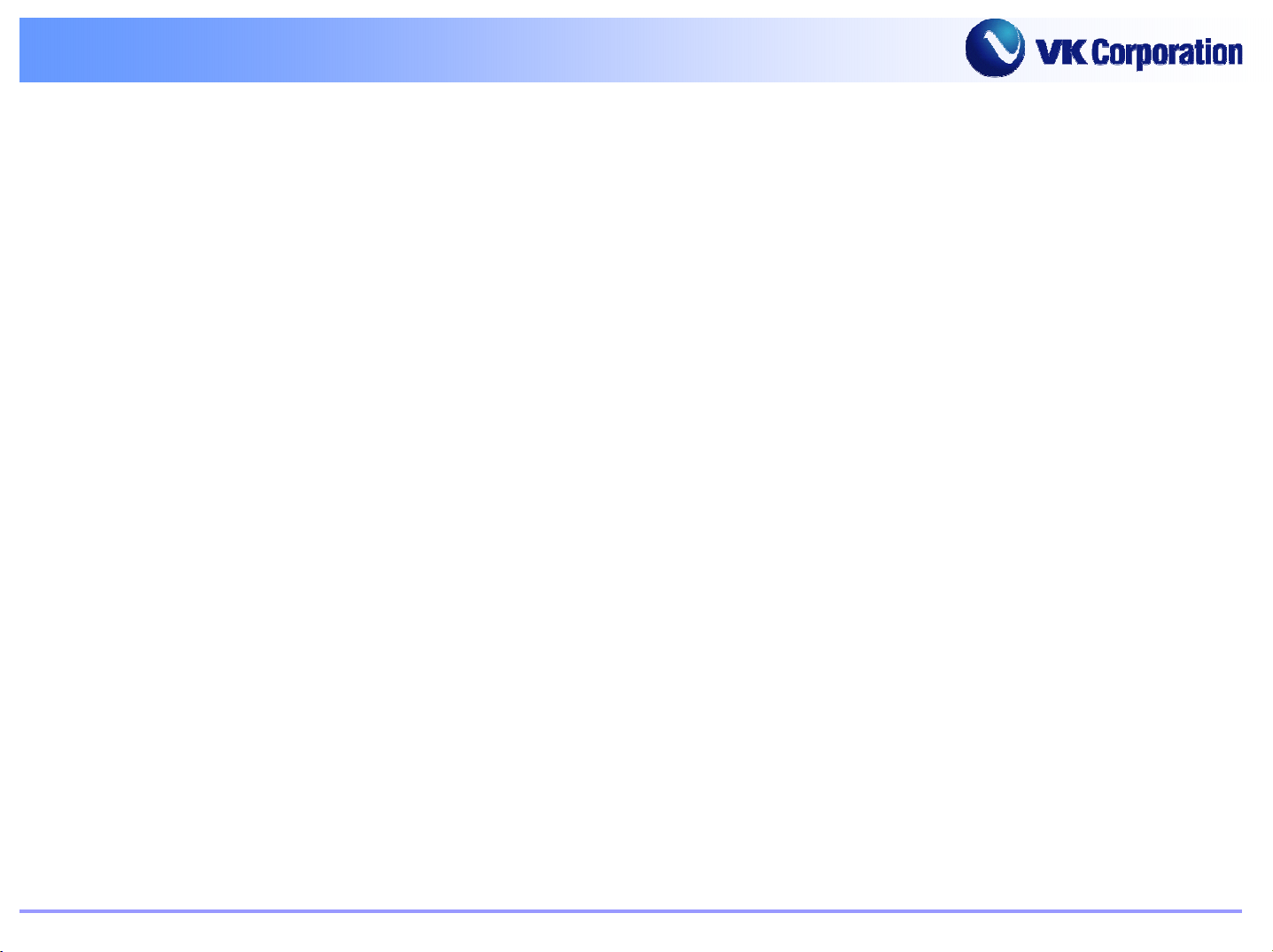
Rear Case Disassembling
Rear Case Disassembling
VK Quality Group GSM C/S
Page 26
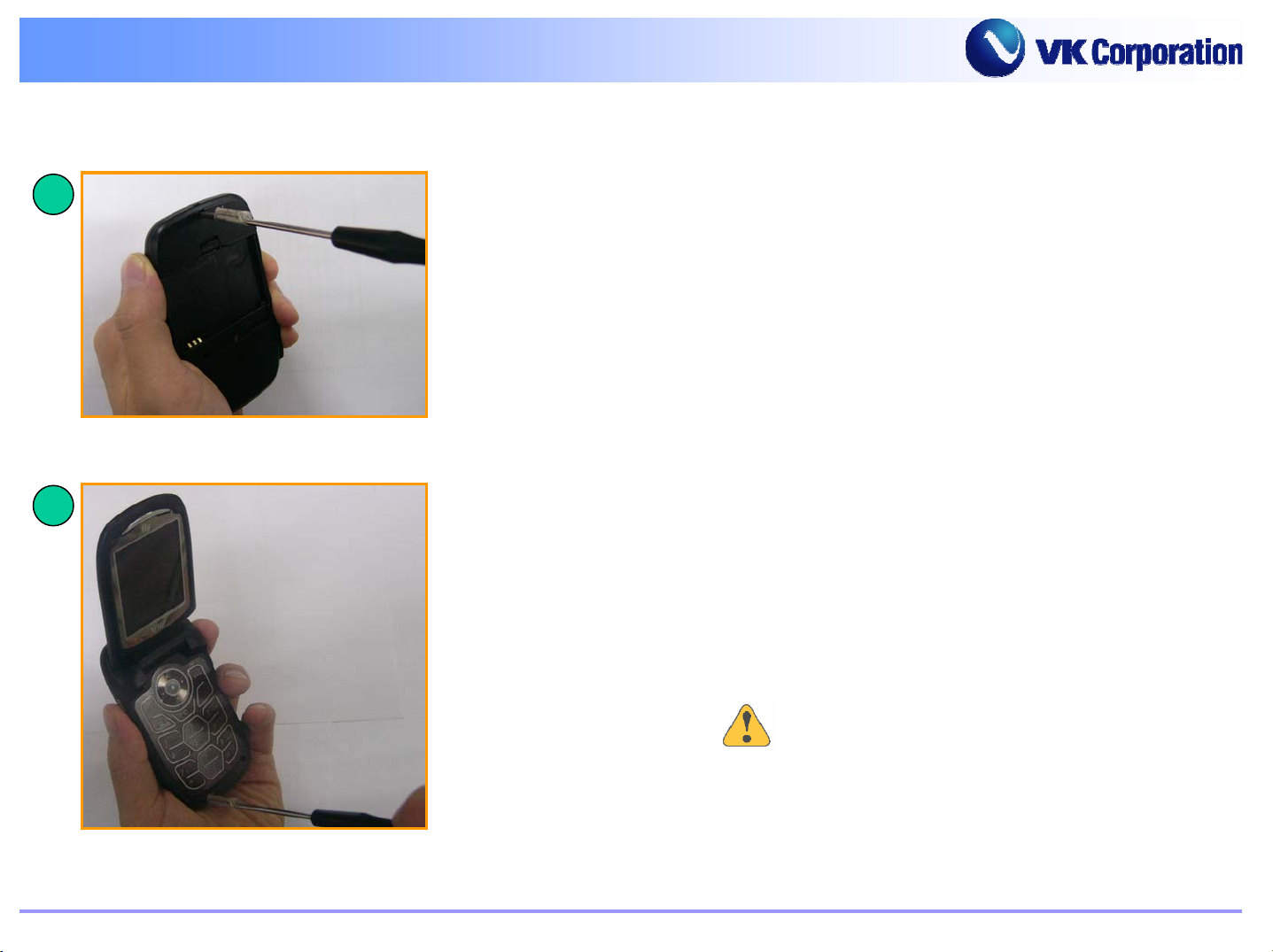
☞
☞
Unscrew four screws on the back of the phone.
Screws
Screws
1
Turn the screws
anticlockwise
2
VK Quality Group GSM C/S
using cross-shaped
screwdriver .
Use a screwdriver meeting
standard specifications to
unscrew.
Page 27

Main PCB Disassembling
Main PCB Disassembling
VK Quality Group GSM C/S
Page 28
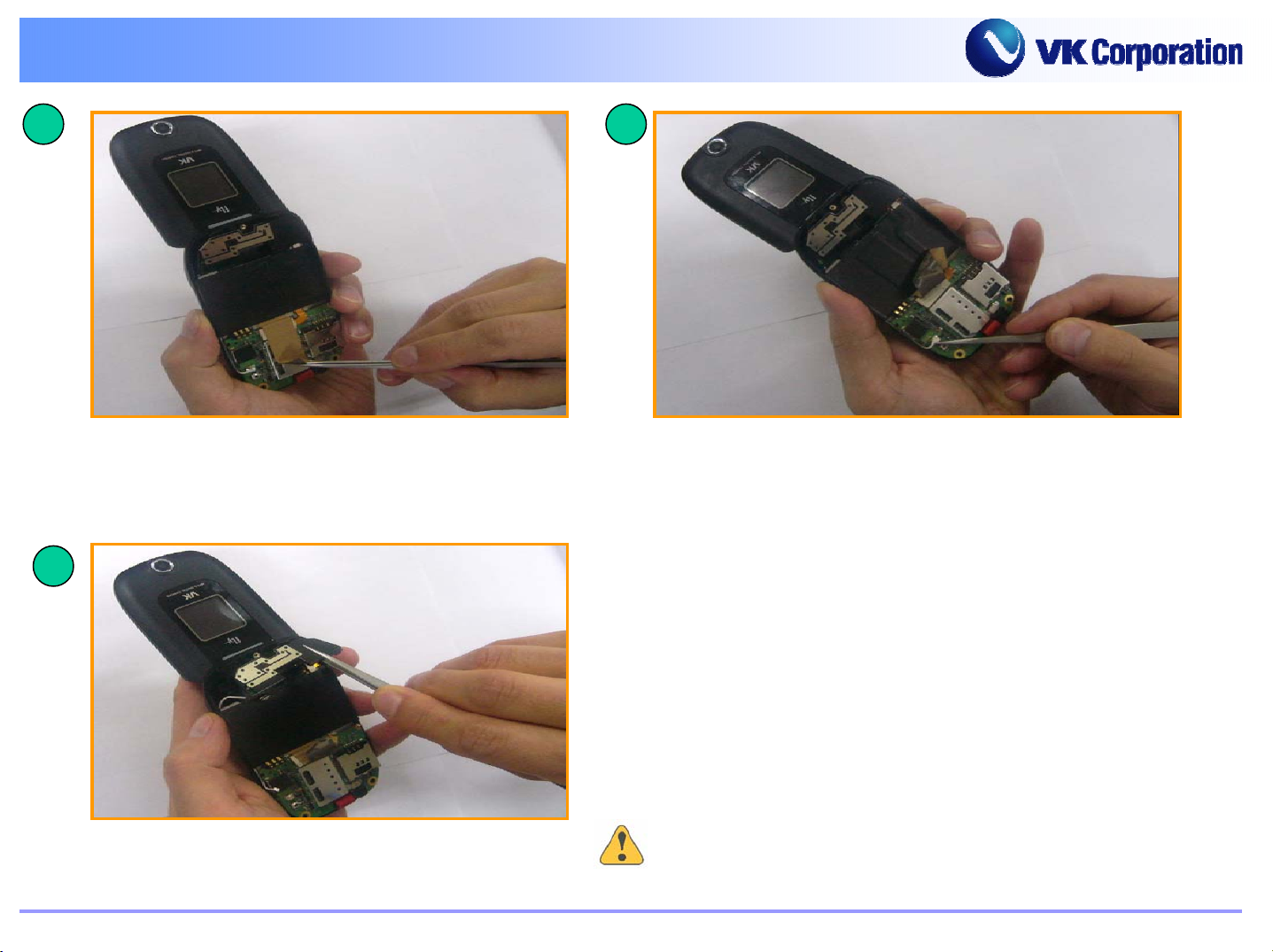
☞
☞
Main PCB Disassembling
Main PCB Disassembling
1
3
2
1. Take off Shielder protect tape with Pin set.
2. Unconnect Inter antenna cable.
VK Quality Group GSM C/S
3. Take off Intenna
Exerting excessive force
could damage the rear case.
Page 29

☞
☞
Main PCB Disassembling
Main PCB Disassembling
1
3
2
1. Cut FPCB Protect tape With cutting tool
2. Take off FPCB Protect tape.
VK Quality Group GSM C/S
3. Unconnect FPCB Cable from the connector.
Page 30
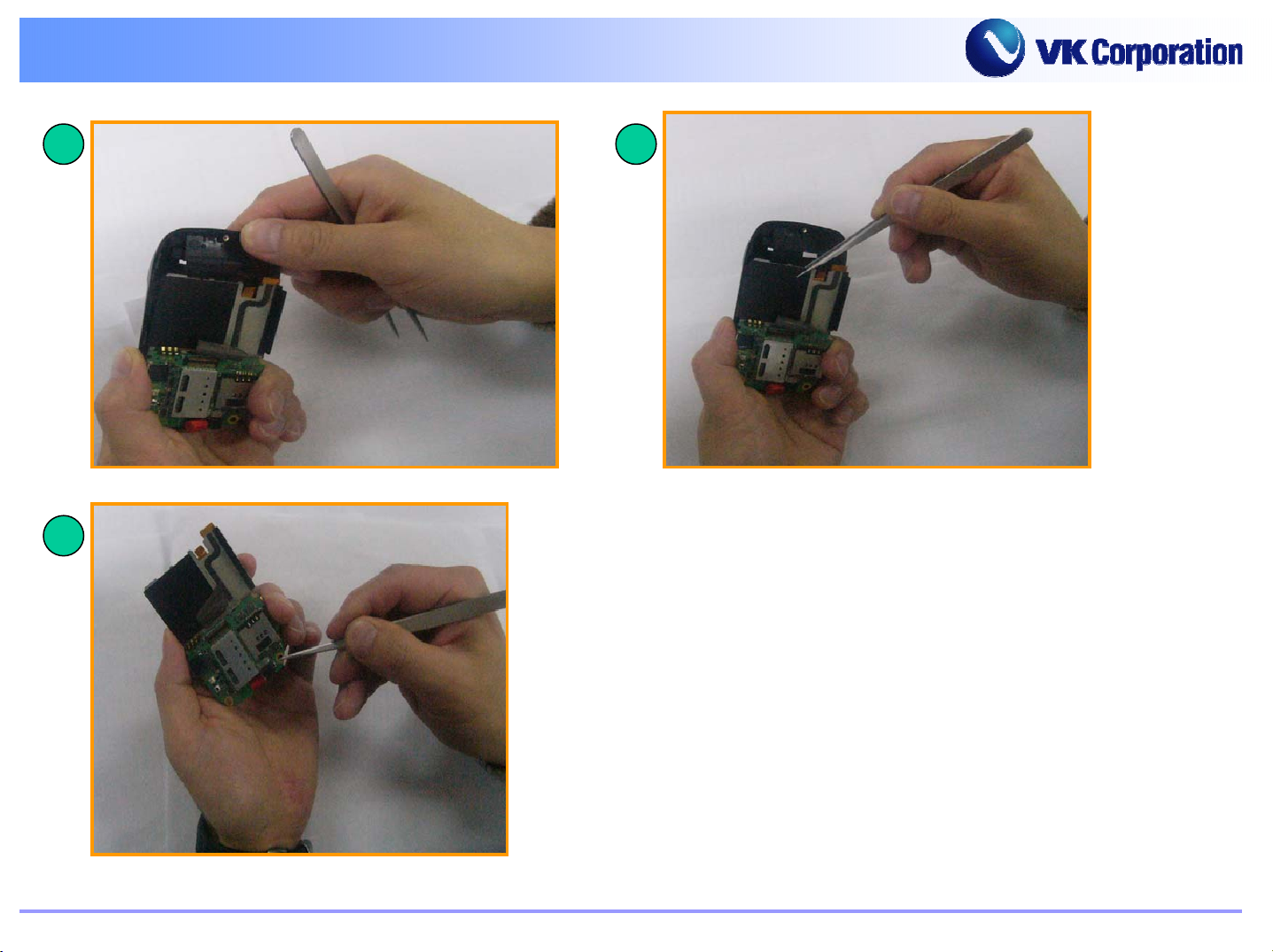
☞
☞
Main PCB Disassembling
Main PCB Disassembling
1 2
3
VK Quality Group GSM C/S
1. Take off intenna.
2. Take out EL Sheet.
Page 31

Folder Disassembling
Folder Disassembling
VK Quality Group GSM C/S
Page 32

☞
☞
Folder Disassembling
Folder Disassembling
1
2
Grab the Folder with one hand, then separate folder with case slightly.
Take off the rubber with pin set for folder removal.
VK Quality Group GSM C/S
Page 33

☞
☞
Folder Disassembling
Folder Disassembling
1
2
Take off the Deco
Push out hinge with hinge remover.
VK Quality Group GSM C/S
Page 34

☞
☞
1
2
Folder Disassembling
Folder Disassembling
Widen a space to make a gap using thumb nail.
VK Quality Group GSM C/S
Separate the folder upper slowly
Page 35

☞
☞
1
Folder Disassembling
Folder Disassembling
Take off vibrator with Pin set.
2
VK Quality Group GSM C/S
Unconnect FPCB from the connector.
Page 36

☞
☞
1
Folder Disassembling
Folder Disassembling
Take out LCD Module with the other hand
2
VK Quality Group GSM C/S
Take out Camera module with pin set.
Page 37

☞
☞
Exploded View--
Exploded View
Front case
Front case
Ass’’yy
Ass
1 2 3
4 5 6
1
2
3
4
5
6
Front Total ASS’Y
Metal dome switch
LCD
Case Battery
Knob side switch
Intenna
VK Quality Group GSM C/S
Page 38

☞
☞
Exploded View--
Exploded View
Rear case
Rear case
Ass’’yy
Ass
1
2
4
5
3
1
2
3
4
5
Rear case
Intenna cable
Camera module
Speaker
Speaker
VK Quality Group GSM C/S
Page 39

CHAPTER 4.
CHAPTER 4.
BLOCK DIAGRAM
BLOCK DIAGRAM
VK Quality Group GSM C/S
1.
1.
2.
2.
RF Block Diagram
RF Block Diagram
BASEBAND Block Diagram
BASEBAND Block Diagram
Page 40

☞
☞
RF Block Diagram
RF Block Diagram
VK Quality Group GSM C/S
Page 41

☞
☞
BASEBAND Block Diagram
BASEBAND Block Diagram
VK Quality Group GSM C/S
Page 42

CHAPTER 5.
CHAPTER 5.
1.
1.
2.
2.
Overall
Overall
Base Band Block
Base Band Block
SCHEMATIC
SCHEMATIC
3.
3.
4.
4.
5.
5.
6.
6.
7.
7.
8.
8.
9.
9.
MCP Main Block
MCP Main Block
NAND Block
NAND Block
Peripheral & Key Block
Peripheral & Key Block
Power Mgmt Block
Power Mgmt Block
RF Block
RF Block
Audio & Video Block
Audio & Video Block
Bluetooth Block
Bluetooth Block
VK Quality Group GSM C/S
10.
10.
11.
11.
Folder Block
Folder Block
Keypad Block
Keypad Block
Page 43

☞
☞
Overall Structure
Overall Structure
VK Quality Group GSM C/S
Page 44

☞
☞
Base Band Block
Base Band Block
VK Quality Group GSM C/S
Page 45

☞
☞
MCP Main
MCP Main
VK Quality Group GSM C/S
Page 46

☞
☞
NAND Block
NAND Block
VK Quality Group GSM C/S
Page 47

☞
☞
Peripheral Block
Peripheral Block
VK Quality Group GSM C/S
Page 48

☞
☞
Power Management Black
Power Management Black
VK Quality Group GSM C/S
Page 49

☞
☞
RF Block
RF Block
VK Quality Group GSM C/S
Page 50

☞
☞
Audio & Video Block
Audio & Video Block
VK Quality Group GSM C/S
Page 51

☞
☞
Bluetooth Block
Bluetooth Block
VK Quality Group GSM C/S
Page 52

☞
☞
Folder Block
Folder Block
VK Quality Group GSM C/S
Page 53

☞
☞
Keypad Block
Keypad Block
VK Quality Group GSM C/S
Page 54

CHAPTER 6.
CHAPTER 6.
PCB DIAGRAM
PCB DIAGRAM
VK Quality Group GSM C/S
1.
1.
2.
2.
3.
3.
Main PCB
Main PCB
RF Area
RF Area
BASEBAND Area
BASEBAND Area
Page 55

☞
☞
Main PCB
Main PCB
VK Quality Group GSM C/S
Top
Top
Bottom
Bottom
Page 56

☞
☞
RF Area
RF Area
VK Quality Group GSM C/S
Page 57

☞
☞
BASEBAND Area
BASEBAND Area
VK Quality Group GSM C/S
Page 58

1. Power-On Trouble
2. Melody Trouble
1.
1.
2.
2.
3.
3.
4.
4.
5.
5.
CHAPTER 7.
TROUBLE SHOOTING
TROUBLE SHOOTING
Power--
Power
Buzzer Trouble
Buzzer Trouble
LCD Trouble
LCD Trouble
Charging Trouble
Charging Trouble
Vibrator Trouble
Vibrator Trouble
On Trouble
On Trouble
CHAPTER 7.
3. LCD Trouble
4. Charging Trouble
5. Vibrator Trouble
6. Backlight Trouble
7. SIM Detection Trouble
8. Ear-Microphone Trouble
9.
9.
KEY Detection Trouble
KEY Detection Trouble
6.
6.
7.
7.
8.
8.
VK Quality Group GSM C/S
Backlight Trouble
Backlight Trouble
SIM Detection Trouble
SIM Detection Trouble
Ear--
Ear
Microphone Trouble
Microphone Trouble
Page 59

☞
☞
Power--
Power
On Trouble
On Trouble
START
The level of battery
Voltage is higher
Than 3.4V
YES
When press power
button then V_CORE
or other power alright?
YES
CLK 13M, CLK 32K is
alright?
YES
When boot phone can
you hear melody
NO
Charge the battery/
NO
NO
NO
YES
Check the battery.
Check PMIC
Check WHAT2
Check LCM or
Backend IC
VK Quality Group GSM C/S
Replace Main board
END
Page 60

☞
☞
Melody Trouble
Melody Trouble
START
Connection
with
LCM is alright
YE
S
N
O
Reassemble
of
LCM
VK Quality Group GSM C/S
Check the
melody
Signal is output
from
25,26pin of U702
YE
S
Replace
Con
to Con
FPCB
YES
END
N
O
Check Melody
IC
Page 61

☞
☞
LCD Trouble
LCD Trouble
LCM :
LCD
Module
CON :
Connecter
Resol
derin
g
Replac
e CON
Replac
e FPCB
ST
AR
T
Test
Mod
e
LCD
CON
Conn
ected
?
Y
E
N
O
Y
FP
E
CB
alri
S
gnt
N
?
O
Y
U7
E
01
all
S
righ
t
N
O
N
O
N
O
S
LCD
CON
Well
Solder
Y
?
E
S
Folder
2.8V(V1
)
OK?
Y
E
S
LCM
Control
&
DATA
Signal
Y
OK?
E
S
Reass
N
emble
O
LCM
CON
VK Quality Group GSM C/S
Replac
e U701
Re
pla
ce
LC
M
E
N
D
Page 62

☞
☞
Charging Trouble
Charging Trouble
CAS
E 1
STA
RT
Charging
is
.
Not
networkin
g
CAS
E 2
N
O
Reasse
mble
Battery
pack
N
O
Check
Battery
pack
N
O
Check one
of
TA,CLA and
DTC
N
O
Re-mount
J404
The battery
pack Is well
contact to the
phone?
Y
E
S
The battery
Voltage is
between
3.4V~4.2V?
Y
E
S
TA,CLA,DTC
Voltage are
equal to
5.2V/400mA?
Y
E
S
J404
connector
Is well
soldered on
The PCB
Y
E
S
When
CHG_IN
5V then
Q501 3pin is
HIGH?.
Y
E
S
When Q501
3pin
Is High then
Q501
1,2,5,6pin is
High?
Y
E
S
When Q504
1pin
Is High then
Q501
3pin is
LOW?
Y
E
Re-
S
download
S/W
EN
D
N
O
Check
U502
N
O
Replace
Q501
N
O
Replace
Q504,
Q502
VK Quality Group GSM C/S
Page 63

☞
☞
Vibrator Trouble
Vibrator Trouble
START
Manner Mode
Vibrator Well
Solder?
YES
R430 High?
YES
Replace
Vibrator
END
NO
Reassemble
Vibrator
N
O
Check U502
VK Quality Group GSM C/S
Page 64

☞
☞
Backlight Trouble
Backlight Trouble
STARTSTART
KEY_EL LCD_BL
Rework J701
Check U201
NO
NO
J701 Well
Soldering?
YES
KEY_EL
LOW?
YES
Replace
EL_KEY_FPCB
FPCB
Assemble
OK?
YES
Main
LCD_BL J702
27pin HIGH?
YES
Folder U9
(1 p in) HIGH?
YES
Replace LCM
NO
NO
NO
Reassemble
FPCB
Check
V250G
Check
Folde r U9
VK Quality Group GSM C/S
ENDEND
Page 65

☞
☞
Flash Trouble
TT--Flash Trouble
STARTSTART
T-Flash Card
OK?
T-Flash Con
(J403) Well
Solder?
YES
T-Flash Con
3.3V OK?
T-Flash Control
& DATA signal
OK?
YES
Replace T-Flash
Con
NO
NO
NO
NO
Backend IC(U701)
Rework or Replace
Replace T-Flash
Card
Resoldering J403
Check 3.3V LDO
U404
VK Quality Group GSM C/S
ENDEND
Page 66

☞
☞
SIM Detection Trouble
SIM Detection Trouble
START
SIM Card trouble
SIM all right
YES
SIM Con(J403)
Well Solder?
YES
SIM Power all
Right? J403
(Pin11,14)
YES
SIM Clock &
I/O all ri ght?
YES
Replace SIM
Con
NO
NO
NO
NO
Change SIM Card
Rework SIM
Con(J403)
Check U502
Check V250G
VK Quality Group GSM C/S
END
Page 67

☞
☞
Ear--
Ear
Microphone Trouble
Microphone Trouble
START
Heads e t
Detect Possible?
HS_DET alright?
(V408)
YES
Ou tp u t of sound
Waveform fo rm
U702
YES
Check Headset
and Earphone
NO
NO
Check Headset
and V250G
Check V250G
VK Quality Group GSM C/S
END
Page 68

☞
☞
Flip Detection Trouble
Flip Detection Trouble
START
Flip Key
EL_FPCB U101
Well Solder?
YES
U101 (Pin1 )
2.8V?
YES
Near Magnetic
U101(pin2)
Any c hange?
YES
Check V 25 0G
NO
NO
NO
EL_FPCB rework
U101
Check U502
EL_FPCB Replace
U101
VK Quality Group GSM C/S
END
Page 69

☞
☞
Key Detection Trouble
Key Detection Trouble
START
KEY Detect
trouble
KEY Dome
Switch all
Right?
YES
ARR201, ARR202
All right?
YES
Check U201
END
NO
NO
Replace Dome
Switch
Rework array
Resi ster
VK Quality Group GSM C/S
Page 70

☞
☞
Camera Trouble
Camera Trouble
Camera display is not working
Camera module is
Connected Properly to the camera
connector and Inspect module’s
direction on the LCM
YES
Camera connector is
Well soldered to the
LCM PCB
YES
When Camera
Activ e the Camera driver source
Voltage is 2.8V al right
(LCM U8 8pin)
YES
Check si gnal of U701
(F703, F704, F705)
NO
NO
NO
NO
Reassemble Camera module
with Camera connector is
located in the Low position
Re-solder the Camera
connector of LCM
Check LCM U8
Check Ba ckend(U701)
& F703,F704,F705
VK Quality Group GSM C/S
YES
Check Camera Module
YES
END
Page 71

☞
☞
TX Power Trouble (E--
TX Power Trouble (E
GSM)
GSM)
START
Set
• Phone : Test mode
62CH, 7level setting (TCH)
62CH, -60dBm setting (BCCH)
• Spectrum analyzer as shown in Remarks.
• Oscilloscope as shown in Remarks.
Check
DCXO
X601 pin 1, 3 26MHz X-Tal.
Frequency = 26.00MHz
Signal ≥ 1.0
Vp-p
YES
Check
Transceiver
U603 pin 4,5,6,7
I/Q signal ≥ DC 1.35 ~ 1.70Vp-p.
YES
Remarks
1. Spectrum analyzer : SPAN = 1MHz
Press the trace key of spectrum analyzer on checking test
point and press the max hold key of spectrum analyzer
2. Oscilloscope : 500mV/div, 2ms/div
3. RF Cable Loss : about 0.3dB (KAE Cable)
Check :
NO
• X601 soldering.
Replace X601 if defective.
Check :
NO
• U603 soldering.
• V250G
•S/W.
RBW = 3MHz
VBW = 1MHz
VK Quality Group GSM C/S
Check
Transceiver
U603 pin 15
Frequency & Power.
Frequency = 902.4 MHz
Power ≥ 7 dBm
YES
GO to A
Check :
NO
• U603 soldering
• U603 pin 25,26,29,28,11,12,13 DC 2.8V ± 5%
Replace U603 if defective.
Page 72

☞
☞
TX Power Trouble (E--
TX Power Trouble (E
GSM)
GSM)
Check
Power Amp U602 pin 17
Frequency & Power.
Frequency = 902.4 MHz
Power = 26~32dBm
A
YES
YES
Check :
• U602 soldering
• U602 pin 5 VBATT DC voltage (>3.3V)
NO
• U602 pin 4 TX_EN
• U602 pin 3 VC1 ≤0.5V (Low)
• U602 pin 6 TX Power > 0.2V
Replace U602 if defective.
≥
1.8V (High)
VK Quality Group GSM C/S
Check
ANT Switch U604 pin 16
Frequency & Power.
Frequency = 902.4MHz
Power = 26~32dBm
YES
Check :
• RF connector J601 soldering.
• R626 soldering.
END
Check :
• U604 soldering
NO
• U604 pin 12 VC1
• U604 pin 13 VC2 ≤ 0.4 (Low)
Replace U604 if defective.
≥
2.8V (High)
Page 73

☞
☞
RX Sensitivity Trouble (E--
RX Sensitivity Trouble (E
GSM)
GSM)
VK Quality Group GSM C/S
Page 74

☞
☞
RX Sensitivity Trouble (E--
RX Sensitivity Trouble (E
GSM)
GSM)
VK Quality Group GSM C/S
Page 75

APPENDIX.
APPENDIX.
ELECTRICAL PARTS LIST
ELECTRICAL PARTS LIST
VK Quality Group GSM C/S
1.
1.
2.
2.
3.
3.
Main Parts List
Main Parts List
Folder Parts List
Folder Parts List
Battery Charger Parts List
Battery Charger Parts List
Page 76

☞
☞
Main Parts List
Main Parts List
NAME & DESCRIPTION VENDOR CODE Q'TY REFERANCE NUMBER
C-MIC
BATTERY_BACK UP
BEAD_1608 (FERRITE)
CAP_1005 0.5pF +-0.25% COG DC50V
CAP_1005 1nF +-10% X7R DC50V
CAP_1005 10nF +-10% X7R DC16V
CAP_1005 0.1uF +80%/-20% Y5V
DC16V
SPOB-413S44-RC3310
[VK3100]
PAS414SR-S-VA5R
[VK1500]
BLM18PG300SN1J
30ohm [VK700]
GRM1555C1HR50CZ0
1D
GRM155R71H102KA0
1D
GRM155R71C103KA0
1D | 04022R103K7B
GRM155F51C104ZA01
D | 04022F104Z7B
1 MIC401
1 B401
2 BD701,BD801
1 C814
2 C219,C716
4 C508,C601,C602,C818
C250,C251,C252,C253,C3
03,
C306,C351,C352,C404,C4
06,
C411,C424,C425,C430,C4
40,
35
C526,C617,C620,C701,C7
02,
VK Quality Group GSM C/S
C703,C704,C705,C706,C7
13,
C715,C737,C741,C742,C7
43,
Page 77

☞
,
V
R
☞
Main Parts List
Main Parts List
CAP_1005 1uF +-10% X5R DC6.3V GRM155R60J105KE19D 2 C226,C229
C745,C805,C807,C813,C
821
CAP_1005 10pF +-5% COG DC50V
CAP_1005 120pF +-5% COG
DC50V
CAP_1005 12pF +-5% COG DC50V
CAP_1005 1pF +-0.25% COG
DC50V
CAP_1005 1.5pF +-0.25% COG
DC50V
CAP_1005 22nF +-10% X7R
DC16V
CAP_1005 220nF +-10% X5
DC10V
CAP_1005 270pF +-5% COG
DC50V
CAP_1005 3.3nF +-10% X5R
DC10V
CAP_1005 33nF +-10% X7R DC10
GRM1555C1H100JZ01D
| 0402CG100J9B
GRM1555C1H121JA01D
| 0402CG121J9B
GRM1555C1H120JZ01D
| 0402CG120J9B
GRM1555C1H1R0CZ01
D
GRM1555C1H1R5CZ01
D | 0402CG159C9B
GRM155R71C223KA01D
| 04022R223K7B
GRM155R61A224KE19D 18
GRM1555C1H271JA01D 1 C711
GRM155R71A332KA01
D
GRM155R71A333KA01
D
1C816
2 C623,C624
3 C237,C239,C621
C626,C627,C628,C629,C
631,
6
C633
2 C632,C634
1C709
C201,C203,C205,C207,C
213,
C215,C220,C222,C227,C
519
C520,C525,C527,C806,C
808,
C809,C810,C811
1C243
C202,C204,C206,C208,C
214,
9
C216,C221,C223,C242
VK Quality Group GSM C/S
Page 78

☞
☞
Main Parts List
Main Parts List
CAP_1005 33pF +-5% COG DC50V GRM1555C1H330JZ01D | 0402CG330J9B 3 C420,C607,C721
CAP_1005 39pF +-5% COG DC50V GRM1555C1H390JZ01D | 0402CG390J9B 7
CAP_1005 470pF +-5% COG DC50V GRM1555C1H471JA01D 2 C240,C507
CAP_1005 4.7nF +-10% X7R DC10V GRM155R71A472KA01E 1 C241
CAP_1005 470nF +-10% X5R DC6.3V GRM155R60J474KE19D 3 C502,C748,C749
C414,C415,C421,C
422,C460,
C461,C462
CAP_1005 47pF +-5% COG DC50V GRM1555C1H470JZ01D 5
CAP_1005 680pF +-10% X7R DC50V GRM155R71H681KA01D 2 C606,C613
CAP_1608 1uF +-10% X5R DC16V GRM188R61C105KA12D 6
CAP_1608 10uF +-20% X5R DC6.3V GRM188R60J106ME47D 5
CAP_1608 2.2uF +-10% X5R DC10V
CAP_2012(
DC10V
CONNECTOR_BATTERY 2005-03-239 3PIN [VK2000] 1 J404
CONNECTOR 24-5805-024-000-829 24PIN FEMALE [VK3100] 1 J701
CONNECTOR
높이 낮음
)10uF+-10%X5R
(GRM188R61A225KE34D -VK1000,VK-X100) |
JMK107BJ225MA-T
GRM21BR61A106KE19D [VK3100] 1 C515
24-5805-060-000-829 60PIN FEMALE (1.0T)
[DISPLAY]
C405,C413,C419,C
635,C720
C416,C418,C501,C
532,C603,
C750
C509,C604,C755,C
756,C757
C503,C511,C512,C
514,C516,
8
C517,C518,C608
1J702
VK Quality Group GSM C/S
Page 79

☞
☞
Main Parts List
Main Parts List
CONNECTOR_RF
CONNECTOR_RF
CONNECTOR_T-FLASH ndtf-658 1 J403
X-TAL, 32.768KHz DST410S 1 X201
CAP_TAN(1608) 22uF +-20% DC6.3V F980J226MMA [VK700] 4
CAP_TAN(M) 10uF +-20% DC6.3V
CAP_TAN(M) 4.7uF +-20% DC10V F881A475MMA 4
CAP_TAN(2010CC) 10uF +-20% DC10V F951A106MPAAQ2 1 C401
CAP_TAN(3427) 100uF +-20% DC6.3V F950J107MTAAQ2 1 C625
DIODE RB520S-30TE61 2 D501,D502
DCXO
FILTER_BALANCE(BLUETOOTH)
EMI FILTER AND LINE TERMINATION USBUF01W6 1 U403
MM8430-2600RB3 | MM84302600TB2 | MM8430-2610
U.FL-R-SMT(10) | CMJ-S00
[VK3100]
F880J106MMA |
(TEESVPOJ106M8R - VK300C)
CXC5X26 26MHz
[VK3100/VK2020]
LFB212G45BA1B763
[VK1500]
1 J601
1 J602
C407,C408,
C409,C410
C234,C412,
3
C429
C714,C744,
C746,C820
1 X601
1 U806
EMI FILTER_4 channel (2012) ICVE21054E250R500 2 F706,F707
EMI FILTER_6 channel
IC_BASEBAND V250G AT58A41B 1 U201
IC_PMIC AT73C202 | Wap3-B1 1 U502
IC_BACKEND CL765S 1 U701
IC_FRONT END MODULE ESHS-M085FA [VK2000+] 1 U604
VK Quality Group GSM C/S
ICVE31186E150R101FR (1.4
MHz)
5
F701,F702,F
703,F704,F7
05
Page 80

☞
☞
Main Parts List
Main Parts List
IC_BLUETOOTH SINGLE CHIP E-STLC2500ATR [VK1500] 1 U805
IC_ONENAND MEMORY (512M)
IC_LDO
IC_MELODY MX92U6166 1 U702
IC_OR GATE NC7SZ19P6X | SN74LVC1G19DCKR 2 U704,U705
IC_MCP
IC_LDO R1114Q281D (2.8V) 1 U807
IC_LDO R1114Q331D (3.3V) [VK1100] 1 U404
IC_LDO R1141Q181D (1.8V) 1 U501
IC_RF TRANSCEIVER SI4210 [VK2000+] 1 U603
IC_AUDIO FILTER SUY98001FCT1 1 U202
IC_POWER AMP MODULE TQM7M4006 [VK2000] 1 U602
EAR_JACK FDA2001-0010 10PIN_EAR [VK2000] 1 J401
KFG1216Q2A-DEB5000
[VK1100/2010/3100/4000]
MIC5255-2.8YM5 (2.8V 150mA)
[VK1000+]
PF38F3050L0YBQ2 (128*64)
[VK1500]
1 U350
1 U601
1 U301
IND_1005 100nH +-5%
IND_1005 1.2nH +-0.3nH AML1005H1N2ST [VK3100] 1 L801
IND_1005 30nH +-2% 0402CS-30NXGBW [VK2000+] 2 L603,L604
IND_1005 3.3nH +-0.3nH AML1005H3N3ST 1 L608
VK Quality Group GSM C/S
AML1005HR10JT | LL1005-FHR10J |
HK1005R10J
2 L401,L402
Page 81

☞
,
☞
Folder Parts List
Folder Parts List
IND_1005 6.8nH +-2% (coil) 0402CS-6N8XGBW [VK2000+] 1 L602
IND_1005 7.5nH +-2% 0402CS-7N5XGBW 1 L601
IND_1005 82nH +-5% AML1005H82NJT / HK100582NJ 1 L403
IND_3*3*1 10uH +-20% (coil) LPS3010-103ML 1 L502
PCB_MAIN VK3100 RevT100 1
RES_1005 0 ohm +-5% MCR01MZPJ000 | 0402J000 [DISPLAY] 32
R313,R352,R401,R402,R40
3,
R404,R413,R414,R418,R42
0,
R509,R511,R524,R616,R61
8,
R626,R641,R642,R728,R74
8
R752,R756,R766,R767,R76
8,
R802,R803,R804,R805,R83
5,
R836,R841
RES_1005 100 ohm +-5% MCR01MZPJ101 | 0402J101 [VG200] 4 R221,R223,R464,R465
RES_1005 1K ohm +-5% MCR01MZPJ102 | 0402J102 [VG200] 5
RES_1005 10K ohm +-5% MCR01MZPJ103 | 0402J103 [VG200] 7
RES_1005 100K ohm +-1% MCR01MZPF1003 [DISPLAY] 2 R775,R776
RES_1005 100K ohm +-5% MCR01MZPJ104 | 0402J104 [VG200] 15
VK Quality Group GSM C/S
R438,R448,R512,R606,R75
1
R444,R640,R703,R733,R74
7,
R760,R812
R220,R304,R307,R309,R31
1,
Page 82

R351,R450,R461,R462,R4
%
%
%
%
%
%
%
63,
R753,R758,R759,R814,R8
45
RES_1005 1M ohm +-5% MCR01MZPJ105 | 0402J105 [DISPLAY] 2 R504,R746
RES_1005 10 ohm +-5% MCR01MZPJ100 | 0402J100 2 R603,R613
RES_1005 1.2K ohm +-5
RES_1005 180K ohm +-5 MCR01MZPJ184 2 R406,R815
RES_1005 200 ohm +-5
RES_1005 20 ohm +-5% MCR01MZPJ200 [VG200] 2 R471,R472
RES_1005 2.2K ohm +-5
RES_1005 27K ohm +-1
RES_1005 270K ohm +-5 MCR01MZPJ274 [VG200] 2 R412,R415
RES_1005 2.2 ohm +-5% MCR01MZPJ2R2 4 R451,R452,R711,R712
RES_1005 324K ohm +-1 MCR01MZPF3243 [VK3100] 1 R405
RES_1005 330 ohm +-5
RES_1005 3.3K ohm +-5
RES_1005 33K ohm +-5
RES_1005 330K ohm +-5 MCR01MZPJ334 1 R449
MCR01MZPJ122 1 R503
MCR01MZPJ201 [VG200] 2 R610,R614
MCR01MZPJ222 | 0402J222 [VG200] 2 R419,R440
MCR01MZPF2702 1 R501
MCR01MZPJ331 [VG200] 1 R217
MCR01MZPJ332 | 0402J332 [VG200] 2 R218,R707
MCR01MZPJ333 | 0402J333 [VK300] 2 R704,R705
VK Quality Group GSM C/S
Page 83

RES_1005 4.7K ohm +-5% MCR01MZPJ472 | 0402J472 [DISPLAY] 5
RES_1005 47K ohm +-5% MCR01MZPJ473 | 0402J473 [VG200] 5
RES_1005 51K ohm +-5% MCR01MZPJ513 [VK300] 1 R224
RES_1005 680 ohm +-5% MCR01MZPJ681 [VG200] 1 R417
RES_1005 82K ohm +-1% MCR01MZPF8202 [VK-V007] 2 R773,R774
RES_1608 0 ohm +-5% MCR03EZPJ000 | 0603J000 1 R403
RES_1608 20 ohm +-5%
RES_4-ARRAY 100 ohm +-5% MNR04M0ABJ101 [VK800] 2 ARR201,ARR202
RES_4-ARRAY 10K ohm +-5% MNR04M0ABJ103 [VG200] 1 ARR401
SWITCH_CURRENT LIMITED LOAD AAT4610AIJS-1-T1[VK2000] 1 U503
Dual Digital Transistor(TR DUAL TYPE) EMB9 (EMT6) 1 U605
TR UMG5NTR [VG200] 1 Q504
TR_NPN DTC114YETL [VG200] 2 Q701,Q702,Q703
TR_PNP 2SA2018TL [VK2010] 1 Q502
MCR03EZPJ200 | RC0603JR0720RL[VK3100]
1 R513
R502,R621,R622,R
627,R628
R506,R514,R515,R
521,R632
TR_PNP DTA114YETL 1 Q402
TR_PNP for Battery Operation NSL12AW 1 Q501
VARISTOR AVLC5S02050 | ICVS0505500 (1005,50pF) 18
VK Quality Group GSM C/S
V401,V402,V405,
V408,V413,
V414,V417,V418,
V707,V708,
Page 84

V709,V710,V711,V712,
V713,
V714,V715,V716
OSCILLATOR 26MHz ASE2-102-26.00MHz-T [VK1500] 1 X801
BLUETOOTH ANTENNA RCA2450P52 [VK3100] 1 ANT801
SHIELD CAN A(16GND)
SHIELD CAN B (17GND)
SHIELD CAN C
GASKET SHIELD CAN A
INSULATION MAIN PCB 10.7x1.1 , 3M850 [VK3100] 1
INSULATION EARJACK 9.2x8.5 , 3M850 [VK3100] 1
RUBBER MIC NBR [VK3100] 1
T=0.15 ,
인청동
T=0.15 ,
인청동
T=0.15 ,
인청동
28X14 , CONDUCTIVE TAPE (T=0.3)
[VK3100]
석도금
석도금
석도금
[VK3100]
[VK3100]
[VK3100]
1
1
1
1
VK Quality Group GSM C/S
