Page 1
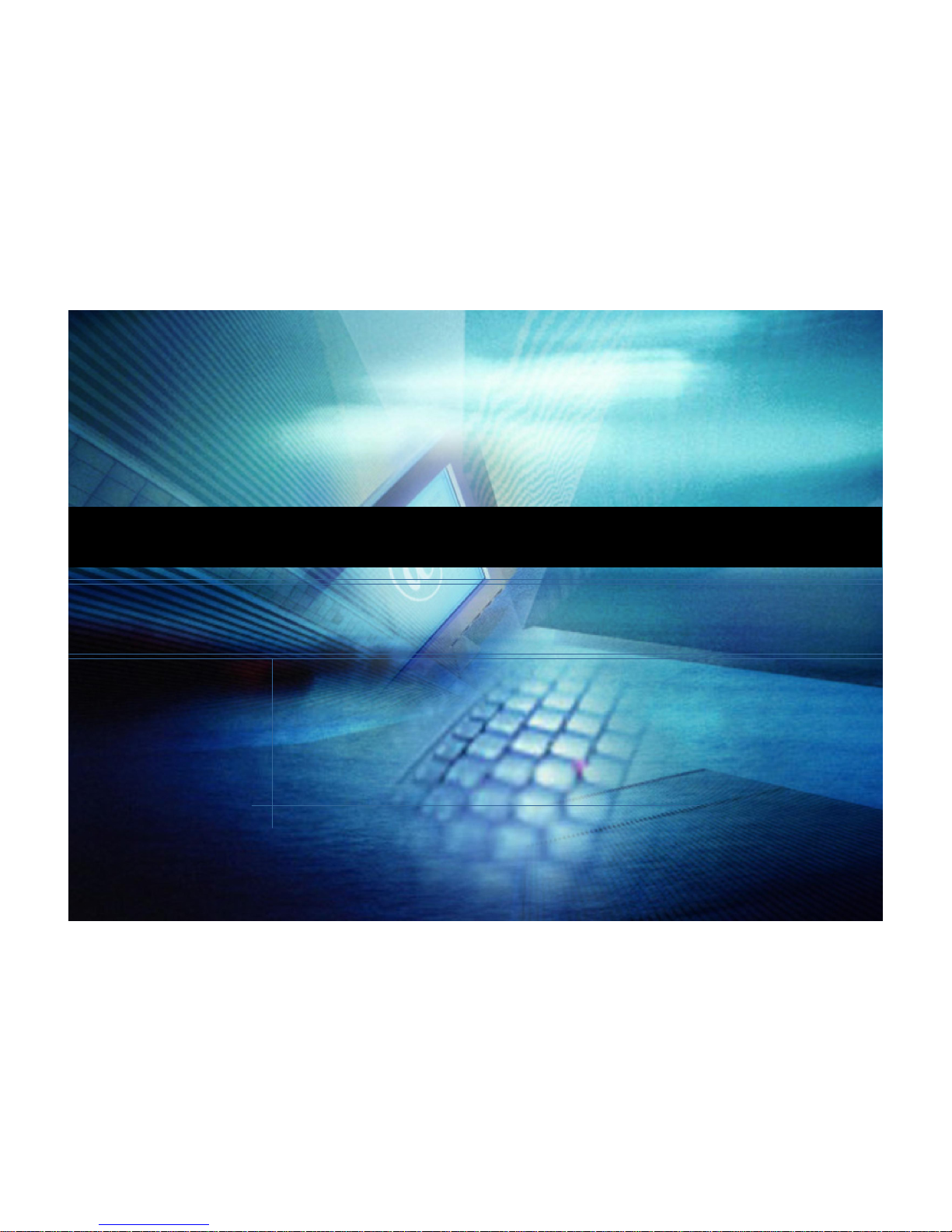
E
zz-e
mobile-tech
Service Manual
Service Manual
www.ezzemobile.com
Model : MEGA3
Generated by Foxit PDF Creator © Foxit Software
http://www.foxitsoftware.com For evaluation only.
Page 2
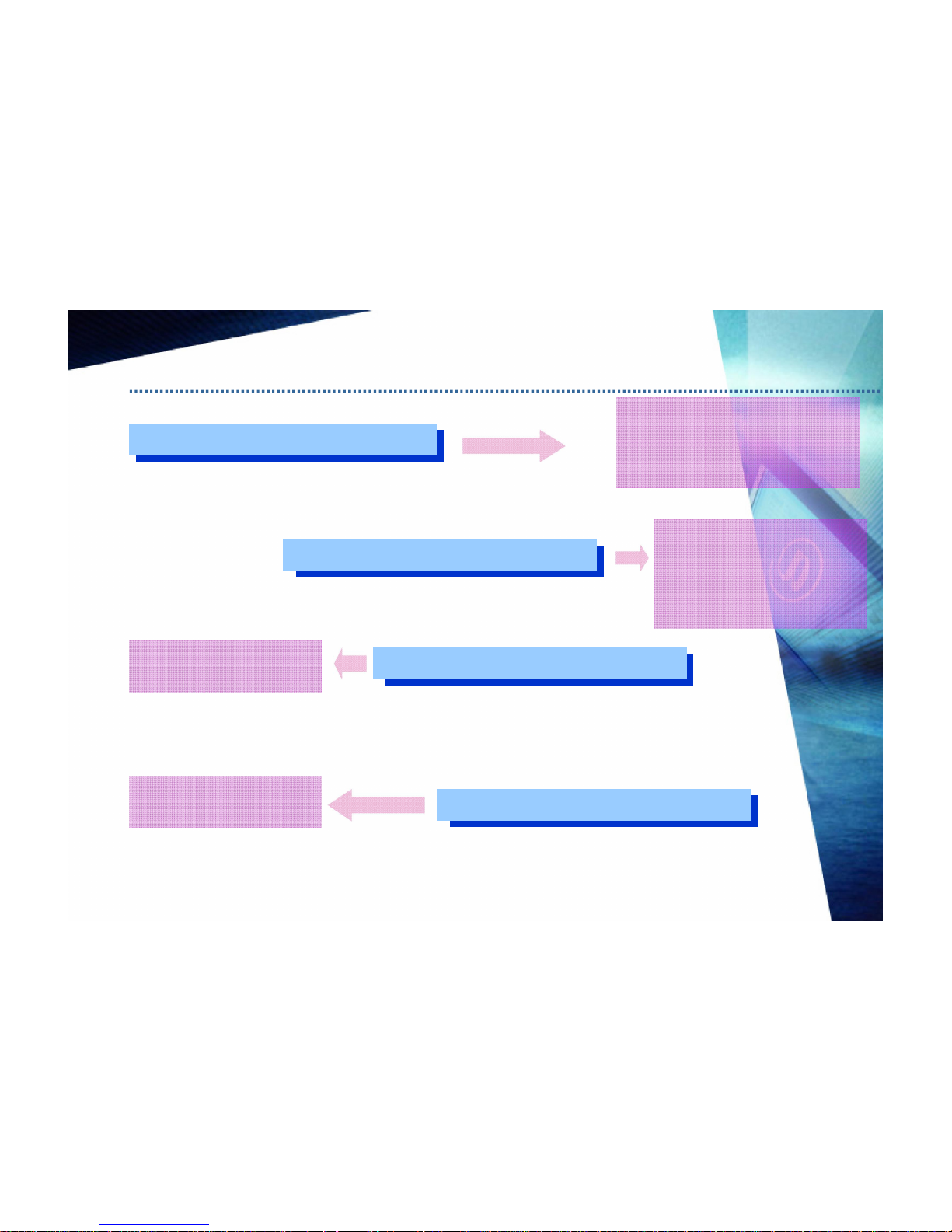
www .ezzemobile .com
Ezz
Ezz--ee
Mobile Tech
Mobile Tech
MEGA3
MEGA3
Content
Specification
Method of SW Download
Circuit Description
Trouble Shooting
* Baseband Section
* RF Section
* Main Bord
* Trouble Shooting
* Phone layout
* Icons Status of mega3 LCD
* H/W Features
* S/W Features
*
Meta Tool Install
* Cal Data Backup
* SW Download
* Cal Data Reload
* IMEI Number Reload
Generated by Foxit PDF Creator © Foxit Software
http://www.foxitsoftware.com For evaluation only.
Page 3

www .ezzemobile .com
Ezz
Ezz--ee
Mobile Tech
Mobile Tech
MEGA3
MEGA3
Specification
Generated by Foxit PDF Creator © Foxit Software
http://www.foxitsoftware.com For evaluation only.
Page 4

www .ezzemobile .com
Ezz
Ezz--ee
Mobile Tech
Mobile Tech
MEGA3
MEGA3
Specification
* LCD Screen Display : Main : 240 X 320 2.2" 262K QCIF
* Sub LCD Screen Display : N/A
* Antenna : internal (900/1800/1900(Tri-band))
* Camera : 3.2M
Generated by Foxit PDF Creator © Foxit Software
http://www.foxitsoftware.com For evaluation only.
Page 5

www .ezzemobile .com
Ezz
Ezz--ee
Mobile Tech
Mobile Tech
MEGA3
MEGA3
Specification
Phone layout
Phone layout --11
Battery Cover
Camera
Main Display
Left Soft Key
Send Key
WAP Key
MIC
Alpha Numeric Key
Navigation key
Receiver
End/Power Key
Right Soft Key
Camera Deco
Generated by Foxit PDF Creator © Foxit Software
http://www.foxitsoftware.com For evaluation only.
Page 6
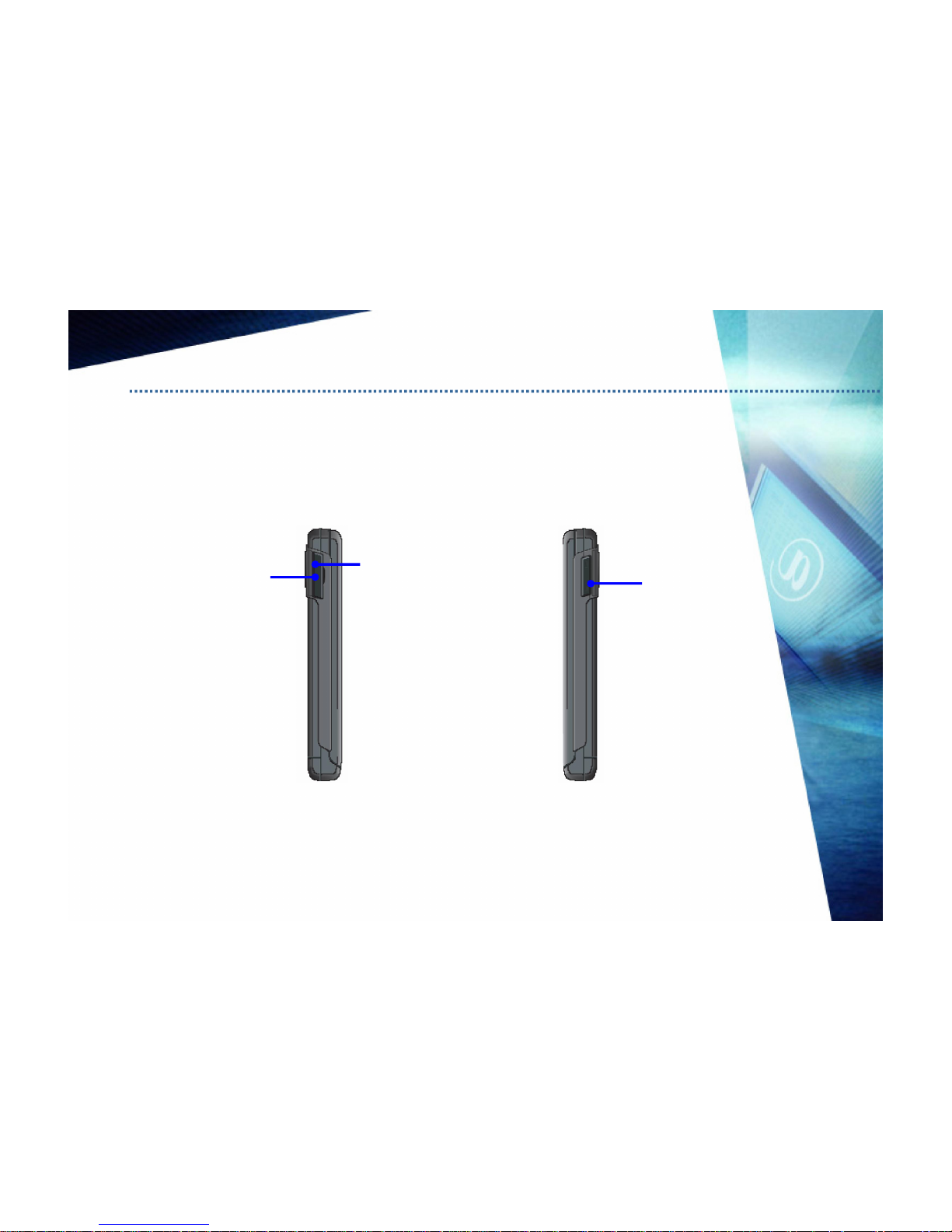
www .ezzemobile .com
Ezz
Ezz--ee
Mobile Tech
Mobile Tech
MEGA3
MEGA3
Specification
Ear Connector Port
Phone layout
Phone layout --22
Volume Key
Charger, USB Cable
Connector Port
Generated by Foxit PDF Creator © Foxit Software
http://www.foxitsoftware.com For evaluation only.
Page 7

www .ezzemobile .com
Ezz
Ezz--ee
Mobile Tech
Mobile Tech
MEGA3
MEGA3
Specification
Call Barring On : Appears when the call barring mode is active
WAP Mail : Appears when WAP mail is arrived
Broadcast Message : Appears when Broadcast Message receive mode is active
MMS Busy : Appears when MMS is busy, such as receiving and sending a message
MMS Unread : Appears when a new MMS message is arrived and unread
New Message : Appears when a new incoming text message is arrived and unread
Missed Calls : Appears when there is missed call (s)
L1,L2 : Some SIM cards support two phone numbers and you can switch the number with this
feature. The phone will display this icon when you set a line
Roaming : Appears when the phone is roaming
GPRS Connect : Appears when you connect to GPRS.
GPRS : Shows the strength of the receiving GPRS signal. The greater the number of bars, the
better the signal strength.
Signal Strength : Shows the strength of the receiving signal. The greater the number of bars,
The better the signal strength
Description
Icon
Icons Status of Mega3 LCD
Icons Status of Mega3 LCD --11
Generated by Foxit PDF Creator © Foxit Software
http://www.foxitsoftware.com For evaluation only.
Page 8

www .ezzemobile .com
Ezz
Ezz--ee
Mobile Tech
Mobile Tech
MEGA3
MEGA3
Specification
Silent Mode : Appears when the silent mode (manner mode) is active
Vibrator On : Appears when the Vibration mode is active.
Meeting : Appears when you set the sound & Light profile as Meeting.
General : Appears when you set the sound & Light profile as General.
Battery Strength : Shows the level of your battery. The more bars you see, the more power you
have left
Lock : Appears when you set the phone lock.
Stopwatch : Appears when you set the stopwatch.
Alarm On : Appears when you set the alarm.
Vibrate then Ring : Appears when the Vibrate then Ring mode is active.
Vibrate and Ring : Appears when the Vibrate and Ring mode is active.
Ring : Appears when the Ring mode is active.
IrDA : Appears when the IrDA port is activated.
Call Forward :
Appears when the call forward mode is active.
Description
Icon
Icons Status of Mega3 LCD
Icons Status of Mega3 LCD--2 2
Generated by Foxit PDF Creator © Foxit Software
http://www.foxitsoftware.com For evaluation only.
Page 9

www .ezzemobile .com
Ezz
Ezz--ee
Mobile Tech
Mobile Tech
MEGA3
MEGA3
Specification
Headset : Appears when you set the Sound & Light profile as Headset.
Bluetooth: Appears when the Bluetooth power is on. It has to be on, if you want to use the
Bluetooth function. When you finish using, turn off the Bluetooth power
Bluetooth Headset: Appears when the Bluetooth hands-free headset is connected
Indoor : Appears when you set the Sound & Light profile as Indoor.
Outdoor : Appears when you set the Sound & Light profile as Outdoor.
Description
Icon
Icons Status of Mega3 LCD
Icons Status of Mega3 LCD --33
Generated by Foxit PDF Creator © Foxit Software
http://www.foxitsoftware.com For evaluation only.
Page 10

www .ezzemobile .com
Ezz
Ezz--ee
Mobile Tech
Mobile Tech
MEGA3
MEGA3
Specification
BlueTooth 1.2
Bluetooth
%Use only genuine microSD(T-Flash) cards approved & specified by the SD card
Association and SanDisk
microSD
(T-Flash Card)
USB Connection and PC Link Manager
Data
No
IrDA
3V
SIM
1 Gbit
Phone Memory
Internal
Antenna
Built – in vibrator
Vibrator
Yes
Speaker
Yes
Flash Light
3.2M Camera
Camera
No
Sub LCD
2.2” 260k QVGA LCD (240x320)
Main LCD
99(L) x 51.5(W) x 13(D) mm
Dimension
Description
Feature
H/W Features
H/W Features
Generated by Foxit PDF Creator © Foxit Software
http://www.foxitsoftware.com For evaluation only.
Page 11

www .ezzemobile .com
Ezz
Ezz--ee
Mobile Tech
Mobile Tech
MEGA3
MEGA3
Specification
300 Entries of Phonebook
Phonebook
Calendar, To-Do List, Alarm, Schedule Power On/Off, World Clock
Calculator, Unit Converter, Currency Converter, Health, Stopwatch
Tools
Fun Game
Games
64 Polyphonic True Sound MIDI, iMelody, WAV, AMR, MP3
Sound
Pictures and user definable JPG, GIF, BMP
Wallpaper
MPEG4 Encoder / Decoder
Video
3.2M Camera
Camera
T9 Intelligent Text Input
Text Input
DRM 1.0
DRM
CLDC1.0 / MIDP2.0
Java
WAP 2.0 (Obigo Browser)
WAP
MMS / EMS / SMS
Message
GSM Phase 2 & 2 + Class 8 GPRS
GSM/GPRS
GSM900 , DCS1800 , PCS1900
RF
Description
Feature
S/W Features
S/W Features
Generated by Foxit PDF Creator © Foxit Software
http://www.foxitsoftware.com For evaluation only.
Page 12

www .ezzemobile .com
Ezz
Ezz--ee
Mobile Tech
Mobile Tech
MEGA3
MEGA3
Method of SW Download
Generated by Foxit PDF Creator © Foxit Software
http://www.foxitsoftware.com For evaluation only.
Page 13

www .ezzemobile .com
Ezz
Ezz--ee
Mobile Tech
Mobile Tech
MEGA3
MEGA3
Contents
1. Environment Requirment
3. Caliibration data Backup
4. SW Download Methode
2. Meta Tool Install
5. Calibration data Upload
6. IMEI Number Download
Generated by Foxit PDF Creator © Foxit Software
http://www.foxitsoftware.com For evaluation only.
Page 14

www .ezzemobile .com
Ezz
Ezz--ee
Mobile Tech
Mobile Tech
MEGA3
MEGA3
Environment Requirment
£
Generic Pentium 4 or above PC
£
MS Window 2000 or XP
£
The Following Driver and Library are needed for Download
- USB driver sw
£
USB Download Cable
£
Battery
Environment of System
Environment of Equipment
Generated by Foxit PDF Creator © Foxit Software
http://www.foxitsoftware.com For evaluation only.
Page 15

www .ezzemobile .com
Ezz
Ezz--ee
Mobile Tech
Mobile Tech
MEGA3
MEGA3
plaeaseexecute “Setup.exe” to start installing META. The install shield will
help user to install META step by step.
It will registers “control.dll” automatically. (figure1 ~ figure4)
figure 1 please click [Next] button
Meta Tool Install (1)
Generated by Foxit PDF Creator © Foxit Software
http://www.foxitsoftware.com For evaluation only.
Page 16
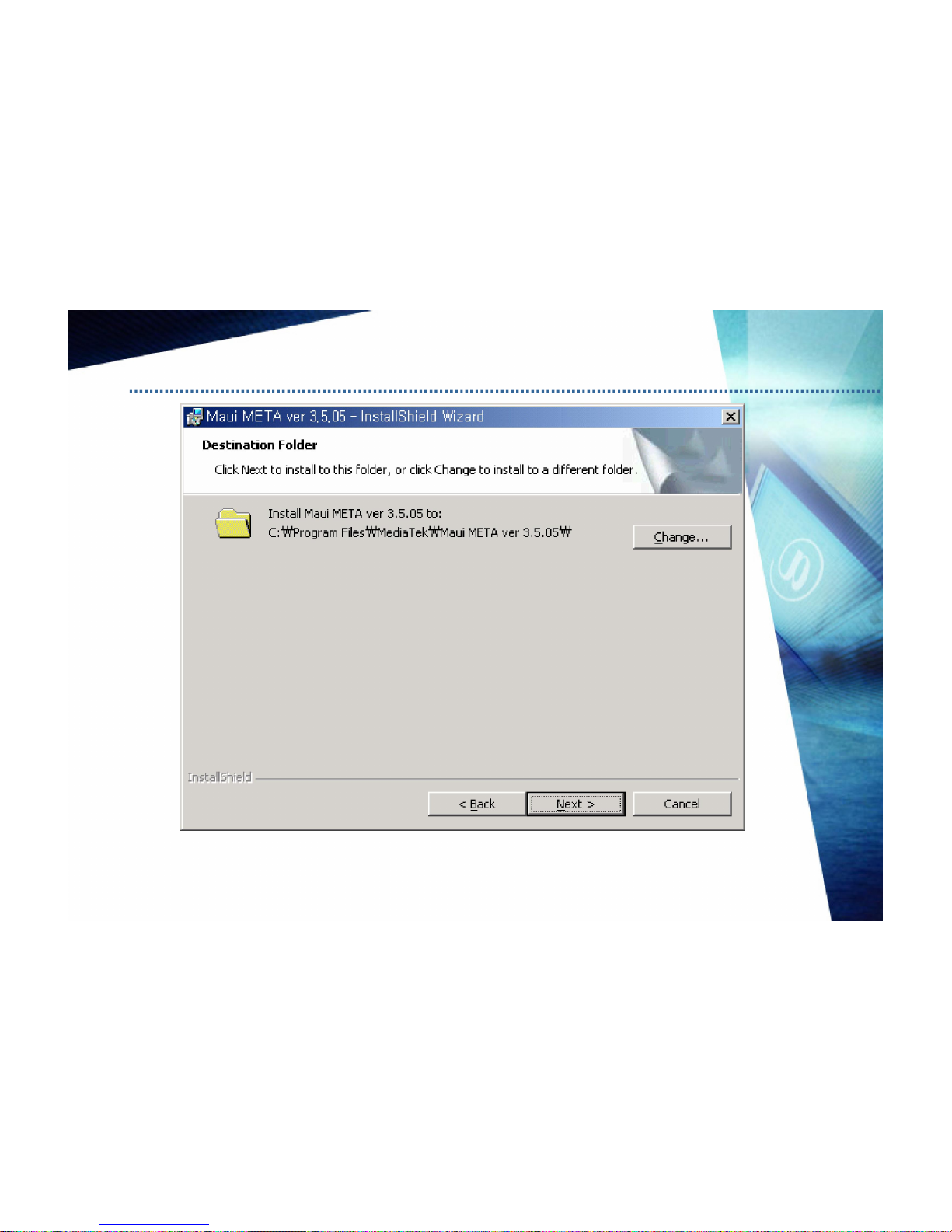
www .ezzemobile .com
Ezz
Ezz--ee
Mobile Tech
Mobile Tech
MEGA3
MEGA3
figure 2 please select a directory to install and click [Next] button
Meta Tool Install (2)
Generated by Foxit PDF Creator © Foxit Software
http://www.foxitsoftware.com For evaluation only.
Page 17
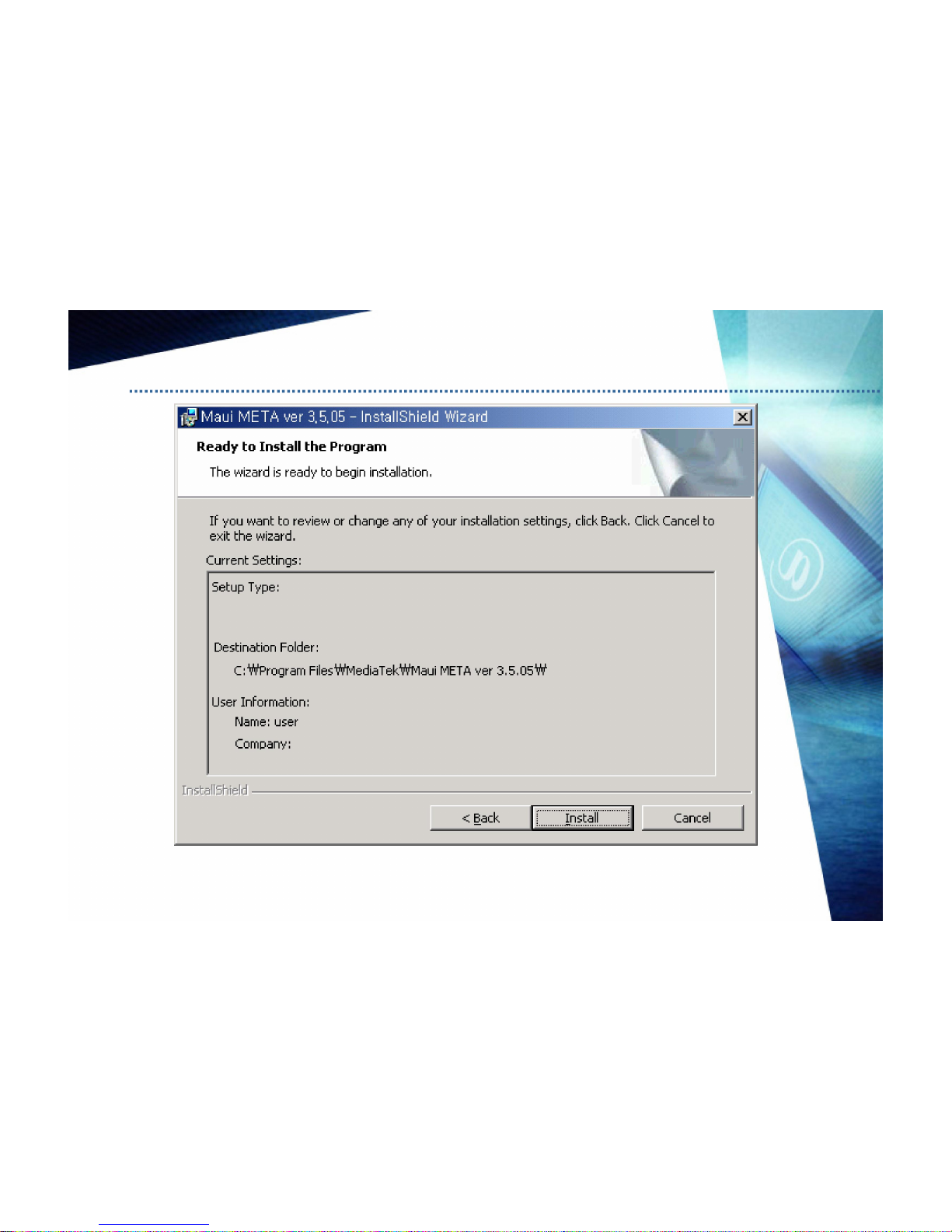
www .ezzemobile .com
Ezz
Ezz--ee
Mobile Tech
Mobile Tech
MEGA3
MEGA3
fugure3 please confirm installation setting and then click [install] button
Meta Tool Install (3)
Generated by Foxit PDF Creator © Foxit Software
http://www.foxitsoftware.com For evaluation only.
Page 18

www .ezzemobile .com
Ezz
Ezz--ee
Mobile Tech
Mobile Tech
MEGA3
MEGA3
figure 4 The install complete , please click [Finish] button
Note : After installation, there will be a META shortcut icon onwindow
desktop and program menu. User can click the META icon to startit.
Meta Tool Install (4)
Generated by Foxit PDF Creator © Foxit Software
http://www.foxitsoftware.com For evaluation only.
Page 19

www .ezzemobile .com
Ezz
Ezz--ee
Mobile Tech
Mobile Tech
MEGA3
MEGA3
Calibration Data Backup (1)
META Factory is one mode of META tool. User can Updataparameter by selecting
[fatorymode] from main selection menu
1. Meta opens com port
2. Connection carkitcable to handset
3. Select a UpdataParameter in META menu
1
3
Generated by Foxit PDF Creator © Foxit Software
http://www.foxitsoftware.com For evaluation only.
Page 20

www .ezzemobile .com
Ezz
Ezz--ee
Mobile Tech
Mobile Tech
MEGA3
MEGA3
1. Check the Download Parameter (RX path loss, AFC, GMSK Level Ramp, ADC)
2. Clickthe Change NVRAM DB
Calibration Data Backup (2)
Generated by Foxit PDF Creator © Foxit Software
http://www.foxitsoftware.com For evaluation only.
Page 21

www .ezzemobile .com
Ezz
Ezz--ee
Mobile Tech
Mobile Tech
MEGA3
MEGA3
Slectthe File (BPLGUintoCustomSrcP)
Calibration Data Backup (3)
Generated by Foxit PDF Creator © Foxit Software
http://www.foxitsoftware.com For evaluation only.
Page 22
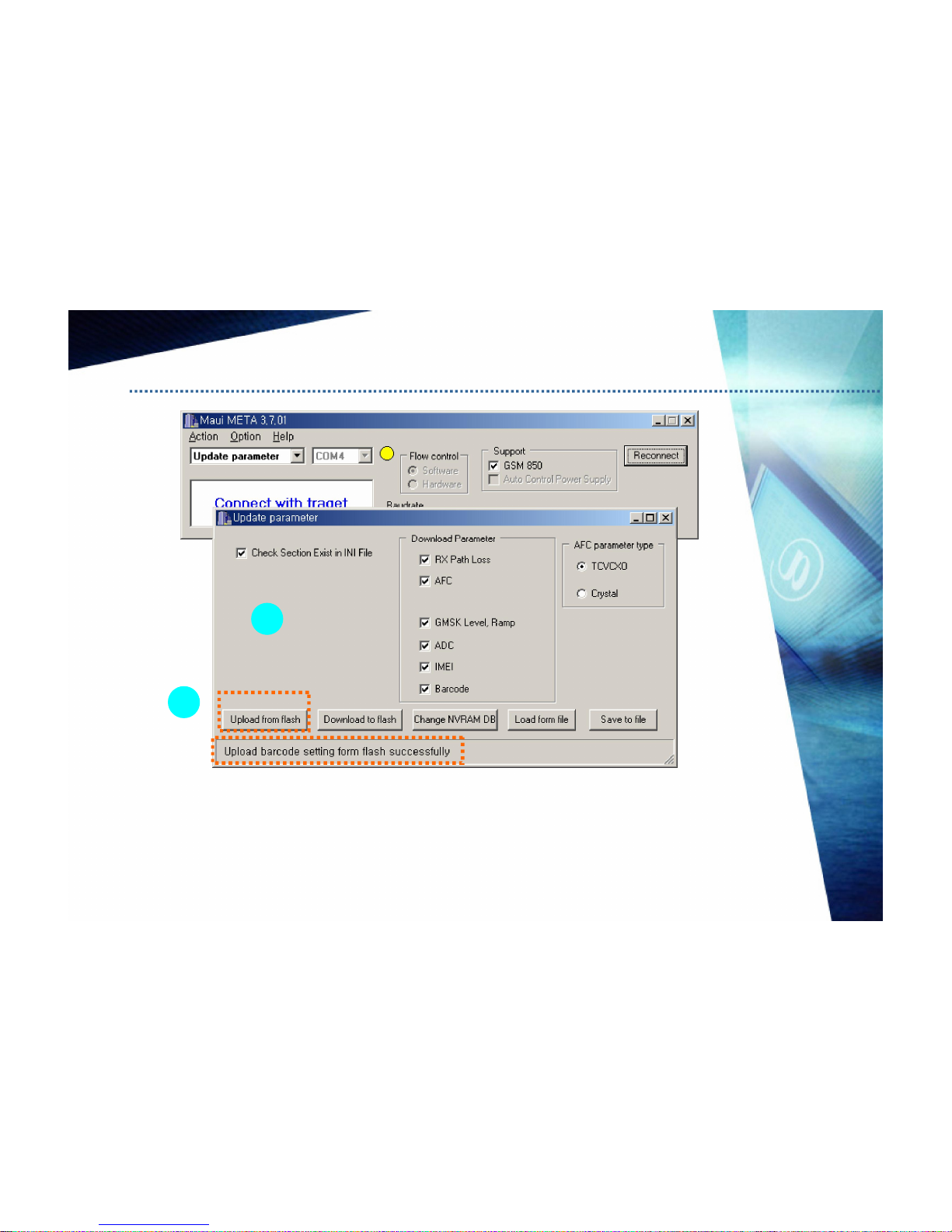
www .ezzemobile .com
Ezz
Ezz--ee
Mobile Tech
Mobile Tech
MEGA3
MEGA3
2
1
1. Click the button “Upload From Flash”
2. Check the messege ( ….. Successfully)
Calibration Data Backup (4)
Generated by Foxit PDF Creator © Foxit Software
http://www.foxitsoftware.com For evaluation only.
Page 23

www .ezzemobile .com
Ezz
Ezz--ee
Mobile Tech
Mobile Tech
MEGA3
MEGA3
Calibration Data Backup (5)
1. Made the filiname (you can do any name And any folder)
Generated by Foxit PDF Creator © Foxit Software
http://www.foxitsoftware.com For evaluation only.
Page 24
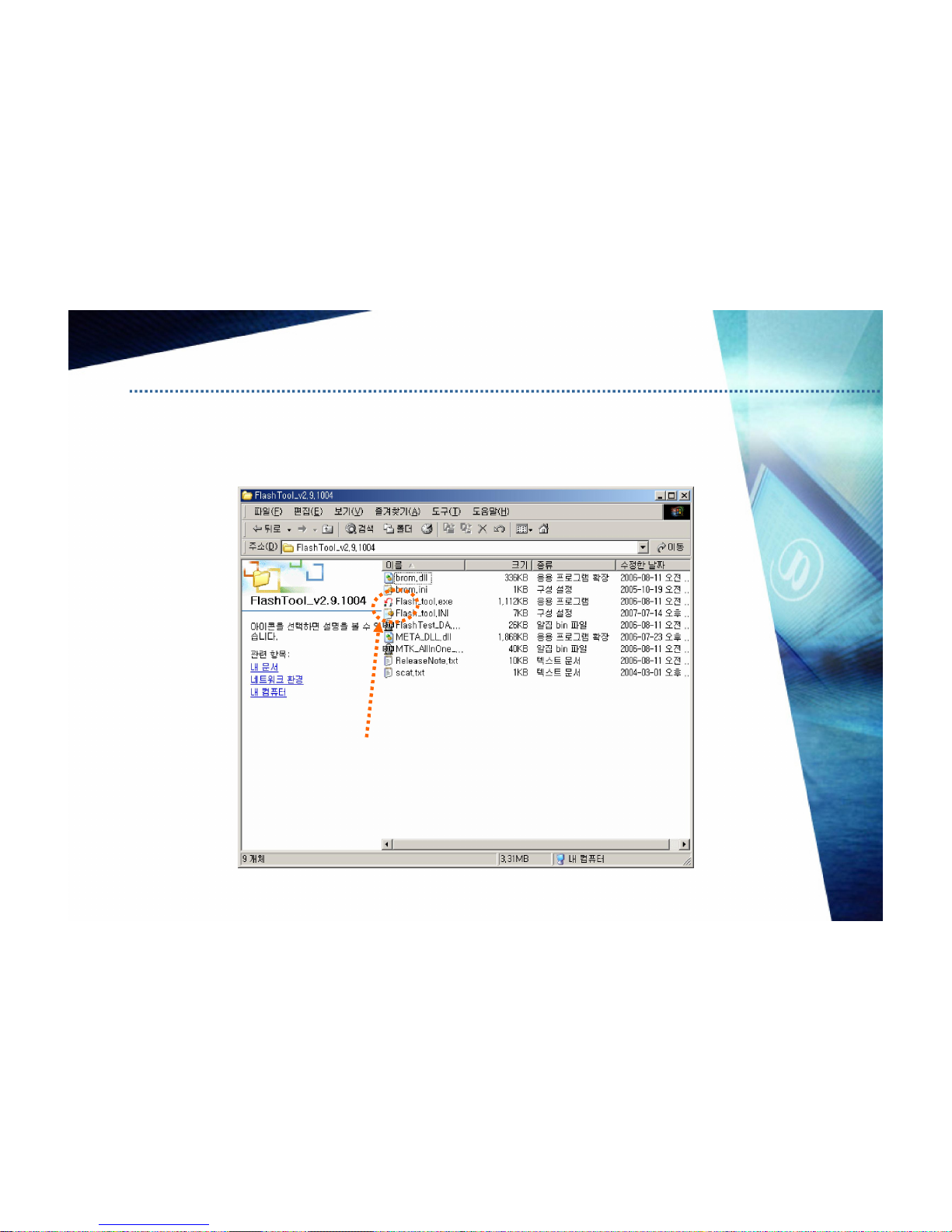
www .ezzemobile .com
Ezz
Ezz--ee
Mobile Tech
Mobile Tech
MEGA3
MEGA3
Method of SW Download (1)
* Click the Flash tool Icon
ExecuteFlash_tool.exe
Generated by Foxit PDF Creator © Foxit Software
http://www.foxitsoftware.com For evaluation only.
Page 25

www .ezzemobile .com
Ezz
Ezz--ee
Mobile Tech
Mobile Tech
MEGA3
MEGA3
Method of SW Download (2)
* OK ->click
Generated by Foxit PDF Creator © Foxit Software
http://www.foxitsoftware.com For evaluation only.
Page 26

www .ezzemobile .com
Ezz
Ezz--ee
Mobile Tech
Mobile Tech
MEGA3
MEGA3
Method of SW Download (3)
Generated by Foxit PDF Creator © Foxit Software
http://www.foxitsoftware.com For evaluation only.
Page 27

www .ezzemobile .com
Ezz
Ezz--ee
Mobile Tech
Mobile Tech
MEGA3
MEGA3
Method of SW Download (4)
1. Click the Download Agent
2. Select the MTK_AllInOne_DA
1
2
Generated by Foxit PDF Creator © Foxit Software
http://www.foxitsoftware.com For evaluation only.
Page 28

www .ezzemobile .com
Ezz
Ezz--ee
Mobile Tech
Mobile Tech
MEGA3
MEGA3
Method of SW Download (5)
1. Click the Scatter_loading
2. Select the Scatter file of application Model
1
2
Generated by Foxit PDF Creator © Foxit Software
http://www.foxitsoftware.com For evaluation only.
Page 29

www .ezzemobile .com
Ezz
Ezz--ee
Mobile Tech
Mobile Tech
MEGA3
MEGA3
Method of SW Download (6)
1. Rom file Check (Nomaly have auto select at select scat file
Generated by Foxit PDF Creator © Foxit Software
http://www.foxitsoftware.com For evaluation only.
Page 30

www .ezzemobile .com
Ezz
Ezz--ee
Mobile Tech
Mobile Tech
MEGA3
MEGA3
Method of SW Download (7)
2. Baud Rate => 921600 bps
Generated by Foxit PDF Creator © Foxit Software
http://www.foxitsoftware.com For evaluation only.
Page 31

www .ezzemobile .com
Ezz
Ezz--ee
Mobile Tech
Mobile Tech
MEGA3
MEGA3
Method of SW Download (8)
1. Select the Cpm port
Generated by Foxit PDF Creator © Foxit Software
http://www.foxitsoftware.com For evaluation only.
Page 32

www .ezzemobile .com
Ezz
Ezz--ee
Mobile Tech
Mobile Tech
MEGA3
MEGA3
Method of SW Download (9)
1. Click the Format FAT
2. Select the “Auto Format FAT”
1
2
Generated by Foxit PDF Creator © Foxit Software
http://www.foxitsoftware.com For evaluation only.
Page 33

www .ezzemobile .com
Ezz
Ezz--ee
Mobile Tech
Mobile Tech
MEGA3
MEGA3
Method of SW Download (10)
1. Download Click
2. Insert the Download Cable to phone After insert a battery
Generated by Foxit PDF Creator © Foxit Software
http://www.foxitsoftware.com For evaluation only.
Page 34

www .ezzemobile .com
Ezz
Ezz--ee
Mobile Tech
Mobile Tech
MEGA3
MEGA3
Method of SW Download (11)
1. If this program is happened with “ERROR”, insert the download cable
again by phone
2. Check COM port
CAUTION
Generated by Foxit PDF Creator © Foxit Software
http://www.foxitsoftware.com For evaluation only.
Page 35

www .ezzemobile .com
Ezz
Ezz--ee
Mobile Tech
Mobile Tech
MEGA3
MEGA3
Calibration Data Upload (1)
1. Select the com port
2. Enter the Test Mode after Connection carkitcable to handset
3. Select a Update Parameter in META menu
1
3
Generated by Foxit PDF Creator © Foxit Software
http://www.foxitsoftware.com For evaluation only.
Page 36

www .ezzemobile .com
Ezz
Ezz--ee
Mobile Tech
Mobile Tech
MEGA3
MEGA3
1. Clickthe Change NVRAM DB
2. Select the file Data base file (BPLGUinfoCustomSrcP)
1
2
Calibration Data Upload (2)
Generated by Foxit PDF Creator © Foxit Software
http://www.foxitsoftware.com For evaluation only.
Page 37

www .ezzemobile .com
Ezz
Ezz--ee
Mobile Tech
Mobile Tech
MEGA3
MEGA3
1. Click the Button “ Load from file”
2. Select the saved calibration data
1
2
Calibration Data Upload (3)
Generated by Foxit PDF Creator © Foxit Software
http://www.foxitsoftware.com For evaluation only.
Page 38

www .ezzemobile .com
Ezz
Ezz--ee
Mobile Tech
Mobile Tech
MEGA3
MEGA3
1. Click the Button “ Download to flash”
2. Check the messege( …… Successfully )
Calibration Data Upload (4)
1
2
Generated by Foxit PDF Creator © Foxit Software
http://www.foxitsoftware.com For evaluation only.
Page 39

www .ezzemobile .com
Ezz
Ezz--ee
Mobile Tech
Mobile Tech
MEGA3
MEGA3
IMEI Number Download (1)
Select a IMEI Download in META menu
Generated by Foxit PDF Creator © Foxit Software
http://www.foxitsoftware.com For evaluation only.
Page 40

www .ezzemobile .com
Ezz
Ezz--ee
Mobile Tech
Mobile Tech
MEGA3
MEGA3
1. Writing IMEI Number In box
IMEI Number Download (2)
Generated by Foxit PDF Creator © Foxit Software
http://www.foxitsoftware.com For evaluation only.
Page 41

www .ezzemobile .com
Ezz
Ezz--ee
Mobile Tech
Mobile Tech
MEGA3
MEGA3
1. Clickthe Change NVRAM DB
2. Select the file Data base file (BPLGUinfoCustomSrcP)
IMEI Number Download (3)
Generated by Foxit PDF Creator © Foxit Software
http://www.foxitsoftware.com For evaluation only.
Page 42

www .ezzemobile .com
Ezz
Ezz--ee
Mobile Tech
Mobile Tech
MEGA3
MEGA3
1. Click the Button “ Download to flash”
2. Check the messege( …… Successfully )
Note : After finish the all process , You have to factory Reset and checking
the IMEI Number
IMEI Number Download (4)
Generated by Foxit PDF Creator © Foxit Software
http://www.foxitsoftware.com For evaluation only.
Page 43

www .ezzemobile .com
Ezz
Ezz--ee
Mobile Tech
Mobile Tech
MEGA3
MEGA3
Circuit Description
Generated by Foxit PDF Creator © Foxit Software
http://www.foxitsoftware.com For evaluation only.
Page 44

www .ezzemobile .com
Ezz
Ezz--ee
Mobile Tech
Mobile Tech
MEGA3
MEGA3
Circuit Description (Baseband Section)
1.MT6228 (GSM/GPRS Base band Processor)
1.MT6228 (GSM/GPRS Base band Processor)
Power Part
Audio Part
Baseband Processor
MCP data line
LCD data line
Camera data line
Dial key data line
Blue tooth data line
SIM data line
Sound data line
Receiver data line
MIC data line
Generated by Foxit PDF Creator © Foxit Software
http://www.foxitsoftware.com For evaluation only.
Page 45

www .ezzemobile .com
Ezz
Ezz--ee
Mobile Tech
Mobile Tech
MEGA3
MEGA3
Circuit Description (Baseband Section)
1. Micro-Controller Unit Subsystem
-Processor Core
-MemoruManagement
-Bus System
-Direct Memory Acess
-Interrupt Controller
-Internal Memory Controller
-External Memory Interface
Block Diagram of MT6226
Block Diagram of MT6226
Generated by Foxit PDF Creator © Foxit Software
http://www.foxitsoftware.com For evaluation only.
Page 46

www .ezzemobile .com
Ezz
Ezz--ee
Mobile Tech
Mobile Tech
MEGA3
MEGA3
Circuit Description (Baseband Section)
2. Micro-Controller Peripherals
-Pulse-Width Modulation Outputs
-Alerter
-SIM Interface
-Keypad Scanner
-General Purpose Inputs/Outputs
-UART
-Real Time Clock
-Auxiliary ADC Unit
-IrDA framer
SIM Interface Block Diagram
SIM Interface Block Diagram
3. Micro-Controller Coprocessors
4. Multi-Media Subsystem
-LCD Interface
-JPEG Decoder
-JPEG Encoder
-Image Resizer
-NAND Flash Interface
-USB Device Controller
-SD Memory Card Controller
LCD Interface Block Diagram
LCD Interface Block Diagram
Generated by Foxit PDF Creator © Foxit Software
http://www.foxitsoftware.com For evaluation only.
Page 47

www .ezzemobile .com
Ezz
Ezz--ee
Mobile Tech
Mobile Tech
MEGA3
MEGA3
Circuit Description (Baseband Section)
5. Audio Front-End
Audio Front
Audio Front--
End Block Diagram
End Block Diagram
Generated by Foxit PDF Creator © Foxit Software
http://www.foxitsoftware.com For evaluation only.
Page 48

www .ezzemobile .com
Ezz
Ezz--ee
Mobile Tech
Mobile Tech
MEGA3
MEGA3
Circuit Description (Baseband Section)
6. Radio Interface Control
-BasebandSerial Interface
-BasebandParallel Interface
-Automatic Power Control (APC)
Unit
-Automatic FrequenncyControl
(AFC) Unit
Block Diagram of the AFC Controller
Block Diagram of the AFC Controller
Block Diagram of APC unit
Block Diagram of APC unit
Generated by Foxit PDF Creator © Foxit Software
http://www.foxitsoftware.com For evaluation only.
Page 49

www .ezzemobile .com
Ezz
Ezz--ee
Mobile Tech
Mobile Tech
MEGA3
MEGA3
Circuit Description (Baseband Section)
7. BasebandFront End
-BasebandSerial Ports
-Downlink Path (RX Path)
-Uplink Path (TX Path)
8. Timing Gemerator
9. Power, Clocks Reset
-Basebandto PMIC Serial Interface
-Clocks
-Reset Management
Block Diagram of Downlink Path
Block Diagram of Downlink Path
Block Diagram of Uplink Path
Block Diagram of Uplink Path
Generated by Foxit PDF Creator © Foxit Software
http://www.foxitsoftware.com For evaluation only.
Page 50

www .ezzemobile .com
Ezz
Ezz--ee
Mobile Tech
Mobile Tech
MEGA3
MEGA3
Circuit Description (Baseband Section)
2. MT6318 (GSM Power Management System)
2. MT6318 (GSM Power Management System)
PMIC ( Power management IC)
Charger line SIM data line
Power supply line
Generated by Foxit PDF Creator © Foxit Software
http://www.foxitsoftware.com For evaluation only.
Page 51

www .ezzemobile .com
Ezz
Ezz--ee
Mobile Tech
Mobile Tech
MEGA3
MEGA3
Circuit Description (Baseband Section)
1. Low Dropout Regulator and Reference
2. Digital Core LDO
V core ( 1.8V 200mA )
3. Digital IO LDO
DVDD ( 2.8V 100mA )
4. Analog LDO
AVDD ( 2.5V 150mA )
5. TCXO LDO
Vtcxo( 2.8V 20mA )
6. RTC LDO
Vrtc( 1.5V 200uA )
7. Memory LDO
Vmem( 2.8V 150mA )
8. SIM LDO
Vsim (1.8V/3.0V 20mA )
9. SIM card interface
10. Vibrator, Alerter, LED switches
11. Battery Charger
Functional Block Diagram of MT6305
Functional Block Diagram of MT6305
Generated by Foxit PDF Creator © Foxit Software
http://www.foxitsoftware.com For evaluation only.
Page 52

www .ezzemobile .com
Ezz
Ezz--ee
Mobile Tech
Mobile Tech
MEGA3
MEGA3
Circuit Description (Baseband Section)
MCP(Hynix)
3. HI10109H (HYNIX NAND MCP)
3. HI10109H (HYNIX NAND MCP)
MCP Block Diagram
MCP Block Diagram
Generated by Foxit PDF Creator © Foxit Software
http://www.foxitsoftware.com For evaluation only.
Page 53

www .ezzemobile .com
Ezz
Ezz--ee
Mobile Tech
Mobile Tech
MEGA3
MEGA3
Circuit Description (RF Section)
1. MT6120 (RF Transceiver IC)
1. MT6120 (RF Transceiver IC)
TX path line
Input 26Mhz
Output 26Mhz
CPU line
RX path line
Generated by Foxit PDF Creator © Foxit Software
http://www.foxitsoftware.com For evaluation only.
Page 54

www .ezzemobile .com
Ezz
Ezz--ee
Mobile Tech
Mobile Tech
MEGA3
MEGA3
Circuit Description (RF Section)
1. Receiver
2. Transmitter
3. TX VCO
4. Frequency Synthesizer
5. Voltage Control Crystal Oscillator
(13MHz or 26MHz)
6. Regulator
MT6120 Functional Block Diagram
MT6120 Functional Block Diagram
Generated by Foxit PDF Creator © Foxit Software
http://www.foxitsoftware.com For evaluation only.
Page 55

www .ezzemobile .com
Ezz
Ezz--ee
Mobile Tech
Mobile Tech
MEGA3
MEGA3
Circuit Description (RF Section)
2. RF3166 (GSM850, EGSM, DCS and PCS Power Amplifier Module)
2. RF3166 (GSM850, EGSM, DCS and PCS Power Amplifier Module)
PAM IC ( Power Amplifier Module IC)
TX path line
to antenna
TX path line
from Transceiver IC
Generated by Foxit PDF Creator © Foxit Software
http://www.foxitsoftware.com For evaluation only.
Page 56

www .ezzemobile .com
Ezz
Ezz--ee
Mobile Tech
Mobile Tech
MEGA3
MEGA3
Circuit Description (RF Section)
RF3196 Block Diagram
RF3196 Block Diagram
Diagram of the Power
Diagram of the Power
contral
contral
Generated by Foxit PDF Creator © Foxit Software
http://www.foxitsoftware.com For evaluation only.
Page 57

www .ezzemobile .com
Ezz
Ezz--ee
Mobile Tech
Mobile Tech
MEGA3
MEGA3
Trouble Shooting
1. PCB layout
1.1 Main Top
1.2 Bottom
1.3 Slide Key Top
1.4 Slide Key Bottom
2. Board Ficture
2.1 Main Top
2.2 Main Bottom
2.3 Slide Key Top
2.4 Slide Key Bottom
3. Trouble Shooting
3.1 Power On Repair
3.2 LCD Dead Repair
3.3 Sim Error & T-Flash Error Repair
3.4 Bluetooth Dead Repair
3.5 Melody dead Repair
3.6 Audio Dead Repair (1)
3.7 Audio Dead Repair (2)
3.8 Vibrator Dead Repair
3.9 Camera Dead Repair
3.10 Not Charging Problem
3.11
FM Receiver Dead Repair chart
FM Receiver Dead Repair chart
Generated by Foxit PDF Creator © Foxit Software
http://www.foxitsoftware.com For evaluation only.
Page 58

www .ezzemobile .com
Ezz
Ezz--ee
Mobile Tech
Mobile Tech
MEGA3
MEGA3
PCB LAYOUT (Main TOP – Reference)
Generated by Foxit PDF Creator © Foxit Software
http://www.foxitsoftware.com For evaluation only.
Page 59

www .ezzemobile .com
Ezz
Ezz--ee
Mobile Tech
Mobile Tech
MEGA3
MEGA3
PCB LAYOUT (Main TOP – Value)
Generated by Foxit PDF Creator © Foxit Software
http://www.foxitsoftware.com For evaluation only.
Page 60

www .ezzemobile .com
Ezz
Ezz--ee
Mobile Tech
Mobile Tech
MEGA3
MEGA3
PCB LAYOUT (Main Bottom – Reference)
Generated by Foxit PDF Creator © Foxit Software
http://www.foxitsoftware.com For evaluation only.
Page 61

www .ezzemobile .com
Ezz
Ezz--ee
Mobile Tech
Mobile Tech
MEGA3
MEGA3
PCB LAYOUT (Main Bottom – Value)
Generated by Foxit PDF Creator © Foxit Software
http://www.foxitsoftware.com For evaluation only.
Page 62

www .ezzemobile .com
Ezz
Ezz--ee
Mobile Tech
Mobile Tech
MEGA3
MEGA3
PCB LAYOUT (Slide Key TOP)
Generated by Foxit PDF Creator © Foxit Software
http://www.foxitsoftware.com For evaluation only.
Page 63

www .ezzemobile .com
Ezz
Ezz--ee
Mobile Tech
Mobile Tech
MEGA3
MEGA3
PCB LAYOUT (Slide Key - Bottom)
Generated by Foxit PDF Creator © Foxit Software
http://www.foxitsoftware.com For evaluation only.
Page 64

www .ezzemobile .com
Ezz
Ezz--ee
Mobile Tech
Mobile Tech
MEGA3
MEGA3
Main Board (Top)
TOP Surface Component
TOP Surface Component
White LED
LED01 ~ LED06
(LH-06034P1-W3-C30-01)
Base band Chip
U100 (MT6228)
HYNIX NAND MCP U500
(HYC0UGE0MF1P-5SH0E)
Connector
CON1(AXK7L54227)
PMIC
U800 (MT6318)
SW HALL EFFECTOR
U40 (A3212EELLT)
P-MOSFET
U301 (SI7703EDN)
AUTO FOCUS IC
U100 (AD5398)
P-MOSFET
U4 (SI7911DN)
EMI Filter
ZD13 ~ ZD18
(LCA24-2A1A274M)
EMI Filter
ZD4,ZD5,ZD6
(AVRC5S05Q050-100R)
Crystal Unit
OCS100
OCX100(ST-4115)
Generated by Foxit PDF Creator © Foxit Software
http://www.foxitsoftware.com For evaluation only.
Page 65

www .ezzemobile .com
Ezz
Ezz--ee
Mobile Tech
Mobile Tech
MEGA3
MEGA3
Main Board (Bottom)
Bottom Surface Component
Bottom Surface Component
RF Switch
CN90 (MHC-310)
RF Power AMP
U400 (RF3166)
ANT C-Clip
POGO1
Charge pump
U20 (A8435)
Camera
Connector
CON130
(AXK7L54227)
1.5V ~ 2.8V LDO
U30(XC6401FF49)
IC ASM U900
(LMSP54HA-348TEMP)
Tranceiver IC
U200 (MT6120)
MIC Land
OSCILLATOR U210
(CSX-325T26BADT-J2E)
T-Flash Connector
CN60
(G3169-5000101)
Backup Battery BAT1
(SF-3R3-S104Z)
Battery Connector
Con70 (BT07-F250M-03D)
Audio AMP
U600 (TS4990IJT)
Analog Switch
U90(G3203RE1U)
Bluetooth U80
(BTVZ0502SA)
FM Receiver IC
U80 (MT6188C)
Bluetooth ANT
ANT1 (KBT-24)
8PIN Connector
CON60
(G3169-5000101)
System Connector
CON40
(TM04-18S-190A)
Generated by Foxit PDF Creator © Foxit Software
http://www.foxitsoftware.com For evaluation only.
Page 66

www .ezzemobile .com
Ezz
Ezz--ee
Mobile Tech
Mobile Tech
MEGA3
MEGA3
Slide Key Board (Top)
White LED
LED9, LED10, LED14, LED15
(BAT1 LH-06034P1-W3-C30-01)
Generated by Foxit PDF Creator © Foxit Software
http://www.foxitsoftware.com For evaluation only.
Page 67

www .ezzemobile .com
Ezz
Ezz--ee
Mobile Tech
Mobile Tech
MEGA3
MEGA3
Slide Key Board (Bottom)
Connector B TO B
CON5
(AXK6L30347G)
LED Driver IC
U1
(BD6081GU)
7 Color LED
LED11, LED12, LED13
(LH-1204FP3-RGB2-C11-01)
Generated by Foxit PDF Creator © Foxit Software
http://www.foxitsoftware.com For evaluation only.
Page 68

www .ezzemobile .com
Ezz
Ezz--ee
Mobile Tech
Mobile Tech
MEGA3
MEGA3
Trouble Shooting
1. Power on Repair chart
1. Power on Repair chart
TOP
1. Check VBAT(3.8V) .If not,Check the R307
2. Check Voltage out .
If not,Check the U300Defective or Cold solder
DVDD 2.8V – C302
3. Check the Input TCXO 32.768MHz . (OCS100)
If not,Check the OCS100Defective or Cold solder
4. Check the Output TCXO 26MHz (C236)
If not,Check the U201Defective or Cold solder
5. Try Redownload
If not. Change CPU (U100)or MCP (U500)
VCORE 1.8V – C308
VCTCXO 2.8V – C307
VSIM 1.8V/3.0V – C310
AVDD 2.5V – C309
VMEM 2.8V – C305
VRTC 1.5V – C306
Generated by Foxit PDF Creator © Foxit Software
http://www.foxitsoftware.com For evaluation only.
Page 69

www .ezzemobile .com
Ezz
Ezz--ee
Mobile Tech
Mobile Tech
MEGA3
MEGA3
Trouble Shooting
2. LCD Dead Repair chart
2. LCD Dead Repair chart
1. Check the Key PCB and LCD Flat cable , LCD
if not Good, Change the Key PCB and LCD, LCD FPCB
2. Check Voltage out . C45 (DVDD 2.8V),C122(Power In 5V)
If not,Check the U300Defective or Cold solder
Check the U4 Defective or Cold solder (check In/Out Voltage)
U100
3. Check the EMI Filter data line. ZD13 ~17(Cold State)
If not,Check the ZD100 ~ 104Defective or Cold solder
and CPU (U100)Defective.
4. Check LCD select data line. ZD17 ~ ZD18
If not,Check the CPU (U100)Defective or Cold solder
U300
U500
Generated by Foxit PDF Creator © Foxit Software
http://www.foxitsoftware.com For evaluation only.
Page 70

www .ezzemobile .com
Ezz
Ezz--ee
Mobile Tech
Mobile Tech
MEGA3
MEGA3
Trouble Shooting
3. SIM Error & T
3. SIM Error & T--
flash error Repair chart
flash error Repair chart
1. After insert SIM & T-Flash ,Check the LCD Display & Memory.
2. Check the SIM FPCB. State or Crack state.
If not,Change the SIM FPCB
3. SIM Error
-Check the voltage out. C70 (3.0V)
If not,Check the U300 Defective or Coldsolder.
-Check the Voltage Input . Sim Connector 1,5 Pin (3V)
if not, Check the CON60 Cold solder & Short
4. T –Flash Error
-Check the voltage out. C80 (2.8V)
If not,Check the U300 Defective or Coldsolder.
-Check the T-Flash data line (CON60 PIN8 ~ PIN13)
If not , Change the U100
CN60
SIM Connector
Generated by Foxit PDF Creator © Foxit Software
http://www.foxitsoftware.com For evaluation only.
Page 71

www .ezzemobile .com
Ezz
Ezz--ee
Mobile Tech
Mobile Tech
MEGA3
MEGA3
Trouble Shooting
1. Check the Input Voltage (L800=> BT_2.8V)
2. Check the Output Voltage (U801 => 5 Pin,1pin,3 pin)
(5pin =2.8v, 1 pin = 3.8V, 3 Pin = Low=>high Active)
If not , Change the U401&U100
3.
Check the BT_ANT.output port L801
If not ,Check the U800 Defective or Cold solder
4. Bluetooth Dead Repair chart
4. Bluetooth Dead Repair chart
U600
U100
C1008
Generated by Foxit PDF Creator © Foxit Software
http://www.foxitsoftware.com For evaluation only.
Page 72

www .ezzemobile .com
Ezz
Ezz--ee
Mobile Tech
Mobile Tech
MEGA3
MEGA3
5. Melody Dead Repair chart
5. Melody Dead Repair chart
Trouble Shooting
1. Check the speaker Spring state on Rear Cover (About 8 ohm)
If not good, Change the Speaker
2. C604 Voltage Check (3.8 V ~ 4.0 V )
3. Check the C602
If not , Defect U100
4. Check the R610 (1.8 V )
If not, Defect U600
U100
U500
U600
1
3
2
Generated by Foxit PDF Creator © Foxit Software
http://www.foxitsoftware.com For evaluation only.
Page 73

www .ezzemobile .com
Ezz
Ezz--ee
Mobile Tech
Mobile Tech
MEGA3
MEGA3
Trouble Shooting
6. Audio Dead Repair chart
6. Audio Dead Repair chart --
(1)
(1)
U100
1. Check the Receiver wire state on Slide.
Check the Receiver (About 30 ohm )
2. Check the LCD or LCD FPCB
If not,Change theLCD FPCBor LCD
3. Check the connecter
If not,Check the CON1 Defective or short.
4. Check the Receiver Line of CON1 (Pin 52, 53)
If not,Check the U100 Defective or Cold solder.
4
Generated by Foxit PDF Creator © Foxit Software
http://www.foxitsoftware.com For evaluation only.
Page 74

www .ezzemobile .com
Ezz
Ezz--ee
Mobile Tech
Mobile Tech
MEGA3
MEGA3
Trouble Shooting
1. Check the MIC. MIC (Cold Solder, Broken)
If notgood, Change the MIC or Resolder
2. Check the MICBIASP R121(2.0~2.3V)
If not,Check the U100 Defective or Cold solder
3. Check the B104, B105solder state.
If not,Check the B104, B105 Defective or Cold solder
7. Audio Dead Repair chart
7. Audio Dead Repair chart --
(2)
(2)
U100
CPU
3
2
Generated by Foxit PDF Creator © Foxit Software
http://www.foxitsoftware.com For evaluation only.
Page 75

www .ezzemobile .com
Ezz
Ezz--ee
Mobile Tech
Mobile Tech
MEGA3
MEGA3
Trouble Shooting
1. Check the Vibrator wire.
If not, Re-solder or Change
2. Check the B’dto B’dconnector CON1 (PIN 35)
High (3.2V) => Active Low
If not, Change the PMIC (U300)
4. Change the CPU. U100
8. Vibrator Dead Repair chart
8. Vibrator Dead Repair chart
PMIC
D300
U100
U300
Generated by Foxit PDF Creator © Foxit Software
http://www.foxitsoftware.com For evaluation only.
Page 76

www .ezzemobile .com
Ezz
Ezz--ee
Mobile Tech
Mobile Tech
MEGA3
MEGA3
Trouble Shooting
9. Camera Dead Repair chart
9. Camera Dead Repair chart
U300
1. Check the CAM conn state or camera module.
If not,Change and Re-solder the connector or camera
module
2. Check the Connector Pin 24 ,20 (2.8V)
If not, Check the U30In / Out Voltage(3.8V,2.8V,)
3. S/W Re-Download
4. Change the CPU. U100
CN30
CON 3
Generated by Foxit PDF Creator © Foxit Software
http://www.foxitsoftware.com For evaluation only.
Page 77

www .ezzemobile .com
Ezz
Ezz--ee
Mobile Tech
Mobile Tech
MEGA3
MEGA3
Trouble Shooting
1. Check the Battery & Battery Connector state (CON70)
If not good, Change the battery & battery connector
1. Check the I/O connector state. CON40
If not good,Change the I/O Connector.
2. Check the voltage. F40 (5.0V)
If not good ,Change the F40 (normalyo ohm)
3. Change the PMIC. U300
4. Change the CPU.U100
10. Charger Dead Repair chart
10. Charger Dead Repair chart
CN70
CON3
F40
Generated by Foxit PDF Creator © Foxit Software
http://www.foxitsoftware.com For evaluation only.
Page 78

www .ezzemobile .com
Ezz
Ezz--ee
Mobile Tech
Mobile Tech
MEGA3
MEGA3
Trouble Shooting
1. Check the Ear-Micphone connection
If not,Check the CON451 Defective or Cold solder.
2. Check the voltage. L84 (2.5V)
If not,Check the U500Defective or Cold solder
3. Check thevoltage, C87
If not ,Check theU702Defective or Cold solder
11. FM Receiver Dead Repair chart
11. FM Receiver Dead Repair chart
U3
U100
CN102
C709
L701
U702
2
3
Generated by Foxit PDF Creator © Foxit Software
http://www.foxitsoftware.com For evaluation only.
Page 79

www .ezzemobile .com
Ezz
Ezz--ee
Mobile Tech
Mobile Tech
MEGA3
MEGA3
Deberg Code
ADC Test12
Charger Test13
Head Set Test14
RTC Test15
MTBF Test16
UART Test17
Memory Card Test18
Camera Test19
Receiver Test11
LCD Contrast10
LCD Test9
LED Test8
Ring Tone Test7
Loud Speaker Test6
Vibrator Test5
Key PAD Test4
ECO Loop Test3
Resource BIN2
Version1
Test InfomationCode
Factory ModeTest : *#987#
Generated by Foxit PDF Creator © Foxit Software
http://www.foxitsoftware.com For evaluation only.
Page 80

www .ezzemobile .com
Ezz
Ezz--ee
Mobile Tech
Mobile Tech
MEGA3
MEGA3
Deberg Code
Test Mode
Contrast Setting*#369#
Factory Reset*#987*99#
Default Number : 0000
Master Unlock “ 777777 “ : At Loss Password
Phone Lock’s Number return Default Number
Phone Lock
IMEI Number Check*#06#
SW Version Check*#900#
Test InformationCode
Generated by Foxit PDF Creator © Foxit Software
http://www.foxitsoftware.com For evaluation only.
Page 81

www .ezzemobile .com
Ezz
Ezz--ee
Mobile Tech
Mobile Tech
MEGA3
MEGA3
Thank You…
Generated by Foxit PDF Creator © Foxit Software
http://www.foxitsoftware.com For evaluation only.
