Page 1
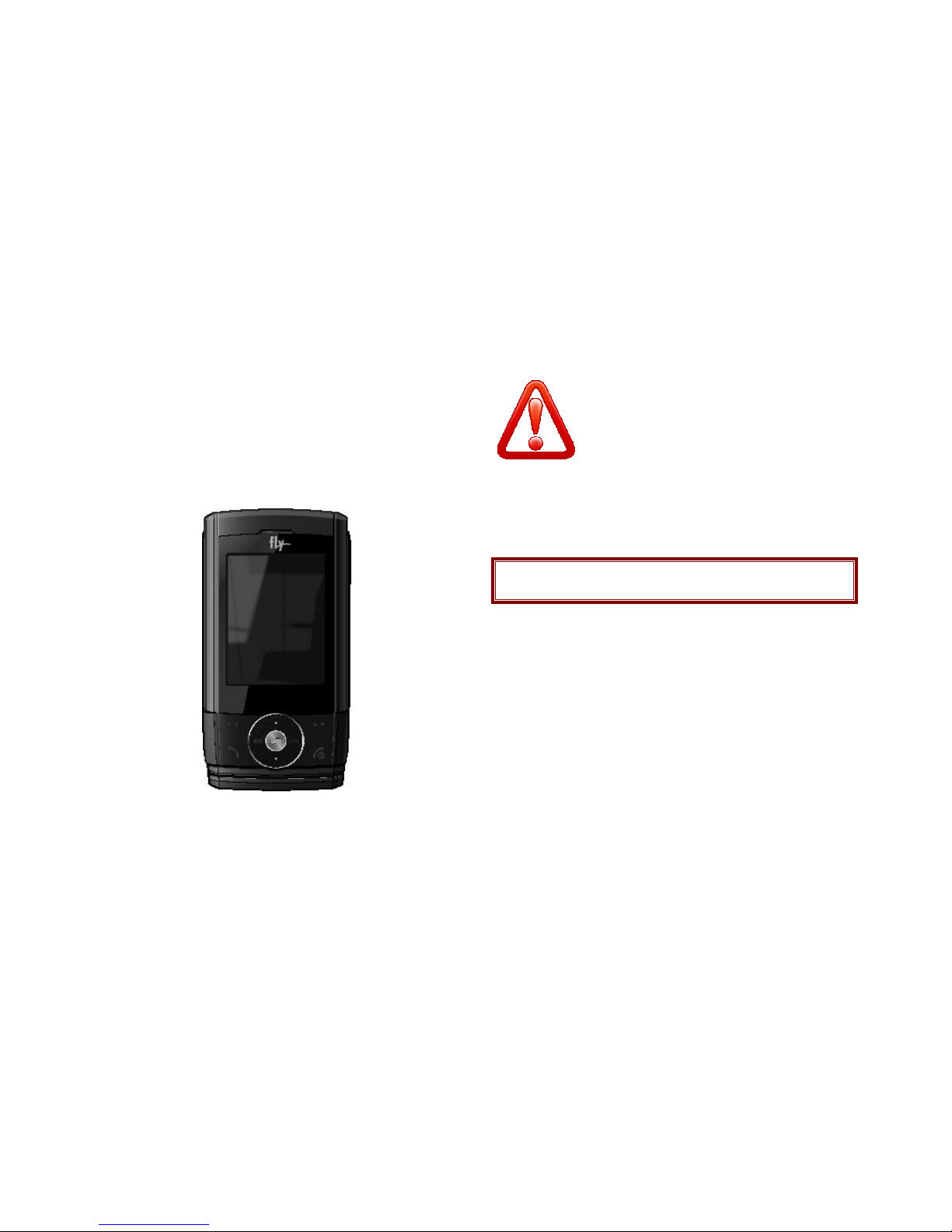
1
LX500 User Manual
(Version 1.0)
Important safety precautions
This section contains important information on the safety and
efficient operation of your mobile device.
For your safety, please refer to the guideline prior to using the
phone.
Note: Failure to comply with the following
precautions may
be dangerous or illegal.
Drive safely at all times
Do not use a hand-held phone while driving. Park the vehicle first.
Switch off the phone when refueling
Do not use the phone at a refueling point (service station) or near fuels or
chemicals.
Switch off in an aircraft
Wireless phones can cause interference. Using them in an aircraft is both
illegal and dangerous.
Switch off the phone near all medical equipment
Hospitals or health care facilities may be using equipment that could be
sensitive to external radio frequency energy. Follow any regulations or
rules in force.
Interference
All wireless phones may be subject to interference, which could affect
their performance.
Page 2

2
Be aware of special regulations
Meet any special regulations in force in any area and switch off the
phone in accordance with instructions
Water resistance
The mobile phone is not water-resistant. It shall be maintained dry at all
times.
Sensible use
Use only in the normal position (held to the ear). Avoid unnecessary
contact with the antenna when power is on.
Keep your phone away from children
Keep the phone and all its parts, including accessories, out of the reach
of children.
Accessories and batteries
Use only approved batteries and accessories, such as headsets and PC
data cables. Use of any unauthorized accessories could damage you and
your phone and may be dangerous.
If jewelry, keys, beaded chains, or other conductive materials touch
exposed battery terminals, this could complete an electrical circuit (short
circuit), become very hot, and could cause damage or injury. Be careful
when handling a charged battery, particularly when placing it inside a
pocket, purse, or other container with metal objects.
Never use a charger or battery that is damaged in any way.
Use the battery only for its intended purpose.
If you use the phone near the network’s base station, it uses less power.
Talk and standby time are greatly affected by the signal strength on the
cellular network and the parameters set by the network operator.
Battery charging time depends on the remaining battery charge, the
type of battery, and the charger used. The battery can be charged and
discharged hundreds of times, but it will gradually wear out. When the
operation time is noticeably shorter than normal, it is time to buy a new
battery.
If left unused, a fully charged battery will discharge itself over time.
Use only approved batteries, and recharges your battery only approved
chargers. Disconnect the charger from the power source when it is not
in use. Do not leave the battery connected to a charger for more than a
week, since overcharging may shorten its life.
Extreme temperatures will affect the charging capacity of your battery:
it may require cooling or warming first.
Do not leave the battery in hot or cold places because the capacity and
lifetime of the battery will be reduced. Try to keep the battery at room
temperature. A phone with a hot or cold battery may not work
temporarily, even when the battery is fully charged.
Do not short-circuit the battery. Accidental short-circuiting can occur
when a metallic object like a coin, clip or pen causes a direct
connection between the + and – terminals of the battery (metal strips
on the battery). For example, do not carry a spare battery in a pocket or
bag where the battery may contact metal objects. Short-circuiting the
terminals may damage the battery or the object causing the shortcircuiting.
Dispose of used batteries in accordance with local regulations. Always
recycle. Do not dispose of batteries in a fire.
The phone could explode if the battery is replaced with an incorrect
type.
Dispose of used batteries according to the manufacturer’s instructions.
At very high volumes, prolonged listening to a headset can damage
your hearing.
To avoid risk of personal injury, do not dispose of your battery in a fire.
Do not throw your battery or mobile device in the trash.
Charger Operation
Please, read this manual before using the charger, for the correct
operation of the appliance.
Important Safety Instructions
The charger should be used for Li-Ion accumulators charging only.
Do not charge other types of accumulators with this charger.
Do not expose the charger to moisture or rain.
Do not disassemble the charger or the network adapter.
Unplug the network adapter when not in use.
Do not connect this charger with the appliances or peripheral devices,
which are not indicated in this booklet.
Page 3

3
It is not recommended to discharge the Li-Ion accumulator before
charging.
For pluggable equipment, the socket-outlet shall be installed near the
equipment and shall be easily accessible.
Mobile phone shall only be connected to a USB interface that meets
the requirements of a Limited Power Source according to EN 609501:2001
Specifications Of The Charger
The charger consists of:
Main charger
Adapter plates (the compatibility list is cited on the reverse side of the
package)
Network adapter 110-240V alternating/direct current
Car electric cigar lighter adapter
Advices Concerning Usage
For 110-240V alternating current:
Connect the charger with the network adapter
– insert the adapter into the charger jack.
Plug the network adapter to the wall outlet
For 12V car electric cigar lighter adapter (option):
Connect the charger with the car electric cigar lighter adapter - insert
the adapter into the charger jack, marked as “Input 12-18V DC”.
Plug the adapter into yours car electric cigar lighter (warning: this
charger works under 12V connectors only: passenger cars).
Recycling of accumulators
Accumulators should be disposed in accordance with established rules.
It is forbidden to throw away accumulators along with domestic garbage.
If possible, use specialized organizations services for accumulators
recycling.
Damaged Products
If your mobile device or battery has been submerged in water, punctured,
or subjected to a severe fall, do not use it until you take it to Authorized
and/or Qualified Service Center. Do not attempt to dry it with an external
heat source, such as a microwave oven.
Choking Hazards
Your mobile device or its accessories may include detachable parts,
which may present a choking hazard to small children. Keep your mobile
device and its accessories away from small children.
Road safety
Your wireless phone gives you the powerful ability to communicate by
voice, almost anywhere, anytime. But an important responsibility
accompanies the benefits of wireless phones, one that every user must
uphold. When driving a car, driving is your first responsibility. When using
your wireless phone while driving, follow local regulations in the country
or region you are in.
Use and Care
Your phone is a product of superior design and craftsmanship and should
be treated with care. The suggestions below will help you fulfill any
warranty obligations and allow you to enjoy this product for many years.
Keep the phone and all its parts and accessories out of the reach of
small children and pets. They accidentally damage these things or
choke on small parts.
Keep the phone dry. Precipitation, humidity, and liquids contain
minerals that corrode electronic circuits.
Do not use the phone with a wet hand. Doing so may cause an electric
shock to you or damage to the phone.
Do not use or store the phone in dusty, dirty areas, as its moving parts
may be damaged.
Do not store the phone in hot areas. High temperatures can shorten
the life of electronic devices, damage batteries, and warp or melt
certain plastics.
Do not store the phone in cold areas. When the phone warms up to its
normal operating temperature, moisture can form inside the phone,
which may damage the phone’s electronic circuit boards.
Do not drop, knock, or shake the phone. Rough handling can break
internal circuit boards.
Do not use harsh chemicals, cleaning solvents, or strong detergents to
clean the phone. Wipe it with a soft cloth slightly dampened in a mild
soap-and-water solution.
Page 4

4
Do not paint the phone. Paint can clog the device’s moving parts and
prevent proper operation.
Do not put the phone in or on heating devices, such as a microwave
oven, stove, or radiator. The phone may explode when overheated.
When the phone or battery gets wet, phone repairs are no longer
guaranteed by the manufacturer's warranty, even if the warranty for
your phone has not expired.
If your phone has a flash or light, do not use it too close to the eyes of
people or animals. This may cause damage to their eyes.
Use only the supplied or an approved replacement antenna.
Unauthorized antennas or modified accessories may damage the
phone and violate regulations governing radio devices.
Do not attempt to open the phone’s casing. Non-expert handling of the
phone may cause damages to your phone.
If the phone or any of its accessories are not working properly, take
them to your nearest qualified service center. The personnel there will
assist you, and if necessary, arrange for the phone to be repaired.
Using the earpieces or stereo headset for extended time can cause a
serious damage to your hearing. Exposing sound higher than 100db for
a long time, you will get possible ear damage that could results from
extensive usage of audio playback. You are strongly advised to check
the volume level to medium before using.
Do not use the phone while charging the phone. You may be electric-
shocked if you use the phone while charging the phone with the USB
data cable or the battery charger. Make sure to disconnect the USB
data cable or the charger before using the phone.
Don’t expose your phone to water, rain, extreme humidity, sweat, or
other moisture.
Extreme heat or cold ;Avoid temperatures below -10°C/14°F or above
45°C/113°F
Don’t expose your phone to dust, dirt, sand, food, or other
inappropriate materials.
Operating Environment
Remember to follow any special regulations in force in the area you are
in, and always switch off your phone whenever it is forbidden to use it,
or when it may cause interference or danger. When connecting the
phone or any accessory to another device, read its user’s guide for
detailed safety instructions. Do not connect incompatible products.
Operation of any radio-transmitting equipment, including cellular
phones, may interfere with inadequately protected medical devices.
Consult a doctor or the manufacturer of the medical device if you have
any questions. Other electronic equipment may also be subject to
interference.
As with other mobile radio-transmitting equipment, you are advised that
for satisfactory operations and personal safety, the equipment should
only be used in the normal operating position.
Always switch off the phone when refueling (service station). You are
reminded of the need to observe restrictions on the use of radio
equipment in fuel depots (fuel storage and distribution areas), chemical
plants or where blasting operations are in progress.
Do not store or carry flammable liquids, gases or explosive materials in
the same compartment as the phone, its parts or accessories.
Switch off your cellular phone when in aircraft. The use of cellular
phones in aircraft is illegal and may be dangerous to the operation of
the aircraft or disrupt the cellular network. Failure to observe these
instructions may lead to the suspension or denial of cellular telephone
services to the offender, legal action or both.
As with other mobile radio transmitting equipment, users are advised
that for the satisfactory operation of the equipment and for the safety of
personnel, it is recommended that the equipment should only be used
in the normal operating position (held to your ear with the antenna
pointing over your shoulder).
Electronic devices
Most modern electronic equipment is shielded from radio frequency (RF)
signals. However, certain electronic equipment may not be shielded
against the RF signals from your wireless phone. Consult the
manufacturer to discuss alternatives.
Pacemakers
Pacemaker manufacturers recommend that a minimum distance of 15 cm
(6 inches) be maintained between a wireless phone and a pacemaker to
avoid potential interference with the pacemaker. These recommendations
are consistent with the independent research and recommendations of
Wireless Technology Research. If you have any reason to suspect that
Page 5

5
interference is taking place, switch you’re your phone immediately.
Hearing aids
Some digital wireless phones may interfere with some hearing aids. In
the event of such interference, you may wish to consult your hearing aid
manufacturer to discuss alternatives.
Radio frequency (RF) exposure and SAR
This phone meets European Union (EU) requirements concerning
exposure to radio waves. Your mobile phone is a radio transmitter and
receiver. It is designed and manufactured to not exceed the limits for
exposure to radiofrequency (RF) energy, as recommended by the EU
Council. These limits are part of comprehensive guidelines and establish
permitted levels of RF energy for the general population. The guidelines
were developed by independent scientific organizations through the
periodic and thorough evaluation of scientific studies. The limits include a
substantial safety margin designed to ensure the safety of all persons,
regardless of age and health. The exposure standard for mobile phones
employs a unit of measurement known as Specific Absorption Rate
(SAR).
Specific Absorption Rate (SAR) is the unit of measurement for the
amount of radio frequency energy absorbed by the body when using a
mobile phone. The SAR value is determined at the highest certified
power level in laboratory conditions, but the actual SAR level of the
mobile phone while it is operating can be well below this value. This is
because the mobile phone is designed to use the minimum power
required to reach the network. Variations in SAR below the radio
frequency exposure guidelines do not mean that there are variations in
safety. While there may be differences in SAR levels among mobile
phones, all mobile phone models are designed to meet radio frequency
exposure guidelines. Before a phone model is available for sale to the
public, it must be tested and certified by the Federal Communications
Commission (FCC) that it does not exceed the limit established by the
government-adopted requirement for safe exposure. The tests are
performed in positions and locations (that is, at the ear and worn on the
body) as required by the FCC for each model. For body-worn operation,
this phone has been tested and meets FCC RF exposure guidelines
when the handset is positioned a minimum of 15 mm from the body
without any metal parts in the vicinity of the phone or when used with the
original accessory intended for this phone and worn on the body. Use of
other accessories may not ensure compliance with FCC RF exposure
guidelines.
The SAR limit recommended by the EU Council is 2.0W/kgA
The highest SAR value for this model phone is 823 W/kg.
SAR tests are conducted using standard operating positions with the
phone transmitting at its highest certified power level in all tested
frequency bands.
----------------------------------------------------------------------------------------A. The SAR limit for mobile phones used by the public is 2.0
watts/kilogram (W/kg) averaged over ten grams of body tissue.
The limit incorporates a substantial margin of safety to give
additional protection for the public and to account for any
variations in measurements. The SAR values may vary,
depending on national reporting requirements and the network
band.
SIM AT Service
SIM Card provides several value-added services.
These functions will only display and work on the menu of the phone
when your SIM card is supported. The content and the terms of the
function lists will depend on your network service provider.
Please contact your network service provider (a network operator or the
service provider) in regards with availability of any services related to the
SIM card, application information and the costs.
Other medical devices
If you use any other personal medical devices, consult the manufacturer
of your device to determine if it is adequately shielded from external RF
energy. Your physician may be able to assist you in obtaining this
information. Switch off your phone in health care facilities when
regulations posted in these areas instruct you to do so.
Health and safety information
Vehicles
RF signals may affect improperly installed or inadequately shielded
electronic systems in motor vehicles. Check with the manufacturer or its
representative regarding your vehicle. You should also consult the
Page 6

6
manufacturer of any equipment that has been added to your vehicle.
Posted facilities
Switch off your phone in any facility where posted notices require you to
do so.
Potentially explosive environments
Switch off your phone when in any area with a potentially explosive
atmosphere, and obey all signs and instructions. Sparks in such areas
could cause an explosion or fire resulting in bodily injury or even death.
Users are advised to switch off the phone while at a refueling point
(service station). Users are reminded of the need to observe restrictions
on the use of radio equipment in fuel depots (fuel storage and distribution
areas), chemical plants, or where blasting operations are in progress.
Areas with a potentially explosive atmosphere are often but not always
clearly marked. They include the areas below decks on boats, chemical
transfer or storage facilities, vehicles using liquefied petroleum gas, such
as propane or butane, areas where the air contains chemicals or particles,
such as grain, dust or metal powders, and any other area where you
would normally be advised to turn off your vehicle engine.
Emergency calls
This phone, like any wireless phone, operates using radio signals,
wireless, and landline networks as well as user-programmed functions,
which cannot guarantee connection in all conditions. Therefore, you
should never rely solely on any wireless phone for essential
communications like medical emergencies. To make or receive calls, the
phone must be switched on and in a service area with adequate signal
strength. Emergency calls may not be possible on all wireless phone
networks or when certain network services and/or phone features are in
use. Check with local service providers.
To make an emergency call:
1. Key in the emergency number for your present location. Emergency
numbers may vary by location.
2. Press the Send Key.
3. Inform your location. Do not end the call until given permission to do so.
Certain features like Call Barring may need to be deactivated before you
can make an emergency call. Consult this document and your local
cellular service provider.
Other important safety information
Only qualified personnel should service the phone or install the phone
in a vehicle. Faulty installation or service may be dangerous and may
invalidate any warranty applicable to the device.
Check regularly that all wireless phone equipment in your vehicle is
mounted and operating properly.
Do not store or carry flammable liquids, gases, or explosive materials in
the same compartment as the phone, its parts, or accessories.
For vehicles equipped with an air bag, remember that an air bag
inflates with great force. Do not place objects, including installed or
portable wireless equipment, in the area over the air bag or in the air
bag deployment area. Improperly installed wireless equipment could
result in serious injury if the air bag inflates.
Switch off your phone before boarding an aircraft. It is dangerous and
illegal to use wireless phones in an aircraft because they can interfere
with the operation of the aircraft.
Failure to observe these instructions may lead to the suspension or
denial of telephone services to the offender, or legal action, or both.
Qualified service
Only qualified service personnel may repair your phone.
It is highly recommended to have a repair service by qualified service
personnel. Use only the approved accessories and batteries
Page 7
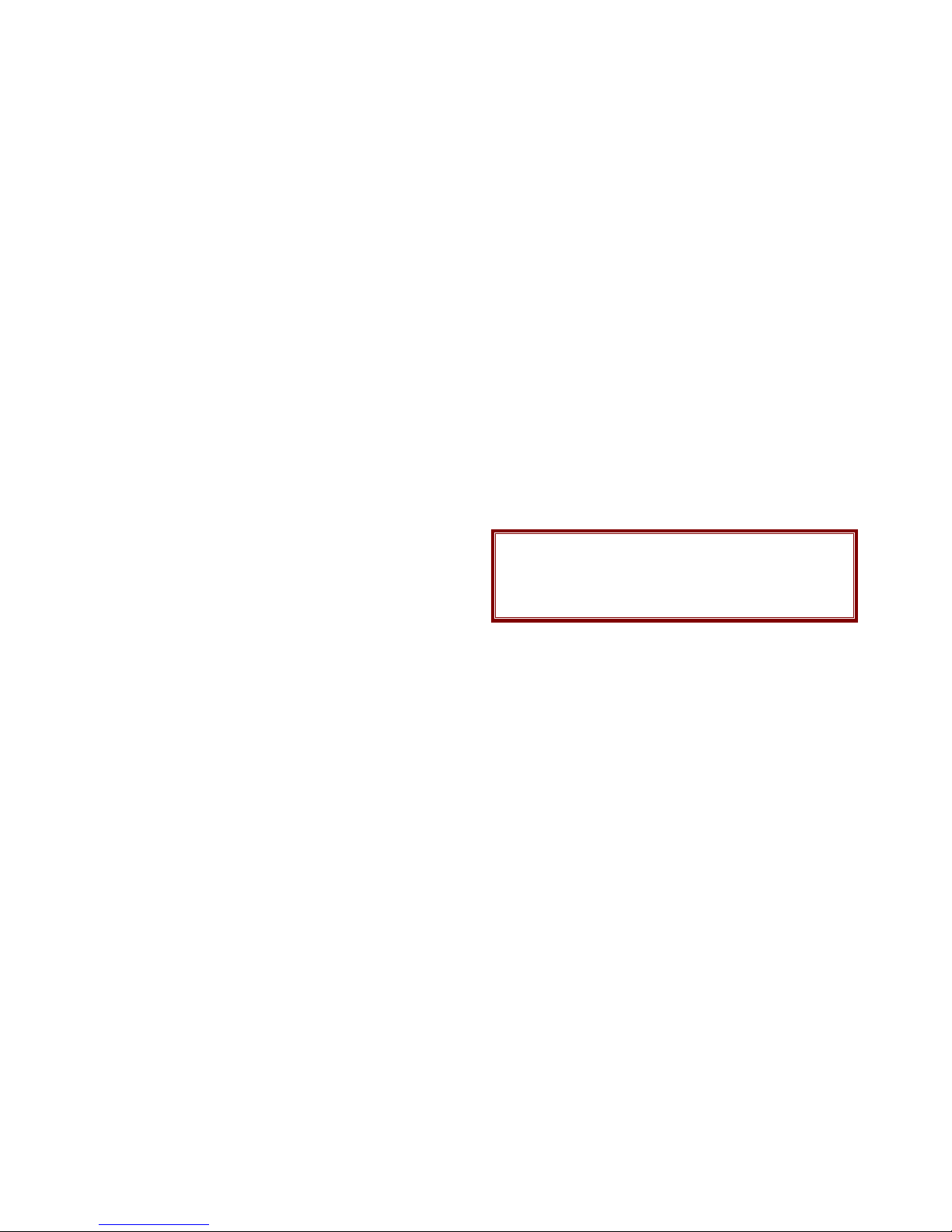
7
Special features of your phone
• Camera and camcorder
Use the camera module on your phone to take a photo or record a video.
• Music player
Play music files using your phone as a music player.
• FM Radio and Recording
Listen to FM Radio with search function and schedule FM Record
• Bluetooth
Transfer media files and personal data and connect to other devices
using free, wireless Bluetooth technology.
• Multimedia Message Service (MMS)
Send and receive MMS messages with a combination of text, images,
video, and audio.
• Flight mode
Switch your phone to use its none-wireless function in an airplane.
• Java
Enjoy Java™-based embedded game and download new games.
• Alarm
Use your phone as an alarm clock to wake you up in the morning or
notify you of an impending event.
• Get personal with caller ID
See who’s calling you when their own photo, video and Ring Tone plays.
• vCard
Create name cards with your number and profile. Whenever introducing
yourself to others, use this convenient electronic name card.
Unpack
Make sure you have each item
• Phone
• Travel Adapter
• Battery
• User’s Guide
• Earphone
• Phone Protection Case (optional)
• PC Sync Manager CD & USB Data Cable
You can obtain various accessories from your local dealer.
Note:
• The items supplied with your phone and the accessories available at
your dealer may vary, depending on your country or service provider.
• Use the purchased accessories with only authorized devices. The
use of these accessories with other devices could cause problems
and any repair costs would not be covered by the warranty.
Page 8
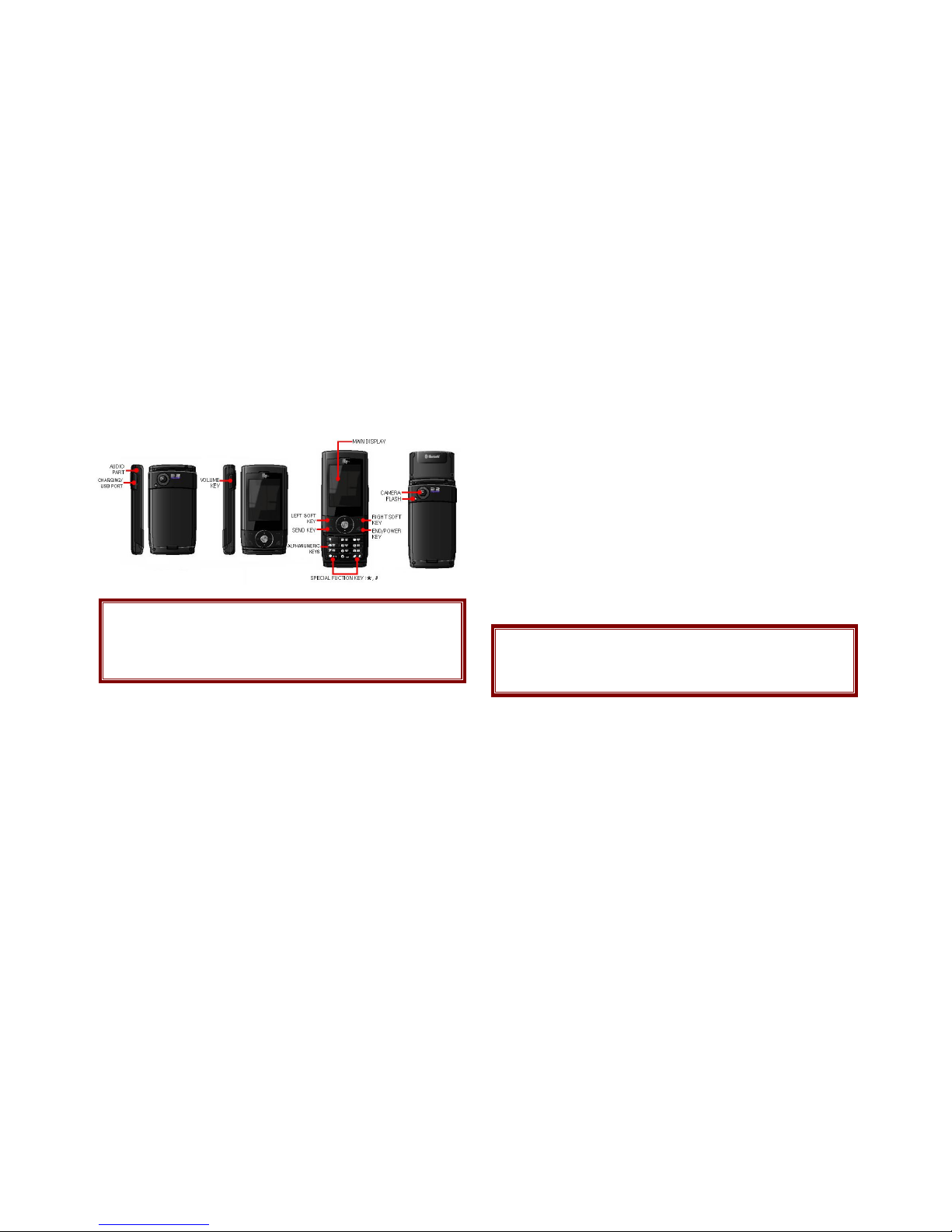
8
Your phone
Keys, features, and locations
Note:
All the illustrations, simulated screen and related images used in this
manual are for reference only. There may be slight difference
between the handset and keys and content of display used in this
manual and those of your handset. Please refer to your handset for
actuality
Get started
First steps to operating your phone
SIM card information
When you subscribe to a cellular network, you receive a plug-in SIM
(Subscriber Identity Module) card loaded with your subscription details,
such as your PIN, and available optional services.
Install and charge the phone
1. Remove the battery.
If the phone is already on, first turn it off by pressing and holding End
key.
2. Insert the SIM card.
Make sure that the gold-colored contacts on the card are face down.
3. Install the battery.
4. Replace the battery cover.
5. Plug the travel adapter into the phone.
6. Plug the adapter into a standard AC wall outlet.
7. When the phone is completely charged (the battery icon
becomes still), unplug the adapter from the power outlet.
8. Remove the adapter from the phone.
9. Switch the Phone On/Off
10. Enter Your PIN (Access Codes)
11. Dial the Phone Number Required
Low battery indicator
When the battery is low a warning tone sounds, the battery low message
displays and the empty battery icon blinks. If the battery level becomes
too low, the phone automatically turns off. Recharge your battery.
Note:
When the battery is discharged completely, and not used for a while,
the phone will not display the charging icon for about 30 minutes while
charging. After 30 minutes of charging, the phone will display the
charging icon
Power On or Off
1. Hold down the power on/off key for more than one second to switch
on.
2. Enter your SIM card PIN, if requested. The phone searches for your
network and when detected, will display the idle screen. The external
display shows the signal strength, battery strength and current time
and date.
3. When you wish to switch off the phone, hold down the power on/off
key for more than two seconds.
Page 9
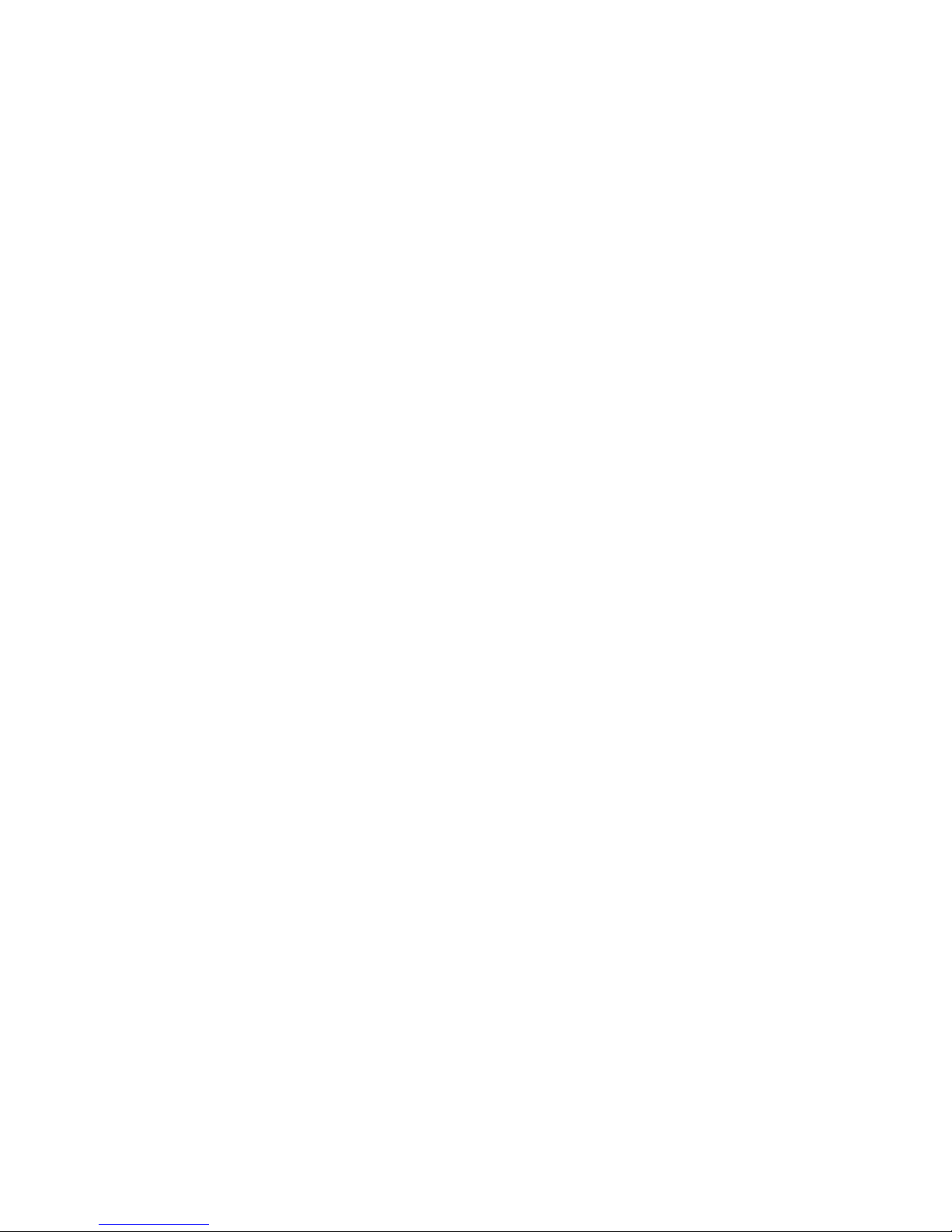
9
Access Codes
There are access codes for your SIM card. These codes help you to
protect the phone against unauthorized use.
When requested for any of the code explained below, key-in the
appropriate code (displayed as asterisks) and press the OK key.
PIN
The Personal Identification Number or PIN (4-8digits) protects your SIM
card against unauthorized use. The PIN comes with the SIM card; see
the SIM card instruction provided with your card.
If you enter an incorrect PIN three times in succession, the code will be
disabled and cannot be used until you re-enable it by entering the PUK.
PUK
The 8-digit PUK (Personal Unblocking Key) is required to change a
disabled PIN. The PUK may be supplied with the SIM card. If not, or in
case you have lost it, please contact your service provider.
To re-enable your PIN, proceed as follows.
1. Key-in the PUK and press the OK key.
2. Enter a new PIN of your choice and press the OK key.
3. When the Confirm New PIN message is displayed, key-in the
same code again and press the OK key.
If you enter an incorrect PUK ten times in succession, the SIM card
becomes invalid. Please contact your service provider for a new card.
PIN Password
The 4 ~ 8 digits of password is required when you use the Call barring
function. You can obtain the password from your service provider when
you subscribe to this function.
Customize your phone
Time and Date
Set time and date for your phone
[Menu] [10.Settings] [10.1 Phone Setup] [10.1.1. Time and
Date]
Display language
Select the language for your phone menus.
[Menu] [10.Settings] [10.1 Phone Setup] [10.1.2. Language]
Set Dedicated key
Set up a menu for your own favorite menu items.
[Menu] [10.Settings] [10.1 Phone Setup] [10.1.5. Dedicated
key]
Idle mode Wallpaper
Set wallpaper for the idle screen on the display.
[Menu] [10.Settings] [10.2 Display Setup] [10.2.1.Wallpaper]
Call ringer melody
[Menu] [10.Settings] [10.3 Sounds & Alerts]
Phone lock
Protect the phone against unauthorized use with a phone password.
The phone will require the password on power-up.
[Menu] [10.Settings] [10.6 Security Setup]
Page 10

10
Keys and display
Key Definition
Soft Keys
Perform functions identified on the bottom line of the display.
Navigation Keys
In Menu Mode, Scroll through the menu options.
In Idle mode, access menu options directly.
WAP Key (“PLAY” Key)
In Idle Mode, Access to WAP menu (press shortly) or launch
WAP browser (press and hold).
In Menu Mode, select the highlighted menu option or confirm
input.
In Camera and video preview mode, work as a shutter.
Send Key
Dial or answer a call.
In the Idle Mode, Recall the last 50 numbers recently dialed,
missed, or received.
Power on/off Key & End Key
End a call.
Switch the phone on and off. (press this key and hold)
In Menu mode, cancel input and return the phone to the Idle
mode.
Alphanumeric Keys
Enter numbers, letters and special characters.
In Idle mode, press and hold [1] to access your Voice Mail.
Special Function Keys
Enter Special Characters
Perform Various FunctionsA.
Side Key (On the right side of your phone)
In idle mode, with the phone open, Adjust the Keypad Tone
volume.
Start “voice recording” during a call by pressing and holding
the side key (up). Stop “Sound Recorder” by pressing the
[Stop] soft key.
Adjust the earpiece volume during a call by pressing briefly.
Adjust the Audio Player volume.
Move through months in calendar mode.
In Menu mode, scroll through the menu options.
A. The special function key performs various functions
1. Make the “International Call”
Press the [*] key twice to display “+” character.
Input the country code, area code (without the leading zero),
and the phone number. Then press the Send Key. The “+”
informs the network that it is an international call.
2. Enter the “Pause or Wait”
You may enter a pause (“P”) character into a dial string by
pressing the [*] three times.
Press the [*] four times to enter a wait (“W”) character into a dial
string.
3. Activate or deactivate the “Silent mode”
To activate the “Silent Mode” option, press and hold [#] key in
the idle mode.
4. Activate the “Auto Keypad Lock” option
To activate the “Auto Keypad Lock” option, press and hold [*]
key in the idle mode.
Page 11

11
Display
Layout
.
Icons
Signal Strength: Shows the strength of the receiving signal.
Greater the number of bars, stronger the signal strength.
GPRS: Shows the strength of the receiving GPRS signal. Greater
the number of bars, stronger the signal strength.
Roaming: Appears when the phone is roaming.
Missed Calls: Appears when there is missed call(s).
New Message: Appears when a new incoming text message is
received and is unread.
MMS Unread: Appears when a new MMS message is arrived and
unread.
MMS Busy: Appears when MMS is busy, while receiving and
sending a message.
Broadcast Message: Appears when Broadcast Message receive
mode is active..
WAP Mail: Appears when WAP mail is received.
Call Barring On: Appears when the call barring mode is active.
Call Forward: Appears when the call forward mode is active.
Bluetooth:
Appears when the Bluetooth power is on. It has to be
on, if you want to use the Bluetooth function. When you finish
using, turn off the Bluetooth power.
Bluetooth Headset: Appears when the Bluetooth hands-free
headset is connected.
Bluetooth Connected: Appears when the Bluetooth device is
connected.
Vibrate And Ring: Appears when the Vibrate and Ring mode is
active.
Vibrate Then Ring: Appears when the Vibrate then Ring mode is
active.
Icons
display various icons
Text & Graphics
display messages, instructions,
and information you enter.
Soft Key Function Indicators
show the current functions
assigned to the soft keys.
The current date
The current time
Page 12

12
Vibrator Only: Appears when the Vibration mode (manner mode)
is active.
Alarm On: Appears when you set the alarm.
Lock: Appears when you set the phone lock.
Battery Strength: Shows the level of your battery. The more bars
you see, the more power you have left.
Headset: appears when you set the Sounds & Alerts as
Headset.
* Depending on your country or service provider, the icons shown on the display
may vary.
Access menu functions
Use the soft keys
The roles of the soft keys vary depending on the function you are using.
The bottom line of the display indicates their current role.
By pressing the soft keys and Navigation key:
1. Press a desired soft key.
2. Scroll through the menu options with Navigation keys.
- Move the cursor up and down in the normal editing mode.
- Move the cursor to left and right in all editing mode.
3. Choose [Select] soft key or press the [i] key to confirm the function
displayed or option highlighted.
4. To exit, choose either of the following methods.
- Select [Back] to move up one level.
- Press and hold [End] to return to idle mode.
* From the screen supporting <Options>, you can open an option list by
selecting an item.
Enter text
Using Keypad
ABC, T9, Number, and Symbol modes
You can enter text in some features such as Messages, Phone Book, or
Calendar, using ABC mode, T9 mode, Number mode, and Symbol mode.
Press the appropriate key until the character you want appears on the
screen.
Text Input Options:
While you are in text editing mode, you will be in several modes.
When you select the soft key (left) for option, you can save the entry or
change the Text Input Method. To erase a character, press the soft
key(right). There can be more than two options depending on what
contents you are editing.
T9 Text Editing Mode
T9 Text Editing Mode is a predictive text input mode that allows you to
key in any character using single keystrokes.
While you are in T9 editing mode, press the alphanumeric key once for
one character. You will see T9 suggested words.
For example, press 4,3,5,5 and 6 key to enter “hello” in English word
mode. T9 predicts the word that you are typing, and it may change with
each key that you press. And press the [Select] soft key (left) to select the
word you want to write.
If there is no such word in the word list, the left soft key will change from
[Select] to [Add]. Press the [Add] soft key (left) to edit and select ‘Done’ to
save a word to the word list. The next time you enter the word sequence,
you can use the saved word.
Change Input Mode
To define your preferred input method, go to Phone Setup sub menu in
Settings menu. Then select Preferred Input Method. Once you set the
preferred input method, next time you edit in text input mode, the setting
will be applied until you change to another.
If you want to change the text input method temporarily, in the text input
mode, press [Option] soft key, and select “Input Method” from the option.
• You can change the text input method with the [#] key; the input
methods will swap when you press the [#].
Page 13

13
• Press and hold the [*] key to select Symbols.
• Press the [*] key to toggle select cases of abc, Abc, and ABC.
• Press [1] to enter periods or apostrophes automatically.
• Press [0] to insert a space.
Page 14

14
Overview of menu functions
To access Menu mode, press [Menu] in Idle mode.
* Some menus are operator-, network- and subscription-dependent
1. Phone Book ▶p.
1.1 Quick Search ▷p.
1.2 Search Entry ▷p.
1.3 Add New Entry ▷p.
1.4 Copy All ▷p.
1.5 Move All ▷p.
1.6 Delete ▷p.
1.7 Caller Group ▷p.
1.8 Speed Dial ▷p.
1.9 Special Number ▷p.
1.10 Settings ▷p.
2. Messaging ▶p.
2.1 Messages ▷p.
2.2 E-mail ▷p.
2.3 Voice Mail ▷p.
2.4 Broadcast Message ▷p.
3. Call History ▶p.
3.1 Missed Calls ▷p.
3.2 Dialed Calls ▷p.
3.3 Received Calls ▷p.
3.4 Delete Call Log ▷p.
3.5 Call Time ▷p.
3.6 Call Cost ▷p.
3.7 SMS Counter ▷p.
3.8 GPRS Counter ▷p.
4. Music ▶p.
4.1 Music Player ▷p.
4.2 Audio Equalizer ▷p.
5. Camera ▶p.
5.1 Camera ▷p.
5.2 Photo Viewer ▷p.
5.3 Video Recorder ▷p.
5.4 Video Player ▷p.
5.5 Photo Editor ▷p.
6. FM Radio ▶p.
6.1 FM Radio ▷p.
6.2 Schedule FM Record ▷p.
7. Organizer ▶p.
7.1 Calendar ▷p.
7.2 To Do List ▷p.
7.3 Alarm ▷p.
7.4 World Clock ▷p.
7.5 Calculator ▷p.
7.6 Units Converter ▷p.
7.7 Stopwatch ▷p.
8. Services ▶p.
8.1 Opera Mini ▷ p.
8.2 SIM Toolkit ▷p.
(depends on SIM)
8.3 WAP ▷ p.
8.4 Data Account ▷p.
9. Entertainment ▶p.
9.1 Java ▷p.
9.2 Java Settings ▷p.
9.3 Games ▷p
9.4 Sound Recorder ▷p.
9.5 Melody ▷p.
9.6.Health ▷p.
9.7 E-Book Reader ▷p.
10. Settings ▶p.
10.1 Phone Setup ▷p.
10.2 Display Setup ▷p.
10.3 Sounds & Alerts ▷p.
10.4 Call Setup ▷p.
10.5 Network Setup ▷ p.
10.6 Security Setup ▷p.
10.7 TV Out ▷p.
10.8 Restore Factory Settings ▷p.
11. Bluetooth ▶p.
11.1 Bluetooth Mode ▷p.
11.2 My Device ▷p.
11.3 Active Device ▷p.
11.4 Settings ▷p.
11.5 About ▷p.
12. File Manager ▶p
Page 15

15
1. Phone Book (Menu 1)
You can store phone numbers on your SIM card and in your phone’s
memory. The SIM card and phone’s memory are physically separate, but
they are used as a single entity called Phone Book. To access this menu,
press [Menu] in Idle mode and select Phone Book.
1.1 QUICK SEARCH
Use this menu to search for numbers in Phone Book.
Finding an entry
1. Enter the first few letters of the name that you want to find.
2. Select the name you want from the list.
3. Scroll to a number and press [Send] to dial, or press [Option] to edit the
contact information.
1) Dial: allows you to make a call.
2) View: allows you to view the entry’s contents such as name,
number and so on.
3) Edit: allows you to edit the entry items.
4) Delete: allows you to delete the entry.
5) Copy: allows you to copy the entry from SIM to Phone or Phone to
SIM. You will have the same entry in a different storage. (SIM +
Phone)
6) Move: allows you to move the entry from SIM to Phone or Phone to
SIM. The entry will be stored in the original storage. (SIM to Phone,
Phone to SIM)
7) Duplicate: allows you to duplicate the entry in the same storage. You
will have the same data in the same storage. (SIM+SIM,
Phone+Phone)
8) Send vCard: allows you to send the phone book entry by SMS, MMS,
and Bluetooth to File
9) Send SMS: allows you to send SMS to selected name, number of your
phone book.
10) Send MMS: allows you to send MMS to selected name, number of
your phone book.
1.2 SEARCH ENTRY
When you select the Search Entry, after storing numbers to the phone book,
you can search them by Name.
1. Enter a name you want to search in the text input box. Input full name
or even a start letter and press the [Option] soft key (left).
2. If there is a name, you want to call, choose the name by using the
Navigation key.
3. Press the Send Key to make a call. However, if there is more than one
entry in the selected name, it will display a list. Then you may simply
select one entry and press the Send Key to make a call.
1.3 ADD NEW ENTRY
Use this menu to add a new contact to Phone Book.
Storing a number on the SIM card
1. Enter information about the contact:
• Name: add a name.
• Phone number: add a number.
• Caller Group: assign a caller group.
2. Press [Save] to save the contact.
Storing a number in the phone’s memory
1. Enter information about the contact:
• Name: add a name
• Number: add a number
• Home Number : add a number.
• Company Name: add a company name.
• E-mail: add an e-mail address.
• Office Number
• Fax Number
• Birthday: add a birthday.
• Associate Picture& Video: assign a caller ID image or Video to alert
you to a call from the person.
• Associate Sound: assign a sound to alert you to a call from the
person.
The settings specified in Associate Picture, Video and Sound are
given priority over group settings.
• Caller Group: assign the number to a caller group.
2. Press [Save] to save the contact.
1.4 COPY ALL
You can copy all phone book data from SIM card to Phone or from Phone
to SIM. It is a useful function if you want to back up your phone book data
from a SIM card to your phone and vice versa.
1.5 MOVE ALL
You can move all phone book data from SIM card to Phone or from Phone
Page 16

16
to SIM.
1.6 DELETE
You can delete all phone book data in SIM card or Phone. In addition, you
can delete the phone book data one by one.
1.7 CALLER GROUP
Use this menu to organize your contacts in caller groups.
Adding members to a caller group
1. Select a caller group.
2. Press [Option] and [Add].
• Group Name: add a group name
3. Press [Edit]-[Option]-[Input Method] and [OK] soft key to change input
method, and select “Done” to save.
• Alert Type; Ring / Vibration Only / Vibration Then Ring / Vibration And
Ring / Light Only / None
• Melody: Allows you to select the ring tone to be used when you receive
a call from a person in the group. Scroll with the Navigation key.
• Picture: Allows you to select incoming call picture when you receive a
call from a person in the group. Scroll with the Navigation key to change
the picture and go to the next line to select. If you want to view and
select images, select the [View] soft key (left) and scroll with the
Navigation key. To select the picture, press the [OK] soft key (left).
• Associate Video
• Member List: You can add or delete group member(s). Press [OK] and
select [Add]. It will display a phone book list excluding the members
already in the group. It is possible to set a member in multiple groups.
Press [Save].
1.8 SPEED DIAL
Use this menu to assign speed dial numbers (2 to 9) for your most
frequently called numbers.
Assigning speed dial entries
1. Enable speed dial “On” and go into “Set Number”
2. Select a key location from 2 to 9. Key 1 is reserved for your voice-mail
server.
3. Press [Option] soft key, and select ‘Edit’ and select the entry from the
phone book list by pressing the [Add] soft key.
Managing speed dial entries
• Edit: assign a different number to a key.
• Delete: clear the speed dial setting for a key.
Dialing speed dial numbers
In Idle mode, press and hold the appropriate key.
1.9 SPECIAL NUMBER
You can view and edit your mobile phone number (owner number), Service
Dial number and SOS number.
• Owner Number: Use this feature to check your phone numbers, or to
assign a name to each of the numbers.
• Service Dial Number: lists up the SIM SDN (Service Dial Number) and
allows you to access to the number by pressing the [Dial] soft key (left) or
the Send key.
• SOS Number: lists up the SOS Number.
1.10 SETTINGS
You can view and edit the settings for the Phone book as following.
Memory Status
You can check how many names and numbers are stored in the phone
book (SIM card and phone memories) or how much free space is
remained.
Preferred Storage
You can set your preferred storage either to SIM or to Phone as default
storage in the phone book.
Fields
There are fields that you can set on or off in your phone book entry. (Home
Number, Company Name, E-mail Address, Office Number, Fax Number,
Birthday, Associate Picture, Associate Video, Associate Sound and Caller
Group). Press the [On] or [Off] left soft key (left) to turn on or off the field.
My vCard
You can edit, save and send My vCard. You can utilize My vCard as your
mobile business card.
• Edit My vCard
In the My vCard you can edit Name, Number, Home Number, Company
Name, E-mail Address, Office Number, and Fax Number.
• Send My vCard
You can send My vCard by SMS, MMS, Bluetooth and File.
• Reset My vCard
View Method
You can search Phone Book by selecting the storage.
Page 17

17
• Search All: brings up all the saved phone listings in Phone & SIM card.
• From SIM: brings up the listing in SIM card
• From Phone: brings up the listings in Phone.
2. Messaging (Menu 2)
Use this menu to send and receive short messages and multimedia
messages, and e-mails. You can also use a voice-mail and broadcast
message features. Message functions are available depending on network
services that your service provider supports.
2.1 MESSAGES
The SMS (Short Message Service) function is a network service and your
network may or may not support the service. You can send messages in
Fax, Page, E-mail and Text format. To send text messages by phone, you
must obtain the SMS center number from your service provider, and enter
it on the SC Address option in Profile Settings menu.
Not
e:
• The
Message
service may not be available on all networks.
Some network allows it only within its own network.
• The maximum number of characters allowed in a short
message varies by service provider. If your message exceeds
the maximum number of characters, the phone will split the
message.
Multimedia Message Service (MMS) delivers messages containing a
combination of text, image, video and audio, from phone to phone or from
phone to e-mail.
Note:
• The maximum size al
lowed for a message can diffe
r,
depending on your service provider.
• Depending on the file type or DRM (Digital Rights
Management) system, some files may not be able to be
forwarded.
Write Message
Text Message
Use this menu to create and send a message as following
1. Select [Text Message] menu in the [Writing Message] menu.
2. Make a message.
3. After you complete the message, press the [Option] soft key (left) and
then select “Done.” Choose one of following options.
1) Send Only: Sends the message to the recipient phone number. It will
not save the message.
2) Save and Send: Saves the message, and send it to the required
recipient.
3) Save Only: Saves the message so that you can send it later.
4) Send to Many: Send the message to multiple recipients. Select Edit
List to add up to 10 recipient(s).
5) Send by Group: Sends the message to the Caller Group. Select a
Caller Group from the list.
4. You can input the number directly or get from the phone book by
pressing the [Search] soft key (left).
5. The phone will display the Message sending Success or Fail
message on the screen for all recipients.
Note:
If you receive a call while you are writing a message, the
message will be backed-up and after the call finishes, the
phone will display [write message] mode. You can finish the
message without losing the data
Multimedia Message
Use this menu to create and send a message as following
1. Select [Multimedia Message] menu in the [Writing Message] menu.
2. Compose a message. You can edit To, CC, BCC, Subject, and
Content. You can input the number directly or get from the phone book
by pressing the [Search] soft key.
3. After you complete the message, press the [Option] soft key (left) and
then select “Done.” Choose one of following options.
1) Send Only: Sends the message. It will not save the message.
2) Save and Send: Saves the message, and send it to required
recipient(s).
3) Save to Drafts: Saves the message to Drafts. You may send it later.
4) Send Options: Validity Period, Delivery Report, Read Report, Priority
5) Exit: Exits the Write Message, the phone will ask if you want to save
the message.
The phone will display the Message sending Success or Fail message
Page 18
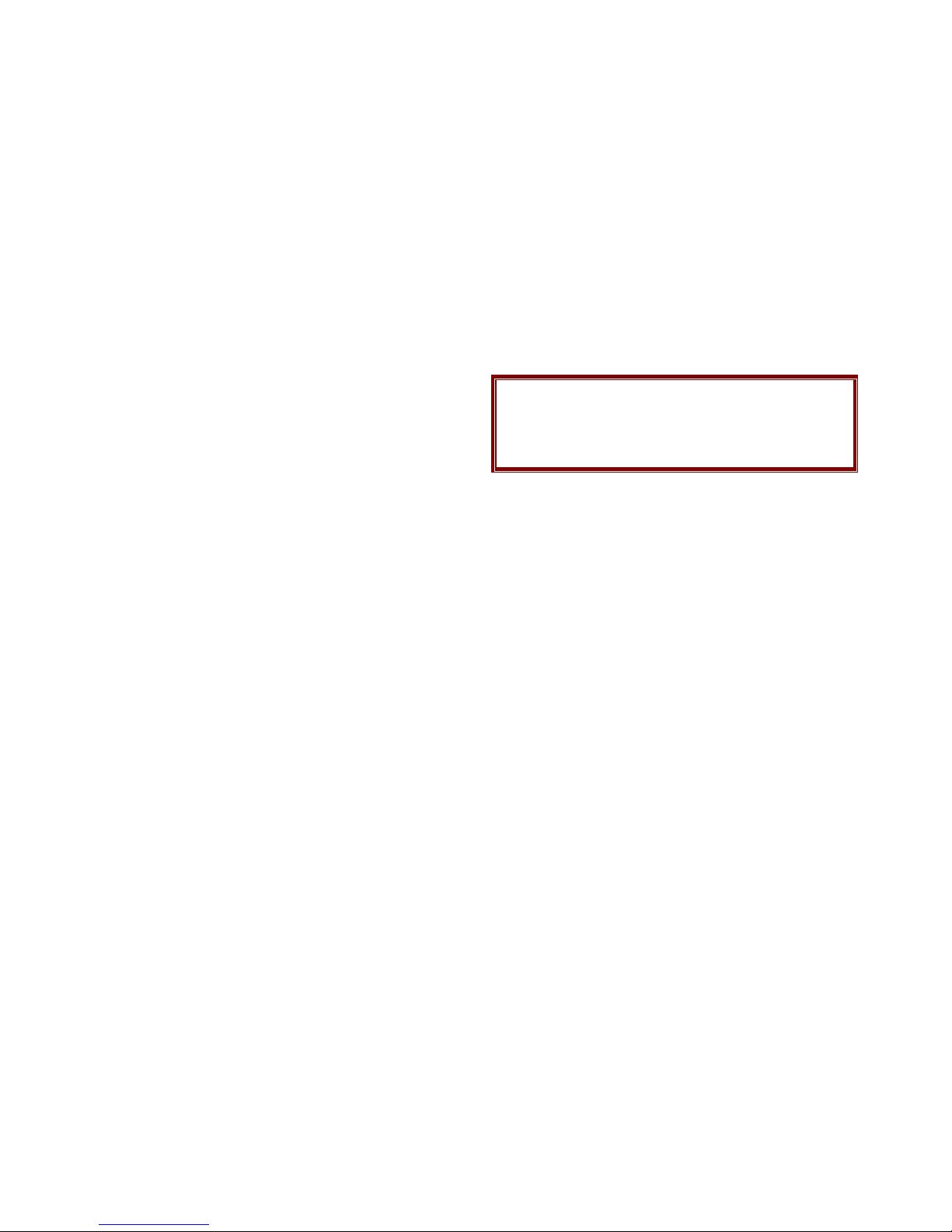
18
on the screen for all recipients.
Inbox
This folder stores all of the messages you have received, except for emails. You can view the new text messages or the read messages.
It will display the sender’s phone number or name (if stored in the
Phone Book) on the list. If you choose the [Ok] soft key, you can view
the message contents.
Outbox
You can view the messages that the phone has failed to send. Send,
Edit, Delete, Delete All and Use Number options are available.
Sent
You can view the sent messages you have saved. Send, Edit, Delete,
Delete All and Use Number options are available.
Drafts
This folder stores messages you have saved to send at a later time.
When you select an SMS or e-mail message, it opens in Edit mode so
that you can edit and/or send the message.
Delete Folder
This folder helps you to delete all mails in selected folder as Inbox,
Outbox, Sent, Draft and Delete All Folders.
Template
Use this menu to make and use templates of frequently used messages.
You can create the templates with the sentences you use frequently so
that you can retrieve and insert them when composing a message.
Message Settings
Within the Message Settings sub-menu, you can define default values on
common parameters for mobile-originated messages. By setting default
values for the messages, you can experience a more comfortable service.
You can set up the related parameters for sending and retrieving the
messages.
2.2 E-MAIL
The E-Mail application allows you to send and receive e-mails. The
application supports text and attachments. The e-mail application could be
either normal POP3 e-mail client or IMAP4 based e-mail service.
When highlighting on Inbox, Sent, Unsent and Draft, the number of mails
shall be displayed as a popup hint, e.g., “10 mails”.
Note:
If current incoming protocol is set to IM
AP4, and the phone is
not currently connected to the network, when before entering
this screen, shall popup a confirmation screen for the user with
message “Do you want to connect to the network?”. If the user
selects “Yes”, then can send list folder request to network;
otherwise, directly enter this screen, and all popup hint
displays “0 mails.”
Send and Receive
In order to exchange the email, the user has to provide appropriate
settings (described in section Email Profile).
Write Email
This menu allows you to write an email.
• To – contain the recipient’s list of the e-mail.
• CC – contain the carbon copy list of the e-mail.
• Subject – contain the subject of the mail.
• Attachment – display attachment states of the email. At most 3
attachments can be added in a mail.
• Priority – the priority of the mail. You can use inline selection to
change the priority. There are “Low”, “Normal” and “High.” options.
• Encoding Type – the encoding type of email body, including ASCII,
UCS2, UTF8, WIN-1251, KOI8-R, KOI8-U
• Content – contain the content of the mail. The whole content shall be
display in a multi-line box. At most 7 lines can be displayed in this
field.
Inbox
This folder stores the list of emails you have received.
Unsent
This folder displays the list of unsent e-mails.
Sent
This folder displays the list of sent mails.
According to flash/ram size, the maximal number of mails to be
displayed shall be dynamic.
Drafts
This folder displays the list of e-mail Draft you saved.
Delete All Folder
This folder helps you to delete all mails in selected folder.
Page 19
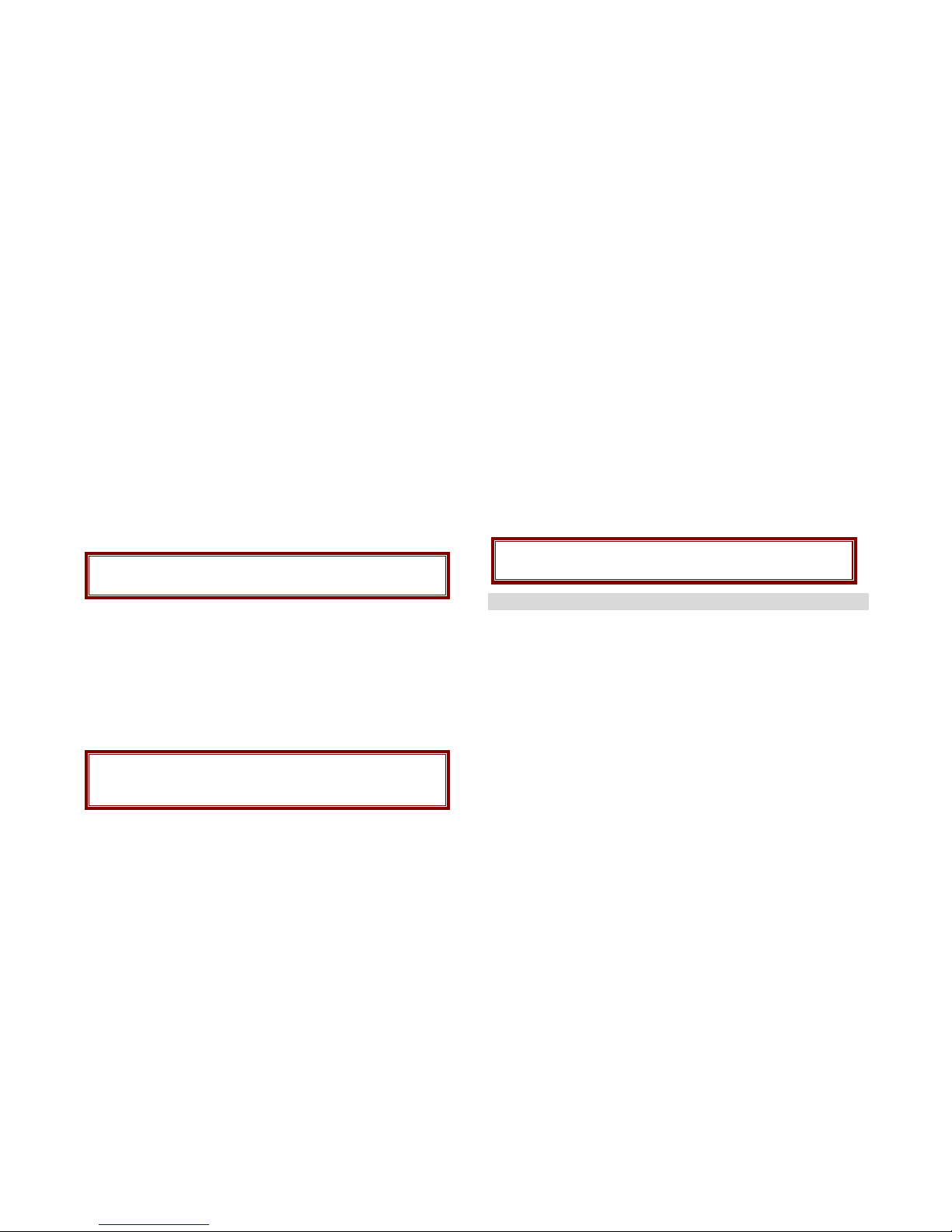
19
E-mail Profile
This folder helps you to configure various servers and Profile related
settings. All the configurable items are grouped into entities called
Profiles.
2.3 Voice Mail
Your phone is capable of dialing with voice-mail server number (if provided
by your network). If you receive any voice-mail, your phone displays New
Message in the idle screen.
Select the Voice Mail from the list and press [Option] soft key (left). You
can Edit the Voice Mail server number.
By selecting the Connect to Voice, your phone will dial to the configured
number that has been stored in Voice Mail list. You can then listen to the
voice-mail.
Note:
Voice mail is a network feature. Please contact your service provider
for more information.
2.4 Broadcast Message
This network service allows you to receive the broadcast messages on
various topics such as weather, traffic, local district code, local hospitals,
taxis or pharmacy in your area.
For more information about broadcast message topics, please contact your
service provider.
The phone will display the Broadcast Messages immediately when
received, on the following condition:
1) When the phone is in the idle mode
2) When the Receive Mode (2.4.1) option is set to On
3) When the message channel is currently active in the channel list.
Note:
This service may not be available on all networks. For more
information about the available subjects, please contact your network
service provider.
The following options are available:
1) Receive Mode: You can turn the receive mode on and off by pressing
the soft key (left).
Allows you to enable or disable the reception of the broadcasted text
messages.
2) Read Message: With this menu, you can read all the broadcasted text
messages received. The title area of the screen will display the name of
the message subject item. Whenever the phone receives new contents,
the phone will update the contents of the message subject.
3) Languages: Allows you to select your preferred language for displaying
cell broadcast messages. The number of languages you can select
depends on your SIM card.
4) Channel Settings: Allows you to indicate the channels from which you
wish to receive broadcast messages.
This menu allows you to read, add and delete the list by using Select,
Add, Edit and Delete option. The number of items in the list depends on
your SIM card. It will display all items you selected.
Note:
For more information about the available subjects, please contact
your network service provider.
3. Call History (Menu 3)
Use this menu to view the calls you have dialed, received, or missed, and
the length of the calls. You can also check the cost of your calls, if the SIM
card supports this function.
To access this menu, press [Menu] in Idle mode and select Call History.
3.1 Missed Calls
This menu displays the most recent 50 received calls that you did not
answer. In the missed calls list, you can view the details of the record by
pressing the [Ok] soft key (left). In the view screen, you can make a call to
the number by pressing the Send Key. The following options are available:
1) Delete: Allows you to delete the record
2) Save to Phone Book: Allows you to save the record to the phone book
3) Dial: Allows you to call back to the recorded number
4) Edit: Allows you to edit the number and save to the phone book
3.2 Dialed Calls
This menu displays the most recent 50 calls you have dialed.
In the dialed calls list, you can view the details of the record by pressing the
[Ok] soft key (left). In the view screen, you can make a call to the number
by pressing the Send Key.
Page 20

20
3.3 Received Calls
This menu displays the most recent 50 calls you have received.
In the list of received calls, you can view the details of the record by
pressing the [Ok] soft key (left). In the view screen, you can make a call to
the number by pressing the Send Key.
3.4 Delete Call Log
This menu lets you delete all call data of each category at once.
The following categories are available:.
• Missed Calls: Allows you to delete all missed call data
• Dialed Calls: Allows you to delete all dialed call data
• Received Call: Allows you to delete all received call data
• Delete All: Allows you to delete all call logs.
3.5 Call Time
This menu displays the time log for calls made and received. The actual
time invoiced by your service provider will vary.
• Last Call Time: check the length of your last call.
• Total Sent: check the total length of all the calls you have dialed since the
last reset.
• Total Received: check the total length of all the calls you have received
since the last reset.
• Total Time: check the total length of all the calls you have sent and
received since the last reset.
• Reset All Time: Allows you to reset the call timers. You need to enter the
phone password.
Note:
The actual time invoiced for calls by your service provider may vary,
depending on network features, rounding-off for billing purposes and
so forth.
3.6 Call Cost
This network feature displays the cost of calls. This menu is available only if
your SIM card supports this feature. Note that this is not intended to be used
for billing purposes.
• Last Call Cost: check the cost of your last call.
• Total Cost: Allows you to check the cost of all calls
• Reset Cost: reset the cost counters.
• Max Cost: Enter PIN2 and input a limitation of the Max Cost.
• Price Per Unit: Enter PIN2 and input a limitation of the price per unit. Set
the price per unit that is applied when the cost of your calls is calculated.
Note:
Not all SIM cards support this feat
ure. The number of items in these
lists depends on the contents of your SIM card.
3.7 SMS Counter
You can view the numbers of sent and received SMS.
3.8 GPRS Counter
You can view how many GPRS message has been sent and received, and
reset the counter.
4. Music (Menu 4)
4.1 Music Player
You can listen to MP3, MIDI, WAV, AMR, AAC, iMelody music files with
Music Player.
Use the Left & Right Navigation Key to view the play list. It will display
available music list from the Memory Card or Phone depending on Player
Settings.
And with the Up Navigation Key, the main display will be rotated to Play List,
Spectrum, ID3 Tag and Detail. ID3 Tag allows you to provide the music title,
album title and singer and Detail allows you to provide the output of the
song, memory size and play time.
To play the music, from the music player screen, select ▶ or from [Option]
soft key (left), select Current List or My Album then play the song you
want.
Current List
Options:
1) Play: allows you to play the music files.
2) Detail: displays details of the music file, such as a Music Title, Artist,
Album, Play Time, File Size and so forth.
3) Add to Rings: allows you to set the music file in the microSD (T-Flash)
card or phone memory as a ring tone.
4) Add: allows you to add a directory to the play list.
5) Remove: allows you to remove the selected file from the play list
6) Remove All: allows you to remove all files from the play list.
7) Make Album: allows you to make the new album with the Current List.
Page 21

21
8) Update All Song: allow you to update all song from the Memory Card or
Phone that you chosen.
My Album
You can make the new album from the Current List option. And you can
play, rename and delete this album from this menu.
Options:
1) Play: allows you to play the music files.
2) Rename: allows you to edit the album title.
3) Remove: allows you to remove the selected album from the Memory
Card or Phone.
Player Settings
Options:
1) Play List (From Memory Card/From Phone)
2) Repeat (One/All/Off)
3) Shuffle (On/Off)
4) Background Play (On/Off): allows you to set the Audio Player to play the
music while you are using the phone other than audio player, such as
menu navigation. When Background Play option is On, it will play the
music, even if you press the End key or [Back] soft key (right). When
the Background Play option is Off, and you press the End key or [Back]
soft key (right), it will stop playing the music file.
5) Audio Equalizer: allows you to set equalizer as Normal, Bass, Dance,
Classical, Treble, Party, Pop, Rock.
6) Play Speed (Normal, Fast, Fastest, Slowest, Slow)
Display Settings
You may select wall paper from the list wall paper from the list. according to
your preference.
4.2 Audio Equalizer
Allows you to set equalizer as Normal, Bass, Dance, Classical, Treble,
Party, Pop and Rock.
5. Camera (Menu 5)
5.1 Camera
You can use the camera module embedded in your phone to take photos.
Before taking a picture, you can set your camera settings on screen by
pressing navigation keys, alphanumeric keys, and [Option] soft key (left).
Note:
• Do not take photos of people without their permission.
• Do not take photos in a place where cameras are not allowed.
• Do not take photos in a place where you may
interfere with another
person’s privacy.
When you take a photo in direct sunlight or in bright conditions,
shadows may appear on the photo.
Taking and Saving a Photo
1. Choose [Camera] menu.
2. Set your camera by using [Option] or alphanumeric keys.
3. After setting the view and take a picture by pressing the [i] key.
4. The picture will be saved automatically to the Photo Viewer.
5. If you want to send the picture by MMS promptly, select the [MMS] key.
You can attach the picture automatically.
6. If you want to take more pictures, select the [Back] soft key (right). The
screen will display the camera preview.
You can view the image in the Photo Viewer.
Key Usages in Camera Preview
※ Navigation Keys
• Camera and Video Recorder (Left & Right Navigation Key): allows you to
switch to [Video Recorder] menu and [Camera] menu.
• Brightness Setting (Up& Down Navigation Key): allows you to adjust the
brightness (Exposure Value). When you press the down navigation key, the
camera preview screen will become brighter, and the up navigation key the
opposite.
※ Function Keys
There are more functions. You can use these functions by pressing the
keys.
• Zoom Setting (Side volume Key): By pressing the side volume key up or down,
you can zoom in and out the preview.
• Option (Left Soft key) – press the [Option] soft key (left) to view and
select options for the Camera settings and viewer. See details the
following descriptions for Options.
• Cancel or Back (Right Soft key)– if you want to cancel your key-input or
go back to upper menu, press the [Back] soft key (right).
Page 22

22
※ Alphanumeric Keys
You can easily change the camera setting by pressing the following
alphanumeric keys. The screen will display and toggle camera option
icons, when you press the following keys.
Note: Camera options
Key Setting Key Setting
1 Effects 6 Add Frame
2 White Balance 7 Picture Quality
3 Flash 8 Picture Size
4 Self-Timer * Go to Photo Viewer
5 Shoot Mode # Show or Hide Option icon
Camera Settings
• Shoot Mode (Off/ 3shot/ 5shot/ 9shot/15shot): It allows you to take
multiple continuous shots by pressing the camera key.
• Scene Mode (Auto/ Night)
• Picture Size (240x320/ 640x480/ 1280x960/ 1600x1200)
• Flash (Off/On): You can set the camera flashlight on or off with this
setting. When the Flash is on, the camera flash will lit on when you take
a picture.
• Self-Timer (Off/5Sec/10Sec/15Sec): It allows you to take a picture with
delayed timer. If you set the Self-Timer at 5 sec, and press the [OK] key,
it will take a picture 5 seconds later.
• Effects (Normal, Grayscale, Sepia, Sepia Green, Sepia Blue, Color
Invert, Gray Invert, Blackboard, Whiteboard, Copper Carving, Blue
Carving, Embossment, Contrast, Sketch)
• EV (-4/-3/-2/-1/0/+1/+2/+3/+4): You can set the EV (Exposure Value) and
the preview will look darker in lower EV and brighter in higher EV.
• Banding (50Hz/60Hz): You can select the sampling bandwidth of the
camera sensor. When bandwidth increases, the memory size and the
picture quality will increase.
• White Balance (Auto / Daylight / Tungsten / Fluorescent / Cloud /
Incandescence)
• Picture Quality (Low/Normal/High/Fine): The captured image’s memory
size will increase if you choose higher quality.
• Shutter Sound (Off/Sound1/Sound2/Sound3): You can select a shutter
sound or turn off the shutter sound. The sound makes you feel the sense
of taking a picture.
• Save To Phone: allows you to select the storage for saving images.
• Restore Default: This menu allows you to restore to the camera’s default
settings.
5.2 Photo Viewer
You can see your photos in your phone by choosing [Photo Viewer] menu
in [Camera] menu. It will display the photos with thumbnail, image name,
and image size.
Options:
1) View: allows you to view the image in full screen. Use the Navigation
key to view other images
2) Image info: allows you to view the detailed information of the image.
3) View Mode: allows you to view images either List view or Matrix view.
4) Set As: allows you to set the image as Wallpaper, Screen Saver, Power
On Display and Power Off Display.
5) Forward: allows you to forward the image to Phone Book, MMS, E-mail
and Bluetooth.
6) Rename: allows you to edit the image title.
7) Delete: allows you to delete the selected image.
8) Delete All Files: allows you to delete all images in the storage.
9) Sort: allows you to sort the image by Name, Type, Time and Size.
10)Storage (Phone/Memory Card): allows you to select the storage for
saving images.
5.3 Video Recorder
With this phone, you may record a video with the Video Recorder menu.
Recording and Saving a Video
1. Choose [Video Recorder] menu.
2. Set your video recorder by using [Option] or alphanumeric keys.
3. After setting the view, start to record a video by pressing the [OK] key.
4. The video will be saved automatically to the Video Player when you
press the [Stop] soft key (right).
Alphanumeric Keys
You can easily change the video setting by pressing the following
alphanumeric keys. The screen will display and toggle camera option
icons, when you press the following keys.
Note: Video options
Page 23

23
Key Setting Key Setting
1 Effects 3 Flash
2 White Balance 4 Night Mode
* Go to Video Player
Video Recorder Settings
• White Balance (Auto / Daylight / Tungsten / Fluorescent / Cloud /
Incandescence)
• Flash (On/Off): You can set the video flashlight on or off with this setting.
• EV (-4/-3/-2/-1/0/+1/+2/+3/+4): You can set the EV (Exposure Value) and
the preview will look darker in lower EV and brighter in higher EV.
• Night Mode (On/ Off)
• Banding (50Hz/60Hz): You can select the sampling bandwidth of the
camera sensor. When bandwidth increases, the memory size and the
picture quality will increase.
• Video Size (QCIF (176x144)/CIF (352x288))
• Video Quality (Low/Normal /High/Fine): The recorded file’s memory size
will increase if you choose higher quality.
• File Size Limit (No Limit/ 95k/ 195k/ 295k)
• Record Time Limit (No Limit/ 15sec/ 30sec/ 60sec)
• Record Audio (On/ Off)
• Encode Format (H.263/ Mpeg4)
• Effects (Normal, Grayscale, Sepia, Sepia Green, Sepia Blue, Color
Invert, Gray Invert, Blackboard, Whiteboard, Copper Carving, Blue
Carving, Embossment, Contrast, Sketch)
• Save To Phone: allows you to select the storage for saving files.
• Restore Default: This menu allows you to restore to the video recorder’s
default settings.
5.4 Video Player
You can view the recorded video with the Video Player. Press the side
volume key to adjust the volume.
By pressing the * key, you can view the recorded video with the width
screen.
By pressing the “0” key, you can capture the image. The captured image
will be displayed in [Photo Viewer] menu.
Options:
1) Play: allows you to play the recorded video
2) Forward: allows you to forward the video image to Phone Book, MMS,
E-mail and Bluetooth.
3) Rename: allows you to rename the video file
4) Delete: allows you to delete the video file
5) Delete All Files: allows you to delete entire recorded video files.
6) Sort: allows you to sort video files by name, type, time and size
7) Storage (Phone / Memory Card): allows you to select the storage for
saving video files.
5.5 Photo Editor
Photo Manager
You can edit photo image with this function..
1. Select the image file you want to edit in the File Manager storage.
2. Choose ‘Auto Resize’, ‘Main LCD Clip’.
(1) Auto Resize function resizes the selected image to full image
(2) Main LCD Clip function clips a part of image to fit in 240x320 pixels..
3. Option
1) Save As: after editing the selected image, save the image to other file
name. Phone automatically issues a file name. You can also edit the
file name.
2) Add Effect: you can add effect such as Sepia, Grayscale, and so on.
Press the left or right navigation keys to change selection.
3) Add Frame: press left or right navigation keys to change selection of
picture frames.
4) Add Icon: Use the Navigation keys to select the icon. Press the [i]
key to stamp the icon on the image. Add Text: Edit the text and you
can change text color, border color, shadow color and italic the font.
Press the up, down, left or right navigation key to move the text.
Press the center navigation key to stamp the text.
5) Adjustment: you can adjust brightness, contrast, saturation, hue, and
color (RGB) of the image.
6) Flip: you can flip the image in horizontal left/right, vertical up/down.
7) Expand Canvas: when the image is smaller than 240x320 pixels, you
can expand canvas size to full screen.
8) Help: you can get the method how to add effect, frame, icon and text.
Image Tile
You can edit photo image by using several shots you saved at Photo
Viewer and combine them in one frame. You can select the layout (2
Image Tile, 4 Image Tile and 9 Image Tile) with this function.
Page 24

24
Slide Show
You can view your images as a slide show, a sequential presentation of
each image in the current folder.
1. Select an image folder.
2. Set the Type of play, Speed, Effect, BGM, Horizontal display and Sound
effect from the Setting menu.
3. Select [Play] option. The slide show begins.
3. Select the [Back] soft key (right) to stop the slide show.
6. FM Radio (Menu 6)
6.1 FM Radio
The FM Radio application turns the mobile phone into a portable FM Radio
device. It primarily provides users the interface to a single-chip
electronically turned FM stereo radio for listening to live-broadcast stations.
You must connect the earphone to your phone as it works as an antenna.
To listen to the radio:
Connect the earphone to your phone. When entering the main screen, a
default frequency is selected and it’s power off for the first time of
entrance.
Options:
From the FM Radio mode, you can access to the FM Radio options by
pressing the <option> soft key (left) for the following options and setting
for the FM Radio.
1) Channel List: By selecting this menu, you can check the saved
Channels. (30 Channels available)
(1) Play: allows you to listen the channel chosen
(2) Edit: allows you to edit the channel’s name
2) Manual Input: allows you to search Channels directly by inputting the
Frequency. If you want to register the channel to the Channel List, you
can save it by pressing long the channel number that you want to
register (Number 1~9).
3) Preset Auto Search: By selecting this menu, you can search the
channels automatically.
4) Settings
(1) Background Play (ON/OFF)
(2) Loud Speaker (ON/OFF)
(3) Record Format (WAV/ AMR/ AWB)
(4) Record Storage (Phone)
5) Display Settings: You may choose your preferred display settings from
the list.
6) Record: With this phone, you can record the channel you are listening
with shortcut [WAP] key. When you press REC [WAP] key, you can
check “REC” sign on the right side of LCD and the recoding time will
be displayed below “REC” sign.
7) Append: allows you to append additional recording to the previously
recorded file. This function is available for AMR and AWB format files.
This option appears when there is any recorded file.
8) File List
6.2 Schedule FM Record
This menu allows you to set the Schedule FM Radio to record at a specific
time. You can save up to 4 channels.
Options:
1) Schedule FM Record ON/OFF
2) Date and Time: input the Day and Time to record.
3) Repeat: (Once/ Everyday/ Days/ Weekly/ Monthly) select the repeat
characteristics of the task.
4) Channel Settings: (Channel List/ Manual Input)
5) Record Settings: (Record Format/ Storage/ Record File)
After you completed editing the options, press the [Save] soft key (right) to
save the changes.
7. Organizer (Menu 7)
Use this menu to keep track of your schedule. You can also use
convenient features, such as Alarm, World Clock, Calculator, Unit
Converter and Stopwatch. To access this menu, press [Menu] in Idle mode
and select Organizer.
7.1 Calendar
The calendar helps you to keep track of your monthly schedule.
When you access the Calendar menu, the calendar in Month view
appears with today’s date indicated by an red box.
7.2 To Do List
You can view all saved tasks, Anniversaries and D-Days. It will be
displayed in the calendar. The To Do List shows the notes of the tasks,
Anniversaries and D-Days from the oldest task to the latest task.
Page 25

25
7.3 Alarm
This menu allows you to set the alarm to ring at a specific time. You can
save up to five alarms.
To stop the alarm when it rings, press the [Stop] soft key (left) to stop the
alarm or press the [Snooze] soft key (right) to snooze the alarm so that it
will remind you again in four minutes.
7.4 World Clock
This feature allows you to check the current time based on Greenwich
Mean Time (GMT) for major cities around the world.
From the world map, press the left and right Navigation keys to scroll to
the city you want. As the time line moves, the current day and time of the
given zone displays. The screen also shows the Day or Night icon (
).
7.5 Calculator
Use this menu to perform basic arithmetic functions; Addition, Subtraction,
Multiplication and Division with the Navigation keys. Press the [*] to use
memory functions; Add to Memory, Subtract to Memory, Memory Clear
and Memory Read.
7.6 Units Converter
You can convert from one type of unit to another.
To convert a value:
1. Select the weight or length options.
2. Select the type of conversion to be performed.
3. Input the value to be converted, and then press [Ok] to get the result.
You can enter a decimal point (.) using the [#] key.
Currency Converter
To convert currency:
1. Input a currency rate.
2. Press the [Ok] soft key (left).
3. Select how you want the currency to be calculated.
( xxx:1 or 1: xxx)
4. Input the local currency value.
5. Press the [Ok] soft key (left) to get the result.
Weight
Kg ↔ Pound, Kg ↔ Ounce
Length
Km ↔ Mile, M ↔ Yard
M ↔ Foot, cm ↔ Inch
7.8 Stopwatch
This is a tool to measure timing; Split Stopwatch, Lap Stopwatch and
4Way Stopwatch.
Typical Stopwatch
There are Split Timing and Lap Timing stopwatch functions in this
typical stopwatch menu.
• Split Timing: Split Timing is useful for measuring each player’s record
from start. The timing will be recorded earliest to latest.
• Lap Timing: You can use the Lap Timing function to measure each lap
record.
• View Record: When you save the timing records from the Split Timing
and the Lap Timing, it will be saved and listed in this menu.
4 Way Stopwatch
You can use 4-way direction icons for measuring times for each
direction. A
When you press a direction icon, the direction stopwatch will start timing,
and three other direction stopwatches will pause the timing. If you press
the paused direction’s direction icon, the stopwatch will resume timing.
8. Services (Menu 8)
This menu allows you to use services including SIM card additional services,
WAP and Data Service.
8.1 Opera Mini
8.2 WAP
The Wireless Application Protocol (WAP) on your phone allows you to
access the wireless web. Using the web browser, you can access up-todate information and a wide variety of media content, such as wallpapers,
ring tones, and music files.
To access this menu, press [Menu] and select Services then WAP. You
can also press the WAP key in the idle mode.
Homepage
When you choose [Homepage] menu, WAP browser opens the main page
of home site that you had activated among the sites in [Profile].
Bookmarks
Page 26

26
You can make bookmark data in your phone. And you can connect to the
site directly.
Recent Pages
When you choose [Recent Pages] menu, WAP browser opens the latest
WAP page.
Enter Address
If you know the URL of the site, you can go to the site directly by inputting
the URL.
WAP Push
This menu stores the list of WAP Push you have received.
Settings
This option allows you to set the WAP settings. There are several profiles
of sites in this phone. You can activate one of them as a home site and
change or set each profile.
• Edit Profile: Shows the name of selected site and you can edit the
profile(s).
• Browser Options: Time out, Show Image
• WAP Push Setting: On/Off
• Clear Cache: clears the most recent site files that you have downloaded
in the temporary memory.
• Clear Cookie: deletes cookies in the memory.
• Clear Recent Page List: clears recent page list in the memory.
• Clear Address: deletes all addresses, which you entered in Enter
Address menu.
• Trusted Certificates: saves and lists the Trusted Certificated from the
WAP sites. You can view and delete the certificates.
8.3 Data Account
This menu allows you to change the settings for the GSM and GPRS
network services. For further details, contact your service provider.
GSM
This setting allows you to change the settings for the GSM network as
following:
• Account Name: Edit the account name.
• Number: Enter the server phone number.
• User Name: Enter the user name required to connect to GSM Data
network.
• Password: Enter the password required to connect to GSM Data network.
• Line Type: Choose a network connection type between Analogue and
ISDN.
• Speed: Select the desired speed from 4.8, 9.6 Kbps and 14.4 Kbps.
• DNS (000.000.000.000): Enter the IP address
GPRS
This setting allows you to change the settings for the GSM Data network
as following.
• Account Name: Edit the account name.
• APN: Enter the access point name used for the address of the GPRS
network gateway.
• User Name: Enter the User Name required to connect to GPRS network.
• Password: Enter the password required to connect to GPRS network
• Auth. Type: Select the authorization type from Normal and Secure.
8.4 SIM Toolkit (depends on SIM)
If you use a SIM card that provides additional services, the STK menu
displays. For details, please refer to your SIM card instructions or contact
your service provider.
9. Entertainment (Menu 9)
The Fun provides you with Java interface and Games. You can use your
phone as your entertainment center.
9.1 Java
Using this menu you can enjoy the embedded Java games and
downloaded Java games or Java Applications from WAP. Follow the
instruction of the application or game. Loading time will vary from
applications to applications.
There are embedded Java games for your mobile phone. (Depending on
Software version)
Press [Option] soft key (left) and select ‘Launch’ to execute the java game
or application.
Java Options:
1) Launch: allows you to launch the selected game or application.
2) Information: displays Java Midlet information of the selected java game
or application, such as name, size, version, vendor, and jad or jar
website of a Midlet.
9.2 Java Settings
You can setup audio, network profile, and free data space.
1) Java Audio: allows you to set the Java audio sound to on or off.
Page 27

27
2) Java Vibration: allows you to set the vibration to on or off.
3) Java Network: you can select the java network from the list.
4) Free Data Space: you can view the free data space.
5) Heap Size: you can view the remaining heap size.
9.3 Games
This phone provides you 2 embedded games. Please see the following
instructions for each game, and enjoy the games.
When you select a game, you will have the following menu:
• Start Game: allows you to start playing the game. When you press the
right soft key, it will go back to menu with Resume option added. Select
“Resume” to continue playing the game.
• Game Level: you can choose the game level from Easy/Normal/Hard.
• Best Grades: will display the best records in each level. Press [Reset]
soft key (left) to reset the best grades record.
• Game Help: describes about the game and an instruction.
• Game Settings
- BGM (On/Off): allows you to set the audio sound on or off while you are
playing a game.
- Sound Effect: allows you to set the sound effect on or off.
- Game Vibration (On/Off): allows you to set the vibration on or off
while you are playing a game.
9.4 Sound Recorder
With this menu, you can record sound in AMR, WAV and AWB format and
use it as voice memo, ring tone, MMS and EMS attachment.
1) Options when there is no record file in the Sound Recorder:
(1) Record
(2) Settings
2) Options, if you have more than one record file:
(1) Record: allows you to start recording.
(2) Play: when there is a file in the list, it will play the recorded sound file.
(3) Append: allows you to append additional recording to the previously
recorded file. This function is available only for AMR format files. This
option appears when there is any recorded file.
(4) Rename: allows you to change the file name.
(5) Delete: allows you to delete the selected file.
(6) Delete All: allows you to delete all files in the sound record list.
(7) Settings
A. Preferred Storage (Phone): allows you to set the preferred storage.
B. File Format (AMR / WAV/ AWB): allows you to select recording the
sound in AMR and WAV format.
(8) Set As: allows you to use the sound file to Ring Tone
(9) Forward: : allows you to forward the sound file to MMS, E-mail and
Bluetooth.
9.5 Melody Composer
With this menu, you can create an iMelody file. You can use this melody as
your Ring Tone, MMS and EMS attachment.
How to compose a melody:
1) When you first use the Melody Composer,
1. Press the [Add] soft key (left)
2. Start composing a melody pressing the numeric keys.
3. Press the [Option] soft key and select “Save.”
4. Edit and save a file name by pressing the [Option] soft key (left) and
select “Done.”
Options while editing:
1) Play: allows you to play the composed file before you save the file.
2) Play Speed (Fast / Normal / Slow)
3) Select Instrument (Piano / Guitar / Violin / Saxophone / Steel
Drums / Flute / Harmonica / Trumpet / Music Box / Xylophone)
4) Save: when you are done composing, select “Save.”
5) Storage (Phone / Memory Card): allows you to select the storage
for saving sounds.
Note:
1: Do, 2: Re, 3: Mi, 4: Fa, 5: Sol, 6: La, 7: Ti
8: Vibration – allows the phone vibrates.
9: Light – allows the LED lit.
0: Rest – indicates the rest place.
: toggles options, such as notes and rest
.
: changes the accidentals. Press 1~7 and then press the sharp
key; the musical scale will be switched with between Sharp ( ) /
Flat ( ), if applicable.
2) If you have more than a record file,
Press the [Option] soft key (left), and select ‘Add’ to start composing a
melody.
Options:
Page 28

28
1) Play: allows you to play the selected file.
2) Edit: allows you to edit the composed music.
3) Add: allows you to compose a new music file.
4) Rename: allows you to rename the selected file.
5) Delete: allows you to delete the selected file.
6) Delete All Files: allows you to delete all files in the list.
7) Set As: allows you to use the sound file to Ring Tone
8)Forward: allows you to forward the composed file to E-mail,
MMS, EMS and Bluetooth.
9.6 Health
With the Health menu, you can check your Body Mass Index.
BMI
BMI is an index for your health, keeping in the Normal range is
recommended for your health. Low BMI and high BMI both are critical
for the health.
Bio Rhythm
It allows you to check your Bio Rhythm by inserting your birthday and
current date.
9.7 E-Book Reader
The viewer application provides an easy way for you to read documents
stored in the phone’s memory or a memory card. Available file formats
are Txt and pdb file.
1. Open the viewer application. Your phone shows the file folders
included on your phone
2. Select a folder to see its contents.
3. Select a document to open it in the viewer.
4. You can scroll through a large document by using the Navigation key
(down).
For more information about how to use the viewer, press the [Option] soft
key (left), then select Help.
10. Settings (Menu 10)
The Settings menu provides you with various setting options to customize
the phone to your preferences and needs. You can also reset the settings to
their default values.
To access this menu, press [Menu] in Idle mode and select Settings.
10.1 Phone Setup
Many different features of your phone’s system can be customized to suit
your preferences.
Time and Date
You can set time and date for your phone.
• Set Home City
This menu allows you to set a city as your home city.
• Set Time/Date
This menu allows you to set the current time and date displayed in the
idle screen. Also you can set the day light saving to On/Off.
• Set Format
This menu allows you to set Time Format and Date Format.
• Auto Update of Date and Time
This menu allows the phone to update the current date and time
automatically from the network. You can turn on or off this function by
pressing the [On] or [Off] soft key (left).
Language
Use this menu to select one of several languages for the display text.
Select your preferred language and press [Ok] soft key (left) to save the
setting.
Preferred Input Methods
The preferred input method changes the input languages automatically
under the Language setting. Once you set the Language, next time you
edit in text input mode, it will reflect the setting until you change to another.
Shortcuts
This menu allows you to set shortcuts menu list. Press the [Edit] soft key
(left) to edit the dedicated menu for the shortcut numbers.
Dedicated Key
You can use the dedicated keys as shortcut keys to access specific
menus directly from idle mode.
Select from the menu lists, and press [Ok] key to change the dedicated
menu.
Flight Mode
This menu allows you to set Flight Mode. Press the [Edit] soft key (left) to
set the Flight Mode.
• Normal Mode
• Flight Mode
• Query When Power On
10.2 Display Setup
Page 29

29
This menu allows you to customize desired phone display items as below.
• Wallpaper
• Screen Saver
• Power On Display
• Power Off Display
• Main Themes
• Dialer Font Style
• Greeting Text
• LCD Settings
• Idle Settings
• Indicator
Note:
The LED indicator is a new feature for LX500 and it shall be appeared
with flashing colors and modes in following menus: camera, FM Radio,
Music, Missed calls, Incoming calls and Messages. In the indicator
menu, you can create your own LED indicator by selecting the speed
and the type.
10.3 Sounds & Alerts
You may customize sounds & alerts settings by selecting mode from the
displayed list. Use this menu to customize various sound and change
settings for the light.
Select each environment and select “Activate” to activate the setting.
Select “Customize” to customize the Sounds & Alerts settings.
Customizable options are as following:
1) Tone Setup: Incoming Call, Power On, Power Off, Slide Open, Slide
Close, Message Tone and Keypad Tone
2) Volume: Ring Tone, Keypad Tone, Slide Tone, Power Tone and
Message Tone. (Alarm Tone 추가 요함)
3) Alert Type: Ring, Vibration Only, Vibration And Ring, Vibration Then
Vibration, Light Only.
4) Ring Type: Single/ Repeat/ Ascending
5) Extra Tone: Warning/ Error/ Camp On/ Connect
6) Answer Mode: Slide Answer, Any Key Answer, Send Key Answer and
Auto Answer (when Headset, Bluetooth Mode)
10.4 Call Setup
The following Call Setup features are network services. Please contact
your network service provider to check availability and subscribe to the
feature.
Caller ID
This network service informs your Caller ID to the recipient when you call
out.
You can set the following options for the Caller ID function as following.
1) Set By Network: The network will decide whether to send or hide the
Caller ID,
2) Hide ID: If you do not want to send your phone number, select [Hide ID]
menu.
3) Send ID: It will send the Caller ID when you call out.
Call Waiting
This network service informs when someone is trying to reach you during
another call. You can specify the call waiting option for voice calls only.
The following options for each service are available:
1) Activate: activates the call waiting service.
2) Deactivate: deactivates the call waiting service.
3) Query Status: displays the status of the call waiting service.
Call Divert
This network service reroutes incoming calls to the number that you
specify.
Example: you may wish to divert your business calls to a colleague while
you are busy. Call diverting can be set up in the following ways.
• Divert All Voice Calls: diverts all voice calls.
• Divert If Unreachable: diverts calls, if you are not in a coverage area of
your service provider.
• Divert If No Answer: diverts calls, if you do not answer the phone.
• Divert If Busy: diverts calls, if you are already making another call.
• Divert All Data Calls: diverts all data calls.
• Cancel All Divert: cancels all call diverting options.
Note:
The phone sends your settings to the network and the network will
acknowledge the settings. You can deactivate all
call diverting settings
by selecting the Cancel All.
Call Barring
This network service allows you to restrict your call for Outgoing Calls,
Incoming Calls.
You can also cancel all call barring settings. You will be able to make and
Page 30

30
receive calls normally.
You can set and change the call barring password obtained from your
service provider using this option. You must enter the current password
before you can specify a new one.
Note:
The phone sends your settings to the network and the network returns
the acknowledgement. You can deactivate all call barring settings by
selecting the Cancel All.
Call Time Reminder
You can set the call time reminder. Options are Off, Single, and Periodic.
Call Time Display
If you want, you can set the phone to display the call time.
Call Background Sound
You can set the background sound when you make call. You can adjust
the volume and the repeat settings. The available sounds are Motorcycle,
Sidewalk, MRT1, MRT2, Restaurant, Pub, Chord, Alarm, Dou and White
Noise. Also you can add the background sound.
Auto Redial
This option allows you to set redial automatically when the call receiver is
busy. If you set [Auto Redial] on, it will redial 10 times to make a call.
10.5 Network Setup
Network Setup helps you in Network Selection, selection of Preferred
Network, and GPRS connection
Network Selection
The Network Selection feature enables you to select automatically or
manually the network used when roaming outside of your home network.
Note:
You can select a network other than your home network only if it has
a valid roaming agreement with your home network.
Options are as following:
1) Automatic: You will be connected to the first available network when
roaming
2) Manual: The phone scans for the available network, and you can select
the network manually.
Preferred Networks
You can set your preferred networks from PLMN list.
You can Add From List, Create New, Change Priority and Delete
Band Selection
This menu allows you to select the service bandwidth to 900, 1800, 1900,
Dual Band and Auto.
GPRS Connection
Press [Change] soft key (left) to change the setting for the GPRS
connection.
It will switch and save the GPRS connection to set on:
1) When Needed.
2) Always
10.6 Security Setup
Use this menu to protect the phone against unauthorized use by managing
the several access codes of your phone and SIM card.
There are six types of security setting categories, and you can optimize
security mode by choosing sub menus in “Security Setup” in “Settings”
menu. These security settings will help you to keep privacy and to prevent
other people from using the phone without your permission.
Note:
If you enter an incorrect PIN/PIN2 three times in succession, the SIM
card is blocked. To unblock it, you need to enter your PUK/PUK2. The
codes are supplied by your network operator.
PIN Lock
When the PIN Lock feature is on, the phone only works when you enter
PIN code for the SIM card. If you turn on the phone with the SIM card, the
phone will ask for the password. Once the correct password is entered,
the phone will work with the SIM card.
Phone Lock
When the Phone Lock feature is on, user must enter the password each
time you turn on the phone. Making a call or operating the phone is not
available without the password.
Auto Keypad Lock
To prevent unwanted accidental key presses, you can use this auto
keypad lock function. You may not make a call or operate the phone until
you press the unlock code. However, answering a call, receiving
messages are available without entering the unlocking key sequence.
To change the Keypad Lock setting,
Page 31

31
1. Press and hold the * key or
2. Press the menu key and select 10. Settings / 10.6 Security Setup /
10.6.3 Auto Keypad Lock.
To unlock the Keypad Lock time setting,
1. Press the [unlock] soft key (left) and * key in sequence, each time you
need to release the keypad lock.
Fixed Dial
When the Fixed Dial mode is enabled, the person using this phone can
call to the phone numbers stored in the Fixed Dial List only.
To make a call to the number not starting the numbers stored in Fixed
Dial List, you must enter the PIN2 to disable Fixed Dial mode. If the
SIM card does not have PIN2, this feature is not supported.
Barred Dial
When the Barred Dial mode is enabled, the person using the phone
cannot call numbers in the barred dial list. To call a barred number, you
must enter the PIN2 to disable the barred dial mode. If the SIM card does
not have PIN2, it will not support the Barred Dial feature.
Change Password
To change the password, input the current password, and then enter the
new password.
Note:
The initial password is “0000.” After you change your password, you
will need to input the password. If you forgot your password, contact
the service center.
10.7 TV Out (Included)
Use this menu to select a video system for a TV.
You can view the display of your phone on a TV screen by connecting the
phone and TV with the TV out cable. This enables you to enjoy the photos,
videos and music stored in the phone’s memory with your family or friends
on a larger screen.
Important TV information
Depending on your particular TV model, the location and shape of
the video input and audio output ports may vary.
Match cable connector and TV port colors.
Depending on the video system, the image may vibrate or in some
other way be less than optimal.
Depending on the video quality, some video clips may not display.
You cannot use a Bluetooth stereo headset or the zooming feature
in TV Out mode.
You cannot use the touch feature in TV Out mode.
Transfer phone display to a TV
1. With the TV switched on, connect your phone to the TV with a TV out
cable, as shown.
2. Switch the TV to External Input mode. The display switches to TV
Out mode and you can view the phone’s display on the TV screen.
3. If necessary, set the video system for your TV in the TV-out.
10.8 Restore Factory Settings
This feature would reset the phone to the same settings as those
configured at the factory. In this case, it does not delete the downloaded
objects and phone book records.
You will need to input password to restore factory settings. The initial
password is 0000.
11. Connectivity (Menu 11)
11.1 Bluetooth Mode
To connect this phone to other Bluetooth device, set this option to On.
icon will appear on the idle screen.
The phone’s Bluetooth power will be turned on, until you turn the Bluetooth
Mode off. When you turn off your phone’s power, and turn on the next time,
the Bluetooth power will be on. If the Bluetooth device was connected, the
phone will connect to the device when the phone’s power is back on.
Note: When you are not using the Bluetooth feature, set the
Bluetooth Mode to Off, in order to save the battery power.
11.2 My Device
This menu will search for the Bluetooth device(s) within the range of your
phone. You can conveniently connect to the frequently using Bluetooth
device by using this menu.
Page 32

32
1. Put the device nearest possible when you search a new device.
2. Check to turn on your phone and the new device. For turning on your
new device, see instruction provided by the device manufacturer. Make
sure your phone is in Bluetooth Mode.
3. Select “Search for Devices” to find the new device.
4. After your phone finds the device, press [Bond] soft key (left), it might ask
for a pass code. Default pass code is depending on the Bluetooth device.
You might try 0000 as a pass code. Usually the Bluetooth audio device
provides a guide with this pass code.
5. The phone and device will be paired and connected. If you fail this pair
procedure, try again or contact the device manufacturer, or change to
other device.
Note: Please use recommended Bluetooth devices for optimal use.
Option:
1) Connect: you can connect to the listed Bluetooth device.
2) Rename: you can edit the device name.
3) Delete: you can delete the saved device from the My Device list.
A. Delete All: you can delete the all saved device from the My Device list.
B. Service List: you can also search for the service list.
11.3 Active Device
11.4 Settings
Visibility
You can set your phone visible to other Bluetooth devices. If you set this
On, other devices can search your phone as a Bluetooth device. You can
only change this option when the Bluetooth Mode is On.
My Phone Name
Name your phone name by using this option. When other Bluetooth
device searches your phone, this name will be displayed.
Authentication
Set Authentication On or Off. You can only change this option when the
Bluetooth Mode is On.
Audio Path
(1)Leave in Phone
(2)Forward to BT Headset
FTP Settings
Set shared folders of File manager when you send data by Bluetooth.
11.5 About
This menu will display your Bluetooth’s profile. (Handsfree, Headset, SPP,
DUN, OPP, FTP, A2DP, AVRCP)
12. File Manager (Menu 12)
Use this menu to navigate the stored files in the phone. You can open files
and use them in a way the phone supports, and see the total memory used
and free space in the storage.
1) Checking the Memory of the Phone and the microSD(T-Flash) Card.
You can view the remaining (free) memory and total memory of the
phone and the microSD (T-Flash) Card.
2) Option
• Open: allows you to open view folder(s) and file(s) and view a list of
files in the folder. .
3.1 Open
3.2 Create Folder
3.3 Rename: allows you to edit the folder name.
4.4 Delete: allows you to delete the folder.
5.5 Sort: allows you to sort the files in the folder by name, by type, by
time, by size and none.
• Create Folder: allows you to create a folder.
• Format: allows you to format the selected memory. Be careful that it
will delete all data files in the storage.
Note:
Depending on the software installed or your service provider or
country, some of the descriptions in this guide may not match your
phone exactly.
Depending on your country, your phone and accessories may
appear different from the illustrations in this guide.
