Page 1

T11_Maintenance Instruction
Prepared by : Jeffery Huang
Approved by:
Date: 2010-5-31
Page 2
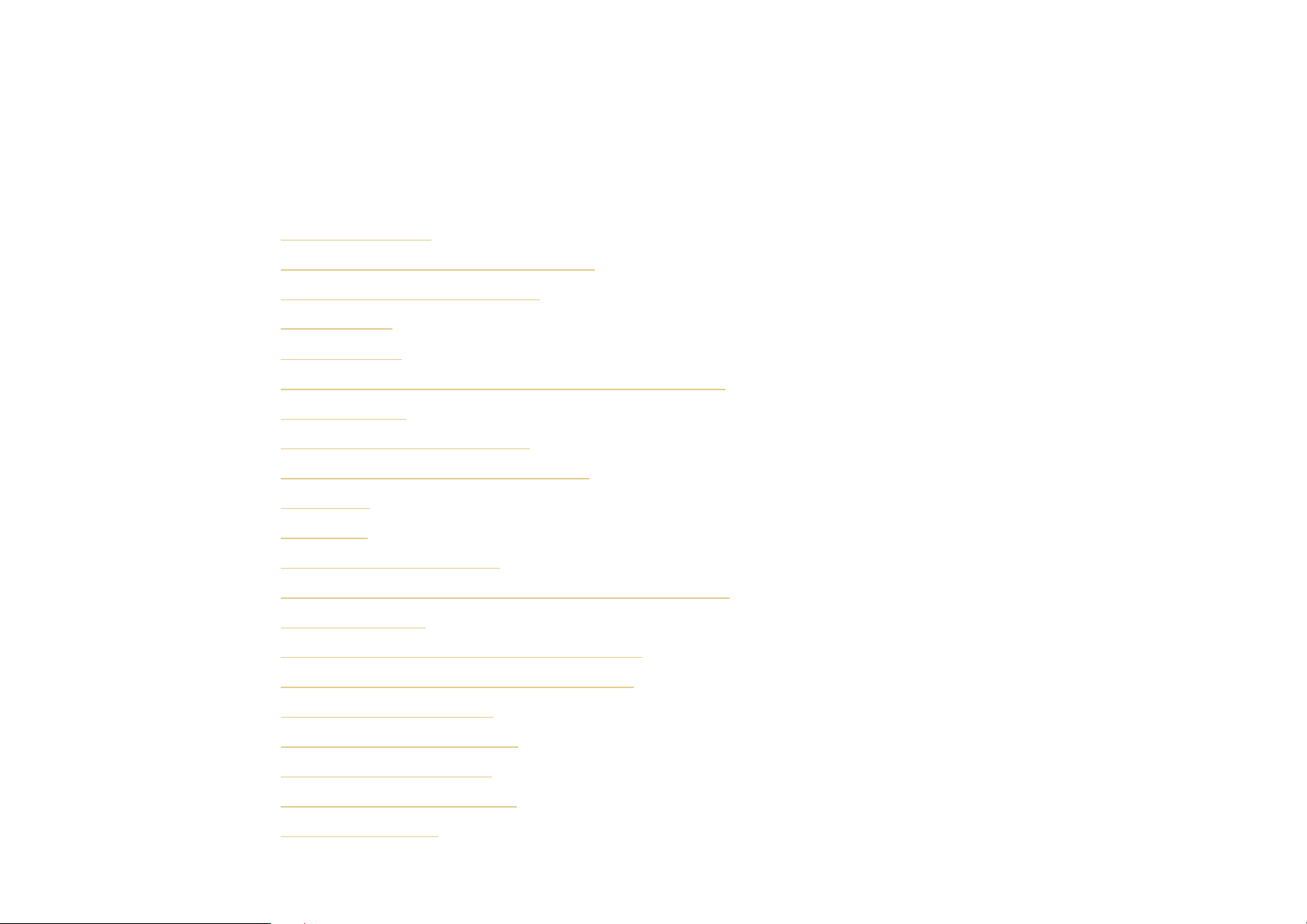
TABLE OF CONTENTS
No power on
Shut off automatically
Dead halt
No charge
Quantity of electricity faulty detection
No display
LED NG (on the LCD)
LED NG (on the keyboard)
Key NG
No ring
No receiving voice
Innovating Customer Value
No sending voice or the voice is small
No vibration
SIM Card inefficacy
Camera inefficacy
Bluetooth inefficacy
TF card inefficacy
Earphone inefficacy
FM inefficacy
Touch NG
Page 3

MIC
LCM
Receiver
Keypad & Key LED
Reserve Key FPC
Page 4
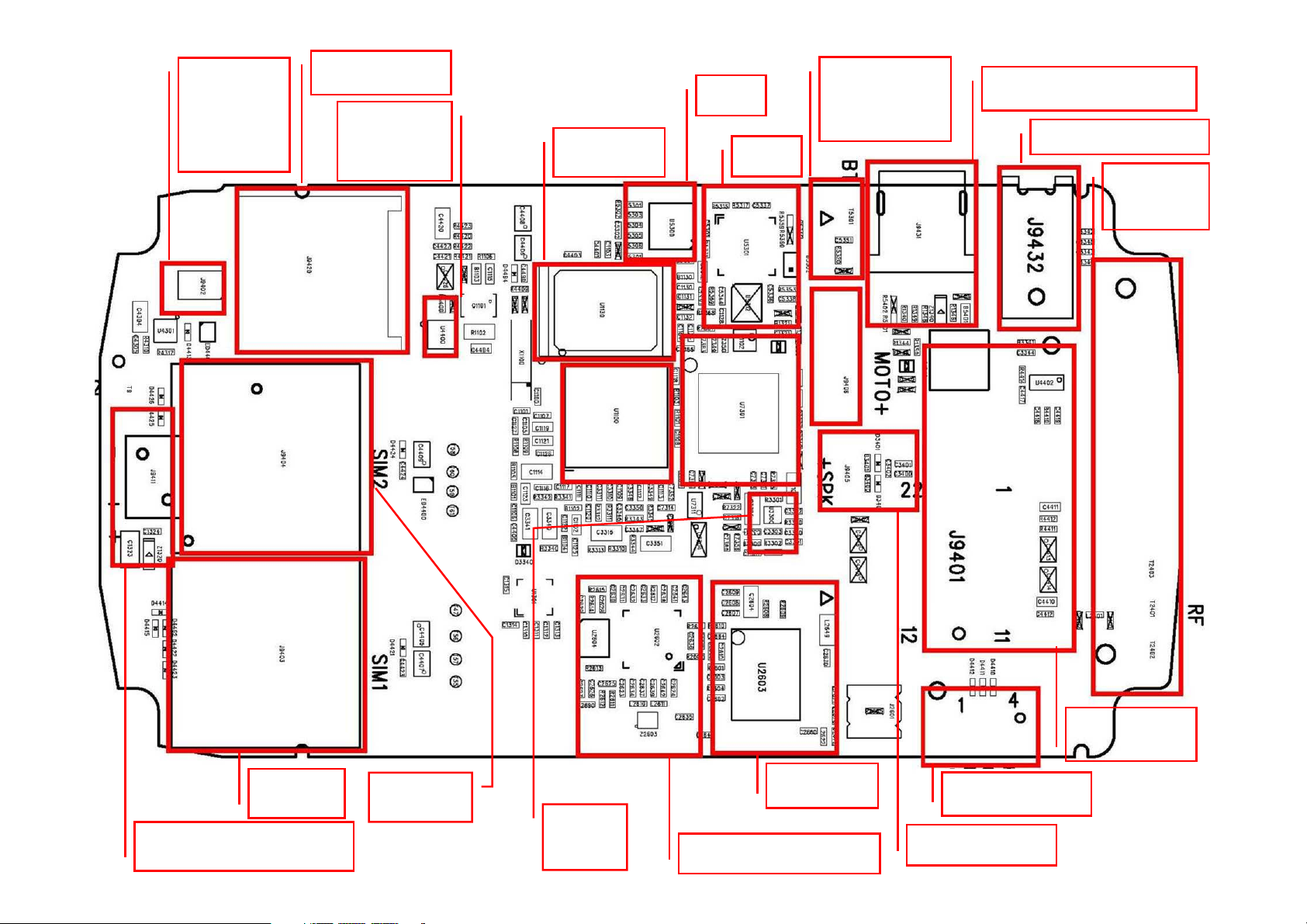
Touch
Lens
CONN
TF Card
Backlight
& Touch
Driver
Flash
CPU
FM
BT
Co-
Processor
BT
Antenna
MOTO
Adapter CONN
Earphone jack
GSM
Antenna
SIM1
Battery CONN
SIM2
Audio
PA
RF PA
Transceiver
Camera
Side key
Speaker
Page 5
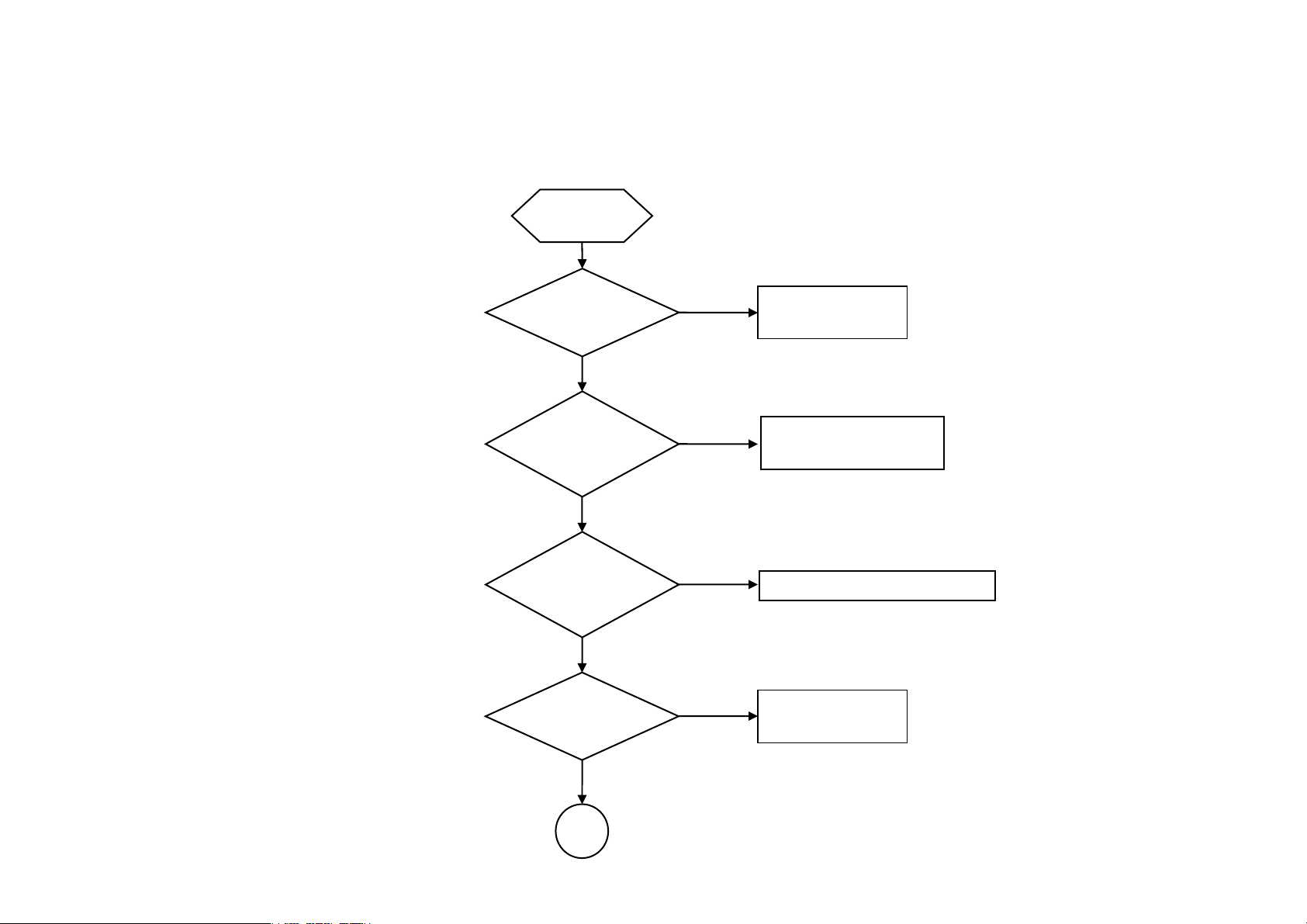
¾No power on
No power on
Check whether the
battery voltage is
higher than 3.4V
Y
Check whether the battery
and the Connector of J9411 is
oxidized or there is
anything else on it
N
Check whether the
PAD of K/B & dome
is OK
N
Take out the LCD, SPK,
Camera, MOTO, Touch
lens, check whether it is
powered on
N
Y
Y
Y
Charge the battery
Wipe off the thing
or clean the Connecotr
clean the K/B, change the dome
Cross-testing the
Accessory,
Change the defective
N
A
Page 6
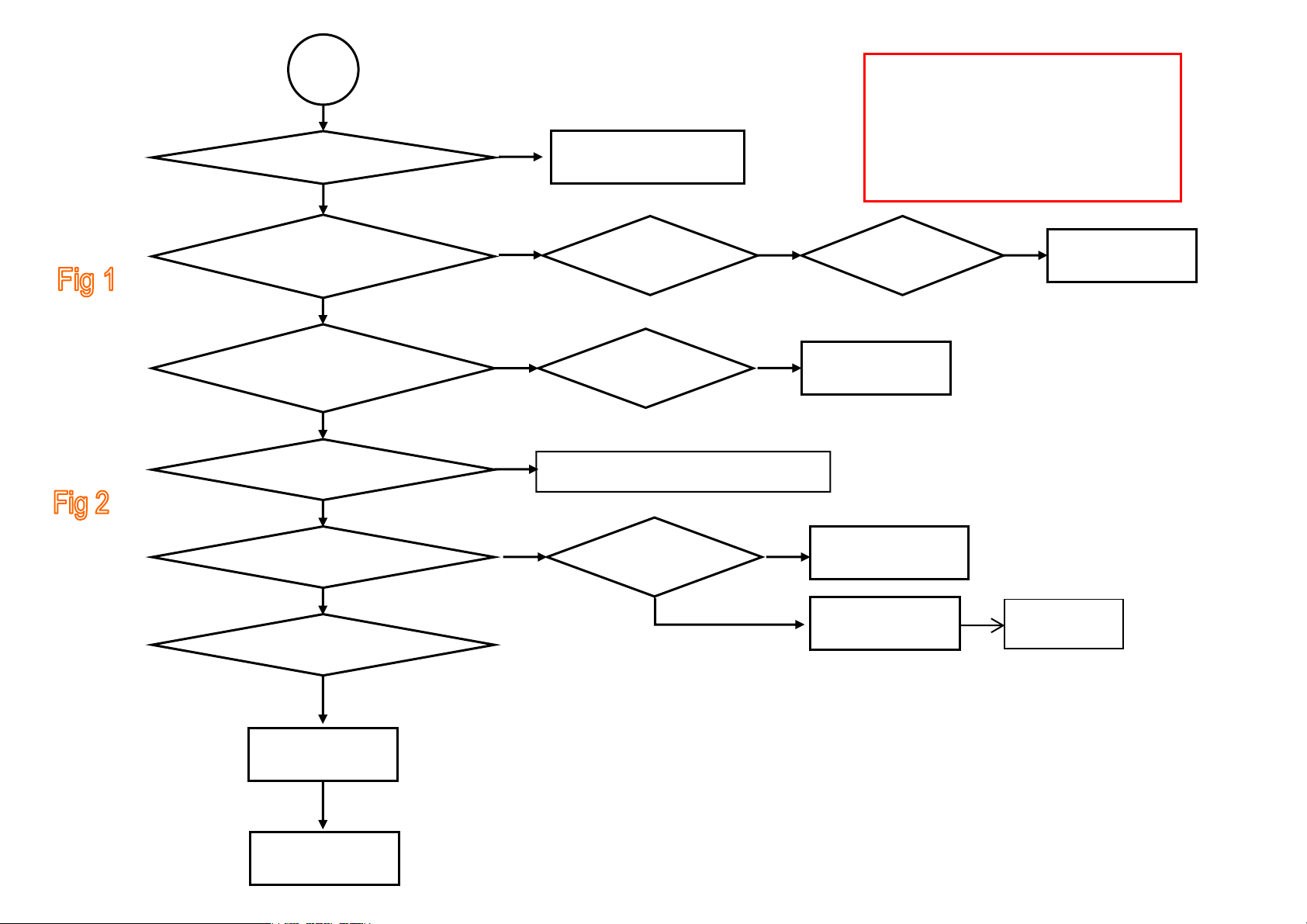
A
Check whether R1109
(10K) is broken
N
Connect with the battery, press
“ON” key, check whether the
voltage of B1104 is 2.8V
Y
Connect with the battery, press “ON”
key, check whether the output
voltage of U1100 is normal (*)
Y
Check whether the output
frequency of X1100 is 32.768K
Y
Check whether the output voltage
of U2604 pin3 is 1.13V around
Y
Change R1109
N
N
Replace C1122, C1125
B1104, check whether
it is OK
Replace the earthed capacitor
corresponding to the
defective pin, Check whether
it is OK
N
Change X1100, C1100, C1101
N
Check whether U2602
pin17 has an voltage
of 2.8V around
N
Change U5300,
Check whether
N
Change U1100
Y
Change U2602
* C1121: 1.8V, the capacitor: C1121;
C1123: 2.8V, the capacitor: C1123;
B1105: Vbat, the Bead: B1105;
C1120: 2.8V, the capacitor: C1120;
C1124: 2.8V, the capacitor: C1124;
C1127: 2.8V, the capacitor: C1127.
N
Change U1100
it is OK
Y
Change the FLASH (U100),
check whether it is OK
N
Change U1130
N
Change U1100
N
Change R2615
N
Change U1100
Page 7
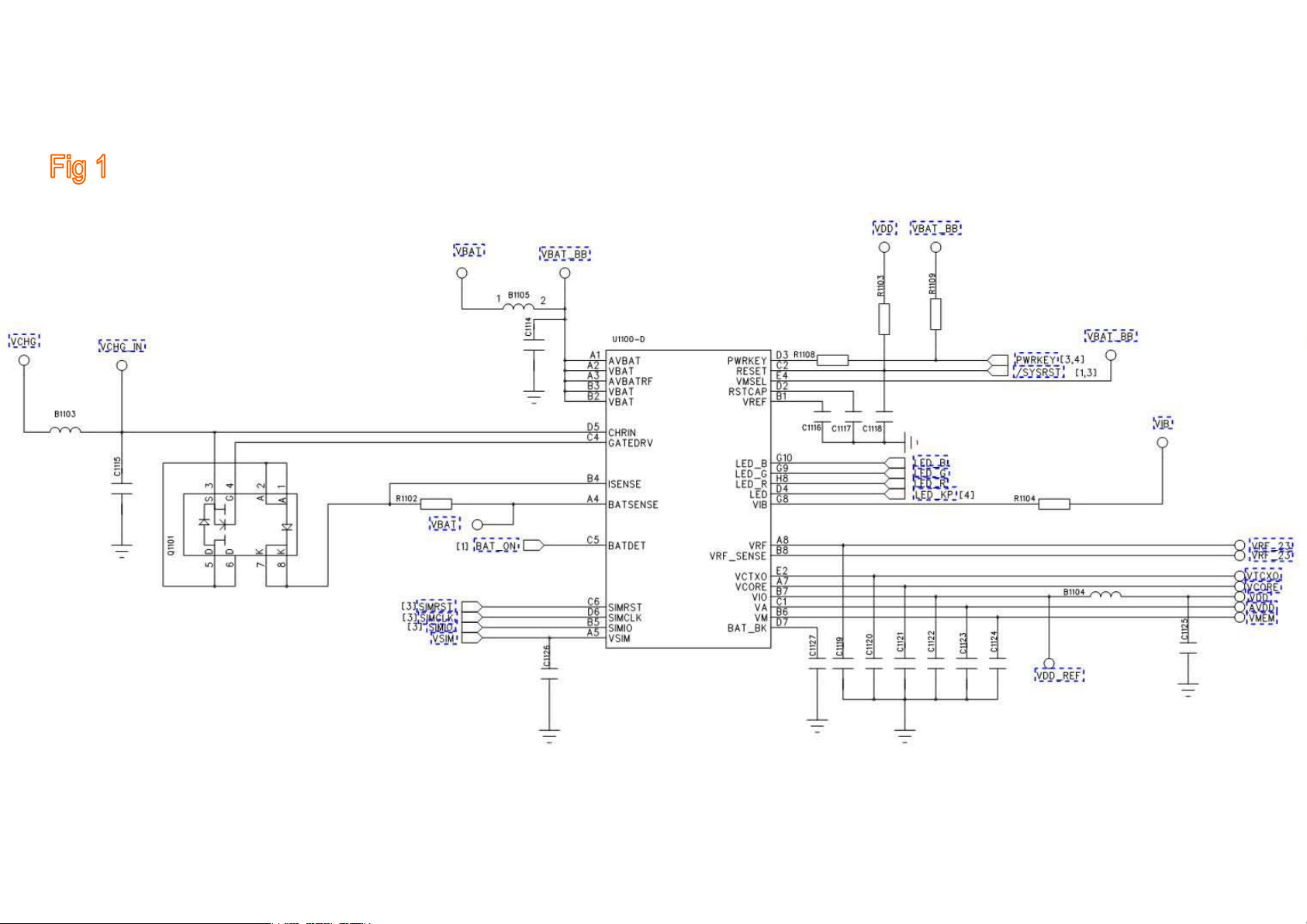
Page 8
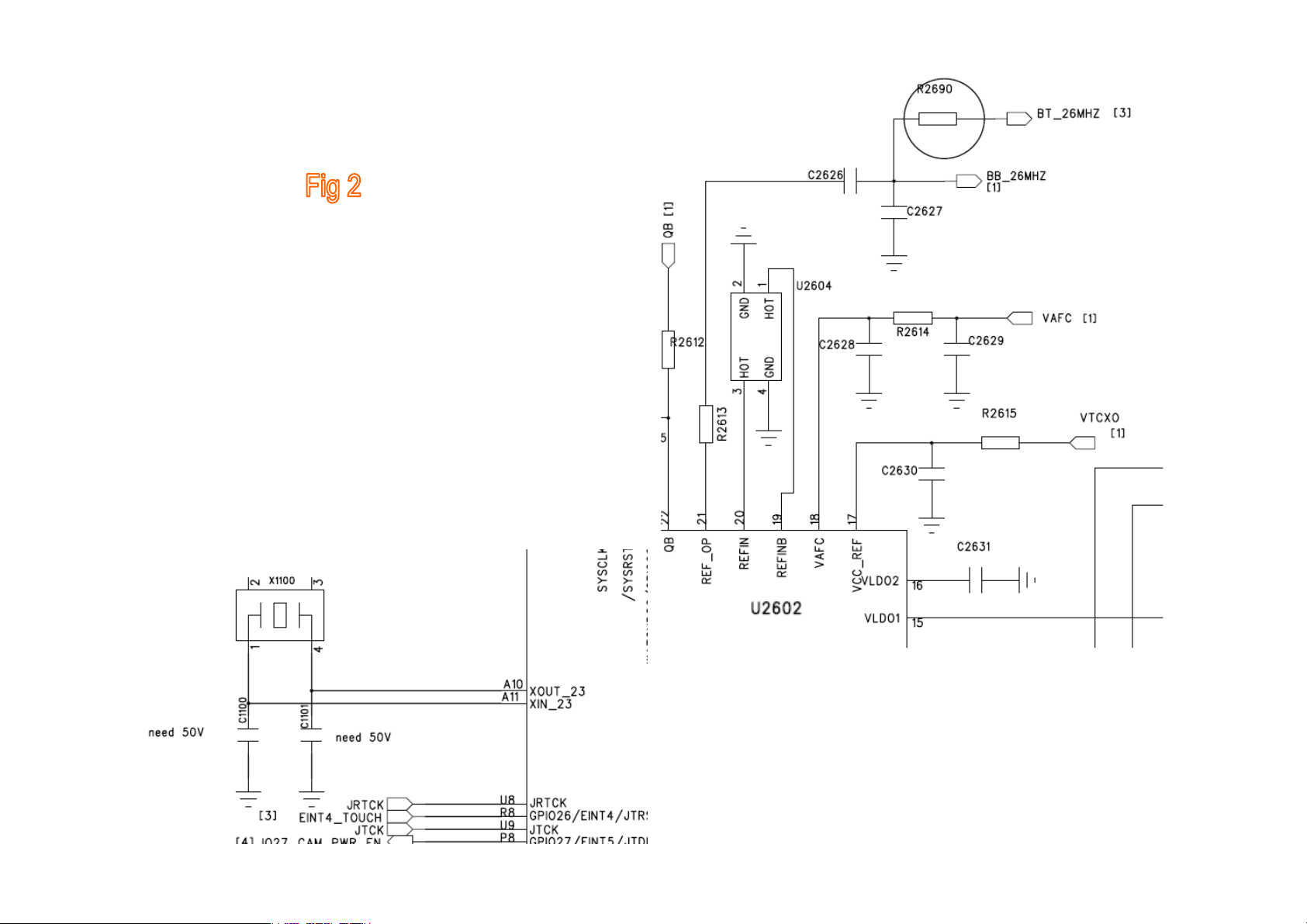
Page 9
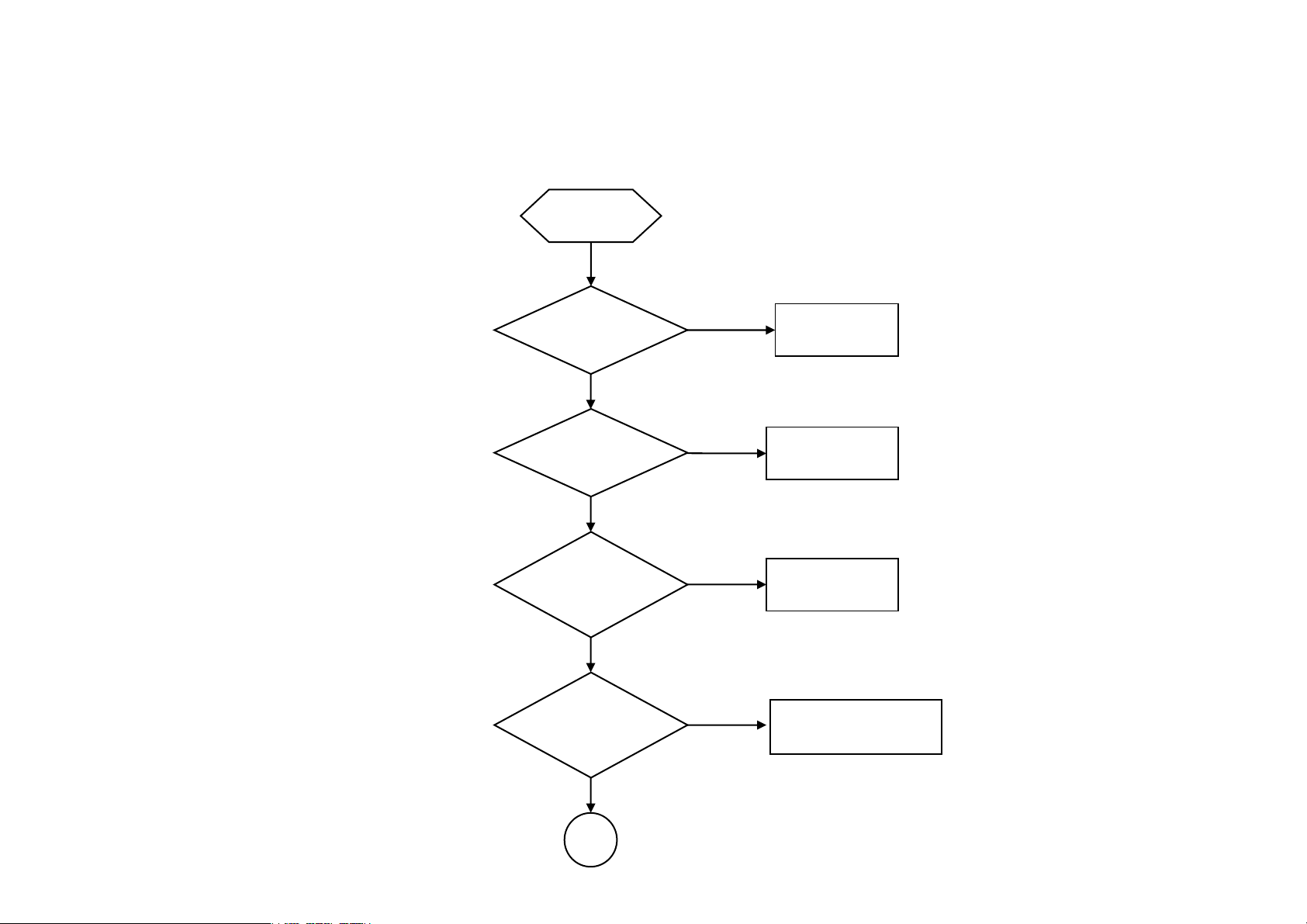
¾Shut off automatically
Shut off automatically
D/L the latest software,
Check whether it is OK
N
Replace with a
good battery, Check
whether the
primary cell is broken.
N
Check whether the
rubber, used to fix the
battery, is lost or at the
other location
N
Check whether the battery
and the Connector of J9411 is
oxidized or there is
anything else on them
Y
Y
Change the battery
Y
Y
Reassemble the
or clean the Connector
OK
rubber
Wipe off the thing
N
C
Page 10
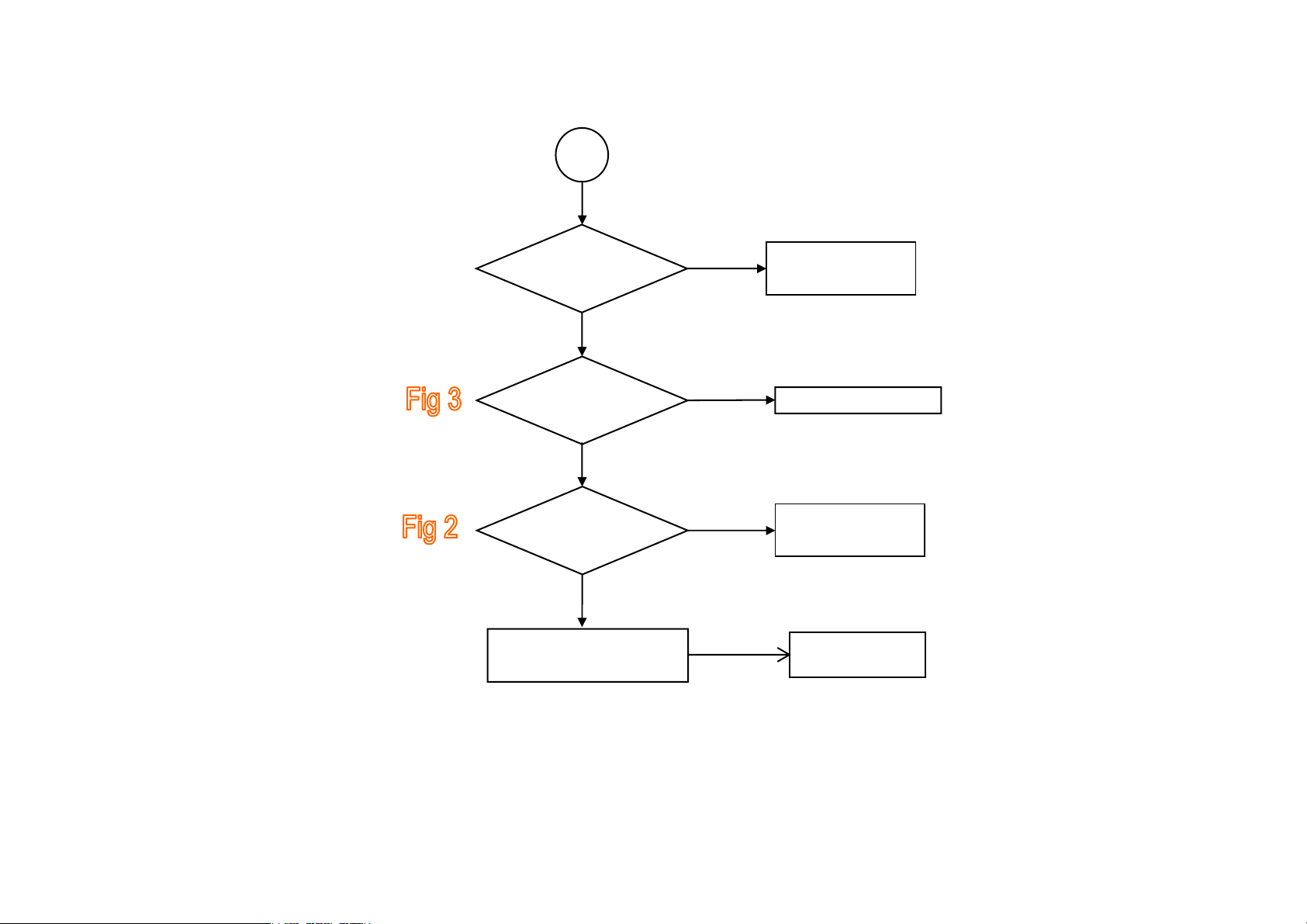
Innovating Customer Value
C
Check whether the
battery connector ‘J9411’ is
void-welded or broken
N
Check whether the contact of
the key PAD & the dome is OK
Y
Check whether X1100
output frequency is
32.768K exactly
Y
Refer to the maintenance
method of ‘No power on’
Y
N
N
Re-weld or
change J9411
Reassemble the dome
ChangeX1100,
C1100,C1101
OK
Page 11
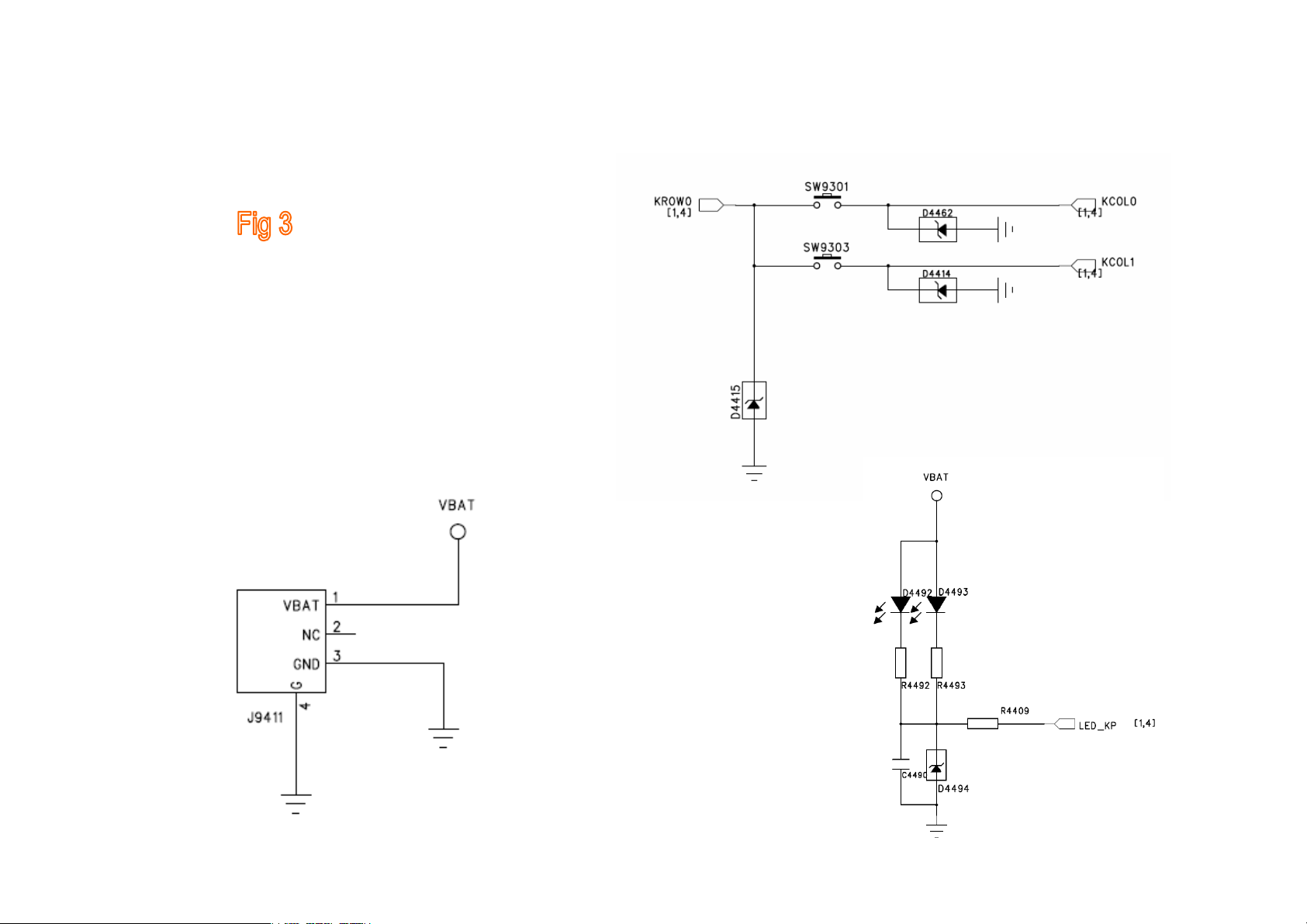
Page 12
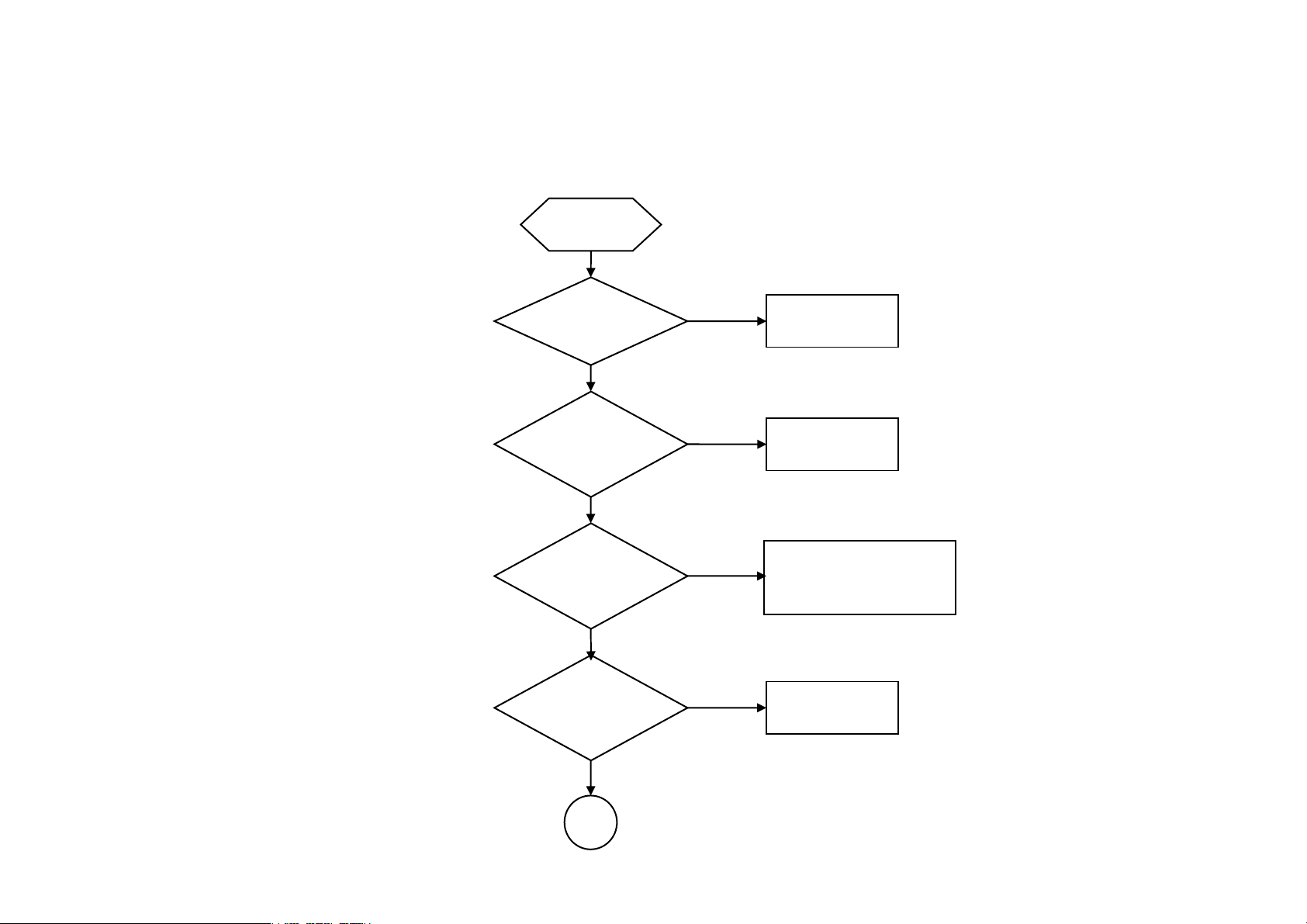
¾Dead halt
Innovating Customer Value
Death halt
D/L the latest software,
Check whether it is OK
N
Replace with a good
battery, Check whether
the primary cell is broken
N
Check whether the
problem is resulted
from ‘KEY NG’
N
Check whether the
problem is resulted
from the LCD itself
Y
Y
Y
Y
Change the battery
OK
Clean the Key PAD,
reassemble or change
the metal dome
Change the LCD
N
D
Page 13
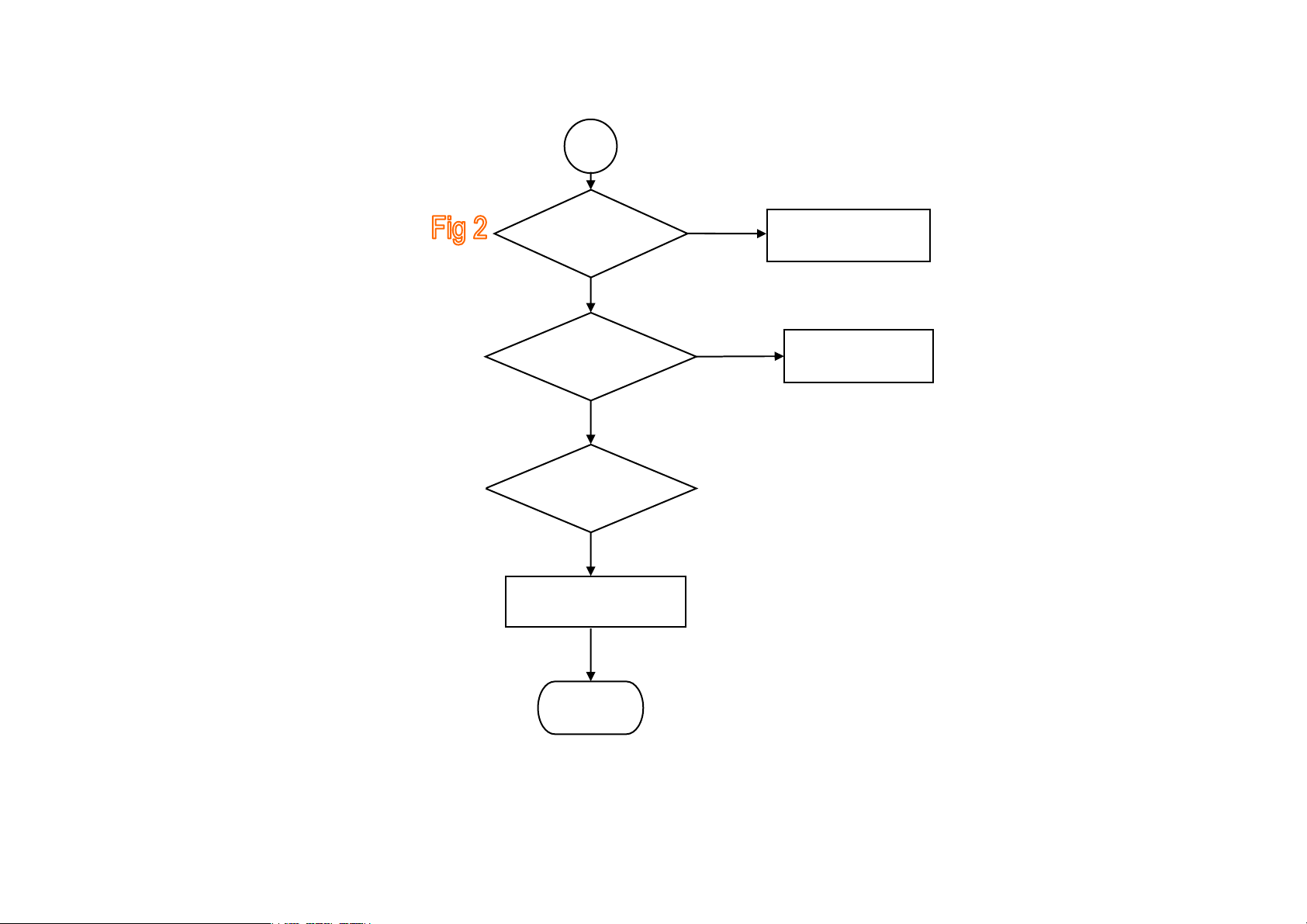
Innovating Customer Value
D
Check whether the
output frequency of
X1100 is 32.768 exactly
Y
Check whether the contact of
the key PAD & the dome is OK
Y
Replacing with the
programming FLASH,
check whether it is OK
N
Refer to the servicing
method of ‘No power on’
N
N
Re-weld or change
X1100,C1100,C1101
Reassemble
the dome
OK
Page 14
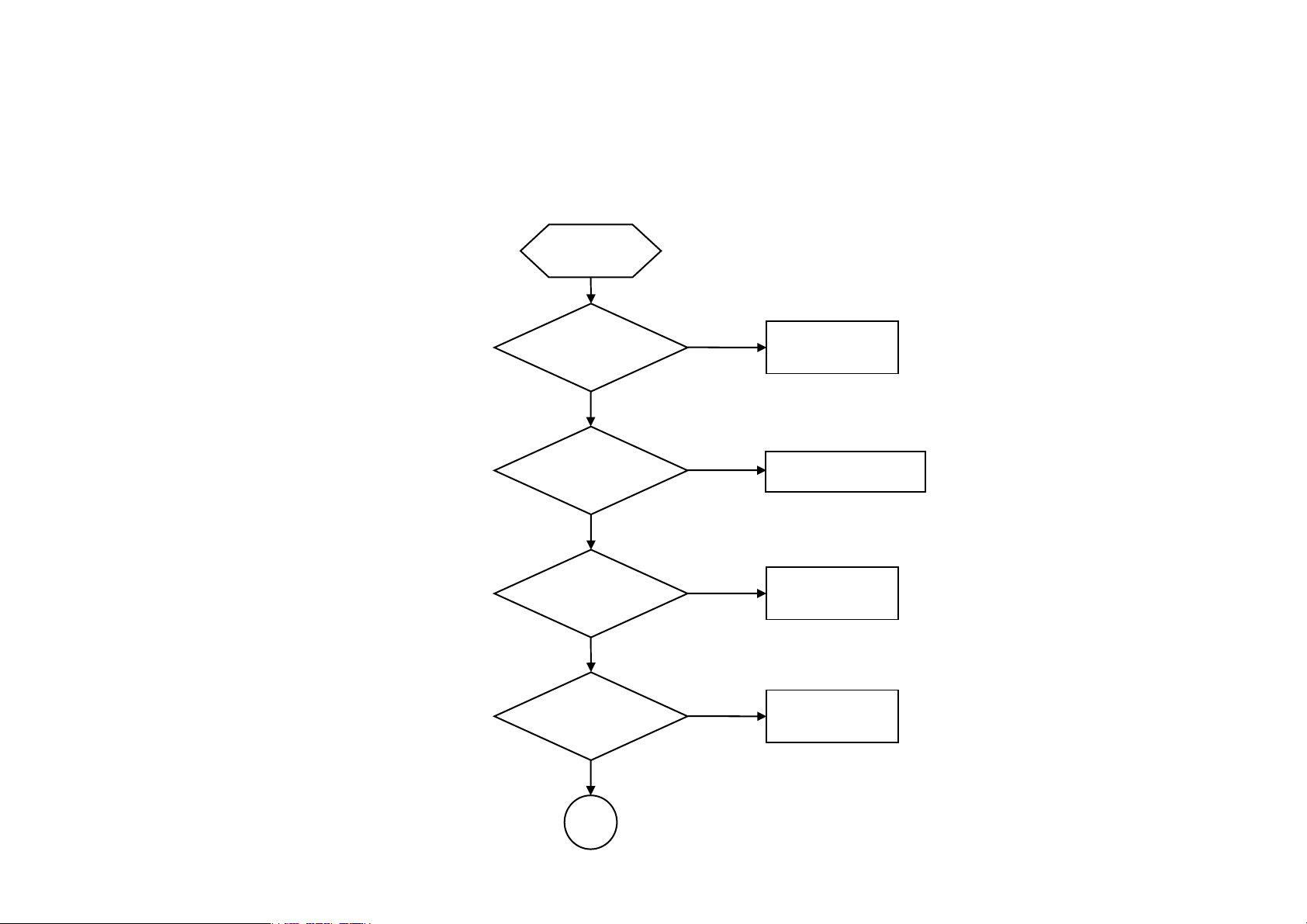
¾No charge
No charge
Replace with a
good battery, Check
whether the
primary cell is broken.
N
Replace with a good
adaptor, Check
whether the primary
adaptor is broken
N
Innovating Customer Value
Y
Y
Change the battery
Change the adaptor
Check whether the
battery connector ‘J9411’
is oxidized or is broken
N
Check whether the
connector ‘J9431’ is
void-welded or
broken
N
E
Y
Y
Clean or
change J9411
Re-weld or
change J9431
Page 15
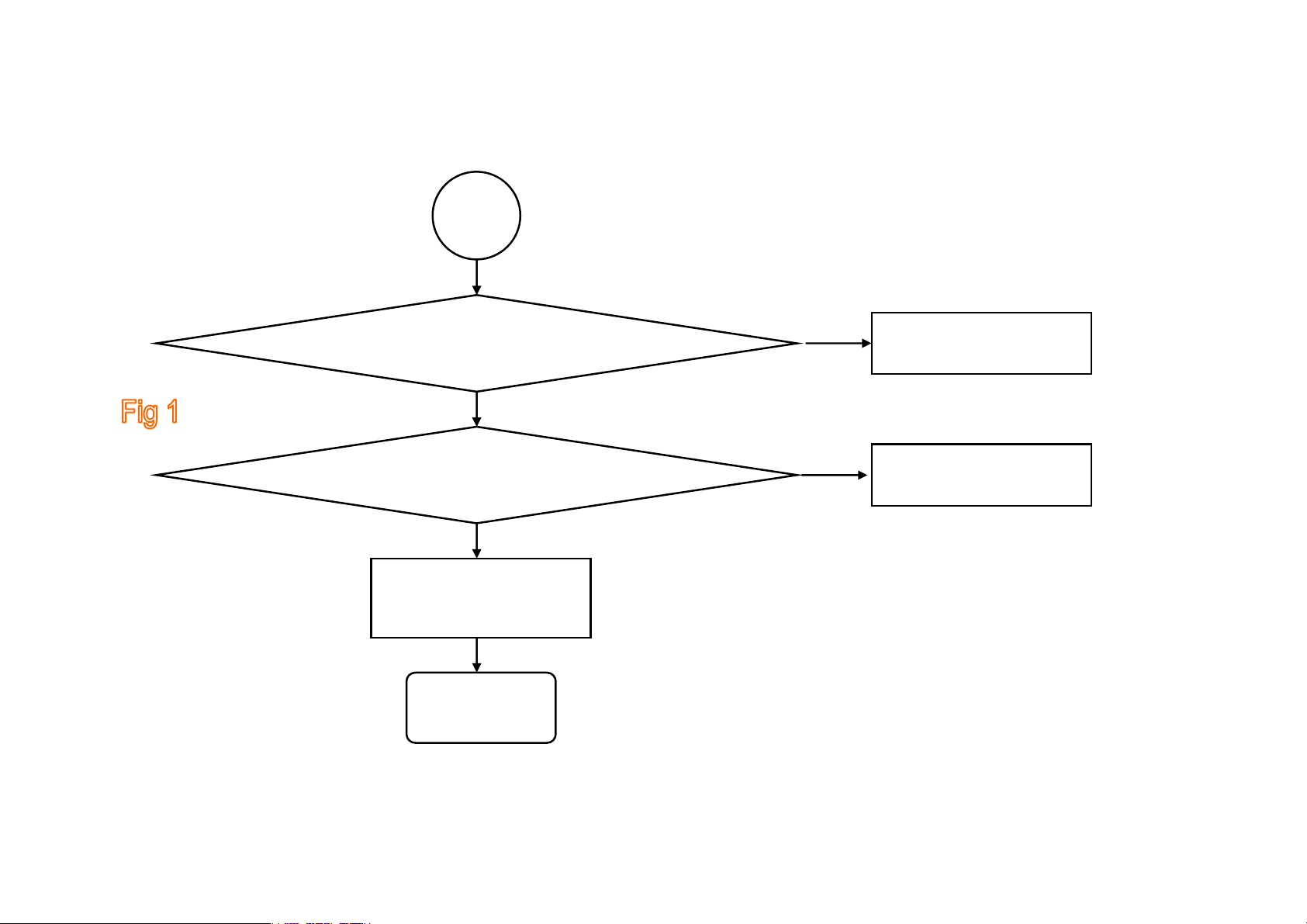
E
Plug in, Check whether it has an
voltage of 5V on B1103
Y
Check whether there is broken of
Q1101, R1102, Z1340
N
Change the
CPU(U1100)
OK
N
Y
Change B1103
BLM18EG221TN1
Change the defective
Page 16

¾Quantity of electricity faulty detection
Quantity of electricity
faulty detection
Replace with a good battery,
Check whether the primary cell
is broken.
N
Format and Download the latest
Software, then calibrate the
ADC
N
Check whether there is broken
of R1102
N
Change the CPU
Y
Change the battery
Y
Change the defective
OK
Page 17

¾No display
No display
Download the latest Software,
Check whether it is OK
N
Check whether the LCD is
weakly welded or broken
N
Change the CPU
N
Change U7301
Y
Download the software
Y
Re-weld or change the
LCD
OK
Page 18

¾LED NG (on the LCD)
Innovating Customer Value
LED NG (LCD)
Check whether the
LCD is broken
N
Check whether
C4400 is broken
N
When normally backlighting,
check whether the voltage of
U4400 pin3, pin4 is at the
high level
Y
Change U4400
N
Y
Y
N
Change the LCD
Change the defective
Change R5301, R5302
Change the CPU
OK
Page 19

Page 20

¾LED NG (on the key board)
Innovating Customer Valu
LED NG (key)
Checking method˖Cross-
testing the two sides of
LED by Multimeter ,
gearing to the short circuit,
if the LED is on at one
direction, it shows good.
Check whether there
is anything (or Mylar)
on the key
N
Check whether the
LED of the MB is
weakly welded or
broken
N
F
Y
Y
Clean or wipe off
the thing
Re-weld or
change the LED
F
Page 21

Innovating Customer Value
F
Check whether the
resistor beside the
LED is broken
N
Check whether
R4409 is broken
N
Change the CPU
OK
Y
Y
Change the resistor
Check R4409
Page 22

¾Key NG
Innovating Customer Value
KEY NG
Check whether there is
anything oxidized or
smudge on the key pad
N
Check whether the
metal dome is oxidized
or broken
N
G
N
Y
Y
cleaning the key pad
Change the
metal dome
Page 23

G
check whether there is anyone
broken of D4414, D4415,
D4462
N
Change the CPU
OK
Y
Change the defective
Page 24

¾No ring
Innovating Customer Value
No ring
Checking method˖testing
the resistance of the SPK
by Multimeter, gearing to
the resistance, the
resistance of it is 8ohm
normally
D/L the latest edition,
Check whether it is OK
N
Check whether the
SPK is void-welded
or broken
N
Check whether it
has an output
voltage of 1.8V at
U3300 pinA2,C2
N
Check whether is has
an input voltage of
1.8V at U3300 pinA1,A3
Y
Y
Y
Y
N
Check B3400,B3401, B3300, D3401, D3402
OK
Re-weld or
change the SPK
Check B3301, C3300 - C3303,
R3300, R3302
H
Page 25

Innovating Customer Value
H
Check whether the
voltage at U3300 pinC3 is
at the high level
N
Check whether
R3301(100K) is broken
N
Change the CPU
OK
Y
Y
Change U3300
Change R3301
Page 26

Page 27

¾No receiving voice
Innovating Customer Value
No receiving voice
Checking method˖testing
the resistance of the REC
by multimeter, gearing to
the resistance, the
resistance of it is 30ohm
around
D/L the latest edition,
Check whether it is OK
N
Check whether the
REC PAD is oxidized
or broken
N
Check whether the
C1110, C1111, B3320, B3321
C3320, C3321, D3320, D3321
is broken
N
Change the CPU
Y
Y
Change the REC
Y
Change the defective
OK
R Clean or
OK
Page 28

Page 29

¾No sending voice or the voice is small
No sending voice
or a small voice
Innovating Customer Value
Checking method˖
testing the resistance of
the MIC by multimeter,
gearing to the resistance,
the positive resistance of
it is 1K, the opposite is
0.8K around in general.
D/L the latest edition,
Check whether it is
OK
N
Check whether the MIC
rubber is broken or
displacement
N
Check whether the
MIC is weakly welded
or broken
N
Check whether there is
anyone broken of
R3310,R3313(1K),
R3311,R3312(1.5K)
Y
Y
Y
Y
Reassemble or change
change the MIC
Change the defective
OK
the MIC rubber
Re-weld or
N
I
Page 30

Innovating Customer Value
I
check whether there is
anyone broken of C3310 C3315, B3310, B3311
D3310, D3311
N
Change the CPU
OK
Y
Change the defective
Page 31

Page 32

¾No vibration
Innovating Customer Value
No vibration
Checking method˖testing
the resistance of the motor
by multimeter, gearing to
the resistance, the
resistance of it is 22ohm in
general
D/L the latest edition,
Check whether it is OK
N
Check whether the
motor is locked by
displacement
N
Check whether the
motor is broken
N
Check whether there is
anyone broken of R1104,
D1320, C1321, B1320, B1321
Y
Y
Y
Y
Change the motor
OK
Reassemble
the motor
Change the
Defective
N
Change the CPU
OK
Page 33

¾Card inefficacy
Card inefficacy
D/L the latest edition, check
whether it is OK.
N
Check whether the SIM
card is broken
N
Check whether the SIM
Card Connector is broken
N
Check whether there is
anyone broken of D4421-
D4426
N
Change U1301
N
Y
OK
Y
Change the SIM card
Y
Change the defective
Y
Change the defective
Change the CPU
OK
Page 34

¾Camera inefficacy
Innovating Customer Value
Camera NG
Check whether the connection
of J9401 & Camera FPC is OK,
FPC is void-welded
N
Check whether the
camera is broken
N
Check whether U4402
pin4 has an voltage of
2.8V,pin6 has 1.8V
Y
Check whether
B4410 is
broken
Y
Y
N
Y
Reassemble the FPC
Change the Camera
Check whether the
voltage at U4402 pin1,3 is
the high level
N
Change B4410
Y
Change U4402
˖˻˴˺˸ʳCPU
N
Change U7301
N
Change CPU
OK
Page 35

Page 36

¾Bluetooth inefficacy
Innovating Customer Value
BT NG
D/L the latest edition,
check whether it is OK
N
Check whether the
BT antenna is
touched well
Y
Check whether
R5320, C5351 is void-
welded or broken
N
Check whether
U5302, C5346 are void-
welded or broken
N
Y
N
Y
Y
Reassemble the
OK
antenna
Change the defective
Change
the defective
J
Page 37

J
Enable the BT function,
check whether U5301 pin10
has a voltage of 2.8V,
pin9 has 1.2V
Y
Innovating Customer Value
Change U5301
Y
N
Check whether
the voltage at U310
pin11 is Vbat
N
Change C5330
Check whether
C5344 has an output
frequency of 26M
Y
Change U5301, check
whether it is OK
Change the CPU
OK
N
Change C5344, C2690
46
Page 38

Page 39

Page 40

¾TF card inefficacy
OK
OK
TF NG
D/L the latest edition,
check whether it is OK
N
Check whether the
socket ‘J9420’ is void-
welded or broken
N
Check whether there is
anyone broken of C4420,
C4421, C4426, C4427
N
Change U7301
N
Y
Y
Y
Re-weld or Change J9420
Change the defective
Change CPU
Page 41

Page 42

¾Earphone inefficacy
Innovating Customer Value
Earphone inefficacy
Check whether the
earphone is broken
N
D/L the latest
edition, Check
whether it is OK
N
Check whether
the earphone
connector ‘J9432, J9431’
is broken
N
After inserting the
earphone, Check
whether the voltage at
R3340 is 0V around
Y
Y
Y
N
Change the earphone
OK
Change the defective
Change R3340(100K),
D3340, B3341
Y
K
Page 43

Innovating Customer Value
K
Change the defective
No sending voice of
the earphone MIC
N
Check whether there is anyone
broken of C3345~C3351, R3343R3345, B3342, B5410, C1112
No receiving voice of the
earphone receiver
Check whether there is anyone
broken of C3340, C3341 C3343,
C3344, R3341, R3342, B3340,
B3341, B5401
Y
Change the defective
Change the GSM
CPU U1100
OK
Page 44

Page 45

¾FM inefficacy
Innovating Customer Value
FM NG
D/L the latest edition,
Check whether it is OK
N
Enable FM function,
check whether B5301
has a voltage of 2.8V
Y
Check whether the
voltage of U5300
pin14 is 2.8V
Y
L
Y
N
Change B5301, C5303
N
OK
Change C5304
Page 46

L
Check whether the
output frequency of
C5302 is 32.768K
Y
check whether there is
anyone broken of C5301,
B5401, L5301
N
check whether there is
anyone broken of C5306,
C5305
N
Change U5300
N
N
Y
Y
Change C5302
Change the defective
Change the defective
Change the
CPU(U1100)
OK
Page 47

Page 48

¾Touch Lens NG
Touch NG
D/L the latest edition, check
whether it is OK.
N
Check whether
the touch Lens is broken
N
Check whether ED4401
is broken
N
Check whether the connector
of the touch lens J9402 is
broken
N
Change the U4400
Y
OK
Y
Change the Touch lens
Y
Change ED4401
Y
Change J9402
OK
Page 49

