Page 1
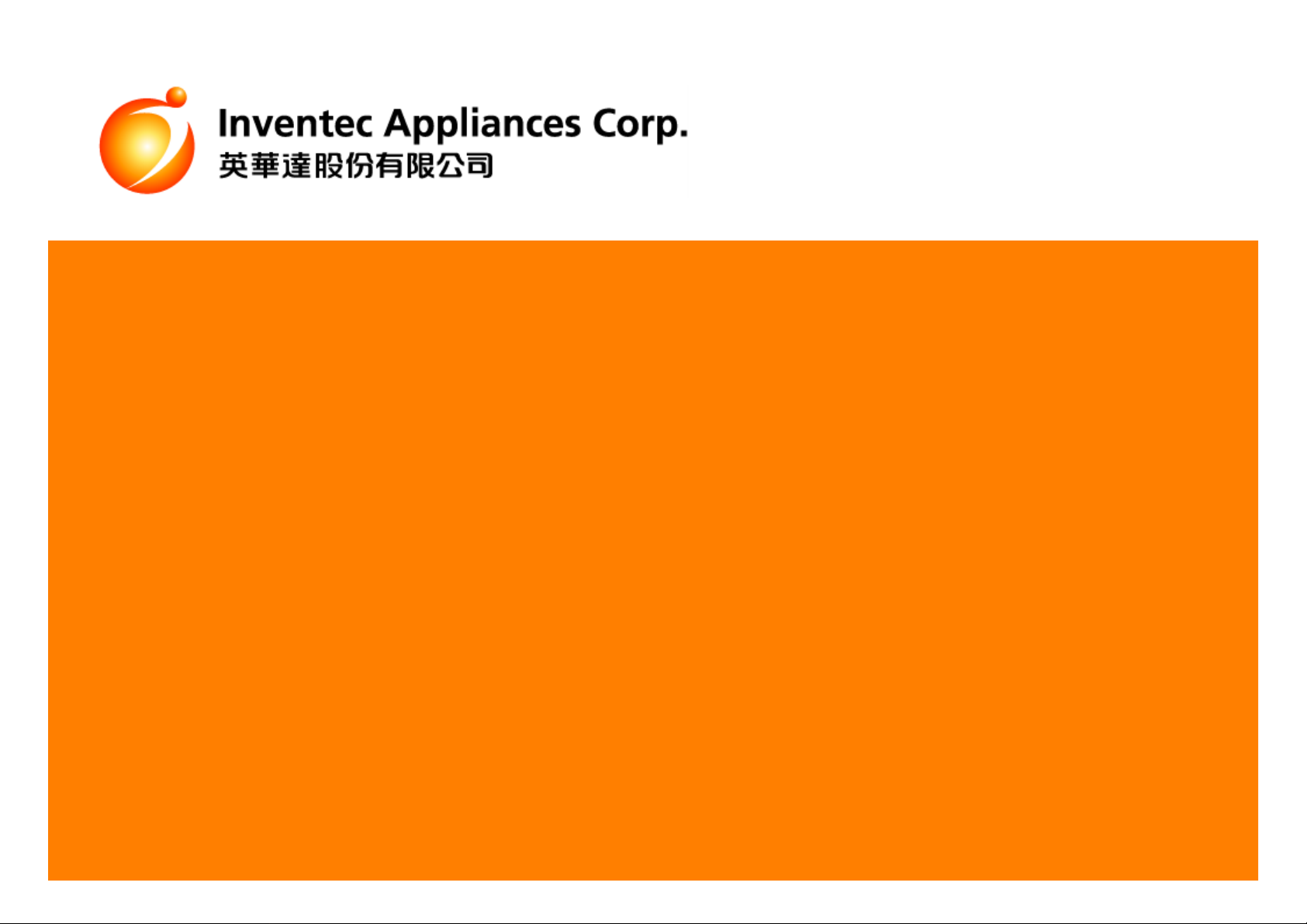
DG12BT(FLY DS400)_Trouble Shooting
Prepared by: Zhong, Ren-Hui
Approved by: Sun, Bang-Li
Proofread by: Wang, York
Released date: Jul. 11, 2008
Page 2
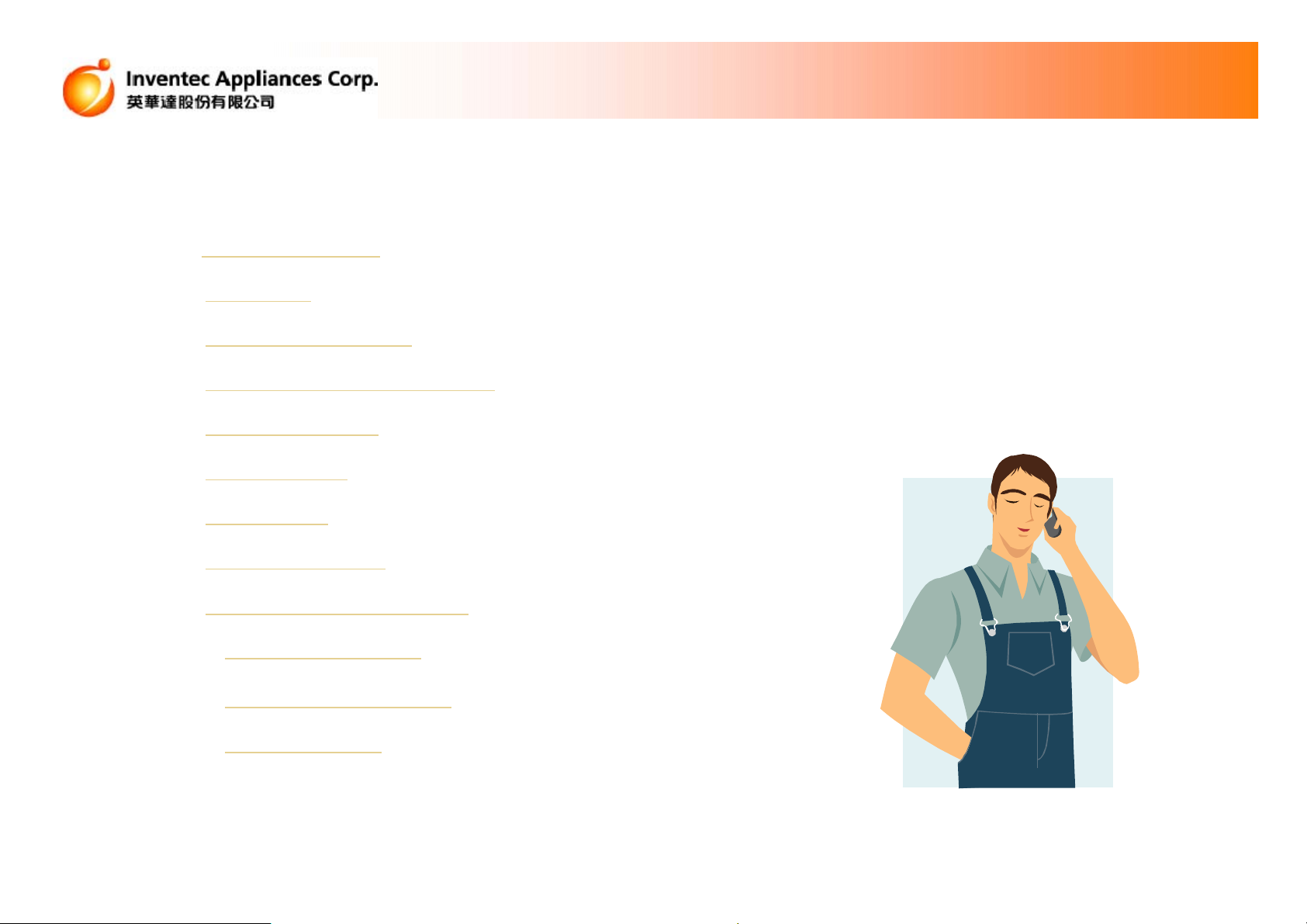
TABLE OF CONTENTS
Innovating Customer Value
1、
No power on
2、 KEY NG
3、 LCD no display
4、 No ring or KEY TONE
5、 No vibration
6、 No charge
7、 No Voice
8、 SIM Card NG
9、 TF card inefficacy
10、 FM inefficacy
11、 No Bluetooth
12、 No service
Inventec Confidential
2
Page 3
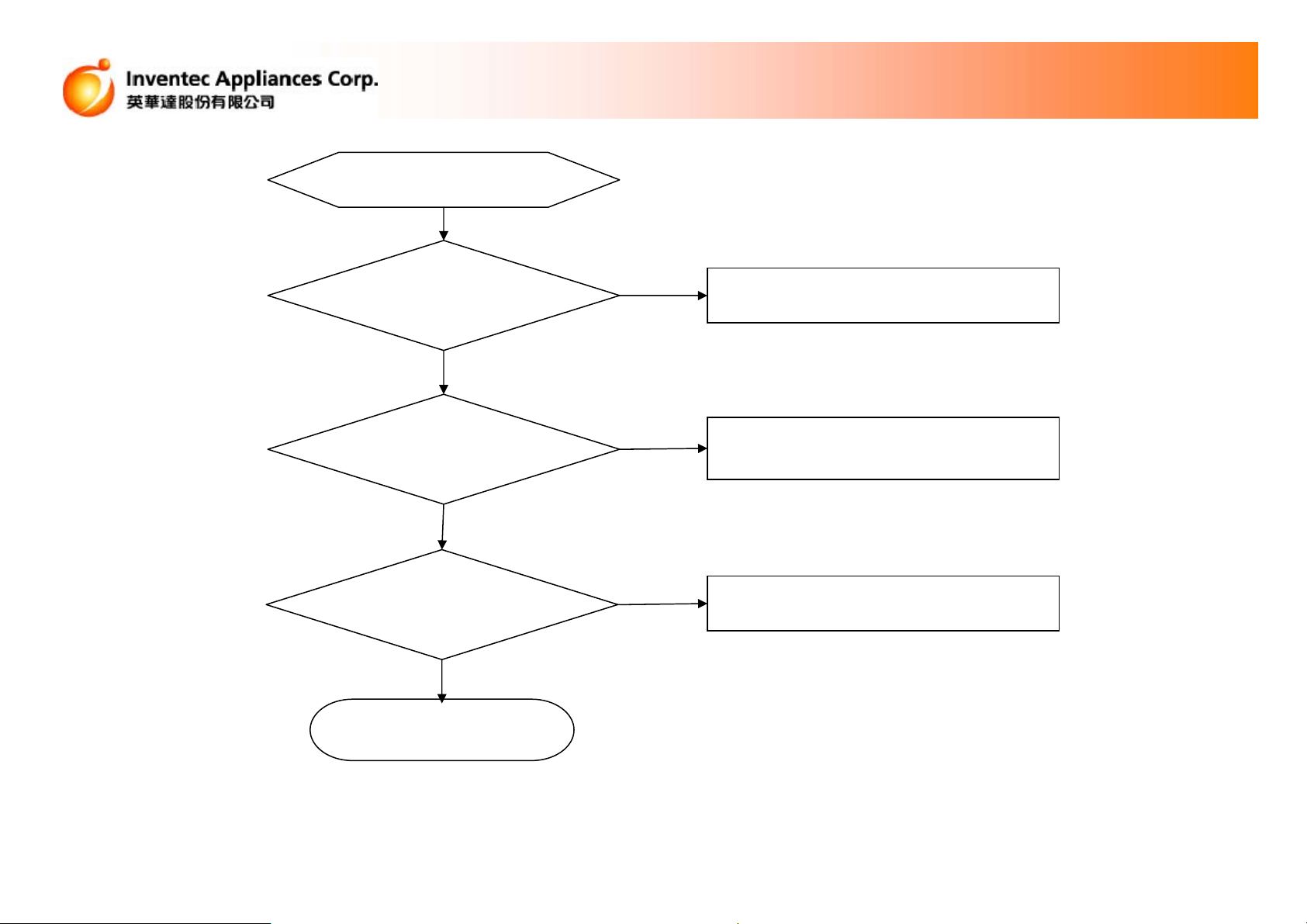
No power on
Innovating Customer Value
Check whether the
voltage of the battery
is higher than 3.5V
OK
Check whether the
battery connector pin
is OK?
OK
Check whether the
‘No’ key is locked?
OK
NG
NG
NG
Charge the battery or
change a new one
Adjust the connector PIN or
change a new battery connector
Reassemble the key-press
Inventec Confidential
END
3
Page 4
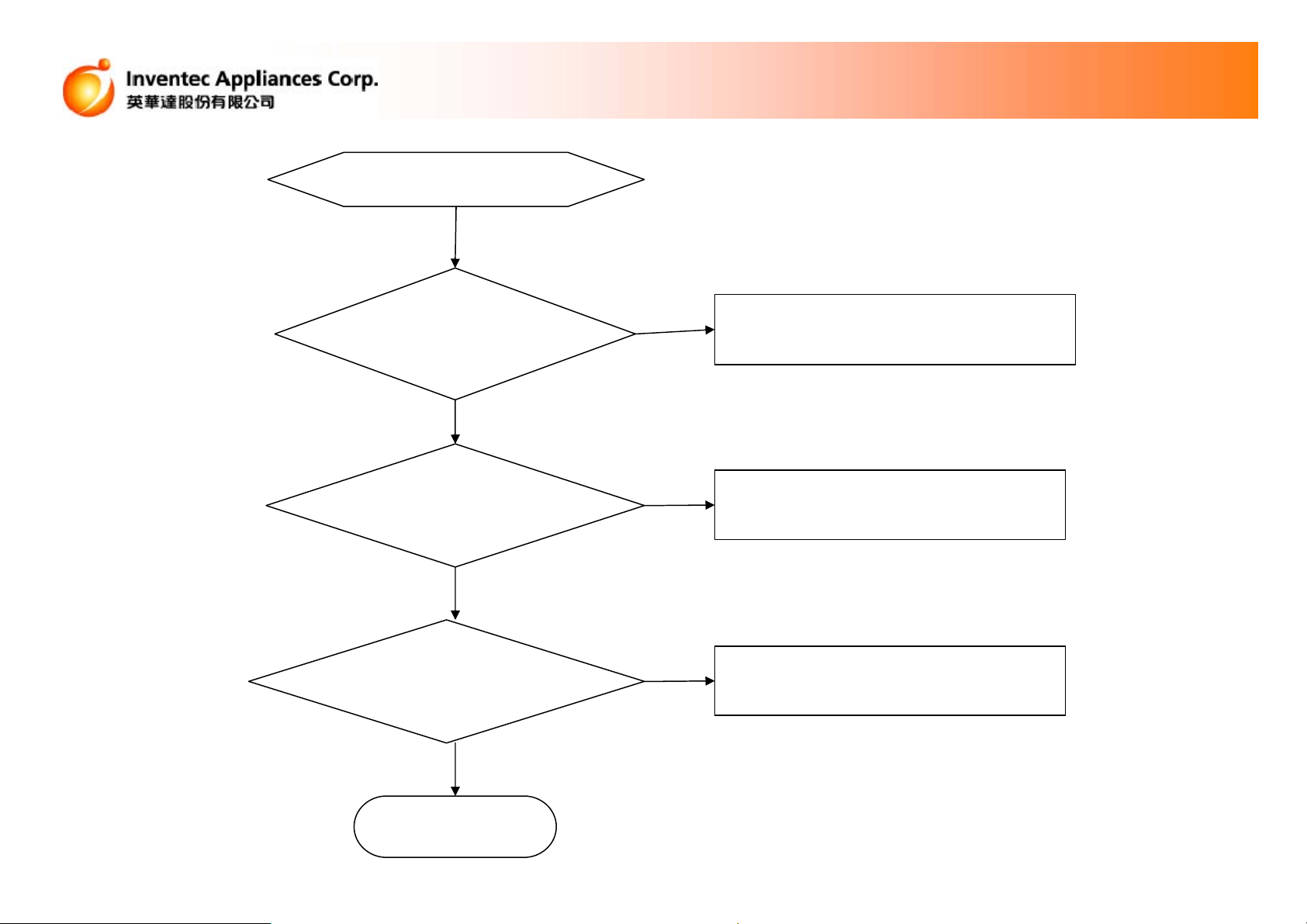
KEY NG
Innovating Customer Value
Check whether the Dome and
the Key Pad is cleaned
?
OK
Check whether the keypad
is assembled OK?
OK
Check whether the KB connector
is assembled OK or is broken?
OK
NG
NG
NG
Clean Dome and Key Pad
Reassemble the K/B
Reassemble the KB connector
or change a new one
Inventec Confidential
End
4
Page 5
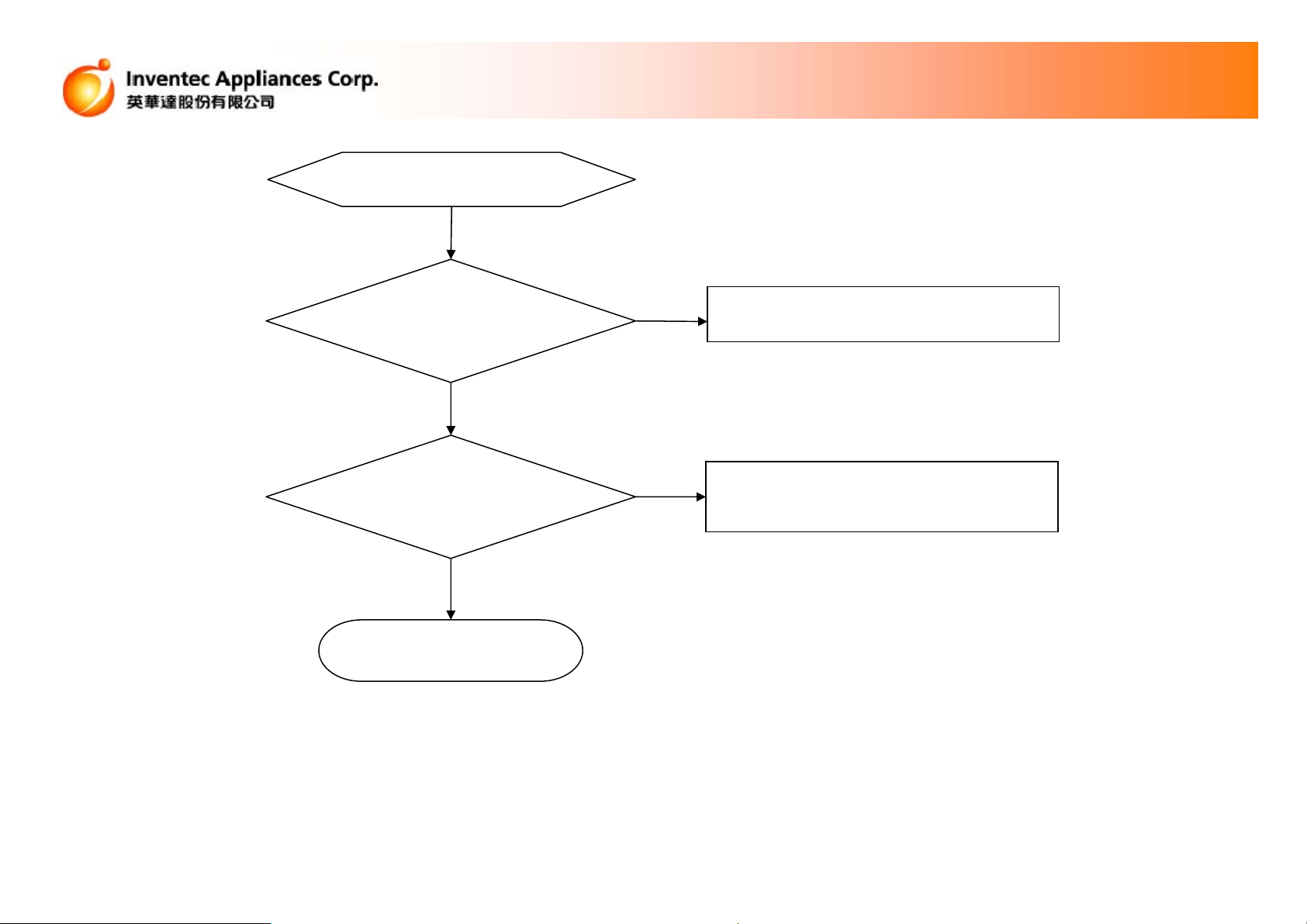
LCD no display
Check whether the
LCD FPC is jointed OK?
OK
Innovating Customer Value
NG
Reassemble the LCD FPC
NG
Inventec Confidential
Check whether the LCD is OK?
OK
END
Change for another LCD
5
Page 6
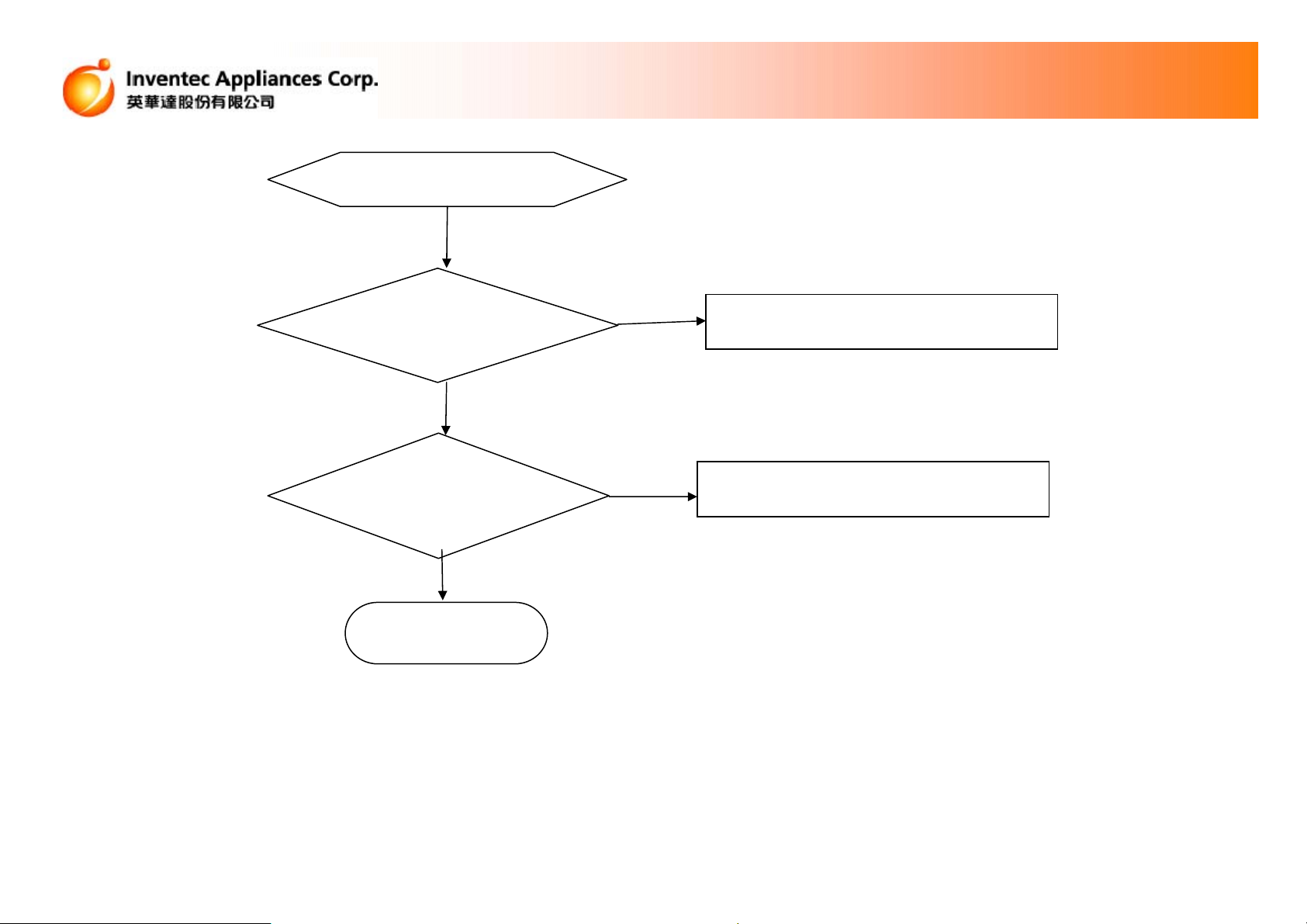
No ring or KEY TONE
Innovating Customer Value
NG
Check whether set
in the silent mode?
OK
Check whether the SPK
is welded OK or is broken
OK
End
Reset the mode
NG
Re-weld or change a new SPK
Inventec Confidential
6
Page 7
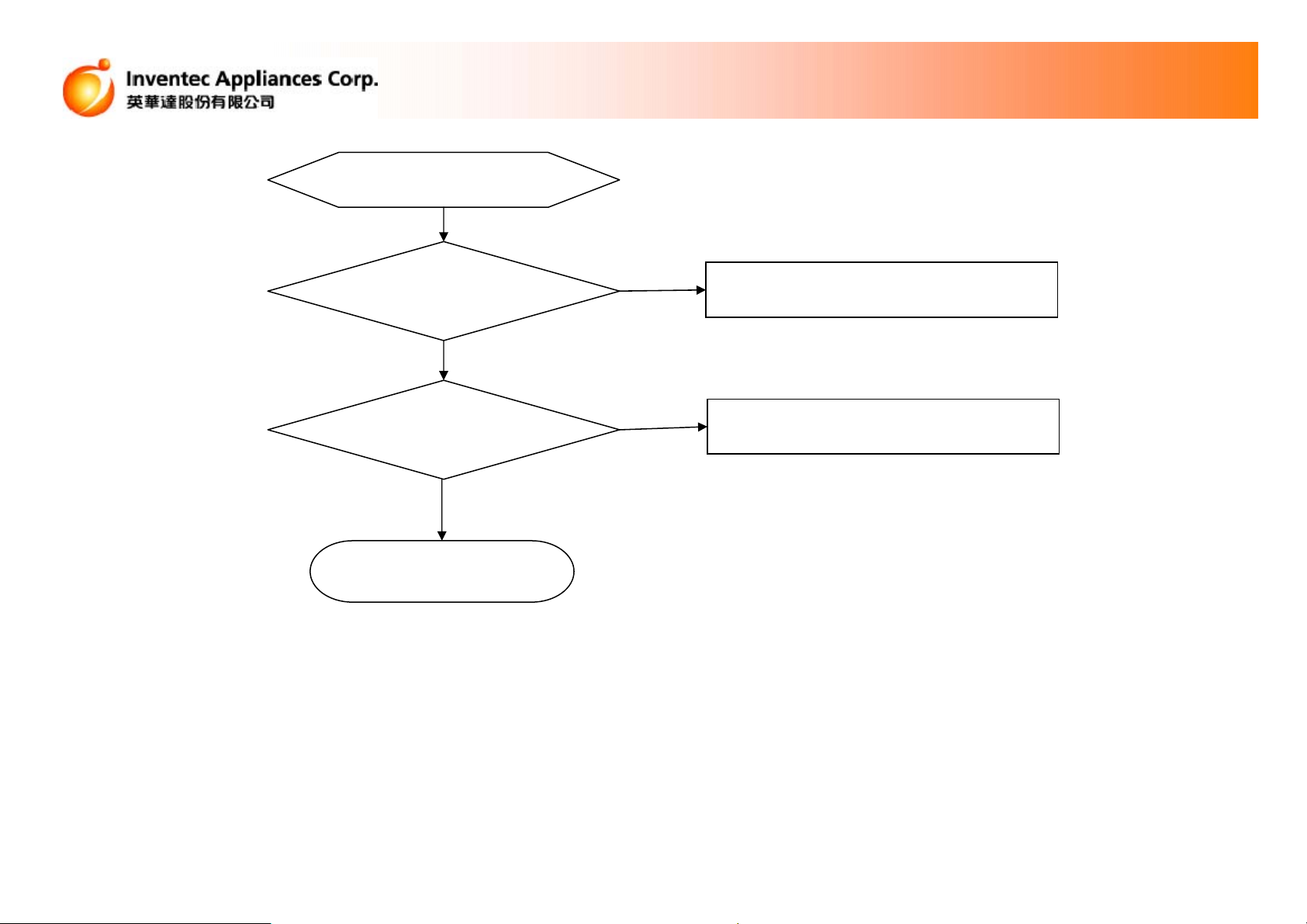
No vibration
Innovating Customer Value
Check whether set in
no vibration mode?
OK
Check whether the
MOTOR is assembled
OK or is broken?
OK
END
NG
NG
Reset the mode
Reassemble or
Change a new MOTOR
Inventec Confidential
7
Page 8

No charge
Innovating Customer Value
NG
Check whether the charger
output voltage is 5V?
OK
Check whether the I/O connector
Is jointed OK or is broken?
OK
END
Change for another charger
NG
Joint the I/O connector or
change for another one
Inventec Confidential
8
Page 9
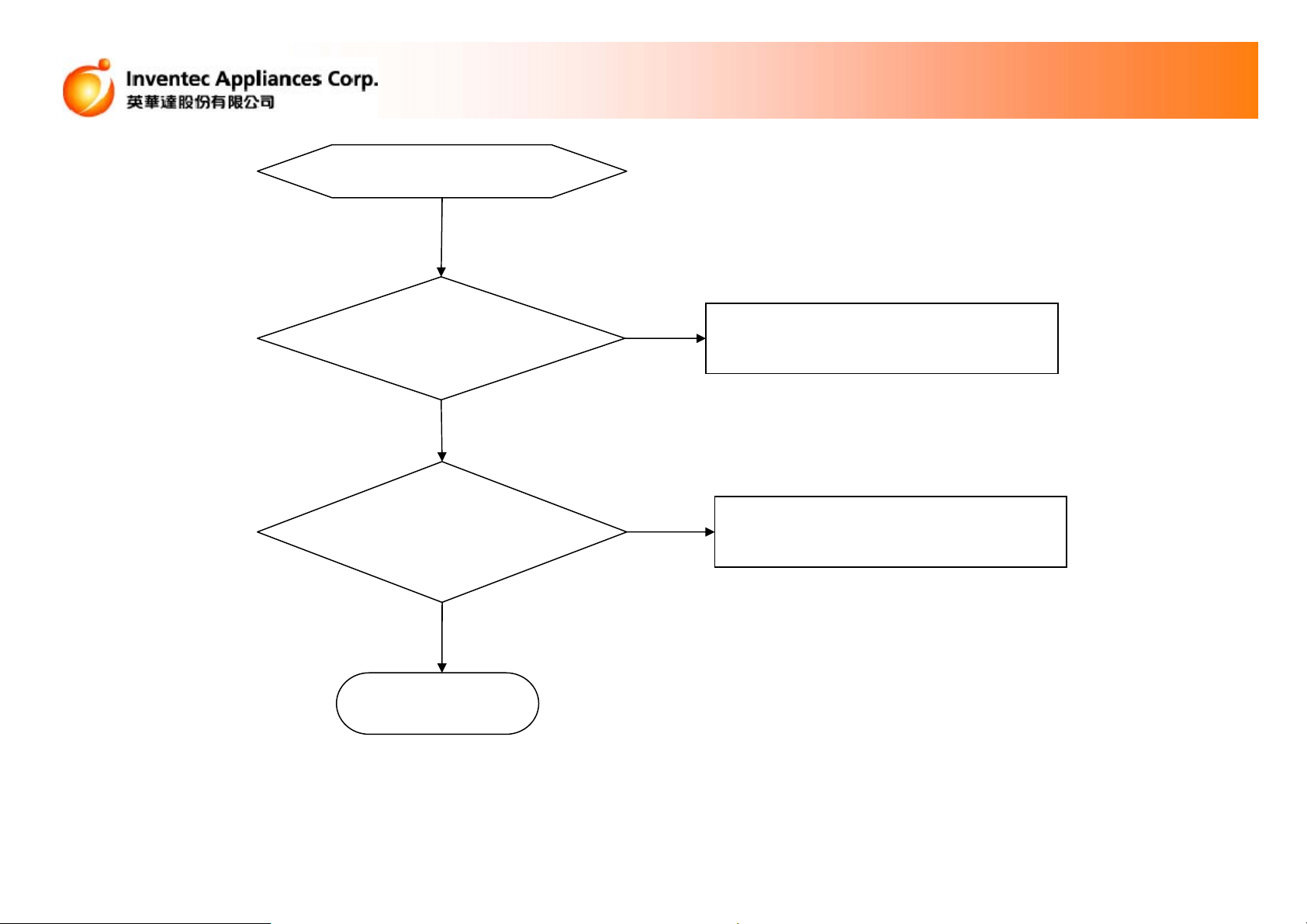
No Voice
Innovating Customer Value
Check whether the
receiver is soldered
OK or is broken?
OK
Check whether the
microphone is assembled
OK or is broken?
OK
End
NG
NG
Re-solder the receiver or
change for another one
Reassemble the microphone
or change for another one
Inventec Confidential
9
Page 10

SIM Card NG
Check whether the SIM card
is assembled OK?
OK
Innovating Customer Value
NG
Reassemble the SIM card
NG
Inventec Confidential
Check if it is in the service
OK
Check SIM socket is jointed OK
or the socket is broken?
OK
End
Move to service zone
and try again
NG
Joint the socket or
change for another one
10
Page 11
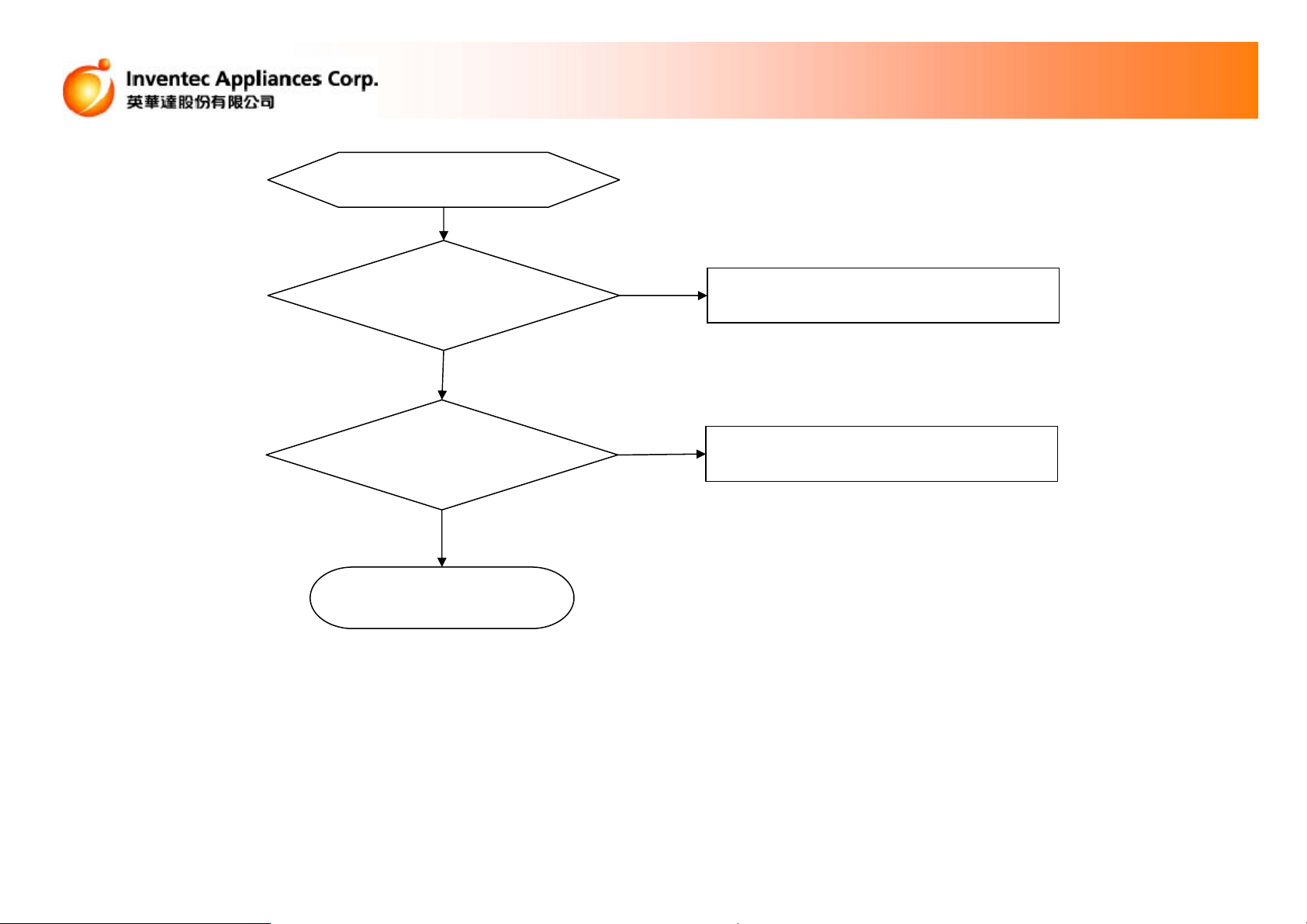
TF card
inefficacy
Innovating Customer Value
Check whether the TF card
is assembled OK?
OK
Check TF card socket
Pin is jointed OK?
END
NG
NG
Reassemble the TF card,
Ensure to touch is good.
Re-solder or change
for another one
Inventec Confidential
11
Page 12

FM inefficacy
Innovating Customer Value
Check whether the
earphone is assembled OK?
OK
CHK whether FM
set is correct?
END
NG
NG
Reassemble the earphone,
Ensure to touch is good.
FM parameter set is correct.
Inventec Confidential
12
Page 13

No Bluetooth
Check whether the
Bluetooth equipment is ok?
OK
NG
Innovating Customer Value
Open to Bluetooth set is
correctly , confirm to search
external Bluetooth device is OK
Inventec Confidential
Check whether the antenna
spring slice is absolutely
Touched with the PAD
OK
CHK whether external Bluetooth
headset is working well?
Check whether the Shield cover
of RF module is broken?
END
NG
NG
NG
Adjust the spring slice or change
a new one to make it touch well
Change for a good Bluetooth headset
Reassemble the shield cover of the Module
13
Page 14

No service
Innovating Customer Value
Check whether in the
Service zone
OK
Check whether the antenna
spring slice is absolutely
Touched with the PAD
OK
Check whether the Shield cover
of RF module is broken
OK
END
NG
NG
NG
Move to service zone or check
whether connect to the tester OK
Adjust the spring slice or change
a new one to make it touch well
Reassemble the shield cover
of the Module
Inventec Confidential
14
Page 15
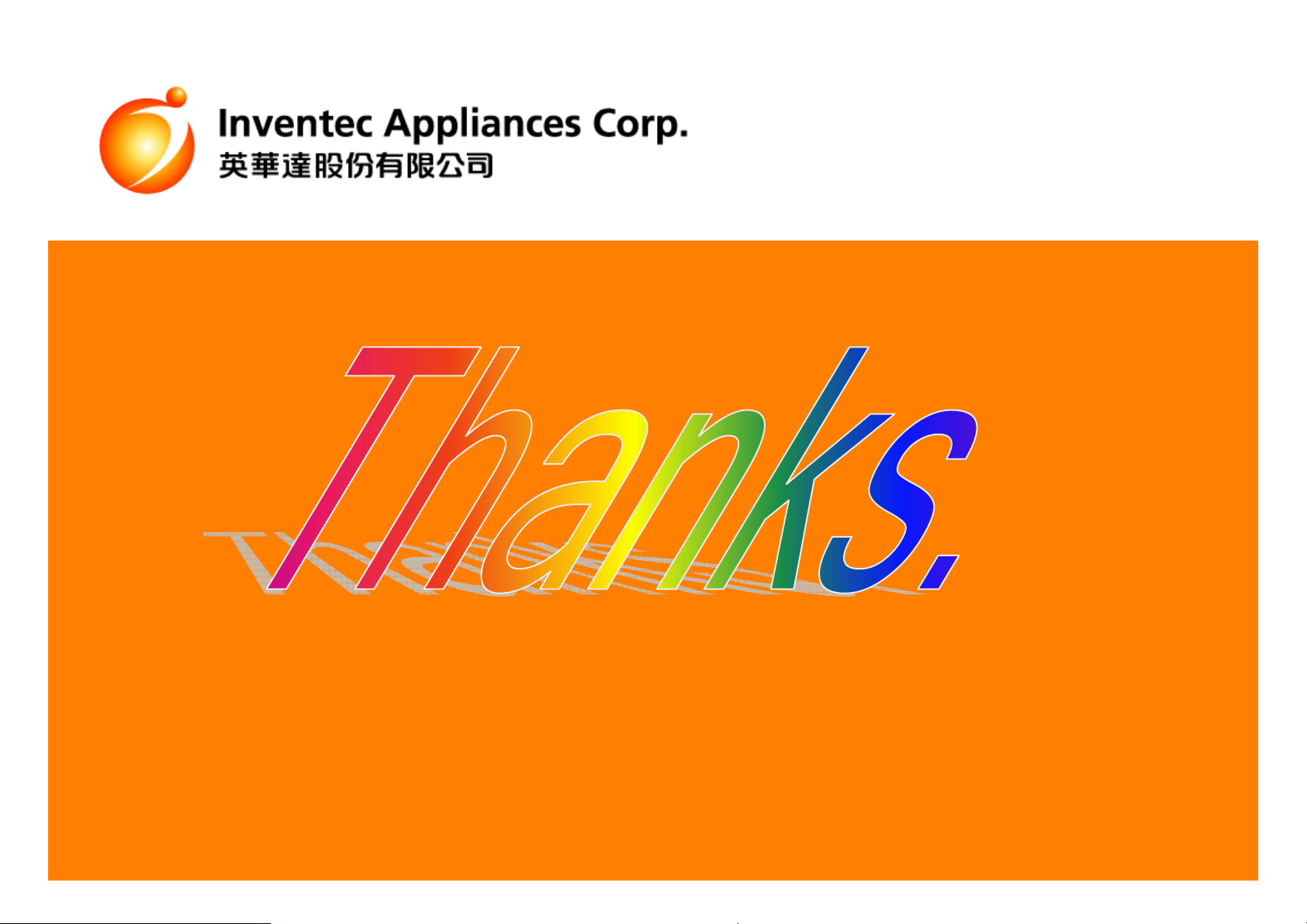
