Page 1

P3100 & P3200 Series
Hydraulic Deadweight Tester
PN 3952224
November 2010
© 2010 Fluke Corporation. All rights reserved. Printed in USA. Specifications are subject to change without notice.
All product names are trademarks of their respective companies.
Users Manual
Page 2

LIMITED WARRANTY AND LIMITATION OF LIABILITY
Each Fluke product is warranted to be free from defects in material and workmanship under normal use and
service. The warranty period is one year and begins on the date of shipment. Parts, product repairs, and
services are warranted for 90 days. This warranty extends only to the original buyer or end-user customer of
a Fluke authorized reseller, and does not apply to fuses, disposable batteries, or to any product which, in
Fluke's opinion, has been misused, altered, neglected, contaminated, or damaged by accident or abnormal
conditions of operation or handling. Fluke warrants that software will operate substantially in accordance
with its functional specifications for 90 days and that it has been properly recorded on non-defective media.
Fluke does not warrant that software will be error free or operate without interruption.
Fluke authorized resellers shall extend this warranty on new and unused products to end-user customers
only but have no authority to extend a greater or different warranty on behalf of Fluke. Warranty support is
available only if product is purchased through a Fluke authorized sales outlet or Buyer has paid the
applicable international price. Fluke reserves the right to invoice Buyer for importation costs of
repair/replacement parts when product purchased in one country is submitted for repair in another country.
Fluke's warranty obligation is limited, at Fluke's option, to refund of the purchase price, free of charge repair,
or replacement of a defective product which is returned to a Fluke authorized service center within the
warranty period.
To obtain warranty service, contact your nearest Fluke authorized service center to obtain return
authorization information, then send the product to that service center, with a description of the difficulty,
postage and insurance prepaid (FOB Destination). Fluke assumes no risk for damage in transit. Following
warranty repair, the product will be returned to Buyer, transportation prepaid (FOB Destination). If Fluke
determines that failure was caused by neglect, misuse, contamination, alteration, accident, or abnormal
condition of operation or handling, including overvoltage failures caused by use outside the product’s
specified rating, or normal wear and tear of mechanical components, Fluke will provide an estimate of repair
costs and obtain authorization before commencing the work. Following repair, the product will be returned to
the Buyer transportation prepaid and the Buyer will be billed for the repair and return transportation charges
(FOB Shipping Point).
THIS WARRANTY IS BUYER'S SOLE AND EXCLUSIVE REMEDY AND IS IN LIEU OF ALL OTHER
WARRANTIES, EXPRESS OR IMPLIED, INCLUDING BUT NOT LIMITED TO ANY IMPLIED WARRANTY
OF MERCHANTABILITY OR FITNESS FOR A PARTICULAR PURPOSE. FLUKE SHALL NOT BE LIABLE
FOR ANY SPECIAL, INDIRECT, INCIDENTAL, OR CONSEQUENTIAL DAMAGES OR LOSSES,
INCLUDING LOSS OF DATA, ARISING FROM ANY CAUSE OR THEORY.
Since some countries or states do not allow limitation of the term of an implied warranty, or exclusion or
limitation of incidental or consequential damages, the limitations and exclu sions of this warranty may not
apply to every buyer. If any provision of this Warranty is held invalid or unenforceable by a court or other
decision-maker of competent jurisdiction, such holding will not affect the validity or enforceability of any other
provision.
Fluke Corporation
P.O. Box 9090
Everett, WA 98206-9090
U.S.A.
Fluke Europe B.V.
P.O. Box 1186
5602 BD Eindhoven
The Netherlands
11/99
To register your product online, visit register.fluke.com
Page 3

Table of Contents
Chapter Title Page
1 General Information ............................................................................ 1-1
Introduction........................................................................................................ 1-1
How to Contact Fluke........................................................................................ 1-1
Safety Information............................................................................................. 1-2
Safety Summary ............................................................................................ 1-2
Compressed Liquid........................................................................................ 1-2
Heavy Weights .............................................................................................. 1-2
Personal Protective Equipment...................................................................... 1-2
Symbols Used in this Manual............................................................................ 1-2
Operating Principle............................................................................................ 1-3
Environmental Corrections................................................................................ 1-5
Gravity........................................................................................................... 1-5
Temperature................................................................................................... 1-5
Head of Fluid................................................................................................. 1-6
Model Variations ............................................................................................... 1-6
2 Preparation .......................................................................................... 2-1
Introduction........................................................................................................ 2-1
Operating Fluid.................................................................................................. 2-1
Connections ....................................................................................................... 2-2
Test Port Insert .............................................................................................. 2-4
3 Priming................................................................................................. 3-1
Priming .............................................................................................................. 3-1
4 Operation ............................................................................................. 4-1
Operation ........................................................................................................... 4-1
i
Page 4

P3100 & P3200 Series
Users Manual
5 Calibration in Different Pressure Units ............................................. 5-1
6 Maintenance and Servicing................................................................ 6-1
Calibration in Different Pressure Units.............................................................. 5-1
Conversion Weights ...................................................................................... 5-1
Software......................................................................................................... 5-1
Maintenance and Servicing................................................................................ 6-1
PCU Assembly - 10 mm Nominal Diameter................................................. 6-1
Piston Disassembly ................................................................................... 6-1
Piston Cleaning ......................................................................................... 6-1
Piston Re-Assembly.................................................................................. 6-2
Replacement PCU Assembly.................................................................... 6-3
PCU Assembly - 2 & 3 mm Nominal Diameters .......................................... 6-4
Piston Disassembly ................................................................................... 6-4
Piston Cleaning ......................................................................................... 6-4
Piston Re-Assembly.................................................................................. 6-5
Replacement PCU Assembly.................................................................... 6-5
PCU Assembly - 5 mm Nominal Diameter................................................... 6-7
Piston Disassembly ................................................................................... 6-7
Piston Cleaning ......................................................................................... 6-7
Piston Re-Assembly.................................................................................. 6-7
Replacement PCU Assembly.................................................................... 6-8
Top Plate Removal........................................................................................ 6-10
Screw Pump Assembly.................................................................................. 6-10
Priming Pump Assembly............................................................................... 6-12
Disassembly .............................................................................................. 6-12
Re-Assembly............................................................................................. 6-12
Check Valves................................................................................................. 6-14
Inlet Check Valve...................................................................................... 6-14
Outlet Check Valve................................................................................... 6-14
Reservoir Assembly....................................................................................... 6-15
7 Fault Finding........................................................................................ 7-1
Poor PCU Spin/Sensitivity................................................................................. 7-1
General .......................................................................................................... 7-1
PCU Assembly - 10 mm................................................................................ 7-1
PCU Assembly - 2 and 3 mm........................................................................ 7-1
PCU Assembly - 5 mm.................................................................................. 7-2
High PCU Fall-Rate........................................................................................... 7-2
System Will Not Prime...................................................................................... 7-2
System Will Not Pressurize............................................................................... 7-3
Priming Pump Malfunction ............................................................................... 7-3
Cannot Reach Maximum Pressure ..................................................................... 7-3
8 Storage and Transportation ............................................................... 8-1
Storage and Transportation................................................................................ 8-1
Instrument...................................................................................................... 8-1
Weights.......................................................................................................... 8-1
9 Ancillary Equipment............................................................................ 9-1
Ancillary Equipment.......................................................................................... 9-1
Liquid Separator, P5521 or P5522 ................................................................ 9-1
Angle Adapter, P5543................................................................................... 9-2
ii
Page 5

Contents (continued)
Pointer Remover/Punch, P5551..................................................................... 9-2
iii
Page 6

P3100 & P3200 Series
Users Manual
iv
Page 7

List of Tables
Table Title Page
1-1. Symbols.................................................................................................................. 1-2
1-2. Operation and Storage Specifications.................................................................... 1-4
2-1. Test Port Insert Parts List....................................................................................... 2-5
6-1. PCU Assembly - 10 mm Parts List ........................................................................ 6-4
6-2. PCU Assembly - 2 and 3 mm Parts List................................................................. 6-6
6-3. PCU Assembly - 5 mm Parts List .......................................................................... 6-9
6-4. Screw Pump Assembly Parts List .......................................................................... 6-12
6-5. Priming Pump Assembly - Parts List..................................................................... 6-14
6-6. Check Valves Assemblies Parts List...................................................................... 6-15
6-7. Reservoir Assembly Parts List............................................................................... 6-18
v
Page 8

P3100 & P3200 Series
Users Manual
vi
Page 9

List of Figures
Figure Title Page
1-1. Hydraulic Circuit Schematic.................................................................................. 1-4
1-2. Dual PCU Instrument............................................................................................. 1-7
2-1. Screw on Gauge Adapter........................................................................................ 2-2
2-2. Making Pressure Connections................................................................................ 2-3
2-3. Making Pressure Connections................................................................................ 2-3
2-4. Adjust Gauge Position............................................................................................ 2-4
2-5. Tighten Gauge........................................................................................................ 2-4
2-6. Test Port Insert....................................................................................................... 2-5
4-1. Float-Height Indicator Post.................................................................................... 4-1
4-2. Weight Rotation..................................................................................................... 4-2
6-1. PCU Assembly - 10 mm ........................................................................................ 6-3
6-2. PCU Assembly - 2 and 3 mm................................................................................. 6-6
6-3. PCU Assembly - 5 mm .......................................................................................... 6-9
6-4. Screw Pump Assembly .......................................................................................... 6-11
6-5. Priming Pump Assembly........................................................................................ 6-13
6-6. Check Valves Assemblies...................................................................................... 6-15
9-1. Liquid Separator..................................................................................................... 9-1
9-2. Angle Adapter........................................................................................................ 9-2
9-3. Pointer/Remover Punch.......................................................................................... 9-2
vii
Page 10

P3100 & P3200 Series
Users Manual
viii
Page 11

Introduction
This manual covers the following pressure instruments:
Oil Operated Instruments: P3111, P3112, P3113, P3114, P3115, P3116, P3123, P3124,
and P3125.
Distilled Water Operated Instruments: P3211, P3213, P3214, P3223, and P3224.
How to Contact Fluke
To order accessories, receive operating assistance, or get the location of the nearest Fluke
distributor or Service Center, call:
Chapter 1
General Information
• Technical Support USA: 1-800-99-FLUKE (1-800-993-5853)
• Calibration/Repair USA: 1-888-99-FLUKE (1-888-993-5853)
• Canada: 1-800-36-FLUKE (1-800-363-5853)
• Europe: +31-402-675-200
• China: +86-400-810-3435
• Japan: +81-3-3434-0181
• Singapore: +65-738-5655
• Anywhere in the world: +1-425-446-5500
Or, visit Fluke's website at www.fluke.com
To register your product, visit http://register.fluke.com
To view, print, or download the latest manual supplement, visit
http://us.fluke.com/usen/support/manuals
.
.
.
1-1
Page 12

P3100 & P3200 Series
Users Manual
Safety Information
Safety Summary
The following are general safety precautions that are not related to any specific
procedures and do not appear elsewhere in this publication. These are recommended
precautions that personnel must understand and apply during equipment operation and
maintenance to ensure safety and health and protection of property.
Compressed Liquid
Use of compressed liquids can create an environment of propelled foreign matter.
Pressure system safety precautions apply to all ranges of pressure. Care must be taken
during testing to ensure that all hydraulic connections are properly and tightly made prior
to applying pressure. Personnel must wear eye protection to prevent injury.
W Warning
If the equipment is used in a manner not specified by the
manufacturer, the protection provided by the equipment may be
impaired.
Heavy Weights
Lifting and movement of heavy weights can create an environment of strain and impact
hazards. Care must be taken during testing to ensure that weight masses are lifted in a
manner that avoids over-reaching or twisting, and that the masses are not dropped.
Personnel must wear reinforced safety shoes to prevent injury.
Personal Protective Equipment
Wear eye protection and reinforced safety shoes approved for the materials and tools
being used.
Symbols Used in this Manual
In this manual, a Warning identifies conditions and actions that pose a hazard to the
user. A Caution identifies conditions and actions that may damage the Hydraulic
Deadweight Tester
Symbols used on the Hydraulic Deadweight Tester and in this manual are explained in
Table 1-1.
Table 1-1. Symbols
Symbol Description
B AC (Alternating Current)
J Earth Ground
1-2
W Important Information: refer to manual
X Shock Hazard
Do not dispose of this product as unsorted
~
municipal waste. Go to Fluke’s website for
recycling information.
Page 13

General Information
Operating Principle 1
Operating Principle
Deadweight Testers are the primary standard for pressure measurement. Utilizing the
well-proven Piston-Gauge system, consisting of a vertically mounted, precision lapped
Piston and Cylinder assembly, accurately calibrated weight masses (Force) are loaded on
the piston (Area), which rises freely within its cylinder. These weights balance the
upward force created by the pressure within the system.
PRESSURE =
FORCE
AREA
Each weight is marked with the tester serial number, and the pressure measured when
placed on a correctly spinning and floating piston. The total pressure measured is the
summation of the weights plus the piston weight carrier assembly.
The schematic diagram below shows the basic hydraulic circuit for a dual-PCU (Piston
Cylinder Unit) instrument.
The system is primed with liquid from the Reservoir, and the system pressure is increased
by means of the Screw Pump. As liquids are considered incompressible, the displaced
liquid causes the pistons to rise within their cylinders to balance the downward force of
the weights.
Fluids at the same height in a system are at the same pressure, so when the system is in
equilibrium (i.e. the piston and weights are floating freely, rotating and falling at its
natural sink-rate), the pressure generated by the combined mass of the piston and weights
equals the pressure within the device under test.
The design of a Piston/Cylinder Unit (PCU) fitted to a deadweight tester allows for a very
small clearance gap between the piston and cylinder. This is required to allow the
working fluid to pass between the components, providing a lubricating film, and
preventing metal-to-metal contact.
Therefore, during the normal operation of a deadweight tester, the working fluid in the
system will slowly pass through this clearance gap. This is perfectly normal, and there are
Sump Rings around the piston bodies to collect the excess fluid.
Although calibration is carried out using one PCU at a time, there is a point during
normal operation of a dual-PCU instrument where both PCUs will rise. This is due to the
overlap in pressure range of the two PCUs. The PCU that is not in use will seal in the
fully extended position to avoid additional fluid loss.
1-3
Page 14

P3100 & P3200 Series
Users Manual
HIGH
PRESSURE
PCU
LOW
PRESSURE
PCU
SCREW PUMP
DEVICE
UNDER
TEST
RESERVOIR
PRIMING PUMP
Figure 1-1. Hydraulic Circuit Schematic
gjn001.eps
Operating & Storage Specification are as follows:
Temperature and relative humidity ranges for operation and storage of the deadweight
tester.
Table 1-2. Operation and Storage Specifications
Operation Storage
Temperature 18 to 28 °C
64 to 82 °F
Relative Humidity
(Non-Condensing)
20 to 75 % 0 to 90 %
10 to 50 °C
50 to 122 °F
1-4
Page 15

General Information
Environmental Corrections 1
Environmental Corrections
The deadweight tester has been calibrated to the Gravity, Temperature, and Air Density
stated on the certificate.
Equations and factors are given on the certificate to adjust for any variations in these
environmental conditions.
Gravity
Gravity varies greatly with geographic location, and so will the deadweight tester
reading.
Due to the significant change in gravity throughout the world (0.5%), ensure that the
tester has either been manufactured to your local gravity, or that you have applied the
correction from the calibrated gravity.
Example:
Deadweight Tester calibrated gravity 980.665 cm/s²
(980.665 cm/s² is the International Standard Gravity)
Gravity at site 981.235 cm/s²
Indicated Pressure 250 psi
The ability to determine the local gravity value will depend on the data available in the
country that the instrument is to be used in. Some countries have geographic/geological
survey/mapping organizations that have the data readily available. If not, the countries’
National Standards Laboratory may be able to recommend a source of suitable
information.
Temperature
Temperature and Air Density variations are less significant than gravity.
Variations should be corrected for when maximum accuracy is required.
Temperature variation example:
Deadweight Tester calibrated temperature 20°C
Operating temperature 24°C
Percentage change per °C 0.002%
Indicated Pressure 250 psi
235.981
250
xPRESSURETRUE =
665.980
psiPRESSURETRUE 1453.250=
()
2420250 xxPRESSURETRUE −+=
002.0
100
250
psiPRESSURETRUE 98.249=
1-5
Page 16

P3100 & P3200 Series
Users Manual
Head of Fluid
The pressure measured is at the top of the test port seal.
Vertical height difference between this datum point and the connection to the instrument
under test should be corrected for. To correct for vertical heights above and below the
datum line, either subtract or add respectively, the amount stated on the certificate.
To ensure accuracy is maintained, the piston and weights must be kept clean and
undamaged. The tester is accurate when the piston and weights are floating and rotating
freely.
Model Variations
This manual covers many pressure ranges and models within the P3100 and P3200 series
of instruments.
The following illustrations detail the physical appearance of the three basic models:
Models: 3123, 3124, 3125, 3223 and 3224.
1-6
Figure 1-2. Dual PCU Instrument
gjn003.bmp
Page 17

General Information
Model Variations 1
Models: 3112, 3113, 3114, 3115, 3116, 3213, and 3214.
Figure 1-3. Single High Pressure PCU Instrument
Models: 3111 and 3211.
gjn004.bmp
Figure 1-4. Single Low Pressure PCU Instru ment
gjn005.bmp
1-7
Page 18

P3100 & P3200 Series
Users Manual
1-8
Page 19

Introduction
The deadweight tester must be set up on a level, stable workbench or similar surface.
Remove spokes from tool roll and fit to capstan hub.
Level the tester using the four adjustable feet to the bubble level attached to the top plate.
Rotate reservoir dust cover through ¼ turn and fill reservoir approximately ¾ full with
the appropriate fluid. Rotate dust cover back to cover hole.
Operating Fluid
Oil: The instrument is supplied with Shell Spindle Oil 22, our reference 55-655.
Chapter 2
Preparation
Water: Only Distilled or De-ionized Water should be used in the instrument. Great
care must be taken when operating any deadweight tester that uses water as its operating
fluid, as any contamination present within the system will result in degradation of
performance, and eventual irreparable damage to the PCUs. The impurities found in
ordinary water supplies are sufficient to affect the spin and sensitivity of the PCU
assemblies, and damage the PCUs.
W Warning
The system is designed for use with the fluids described above
only; use of other fluids can effect the operation and
performance of the instrument, and CAN CAUSE PERMANENT
DAMAGE.
To avoid damage to the instrument, the operator should check
the quality of the operating fluid during use. If the fluid
becomes discolored, cloudy or particles appear in the reservoir,
the system should be drained and flushed with clean fluid.
If the device under test (DUT) is from a system operating on
different fluid from that of the deadweight tester, the Liquid
Separator, P5521, can be mounted to the test port of the
deadweight tester. This will allow the calibration of the DUT in
its normal operating fluid, and prevent cross-contamination of
the system, (See Chapter 9, Ancillary Equipment, Liquid
Separator).
2-1
Page 20

P3100 & P3200 Series
Users Manual
Connections
Fit the device under test (DUT) to the test port using the method described below:
W Caution
Ensure that all devices are internally clean and free from
contamination before connecting to the tester.
Particle contamination can damage the sensitive piston
assemblies, valve seats and screw pump.
To avoid cross-contamination from other fluids, and protect the
system from particulates, we recommend the use of a
Liquid-to-Liquid Separator (see Chapter 7, Ancillary
Equipment).
W Warning
DO NOT use Teflon/PTFE tape on these connections, as this
will prevent correct sealing. The Gauge Adapter sealing system
is designed for hand-tight sealing up to 20,000 psi / 1,400
bar-wrenches or similar tools are not required—over tightening
can cause damage to threads or sealing faces.
Before connection, ensure that there is an O-ring fitted to the
test port.
Check that the sealing face of the device to be fitted is clean
and undamaged, as scratches or dents can form leak-paths.
Note
The thread on the test port, and the lower part of the gauge adapters is
LEFT-HANDED. The following procedure details the correct method for
mounting devices using these adapters:
1. Screw the appropriate gauge adapter fully on to the instrument to be tested.
2-2
Figure 2-1. Screw on Gauge Adapter
gjn006.bmp
Page 21

Preparation
Connections 2
2. Screw assembly down COUNTER-CLOCKWISE on to test port.
Note
Hand-tight is sufficient; ensure that the bottom face contacts the O-ring on
the test port.
Figure 2-2. Making Pressure Connections
Figure 2-3. Adjusting Pressure Connections
gjn007.bmp
gjn008.bmp
3. To adjust the position to face forward, hold the gauge adapter and turn the instrument
COUNTER-CLOCKWISE, so that it faces forward.
2-3
Page 22
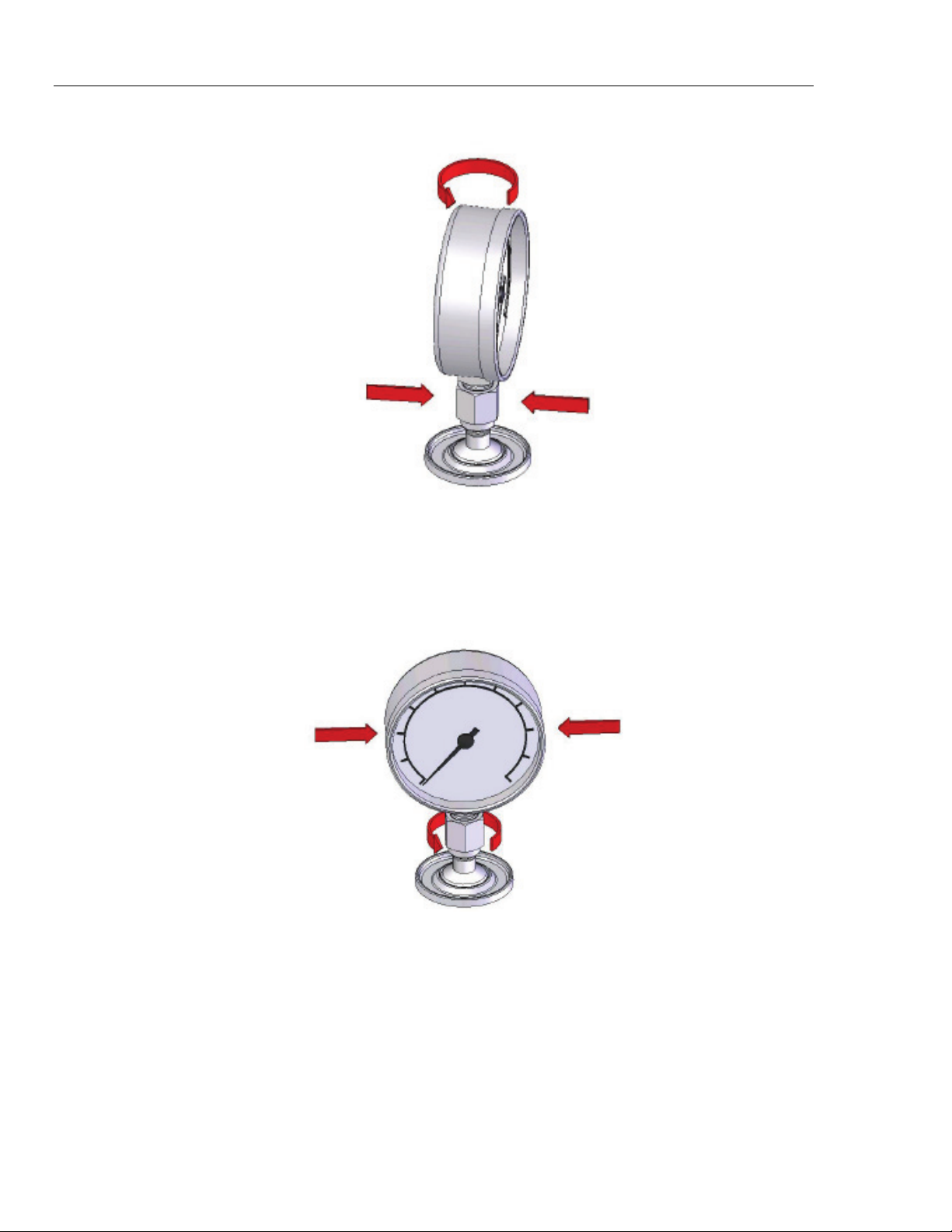
P3100 & P3200 Series
Users Manual
4. Hold the instrument steady, while turning the gauge adapter
COUNTER-CLOCKWISE until it pulls down onto the O-ring.
Test Port Insert
For devices with 1/8 BSP or NPT mounting threads, the diameter of the thread is very
close to the effective sealing diameter of the O-ring fitted to the test port.
Figure 2-4. Adjust Gauge Position
Figure 2-5. Tighten Gauge
gjn009.bmp
gjn010.bmp
2-4
This can make it difficult to achieve a good seal. When mounting these devices, use the
test port insert (stored in the spare seals container) as shown in Figure 2-6.
Page 23
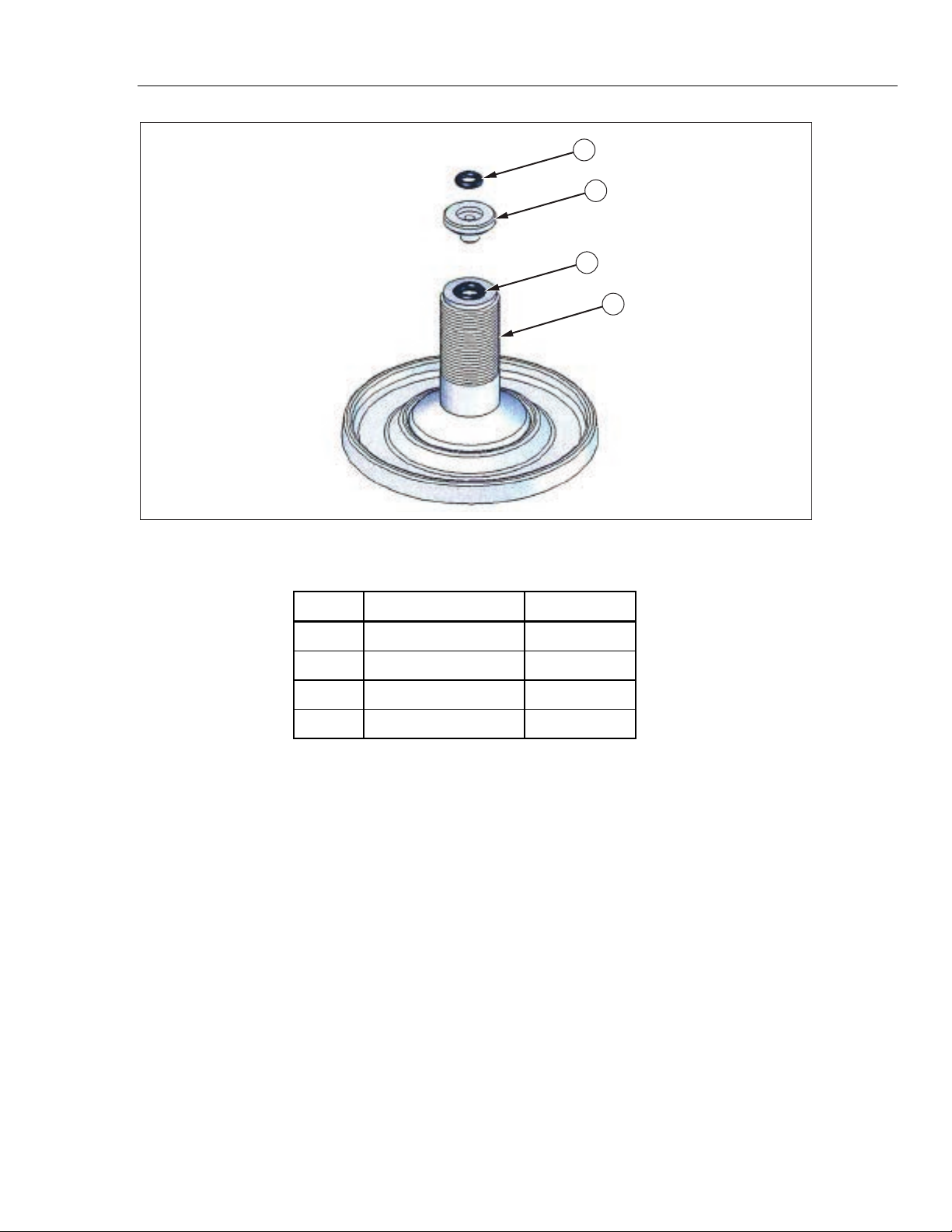
Preparation
Connections 2
1
2
3
4
Figure 2-6. Test Port Insert
gjn012.eps
Table 2-1. Test Port Insert Parts List
Item Description Part
1 O RING 3865142
2 TEST PORT INSERT 3919892
3 O RING 3883397
4 TEST PORT 3921414
To calibrate panel-mounted gauges with pressure connections in the rear, use an Angle
Adapter (Refer to Chapter 9, Ancillary Equipment).
2-5
Page 24

P3100 & P3200 Series
Users Manual
2-6
Page 25

Priming
1. Open reservoir valve one turn counter-clockwise and turn capstan fully in.
2. Pump the priming pump two times.
3. Close valve and turn capstan fully out.
4. Open valve and turn capstan fully in.
During this operation, bubbles may appear in the reservoir, as trapped air
is expelled. For large volumes, repeat steps 3 and 4 until no further bubbles
appear.
Chapter 3
Priming
Note
5. With valve open, turn capstan fully out and close valve. The tester is now ready for
use.
W Warning
Turning the capstan out with the reservoir valve closed will
generate approximately 15 inHg / 0.5 bar vacuum. If the DUT is
vacuum sensitive, leave valve open during priming operation.
3-1
Page 26

P3100 & P3200 Series
Users Manual
3-2
Page 27

Operation
1. Select the required weights and stack them on the appropriate piston assembly. The
pressure measured is the sum of the weights plus the piston/weight carrier.
Dual PCU models: The PCU’s are matched in a ratio of effective areas, 20:1 or 10:1,
depending upon model, and the weights will be marked accordingly with both high and
low pressure values.
The priming pump is intended for system priming only, and cannot be used
to generate high pressures.
Chapter 4
Operation
Note
2. Turn the capstan in (clockwise) to generate pressure. When the piston rises, ensure
that the bottom face of the lowest weight is level with the groove, midway in the
recessed area on the indicator post.
Weight
Low Pressure
Float Range
Weight
(High Pressure)
Figure 4-1. Float-Height Indicator Post
Note
This is the PCU mid-float position, which is the point at which all internal corrections
have been made with reference to the pressure datum (at the top of the test port). The
recessed area is simply a guide for the operator to indicate the PCU travel limits.
(Low Pressure)
High Pressure
Float Range
gjn002-2.eps
4-1
Page 28

P3100 & P3200 Series
Users Manual
3. Gently rotate the weight stack clockwise, such that it is turning between
DO NOT rotate weights when the piston is against the top or bottom limits
of travel.
approximately 10 and 60 rpm. Avoid side-loads when turning the weights by placing
the palms of the hands on either side and “rolling” the stack by pulling in opposite
directions, see Figure 4-2.
Figure 4-2. Weight Rotation
gjn013.bmp
4. Allow a few moments for the system to stabilize before taking any readings,
especially after large changes in system pressure.
Note
Large, sudden changes in pressure will cause the system temperature to
rise or fall, which can cause instrument readings to change as the fluid in
the system expands or contracts, thus increasing or decreasing the
pressure.
5. For the next higher calibration point, repeat from step 1 above.
6. To measure reducing pressures, remove the necessary weights, and turn the capstan
out so that the weight stack floats at the correct height, then rotate clockwise.
7. Depressurize the system by turning the capstan FULLY OUT.
W Caution
Never release the system pressure without turning the capstan
fully out, as sudden depressurization will cause the weight
stack to fall quickly, which may damage the piston assembly.
8. Remove weight stack.
4-2
Page 29

Operation
Operation 4
Note
The design of a Piston/Cylinder Unit (PCU) fitted to a deadweight tester
allows for a very small clearance gap between the piston and cylinder.
This is required to allow the working fluid to pass between the components,
providing a lubricating film, and preventing metal-to-metal contact.
Therefore, during the normal operation of a deadweight tester, the working
fluid in the system will be slowly passed through this clearance gap. This is
perfectly normal, and does not mean that the system is leaking. However,
over time, it will collect and run down the side of the PCU mounting bodies.
The design of this instrument includes Sump Rings around the base of the
PCU mounting bodies to collect the excess fluid—these should be wiped
clean periodically to avoid overflowing on to the instrument top plate.
The sump ring is also fitted at the base of the test station, as it is common
for fluid to fall from the DUT when it is disconnected from the instrument
after calibration. This should also be kept clean to prevent spills on the top
plate.
Correct Operation of Water-Operated Instruments (3200 Series):
W Caution
To avoid damage to the sensitive PCUs, it is vital to ensure that
there is a continuous film of water between piston and cylinder.
Due to the very close fit of these components, the water film
can break down very quickly after use, due to evaporation,
surface tension and capillary action effects.
Before using the instrument after a period of inactivity:
• Low Pressure: Hold the weight carrier table and gently lift the piston assembly
vertically, slowly turning to check for freedom of movement.
• High Pressure: Lift off the weight carrier tube assembly. Hold the piston cap and
gently lift the piston assembly vertically, slowly turning to check for freedom of
movement.
W Caution
UNDER NO CIRCUMSTANCES should excessive force be used
on the piston assembly as this may lead to permanent damage.
IT SHOULD NEVER be forced, or pulled, in such a way that a
bending movement is applied to it.
• To aid in piston lubrication and movement, it is sometimes helpful to gently
pressurize the system to a maximum of 15 psi/1 bar.
• If any resistance or “grittiness” is felt, the PCU has either dried out too much to use
in its current condition or the system has been contaminated. In either case, the PCU
must be removed and dismantled for cleaning, see Chapter 6.
If, after cleaning, the PCU’s performance deteriorates quickly, it confirms that the system
is contaminated. If this is the case, the instrument must be completely dismantled and
cleaned before further operation of the PCU assembly.
4-3
Page 30

P3100 & P3200 Series
Users Manual
4-4
Page 31

Calibration in Different Pressure Units
Calibration in Different Pressure Units
The deadweight tester can be used to calibrate in different pressure units in either of two
methods.
Conversion Weights
A set of Conversion Weights can be supplied, marked in the required pressure unit, and
adjusted to the correct mass for use with the existing piston(s).
Chapter 5
The set includes (where applicable) a replacement low-pressure weight carrier table, and
a replacement high-pressure weight carrier ring. These items are simply exchanged for
the original items when using the conversion weights. Calibration is carried out as
described above, with logical pressure increments throughout the operating range,
avoiding the need to perform pressure unit conversion calculations.
Software
PressCal software is available for use with deadweight testers, and will allow users to
apply all necessary corrections (e.g. local gravity, temperature, pressure head, etc.) to
enhance the pressure measurement accuracy of the instrument.
It will allow calibration in any of 12 different pressure units, using the existing
weight set.
5-1
Page 32

P3100 & P3200 Series
Users Manual
5-2
Page 33

Maintenance and Servicing
Maintenance and Servicing
The piston/cylinder assembly is the most critical and sensitive part of the
deadweight tester. To maintain accuracy, the piston must always slide
freely in the cylinder, and the hydraulic fluid must remain clean.
The Figures on the following pages detail the components of each assembly, together
with the relevant part numbers. Where “Spec” appears as a part number, this indicates
that this particular component varies with the specification of the deadweight tester, and
is usually associated with other components in an assembly for replacement purposes.
Chapter 6
Note
PCU Assembly - 10 mm Nominal Diameter
Piston Disassembly
1. Hold the weight carrier (1), and lift the piston to its full extent. Tap the carrier
sharply down onto the cylinder (2) to release the tapered fit between the piston and
carrier. Remove the weight carrier.
2. Unscrew the PCU assembly from the instrument; use the dowel hole if the cylinder
is tight.
3. Carefully withdraw the piston from the cylinder.
4. If required, lift support ring (4) from around o-ring (3), the o-ring can now be
withdrawn from the piston.
Piston Cleaning
5. Use “non-fluffing”, non-abrasive, lint-free tissue or absorbent cloth. Hold the piston
by the larger “head” end, and rub the tissue back and forth along its length.
6. To remove all traces of contamination (especially important with Water Operated
Testers), the piston can be cleaned in a suitable solvent.
W Caution
O-ring seals (where fitted) are Nitrile rubber, and should not be
immersed in solvents, as they will become damaged. They
should be wiped carefully with a new tissue.
7. After removal from the solvent, using a NEW tissue, repeat the cleaning procedure in
step 5.
6-1
Page 34

P3100 & P3200 Series
Users Manual
8. Place piston carefully on a NEW tissue where it will not be damaged while the
9. Wipe excess fluid from the outside surfaces of the cylinder (2).
10. Roll a NEW tissue into a tapered rod of appropriate size. Force the tissue through the
11. Repeat step 10 using a NEW tissue but from the opposite end of the cylinder.
12. Immerse the cylinder in a suitable, clean solvent, see note in step 6 above.
13. After removal from the solvent, using a NEW tissue, repeat the cleaning procedure in
Piston Re-Assembly
14. Replace the clean support ring (4) over the tapered end of the piston, followed by the
cylinder is cleaned.
W Caution
Never touch the working surface of a clean piston with bare
fingers—the natural oil in your skin can cause the piston and
cylinder to stick.
cylinder bore while rotating. Ensure that the tissue is a tight fit inside the bore so that
dirt and contamination is removed.
step 10 and 11.
O-ring (3). Slide the O-ring to the bottom of the piston so that it holds the support
ring in place.
15. Holding the piston by the larger “head” end, dip the other end into a container of
clean operating fluid, and transfer to the bore in the underside (threaded end) of the
cylinder. Allow the fluid to run through the bore. Repeat this 2 or 3 times to ensure a
good film of clean operating fluid exists in the cylinder bore.
16. Carefully introduce the piston into the underside of the cylinder, and push gently
through (the piston will normally slide freely through due to its own weight).
W Caution
Never force the piston into its cylinder or damage will result.
If resistance is felt, introduce more fluid. If resistance continues, re-clean piston,
cylinder or both. If, after repeated cleaning, the piston still will not slide freely within
the cylinder, then permanent damage may have occurred. In which case, the parts
should be returned to the factory for evaluation or replacement.
17. Stand assembly upright on a clean, hard, stable surface. Ensure that the O-ring (3)
and support ring (4) are both located centrally around the piston. Push the cylinder
down so that the O-ring is forced evenly inside the support ring.
18. Ensure that the weight carrier (1) is clean (especially the central mounting hole), and
place on the tapered end of the piston. Tap lightly using the palm of the hand to
locate on the taper.
19. Carefully screw the assembly into the instrument, ensuring that the seal (6) is clean
and undamaged, and correctly re-fitted.
6-2
Page 35

Maintenance and Servicing
Maintenance and Servicing 6
Replacement PCU Assembly
W Caution
The piston and cylinder assembly is a matched pair, which is
calibrated and adjusted to a calculated mass figure. If, for any
reason, the piston or cylinder becomes damaged, then the
entire assembly must be replaced. The replacement assembly
consists of the following components: Item numbers
1 through 5.
1
2
3
4
5
6
7 8
Figure 6-1. PCU Assembly - 10 mm
gjn014.eps
6-3
Page 36

P3100 & P3200 Series
Users Manual
Item Description Part Item Description Part
1 Weight Carrier Spec 5 Piston Spec
2 Cylinder Spec 6 O Ring 3864802
3 O Ring 3867553 7 LP PCU Body 39214 06
4 Support Ring 3918481 8 Sump Ring 3921391
PCU Assembly - 2 & 3 mm Nominal Diameters
Piston Disassembly
1. Lift off the weight carrier assembly (1 & 2), and unscrew the piston nut (5). Use the
2. Loosen set screw (3) in piston cap (4), and gently pull the piston cap from the piston.
3. Gently withdraw the piston (8) from the cylinder (6).
Table 6-1. PCU Assembly - 10 mm Parts List
dowel hole if the nut is tight. Remove the piston/cylinder assembly.
DO NOT PULL IN SUCH A WAY THAT THE PISTON CAN BEND. The
piston and cylinder assembly (6, 7 & 8) can now be removed from the piston nut.
Piston Cleaning
4. Use “non-fluffing”, non-abrasive, lint-free tissue or absorbent cloth. Hold the piston
by the larger “head” end, and rub the tissue back and forth along its length.
5. To remove all traces of contamination (especially important with Water Operated
Testers), the piston can be cleaned in a suitable solvent.
O-ring seals (where fitted) are Nitrile rubber, and should not be
immersed in solvents, as they will become damaged. They
should be wiped carefully with a new tissue.
6. After removal from the solvent, using a NEW tissue, repeat the cleaning procedure in
step 2.
7. Place piston carefully on a NEW tissue where it will not be damaged while the
cylinder is cleaned.
Never touch the working surface of a clean piston with bare
fingers—the natural oil in your skin can cause the piston and
cylinder to stick.
8. Wipe excess fluid from the outside surfaces of the cylinder (6).
9. Roll a NEW tissue into a tapered rod of appropriate size. Force the tissue through the
cylinder bore whilst rotating. Ensure that the tissue is a tight fit inside the bore so that
dirt and contamination is removed.
W Caution
W Caution
6-4
10. Repeat step 9, using a NEW tissue, but from the opposite end of the cylinder.
11. Immerse the cylinder in a suitable, clean solvent, see note in step 5 above.
12. After removal from the solvent, using a NEW tissue, repeat the cleaning procedure in
step 9 and 10.
Page 37

Maintenance and Servicing
Maintenance and Servicing 6
Piston Re-Assembly
13. Replace O-ring (7) in the counter-bore in the underside of the cylinder (F), ensuring
that it is located correctly and evenly.
14. Holding the piston by the larger “head” end, dip the other end into a container of
clean operating fluid, and transfer to the bore in the underside of the cylinder. Allow
the fluid to run through the bore. Repeat this 2 or 3 times to ensure a good film of
clean operating fluid exists in the cylinder bore.
15. Carefully introduce the piston into the underside of the cylinder, and push gently
through.
16. NEVER FORCE THE PISTON INTO ITS CYLI NDER OR DAMAGE WILL
RESULT. If resistance is felt, introduce more fluid. If resistance continues, re-clean
piston, cylinder or both. If, after repeated cleaning, the piston still will not slide freely
within the cylinder, then permanent damage may have occurred. In which case, the
parts should be returned to the factory for evaluation or replacement.
17. Insert piston/cylinder assembly into piston nut (5) through the threaded end, such that
the shoulder on the cylinder is located within the central bore of the nut.
18. Replace piston cap (4), and secure with set screw (3), DO NOT OVER-T IGHTEN.
19. Carefully screw the assembly into the instrument, ensuring that the o-ring (10) is
clean and undamaged, and correctly fitted to the piston post (11).
20. Replace weight carrier assembly (1 & 2), ensuring that it locates correctly on the
piston cap.
Replacement PCU Assembly
The piston and cylinder assembly is a matched pair, which is
calibrated and adjusted to a calculated mass figure. If, for any
reason, the piston or cylinder becomes damaged, then the
entire assembly must be replaced. The replacement assembly
consists of the following components: Item numbers
1 through 8.
W Caution
6-5
Page 38
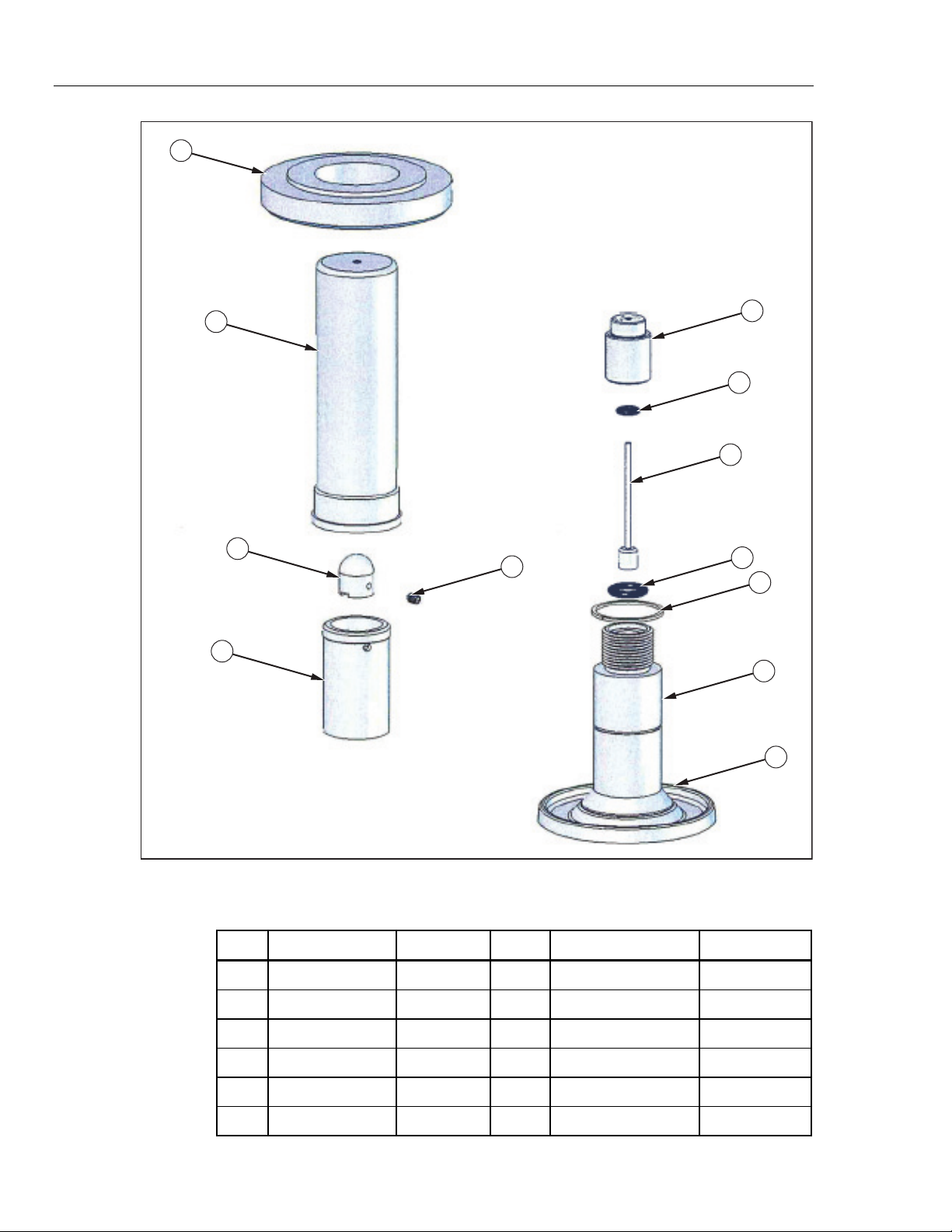
P3100 & P3200 Series
Users Manual
1
2
6
7
8
3
4
9
10
5
11
12
6-6
Figure 6-2. PCU Assembly - 2 and 3 mm
Table 6-2. PCU Assembly - 2 and 3 mm Parts List
Item Description Part Item Description Part
1 Carrier Ring Spec 7 O Ring 3883397
2 Carrier Tube Spec 8 Piston Spec
3 Piston Cap Spec 9 O Ring 3864782
4 Set Screw 3910313 10 Bearing Ring 3920186
5 Piston Nut 3919915 11 HP PCU Body 39214 23
6 Cylinder Spec 12 Sump Ring 3921391
gjn015.eps
Page 39

Maintenance and Servicing
Maintenance and Servicing 6
PCU Assembly - 5 mm Nominal Diameter
Piston Disassembly
1. Lift off the weight carrier assembly (1 & 2), and unscrew the piston nut (5). Use the
dowel hole if the nut is tight. Remove the piston/cylinder assembly.
2. Loosen set screw (3) in piston cap (4), and gently pull the piston cap from the piston.
DO NOT PULL IN SUCH A WAY THAT THE PISTON CAN BEND. The
piston and cylinder assembly (6 & 7) can now be removed from the piston nut.
3. Gently withdraw the piston (6) from the cylinder (7).
Piston Cleaning
4. Use “non-fluffing”, non-abrasive, lint-free tissue or absorbent cloth. Hold the piston
by the larger “head” end, and rub the tissue back and forth along its length.
5. To remove all traces of contamination (especially important with Water Operated
Testers), the piston can be cleaned in a suitable solvent.
W Caution
O-ring seals (where fitted) are Nitrile rubber, and should not be
immersed in solvents, as they will become damaged. They
should be wiped carefully with a new tissue.
6. After removal from the solvent, using a NEW tissue, repeat the cleaning procedure in
step 5.
7. Place piston carefully on a NEW tissue where it will not be damaged while the
cylinder is cleaned.
Never touch the working surface of a clean piston with bare
fingers — the natural oil in your skin can cause the piston and
cylinder to stick.
8. Wipe excess fluid from the outside surfaces of the cylinder (6).
9. Roll a NEW tissue into a tapered rod of appropriate size. Force the tissue through the
cylinder bore whilst rotating. Ensure that the tissue is a tight fit inside the bore so that
dirt and contamination is removed.
10. Repeat step 9, using a NEW tissue, but from the opposite end of the cylinder.
11. Immerse the cylinder in a suitable, clean solvent, see note in step 5 above.
12. After removal from the solvent, using a NEW tissue, repeat the cleaning procedure in
steps 9 and 10.
Piston Re-Assembly
13. Holding the piston by the larger “head” end, dip the other end into a container of
clean operating fluid, and transfer to the bore in the underside of the cylinder. Allow
the fluid to run through the bore. Repeat this 2 or 3 times to ensure a good film of
clean operating fluid exists in the cylinder bore.
W Caution
14. Carefully introduce the piston into the underside of the cylinder, and push gently
through.
15. NEVER FORCE THE PISTON INTO ITS CYLINDER OR DAMAGE WILL
RESULT. If resistance is felt, introduce more fluid. If resistance continues, re-clean
piston, cylinder or both. If, after repeated cleaning, the piston still will not slide freely
within the cylinder, then permanent damage may have occurred. In which case, the
parts should be returned to the factory for evaluation or replacement.
6-7
Page 40

P3100 & P3200 Series
Users Manual
16. Insert piston/cylinder assembly into piston nut (5) through the threaded end, such that
17. Replace piston cap (4), and secure with set screw (3), DO NOT OVER-TIGHTEN.
18. Carefully screw the assembly into the instrument, ensuring that the o-ring (9) is clean
19. Replace weight carrier assembly (1 & 2), ensuring that it locates correctly on the
Replacement PCU Assembly
the shoulder on the cylinder is located within the central bore of the nut.
and undamaged, and correctly fitted to the piston post (10).
piston cap.
W Caution
The piston and cylinder assembly is a matched pair, which is
calibrated and adjusted to a calculated mass figure. If, for any
reason, the piston or cylinder becomes damaged, then the
entire assembly must be replaced. The replacement assembly
consists of the following components: Item numbers
1 through 7.
6-8
Page 41

Maintenance and Servicing
Maintenance and Servicing 6
1
2
3
4
5
6
7
8
9
10
11
Figure 6-3. PCU Assembly - 5 mm
Table 6-3. PCU Assembly - 5 mm Parts List
Item Description Part Item Description Part
1 Carrier Ring Spec 7 Piston Spec
2 Carrier Tube Spec 8 O Ring 3864782
3 Piston Cap Spec 9 Bearing Ring 3920186
4 Set Screw 3910313 10 HP PCU Body 3921423
5 Piston Nut 3919915 11 Sump Ring 3921391
6 Cylinder Spec
gjn016.eps
6-9
Page 42

P3100 & P3200 Series
Users Manual
Top Plate Removal
1. Depressurize the system, open the reservoir valve, and turn the capstan fully in.
2. Disconnect any DUT from the test station, and remove the fluid from the reservoir*.
3. Remove the spokes from the capstan hub of the screw pump.
4. Remove the 4 screws from the instrument top plate (1 at the mid-point of each edge).
5. Hold the top plate assembly by the test station, and tilt the plate so that the rear edge
6. Slide the top plate towards the rear until the capstan hub of the screw pump is clear of
7. Lift out the top plate assembly.
*The reservoir is fitted with a drain plug, which can be accessed from the underside of
the instrument case (Refer to Chapter 6, Reservoir Assembly).
Note
In order to perform maintenance procedures on the hydraulic system, the
Top Plate Assembly must first be removed from the instrument case.
is lifted, but the front edge remains in contact with the instrument case.
the front lip of the instrument case.
When handling the top plate assembly, it is good practice to
remove the piston assemblies to avoid accidental damage.
Replacement is simply the reverse of the above procedure.
Screw Pump Assembly
1. Unscrew the large union nut (just behind the inner hub) of the screw press assembly.
2. Withdraw the lead screw assembly from the barrel (6), taking care not to drop the
rambler assembly (3).
3. The white, anti-extrusion ring (4) is a PTFE spiral and can be removed by
“unwinding” it from the rambler.
4. When removing the rambler seal (5), take care not to use any tool that may have a
sharp edge that will scratch the surfaces of the rambler, otherwise it may leak when
reassembled.
5. The replacement rambler seal can be eased over the front of the rambler, and into the
groove.
6. Similarly, the new anti-extrusion ring can be “wound” into the groove in the rambler,
behind the rambler seal.
7. If it is necessary to remove the barrel (6), the locknut (7) must be loosened
approximately ½ turn. The barrel can then be unscrewed from the test station (9).
W Caution
Note
6-10
Note
It is often easier to remove the barrel support bracket (11) to allow greater
movement, (remove the 2 screws (12) from the upper side of the top plate).
8. Before re-fitting the barrel, ensure that the barrel seal (8) is correctly located in the
counter-bore in the front of the barrel. Screw the barrel fully in to the test station, and
secure with the locknut.
9. Re-align the barrel support bracket (if removed), and secure through the top plate
with the 2 screws (12).
Page 43

Maintenance and Servicing
Maintenance and Servicing 6
10. Ensure that the rambler assembly is correctly located on the end of the lead screw
assembly. Carefully introduce the rambler into the open end of the barrel making sure
that it does not tilt when entering the barrel.
11. Push the lead screw assembly fully in to the barrel, ensuring that the key in the nut
locates correctly in the slot in the barrel.
12. Re-tighten the barrel union nut.
W Caution
If the lead screw assembly shows signs of excessive wear, then
it is very likely that the associated components have worn also;
therefore, the screw press assembly is available as a spare
part. See diagrams for part numbers.
1
6 7 8
2
3
4
9
10
5
Figure 6-4. Screw Pump Assembly
gjn017.eps
6-11
Page 44

P3100 & P3200 Series
Users Manual
Item Description Part Item Description Part
1 Test Port 3921414 6 O Ring 3867566
2 O Ring 3864922 7 Back-Up Ring 3919118
3 Barrel Locknut 3921438 8 Rambler 3919129
4 Barrel 3921450 9 Ball 3917855
5 Barrel Support 3921492 10 Lead Screw 3885994
Priming Pump Assembly
Disassembly
1. On the underside of the top plate, disconnect the hydraulic tubing from the pump
2. On the upper side of the top plate, unscrew locknut (12) ½ turn, and remove clip pin
Table 6-4. Screw Pump Assembly Parts List
block assembly (1).
from clevis (13).
3. The pump arm assembly can be swung out of the way.
4. Remove locknut (12) and clevis (13).
5. Unscrew union nut (11), and withdraw pump assembly from below the top plate.
6. Withdraw pump shaft (9), taking care not to drop shaft bearing (10) or rambler
assembly (7).
7. The white, anti-extrusion ring (6) is a PTFE spiral and can be removed by
“unwinding” it from the rambler.
8. When removing the rambler seal (5), take care not to use any tool that may have a
sharp edge that will scratch the surfaces of the groove in the rambler, otherwise it
may leak when reassembled.
9. The replacement rambler seal can be eased over the front of the rambler, and into the
groove.
10. Similarly, the new anti-extrusion ring can be “wound” into the groove in the rambler,
behind the rambler seal.
11. If it is necessary to remove the barrel (4), the locknut (2) must be loosened
approximately ½ turn. The barrel can then be unscrewed from the pump block
assembly (1).
Re-Assembly
1. Before re-fitting the barrel, ensure that the O-ring (3) is correctly located in the
counter-bore in the front of the barrel. Screw the barrel fully into the test station, and
secure with the locknut.
6-12
2. Ensure that the rambler assembly is correctly located on the end of the pump shaft.
Carefully introduce the rambler into the open end of the barrel making sure that it
does not tilt when entering the barrel.
3. Slide the pump bearing (10) over the shaft, and locate it inside the barrel.
4. Re-introduce the pump assembly from the underside of the top plate, and secure with
the union nut (11).
Page 45

Maintenance and Servicing
Maintenance and Servicing 6
5. Replace locknut (12) and clevis (13), reconnect pump arm assembly, and secure with
pin clip.
6. Reconnect hydraulic tubing.
1
2
3
4
5
11
10
6
12
7
13
8
11
9
14
gjn018.eps
Figure 6-5. Priming Pump Assembly
6-13
Page 46

P3100 & P3200 Series
Users Manual
Item Description Part Item Description Part
1 Pivot Clip 3920224 8 Rambler 3919165
2 Clevis 3920236 9 Back-Up Ring 3920516
3 Locknut 3918713 10 O Ring 3864782
4 Pump Union Nut 3921527 11 Barrel Locknut 3921438
5 Shaft Bearing 3867744 12 Pump Barrel 3921511
6 Pump Shaft 3921509 13 O Ring 3864711
7 Ball 3917855 14 Pump Block Assembly
Check Valves
Inlet Check Valve
The inlet check valve is a bought-in item, and is not readily user-serviceable. To remove:
1. Disconnect nylon tubing from connector (9), by pressing in the collar at the top of the
Table 6-5. Priming Pump Assembly - Parts List
connector, and gently pulling on the tubing.
2. Unscrew and remove connector.
3. Remove check valve assembly (8).
4. When replacing the check valve assembly, take care to remove all traces of PTFE or
Teflon sealing tape on the mating threads of elbow (7). New tape (or similar sealing
method) must be applied to ensure a pressure-tight joint.
5. Reassembly is the reverse of removal.
Outlet Check Valve
1. Remove screws (7) and pump check flange (6), taking care not to drop the check
valve bullet (3) and spring (4).
2. Inspect the parts for cleanliness and damage—particularly the sealing surfaces.
3. When removing O-rings, take care not to use any tool that may have a sharp edge that
will scratch the surfaces of the mating groove, otherwise it may leak when
reassembled.
4. Reassembly is the reverse of removal, but care mast be taken to ensure that the spring
and bullet are seated correctly.
6-14
Page 47

Maintenance and Servicing
Maintenance and Servicing 6
1
2
3
4
8
9
10
Figure 6-6. Check Valves Assemblies
Table 6-6. Check Valves Assemblies Parts List
Item Description Part Item Description Part
1 Pump Block 3921530 6 Pump Check Flange 3921744
2 O Ring 3864766 7 Screw 3909261
5
6
7
gjn019.eps
3 O Ring 3865142 8 Elbow 3862616
4 Bullet 3920584 9 Check Valve 3867767
5 Spring 3920600 10 Connector 3923564
Reservoir Assembly
1. To drain the fluid from the reservoir, first remove any weights, and raise the
instrument a few inches by placing suitably sized blocks under the feet.
2. Place a suitable catchment tray or bowl below the reservoir drain (13).
3. Open the valve by turning valve stem (1) counter-clockwise.
4. Remove gland nut and plug (13 & 12), and allow the fluid to drop into the
catchment tray.
To completely disassemble the reservoir, the top plate must be removed from the
instrument case (Refer to Chapter 6, Top Plate Removal).
5. Disconnect the high-pressure tubing by unscrewing the gland nuts fitted to the
reservoir body (11).
6. The low pressure feed to the priming pump is disconnected by pressing down on the
black plastic ring at the top of the connector, and gently pulling on the nylon tubing.
7. Remove valve stem completely by turning counter-clockwise, taking care not to lose
the spring (2) and nylon washer (3).
8. Lift off reservoir cover (4).
6-15
Page 48

P3100 & P3200 Series
Users Manual
9. Remove three screws from reservoir spacers that hold the assembly to the top plate.
10. The reservoir body (11) and reservoir cap (5) are a close fit to the reservoir tube (7),
11. The valve vent (9) is disassembled from the reservoir body by removing the three
12. Reassembly is the reverse of the above procedure.
The assembly can now be withdrawn from the underside of the top plate.
and both rely on the O-ring seal (6) to hold them in place. These parts can be
separated by gently pulling them apart.
screws (8).
6-16
Page 49
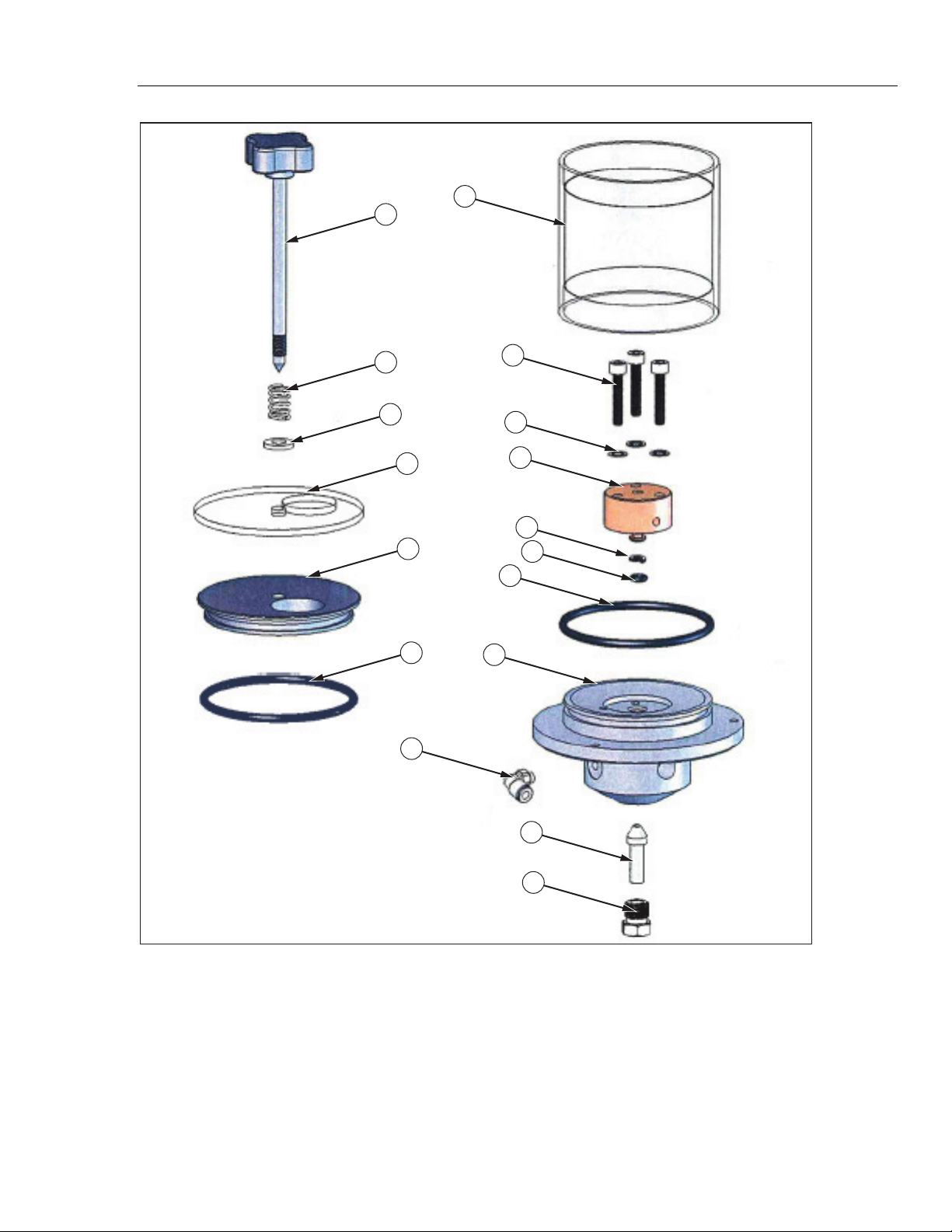
Maintenance and Servicing
Maintenance and Servicing 6
7
1
2
3
4
8
9
10
11
5
12
6
6
13
14
15
16
Figure 6-7. Reservoir Assembly
gjn020.eps
6-17
Page 50

P3100 & P3200 Series
Users Manual
Item Description Part Item Description Part
1 Valve Stem 3886430 9 Washer 3205770
2 Spring 3922786 10 Valve Vent 3921582
3 Nylon Washer 3916458 11 Back-Up Ring 3921912
4 Reservoir Cover 3921624 12 O Ring 3865142
5 Reservoir Cap 3921613 13 Reservoir Body 3921575
6 O Ring 3864910 14 Elbow 3926855
7 Reservoir Tube 3921608 15 Plug 3068437
8 Screw 3909292 16 Gland Nut 3903089
Table 6-7. Reservoir Assembly Parts List
6-18
Page 51

Poor PCU Spin/Sensitivity
General
The weights floating on a clean PCU assembly will rotate freely, slowing down gradually
to a complete stop. If the rotation stops quickly, then the PCU may be dirty and require
cleaning.
Do not rotate the piston if it is dirty as permanent damage can
occur.
Caution
W
Chapter 7
Fault Finding
If the spin/sensitivity of a recently cleaned PCU deteriorates quickly, then it is likely that
the hydraulic system has become contaminated.
During the normal operation of a deadweight tester, the working fluid flows slowly
through the tiny gap between the piston and its cylinder. If the hydraulic system has
become contaminated, any particles will tend to move towards the PCU(s) and thus affect
their performance, and possibly damage them.
If this is the case, the system must be completely dismantled, thoroughly cleaned and
rebuilt before further calibration is carried out.
PCU Assembly - 10 mm
Plug the test station to prevent leakage, and open the reservoir valve. Hold the weight
carrier (1) and lift gently up and down, the piston should slide freely within its cylinder.
If any resistance greater than fluid drag or a “gritty” sensation is detected, then the PCU
must be removed and cleaned. (See Chapter 6, PCU Assembly - 10 mm Nominal
Diameter.)
PCU Assembly - 2 and 3 mm
Pressurize the system with 1 large weight so that the piston is rotating and floating
correctly. Gently push down on the rotating weight carrier (2) and release. This should
result in a smooth, “bouncing” oscillation. If the piston does not rotate or “bounce”
freely, it must be removed and cleaned. (See Chapter 6, PCU Assembly - 2 and 3 mm
Nominal Diameter.)
7-1
Page 52

P3100 & P3200 Series
Users Manual
PCU Assembly - 5 mm
Plug the test station to prevent leakage, and open the reservoir valve. Remove the weight
carrier assembly (1 & 2). Hold the piston cap (4), and lift gently up and down, the piston
should slide freely within its cylinder. If any resistance greater than fluid drag or a
“gritty” sensation is detected, then the PCU must be removed and cleaned. (See
Chapter 6, PCU Assembly - 5 mm Nominal Diameter.)
Pressurize the system with 1 large weight so that the piston is rotating and floating
correctly. If the piston does not rotate freely, it must be removed and cleaned. (See
Chapter 6, PCU Assembly - 5 mm Nominal Diameter.)
High PCU Fall-Rate
The piston will always fall slowly due to a small leak between the piston and cylinder.
This fall rate will never be so fast that a stable reading cannot be made.
1. If the system has been pressurized quickly, then sufficient time must be allowed for
2. If PCU has just been re-fitted after cleaning:
the instrument to thermally stabilize. Continue re-floating the piston until the fall rate
stabilizes; this should take no longer than one minute.
Air pockets can be introduced when re-fitting a PCU. This will cause the piston to
fall faster while the air bleeds between the piston and cylinder.
Continue to re-float the piston until the fall rate slows down. If the piston continues
to fall quickly, then check for fluid leakage around the base of the PCU assembly.
Check for loose/damaged/dirty seal under the PCU, tighten, clean or replace as
necessary. (See Chapter 6, PCU Assembly - 10 mm Nominal Diameter, PCU
Assembly - 2 and 3 mm Nominal Diameter, and PCU Assembly - 5 mm Nominal
Diameter.)
1. Reservoir valve may be leaking. Observe fluid level, it will rise slowly if the valve is
leaking. This indicates that the valve seat may be damaged or dirty, or the o-ring
below the valve vent may be damaged. It should be disassembled, cleaned and
inspected, then retested or replaced as necessary. (See Chapter 6, Reservoir
Assembly.)
2. Rambler seal may be leaking. Check lead screw in screw pump for “wetness” when
extended, the screw thread should be greased, not running with operating fluid. If
lead screw is “wet”, then replace rambler seal and anti-extrusion ring. (See Chapter 6,
Screw Pump Assembly.)
System Will Not Prime
1. Check reservoir valve is closed.
2. Check for sufficient fluid in reservoir.
3. Check for damaged/missing/dirty O-ring on test station.
4. Check that the face of the DUT is contacting the O-ring, and that the surface is not
scored or dented.
7-2
Page 53
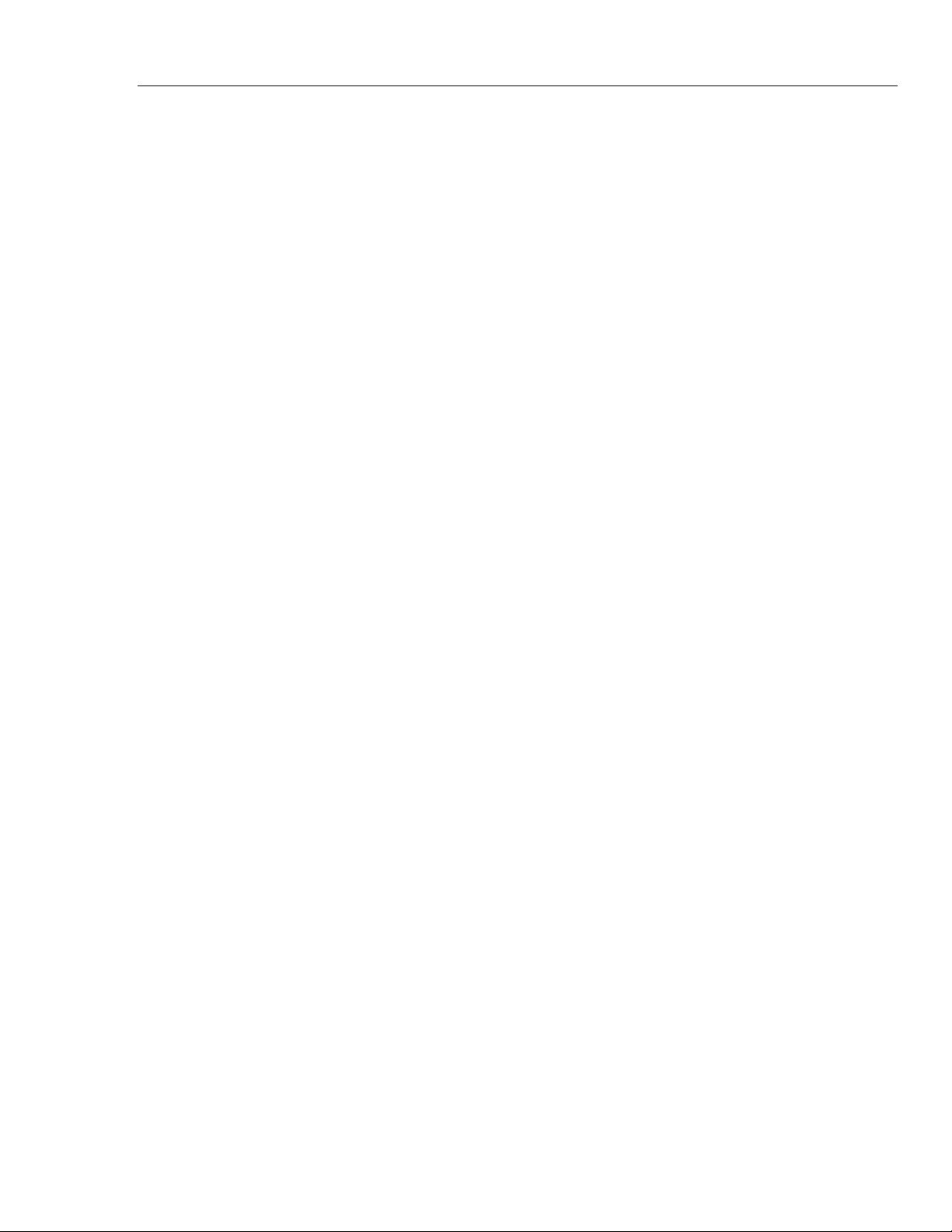
Fault Finding
System Will Not Pressurize 7
System Will Not Pressurize
1. Ensure correct valve operation during priming process.
2. Check DUT is not leaking.
3. Clean system externally, check for fluid leak by continually trying to pressurize.
Wherever fluid appears, replace the seal—check sealing faces are clean and
undamaged before re-assembly.
Priming Pump Malfunction
1. If pumping does not generate pressure, then the inlet check valve has probably failed,
and requires replacement.
2. If the system pressurizes and depressurizes in conjunction with the downward and
upward strokes of the pump, then the outlet check valve has failed completely. This
should be disassembled and inspected for dirt or damage to valve seat and seal. After
inspection, clean all parts carefully, replace as required, and re-assemble correctly.
3. If the pump handle rises during normal system pressurization, then the outlet check
valve is leaking. Inspect as above.
Caution
W
Do not continue to pressurize if pump handle rises, as this can
damage the inlet check valve.
Cannot Reach Maximum Pressure
If maximum pressure cannot be reached, even after the screw press has been turned fully
in, and the checks above have been made:
1. Ensure that the screw press is FULLY OUT, and the priming pump is used for initial
pressurization.
2. If the DUT has a large internal volume or there is air in the system, then re-prime
increasing the initial pressurization with the priming pump from 100 psi/7 bar to at
least 200 psi/14 bar.
7-3
Page 54

P3100 & P3200 Series
Users Manual
7-4
Page 55

Storage and Transportation
Storage and Transportation
Instrument
1. With the test station plugged, open the reservoir valve and turn capstan fully in, close
reservoir valve.
2. Remove spokes from capstan hub, and store in tool-roll.
Chapter 8
3. Remove screw-in handle from pump arm, and store in tool-roll.
4. If fluid is to remain in the reservoir, ensure that the tester is kept level at all times to
5. Refit instrument lid, ensuring that the hinges are correctly engaged, and secure with
Weights
1. Starting with the largest increments first, stack all appropriate weights in the wooden
2. Pass the threaded rod of the weight clamp assembly down through the center of the
3. Secure the weights by screwing the clamp assembly in clockwise, ensuring that the
4. Close lid and secure with catches at front.
avoid spills. If not, drain the reservoir as described in Chapter 6, Reservoir Assembly.
toggle clips at the sides.
weight case.
weight stack, and locate in the base of the weight box.
stepped rim of the clamping disc locates correctly in the center of the weight stack.
W Warning
The weight set is HEAVY (can be up to 80 lbs/36 kg per
individual box) so care must be taken when moving it. Both
handles must be used when lifting the set for stability, and we
recommend that it be carried between two people.
8-1
Page 56

P3100 & P3200 Series
Users Manual
8-2
Page 57

Ancillary Equipment
Liquid Separator, P5521 or P5522
If there is any doubt that the instrument to be tested is not internally clean, then the
addition of the P5521 Liquid Separator will protect the deadweight tester from
contamination and possible damage. The P5521 is also particularly useful in applications
where the instruments under test are used on systems that must not be contaminated by
the operating fluid from the deadweight tester. The unit contains a flexible diaphragm
that separates the two working fluids, preventing transfer either way.
The P5521 has a Viton diaphragm and seals, and a maximum working pressure range of
10,000 psi / 700 bar.
Chapter 9
Ancillary Equipment
The P5522 has a PTFE diaphragm and EPDM seals, and a maximum working pressure
range of 7,000 psi / 500 bar. This unit is specifically designed for use with brake fluids,
Skydrol
®
and similar liquids.
Figure 9-1. Liquid Separator
gjn021.bmp
9-1
Page 58

P3100 & P3200 Series
Users Manual
Angle Adapter, P5543
To calibrate gauges with the pressure connection on the rear (e.g. panel-mount gauges) in
their correct position, an angle adapter should be used. The angle adapter fits directly
onto the test station, converting it through 90 degrees, allowing the standard adapters to
be used.
Pointer Remover/Punch, P5551
To remove and refit the pointer of a pressure gauge, a pointer remover/punch should be
used. This tool has a spring-loaded plunger to quickly and consistently refit the pointer.
gjn022.bmp
Figure 9-2. Angle Adapter
9-2
Figure 9-3. Pointer/Remover Punch
gjn023.bmp
