Page 1

January 2011, Rev. 3 4/2016
©2011, 2013, 2015, 2016 Fluke Corporation
All product names are trademarks of their respective companies.
FIBER QUICKMAP
™
Multimode Troubleshooter
Users Manual
Page 2

LIMITED WARRANTY AND LIMITATION OF LIABILITY
Fluke Networks mainframe products will be free from
defects in material and workmanship for one year from the
date of purchase, unless stated otherwise herein. Parts,
accessories, product repairs and services are warranted for
90 days, unless otherwise stated. Ni-Cad, Ni-MH and Li-Ion
batteries, cables or other peripherals are all considered parts
or accessories. This warranty does not cover damage from
accident, neglect, misuse, alteration, contamination, or
abnormal conditions of operation or handling. Resellers are
not authorized to extend any other warranty on Fluke
Networks’ behalf.
To obtain service during the warranty period, contact your
nearest Fluke Networks authorized service center to obtain
return authorization information, then send your defective
product to that Service Center with a description of the
problem.
For a list of authorized resellers, visit
www.flukenetworks.com/wheretobuy.
THIS WARRANTY IS YOUR ONLY REMEDY. NO OTHER
WARRANTIES, SUCH AS FITNESS FOR A PARTICULAR
PURPOSE, ARE EXPRESSED OR IMPLIED. FLUKE NETWORKS IS
NOT LIABLE FOR ANY SPECIAL, INDIRECT, INCIDENTAL OR
CONSEQUENTIAL DAMAGES OR LOSSES, ARISING FROM
ANY CAUSE OR THEORY.
Since some states or countries do not allow the exclusion or
limitation of an implied warranty or of incidental or
consequential damages, this limitation of liability may not
apply to you.
4/15
Fluke Networks
PO Box 777
Everett, WA 98206-0777
USA
Page 3

i
Contents
Introduction .................................................................................... 1
Registering Your Product .............................................................. 1
The Fluke Networks Knowledge Base......................................... 1
Symbols ............................................................................................ 2
Safety Information.................................................................... 2
Battery Installation and Life.......................................................... 4
Physical Features............................................................................. 4
Display Features.............................................................................. 6
Settings ............................................................................................ 8
The Connector Adapter................................................................. 9
How to Clean Connectors.............................................................. 10
How to Use a Mechanical Device ............................................ 10
How to Use Swabs, Wipers, and Solvent................................ 11
Protect Connectors .................................................................... 12
About Launch and Receive Fibers ................................................ 13
How to Use the Troubleshooter................................................... 14
Measurement Results..................................................................... 16
Maintenance ................................................................................... 20
Contacting Fluke Networks........................................................... 21
Options and Accessories ................................................................ 22
Specifications................................................................................... 22
Page 4

ii
FIBER QUICKMAP Users Manual
Page 5
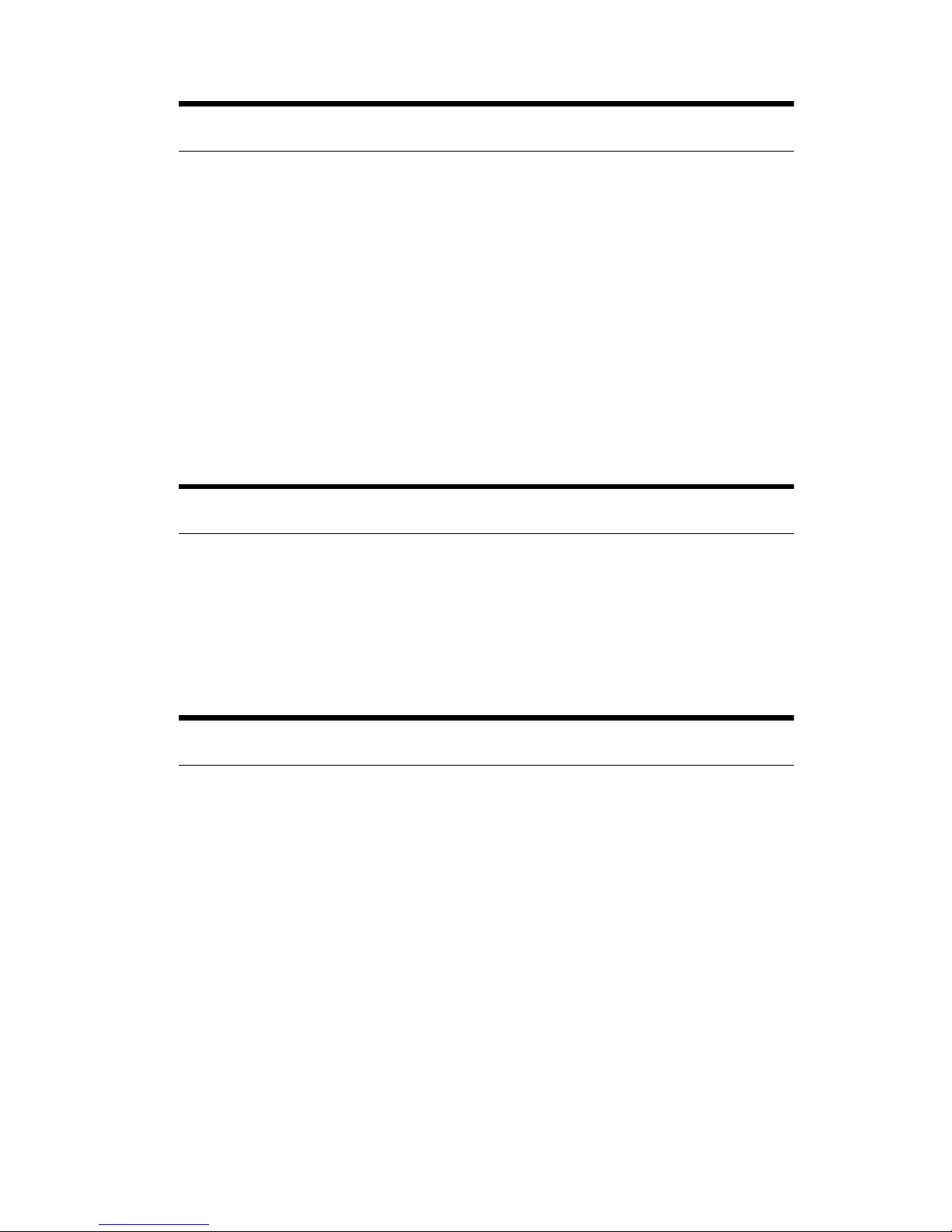
1
Introduction
The FIBER QUICKMAP™ Multimode Troubleshooter does these
tests to help you find incidents on multimode fiber optic cables:
Maps the connections in multimode fiber plants by
showing the number of incidents on the fiber and the
distance to each incident.
Measures the length of multimode fiber optic cables
Measures the distance to reflective and loss incidents
Measures the reflectance of connectors
Registering Your Product
When you register your product with Fluke Networks you get
access to valuable information on updates, troubleshooting
procedures, and other support services.
To register online, go to www.flukenetworks.com/registration.
The Fluke Networks Knowledge Base
The Fluke Networks Knowledge Base gives answers to typical
questions about Fluke Networks products and includes
information on technology and procedures for network and
cable tests. To see the Knowledge Base, go to
www.flukenetworks.com, then click SUPPORT > Knowledge
Base.
Page 6
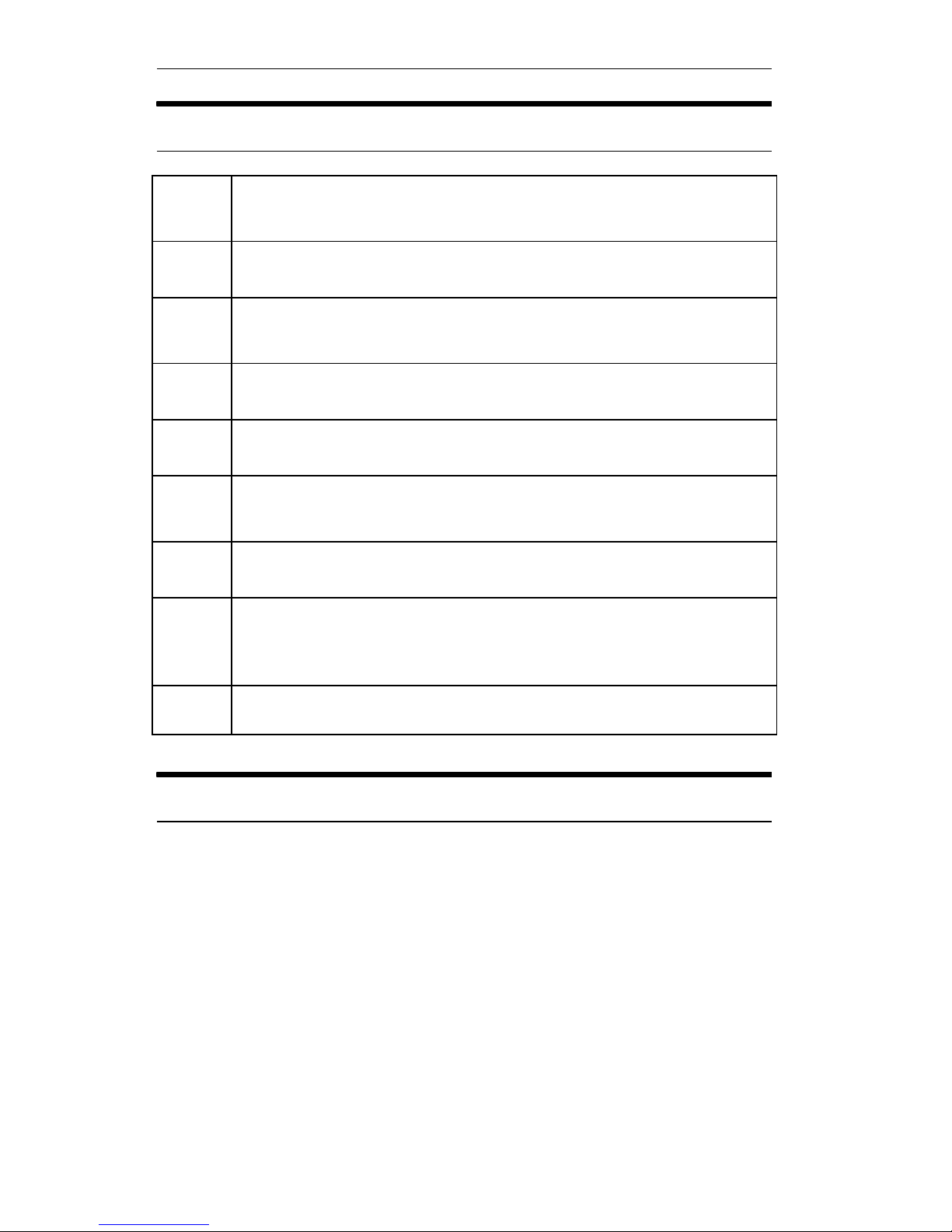
2
FIBER QUICKMAP Users Manual
Symbols
Safety Information
Warning: Class 1 Laser
To prevent possible damage to your eyes caused by
hazardous radiation:
Do not look directly into optical connectors. Some
optical equipment emits invisible radiation that can
cause permanent damage to your eyes.
Do not turn on the troubleshooter unless a fiber is
attached to the port.
Warning or Caution: Risk of damage to or destruction of
equipment or software. See explanations in the manual.
Warning: Risk of electrical shock.
Warning: Class 1 laser. Risk of damage to your eyes caused
by hazardous radiation.
Conforms to relevant European Union directives
Conforms to relevant Australian standards
Listed by the Canadian Standards Association
CSA C22.2 No. 61010.1.04
Conforms to FCC Rules, Part A, Class A
Do not put products that contain circuit boards into waste
containers. Refer to local regulations for disposal
procedures.
This key turns the Product on and off.
Page 7

3
Safety Information
Do not use a magnifying device to look at the optical
outputs without the correct filter.
Use of controls, adjustments, or procedures that are
not in this manual can cause exposure to hazardous
radiation.
Caution
To prevent damage to fiber connectors, to prevent
data loss, and to make sure that your test results are
as accurate as possible:
Do not connect APC connectors to the troubleshooter.
An APC connector will cause damage to the fiber
endface in the connector on the troubleshooter.
Use only test cords that comply with GR-326-CORE
specifications and have UPC connectors. Other test
cords can cause unreliable measurements.
Use the correct procedures to clean all fiber connectors
before each test. If you do not do this or if you use
incorrect procedures, you can get unreliable test
results and can cause permanent damage to the
connectors.
Put protective caps on all connectors when you do not
use them.
Do not connect the troubleshooter to a network that
is on. If you do, the troubleshooter can cause problems
in the network.
If ACTIVE LINE blinks, immediately disconnect the
troubleshooter from the fiber. Optical power levels
more than +7 dBm can cause damage to the detector
in the troubleshooter.
Page 8
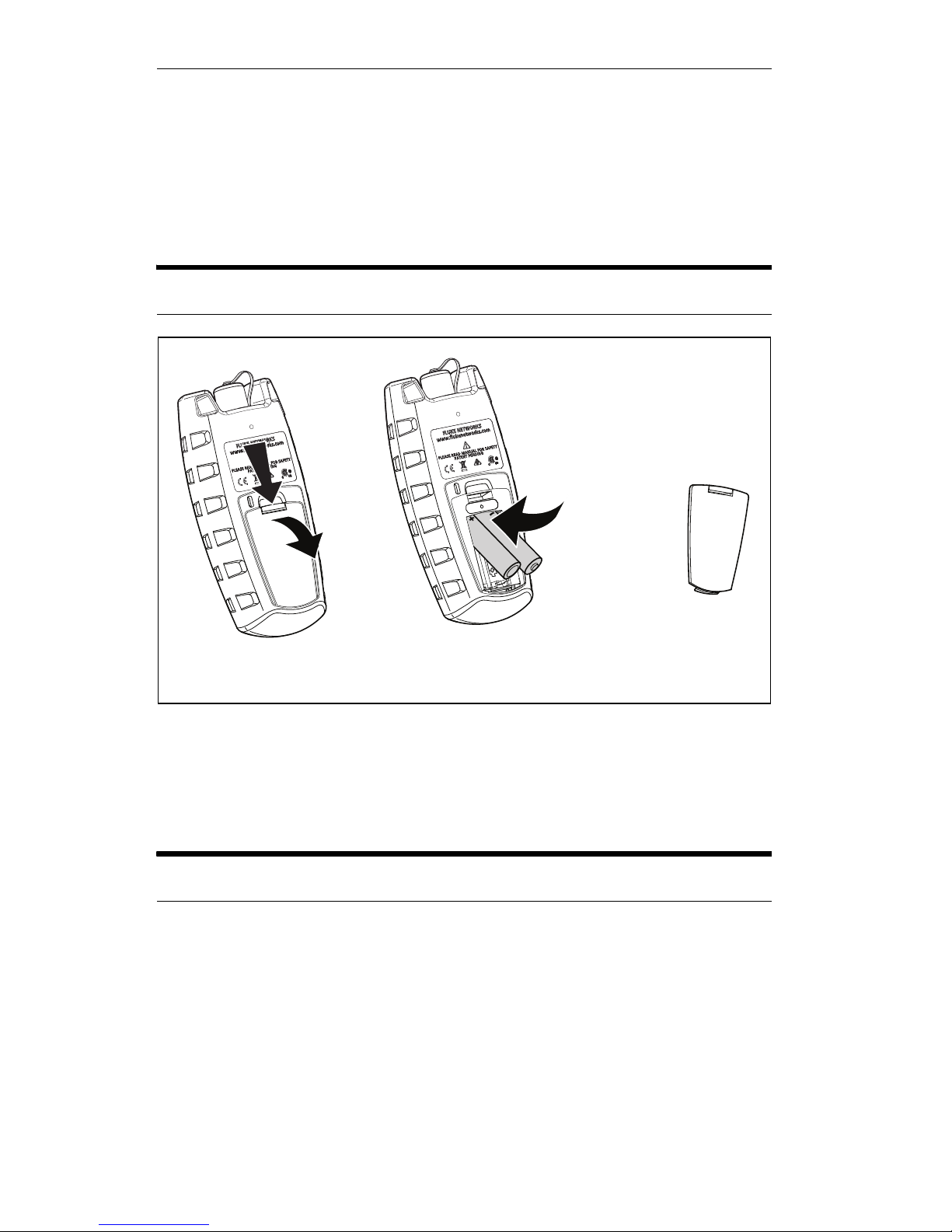
4
FIBER QUICKMAP Users Manual
The troubleshooter senses optical signals only at
850 nm. If there might be signals at other wavelengths
on a fiber, use a different instrument to make sure that
the fiber is not active before you connect the
troubleshooter to the fiber.
Battery Installation and Life
fjy03.eps
Figure 1. How to Install the Batteries
The troubleshooter can do approximately 1500 tests before you
must replace the batteries.
Physical Features
See Figure 2.
Output port with SC adapter and UPC endface
Starts a test
On/off key
Navigation keys
AA
IEC LR6
NEDA 15A
Note: Fluke Networks recommends alkaline batteries.
Page 9
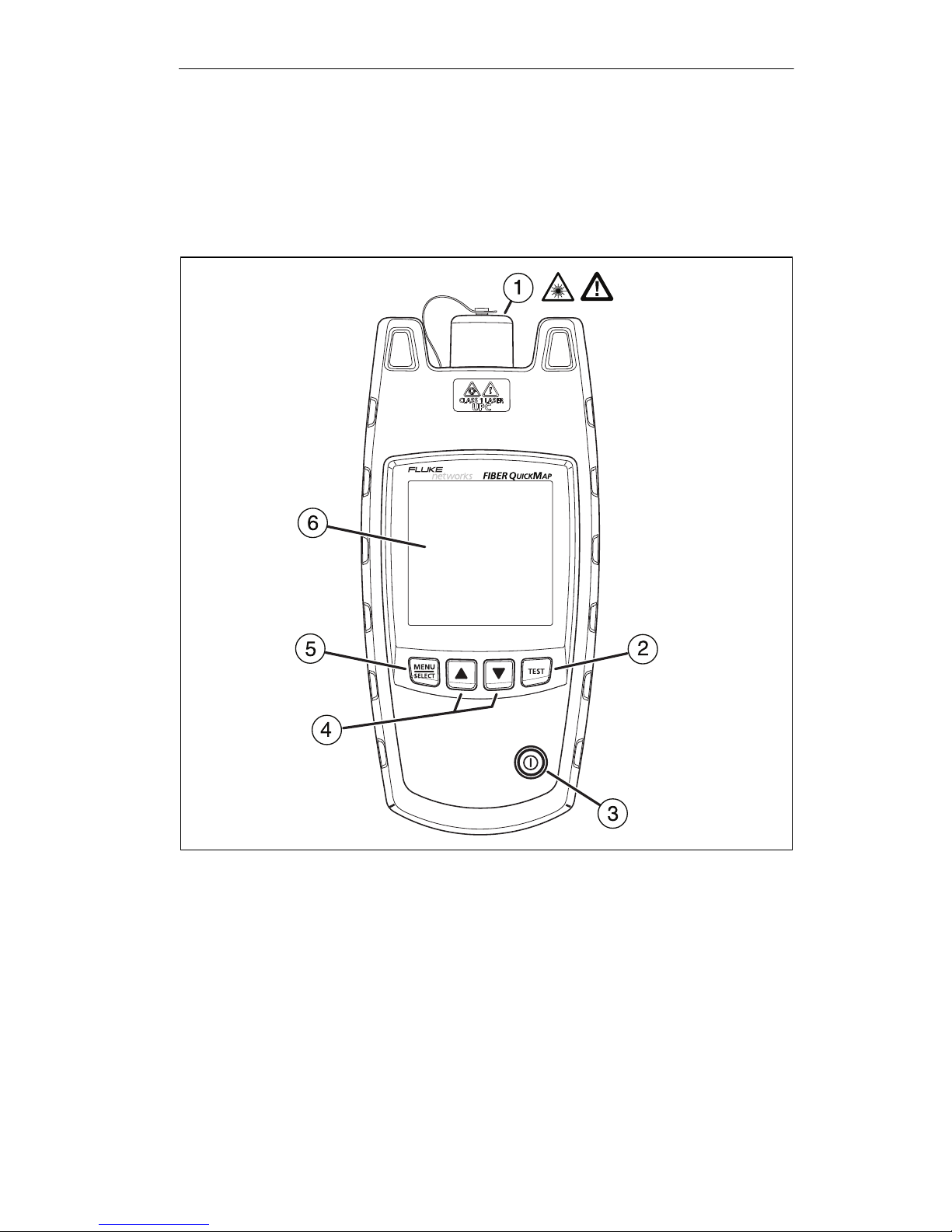
5
Physical Features
Press to see the setup menu, to select an item, and to save
a setting
LCD display
gbw04.eps
Figure 2. Physical Features
Page 10

6
FIBER QUICKMAP Users Manual
Display Features
gbw01.eps
Figure 3. Display Features
When the low battery symbol shows, replace the batteries
soon. See page 4.
When you press , the troubleshooter looks for an
850 nm optical signal on the fiber. If there is an 850 nm
signal stronger than -15 dBm on the fiber, ACTIVE LINE
blinks and the troubleshooter will not do a test.
Caution
If ACTIVE LINE blinks, immediately disconnect the
troubleshooter from the fiber. Optical power levels
more than +7 dBm can cause damage to the detector
in the troubleshooter.
F
G
H
I
J
K
L
Page 11

7
Display Features
The troubleshooter senses optical signals only at
850 nm. If there might be signals at other wavelengths
on a fiber, use a different instrument to make sure that
the fiber is not active before you connect the
troubleshooter to the fiber.
The digits show the fiber length in feet or meters.
Shows when you look at the setting for the backlight
timer. The setting is in seconds.
Shows when you look at the setting for the reflection
limit. The setting is in decibels.
R: Shows the reflectance of an incident on the fiber. The
measurement is in decibels.
MORE : Shows when the troubleshooter finds more
than one incident. Press to see the reflectance of
the incidents. The numbers show the number of the
incident and the total number of incidents.
ERROR: Shows an error number for error conditions.
TESTING: Shows as the troubleshooter does a test.
BREAK OR END: Shows when the troubleshooter shows
the distance to a break or the end of the fiber.
: Shows when the length is more than the range of the
troubleshooter. See page 19.
Settings for the troubleshooter. LOSS LIMIT and
REFLECTION LIMIT blink after a test if a measurement
exceeded the limit you select.
Page 12

8
FIBER QUICKMAP Users Manual
Settings
To change the settings on the troubleshooter:
1
Press .
2
To select a setting to change, press , then press .
3
Use to change the setting.
4
Press or to save the setting.
BACKLIGHT
The display backlight turns off if you do not press a key for the
period of time shown. You can set the time to 15 to 60 seconds
in increments of 5 seconds.
I.O.R. (index of refraction)
The index of refraction is the ratio of the speed of light in a
vacuum to the speed of light in a fiber. The troubleshooter uses
the index of refraction to calculate length. If you increase n, the
calculated length decreases. The default is 1.496. This value is
satisfactory for most fibers.
ft/m
Select feet or meters as the unit for length measurements.
LOSS LIMIT
Sets the minimum value of power loss for incidents that the
troubleshooter shows an incident. You can select a value from
0.50 dB (lower loss) to 6.10 dB (higher loss) in 0.2 dB increments.
The default is 0.70 dB.
Note
When you change the loss limit, the troubleshooter
also applies the new limit to the results shown from a
previous test.
Page 13

9
The Connector Adapter
REFLECTION LIMIT
Sets the minimum size of a reflection that the troubleshooter
shows as an incident or the end of the fiber. You can select a
value from -20 dB (larger reflection) to -45 dB (smaller
reflection) in 5 dB increments. The default is -35 dB.
The Connector Adapter
You can change the SC connector adapter to connect to LC, ST,
or FC fiber connectors. See Figure 4.
Caution
Turn only the collar on the adapter. Do not use tools to
remove or install the adapters.
gbw08.eps
Figure 4. How to Remove and Install the Connector Adapter
Key
Slot
Keep extra adapters in
the containers provided.
Page 14

10
FIBER QUICKMAP Users Manual
How to Clean Connectors
Fluke Networks recommends that you use a mechanical device
to clean connectors. See Figure 5. If you do not have such a
device, use other optical-grade supplies to clean connectors. Use
a video microscope, such as the Fluke Networks FI-7000
FiberInspector
™
Pro, to inspect connectors.
How to Use a Mechanical Device
Caution
To prevent damage to the device and to connectors,
read all instructions and obey all safety precautions
given by the manufacturer of the device you use to
clean connectors.
1
Use a video microscope to inspect the connector. If it is dirty,
continue to step 2.
2
To clean a bulkhead connector, remove the device’s cap. To
clean the connector on a fiber cable, remove only the tip of
the cap.
3
If necessary for a bulkhead connector, extend the tip of the
device.
4
Push the device straight into the connector until you hear a
loud click. See Figure 5. Then remove the device.
5
Use a video microscope to inspect the connector. If
necessary, clean and inspect the connector again.
If the mechanical device does not clean the connector
sufficiently, use a swab and solvent to clean the connector.
Page 15

11
How to Clean Connectors
ghm09.eps
Figure 5. How to Use a Mechanical Device
to Clean Connectors
How to Use Swabs, Wipers, and Solvent
To clean bulkhead connectors:
1
Use a video microscope to inspect the connector. If it is dirty,
continue to step 2.
2
Touch the tip of an optical-grade solvent pen or swab
soaked in solvent to a dry, optical-grade wiper.
3
Touch a new, dry swab to the solvent on the wiper.
4
Push the swab into the connector, twist it around 3 to 5
times against the endface, then discard the swab.
5
Dry the connector with a dry swab by twisting it around in
the connector 3 to 5 times.
6
Use a video microscope to inspect the connector. If
necessary, clean and inspect the connector again.
CLICK!
CLICK!
Page 16

12
FIBER QUICKMAP Users Manual
To clean connector ends:
1
Use a video microscope to inspect the connector. If it is dirty,
continue to step 2.
2
Touch the tip of an optical-grade solvent pen or swab
soaked in solvent to a dry, optical-grade wiper.
3
Rub the connector endface across the solvent spot, then
back and forth once across the dry area of the wipe or card.
Typically, one or two short strokes (~ 1 cm or ~0.4 in) are
sufficient to dry the endface.
4
Use a video microscope to inspect the connector. If
necessary, clean and inspect the connector again.
Note
A different procedure is necessary to clean some
connector styles (for example, VF-45).
Protect Connectors
Always put protective caps on connectors that you do not use.
Clean the caps periodically with a swab or wipers and fiber optic
solvent.
Page 17

13
About Launch and Receive Fibers
About Launch and Receive Fibers
Launch and receive fibers give the troubleshooter a better view
of the first and last connectors in the link. If you do not use a
launch fiber, the troubleshooter cannot detect the loss of the
first connector in the link. If you do not use a receive fiber, the
troubleshooter cannot detect the loss of the last connector in
the link. Also, the reflectance measurement for the first and last
connectors will be inaccurate. Fluke Networks recommends that
you use launch and receive fibers. The fibers must have a
minimum length of 30 m (98 ft).
When you use launch and receive fibers, be sure to subtract
their lengths from the length measurement to get the actual
length of the fiber you are testing.
Page 18

14
FIBER QUICKMAP Users Manual
How to Use the Troubleshooter
Note
Always use test cords that comply with GR-326-CORE
specifications and have UPC connectors. Other cords
can cause unreliable measurements.
1
Clean all fiber connectors.
2
Connect the fiber to the troubleshooter, as shown in Figure
6.
Note
Use launch and receive fibers if you connect to spooled
fiber that is terminated with connectors.
3
Turn on the troubleshooter, then press .
Note
After you turn on the troubleshooter, it shows
for a short time to show that it operates correctly.
Caution
If ACTIVE LINE blinks, immediately disconnect the
troubleshooter from the fiber. Optical power levels
more than +7 dBm can cause damage to the detector
in the troubleshooter.
Page 19

15
How to Use the Troubleshooter
gbw05.eps
Figure 6. How to Make Connections
Note: Always use test cords that
comply with GR-326-CORE
specifications and have UPC
connectors.
Patch panel Patch panel
Launch
fiber
Receive
fiber
Mechanical
splice
Unterminated
spool of fiber
Installed fiber
UPC connector only
UPC connector only
Page 20

16
FIBER QUICKMAP Users Manual
Measurement Results
The troubleshooter measures the reflectance of incidents on the
fiber and the distance to the incidents. A reflective incident will
most frequently be the end of the fiber, a break in the fiber, or a
connector.
The troubleshooter shows the distance to loss incidents that are
higher than the limit you selected. A loss incident can be a
connector, a bad splice, a crack, or a sharp bend in the fiber.
After a test, the troubleshooter shows the distance to the end of
the fiber or to a break. If there is a break in the fiber, the
troubleshooter does not show incidents after the break.
If the troubleshooter shows MORE , it found one or more
reflective or loss incidents before the end of the fiber or the
break. Press
to see the distance to the other incidents.
See Figures 7 and 8.
Note
Be sure to subtract the lengths of the launch and
receive fibers from the results.
If the reflectance or loss of a connection is higher than the limit:
A connector endface is dirty or damaged.
A connector is loose.
The cable is damaged within about 3 m of the connector.
The connection is between fibers of different types.
The fiber has a bad splice or a sharp bend.
Page 21

17
Measurement Results
gbw02.eps
Figure 7. Examples of Results
The reflectance of the first
connection is -48 dB. The length
of the launch fiber is 105 m.
The end of the link. The loss of
this connection is higher than
the limit. The length of the link
(without the launch fiber) is
360.8 m.
The length of the receive
fiber is 105 m. Typically, the
reflectance of the end of a
fiber is higher than the limit.
A bad splice on the fiber at
92.7 m caused a loss incident that
is higher than the limit.
Blinking
Blinking
Blinking
Page 22

18
FIBER QUICKMAP Users Manual
gbw03.eps
Figure 8. Results from a Link with a Short Patch Cord
500.8 m
503.6 m
The troubleshooter can
possibly show short patch
cords as one incident. This
occurs because the reflection
from the second connection is
hidden in the reflection from
the first connection.
The end of the link. The
length (without the launch
fiber) is 868.6 m.
The end of the receive
fiber.
Blinking
Page 23

19
Measurement Results
The troubleshooter can show these results in the given
situations:
The troubleshooter shows
m, ft, or a very short length.
The connection to the troubleshooter is bad.
The connector on the troubleshooter or the fiber is dirty.
See page 12 for instructions on how to clean the
connectors.
A break, bad connection, or the end of the fiber is less than
approximately 1 m from the troubleshooter.
The troubleshooter is connected to a PC connector. PC
connectors cause large reflections that the troubleshooter
shows as the end of the fiber.
The troubleshooter shows m or ft.
The fiber is longer than the troubleshooter can measure.
The troubleshooter shows <-55 dB for a reflectance
measurement.
The troubleshooter does not show an exact measurement for
very small reflective incidents less than -55 dB.
The length measurement is incorrect.
The I.O.R. (index of refraction) is incorrect. See page 8.
The fiber is very short (approximately 1 m or less). The
condition of the connectors on the meter and the fiber can
affect length measurements on short fibers.
The total number of incidents shows , and the is blinking.
There are more than 9 incidents on the fiber. To see the
incidents, do a test from the other end of the fiber.
Page 24

20
FIBER QUICKMAP Users Manual
Maintenance
To clean the display, use lens cleaner and a soft, lint-free cloth.
To clean the case, use a soft cloth that is moist with water or
water and a weak soap.
Caution
To prevent damage to the display or the case, do not
use solvents or abrasive materials.
To clean the optical connector, use the procedure given on page
10.
Warning
To prevent possible fire, electrical shock, personal
injury, or damage to the troubleshooter:
Do not open the case. You cannot repair or replace
parts in the case.
Use only replacement parts that are approved by Fluke
Networks.
If you replace parts that are not specified as
replacement parts, the warranty will not apply to the
product and you can make the product dangerous to
use.
Use only service centers that are approved by Fluke
Networks.
Note
If the troubleshooter shows ERROR , servicing is
necessary. Speak to a Fluke Networks representative.
See page 21.
Page 25

21
Contacting Fluke Networks
Contacting Fluke Networks
www.flukenetworks.com
support@flukenetworks.com
+1-425-446-5500
Australia: 61 (2) 8850-3333 or 61 (3) 9329 0244
Beijing: 86 (10) 6512-3435
Brazil: 11 3759 7600
Canada: 1-800-363-5853
Europe: +31-(0) 40 2675 600
Hong Kong: 852 2721-3228
Japan: 03-6714-3117
Korea: 82 2 539-6311
Singapore: +65-6799-5566
Taiwan: (886) 2-227-83199
USA: 1-800-283-5853
For more phone numbers, go to our website.
Page 26

22
FIBER QUICKMAP Users Manual
Options and Accessories
For a complete list of options and accessories go to the Fluke
Networks website at www.flukenetworks.com.
Specifications
Specifications are typical.
Operating
temperature with the
battery
0ºC to 50ºC
Non-operating
temperature
-20ºC to 60ºC
Operating relative
humidity
(without
condensation)
95% (10ºC to 35ºC)
75% (35ºC to 40ºC)
uncontrolled < 10ºC
Vibration Random, 5 Hz to 500 Hz, MIL-PRF-
28800F CLASS 2
Shock 1 meter drop test
Safety CSA C22.2 No. 61010.1:04
EN 61010-1 2nd Edition 2001
EN60825-1,2:2006
Altitude 3000 m
EMC EN 61326-1: 2004
Battery type 2 AA alkaline batteries (no battery
charger)
Battery life 1500 tests (typical)
Laser safety Class 1 CDRH
Complies to EN 60825-2
LCD type Backlit black and white (segments)
Page 27

23
Specifications
Index of refraction
range
1.45 to 1.5 (factory default is 1.496)
Auto turn off Automatically turns off after 5 minutes
if no keys are pressed. Backlight turns
off first.
Factory calibration
interval
None
Output wavelengths 850 nm ± 10 nm
Laser classification Class 1 CDRH Complies to EN 60825-2
Dynamic range >11 dB
Maximum distance 1500 meters or 4921 feet
Maximum number of
incidents shown
9
Distance accuracy
(0 m to 1500 m or
0 ft to 4921 ft)
± (1 m + 0.1 % x length) for reflective
incidents
1
± (3 m + 0.1 % x length) for nonreflective incidents
2
Testing speed < 6 seconds typical
Connector Removable/cleanable SC adapter, UPC
polish
Fiber types tested 50/125 μm or 62.5/125 μm multimode
Detection of reflective
incidents
3
-35 dB default threshold (User
selectable: -20 dB to -45 dB in 5 dB
increments)
1. ± user-configurable Index of Refraction (IOR) error ± the incident
location error. Incident location error for reflective incidents: ±1 m from
1 m to 1.5 km.
2. ± user-configurable Index of Refraction (IOR) error ± the incident location
error. Incident location error for non-reflective incidents: ±2 m for lengths
15 m, otherwise ±1 m.
3. Finds and gives the location of an incident that has a reflectance larger
than -55 dB. Detects incidents >1 m after the bulkhead connector when
the bulkhead reflectance is <-35 dB. Detects incidents >6 m (typical) after
an incident when the incident reflectance is <-35 dB.
-continued-
Page 28

24
FIBER QUICKMAP Users Manual
Reflectance accuracy
4
± 4 dB
Maximum reflectance
measurement
-20 dB
Detection of loss
incidents
5
0.70 dB default threshold (userconfigurable from 0.5 dB to 6.1 dB in
0.2 dB increments)
Bulkhead quality If no fiber is attached or if the
connector is dirty, the troubleshooter
displays 0 m or 0 ft.
Live fiber detection Detects optical signals from 600 nm to
1050 nm and shows ACTIVE LINE if a
signal is there. Looks for a signal every
3 seconds after the first detection. +7
dBm maximum input power.
4. With a backscatter coefficient of -63 dB at 850 nm using a calibrated
-14 dB reference.
5. Detects incidents >20 m (typical) after the bulkhead connector or any
prior incident when the bulkhead reflectance is <-35 dB and the
reflectance of any prior incident is <-35 dB. The maximum link loss prior
to the incident is <7 dB.
