Fluke 700G TRACK Operating Manual
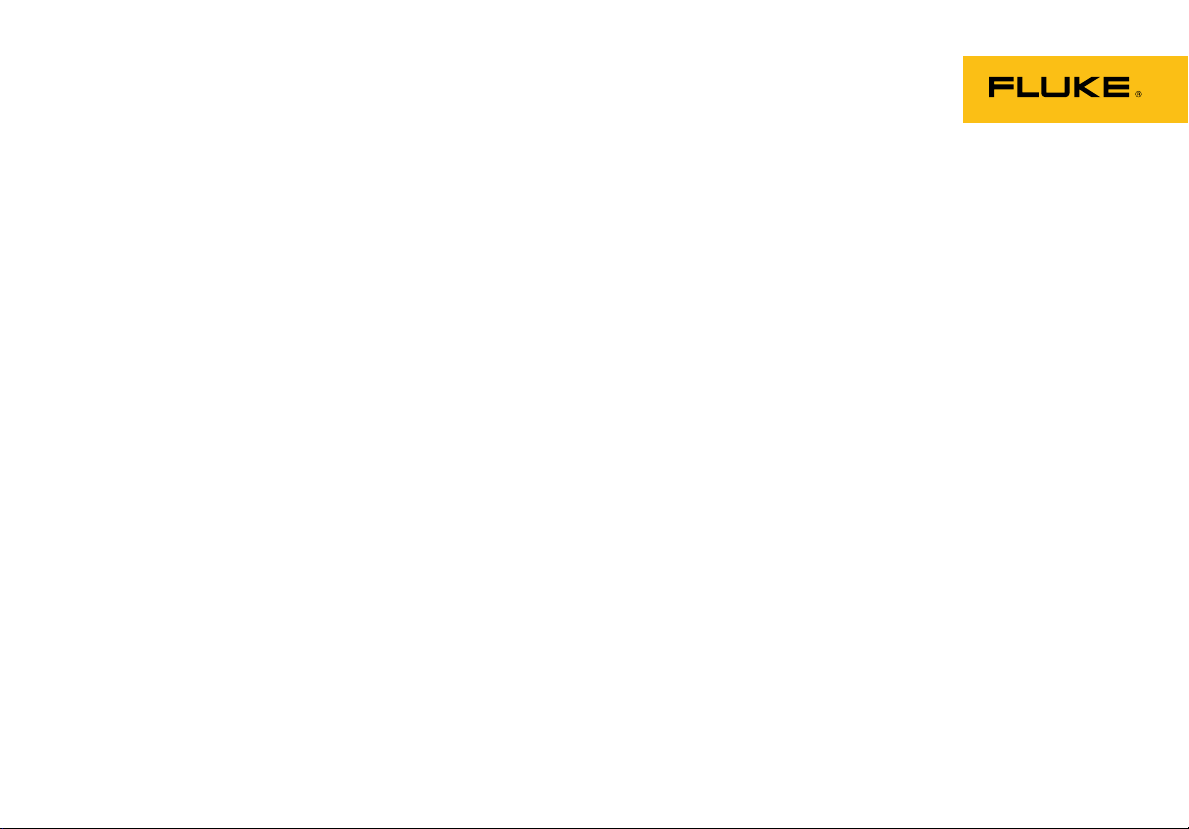
700G/TRACK
Data Logging Software
Users Manual
November 2011
© 2011 Fluke Corporation. All rights reserved.
All product names are trademarks of their respective companies.

LIMITED WARRANTY AND LIMITATION OF LIABILITY
BY USING THIS SOFTWARE PRODUCT IN ANY MANNER, YOU ARE AGREEING TO ACCEPT THE FOLLOWING
TERMS AND CONDITIONS.
Fluke Corporation (Fluke) grants you a non-exclusive right to use the 700G TRACK Logging License Agreement (Product)
and to make copies as necessary for you internal company use. This grant of license does not include the right to copy,
modify, rent, lease, sell, transfer or distribute the Product or any portion thereof. You may not reverse engineer, decompile,
or disassemble the Product.
FLUKE DISCLAIMS ALL OTHER WARRANTIES, EITHER EXPRESS OR IMPLIED, BUT NOT LIMITED TO IMPLIED
WARRANTIES OF MERCHANTABILITY AND FITNESS FOR A PARTICULAR PURPOSE, WITH RESPECT TO THE
SOFTWARE AND THE ACCOMPANYING WRITTEN MATERIALS. FLUKE ALSO DISCLAIMS THE WARRANTY OF NONINFRINGEMENT. In no event shall Fluke be liable for any damages whatsoever (including, without limitation, indirect,
consequential, or incidental damages, damages for loss of business profits, business interruption, loss of business
information, or other pecuniary loss) arising out of the use of or inability to use this Product, even if Fluke has been advised
of the possibility of such damages.
Fluke Corporation
P.O. Box 9090
Everett, WA 98206-9090
U.S.A.
Fluke Europe B.V.
P.O. Box 1186
5602 BD Eindhoven
The Netherlands

Table of Contents
Title Page
Introduction .................................................................................................................... 1
Minimum Requirements ................................................................................................. 1
How to Contact Fluke ..................................................................................................... 1
Before You Start ............................................................................................................. 2
Standard Equipment .................................................................................................. 2
Installation ................................................................................................................. 2
Overview ........................................................................................................................ 2
Logging Pressure ........................................................................................................... 2
Logging Pressure and Temperature .......................................................................... 3
Intervals ..................................................................................................................... 3
Data Logging Modes ................................................................................................. 3
Menus ........................................................................................................................ 4
File Menu .............................................................................................................. 4
Gauge Menu ......................................................................................................... 4
Options Menu ....................................................................................................... 5
i
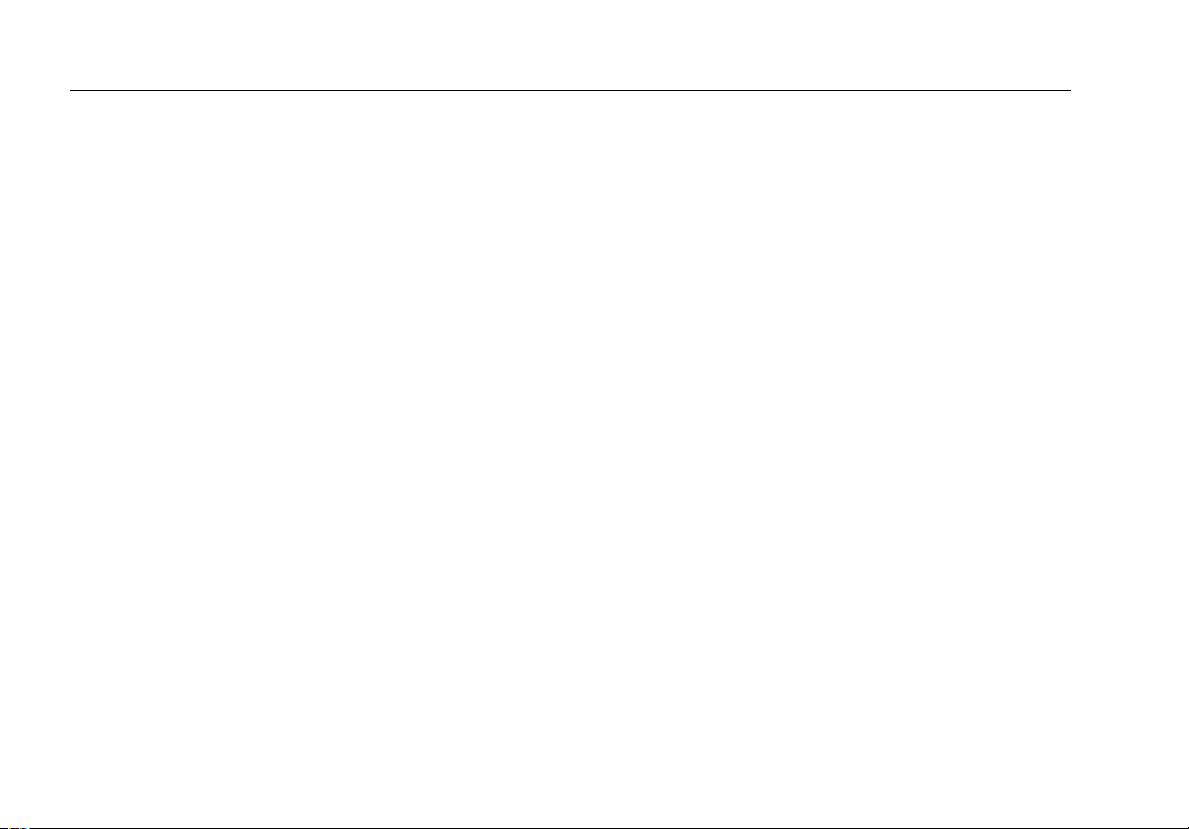
700G/TRACK
Users Manual
Help Menu ............................................................................................................ 5
Main Screen .............................................................................................................. 5
How to Connect to the Gauge .............................................................................. 6
How to Disconnect from the Gauge ..................................................................... 6
How to Upload Logged Data ................................................................................ 6
How to Erase Logged Data .................................................................................. 7
How to Send Setup Configuration ........................................................................ 7
How to Retrieve Setup Configuration ................................................................... 7
Setup Configuration Fields ........................................................................................ 7
Data Logging Mode .............................................................................................. 7
Interval ................................................................................................................. 7
Samples/Run ........................................................................................................ 8
Log Temperature .................................................................................................. 8
Log Type .............................................................................................................. 8
Sample Type ........................................................................................................ 8
Unit ....................................................................................................................... 9
Custom Factor ...................................................................................................... 9
Trip Setpoint ......................................................................................................... 9
Trip Reset............................................................................................................. 9
Log Upload Display ................................................................................................... 9
Display Options ......................................................................................................... 10
Export Options .......................................................................................................... 11
Excel Templates ............................................................................................................ 14
Single-Run Graph ..................................................................................................... 15
Single Run Pressure and Temperature Graph .......................................................... 16
Start Data Logging on Gauge ........................................................................................ 17
Download Mode ........................................................................................................ 17
Demand Mode .......................................................................................................... 18
Serial Interface Instructions ........................................................................................... 21
ii
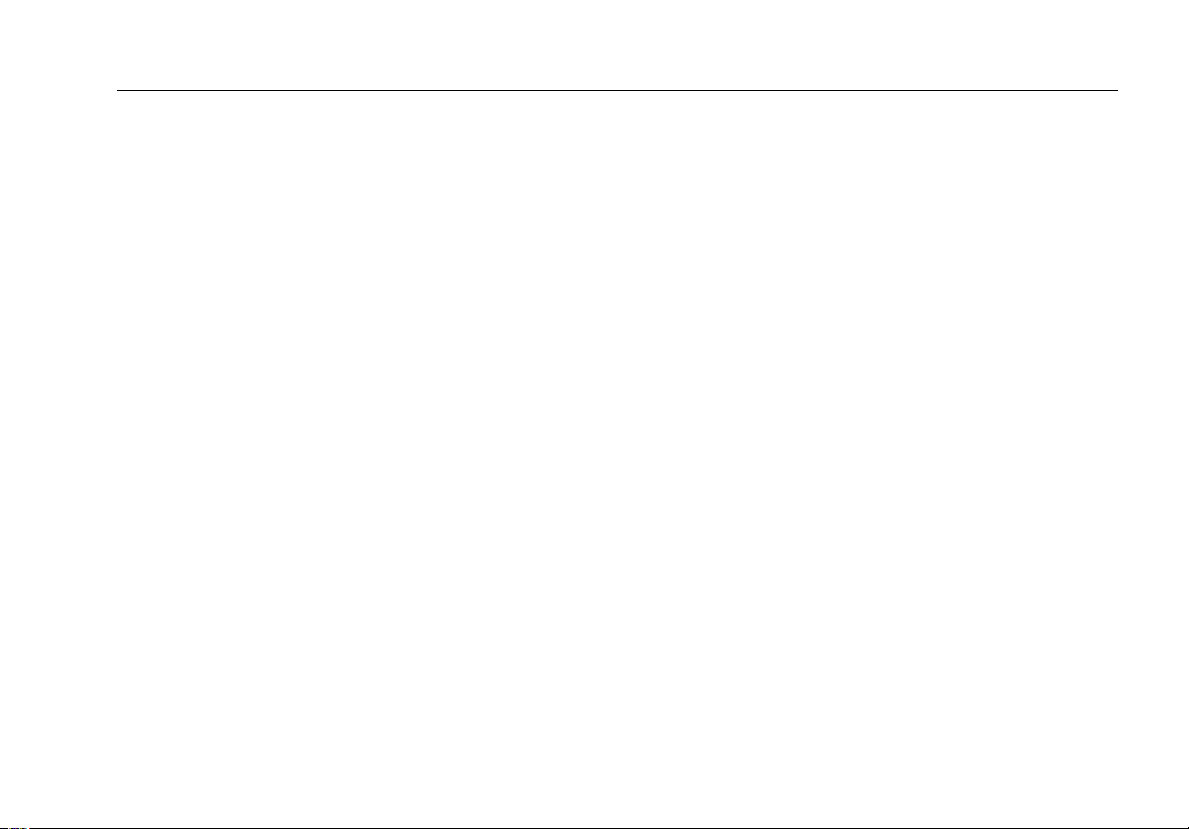
Contents (continued)
Initiating Communication ........................................................................................... 21
List of Commands ...................................................................................................... 22
Parameter Units ............................................................................................................. 23
Error Codes .................................................................................................................... 24
iii
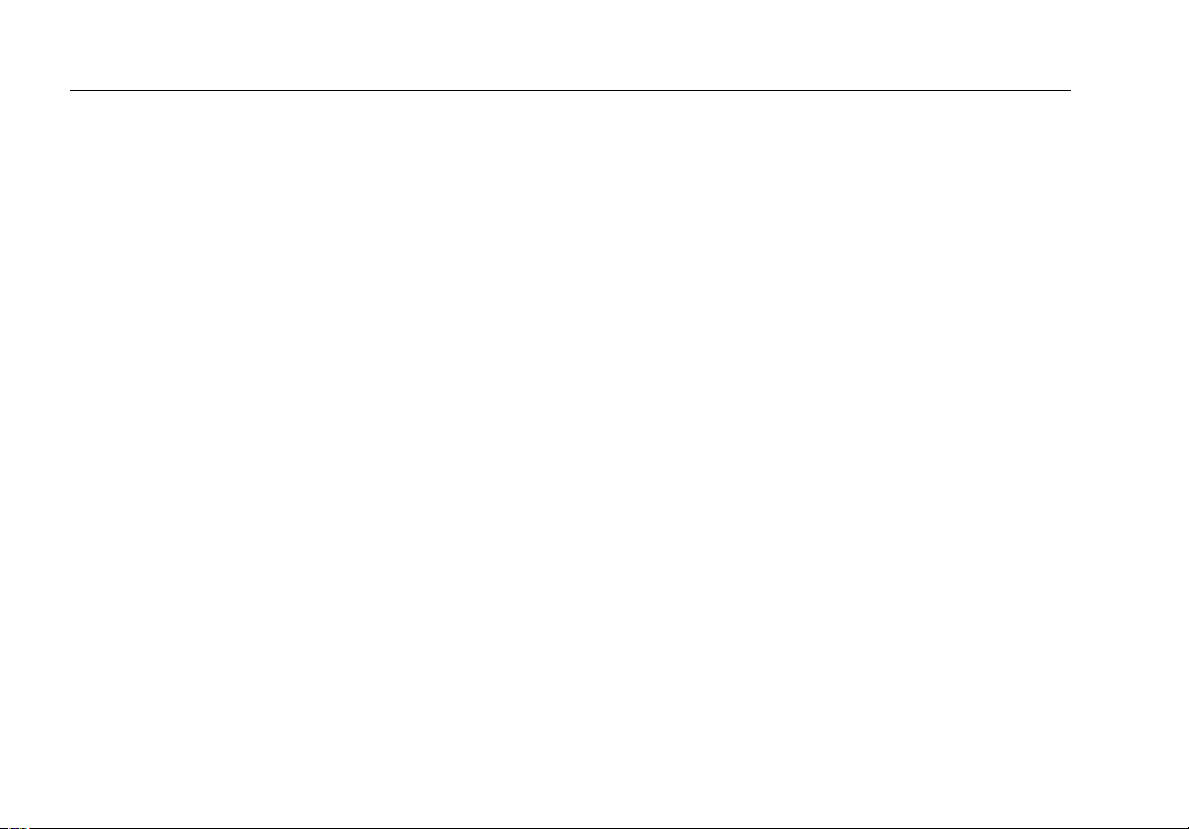
700G/TRACK
Users Manual
iv

List of Tables
Table Title Page
1. Single-Run Graph Template Export Options ......................................................................... 15
2. Single Run Pressure and Temperature Graph Options ......................................................... 16
v
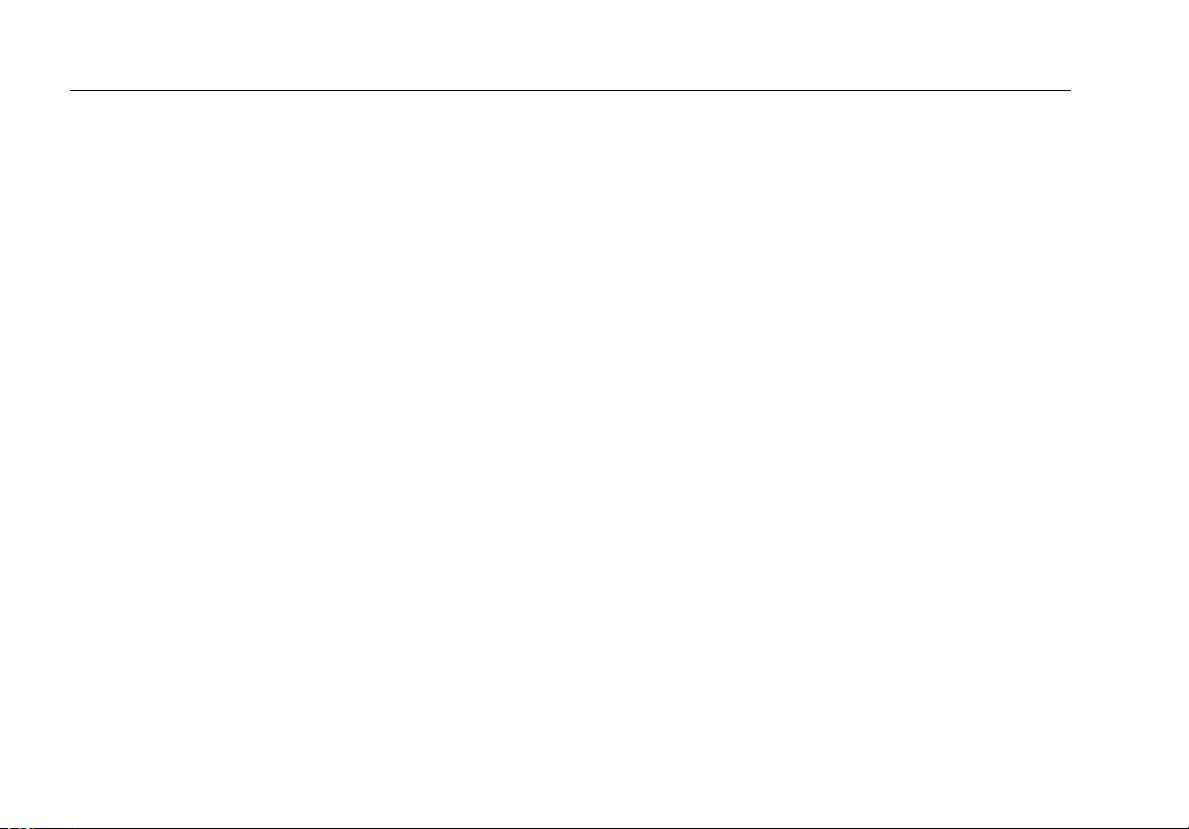
700G/TRACK
Users Manual
vi

List of Figures
Figure Title Page
1. The Main Screen ................................................................................................................... 5
2. Connection Error Alert ........................................................................................................... 6
3. The Display Options Screen .................................................................................................. 10
4. The Export Options Screen ................................................................................................... 11
vii
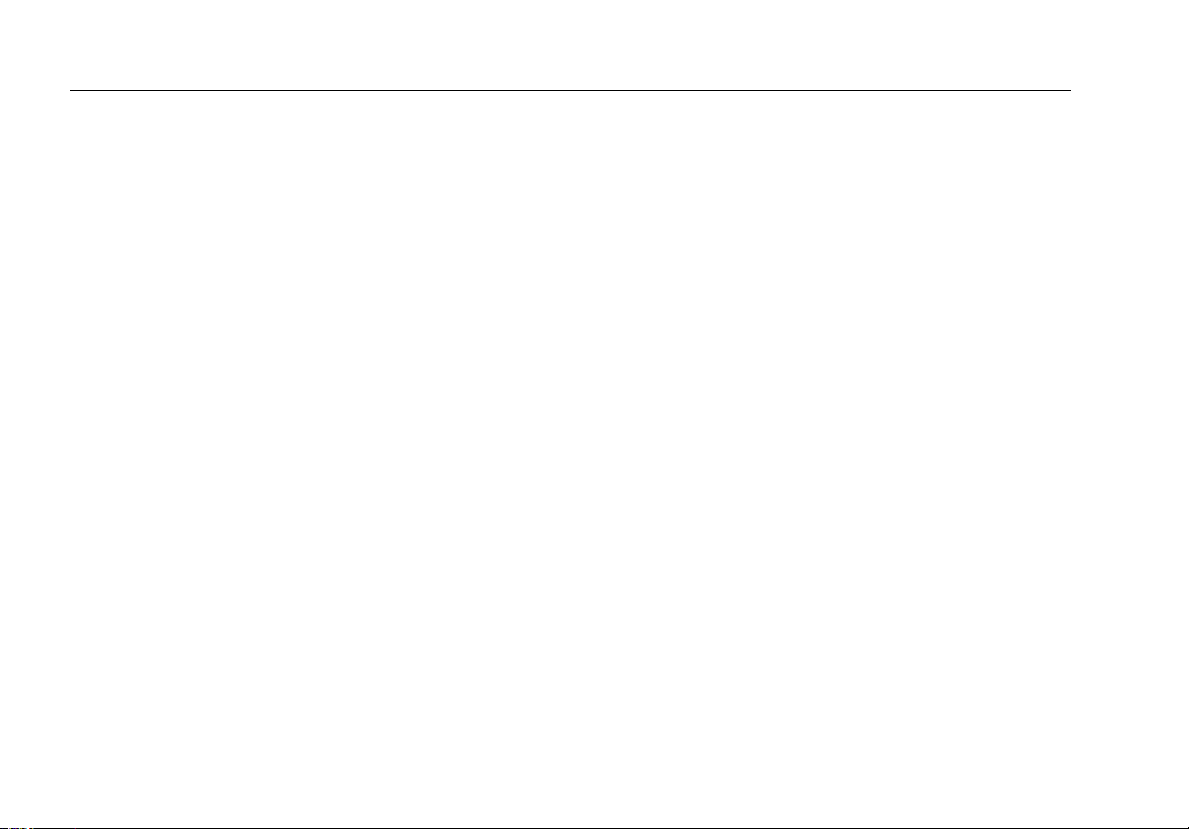
700G/TRACK
Users Manual
viii
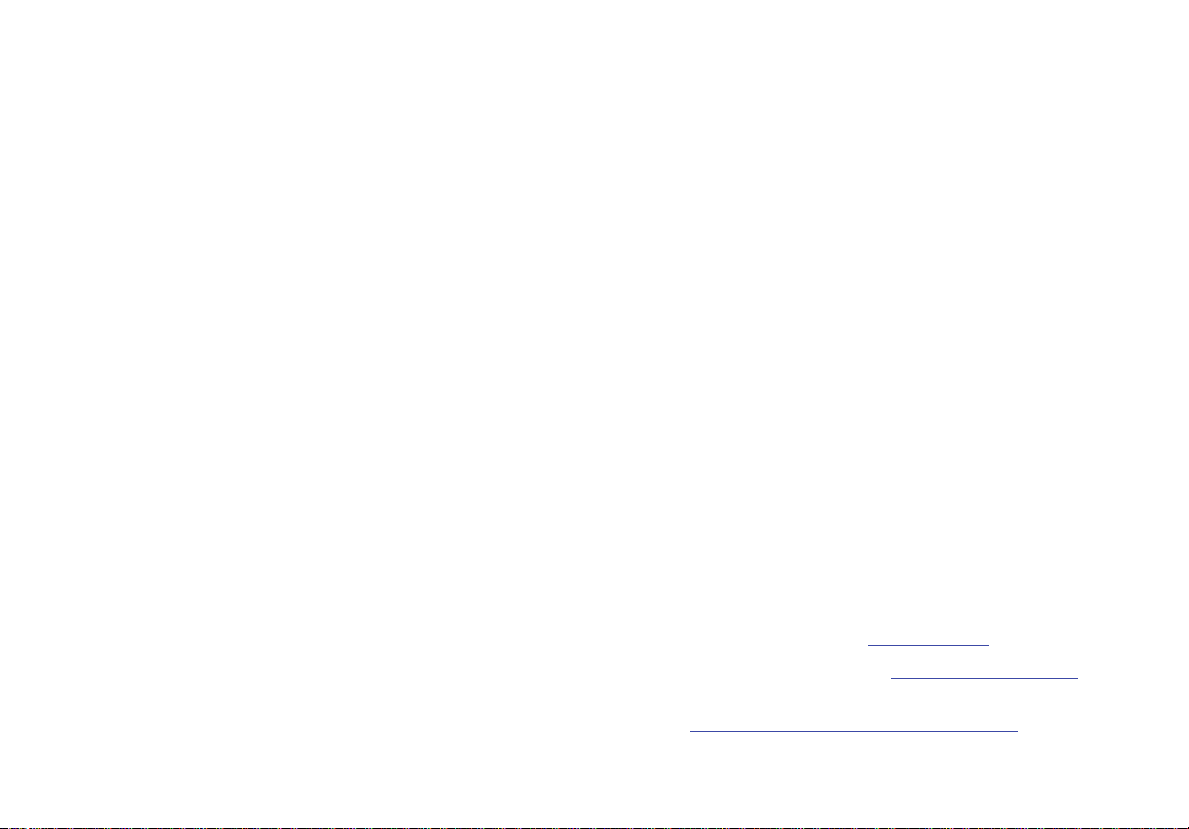
Introduction
The Fluke 700G/TRACK Software (the Software) extends
the functions of the Fluke 700G Series Pressure Gauge
(the Gauge). Use this manual with the 700G Series Users
Manual.
The Software lets you:
• Set up data logging configuration in the Gauge
• Upload logged data from the Gauge, including export
of run data to text, comma separated values (CSV),
and Excel files
• Clear logged data from the Gauge
Minimum Requirements
To use the Software, Microsoft Windows 2000 (SP4), XP
(SP2), Vista, or Windows 7 is necessary. To export data
to Excel files, Microsoft Excel version 2002 or newer is
necessary.
How to Contact Fluke
To contact Fluke, call one of the following telephone
numbers:
• Technical Support USA: 1-800-44-FLUKE
(1-800-443-5853)
• Calibration/Repair USA: 1-888-99-FLUKE
(1-888-993-5853)
• Canada: 1-800-36-FLUKE (1-800-363-5853)
• Europe: +31 402-675-200
• Japan: +81-3-6714-3114
• Singapore: +65-738-5655
• Anywhere in the world: +1-425-446-5500
Or, visit Fluke’s website at www.fluke.com.
To register your product, visit http://register.fluke.com.
To view, print, or download the latest manual supplement,
visit http://us.fluke.com/usen/support/manuals.
1
