Page 1
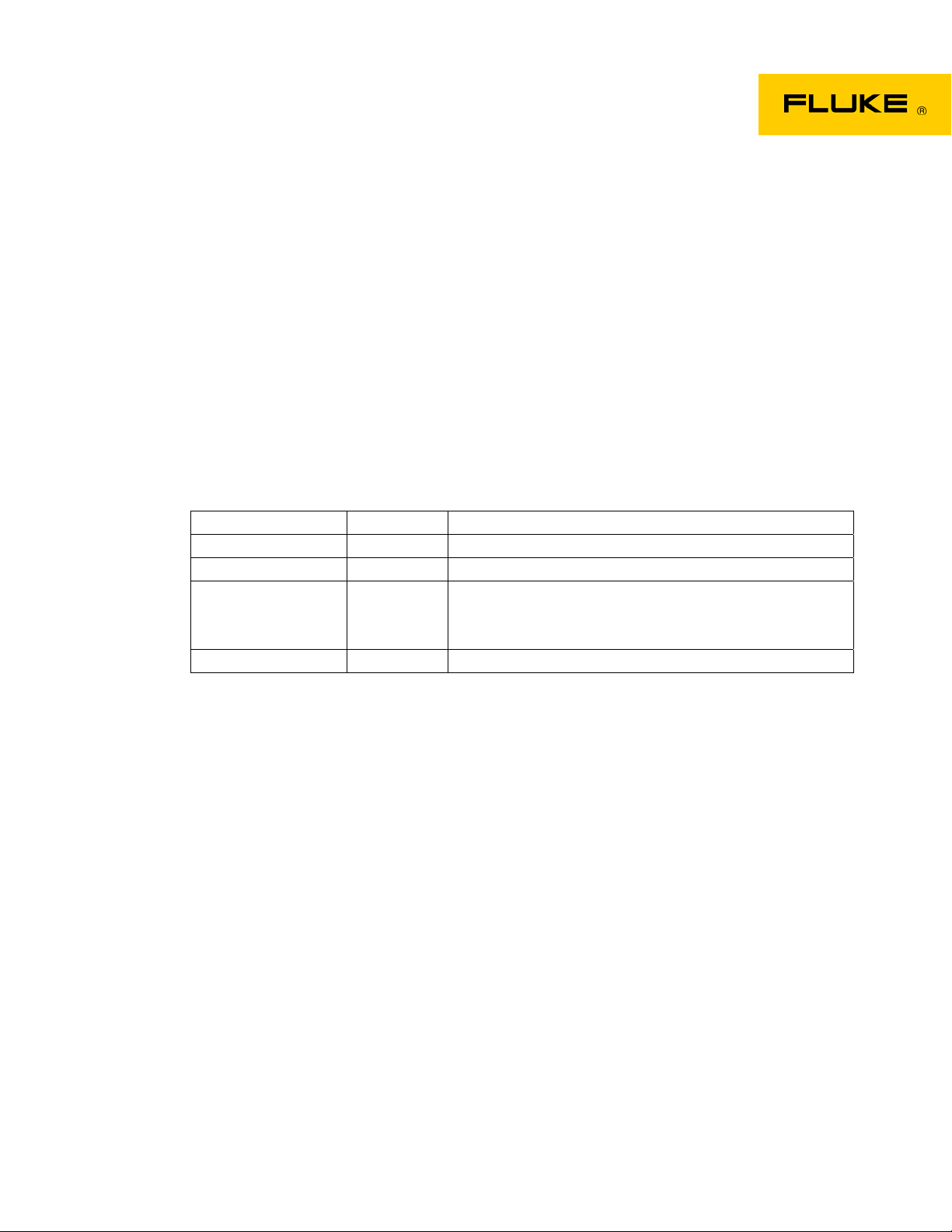
Instrument Security Procedures
Model:
Fluke 572/574/576
Product Name:
Precision Infrared Thermometer
Instrument Description:
The Fluke models 572, 574, 576 are battery powered, hand held Infrared
Thermometers for non-contact temperature measurement. These thermometers
determine an object’s surface temperature by measuring the amount of infrared
energy radiated by the object’s surface. RS232 serial port at Fluke 574 for
downloading logged data. USB1.1 port at Fluke 576 for downloading logged
data and images.
Memory Description:
Type Size Function
Flash Memory 32 KB Application program memory
RAM 1 KB Application program working memory
EEPROM 16 KB
SDRAM 8 MB only 576: Image memory
Calibration constants, setup default data, user settings,
574, 576 additional:
user string, logger location strings, logged data,
Memory Cleaning Instructions:
Fluke 572:
Only user settings at EEPROM cleanable. Switch the “Set Default” and “Setup” DIP
located in the battery compartment (ON) and press the “ENTER” button.
Fluke 574:
Clean user settings at EEPROM. Switch the “Set Default” DIP located in the battery
compartment (ON) and press the “ENTER” button.
Clean all logged data. Switch the “Set Default” DIP and press the “Setup” button. It
appears “All Logger Clear”, press the “ENTER” button.
Clean user string and logger location strings only possible with IRGraph software.
Fluke 576:
Clean user settings at EEPROM. Switch the “Set Default” DIP located in the battery
compartment (ON) and press the “ENTER” button.
Clean all logged data. Switch the “Set Default” DIP and press the “Setup” button. It
appears “All Logger Clear”, press the “ENTER” button.
Clean images at buffered SDRAM: Press 3 times the “Setup” button. It appears “Clear
Img”, press the “ENTER” button.
Clean user string and logger location strings only possible with IRGraph software.
572/574/576 SOMV 1 of 1 3/28/2007
