Page 1

5700A/5720A
Series II Multi-Function Calibrator
Remote Programming
Reference Guide
PN 601655
May 1996
© 1996 Fluke Corporation, Inc.
All rights reserved. Printed in U.S.A.
®
Page 2

Page 3

Contents
Syntax Rules ........................................................3
Command Summary by Function..........................5
Commands......................................................... 10
Operating State Transitions ................................20
Status Register Summary...................................21
1
Page 4

2
Page 5
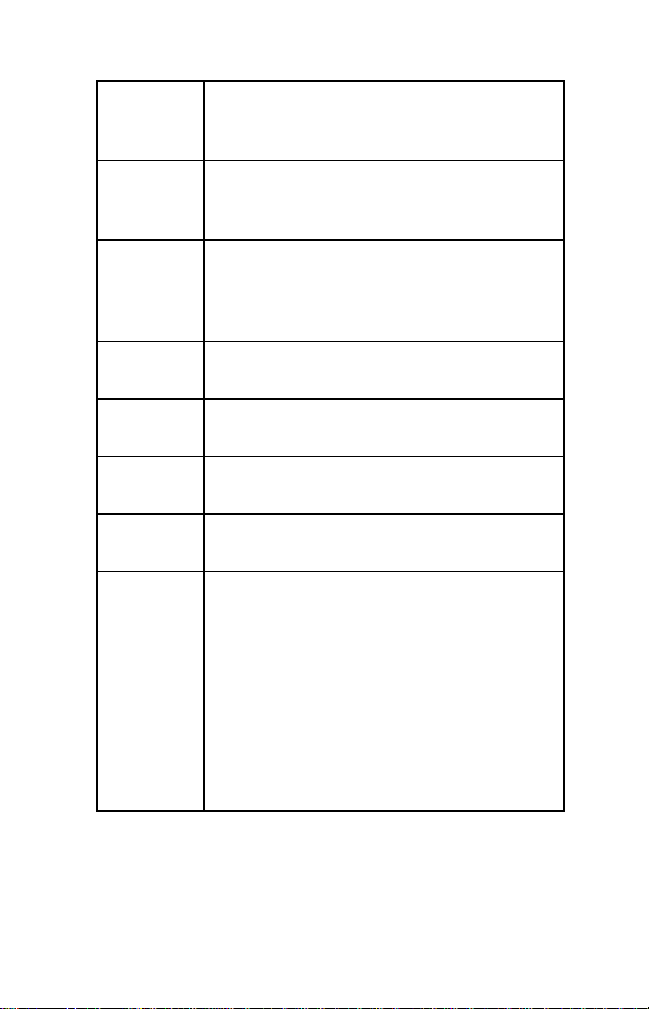
Syntax Rules
Spaces Use at least one space between a command and a
parameter. Do not use spaces within a parameter,
or within a number.
Multiple
Parameters
Numeric
Parameters
Case
Sensitivity
Extra
Parameters
Null
Parameters
Expressions Do not use expressions as parameters. An
Units Accepted units in command parameters are:
When a command has more than one parameter,
separate the parameters with commas. For
example: "OUT 1 V, 100 HZ".
Parameters may have up to 255 significant figures.
Exponents may range from -32000 to
+32000. The useful range for 5720A programming
is ± 2.2 E-308 to ± 1.8 E308.
All lower case letters are converted to upper case
except in quoted strings.
Avoid using extra parameters. Too many
parameters will cause a command error.
Null parameters will cause a command error (e.g.,
adjacent commas in "CLOCK 133700, ,071787").
example of an expression is "(4+2*13)".
A amperes
DB decibels
DBM decibels references to 1 milliwatt for
ac voltage amplitude
HZ hertz
OHM ohms
PCT percent
PPM parts per million
V volts
3
Page 6
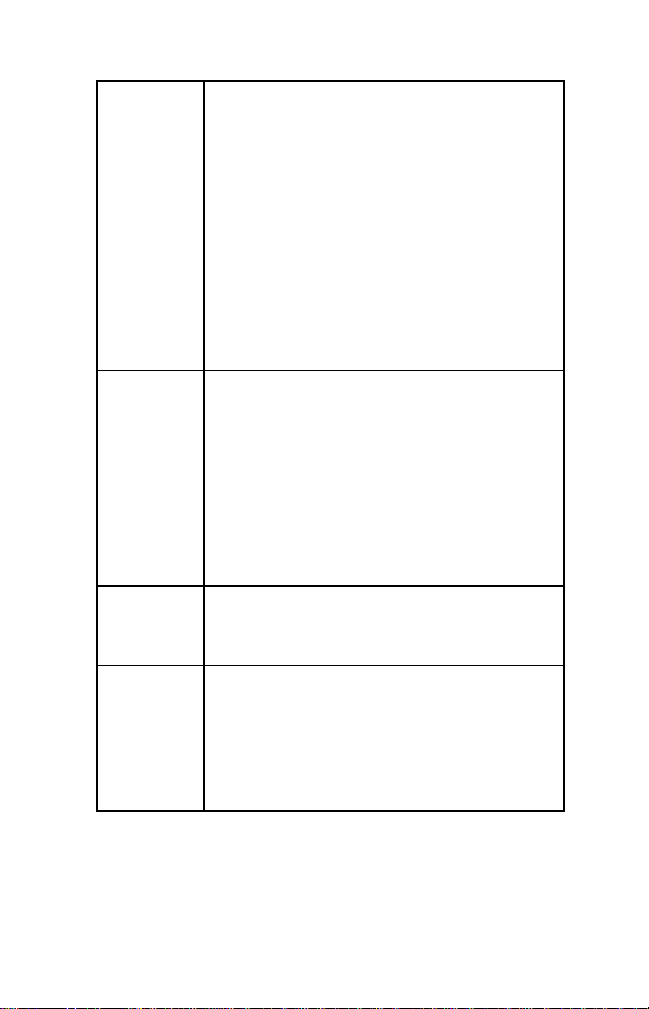
Syntax Rules (continued)
Multipliers MA mega, or unit x 1,000,000)
K kilo, or unit x 1,000)
M milli, or unit ÷ 1,000;
(except MOHM and MHZ)
U micro, or unit ÷ 1,000,000)
Examples:
MOHM or MAOHM Megohms
MHZ or MAHZ Megahertz
MV millivolts
MAV Megavolts
MA millliamperes
Multiple
Commands
Terminators Terminators sent by the 5720A: LF with EOI.
Responses The responses described in the command table are
To combine commands in one statement, use a
semicolon (;). For example, instead of using these
two statements:
20 PRINT @3,"OUT 100 MV" ! Select 100 mV dc
30 PRINT @3,"OPER" ! Activate the output
You can accomplish the same with this single line:
20 PRINT @3,"OUT 100 MV ; OPER"
Terminators received by the 5720A: LF or any
character with EOI
correct for IEEE-488 remote control, and for serial
remote control in "COMPUTER" mode. In serial
remote control in "TERMINAL" mode, responses
contain more descriptive text intended for an
operator using a terminal interactively.
4
Page 7
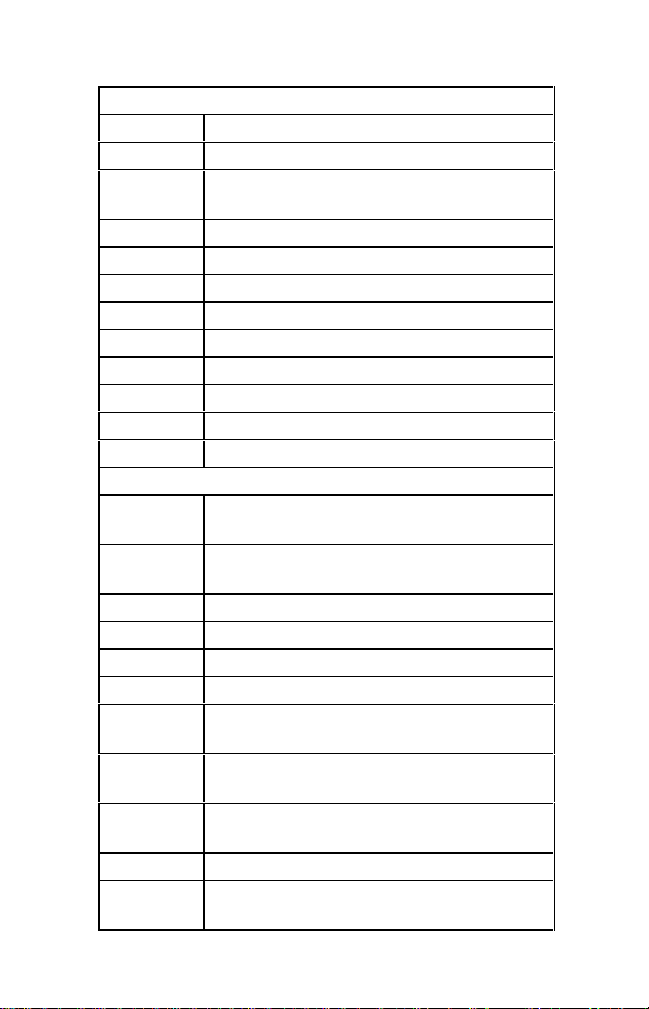
Command Summary by Function
Error Mode Commands
ADJOUT? Returns adjusted output magnitude and frequency.
INCR Increments or decrements the output
MULT Multiplies reference by a value and establishes the
product as a new reference.
NEWREF Establishes a new reference.
OFFSET Sets and enables or disables an offset.
OFFSET? Returns the value of the present offset.
OLDREF Sets the output to the present reference.
OUT_ERR? Returns the UUT error computed by the 5720A.
REFOUT? Returns the value of the present reference.
SCALE Activates and deactivates scaling.
SCALE? Returns scaling information.
SCAL_ERR? Returns the scale error value if scaling is active.
Instrument Configuration Commands
BTYPE Selects an amplifier type for voltage or current
boost.
BTYPE? Returns the amplifier types set for voltage and
current boost.
CLOCK Sets the clock/calendar.
CLOCK? Returns the setting of the clock/calendar.
CUR_POST Selects active binding post for current output.
CUR_POST? Returns active binding post for current output.
EXTGUARD Opens and closes an internal connection. between
GUARD and LO.
EXTSENSE Opens and closes an internal connection between
SENSE and OUTPUT.
FORMAT Restores calibration constants and other
parameters to factory defaults.
LIMIT Sets positive and negative output limits.
LIMIT? Returns the programmed positive and negative
output limits.
5
Page 8
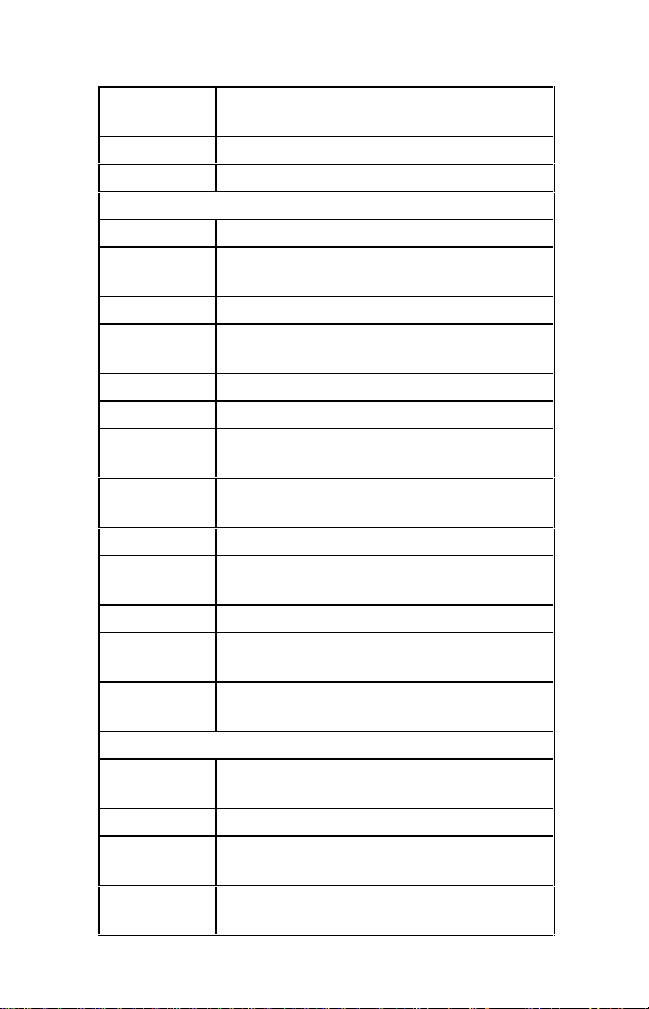
Command Summary by Function (continued)
*LRN? Returns a list of commands that can duplicate
the present state.
RANGE? Returns the present output range.
RANGELCK Locks the present range, or selects autoranging.
Output Commands
BOOST Activates or deactivates an auxiliary amplifier.
DBMOUT? Returns the output amplitude and frequency, but
in dBm if ac V.
OPER Activates the 5720A output if it is in standby.
OUT Sets the output and establishes a new reference
for error mode.
OUT? Returns the output amplitude and frequency.
PHASE Sets the phase shift of the phase output signal.
PHASE? Returns the phase shift of the phase output
signal.
PHASELCK Activates or deactivates phase locking to an
external signal.
PHASESFT Activates or deactivates variable phase output.
RCOMP Activates or deactivates two-wire compensation
circuitry.
STBY Puts the 5720A in standby.
VOUT? Returns the output amplitude in volts if the active
units are dBm.
WBAND Activates or deactivates the Wideband AC
Module (Option 5700A-03).
General Functions
*CLS Clear; clears status registers, any service
request, and flags.
ECHO? Echoes a string to the remote port.
GAL Go to Alternate Language; enters Fluke 5100B
or 5200A emulation mode.
*OPC Sets bit 0 in the ESR to 1 when pending
operations are complete.
6
Page 9
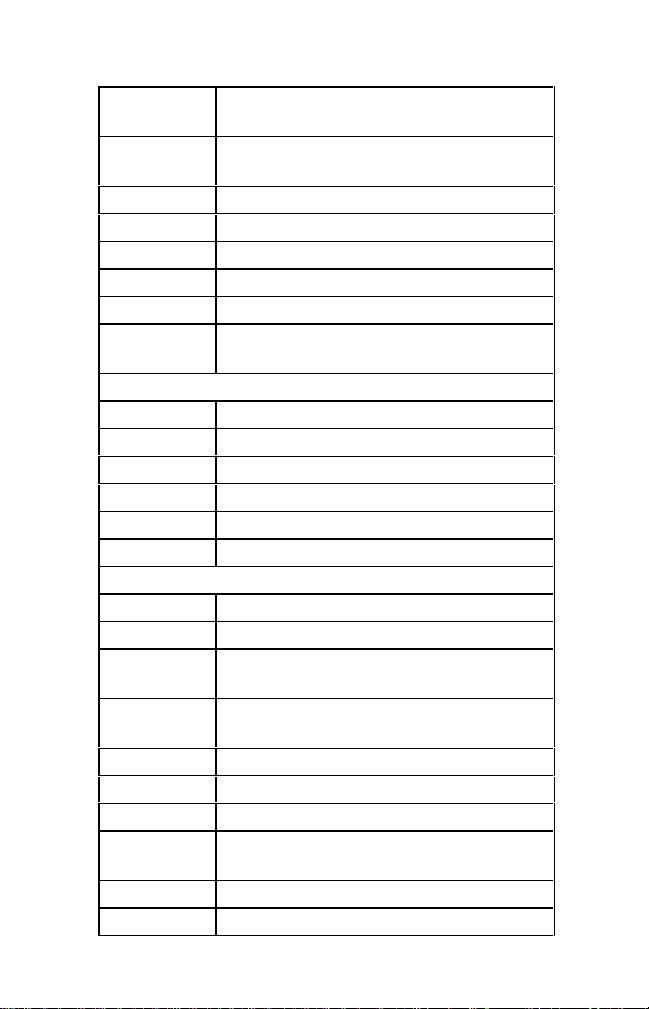
Command Summary by Function (continued)
*OPC? Returns a "1" when all pending remote
operations are complete.
*PUD Stores a string of user-selected characters in
non-volatile memory.
*PUD? Returns the contents of the PUD memory.
RPT_STR Loads the user report string.
RPT_STR? Returns the user report string.
*RST Resets the 5720A to its default power-up state.
UNCERT? Returns the absolute uncertainty of the output.
*WAI Halts program execution until pending operations
are complete.
RS-232C Interface Parameter Setting Commands
SP_EOF Sets the End-of-File (EOF) string.
SP_EOF? Returns the End-of-File (EOF) string.
SP_SET Sets RS-232C interface parameters.
SP_SET? Returns RS-232C interface parameters.
SP_TIME Sets the time-out period.
SP_TIME? Returns the time-out period.
5720A Calibration, Testing, and Diagnostics Commands
CAL_ADJ Does the internal portion of calibration.
CAL_CHK Starts a calibration check.
CAL_CLST? Returns a group of calibration constant names
and their values.
CAL_CONF Sets the specification confidence level to 95% or
99%.
CAL_CONF? Returns the active calibration confidence level.
CAL_CONST? Returns the value of a particular constant.
CAL_DATE? Returns the date of the most recent calibration.
CAL_DAYS? Returns number of days since last calibration
recall.
CAL_INTV Sets the calibration interval.
CAL_INTV? Returns the calibration interval.
7
Page 10

Command Summary by Function (continued)
CAL_PR Prints a calibration report out the serial interface.
CAL_REF Performs a calibration procedure using a 1½, 10
k½, or 10V standard.
CAL_RNG Starts a self calibration procedure of a range.
CAL_RPT? Returns a formatted calibration report.
CAL_SHIFT? Returns the shift of a range due to calibration.
CAL_SLST? Returns the shifts of a group of ranges.
CAL_STORE Stores new calibration constants in nonvolatile
memory.
CAL_TEMP Sets the temperature for calibration.
CAL_TEMP? Returns the calibration temperature last
specified.
CAL_WBFLAT Performs Wideband AC Module (Option 5700A-
03) flatness calibration.
CAL_WBGAIN Performs Wideband AC Module (Option 5700A-
03) gain calibration.
CAL_ZERO Performs internal zeros calibration.
DIAG Runs self diagnostics.
DIAGFLT Sets the 5720A response to faults in remote
diagnostics.
DIAGFLT? Returns the 5720A response to faults in remote
diagnostics.
OHMSREF? Returns a calculated resistance reference.
STOP_PR Stops printing a report.
*TST? Performs self tests and returns the results.
Serial Only Remote Commands
LOCAL Places the 5720A into the local state.
LOCKOUT Places the 5720A into the local lockout state.
REMOTE Places the 5720A into remote state.
Status Commands
*ESE Loads the Event Status Enable register.
*ESE? Reads the Event Status Enable register.
8
Page 11

Command Summary by Function (continued)
*ESR? Reads and clears the Event Status Register.
ETIME? Returns the time power has been on.
EXPLAIN? Returning a brief description of a fault code.
FAULT? Returns the most recent fault code from the fault
queue.
*IDN? Returns 5720A identification information.
ISCE Loads Instrument Status Change Enable Register.
ISCE? Reads Instrument Status Change Enable Register.
ISCR? Reads and clears the Instrument Status Change
Register.
ISR? Reads and clears the Instrument Status Register.
ONTIME? Returns the time elapsed since power-up.
*OPT? Returns a list of installed modules and attached
amplifiers.
*SRE Loads the Service Request Enable Register.
*SRE? Reads the Service Request Enable Register.
STATE? Returns the long term state of the 5720A.
*STB? Returns the status byte.
9
Page 12
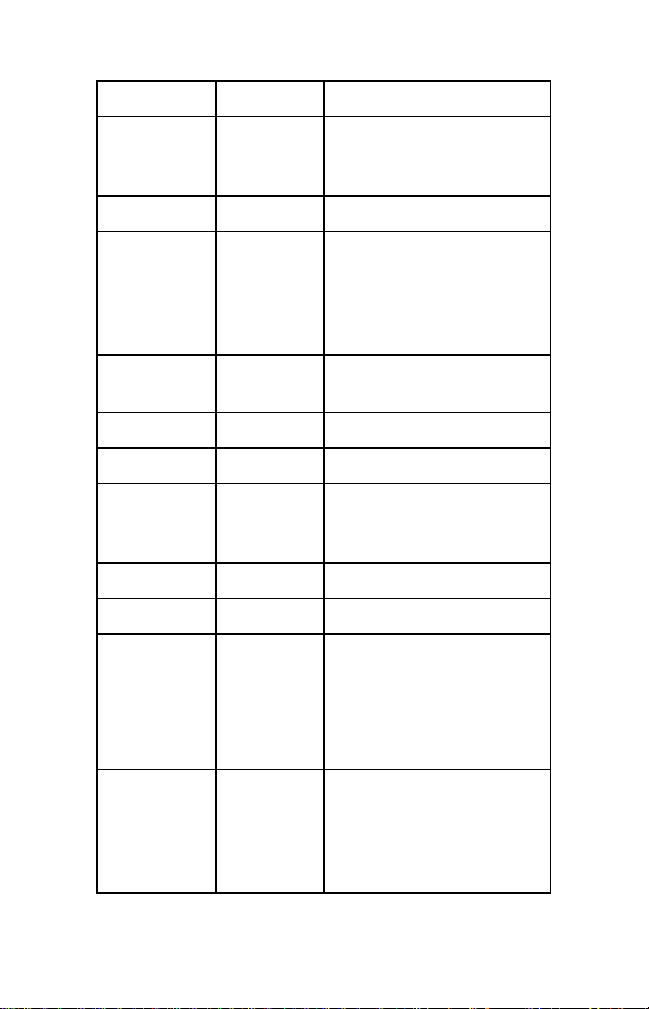
Commands
Command Parameters Response
ADJOUT? None 1. (Float) Amplitude
2. (String) Units
3. (Float) Frequency
BOOST ON or OFF None
BTYPE VB5725,
VB5205,
VB5215,
IB5725,
or IB5220
BTYPE? None 1. (String) VB <model number>
CAL_ADJ None None
CAL_CHK None None
CAL_CLST? CAL,
CHECK,
or PREV
CAL_CONF 99 or 95 None
CAL_CONF? None CONF99 or CONF95
CAL_CONST? 1. CAL,
CHECK
PREV
2. Name of
constant
CAL_DATE? B5725,
CAL,
WBFLAT,
WBGAIN, or
ZERO
None
2. (String) IB <model number>
1. (String) List (See manual.)
(Float) Value of the constant
(Integer) Date as MMDDYY
10
Page 13
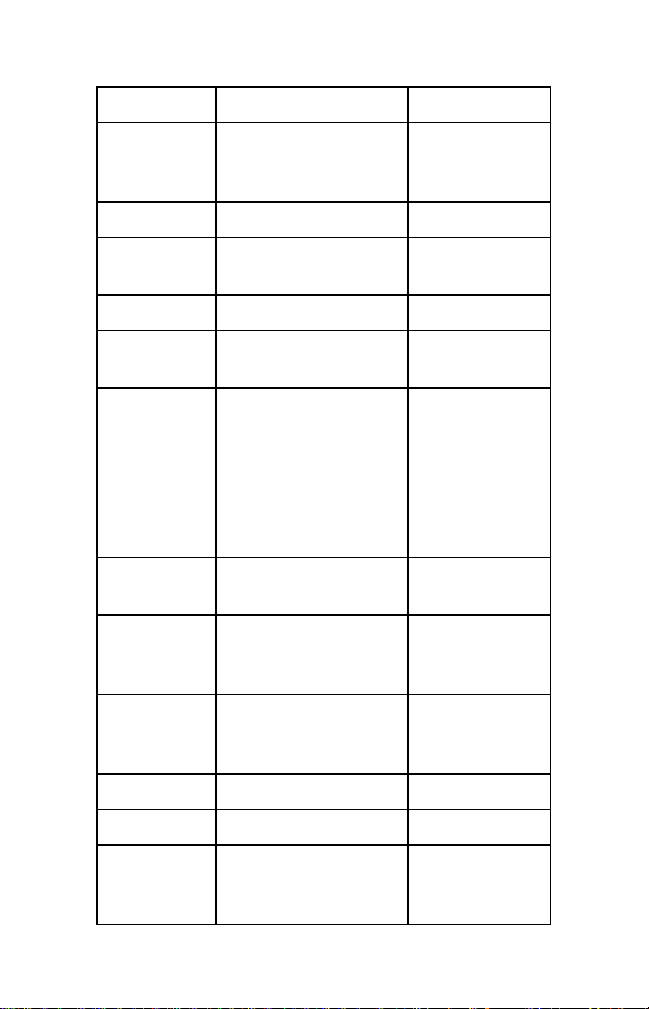
Commands (continued)
Command Parameters Response
CAL_DAYS? B5725, CAL, WBFLAT,
WBGAIN, or ZERO
CAL_INTV 1, 90, 180, or 365 None
CAL_INTV? None (Integer) 1,90,
CAL_PR CAL, CHECK, or RAW None
CAL_REF Value and units of
external standard
CAL_RNG 1. range identifier, NULL
or STORE
2. Calibration magnitude
(Only if 1 is range id)
3. Frequency (Optional,
and only if 1 is range id)
CAL_RPT? CAL, CHECK, or RAW 1. (String)
CAL_SHIFT? 1. CAL or CHECK
2. Range identifier
CAL_SLST? CAL or CHECK 1. (String) Info. for
(Integer) # of
elapsed days
since calibration
180, or 365
None
None
Formatted report
1. (String) Range
info. (See
manual.)
all ranges. (See
manual.)
CAL_STORE None None
CAL_TEMP Temperature in °C None
CAL_TEMP? B5725, CAL, WBFLAT,
WBGAIN, or CHECK
(Float)
Temperature in
°C.
11
Page 14

Commands (continued)
Command Parameters Response
CAL_WBFLAT START, NULL, or
STORE
CAL_WBGAIN PGAIN, NGAIN, or
STORE
CAL_ZERO None None
CLOCK 1. 24-hour time
as HHMMSS
2. Date as
MMDDYY
CLOCK? None 1. (Integer) Time as
*CLS None None
CUR_POST NORMAL, AUX,
or IB5725
CUR_POST? None (String) NORMAL, AUX,
DBMOUT? None 1. (Float) Output value
None
None
None
HHMMSS
2. (Integer) Date as
MMDDYY
None
or IB5725
2. (String) Units
DIAG ALL, D5700,
DV5725, DI5725,
CONT, or ABORT
3. (Float)Frequency
None
12
Page 15

Commands (continued)
Command Parameters Response
DIAGFLT HALT,
ABORT, or
CONT
DIAGFLT? None (String) HALT, ABORT, or CONT
ECHO? Any string (String) Same string
*ESE Decimal
equiv. of 16-
bit word (0-
255 only)
*ESE? None (Integer) Decimal equiv. of byte
*ESR? None (Integer) Decimal equiv. of byte
ETIME? None (Integer) minutes powered on
EXPLAIN? Fault code (String) Explanation text
EXTGUARD ON or OFF None
EXTSENSE ON or OFF None
FAULT? None (Integer) The fault code
FORMAT ALL, B5725,
CAL, RNG,
or SETUP
GAL L5100 None
None
None
None
*IDN? None (String, string, string, string)
Fluke, model #, serial #, main
CPU s/w rev.+ inguard CPU s/w
rev.+ BOOST CPU s/w rev.)
13
Page 16
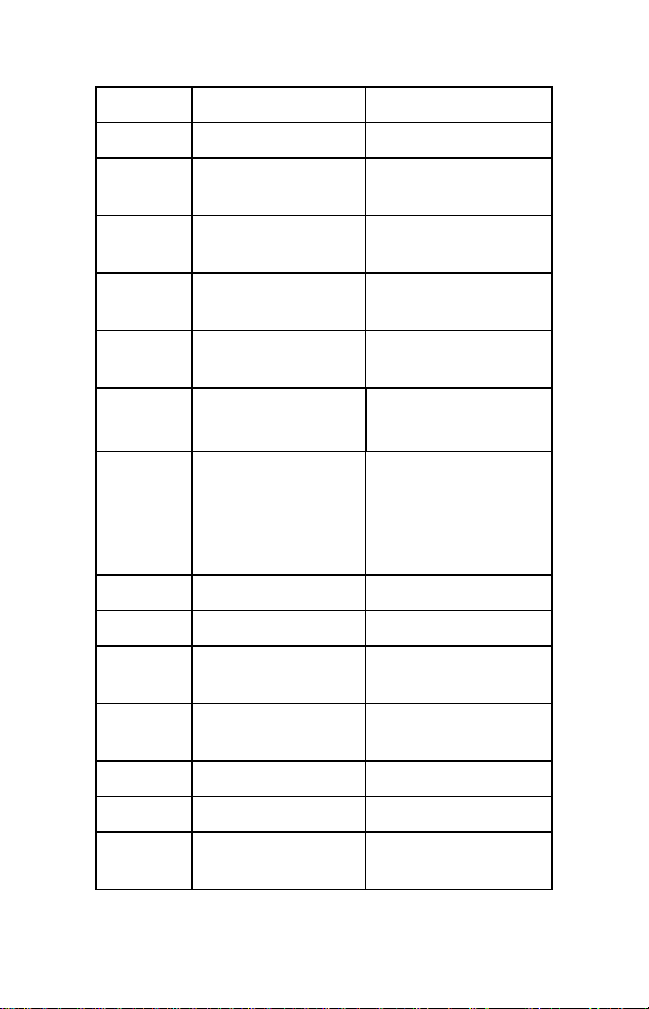
Commands (continued)
Command Parameters Response
INCR ± step size None
ISCE Decimal equivalent of
16-bit word
ISCE? None Decimal equivalent of
ISCR? None Decimal equivalent of
ISR? None Decimal equivalent of
LIMIT 1. Positive limit with unit
2. Negative limit with unit
LIMIT? None (Float, float, float, float)
LOCAL None None
LOCKOUT None None
*LRN? None (String) Re-configuration
MULT Multiplier expressed as
a floating point number
None
16-bit word
16-bit word
16-bit word
None
1. Positive voltage limit
2. Negative voltage limit
3. Positive current limit
4. Negative current limit
command
None
NEWREF None None
OFFSET ON or OFF None
OFFSET? None 1. (Float) Offset value
2. (Float) Offset units
14
Page 17

Commands (continued)
Command Parameters Response
OHMSREF? CAL, CHECK, or PREV (Float) Resistance
reference
OLDREF None None
ONTIME? None (Integer) Time unit is
powered on (minutes)
*OPC None None
*OPC? None (Integer) 1
OPER None None
*OPT? None (Strings separated by
commas)
OUT Either one of the
following is required.
1. (Optional) Amplitude
or
2. (Optional) Frequency
OUT? None 1. (Float) Amplitude
OUT_ERR? None 1. (Float) UUT error
PHASE ± phase in degrees None
PHASE? None (Integer) Phase in
PHASELCK ON or OFF None
PHASESFT ON or OFF None
None
2. (String) Units
3. (Float) Frequency
magnitude
2. (String) Units for
above
degrees
15
Page 18

Commands (continued)
Command Parameters Response
*PUD (See manual
for parameter.)
*PUD? None (See manual for response.)
RANGE? None (String) Name of range
RANGELCK ON or OFF None
RCOMP ON or OFF None
REFOUT? None 1. (Float) Output
REMOTE None None
RPT_STR String of up to
40 char.
RPT_STR? None (String) User report string
*RST None None
SCALE ON or OFF None
SCALE? None 1. (Float) Nominal full-scale
None
2. (String) Units
3. (String) Frequency
None
2. (Float) Actual full-scale
3. (String) Units for above two
SCAL_ERR? None 1. (Float) Scale error
2. (String) Units for scale error
16
Page 19

Commands (continued)
Command Parameters Response
SP_EOF 1. First ASCII code
2. Second ASCII code
SP_EOF? None 1. (Integer) First
SP_SET 1. 110, 300,
600,1200, 2400,
4800, (9600), or
19200
2. (TERM) or COMP
3. (XON), RTS, or
NOSTALL
4. DBIT7 or (DBIT8)
5. (SBIT1) or SBIT2
6. PNONE,
(PEVEN), PODD,
or PIGNORE
7. CR, LF, or (CRLF)
None
ASCII code
2. (Integer) Second
ASCII code
None
17
Page 20

Commands (continued)
Command Parameters Response
SP_SET? None 1. (Integer) Baud rate
2. (String) TERM or COMP
3. (String) XON, RTS, or
NOSTALL
4. (String) DBIT7 or DBIT8
5. (String) SBIT1 or SBIT2
6. (String) PNONE,
PEVEN, PODD, or
PIGNORE
7. (String) CR, LF, or CRLF
SP_TIME 0 - 30 None
SP_TIME? None (Integer) 0 - 30, seconds
*SRE Decimal equiv.
of byte
*SRE? None Decimal equivalent of byte
STATE? None (See manual for response.)
*STB? None Decimal equivalent of byte
STBY None None
STOP_PR None None
*TST? None (Integer) 0, pass; 1, fail
None
18
Page 21

Commands (continued)
Command Parameters Response
UNCERT? None 1. (Float) 5720A
uncertainty
2. (String) Units for
response 1
3. (Integer) Cal
interval in days
VOUT? None 1. (Float) amplitude
2. (String) Units
3. (Float) Frequency
*WAI None None
WBAND ON or OFF None
19
Page 22

Operating State Transitions
1722A GPIB
Command
REMOTE
LOCKOUT
LOCAL
LOCKOUT
REMOTE or
any 5720A
command
LOCAL
Manually
using
WBYTE
From To Use
Local Remote MLA + REN
Local/
Lockout
Remote Local GTL, or “GO
Remote/
Lockout
Local/
Lockout
Remote/
Lockout
Remote/
Lockout
Local REN not
Local/
Lockout
LLO + PEN
TO LOCAL
CONTROL”
softkey
LLO + REN
MLA + REN
GTL
Serial
Command
REMOTE
LOCKOUT
LOCAL
LOCKOUT
REMOTE
LOCAL
None
20
Page 23

Status Register Summary
Register Read
Serial Poll Status Byte
(STB)
Service Request Enable
Register (SRE)
Event Status Register
(ESR)
Event Status Enable
Register (ESE)
Instrument Status
Register (ISR)
Instrument Status
Change Register (ISCR)
Instrument Status
Change Enable Register
(ISCE
Command
STB?
(or SPL ()
for 1722A)
*SRE? *SRE None
*ESR? None ESE
*ESE? *ESE None
ISR? None None
ISCR? None ISCE
ISCE? ISCE None
Write
Command
None SRE
Enable
Register
21
Page 24

Status Register Summary (continued)
Serial Poll Status Byte and SRE Bit Definitions
76543210
0 RQS ESB MAV EAV ISCB 0 0
MSS
RQS For IEEE-488 remote control: Requesting service. The
RQS bit is set to 1 whenever bits ESB, MAV, EAV, or
ISCB change from 0 to 1 and are enabled (1) in the
SRE. When RQS is 1, the 5720A asserts the SRQ
control line. Perform a serial poll to read this bit to see if
the 5720A is the source of an SRQ. (A serial poll also
clears the RQS bit.)
MSS For serial remote control: Master summary status. Set to
1 whenever bits ESB, MAV, EAV, or ISCB are 1 and
enabled (1) in the SRE. This bit can be read using the
*STB? command.
ESB Is set to 1 when one or more enabled ESR bits are 1.
MAV Message available. The MAV bit is set to 1 whenever
data is available in the 5720A’s IEEE-488 interface
output buffer.
EAV Error (fault) available. A fault has occurred and a fault
code is available to be read from the fault queue by
using the FAULT? query.
ISCB One or more enabled ISCR bits are 1.
22
Page 25

Status Register Summary (continued)
ESR and ESE Bit Definitions
15 14 13 12 11 10 9 8
00000000
76543210
PON 0 CME EXE DDE QYE 0 OPC
PON Power on. This bit is set to 1 if the power has been
cycled since the last time the ESR was read.
CME Command error (fault). The IEEE-488 interface
encountered an incorrectly formed command.(The
command FAULT? fetches the earliest fault code in
the fault queue, which contains codes for the first 15
faults)
EXE Execution error (fault). A fault occurred while the
5720A tried to execute the last command. This could
be caused, for example, by a parameter being out of
range. (The command FAULT? fetches the earliest
fault in the fault queue, which contains codes for the
first 15 faults that have occurred.)
DDE Device-dependent error (fault). A fault related to a
device-dependent command has occurred. An
example would be attempting to execute "OUT
1000000V", which is outside the range of the 5720A.
(The command FAULT? fetches the earliest fault in the
fault queue, which contains codes for the first 15 faults
that have occurred.)
QYE Query error (fault). The 5720A was addressed to talk
when no response data was available or appropriate,
or when the controller failed to retrieve data on the
output queue.
OPC Operation complete. All commands previous to
reception of a *OPC command have been executed,
and the interface is ready to accept another message.
23
Page 26

Status Register Summary (continued)
ISR, ISCR, and ISCE Bit Definitions
15 14 13 12 11 10 9 8
00
76543210
PLOCK PSHFT RLOCK RCOMP BOOST EXSENS EXGARD OPER
RPTBUSY When 1, A calibration report is being printed to the
SETTLED When 1, the output has stabilized to within
REMOTE When 1, the 5720A is under remote control.
WBND When 1, wideband is active.
SCALE When 1, scaling is active.
OFFSET When 1, an offset is active.
PLOCK When 1, the 5720A output is phase locked to an
PSHFT When 1, variable phase output is active.
RLOCK When 1, the 5720A output range is locked.
RPTBUSYSETTLEDREMOTE WBND SCALE OFFSET
serial port.
specification.
external source.
RCOMP When 1, two-wire compensation is active when in
resistance mode.
BOOST When 1, an auxiliary amplifier is active.
EXSENS When 1, external sensing is selected.
EXGARD When 1, external voltage guard is selected.
OPER When 1, the 5720A is operating. When 0, it is in
standby.
24
