Page 1

Hart Scientific
1502A
Thermometer Readout
User’s Guide
Rev. 722101 ENG
Page 2

Limited Warranty & Limitation of Liability
Each product from Fluke Corporation, Hart Scientific Division ("Hart") is warranted to be free from de
fects in material and workmanship under normal use and service. The warranty period is three years for
the Thermometer Readout. The warranty period begins on the date of the shipment. Parts, product re
pairs, and services are warranted for 90 days. The warranty extends only to the original buyer or end-user
customer of a Hart authorized reseller, and does not apply to fuses, disposable batteries or to any other
product which, in Hart's opinion, has been misused, altered, neglected, or damaged by accident or abnor
mal conditions of operation or handling. Hart warrants that software will operate substantially in accor
dance with its functional specifications for 90 days and that it has been properly recorded on
non-defective media. Hart does not warrant that software will be error free or operate without interrup
tion. Hart does not warrant calibrations on the Thermometer Readout.
Hart authorized resellers shall extend this warranty on new and unused products to end-user customers
only but have no authority to extend a greater or different warranty on behalf of Hart. Warranty support is
available if product is purchased through a Hart authorized sales outlet or Buyer has paid the applicable
international price. Hart reserves the right to invoice Buyer for importation costs of repairs/replacement
parts when product purchased in one country is submitted for repair in another country.
Hart's warranty obligation is limited, at Hart's option, to refund of the purchase price, free of charge re
pair, or replacement of a defective product which is returned to a Hart authorized service center within
the warranty period.
To obtain warranty service, contact your nearest Hart authorized service center or send the product, with
a description of the difficulty, postage, and insurance prepaid (FOB Destination), to the nearest Hart authorized service center. Hart assumes no risk for damage in transit. Following warranty repair, the product will be returned to Buyer, transportation prepaid (FOB Destination). If Hart determines that the
failure was caused by misuse, alteration, accident or abnormal condition or operation or handling, Hart
will provide an estimate or repair costs and obtain authorization before commencing the work. Following
repair, the product will be returned to the Buyer transportation prepaid and the Buyer will be billed for
the repair and return transportation charges (FOB Shipping Point).
-
-
-
-
-
-
Rev. 722101
THIS WARRANTY IS BUYER'S SOLE AND EXCLUSIVE REMEDY AND IS IN LIEU OF ALL
OTHER WARRANTIES, EXPRESS OR IMPLIED, INCLUDING BUT NOT LIMITED TO ANY IM
PLIED WARRANTY OF MERCHANTABILITY OR FITNESS FOR A PARTICULAR PURPOSE.
HART SHALL NOT BE LIABLE FOR ANY SPECIAL, INDIRECT, INCIDENTAL. OR CONSE
QUENTIAL DAMAGES OR LOSSES, INCLUDING LOSS OF DATA, WHETHER ARISING FROM
BREACH OF WARRANTY OR BASED ON CONTRACT, TORT, RELIANCE OR ANY OTHER
THEORY.
Since some countries or states do not allow limitation of the term of an implied warranty, or exclusion or
limitation of incidental or consequential damages, the limitations and exclusions of this warranty may not
apply to every buyer. If any provision of this Warranty is held invalid or unenforceable by a court of com
petent jurisdiction, such holding will not affect the validity or enforceability of any other provision.
Fluke Corporation, Hart Scientific Division
799 E. Utah Valley Drive • American Fork, UT 84003-9775 • USA
Phone: +1.801.763.1600 • Telefax: +1.801.763.1010
E-mail: support@hartscientific.com
www.hartscientific.com
Subject to change without notice. • Copyright © 2005 • Printed in USA
-
-
-
Page 3

Table of Contents
1 Before You Start . . . . . . . . . . . . . . . . . . . . . . . . . . 1
1.1 Symbols Used . . . . . . . . . . . . . . . . . . . . . . . . . . . . 1
1.2 Safety Information . . . . . . . . . . . . . . . . . . . . . . . . . . 2
1.2.1 Warnings . . . . . . . . . . . . . . . . . . . . . . . . . . . . . . . . . . . . . 2
1.2.2 Cautions . . . . . . . . . . . . . . . . . . . . . . . . . . . . . . . . . . . . . 3
1.3 Authorized Service Centers. . . . . . . . . . . . . . . . . . . . . . 4
2 Introduction . . . . . . . . . . . . . . . . . . . . . . . . . . . . 7
3 Specifications and Environmental Conditions . . . . . . . . . . 9
3.1 Specifications . . . . . . . . . . . . . . . . . . . . . . . . . . . . . 9
3.2 Environmental Conditions . . . . . . . . . . . . . . . . . . . . . 10
4 Quick Start . . . . . . . . . . . . . . . . . . . . . . . . . . . . 11
4.1 Unpacking . . . . . . . . . . . . . . . . . . . . . . . . . . . . . . 11
4.2 Power . . . . . . . . . . . . . . . . . . . . . . . . . . . . . . . . 11
4.3 Connecting the Probe . . . . . . . . . . . . . . . . . . . . . . . . 11
5 Parts and Controls . . . . . . . . . . . . . . . . . . . . . . . . 13
5.1 Front Panel Buttons . . . . . . . . . . . . . . . . . . . . . . . . . 13
5.2 Rear Panel . . . . . . . . . . . . . . . . . . . . . . . . . . . . . . 14
6 General Operation . . . . . . . . . . . . . . . . . . . . . . . . 15
6.1 Selecting Units . . . . . . . . . . . . . . . . . . . . . . . . . . . 15
6.2 Parameter Menus . . . . . . . . . . . . . . . . . . . . . . . . . . 15
6.3 Menu Lockout . . . . . . . . . . . . . . . . . . . . . . . . . . . . 15
6.4 Selecting the Probe Characterization . . . . . . . . . . . . . . . . 17
6.4.1 Setting the Probe Characterization Type . . . . . . . . . . . . . . . . . . . . 17
6.4.2 Setting the Characterization Coefficients. . . . . . . . . . . . . . . . . . . . 17
6.4.3 ITS-90 PRT and Coefficients . . . . . . . . . . . . . . . . . . . . . . . . . . 18
6.4.4 Callendar-Van Dusen (RTD) Conversion . . . . . . . . . . . . . . . . . . . . 20
6.4.5 IPTS-68 Conversion. . . . . . . . . . . . . . . . . . . . . . . . . . . . . . . 21
6.4.5.1 Setting the Characterization Coefficients. . . . . . . . . . . . . . . . . . . . . . . . 21
6.4.5.2 Testing the Coefficients . . . . . . . . . . . . . . . . . . . . . . . . . . . . . . . . .21
6.5 Filtering . . . . . . . . . . . . . . . . . . . . . . . . . . . . . . . 22
6.6 Setting the Current . . . . . . . . . . . . . . . . . . . . . . . . . 22
6.7 Power Saver . . . . . . . . . . . . . . . . . . . . . . . . . . . . . 22
i
Page 4

7 Digital Communications Interface . . . . . . . . . . . . . . . 23
7.1 Serial Interface . . . . . . . . . . . . . . . . . . . . . . . . . . . 23
7.1.1 Setting the Baud Rate . . . . . . . . . . . . . . . . . . . . . . . . . . . . . . 23
7.1.2 Automatic Transmission of Measurements. . . . . . . . . . . . . . . . . . . 24
7.1.3 Time Stamp and System Clock . . . . . . . . . . . . . . . . . . . . . . . . . 24
7.1.4 Duplex Mode and Linefeed . . . . . . . . . . . . . . . . . . . . . . . . . . . 25
7.2 GPIB Interface . . . . . . . . . . . . . . . . . . . . . . . . . . . 25
7.2.1 Setting the Address . . . . . . . . . . . . . . . . . . . . . . . . . . . . . . . 26
7.2.2 Setting the Termination Character . . . . . . . . . . . . . . . . . . . . . . . 26
7.2.3 Time Stamp . . . . . . . . . . . . . . . . . . . . . . . . . . . . . . . . . . . 26
7.3 Remote Commands . . . . . . . . . . . . . . . . . . . . . . . . . 26
7.3.1 Measurement Commands . . . . . . . . . . . . . . . . . . . . . . . . . . . . 26
7.3.1.1 Reading Temperature . . . . . . . . . . . . . . . . . . . . . . . . . . . . . . . . . . 28
7.3.1.2 Automatically Transmitting Measurements . . . . . . . . . . . . . . . . . . . . . . 29
7.3.1.3 Selecting the Unit of Measurement. . . . . . . . . . . . . . . . . . . . . . . . . . . 29
7.3.1.4 Enabling the Time Stamp. . . . . . . . . . . . . . . . . . . . . . . . . . . . . . . . 29
7.3.1.5 Setting the Clock . . . . . . . . . . . . . . . . . . . . . . . . . . . . . . . . . . . . 29
7.3.2 Probe Characterization Commands . . . . . . . . . . . . . . . . . . . . . . . 29
7.3.2.1 Selecting the Characterization . . . . . . . . . . . . . . . . . . . . . . . . . . . . . 30
7.3.2.2 Testing the Characterization . . . . . . . . . . . . . . . . . . . . . . . . . . . . . . 30
7.3.3 Sample Commands . . . . . . . . . . . . . . . . . . . . . . . . . . . . . . . 30
7.3.3.1 Setting the Filter . . . . . . . . . . . . . . . . . . . . . . . . . . . . . . . . . . . . 31
7.3.3.2 Setting the Probe Current . . . . . . . . . . . . . . . . . . . . . . . . . . . . . . . . 31
7.3.3.3 Setting the Power Saver. . . . . . . . . . . . . . . . . . . . . . . . . . . . . . . . . 31
7.3.4 Communication Commands . . . . . . . . . . . . . . . . . . . . . . . . . . 31
7.3.4.1 Setting the Duplex Mode . . . . . . . . . . . . . . . . . . . . . . . . . . . . . . . . 31
7.3.4.2 Setting the Linefeed Option . . . . . . . . . . . . . . . . . . . . . . . . . . . . . . 31
7.3.5 Calibration Commands . . . . . . . . . . . . . . . . . . . . . . . . . . . . . 32
7.3.5.1 Entering the Password . . . . . . . . . . . . . . . . . . . . . . . . . . . . . . . . . 32
7.3.5.2 Setting the Menu Lockout . . . . . . . . . . . . . . . . . . . . . . . . . . . . . . . 32
7.3.5.3 Setting the Calibration Coefficients . . . . . . . . . . . . . . . . . . . . . . . . . . 32
7.3.5.4 Setting the Serial Number . . . . . . . . . . . . . . . . . . . . . . . . . . . . . . . 32
7.3.6 Other Commands . . . . . . . . . . . . . . . . . . . . . . . . . . . . . . . . 32
7.3.6.1 Instrument Identification . . . . . . . . . . . . . . . . . . . . . . . . . . . . . . . . 32
7.3.6.2 Reading a List of Commands . . . . . . . . . . . . . . . . . . . . . . . . . . . . . . 33
8 Calibration Procedure . . . . . . . . . . . . . . . . . . . . . . 35
8.1 Accessing the Calibration Parameters. . . . . . . . . . . . . . . . 35
8.2 Calibration Procedure . . . . . . . . . . . . . . . . . . . . . . . . 36
9 Maintenance . . . . . . . . . . . . . . . . . . . . . . . . . . . 37
10 Troubleshooting. . . . . . . . . . . . . . . . . . . . . . . . . . 39
10.1 CE Comments . . . . . . . . . . . . . . . . . . . . . . . . . . . . 40
10.1.1 EMC Directive . . . . . . . . . . . . . . . . . . . . . . . . . . . . . . . . . 40
10.1.1.1 Immunity Testing . . . . . . . . . . . . . . . . . . . . . . . . . . . . . . . . . . . . 41
10.1.1.2 Emission Testing . . . . . . . . . . . . . . . . . . . . . . . . . . . . . . . . . . . . 41
10.1.2 Low Voltage Directive (Safety) . . . . . . . . . . . . . . . . . . . . . . . . . 41
ii
Page 5

Figures
Figure 1 Connecting a four-wire probe . . . . . . . . . . . . . . . . . . . . . . 12
Figure 2 1502A Front Panel . . . . . . . . . . . . . . . . . . . . . . . . . . . . 13
Figure 3 1502A Back Panel . . . . . . . . . . . . . . . . . . . . . . . . . . . . 14
Figure 4 Parameter Menu Structure . . . . . . . . . . . . . . . . . . . . . . . . 16
Figure 5 Serial Cable Wiring . . . . . . . . . . . . . . . . . . . . . . . . . . . 23
iii
Page 6

Tables
Table1 International Electrical Symbols . . . . . . . . . . . . . . . . . . . . . 1
Table 2 Matching Certificate Values to 1502A ITS-90 Coefficients . . . . . . . 18
Table 3 Setting Coefficients Rtpw, a8, b8, a4, and b4 . . . . . . . . . . . . . . 19
Table 4 Setting Coefficients Rtpw, a5, and b5 . . . . . . . . . . . . . . . . . . 19
Table 5 Setting Coefficients R(273.16), a6, b6, c6, and d . . . . . . . . . . . . 20
Table 6 Command List . . . . . . . . . . . . . . . . . . . . . . . . . . . . . . 27
Table 6 Command List Continued . . . . . . . . . . . . . . . . . . . . . . . . 28
iv
Page 7
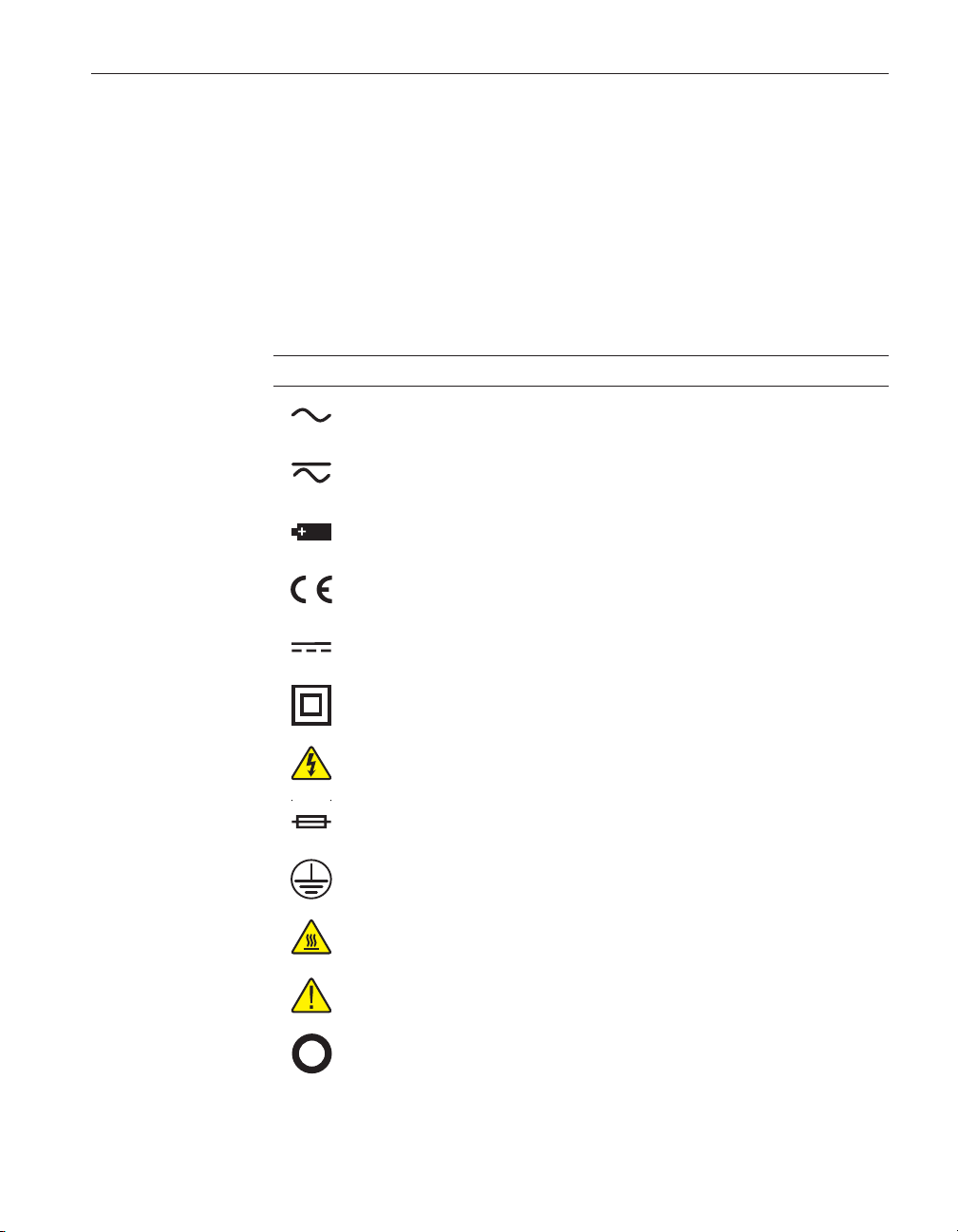
1 Before You Start
1.1 Symbols Used
Table 1 lists the symbols that may be used on the instrument or in this manual
Table 1 International Electrical Symbols
and the meaning of each symbol.
Symbol Description
AC (Alternating Current)
AC-DC
Battery
Complies with European Union Directives
1 Before You Start
Symbols Used
DC (Direct Current)
Double Insulated
Electric Shock
Fuse
PE Ground
Hot Surface (Burn Hazard)
Read the User’s Manual (Important Information)
Off
1
Page 8
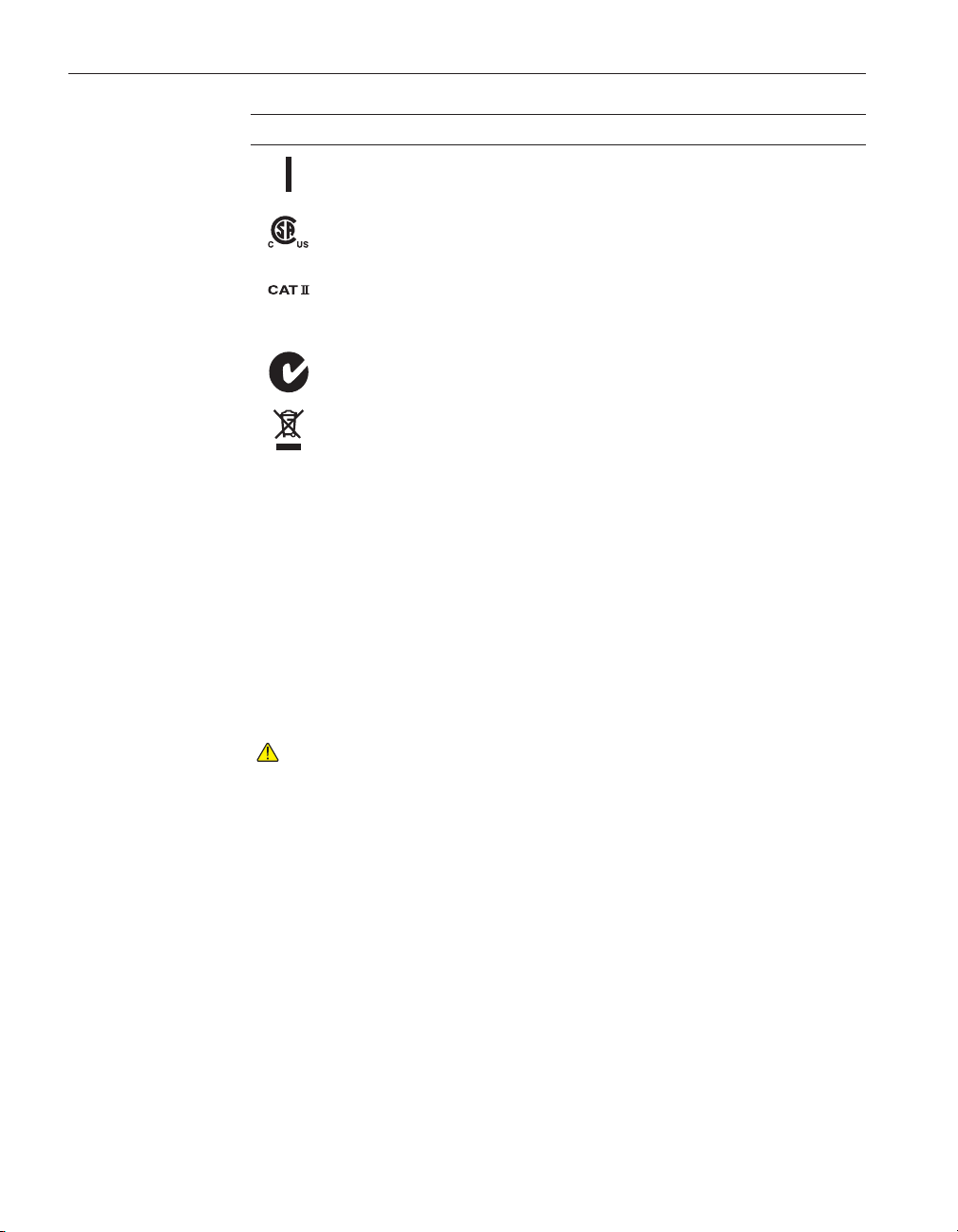
1502A Thermometer Readout
User’s Guide
Symbol Description
On
Canadian Standards Association
OVERVOLTAGE (Installation) CATEGORY II, Pollution Degree 2 per IEC1010-1 re
fers to the level of Impulse Withstand Voltage protection provided. Equipment of
OVERVOLTAGE CATEGORY II is energy-consuming equipment to be supplied from
the fixed installation. Examples include household, office, and laboratory appliances.
C-TIC Australian EMC mark
The European Waste Electrical and Electronic Equipment (WEEE) Directive
(2002/96/EC) mark.
1.2 Safety Information
Use this instrument only as specified in this manual. Otherwise, the protection
provided by the instrument may be impaired. Refer to the safety information in
Sections 1.2.1 and 1.2.2.
The following definitions apply to the terms “Warning” and “Caution”.
• “Warning” identifies conditions and actions that may pose hazards to the
user.
• “Caution” identifies conditions and actions that may damage the instru-
ment being used.
1.2.1 Warnings
To avoid possible electric shock or personal injury, follow these guidelines.
-
DO NOT operate this unit without a properly grounded, properly polarized
power cord.
DO NOT connect this unit to a non-grounded, non-polarized outlet.
DO NOT use this unit for any application other than calibration work.
DO NOT use this unit in environments other than those listed in the user's
guide.
DO NOT use this instrument in combination with any probe to measure the
temperature or resistance of any device where the probe might come in contact
with a conductor that is electrically energized. Severe electric shock, personal
injury, or death may occur.
If this equipment is used in a manner not specified by the manufacturer, the
protection provided by the equipment may be impaired.
2
Page 9

1 Before You Start
Safety Information
Before initial use, or after transport, or after storage in humid or semi-humid
environments, or anytime the instrument has not been energized for more than
10 days, the instrument needs to be energized for a "dry-out" period of 2 hours
before it can be assumed to meet all of the safety requirements of the IEC
1010-1. If the product is wet or has been in a wet environment, take necessary
measures to remove moisture prior to applying power such as storage in a low
humidity temperature chamber operating at 50°C for 4 hours or more.
Follow all safety guidelines listed in this user's guide.
Calibration Equipment should only be used by Trained Personnel.
To avoid possible burn hazards, follow these guidelines.
This instrument can measure extreme temperatures. Precautions must be taken
to prevent personal injury or damage to objects. Probes may be extremely hot
or cold. Cautiously handle probes to prevent personal injury. Carefully place
probes on a heat/cold resistant surface or rack until they reach room
temperature.
1.2.2
Cautions
To avoid possible damage to the instrument, follow these guidelines.
DO NOT change the values of the calibration constants from the factory set
values unless you are recalibrating the instrument. The correct setting of these
parameters is important to the safety and proper operation of the instrument.
Allow sufficient air circulation by leaving at least 3 inches of space between the
thermometer and nearby objects.
For CE compliance and for performance, use only the AC adapter shipped with
the instrument. If the AC adapter needs to be replaced, contact an Authorized
Service Center.
This instrument and thermometer probes are sensitive and can be easily dam
aged. Always handle these devices with care. DO NOT allow them to be
dropped, struck, stressed, or overheated.
Probes are fragile instruments which can be damaged by mechanical shock,
over-heating, and absorption of moisture or fluids in the wires or hub. Damage
may not be visibly apparent but nevertheless can cause drift, instability, and
loss of accuracy. Observe the following precautions:
DO NOT allow probes to be dropped, struck, bent, or stressed.
DO NOT overheat probes beyond their recommended temperature range.
DO NOT allow any part of the probe other than the sheath to be immersed in
fluid.
-
DO NOT allow the probe hub or wires to be exposed to excessive
temperatures.
3
Page 10

1502A Thermometer Readout
User’s Guide
Keep the probe wires clean and away from fluids.
1.3 Authorized Service Centers
Please contact one of the following authorized Service Centers to coordinate
service on your Hart product:
Fluke Corporation, Hart Scientific Division
799 E. Utah Valley Drive
American Fork, UT 84003-9775
USA
Phone: +1.801.763.1600
Telefax: +1.801.763.1010
E-mail: support@hartscientific.com
Fluke Nederland B.V.
Customer Support Services
Science Park Eindhoven 5108
5692 EC Son
NETHERLANDS
Phone: +31-402-675300
Telefax: +31-402-675321
E-mail: ServiceDesk@fluke.nl
Fluke Int'l Corporation
Service Center - Instrimpex
Room 2301 Sciteck Tower
22 Jianguomenwai Dajie
Chao Yang District
Beijing 100004, PRC
CHINA
Phone: +86-10-6-512-3436
Telefax: +86-10-6-512-3437
E-mail: xingye.han@fluke.com.cn
4
Page 11

1 Before You Start
Authorized Service Centers
Fluke South East Asia Pte Ltd.
Fluke ASEAN Regional Office
Service Center
60 Alexandra Terrace #03-16
The Comtech (Lobby D)
118502
SINGAPORE
Phone: +65 6799-5588
Telefax: +65 6799-5588
E-mail: antng@singa.fluke.com
When contacting these Service Centers for support, please have the following
information available:
• Model Number
• Serial Number
• Voltage
• Complete description of the problem
5
Page 12

2 Introduction
The 1502A is a low-cost high-accuracy digital thermometer readout designed to
be used with 25Ω and 100Ω RTDs and SPRTs. Its unique combination of fea
tures makes it suitable for a wide variety of applications from laboratory mea
surement to industrial processes. Features of the 1502A include:
Measures 25Ω and 100Ω RTDs and SPRTs
•
Four-wire connection eliminates lead resistance effects
•
Accuracy: 0.006°C at 0°C
•
Resolution: 0.001°C
•
Fast one-second measurement cycle
•
Adjustable digital filter
•
Accepts ITS-90 characterization coefficients
•
Also accepts Callendar-Van Dusen and IPTS-68 coefficients
•
• Adjustable excitation current
• Displays temperature in Celsius, Fahrenheit, or Kelvin or displays resis-
tance in ohms
• Password protection of critical parameters
• Large, bright eight-digit LED display
• Serial RS-232 interface standard; IEEE-488 GPIB interface optional
• Detachable power cord
• Light weight, small and portable
•
Sturdy, reliable construction
2 Introduction
-
-
7
Page 13
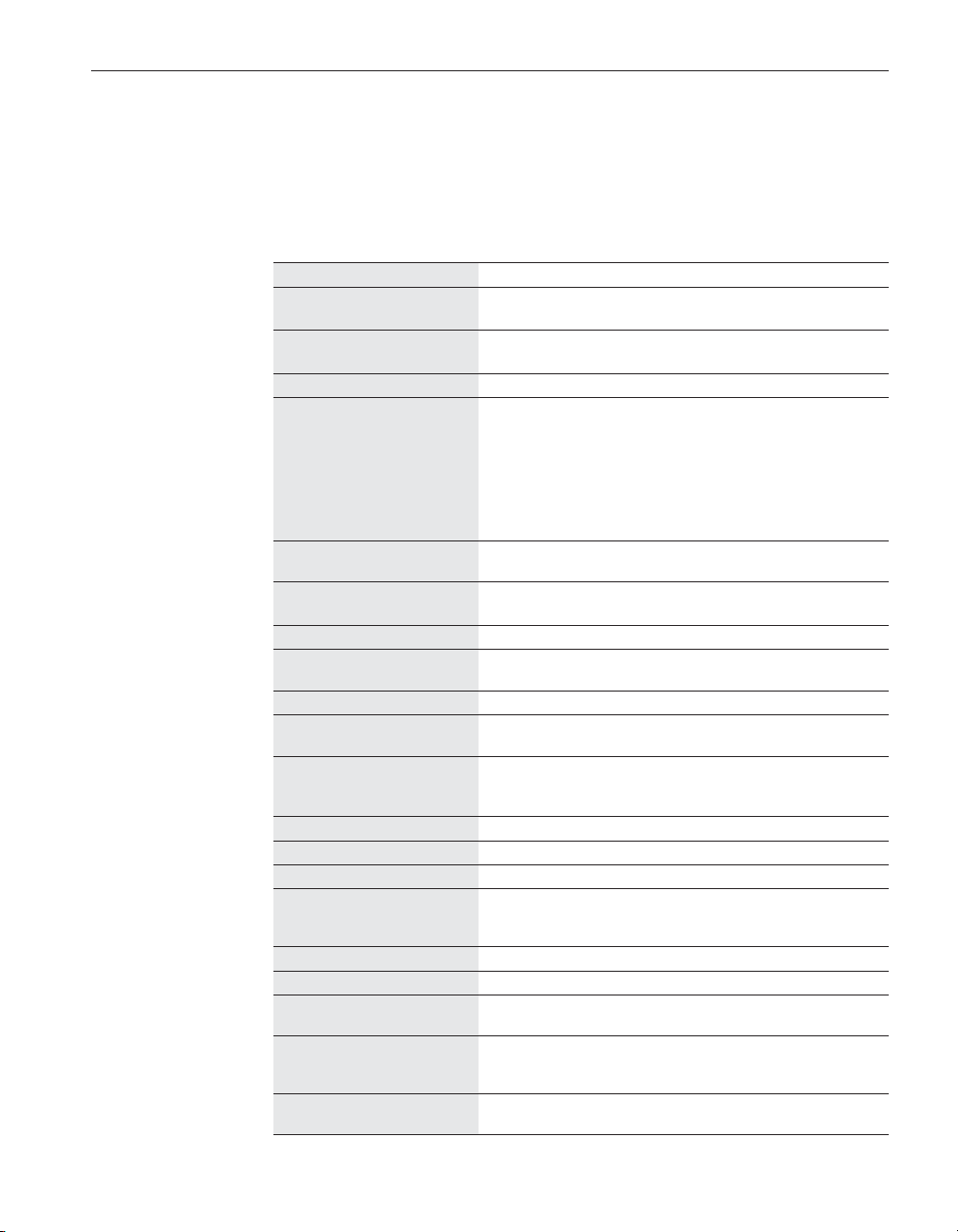
3 Specifications and Environmental Conditions
3 Specifications and Environmental
Conditions
3.1 Specifications
Specifications
Resistance Range
Resistance Accuracy, one year
Resistance Accuracy, short
1, 2
term
Temperature Range
Temperature Accuracy
Temperature Coefficient of
Resistance
Resistance Resolution
Temperature Resolution
Probe
Probe Connection
Maximum acceptable lead
resistance
Probe Characterizations
Probe Excitation Current
Measurement Period
Digital Filter
Communications
Display
Clock accuracy, typical
Operating Temperature Range
AC power
Size
3
1, 3, 4
1
0
Ω
to 400Ω, auto-ranging
1
0Ωto 20Ω: 0.0005
20Ωto 400Ω: 0.0025% (25 ppm) of reading
0Ωto 30Ω: 0.0005
30Ωto 400Ω: 0.0015% (15 ppm) of reading
–200°C to 962°C (–328°F to 1764°F)
–100°C: 0.004°C
0°C: 0.006°C
100°C: 0.009°C
200°C: 0.012°C
300°C: 0.015°C
400°C: 0.018°C
500°C: 0.021°C
600°C: 0.024°C
1 ppm/°C
0
Ω
to 20Ω: 0.0001
20Ωto 400Ω: 0.001
0.001°C
Nominal R(0.01°C): 25
RTD, PRT, or SPRT
4-wire with shield, 5-pin DIN connector
100
Ω
ITS-90 sub-ranges 4, 6, 7, 8, 9, 10, and 11
IPTS-68: R
Callendar-Van Dusen: R0,
0.5 and 1 mA , user selectable, 2Hz
1 second
Exponential, 0 to 60 seconds time constant (user-selectable)
RS-232 serial standard
IEEE-488 (GPIB) optional, conforms to IEEE-488.1, capability AH1,
SH1, T6, L4, DC1
8-digit, 7-segment, yellow-green LED; 0.5 inch high characters
0.01%
Full accuracy: 16°C to 30°C
Absolute: 0°C to 55°C
115 VAC ±10%, 50/60 Hz, 10 W, nominal, 1 A maximum
230 VAC ±10%, 50/60 Hz, 10 W, 1 A, nominal (optional)
Detachable power cord
5.6 inches (14.3 cm) wide x 7.1 inches (18.1 cm) deep x 2.4 inches
(6.1 cm) high
Ω
Ω
Ω
Ω
Ω
,α,δ,a4, and c
0
to 100
4
α, δ
Ω
, and
β
9
Page 14

1502A Thermometer Readout
User’s Guide
Weight
Safety
1
Accuracy specifications apply within the recommended operating temperature range. Accuracy limits are
increased by a factor of the temperature coefficient outside this range.
2
Short-term accuracy includes nonlinearity and noise uncertainties. It does not include drift or calibration
uncertainties.
3
The temperature range may be limited by the sensor.
4
Temperature accuracy is for the 1502A only. It does not include probe uncertainty or probe characteriza
tion errors.
2.2 lb. (1.0 kg)
OVERVOLTAGE (Installation) CATEGORY II, Pollution Degree 2 per
IEC 1010-1
3.2 Environmental Conditions
Although the instrument has been designed for optimum durability and trou
ble-free operation, it must be handled with care. The instrument should not be
operated in an excessively dusty or dirty environment. Maintenance and clean
ing recommendations can be found in the Maintenance Section of this manual.
The instrument operates safely under the following conditions:
• Ambient temperature range: Absolute 0–55°C (32–131°F); [full accuracy
16–30°C (61–86°F)]
• Ambient relative humidity: maximum 80% for temperature < 31°C, de-
creasing linearly to 50% at 40°C
• Pressure: 75kPa–106kPa
• Mains voltage within ±10% of nominal
• Vibrations should be minimized
•
Altitude less than 2,000 meters
•
Indoor use only
-
-
-
10
Page 15

4 Quick Start
This section briefly explains the basics of setting up and operating your 1502A
thermometer readout.
4.1 Unpacking
Unpack the thermometer carefully and inspect it for any damage that may have
occurred during shipment. If there is shipping damage, notify the carrier
immediately.
Verify that the following components are present:
1502A Thermometer
•
Extra Probe Connector
•
Power Cord
•
• User’s Guide
• Probe (optional—must be purchased separately)
4.2 Power
4 Quick Start
Unpacking
Your 1502A is configured for either 115 VAC (±10%) operation or 230 VAC
(±10%) operation. Be careful to only connect the 1502A to a mains supply of
the correct voltage. Otherwise, the instrument may be damaged. The required
voltage is indicated on the back of the 1502A. Power requirements are listed in
Section 3.1, Specifications. The IEC type power cord connects to the back of
the 1502A. The cord must be plugged in to a grounded outlet. The power
switch is located at the back of the 1502A.
When the 1502A is powered on, wait briefly while it initializes. It will then be
gin measuring and displaying temperature.
Because of the quality of the components used in the 1502A, it exhibits nearly
negligible drift as it warms up. The warm-up drift is typically less than 5 ppm.
Nevertheless, to ensure the best accuracy and stability, you may want to allow
the 1502A to warm up for ten minutes before use.
Accurate measurement requires that the probe be connected properly to the in
put and the correct probe characterization set.
4.3 Connecting the Probe
The RTD or SPRT probe connects to the back of the 1502A using a five-pin
DIN plug. Figure 1 shows how a four-wire probe is wired to the five-pin DIN
connector. One pair of wires attaches to pins 1 and 2 and the other pair attaches
-
-
11
Page 16

1502A Thermometer Readout
User’s Guide
to pins 4 and 5. (Pins 1 and 5 source current and pins 2 and 4 sense the poten
tial.) If a shield wire is present it should be connected to pin 3.
Probe Connector
5
1
2
4
3
Shield
RTD Sensor
-
12
Figure 1 Connecting a four-wire probe
A two-wire probe can also be used with the 1502A. It is connected by attaching
one wire to both pins 1 and 2 of the plug and the other wire to both pins 4 and
5. If a shield wire is present it should be connected to pin 3. Accuracy may be
significantly degraded using a two-wire connection because of lead resistance.
Page 17

5 Parts and Controls
W
5.1 Front Panel Buttons
See Figure 2.
The front panel buttons are used to select units of measurement, access operat
ing parameters, and alter operating parameters. The function of each button is
as follows:
C/Probe—This button selects units of degrees Celsius. In conjunction with the
Menu button, it selects the probe parameter menu.
F/Sample—This button selects units of degrees Fahrenheit. In conjunction
with the Menu button, it selects the sample parameter menu.
K/Comm—This button selects units of Kelvin. In conjunction with the Menu
button, it selects the communication parameter menu.
Ω/Exit (Cal)—This button selects resistance in ohms. While editing a parame-
ter, it cancels the immediate operation and skips to the next parameter. If the
Exit button is pressed for more than one-half second the menu is exited. In
conjunction with the Menu button, it selects the calibration parameter menu.
5 Parts and Controls
Front Panel Buttons
-
Menu/Enter—This button allows one of the unit/menu buttons to select a
menu. When editing a parameter, it accepts the new value and skips to the next
operation.
L and R —When editing a numeric parameter, these buttons move between
digits. The selected digit flashes.
U and D— When editing a parameter, these buttons increase or decrease the
value of the parameter or a selected digit.
84.981 C
C
PROBE
Figure 2 1502A Front Panel
F
SAMPLE
K
COMM
EXIT
MENU
ENTER
1502A
THERMOMETER
READOUT
13
Page 18

1502A Thermometer Readout
User’s Guide
5.2 Rear Panel
See Figure 3.
Serial Port - The DB-9 connector is for interfacing the thermometer to a com
puter or terminal with serial RS-232 communications.
Probe Connector - At the rear of the thermometer is the probe connector. The
probe must be connected for operation.
Power Switch - The power switch is located on the rear of the thermometer.
The AC power switch turns the unit on and off.
AC Power - At the rear of the instrument is the removable power cord that
plugs into a standard 115 VAC grounded socket. (230 VAC optional)
IEEE-488 Port (optional) - The GPIB connector is for interfacing the ther
-
mometer to a computer or terminal with IEEE-488 communications.
IEEE-488
RS-232
FLUKE CORPORATION
HART SCIENTIFIC DIVISION
www.hartscientific.com
POWER
l
-
14
201811
Figure 3 1502A Back Panel
PROBE
115 VAC 50/60 Hz 10 W
NO USER SERVICABLE PARTS
Page 19

6 General Operation
This section explains basic operation of the 1502A Thermometer.
6.1 Selecting Units
Temperature can be displayed in degrees Celsius (indicated with “C”), degrees
Fahrenheit (indicated with “F”), or Kelvin (indicated with “A” for absolute).
The resistance of the sensor can also be displayed (indicated with “o”for
ohms). Simply press the appropriate unit button, C, F, K, or Ω to select the
units.
6.2 Parameter Menus
Except for unit selection, all functions and operating parameters are accessed
and edited within the parameter menus. There are four menus: the Probe pa
rameter menu, Sample parameter menu, Comm (communication) parameter
menu, and Cal (calibration) parameter menu. The arrangement of parameters in
the menus is shown in Figure 4 on page 16.
Menus are selected by pressing the Menu/Enter button followed by the appropriate menu selection button. The name of the menu will briefly appear on the
display. For example, the Probe menu is selected by pressing the Menu/Enter
button (“SEt?” appears on the display) followed by the C/Probe button
(“ProbE” appears). Selecting the Cal menu requires that you press the
Menu/Enter button then press the Ω/Exit button and hold it down for at least
one second.
6 General Operation
Selecting Units
-
The Probe menu contains parameters for selecting the probe characterization
and setting the characterization coefficients. These parameters are explained in
Section6.4.TheSample menu contains parameters for setting the filter and ex
citation current. These are explained in Sections 6.5 and 6.6. The Comm menu
contains communication parameters such as the serial baud rate or IEEE-488
address. These are explained in Sections 7.1 and 7.2. The Cal menu contains
the calibration parameters. These are explained in Section 8.1.
6.3 Menu Lockout
All menus can be locked out to prevent inadvertently changing parameters. By
default, only the Cal menu is locked out. The lockout option is accessed in the
Cal menu (see Section 8.1 “Accessing the Calibration Parameters”).
If menus are locked out you must enter the correct password (“2051”) to gain
access. After you select the menu (see the previous section) the display will
show “PA= 0000” and allow you to change the number to the correct pass
word. Use the L and R buttons to move between the password digits and
the U and D buttons to increase or decrease the value of a digit. Press Enter
-
-
15
Page 20

1502A Thermometer Readout
User’s Guide
Menu
Sample Comm (Cal)Probe
Set clockSet filterSet probe type Enter password
11.23.30FI= 4Pr= t90 PA= 0000
Set time stampSet currentSet coefficients Set menu lockout
ts= OFFCur= 1.0 LO=CaL
Set baud rateSet power saver Set CAL0
2400 bPS= OFF -0.0006
Press after changing a parameter
Enter
Press briefly to skip a parameter
Exit
Hold to exit the menu
Exit
Figure 4 Parameter Menu Structure
16
Set sample periodTest conversion Set CAL 100
00.00.01100.0000 +0.0128
Set duplex Set CAL 400
duP=FULL -0.0011
Set linefeed Factory reset
LF= ON rESEt?
Set GPIB address
Add= 22
Set GPIB EOS
E= LF
Page 21

Selecting the Probe Characterization
6 General Operation
when all the digits are correct. If the password is entered correctly the first pa
rameter in the menu will appear.
6.4 Selecting the Probe Characterization
Before the 1502A can measure temperature accurately it must know how to cal
culate temperature from the resistance of the sensor. You must select a conver
sion type and enter the proper characterization coefficients. There are several
temperature conversion algorithms available. The one to use depends on the
type of probe you are using and its calibration. The conversion algorithms use
coefficients that characterize the sensor. Coefficients are determined when the
probe is calibrated. SPRTs and PRTs often use the ITS-90 algorithms and are
provided with ITS-90 characterization coefficients.
6.4.1 Setting the Probe Characterization Type
The probe characterization type and characterization coefficients are set in the
Probe menu. Press the Menu button (“SEt?” appears), then the C/Probe button. The menu name, “ProbE”, will appear briefly then the characterization
type. The probe characterization types are indicated on the display as follows:
Pr= t90 ITS-90
Pr= rtd Callendar-Van Dusen
-
-
-
Pr= t68 IPTS-68
Select the desired probe characterization type using the U and D buttons and
pressing the Enter button. After the characterization type is selected the char
acterization coefficients follow. The coefficients that appear depend on the
probe type that was selected.
6.4.2 Setting the Characterization Coefficients
Probe characterization coefficients are set within the Probe menu after select
ing the probe characterization type. Each coefficient appears with the name of a
coefficient shown briefly followed by its value. For example,
A4
+4.336079
For some coefficients, you only need to set the digits in the number. Other coef
ficients also have a sign as shown above (positive sign appears as “
L and R buttons to move between the digits (and the sign). The selected
-
-
-
+”). Use the
17
Page 22

1502A Thermometer Readout
User’s Guide
digit will flash. Use the U and D buttons to change a digit. Once the sign and
digits are correct, press Enter to accept the number. If you decide to cancel any
changes you have made, you may do so by pressing the Ω/Exit button. This
will immediately skip to the next coefficient.
If the coefficient also requires an exponent, it will appear after setting the num
ber as follows:
E -04
-
Increase or decrease the exponent using the U and D buttons. Once the expo
nent is correct, press Enter to accept it.
6.4.3 ITS-90 PRT and Coefficients
The ITS-90 option is for PRTs calibrated and characterized using the Interna
tional Temperature Scale of 1990 equations. The parameters that appear when
ITS-90 is selected are “R0.01", ”A", “b”, “C”, “d”, “A4", and ”b4". These
should be set with the corresponding values that appear on the calibration certificate for the PRT. The parameter “R0.01" takes the triple point of water resistance, often labeled ”Rtpw" or “R(273.16K)” on the certificate. Parameters
“A”, “b”, “C”, and “d” take the an,bn,cn, and d coefficients where n is a num-
ber from 5 to 11. Parameters “A4" and ”b4" take the a4 and b4 coefficients or
the a5 and b5 coefficients on the certificate. Any ITS-90 parameter of the
1502A that does not have a corresponding coefficient on the PRT’s certificate
must be set to 0.
The following table shows which parameter to set for each of the coefficients
that may appear on the certificate. The examples that follow demonstrate how
to set the ITS-90 parameters for certain cases. (Note: If the certificate has two
sets of coefficients, one set for “zero-power” calibration and one set for 1 mA
calibration, use the coefficients for the 1 mA calibration.)
Tabl e 2 Matching Certificate Values to 1502A ITS-90 Coefficients
1502A ITS-90 Coefficient Certificate Value
A a5, a6, a7, a8, a9, a10, or a11
b b5, b6, b7, b8, or b9
Cc6orc7
dd
A4 a4 or a5
b4 b4 or b5
-
-
18
Page 23

Selecting the Probe Characterization
6 General Operation
Example 1:
A PRT was calibrated to ITS-90 and its calibration certificate states values for
coefficients Rtpw, a4, b4, a8, and b8. Set the 1502A parameters with values
from the certificate as follows.
Tabl e 3 Setting Coefficients Rtpw, a8, b8, a4, and b4
1502A Coefficient Certificate Value
R0.01 Rtpw
Aa8
bb8
C0
d0
A4 a4
b4 b4
Example 2:
A PRT was calibrated to ITS-90 and its calibration certificate states values for
coefficients Rtpw, a5 and b5. Set the 1502A parameters with values from the
certificate as follows:
Tabl e 4 Setting Coefficients Rtpw, a5, and b5
1502A Coefficient Certificate Value
R0.01 Rtpw
Aa5
bb5
C0
d0
A4 a5
b4 b5
19
Page 24

1502A Thermometer Readout
User’s Guide
Example 3:
A PRT was calibrated to ITS-90 and its calibration certificate states values for
coefficients R(273.16K), a6, b6, c6, and d. Set the 1502A parameters with val
ues from the certificate as follows:
Tabl e 5 Setting Coefficients R(273.16), a6, b6, c6, and d
1502A Coefficient Certificate Value
R0.01 R(273.16K)
Aa6
Bb6
Cc6
Dd
A4 0.0
b4 0.0
6.4.4 Callendar-Van Dusen (RTD) Conversion
The RTD conversion uses the Callendar-Van Dusen equation:
-
⎧
rt C
°=
()
[]
⎧
Rt
⎪
⎪
⎨
⎪
Rt
⎪
⎩
⎡
+− −
1
αδ
⎨
0
⎢
100 100
⎣
⎩
⎧
⎡
−−
1
⎨
0
⎪
⎩
δβ
α
+
⎢
100 100
⎢
⎣
tt
⎛
⎜
⎝
tt t t
⎛
⎜
⎝
⎫
⎤
⎞
10
⎟
⎬
⎥
⎠
⎦
⎭
⎛
⎞
⎛
⎞
−−
1
⎜
⎟
⎝
⎠
100
⎞
1
⎟
⎜
⎟
⎠
⎝
⎠
100
t
≥
3
⎫
⎤
<
t 0
⎥
⎬
⎥
⎦
⎭
The coefficients R0, α, β ,andδ can be set by the user. They are indicated as
“r0”, “ALPHA”, “bEtA”, and “dELtA” on the display. The ALPHA coeffi
cient is scaled by a factor or 1000 to allow adequate resolution. For IEC-751 or
DIN-43760 sensors, the coefficients for “r0”, “ALPHA”, “bEtA”, and
“dELtA” should be 100.0, 0.00385055, 1.49979, and 0.1086 respectively.
Some probes may be provided with A, B, and C coefficients for the
Callendar-Van Dusen equation in the following form:
2
23
()
t
≥
0
t
<
0
rt C
°=
()
[]
⎧
RAtB
++
1
()
0
⎨
RAtBtCt t
++ + −
1 100
[]
⎪
0
⎩
The A, B, and C coefficients can be converted to α, δ,andβ coefficients using
the following formulas:
8
10
αδ β=+ =−
AB
100
100
100
A
=−
1
+
B
C
100
+
AB
20
Page 25

6.4.5 IPTS-68 Conversion
The IPTS-68 characterization converts resistance to temperature according to
the International Practical Temperature Scale of 1968. The applicable coeffi
cients are R
You can also select the temperature scale (“SCALE”) as IPTS-68 (“68”) or
ITS-90 (“90”). Selecting ITS-90 causes the temperature to be adjusted by a
small amount equal to the difference between the ITS-90 and IPTS-68 tempera
ture scales.
6.4.5.1 Setting the Characterization Coefficients
(“r0”), α (“ALPHA”), δ (“dELtA”), a4(“A4”), and c4(“C4”).
0
Selecting the Probe Characterization
6 General Operation
-
-
Probe characterization coefficients are set within the Probe menu after select
ing the probe characterization type. Each coefficient appears with its name
shown briefly followed by its value. For example,
A4
+4.336079
For some coefficients, you only need to set the digits in the number. Other coefficients also have a sign as shown above (positive sign appears as “+”). Use the
L and R buttons to move between digits (and the sign). The selected digit
will flash. Use the U and D buttons to change a digit. Once the sign and digits
are correct, press Enter to accept the number. If you decide you would like to
cancel any changes you have made, you may do so by pressing the Ω/Exit but-
ton. This will immediately skip to the next coefficient.
If the coefficient also requires an exponent, it will appear after setting the number as follows:
E -04
Increase or decrease the exponent using the p and q buttons. Once the exponent
is correct press Enter to accept it.
6.4.5.2 Testing the Coefficients
The 1502A provides a convenient method for testing the coefficients you have
entered to make sure they have been entered correctly. This is done by calculat
ing temperature for given resistances and comparing the results with tempera
tures listed on the probe’s calibration report. This conversion test function is
located at the end of the Probe menu. After setting the coefficients “tESt”ap
pears briefly followed by the resistance value. You can change the resistance by
using the L and R buttons to move between digits and the U and D buttons
to change a digit. After setting the resistance press Enter. The 1502A will cal
culate and display the temperature corresponding to the resistance you entered.
-
-
-
-
-
21
Page 26

1502A Thermometer Readout
User’s Guide
Compare this temperature with the temperatures listed on the probe calibration
report to verify that the coefficients you entered are correct.
6.5 Filtering
While measuring temperature, the readings may appear to vary. This may be
due to actual variations in temperature or electrical noise internal to the 1502A.
The filter helps to smooth variations in the measurements and improve resolu
tion. The drawback is that filtering tends to slow the response to changes in
temperature. You can increase the filter time constant to further improve accu
racy and resolution or decrease the time constant to reduce the response time.
You can set it to any value between 0 and 60 seconds. A value of 0 disables the
filter. The default time constant is 4 seconds.
-
-
To change the filter value, enter the Sample menu. This is done by first press
ing the Menu button (“SEt?” appears) then pressing the F/Sample button.
The display will briefly indicate “SA Par”, then “FILtEr”, then the current
filter value. Use the U and D buttons to increase or decrease the filter value
then press Enter. The next parameter in the menu, the current, will then appear.
6.6 Setting the Current
You can select one of two options for the probe excitation current: 1.0 mA (default) or 0.5 mA. The current is set within the Sample menu. Press the Menu
button (“SEt?” appears) then press the F/Sample button. The filter value will
appear. Press Enter to continue. The display will briefly show “CurrEnt”
followed by the value for the current. You can use the Uand Dbuttons to
change the value for the current. Press Enter to continue.
6.7 Power Saver
The power saver feature causes the display to blank after a period of no user ac
tivity. The power saver feature can reduce operating current by as much as 100
mA. While the display is blanked a small illuminated dot appears on the left
side of the display as an indication that the 1502A is still operating. Pressing
any button on the front panel restores the display. You can program the power
saver to activate after a specified period of time from 5 minutes to 60 minutes
in intervals of 5 minutes. You can also disable the power saver feature com
pletely. The power saver is off by default.
-
-
-
22
The power saver is programmed in the Sample menu. Press the Menu button
(“SEt?” appears) then press the Sample menu button. Press Exit twice to skip
to the power saver parameter. The display will briefly show “PO SA” followed
by the power saver setting. You can use the U and D buttons to change the
power saver period (in minutes) or set it to OFF. Press Enter to continue.
Page 27

7 Digital Communications Interface
7 Digital Communications Interface
Serial Interface
Remote communications allows an external device, such as a computer, to com
municate with the 1502A to obtain measurement data and control its operation.
Communication is accomplished with various commands issued to the 1502A
through the RS-232 port or optional IEEE-488 port. A full list of commands is
giveninSection7.3.
7.1 Serial Interface
The 1502A is equipped with an RS-232 serial port. The RS-232 interface is
useful for connecting the 1502A to most any microcomputer. The RS-232
socket is located on the back panel of the 1502A. Wiring of the interface cable
should be as shown in Figure 5 below. To eliminate noise, the serial cable
should be shielded with low re
sistance between the connector
(DB-9) and the shield. The protocol for RS-232 communications is 8 data bits, 1 stop bit,
and no parity. The RS-232 interface uses RTS and CTS for flow
control.
7.1.1 Setting the Baud Rate
The 1502A must be set to the
same baud rate as the remote
device. The baud rate of the
1502A can be set to 1200, 2400,
4800, or 9600. The default is
2400. The baud rate is set in the
Comm menu. Press the Menu
button (“SEt?” appears) then
press the K/Comm button. The
display will briefly indicate
“SErIAL”, then “bAUd”and
then display the current baud
rate. Use the U and D buttons
to increase or decrease the baud
rate then press Enter. The next
parameter in the Comm menu,
the serial sample period, will
then appear.
-
-
Figure 5 Serial Cable Wiring
23
Page 28

1502A Thermometer Readout
User’s Guide
7.1.2 Automatic Transmission of Measurements
The 1502A can be programmed to automatically send measurements to a re
mote printer or terminal. The transmission interval is set using the “SA PEr”
sample period parameter. This is set in the Comm menu after the baud rate pa
rameter. The display will briefly indicate “SA PEr” and then display the cur
rent sample period. The sample period is specified in hours, minutes, and
seconds. Setting the sample period to 0 disables automatic transmission of mea
surements. Use the L and R buttons to move between digits. The selected
digit will flash. Use the U and D buttons to increase or decrease the digit.
When the sample period is set as desired press Enter.
The sample period can also be set using the “SA” communications command.
The period can be specified in seconds, in minutes and seconds, or in hours,
minutes, and seconds. For example, SA=15<EOS> causes the 1502A to trans
mit measurements at 15-second intervals. SA=10:00<EOS> causes the 1502A
to transmit a measurement every ten minutes. SA=2:00:00<EOS> causes the
1502A to transmit a measurement every two hours. (<EOS> represents the ter
mination character which is either a linefeed or carriage return).
7.1.3 Time Stamp and System Clock
The 1502A has a built-in system clock that counts hours, minutes, and seconds
while the power is on. The clock can be used to time stamp measurement data
read from the communications interfaces. When the power is switched on the
clock is set to 00:00:00. You can set the clock to show the actual time-of-day.
This can be done within the Comm menu. Press the Menu button (“SEt?”appears) and then the Comm menu button. The display will briefly show “CLOC”
then the current clock time in hours, minutes, and seconds. The time is represented in 24-hour format with 00 hours meaning 12:00 a.m. and 23 hours
meaning 11:00 p.m. Use the L and R buttons to move between digits. The
selected digit will flash. Use the U and D buttons to change the digit. Once
the digits are correct, press Enter to accept the new time. If you decide not to
change the time press the Exit button instead.
The clock can also be set using the “CL” communications command:
CL=hh:mm:ss <EOS>.
The time stamp allows you to record the time-of-day with measurements that
are printed or transmitted to a computer. The given time is the value of the sys
tem clock at the time of transmission. An example of time-stamped readings is
shown below.
t: 31.787 F 14:04:40
t: 31.788 F 14:04:50
t: 31.792 F 14:05:00
t: 31.793 F 14:05:10
-
-
-
-
-
-
-
24
The time stamp control is also accessed in the Comm menu. Press the Menu
button (“SEt?” appears) and then the Comm menu button. Press Exit to skip
Page 29

to the time stamp parameter. The display will briefly show “ti Sta” then the
time stamp state which is either ON or OFF. Use the U and D buttons to
change the state and press Enter. ON enables transmission of the time stamp
and OFF disables it.
The time stamp can also be set using the “ST” communications command. The
command ST=ON<EOS> enables the time stamp and ST=OF<EOS> disables
it.
The clock and time stamp parameters affect the time stamp of data read through
both the RS-232 and IEEE-488 interfaces.
7.1.4 Duplex Mode and Linefeed
7 Digital Communications Interface
GPIB Interface
Commands sent to the 1502A through the RS-232 interface are normally ech
oed back to the remote device. To disable this feature set the duplex option to
half instead of full. The duplex parameter is found in the Comm menu after the
sample period parameter. The display will briefly indicate “dUPL”andthen
display the current duplex setting. Use the U and D buttons to set duplex to
“HaLF”or“FULL”thenpressEnter.
Duplex can also be set using the “DU” communications command. The command DU=H<EOS> sets duplex to half and DU=F<EOS> sets duplex to full.
Transmissions from the 1502A through the RS-232 interface are normally followed by a linefeed character (ASCII decimal 10). The linefeed character can
be disabled by setting the linefeed “LF” parameter to “OFF”. The linefeed parameter is found in the Comm menu after the duplex parameter. The display
will briefly indicate “LF” and then display the current linefeed setting. Use the
U and D buttons to set linefeed “On”or“OFF”thenpressEnter.
The linefeed can also be set using the “LF” communications command. The
command LF=OF<EOS> disables the linefeed character and LF=ON<EOS>
enables it.
7.2 GPIB Interface
The 1502A is available with an optional IEEE-488 (GPIB) port. The IEEE-488
interface is useful when one computer needs to control and collect data from
many instruments simultaneously. The IEEE-488 connector is located on the
back panel of the 1502A above the RS-232 connector. To eliminate noise, the
GPIB cable should be shielded.
The 1502A is equipped with basic communication capabilities as specified in
IEEE-488.1. The particular capabilities of the IEEE-488 interface are AH1,
SH1, T6, L4, DC1 (TE0, LE0, SR0, RL0, PP0, DT0). Refer to “IEEE Std
488.1-1987". The 1502A can talk and listen and accepts the DCL and SDC
clear commands. The 1502A does not respond to trigger (GET), serial poll,
parallel poll, or remote/local commands and is not capable of talk-only mode.
-
25
Page 30

1502A Thermometer Readout
User’s Guide
7.2.1 Setting the Address
The IEEE-488 bus requires that each device has a unique address. The default
address of the 1502A is 22 but can be changed if necessary. The IEEE-488 ad
dress of the 1502A is set within the Comm menu after the serial linefeed pa
rameter. (This menu option will not appear if the IEEE-488 interface is not
installed). Press the Menu button (“SEt?” appears) then press the Comm but
ton. The display will briefly indicate “SErIAL”, then “bAUd” and then display
the current baud rate. Press Enter several times until “IEEE”appears.Thedis
play will briefly indicate “AddreSS” and then display the current IEEE-488
address. Use the U and D buttons to change the number then press Enter.
7.2.2 Setting the Termination Character
The 1502A will normally terminate transmissions from the IEEE-488 port with
a linefeed (newline) character. Some systems may require a terminating car
riage return instead. The termination character can be changed if necessary. The
termination character is set within the Comm menu after the IEEE-488 address
parameter. (This menu option will not appear if the IEEE-488 interface is not
installed). The display will briefly indicate “EOS” (end of string) and then dis-
play the current setting. Use the U and D buttons to change the termination
character then press Enter.
-
-
-
-
-
7.2.3 Time Stamp
Measurement data read from the GPIB interface can be stamped with the
time-of-day. For instructions on setting the time stamp and system clock see
Section 7.1.3 above.
7.3 Remote Commands
ASCII commands are used to instruct the 1502A to perform certain actions. Ta
ble 6 provides a complete list of commands. These commands can be used with
either the RS-232 or IEEE-488 interface. All commands sent to the 1502A
must be terminated with a carriage return or linefeed. Either upper or lower
case letters are accepted. Commands used to set a parameter are issued with the
command header, an “=“ character, and the parameter value. For example,
U=C<EOS> sets the units to Celsius. (The symbol <EOS> represents the termi
nation character.) Commands used to request data are issued with only the
command header. For example, T<EOS> causes the 1502A to return the most
recent measurement. Basic operations using commands are explained in the fol
lowing sub-sections.
7.3.1 Measurement Commands
The following commands relate to reading measurement data.
-
-
-
26
Page 31

7 Digital Communications Interface
Tabl e 6 Command List
Command Description
Measurement Commands
T read measurement (includes label, unit, and time)
F[ETCH?] read measurement value (SCPI compatible)
SA[=[[[hh:]mm:]ss] read [or set] serial sample period
U=C|F|K|O select units
ST[=ON/OF] read [or set] the time stamp
CL[=hh:mm:ss] read [or set] the system clock
Probe Characterization Commands
PR[=90|68|R|S] read [or select] the characterization type
R0[=<value>] read [or set] R0 or R(0.01°C) depending on the selected characterization
AL[=<value>]
DE[=<value>]
BE[=<value>]
read [or set]
read [or set]
red [or set]
A4[=<value>] read [or set]
B4[=<value>] read [or set]
C4[=<value>] read [or set]
n
[=<value>] read [or set]
A
B
n
[=<value>] read [or set]
C
n
[=<value>] read [or set]
D6[=<value>] read [or set]
α
for the Callendar-Van Dusen or IPTS-68 characterization
δ
for the Callendar-Van Dusen or IPTS-68 characterization
β
for the Callendar-Van Dusen characterization
a
for the ITS-90 or IPTS-68 characterization
4
b
for the ITS-90 characterization
4
c
for the IPTS-68 characterization
4
a6,a7,a8,a9,a
b6,b7,b8,orb
c
or
c
6
d
for the ITS-90 characterization
6
,or
a
for the ITS-90 characterization
10
11
for the ITS-90 characterization
9
for the ITS-90 characterization
7
SC[=68/90] read [or set] IPTS-68 scale conversion
CO=<value> test resistance to temperature conversion
Sample Parameter Commands
FI[=<value>] read [or set] filter time constant
CU[=<value>] read [or set] probe current
PS[=<value.] read [or set] the power saver period
Communication parameter commands
DU[=F/H] read [or set] serial sample duplex mode
LF[=ON/OF] read [or set] serial linefeed
Remote Commands
27
Page 32

1502A Thermometer Readout
User’s Guide
Command List Continued
Command Description
Calibration Commands
*PA=<password> disable password lockout of calibration commands
*LO=[=CA|AL] read [or set] menu lockout
*C0[=<value>]
*C1[=<value>]
*C4[=<value>]
*SN[=<value>] read [or set] the instrument serial number
Miscellaneous Commands
*VER read model number and firmware version number
*IDN? read manufacturer, model number, serial number, and firmware version number (SCPI
H read a list of commands
read [or set] the 0
read [or set] the 100
read [or set] the 400
compatible)
Ω
calibration parameter
Ω
calibration parameter
Ω
calibration parameter
7.3.1.1 Reading Temperature
The most recent temperature measurement can be read using the following
command:
T<EOS> reads the most recent measurement
The syntax of the response is as follows:
t:_nnnn.nnn_u
or
t:_nnnn.nnn_u_hh:mm:ss
The _’s represent space characters. The n’s represent the digits of the measure
ment value. If fewer digits are needed the leading positions are filled with space
characters. The u represents the unit which is either ‘C’, ‘F’, ‘K’, or ‘O’ (for
ohms). The time stamp appears if this option is enabled (see Section 7.3.1.4 be
low). The time appears in 24-hour format with two digits each for hours, min
utes, and seconds.
The following SCPI compatible command can also be used to return the most
recent measurement but without the label and unit.
FETC?<EOS> or
FETCH?<EOS> returns the value of the most recent measurement
-
-
-
28
Page 33

7 Digital Communications Interface
7.3.1.2 Automatically Transmitting Measurements
By setting the sample period, the 1502A can be programmed to automatically
transmit measurements from the RS-232 port at specified intervals. The sample
period can be set remotely using the commands:
SA=[[hh:]mm:]ss<EOS> sets the sample period
SA=0<EOS> disables automatic transmission of measurements
The value of the sample period can be from 0 seconds to 24 hours. It is not nec
essary to give hours or minutes for values in seconds. A value of 0 disables au
tomatic transmission of measurements. Following are some example
commands.
SA=10<EOS> sets the sample period to 10 seconds
SA=5:00<EOS> sets the sample period to 5 minutes
SA=1:00:00<EOS> sets the sample period to 1 hour
7.3.1.3 Selecting the Unit of Measurement
The selected unit is used in displaying measurements on the front panel and in
reading measurements from the communications interfaces. The following
commands can be used to select the unit of measurement:
U=C<EOS> selects Celsius
U=F<EOS> selects Fahrenheit
U=K<EOS> selects Kelvin
U=O<EOS> selects ohms
Remote Commands
-
-
7.3.1.4 Enabling the Time Stamp
Enabling the time stamp causes the time of the system clock to be transmitted
along with measurement data. The time stamp can be enabled or disabled using
the following commands:
ST=ON<EOS> enables the time stamp
ST=OFF<EOS> disables the time stamp
7.3.1.5 Setting the Clock
The system clock is set in 24-hour format using the command:
CL=hh:mm:ss<EOS>
For example:
CL=14:24:00 sets the time to 2:24 pm.
7.3.2 Probe Characterization Commands
The following commands relate to reading measurement data.
29
Page 34

1502A Thermometer Readout
User’s Guide
7.3.2.1 Selecting the Characterization
The following commands can be used to select the probe characterization and
coefficients:
P=90<EOS> selects the ITS-90 characterization
P=68<EOS> selects the IPTS-68 characterization
P=R<EOS> or P=S<EOS> selects the standard Callendar-Van Dusen
characterization
R0=<value><EOS> sets R
terization
AL=<value><EOS> sets α for the Callendar-Van Dusen or IPTS-68 char
acterization
DE=<value><EOS> sets δ for the Callendar-Van Dusen or IPTS-68 char
acterization
BE=<value><EOS> sets β for the Callendar-Van Dusen characterization
A4=<value><EOS> sets a
B4=<value><EOS> sets b
C4=<value><EOS> sets c
An=<value><EOS> sets a
ization. n is a number from 6 to 11.
Bn=<value><EOS> sets b
is a number from 6 to 9.
Cn=<value><EOS> sets c
7.
D6=<value><EOS> sets d
SC=69<EOS> or SC=90<EOS> sets the temperature scale for the
IPTS-68 characterization
or R(0.01C) depending on the selected charac
0
for the ITS-90 or IPTS-68 characterization
4
for the ITS-90 characterization
4
for the IPTS-68 characterization
4
, a7, a8, a9, a10, or a11for the ITS-90 character-
6
, b7, b8, or b9for the ITS-90 characterization. n
6
, or c7for the ITS-90 characterization. n is 6 or
6
for the ITS-90 characterization
6
-
-
-
30
7.3.2.2 Testing the Characterization
The following command can be used to test the probe characterization:
CO=<value><EOS> returns a temperature calculated from resistance
The 1502A will respond with a temperature value computed from the given re
sistance value. The temperature is given in the currently selected unit. As an ex
ample, if the Callendar-Van Dusen characterization is selected with IEC-751
coefficients and the selected unit is Celsius, sending this command with a resis
tance value of 138.5 will return a temperature value of 100.0°C.
7.3.3 Sample Commands
The following commands ralate to the measurement process.
-
-
-
Page 35

7.3.3.1 Setting the Filter
The filter helps to reduce variations in the measurements. The filter can be set
remotely using the command:
FI=<value><EOS> sets the filter time constant
FI=0<EOS> disables the filter
The value is the filter time constant in seconds. It must be between 0 and 60 in
clusive. A value of 0 disables the filter.
7.3.3.2 Setting the Probe Current
The probe excitation current can be set remotely using the commands:
CU=1<EOS> sets the current to 1 mA
CU=.5<EOS> sets the current to 0.5 mA
7.3.3.3 Setting the Power Saver
Activating the power saver can conserve power. The power saver causes the
display to blank if no front panel buttons are pressed for a given number of
minutes. The power saver can be set using the commands:
PS=<value><EOS> sets the power saver time in minutes
PS=0<EOS> or PS=OF<EOS> disables the power saver
The value is the power saver time-out period in minutes. It must be between 0
and 60 inclusive. It is automatically rounded to a multiple of five minutes. A
value of 0 or OFF disables the power saver.
7 Digital Communications Interface
Remote Commands
-
7.3.4 Communication Commands
The following commands relate to external communications.
7.3.4.1 Setting the Duplex Mode
When the RS-232 duplex mode is set to FULL all commands received by the
1502A from the RS-232 port are echoed back. Setting the mode to HALF dis
ables the echo. The duplex mode can be set remotely using the commands:
DU=F<EOS> sets duplex to full
DU=H<EOS> sets duplex to half
7.3.4.2 Setting the Linefeed Option
When the RS-232 linefeed option is enabled any data transmitted from the
RS-232 port is terminated with a carriage return and a linefeed. Disabling the
linefeed sets the termination to carriage return only. The linefeed option can be
set remotely using the commands:
LF=ON<EOS> enables linefeed
-
31
Page 36

1502A Thermometer Readout
User’s Guide
LF=OF<EOS> disables linefeed
7.3.5 Calibration Commands
The following commands are used in calibrating the instrument.
7.3.5.1 Entering the Password
In order to set the calibration parameters the password must be issued first. The
following command enables access to the calibration parameters:
*PA=2051<EOS> enables the calibration commands
Calibration parameters can be locked out again by sending *PA=0 or by cycling
the power.
7.3.5.2 Setting the Menu Lockout
The following commands can be used to select the menu lockout options:
*LO=CA<EOS> locks out only the calibration menu
*LO=AL<EOS> locks out all menus
7.3.5.3 Setting the Calibration Coefficients
The instrument calibration coefficients are used to maintain the resistance measurement accuracy of the 1502A. These coefficients must not be changed except by a qualified technician during the calibration of the 1502A. The
following commands can be used to set the instrument calibration coefficients:
*C0=<value><EOS> sets the calibration parameter CAL0
*C1=<value> <EOS> sets the calibration parameter CAL100
*C4=<value><EOS> sets the calibration parameter CAL400
32
7.3.5.4 Setting the Serial Number
The following command is used to set the serial number of the 1502A:
*SN=<value><EOS> sets the instrument’s serial number
7.3.6 Other Commands
Remaining commands are described below.
7.3.6.1 Instrument Identification
The following command returns the model number and firmware version
number:
*VER<EOS> returns the model and firmware version numbers
The syntax of the response is as follows:
Page 37

ver.mmmmm,v.vv
The m’s represent digits of the model number. The v’s represent the digits of
the firmware version number. As an example, if the version number was 1.10
the response would be “ver.1502A,1.10".
The following IEEE-488.2 and SCPI compatible command can be used to read
the manufacturer, model number, serial number, and firmware version number.
*IDN?<EOS> returns identification data for the instrument
The syntax of the response is as follows:
HART,1502A,<serial number>,v.vv
The v’s represent the digits of the firmware version number. As an example, if
the serial number was 6A1202 and the version number was 1.10 the response
would be “HART,1502A,6A1202,1.10".
7.3.6.2 Reading a List of Commands
The following command returns a list of commands:
H<EOS>
or
HELP<EOS> returns a list of commands
7 Digital Communications Interface
Remote Commands
33
Page 38

Accessing the Calibration Parameters
8 Calibration Procedure
8 Calibration Procedure
The 1502A uses a three-point calibration scheme with a quadratic polynomial
correction function to maintain the accuracy of its resistance measurement. The
three calibration points are at 0Ω, 100Ω, and 400Ω. Three calibration pa
rameters determine the correction function: CAL0, CAL100, and
CAL400. The CAL0 parameter sets the correction at 0Ω resistance (but
does not affect the correction at 100Ω). The CAL100 parameter sets the
correction at 100Ω resistance (but does not affect the correction at 0Ω).
The CAL400 parameter sets the correction at 400Ω resistance (but does
not affect the correction at 0 and 100Ω). Adjusting the calibration param
eters directly affects the measurement at the specific resistances. For
example, increasing the CAL100 parameter by 0.005 increases the
measured value at 100Ω by 0.005Ω.
8.1 Accessing the Calibration Parameters
The calibration parameters are accessed in the Cal menu. The calibration parameters are protected by requiring the correct password to access them. Press
the Menu button, “SEt?” appears. Press the Ω/Exit button and hold it down
for one second, “CAL” appears briefly. The display will show “PA= 0000”and
allow you to change the number to the correct password. You must enter the
password (“2051”). Use the L and R buttons to move between the password
digits and the U and D buttons to increase or decrease the value of a digit.
Press Enter when all the digits are correct. If the password is entered correctly
the first parameter in the calibration menu will appear.
-
-
The first parameter in the Cal menu is the lockout control parameter, indicated
on the display as “LOCOUt”. This parameter has two options, “CAL” and
“ALL”. “CAL” (default) locks out the calibration menu only. “ALL” locks out
all menus and access to any menu requires the correct password. Use the L
and R buttons to select the lockout option and press Enter to continue. The
instrument calibration parameters follow.
The calibration parameters appear with the name shown briefly then the value.
You can change the sign and digits of each parameter. Use the L and R but
tons to move between digits and the U and D buttons to increase or decrease
the value of the digit. Press Enter to save the new value.
The last parameter in the Cal menu is the factory reset function. This can be
used to clear the internal memory and reset all parameters to the defalut values.
This is intended to be used only at the factory.
The calibration parameters can also be set using remote commands through the
RS-232 or IEEE-488 interface. The *PA=<password><EOS> command must
be used first, using the correct password (“2051”), to enable access to the cali
bration parameters. Lockout protection is automatically set by cycling the
-
-
35
Page 39

1502A Thermometer Readout
User’s Guide
power. The *C0=<value><EOS>, *C1=<value> <EOS>, and
*C4=<value><EOS> commands can be used to set the values of the CAL0,
CAL100, and CAL400 parameters respectively.
8.2 Calibration Procedure
Calibration requires four-wire 100Ω and 400Ω resistors of 6.25 ppm uncer
-
tainty and a 0Ω resistor (or short). For verification, 25Ω and 200Ω resistors of
10 ppm accuracy are also required. The resistors are connected to the input the
same way probes are. The calibration procedure is as follows:
1.
Connect a 0Ω resistor to the input and measure its resistance. Note the
average error in the measurement. Adjust the CAL0 parameter by sub
-
tracting the measured error. For example, if the input is exactly 0.0000Ω
and readout shows –0.0011Ω, the CAL0 parameter should be adjusted
by adding 0.0011 to it.
2.
Connect a 100Ω resistor to the input and measure its resistance. Note the
average error in the measurement. Adjust the CAL100 parameter by subtracting the measured error. For example, if the input is exactly
100.000Ω and the readout shows 100.029Ω, the CAL100 parameter
should be adjusted by subtracting 0.029 from it.
3.
Connect a 400Ω resistor to the input and measure its resistance. Note the
average error in the measurement. Adjust the CAL400 parameter by subtracting the measured error. For example, if the input is exactly
400.000Ω and the readout shows 399.991Ω, the CAL400 parameter
should be adjusted by adding 0.009 to it.
4.
Verify the accuracy at 0Ω, 25Ω , 100Ω, 200Ω, and 400Ω. The accuracy
should be within the short-term accuracy limits given in the
specifications.
36
Page 40

9 Maintenance
The calibration instrument has been designed with the utmost care. Ease
•
of operation and simplicity of maintenance have been a central theme in
the product development. Therefore, with proper care the instrument
should require very little maintenance. Avoid operating the instrument in
an oily, wet, dirty, or dusty environments.
If the outside of the instrument becomes soiled, it may be wiped clean
•
with a damp cloth and mild detergent. Do not use harsh chemicals on the
surface which may damage the paint or the plastic of the outside shell.
If a hazardous material is spilt on or inside the equipment, the user is re
•
sponsible for taking the appropriate decontamination steps as outlined by
the national safety council with respect to the material.
If the mains supply cord becomes damaged, replace it with a cord with
•
the appropriate gauge wire for the current of the instrument. If there are
any questions, call an Authorized Service Center for more information.
• Before using any cleaning or decontamination method except those rec-
ommended by Hart, users should check with an Authorized Service Center to be sure that the proposed method will not damage the equipment.
• If the instrument is used in a manner not in accordance with the equip-
ment design, the operation of the thermometer may be impaired or safety
hazards may arise.
9 Maintenance
-
37
Page 41

10 Troubleshooting
In case you run into difficulty while operating the 1502A, this section provides
some suggestions that may help you solve the problem. Below are several situa
tions that may arise followed by possible causes of the problem and suggested
actions you might take.
Incorrect Temperature Reading
While attempting to measure temperature the display shows an incorrect value.
If the temperature readings seem to be incorrect you should first check to see if
the resistance is being measured correctly. Select ohms to display resistance. If
the resistance is incorrect refer to the next subsection for troubleshooting incor
rect resistance readings. If the resistance is being measured correctly but the
displayed temperature value is incorrect consider the following possibilities.
One or more coefficients are incorrect. This is a common mistake.
•
While entering coefficients it is easy to miss a digit or sign. Check all the
values carefully comparing them with the values on the calibration certificate for the probe.
• The selected conversion type is incorrect. Check to make sure the cor-
rect conversion type (ITS-90, RTD, or IPTS-68) is selected.
• The measurement is out of range. The 1502A may not be able to calcu-
late temperature accurately if the resistance is outside the valid range. The
measured resistance may be too low or too high if the actual temperature
is too low or too high or if there is a problem with the sensor (see below).
10 Troubleshooting
-
-
Incorrect Resistance Reading
While attempting to measure resistance the display shows an incorrect value.
Consider the following possibilities.
•
Poor or incorrect connection of the probe. A common mistake is to
connect the wires of the probe to the wrong terminals. Check the wiring
carefully (see Figure 1 on page 12).
•
Open, shorted, or damaged sensor or lead wires. Check the resistance
across the sensor using a hand-held DMM. Also check the resistance be
tween common pairs of leads. Check to make sure there is no conductiv
ity between any of the leads and the probe sheath. Use a good-quality
sensor to avoid errors caused by drift, hysteresis, or insulation leakage.
•
Electrical interference. Intense radio-frequency radiation near the 1502A
or the probe can induce noise into the measurement circuits resulting in
erratic readings. The 1502A is intended to operate in a laboratory environ
ment with limited radio-frequency noise. If interference seems to be a
problem you might try eliminating the source of interference or moving
the 1502A to a different location. A well-grounded, shielded cable should
be used for the probe leads.
-
-
-
39
Page 42

1502A Thermometer Readout
User’s Guide
Stem conduction error. The problem may be that the actual temperature
•
of the sensor is not what you expect. This is often the result of stem con
duction where heat flowing through the stem of the probe to ambient af
fects the temperature of the probe. It is very important that immersion
probes be inserted to an adequately depth into the material being mea
sured. Measuring temperature using a surface sensor can be especially
difficult as the sensor is directly exposed to ambient.
Error Message at Power Up
The 1502A reports an error during the power up self-test.
On power up the 1502A performs a self-test of several of its key components.
A failure of a component will cause an error message to be displayed such as
“Err 4”. The possible error messages and their meanings are as follows:
Err 1Static RAM failure.
Err 2Nonvolatile RAM failure.
Err 3Internal data structure error.
Err 4ADC initialization failure.
Err 5ADC operation error.
Generally, each of these conditions require a qualified factory technician to replace a faulty component. Contact the factory for assistance. One possible exception might be if a large static discharge nearby disturbs the circuits. Cycling
the power off and back on again may allow the 1502A to resume normal operation. Another might be if the AC source voltage is incorrect, e.g. using 115 V
when the 1502A is configured for 230 V. Check the source voltage and the
1502A’s configuration and make sure they agree.
-
-
-
40
10.1 CE Comments
10.1.1 EMC Directive
Fluke Corporation, Hart Scientific Division’s equipment has been tested to
meet the European Electromagnetic Compatibility Directive (EMC Directive,
89/336/EEC). The Declaration of Conformity for your instrument lists the spe
cific standards to which the unit was tested.
The instrument was designed specifically as a test and measuring device. Com
pliance to the EMC directive is through IEC 61326-1 Electrical equipment for
measurement, control and laboratory use – EMC requirements (1998).
As noted in the IEC 61326-1, the instrument can have varying configurations.
The instrument was tested in a typical configuration with shielded, grounded
probe and RS-232 cables. Emissions may, in non-typical applications, exceed
the levels required by the standard. It is not practical to test all configurations,
as the manufacturer has no control over the probes the user may connect to the
instrument.
-
-
Page 43

10.1.1.1 Immunity Testing
The instrument was tested to the requirements for industrial locations. This al
lows the instrument to be used in all types of locations from the laboratory to
the factory floor. Criterion C was used for Electrostatic Discharge (ESD, IEC
61000-4-2) and Electric Fast Transit (EFT, Burst, IEC 61000-4-4). If the instru
ment is subjected to EFT conditions at 2kV, the instrument may require the user
to cycle the power to return to normal operation.
10.1.1.2 Emission Testing
The instrument fulfills the limit requirements for Class A equipment but does
not fulfill the limit requirements for Class B equipment. The instrument was
not designed to be used in domestic establishments.
10.1.2 Low Voltage Directive (Safety)
In order to comply with the European Low Voltage Directive (73/23/EEC),
Hart Scientific equipment has been designed to meet the IEC 1010-1 (EN
61010-1) and the IEC 1010-2-010 (EN 61010-2-010) standards.
10 Troubleshooting
CE Comments
-
-
41
