Fluid 1607001 Owner's Manual

Portable DVD Boombox
with 7” LCD Display
Owner’s Manual
Before attempting to connect, operate or adjust this player, please read these instructions completely.
Keep this manual in a safe place for future reference.
1607001
1
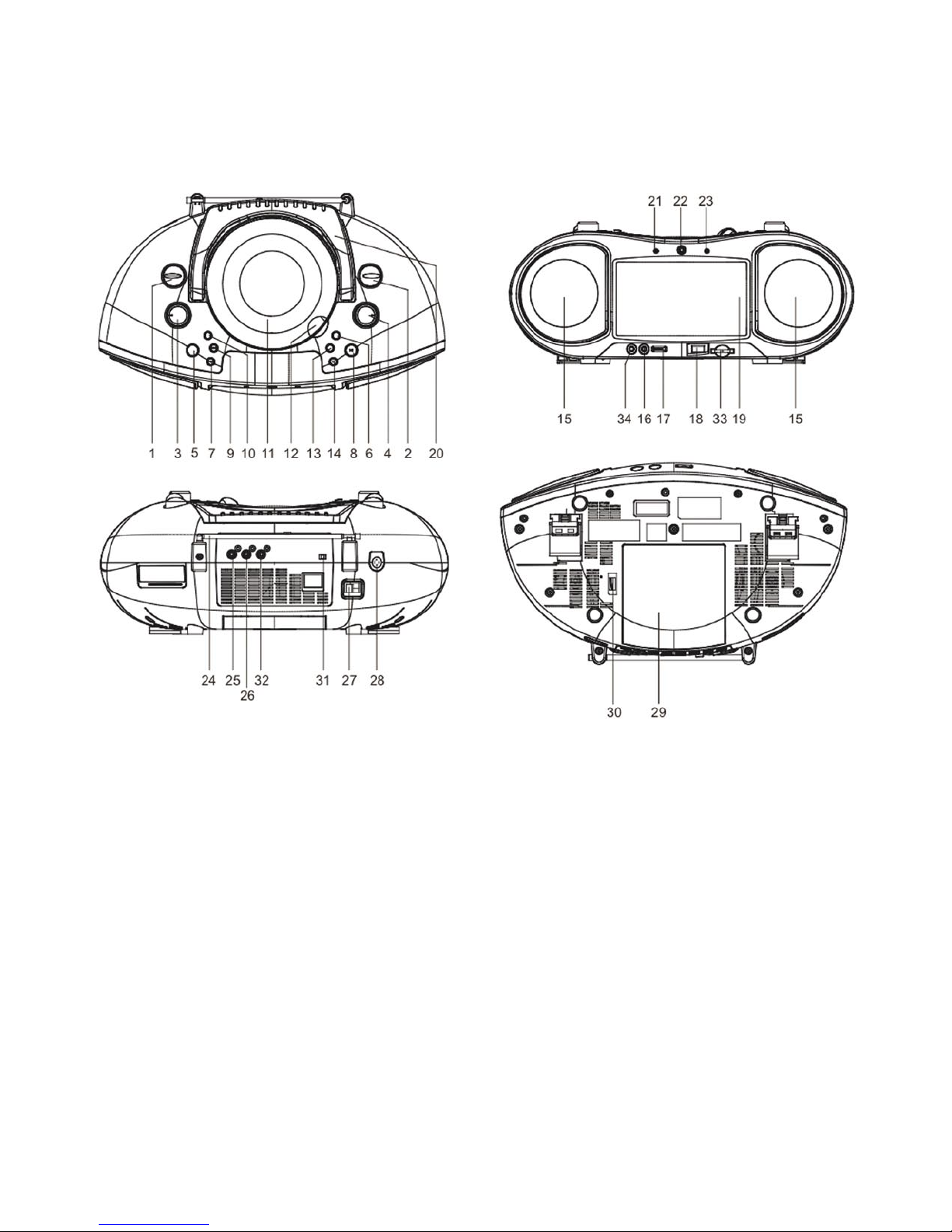
Description of the Controls and Jacks on the Main Unit
Main unit
1. FUNCTION CONTROL
2. BAND CONTROL
3. VOLUME CONTROL
4. TUNING CONTROL
5. MODE BUTTON
6. FAST FORWARD BUTTON
7. PREVIOUS BUTTON
8. PLAY/PAUSE BUTTON
9. NEXT BUTTON
10. BASS BOOST BUTTON
11. CD DOOR
12. CD DOOR OPEN SLOT
13. FAST BACKWARD BUTTON
14. STOP BUTTON
15. SPEAKERS
16. MIC SOCKET
17. MIC LEVEL
18. USB PORT
19. LCD DISPLAY
20. HANDLE
21. POWER INDICATOR
22. REMOTE SENSOR
23. FM STEREO INDICATOR
24. FM TELESCOPIC ANTENNA
25. VIDEO OUTPUT JACK
26. AUDIO RIGHT JACK
27. AC SOCKET
28. HEADPHONE JACK
29. BATTERY COMPARTMENT
30. AC VOLTAGE SELECTOR
bottom of unit) (not applicable to all models)
31. DISPLAY ON/OFF SWITCH
32. AUDIO LEFT JACK
33. SD/MMC CARD SLOT
34. AUDIO-IN JACK
(for dual voltage version and at
2

Description of the Controls and Jacks on the Main Unit
Remote control unit
1. DISPLAY button
2. TITLE button
3. PREV&REW button
4. NEXT& F.FWD button
5. NAVIGATION buttons
6. NUMERIC buttons
7. ANGLE button
8. PROGRAM button
9. MUTE button
10. SETUP button
11. MENU button
12. STOP button
13. SLOW button
14. OK (PLAY/PAUSE) button
15. SUBTITLE button
16. AUDIO button
17. SEARCH button
18. REPEAT button
19. ZOOM button
20. CLEAR button
3

Basic connection
• It is recommended to be connected to a multi-system TV.
• Ensure that this player and any other equipment to be connected to the
unit are in the standby or off mode and disconnect the AC power cord
before commencing connection.
• Do not block ventilation holes of any piece of the equipment and position
so that air can circulate freely.
• Read through the instructions before connecting other equipment.
• Ensure that you observe the colour coding when connecting audio and
video cables.
Note:
During DVD play, the TV volume may be at a lower level than during TV
broadcasts. If this is the case, adjust the volume to the desired level.
If the DVD/CD player is connected to the TV through a video cassette recorder,
the picture may not be played back normally with some DVDs. If this is the case,
do not connect the player via the VCR.
4
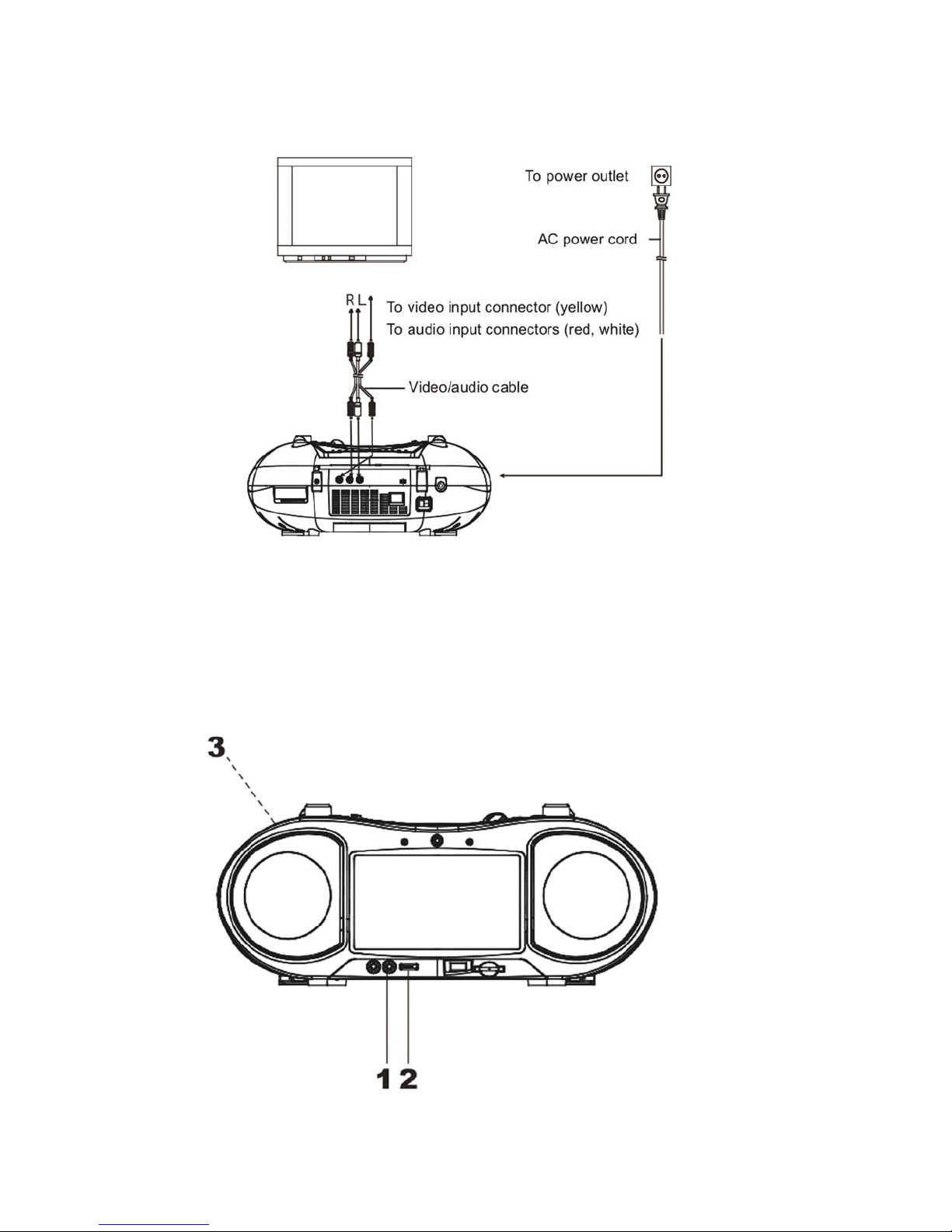
Basic connection
When connecting to a stereo TV set
Connecting microphone and headphone
Connect the microphone.
1. Connect one microphone to MIC jack.
2. Adjust the MIC Volume to desired level.
3. Connect one headphone to headphone jack.
5
