Page 1

Warranty, Service & Repair
WARRANTY
Flowline warrants to the original purchaser of its products that such
products will be free from defects in material and workmanship under
normal use and service for a period which is equal to the shorter of
one year from the date of purchase of such products or two years from
the date of manufacture of such products.
This warranty covers only those components of the products which
are non-moving and not subject to normal wear. Moreover, products
which are modified or altered, and electrical cables which are cut to
length during installation are not covered by this warranty.
Flowline’s obligation under this warranty is solely and exclusively
limited to the repair or replacement, at Flowline’s option, of the products (or components thereof) which Flowline’s examination proves to
its satisfaction to be defective. FLOWLINE SHALL HAVE NO
OBLIGATION FOR CONSEQUENTIAL DAMAGES TO PERSONAL OR REAL PROPERTY, OR FOR INJURY TO ANY PERSON.
This warranty does not apply to products which have been subject to
electrical or chemical damage due to improper use, accident, negligence, abuse or misuse. Abuse shall be assumed when indicated by
electrical damage to relays, reed switches or other components. The
warranty does
not apply to products which are damaged during shipment back to Flowline’s factory or designated service center or are
returned without the original casing on the products. Moreover, this
warranty becomes immediately null and void if anyone other than service personnel authorized by Flowline attempts to repair the defective
products.
Products which are thought to be defective must be shipped prepaid
and insured to Flowline’s factory or a designated service center (the
identity and address of which will be provided upon request) within
30 days of the discovery of the defect. Such defective products must
be accompanied by proof of the date of purchase.
Flowline further reserves the right to unilaterally wave this warranty
and to dispose of any product returned to Flowline where:
a. There is evidence of a potentially hazardous material present
with product.
b. The product has remained unclaimed at Flowline for longer than
30 days after dutifully requesting disposition of the product.
THERE ARE NO WARRANTIES WHICH EXTEND BEYOND
THE DESCRIPTION ON THE FACE OF THIS WARRANTY. This
warranty and the obligations and liabilities of Flowline under it are
exclusive and instead of, and the original purchaser hereby waives, all
other remedies, warranties, guarantees or liabilities, express or
implied.
EXCLUDED FROM THIS WARRANTY IS THE IMPLIED
WARRANTY OF FITNESS OF THE PRODUCTS FOR A PARTICULAR PURPOSE OR USE AND THE IMPLIED WARRANTY OF
MERCHANT ABILITY OF THE PRODUCTS.
This warranty may not be extended, altered or varied except by a written instrument signed by a duly-authorized officer of Flowline, Inc.
To register your product with the manufacturer, go to the Flowline
website for on-line registration. The website address is as follows:
www.flowline.com
On-line Warranty Registration can be found under Contact
Flowline on the Navigation Bar along the side of the home page.
If for some reason your product must be returned for factory service, go to
the Flowline website listed above. Online Factory Service can be found
under Contact Flowline on the Navigation Bar along the side of the home
page. Click on Return Authorization to begin the registration process.
You will need
the following information at the time of registration:
1. Part Number and full Serial Number from product
2. Name and telephone number of someone who can answer
technical questions related to the product and its application.
3. Return Shipping Address
4. Brief Description of the Symptom
5. Brief Description of the Application
Once you have received a Material Return Authorization number,
ship the product prepaid in its original packing to:
Flowline Factory Service
MRA _____
10500 Humbolt Street
Los Alamitos, CA 90720
To avoid delays in processing your repair, write the MRA on the
shipping label. Please include the information about the malfunction with your product. This information enables our service technicians to process your repair order as quickly as possible.
®
Version 3.2A
© 2007 FLOWLINE Inc.
All rights reserved.
Manual # LC900008 09/07
Compact Relay Controller
LC30 Series
Owner’s Manual
Spec Tech Industrial 203 Vest Ave. Valley Park, MO 63088 Phone: 888 SPECTECH
E-mail: sales@spectechind.com www.spectechind.com
Page 2
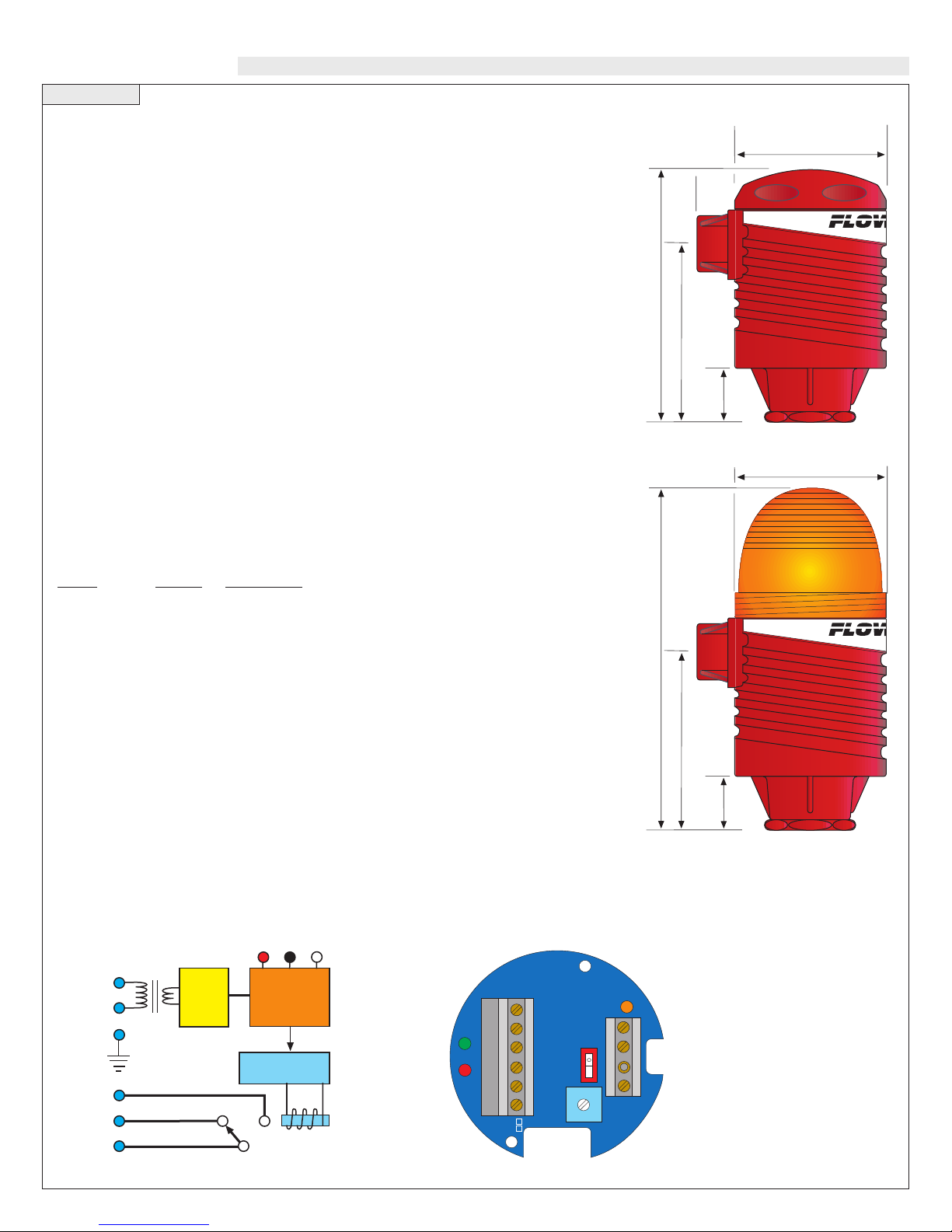
Step One
SPECIFICATIONS
Supply voltage: 120 / 240 VAC, 50 - 60 Hz.
Consumption: 5 watts
Strobe type: 10_1: N/A
10_2: Xenon tube
Strobe flash: 10_1: N/A
10_2: 1 per second
Sensor input: (1) four-wire flow switch
Sensor supply: 13.5 VDC @ 100 mA
Contact type: (1) SPDT
Contact rating: 250 VAC, 10A, 1/4 Hp
Contact delay: 0 to 60 seconds
LED indication: Sensor, relay & power status
Electronics temp.: F: -40° to 158°
C: -40° to 70°
Enclosure rating: NEMA 4X (IP65)
Enclosure material: 10_1: PP (U.L. 94 VO)
10_2: PP (U.L. 94 VO) & polycarbonate
Encl. mount: 100_: 3/4” NPT
105_: 3/4” R
Enclosure rotation: 300° swivel base
Conduit entrance: Single, 1/2" NPT
Classification: general purpose
Certificate: LR 79326-3
CE compliance: EN 61326 EMC
EN 61010-1 Safety
Part Number Information:
Part # Thread Description
LC30-1001
(1) (2)
3/4” NPT Flow or No-Flow Relay Controller
LC30-1051
(1) (2)
3/4” BSP Flow or No-Flow Controller
LC30-1002
(2)
3/4” NPT Flow or No-Flow Controller with Strobe Alert
LC30-1052
(2)
3/4” BSP Flow or No-Flow Controller with Strobe Alert
(1)
Adding -CE to end of part number signify CE configuration of controller
(2)
Adding -E to end of part number signify 240 VAC configuration of controller
1.0"
(25mm)
4.7" (119mm)
2.8"
(71mm)
3.2" (81mm)
1.0"
(25mm)
2.8"
(71mm)
3.2" (81mm)
6.4" (162mm)
Latch/Invert Logic
Time Delay
Sensor
Input
1
+ - S
NO
NC
COM
AC
AC
GND
RELAY
POWER
SUPPLY
Dimension:
LC30-10_1
Dimension:
LC30-10_2
Internal Controller Logic
LC11-1001 Faceplate
AC
PP
RR
115 VAC
220 VAC
AC
GND
NC
C
NO
DELAY
INVERINVERT +/- +/-
Input 1A
(S)
(-)
(+)
Page 3

Step Two Step Three
SAFETY PRECAUTIONS INTRODUCTION
About This Manual: PLEASE READ THE ENTIRE MAN-
UAL PRIOR TO INSTALLING OR USING THIS PRODUCT.
This manual includes information on two different models of
Compact Relay Flow Controllers from Flowline: LC30-10_1 and
LC30-10_2. The LC30-10_1 is a single-input flow controller and
the LC30-10_2 is a single input flow controller with a Strobe
Alert™. Many aspects of installation and use are similar between
the three models.
User’s Responsibility for Safety: FLOWLINE manufac-
tures several models of controller, with different mounting and
switching configurations. It is the user’s responsibility to select a
controller model that is appropriate for the application, install it
properly, perform tests of the installed system, and maintain all
components.
Electrical Shock Hazard: It is possible to contact compo-
nents on the controller that carry high voltage, causing serious
injury or death. All power to the controller and the relay circuit(s)
it controls should be turned OFF prior to working on the controller.
If it is necessary to make adjustments during powered operation,
use extreme caution and use only insulated tools. Making adjustments to powered controllers is not recommended. Wiring should
be preformed by qualified personnel in accordance with all applicable national, state and local electrical codes.
Flammable or Explosive Applications: Sensor mount
controllers should not be used with explosive or flammable liquids, which require an intrinsically safe or classified area rating.
If you are unsure of the suitability of a controller for your installation, consult your Flowline representative for further information.
Install In a Dry Location: The LC30 series controller hous-
ing is liquid-resistant and made of Polypropylene (PP). When
installed properly, the controller is not designed to be immersed. It
should be mounted in such a way that it does not normally come
into contact with fluid. Refer to an industry reference to ensure that
compounds that may splash onto the controller housing will not
damage it. Such damage is not covered by the warranty.
Relay Contact Rating: The relay is rated for a 10 amp resis-
tive load. Many loads (such as a motor during start-up or incandescent lights) are reactive and may have an inrush current characteristic that may be 10 to 20 times their steady-state load rating. The
use of a contact protection circuit may be necessary for your installation if the 10 amp rating does not provide an ample margin for
such inrush currents.
Make a Fail-Safe System: Design a fail-safe system that
accommodates the possibility of relay or power failure. If power is cut
off to the controller, it will de-energize the relay. Make sure that the
de-energized state of the relay is the safe state in your process. For
example, if controller power is lost, a pump filling a tank will turn off
if it is connected to the Normally Open side of the relay.
While the internal relay is reliable, over the course of time relay failure is possible in two modes: under a heavy load the contacts may be
“welded” or stuck into the energized position, or corrosion may build
up on a contact so that it will not complete the circuit when it should.
In critical applications, redundant backup systems and alarms must be
used in addition to the primary system. Such backup systems should
use different sensor technologies where possible.
While this manual offers some examples and suggestions to help
explain the operation of FLOWLINE products, such examples are for
information only and are not intended as a complete guide to
installing any specific system.
Sensor-mount controllers: The LC30 is a cost-effective,
modular liquid level controller whose body incorporates a female 3/4"
NPT (3/4" R) fitting, allowing it to be mounted directly onto any
Flowline sensor or Switch Pak™ or any 3/4" connection. Simply provide its required AC power and a controlled device such as a valve,
pump, or alarm that can be switched by the controller’s relay in
response to the sensor input.
Features of the LC30 Single Input Controller: The
LC30 Controller is designed to receive a signal from a single flow
switch. It turns its internal relay On or Off (as set by the invert switch)
in response to the presence of flow or no-flow, and changes the relay
status back again when the sensor reverses. The LC30 may be used
with any FLOWLINE N-channel flow or level switch. The relay is a
single pole, double throw type; the controlled device can be connected to either the normally open or normally closed side of the relay. A
time delay from 0 to 60 seconds can be set before the relay responds
to the sensor input.
Typical applications for the LC30 are flow or no-flow switch/alarm
operations (activating an alarm at no-flow).
Page 4

Step Four Step Five
GUIDE TO CONTROLS INSTALLATION
1. Power indicator: This green LED lights when AC power is ON.
2. Relay indicator: This red LED will light whenever the con-
troller energizes the relay, in response to the proper condition at
the sensor input(s) and after the time delay.
3. AC Power terminals: Connection of 120 VAC power to the
controller. The setting may be changed to 240 VAC if desired.
This requires changing internal jumpers; this is covered in the
Installation section of the manual. Polarity (neutral and hot) does
not matter.
4. Relay terminals (NC, C, NO): Connect the device you wish to
control (pump, alarm etc.) to these terminals: supply to the COM
terminal, and the device to the NO or NC terminal as required.
The switched device should be a noninductive load of not more
than 10 amps; for reactive loads the current must be derated or
protection circuits used. When the red LED is ON and the relay is
in the energized state, the NO terminal will be closed and the NC
terminal will be open.
5. Invert switch: This DIP switch reverses the logic of the relay
control in response to the sensor(s): conditions that used to energize the relay will make it turn off and vice versa.
6. Time Delay: After the input(s) change(s) state, this control sets
a delay from 0.15 to 60 seconds before the relay will respond.
7. Input 1: This amber LED will light immediately whenever the
appropriate sensor attached to the terminals detects liquid, and
will turn off when it is dry.
8. Input terminals: Connect the wiring from the sensors to these
terminals. Note the polarity: (+) is a 13.5 VDC, 100 mA power
supply (to be connected to the red wire of a Flowline sensor), and
(-) is the return path from the sensor (to be connected to the black
wire of a Flowline sensor). (S) is the Relay signal input to be connected to the white wire with the Green wire returning to the (-)
terminal.
3/4" NPT Mounting Thread:
Installation of the compact relay controller takes advantage of the
3/4" NPT thread located on its base. This makes the controller fully
compatible with any of Flowline's level switches or Smart Trak™ or
Switch Pak™ mounting systems.
Always tighten the controller
from the wrench flat located
on the swivel base. Never
tighten from the body of the
controller.
Switch Cable:
When installing a Flowline flow switch,
adjust the cable away from the printed circuit boards in the controller body. Avoid
breaking the seal between the top of the
level switch and the plastic coated cable.
Connecting switches to input terminals:
Please note a difference between FLOWLINE flow switches. All flow
switches (models FT10-___5 and GT10-___5) will be wired with the
Red wire to the (+) terminal, the Black wire to the (-) terminal and the
White wire to the (S) terminal. See the illustration below to indicate
wiring for your switch. Note: the Shield wire will be used only for
long cable runs or where excessive electrical noise is present.
Flow Switch Flow Switch
Normally Closed Normally Open
1
3
6
4
2
5
8
7
3"
1"
(S)
(-)
(+)
White
Black
Green
Models:
FT10-___5
GT10-___5
Red
(S)
(-)
(+)
White
Red
Green
Models:
FT10-___5
GT10-___5
Black
(S)
(-)
(+)
White
Black
Green
Models:
L_1_-___5
Red
(S)
(-)
(+)
White
Red
Green
Models:
L_1_-___5
Black
Level Switch Level Switch
Normally Open Normally Closed
Input 1A
AC
PP
RR
115 VAC
220 VAC
AC
GND
NC
C
NO
DELAY
INVERINVERT +/- +/-
(S)
(-)
(+)
Page 5

VAC Power Input Wiring: Observe the labeling on the LC30.
Note: Polarity does not matter with the AC input terminal.
Step Six Step Seven
INSTALLATION APPLICATION EXAMPLES
Relay Input Wiring: The relay is a single pole, double throw
type rated at 250 Volts AC, 10 Amps, 1/4 Hp. The two terminal NO
and NC (normally open and normally closed) will be used in different
applications. Remember that the "normal" state is when the relay coil
is de-energized and the Red relay LED is Off / de-energized.
Strobe Alert Output
With the Strobe Alert wired NC, it can be used as a high or low level
alarm, depending on the setting for the invert switch. Strobe can also
be wired NO.
Changing from 120 to 240 VAC
1. Remove the two screws from the top of the printed circuit board
(PCB) and gently slide the PCB from the housing. Use caution when
removing the PCB.
2. Located jumpers JWA, JWB and JWC on the PCB.
3. To change to 240 VAC, remove jumpers from JWB and JWC and
place a single jumper across JWA. To change to 120 VAC, remove
jumper JWA and place jumpers across JWB and JWC.
4. Gently return PCB into housing and replace the two screws.
120 VAC 240 VAC
Configuration Configuration
Low Flow Alarm: The goal is to indicate when the flow rate falls
below a certain point. If it does, an alarm is supposed to sound, alerting the operator of a low flow condition.
If power is accidentally cut to the controller, the sensor's ability to
notify the operator of a low flow condition could be lost. The system
must alert the operator not only to low flow, but to controller power
loss.
To do this, connect the hot lead of the
alarm to the NC side of the relay terminal of the controller. If power is
lost, the relay will be de-energized,
and the alarm will sound (if there is
still power to the alarm circuit itself).
The alarm circuit should have a noninterruptible power supply or some
other indicator or backup alarm to
warn of a power failure in the alarm circuit.
In this application, the normal status is when the sensor is in the flow
condition, and the relay will be energized holding the alarm circuit
open. Please note that the flow switch can be wired either normally
closed or normally open (Step 5). When the switch is wired NC, the
input LED will be off and the relay LED will be on. So for this application, Invert should be set to the On position. When the switch is
wired NO, the input LED and the relay LED will be on simultaneously. So for this application, Invert should be set to the Off position.
LED Indication:
Use LED's located above the input terminals to indicate whether the
switch is in a flow or no-flow state. When the switch is wired NC,
Amber indicates no-flow and Off indicates flow. Reversing the polarity (Normally Open), Amber indicates flow and Off indicates no-flow.
NC NC NO NO
Amber Off Amber Off
JWB
JWC
JWA
JWB
JWC
JWA
O
O
Relay
Terminals
Green
(S)
(-)
(+)
Green
(S)
(-)
(+)
Green
(S)
(-)
(+)
Green
(S)
(-)
(+)
HOT
NRTL
GND
AC
AC
GN
NC
C
N
HOT
NRTL
GND
AC
AC
N
GNNCC
AC
AC
GND
NC
C
NO
AC
P
R
AC
GND
NC
C
NO
AC
P
R
AC
GND
NC
C
NO
1
1
1
1
Red
Black
White
Red
Black
White
Black
Red
White
Black
Red
White
Page 6

Step Eight Step Nine
FLOW SWITCH CALIBRATION TROUBLESHOOTING
Controller Logic: For all controllers, please use the following
guide to understand the operation of the FLOWLINE LC30 controller.
1. Power LED: Make sure the Green power LED is On when
power is supplied to the controller.
2. Input LED: For NC switch wiring, the input LED on the con-
trollers will be Amber when the switch reads no-flow and Off
when the switch reads flow.
3. Invert Operation: When the input LED turn Off and On, the
relay LED will also switch. With invert Of f, the relay LED will be
On when the input LED is On and Off when the input LED is Off.
With invert On, the relay LED will be Off when the input LED is
On and On when the input LED is Off.
4. Relay Operation: The relay may be wired either NO or NC.
The normal state of the relay is when its LED is Off. With the
LED On, the relay is in the energized mode and all terminal connections are reversed.
Cleaning Procedure:
1. Power: Make Sure that all power to the sensor, controller and/or
power supply is completely disconnected.
2. Sensor Removal: Make sure that the flow is off and the pres-
sure is down prior to removing the Switch-Pro™. Carefully, remove
the sensor from the installation. Replace the sensor with a 3/4” NPT
plug to insure that liquid does not leak out during this procedure. Do
not re-install the flow switch if the threads are damaged.
3. Cleaning the Sensor/Controller: Use a soft bristle brush and
mild detergent, carefully wash the flow switch and controller. Do
not use harsh abrasives such as steel wool or sandpaper, which
might damage the surface sensor. Do not use incompatible solvents which may damage the sensor’s PP/Ryton or PVDF plastic
body or the PP and Polycarbonate body of the controller..
4. Installation: Follow the appropriate steps of installation as out-
lined in the installation section of this manual.
Set Points: If the preset factory calibration is not adequate for
your application, follow the calibration steps listed below. Note: the
switch's internal LED will be on when the switch detects no-flow and
will off when the switch detects flow.
1. Install the fitting and flow switch as described in the Installation
section of this manual. Turn the flow switch and controller power
on and adjust the flow rate to the application setting. If the medium to be sensed is likely to be subject to high temperature variations, the flow switch should be set at the highest normal temperature likely to be encountered.
2. Locate the potentiometer knob at the top
of the flow switch. The red LED is visible
through the potentiometer. (If the LED is
on, slowly adjust the potentiometer counterclockwise, with a small flat head
screwdriver until the LED turns off.) The
adjustment is a single turn 270° potentiometer. The initial response time of the
flow switch after adjustment is 1 to 10
seconds. Adjust the potentiometer in slow
increments and wait for the response.
If the LED is off, slowly adjust the potentiometer clockwise until the light turns on.
Then turn the potentiometer counterclockwise to bring the LED
off at a reliable setting. Remember, adjust the potentiometer in
slow increments and wait for the response.
3. Verify that the new calibration is correct by lowering the system
flow rate below the set point and check to see that the red LED
turns on. Then increase the flow rate above the set point and verify that the red LED turns off accordingly.
Liquid Switch Gas Switch
FT10-___5 Series GT10-___5 Series
1 fps
90 fps
10 fps
Adjustment Potentiometer
Accessing the Adjustment Potentiometer: Remove the
two screws from the top of the printed circuit board (PCB) and gently
slide the PCB from the housing. Use caution when removing the PCB.
Y ou will now be able to see the potentiometer through the housing. Make
any necessary adjustment. Note: Electrical wiring of any liquid level
control system should be performed in accordance with all applicable
national, state, and local codes. When completed, gently return PCB
into housing and replace the two screws.
0.2 fps
.04 fps
3 fps
